楼主 #1 2020-01-30 17:53:03 分享评论
- 达克罗德
- 会员
- 注册时间: 2018-04-10
- 已发帖子: 1,140
- 积分: 1092.5
求助:A33主线uboot跑起来了,但是无法从 eMMC 启动
A33开发板买的这一家: https://item.taobao.com/item.htm?spm=a1z09.2.0.0.16a02e8dC4lcxZ&id=589094110822&_u=uc9cub3400
是4GB eMMC, 512MB内存的配置。
uboot直接用的主线最新2020.1版本,defconfig用的是Sinlinx_SinA33_defconfig
生成的u-boot-sunxi-with-spl.bin用sunxi-fel的uboot命令可以跑起来:
sunxi-fel uboot u-boot-sunxi-with-spl.bin主线uboot驱动很完善,LCD console直接跑起来,而且支持USB Mass Storage 和Gadget等
->mmc list
mmc@01c0f000: 0 (SD)
mmc@01c11000: 1 (eMMC)然后敲入ums命令【需在menuconfig中选上UMS命令】
ums 2 mmc 1即可把 eMMC 设置成 USB Mass Storage设备(PC上识别为/dev/sdb)
但是接下来把uboot烧到8k地址不起作用,不能启动。我的命令是:
sudo dd if=u-boot-sunxi-with-spl.bin of=/dev/sdb bs=1024 seek=8没有串口打印,但屏幕也无显示,不过背光能亮起来,感觉还是有什么程序跑起来的样子,只是中断了
参考文档:
https://www.olimex.com/wiki/ArmbianHowTo#Update_SD.2FeMMC_card
离线
#2 2020-01-30 18:14:49 分享评论
- smartcar
- 会员
- 注册时间: 2018-02-19
- 已发帖子: 735
- 积分: 735
Re: 求助:A33主线uboot跑起来了,但是无法从 eMMC 启动
这个的默认串口是哪一组,骚到zksw的板子不知道能不能跑,他用的是 spi nor flash
离线
#3 2020-01-30 18:45:15 分享评论
- sea18c
- 会员
- 注册时间: 2019-08-05
- 已发帖子: 230
- 积分: 222.5
Re: 求助:A33主线uboot跑起来了,但是无法从 eMMC 启动
又准备开车
离线
楼主 #4 2020-01-30 18:46:56 分享评论
- 达克罗德
- 会员
- 注册时间: 2018-04-10
- 已发帖子: 1,140
- 积分: 1092.5
Re: 求助:A33主线uboot跑起来了,但是无法从 eMMC 启动
这个的默认串口是哪一组,骚到zksw的板子不知道能不能跑,他用的是 spi nor flash
这个默认用的PB2那个串口,我也是搞了好久才搞清楚,在我板子上是uart2
而且spl用的是PF的那个串口0,和uboot不一样。
你的板子得自己试一下了
离线
#5 2020-01-30 20:34:38 分享评论
- 颜水花生
- 会员
- 注册时间: 2019-11-20
- 已发帖子: 53
- 积分: 32
Re: 求助:A33主线uboot跑起来了,但是无法从 eMMC 启动
楼主加油,观望中,今年还打算设计个A33demo板玩玩的,A33性价比太高
离线
#6 2020-02-01 13:46:46 分享评论
- 流氓兔
- 会员
- 注册时间: 2020-02-01
- 已发帖子: 121
- 积分: 109.5
Re: 求助:A33主线uboot跑起来了,但是无法从 eMMC 启动
#git clone https://github.com/linux-sunxi/sunxi-tools
#make
#./sunxi-fel -p spiflash-info
SPI support not implemented yet for 1667 (A33)!
居然不支持 A33 spiflash 命令, 失望中.
离线
#7 2020-02-01 14:55:17 分享评论
- 流氓兔
- 会员
- 注册时间: 2020-02-01
- 已发帖子: 121
- 积分: 109.5
Re: 求助:A33主线uboot跑起来了,但是无法从 eMMC 启动
ARCH=arm CROSS_COMPILE=arm-linux-gnueabihf- make Sinlinx_SinA33_defconfig
ARCH=arm CROSS_COMPILE=arm-linux-gnueabihf- make
/opt/a33/sunxi-tools/sunxi-fel uboot u-boot-sunxi-with-spl.bin
UART2 串口输出 :
U-Boot SPL 2017.01-rc1-00065-g53e8ca2253 (Feb 01 2020 - 14:45:47)
DRAM: 256 MiB
然后就没然后了, 请问楼主, 这是什么原因呢?我用的是 中科世为的A33板子:
https://item.taobao.com/item.htm?id=606632960791
离线
楼主 #8 2020-02-01 17:58:37 分享评论
- 达克罗德
- 会员
- 注册时间: 2018-04-10
- 已发帖子: 1,140
- 积分: 1092.5
Re: 求助:A33主线uboot跑起来了,但是无法从 eMMC 启动
SPL用的串口和uboot用得不一样。
uboot的dts可以看到:
uart0_pins_b: uart0@1 {
pins = "PB0", "PB1";
function = "uart0";
};所以你要查查这个串口
而且uboot里有个选项,可以选TF卡上的那个uart0,你可以试一下
离线
#9 2020-02-01 18:42:21 分享评论
- 流氓兔
- 会员
- 注册时间: 2020-02-01
- 已发帖子: 121
- 积分: 109.5
Re: 求助:A33主线uboot跑起来了,但是无法从 eMMC 启动
arch/arm/dts/sun8i-a33.dtsi
&pio {
compatible = "allwinner,sun8i-a33-pinctrl";
interrupts = <GIC_SPI 15 IRQ_TYPE_LEVEL_HIGH>,
<GIC_SPI 17 IRQ_TYPE_LEVEL_HIGH>;
uart0_pins_b: uart0@1 {
allwinner,pins = "PB0", "PB1";
allwinner,function = "uart0";
allwinner,drive = <SUN4I_PINCTRL_10_MA>;
allwinner,pull = <SUN4I_PINCTRL_NO_PULL>;
};
};arch/arm/dts/sun8i-a33-sinlinx-sina33.dts
&uart0 {
pinctrl-names = "default";
pinctrl-0 = <&uart0_pins_b>;
status = "okay";
};感谢楼上兄弟回复, 看起来确实是 uart0, 我试一试看会不会改吧.
离线
#10 2020-02-01 19:09:13 分享评论
- 流氓兔
- 会员
- 注册时间: 2020-02-01
- 已发帖子: 121
- 积分: 109.5
Re: 求助:A33主线uboot跑起来了,但是无法从 eMMC 启动
刚刚核对了 SV50PC核心板硬件使用说明.pdf 手册, 发现我接的就是 PB0/PB1,
这个配置也是uart0:
include/configs/sunxi-common.h
#define CONFIG_CONS_INDEX 1 /* UART0 */
然后我烧到tf卡跑, 也是一模一样问题: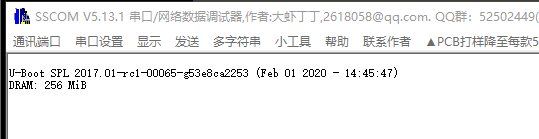
那为什么运行不正常呢?会不会和dram 配置有关系?
离线
#11 2020-02-01 19:34:11 分享评论
- 流氓兔
- 会员
- 注册时间: 2020-02-01
- 已发帖子: 121
- 积分: 109.5
Re: 求助:A33主线uboot跑起来了,但是无法从 eMMC 启动
找到SINA33 SDK包了: https://yun.baidu.com/s/1i37T6vz
离线
#12 2020-02-01 22:20:40 分享评论
- shaoxi2010
- 会员
- 注册时间: 2019-06-13
- 已发帖子: 398
- 积分: 337
Re: 求助:A33主线uboot跑起来了,但是无法从 eMMC 启动
这个我知道,你得先去把emmc的boot0下的spl清空,除非你换个新片子,当时浪费了好多时间。(手动滑稽)
还有emmc和nand都可以正常启动的
离线
楼主 #13 2020-02-02 02:38:29 分享评论
- 达克罗德
- 会员
- 注册时间: 2018-04-10
- 已发帖子: 1,140
- 积分: 1092.5
Re: 求助:A33主线uboot跑起来了,但是无法从 eMMC 启动
这个我知道,你得先去把emmc的boot0下的spl清空,除非你换个新片子,当时浪费了好多时间。(手动滑稽)
还有emmc和nand都可以正常启动的
太谢谢了,emmc确实原来烧过全志的SDK镜像。但我把emmc作为USB Mass Storage Gadget连到PC然后重新分区了,为什么还会有这个现象?这个boot0的SPL在什么位置?
离线
楼主 #14 2020-02-02 02:46:28 分享评论
- 达克罗德
- 会员
- 注册时间: 2018-04-10
- 已发帖子: 1,140
- 积分: 1092.5
Re: 求助:A33主线uboot跑起来了,但是无法从 eMMC 启动
查了一下,boot0似乎就是8KB位置,我的u-boot-sunxi-with-spl也是写的这个位置,难道不会覆盖吗?
https://blog.csdn.net/weixin_43094346/article/details/82563873
一. Boot0 固件更新:(通常boot0 不需要更新)
命令:dd if=boot0_sdcard.fex of=/dev/block/mmcblk0 bs=512 count=S1 seek=S2
备注1: boot0_sdcard.fex 是boot0_sdcard_sun8iw5p1.bin 在pack 命令之后产生
备注2: S1=32K/512 S2= BOOT0_SDMMC_START_ADDR
离线
楼主 #15 2020-02-02 16:47:52 分享评论
- 达克罗德
- 会员
- 注册时间: 2018-04-10
- 已发帖子: 1,140
- 积分: 1092.5
Re: 求助:A33主线uboot跑起来了,但是无法从 eMMC 启动
神奇的发现,无论我覆盖写多少次,甚至重新分区,原来的BSP Linux的boot0,uboot甚至Linux都还在
emmc分区后确实起效了,重启也识别分区正常。但是原来的BSP boot0和uboot为什么还能正常工作呢,太奇怪了
离线
#16 2020-02-02 20:32:31 分享评论
- ippen
- 会员
- 注册时间: 2018-07-22
- 已发帖子: 345
- 积分: 339.5
Re: 求助:A33主线uboot跑起来了,但是无法从 eMMC 启动
emmc重新分区不会覆盖8K位置的数据,试一下用0将emmc前10M清零,dd if=/dev/zero of=/dev/mmcblk0 bs=1M count=10
离线
#17 2020-02-02 21:05:43 分享评论
- 流氓兔
- 会员
- 注册时间: 2020-02-01
- 已发帖子: 121
- 积分: 109.5
Re: 求助:A33主线uboot跑起来了,但是无法从 eMMC 启动
然后我烧到tf卡跑, 也是一模一样问题:
那为什么运行不正常呢?会不会和dram 配置有关系?
问题解决了,把DRAM和CPU频率都降下来:
CONFIG_DRAM_CLK=133
CONFIG_SYS_CLK_FREQ=600000000现在正常启动了:
U-Boot SPL 2017.01-rc1-00065-g53e8ca2253 (Feb 02 2020 - 15:08:02)
DRAM: 256 MiB
Trying to boot from FEL
U-Boot 2017.01-rc1-00065-g53e8ca2253 (Feb 02 2020 - 15:08:02 +0800) Allwinner Technology
CPU: Allwinner A33 (SUN8I 1667)
Model: Sinlinx SinA33
DRAM: 256 MiB
MMC: SUNXI SD/MMC: 0, SUNXI SD/MMC: 1
MMC: no card present
*** Warning - MMC init failed, using default environment
Setting up a 1024x600 lcd console (overscan 0x0)
In: serial
Out: vga
Err: vga
Net: No ethernet found.
starting USB...
USB0: USB EHCI 1.00
USB1: USB OHCI 1.0
scanning bus 0 for devices... 1 USB Device(s) found
Hit any key to stop autoboot: 2 1 0
MMC: no card present
Card did not respond to voltage select!
USB device 0: unknown device
No ethernet found.
missing environment variable: pxeuuid
missing environment variable: bootfile
Retrieving file: pxelinux.cfg/00000000
No ethernet found.
missing environment variable: bootfile
Retrieving file: pxelinux.cfg/0000000
No ethernet found.
missing environment variable: bootfile
Retrieving file: pxelinux.cfg/000000
No ethernet found.
missing environment variable: bootfile
Retrieving file: pxelinux.cfg/00000
No ethernet found.
missing environment variable: bootfile
Retrieving file: pxelinux.cfg/0000
No ethernet found.
missing environment variable: bootfile
Retrieving file: pxelinux.cfg/000
No ethernet found.
missing environment variable: bootfile
Retrieving file: pxelinux.cfg/00
No ethernet found.
missing environment variable: bootfile
Retrieving file: pxelinux.cfg/0
No ethernet found.
missing environment variable: bootfile
Retrieving file: pxelinux.cfg/default-arm-sunxi
No ethernet found.
missing environment variable: bootfile
Retrieving file: pxelinux.cfg/default-arm
No ethernet found.
missing environment variable: bootfile
Retrieving file: pxelinux.cfg/default
No ethernet found.
Config file not found
No ethernet found.
No ethernet found.
=> 离线
楼主 #18 2020-02-03 01:30:12 分享评论
- 达克罗德
- 会员
- 注册时间: 2018-04-10
- 已发帖子: 1,140
- 积分: 1092.5
Re: 求助:A33主线uboot跑起来了,但是无法从 eMMC 启动
谢谢晕哥以及楼上几位,我终于搞明白了。原来emmc有芯片级的boot,RPMB,GPP,UDA等分区,是正常情况下不可见的(或者选择其中一个)。我们平常访问和创建文件系统的是UDA分区。我板子上默认使能的是boot0分区启动,所以我无论怎么烧写uboot,其实都是烧到UDA分区,下次上电还是从boot0分区启动老的uboot。
参考:
https://www.cnblogs.com/helloworldtoyou/p/6053460.html?utm_source=itdadao&utm_medium=referral
https://www.cnblogs.com/arnoldlu/p/10762009.html
解决方法:
打开uboot的CONFIG_SUPPORT_EMMC_BOOT
在uboot设置从UDA(7)启动
mmc partconf 1 0 7 0现在终于可以正常从emmc启动uboot了
U-Boot SPL 2020.01-dirty (Feb 03 2020 - 00:42:31 +0800)
DRAM: 512 MiB
Trying to boot from MMC2
U-Boot 2020.01-dirty (Feb 03 2020 - 00:42:31 +0800) Allwinner Technology
CPU: Allwinner A33 (SUN8I 1667)
Model: Sinlinx SinA33
DRAM: 512 MiB
MMC: mmc@1c0f000: 0, mmc@1c11000: 1
Loading Environment from FAT... OK
Setting up a 1024x600 lcd console (overscan 0x0)
In: serial
Out: vga
Err: vga
Allwinner mUSB OTG (Peripheral)
Net: eth0: usb_ether
Hit any key to stop autoboot: 0 离线
#19 2020-02-03 14:07:24 分享评论
- shaoxi2010
- 会员
- 注册时间: 2019-06-13
- 已发帖子: 398
- 积分: 337
Re: 求助:A33主线uboot跑起来了,但是无法从 eMMC 启动
哈哈哈哈,说完了我才想起全志的鬼引导也叫boot0,是要去清掉emmc的boot0分区下的spl,目前我只发现A33在这么用,A64等并没有。
离线
#20 2020-03-11 21:21:21 分享评论
- KevinS
- 会员
- 注册时间: 2020-01-18
- 已发帖子: 23
- 积分: 18
Re: 求助:A33主线uboot跑起来了,但是无法从 eMMC 启动
楼主你好,我买的根你一样的A33的板子,可是执行ums 2 mmc 1 的时候,出现
g_dnl_register: failed!, error: -6
g_dnl_register:failed
的错误,pc上也没有出现U盘符,我用的u-boot版本是2020.04, DTS 用的是Sinlunx_A33_defconfig,
是不是那里还需要特别设定一下,我插入的是板子上的otg USB插口
离线
楼主 #21 2020-03-12 09:53:03 分享评论
- 达克罗德
- 会员
- 注册时间: 2018-04-10
- 已发帖子: 1,140
- 积分: 1092.5
Re: 求助:A33主线uboot跑起来了,但是无法从 eMMC 启动
楼主你好,我买的根你一样的A33的板子,可是执行ums 2 mmc 1 的时候,出现
g_dnl_register: failed!, error: -6
g_dnl_register:failed的错误,pc上也没有出现U盘符,我用的u-boot版本是2020.04, DTS 用的是Sinlunx_A33_defconfig,
是不是那里还需要特别设定一下,我插入的是板子上的otg USB插口
这个2取决于你的USB口,所以你可以试试其它的口
离线
#22 2020-03-12 10:36:10 分享评论
- KevinS
- 会员
- 注册时间: 2020-01-18
- 已发帖子: 23
- 积分: 18
Re: 求助:A33主线uboot跑起来了,但是无法从 eMMC 启动
这个2取决于你的USB口,所以你可以试试其它的口
无论用哪个口 0 ~ 3 都是返回同样的错误:
UMS: LUN 0, dev 1, hwpart 0, sector 0x0, count 0x748000
Controller uninitialized
g_dnl_register: failed!, error: -6
g_dnl_register failed
看上去是usb控制器没有初始化,但是使用 usb tree 命令,又可以列出两个控制器上的设备,应该是已经初始化了的
=> usb tree
USB device tree:
1 Hub (480 Mb/s, 0mA)
| u-boot EHCI Host Controller
|
+-2 Hub (480 Mb/s, 100mA)
| USB 2.0 Hub
|
+-3 Vendor specific (480 Mb/s, 100mA)
Realtek USB 10/100 LAN 000000000000
1 Hub (12 Mb/s, 0mA)
U-Boot Root Hub
离线
#23 2020-03-12 11:02:42 分享评论
- 小丸子
- 会员
- 注册时间: 2019-09-26
- 已发帖子: 44
- 积分: 3
Re: 求助:A33主线uboot跑起来了,但是无法从 eMMC 启动
可以带我开车不
离线
#24 2020-03-12 11:28:14 分享评论
- KevinS
- 会员
- 注册时间: 2020-01-18
- 已发帖子: 23
- 积分: 18
Re: 求助:A33主线uboot跑起来了,但是无法从 eMMC 启动
好了,ums可以用了
离线
楼主 #25 2020-03-12 14:28:14 分享评论
- 达克罗德
- 会员
- 注册时间: 2018-04-10
- 已发帖子: 1,140
- 积分: 1092.5
Re: 求助:A33主线uboot跑起来了,但是无法从 eMMC 启动
好了,ums可以用了
咋弄好的?
离线
#26 2020-03-12 21:41:55 分享评论
- KevinS
- 会员
- 注册时间: 2020-01-18
- 已发帖子: 23
- 积分: 18
Re: 求助:A33主线uboot跑起来了,但是无法从 eMMC 启动
咋弄好的?
我把u-boot精简掉的选项又加回去了,就好了
你的axp223各电源的名字,在设备树文件里是如何更改来适配这个开发板的或驱动的,
我这边启动的过程中有几路电源,驱动找不到呢,启动完成后屏幕会黑掉,貌似背光关闭了
[ 0.000000] Booting Linux on physical CPU 0x0
[ 0.000000] Linux version 5.5.5 (kevin@kevin-ThinkPad-Edge-E440) (gcc version 9.2.0 (Buildroot 2020.02-rc3-00030-g5f63dfdf2f)) #4 SMP PREEMPT Thu Mar 12 17:35:20 CST 2020
[ 0.000000] CPU: ARMv7 Processor [410fc075] revision 5 (ARMv7), cr=10c5387d
[ 0.000000] CPU: div instructions available: patching division code
[ 0.000000] CPU: PIPT / VIPT nonaliasing data cache, VIPT aliasing instruction cache
[ 0.000000] OF: fdt: Machine model: Sinlinx SinA33
[ 0.000000] Memory policy: Data cache writealloc
[ 0.000000] cma: Reserved 16 MiB at 0x5dc00000
[ 0.000000] On node 0 totalpages: 130472
[ 0.000000] Normal zone: 1020 pages used for memmap
[ 0.000000] Normal zone: 0 pages reserved
[ 0.000000] Normal zone: 130472 pages, LIFO batch:31
[ 0.000000] psci: probing for conduit method from DT.
[ 0.000000] psci: Using PSCI v0.1 Function IDs from DT
[ 0.000000] percpu: Embedded 15 pages/cpu s31628 r8192 d21620 u61440
[ 0.000000] pcpu-alloc: s31628 r8192 d21620 u61440 alloc=15*4096
[ 0.000000] pcpu-alloc: [0] 0 [0] 1 [0] 2 [0] 3
[ 0.000000] Built 1 zonelists, mobility grouping on. Total pages: 129452
[ 0.000000] Kernel command line: console=ttyS0,115200 earlyprintk root=/dev/mmcblk1p2 rootwait panic=10
[ 0.000000] Dentry cache hash table entries: 65536 (order: 6, 262144 bytes, linear)
[ 0.000000] Inode-cache hash table entries: 32768 (order: 5, 131072 bytes, linear)
[ 0.000000] mem auto-init: stack:off, heap alloc:off, heap free:off
[ 0.000000] Memory: 489672K/521888K available (7168K kernel code, 448K rwdata, 1796K rodata, 1024K init, 242K bss, 15832K reserved, 16384K cma-reserved, 0K highmem)
[ 0.000000] SLUB: HWalign=64, Order=0-3, MinObjects=0, CPUs=4, Nodes=1
[ 0.000000] rcu: Preemptible hierarchical RCU implementation.
[ 0.000000] rcu: RCU restricting CPUs from NR_CPUS=8 to nr_cpu_ids=4.
[ 0.000000] Tasks RCU enabled.
[ 0.000000] rcu: RCU calculated value of scheduler-enlistment delay is 10 jiffies.
[ 0.000000] rcu: Adjusting geometry for rcu_fanout_leaf=16, nr_cpu_ids=4
[ 0.000000] NR_IRQS: 16, nr_irqs: 16, preallocated irqs: 16
[ 0.000000] GIC: Using split EOI/Deactivate mode
[ 0.000000] random: get_random_bytes called from start_kernel+0x2b8/0x45c with crng_init=0
[ 0.000000] arch_timer: cp15 timer(s) running at 24.00MHz (phys).
[ 0.000000] clocksource: arch_sys_counter: mask: 0xffffffffffffff max_cycles: 0x588fe9dc0, max_idle_ns: 440795202592 ns
[ 0.000007] sched_clock: 56 bits at 24MHz, resolution 41ns, wraps every 4398046511097ns
[ 0.000019] Switching to timer-based delay loop, resolution 41ns
[ 0.000248] clocksource: timer: mask: 0xffffffff max_cycles: 0xffffffff, max_idle_ns: 79635851949 ns
[ 0.000711] Console: colour dummy device 80x30
[ 0.000759] Calibrating delay loop (skipped), value calculated using timer frequency.. 48.00 BogoMIPS (lpj=240000)
[ 0.000773] pid_max: default: 32768 minimum: 301
[ 0.000919] Mount-cache hash table entries: 1024 (order: 0, 4096 bytes, linear)
[ 0.000934] Mountpoint-cache hash table entries: 1024 (order: 0, 4096 bytes, linear)
[ 0.001666] CPU: Testing write buffer coherency: ok
[ 0.002097] /cpus/cpu@0 missing clock-frequency property
[ 0.002122] /cpus/cpu@1 missing clock-frequency property
[ 0.002141] /cpus/cpu@2 missing clock-frequency property
[ 0.002163] /cpus/cpu@3 missing clock-frequency property
[ 0.002175] CPU0: thread -1, cpu 0, socket 0, mpidr 80000000
[ 0.060080] Setting up static identity map for 0x40100000 - 0x40100060
[ 0.080051] rcu: Hierarchical SRCU implementation.
[ 0.120114] smp: Bringing up secondary CPUs ...
[ 0.200648] CPU1: thread -1, cpu 1, socket 0, mpidr 80000001
[ 0.280733] CPU2: thread -1, cpu 2, socket 0, mpidr 80000002
[ 0.360831] CPU3: thread -1, cpu 3, socket 0, mpidr 80000003
[ 0.360944] smp: Brought up 1 node, 4 CPUs
[ 0.360966] SMP: Total of 4 processors activated (192.00 BogoMIPS).
[ 0.360972] CPU: All CPU(s) started in HYP mode.
[ 0.360978] CPU: Virtualization extensions available.
[ 0.361662] devtmpfs: initialized
[ 0.367534] VFP support v0.3: implementor 41 architecture 2 part 30 variant 7 rev 5
[ 0.367899] clocksource: jiffies: mask: 0xffffffff max_cycles: 0xffffffff, max_idle_ns: 19112604462750000 ns
[ 0.367927] futex hash table entries: 1024 (order: 4, 65536 bytes, linear)
[ 0.368822] pinctrl core: initialized pinctrl subsystem
[ 0.369426] thermal_sys: Registered thermal governor 'step_wise'
[ 0.370347] NET: Registered protocol family 16
[ 0.381695] DMA: preallocated 256 KiB pool for atomic coherent allocations
[ 0.382652] cpuidle: using governor menu
[ 0.382887] hw-breakpoint: found 5 (+1 reserved) breakpoint and 4 watchpoint registers.
[ 0.382896] hw-breakpoint: maximum watchpoint size is 8 bytes.
[ 0.401652] SCSI subsystem initialized
[ 0.401897] libata version 3.00 loaded.
[ 0.402119] usbcore: registered new interface driver usbfs
[ 0.402170] usbcore: registered new interface driver hub
[ 0.402266] usbcore: registered new device driver usb
[ 0.402497] pps_core: LinuxPPS API ver. 1 registered
[ 0.402506] pps_core: Software ver. 5.3.6 - Copyright 2005-2007 Rodolfo Giometti <giometti@linux.it>
[ 0.402528] PTP clock support registered
[ 0.402942] Advanced Linux Sound Architecture Driver Initialized.
[ 0.403856] clocksource: Switched to clocksource arch_sys_counter
[ 0.404645] simple-framebuffer 5fda8000.framebuffer: framebuffer at 0x5fda8000, 0x258000 bytes, mapped to 0x(ptrval)
[ 0.404662] simple-framebuffer 5fda8000.framebuffer: format=x8r8g8b8, mode=1024x600x32, linelength=4096
[ 0.414320] Console: switching to colour frame buffer device 128x37
[ 0.423240] simple-framebuffer 5fda8000.framebuffer: fb0: simplefb registered!
[ 0.430994] NET: Registered protocol family 2
[ 0.431577] tcp_listen_portaddr_hash hash table entries: 512 (order: 0, 6144 bytes, linear)
[ 0.431606] TCP established hash table entries: 4096 (order: 2, 16384 bytes, linear)
[ 0.431653] TCP bind hash table entries: 4096 (order: 3, 32768 bytes, linear)
[ 0.431716] TCP: Hash tables configured (established 4096 bind 4096)
[ 0.431840] UDP hash table entries: 256 (order: 1, 8192 bytes, linear)
[ 0.431880] UDP-Lite hash table entries: 256 (order: 1, 8192 bytes, linear)
[ 0.432068] NET: Registered protocol family 1
[ 0.432720] RPC: Registered named UNIX socket transport module.
[ 0.432732] RPC: Registered udp transport module.
[ 0.432739] RPC: Registered tcp transport module.
[ 0.432745] RPC: Registered tcp NFSv4.1 backchannel transport module.
[ 0.434844] workingset: timestamp_bits=30 max_order=17 bucket_order=0
[ 0.442277] NFS: Registering the id_resolver key type
[ 0.442328] Key type id_resolver registered
[ 0.442336] Key type id_legacy registered
[ 0.442436] Block layer SCSI generic (bsg) driver version 0.4 loaded (major 248)
[ 0.442448] io scheduler mq-deadline registered
[ 0.442456] io scheduler kyber registered
[ 0.445018] sun8i-a23-r-pinctrl 1f02c00.pinctrl: Reset controller missing
[ 0.447978] sun8i-a33-pinctrl 1c20800.pinctrl: initialized sunXi PIO driver
[ 0.502771] Serial: 8250/16550 driver, 8 ports, IRQ sharing disabled
[ 0.504798][color=#FF0000]sun8i-a33-pinctrl 1c20800.pinctrl: 1c20800.pinctrl supply vcc-pb not found, using dummy regulator[/color]
[ 0.505754] printk: console [ttyS0] disabled
[ 0.525975] 1c28000.serial: ttyS0 at MMIO 0x1c28000 (irq = 35, base_baud = 1500000) is a U6_16550A
[ 1.166282] printk: console [ttyS0] enabled
[ 1.172282][color=#FF0000] sun8i-a33-pinctrl 1c20800.pinctrl: 1c20800.pinctrl supply vcc-pd not found, using dummy regulator[/color]
[ 1.187432] libphy: Fixed MDIO Bus: probed
[ 1.191883] CAN device driver interface
[ 1.196546] ehci_hcd: USB 2.0 'Enhanced' Host Controller (EHCI) Driver
[ 1.203067] ehci-platform: EHCI generic platform driver
[ 1.208584] ehci-platform 1c1a000.usb: EHCI Host Controller
[ 1.214215] ehci-platform 1c1a000.usb: new USB bus registered, assigned bus number 1
[ 1.222327] ehci-platform 1c1a000.usb: irq 28, io mem 0x01c1a000
[ 1.253873] ehci-platform 1c1a000.usb: USB 2.0 started, EHCI 1.00
[ 1.260227] usb usb1: New USB device found, idVendor=1d6b, idProduct=0002, bcdDevice= 5.05
[ 1.268513] usb usb1: New USB device strings: Mfr=3, Product=2, SerialNumber=1
[ 1.275743] usb usb1: Product: EHCI Host Controller
[ 1.280616] usb usb1: Manufacturer: Linux 5.5.5 ehci_hcd
[ 1.285937] usb usb1: SerialNumber: 1c1a000.usb
[ 1.291049] hub 1-0:1.0: USB hub found
[ 1.294856] hub 1-0:1.0: 1 port detected
[ 1.299334] ohci_hcd: USB 1.1 'Open' Host Controller (OHCI) Driver
[ 1.305551] ohci-platform: OHCI generic platform driver
[ 1.311002] ohci-platform 1c1a400.usb: Generic Platform OHCI controller
[ 1.317651] ohci-platform 1c1a400.usb: new USB bus registered, assigned bus number 2
[ 1.325617] ohci-platform 1c1a400.usb: irq 29, io mem 0x01c1a400
[ 1.398051] usb usb2: New USB device found, idVendor=1d6b, idProduct=0001, bcdDevice= 5.05
[ 1.406410] usb usb2: New USB device strings: Mfr=3, Product=2, SerialNumber=1
[ 1.413625] usb usb2: Product: Generic Platform OHCI controller
[ 1.419556] usb usb2: Manufacturer: Linux 5.5.5 ohci_hcd
[ 1.424876] usb usb2: SerialNumber: 1c1a400.usb
[ 1.429922] hub 2-0:1.0: USB hub found
[ 1.433705] hub 2-0:1.0: 1 port detected
[ 1.438469] [color=#FF0000]usb_phy_generic usb_phy_generic.0.auto: usb_phy_generic.0.auto supply vcc not found, using dummy regulator[/color]
[ 1.451440] sun6i-rtc 1f00000.rtc: registered as rtc0
[ 1.456565] sun6i-rtc 1f00000.rtc: RTC enabled
[ 1.461309] i2c /dev entries driver
[ 1.466081] sunxi-wdt 1c20ca0.watchdog: Watchdog enabled (timeout=16 sec, nowayout=0)
[ 1.474644] [color=#FF0000]sun8i-a33-pinctrl 1c20800.pinctrl: 1c20800.pinctrl supply vcc-pf not found, using dummy regulator[/color]
[ 1.484994] [color=#FF0000]sun8i-a33-pinctrl 1c20800.pinctrl: 1c20800.pinctrl supply vcc-pc not found, using dummy regulator[/color]
[ 1.495718] sun4i-ss 1c15000.crypto-engine: Die ID 5
[ 1.504061] usbcore: registered new interface driver usbhid
[ 1.509637] usbhid: USB HID core driver
[ 1.515979] NET: Registered protocol family 17
[ 1.520446] can: controller area network core (rev 20170425 abi 9)
[ 1.526762] NET: Registered protocol family 29
[ 1.531211] can: raw protocol (rev 20170425)
[ 1.535514] can: broadcast manager protocol (rev 20170425 t)
[ 1.541184] can: netlink gateway (rev 20190810) max_hops=1
[ 1.547145] Key type dns_resolver registered
[ 1.551519] Registering SWP/SWPB emulation handler
[ 1.569471] sun8i-a23-r-pinctrl 1f02c00.pinctrl: initialized sunXi PIO driver
[ 1.577260][color=#FF0000] sun8i-a33-pinctrl 1c20800.pinctrl: 1c20800.pinctrl supply vcc-pd not found, using dummy regulator[/color]
[ 1.588597] [color=#FF0000]sun8i-a33-pinctrl 1c20800.pinctrl: 1c20800.pinctrl supply vcc-pf not found, using dummy regulator[/color]
[ 1.599399][color=#FF0000] sun8i-a33-pinctrl 1c20800.pinctrl: 1c20800.pinctrl supply vcc-pc not found, using dummy regulator[/color]
[ 1.609693] [color=#FF0000]sun8i-a23-r-pinctrl 1f02c00.pinctrl: 1f02c00.pinctrl supply vcc-pl not found, using dummy regulator[/color]
[ 1.619970] sunxi-rsb 1f03400.rsb: RSB running at 3000000 Hz
[ 1.626159] axp20x-rsb sunxi-rsb-3a3: AXP20x variant AXP223 found
[ 1.634756] input: axp20x-pek as /devices/platform/soc/1f03400.rsb/sunxi-rsb-3a3/axp221-pek/input/input0
[ 1.644971] axp20x-adc axp22x-adc: DMA mask not set
[ 1.650531] axp20x-battery-power-supply axp20x-battery-power-supply: DMA mask not set
[ 1.659159] dcdc1: supplied by regulator-dummy
[ 1.663902] usb 1-1: new high-speed USB device number 2 using ehci-platform
[ 1.671114] dcdc2: supplied by regulator-dummy
[ 1.676452] dcdc3: supplied by regulator-dummy
[ 1.681209] dcdc4: supplied by regulator-dummy
[ 1.685997] dcdc5: supplied by regulator-dummy
[ 1.690726] dc1sw: supplied by vcc-3v0
[ 1.694767] dc5ldo: supplied by vcc-dram
[ 1.699027] aldo1: supplied by regulator-dummy
[ 1.703777] aldo2: supplied by regulator-dummy
[ 1.708582] aldo3: supplied by regulator-dummy
[ 1.713349] eldo1: supplied by vcc-3v0
[ 1.717411] eldo2: supplied by vcc-3v0
[ 1.721414] eldo3: supplied by vcc-3v0
[ 1.725835] dldo1: supplied by regulator-dummy
[ 1.730315] usb 1-1: New USB device found, idVendor=1a40, idProduct=0101, bcdDevice= 1.11
[ 1.738517] usb 1-1: New USB device strings: Mfr=0, Product=1, SerialNumber=0
[ 1.745755] usb 1-1: Product: USB 2.0 Hub
[ 1.746010] dldo2: supplied by regulator-dummy
[ 1.754930] dldo3: supplied by regulator-dummy
[ 1.759797] hub 1-1:1.0: USB hub found
[ 1.763666] hub 1-1:1.0: 4 ports detected
[ 1.767928] dldo4: supplied by regulator-dummy
[ 1.773093] rtc_ldo: supplied by regulator-dummy
[ 1.778366] ldo_io0: supplied by regulator-dummy
[ 1.783284] ldo_io1: supplied by regulator-dummy
[ 1.788646] axp20x-ac-power-supply axp20x-ac-power-supply: DMA mask not set
[ 1.796899] axp20x-rsb sunxi-rsb-3a3: AXP20X driver loaded
[ 1.802911] sun8i-a33-pinctrl 1c20800.pinctrl: 1c20800.pinctrl supply vcc-pd not found, using dummy regulator
[ 1.814135] input: 1c22800.lradc as /devices/platform/soc/1c22800.lradc/input/input1
[ 1.825208] sun8i-a33-pinctrl 1c20800.pinctrl: 1c20800.pinctrl supply vcc-pf not found, using dummy regulator
[ 1.841547] sunxi-mmc 1c0f000.mmc: Got CD GPIO
[ 1.870636] sunxi-mmc 1c0f000.mmc: initialized, max. request size: 16384 KB
[ 1.879010] sun8i-a33-pinctrl 1c20800.pinctrl: 1c20800.pinctrl supply vcc-pc not found, using dummy regulator
[ 1.933810] sunxi-mmc 1c11000.mmc: initialized, max. request size: 16384 KB
[ 1.941585] sun8i-a33-pinctrl 1c20800.pinctrl: 1c20800.pinctrl supply vcc-pd not found, using dummy regulator
[ 1.952951] sun8i-a33-pinctrl 1c20800.pinctrl: 1c20800.pinctrl supply vcc-pd not found, using dummy regulator
[ 1.963702] sun6i-rtc 1f00000.rtc: setting system clock to 1970-01-01T00:01:17 UTC (77)
[ 1.972133] ALSA device list:
[ 1.981612] No soundcards found.
[ 1.991906] Waiting for root device /dev/mmcblk1p2...
[ 2.075302] mmc1: new DDR MMC card at address 0001
[ 2.101784] mmcblk1: mmc1:0001 4FPD3R 3.64 GiB
[ 2.109463] mmcblk1boot0: mmc1:0001 4FPD3R partition 1 4.00 MiB
[ 2.116093] mmcblk1boot1: mmc1:0001 4FPD3R partition 2 4.00 MiB
[ 2.156630] mmcblk1: p1 p2 p3
[ 2.164688] sun8i-a33-pinctrl 1c20800.pinctrl: 1c20800.pinctrl supply vcc-pd not found, using dummy regulator
[ 2.188755] EXT4-fs (mmcblk1p2): mounted filesystem with ordered data mode. Opts: (null)
[ 2.199668] VFS: Mounted root (ext4 filesystem) readonly on device 179:2.
[ 2.203904] usb 1-1.3: new high-speed USB device number 3 using ehci-platform
[ 2.213936] devtmpfs: mounted
[ 2.218470] Freeing unused kernel memory: 1024K
[ 2.234085] Run /sbin/init as init process
[ 2.282684] usb 1-1.3: New USB device found, idVendor=0bda, idProduct=8152, bcdDevice=20.00
[ 2.291131] usb 1-1.3: New USB device strings: Mfr=1, Product=2, SerialNumber=3
[ 2.298475] usb 1-1.3: Product: USB 10/100 LAN
[ 2.302978] usb 1-1.3: Manufacturer: Realtek
[ 2.307301] usb 1-1.3: SerialNumber: 000000000000
[ 2.313676] sun8i-a33-pinctrl 1c20800.pinctrl: 1c20800.pinctrl supply vcc-pd not found, using dummy regulator
[color=#FF0000][/color]
[ 2.340065] random: fast init done
[ 2.362746] EXT4-fs (mmcblk1p2): re-mounted. Opts: (null)
[ 3.273287] mali: version magic '5.5.5 SMP mod_unload ARMv7 p2v8 ' should be '5.5.5 SMP preempt mod_unload ARMv7 p2v8 '
[ 3.286368] mali: version magic '5.5.5 SMP mod_unload ARMv7 p2v8 ' should be '5.5.5 SMP preempt mod_unload ARMv7 p2v8 '
[ 3.368777] random: dd: uninitialized urandom read (512 bytes read)
[ 3.573541] random: dropbear: uninitialized urandom read (32 bytes read)
[ 32.484310] vcc3v0: disabling
[ 32.487397] vcc3v3: disabling
[ 32.490623] dc1sw: disabling
[ 426.432847] random: crng init done最近编辑记录 KevinS (2020-03-12 21:51:57)
离线
#27 2020-03-12 21:58:16 分享评论
- KevinS
- 会员
- 注册时间: 2020-01-18
- 已发帖子: 23
- 积分: 18
Re: 求助:A33主线uboot跑起来了,但是无法从 eMMC 启动
bananapro login: root
Password:
# [ 32.484107] vcc3v0: disabling
[ 32.487196] vcc3v3: disabling
[ 32.490567] dc1sw: disabling
登录经来不久,突然出现这个,然后屏幕就关闭了,不知道是背光关闭了还是屏幕整个都断电了
下面是启动过程中电源的信息
[ 0.504459] sun8i-a33-pinctrl 1c20800.pinctrl: 1c20800.pinctrl supply vcc-pb not found, using dummy regulator
[ 1.171865] sun8i-a33-pinctrl 1c20800.pinctrl: 1c20800.pinctrl supply vcc-pd not found, using dummy regulator
[ 1.438286] usb_phy_generic usb_phy_generic.0.auto: usb_phy_generic.0.auto supply vcc not found, using dummy regulator
[ 1.474459] sun8i-a33-pinctrl 1c20800.pinctrl: 1c20800.pinctrl supply vcc-pf not found, using dummy regulator
[ 1.484805] sun8i-a33-pinctrl 1c20800.pinctrl: 1c20800.pinctrl supply vcc-pc not found, using dummy regulator
[ 1.577076] sun8i-a33-pinctrl 1c20800.pinctrl: 1c20800.pinctrl supply vcc-pd not found, using dummy regulator
[ 1.588384] sun8i-a33-pinctrl 1c20800.pinctrl: 1c20800.pinctrl supply vcc-pf not found, using dummy regulator
[ 1.599218] sun8i-a33-pinctrl 1c20800.pinctrl: 1c20800.pinctrl supply vcc-pc not found, using dummy regulator
[ 1.609519] sun8i-a23-r-pinctrl 1f02c00.pinctrl: 1f02c00.pinctrl supply vcc-pl not found, using dummy regulator
[ 1.625978] axp20x-rsb sunxi-rsb-3a3: AXP20x variant AXP223 found
[ 1.658965] dcdc1: supplied by regulator-dummy
[ 1.670930] dcdc2: supplied by regulator-dummy
[ 1.676313] dcdc3: supplied by regulator-dummy
[ 1.681068] dcdc4: supplied by regulator-dummy
[ 1.685857] dcdc5: supplied by regulator-dummy
[ 1.690584] dc1sw: supplied by vcc-3v0
[ 1.694627] dc5ldo: supplied by vcc-dram
[ 1.698882] aldo1: supplied by regulator-dummy
[ 1.703651] aldo2: supplied by regulator-dummy
[ 1.708436] aldo3: supplied by regulator-dummy
[ 1.713197] eldo1: supplied by vcc-3v0
[ 1.717267] eldo2: supplied by vcc-3v0
[ 1.721270] eldo3: supplied by vcc-3v0
[ 1.725636] dldo1: supplied by regulator-dummy
[ 1.745869] dldo2: supplied by regulator-dummy
[ 1.754783] dldo3: supplied by regulator-dummy
[ 1.767791] dldo4: supplied by regulator-dummy
[ 1.772951] rtc_ldo: supplied by regulator-dummy
[ 1.778193] ldo_io0: supplied by regulator-dummy
[ 1.783115] ldo_io1: supplied by regulator-dummy
[ 1.802743] sun8i-a33-pinctrl 1c20800.pinctrl: 1c20800.pinctrl supply vcc-pd not found, using dummy regulator
[ 1.825037] sun8i-a33-pinctrl 1c20800.pinctrl: 1c20800.pinctrl supply vcc-pf not found, using dummy regulator
[ 1.878687] sun8i-a33-pinctrl 1c20800.pinctrl: 1c20800.pinctrl supply vcc-pc not found, using dummy regulator
[ 1.936819] sun8i-a33-pinctrl 1c20800.pinctrl: 1c20800.pinctrl supply vcc-pd not found, using dummy regulator
[ 1.948202] sun8i-a33-pinctrl 1c20800.pinctrl: 1c20800.pinctrl supply vcc-pd not found, using dummy regulator
[ 2.116584] sun8i-a33-pinctrl 1c20800.pinctrl: 1c20800.pinctrl supply vcc-pd not found, using dummy regulator
[ 2.284439] sun8i-a33-pinctrl 1c20800.pinctrl: 1c20800.pinctrl supply vcc-pd not found, using dummy regulator估计是设备树中的设定跟实际板子不一致
最近编辑记录 KevinS (2020-03-12 22:11:33)
离线
楼主 #28 2020-03-13 09:58:22 分享评论
- 达克罗德
- 会员
- 注册时间: 2018-04-10
- 已发帖子: 1,140
- 积分: 1092.5
Re: 求助:A33主线uboot跑起来了,但是无法从 eMMC 启动
bananapro login: root
Password:
# [ 32.484107] vcc3v0: disabling
[ 32.487196] vcc3v3: disabling
[ 32.490567] dc1sw: disabling登录经来不久,突然出现这个,然后屏幕就关闭了,不知道是背光关闭了还是屏幕整个都断电了
估计是设备树中的设定跟实际板子不一致
你的问题我都遇到过,我也试了好久,终于看到另外一个厂家dts是有定义dc1sw,于是我参考定义了一下
®_dc1sw {
regulator-always-on;
regulator-name = "vcc-lcd";
};
然后就正常了
离线
#29 2020-03-13 10:26:42 分享评论
- KevinS
- 会员
- 注册时间: 2020-01-18
- 已发帖子: 23
- 积分: 18
Re: 求助:A33主线uboot跑起来了,但是无法从 eMMC 启动
你的问题我都遇到过,我也试了好久,终于看到另外一个厂家dts是有定义dc1sw,于是我参考定义了一下
®_dc1sw {
regulator-always-on;
regulator-name = "vcc-lcd";
};然后就正常了
对的,我也是这样解决的,设成永久在线
离线
#30 2020-03-15 16:50:53 分享评论
- tianjjff
- 会员
- 注册时间: 2018-12-24
- 已发帖子: 129
- 积分: 22
Re: 求助:A33主线uboot跑起来了,但是无法从 eMMC 启动
楼主你好,我买的根你一样的A33的板子,可是执行ums 2 mmc 1 的时候,出现
g_dnl_register: failed!, error: -6
g_dnl_register:failed的错误,pc上也没有出现U盘符,我用的u-boot版本是2020.04, DTS 用的是Sinlunx_A33_defconfig,
是不是那里还需要特别设定一下,我插入的是板子上的otg USB插口
你好,请教下,我也是一样的板子,最u-boot-2020.04-rc3,dts也是Sinlunx_A33_defconfig,uboot编译完显示
===================== WARNING ======================
This board does not use CONFIG_DM_VIDEO Please update
the board to use CONFIG_DM_VIDEO before the v2019.07 release.
Failure to update by the deadline may result in board removal.
See doc/driver-model/migration.rst for more info.
====================================================
用sunxi-fel加载uboot无法成功,显示:
~/A33/u-boot-2020.04-rc3$ sudo sunxi-fel uboot u-boot-sunxi-with-spl.bin
usb_bulk_send() ERROR -7: Operation timed out
串口输出下面两行就没了
U-Boot SPL 2020.04-rc3-00140-g50be9f0 (Mar 15 2020 - 16:15:26 +0800)
DRAM: 512 MiB
不知道是哪里的问题
最近编辑记录 tianjjff (2020-03-15 16:51:31)
离线
楼主 #31 2020-03-15 18:17:47 分享评论
- 达克罗德
- 会员
- 注册时间: 2018-04-10
- 已发帖子: 1,140
- 积分: 1092.5
Re: 求助:A33主线uboot跑起来了,但是无法从 eMMC 启动
楼上可能需要换个sunxifei的版本,你是不是用的f1c100的
离线
#32 2020-03-15 18:42:50 分享评论
- tianjjff
- 会员
- 注册时间: 2018-12-24
- 已发帖子: 129
- 积分: 22
Re: 求助:A33主线uboot跑起来了,但是无法从 eMMC 启动
楼上可能需要换个sunxifei的版本,你是不是用的f1c100的
请教下怎么sunxi-fel看版本啊?我直接就是git clone https://github.com/linux-sunxi/sunxi-tools 然后make的
离线
楼主 #33 2020-03-15 23:21:00 分享评论
- 达克罗德
- 会员
- 注册时间: 2018-04-10
- 已发帖子: 1,140
- 积分: 1092.5
Re: 求助:A33主线uboot跑起来了,但是无法从 eMMC 启动
请教下怎么sunxi-fel看版本啊?我直接就是git clone https://github.com/linux-sunxi/sunxi-tools 然后make的
我好像也是这个
离线
#34 2020-03-16 09:46:24 分享评论
- tianjjff
- 会员
- 注册时间: 2018-12-24
- 已发帖子: 129
- 积分: 22
Re: 求助:A33主线uboot跑起来了,但是无法从 eMMC 启动
我好像也是这个
楼主,我按照这个克隆uboot “git clone https://github.com/linux-sunxi/u-boot-sunxi u-boot-sunxi” 编译后可以用sunxi-fel启动正常了
主线uboot,我是直接ftp://ftp.denx.de/pub/u-boot/ 这个网站下面下载 u-boot-2020.04-rc3.tar.bz2,然后步骤是
ARCH=arm CROSS_COMPILE=arm-linux-gnueabihf- make Sinlinx_SinA33_defconfig
ARCH=arm CROSS_COMPILE=arm-linux-gnueabihf- make
不知道这样编译是不是有问题,还是编译前还需要做什么?
离线
楼主 #35 2020-03-16 09:49:08 分享评论
- 达克罗德
- 会员
- 注册时间: 2018-04-10
- 已发帖子: 1,140
- 积分: 1092.5
Re: 求助:A33主线uboot跑起来了,但是无法从 eMMC 启动
楼主,我按照这个克隆uboot “git clone https://github.com/linux-sunxi/u-boot-sunxi u-boot-sunxi” 编译后可以用sunxi-fel启动正常了
主线uboot,我是直接ftp://ftp.denx.de/pub/u-boot/ 这个网站下面下载 u-boot-2020.04-rc3.tar.bz2,然后步骤是
ARCH=arm CROSS_COMPILE=arm-linux-gnueabihf- make Sinlinx_SinA33_defconfig
ARCH=arm CROSS_COMPILE=arm-linux-gnueabihf- make
不知道这样编译是不是有问题,还是编译前还需要做什么?
对,我也是这么操作
离线
#36 2020-03-16 10:01:34 分享评论
- tianjjff
- 会员
- 注册时间: 2018-12-24
- 已发帖子: 129
- 积分: 22
Re: 求助:A33主线uboot跑起来了,但是无法从 eMMC 启动
对,我也是这么操作
那就有点奇怪了,按照第一个编译生成的spl可以正常启动,下面的生成的spl用sunxi-fel一运行就超时,总感觉是我哪里弄错了
离线
#37 2020-06-19 17:03:35 分享评论
- 路人甲
- 会员
- 注册时间: 2017-09-07
- 已发帖子: 202
- 积分: 199.5
Re: 求助:A33主线uboot跑起来了,但是无法从 eMMC 启动
我的 X3(A33)板子遇到同样尴尬的问题。
从TF卡启动,u-boot和Linux都可以识别和读写eMMC, 就是无法从eMMC启动.
先 mark 慢慢看
离线
#38 2020-06-19 17:22:14 分享评论
- 路人甲
- 会员
- 注册时间: 2017-09-07
- 已发帖子: 202
- 积分: 199.5
Re: 求助:A33主线uboot跑起来了,但是无法从 eMMC 启动
我的 X3(A33)板子遇到同样尴尬的问题。
从TF卡启动,u-boot和Linux都可以识别和读写eMMC, 就是无法从eMMC启动.
先 mark 慢慢看
https://whycan.cn/t_4735.html#p47906
根据楼主的帖子提示, 然后我在Linux下面如下操作,貌似u-boot有显示了,虽然启动还有点问题。
mmc bootpart enable 7 0 /dev/mmcblk2
dd if=/dev/mmcblk0 of=/dev/mmcblk2 bs=1M count=200
离线
#39 2020-06-19 17:24:32 分享评论
- 路人甲
- 会员
- 注册时间: 2017-09-07
- 已发帖子: 202
- 积分: 199.5
Re: 求助:A33主线uboot跑起来了,但是无法从 eMMC 启动
谢谢晕哥以及楼上几位,我终于搞明白了。原来emmc有芯片级的boot,RPMB,GPP,UDA等分区,是正常情况下不可见的(或者选择其中一个)。我们平常访问和创建文件系统的是UDA分区。我板子上默认使能的是boot0分区启动,所以我无论怎么烧写uboot,其实都是烧到UDA分区,下次上电还是从boot0分区启动老的uboot。
参考:
https://www.cnblogs.com/helloworldtoyou/p/6053460.html?utm_source=itdadao&utm_medium=referral
https://www.cnblogs.com/arnoldlu/p/10762009.html解决方法:
打开uboot的CONFIG_SUPPORT_EMMC_BOOT
在uboot设置从UDA(7)启动
mmc partconf 1 0 7 0现在终于可以正常从emmc启动uboot了
我的u-boot v2017.11 没有这个配置,看来要更新代码了: CONFIG_SUPPORT_EMMC_BOOT
离线
#40 2020-06-20 13:59:49 分享评论
- 路人甲
- 会员
- 注册时间: 2017-09-07
- 已发帖子: 202
- 积分: 199.5
Re: 求助:A33主线uboot跑起来了,但是无法从 eMMC 启动
https://whycan.cn/t_4735.html#p47906
根据楼主的帖子提示, 然后我在Linux下面如下操作,貌似u-boot有显示了,虽然启动还有点问题。
mmc bootpart enable 7 0 /dev/mmcblk2
dd if=/dev/mmcblk0 of=/dev/mmcblk2 bs=1M count=200
只是偶尔才能启动u-boot:
Connecting to COM18...
Connected.
1 USB Device(s) found
scanning usb for storage devices... 0 Storage Device(s) found
Hit any key to stop autoboot: 0
switch to partitions #0, OK
mmc1(part 0) is current device
Scanning mmc 1:1...
Found U-Boot script /boot.scr
reading /boot.scr
286 bytes read in 20 ms (13.7 KiB/s)
## Executing script at 43100000
Card did not respond to voltage select!
mmc_init: -95, time 28
** Bad device mmc 0 **
Card did not respond to voltage select!
mmc_init: -95, time 30
** Bad device mmc 0 **
SCRIPT FAILED: continuing...
reading /sun8i-x3-smallwit-card-taurus.dtb
24930 bytes read in 32 ms (760.7 KiB/s)
Card did not respond to voltage select!
mmc_init: -95, time 30
Device 0: device type unknown
... is now current device
** Bad device usb 0 **
** Bad device usb 0 **
using musb-hdrc, OUT ep1out IN ep1in STATUS ep2in
MAC de:ad:be:ef:00:01
HOST MAC de:ad:be:ef:00:00
RNDIS ready
The remote end did not respond in time.missing environment variable: pxeuuid
missing environment variable: bootfile
Retrieving file: pxelinux.cfg/01-de-ad-be-ef-00-01
using musb-hdrc, OUT ep1out IN ep1in STATUS ep2in
MAC de:ad:be:ef:00:01
HOST MAC de:ad:be:ef:00:00
RNDIS ready
The remote end did not respond in time.missing environment variable: bootfile
Retrieving file: pxelinux.cfg/00000000
using musb-hdrc, OUT ep1out IN ep1in STATUS ep2in
MAC de:ad:be:ef:00:01
HOST MAC de:ad:be:ef:00:00
RNDIS ready
The remote end did not respond in time.missing environment variable: bootfile
Retrieving file: pxelinux.cfg/0000000
using musb-hdrc, OUT ep1out IN ep1in STATUS ep2in
MAC de:ad:be:ef:00:01
HOST MAC de:ad:be:ef:00:00
RNDIS ready
The remote end did not respond in time.missing environment variable: bootfile
Retrieving file: pxelinux.cfg/000000
using musb-hdrc, OUT ep1out IN ep1in STATUS ep2in
MAC de:ad:be:ef:00:01
HOST MAC de:ad:be:ef:00:00
RNDIS ready
The remote end did not respond in time.missing environment variable: bootfile
Retrieving file: pxelinux.cfg/00000
using musb-hdrc, OUT ep1out IN ep1in STATUS ep2in
MAC de:ad:be:ef:00:01
HOST MAC de:ad:be:ef:00:00
RNDIS ready
The remote end did not respond in time.missing environment variable: bootfile
Retrieving file: pxelinux.cfg/0000
using musb-hdrc, OUT ep1out IN ep1in STATUS ep2in
MAC de:ad:be:ef:00:01
HOST MAC de:ad:be:ef:00:00
RNDIS ready
The remote end did not respond in time.missing environment variable: bootfile
Retrieving file: pxelinux.cfg/000
using musb-hdrc, OUT ep1out IN ep1in STATUS ep2in
MAC de:ad:be:ef:00:01
HOST MAC de:ad:be:ef:00:00
RNDIS ready
The remote end did not respond in time.missing environment variable: bootfile
Retrieving file: pxelinux.cfg/00
using musb-hdrc, OUT ep1out IN ep1in STATUS ep2in
MAC de:ad:be:ef:00:01
HOST MAC de:ad:be:ef:00:00
RNDIS ready
The remote end did not respond in time.missing environment variable: bootfile
Retrieving file: pxelinux.cfg/0
using musb-hdrc, OUT ep1out IN ep1in STATUS ep2in
MAC de:ad:be:ef:00:01
HOST MAC de:ad:be:ef:00:00
RNDIS ready
The remote end did not respond in time.missing environment variable: bootfile
Retrieving file: pxelinux.cfg/default-arm-sunxi
using musb-hdrc, OUT ep1out IN ep1in STATUS ep2in
MAC de:ad:be:ef:00:01
HOST MAC de:ad:be:ef:00:00
RNDIS ready
The remote end did not respond in time.missing environment variable: bootfile
Retrieving file: pxelinux.cfg/default-arm
using musb-hdrc, OUT ep1out IN ep1in STATUS ep2in
MAC de:ad:be:ef:00:01
HOST MAC de:ad:be:ef:00:00
RNDIS ready
The remote end did not respond in time.missing environment variable: bootfile
Retrieving file: pxelinux.cfg/default
using musb-hdrc, OUT ep1out IN ep1in STATUS ep2in
MAC de:ad:be:ef:00:01
HOST MAC de:ad:be:ef:00:00
RNDIS ready
The remote end did not respond in time.Config file not found
using musb-hdrc, OUT ep1out IN ep1in STATUS ep2in
MAC de:ad:be:ef:00:01
HOST MAC de:ad:be:ef:00:00
RNDIS ready
The remote end did not respond in time.using musb-hdrc, OUT ep1out IN ep1in STATUS ep2in
MAC de:ad:be:ef:00:01
HOST MAC de:ad:be:ef:00:00
RNDIS ready
The remote end did not respond in time.
=>
=>
=> 即使这样,还不能引导Linux
离线
#41 2020-06-20 17:22:20 分享评论
- 路人甲
- 会员
- 注册时间: 2017-09-07
- 已发帖子: 202
- 积分: 199.5
Re: 求助:A33主线uboot跑起来了,但是无法从 eMMC 启动
ARCH=arm CROSS_COMPILE=arm-linux-gnueabihf- make Sinlinx_SinA33_defconfig
然后修改 .config 打开 CONFIG_SUPPORT_EMMC_BOOT 开关.
出现以下错误:
U-Boot SPL 2020.04 (Jun 20 2020 - 01:31:43 -0700)
DRAM: 128 MiB
Failed to set core voltage! Can't set CPU frequency
Trying to boot from MMC2
U-Boot SPL 2020.04 (Jun 20 2020 - 01:31:43 -0700)
DRAM: 128 MiB
Failed to set core voltage! Can't set CPU frequency
Trying to boot from MMC2
U-Boot SPL 2020.04 (Jun 20 2020 - 01:31:43 -0700)
DRAM: 128 MiB
Failed to set core voltage! Can't set CPU frequency
Trying to boot from MMC2
U-Boot SPL 2020.04 (Jun 20 2020 - 01:31:43 -0700)
DRAM: 128 MiB
Failed to set core voltage! Can't set CPU frequency
Trying to boot from MMC2
(重复几百遍)
U-Boot SPL 2020.04 (Jun 20 2020 - 01:31:43 -0700)
DRAM: 128 MiB
Failed to set core voltage! Can't set CPU frequency
Trying to boot from MMC2
unable to select a mode
spl: mmc init failed with error: -524
SPL: failed to boot from all boot devices
### ERROR ### Please RESET the board ###
(然后卡在此处)离线
#42 2020-06-20 19:46:23 分享评论
- xyfc1231
- 会员
- 注册时间: 2020-06-20
- 已发帖子: 2
- 积分: 2
Re: 求助:A33主线uboot跑起来了,但是无法从 eMMC 启动
楼主加油,观望中,今年还打算设计个A33demo板玩玩的,A33性价比太高
离线
#44 2020-11-03 20:22:55 分享评论
- zn123
- 会员
- 注册时间: 2020-07-16
- 已发帖子: 2
- 积分: 2
Re: 求助:A33主线uboot跑起来了,但是无法从 eMMC 启动
我的mmc list是
mmc@1c0f000: 0 (SD)
mmc@1c10000: 1
我把uboot烧入emmc中显示
U-Boot SPL 2020.01-rc1 (Nov 03 2020 - 16:05:48 +0800)
DRAM: 2048 MiB
Trying to boot from MMC2
MMC Device 1 not found
spl: could not find mmc device 1. error: -19
SPL: failed to boot from all boot devices
### ERROR ### Please RESET the board ###
我觉得原因是emmc是1c11000,uboot没有这个设备,自己下了好几个版本的uboot都没有这个设备,然后make menuconfig也没有看到可以改mmc的地方,请问大佬们有没有遇到这种情况,怎么可以解决
离线
#45 2024-10-08 20:23:45 分享评论
- 人才就是我
- 会员
- 注册时间: 2024-10-05
- 已发帖子: 18
- 积分: 13
Re: 求助:A33主线uboot跑起来了,但是无法从 eMMC 启动
好了,ums可以用了
你好,你编译的uboot支持ums的可以共享一下吗
离线
#46 2024-10-11 17:18:20 分享评论
- 人才就是我
- 会员
- 注册时间: 2024-10-05
- 已发帖子: 18
- 积分: 13
Re: 求助:A33主线uboot跑起来了,但是无法从 eMMC 启动
@流氓兔
您好,这个降频率是在哪个文件里修改
离线
#47 2024-10-15 21:31:18 分享评论
- 人才就是我
- 会员
- 注册时间: 2024-10-05
- 已发帖子: 18
- 积分: 13
Re: 求助:A33主线uboot跑起来了,但是无法从 eMMC 启动
@达克罗德
你好,uboot在哪里选uart0
离线
太原小智科技有限责任公司 - 东莞哇酷科技有限公司联合开发