楼主 #1 2019-01-09 14:20:45 分享评论
- playflash
- 会员
- 注册时间: 2018-09-14
- 已发帖子: 91
- 积分: 91
求助:S3的SDK, zmake all生成的img挂不了根文件系统( S3+SPI Nand 128MB )
前段时间做了个S3测试板,加MIXC 的128M SPI NAND。
跑到挂载根系统就停了,主要错误LOG如下, 求高人指点一下。
由于没有将SD卡引出来, 没法测试从SD卡启动。
[ 0.000000] Kernel command line: console=ttyS0,115200 root=/dev/nandd init=/init loglevel=8 partitions=bootloader@mmcblk0p2:env@mmcblk0p5:boot@mmcblk0p6:rootfs@mmcblk0p7:UDISK@mmcblk0p1 mac_addr= uid=8882f574-3e53-45 boot_type=5 disp_para=0 init_disp=0 tv_vdid=0 fb_base=0x47e80000 config_size=49152
[ 2.115018] [ND]nftl ok!
[ 2.118152] [ND]max_erase_times = 65000
[ 2.122855] [NAND]nand_dev add mbr
[ 2.126883] [NAND]nand_dev add bootloader
[ 2.133474] nanda:
[ 2.136523] [NAND]nand_dev add env
[ 2.143593] nandb: unknown partition table
[ 2.149193] [NAND]nand_dev add boot
[ 2.156320] nandc: unknown partition table
[ 2.161748] [NAND]nand_dev add rootfs
[ 2.169245] nandd: unknown partition table
[ 2.174807] [NAND]nand init end
[ 3.101033] List of all partitions:
[ 3.105125] 5d00 8192 nanda (driver?)
[ 3.110601] 5d08 512 nandb (driver?)
[ 3.116123] 5d10 16384 nandc (driver?)
[ 3.121572] 5d18 84992 nandd (driver?)
[ 3.127003] No filesystem could mount root, tried: ext2 ext3 ext4 cramfs squashfs vfat
[ 3.136793] Kernel panic - not syncing: VFS: Unable to mount root fs on unknown-block(93,24)
完整LOG
HELLO! BOOT0 is starting!
boot0 version : 4.0.0
boot0 commit : d2ad320d63e1dafff167a86b71e077b676f6435c
fel flag = 0x00000000
rtc[0] value = 0x00000000
rtc[1] value = 0x00000000
rtc[2] value = 0x00000000
rtc[3] value = 0x00000000
rtc[4] value = 0x00000000
rtc[5] value = 0x00000000
rtc[6] value = 0x80000000
rtc[7] value = 0x00000038
i2c gpio config 22777777
axp209 read error
axp152 read error
DRAM DRIVE INFO: V0.7
DRAM Type = 3 (2:DDR2,3:DDR3,6:LPDDR2,7:LPDDR3)
DRAM CLK = 672 MHz
DRAM zq value: 000039bb
DRAM size = 128 MB
dram size =128
Reg 0x01c20848: 0x00003333
0x01c20028 0x90041811
0x01c200a0 0x8100000f
spinand UBOOT_LAST_BLK_NUM 19
Succeed in opening spi nand flash.
block from 2 to 19
Succeed in reading Boot1 file head.
current block is 2.
current block is 3.
current block is 4.
current block is 5.
current block is 6.
current block is 7.
sum=569c039e
src_sum=569c039e
The file stored in block 2 to block 6 is perfect.
----------storage_type = 5 in boot0-------------------------
Ready to disable icache.
Jump to secend Boot.
[ 1.046]
U-Boot 2011.09-rc1-00000-gd2ad320-dirty (Nov 22 2017 - 14:24:05) Allwinner Technology
[ 1.055]version: 1.1.0
[ 1.058]uboot commit : d2ad320d63e1dafff167a86b71e077b676f6435c
[ 1.068]pmbus: ready
not set main pmu id
axp read error
probe axp20x failed
axp152 read error
probe axp15 failed
axp_probe error
[ 1.682]PMU: pll1 408 Mhz,PLL6=600 Mhz
AXI=204 Mhz,AHB=204 Mhz, APB1=102 Mhz
set power on vol to default
dcdc2_vol = 1100
axp set dcdc2_vol to 1100 failed
dcdc3_vol = 3300
axp set dcdc3_vol to 3300 failed
aldo2_vol = 2500
axp set aldo2_vol to 2500 failed
aldo3_vol = 3000
axp set aldo3_vol to 3000 failed
ldo1_vol = 3300
axp set ldo1_vol to 3300 failed
ldo2_vol = 3000
axp set ldo2_vol to 3000 failed
ldo3_vol = 3000
axp set ldo3_vol to 3000 failed
ldo4_vol = 1800
axp set ldo4_vol to 1800 failed
find power_sply to end
vbus exist
no battery, limit to dc
fel key old mode
run key detect
key pressed value=0xc
new_power_status = 0
key pressed value=0x5
new_power_status = 0
key pressed value=0x1
new_power_status = 0
key pressed value=0x1
new_power_status = 0
key not pressed anymore
no key input
dram_para_set start
dram_para_set end
[ 2.008]DRAM: 128 MiB
relocation Offset is: 0709e000
save config for small mem_size
workmode = 0
storage type = 5
[ 2.102]SPINAND: NAND_UbootInit
NAND_UbootInit start
NB1 : enter NAND_LogicInit
uboot:nand version: 2 34 20171118 1600
nand : get id_number_ctl fail, 1
nand : get CapacityLevel fail, 47a24004
not burn nand partition table!
NB1 : nftl num: 1
init nftl: 0
NB1 : NAND_LogicInit ok, result = 0x0
[ 2.292]sunxi flash init ok
In: serial
Out: serial
Err: serial
--------fastboot partitions--------
-total partitions:5-
-name- -start- -size-
bootloader : 100000 800000
env : 900000 80000
boot : 980000 1000000
rootfs : 1980000 5a00000
UDISK : 7380000 0
-----------------------------------
base bootcmd=run setargs_nand boot_normal
bootcmd set setargs_nand
key 12
cant find rcvy value
cant find fstbt value
no misc partition is found
to be run cmd=run setargs_nand boot_normal
WORK_MODE_BOOT
board_status_probe
adver not need show
sunxi_bmp_logo_display
** Unable to read "bootlogo.bmp" from sunxi_flash 0:1 **
sunxi bmp info error : unable to open logo file bootlogo.bmp
read bootlogo partition fail,start_block=0x0,rblock=0x0 ,ret=0
Not a JPG file ?
parse_header failed
Use decode 2x1 sampling
sunxi_read_bootlogo: jpg convert argb
[ 2.388]Hit any key to stop autoboot: 0
read boot or recovery all
[ 2.855]sunxi flash read :offset 980000, 6159963 bytes OK
no signature
[ 2.868]ready to boot
board_display_setenv: disp_para=0 init_disp=0 tv_vdid=0
para err in disp_ioctl, cmd = 0xa,screen id = 1
[ 2.880][mmc]: MMC Device 2 not found
[ 2.883][mmc]: mmc not find,so not exit
NAND_UbootExit
NB1 : NAND_LogicExit
nand release dma:47a34338
nand release dma:0
reload config to 0x43000000
[ 2.888]
Starting kernel ...
[ 0.000000] Booting Linux on physical CPU 0
[ 0.000000] Linux version 3.4.39 (dev@dev-vm) (gcc version 5.3.1 20160412 (Linaro GCC 5.3-2016.05) ) #2 Tue Jan 8 19:07:03 CST 2019
[ 0.000000] CPU: ARMv7 Processor [410fc075] revision 5 (ARMv7), cr=10c5387d
[ 0.000000] CPU: PIPT / VIPT nonaliasing data cache, VIPT aliasing instruction cache
[ 0.000000] Machine: sun8i
[ 0.000000] Ignoring unrecognised tag 0x00000000
[ 0.000000] Initialized persistent memory from 41d20800-41d307ff
[ 0.000000] Memory policy: ECC disabled, Data cache writeback
[ 0.000000] On node 0 totalpages: 32768
[ 0.000000] free_area_init_node: node 0, pgdat c05640c4, node_mem_map c0600000
[ 0.000000] Normal zone: 256 pages used for memmap
[ 0.000000] Normal zone: 0 pages reserved
[ 0.000000] Normal zone: 32512 pages, LIFO batch:7
[ 0.000000] script_init enter!
[ 0.000000] script_init exit!
[ 0.000000] pcpu-alloc: s0 r0 d32768 u32768 alloc=1*32768
[ 0.000000] pcpu-alloc: [0] 0
[ 0.000000] Built 1 zonelists in Zone order, mobility grouping on. Total pages: 32512
[ 0.000000] Kernel command line: console=ttyS0,115200 root=/dev/nandd init=/init loglevel=8 partitions=bootloader@mmcblk0p2:env@mmcblk0p5:boot@mmcblk0p6:rootfs@mmcblk0p7:UDISK@mmcblk0p1 mac_addr= uid=8882f574-3e53-45 boot_type=5 disp_para=0 init_disp=0 tv_vdid=0 fb_base=0x47e80000 config_size=49152
[ 0.000000] PID hash table entries: 512 (order: -1, 2048 bytes)
[ 0.000000] Dentry cache hash table entries: 16384 (order: 4, 65536 bytes)
[ 0.000000] Inode-cache hash table entries: 8192 (order: 3, 32768 bytes)
[ 0.000000] Memory: 128MB = 128MB total
[ 0.000000] Memory: 39328k/39328k available, 91744k reserved, 0K highmem
[ 0.000000] Virtual kernel memory layout:
[ 0.000000] vector : 0xffff0000 - 0xffff1000 ( 4 kB)
[ 0.000000] fixmap : 0xfff00000 - 0xfffe0000 ( 896 kB)
[ 0.000000] vmalloc : 0xc8800000 - 0xff000000 ( 872 MB)
[ 0.000000] lowmem : 0xc0000000 - 0xc8000000 ( 128 MB)
[ 0.000000] modules : 0xbf000000 - 0xc0000000 ( 16 MB)
[ 0.000000] .text : 0xc0008000 - 0xc04f7000 (5052 kB)
[ 0.000000] .init : 0xc04f7000 - 0xc051d000 ( 152 kB)
[ 0.000000] .data : 0xc051e000 - 0xc0564980 ( 283 kB)
[ 0.000000] .bss : 0xc05649a4 - 0xc05ff5e0 ( 620 kB)
[ 0.000000] NR_IRQS:544
[ 0.000000] 524 ahb1 set parent pll_periph0d2
[ 0.000000] Architected local timer running at 24.00MHz.
[ 0.000000] Switching to timer-based delay loop
[ 0.000000] sched_clock: 32 bits at 24MHz, resolution 41ns, wraps every 178956ms
[ 0.000000] Console: colour dummy device 80x30
[ 0.000253] Calibrating delay loop (skipped), value calculated using timer frequency.. 4800.00 BogoMIPS (lpj=24000000)
[ 0.000299] pid_max: default: 32768 minimum: 301
[ 0.000554] Mount-cache hash table entries: 512
[ 0.001349] CPU: Testing write buffer coherency: ok
[ 0.001646] Setting up static identity map for 0x403b9988 - 0x403b99bc
[ 0.002648] devtmpfs: initialized
[ 0.006009] VFP support v0.3: implementor 41 architecture 2 part 30 variant 7 rev 5
[ 0.006225] pinctrl core: initialized pinctrl subsystem
[ 0.006924] NET: Registered protocol family 16
[ 0.007643] DMA: preallocated 128 KiB pool for atomic coherent allocations
[ 0.007718] script_sysfs_init success
[ 0.007777] sunxi_dump_init success
[ 0.009192] gpiochip_add: registered GPIOs 0 to 223 on device: sunxi-pinctrl
[ 0.011281] sunxi-pinctrl sunxi-pinctrl: initialized sunXi PIO driver
[ 0.011770] gpiochip_add: registered GPIOs 1024 to 1031 on device: axp-pinctrl
[ 0.013329] persistent_ram: uncorrectable error in header
[ 0.013358] persistent_ram: no valid data in buffer (sig = 0x00024200)
[ 0.029427] console [ram-1] enabled
[ 0.030397] [sunxi-module]: [sunxi-module.0] probe success
[ 0.030859] axp driver uning configuration failed(838)
[ 0.031113] axp driver uning configuration failed(844)
[ 0.031363] axp driver uning configuration failed(850)
[ 0.031612] axp driver uning configuration failed(857)
[ 0.032287] script config pll_isp to 360 Mhz
[ 0.032564] Not Found clk pll_video in script
[ 0.033030] script config pll_ve to 360 Mhz
[ 0.033296] Not Found clk pll_periph0 in script
[ 0.033546] Not Found clk pll_de in script
[ 0.033998] sunxi_default_clk_init
[ 0.034244] try to set pll6ahb1 to 200000000
[ 0.034497] Error not get clk pll6ahb1
[ 0.034964] Error not get clk pll6ahb1try to set ahb1 to 200000000
[ 0.035461] try to set apb1 to 100000000
[ 0.036499] ===fe3o4==== sunxi_root_procfs_attach ret:0
[ 0.043703] bio: create slab <bio-0> at 0
[ 0.044325] pwm module init!
[ 0.047584] SCSI subsystem initialized
[ 0.048235] usbcore: registered new interface driver usbfs
[ 0.048820] usbcore: registered new interface driver hub
[ 0.049253] usbcore: registered new device driver usb
[ 0.049709] twi_chan_cfg()341 - [twi0] has no twi_speed!
[ 0.050030] twi_chan_cfg()352 - [twi0] has no twi_regulator.
[ 0.050287] twi_chan_cfg()341 - [twi1] has no twi_speed!
[ 0.050742] twi_chan_cfg()352 - [twi1] has no twi_regulator.
[ 0.051806] twi_start()446 - [i2c0] START can't sendout!
[ 0.052540] twi_start()446 - [i2c0] START can't sendout!
[ 0.053058] twi_start()446 - [i2c0] START can't sendout!
[ 0.053625] axp20_board 0-0034: failed reading at 0x03
[ 0.053872] [AXP20-MFD] try to read chip id failed!
[ 0.054326] axp mfd register failed
[ 0.054589] axp20_board: probe of 0-0034 failed with error -121
[ 0.055174] Linux video capture interface: v2.00
[ 0.055584] gpiochip_add: gpios 1024..1028 (axp_pin) failed to register
[ 0.055838] axp pinctrl used,skip
[ 0.056748] Advanced Linux Sound Architecture Driver Version 1.0.25.
[ 0.058249] cfg80211: Calling CRDA to update world regulatory domain
[ 0.059395] Switching to clocksource arch_sys_counter
[ 0.061226] NET: Registered protocol family 2
[ 0.062082] IP route cache hash table entries: 1024 (order: 0, 4096 bytes)
[ 0.063179] TCP established hash table entries: 4096 (order: 3, 32768 bytes)
[ 0.063804] TCP bind hash table entries: 4096 (order: 2, 16384 bytes)
[ 0.064351] TCP: Hash tables configured (established 4096 bind 4096)
[ 0.064600] TCP: reno registered
[ 0.064853] UDP hash table entries: 256 (order: 0, 4096 bytes)
[ 0.065337] UDP-Lite hash table entries: 256 (order: 0, 4096 bytes)
[ 0.066119] NET: Registered protocol family 1
[ 0.066886] Unpacking initramfs...
[ 0.067151] Initramfs unpacking failed: compression method lzma not configured
[ 0.072945] Freeing initrd memory: 2336K
[ 0.073687] sunxi_reg_init enter
[ 0.076731] squashfs: version 4.0 (2009/01/31) Phillip Lougher
[ 0.077279] jffs2: version 2.2. (NAND) (SUMMARY) © 2001-2006 Red Hat, Inc.
[ 0.078124] msgmni has been set to 81
[ 0.079676] io scheduler noop registered
[ 0.079939] io scheduler deadline registered
[ 0.080559] io scheduler cfq registered (default)
[ 0.081301] [DISP]disp_module_init
[ 0.082017] cmdline,disp=0
[ 0.082723] disp_init_rotation_sw
[ 0.083007] @@@rot-degree=1, scn_size[854,480]
[ 0.083341] disp_rot_sw_set_manager,1246
[ 0.084419] [DISP]disp_module_init finish
[ 0.084959] sw_uart_get_devinfo()1503 - uart1 has no uart_regulator.
[ 0.085711] uart1: ttyS0 at MMIO 0x1c28400 (irq = 33) is a SUNXI
[ 0.086183] sw_uart_pm()890 - uart1 clk is already enable
[ 0.086446] sw_console_setup()1233 - console setup baud 115200 parity n bits 8, flow n
[ 0.183038] console [ttyS0] enabled
[ 0.881423] [NAND]nand init start, spinand_used_flag is 1
[ 0.887690] spinand_cache_level err! 0spinand_capacity_level err! 0
[ 0.895409] NandHwInit: Start Nand Hardware initializing .....
[ 0.902160] kernel:nand version: 2 25 20150917 1145
[ 0.909092] pin count:4
[ 0.912210] request tx DMA
[ 0.915464] request general tx dma channel ok!
[ 0.920661] request rx DMA
[ 0.924113] request general rx dma channel ok!
[ 0.929312] NAND_ClkRequest: get pll6 rate 600000000HZ
[ 0.935337] SPI nand ID: 12c212c2 12c212c2
[ 0.940374] [SCAN_DBG] NandTwoPlaneOp: 1, DriverTwoPlaneOPCfg: 1, 0xffcfffff
[ 0.948563] spinand, spinand_id_number_ctl, nand type err! 0
[ 0.955321] _UpdateExtAccessFreqPara: no para.
[ 0.960939] PHY_Scan_DelayMode: right delay mode 0x0
[ 0.967143] PHY_Scan_DelayMode: right delay mode 0x800
[ 0.973134] PHY_Scan_DelayMode: right delay mode,clk 75 MHz, bit[13]=0,bit[11]=1
[ 0.982088] _GetOldPhysicArch: chip 0, block 20, page 0, oob: 0x0, 0x50, 0x48, 0x59
[ 0.991095] _GetOldPhysicArch: get old physic arch ok, 0x6d 0x2!
[ 0.998030] NAND_ReadPhyArch: get old physic arch ok, use old cfg, now:0x2 0x6d - old:0x2 0x6d!
[ 1.008189]
[ 1.008198]
[ 1.011983] [SCAN_DBG] ==============Nand Architecture Parameter==============
[ 1.020498] [SCAN_DBG] Nand Chip ID: 0xffff12c2 0xffffffff
[ 1.027910] [SCAN_DBG] Nand Chip Count: 0x1
[ 1.033798] [SCAN_DBG] Nand Chip Connect: 0x1
[ 1.039459] [SCAN_DBG] Sector Count Of Page: 0x4
[ 1.045357] [SCAN_DBG] Page Count Of Block: 0x40
[ 1.051140] [SCAN_DBG] Block Count Of Die: 0x400
[ 1.057004] [SCAN_DBG] Plane Count Of Die: 0x2
[ 1.062893] [SCAN_DBG] Die Count Of Chip: 0x1
[ 1.068562] [SCAN_DBG] Bank Count Of Chip: 0x1
[ 1.074451] [SCAN_DBG] Optional Operation: 0x6d
[ 1.080229] [SCAN_DBG] Access Frequence: 0x4b
[ 1.086199] [SCAN_DBG] =======================================================
[ 1.086217]
[ 1.096377]
[ 1.098474] [FORMAT_DBG] ===========Logical Architecture Parameter===========
[ 1.106677] [FORMAT_DBG] Page Count of Logic Block: 0x40
[ 1.113440] [FORMAT_DBG] Sector Count of Logic Page: 0x8
[ 1.119881] [FORMAT_DBG] Block Count of Die: 0x200
[ 1.126737] [FORMAT_DBG] Die Count: 0x1
[ 1.133193] [FORMAT_DBG] ===================================================
[ 1.143111] nand:found factory_bad_block(new version) table in block:26!
[ 1.150847] nand:support secure storage
[ 1.169569] secure storage updata ok!
[ 1.173906] nand secure storage ok: 21,22
[ 1.178606] NandHwInit: End Nand Hardware initializing ..... OK!
[ 1.187269] nand:found factory_bad_block(new version) table in block:26!
[ 1.195204] nand:support secure storage
[ 1.199712] start block:23
[ 1.203223] [NE]mbr read 12
[ 1.206994] [NE]mbr read ok!
[ 1.210665] [NE]mbr read end!
[ 1.214205] [NE]mbr partition start!
[ 1.218841] [NE]mbr partition ok!
[ 1.222788] [NE]mbr partition end!
[ 1.227015] [NE]new nand info init!!
[ 1.231492] [NE]mbr read 12
[ 1.235253] [NE]mbr read ok!
[ 1.238903] [NE]mbr read end!
[ 1.242457] [NE]get mbr_data table
[ 1.247146] [ND]ok get factory_bad_block table!
[ 1.253216] [NE]new_bad_block table new format!
[ 1.259127] [ND]ok get a new bad table!
[ 1.264323] [ND]build all_phy partition start!
[ 1.269713] [NE]mbr partition start!
[ 1.274365] [NE]mbr partition ok!
[ 1.278291] [NE]mbr partition end!
[ 1.282540] [NE]partition_num: 0,size :0x36400,cross_talk 0
[ 1.288986] [NE]part mbr size: 0x800 type: 0
[ 1.293991] [NE]part bootloader size: 0x4000 type: 0
[ 1.299963] [NE]part env size: 0x400 type: 0
[ 1.304967] [NE]part boot size: 0x8000 type: 0
[ 1.310373] [NE]part rootfs size: 0x2d000 type: 0
[ 1.315849] [NE]part UDISK size: 0xffffc800 type: 0
[ 1.321622] [ND]build 1 phy_partition !
[ 1.326339] [ND]nand_info->type :0
[ 1.330375] [ND]nand_info->SectorNumsPerPage :8
[ 1.335655] [ND]nand_info->BytesUserData :16
[ 1.340861] [ND]nand_info->PageNumsPerBlk :64
[ 1.345943] [ND]nand_info->BlkPerChip :512
[ 1.350960] [ND]nand_info->FirstBuild :0
[ 1.355559] [ND]nand_info->FullBitmap :12582
[ 1.360561] [ND]nand_info->bad_block_addr.Chip_NO :0
[ 1.366531] [ND]nand_info->bad_block_addr.Block_NO :13
[ 1.372502] [ND]nand_info->mbr_block_addr.Chip_NO :0
[ 1.378474] [ND]nand_info->mbr_block_addr.Block_NO :12
[ 1.384443] [ND]nand_info->no_used_block_addr.Chip_NO :0
[ 1.390813] [ND]nand_info->no_used_block_addr.Block_NO :16
[ 1.397157] [ND]nand_info->new_bad_block_addr.Chip_NO :0
[ 1.403321] [ND]nand_info->new_bad_block_addr.Block_NO :14
[ 1.409666] [ND]nand_info->new_bad_page_addr :65535
[ 1.415346] [ND]nand_info->partition_nums :1
[ 1.420557] [ND]sizeof partition:1192
[ 1.424868] [ND]nand_info->partition:0:
[ 1.429372] [ND]size:0x36400
[ 1.433033] [ND]cross_talk:0x0
[ 1.436668] [ND]attribute:0x0
[ 1.440217] [ND]start: chip:0 block:16
[ 1.444834] [ND]end : chip:0 block:511
[ 1.449635] [ND]nand_partition0
[ 1.453502] [ND]nftl start:496,62
[ 1.457547] [ND]first
[ 1.520711] [ND]before second 496 434.
[ 1.603368] [NE]smart->version:aaaaaa01;
[ 1.607991] [NE]smart->total_recv_read_sectors:12046;
[ 1.614085] [NE]smart->total_recv_write_sectors:91790;
[ 1.620062] [NE]smart->total_real_read_pages:1503;
[ 1.625838] [NE]smart->total_real_write_pages:11648;
[ 1.631620] [NE]smart->total_recv_discard_sectors:0;
[ 1.637591] [NE]smart->total_real_discard_sectors:0;
[ 1.643372] [NE]smart->total_recv_read_claim_pages:0;
[ 1.649232] [NE]smart->total_gc_times:0;
[ 1.654055] [NE]smart->total_gc_pages:0;
[ 1.658657] [NE]smart->total_wl_times:0;
[ 1.663274] [NE]smart->total_real_read_error_pages:0;
[ 1.669344] [NE]smart->total_real_write_error_pages:0;
[ 1.675319] [NE]smart->total_normal_power_cycles:2;
[ 1.681209] [NE]smart->total_unusual_power_cycles:0;
[ 1.686972] [NE]smart->max_block_erase_times:0;
[ 1.692474] [NE]smart->min_block_erase_times:0;
[ 1.697753] [NE]smart->max_block_used_counter:0;
[ 1.703146] [NE]smart->min_block_used_counter:0;
[ 1.708728] [NE]smart->read_reclaim_utc:0;
[ 1.733754] [NE]recover_phy_page_mapping no used page 47!!
[ 1.740338] [ND]recover 313 47
[ 1.743979] [ND]A64 nand2.0 version:0009
[ 1.748679] [ND]zone->nand_chip->blk_per_chip: 496
[ 1.754571] [ND]zone->nand_chip->bytes_per_page: 4096
[ 1.760548] [ND]zone->nand_chip->pages_per_blk: 64
[ 1.766428] [ND]zone->nand_chip->max_erase_times: 3000
[ 1.772497] [ND]zone->nand_chip->support_read_reclaim: 0
[ 1.778955] [ND]zone->test: 0
[ 1.782604] [ND]zone->zone_no: 0
[ 1.786528] [ND]zone->zone_attr: 0
[ 1.790659] [ND]zone->blocks: 496
[ 1.794887] [ND]zone->bad_block: 0
[ 1.799002] [ND]zone->logic_cap_in_sects: 222208
[ 1.804488] [ND]zone->backup_cap_in_sects: 31744
[ 1.810181] [ND]zone->free_block_num: 313
[ 1.814974] [ND]zone->gc_strategy.start_gc_free_blocks: 12
[ 1.821637] [ND]zone->gc_strategy.stop_gc_free_blocks: 41
[ 1.827982] [ND]zone->gc_strategy.gc_page: 0
[ 1.833290] [ND]zone->gc_strategy.process: 1
[ 1.838374] [ND]zone->prio_gc.prio_type : 0
[ 1.843375] [ND]zone->zone_start_phy_block->phy_block.Block_NO: 0
[ 1.850716] [ND]zone->zone_end_phy_block->phy_block.Block_NO: 495
[ 1.857836] [ND]zone->zone_phy_page_map_for_gc: c2997c00
[ 1.864304] [ND]zone->current_block.user_info: c297f400
[ 1.870470] [ND]zone->current_block.block_info: c299ac04
[ 1.876928] [ND]zone->current_block.block_info->phy_block.Block_NO: 313
[ 1.884642] [ND]zone->current_block.page_used: 47
[ 1.890433] [ND]zone->current_block.block_info->block_used_count: 182
[ 1.897941] [ND]zone->read_reclaim_complete: 0
[ 1.903442] [ND]zone->temp_page_buf: c2995000
[ 1.908623] [ND]zone->max_erase_num: 1
[ 1.913350] [ND]zone->cache.cache_totals: 0
[ 1.918338] [ND]zone->cfg->nftl_dont_use_cache: 1
[ 1.923919] [ND]zone->cfg->nftl_use_cache_sort: 1
[ 1.929693] [ND]zone->cfg->nftl_support_gc_read_reclaim: 1
[ 1.936144] [ND]zone->cfg->nftl_support_wear_leveling: 1
[ 1.942608] [ND]zone->cfg->nftl_need_erase: 0
[ 1.947791] [ND]zone->cfg->nftl_min_free_block_num: 32
[ 1.954066] [ND]zone->cfg->nftl_gc_threshold_free_block_num: a
[ 1.960910] [ND]zone->cfg->nftl_min_free_block: a
[ 1.966479] [ND]zone->cfg->nftl_gc_threshold_ratio_numerator: 2
[ 1.973625] [ND]zone->cfg->nftl_gc_threshold_ratio_denominator: 3
[ 1.980968] [ND]zone->cfg->nftl_max_cache_num: 20
[ 1.986538] [ND]zone->cfg->nftl_max_cache_write_num: 10
[ 1.992702] [ND]zone->cfg->nftl_cross_talk: 0
[ 1.998089] [ND]zone->cfg->nftl_read_claim_interval: 1296000
[ 2.004740] [NE]smart->version:aaaaaa01;
[ 2.009548] [NE]smart->total_recv_read_sectors:12046;
[ 2.015422] [NE]smart->total_recv_write_sectors:91790;
[ 2.021600] [NE]smart->total_real_read_pages:1551;
[ 2.027168] [NE]smart->total_real_write_pages:11648;
[ 2.032940] [NE]smart->total_recv_discard_sectors:0;
[ 2.038906] [NE]smart->total_real_discard_sectors:0;
[ 2.044684] [NE]smart->total_recv_read_claim_pages:0;
[ 2.050767] [NE]smart->total_gc_times:0;
[ 2.055366] [NE]smart->total_gc_pages:0;
[ 2.059963] [NE]smart->total_wl_times:0;
[ 2.064780] [NE]smart->total_real_read_error_pages:0;
[ 2.070652] [NE]smart->total_real_write_error_pages:0;
[ 2.076814] [NE]smart->total_normal_power_cycles:2;
[ 2.082494] [NE]smart->total_unusual_power_cycles:0;
[ 2.088465] [NE]smart->max_block_erase_times:0;
[ 2.093758] [NE]smart->min_block_erase_times:0;
[ 2.099035] [NE]smart->max_block_used_counter:0;
[ 2.104631] [NE]smart->min_block_used_counter:0;
[ 2.110021] [NE]smart->read_reclaim_utc:0;
[ 2.115018] [ND]nftl ok!
[ 2.118152] [ND]max_erase_times = 65000
[ 2.122855] [NAND]nand_dev add mbr
[ 2.126883] [NAND]nand_dev add bootloader
[ 2.133474] nanda:
[ 2.136523] [NAND]nand_dev add env
[ 2.143593] nandb: unknown partition table
[ 2.149193] [NAND]nand_dev add boot
[ 2.156320] nandc: unknown partition table
[ 2.161748] [NAND]nand_dev add rootfs
[ 2.169245] nandd: unknown partition table
[ 2.174807] [NAND]nand init end
[ 2.180832] Failed to alloc md5
[ 2.184835] eth0: Use random mac address
[ 2.189537] ehci_hcd: USB 2.0 'Enhanced' Host Controller (EHCI) Driver
[ 2.217221] sunxi-ehci sunxi-ehci.1: SW USB2.0 'Enhanced' Host Controller (EHCI) Driver
[ 2.226651] sunxi-ehci sunxi-ehci.1: new USB bus registered, assigned bus number 1
[ 2.235689] sunxi-ehci sunxi-ehci.1: irq 104, io mem 0xf1c1a000
[ 2.260065] sunxi-ehci sunxi-ehci.1: USB 0.0 started, EHCI 1.00
[ 2.268095] hub 1-0:1.0: USB hub found
[ 2.272585] hub 1-0:1.0: 1 port detected
[ 2.277937] ohci_hcd: USB 1.1 'Open' Host Controller (OHCI) Driver
[ 2.305233] sunxi-ohci sunxi-ohci.1: SW USB2.0 'Open' Host Controller (OHCI) Driver
[ 2.314294] sunxi-ohci sunxi-ohci.1: new USB bus registered, assigned bus number 2
[ 2.323029] sunxi-ohci sunxi-ohci.1: irq 105, io mem 0xf1c1a400
[ 2.394986] hub 2-0:1.0: USB hub found
[ 2.399431] hub 2-0:1.0: 1 port detected
[ 2.404834] Initializing USB Mass Storage driver...
[ 2.410789] usbcore: registered new interface driver usb-storage
[ 2.417930] USB Mass Storage support registered.
[ 2.423369] ------print_msc_config-----
[ 2.427877] vendor_id = 0x18d1
[ 2.432895] mass_storage_id = 0x1
[ 2.437401] adb_id = 0x2
[ 2.441921] usb_manufacturer_name = USB Developer
[ 2.447604] usb_product_name = Android
[ 2.452510] usb_serial_number = 20080411
[ 2.457707] msc_vendor_name = USB 2.0
[ 2.462612] msc_product_name = USB Flash Driver
[ 2.468374] msc_release = 100
[ 2.473098] serial_unique = 0
[ 2.477411] luns = 1
[ 2.481733] ---------------------------
[ 2.486690] udc sunxi_usb_udc: registering UDC driver [android_usb]
[ 2.494078] file system registered
[ 2.499029] gserial_setup: registered 4 ttyGS* devices
[ 2.506118] android_usb gadget: Mass Storage Function, version: 2009/09/11
[ 2.514284] android_usb gadget: Number of LUNs=1
[ 2.519669] lun0: LUN: removable file: (no medium)
[ 2.525359] android_usb gadget: I/O thread pid: 43
[ 2.531157] lun name: lun
[ 2.534775] android_bind, serial_unique = 0
[ 2.539702] android_usb gadget: android_usb ready
[ 2.545578] sunxikbd_script_init: key para not found, used default para.
[ 2.554528] sunxi-rtc sunxi-rtc: rtc core: registered sunxi-rtc as rtc0
[ 2.562583] sunxi cedar version 0.1
[ 2.566878] [cedar]: install start!!!
[ 2.571750] [cedar]: install end!!!
[ 2.576621] platform reg-20-cs-dcdc2: Driver reg-20-cs-dcdc2 requests probe deferral
[ 2.585894] platform reg-20-cs-dcdc3: Driver reg-20-cs-dcdc3 requests probe deferral
[ 2.594940] platform reg-20-cs-ldo1: Driver reg-20-cs-ldo1 requests probe deferral
[ 2.603976] platform reg-20-cs-ldo2: Driver reg-20-cs-ldo2 requests probe deferral
[ 2.613014] platform reg-20-cs-ldo3: Driver reg-20-cs-ldo3 requests probe deferral
[ 2.621880] platform reg-20-cs-ldo4: Driver reg-20-cs-ldo4 requests probe deferral
[ 2.630920] platform reg-20-cs-ldoio0: Driver reg-20-cs-ldoio0 requests probe deferral
[ 2.640215] step1 : gsensor_fetch_sysconfig_para
[ 2.645597] step2 : gsensor_fetch_sysconfig_para
[ 2.651202] [MIR3DA] fetch_sysconfig_para failed!
[ 2.651214]
[ 2.658561] sunxi_wdt_init_module: sunxi WatchDog Timer Driver v1.0
[ 2.666268] sunxi_wdt_probe: devm_ioremap return wdt_reg 0xf1c20ca0, res->start 0x01c20ca0, res->end 0x01c20cbf
[ 2.677773] sunxi_wdt_probe: initialized (g_timeout=16s, g_nowayout=0)
[ 2.685744] wdt_enable, write reg 0xf1c20cb8 val 0x00000000
[ 2.692418] wdt_set_tmout, write 0x000000b0 to mode reg 0xf1c20cb8, actual timeout 16 sec
[ 2.701982] [cpu_freq] ERR:get cpu extremity frequency from sysconfig failed, use max_freq
[ 2.713086] [mmc]: SD/MMC/SDIO Host Controller Driver(v1.114 2015-6-2 10:21) Compiled in Jan 8 2019 at 17:26:06
[ 2.724605] [mmc]: get mmc0's sdc_power failed
[ 2.729673] [mmc]: get mmc1's sdc_power failed
[ 2.734826] [mmc]: MMC host used card: 0x3, boot card: 0x0, io_card 2
[ 2.742665] [mmc]: sdc0 set ios: clk 0Hz bm OD pm OFF vdd 3.3V width 1 timing LEGACY(SDR12) dt B
[ 2.755763] [mmc]: sdc1 set ios: clk 0Hz bm OD pm OFF vdd 3.3V width 1 timing LEGACY(SDR12) dt B
[ 2.768597] no led_0, ignore it!
[ 2.772294] no led_1, ignore it!
[ 2.775985] no led_2, ignore it!
[ 2.779758] no led_3, ignore it!
[ 2.783457] no led_4, ignore it!
[ 2.787146] no led_5, ignore it!
[ 2.790927] no led_6, ignore it!
[ 2.794615] no led_7, ignore it!
[ 2.798506] usbcore: registered new interface driver usbhid
[ 2.804918] usbhid: USB HID core driver
[ 2.809701] ashmem: initialized
[ 2.813401] logger: created 256K log 'log_main'
[ 2.818698] logger: created 32K log 'log_events'
[ 2.823993] logger: created 32K log 'log_radio'
[ 2.829211] logger: created 32K log 'log_system'
[ 2.836129] asoc: sndcodec <-> sunxi-codec mapping ok
[ 2.843082] [DAUDIO]sunxi-daudio cannot find any using configuration for controllers, return directly!
[ 2.853822] [I2S]snddaudio cannot find any using configuration for controllers, return directly!
[ 2.863778] [DAUDIO0] driver not init,just return.
[ 2.869514] IPv4 over IPv4 tunneling driver
[ 2.874965] TCP: cubic registered
[ 2.878764] Initializing XFRM netlink socket
[ 2.883810] NET: Registered protocol family 10
[ 2.889781] IPv6 over IPv4 tunneling driver
[ 2.895137] NET: Registered protocol family 17
[ 2.900452] ThumbEE CPU extension supported.
[ 2.905407] Registering SWP/SWPB emulation handler
[ 2.911231] [HDMI]ep952_module_init begin
[ 2.915894] [ep952] hdmi_power: axp20_ldo3
[ 2.920638] [DISP_I2C] hdmi_i2c_detect, get right i2c adapter, id=0
[ 2.927875] [DISP_I2C] hdmi_i2c_probe
[ 2.932115] hdmi_parse_config(): --- 117 ---- io_name:gpio_0, i:0
[ 2.939009] hdmi_parse_config(): --- 117 ---- io_name:gpio_1, i:1
[ 2.946058] hdmi_parse_config(): --- 117 ---- io_name:gpio_2, i:2
[ 2.952965] hdmi_parse_config(): --- 117 ---- io_name:gpio_3, i:3
[ 2.959943] hdmi_gpio_config(): --- 137 ---- gpio_id:2, bon:1
[ 2.966709] ep952_thread:237
[ 2.970352] platform reg-20-cs-ldoio0: Driver reg-20-cs-ldoio0 requests probe deferral
[ 2.979328] platform reg-20-cs-ldo4: Driver reg-20-cs-ldo4 requests probe deferral
[ 2.988032] platform reg-20-cs-ldo3: Driver reg-20-cs-ldo3 requests probe deferral
[ 2.996713] platform reg-20-cs-ldo2: Driver reg-20-cs-ldo2 requests probe deferral
[ 3.005300] platform reg-20-cs-ldo1: Driver reg-20-cs-ldo1 requests probe deferral
[ 3.013973] platform reg-20-cs-dcdc3: Driver reg-20-cs-dcdc3 requests probe deferral
[ 3.022832] platform reg-20-cs-dcdc2: Driver reg-20-cs-dcdc2 requests probe deferral
[ 3.031738] sunxi-rtc sunxi-rtc: setting system clock to 1970-01-01 00:01:12 UTC (72)
[ 3.041819] [rf_pm]: Did not config module_power0 in sys_config
[ 3.048620] [rf_pm]: Did not config module_power1 in sys_config
[ 3.055360] [rf_pm]: Did not config module_power2 in sys_config
[ 3.062153] [rf_pm]: Did not config module_power3 in sys_config
[ 3.068852] [rf_pm]: mod has no chip_en gpio
[ 3.073798] [rf_pm]: regulator on.
[ 3.077716] [rf_pm]: Get ap 32k clk out failed!
[ 3.082874] [wifi_pm]: failed to fetch wifi configuration!
[ 3.089171] ALSA device list:
[ 3.092581] #0: audiocodec
[ 3.101033] List of all partitions:
[ 3.105125] 5d00 8192 nanda (driver?)
[ 3.110601] 5d08 512 nandb (driver?)
[ 3.116123] 5d10 16384 nandc (driver?)
[ 3.121572] 5d18 84992 nandd (driver?)
[ 3.127003] No filesystem could mount root, tried: ext2 ext3 ext4 cramfs squashfs vfat
[ 3.136793] Kernel panic - not syncing: VFS: Unable to mount root fs on unknown-block(93,24)
[ 3.146395] Backtrace:
[ 3.149328] [<c00114c0>] (dump_backtrace+0x0/0x108) from [<c03b1648>] (dump_stack+0x18/0x1c)
[ 3.158934] r7:c0517ed8 r6:c0471486 r5:c0479337 r4:c0564f70
[ 3.165740] [<c03b1630>] (dump_stack+0x0/0x1c) from [<c03b1844>] (panic+0x78/0x1c0)
[ 3.174476] [<c03b17cc>] (panic+0x0/0x1c0) from [<c04f7d60>] (mount_block_root+0x250/0x288)
[ 3.183981] r3:00000000 r2:80000000 r1:c2825f48 r0:c047141e
[ 3.190776] r7:c0517ed8
[ 3.193790] [<c04f7b10>] (mount_block_root+0x0/0x288) from [<c04f7df0>] (mount_root+0x58/0x6c)
[ 3.203592] [<c04f7d98>] (mount_root+0x0/0x6c) from [<c04f7f34>] (prepare_namespace+0x130/0x190)
[ 3.213578] r5:c0517eed r4:c0564a24
[ 3.217856] [<c04f7e04>] (prepare_namespace+0x0/0x190) from [<c04f7978>] (kernel_init+0x164/0x1a4)
[ 3.228040] r5:00000095 r4:00000008
[ 3.232322] [<c04f7814>] (kernel_init+0x0/0x1a4) from [<c001f350>] (do_exit+0x0/0x644)
[ 3.241340] r7:00000013分区如下:
;---------------------------------------------------------------------------------------------------
; 说明: 脚本中的字符串区分大小写,用户可以修改"="后面的数值,但是不要修改前面的字符串
;---------------------------------------------------------------------------------------------------
;---------------------------------------------------------------------------------------------------
; 固件下载参数配置
;--------------------------------------------------------------------------------------------------
;****************************************************
; mbr的大小, 以Kbyte为单位
;****************************************************
[mbr]
size = 1024
;***************************************************************************************************
; 分区配置
;
;
; partition 定义范例:
; [partition] ; //表示是一个分区
; name = USERFS2 ; //分区名称
; size = 16384 ; //分区大小 单位: 扇区.分区表示个数最多2^31 * 512 = 2T
; downloadfile = "123.fex" ; //下载文件的路径和名称,可以使用相对路径,相对是指相对于image.cfg文件所在分区。也可以使用绝对路径
; keydata = 1 ; //私有数据分区,重新量产数据将不丢失
; encrypt = 1 ; //采用加密方式烧录,将提供数据加密,但损失烧录速度
; = ? ; //私有用法
; verify = 1 ; //要求量产完成后校验是否正确
;
; 注:1、name唯一, 不允许同名
; 2、name最大12个字符
; 3、size = 0, 将创建一个无大小的空分区
; 4、为了安全和效率考虑,分区大小最好保证为16M字节的整数倍
;***************************************************************************************************
[partition_start]
[partition]
name = bootloader
size = 16384
downloadfile = "bootloader.fex"
user_type = 0x8000
[partition]
name = env
size = 1024
downloadfile = "env.fex"
user_type = 0x8000
[partition]
name = boot
size = 32768
downloadfile = "boot.fex"
user_type = 0x8000
[partition]
name = rootfs
size = 184320
downloadfile = "rootfs.fex"
user_type = 0x8000
[partition]
name = UDISK
user_type = 0x8100离线
#2 2019-01-09 14:26:36 分享评论
- 晕哥
- 管理员
- 所在地: wechat: whycan_cn
- 注册时间: 2017-09-06
- 已发帖子: 9,433
- 积分: 9202
Re: 求助:S3的SDK, zmake all生成的img挂不了根文件系统( S3+SPI Nand 128MB )
[ 3.101033] List of all partitions:
[ 3.105125] 5d00 8192 nanda (driver?)
[ 3.110601] 5d08 512 nandb (driver?)
[ 3.116123] 5d10 16384 nandc (driver?)
[ 3.121572] 5d18 84992 nandd (driver?)
[ 3.127003] No filesystem could mount root, tried: ext2 ext3 ext4 cramfs squashfs vfat
貌似没有把根文件系统挂起来?
要不要试一试从 initramfs
先从 initramfs 进入 shell,
然后再手动挂载 /dev/nandd
离线
楼主 #3 2019-01-09 14:31:45 分享评论
- playflash
- 会员
- 注册时间: 2018-09-14
- 已发帖子: 91
- 积分: 91
Re: 求助:S3的SDK, zmake all生成的img挂不了根文件系统( S3+SPI Nand 128MB )
发两张图吧, 画板时疏忽, 有两条线没画上,所以有飞线。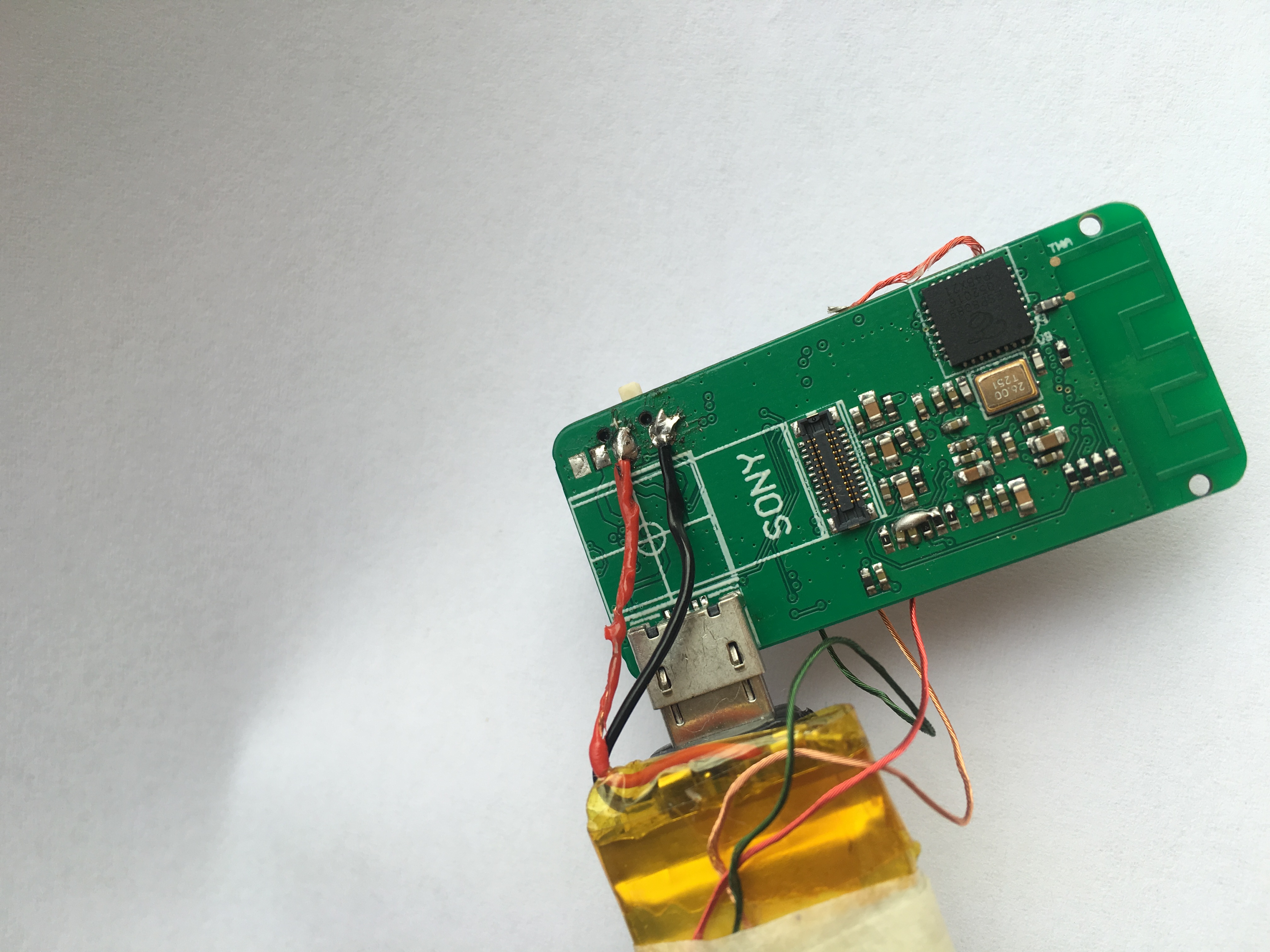
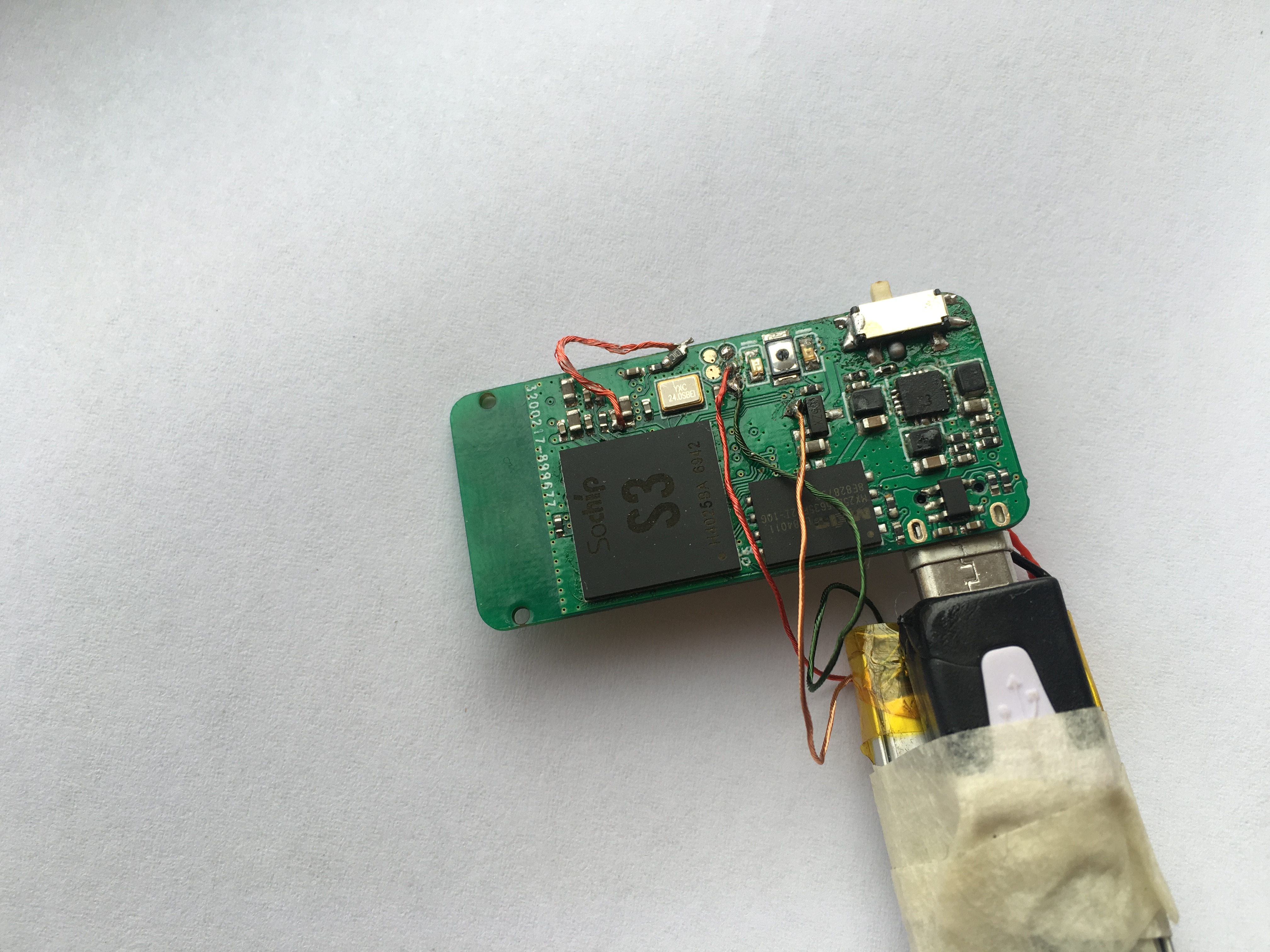
离线
楼主 #4 2019-01-09 14:38:40 分享评论
- playflash
- 会员
- 注册时间: 2018-09-14
- 已发帖子: 91
- 积分: 91
Re: 求助:S3的SDK, zmake all生成的img挂不了根文件系统( S3+SPI Nand 128MB )
[ 3.101033] List of all partitions:
[ 3.105125] 5d00 8192 nanda (driver?)
[ 3.110601] 5d08 512 nandb (driver?)
[ 3.116123] 5d10 16384 nandc (driver?)
[ 3.121572] 5d18 84992 nandd (driver?)
[ 3.127003] No filesystem could mount root, tried: ext2 ext3 ext4 cramfs squashfs vfat貌似没有把根文件系统挂起来?
要不要试一试从 initramfs先从 initramfs 进入 shell,
然后再手动挂载 /dev/nandd
多谢晕哥, 迟点试试initramfs
离线
楼主 #6 2019-01-09 20:30:27 分享评论
- playflash
- 会员
- 注册时间: 2018-09-14
- 已发帖子: 91
- 积分: 91
Re: 求助:S3的SDK, zmake all生成的img挂不了根文件系统( S3+SPI Nand 128MB )
晕哥, initramfs 启动了, fdisk 结果如下:
/ # fdisk -l
Disk /dev/nanda: 8 MB, 8388608 bytes
255 heads, 63 sectors/track, 1 cylinders
Units = cylinders of 16065 * 512 = 8225280 bytes
Disk /dev/nanda doesn't contain a valid partition table
Disk /dev/nandb: 0 MB, 524288 bytes
255 heads, 63 sectors/track, 0 cylinders
Units = cylinders of 16065 * 512 = 8225280 bytes
Disk /dev/nandb doesn't contain a valid partition table
Disk /dev/nandc: 16 MB, 16777216 bytes
255 heads, 63 sectors/track, 2 cylinders
Units = cylinders of 16065 * 512 = 8225280 bytes
Disk /dev/nandc doesn't contain a valid partition table
Disk /dev/nandd: 87 MB, 87031808 bytes
255 heads, 63 sectors/track, 10 cylinders
Units = cylinders of 16065 * 512 = 8225280 bytes
Disk /dev/nandd doesn't contain a valid partition table离线
楼主 #7 2019-01-09 20:36:08 分享评论
- playflash
- 会员
- 注册时间: 2018-09-14
- 已发帖子: 91
- 积分: 91
Re: 求助:S3的SDK, zmake all生成的img挂不了根文件系统( S3+SPI Nand 128MB )
/ # fdisk /dev/nandd
Device contains neither a valid DOS partition table, nor Sun, SGI, OSF or GPT disklabel
Building a new DOS disklabel. Changes will remain in memory only,
until you decide to write them. After that the previous content
won't be recoverable.
Command (m for help):离线
楼主 #9 2019-01-09 21:21:20 分享评论
- playflash
- 会员
- 注册时间: 2018-09-14
- 已发帖子: 91
- 积分: 91
Re: 求助:S3的SDK, zmake all生成的img挂不了根文件系统( S3+SPI Nand 128MB )
mkfs.ext4 用这个格式化呢?
谢谢晕哥, 我还没在SDK找着地方, 不知道分区和配置nand的脚本在哪
试试在这方面研究,感谢指点。
离线
#10 2019-01-09 21:32:04 分享评论
- 晕哥
- 管理员
- 所在地: wechat: whycan_cn
- 注册时间: 2017-09-06
- 已发帖子: 9,433
- 积分: 9202
离线
楼主 #11 2019-01-18 22:12:42 分享评论
- playflash
- 会员
- 注册时间: 2018-09-14
- 已发帖子: 91
- 积分: 91
Re: 求助:S3的SDK, zmake all生成的img挂不了根文件系统( S3+SPI Nand 128MB )
终于解决问题:
内核的的这一项没配置好,现在我直接关了这项。可能是我的板没用axp203的原因,但想不到会影响读nand芯片。
# CPU Frequency scaling
#
CONFIG_CPU_FREQ=y
离线
#12 2019-01-18 22:15:27 分享评论
- 晕哥
- 管理员
- 所在地: wechat: whycan_cn
- 注册时间: 2017-09-06
- 已发帖子: 9,433
- 积分: 9202
离线
楼主 #13 2019-01-19 00:29:00 分享评论
- playflash
- 会员
- 注册时间: 2018-09-14
- 已发帖子: 91
- 积分: 91
Re: 求助:S3的SDK, zmake all生成的img挂不了根文件系统( S3+SPI Nand 128MB )
你说的没错。这个设置在linux 下, make menuconfig 可见。
你给我的S3 SDK 默认是勾选了这个。
在sys_config.fex中有相关设置
; LV1: core vdd is 1.50v if cpu frequency is (1296Mhz, 1536Mhz]
; LV2: core vdd is 1.34v if cpu frequency is (1200Mhz, 1296Mhz]
; LV3: core vdd is 1.32v if cpu frequency is (1008Mhz, 1200Mhz]
; LV4: core vdd is 1.20v if cpu frequency is (816Mhz, 1008Mhz]
; LV5: core vdd is 1.10v if cpu frequency is (648Mhz, 816Mhz]
; LV6: core vdd is 1.04v if cpu frequency is (0Mhz, 648Mhz]
; LV7: core vdd is 1.04v if cpu frequency is (0Mhz, 648Mhz]
; LV8: core vdd is 1.04v if cpu frequency is (0Mhz, 648Mhz]
这是个低级错误,没意识到这个与PMIC相关,绕了好多弯路,我移植了rainbowpi 的nand驱动,向sochip要了nand的新驱动,都能用,但是同样的问题。用过32M的nor, 同样的问题。
如果你要驱动, Q传
离线
#14 2019-01-19 08:56:59 分享评论
- trigger
- 会员
- 注册时间: 2018-12-30
- 已发帖子: 41
- 积分: 41
Re: 求助:S3的SDK, zmake all生成的img挂不了根文件系统( S3+SPI Nand 128MB )
@playflash 请问一下, AXP203 这种 PMIC 的 DCDC2, DCDC3 这两组的默认电压是 1.2V/3.3V, 还是0.7V/0.7V?
离线
#16 2019-01-19 10:33:23 分享评论
- 真的是很烦
- 会员
- 注册时间: 2018-10-08
- 已发帖子: 162
- 积分: 154.5
Re: 求助:S3的SDK, zmake all生成的img挂不了根文件系统( S3+SPI Nand 128MB )
看log, flash已经识别, 应该可以正常读操作了.
do_mount做的事情很简单, 就是用支持的各个文件系统去试而已.
比较好奇, 为什么mount不成功为什么会跟那个选项有关 ? 百撕不得骑姐, 莫非读操作不成功?
离线
楼主 #17 2019-01-19 13:41:35 分享评论
- playflash
- 会员
- 注册时间: 2018-09-14
- 已发帖子: 91
- 积分: 91
Re: 求助:S3的SDK, zmake all生成的img挂不了根文件系统( S3+SPI Nand 128MB )
@playflash 请问一下, AXP203 这种 PMIC 的 DCDC2, DCDC3 这两组的默认电压是 1.2V/3.3V, 还是0.7V/0.7V?
因为这个不适合我用, 没研究过, 你看一下pdf有没有说明。
离线
楼主 #18 2019-01-19 13:56:42 分享评论
- playflash
- 会员
- 注册时间: 2018-09-14
- 已发帖子: 91
- 积分: 91
Re: 求助:S3的SDK, zmake all生成的img挂不了根文件系统( S3+SPI Nand 128MB )
看log, flash已经识别, 应该可以正常读操作了.
do_mount做的事情很简单, 就是用支持的各个文件系统去试而已.
比较好奇, 为什么mount不成功为什么会跟那个选项有关 ? 百撕不得骑姐, 莫非读操作不成功?
是呀,都能正常启动到内核了, 我也是按你的方法, 没往cpu方面排查。initramfs 看似都正常,也没死机。
是读flash不成功, 读出来的是随机数,每次都不一样,不是所有的字节都能正常读出来。
后来了解, 内核启动后cpu,外设的频率重新设定。
离线
#19 2019-01-19 14:12:42 分享评论
- 山无棱
- 会员
- 注册时间: 2017-10-23
- 已发帖子: 116
- 积分: 116
Re: 求助:S3的SDK, zmake all生成的img挂不了根文件系统( S3+SPI Nand 128MB )
真的是很烦 说:看log, flash已经识别, 应该可以正常读操作了.
do_mount做的事情很简单, 就是用支持的各个文件系统去试而已.
比较好奇, 为什么mount不成功为什么会跟那个选项有关 ? 百撕不得骑姐, 莫非读操作不成功?
是呀,都能正常启动到内核了, 我也是按你的方法, 没往cpu方面排查。initramfs 看似都正常,也没死机。
是读flash不成功, 读出来的是随机数,每次都不一样,不是所有的字节都能正常读出来。
后来了解, 内核启动后cpu,外设的频率重新设定。
也就是说启动 CONFIG_CPU_FREQ 改变了外设的频率, 可能导致spi nand读出了随机数?
而屏蔽了这个 CONFIG_CPU_FREQ, spi nand 就正常了?
离线
楼主 #20 2019-01-19 14:36:01 分享评论
- playflash
- 会员
- 注册时间: 2018-09-14
- 已发帖子: 91
- 积分: 91
Re: 求助:S3的SDK, zmake all生成的img挂不了根文件系统( S3+SPI Nand 128MB )
playflash 说:真的是很烦 说:看log, flash已经识别, 应该可以正常读操作了.
do_mount做的事情很简单, 就是用支持的各个文件系统去试而已.
比较好奇, 为什么mount不成功为什么会跟那个选项有关 ? 百撕不得骑姐, 莫非读操作不成功?
是呀,都能正常启动到内核了, 我也是按你的方法, 没往cpu方面排查。initramfs 看似都正常,也没死机。
是读flash不成功, 读出来的是随机数,每次都不一样,不是所有的字节都能正常读出来。
后来了解, 内核启动后cpu,外设的频率重新设定。也就是说启动 CONFIG_CPU_FREQ 改变了外设的频率, 可能导致spi nand读出了随机数?
而屏蔽了这个 CONFIG_CPU_FREQ, spi nand 就正常了?
驱动的具体细节, 还没研究。关了这项, 目前正常。
离线
#21 2019-10-09 18:51:30 分享评论
- zsj050913
- 会员
- 注册时间: 2019-10-09
- 已发帖子: 7
- 积分: 7
Re: 求助:S3的SDK, zmake all生成的img挂不了根文件系统( S3+SPI Nand 128MB )
楼主,我用S3也是用多路DCDC,我应该如何屏蔽AXP203的配置呢?可以指导一下吗?
离线
#22 2019-11-11 17:10:46 分享评论
- 太一酱鸭
- 会员
- 注册时间: 2019-07-03
- 已发帖子: 154
- 积分: 154
Re: 求助:S3的SDK, zmake all生成的img挂不了根文件系统( S3+SPI Nand 128MB )
一模一样的问题,但是关闭 了CPU Frequency scaling 项还是失败,楼主有时间看看我的帖子呗 https://whycan.cn/t_3189.html#p27272
最近编辑记录 太一酱鸭 (2019-11-11 17:13:24)
离线
#24 2019-11-12 08:50:00 分享评论
- 太一酱鸭
- 会员
- 注册时间: 2019-07-03
- 已发帖子: 154
- 积分: 154
Re: 求助:S3的SDK, zmake all生成的img挂不了根文件系统( S3+SPI Nand 128MB )
CONFIG_CPU_FREQ 这个关闭吗?
是的。我也屏蔽了这个选项,还是一样
离线
#26 2019-11-12 13:49:17 分享评论
- 太一酱鸭
- 会员
- 注册时间: 2019-07-03
- 已发帖子: 154
- 积分: 154
Re: 求助:S3的SDK, zmake all生成的img挂不了根文件系统( S3+SPI Nand 128MB )
比起楼主的log,我的少了这一段
[ 2.122855] [NAND]nand_dev add mbr
[ 2.126883] [NAND]nand_dev add bootloader
[ 2.133474] nanda:
[ 2.136523] [NAND]nand_dev add env
[ 2.143593] nandb: unknown partition table
[ 2.149193] [NAND]nand_dev add boot
[ 2.156320] nandc: unknown partition table
[ 2.161748] [NAND]nand_dev add rootfs
[ 2.169245] nandd: unknown partition table
[ 2.174807] [NAND]nand init end 离线
楼主 #27 2019-11-17 09:30:22 分享评论
- playflash
- 会员
- 注册时间: 2018-09-14
- 已发帖子: 91
- 积分: 91
Re: 求助:S3的SDK, zmake all生成的img挂不了根文件系统( S3+SPI Nand 128MB )
比起楼主的log,我的少了这一段
[ 2.122855] [NAND]nand_dev add mbr [ 2.126883] [NAND]nand_dev add bootloader [ 2.133474] nanda: [ 2.136523] [NAND]nand_dev add env [ 2.143593] nandb: unknown partition table [ 2.149193] [NAND]nand_dev add boot [ 2.156320] nandc: unknown partition table [ 2.161748] [NAND]nand_dev add rootfs [ 2.169245] nandd: unknown partition table [ 2.174807] [NAND]nand init end
S3后来我没研究了, 暂时换了其它的平台了。
你排查一下有没其它原因。
另外,flash 要打补丁驱动才可以用, 原SDK已集成其中一个, 不知道是否适用你的flash。可以:
1. 向S3官方客服客气地要flash补丁。
2. 参考彩虹派,我用的是和彩虹派一样的flash, 移植一下驱动
3. 网上有几篇官方发的S3博文,有关于flash的,你研究一下。
离线
太原小智科技有限责任公司 - 东莞哇酷科技有限公司联合开发