楼主 #1 2019-09-11 17:12:46 分享评论
- 我思故我在
- 会员
- 注册时间: 2019-09-03
- 已发帖子: 244
- 积分: 243.5
Ubuntu 18.04 下试一试 wpa_cli 的 GUI 版本 wpa_cute
1. sudo apt-get install qt5-default
2. sudo apt-get install libqt5svg5-dev
3. git clone https://github.com/loh-tar/wpa-cute.git
4. 执行命令
cd src
qmake # 或 qmake-qt5
make # To enable debug messages run: make -f Makefile.Debug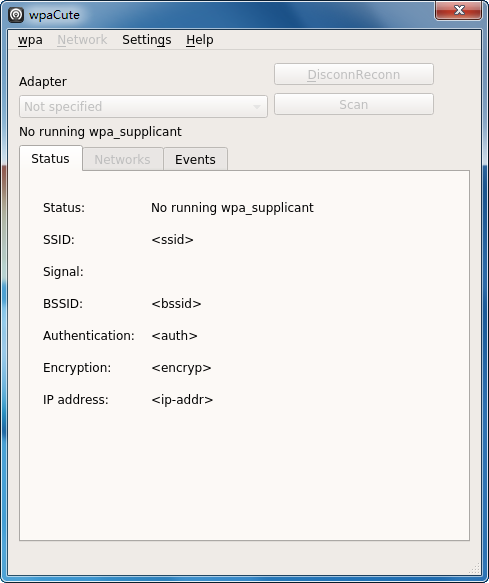
离线
楼主 #2 2019-09-11 17:14:52 分享评论
- 我思故我在
- 会员
- 注册时间: 2019-09-03
- 已发帖子: 244
- 积分: 243.5
Re: Ubuntu 18.04 下试一试 wpa_cli 的 GUI 版本 wpa_cute
Ubuntu14.04/16.04 下面 Qt/g++ 版本要低一些, 编译过程中要修复一些错误才行。
离线
楼主 #3 2019-09-11 17:51:59 分享评论
- 我思故我在
- 会员
- 注册时间: 2019-09-03
- 已发帖子: 244
- 积分: 243.5
Re: Ubuntu 18.04 下试一试 wpa_cli 的 GUI 版本 wpa_cute
试一试编译成嵌入式版本并拷贝到rootfs:
git clone https://github.com/loh-tar/wpa-cute.git
cd src
/opt/buildroot-2019.08-hf/output/host/bin/qmake wpa_gui.pro
cp wpa-cute /opt/buildroot-2019.08-hf/output/target/usr/bin/离线
感谢为中文互联网持续输出优质内容的各位老铁们。
QQ: 516333132, 微信(wechat): whycan_cn (哇酷网/挖坑网/填坑网) service@whycan.cn
太原小智科技有限责任公司 - 东莞哇酷科技有限公司联合开发
太原小智科技有限责任公司 - 东莞哇酷科技有限公司联合开发