楼主 #1 2019-10-24 09:36:54 分享评论
- yuanlwjt
- 会员
- 注册时间: 2019-10-23
- 已发帖子: 129
- 积分: 109
全志V3S RTC调试出现问题,date命令和hwclock命令得到的时间不一致
请问:
全志V3S RTC调试出现问题,date命令和hwclock命令得到的时间不一致相差8个小时。无法使用hwclock -w命令写入时间,写不进去。
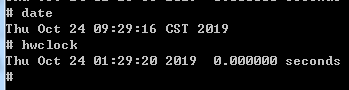
断电一段时间后,可能会出现下面的情况:
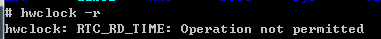
这是什么情况?
求教!
最近编辑记录 yuanlwjt (2019-10-24 09:52:55)
离线
楼主 #3 2019-10-24 10:13:17 分享评论
- yuanlwjt
- 会员
- 注册时间: 2019-10-23
- 已发帖子: 129
- 积分: 109
Re: 全志V3S RTC调试出现问题,date命令和hwclock命令得到的时间不一致
/usr/bin/ntpdate ntp1.aliyun.com && /sbin/hwclock -w >/dev/null 2>&1 做了crond定时,目前调试是隔1分钟从时间服务器更新时间。系统时间更新
后,使用hwclock -w 更新硬件时间,大概一分钟后就不能同步了,差了8个小时,是不是crond间隔时间太短了?
重新上电可能会出现hwclock: RTC_RD_TIME: Operation not permitted 这个错误,不能读取硬件时间。
离线
楼主 #4 2019-10-24 10:17:24 分享评论
- yuanlwjt
- 会员
- 注册时间: 2019-10-23
- 已发帖子: 129
- 积分: 109
Re: 全志V3S RTC调试出现问题,date命令和hwclock命令得到的时间不一致
V3S设备重新上电,会出现hwclock: RTC_RD_TIME: Operation not permitted 这个错误,读不到硬件时钟,但是执行reboot命令重启,这个过程不断电,
hwclock -r就又能正常工作了,很奇怪
离线
楼主 #6 2019-10-24 10:24:52 分享评论
- yuanlwjt
- 会员
- 注册时间: 2019-10-23
- 已发帖子: 129
- 积分: 109
Re: 全志V3S RTC调试出现问题,date命令和hwclock命令得到的时间不一致
我觉得也是这个问题,但不知道去哪里更改时区,尤其是RTC驱动,里面是否有时区设置?
离线
楼主 #8 2019-10-24 10:27:59 分享评论
- yuanlwjt
- 会员
- 注册时间: 2019-10-23
- 已发帖子: 129
- 积分: 109
Re: 全志V3S RTC调试出现问题,date命令和hwclock命令得到的时间不一致
好的,我也再找找,谢谢你了
离线
#9 2019-10-24 10:29:55 分享评论
- 晕哥
- 管理员
- 所在地: wechat: whycan_cn
- 注册时间: 2017-09-06
- 已发帖子: 9,433
- 积分: 9202
Re: 全志V3S RTC调试出现问题,date命令和hwclock命令得到的时间不一致
# hwclock --help
BusyBox v1.27.2 (2017-11-10 15:34:58 CST) multi-call binary.Usage: hwclock [-r|--show] [-s|--hctosys] [-w|--systohc] [-t|--systz] [-l|--localtime] [-u|--utc] [-f|--rtc FILE]
Query and set hardware clock (RTC)
-r Show hardware clock time
-s Set system time from hardware clock
-w Set hardware clock from system time
-t Set in-kernel timezone, correct system time
if hardware clock is in local time
-u Assume hardware clock is kept in UTC
-l Assume hardware clock is kept in local time
-f FILE Use specified device (e.g. /dev/rtc2)
/usr/bin/ntpdate ntp1.aliyun.com && /sbin/hwclock -w -l>/dev/null 2>&1
加上 -l 参数试一试。
离线
楼主 #10 2019-10-24 10:32:31 分享评论
- yuanlwjt
- 会员
- 注册时间: 2019-10-23
- 已发帖子: 129
- 积分: 109
Re: 全志V3S RTC调试出现问题,date命令和hwclock命令得到的时间不一致
我试一下
离线
楼主 #11 2019-10-24 10:38:52 分享评论
- yuanlwjt
- 会员
- 注册时间: 2019-10-23
- 已发帖子: 129
- 积分: 109
Re: 全志V3S RTC调试出现问题,date命令和hwclock命令得到的时间不一致
/usr/bin/ntpdate ntp1.aliyun.com && /sbin/hwclock -w -l>/dev/null 2>&1
这样子也不行
离线
楼主 #12 2019-10-24 10:51:49 分享评论
- yuanlwjt
- 会员
- 注册时间: 2019-10-23
- 已发帖子: 129
- 积分: 109
Re: 全志V3S RTC调试出现问题,date命令和hwclock命令得到的时间不一致
V3S上电打印的信息:
[ 1.432392] [RTC] WARNING: Rtc time will be wrong!!
[ 1.438099] sunxi-rtc sunxi-rtc: rtc core: registered sunxi-rtc as rtc0
[ 1.578346] sunxi-rtc sunxi-rtc: hctosys: unable to read the hardware clock
是不是驱动有问题?
离线
楼主 #14 2019-10-24 11:01:36 分享评论
- yuanlwjt
- 会员
- 注册时间: 2019-10-23
- 已发帖子: 129
- 积分: 109
Re: 全志V3S RTC调试出现问题,date命令和hwclock命令得到的时间不一致
我之前也看过一些资料,V3S的RTC好像确实有点问题,别人都用外带的RTC芯片解决问题的。
离线
楼主 #15 2019-10-24 11:04:57 分享评论
- yuanlwjt
- 会员
- 注册时间: 2019-10-23
- 已发帖子: 129
- 积分: 109
Re: 全志V3S RTC调试出现问题,date命令和hwclock命令得到的时间不一致
离线
#16 2019-10-24 11:16:53 分享评论
- kekemuyu
- 会员

- 注册时间: 2018-12-13
- 已发帖子: 856
- 积分: 697
Re: 全志V3S RTC调试出现问题,date命令和hwclock命令得到的时间不一致
实在不行就用软件修正一下呗,不就是差8个小时吗?
离线
楼主 #18 2019-10-24 11:19:59 分享评论
- yuanlwjt
- 会员
- 注册时间: 2019-10-23
- 已发帖子: 129
- 积分: 109
Re: 全志V3S RTC调试出现问题,date命令和hwclock命令得到的时间不一致
两个问题都没有找到办法解决
离线
楼主 #20 2019-10-24 11:25:49 分享评论
- yuanlwjt
- 会员
- 注册时间: 2019-10-23
- 已发帖子: 129
- 积分: 109
Re: 全志V3S RTC调试出现问题,date命令和hwclock命令得到的时间不一致
目前就这两个问题,一个问题是时间相差8小时,另一个问题是重新上电无法读取RTC,必须reboot
离线
楼主 #21 2019-10-24 11:39:30 分享评论
- yuanlwjt
- 会员
- 注册时间: 2019-10-23
- 已发帖子: 129
- 积分: 109
Re: 全志V3S RTC调试出现问题,date命令和hwclock命令得到的时间不一致
# devmem 0x01c20414
0x0003250E
这样能读到RTC寄存器的时间
离线
#22 2019-10-24 11:57:27 分享评论
- xgui
- 会员
- 注册时间: 2019-09-07
- 已发帖子: 224
- 积分: 224
Re: 全志V3S RTC调试出现问题,date命令和hwclock命令得到的时间不一致
[ 0.814189] rtc-pcf8563 0-0051: low voltage detected, date/time is not reliable.
[ 0.814228] rtc-pcf8563 0-0051: hctosys: unable to read the hardware clock
我的也出现这种问题了。
离线
楼主 #23 2019-10-24 12:10:28 分享评论
- yuanlwjt
- 会员
- 注册时间: 2019-10-23
- 已发帖子: 129
- 积分: 109
Re: 全志V3S RTC调试出现问题,date命令和hwclock命令得到的时间不一致
hwclock能读到时间吗
离线
#24 2019-10-24 12:24:02 分享评论
- xgui
- 会员
- 注册时间: 2019-09-07
- 已发帖子: 224
- 积分: 224
Re: 全志V3S RTC调试出现问题,date命令和hwclock命令得到的时间不一致
hwclock能读到时间吗
还不行.
开始量了电压 2.6 V, 然后我把二极管去掉了, 电压3.0V了, 结果还是一样
离线
楼主 #25 2019-10-24 12:29:16 分享评论
- yuanlwjt
- 会员
- 注册时间: 2019-10-23
- 已发帖子: 129
- 积分: 109
Re: 全志V3S RTC调试出现问题,date命令和hwclock命令得到的时间不一致
dmesg | grep rtc 打印什么出来?
reboot一下,是否能读到,不要断电
离线
#26 2019-10-24 13:44:08 分享评论
- xgui
- 会员
- 注册时间: 2019-09-07
- 已发帖子: 224
- 积分: 224
Re: 全志V3S RTC调试出现问题,date命令和hwclock命令得到的时间不一致
[ 0.814189] rtc-pcf8563 0-0051: low voltage detected, date/time is not reliable.
[ 0.814228] rtc-pcf8563 0-0051: hctosys: unable to read the hardware clock我的也出现这种问题了。
突然发错回错一个帖子了: https://whycan.cn/t_686.html#p25771
离线
#27 2019-10-24 13:47:16 分享评论
- xgui
- 会员
- 注册时间: 2019-09-07
- 已发帖子: 224
- 积分: 224
Re: 全志V3S RTC调试出现问题,date命令和hwclock命令得到的时间不一致
dmesg | grep rtc 打印什么出来?
reboot一下,是否能读到,不要断电
# dmesg |grep rtc
[ 0.765311] rtc-pcf8563 0-0051: low voltage detected, date/time is not reliable.
[ 0.765647] rtc-pcf8563 0-0051: rtc core: registered rtc-pcf8563 as rtc0
[ 0.814268] rtc-pcf8563 0-0051: low voltage detected, date/time is not reliable.
[ 0.814307] rtc-pcf8563 0-0051: hctosys: unable to read the hardware clock
[ 2.166936] rtc-pcf8563 0-0051: low voltage detected, date/time is not reliable.
reboot 之后也是这个错误, 我的是 pcf8563, 电压我看了也没问题, 3.0v
离线
楼主 #28 2019-10-24 14:45:53 分享评论
- yuanlwjt
- 会员
- 注册时间: 2019-10-23
- 已发帖子: 129
- 积分: 109
Re: 全志V3S RTC调试出现问题,date命令和hwclock命令得到的时间不一致
# dmesg | grep rtc
[ 1.438131] sunxi-rtc sunxi-rtc: rtc core: registered sunxi-rtc as rtc0
[ 1.578354] sunxi-rtc sunxi-rtc: hctosys: unable to read the hardware clock
我的是这样的,查看驱动:
err = rtc_read_time(rtc, &tm);
if (err) {
dev_err(rtc->dev.parent,
"hctosys: unable to read the hardware clock\n");
goto err_read;
}
继续跟踪rtc_read_time:
static int __rtc_read_time(struct rtc_device *rtc, struct rtc_time *tm)
{
int err;
if (!rtc->ops)
err = -ENODEV;
else if (!rtc->ops->read_time)
err = -EINVAL;
else {
memset(tm, 0, sizeof(struct rtc_time));
err = rtc->ops->read_time(rtc->dev.parent, tm);
}
return err;
}
int rtc_read_time(struct rtc_device *rtc, struct rtc_time *tm)
{
int err;
err = mutex_lock_interruptible(&rtc->ops_lock);
if (err)
return err;
err = __rtc_read_time(rtc, tm);
mutex_unlock(&rtc->ops_lock);
return err;
}
(!rtc->ops) 这里ops 是结构体变量:
struct rtc_device
{
struct device dev;
struct module *owner;
int id;
char name[RTC_DEVICE_NAME_SIZE];
const struct rtc_class_ops *ops;
...........................
};
struct rtc_class_ops {
int (*open)(struct device *);
void (*release)(struct device *);
int (*ioctl)(struct device *, unsigned int, unsigned long);
int (*read_time)(struct device *, struct rtc_time *);
int (*set_time)(struct device *, struct rtc_time *);
int (*read_alarm)(struct device *, struct rtc_wkalrm *);
int (*set_alarm)(struct device *, struct rtc_wkalrm *);
int (*proc)(struct device *, struct seq_file *);
int (*set_mmss)(struct device *, unsigned long secs);
int (*read_callback)(struct device *, int data);
int (*alarm_irq_enable)(struct device *, unsigned int enabled);
};
ENODEV 19 表示无此设备
EINVAL 22 表示无效的参数
看到这里到底是哪里引起unable to read the hardware clock,还是没找到原因
离线
#29 2019-10-24 15:19:36 分享评论
- 晕哥
- 管理员
- 所在地: wechat: whycan_cn
- 注册时间: 2017-09-06
- 已发帖子: 9,433
- 积分: 9202
离线
楼主 #30 2019-10-24 15:36:00 分享评论
- yuanlwjt
- 会员
- 注册时间: 2019-10-23
- 已发帖子: 129
- 积分: 109
Re: 全志V3S RTC调试出现问题,date命令和hwclock命令得到的时间不一致
我试试看
离线
楼主 #31 2019-10-25 12:16:27 分享评论
- yuanlwjt
- 会员
- 注册时间: 2019-10-23
- 已发帖子: 129
- 积分: 109
Re: 全志V3S RTC调试出现问题,date命令和hwclock命令得到的时间不一致
终于解决系统时间和硬件时间差8小时问题,原因是时区造成的。
在我的嵌入式项目中,usr/share下没有/zoneinfo/Asia目录,所以需要从ubuntu系统中拷贝zoneinfo文件夹到嵌入式下usr/share目录下,
并在etc目录下 使用sudo ln -s ../usr/share/zoneinfo/Asia/Shanghai localtime 指定时区为上海并命名为localtime
离线
楼主 #33 2019-10-25 13:13:01 分享评论
- yuanlwjt
- 会员
- 注册时间: 2019-10-23
- 已发帖子: 129
- 积分: 109
Re: 全志V3S RTC调试出现问题,date命令和hwclock命令得到的时间不一致
剩下一个问题,我自己的设备上没有电池,每次上电启动设备,使用hwclock hwclock: RTC_RD_TIME: Operation not permitted就出现这,查了资料,很可能是说linux上电时没有初始化RTC,所以只能带电reboot,再想想还有什么办法可以解决
离线
#34 2019-10-25 13:22:29 分享评论
- shaoxi2010
- 会员
- 注册时间: 2019-06-13
- 已发帖子: 398
- 积分: 337
Re: 全志V3S RTC调试出现问题,date命令和hwclock命令得到的时间不一致
剩下一个问题,我自己的设备上没有电池,每次上电启动设备,使用hwclock hwclock: RTC_RD_TIME: Operation not permitted就出现这,查了资料,很可能是说linux上电时没有初始化RTC,所以只能带电reboot,再想想还有什么办法可以解决
不上电池时间很乱套的,里面的时间可能还比1970年还要小,然后设置系统时间就失败了。不晓得你用的那个版本的linux,新版的linux设置RTC时间是不能小于已经运行时间的。
离线
#35 2019-10-25 13:52:04 分享评论
- 晕哥
- 管理员
- 所在地: wechat: whycan_cn
- 注册时间: 2017-09-06
- 已发帖子: 9,433
- 积分: 9202
Re: 全志V3S RTC调试出现问题,date命令和hwclock命令得到的时间不一致
剩下一个问题,我自己的设备上没有电池,每次上电启动设备,使用hwclock hwclock: RTC_RD_TIME: Operation not permitted就出现这,查了资料,很可能是说linux上电时没有初始化RTC,所以只能带电reboot,再想想还有什么办法可以解决
如果不 reboot, 那么 hwclock 不能做设置操作?
离线
楼主 #36 2019-10-25 14:00:20 分享评论
- yuanlwjt
- 会员
- 注册时间: 2019-10-23
- 已发帖子: 129
- 积分: 109
Re: 全志V3S RTC调试出现问题,date命令和hwclock命令得到的时间不一致
hwclock 不能设置,不起作用。我这边主要是想上电后通过ntpddate更新系统时间,然后更新硬件时间
离线
楼主 #37 2019-10-25 14:01:59 分享评论
- yuanlwjt
- 会员
- 注册时间: 2019-10-23
- 已发帖子: 129
- 积分: 109
Re: 全志V3S RTC调试出现问题,date命令和hwclock命令得到的时间不一致
yuanlwjt 说:剩下一个问题,我自己的设备上没有电池,每次上电启动设备,使用hwclock hwclock: RTC_RD_TIME: Operation not permitted就出现这,查了资料,很可能是说linux上电时没有初始化RTC,所以只能带电reboot,再想想还有什么办法可以解决
不上电池时间很乱套的,里面的时间可能还比1970年还要小,然后设置系统时间就失败了。不晓得你用的那个版本的linux,新版的linux设置RTC时间是不能小于已经运行时间的。
也就是说,最好外部加电池是吧,我是想通过ntpdate 更新系统时间,然后更新硬件时间
离线
#38 2019-10-25 14:29:25 分享评论
- 晕哥
- 管理员
- 所在地: wechat: whycan_cn
- 注册时间: 2017-09-06
- 已发帖子: 9,433
- 积分: 9202
离线
楼主 #39 2019-10-25 14:55:18 分享评论
- yuanlwjt
- 会员
- 注册时间: 2019-10-23
- 已发帖子: 129
- 积分: 109
Re: 全志V3S RTC调试出现问题,date命令和hwclock命令得到的时间不一致
我也好好想了一下,也没必要校准硬件时间,因为我们的设备使用网络同步时间。那这样应该就可以了
离线
楼主 #40 2019-10-25 14:56:40 分享评论
- yuanlwjt
- 会员
- 注册时间: 2019-10-23
- 已发帖子: 129
- 积分: 109
Re: 全志V3S RTC调试出现问题,date命令和hwclock命令得到的时间不一致
设备下,使用ls -al命令,为什么文件夹都是1970年?
离线
楼主 #42 2019-10-26 10:53:41 分享评论
- yuanlwjt
- 会员
- 注册时间: 2019-10-23
- 已发帖子: 129
- 积分: 109
Re: 全志V3S RTC调试出现问题,date命令和hwclock命令得到的时间不一致
这个改不了是吧?
离线
楼主 #44 2019-10-26 11:25:46 分享评论
- yuanlwjt
- 会员
- 注册时间: 2019-10-23
- 已发帖子: 129
- 积分: 109
Re: 全志V3S RTC调试出现问题,date命令和hwclock命令得到的时间不一致
能不能一次性把所有文件的修改时间改掉?
离线
楼主 #46 2019-10-26 11:47:33 分享评论
- yuanlwjt
- 会员
- 注册时间: 2019-10-23
- 已发帖子: 129
- 积分: 109
Re: 全志V3S RTC调试出现问题,date命令和hwclock命令得到的时间不一致
好的,谢谢。我研究一下。顺便问一下,SD能够实现热插拔,目前上电前插入SD卡能识别,能正常读写,但上电后再插入,就不能识别了,也就是不支持热插拔?要实现热插拔具体应该怎么实现?
离线
#47 2019-10-26 11:56:38 分享评论
- 晕哥
- 管理员
- 所在地: wechat: whycan_cn
- 注册时间: 2017-09-06
- 已发帖子: 9,433
- 积分: 9202
Re: 全志V3S RTC调试出现问题,date命令和hwclock命令得到的时间不一致
用mdev:
精华帖:
41. MT7620如何实现一键弹出U盘
42. 各位大神,全志Allwinner V3s的板子,怎么样才能自动挂载u盘,读卡器?
离线
楼主 #48 2019-10-26 12:52:57 分享评论
- yuanlwjt
- 会员
- 注册时间: 2019-10-23
- 已发帖子: 129
- 积分: 109
Re: 全志V3S RTC调试出现问题,date命令和hwclock命令得到的时间不一致
好的,谢谢。我研究一下
离线
楼主 #49 2019-10-26 15:47:54 分享评论
- yuanlwjt
- 会员
- 注册时间: 2019-10-23
- 已发帖子: 129
- 积分: 109
Re: 全志V3S RTC调试出现问题,date命令和hwclock命令得到的时间不一致
上电后插上SD卡 fdisk -l 有出现sd卡
Device Boot StartCHS EndCHS StartLBA EndLBA Sectors Size
Id Type
/dev/mmcblk0p1 0,32,33 244,227,47 2048 3934207 3932160 1920M
e Win95 FAT16 (LBA)
Partition 1 has different physical/logical start (non-Linux?):
phys=(0,32,33) logical=(0,43,28)
Partition 1 has different physical/logical end:
phys=(244,227,47) logical=(367,30,26)
但 df -h
/dev/mtdblock3 3.0M 484.0K 2.5M 16% /app
没有出现SD卡,我更改脚本挂载到app/sd01 目录下了
离线
楼主 #50 2019-10-26 15:49:25 分享评论
- yuanlwjt
- 会员
- 注册时间: 2019-10-23
- 已发帖子: 129
- 积分: 109
Re: 全志V3S RTC调试出现问题,date命令和hwclock命令得到的时间不一致
想挂载到app/sd01下,该怎么更改脚本?
离线
楼主 #51 2019-10-26 18:45:50 分享评论
- yuanlwjt
- 会员
- 注册时间: 2019-10-23
- 已发帖子: 129
- 积分: 109
Re: 全志V3S RTC调试出现问题,date命令和hwclock命令得到的时间不一致
自动挂载sd卡成功,根据下面网站的经验
https://whycan.cn/t_643.html
由于系统只读
需要在etc/init.d/rcS中添加
chmod 777 /etc/hotplug/insert.sh
chmod 777 /etc/hotplug/remove.sh
更改文件权限即可
离线
楼主 #53 2019-10-27 11:39:36 分享评论
- yuanlwjt
- 会员
- 注册时间: 2019-10-23
- 已发帖子: 129
- 积分: 109
Re: 全志V3S RTC调试出现问题,date命令和hwclock命令得到的时间不一致
在只读文件系统中,不更改权限,设备下面没有权限执行.sh文件。
离线
楼主 #55 2019-10-27 15:18:13 分享评论
- yuanlwjt
- 会员
- 注册时间: 2019-10-23
- 已发帖子: 129
- 积分: 109
Re: 全志V3S RTC调试出现问题,date命令和hwclock命令得到的时间不一致
就是想把文件系统做成只读,这样不容易被别人修改
离线
楼主 #57 2019-10-27 16:38:15 分享评论
- yuanlwjt
- 会员
- 注册时间: 2019-10-23
- 已发帖子: 129
- 积分: 109
Re: 全志V3S RTC调试出现问题,date命令和hwclock命令得到的时间不一致
没有说表达问题,就说之前的问题差不多解决了
离线
#58 2020-10-19 16:07:14 分享评论
- shawn.d
- 会员
- 注册时间: 2020-09-12
- 已发帖子: 164
- 积分: 85
Re: 全志V3S RTC调试出现问题,date命令和hwclock命令得到的时间不一致
RTC看来跟STM32一样坑啊。
离线
#59 2023-12-11 19:18:02 分享评论
- memory
- 会员
- 注册时间: 2021-08-11
- 已发帖子: 702
- 积分: 677
Re: 全志V3S RTC调试出现问题,date命令和hwclock命令得到的时间不一致

V3s 这 RTC跑得太快了
离线
太原小智科技有限责任公司 - 东莞哇酷科技有限公司联合开发