楼主 #1 2020-01-21 22:32:14 分享评论
- pythinker
- 会员
- 注册时间: 2019-02-12
- 已发帖子: 215
- 积分: 215
Python pygame 推星星(推箱子)游戏
离线
楼主 #2 2020-01-21 22:33:01 分享评论
- pythinker
- 会员
- 注册时间: 2019-02-12
- 已发帖子: 215
- 积分: 215
Re: Python pygame 推星星(推箱子)游戏
# Star Pusher (a Sokoban clone)
# By Al Sweigart al@inventwithpython.com
# http://inventwithpython.com/pygame
# Released under a "Simplified BSD" license
import random, sys, copy, os, pygame
from pygame.locals import *
FPS = 30 # frames per second to update the screen
WINWIDTH = 800 # width of the program's window, in pixels
WINHEIGHT = 600 # height in pixels
HALF_WINWIDTH = int(WINWIDTH / 2)
HALF_WINHEIGHT = int(WINHEIGHT / 2)
# The total width and height of each tile in pixels.
TILEWIDTH = 50
TILEHEIGHT = 85
TILEFLOORHEIGHT = 40
CAM_MOVE_SPEED = 5 # how many pixels per frame the camera moves
# The percentage of outdoor tiles that have additional
# decoration on them, such as a tree or rock.
OUTSIDE_DECORATION_PCT = 20
BRIGHTBLUE = ( 0, 170, 255)
WHITE = (255, 255, 255)
BGCOLOR = BRIGHTBLUE
TEXTCOLOR = WHITE
UP = 'up'
DOWN = 'down'
LEFT = 'left'
RIGHT = 'right'
def main():
global FPSCLOCK, DISPLAYSURF, IMAGESDICT, TILEMAPPING, OUTSIDEDECOMAPPING, BASICFONT, PLAYERIMAGES, currentImage
# Pygame initialization and basic set up of the global variables.
pygame.init()
FPSCLOCK = pygame.time.Clock()
# Because the Surface object stored in DISPLAYSURF was returned
# from the pygame.display.set_mode() function, this is the
# Surface object that is drawn to the actual computer screen
# when pygame.display.update() is called.
DISPLAYSURF = pygame.display.set_mode((WINWIDTH, WINHEIGHT))
pygame.display.set_caption('Star Pusher')
BASICFONT = pygame.font.Font('freesansbold.ttf', 18)
# A global dict value that will contain all the Pygame
# Surface objects returned by pygame.image.load().
IMAGESDICT = {'uncovered goal': pygame.image.load('RedSelector.png'),
'covered goal': pygame.image.load('Selector.png'),
'star': pygame.image.load('Star.png'),
'corner': pygame.image.load('Wall_Block_Tall.png'),
'wall': pygame.image.load('Wood_Block_Tall.png'),
'inside floor': pygame.image.load('Plain_Block.png'),
'outside floor': pygame.image.load('Grass_Block.png'),
'title': pygame.image.load('star_title.png'),
'solved': pygame.image.load('star_solved.png'),
'princess': pygame.image.load('princess.png'),
'boy': pygame.image.load('boy.png'),
'catgirl': pygame.image.load('catgirl.png'),
'horngirl': pygame.image.load('horngirl.png'),
'pinkgirl': pygame.image.load('pinkgirl.png'),
'rock': pygame.image.load('Rock.png'),
'short tree': pygame.image.load('Tree_Short.png'),
'tall tree': pygame.image.load('Tree_Tall.png'),
'ugly tree': pygame.image.load('Tree_Ugly.png')}
# These dict values are global, and map the character that appears
# in the level file to the Surface object it represents.
TILEMAPPING = {'x': IMAGESDICT['corner'],
'#': IMAGESDICT['wall'],
'o': IMAGESDICT['inside floor'],
' ': IMAGESDICT['outside floor']}
OUTSIDEDECOMAPPING = {'1': IMAGESDICT['rock'],
'2': IMAGESDICT['short tree'],
'3': IMAGESDICT['tall tree'],
'4': IMAGESDICT['ugly tree']}
# PLAYERIMAGES is a list of all possible characters the player can be.
# currentImage is the index of the player's current player image.
currentImage = 0
PLAYERIMAGES = [IMAGESDICT['princess'],
IMAGESDICT['boy'],
IMAGESDICT['catgirl'],
IMAGESDICT['horngirl'],
IMAGESDICT['pinkgirl']]
startScreen() # show the title screen until the user presses a key
# Read in the levels from the text file. See the readLevelsFile() for
# details on the format of this file and how to make your own levels.
levels = readLevelsFile('starPusherLevels.txt')
currentLevelIndex = 0
# The main game loop. This loop runs a single level, when the user
# finishes that level, the next/previous level is loaded.
while True: # main game loop
# Run the level to actually start playing the game:
result = runLevel(levels, currentLevelIndex)
if result in ('solved', 'next'):
# Go to the next level.
currentLevelIndex += 1
if currentLevelIndex >= len(levels):
# If there are no more levels, go back to the first one.
currentLevelIndex = 0
elif result == 'back':
# Go to the previous level.
currentLevelIndex -= 1
if currentLevelIndex < 0:
# If there are no previous levels, go to the last one.
currentLevelIndex = len(levels)-1
elif result == 'reset':
pass # Do nothing. Loop re-calls runLevel() to reset the level
def runLevel(levels, levelNum):
global currentImage
levelObj = levels[levelNum]
mapObj = decorateMap(levelObj['mapObj'], levelObj['startState']['player'])
gameStateObj = copy.deepcopy(levelObj['startState'])
mapNeedsRedraw = True # set to True to call drawMap()
levelSurf = BASICFONT.render('Level %s of %s' % (levelNum + 1, len(levels)), 1, TEXTCOLOR)
levelRect = levelSurf.get_rect()
levelRect.bottomleft = (20, WINHEIGHT - 35)
mapWidth = len(mapObj) * TILEWIDTH
mapHeight = (len(mapObj[0]) - 1) * TILEFLOORHEIGHT + TILEHEIGHT
MAX_CAM_X_PAN = abs(HALF_WINHEIGHT - int(mapHeight / 2)) + TILEWIDTH
MAX_CAM_Y_PAN = abs(HALF_WINWIDTH - int(mapWidth / 2)) + TILEHEIGHT
levelIsComplete = False
# Track how much the camera has moved:
cameraOffsetX = 0
cameraOffsetY = 0
# Track if the keys to move the camera are being held down:
cameraUp = False
cameraDown = False
cameraLeft = False
cameraRight = False
while True: # main game loop
# Reset these variables:
playerMoveTo = None
keyPressed = False
for event in pygame.event.get(): # event handling loop
if event.type == QUIT:
# Player clicked the "X" at the corner of the window.
terminate()
elif event.type == KEYDOWN:
# Handle key presses
keyPressed = True
if event.key == K_LEFT:
playerMoveTo = LEFT
elif event.key == K_RIGHT:
playerMoveTo = RIGHT
elif event.key == K_UP:
playerMoveTo = UP
elif event.key == K_DOWN:
playerMoveTo = DOWN
# Set the camera move mode.
elif event.key == K_a:
cameraLeft = True
elif event.key == K_d:
cameraRight = True
elif event.key == K_w:
cameraUp = True
elif event.key == K_s:
cameraDown = True
elif event.key == K_n:
return 'next'
elif event.key == K_b:
return 'back'
elif event.key == K_ESCAPE:
terminate() # Esc key quits.
elif event.key == K_BACKSPACE:
return 'reset' # Reset the level.
elif event.key == K_p:
# Change the player image to the next one.
currentImage += 1
if currentImage >= len(PLAYERIMAGES):
# After the last player image, use the first one.
currentImage = 0
mapNeedsRedraw = True
elif event.type == KEYUP:
# Unset the camera move mode.
if event.key == K_a:
cameraLeft = False
elif event.key == K_d:
cameraRight = False
elif event.key == K_w:
cameraUp = False
elif event.key == K_s:
cameraDown = False
if playerMoveTo != None and not levelIsComplete:
# If the player pushed a key to move, make the move
# (if possible) and push any stars that are pushable.
moved = makeMove(mapObj, gameStateObj, playerMoveTo)
if moved:
# increment the step counter.
gameStateObj['stepCounter'] += 1
mapNeedsRedraw = True
if isLevelFinished(levelObj, gameStateObj):
# level is solved, we should show the "Solved!" image.
levelIsComplete = True
keyPressed = False
DISPLAYSURF.fill(BGCOLOR)
if mapNeedsRedraw:
mapSurf = drawMap(mapObj, gameStateObj, levelObj['goals'])
mapNeedsRedraw = False
if cameraUp and cameraOffsetY < MAX_CAM_X_PAN:
cameraOffsetY += CAM_MOVE_SPEED
elif cameraDown and cameraOffsetY > -MAX_CAM_X_PAN:
cameraOffsetY -= CAM_MOVE_SPEED
if cameraLeft and cameraOffsetX < MAX_CAM_Y_PAN:
cameraOffsetX += CAM_MOVE_SPEED
elif cameraRight and cameraOffsetX > -MAX_CAM_Y_PAN:
cameraOffsetX -= CAM_MOVE_SPEED
# Adjust mapSurf's Rect object based on the camera offset.
mapSurfRect = mapSurf.get_rect()
mapSurfRect.center = (HALF_WINWIDTH + cameraOffsetX, HALF_WINHEIGHT + cameraOffsetY)
# Draw mapSurf to the DISPLAYSURF Surface object.
DISPLAYSURF.blit(mapSurf, mapSurfRect)
DISPLAYSURF.blit(levelSurf, levelRect)
stepSurf = BASICFONT.render('Steps: %s' % (gameStateObj['stepCounter']), 1, TEXTCOLOR)
stepRect = stepSurf.get_rect()
stepRect.bottomleft = (20, WINHEIGHT - 10)
DISPLAYSURF.blit(stepSurf, stepRect)
if levelIsComplete:
# is solved, show the "Solved!" image until the player
# has pressed a key.
solvedRect = IMAGESDICT['solved'].get_rect()
solvedRect.center = (HALF_WINWIDTH, HALF_WINHEIGHT)
DISPLAYSURF.blit(IMAGESDICT['solved'], solvedRect)
if keyPressed:
return 'solved'
pygame.display.update() # draw DISPLAYSURF to the screen.
FPSCLOCK.tick()
def isWall(mapObj, x, y):
"""Returns True if the (x, y) position on
the map is a wall, otherwise return False."""
if x < 0 or x >= len(mapObj) or y < 0 or y >= len(mapObj[x]):
return False # x and y aren't actually on the map.
elif mapObj[x][y] in ('#', 'x'):
return True # wall is blocking
return False
def decorateMap(mapObj, startxy):
"""Makes a copy of the given map object and modifies it.
Here is what is done to it:
* Walls that are corners are turned into corner pieces.
* The outside/inside floor tile distinction is made.
* Tree/rock decorations are randomly added to the outside tiles.
Returns the decorated map object."""
startx, starty = startxy # Syntactic sugar
# Copy the map object so we don't modify the original passed
mapObjCopy = copy.deepcopy(mapObj)
# Remove the non-wall characters from the map data
for x in range(len(mapObjCopy)):
for y in range(len(mapObjCopy[0])):
if mapObjCopy[x][y] in ('$', '.', '@', '+', '*'):
mapObjCopy[x][y] = ' '
# Flood fill to determine inside/outside floor tiles.
floodFill(mapObjCopy, startx, starty, ' ', 'o')
# Convert the adjoined walls into corner tiles.
for x in range(len(mapObjCopy)):
for y in range(len(mapObjCopy[0])):
if mapObjCopy[x][y] == '#':
if (isWall(mapObjCopy, x, y-1) and isWall(mapObjCopy, x+1, y)) or \
(isWall(mapObjCopy, x+1, y) and isWall(mapObjCopy, x, y+1)) or \
(isWall(mapObjCopy, x, y+1) and isWall(mapObjCopy, x-1, y)) or \
(isWall(mapObjCopy, x-1, y) and isWall(mapObjCopy, x, y-1)):
mapObjCopy[x][y] = 'x'
elif mapObjCopy[x][y] == ' ' and random.randint(0, 99) < OUTSIDE_DECORATION_PCT:
mapObjCopy[x][y] = random.choice(list(OUTSIDEDECOMAPPING.keys()))
return mapObjCopy
def isBlocked(mapObj, gameStateObj, x, y):
"""Returns True if the (x, y) position on the map is
blocked by a wall or star, otherwise return False."""
if isWall(mapObj, x, y):
return True
elif x < 0 or x >= len(mapObj) or y < 0 or y >= len(mapObj[x]):
return True # x and y aren't actually on the map.
elif (x, y) in gameStateObj['stars']:
return True # a star is blocking
return False
def makeMove(mapObj, gameStateObj, playerMoveTo):
"""Given a map and game state object, see if it is possible for the
player to make the given move. If it is, then change the player's
position (and the position of any pushed star). If not, do nothing.
Returns True if the player moved, otherwise False."""
# Make sure the player can move in the direction they want.
playerx, playery = gameStateObj['player']
# This variable is "syntactic sugar". Typing "stars" is more
# readable than typing "gameStateObj['stars']" in our code.
stars = gameStateObj['stars']
# The code for handling each of the directions is so similar aside
# from adding or subtracting 1 to the x/y coordinates. We can
# simplify it by using the xOffset and yOffset variables.
if playerMoveTo == UP:
xOffset = 0
yOffset = -1
elif playerMoveTo == RIGHT:
xOffset = 1
yOffset = 0
elif playerMoveTo == DOWN:
xOffset = 0
yOffset = 1
elif playerMoveTo == LEFT:
xOffset = -1
yOffset = 0
# See if the player can move in that direction.
if isWall(mapObj, playerx + xOffset, playery + yOffset):
return False
else:
if (playerx + xOffset, playery + yOffset) in stars:
# There is a star in the way, see if the player can push it.
if not isBlocked(mapObj, gameStateObj, playerx + (xOffset*2), playery + (yOffset*2)):
# Move the star.
ind = stars.index((playerx + xOffset, playery + yOffset))
stars[ind] = (stars[ind][0] + xOffset, stars[ind][1] + yOffset)
else:
return False
# Move the player upwards.
gameStateObj['player'] = (playerx + xOffset, playery + yOffset)
return True
def startScreen():
"""Display the start screen (which has the title and instructions)
until the player presses a key. Returns None."""
# Position the title image.
titleRect = IMAGESDICT['title'].get_rect()
topCoord = 50 # topCoord tracks where to position the top of the text
titleRect.top = topCoord
titleRect.centerx = HALF_WINWIDTH
topCoord += titleRect.height
# Unfortunately, Pygame's font & text system only shows one line at
# a time, so we can't use strings with \n newline characters in them.
# So we will use a list with each line in it.
instructionText = ['Push the stars over the marks.',
'Arrow keys to move, WASD for camera control, P to change character.',
'Backspace to reset level, Esc to quit.',
'N for next level, B to go back a level.']
# Start with drawing a blank color to the entire window:
DISPLAYSURF.fill(BGCOLOR)
# Draw the title image to the window:
DISPLAYSURF.blit(IMAGESDICT['title'], titleRect)
# Position and draw the text.
for i in range(len(instructionText)):
instSurf = BASICFONT.render(instructionText[i], 1, TEXTCOLOR)
instRect = instSurf.get_rect()
topCoord += 10 # 10 pixels will go in between each line of text.
instRect.top = topCoord
instRect.centerx = HALF_WINWIDTH
topCoord += instRect.height # Adjust for the height of the line.
DISPLAYSURF.blit(instSurf, instRect)
while True: # Main loop for the start screen.
for event in pygame.event.get():
if event.type == QUIT:
terminate()
elif event.type == KEYDOWN:
if event.key == K_ESCAPE:
terminate()
return # user has pressed a key, so return.
# Display the DISPLAYSURF contents to the actual screen.
pygame.display.update()
FPSCLOCK.tick()
def readLevelsFile(filename):
assert os.path.exists(filename), 'Cannot find the level file: %s' % (filename)
mapFile = open(filename, 'r')
# Each level must end with a blank line
content = mapFile.readlines() + ['\r\n']
mapFile.close()
levels = [] # Will contain a list of level objects.
levelNum = 0
mapTextLines = [] # contains the lines for a single level's map.
mapObj = [] # the map object made from the data in mapTextLines
for lineNum in range(len(content)):
# Process each line that was in the level file.
line = content[lineNum].rstrip('\r\n')
if ';' in line:
# Ignore the ; lines, they're comments in the level file.
line = line[:line.find(';')]
if line != '':
# This line is part of the map.
mapTextLines.append(line)
elif line == '' and len(mapTextLines) > 0:
# A blank line indicates the end of a level's map in the file.
# Convert the text in mapTextLines into a level object.
# Find the longest row in the map.
maxWidth = -1
for i in range(len(mapTextLines)):
if len(mapTextLines[i]) > maxWidth:
maxWidth = len(mapTextLines[i])
# Add spaces to the ends of the shorter rows. This
# ensures the map will be rectangular.
for i in range(len(mapTextLines)):
mapTextLines[i] += ' ' * (maxWidth - len(mapTextLines[i]))
# Convert mapTextLines to a map object.
for x in range(len(mapTextLines[0])):
mapObj.append([])
for y in range(len(mapTextLines)):
for x in range(maxWidth):
mapObj[x].append(mapTextLines[y][x])
# Loop through the spaces in the map and find the @, ., and $
# characters for the starting game state.
startx = None # The x and y for the player's starting position
starty = None
goals = [] # list of (x, y) tuples for each goal.
stars = [] # list of (x, y) for each star's starting position.
for x in range(maxWidth):
for y in range(len(mapObj[x])):
if mapObj[x][y] in ('@', '+'):
# '@' is player, '+' is player & goal
startx = x
starty = y
if mapObj[x][y] in ('.', '+', '*'):
# '.' is goal, '*' is star & goal
goals.append((x, y))
if mapObj[x][y] in ('$', '*'):
# '$' is star
stars.append((x, y))
# Basic level design sanity checks:
assert startx != None and starty != None, 'Level %s (around line %s) in %s is missing a "@" or "+" to mark the start point.' % (levelNum+1, lineNum, filename)
assert len(goals) > 0, 'Level %s (around line %s) in %s must have at least one goal.' % (levelNum+1, lineNum, filename)
assert len(stars) >= len(goals), 'Level %s (around line %s) in %s is impossible to solve. It has %s goals but only %s stars.' % (levelNum+1, lineNum, filename, len(goals), len(stars))
# Create level object and starting game state object.
gameStateObj = {'player': (startx, starty),
'stepCounter': 0,
'stars': stars}
levelObj = {'width': maxWidth,
'height': len(mapObj),
'mapObj': mapObj,
'goals': goals,
'startState': gameStateObj}
levels.append(levelObj)
# Reset the variables for reading the next map.
mapTextLines = []
mapObj = []
gameStateObj = {}
levelNum += 1
return levels
def floodFill(mapObj, x, y, oldCharacter, newCharacter):
"""Changes any values matching oldCharacter on the map object to
newCharacter at the (x, y) position, and does the same for the
positions to the left, right, down, and up of (x, y), recursively."""
# In this game, the flood fill algorithm creates the inside/outside
# floor distinction. This is a "recursive" function.
# For more info on the Flood Fill algorithm, see:
# http://en.wikipedia.org/wiki/Flood_fill
if mapObj[x][y] == oldCharacter:
mapObj[x][y] = newCharacter
if x < len(mapObj) - 1 and mapObj[x+1][y] == oldCharacter:
floodFill(mapObj, x+1, y, oldCharacter, newCharacter) # call right
if x > 0 and mapObj[x-1][y] == oldCharacter:
floodFill(mapObj, x-1, y, oldCharacter, newCharacter) # call left
if y < len(mapObj[x]) - 1 and mapObj[x][y+1] == oldCharacter:
floodFill(mapObj, x, y+1, oldCharacter, newCharacter) # call down
if y > 0 and mapObj[x][y-1] == oldCharacter:
floodFill(mapObj, x, y-1, oldCharacter, newCharacter) # call up
def drawMap(mapObj, gameStateObj, goals):
"""Draws the map to a Surface object, including the player and
stars. This function does not call pygame.display.update(), nor
does it draw the "Level" and "Steps" text in the corner."""
# mapSurf will be the single Surface object that the tiles are drawn
# on, so that it is easy to position the entire map on the DISPLAYSURF
# Surface object. First, the width and height must be calculated.
mapSurfWidth = len(mapObj) * TILEWIDTH
mapSurfHeight = (len(mapObj[0]) - 1) * TILEFLOORHEIGHT + TILEHEIGHT
mapSurf = pygame.Surface((mapSurfWidth, mapSurfHeight))
mapSurf.fill(BGCOLOR) # start with a blank color on the surface.
# Draw the tile sprites onto this surface.
for x in range(len(mapObj)):
for y in range(len(mapObj[x])):
spaceRect = pygame.Rect((x * TILEWIDTH, y * TILEFLOORHEIGHT, TILEWIDTH, TILEHEIGHT))
if mapObj[x][y] in TILEMAPPING:
baseTile = TILEMAPPING[mapObj[x][y]]
elif mapObj[x][y] in OUTSIDEDECOMAPPING:
baseTile = TILEMAPPING[' ']
# First draw the base ground/wall tile.
mapSurf.blit(baseTile, spaceRect)
if mapObj[x][y] in OUTSIDEDECOMAPPING:
# Draw any tree/rock decorations that are on this tile.
mapSurf.blit(OUTSIDEDECOMAPPING[mapObj[x][y]], spaceRect)
elif (x, y) in gameStateObj['stars']:
if (x, y) in goals:
# A goal AND star are on this space, draw goal first.
mapSurf.blit(IMAGESDICT['covered goal'], spaceRect)
# Then draw the star sprite.
mapSurf.blit(IMAGESDICT['star'], spaceRect)
elif (x, y) in goals:
# Draw a goal without a star on it.
mapSurf.blit(IMAGESDICT['uncovered goal'], spaceRect)
# Last draw the player on the board.
if (x, y) == gameStateObj['player']:
# Note: The value "currentImage" refers
# to a key in "PLAYERIMAGES" which has the
# specific player image we want to show.
mapSurf.blit(PLAYERIMAGES[currentImage], spaceRect)
return mapSurf
def isLevelFinished(levelObj, gameStateObj):
"""Returns True if all the goals have stars in them."""
for goal in levelObj['goals']:
if goal not in gameStateObj['stars']:
# Found a space with a goal but no star on it.
return False
return True
def terminate():
pygame.quit()
sys.exit()
if __name__ == '__main__':
main()离线
楼主 #3 2020-01-21 22:35:00 分享评论
- pythinker
- 会员
- 注册时间: 2019-02-12
- 已发帖子: 215
- 积分: 215
Re: Python pygame 推星星(推箱子)游戏
通过命令 python.exe -m PyInstaller --noconsole starpusher.py 打包游戏:
d:\py\starpusher>python.exe -m PyInstaller --noconsole starpusher.py
123 INFO: PyInstaller: 3.4
123 INFO: Python: 3.7.2
124 INFO: Platform: Windows-10-10.0.17134-SP0
126 INFO: wrote d:\py\starpusher\starpusher.spec
139 INFO: UPX is not available.
141 INFO: Extending PYTHONPATH with paths
['d:\\py\\starpusher', 'd:\\py\\starpusher']
141 INFO: checking Analysis
241 INFO: checking PYZ
295 INFO: checking PKG
297 INFO: Bootloader D:\Python37\lib\site-packages\PyInstaller\bootloader\Windows-64bit\runw.exe
297 INFO: checking EXE
298 INFO: Building because console changed
298 INFO: Building EXE from EXE-00.toc
300 INFO: Appending archive to EXE d:\py\starpusher\build\starpusher\starpusher.exe
318 INFO: Building EXE from EXE-00.toc completed successfully.
321 INFO: checking COLLECT
323 INFO: Building COLLECT COLLECT-00.toc
2081 INFO: Building COLLECT COLLECT-00.toc completed successfully.离线
楼主 #4 2020-01-21 22:37:28 分享评论
- pythinker
- 会员
- 注册时间: 2019-02-12
- 已发帖子: 215
- 积分: 215
Re: Python pygame 推星星(推箱子)游戏
运行的时候有个错误:
D:\py\starpusher\dist\starpusher>starpusher.exe
pygame 1.9.6
Hello from the pygame community. https://www.pygame.org/contribute.html
Traceback (most recent call last):
File "starpusher.py", line 598, in <module>
File "starpusher.py", line 51, in main
File "site-packages\pygame\pkgdata.py", line 50, in getResource
File "site-packages\pkg_resources\__init__.py", line 1132, in resource_exists
File "site-packages\pkg_resources\__init__.py", line 1402, in has_resource
File "site-packages\pkg_resources\__init__.py", line 1455, in _has
NotImplementedError: Can't perform this operation for unregistered loader type
[8548] Failed to execute script starpusher需要把 freesansbold.ttf 和 png图片 等资源文件拷贝到 dist\starpusher\ 目录下面才行.
离线
楼主 #5 2020-01-21 22:39:58 分享评论
- pythinker
- 会员
- 注册时间: 2019-02-12
- 已发帖子: 215
- 积分: 215
Re: Python pygame 推星星(推箱子)游戏
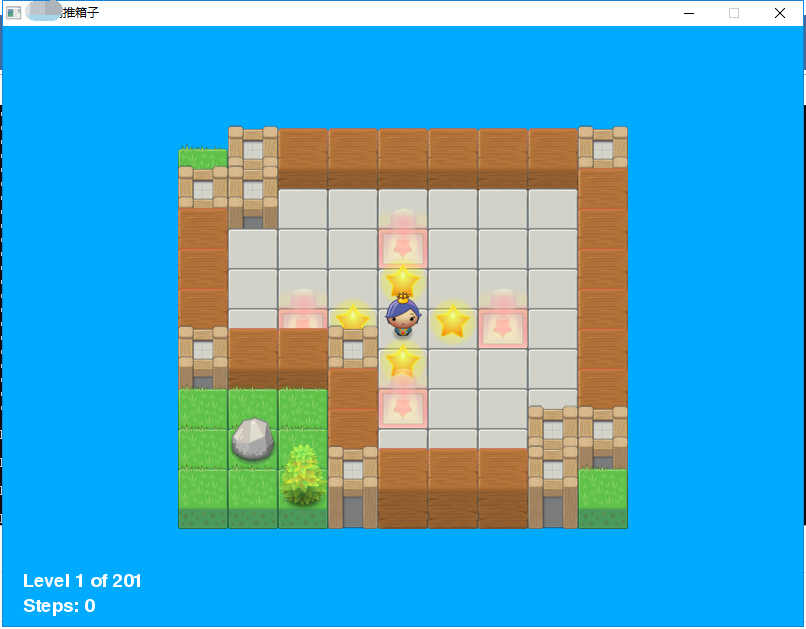
离线
#6 2020-01-22 12:49:20 分享评论
- xrff_z
- 会员
- 注册时间: 2019-10-10
- 已发帖子: 26
- 积分: 26
Re: Python pygame 推星星(推箱子)游戏
学习一下,强大的python
离线
#7 2020-02-17 11:13:54 分享评论
- phpweb
- 会员
- 注册时间: 2020-02-05
- 已发帖子: 3
- 积分: 3
Re: Python pygame 推星星(推箱子)游戏
学习一下,强大的python
离线
#8 2020-05-24 20:53:21 分享评论
- sunshine11140
- 会员
- 注册时间: 2020-05-24
- 已发帖子: 2
- 积分: 2
Re: Python pygame 推星星(推箱子)游戏
这个游戏的背景怎么加载出来啊
离线
#10 2022-06-27 08:57:33 分享评论
- fzg780
- 会员
- 注册时间: 2020-05-16
- 已发帖子: 4
- 积分: 19
Re: Python pygame 推星星(推箱子)游戏
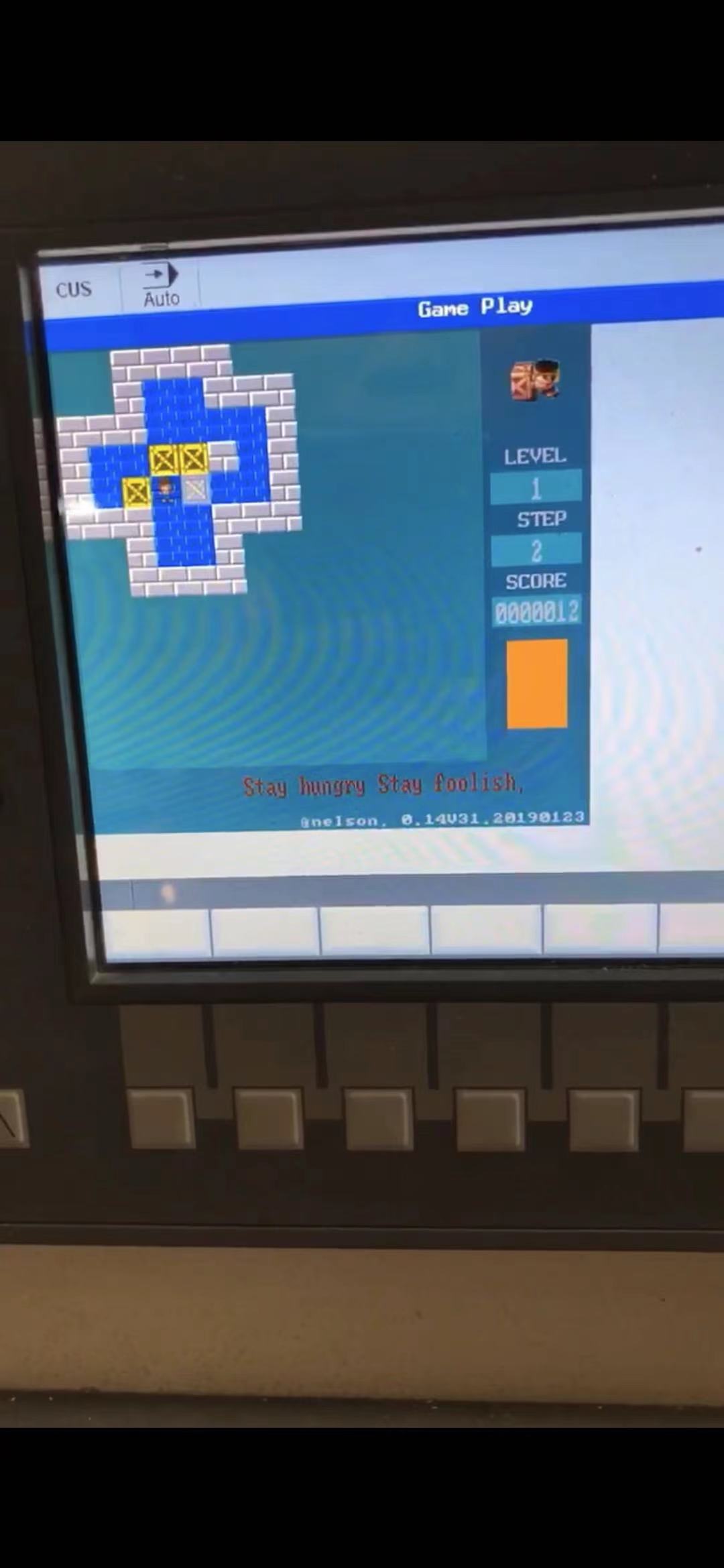
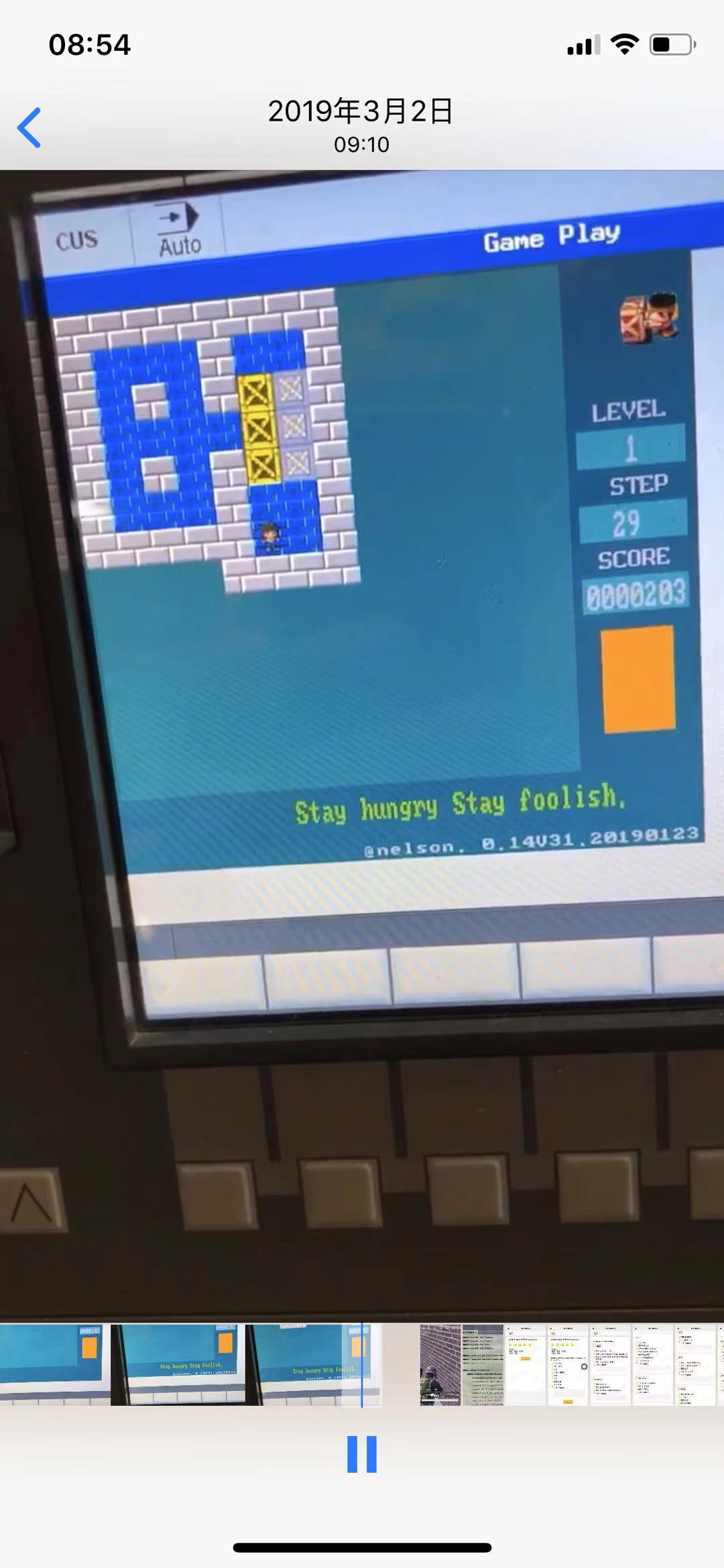
离线
#11 2022-06-27 08:58:07 分享评论
- fzg780
- 会员
- 注册时间: 2020-05-16
- 已发帖子: 4
- 积分: 19
Re: Python pygame 推星星(推箱子)游戏
以前用西门子PLC写的箱子
离线
感谢为中文互联网持续输出优质内容的各位老铁们。
QQ: 516333132, 微信(wechat): whycan_cn (哇酷网/挖坑网/填坑网) service@whycan.cn
太原小智科技有限责任公司 - 东莞哇酷科技有限公司联合开发
太原小智科技有限责任公司 - 东莞哇酷科技有限公司联合开发