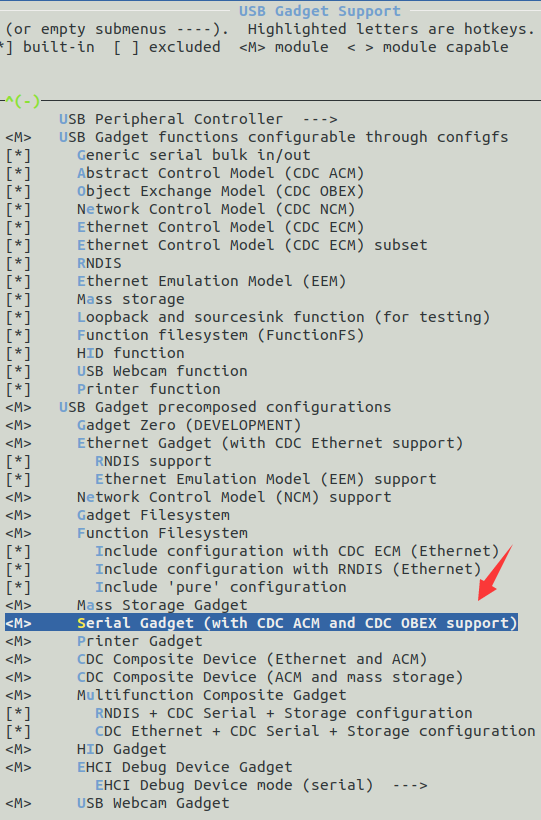楼主 #1 2019-09-15 22:01:35 分享评论
- lanjackg2003
- 会员
- 注册时间: 2019-06-12
- 已发帖子: 42
- 积分: 42
LicheePi Nano Usb复合设备RNDIS功能问题
在做USB复合设备的时候,参考了晕哥之前的文章
https://www.lotlab.org/2018/07/29/record-of-using-licheepi-part-2-using-linux-gadget
目前,usb的串口功能可以正常与板子进行交互,但是RNDIS的功能却没有成功
开机启动的时候,在加载脚本的时候出现 /usr/bin/myusbgadget: line 41: udevadm: not found
如图片所示
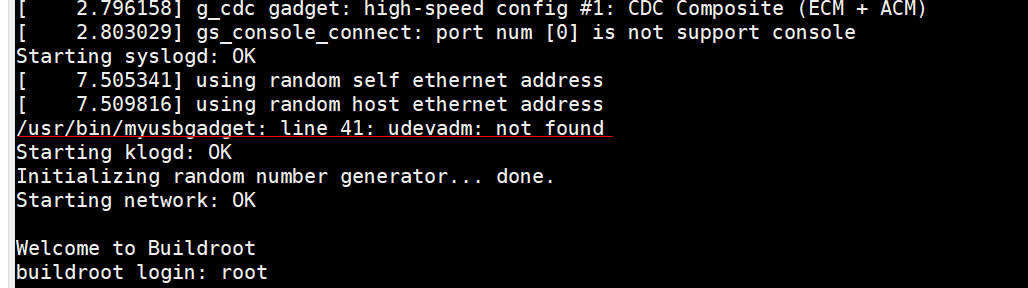
我查了系统,确实没有udevadm这个程序。
请问一下,要如何解决这个错误,让系统支持RNDIS功能
请大家赐教,谢谢
另外附上myusbgadget脚本的内容
#!/bin/sh -e
mount -t configfs none /sys/kernel/config
#modprobe libcomposite
cd /sys/kernel/config/usb_gadget/
mkdir g && cd g
echo 0x1d6b > idVendor # Linux Foundation
echo 0x0104 > idProduct # Multifunction Composite Gadget
echo 0x0100 > bcdDevice # v1.0.0
echo 0x0200 > bcdUSB # USB 2.0
echo 0xEF > bDeviceClass
echo 0x02 > bDeviceSubClass
echo 0x01 > bDeviceProtocol
mkdir -p strings/0x409
echo "deadbeef00115599" > strings/0x409/serialnumber
echo "irq5 labs" > strings/0x409/manufacturer
echo "Pi Zero Gadget" > strings/0x409/product
mkdir -p functions/acm.usb0 # serial
mkdir -p functions/rndis.usb0 # network
mkdir -p configs/c.1
echo 250 > configs/c.1/MaxPower
ln -s functions/rndis.usb0 configs/c.1/
ln -s functions/acm.usb0 configs/c.1/
# OS descriptors
echo 1 > os_desc/use
echo 0xcd > os_desc/b_vendor_code
echo MSFT100 > os_desc/qw_sign
echo RNDIS > functions/rndis.usb0/os_desc/interface.rndis/compatible_id
echo 5162001 > functions/rndis.usb0/os_desc/interface.rndis/sub_compatible_id
ln -s configs/c.1 os_desc
udevadm settle -t 5 || :
ls /sys/class/udc/ > UDC离线
#4 2019-09-15 22:20:24 分享评论
- 晕哥
- 管理员
- 所在地: wechat: whycan_cn
- 注册时间: 2017-09-06
- 已发帖子: 9,422
- 积分: 9202
Re: LicheePi Nano Usb复合设备RNDIS功能问题
https://github.com/gentoo/eudev/blob/master/src/udev/udevadm.c
https://github.com/systemd/systemd/blob/master/src/udev/udevadm.c
找到了这两个, 在 buildroot里面开启 eudev 或 systemd, 应该都可以生成 udevadm 命令,重新打包文件系统即可.
离线
楼主 #5 2019-09-17 23:27:10 分享评论
- lanjackg2003
- 会员
- 注册时间: 2019-06-12
- 已发帖子: 42
- 积分: 42
Re: LicheePi Nano Usb复合设备RNDIS功能问题
https://github.com/gentoo/eudev/blob/master/src/udev/udevadm.c
https://github.com/systemd/systemd/blob/master/src/udev/udevadm.c找到了这两个, 在 buildroot里面开启 eudev 或 systemd, 应该都可以生成 udevadm 命令,重新打包文件系统即可.
按照你的方法,在buildroot开启了eudev方式,可以支持udevadm了
但是在 /etc/inittab 文件中添加
ttyGS0::respawn:/bin/getty -L ttyGS0 57600 vt100重新开机后,此时一直提示
can't open /dev/ttyGS0: No such file or directory具体的log打印如下
U-Boot SPL 2018.01-05679-g013ca45-dirty (Sep 14 2019 - 09:15:39)
DRAM: 32 MiB
Trying to boot from MMC1
Card did not respond to voltage select!
mmc_init: -95, time 22
spl: mmc init failed with error: -95
Trying to boot from sunxi SPI
U-Boot 2018.01-05679-g013ca45-dirty (Sep 14 2019 - 09:15:39 +0800) Allwinner Technology
CPU: Allwinner F Series (SUNIV)
Model: Lichee Pi Nano
DRAM: 32 MiB
MMC: SUNXI SD/MMC: 0
SF: Detected w25q128bv with page size 256 Bytes, erase size 4 KiB, total 16 MiB
*** Warning - bad CRC, using default environment
Setting up a 800x480 lcd console (overscan 0x0)
In: serial@1c25000
Out: serial@1c25000
Err: serial@1c25000
Net: No ethernet found.
starting USB...
No controllers found
Hit any key to stop autoboot: 0
SF: Detected w25q128bv with page size 256 Bytes, erase size 4 KiB, total 16 MiB
device 0 offset 0x100000, size 0x4000
SF: 16384 bytes @ 0x100000 Read: OK
device 0 offset 0x110000, size 0x400000
SF: 4194304 bytes @ 0x110000 Read: OK
## Flattened Device Tree blob at 80c00000
Booting using the fdt blob at 0x80c00000
Loading Device Tree to 80e5f000, end 80e63f3e ... OK
Starting kernel ...
[ 0.000000] Booting Linux on physical CPU 0x0
[ 0.000000] Linux version 4.15.0-rc8-licheepi-nano+ (root@8f872d65ac02) (gcc version 7.2.1 20171011 (Linaro GCC 7.2-2017.11)) #3 Tue Sep 17 20:54:11 CST 2019
[ 0.000000] CPU: ARM926EJ-S [41069265] revision 5 (ARMv5TEJ), cr=0005317f
[ 0.000000] CPU: VIVT data cache, VIVT instruction cache
[ 0.000000] OF: fdt: Machine model: Lichee Pi Nano
[ 0.000000] Memory policy: Data cache writeback
[ 0.000000] random: fast init done
[ 0.000000] Built 1 zonelists, mobility grouping on. Total pages: 8128
[ 0.000000] Kernel command line: console=ttyS0,115200 panic=5 rootwait root=/dev/mtdblock3 rw rootfstype=jffs2
[ 0.000000] Dentry cache hash table entries: 4096 (order: 2, 16384 bytes)
[ 0.000000] Inode-cache hash table entries: 2048 (order: 1, 8192 bytes)
[ 0.000000] Memory: 22672K/32768K available (6144K kernel code, 238K rwdata, 1420K rodata, 1024K init, 246K bss, 10096K reserved, 0K cma-reserved, 0K highmem)
[ 0.000000] Virtual kernel memory layout:
[ 0.000000] vector : 0xffff0000 - 0xffff1000 ( 4 kB)
[ 0.000000] fixmap : 0xffc00000 - 0xfff00000 (3072 kB)
[ 0.000000] vmalloc : 0xc2800000 - 0xff800000 ( 976 MB)
[ 0.000000] lowmem : 0xc0000000 - 0xc2000000 ( 32 MB)
[ 0.000000] pkmap : 0xbfe00000 - 0xc0000000 ( 2 MB)
[ 0.000000] modules : 0xbf000000 - 0xbfe00000 ( 14 MB)
[ 0.000000] .text : 0x(ptrval) - 0x(ptrval) (7136 kB)
[ 0.000000] .init : 0x(ptrval) - 0x(ptrval) (1024 kB)
[ 0.000000] .data : 0x(ptrval) - 0x(ptrval) ( 239 kB)
[ 0.000000] .bss : 0x(ptrval) - 0x(ptrval) ( 247 kB)
[ 0.000000] SLUB: HWalign=32, Order=0-3, MinObjects=0, CPUs=1, Nodes=1
[ 0.000000] NR_IRQS: 16, nr_irqs: 16, preallocated irqs: 16
[ 0.000053] sched_clock: 32 bits at 24MHz, resolution 41ns, wraps every 89478484971ns
[ 0.000121] clocksource: timer: mask: 0xffffffff max_cycles: 0xffffffff, max_idle_ns: 79635851949 ns
[ 0.000742] Console: colour dummy device 80x30
[ 0.000834] Calibrating delay loop... 203.16 BogoMIPS (lpj=1015808)
[ 0.070248] pid_max: default: 32768 minimum: 301
[ 0.070579] Mount-cache hash table entries: 1024 (order: 0, 4096 bytes)
[ 0.070626] Mountpoint-cache hash table entries: 1024 (order: 0, 4096 bytes)
[ 0.072196] CPU: Testing write buffer coherency: ok
[ 0.074092] Setting up static identity map for 0x80100000 - 0x80100058
[ 0.076801] devtmpfs: initialized
[ 0.083611] clocksource: jiffies: mask: 0xffffffff max_cycles: 0xffffffff, max_idle_ns: 19112604462750000 ns
[ 0.083689] futex hash table entries: 256 (order: -1, 3072 bytes)
[ 0.083984] pinctrl core: initialized pinctrl subsystem
[ 0.086296] NET: Registered protocol family 16
[ 0.088275] DMA: preallocated 256 KiB pool for atomic coherent allocations
[ 0.090427] cpuidle: using governor menu
[ 0.117755] SCSI subsystem initialized
[ 0.118119] usbcore: registered new interface driver usbfs
[ 0.118313] usbcore: registered new interface driver hub
[ 0.118544] usbcore: registered new device driver usb
[ 0.119030] pps_core: LinuxPPS API ver. 1 registered
[ 0.119058] pps_core: Software ver. 5.3.6 - Copyright 2005-2007 Rodolfo Giometti <giometti@linux.it>
[ 0.119133] PTP clock support registered
[ 0.119653] Advanced Linux Sound Architecture Driver Initialized.
[ 0.121472] clocksource: Switched to clocksource timer
[ 0.150908] NET: Registered protocol family 2
[ 0.152644] TCP established hash table entries: 1024 (order: 0, 4096 bytes)
[ 0.152734] TCP bind hash table entries: 1024 (order: 0, 4096 bytes)
[ 0.152796] TCP: Hash tables configured (established 1024 bind 1024)
[ 0.153161] UDP hash table entries: 256 (order: 0, 4096 bytes)
[ 0.153235] UDP-Lite hash table entries: 256 (order: 0, 4096 bytes)
[ 0.153763] NET: Registered protocol family 1
[ 0.155101] RPC: Registered named UNIX socket transport module.
[ 0.155145] RPC: Registered udp transport module.
[ 0.155162] RPC: Registered tcp transport module.
[ 0.155178] RPC: Registered tcp NFSv4.1 backchannel transport module.
[ 0.157376] NetWinder Floating Point Emulator V0.97 (double precision)
[ 0.159434] Initialise system trusted keyrings
[ 0.160056] workingset: timestamp_bits=30 max_order=13 bucket_order=0
[ 0.178458] NFS: Registering the id_resolver key type
[ 0.178547] Key type id_resolver registered
[ 0.178569] Key type id_legacy registered
[ 0.178694] jffs2: version 2.2. (NAND) (SUMMARY) © 2001-2006 Red Hat, Inc.
[ 0.194515] Key type asymmetric registered
[ 0.194562] Asymmetric key parser 'x509' registered
[ 0.194795] Block layer SCSI generic (bsg) driver version 0.4 loaded (major 251)
[ 0.194832] io scheduler noop registered
[ 0.194851] io scheduler deadline registered
[ 0.195723] io scheduler cfq registered (default)
[ 0.195755] io scheduler mq-deadline registered
[ 0.195774] io scheduler kyber registered
[ 0.196951] sun4i-usb-phy 1c13400.phy: Couldn't request ID GPIO
[ 0.207245] suniv-pinctrl 1c20800.pinctrl: initialized sunXi PIO driver
[ 0.395674] Serial: 8250/16550 driver, 8 ports, IRQ sharing disabled
[ 0.403119] console [ttyS0] disabled
[ 0.423394] 1c25000.serial: ttyS0 at MMIO 0x1c25000 (irq = 23, base_baud = 6250000) is a 16550A
[ 0.898437] console [ttyS0] enabled
[ 0.909281] panel-simple panel: panel supply power not found, using dummy regulator
[ 0.918927] SCSI Media Changer driver v0.25
[ 0.926990] m25p80 spi0.0: w25q128 (16384 Kbytes)
[ 0.931906] 4 ofpart partitions found on MTD device spi0.0
[ 0.937398] Creating 4 MTD partitions on "spi0.0":
[ 0.942283] 0x000000000000-0x000000100000 : "u-boot"
[ 0.950163] 0x000000100000-0x000000110000 : "dtb"
[ 0.957745] 0x000000110000-0x000000510000 : "kernel"
[ 0.965585] 0x000000510000-0x000001000000 : "rootfs"
[ 0.974053] ehci_hcd: USB 2.0 'Enhanced' Host Controller (EHCI) Driver
[ 0.980594] ehci-platform: EHCI generic platform driver
[ 0.986258] ohci_hcd: USB 1.1 'Open' Host Controller (OHCI) Driver
[ 0.992584] ohci-platform: OHCI generic platform driver
[ 0.998237] usbcore: registered new interface driver usb-storage
[ 1.005630] i2c /dev entries driver
[ 1.071589] sunxi-mmc 1c0f000.mmc: base:0xe00f6a2d irq:19
[ 1.079275] usbcore: registered new interface driver usbhid
[ 1.084983] usbhid: USB HID core driver
[ 1.107926] NET: Registered protocol family 17
[ 1.112799] Key type dns_resolver registered
[ 1.119638] Loading compiled-in X.509 certificates
[ 1.136194] sun4i-drm display-engine: bound 1e60000.display-backend (ops 0xc0739e58)
[ 1.145137] sun4i-drm display-engine: bound 1c0c000.lcd-controller (ops 0xc073913c)
[ 1.152941] [drm] Supports vblank timestamp caching Rev 2 (21.10.2013).
[ 1.159548] [drm] No driver support for vblank timestamp query.
[ 1.213724] Console: switching to colour frame buffer device 60x34
[ 1.236954] sun4i-drm display-engine: fb0: frame buffer device
[ 1.244152] [drm] Initialized sun4i-drm 1.0.0 20150629 for display-engine on minor 0
[ 1.253326] usb_phy_generic usb_phy_generic.0.auto: usb_phy_generic.0.auto supply vcc not found, using dummy regulator
[ 1.265194] musb-hdrc musb-hdrc.1.auto: MUSB HDRC host driver
[ 1.271028] musb-hdrc musb-hdrc.1.auto: new USB bus registered, assigned bus number 1
[ 1.281190] hub 1-0:1.0: USB hub found
[ 1.285240] hub 1-0:1.0: 1 port detected
[ 1.291656] cfg80211: Loading compiled-in X.509 certificates for regulatory database
[ 1.309222] cfg80211: Loaded X.509 cert 'sforshee: 00b28ddf47aef9cea7'
[ 1.316077] vcc3v3: disabling
[ 1.319063] ALSA device list:
[ 1.322107] #0: Loopback 1
[ 1.325907] platform regulatory.0: Direct firmware load for regulatory.db failed with error -2
[ 1.334624] cfg80211: failed to load regulatory.db
[ 1.445369] random: crng init done
[ 3.602614] jffs2: notice: (1) jffs2_build_xattr_subsystem: complete building xattr subsystem, 0 of xdatum (0 unchecked, 0 orphan) and 0 of xref (0 dead, 0 orphan) found.
[ 3.622793] VFS: Mounted root (jffs2 filesystem) on device 31:3.
[ 3.631267] devtmpfs: mounted
[ 3.639025] Freeing unused kernel memory: 1024K
Starting syslogd: OK
Starting klogd: OK
Populating /dev using udev: [ 9.556114] udevd[77]: starting version 3.2.7
[ 9.790446] udevd[77]: specified group 'kvm' unknown
[ 9.993605] udevd[78]: starting eudev-3.2.7
done
Initializing random number generator... done.
Starting network: OK
can't open /dev/ttyGS0: No such file or directory
Welcome to Buildroot
can't open /dev/ttyGS0: No such file or directory
can't open /dev/ttyGS0: No such file or directory
can't open /dev/ttyGS0: No such file or directory
can't open /dev/ttyGS0: No such file or directory
can't open /dev/ttyGS0: No such file or directory
can't open /dev/ttyGS0: No such file or directory
can't open /dev/ttyGS0: No such file or directory
can't open /dev/ttyGS0: No such file or directory
can't open /dev/ttyGS0: No such file or directory
can't open /dev/ttyGS0: No such file or directory
can't open /dev/ttyGS0: No such file or directory尝试参考链接
https://whycan.cn/t_2401.html
想使用命令
modprobe g_serial加载起来,但发现返回错误
modprobe: can't open 'modules.dep': No such file or directory感觉是驱动没有加载,请问要如何解决这个问题?
目前是usb的串口跟RNDIS都无法工作
最近编辑记录 lanjackg2003 (2019-09-17 23:28:59)
离线
#6 2019-09-18 10:05:39 分享评论
- xm1994
- 会员
- 注册时间: 2019-07-03
- 已发帖子: 65
- 积分: 64.5
Re: LicheePi Nano Usb复合设备RNDIS功能问题
你装的是g_cdc驱动,但是脚本用的configfs。 内核选项里关掉legacy usb gadget, 启用configfs usb gadget再试试。
离线
#7 2019-09-18 10:09:41 分享评论
- xm1994
- 会员
- 注册时间: 2019-07-03
- 已发帖子: 65
- 积分: 64.5
Re: LicheePi Nano Usb复合设备RNDIS功能问题
Device Drivers ---> USB support ---> USB Gadget Support --->
enable USB Gadget functions configurable through configfs
disable USB Gadget precomposed configurations
离线
楼主 #8 2019-09-18 11:21:57 分享评论
- lanjackg2003
- 会员
- 注册时间: 2019-06-12
- 已发帖子: 42
- 积分: 42
Re: LicheePi Nano Usb复合设备RNDIS功能问题
Device Drivers ---> USB support ---> USB Gadget Support --->
enable USB Gadget functions configurable through configfs
disable USB Gadget precomposed configurations
是的,目前这个log的打印信息,就是已在linux的内核里面配置了
enable USB Gadget functions configurable through configfs
disable USB Gadget precomposed configurations
离线
楼主 #9 2019-09-18 20:12:04 分享评论
- lanjackg2003
- 会员
- 注册时间: 2019-06-12
- 已发帖子: 42
- 积分: 42
Re: LicheePi Nano Usb复合设备RNDIS功能问题
Device Drivers ---> USB support ---> USB Gadget Support --->
enable USB Gadget functions configurable through configfs
disable USB Gadget precomposed configurations
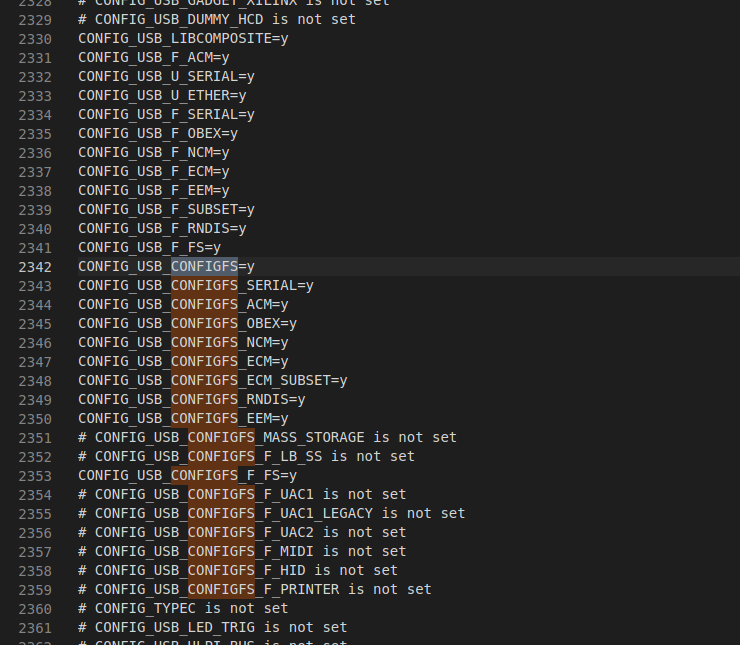
查看 .config 文件,如图片所示,相关的配置也是对的
离线
#10 2019-09-18 20:29:02 分享评论
- 晕哥
- 管理员
- 所在地: wechat: whycan_cn
- 注册时间: 2017-09-06
- 已发帖子: 9,422
- 积分: 9202
Re: LicheePi Nano Usb复合设备RNDIS功能问题
can't open /dev/ttyGS0: No such file or directory
modprobe: can't open 'modules.dep': No such file or directory
是这个问题吗?
这个问题是因为你的modules没有安装正确:
ARCH=arm CROSS_COMPILE=arm-linux-gnueabi- INSTALL_MOD_PATH=/opt/buildroot-2019.08-hf/output/target/ make modules_install
离线
楼主 #11 2019-09-18 20:44:10 分享评论
- lanjackg2003
- 会员
- 注册时间: 2019-06-12
- 已发帖子: 42
- 积分: 42
Re: LicheePi Nano Usb复合设备RNDIS功能问题
can't open /dev/ttyGS0: No such file or directory
modprobe: can't open 'modules.dep': No such file or directory
是这个问题吗?
这个问题是因为你的modules没有安装正确:
ARCH=arm CROSS_COMPILE=arm-linux-gnueabi- INSTALL_MOD_PATH=/opt/buildroot-2019.08-hf/output/target/ make modules_install
是的,我按照这样子弄
在 /lib/modules/4.15.0-rc8-licheepi-nano+/ 会产生这个些文件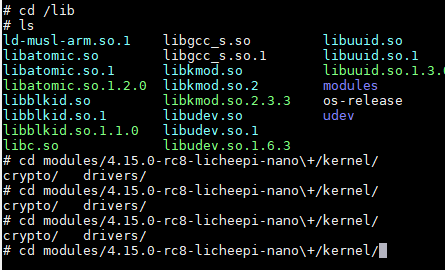
但是没有问题还是那样子
离线
#12 2019-09-18 20:56:49 分享评论
- 晕哥
- 管理员
- 所在地: wechat: whycan_cn
- 注册时间: 2017-09-06
- 已发帖子: 9,422
- 积分: 9202
离线
楼主 #13 2019-09-18 20:57:45 分享评论
- lanjackg2003
- 会员
- 注册时间: 2019-06-12
- 已发帖子: 42
- 积分: 42
Re: LicheePi Nano Usb复合设备RNDIS功能问题
图片是我看到的信息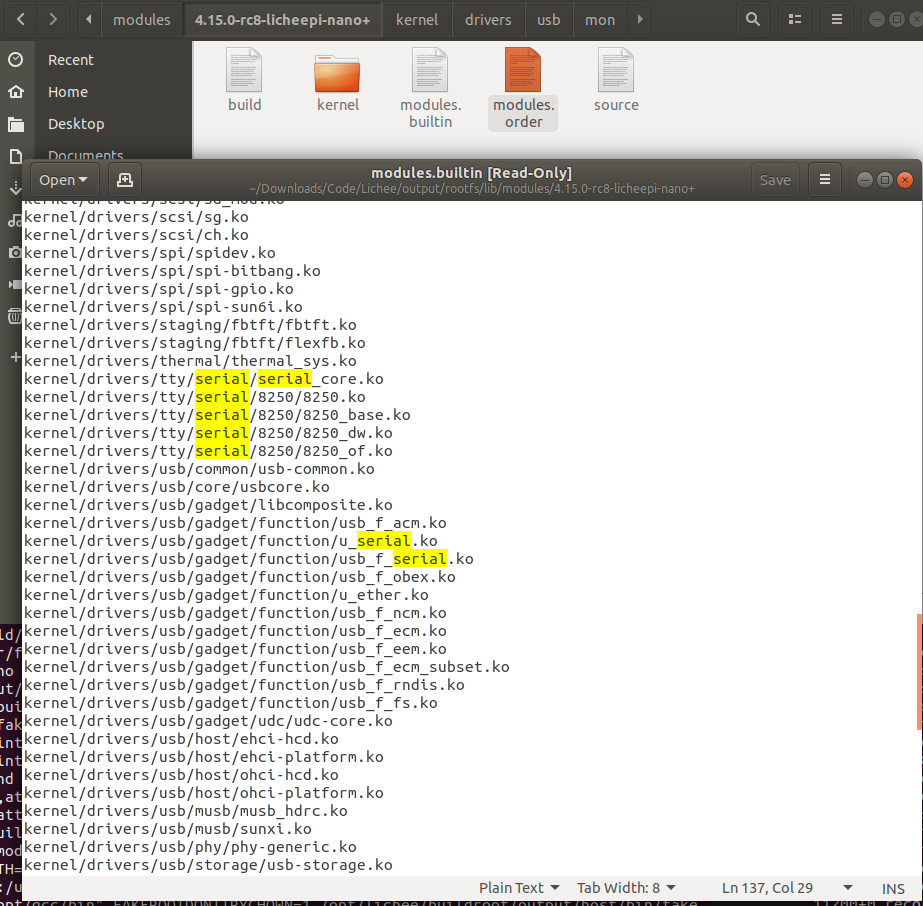
离线
楼主 #14 2019-09-18 21:01:52 分享评论
- lanjackg2003
- 会员
- 注册时间: 2019-06-12
- 已发帖子: 42
- 积分: 42
Re: LicheePi Nano Usb复合设备RNDIS功能问题
/lib/modules/4.15.0-rc8-licheepi-nano+/ 这下面有问题吗?
du -sh /lib/modules/4.15.0-rc8-licheepi-nano+/
find /lib/modules/4.15.0-rc8-licheepi-nano+/ |grep \\.ko$
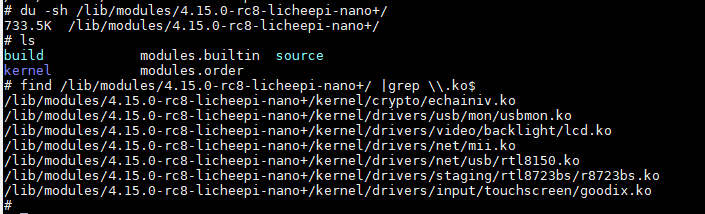
这个是执行之后的打印信息
最近编辑记录 lanjackg2003 (2019-09-18 21:02:51)
离线
#15 2019-09-18 21:04:33 分享评论
- 晕哥
- 管理员
- 所在地: wechat: whycan_cn
- 注册时间: 2017-09-06
- 已发帖子: 9,422
- 积分: 9202
离线
楼主 #16 2019-09-18 21:13:45 分享评论
- lanjackg2003
- 会员
- 注册时间: 2019-06-12
- 已发帖子: 42
- 积分: 42
Re: LicheePi Nano Usb复合设备RNDIS功能问题
不完整, 缺 modules.dep.bin, modules.dep
删除 lib/modules/4.15.0-rc8-licheepi-nano+/ 目录:
rm lib/modules/4.15.0-rc8-licheepi-nano+/ -rf
重新执行前面的 modules_install
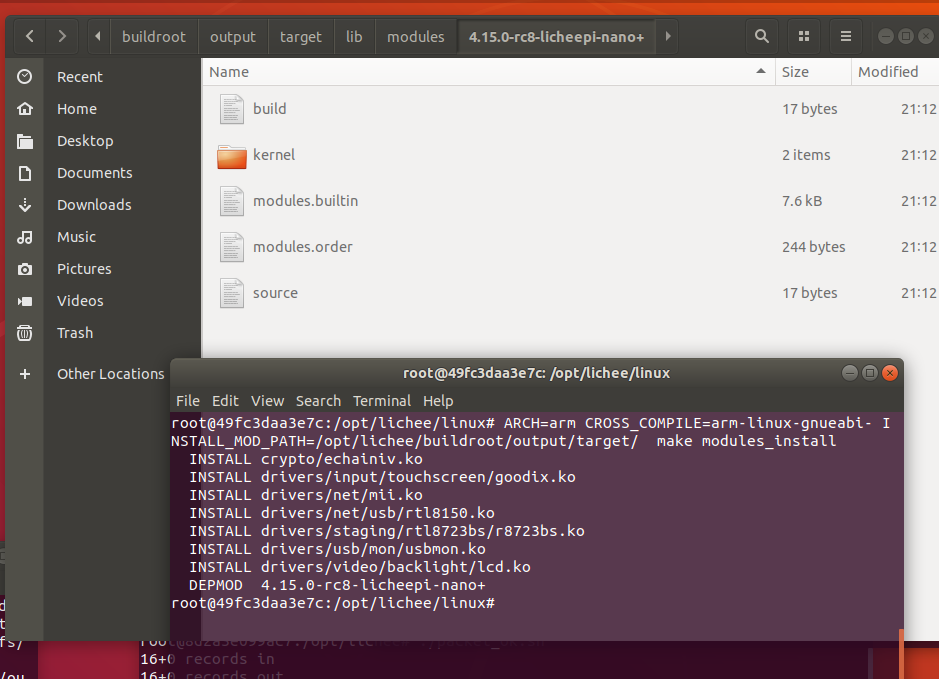
重新安装也仍然没有生成 modules.dep.bin, modules.dep 这两个文件
离线
#17 2019-09-18 21:38:45 分享评论
- 晕哥
- 管理员
- 所在地: wechat: whycan_cn
- 注册时间: 2017-09-06
- 已发帖子: 9,422
- 积分: 9202
Re: LicheePi Nano Usb复合设备RNDIS功能问题
这就尴尬了
只能死马做活马医了:
https://www.linuxquestions.org/questions/linux-newbie-8/can%27t-open-modules-dep-file-110072/
http://www.armbbs.net/forum.php?mod=viewthread&tid=15753
busybox 里面开启 depmod
然后命令行执行 depmod 相关命令试一试.
离线
楼主 #18 2019-09-18 22:39:27 分享评论
- lanjackg2003
- 会员
- 注册时间: 2019-06-12
- 已发帖子: 42
- 积分: 42
Re: LicheePi Nano Usb复合设备RNDIS功能问题
晕哥 说:不完整, 缺 modules.dep.bin, modules.dep
删除 lib/modules/4.15.0-rc8-licheepi-nano+/ 目录:
rm lib/modules/4.15.0-rc8-licheepi-nano+/ -rf
重新执行前面的 modules_install
https://whycan.cn/files/members/1741/2019-09-18_21-12-44.png
重新安装也仍然没有生成 modules.dep.bin, modules.dep 这两个文件
参考链接
http://blog.chinaunix.net/uid-10386087-id-2959091.html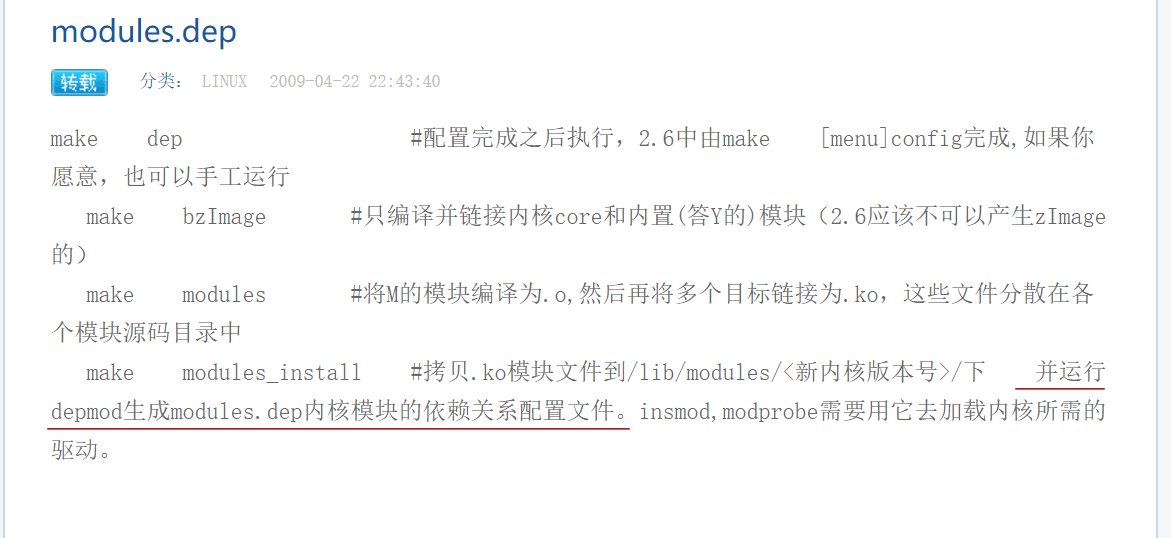
如文章说的那样情况,查看了我的编译环境,发现确实没有 depmod 这个命令
通过如下命令安装
sudo apt-get install module-init-tools然后再重新执行
ARCH=arm CROSS_COMPILE=arm-linux-gnueabi- INSTALL_MOD_PATH=/opt/lichee/buildroot/output/target/ make modules_install可以看到现在能够正常生成 modules.dep.bin, modules.dep 文件了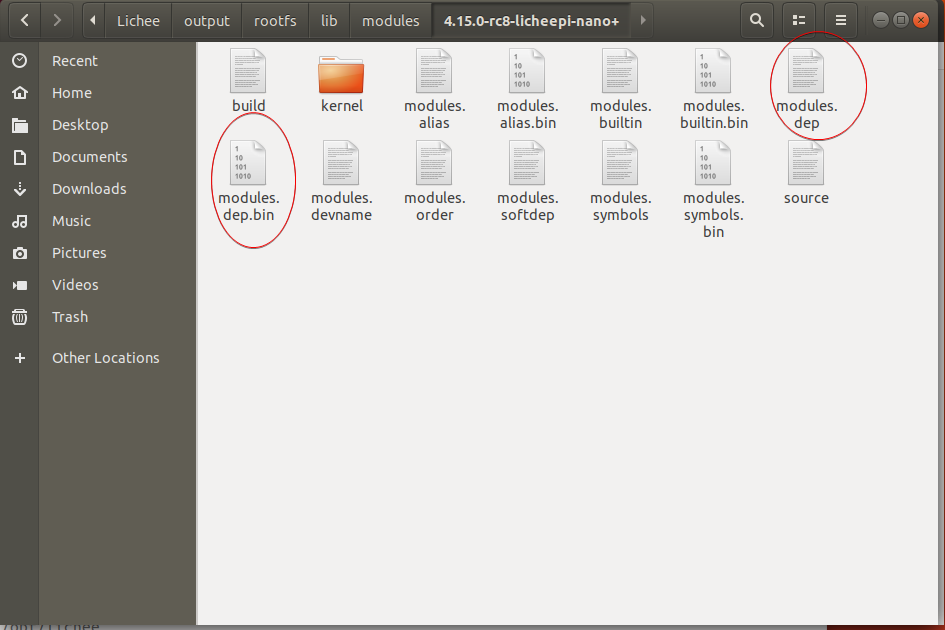
离线
楼主 #19 2019-09-18 22:52:58 分享评论
- lanjackg2003
- 会员
- 注册时间: 2019-06-12
- 已发帖子: 42
- 积分: 42
Re: LicheePi Nano Usb复合设备RNDIS功能问题
不完整, 缺 modules.dep.bin, modules.dep
删除 lib/modules/4.15.0-rc8-licheepi-nano+/ 目录:
rm lib/modules/4.15.0-rc8-licheepi-nano+/ -rf
重新执行前面的 modules_install
现在modules.dep.bin, modules.dep 可以正常生成了,但是没有办法加载起来
# modprobe u_serial
modprobe: module u_serial not found in modules.dep
# modprobe g_serial
modprobe: module g_serial not found in modules.dep
# ttyGS0::respawn:/bin/getty -L ttyGS0 57600 vt100
-sh: ttyGS0::respawn:/bin/getty: not found
#离线
楼主 #22 2019-09-18 23:41:41 分享评论
- lanjackg2003
- 会员
- 注册时间: 2019-06-12
- 已发帖子: 42
- 积分: 42
Re: LicheePi Nano Usb复合设备RNDIS功能问题
串口已经正常工作了
现在RNDIS还是有问题,加载不起来
离线
楼主 #23 2019-09-19 00:04:15 分享评论
- lanjackg2003
- 会员
- 注册时间: 2019-06-12
- 已发帖子: 42
- 积分: 42
Re: LicheePi Nano Usb复合设备RNDIS功能问题
通过以下命令加载驱动
# modprobe g_ether
# /usr/bin/myusbgadget
[ 37.326944] using random self ethernet address
[ 37.331582] using random host ethernet address
# ifconfig usb0 192.168.1.66
ifconfig: SIOCSIFADDR: No such device
#Win10的设备管理器,没有看到任何新的设备。
RDNIS驱动应该加载那个驱动呢?
g_acm_ms.ko g_ether.ko g_midi.ko g_serial.ko
g_audio.ko g_ffs.ko g_multi.ko g_zero.ko
g_cdc.ko g_hid.ko g_ncm.ko gadgetfs.ko
g_dbgp.ko g_mass_storage.ko g_printer.ko
#或者应该如何才能够支持RDNIS?
另附上我的内核启动日志
Starting kernel ...
[ 0.000000] Booting Linux on physical CPU 0x0
[ 0.000000] Linux version 4.15.0-rc8-licheepi-nano+ (root@3f250398f810) (gcc version 7.2.1 20171011 (Linaro GCC 7.2-2017.11)) #7 Wed Sep 18 23:37:49 CST 2019
[ 0.000000] CPU: ARM926EJ-S [41069265] revision 5 (ARMv5TEJ), cr=0005317f
[ 0.000000] CPU: VIVT data cache, VIVT instruction cache
[ 0.000000] OF: fdt: Machine model: Lichee Pi Nano
[ 0.000000] Memory policy: Data cache writeback
[ 0.000000] random: fast init done
[ 0.000000] Built 1 zonelists, mobility grouping on. Total pages: 8128
[ 0.000000] Kernel command line: console=ttyS0,115200 panic=5 rootwait root=/dev/mtdblock3 rw rootfstype=jffs2
[ 0.000000] Dentry cache hash table entries: 4096 (order: 2, 16384 bytes)
[ 0.000000] Inode-cache hash table entries: 2048 (order: 1, 8192 bytes)
[ 0.000000] Memory: 22668K/32768K available (6144K kernel code, 244K rwdata, 1432K rodata, 1024K init, 246K bss, 10100K reserved, 0K cma-reserved, 0K highmem)
[ 0.000000] Virtual kernel memory layout:
[ 0.000000] vector : 0xffff0000 - 0xffff1000 ( 4 kB)
[ 0.000000] fixmap : 0xffc00000 - 0xfff00000 (3072 kB)
[ 0.000000] vmalloc : 0xc2800000 - 0xff800000 ( 976 MB)
[ 0.000000] lowmem : 0xc0000000 - 0xc2000000 ( 32 MB)
[ 0.000000] pkmap : 0xbfe00000 - 0xc0000000 ( 2 MB)
[ 0.000000] modules : 0xbf000000 - 0xbfe00000 ( 14 MB)
[ 0.000000] .text : 0x(ptrval) - 0x(ptrval) (7136 kB)
[ 0.000000] .init : 0x(ptrval) - 0x(ptrval) (1024 kB)
[ 0.000000] .data : 0x(ptrval) - 0x(ptrval) ( 245 kB)
[ 0.000000] .bss : 0x(ptrval) - 0x(ptrval) ( 247 kB)
[ 0.000000] SLUB: HWalign=32, Order=0-3, MinObjects=0, CPUs=1, Nodes=1
[ 0.000000] NR_IRQS: 16, nr_irqs: 16, preallocated irqs: 16
[ 0.000049] sched_clock: 32 bits at 24MHz, resolution 41ns, wraps every 89478484971ns
[ 0.000122] clocksource: timer: mask: 0xffffffff max_cycles: 0xffffffff, max_idle_ns: 79635851949 ns
[ 0.000762] Console: colour dummy device 80x30
[ 0.000848] Calibrating delay loop... 203.16 BogoMIPS (lpj=1015808)
[ 0.070249] pid_max: default: 32768 minimum: 301
[ 0.070585] Mount-cache hash table entries: 1024 (order: 0, 4096 bytes)
[ 0.070635] Mountpoint-cache hash table entries: 1024 (order: 0, 4096 bytes)
[ 0.072228] CPU: Testing write buffer coherency: ok
[ 0.074130] Setting up static identity map for 0x80100000 - 0x80100058
[ 0.076714] devtmpfs: initialized
[ 0.083494] clocksource: jiffies: mask: 0xffffffff max_cycles: 0xffffffff, max_idle_ns: 19112604462750000 ns
[ 0.083571] futex hash table entries: 256 (order: -1, 3072 bytes)
[ 0.083858] pinctrl core: initialized pinctrl subsystem
[ 0.086162] NET: Registered protocol family 16
[ 0.088141] DMA: preallocated 256 KiB pool for atomic coherent allocations
[ 0.089910] cpuidle: using governor menu
[ 0.116670] SCSI subsystem initialized
[ 0.117044] usbcore: registered new interface driver usbfs
[ 0.117231] usbcore: registered new interface driver hub
[ 0.117462] usbcore: registered new device driver usb
[ 0.117934] pps_core: LinuxPPS API ver. 1 registered
[ 0.117964] pps_core: Software ver. 5.3.6 - Copyright 2005-2007 Rodolfo Giometti <giometti@linux.it>
[ 0.118033] PTP clock support registered
[ 0.118577] Advanced Linux Sound Architecture Driver Initialized.
[ 0.120059] clocksource: Switched to clocksource timer
[ 0.148723] NET: Registered protocol family 2
[ 0.150304] TCP established hash table entries: 1024 (order: 0, 4096 bytes)
[ 0.150394] TCP bind hash table entries: 1024 (order: 0, 4096 bytes)
[ 0.150445] TCP: Hash tables configured (established 1024 bind 1024)
[ 0.150826] UDP hash table entries: 256 (order: 0, 4096 bytes)
[ 0.150890] UDP-Lite hash table entries: 256 (order: 0, 4096 bytes)
[ 0.151429] NET: Registered protocol family 1
[ 0.152779] RPC: Registered named UNIX socket transport module.
[ 0.152827] RPC: Registered udp transport module.
[ 0.152844] RPC: Registered tcp transport module.
[ 0.152860] RPC: Registered tcp NFSv4.1 backchannel transport module.
[ 0.155173] NetWinder Floating Point Emulator V0.97 (double precision)
[ 0.157153] Initialise system trusted keyrings
[ 0.157769] workingset: timestamp_bits=30 max_order=13 bucket_order=0
[ 0.176052] NFS: Registering the id_resolver key type
[ 0.176151] Key type id_resolver registered
[ 0.176174] Key type id_legacy registered
[ 0.176296] jffs2: version 2.2. (NAND) (SUMMARY) © 2001-2006 Red Hat, Inc.
[ 0.191672] Key type asymmetric registered
[ 0.191720] Asymmetric key parser 'x509' registered
[ 0.191952] Block layer SCSI generic (bsg) driver version 0.4 loaded (major 251)
[ 0.191991] io scheduler noop registered
[ 0.192009] io scheduler deadline registered
[ 0.192832] io scheduler cfq registered (default)
[ 0.192865] io scheduler mq-deadline registered
[ 0.192885] io scheduler kyber registered
[ 0.193953] sun4i-usb-phy 1c13400.phy: Couldn't request ID GPIO
[ 0.204266] suniv-pinctrl 1c20800.pinctrl: initialized sunXi PIO driver
[ 0.387506] Serial: 8250/16550 driver, 8 ports, IRQ sharing disabled
[ 0.394930] console [ttyS0] disabled
[ 0.415188] 1c25000.serial: ttyS0 at MMIO 0x1c25000 (irq = 23, base_baud = 6250000) is a 16550A
[ 0.890160] console [ttyS0] enabled
[ 0.901038] panel-simple panel: panel supply power not found, using dummy regulator
[ 0.910627] SCSI Media Changer driver v0.25
[ 0.918446] m25p80 spi0.0: w25q128 (16384 Kbytes)
[ 0.923360] 4 ofpart partitions found on MTD device spi0.0
[ 0.928849] Creating 4 MTD partitions on "spi0.0":
[ 0.933732] 0x000000000000-0x000000100000 : "u-boot"
[ 0.941739] 0x000000100000-0x000000110000 : "dtb"
[ 0.949107] 0x000000110000-0x000000510000 : "kernel"
[ 0.956905] 0x000000510000-0x000001000000 : "rootfs"
[ 0.965336] ehci_hcd: USB 2.0 'Enhanced' Host Controller (EHCI) Driver
[ 0.972016] ehci-platform: EHCI generic platform driver
[ 0.977556] ohci_hcd: USB 1.1 'Open' Host Controller (OHCI) Driver
[ 0.983875] ohci-platform: OHCI generic platform driver
[ 0.989512] usbcore: registered new interface driver usb-storage
[ 0.996928] i2c /dev entries driver
[ 1.060205] sunxi-mmc 1c0f000.mmc: base:0xca4ab8fe irq:19
[ 1.067828] usbcore: registered new interface driver usbhid
[ 1.073548] usbhid: USB HID core driver
[ 1.096230] NET: Registered protocol family 17
[ 1.101110] Key type dns_resolver registered
[ 1.107921] Loading compiled-in X.509 certificates
[ 1.124698] sun4i-drm display-engine: bound 1e60000.display-backend (ops 0xc0739e58)
[ 1.133622] sun4i-drm display-engine: bound 1c0c000.lcd-controller (ops 0xc073913c)
[ 1.141426] [drm] Supports vblank timestamp caching Rev 2 (21.10.2013).
[ 1.148037] [drm] No driver support for vblank timestamp query.
[ 1.202230] Console: switching to colour frame buffer device 60x34
[ 1.225453] sun4i-drm display-engine: fb0: frame buffer device
[ 1.232628] [drm] Initialized sun4i-drm 1.0.0 20150629 for display-engine on minor 0
[ 1.241788] usb_phy_generic usb_phy_generic.0.auto: usb_phy_generic.0.auto supply vcc not found, using dummy regulator
[ 1.253697] musb-hdrc musb-hdrc.1.auto: MUSB HDRC host driver
[ 1.259530] musb-hdrc musb-hdrc.1.auto: new USB bus registered, assigned bus number 1
[ 1.269679] hub 1-0:1.0: USB hub found
[ 1.273735] hub 1-0:1.0: 1 port detected
[ 1.279982] cfg80211: Loading compiled-in X.509 certificates for regulatory database
[ 1.297594] cfg80211: Loaded X.509 cert 'sforshee: 00b28ddf47aef9cea7'
[ 1.304451] vcc3v3: disabling
[ 1.307435] ALSA device list:
[ 1.310481] #0: Loopback 1
[ 1.314281] platform regulatory.0: Direct firmware load for regulatory.db failed with error -2
[ 1.322996] cfg80211: failed to load regulatory.db
[ 1.433533] random: crng init done
[ 3.624540] jffs2: notice: (1) jffs2_build_xattr_subsystem: complete building xattr subsystem, 0 of xdatum (0 unchecked, 0 orphan) and 0 of xref (0 dead, 0 orphan) found.
[ 3.644878] VFS: Mounted root (jffs2 filesystem) on device 31:3.
[ 3.653603] devtmpfs: mounted
[ 3.661349] Freeing unused kernel memory: 1024K
Starting syslogd: OK
Starting klogd: OK
Populating /dev using udev: [ 9.768901] udevd[77]: starting version 3.2.7
[ 10.058329] udevd[77]: specified group 'kvm' unknown
[ 10.263945] udevd[78]: starting eudev-3.2.7
done
[ 15.916618] g_serial gadget: Gadget Serial v2.4
[ 15.921310] g_serial gadget: g_serial ready
[ 16.003844] udc-core: couldn't find an available UDC - added [g_ether] to list of pending drivers
Initializing random number generator... done.
[ 16.324182] g_serial gadget: high-speed config #2: CDC ACM config
[ 16.330369] gs_console_connect: port num [0] is not support console
Starting network: OK
Welcome to Buildroot最近编辑记录 lanjackg2003 (2019-09-19 00:05:26)
离线
楼主 #26 2019-09-19 10:33:52 分享评论
- lanjackg2003
- 会员
- 注册时间: 2019-06-12
- 已发帖子: 42
- 积分: 42
Re: LicheePi Nano Usb复合设备RNDIS功能问题
另外有一个 serial + ethernet 的 usb gadget 复合驱动
晕哥,请问这个serial + ethernet 的 usb gadget 复合驱动是哪个
离线
楼主 #28 2019-09-19 23:38:16 分享评论
- lanjackg2003
- 会员
- 注册时间: 2019-06-12
- 已发帖子: 42
- 积分: 42
Re: LicheePi Nano Usb复合设备RNDIS功能问题
另外有一个 serial + ethernet 的 usb gadget 复合驱动
我尝试加载g_multi.ko 但是报了如下无效参数的错误
#
# modprobe g_multi.ko
[ 110.008847] using random self ethernet address
[ 110.013464] using random host ethernet address
[ 110.023788] Mass Storage Function, version: 2009/09/11
[ 110.028952] LUN: removable file: (no medium)
[ 110.033420] no file given for LUN0
[ 110.045133] console [ttyGS-1] disabled
[ 110.049026] g_multi musb-hdrc.1.auto: failed to start g_multi: -22
[ 110.066121] using random self ethernet address
[ 110.070736] using random host ethernet address
[ 110.079196] Mass Storage Function, version: 2009/09/11
[ 110.084502] LUN: removable file: (no medium)
[ 110.088833] no file given for LUN0
[ 110.100390] console [ttyGS-1] disabled
[ 110.104295] g_multi musb-hdrc.1.auto: failed to start g_multi: -22
modprobe: can't load module g_multi.ko (kernel/drivers/usb/gadget/legacy/g_multi.ko): Invalid argument请问 modprobe g_multi.ko 后面还要带什么参数吗
另外附上设备上的驱动内容
INSTALL crypto/echainiv.ko
INSTALL drivers/input/touchscreen/goodix.ko
INSTALL drivers/net/mii.ko
INSTALL drivers/net/usb/rtl8150.ko
INSTALL drivers/staging/rtl8723bs/r8723bs.ko
INSTALL drivers/usb/gadget/function/usb_f_mass_storage.ko
INSTALL drivers/usb/gadget/legacy/g_cdc.ko
INSTALL drivers/usb/gadget/legacy/g_ether.ko
INSTALL drivers/usb/gadget/legacy/g_multi.ko
INSTALL drivers/usb/gadget/legacy/g_ncm.ko
INSTALL drivers/usb/gadget/legacy/g_serial.ko
INSTALL drivers/usb/mon/usbmon.ko
INSTALL drivers/video/backlight/lcd.ko
DEPMOD 4.15.0-rc8-licheepi-nano+离线
楼主 #29 2019-09-20 10:11:32 分享评论
- lanjackg2003
- 会员
- 注册时间: 2019-06-12
- 已发帖子: 42
- 积分: 42
Re: LicheePi Nano Usb复合设备RNDIS功能问题
昨天将单独的USB转串口以及USB的RNDIS的开启方法,整理出来写成文章,放到我的CSDN博客,有需要的可以过去看看
https://blog.csdn.net/lan120576664/article/details/101037170
https://blog.csdn.net/lan120576664/article/details/101039293
下一步待Serial + RNDIS 研究成功后,也重新总结一下方法
离线
楼主 #31 2019-09-20 10:32:51 分享评论
- lanjackg2003
- 会员
- 注册时间: 2019-06-12
- 已发帖子: 42
- 积分: 42
Re: LicheePi Nano Usb复合设备RNDIS功能问题
不错, 感谢分享!
modprobe g_multi 的问题搞定了吗?
没有呢
还需要晕哥再指导一下
离线
#32 2019-09-20 10:57:58 分享评论
- 晕哥
- 管理员
- 所在地: wechat: whycan_cn
- 注册时间: 2017-09-06
- 已发帖子: 9,422
- 积分: 9202
Re: LicheePi Nano Usb复合设备RNDIS功能问题
https://blog.csdn.net/sinat_19447667/article/details/78562568
* removable Default false, boolean for removable media
* luns=N Default N = number of filenames, number of
* LUNs to support
+ * stall Default determined according to the type ofdevice controller (usually true),
+ * boolean to permit the driver to halt
+ * bulk endpoints
* transport=XXX Default BBB, transport name (CB, CBI, or BBB)
* protocol=YYY Default SCSI, protocol name (RBC, 8020 or
* ATAPI, QIC, UFI, 8070, or SCSI;
@@ -91,14 +95,10 @@
* buflen=N Default N=16384, buffer size used (will be
* rounded down to a multiple of
* PAGE_CACHE_SIZE)
- * stall Default determined according to the type of
- * USB device controller (usually true),
- * boolean to permit the driver to halt
- * bulk endpoints通用命令: modprobe g_multi file=/dev/mmcblk1p1,/mnt/p1/static.img,/dev/mmcblk0p1 luns=3 ro=0,1,1 stall=0,0,0 removable=1,1,1 iSerialNumber=3000111 iProduct=zhdgnss iManufactuy=zhd_survey
这里表示的是将linux设备的3个块设备进行PC映射显示,具体的属性设置可看上面的说明;
g_multi 完成的功能应该是一次可以挂几个文件。
离线
#33 2019-09-20 11:01:52 分享评论
- 晕哥
- 管理员
- 所在地: wechat: whycan_cn
- 注册时间: 2017-09-06
- 已发帖子: 9,422
- 积分: 9202
Re: LicheePi Nano Usb复合设备RNDIS功能问题
甚至还可以挂载 ISO 文件: https://www.cnblogs.com/sjqlwy/p/pocketbeagle_review.html
modprobe g_multi file=${boot_drive} cdrom=0 ro=0 stall=0 removable=1 nofua=1 ${g_network} || truehttps://talpachen.github.io/2016/11/13/eLinux/Beagleboneblack/
if [ ! "x${test_usb_image_file}" = "x" ] ; then
modprobe g_multi file=${usb_image_file} cdrom=1 ro=1 stall=0 removable=1 nofua=1 ${g_network} || true
else
modprobe g_multi file=${usb_image_file} cdrom=0 ro=1 stall=0 removable=1 nofua=1 ${g_network} || true
fi离线
楼主 #34 2019-09-20 22:37:04 分享评论
- lanjackg2003
- 会员
- 注册时间: 2019-06-12
- 已发帖子: 42
- 积分: 42
Re: LicheePi Nano Usb复合设备RNDIS功能问题
https://blog.csdn.net/sinat_19447667/article/details/78562568
* removable Default false, boolean for removable media * luns=N Default N = number of filenames, number of * LUNs to support + * stall Default determined according to the type ofdevice controller (usually true), + * boolean to permit the driver to halt + * bulk endpoints * transport=XXX Default BBB, transport name (CB, CBI, or BBB) * protocol=YYY Default SCSI, protocol name (RBC, 8020 or * ATAPI, QIC, UFI, 8070, or SCSI; @@ -91,14 +95,10 @@ * buflen=N Default N=16384, buffer size used (will be * rounded down to a multiple of * PAGE_CACHE_SIZE) - * stall Default determined according to the type of - * USB device controller (usually true), - * boolean to permit the driver to halt - * bulk endpoints通用命令: modprobe g_multi file=/dev/mmcblk1p1,/mnt/p1/static.img,/dev/mmcblk0p1 luns=3 ro=0,1,1 stall=0,0,0 removable=1,1,1 iSerialNumber=3000111 iProduct=zhdgnss iManufactuy=zhd_survey
这里表示的是将linux设备的3个块设备进行PC映射显示,具体的属性设置可看上面的说明;
g_multi 完成的功能应该是一次可以挂几个文件。
谢谢,晕哥。按照你的指导方法,已经成功使用上了serial + RNDIS
博客文章已经总结完毕,待审核通过后,补上链接
离线
#35 2019-09-21 09:14:06 分享评论
- Jmhh247
- 会员
- 注册时间: 2018-12-21
- 已发帖子: 262
- 积分: 262
Re: LicheePi Nano Usb复合设备RNDIS功能问题
多谢楼主分享,之前按照< 测试测试 g_serial / g_ether USB Gadget (RNDIS)>帖子没成功,
以后试试楼主的。
离线
楼主 #36 2019-09-22 09:34:01 分享评论
- lanjackg2003
- 会员
- 注册时间: 2019-06-12
- 已发帖子: 42
- 积分: 42
Re: LicheePi Nano Usb复合设备RNDIS功能问题
晕哥 说:https://blog.csdn.net/sinat_19447667/article/details/78562568
* removable Default false, boolean for removable media * luns=N Default N = number of filenames, number of * LUNs to support + * stall Default determined according to the type ofdevice controller (usually true), + * boolean to permit the driver to halt + * bulk endpoints * transport=XXX Default BBB, transport name (CB, CBI, or BBB) * protocol=YYY Default SCSI, protocol name (RBC, 8020 or * ATAPI, QIC, UFI, 8070, or SCSI; @@ -91,14 +95,10 @@ * buflen=N Default N=16384, buffer size used (will be * rounded down to a multiple of * PAGE_CACHE_SIZE) - * stall Default determined according to the type of - * USB device controller (usually true), - * boolean to permit the driver to halt - * bulk endpoints通用命令: modprobe g_multi file=/dev/mmcblk1p1,/mnt/p1/static.img,/dev/mmcblk0p1 luns=3 ro=0,1,1 stall=0,0,0 removable=1,1,1 iSerialNumber=3000111 iProduct=zhdgnss iManufactuy=zhd_survey
这里表示的是将linux设备的3个块设备进行PC映射显示,具体的属性设置可看上面的说明;
g_multi 完成的功能应该是一次可以挂几个文件。
谢谢,晕哥。按照你的指导方法,已经成功使用上了serial + RNDIS
博客文章已经总结完毕,待审核通过后,补上链接
https://blog.csdn.net/lan120576664/article/details/101081608
补 Serial + RNDIS的实现 博文
离线
#37 2020-02-11 22:29:59 分享评论
- RedK
- 会员
- 注册时间: 2020-01-15
- 已发帖子: 15
- 积分: 10
Re: LicheePi Nano Usb复合设备RNDIS功能问题
mark!!
离线
#38 2020-02-27 00:34:43 分享评论
- 逸俊晨晖
- 会员

- 注册时间: 2018-08-29
- 已发帖子: 151
- 积分: 137.5
Re: LicheePi Nano Usb复合设备RNDIS功能问题
mark!!
离线
#39 2020-05-12 17:34:30 分享评论
- zhang235hai
- 会员
- 注册时间: 2020-04-06
- 已发帖子: 212
- 积分: 165
Re: LicheePi Nano Usb复合设备RNDIS功能问题
MARK
离线
#40 2020-05-12 19:24:31 分享评论
- zhang235hai
- 会员
- 注册时间: 2020-04-06
- 已发帖子: 212
- 积分: 165
Re: LicheePi Nano Usb复合设备RNDIS功能问题
勾选 usb gadget 相关选项,确认生成了 g_serial.ko
我可以顺利得到g_serial.ko g_ehter.ko g_multi.ko 和 modules.dep modeles.dep.bin 这几个文件
下一步不知道该怎么弄了
我现在用的荔枝派ZERO采用的是TF卡烧录boot,拷贝zImage .dts 文件,解压roofts.tar的方式工作的
离线
#41 2020-05-12 19:28:23 分享评论
Re: LicheePi Nano Usb复合设备RNDIS功能问题
我可以顺利得到g_serial.ko g_ehter.ko g_multi.ko 和 modules.dep modeles.dep.bin 这几个文件
下一步不知道该怎么弄了我现在用的荔枝派ZERO采用的是TF卡烧录boot,拷贝zImage .dts 文件,解压roofts.tar的方式工作的
离线
#42 2020-05-12 19:28:36 分享评论
- zhang235hai
- 会员
- 注册时间: 2020-04-06
- 已发帖子: 212
- 积分: 165
Re: LicheePi Nano Usb复合设备RNDIS功能问题
昨天将单独的USB转串口以及USB的RNDIS的开启方法,整理出来写成文章,放到我的CSDN博客,有需要的可以过去看看
https://blog.csdn.net/lan120576664/article/details/101037170
https://blog.csdn.net/lan120576664/article/details/101039293下一步待Serial + RNDIS 研究成功后,也重新总结一下方法
我可以顺利得到g_serial.ko g_ehter.ko g_multi.ko 和 modules.dep modeles.dep.bin 这几个文件
下一步不知道该怎么弄了
我现在用的荔枝派ZERO采用的是TF卡烧录boot,拷贝zImage .dts 文件,解压roofts.tar的方式工作的
离线
#43 2020-05-12 19:30:38 分享评论
- zhang235hai
- 会员
- 注册时间: 2020-04-06
- 已发帖子: 212
- 积分: 165
Re: LicheePi Nano Usb复合设备RNDIS功能问题
难题在于得到了驱动文件之后不知道该怎么加入到我的荔枝派当中来运行
是直接把那些文件拷贝到TF卡里面的特定位置在加载吗?
离线
#44 2020-05-12 19:46:06 分享评论
Re: LicheePi Nano Usb复合设备RNDIS功能问题
难题在于得到了驱动文件之后不知道该怎么加入到我的荔枝派当中来运行
是直接把那些文件拷贝到TF卡里面的特定位置在加载吗?
本站搜索关键字: modules_install 和 INSTALL_MOD_PATH:
https://whycan.cn/t_2996.html#p24793
https://whycan.cn/t_2701.html#p21651
离线
#45 2020-05-12 19:53:10 分享评论
- zhang235hai
- 会员
- 注册时间: 2020-04-06
- 已发帖子: 212
- 积分: 165
Re: LicheePi Nano Usb复合设备RNDIS功能问题
本站搜索关键字: modules_install 和 INSTALL_MOD_PATH:
https://whycan.cn/t_2996.html#p24793
https://whycan.cn/t_2701.html#p21651
好的 我先试试
非常感谢
离线
#46 2020-05-14 08:14:34 分享评论
- zhang235hai
- 会员
- 注册时间: 2020-04-06
- 已发帖子: 212
- 积分: 165
Re: LicheePi Nano Usb复合设备RNDIS功能问题
好的 我先试试
非常感谢
# find -name g_*
./4.13.16-licheepi-zero+/kernel/drivers/usb/gadget/legacy/g_multi.ko
./4.13.16-licheepi-zero+/kernel/drivers/usb/gadget/legacy/g_cdc.ko
./4.13.16-licheepi-zero+/kernel/drivers/usb/gadget/legacy/g_ncm.ko
./4.13.16-licheepi-zero+/kernel/drivers/usb/gadget/legacy/g_ether.ko
# find -name modules.*
./4.13.16-licheepi-zero+/modules.builtin.bin
./4.13.16-licheepi-zero+/modules.builtin
./4.13.16-licheepi-zero+/modules.softdep
./4.13.16-licheepi-zero+/modules.symbols
./4.13.16-licheepi-zero+/modules.symbols.bin
./4.13.16-licheepi-zero+/modules.dep
./4.13.16-licheepi-zero+/modules.order
./4.13.16-licheepi-zero+/modules.alias
./4.13.16-licheepi-zero+/modules.devname
./4.13.16-licheepi-zero+/modules.alias.bin# modprobe -r g_serial执行# modprobe g_serial
[ 852.512879] g_serial: version magic '4.13.16-licheepi-zero SMP mod_unload ARMv7 p2v8 ' should be '4.13.16-licheepi-zero+ SMP mod_unload ARMv7 p2v8 '
[ 852.527178] g_serial: version magic '4.13.16-licheepi-zero SMP mod_unload ARMv7 p2v8 ' should be '4.13.16-licheepi-zero+ SMP mod_unload ARMv7 p2v8 '
modprobe: can't load module g_serial (kernel/drivers/usb/gadget/legacy/g_serial.ko): invalid module format
找不到原因了,麻烦再帮我看看
离线
#48 2020-05-14 15:30:48 分享评论
- zhang235hai
- 会员
- 注册时间: 2020-04-06
- 已发帖子: 212
- 积分: 165
Re: LicheePi Nano Usb复合设备RNDIS功能问题
1. 你的g_multi.ko完整路径是什么
2. 你的zImage和ko是同一次编译的吗?
# modprobe g_multi stall=0 removable=1 iSerialNumber=20190920 iProduct=RNDIS iManufacturer=jack
modprobe g_multi stall=0 removable=1 iSerialNumber=20190920 iProduct=RNDIS iMa
nufacturer=jack
[ 1719.926244] using random self ethernet address
[ 1719.931228] using random host ethernet address
[ 1719.936717] Mass Storage Function, version: 2009/09/11
[ 1719.941868] LUN: removable file: (no medium)
[ 1719.946419] LUN: removable file: (no medium)
[ 1719.950690] Number of LUNs=1
[ 1719.954256] usb0: HOST MAC 62:dc:37:1b:8b:f4
[ 1719.958673] usb0: MAC 02:e9:93:d4:c4:57
[ 1719.963453] g_multi gadget: unable to autoconfigure all endpoints
[ 1719.970448] console [ttyGS-1] disabled
[ 1719.995283] g_multi musb-hdrc.1.auto: failed to start g_multi: -524
[ 1720.002967] using random self ethernet address
[ 1720.007581] using random host ethernet address
[ 1720.012889] Mass Storage Function, version: 2009/09/11
[ 1720.018146] LUN: removable file: (no medium)
[ 1720.022547] LUN: removable file: (no medium)
[ 1720.026870] Number of LUNs=1
[ 1720.030422] usb0: HOST MAC 42:28:7c:bd:41:15
[ 1720.034736] usb0: MAC d6:b9:7f:55:94:39
[ 1720.039441] g_multi gadget: unable to autoconfigure all endpoints
[ 1720.046441] console [ttyGS-1] disabled
[ 1720.075283] g_multi musb-hdrc.1.auto: failed to start g_multi: -524
modprobe: can't load module g_multi (kernel/drivers/usb/gadget/legacy/g_multi.ko): Unknown error 524
执行加载命令后出现如上的报错
单独执行modprobe g_ether没有问题,能ping通同一个网段的电脑ip地址
离线
#49 2020-05-14 15:31:48 分享评论
- zhang235hai
- 会员
- 注册时间: 2020-04-06
- 已发帖子: 212
- 积分: 165
Re: LicheePi Nano Usb复合设备RNDIS功能问题
我尝试加载g_multi.ko 但是报了如下无效参数的错误
# # modprobe g_multi.ko [ 110.008847] using random self ethernet address [ 110.013464] using random host ethernet address [ 110.023788] Mass Storage Function, version: 2009/09/11 [ 110.028952] LUN: removable file: (no medium) [ 110.033420] no file given for LUN0 [ 110.045133] console [ttyGS-1] disabled [ 110.049026] g_multi musb-hdrc.1.auto: failed to start g_multi: -22 [ 110.066121] using random self ethernet address [ 110.070736] using random host ethernet address [ 110.079196] Mass Storage Function, version: 2009/09/11 [ 110.084502] LUN: removable file: (no medium) [ 110.088833] no file given for LUN0 [ 110.100390] console [ttyGS-1] disabled [ 110.104295] g_multi musb-hdrc.1.auto: failed to start g_multi: -22 modprobe: can't load module g_multi.ko (kernel/drivers/usb/gadget/legacy/g_multi.ko): Invalid argument请问 modprobe g_multi.ko 后面还要带什么参数吗
另外附上设备上的驱动内容
INSTALL crypto/echainiv.ko INSTALL drivers/input/touchscreen/goodix.ko INSTALL drivers/net/mii.ko INSTALL drivers/net/usb/rtl8150.ko INSTALL drivers/staging/rtl8723bs/r8723bs.ko INSTALL drivers/usb/gadget/function/usb_f_mass_storage.ko INSTALL drivers/usb/gadget/legacy/g_cdc.ko INSTALL drivers/usb/gadget/legacy/g_ether.ko INSTALL drivers/usb/gadget/legacy/g_multi.ko INSTALL drivers/usb/gadget/legacy/g_ncm.ko INSTALL drivers/usb/gadget/legacy/g_serial.ko INSTALL drivers/usb/mon/usbmon.ko INSTALL drivers/video/backlight/lcd.ko DEPMOD 4.15.0-rc8-licheepi-nano+
我出现了和你同样的报错,不知道你是怎么解决的
离线
#51 2020-05-14 15:59:19 分享评论
- zhang235hai
- 会员
- 注册时间: 2020-04-06
- 已发帖子: 212
- 积分: 165
Re: LicheePi Nano Usb复合设备RNDIS功能问题
这个看不出来是什么问题, 你前面的问题是怎么解决的?
需要安装一个打包工具
sudo apt-get install module-init-tools
离线
太原小智科技有限责任公司 - 东莞哇酷科技有限公司联合开发