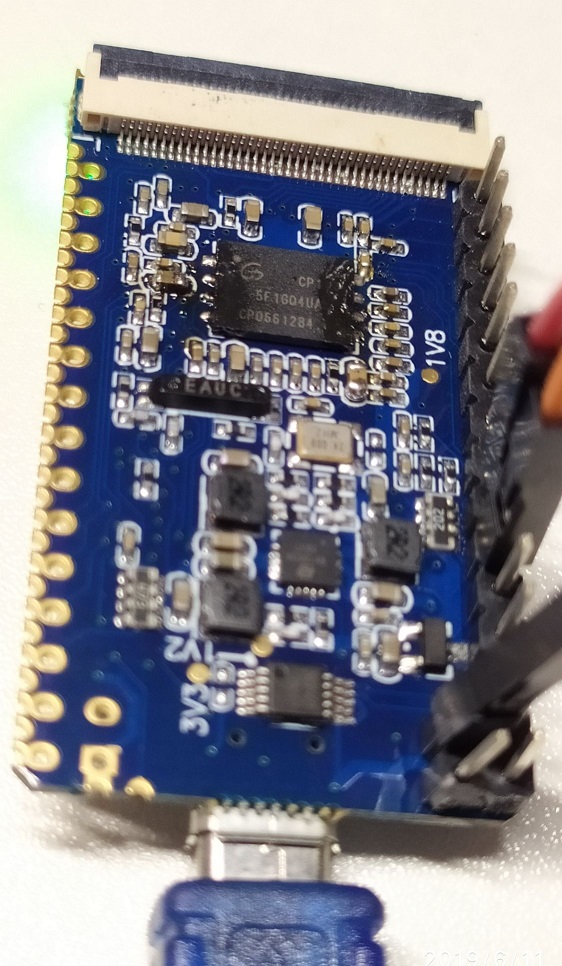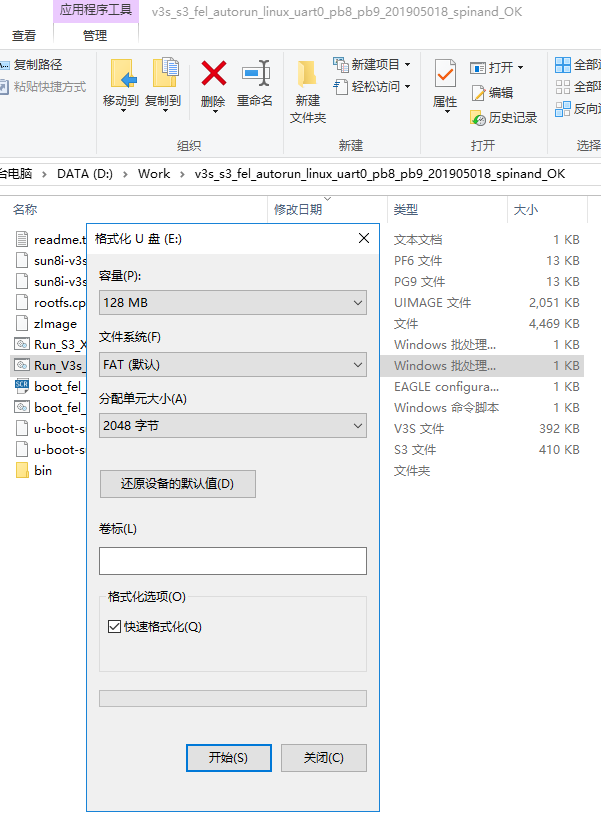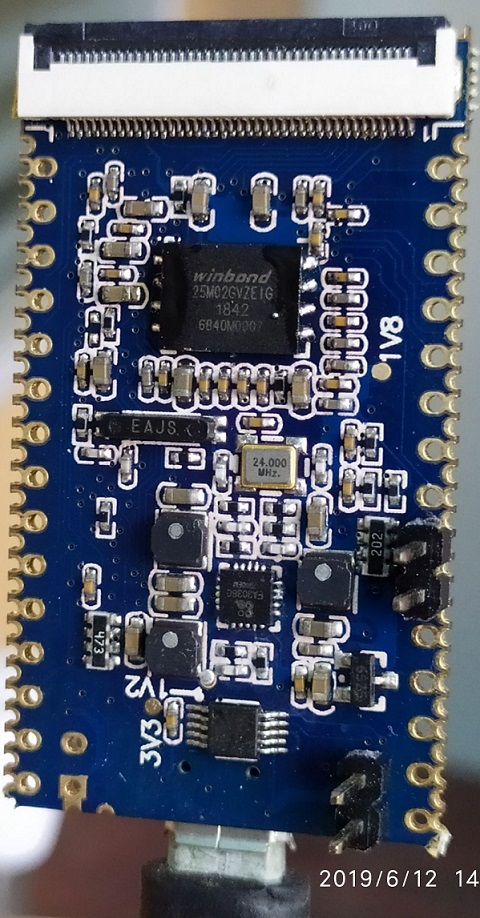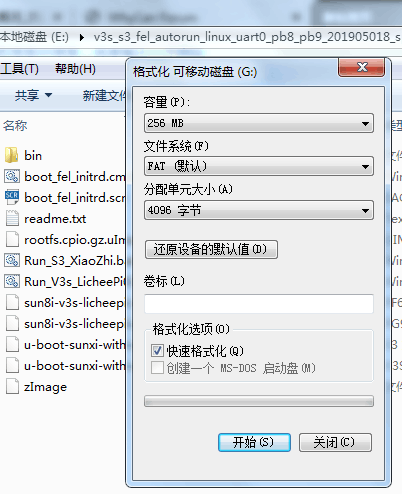楼主 #1 2019-05-16 15:22:06 分享评论
- 晕哥
- 管理员
- 所在地: wechat: whycan_cn
- 注册时间: 2017-09-06
- 已发帖子: 9,435
- 积分: 9202

V3s/S3/f1c100s通过USB启动Linux,并把SD NAND/TF卡挂载为U盘, 可以dd或Win32DiskImager任烧写
上面是使用参考视频.
V3s/S3通过USB启动 Linux,并且把SD NAND/TF卡挂载为电脑U盘, 然后可以通过dd或Win32DiskImager任烧写.
本站下载: v3s_s3_fel_autorun_linux_uart0_pb8_pb9_20190501.7z
参考链接1: https://whycan.cn/t_2448.html (如果是只有16M的flash 和1G的SDnand 需要从flash去启动QT 工程)
参考链接2: https://whycan.cn/t_2388.html (荔枝派zero/小智极客S3/V3s使用sunxi-fel 借 u-boot 启动 Linux系统, 无需 spi flash / TF 卡)
2019-05-17 更新:
----------------------------------
f1c100s 的也搞定了: f1c100s_fel_autorun_linux_uart0_pe0_pe1_20190517_TF_sdnand.7z (登录账号: root, 密码: whycan.cn)
2019-05-18 更新:
----------------------------------
32M w25q256 和 TF 卡挂载均 OK
w25q256运行: Run_F1C100s_LicheePi_Nano_SPI_NOR_W25Q256_OK.bat
tf/sd nand 运行: Run_F1C100s_LicheePi_Nano_TFCard.bat
配合 Win32DiskImager或dd, 可以用来烧录软件.
下载: f1c100s_fel_autorun_linux_uart0_pe0_pe1_20190518_TF_sdnand_w25q256.7z
2019-05-19 更新:
------------------------------------
w25n01 spi nand 芯片挂载 u盘均成功: https://whycan.cn/t_2461.html#p19212
本站下载: v3s_s3_fel_autorun_linux_uart0_pb8_pb9_201905018_spinand_OK.7z
离线
#2 2019-05-16 16:57:31 分享评论
- 微凉VeiLiang
- 会员

- 所在地: 深圳
- 注册时间: 2018-10-28
- 已发帖子: 649
- 积分: 539
- 个人网站
Re: V3s/S3/f1c100s通过USB启动Linux,并把SD NAND/TF卡挂载为U盘, 可以dd或Win32DiskImager任烧写
666,前排支持,感谢分享
离线
#3 2019-05-17 13:17:07 分享评论
- Jmhh247
- 会员
- 注册时间: 2018-12-21
- 已发帖子: 262
- 积分: 262
Re: V3s/S3/f1c100s通过USB启动Linux,并把SD NAND/TF卡挂载为U盘, 可以dd或Win32DiskImager任烧写
“把这张卡放到旁边”。。。然后你就直接放板子上了
哈哈,晕哥,你是逗我吗,这么大的桌子不够你放么,心想要这任性么。。。果然后面它就掉下来了 ![]()
离线
楼主 #4 2019-05-17 22:54:43 分享评论
- 晕哥
- 管理员
- 所在地: wechat: whycan_cn
- 注册时间: 2017-09-06
- 已发帖子: 9,435
- 积分: 9202
Re: V3s/S3/f1c100s通过USB启动Linux,并把SD NAND/TF卡挂载为U盘, 可以dd或Win32DiskImager任烧写
好消息!
f1c100s 的也搞定了: f1c100s_fel_autorun_linux_uart0_pe0_pe1_20190517_TF_sdnand.7z
(登录账号: root, 密码: whycan.cn)
f1c100s 通过USB启动 Linux,并且把SD NAND/TF卡挂载为电脑U盘, 然后可以通过dd或Win32DiskImager任烧写
不好用? 上挖坑网打我呀呀呀呀呀呀呀呀呀呀呀呀呀!!!!!!!!!!
荔枝派 nano 开发板验证通过!
离线
#5 2019-05-18 13:43:27 分享评论
- Jmhh247
- 会员
- 注册时间: 2018-12-21
- 已发帖子: 262
- 积分: 262
Re: V3s/S3/f1c100s通过USB启动Linux,并把SD NAND/TF卡挂载为U盘, 可以dd或Win32DiskImager任烧写
好消息!
f1c100s 的也搞定了: f1c100s_fel_autorun_linux_uart0_pe0_pe1_20190517_TF_sdnand.7z
(登录账号: root, 密码: whycan.cn)
f1c100s 通过USB启动 Linux,并且把SD NAND/TF卡挂载为电脑U盘, 然后可以通过dd或Win32DiskImager任烧写
不好用? 上挖坑网打我呀呀呀呀呀呀呀呀呀呀呀呀呀!!!!!!!!!!
荔枝派 nano 开发板验证通过!
厉害!
晕哥,你这个帖子里,https://whycan.cn/t_1623.html ( 荔枝派nano f1c100s 开发板入坑记录),
没找到如何制作TF卡启动固件方法,准备什么时候更新啊!!!
离线
#6 2019-05-18 13:44:56 分享评论
- Jmhh247
- 会员
- 注册时间: 2018-12-21
- 已发帖子: 262
- 积分: 262
Re: V3s/S3/f1c100s通过USB启动Linux,并把SD NAND/TF卡挂载为U盘, 可以dd或Win32DiskImager任烧写
好消息!
f1c100s 的也搞定了: f1c100s_fel_autorun_linux_uart0_pe0_pe1_20190517_TF_sdnand.7z
(登录账号: root, 密码: whycan.cn)
f1c100s 通过USB启动 Linux,并且把SD NAND/TF卡挂载为电脑U盘, 然后可以通过dd或Win32DiskImager任烧写
不好用? 上挖坑网打我呀呀呀呀呀呀呀呀呀呀呀呀呀!!!!!!!!!!
荔枝派 nano 开发板验证通过!
继续请教晕哥,Win32DiskImager烧写用的镜像,有制作教程没。。。
离线
楼主 #7 2019-05-18 13:50:42 分享评论
- 晕哥
- 管理员
- 所在地: wechat: whycan_cn
- 注册时间: 2017-09-06
- 已发帖子: 9,435
- 积分: 9202
Re: V3s/S3/f1c100s通过USB启动Linux,并把SD NAND/TF卡挂载为U盘, 可以dd或Win32DiskImager任烧写
据说用脚本可以, 但是我只会用笨办法: https://whycan.cn/t_2448.html#p19036
流程就是, 先做一张能启动的 TF卡 : https://whycan.cn/t_561.html
然后把卡插入读卡器, 用Ubuntu Linux dd 出文件备份:
dd if=/dev/sdX of=x.bin
烧录就是执行反向操作了:
dd if=x.bin of=/dev/sdX
离线
楼主 #8 2019-05-18 14:58:32 分享评论
- 晕哥
- 管理员
- 所在地: wechat: whycan_cn
- 注册时间: 2017-09-06
- 已发帖子: 9,435
- 积分: 9202
Re: V3s/S3/f1c100s通过USB启动Linux,并把SD NAND/TF卡挂载为U盘, 可以dd或Win32DiskImager任烧写
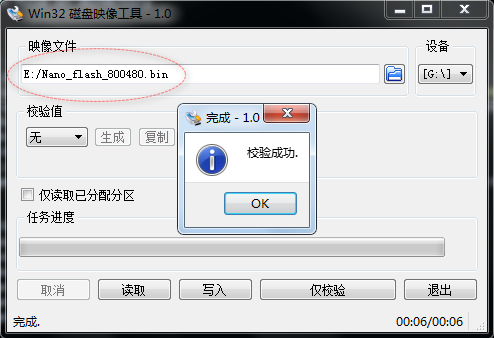
32M w25q256 和 TF 卡挂载均 OK
w25q256运行: Run_F1C100s_LicheePi_Nano_SPI_NOR_W25Q256_OK.bat
tf/sd nand 运行: Run_F1C100s_LicheePi_Nano_TFCard.bat
配合 Win32DiskImager或dd, 可以用来烧录软件.
下载: f1c100s_fel_autorun_linux_uart0_pe0_pe1_20190518_TF_sdnand_w25q256.7z
离线
#9 2019-05-18 15:08:33 分享评论
- 小智科技
- 会员
- 注册时间: 2019-03-10
- 已发帖子: 92
- 积分: 83
Re: V3s/S3/f1c100s通过USB启动Linux,并把SD NAND/TF卡挂载为U盘, 可以dd或Win32DiskImager任烧写
晕哥厉害,感谢晕哥拿我做的板子拍教程 ![]()
离线
#10 2019-05-18 16:57:03 分享评论
- Jmhh247
- 会员
- 注册时间: 2018-12-21
- 已发帖子: 262
- 积分: 262
Re: V3s/S3/f1c100s通过USB启动Linux,并把SD NAND/TF卡挂载为U盘, 可以dd或Win32DiskImager任烧写
据说用脚本可以, 但是我只会用笨办法: https://whycan.cn/t_2448.html#p19036
流程就是, 先做一张能启动的 TF卡 : https://whycan.cn/t_561.html
然后把卡插入读卡器, 用Ubuntu Linux dd 出文件备份:
dd if=/dev/sdX of=x.bin
烧录就是执行反向操作了:
dd if=x.bin of=/dev/sdX
多谢晕哥!
原来nano制作TF卡的流程和荔枝派zero一样,回家测试。
离线
#11 2019-05-18 17:13:23 分享评论
- 还能这么玩
- 会员
- 注册时间: 2019-04-14
- 已发帖子: 119
- 积分: 119
Re: V3s/S3/f1c100s通过USB启动Linux,并把SD NAND/TF卡挂载为U盘, 可以dd或Win32DiskImager任烧写
真是不错, 研究如此之深, 点赞点赞!
离线
#13 2019-05-23 22:09:29 分享评论
- 阿黄
- 会员
- 注册时间: 2018-10-03
- 已发帖子: 299
- 积分: 134
Re: V3s/S3/f1c100s通过USB启动Linux,并把SD NAND/TF卡挂载为U盘, 可以dd或Win32DiskImager任烧写
好消息!
f1c100s 的也搞定了: f1c100s_fel_autorun_linux_uart0_pe0_pe1_20190517_TF_sdnand.7z
(登录账号: root, 密码: whycan.cn)
f1c100s 通过USB启动 Linux,并且把SD NAND/TF卡挂载为电脑U盘, 然后可以通过dd或Win32DiskImager任烧写
不好用? 上挖坑网打我呀呀呀呀呀呀呀呀呀呀呀呀呀!!!!!!!!!!
荔枝派 nano 开发板验证通过!
请教下,我焊了一个W25Q80在nano上,然后使用0518版本的W25Q256_OK.bat 但是貌似启动有些问题,可能是这个SPI FLASH太小了?USB显示unkunow device,看不到PID VID
另外问下,SPI flash里面有数据,里面数据应该不会被清除吧
In: serial@1c25000
Out: serial@1c25000
Err: serial@1c25000
Net: No ethernet found.
starting USB...
No controllers found
Hit any key to stop autoboot: 0
## Loading init Ramdisk from Legacy Image at 80d00000 ...
Image Name:
Image Type: ARM Linux RAMDisk Image (uncompressed)
Data Size: 1840694 Bytes = 1.8 MiB
Load Address: 00000000
Entry Point: 00000000
Verifying Checksum ... OK
## Flattened Device Tree blob at 80c00000
Booting using the fdt blob at 0x80c00000
Loading Ramdisk to 8153e000, end 816ff636 ... OK
Loading Device Tree to 81539000, end 8153de2c ... OK
Starting kernel ...
[ 0.000000] Booting Linux on physical CPU 0x0
[ 0.000000] Linux version 4.19.0-rc3-licheepi-nano+ (root@ubuntu) (gcc version 7.4.1 20181213 [linaro-7.4-2019.02 revision 56ec6f6b99cc167ff0c2f8e1a2eed33b1edc85d4] (Linaro GCC 7.4-2019.02)) #11 Fri May 17 23:15:40 EDT 2019
[ 0.000000] CPU: ARM926EJ-S [41069265] revision 5 (ARMv5TEJ), cr=0005317f
[ 0.000000] CPU: VIVT data cache, VIVT instruction cache
[ 0.000000] OF: fdt: Machine model: Lichee Pi Nano
[ 0.000000] Memory policy: Data cache writeback
[ 0.000000] random: get_random_bytes called from start_kernel+0x88/0x3ec with crng_init=0
[ 0.000000] Built 1 zonelists, mobility grouping on. Total pages: 16256
[ 0.000000] Kernel command line: console=ttyS0,115200 panic=5 rootwait root=/dev/ram0 rdinit=/linuxrc earlyprintk
[ 0.000000] Dentry cache hash table entries: 8192 (order: 3, 32768 bytes)
[ 0.000000] Inode-cache hash table entries: 4096 (order: 2, 16384 bytes)
[ 0.000000] Memory: 56508K/65536K available (4095K kernel code, 198K rwdata, 920K rodata, 1024K init, 214K bss, 9028K reserved, 0K cma-reserved, 0K highmem)
[ 0.000000] Virtual kernel memory layout:
[ 0.000000] vector : 0xffff0000 - 0xffff1000 ( 4 kB)
[ 0.000000] fixmap : 0xffc00000 - 0xfff00000 (3072 kB)
[ 0.000000] vmalloc : 0xc4800000 - 0xff800000 ( 944 MB)
[ 0.000000] lowmem : 0xc0000000 - 0xc4000000 ( 64 MB)
[ 0.000000] pkmap : 0xbfe00000 - 0xc0000000 ( 2 MB)
[ 0.000000] modules : 0xbf000000 - 0xbfe00000 ( 14 MB)
[ 0.000000] .text : 0x(ptrval) - 0x(ptrval) (5088 kB)
[ 0.000000] .init : 0x(ptrval) - 0x(ptrval) (1024 kB)
[ 0.000000] .data : 0x(ptrval) - 0x(ptrval) ( 199 kB)
[ 0.000000] .bss : 0x(ptrval) - 0x(ptrval) ( 215 kB)
[ 0.000000] SLUB: HWalign=32, Order=0-3, MinObjects=0, CPUs=1, Nodes=1
[ 0.000000] NR_IRQS: 16, nr_irqs: 16, preallocated irqs: 16
[ 0.000049] sched_clock: 32 bits at 24MHz, resolution 41ns, wraps every 89478484971ns
[ 0.000116] clocksource: timer: mask: 0xffffffff max_cycles: 0xffffffff, max_idle_ns: 79635851949 ns
[ 0.000598] Console: colour dummy device 80x30
[ 0.000719] Calibrating delay loop... 203.16 BogoMIPS (lpj=1015808)
[ 0.070253] pid_max: default: 32768 minimum: 301
[ 0.070759] Mount-cache hash table entries: 1024 (order: 0, 4096 bytes)
[ 0.070800] Mountpoint-cache hash table entries: 1024 (order: 0, 4096 bytes)
[ 0.072039] CPU: Testing write buffer coherency: ok
[ 0.073854] Setting up static identity map for 0x80100000 - 0x8010003c
[ 0.076460] devtmpfs: initialized
[ 0.083050] clocksource: jiffies: mask: 0xffffffff max_cycles: 0xffffffff, max_idle_ns: 19112604462750000 ns
[ 0.083123] futex hash table entries: 256 (order: -1, 3072 bytes)
[ 0.083344] pinctrl core: initialized pinctrl subsystem
[ 0.084698] NET: Registered protocol family 16
[ 0.085988] DMA: preallocated 256 KiB pool for atomic coherent allocations
[ 0.087910] cpuidle: using governor menu
[ 0.107164] SCSI subsystem initialized
[ 0.107494] usbcore: registered new interface driver usbfs
[ 0.107698] usbcore: registered new interface driver hub
[ 0.107891] usbcore: registered new device driver usb
[ 0.109853] clocksource: Switched to clocksource timer
[ 0.134378] NET: Registered protocol family 2
[ 0.136239] tcp_listen_portaddr_hash hash table entries: 512 (order: 0, 4096 bytes)
[ 0.136349] TCP established hash table entries: 1024 (order: 0, 4096 bytes)
[ 0.136410] TCP bind hash table entries: 1024 (order: 0, 4096 bytes)
[ 0.136463] TCP: Hash tables configured (established 1024 bind 1024)
[ 0.136740] UDP hash table entries: 256 (order: 0, 4096 bytes)
[ 0.136810] UDP-Lite hash table entries: 256 (order: 0, 4096 bytes)
[ 0.137296] NET: Registered protocol family 1
[ 0.138127] Unpacking initramfs...
[ 0.662292] Freeing initrd memory: 1800K
[ 0.664226] workingset: timestamp_bits=30 max_order=14 bucket_order=0
[ 0.689610] squashfs: version 4.0 (2009/01/31) Phillip Lougher
[ 0.690478] ntfs: driver 2.1.32 [Flags: R/O].
[ 0.733031] Block layer SCSI generic (bsg) driver version 0.4 loaded (major 253)
[ 0.733078] io scheduler noop registered
[ 0.733099] io scheduler deadline registered
[ 0.733832] io scheduler cfq registered (default)
[ 0.733872] io scheduler mq-deadline registered
[ 0.733894] io scheduler kyber registered
[ 0.736634] sun4i-usb-phy 1c13400.phy: Couldn't request ID GPIO
[ 0.748510] suniv-pinctrl 1c20800.pinctrl: initialized sunXi PIO driver
[ 0.903702] Serial: 8250/16550 driver, 8 ports, IRQ sharing disabled
[ 0.909540] console [ttyS0] disabled
[ 0.929942] 1c25000.serial: ttyS0 at MMIO 0x1c25000 (irq = 23, base_baud = 6250000) is a 16550A
[ 1.354817] console [ttyS0] enabled
[ 1.380695] 1c25400.serial: ttyS1 at MMIO 0x1c25400 (irq = 24, base_baud = 6250000) is a 16550A
[ 1.405636] loop: module loaded
[ 1.412732] m25p80 spi0.0: unrecognized JEDEC id bytes: e0, 40, 14
[ 1.419576] usbcore: registered new interface driver usb-storage
[ 1.425890] i2c /dev entries driver
[ 1.431666] sunxi-mmc 1c0f000.mmc: Linked as a consumer to regulator.1
[ 1.464944] sunxi-mmc 1c0f000.mmc: initialized, max. request size: 16384 KB
[ 1.472881] usbcore: registered new interface driver usbhid
[ 1.478458] usbhid: USB HID core driver
[ 1.483653] NET: Registered protocol family 17
[ 1.498541] Freeing unused kernel memory: 1024K
[ 1.503409] Run /linuxrc as init process
can't open /dev/null: No such file or directory
can't open /dev/null: No such file or directory
can't open /dev/null: No such file or directory
can't open /dev/null: No such file or directory
Starting syslogd: OK
Starting klogd: OK
Starting mdev...
/etc/init.d/S10mdev: line 9: can't create /proc/sys/kernel/hotplug: nonexistent directory
[ 2.039934] random: fast init done
[ 5.183340] usb_phy_generic usb_phy_generic.0.auto: usb_phy_generic.0.auto supply vcc not found, using dummy regulator
[ 5.194236] usb_phy_generic usb_phy_generic.0.auto: Linked as a consumer to regulator.0
[ 5.203215] musb-hdrc musb-hdrc.1.auto: MUSB HDRC host driver
[ 5.209013] musb-hdrc musb-hdrc.1.auto: new USB bus registered, assigned bus number 1
[ 5.221245] hub 1-0:1.0: USB hub found
[ 5.225163] hub 1-0:1.0: 1 port detected
Initializing random number generator... [ 5.312011] random: dd: uninitialized urandom read (512 bytes read)
done.
Starting network: OK
[ 5.519479] Mass Storage Function, version: 2009/09/11
[ 5.524784] LUN: removable file: (no medium)
[ 5.529339] lun0: unable to open backing file: /dev/mtdblock0
[ 5.535377] g_mass_storage musb-hdrc.1.auto: failed to start g_mass_storage: -2
[ 5.547649] Mass Storage Function, version: 2009/09/11
[ 5.552960] LUN: removable file: (no medium)
[ 5.557525] lun0: unable to open backing file: /dev/mtdblock0
[ 5.563569] g_mass_storage musb-hdrc.1.auto: failed to start g_mass_storage: -2
modprobe: can't load module g_mass_storage (kernel/drivers/usb/gadget/legacy/g_mass_storage.ko): unknown symbol in module, or unknown parameter
Welcome to Buildroot
buildroot login: 最近编辑记录 阿黄 (2019-05-23 22:13:19)
离线
楼主 #14 2019-05-24 08:44:05 分享评论
- 晕哥
- 管理员
- 所在地: wechat: whycan_cn
- 注册时间: 2017-09-06
- 已发帖子: 9,435
- 积分: 9202
Re: V3s/S3/f1c100s通过USB启动Linux,并把SD NAND/TF卡挂载为U盘, 可以dd或Win32DiskImager任烧写
奇怪了,驱动没识别到 flash:
[ 1.412732] m25p80 spi0.0: unrecognized JEDEC id bytes: e0, 40, 14
导致没有生成 /dev/mtdblock0
查了一下
https://cdn-shop.adafruit.com/datasheets/W25Q80BV.pdf
应该是 ef, 40, 14
最近编辑记录 晕哥 (2019-05-24 08:48:44)
离线
楼主 #15 2019-05-30 11:15:10 分享评论
- 晕哥
- 管理员
- 所在地: wechat: whycan_cn
- 注册时间: 2017-09-06
- 已发帖子: 9,435
- 积分: 9202
Re: V3s/S3/f1c100s通过USB启动Linux,并把SD NAND/TF卡挂载为U盘, 可以dd或Win32DiskImager任烧写
2019-05-19 更新:
------------------------------------
w25n01 spi nand 芯片挂载 u盘均成功: https://whycan.cn/t_2461.html#p19212
本站下载: v3s_s3_fel_autorun_linux_uart0_pb8_pb9_201905018_spinand_OK.7z
离线
#16 2019-05-30 15:29:53 分享评论
- zhenfanhei
- 会员
- 注册时间: 2018-01-18
- 已发帖子: 326
- 积分: 246
- 个人网站
Re: V3s/S3/f1c100s通过USB启动Linux,并把SD NAND/TF卡挂载为U盘, 可以dd或Win32DiskImager任烧写
晕哥超级牛逼,牛逼,牛逼, 这方法真实用
离线
楼主 #17 2019-05-30 16:08:23 分享评论
#18 2019-05-30 18:52:48 分享评论
- zhenfanhei
- 会员
- 注册时间: 2018-01-18
- 已发帖子: 326
- 积分: 246
- 个人网站
Re: V3s/S3/f1c100s通过USB启动Linux,并把SD NAND/TF卡挂载为U盘, 可以dd或Win32DiskImager任烧写
otg硬件切换还是要弄检测脚,以前做板一般都是固定的,看来全志的片子上还是加上去比较好
离线
#19 2019-06-10 11:23:44 分享评论
- vkaoke
- 会员
- 注册时间: 2019-02-01
- 已发帖子: 18
- 积分: 18
Re: V3s/S3/f1c100s通过USB启动Linux,并把SD NAND/TF卡挂载为U盘, 可以dd或Win32DiskImager任烧写
板子进入FEL时,PhoenixSuit可以正常烧录,但是sunxi-fel.exe报这个错误 ERROR: Allwinner USB FEL device not found!
ERROR: Allwinner USB FEL device not found!
离线
楼主 #20 2019-06-11 22:44:52 分享评论
- 晕哥
- 管理员
- 所在地: wechat: whycan_cn
- 注册时间: 2017-09-06
- 已发帖子: 9,435
- 积分: 9202
Re: V3s/S3/f1c100s通过USB启动Linux,并把SD NAND/TF卡挂载为U盘, 可以dd或Win32DiskImager任烧写
板子进入FEL时,PhoenixSuit可以正常烧录,但是sunxi-fel.exe报这个错误 ERROR: Allwinner USB FEL device not found!
ERROR: Allwinner USB FEL device not found!
不好意思, 才看到帖子.
这个问题是因为要换驱动: https://whycan.cn/t_444.html
离线
楼主 #21 2019-06-11 22:52:14 分享评论
楼主 #22 2019-06-12 14:15:56 分享评论
#23 2019-07-02 18:03:04 分享评论
- Aysi
- 会员
- 注册时间: 2019-04-03
- 已发帖子: 15
- 积分: 34.5
Re: V3s/S3/f1c100s通过USB启动Linux,并把SD NAND/TF卡挂载为U盘, 可以dd或Win32DiskImager任烧写
请问,F1C100S挂载FLASH格式化能不能偏移地址?LINUX有源码?
离线
楼主 #24 2019-07-02 18:11:39 分享评论
#25 2019-07-04 07:56:44 分享评论
- john78
- 会员
- 注册时间: 2018-07-19
- 已发帖子: 223
- 积分: 146
Re: V3s/S3/f1c100s通过USB启动Linux,并把SD NAND/TF卡挂载为U盘, 可以dd或Win32DiskImager任烧写
烧录键?
进入这个模式,各个引脚有什么要求? PE6接地就可以?
离线
楼主 #26 2019-07-04 08:41:44 分享评论
- 晕哥
- 管理员
- 所在地: wechat: whycan_cn
- 注册时间: 2017-09-06
- 已发帖子: 9,435
- 积分: 9202
离线
#27 2019-07-04 13:45:25 分享评论
- 倪家塘
- 会员
- 注册时间: 2019-05-13
- 已发帖子: 14
- 积分: 14
Re: V3s/S3/f1c100s通过USB启动Linux,并把SD NAND/TF卡挂载为U盘, 可以dd或Win32DiskImager任烧写
晕哥大神,问个问题。
v3s芯片怎么复位
我这边直接“reset”管脚对地短接,直接死机;要重启电源才能正常启动
离线
楼主 #28 2019-07-04 14:14:51 分享评论
#29 2019-07-04 14:40:27 分享评论
- 倪家塘
- 会员
- 注册时间: 2019-05-13
- 已发帖子: 14
- 积分: 14
Re: V3s/S3/f1c100s通过USB启动Linux,并把SD NAND/TF卡挂载为U盘, 可以dd或Win32DiskImager任烧写
有可能是什么原因造成的
离线
#30 2019-07-04 14:51:49 分享评论
- 倪家塘
- 会员
- 注册时间: 2019-05-13
- 已发帖子: 14
- 积分: 14
Re: V3s/S3/f1c100s通过USB启动Linux,并把SD NAND/TF卡挂载为U盘, 可以dd或Win32DiskImager任烧写
用的FLASH 型号:MX25L256
离线
楼主 #31 2019-07-04 15:09:24 分享评论
- 晕哥
- 管理员
- 所在地: wechat: whycan_cn
- 注册时间: 2017-09-06
- 已发帖子: 9,435
- 积分: 9202
离线
#32 2019-07-04 20:36:59 分享评论
- baiymhmy
- 会员
- 注册时间: 2018-08-15
- 已发帖子: 15
- 积分: 10
Re: V3s/S3/f1c100s通过USB启动Linux,并把SD NAND/TF卡挂载为U盘, 可以dd或Win32DiskImager任烧写
请教晕哥,我参考你发的工具,已经从FEL启动了Linux,加载了RAMFS文件系统,识别了SPI NAND(mkdosfs格式化),然后加载了g_mass_storage驱动,在PC上也没有识别出U盘。请问可能是什么原因。
# lsmod
Module Size Used by Not tainted
g_mass_storage 16384 0
usb_f_mass_storage 32768 2 g_mass_storage
libcomposite 40960 2 g_mass_storage,usb_f_mass_storage
dummy_hcd 24576 0
usbcore 163840 1 dummy_hcd
sunxi 20480 0
musb_hdrc 57344 1 sunxi
udc_core 20480 4 usb_f_mass_storage,libcomposite,dummy_hcd,musb_hdrc
phy_generic 16384 2 sunxi
[ 364.945111] Mass Storage Function, version: 2009/09/11
[ 364.950330] LUN: removable file: (no medium)
[ 364.954837] LUN: removable file: /dev/mtdblock0
[ 364.959394] Number of LUNs=1
[ 364.973791] g_mass_storage gadget: Mass Storage Gadget, version: 2009/09/11
[ 364.980908] g_mass_storage gadget: g_mass_storage ready
最近编辑记录 baiymhmy (2019-07-04 20:50:41)
离线
#33 2019-07-09 18:47:34 分享评论
Re: V3s/S3/f1c100s通过USB启动Linux,并把SD NAND/TF卡挂载为U盘, 可以dd或Win32DiskImager任烧写
晕哥,我按照你的步骤,能USB 启动了,也插入了TF卡,可是我的电脑上没出现U盘符号。
请问“V3s/S3通过USB启动 Linux,并且把SD NAND/TF卡挂载为电脑U盘”,这一步怎么操作,才能出现在电脑上出现U盘符。
Starting network: OK
[ 3.395807] Mass Storage Function, version: 2009/09/11
[ 3.400966] LUN: removable file: (no medium)
[ 3.430553] lun0: unable to open backing file: /dev/mmcblk0
[ 3.436431] g_mass_storage musb-hdrc.1.auto: failed to start g_mass_storage: -2
[ 3.456874] Mass Storage Function, version: 2009/09/11
[ 3.462035] LUN: removable file: (no medium)
[ 3.478001] lun0: unable to open backing file: /dev/mmcblk0
[ 3.483730] g_mass_storage musb-hdrc.1.auto: failed to start g_mass_storage: -2
modprobe: can't load module g_mass_storage (kernel/drivers/usb/gadget/legacy/g_mass_storage.ko): unknown symbol in module, or unknown parameter
# [ 42.442925] mmc0: host does not support reading read-only switch, assuming write-enable
[ 42.454326] mmc0: new high speed SDHC card at address aaaa
[ 42.467401] mmcblk0: mmc0:aaaa SS08G 7.40 GiB
[ 42.495629] mmcblk0: p1
离线
楼主 #34 2019-07-09 18:52:20 分享评论
- 晕哥
- 管理员
- 所在地: wechat: whycan_cn
- 注册时间: 2017-09-06
- 已发帖子: 9,435
- 积分: 9202
离线
楼主 #35 2019-07-09 18:54:44 分享评论
#36 2019-07-10 10:34:40 分享评论
Re: V3s/S3/f1c100s通过USB启动Linux,并把SD NAND/TF卡挂载为U盘, 可以dd或Win32DiskImager任烧写
lun0: unable to open backing file: /dev/mmcblk0
貌似这个地方没有检测到tf卡,用命令行操作看是什么情况
Initializing random number generator... done.
Starting network: OK
[ 3.395807] Mass Storage Function, version: 2009/09/11
[ 3.400966] LUN: removable file: (no medium)
[ 3.430553] lun0: unable to open backing file: /dev/mmcblk0
[ 3.436431] g_mass_storage musb-hdrc.1.auto: failed to start g_mass_storage: -2
[ 3.456874] Mass Storage Function, version: 2009/09/11
[ 3.462035] LUN: removable file: (no medium)
[ 3.478001] lun0: unable to open backing file: /dev/mmcblk0
[ 3.483730] g_mass_storage musb-hdrc.1.auto: failed to start g_mass_storage: -2
modprobe: can't load module g_mass_storage (kernel/drivers/usb/gadget/legacy/g_mass_storage.ko): unknown symbol in module, or unknown parameter
# [ 42.442925] mmc0: host does not support reading read-only switch, assuming write-enable
[ 42.454326] mmc0: new high speed SDHC card at address aaaa
[ 42.467401] mmcblk0: mmc0:aaaa SS08G 7.40 GiB
[ 42.495629] mmcblk0: p1
#
# mount
rootfs on / type rootfs (rw)
proc on /proc type proc (rw,relatime)
devpts on /dev/pts type devpts (rw,relatime,gid=5,mode=620,ptmxmode=666)
sysfs on /sys type sysfs (rw,relatime)
# [ 217.185149] random: crng init done
fdisk -l
Disk /dev/mmcblk0: 7580 MB, 7948206080 bytes, 15523840 sectors
19165 cylinders, 81 heads, 10 sectors/track
Units: sectors of 1 * 512 = 512 bytes
Device Boot StartCHS EndCHS StartLBA EndLBA Sectors Size Id Type
/dev/mmcblk0p1 0,130,3 966,80,10 8192 15523839 15515648 7576M b Win95 FAT32
/dev/mmcblk0p3 0,0,0 370,0,50 24897 24897 0 0 0 Empty晕哥,mmcblk0: mmc0:aaaa SS08G 7.40 GiB 这是我的TF卡,应该识别到了。
离线
楼主 #37 2019-07-10 11:04:47 分享评论
- 晕哥
- 管理员
- 所在地: wechat: whycan_cn
- 注册时间: 2017-09-06
- 已发帖子: 9,435
- 积分: 9202
离线
#38 2019-07-10 19:19:00 分享评论
Re: V3s/S3/f1c100s通过USB启动Linux,并把SD NAND/TF卡挂载为U盘, 可以dd或Win32DiskImager任烧写
Starting logging: OK
Starting mdev...
Initializing random number generator... done.
Starting network: OK
[ 3.415824] Mass Storage Function, version: 2009/09/11
[ 3.420986] LUN: removable file: (no medium)
[ 3.425637] LUN: removable file: /dev/mmcblk0
[ 3.429998] Number of LUNs=1
[ 3.458479] g_mass_storage gadget: Mass Storage Gadget, version: 2009/09/11
[ 3.465593] g_mass_storage gadget: userspace failed to provide iSerialNumber
[ 3.472636] g_mass_storage gadget: g_mass_storage ready
# fdisk
BusyBox v1.29.2 (2019-04-16 10:32:14 EDT) multi-call binary.[/ins]
[ins]Usage: fdisk [-ul] [-C CYLINDERS] [-H HEADS] [-S SECTORS] [-b SSZ] DISK[/ins]
[ins]Change partition table[/ins]
[ins] -u Start and End are in sectors (instead of cylinders)
-l Show partition table for each DISK, then exit
-b 2048 (for certain MO disks) use 2048-byte sectors
-C CYLINDERS Set number of cylinders/heads/sectors
-H HEADS Typically 255
-S SECTORS Typically 63
#
#
# fdisk -l
Disk /dev/mmcblk0: 122 MB, 127926272 bytes, 249856 sectors
15 cylinders, 255 heads, 63 sectors/track
Units: sectors of 1 * 512 = 512 bytes[/ins]
[ins]Device Boot StartCHS EndCHS StartLBA EndLBA Sectors Size Id Type
/dev/mmcblk0p1 * 0,1,1 1023,254,63 234 248575 248342 121M 6 FAT16
Partition 1 has different physical/logical start (non-Linux?):
phys=(0,1,1) logical=(0,3,46)
Partition 1 has different physical/logical end:
phys=(1023,254,63) logical=(15,120,41)
# mount
rootfs on / type rootfs (rw)
proc on /proc type proc (rw,relatime)
devpts on /dev/pts type devpts (rw,relatime,gid=5,mode=620,ptmxmode=666)
sysfs on /sys type sysfs (rw,relatime)
# find -name "g_mass_storage.ko"
./lib/modules/4.13.16-licheepi-zero+/kernel/drivers/usb/gadget/legacy/g_mass_storage.ko
# cd lib/modules/4.13.16-licheepi-zero\+/kernel/drivers/usb/gadget/legacy/
# ls
g_acm_ms.ko g_ether.ko g_midi.ko g_serial.ko
g_audio.ko g_ffs.ko g_multi.ko g_webcam.ko
g_cdc.ko g_hid.ko g_ncm.ko g_zero.ko
g_dbgp.ko g_mass_storage.ko g_printer.ko gadgetfs.ko
# insmod g_mass_storage.ko
insmod: can't insert 'g_mass_storage.ko': File exists这个g_mass_storage.ko 存在,也挂载了。
离线
楼主 #39 2019-07-10 19:42:57 分享评论
#41 2019-07-11 12:37:21 分享评论
Re: V3s/S3/f1c100s通过USB启动Linux,并把SD NAND/TF卡挂载为U盘, 可以dd或Win32DiskImager任烧写
F:\ubuntu\v3s_s3_fel_autorun_linux_uart0_pb8_pb9_20190501>Run_V3s_LicheePi0.bat
F:\ubuntu\v3s_s3_fel_autorun_linux_uart0_pb8_pb9_20190501>"bin\sunxi-fel.exe" -p
uboot u-boot-sunxi-with-spl.bin.V3s write 0x41000000 zImage write 0x41800000 su
n8i-v3s-licheepi-zero-dock.dtb.PF6 write 0x41900000 boot_fel_initrd.scr write 0x
41A00000 rootfs.cpio.gz.uImage
100% [================================================] 3938 kB, 803.6 kB/s
100% [================================================] 12 kB, 697.4 kB/s
100% [================================================] 0 kB, 46.4 kB/s
100% [================================================] 10272 kB, 804.6 kB/s
"download complete! now run linux ..."
'sleep' 不是内部或外部命令,也不是可运行的程序
或批处理文件。
F:\ubuntu\v3s_s3_fel_autorun_linux_uart0_pb8_pb9_20190501>
晕哥,这是我烧写的过程
离线
楼主 #42 2019-07-11 13:39:05 分享评论
楼主 #44 2019-07-16 08:35:55 分享评论
楼主 #45 2019-07-16 09:24:49 分享评论
- 晕哥
- 管理员
- 所在地: wechat: whycan_cn
- 注册时间: 2017-09-06
- 已发帖子: 9,435
- 积分: 9202
离线
#46 2019-07-16 10:25:30 分享评论
- 晕哥小弟
- 会员
- 注册时间: 2019-04-04
- 已发帖子: 311
- 积分: 301.5
Re: V3s/S3/f1c100s通过USB启动Linux,并把SD NAND/TF卡挂载为U盘, 可以dd或Win32DiskImager任烧写
为什么我运行 Run_V3s_LicheePi0.bat 直接闪退呢?
离线
楼主 #47 2019-07-16 10:29:41 分享评论
- 晕哥
- 管理员
- 所在地: wechat: whycan_cn
- 注册时间: 2017-09-06
- 已发帖子: 9,435
- 积分: 9202
离线
#48 2019-07-16 10:32:15 分享评论
- 晕哥小弟
- 会员
- 注册时间: 2019-04-04
- 已发帖子: 311
- 积分: 301.5
Re: V3s/S3/f1c100s通过USB启动Linux,并把SD NAND/TF卡挂载为U盘, 可以dd或Win32DiskImager任烧写
这个是不是需要支持SPI 的uboot ?
离线
楼主 #49 2019-07-16 10:42:36 分享评论
#50 2019-07-16 15:27:19 分享评论
Re: V3s/S3/f1c100s通过USB启动Linux,并把SD NAND/TF卡挂载为U盘, 可以dd或Win32DiskImager任烧写
只能这么附会一下, 可能你的卡初始化时间太长,
以至于运行modprobe 脚本的时候, 还没有初始化好,
你手动运行命令:
晕哥,我的还不行, 提示:
g_mass_storage gadget: userspace failed to provide iSerialNumber。 help
Starting logging: OK
Starting mdev...
Initializing random number generator... done.
Starting network: OK
[ 3.387123] Mass Storage Function, version: 2009/09/11
[ 3.392284] LUN: removable file: (no medium)
[ 3.428620] lun0: unable to open backing file: /dev/mmcblk0
[ 3.434513] g_mass_storage musb-hdrc.1.auto: failed to start g_mass_storage: -2
[ 3.454492] Mass Storage Function, version: 2009/09/11
[ 3.459656] LUN: removable file: (no medium)
[ 3.464916] lun0: unable to open backing file: /dev/mmcblk0
[ 3.470637] g_mass_storage musb-hdrc.1.auto: failed to start g_mass_storage: -2
modprobe: can't load module g_mass_storage (kernel/drivers/usb/gadget/legacy/g_mass_storage.ko): unknown symbol in module, or unknown parameter
# [ 45.956871] mmc0: host does not support reading read-only switch, assuming write-enable
[ 45.966778] mmc0: new high speed SD card at address 21cd
[ 45.975130] mmcblk0: mmc0:21cd XTSDA 122 MiB
[ 45.994221] mmcblk0: p1
ls
bin init linuxrc opt run tmp
dev lib media proc sbin usr
etc lib32 mnt root sys var
# rmmod g_mass_storage
rmmod: can't unload module 'g_mass_storage': No such file or directory
# rmmod g_mass_storage.ko
rmmod: can't unload module 'g_mass_storage': No such file or directory
# find -name "g_mass_storage.ko"
./lib/modules/4.13.16-licheepi-zero+/kernel/drivers/usb/gadget/legacy/g_mass_storage.ko
# cd /lib/modules/4.13.16-licheepi-zero+/kernel/drivers/usb/gadget/legacy/
# ls
g_acm_ms.ko g_ether.ko g_midi.ko g_serial.ko
g_audio.ko g_ffs.ko g_multi.ko g_webcam.ko
g_cdc.ko g_hid.ko g_ncm.ko g_zero.ko
g_dbgp.ko g_mass_storage.ko g_printer.ko gadgetfs.ko
# rmmod g_mass_storage.ko
rmmod: can't unload module 'g_mass_storage': No such file or directory
# modprobe g_mass_storage file=/dev/mmcblk0 removable=1
[ 146.049723] Mass Storage Function, version: 2009/09/11
[ 146.055001] LUN: removable file: (no medium)
[ 146.059508] LUN: removable file: /dev/mmcblk0
[ 146.063869] Number of LUNs=1
[ 146.078297] g_mass_storage gadget: Mass Storage Gadget, version: 2009/09/11
[ 146.085433] g_mass_storage gadget: userspace failed to provide iSerialNumber
[ 146.092477] g_mass_storage gadget: g_mass_storage ready
# fdisk -l
Disk /dev/mmcblk0: 122 MB, 127926272 bytes, 249856 sectors
585 cylinders, 7 heads, 61 sectors/track
Units: sectors of 1 * 512 = 512 bytes
Device Boot StartCHS EndCHS StartLBA EndLBA Sectors Size Id Type
/dev/mmcblk0p1 0,1,1 29,6,61 61 249855 249795 121M 6 FAT16
Partition 1 has different physical/logical end:
phys=(29,6,61) logical=(585,0,61)
# rmmod g_mass_storage.ko
# modprobe g_mass_storage file=/dev/mmcblk0p1 removable=1
[ 173.253473] Mass Storage Function, version: 2009/09/11
[ 173.258753] LUN: removable file: (no medium)
[ 173.263240] LUN: removable file: /dev/mmcblk0p1
[ 173.267838] Number of LUNs=1
[ 173.281915] g_mass_storage gadget: Mass Storage Gadget, version: 2009/09/11
[ 173.289032] g_mass_storage gadget: userspace failed to provide iSerialNumber
[ 173.296110] g_mass_storage gadget: g_mass_storage ready
# [ 215.524395] random: crng init done
# rmmod g_mass_storage.ko
# modprobe g_mass_storage file=/dev/mmcblk0p1 removable=1
[ 235.868330] Mass Storage Function, version: 2009/09/11
[ 235.873491] LUN: removable file: (no medium)
[ 235.878095] LUN: removable file: /dev/mmcblk0p1
[ 235.882628] Number of LUNs=1
[ 235.897146] g_mass_storage gadget: Mass Storage Gadget, version: 2009/09/11
[ 235.904122] g_mass_storage gadget: userspace failed to provide iSerialNumber
[ 235.911301] g_mass_storage gadget: g_mass_storage ready离线
#51 2019-07-16 15:32:42 分享评论
- 晕哥小弟
- 会员
- 注册时间: 2019-04-04
- 已发帖子: 311
- 积分: 301.5
Re: V3s/S3/f1c100s通过USB启动Linux,并把SD NAND/TF卡挂载为U盘, 可以dd或Win32DiskImager任烧写
1楼视频中的软件有linux版本么?
离线
楼主 #52 2019-07-16 15:57:44 分享评论
- 晕哥
- 管理员
- 所在地: wechat: whycan_cn
- 注册时间: 2017-09-06
- 已发帖子: 9,435
- 积分: 9202
Re: V3s/S3/f1c100s通过USB启动Linux,并把SD NAND/TF卡挂载为U盘, 可以dd或Win32DiskImager任烧写
1楼视频中的软件有linux版本么?
Linux 版本,自己去编译一个就好了.
@Tony 命令行:
modprobe g_mass_storage file=/dev/mmcblk0p1 removable=1
==>
modprobe g_mass_storage file=/dev/mmcblk0 removable=1
离线
楼主 #53 2019-07-17 14:33:24 分享评论
- 晕哥
- 管理员
- 所在地: wechat: whycan_cn
- 注册时间: 2017-09-06
- 已发帖子: 9,435
- 积分: 9202
Re: V3s/S3/f1c100s通过USB启动Linux,并把SD NAND/TF卡挂载为U盘, 可以dd或Win32DiskImager任烧写
I need to modify the kernel config through menuconfig.
The tip is,
Do not using (a) and change to using (b);
Do not using (c) and change to using (d);
(a)
CONFIG_USB_CONFIGFS=m
# CONFIG_USB_CONFIGFS_SERIAL is not set
# CONFIG_USB_CONFIGFS_ACM is not set
# CONFIG_USB_CONFIGFS_OBEX is not set
# CONFIG_USB_CONFIGFS_NCM is not set
# CONFIG_USB_CONFIGFS_ECM is not set
# CONFIG_USB_CONFIGFS_ECM_SUBSET is not set
# CONFIG_USB_CONFIGFS_RNDIS is not set
# CONFIG_USB_CONFIGFS_EEM is not set
CONFIG_USB_CONFIGFS_MASS_STORAGE=y
# CONFIG_USB_CONFIGFS_F_LB_SS is not set
# CONFIG_USB_CONFIGFS_F_FS is not set
(b)
# CONFIG_USB_CONFIGFS is not set
(c)
# CONFIG_USB_GADGETFS is not set
(d)
CONFIG_USB_GADGETFS=mhttps://forum.armbian.com/topic/4400-how-to-enable-mass-storage-usb-gadget-for-orangepi-lite/
echo "2" >/sys/bus/platform/devices/sunxi_usb_udc/otg_role
离线
#54 2019-07-20 11:55:10 分享评论
Re: V3s/S3/f1c100s通过USB启动Linux,并把SD NAND/TF卡挂载为U盘, 可以dd或Win32DiskImager任烧写
晕哥小弟 说:1楼视频中的软件有linux版本么?
Linux 版本,自己去编译一个就好了.
@Tony 命令行:
modprobe g_mass_storage file=/dev/mmcblk0p1 removable=1
==>
modprobe g_mass_storage file=/dev/mmcblk0 removable=1
由于无法挂载SD nand ,我的产品没发开发下去,周五约了晕哥,晕哥百忙之中,帮我指点了一下,并现场参观了晕哥的操作,发现问题在USB的ID检测上,经过查询:
当设备检测到USB_ID信号为低时,表该设备应作为Host用。
当设备检测到USB_ID信号为高时,表示该设备作为Slave用。
那么我们只需要把PF6拉高即可。
感谢晕哥的支持,非常感谢。
离线
楼主 #55 2019-07-20 13:57:29 分享评论
#56 2019-07-23 10:18:02 分享评论
- 雷龙发展q2852826868
- 会员
- 所在地: 深圳
- 注册时间: 2018-12-10
- 已发帖子: 157
- 积分: 157
- 个人网站
Re: V3s/S3/f1c100s通过USB启动Linux,并把SD NAND/TF卡挂载为U盘, 可以dd或Win32DiskImager任烧写
晕哥牛批!!!!!必须支持
CS品牌SD NAND , ATO 小容量SLC/SPI NAND/MCP. T:13691982107,Q:2852826868
离线
#57 2019-07-27 11:13:58 分享评论
- zdl229892205
- 会员
- 注册时间: 2019-05-31
- 已发帖子: 17
- 积分: 17
Re: V3s/S3/f1c100s通过USB启动Linux,并把SD NAND/TF卡挂载为U盘, 可以dd或Win32DiskImager任烧写
晕哥,荔枝烧录键是哪一个啊,板子上面没有一个按钮
离线
#58 2019-07-27 11:18:27 分享评论
- zdl229892205
- 会员
- 注册时间: 2019-05-31
- 已发帖子: 17
- 积分: 17
Re: V3s/S3/f1c100s通过USB启动Linux,并把SD NAND/TF卡挂载为U盘, 可以dd或Win32DiskImager任烧写
好消息!
f1c100s 的也搞定了: f1c100s_fel_autorun_linux_uart0_pe0_pe1_20190517_TF_sdnand.7z
(登录账号: root, 密码: whycan.cn)
f1c100s 通过USB启动 Linux,并且把SD NAND/TF卡挂载为电脑U盘, 然后可以通过dd或Win32DiskImager任烧写
不好用? 上挖坑网打我呀呀呀呀呀呀呀呀呀呀呀呀呀!!!!!!!!!!
荔枝派 nano 开发板验证通过!
晕哥,Nano板没有下载键啊,要怎么操作啊
离线
楼主 #59 2019-07-27 11:20:35 分享评论
- 晕哥
- 管理员
- 所在地: wechat: whycan_cn
- 注册时间: 2017-09-06
- 已发帖子: 9,435
- 积分: 9202
Re: V3s/S3/f1c100s通过USB启动Linux,并把SD NAND/TF卡挂载为U盘, 可以dd或Win32DiskImager任烧写
没有烧录按键,
全志全系列芯片都是 由BROM (芯片内部) 轮询各种 tf卡/flash, 检查是否有合法的启动介质,
如果有就载入 SRAM并启动,
如果都没有找到就进入FEL (USB烧录模式)
所以, 如果你的 TF卡/spi flash 里面有引导程序(boot0), 那么拔出 TF卡或短路 spi clk 到 gnd都可以。
离线
#60 2019-07-27 11:37:08 分享评论
- zdl229892205
- 会员
- 注册时间: 2019-05-31
- 已发帖子: 17
- 积分: 17
Re: V3s/S3/f1c100s通过USB启动Linux,并把SD NAND/TF卡挂载为U盘, 可以dd或Win32DiskImager任烧写
板子进入FEL时,PhoenixSuit可以正常烧录,但是sunxi-fel.exe报这个错误 ERROR: Allwinner USB FEL device not found!
ERROR: Allwinner USB FEL device not found!
老哥,你换过驱动后 Phoenixsuit还可以用吗?
离线
#61 2019-07-27 11:38:27 分享评论
- zdl229892205
- 会员
- 注册时间: 2019-05-31
- 已发帖子: 17
- 积分: 17
Re: V3s/S3/f1c100s通过USB启动Linux,并把SD NAND/TF卡挂载为U盘, 可以dd或Win32DiskImager任烧写
没有烧录按键,
全志全系列芯片都是 由BROM (芯片内部) 轮询各种 tf卡/flash, 检查是否有合法的启动介质,
如果有就载入 SRAM并启动,
如果都没有找到就进入FEL (USB烧录模式)
所以, 如果你的 TF卡/spi flash 里面有引导程序(boot0), 那么拔出 TF卡或短路 spi clk 到 gnd都可以。
好的,谢谢晕哥,顺便问一下,跟换驱动后Phoenixsuit还可以用吗?
离线
楼主 #62 2019-07-27 11:42:57 分享评论
#63 2019-07-31 12:33:53 分享评论
- hechao
- 会员
- 注册时间: 2019-07-31
- 已发帖子: 2
- 积分: 2
Re: V3s/S3/f1c100s通过USB启动Linux,并把SD NAND/TF卡挂载为U盘, 可以dd或Win32DiskImager任烧写
回复激活专用
离线
#65 2019-08-03 11:41:02 分享评论
- hupo
- 会员
- 注册时间: 2019-08-03
- 已发帖子: 12
- 积分: 12
Re: V3s/S3/f1c100s通过USB启动Linux,并把SD NAND/TF卡挂载为U盘, 可以dd或Win32DiskImager任烧写
请问拉低哪个管脚可以进入USB BOOT模式?试了MISO引脚,好像不行
离线
楼主 #66 2019-08-03 12:37:09 分享评论
#67 2019-09-22 10:45:27 分享评论
- cjqdot
- 会员
- 注册时间: 2019-09-22
- 已发帖子: 15
- 积分: 15
Re: V3s/S3/f1c100s通过USB启动Linux,并把SD NAND/TF卡挂载为U盘, 可以dd或Win32DiskImager任烧写
刚入坑,先来 学习一下
离线
#68 2019-10-10 19:50:46 分享评论
- hupo
- 会员
- 注册时间: 2019-08-03
- 已发帖子: 12
- 积分: 12
Re: V3s/S3/f1c100s通过USB启动Linux,并把SD NAND/TF卡挂载为U盘, 可以dd或Win32DiskImager任烧写
请问,使用USB启动的时候,有一块板子烧不进去,会出现
U-Boot SPL 2019.04-00743-g7d99406 (Apr 26 2019 - 02:24:09 -0400)
DRAM: 0 MiB
### ERROR ### Please RESET the board ###
这是什么情况呢?电源都正常,难道是芯片坏了吗?
离线
楼主 #69 2019-10-10 20:05:41 分享评论
#70 2019-10-10 20:28:10 分享评论
- hupo
- 会员
- 注册时间: 2019-08-03
- 已发帖子: 12
- 积分: 12
Re: V3s/S3/f1c100s通过USB启动Linux,并把SD NAND/TF卡挂载为U盘, 可以dd或Win32DiskImager任烧写
检查 DRAM供电和波纹
1.8V的供电是吗?1.8V示波器看过了,应该没有问题,纹波很小
离线
楼主 #71 2019-10-10 20:32:40 分享评论
#72 2019-10-11 09:01:41 分享评论
- hupo
- 会员
- 注册时间: 2019-08-03
- 已发帖子: 12
- 积分: 12
Re: V3s/S3/f1c100s通过USB启动Linux,并把SD NAND/TF卡挂载为U盘, 可以dd或Win32DiskImager任烧写
是V3s吗?
是V3S的,测了4块,有一块不好使,等一下飞一根线用LDO供电看看怎么样
离线
#73 2019-10-11 09:15:48 分享评论
- hupo
- 会员
- 注册时间: 2019-08-03
- 已发帖子: 12
- 积分: 12
Re: V3s/S3/f1c100s通过USB启动Linux,并把SD NAND/TF卡挂载为U盘, 可以dd或Win32DiskImager任烧写
晕哥 说:是V3s吗?
是V3S的,测了4块,有一块不好使,等一下飞一根线用LDO供电看看怎么样
换了LDO,还是不行
离线
楼主 #74 2019-10-11 09:32:36 分享评论
#75 2019-10-11 11:47:23 分享评论
- hupo
- 会员
- 注册时间: 2019-08-03
- 已发帖子: 12
- 积分: 12
Re: V3s/S3/f1c100s通过USB启动Linux,并把SD NAND/TF卡挂载为U盘, 可以dd或Win32DiskImager任烧写
u-boot里面把 dram 频率降低到 166MHz 试一试:
CONFIG_DRAM_CLK=166
晕哥,还是不行,还有啥招?
离线
楼主 #76 2019-10-11 11:52:50 分享评论
#77 2019-11-13 15:44:49 分享评论
- 太一酱鸭
- 会员
- 注册时间: 2019-07-03
- 已发帖子: 154
- 积分: 154
Re: V3s/S3/f1c100s通过USB启动Linux,并把SD NAND/TF卡挂载为U盘, 可以dd或Win32DiskImager任烧写
成功烧进去,pc还是没有能够检测到flash,这是启动日志
HELLO! BOOT0 is starting!
boot0 version : 4.0.0
boot0 commit : 8
fel flag = 0x00000000
rtc[0] value = 0x00000000
rtc[1] value = 0x00000000
rtc[2] value = 0x00000000
rtc[3] value = 0x00000000
rtc[4] value = 0x00000000
rtc[5] value = 0x00000000
rtc[6] value = 0x00000000
rtc[7] value = 0x00000000
DRAM DRIVE INFO: V0.7
DRAM Type = 2 (2:DDR2,3:DDR3,6:LPDDR2,7:LPDDR3)
DRAM CLK = 408 MHz
DRAM zq value: 000039bb
DRAM size = 64 MB
dram size =64
Reg 0x01c20848: 0x00003333
0x01c20028 0x90041811
0x01c200a0 0x8100000f
spinand UBOOT_LAST_BLK_NUM 19
Succeed in opening spi nand flash.
block from 2 to 19
Succeed in reading Boot1 file head.
current block is 2.
current block is 3.
current block is 4.
current block is 5.
current block is 6.
current block is 7.
sum=1085a1bd
src_sum=1085a1bd
The file stored in block 2 to block 6 is perfect.
----------storage_type = 5 in boot0-------------------------
Ready to disable icache.
Jump to secend Boot.
[ 0.505]
U-Boot 2011.09-rc1-00000-g2437157-dirty (Oct 25 2019 - 14:28:16) Allwinner Technology
[ 0.514]version: 1.1.0
[ 0.517]uboot commit : 243715747050bc7f565cec7ce596911acd9c6805
[ 0.527]pmbus: ready
not set main pmu id
axp read error
probe axp20x failed
axp152 read error
probe axp15 failed
axp_probe error
[ 1.141]PMU: pll1 408 Mhz,PLL6=600 Mhz
AXI=204 Mhz,AHB=204 Mhz, APB1=102 Mhz
set power on vol to default
dcdc2_vol = 1200
axp set dcdc2_vol to 1200 failed
dcdc3_vol = 3300
axp set dcdc3_vol to 3300 failed
aldo2_vol = 2500
axp set aldo2_vol to 2500 failed
aldo3_vol = 3000
axp set aldo3_vol to 3000 failed
ldo1_vol = 3300
axp set ldo1_vol to 3300 failed
ldo2_vol = 3000
axp set ldo2_vol to 3000 failed
ldo3_vol = 3000
axp set ldo3_vol to 3000 failed
find power_sply to end
vbus exist
no battery, limit to dc
fel key new mode
run key detect
no key found
no key input
dram_para_set start
dram_para_set end
[ 1.287]DRAM: 64 MiB
relocation Offset is: 0309b000
save config for small mem_size
workmode = 0
storage type = 5
[ 1.384]SPINAND: NAND_UbootInit
NAND_UbootInit start
NB1 : enter NAND_LogicInit
NandHwInit: Start Nand Hardware initializing .....
uboot:nand version: 2 54 20190712 1351
Reg 0x01c20848: 0x3333
Reg 0x01c2085c: 0x55
Reg 0x01c20864: 0x10
uboot nand_request_tx_dma: reqest genernal dma for nand success, 0x43a34548
request general tx dma channel ok!
uboot nand_request_tx_dma: reqest genernal dma for nand success, 0x43a34564
request general rx dma channel ok!
SPI nand ID: 12c212c2 12c212c2
[SCAN_DBG] NandTwoPlaneOp: 1, DriverTwoPlaneOPCfg: 1, 0xffcfffff
nand : get id_number_ctl fail, a
_UpdateExtAccessFreqPara: no para.
PHY_Scan_DelayMode: right delay mode 0x0
PHY_Scan_DelayMode: right delay mode 0x800
PHY_Scan_DelayMode: right delay mode,clk 100 MHz, bit[13]=0,bit[11]=1
_GetOldPhysicArch: chip 0, block 20, page 0, oob: 0x0, 0x50, 0x48, 0x59
_GetOldPhysicArch: get old physic arch ok, 0x6d 0x2!
NAND_ReadPhyArch: get old physic arch ok, use old cfg, now:0x2 0x6d - old:0x2 0x6d!
[SCAN_DBG] ==============Nand Architecture Parameter==============
[SCAN_DBG] Nand Chip ID: 0xffff12c2 0xffffffff
[SCAN_DBG] Nand Chip Count: 0x1
[SCAN_DBG] Nand Chip Connect: 0x1
[SCAN_DBG] Sector Count Of Page: 0x4
[SCAN_DBG] Page Count Of Block: 0x40
[SCAN_DBG] Block Count Of Die: 0x400
[SCAN_DBG] Plane Count Of Die: 0x2
[SCAN_DBG] Die Count Of Chip: 0x1
[SCAN_DBG] Bank Count Of Chip: 0x1
[SCAN_DBG] Optional Operation: 0x6d
[SCAN_DBG] Access Frequence: 0x64
[SCAN_DBG] =======================================================
[FORMAT_DBG] ===========Logical Architecture Parameter===========
[FORMAT_DBG] Page Count of Logic Block: 0x40
[FORMAT_DBG] Sector Count of Logic Page: 0x8
[FORMAT_DBG] Block Count of Die: 0x200
[FORMAT_DBG] Die Count: 0x1
[FORMAT_DBG] ===================================================
nand:found factory_bad_block(new version) table in block:26!
nand:support secure storage
secure storage updata ok!
nand secure storage ok: 21,22
NandHwInit: End Nand Hardware initializing ..... OK!
nand : get CapacityLevel fail, a
not burn nand partition table!
nand:found factory_bad_block(new version) table in block:26!
nand:support secure storage
start block:23
[NE]mbr read 12
[NE]mbr read ok!
[NE]mbr read end!
[NE]mbr partition start!
[NE]mbr partition ok!
[NE]mbr partition end!
[NE]new nand info init!!
[NE]mbr read 12
[NE]mbr read ok!
[NE]mbr read end!
[NE]get mbr_data table
[ND]ok get factory_bad_block table!
[NE]new_bad_block table new format!
[ND]ok get a new bad table!
[ND]build all_phy partition start!
[NE]mbr partition start!
[NE]mbr partition ok!
[NE]mbr partition end!
[NE]partition_num: 0,size :0x37e00,cross_talk 0
[NE]part mbr size: 0x800 type: 0
[NE]part bootloader size: 0x4000 type: 0
[NE]part env size: 0x400 type: 0
[NE]part boot size: 0x8000 type: 0
[NE]part rootfs size: 0x10000 type: 0
[NE]part UDISK size: 0x1b200 type: 0
[ND]build 1 phy_partition !
[ND]nand_info->type :0
[ND]nand_info->SectorNumsPerPage :8
[ND]nand_info->BytesUserData :16
[ND]nand_info->PageNumsPerBlk :64
[ND]nand_info->BlkPerChip :512
[ND]nand_info->FirstBuild :0
[ND]nand_info->FullBitmap :10
[ND]nand_info->bad_block_addr.Chip_NO :0
[ND]nand_info->bad_block_addr.Block_NO :13
[ND]nand_info->mbr_block_addr.Chip_NO :0
[ND]nand_info->mbr_block_addr.Block_NO :12
[ND]nand_info->no_used_block_addr.Chip_NO :0
[ND]nand_info->no_used_block_addr.Block_NO :16
[ND]nand_info->new_bad_block_addr.Chip_NO :0
[ND]nand_info->new_bad_block_addr.Block_NO :14
[ND]nand_info->new_bad_page_addr :65535
[ND]nand_info->partition_nums :1
[ND]sizeof partition:1192
[ND]nand_info->partition:0:
[ND]size:0x37e00
[ND]cross_talk:0x0
[ND]attribute:0x0
[ND]start: chip:0 block:16
[ND]end : chip:0 block:511
NB1 : nftl num: 1
init nftl: 0
[ND]nand_partition0
[ND]nftl start:496,49
[ND]first
[ND]before second 496 447.
[NE]smart->version:aaaaaa01;
[NE]smart->total_recv_read_sectors:23462;
[NE]smart->total_recv_write_sectors:36902;
[NE]smart->total_real_read_pages:2933;
[NE]smart->total_real_write_pages:4672;
[NE]smart->total_recv_discard_sectors:0;
[NE]smart->total_real_discard_sectors:0;
[NE]smart->total_recv_read_claim_pages:0;
[NE]smart->total_gc_times:0;
[NE]smart->total_gc_pages:0;
[NE]smart->total_wl_times:0;
[NE]smart->total_real_read_error_pages:0;
[NE]smart->total_real_write_error_pages:0;
[NE]smart->total_normal_power_cycles:2;
[NE]smart->total_unusual_power_cycles:0;
[NE]smart->max_block_erase_times:0;
[NE]smart->min_block_erase_times:0;
[NE]smart->max_block_used_counter:0;
[NE]smart->min_block_used_counter:0;
[NE]smart->read_reclaim_utc:0;
[NE]recover_phy_page_mapping no used page 32!!
[ND]recover 419 32
[ND]A64 nand2.0 version:0009
[ND]zone->nand_chip->blk_per_chip: 496
[ND]zone->nand_chip->bytes_per_page: 4096
[ND]zone->nand_chip->pages_per_blk: 64
[ND]zone->nand_chip->max_erase_times: 3000
[ND]zone->nand_chip->support_read_reclaim: 0
[ND]zone->test: 0
[ND]zone->zone_no: 0
[ND]zone->zone_attr: 0
[ND]zone->blocks: 496
[ND]zone->bad_block: 0
[ND]zone->logic_cap_in_sects: 228864
[ND]zone->backup_cap_in_sects: 25088
[ND]zone->free_block_num: 422
[ND]zone->gc_strategy.start_gc_free_blocks: 9
[ND]zone->gc_strategy.stop_gc_free_blocks: 32
[ND]zone->gc_strategy.gc_page: 0
[ND]zone->gc_strategy.process: 1
[ND]zone->prio_gc.prio_type : 0
[ND]zone->zone_start_phy_block->phy_block.Block_NO: 0
[ND]zone->zone_end_phy_block->phy_block.Block_NO: 495
[ND]zone->zone_phy_page_map_for_gc: 4293e6c8
[ND]zone->current_block.user_info: 4293e238
[ND]zone->current_block.block_info: 4291f824
[ND]zone->current_block.block_info->phy_block.Block_NO: 419
[ND]zone->current_block.page_used: 32
[ND]zone->current_block.block_info->block_used_count: 73
[ND]zone->read_reclaim_complete: 0
[ND]zone->temp_page_buf: 42920320
[ND]zone->max_erase_num: 1
[ND]zone->cache.cache_totals: 0
[ND]zone->cfg->nftl_dont_use_cache: 1
[ND]zone->cfg->nftl_use_cache_sort: 1
[ND]zone->cfg->nftl_support_gc_read_reclaim: 1
[ND]zone->cfg->nftl_support_wear_leveling: 1
[ND]zone->cfg->nftl_need_erase: 0
[ND]zone->cfg->nftl_min_free_block_num: 19
[ND]zone->cfg->nftl_gc_threshold_free_block_num: 8
[ND]zone->cfg->nftl_min_free_block: 4
[ND]zone->cfg->nftl_gc_threshold_ratio_numerator: 2
[ND]zone->cfg->nftl_gc_threshold_ratio_denominator: 3
[ND]zone->cfg->nftl_max_cache_num: 10
[ND]zone->cfg->nftl_max_cache_write_num: 1
[ND]zone->cfg->nftl_cross_talk: 0
[ND]zone->cfg->nftl_read_claim_interval: 1296000
[NE]smart->version:aaaaaa01;
[NE]smart->total_recv_read_sectors:23462;
[NE]smart->total_recv_write_sectors:36902;
[NE]smart->total_real_read_pages:2966;
[NE]smart->total_real_write_pages:4672;
[NE]smart->total_recv_discard_sectors:0;
[NE]smart->total_real_discard_sectors:0;
[NE]smart->total_recv_read_claim_pages:0;
[NE]smart->total_gc_times:0;
[NE]smart->total_gc_pages:0;
[NE]smart->total_wl_times:0;
[NE]smart->total_real_read_error_pages:0;
[NE]smart->total_real_write_error_pages:0;
[NE]smart->total_normal_power_cycles:2;
[NE]smart->total_unusual_power_cycles:0;
[NE]smart->max_block_erase_times:0;
[NE]smart->min_block_erase_times:0;
[NE]smart->max_block_used_counter:0;
[NE]smart->min_block_used_counter:0;
[NE]smart->read_reclaim_utc:0;
[ND]nftl ok!
[ND] reserved panic block 494!
[ND] reserved panic block 493!
[ND] reserved panic block 492!
[ND]max_erase_times = 65000
[ND] not find panic data, no need to recovery!
[ND]nftl_add ok
NB1 : NAND_LogicInit ok, result = 0x0
[ 2.161]sunxi flash init ok
In: serial
Out: serial
Err: serial
--------fastboot partitions--------
-total partitions:5-
-name- -start- -size-
bootloader : 100000 800000
env : 900000 80000
boot : 980000 1000000
rootfs : 1980000 2000000
UDISK : 3980000 0
-----------------------------------
base bootcmd=run setargs_spinor boot_normal
bootcmd set setargs_nand
key 0
cant find rcvy value
cant find fstbt value
no misc partition is found
to be run cmd=run setargs_spinor boot_normal
WORK_MODE_BOOT
board_status_probe
adver not need show
sunxi_bmp_logo_display
** Unable to read "bootlogo.bmp" from sunxi_flash 0:1 **
sunxi bmp info error : unable to open logo file bootlogo.bmp
read bootlogo partition fail,start_block=0x0,rblock=0x0 ,ret=0
Not a JPG file ?
parse_header failed
Use decode 2x1 sampling
sunxi_read_bootlogo: jpg convert argb
[ 2.256]Hit any key to stop autoboot: 0
read boot or recovery all
[ 3.082]sunxi flash read :offset 980000, 11960124 bytes OK
no signature
[ 3.104]ready to boot
------------------------------1111----------------------
board_display_setenv: disp_para=0 init_disp=0 tv_vdid=0
para err in disp_ioctl, cmd = 0xa,screen id = 1
[ 3.121][mmc]: MMC Device 2 not found
[ 3.125][mmc]: mmc not find,so not exit
NAND_UbootExit
NB1 : NAND_LogicExit
nand release dma:43a34548
nand release dma:0
reload config to 0x43000000
[ 3.129]
Starting kernel ...
[ 0.000000] Booting Linux on physical CPU 0
[ 0.000000] Linux version 3.4.39 (root@wuyu-virtual-machine) (gcc version 4.6.3 20120201 (prerelease) (crosstool-NG linaro-1.13.1-2012.02-20120222 - Linaro GCC 2012.02) ) #27 Wed Nov 13 13:40:36 CST 2019
[ 0.000000] CPU: ARMv7 Processor [410fc075] revision 5 (ARMv7), cr=10c5387d
[ 0.000000] CPU: PIPT / VIPT nonaliasing data cache, VIPT aliasing instruction cache
[ 0.000000] Machine: sun8i
[ 0.000000] Ignoring unrecognised tag 0x00000000
[ 0.000000] Initialized persistent memory from 41d20800-41d307ff
[ 0.000000] Memory policy: ECC disabled, Data cache writeback
[ 0.000000] On node 0 totalpages: 16384
[ 0.000000] free_area_init_node: node 0, pgdat c058ca1c, node_mem_map c061c000
[ 0.000000] Normal zone: 128 pages used for memmap
[ 0.000000] Normal zone: 0 pages reserved
[ 0.000000] Normal zone: 16256 pages, LIFO batch:3
[ 0.000000] script_init enter!
[ 0.000000] script_init exit!
[ 0.000000] pcpu-alloc: s0 r0 d32768 u32768 alloc=1*32768
[ 0.000000] pcpu-alloc: [0] 0
[ 0.000000] Built 1 zonelists in Zone order, mobility grouping on. Total pages: 16256
[ 0.000000] Kernel command line: console=ttyS0,115200 root=/dev/nandd init=/init loglevel=8 partitions=bootloader@mmcblk0p2:env@mmcblk0p5:boot@mmcblk0p6:rootfs@mmcblk0p7:UDISK@mmcblk0p1 mac_addr= uid=8882f574-3e53-45 kmemleak=on sunxi_mbr=bootloader@[2048:16384]env@[18432:1024]boot@[19456:32768]rootfs@[52224:65536]UDISK@[117760:0] boot_type=5 disp_para=0 init_disp=0 tv_vdid=0 fb_base=0x43e80000 config_size=49152
[ 0.000000] PID hash table entries: 256 (order: -2, 1024 bytes)
[ 0.000000] Dentry cache hash table entries: 8192 (order: 3, 32768 bytes)
[ 0.000000] Inode-cache hash table entries: 4096 (order: 2, 16384 bytes)
[ 0.000000] Memory: 64MB = 64MB total
[ 0.000000] Memory: 19708k/19708k available, 45828k reserved, 0K highmem
[ 0.000000] Virtual kernel memory layout:
[ 0.000000] vector : 0xffff0000 - 0xffff1000 ( 4 kB)
[ 0.000000] fixmap : 0xfff00000 - 0xfffe0000 ( 896 kB)
[ 0.000000] vmalloc : 0xc4800000 - 0xff000000 ( 936 MB)
[ 0.000000] lowmem : 0xc0000000 - 0xc4000000 ( 64 MB)
[ 0.000000] modules : 0xbf000000 - 0xc0000000 ( 16 MB)
[ 0.000000] .text : 0xc0008000 - 0xc0521000 (5220 kB)
[ 0.000000] .init : 0xc0521000 - 0xc0546000 ( 148 kB)
[ 0.000000] .data : 0xc0546000 - 0xc058d140 ( 285 kB)
[ 0.000000] .bss : 0xc058d164 - 0xc061b7a0 ( 570 kB)
[ 0.000000] NR_IRQS:544
[ 0.000000] 524 ahb1 set parent pll_periph0d2
[ 0.000000] Architected local timer running at 24.00MHz.
[ 0.000000] Switching to timer-based delay loop
[ 0.000000] sched_clock: 32 bits at 24MHz, resolution 41ns, wraps every 178956ms
[ 0.000000] Console: colour dummy device 80x30
[ 0.000260] Calibrating delay loop (skipped), value calculated using timer frequency.. 4800.00 BogoMIPS (lpj=24000000)
[ 0.000309] pid_max: default: 32768 minimum: 301
[ 0.000575] Mount-cache hash table entries: 512
[ 0.001452] CPU: Testing write buffer coherency: ok
[ 0.001799] Setting up static identity map for 0x403e3cd0 - 0x403e3d04
[ 0.002857] devtmpfs: initialized
[ 0.006407] VFP support v0.3: implementor 41 architecture 2 part 30 variant 7 rev 5
[ 0.006653] pinctrl core: initialized pinctrl subsystem
[ 0.007404] NET: Registered protocol family 16
[ 0.008243] DMA: preallocated 128 KiB pool for atomic coherent allocations
[ 0.008327] script_sysfs_init success
[ 0.008391] sunxi_dump_init success
[ 0.009887] gpiochip_add: registered GPIOs 0 to 223 on device: sunxi-pinctrl
[ 0.011714] sunxi-pinctrl sunxi-pinctrl: initialized sunXi PIO driver
[ 0.013402] persistent_ram: uncorrectable error in header
[ 0.013432] persistent_ram: no valid data in buffer (sig = 0xe6ef7077)
[ 0.023580] console [ram-1] enabled
[ 0.024281] [sunxi-module]: [sunxi-module.0] probe success
[ 0.024666] script config pll_isp to 456 Mhz
[ 0.024874] Not Found clk pll_video in script
[ 0.025204] script config pll_ve to 456 Mhz
[ 0.025401] Not Found clk pll_periph0 in script
[ 0.025577] Not Found clk pll_de in script
[ 0.025893] sunxi_default_clk_init
[ 0.026068] try to set pll6ahb1 to 200000000
[ 0.026248] Error not get clk pll6ahb1
[ 0.026576] Error not get clk pll6ahb1try to set ahb1 to 200000000
[ 0.026932] try to set apb1 to 100000000
[ 0.027901] ===fe3o4==== sunxi_root_procfs_attach ret:0
[ 0.034903] bio: create slab <bio-0> at 0
[ 0.035495] pwm module init!
[ 0.038808] SCSI subsystem initialized
[ 0.039382] usbcore: registered new interface driver usbfs
[ 0.039838] usbcore: registered new interface driver hub
[ 0.040227] usbcore: registered new device driver usb
[ 0.040657] twi_chan_cfg()341 - [twi0] has no twi_speed!
[ 0.040987] twi_chan_cfg()352 - [twi0] has no twi_regulator.
[ 0.041173] twi_chan_cfg()341 - [twi1] has no twi_speed!
[ 0.041497] twi_chan_cfg()352 - [twi1] has no twi_regulator.
[ 0.041677] Linux video capture interface: v2.00
[ 0.042374] Advanced Linux Sound Architecture Driver Version 1.0.25.
[ 0.043889] cfg80211: Calling CRDA to update world regulatory domain
[ 0.044993] Switching to clocksource arch_sys_counter
[ 0.051442] NET: Registered protocol family 2
[ 0.052210] IP route cache hash table entries: 1024 (order: 0, 4096 bytes)
[ 0.053305] TCP established hash table entries: 2048 (order: 2, 16384 bytes)
[ 0.053727] TCP bind hash table entries: 2048 (order: 1, 8192 bytes)
[ 0.054098] TCP: Hash tables configured (established 2048 bind 2048)
[ 0.054280] TCP: reno registered
[ 0.054466] UDP hash table entries: 256 (order: 0, 4096 bytes)
[ 0.054814] UDP-Lite hash table entries: 256 (order: 0, 4096 bytes)
[ 0.055530] NET: Registered protocol family 1
[ 0.056178] Unpacking initramfs...
[ 0.761263] Freeing initrd memory: 5000K
[ 0.762026] sunxi_reg_init enter
[ 0.765743] squashfs: version 4.0 (2009/01/31) Phillip Lougher
[ 0.766024] jffs2: version 2.2. (NAND) (SUMMARY) © 2001-2006 Red Hat, Inc.
[ 0.766826] JFS: nTxBlock = 193, nTxLock = 1544
[ 0.767701] msgmni has been set to 48
[ 0.769434] io scheduler noop registered
[ 0.769631] io scheduler deadline registered
[ 0.769956] io scheduler cfq registered (default)
[ 0.770883] [DISP]disp_module_init
[ 0.771573] cmdline,disp=0
[ 0.772746] rotation_sw module is config as no used
[ 0.773110] [DISP] disp_get_rotation_sw,line:78:disp 0 out of range? g_rot_sw=0
[ 0.773461] [DISP] disp_init_connections,line:289:NULL pointer: 0, 0
[ 0.775254] [DISP] Fb_map_kernel_logo,line:956:kernel logo para error!
[ 0.778325] [DISP]disp_module_init finish
[ 0.778966] sw_uart_get_devinfo()1503 - uart2 has no uart_regulator.
[ 0.779556] uart2: ttyS0 at MMIO 0x1c28800 (irq = 34) is a SUNXI
[ 0.779894] sw_uart_pm()890 - uart2 clk is already enable
[ 0.780172] sw_console_setup()1233 - console setup baud 115200 parity n bits 8, flow n
[ 0.975059] console [ttyS0] enabled
[ 1.510839] [NAND]panic_buff_handle 0xc494e000 ,0x40d70000
[ 1.517181] [NAND]nand init start, spinand_used_flag is 1
[ 1.523596] kernel:nand version: 2 54 20190712 1351
[ 1.530232] request tx DMA
[ 1.533432] request rx DMA
[ 1.537450] NAND_ReadPhyArch: get old physic arch ok, use old cfg, now:0x2 0x6d - old:0x2 0x6d!
[ 1.562845] [NE]mbr read 12
[ 1.566665] [NE]mbr read ok!
[ 1.570085] [NE]mbr read end!
[ 1.573587] [NE]mbr partition start!
[ 1.578151] [NE]mbr partition ok!
[ 1.582195] [NE]mbr partition end!
[ 1.586170] [NE]new nand info init!!
[ 1.590600] [NE]mbr read 12
[ 1.594286] [NE]mbr read ok!
[ 1.597823] [NE]mbr read end!
[ 1.601344] [NE]get mbr_data table
[ 1.605928] [ND]ok get factory_bad_block table!
[ 1.612050] [NE]new_bad_block table new format!
[ 1.617663] [ND]ok get a new bad table!
[ 1.622758] [ND]build all_phy partition start!
[ 1.628068] [NE]mbr partition start!
[ 1.632627] [NE]mbr partition ok!
[ 1.636525] [NE]mbr partition end!
[ 1.640684] [NE]partition_num: 0,size :0x37e00,cross_talk 0
[ 1.647097] [NE]part mbr size: 0x800 type: 0
[ 1.652208] [NE]part bootloader size: 0x4000 type: 0
[ 1.657937] [NE]part env size: 0x400 type: 0
[ 1.662900] [NE]part boot size: 0x8000 type: 0
[ 1.668184] [NE]part rootfs size: 0x10000 type: 0
[ 1.673635] [NE]part UDISK size: 0x1b200 type: 0
[ 1.679219] [ND]build 1 phy_partition !
[ 1.683720] [ND]nand_info->type :0
[ 1.687710] [ND]nand_info->SectorNumsPerPage :8
[ 1.693129] [ND]nand_info->BytesUserData :16
[ 1.698096] [ND]nand_info->PageNumsPerBlk :64
[ 1.703176] [ND]nand_info->BlkPerChip :512
[ 1.708069] [ND]nand_info->FirstBuild :0
[ 1.712641] [ND]nand_info->FullBitmap :-1068159692
[ 1.718315] [ND]nand_info->bad_block_addr.Chip_NO :0
[ 1.724057] [ND]nand_info->bad_block_addr.Block_NO :13
[ 1.729978] [ND]nand_info->mbr_block_addr.Chip_NO :0
[ 1.735860] [ND]nand_info->mbr_block_addr.Block_NO :12
[ 1.741797] [ND]nand_info->no_used_block_addr.Chip_NO :0
[ 1.748056] [ND]nand_info->no_used_block_addr.Block_NO :16
[ 1.754380] [ND]nand_info->new_bad_block_addr.Chip_NO :0
[ 1.760655] [ND]nand_info->new_bad_block_addr.Block_NO :14
[ 1.766968] [ND]nand_info->new_bad_page_addr :65535
[ 1.772757] [ND]nand_info->partition_nums :1
[ 1.777703] [ND]sizeof partition:1192
[ 1.781982] [ND]nand_info->partition:0:
[ 1.786583] [ND]size:0x37e00
[ 1.789968] [ND]cross_talk:0x0
[ 1.793564] [ND]attribute:0x0
[ 1.797051] [ND]start: chip:0 block:16
[ 1.801572] [ND]end : chip:0 block:511
[ 1.806357] [ND]nand_partition0
[ 1.810284] [ND]nftl start:496,49
[ 1.814455] [ND]first
[ 1.875718] [ND]before second 496 447.
[ 1.908054] [NE]smart->version:aaaaaa01;
[ 1.912800] [NE]smart->total_recv_read_sectors:23462;
[ 1.918625] [NE]smart->total_recv_write_sectors:36902;
[ 1.924563] [NE]smart->total_real_read_pages:2933;
[ 1.930253] [NE]smart->total_real_write_pages:4672;
[ 1.935882] [NE]smart->total_recv_discard_sectors:0;
[ 1.941762] [NE]smart->total_real_discard_sectors:0;
[ 1.947488] [NE]smart->total_recv_read_claim_pages:0;
[ 1.953469] [NE]smart->total_gc_times:0;
[ 1.958027] [NE]smart->total_gc_pages:0;
[ 1.962600] [NE]smart->total_wl_times:0;
[ 1.967300] [NE]smart->total_real_read_error_pages:0;
[ 1.973140] [NE]smart->total_real_write_error_pages:0;
[ 1.979205] [NE]smart->total_normal_power_cycles:2;
[ 1.984848] [NE]smart->total_unusual_power_cycles:0;
[ 1.990590] [NE]smart->max_block_erase_times:0;
[ 1.995971] [NE]smart->min_block_erase_times:0;
[ 2.001226] [NE]smart->max_block_used_counter:0;
[ 2.006704] [NE]smart->min_block_used_counter:0;
[ 2.012052] [NE]smart->read_reclaim_utc:0;
[ 2.028982] [NE]recover_phy_page_mapping no used page 32!!
[ 2.035465] [ND]recover 419 32
[ 2.039053] [ND]A64 nand2.0 version:0009
[ 2.043735] [ND]zone->nand_chip->blk_per_chip: 496
[ 2.049508] [ND]zone->nand_chip->bytes_per_page: 4096
[ 2.055448] [ND]zone->nand_chip->pages_per_blk: 64
[ 2.061240] [ND]zone->nand_chip->max_erase_times: 3000
[ 2.067259] [ND]zone->nand_chip->support_read_reclaim: 1
[ 2.073630] [ND]zone->test: 0
[ 2.077213] [ND]zone->zone_no: 0
[ 2.081102] [ND]zone->zone_attr: 0
[ 2.085314] [ND]zone->blocks: 496
[ 2.089286] [ND]zone->bad_block: 0
[ 2.093371] [ND]zone->logic_cap_in_sects: 228864
[ 2.098948] [ND]zone->backup_cap_in_sects: 25088
[ 2.104398] [ND]zone->free_block_num: 422
[ 2.109150] [ND]zone->gc_strategy.start_gc_free_blocks: 9
[ 2.115618] [ND]zone->gc_strategy.stop_gc_free_blocks: 32
[ 2.121943] [ND]zone->gc_strategy.gc_page: 0
[ 2.127127] [ND]zone->gc_strategy.process: 1
[ 2.132185] [ND]zone->prio_gc.prio_type : 0
[ 2.137130] [ND]zone->zone_start_phy_block->phy_block.Block_NO: 0
[ 2.144377] [ND]zone->zone_end_phy_block->phy_block.Block_NO: 495
[ 2.151627] [ND]zone->zone_phy_page_map_for_gc: c0d7ec00
[ 2.157843] [ND]zone->current_block.user_info: c0d49400
[ 2.164117] [ND]zone->current_block.block_info: c18fbaec
[ 2.170344] [ND]zone->current_block.block_info->phy_block.Block_NO: 419
[ 2.178162] [ND]zone->current_block.page_used: 32
[ 2.183709] [ND]zone->current_block.block_info->block_used_count: 73
[ 2.191249] [ND]zone->read_reclaim_complete: 0
[ 2.196489] [ND]zone->temp_page_buf: c0d7c000
[ 2.201641] [ND]zone->max_erase_num: 1
[ 2.206242] [ND]zone->cache.cache_totals: 0
[ 2.211203] [ND]zone->cfg->nftl_dont_use_cache: 0
[ 2.216725] [ND]zone->cfg->nftl_use_cache_sort: 1
[ 2.222410] [ND]zone->cfg->nftl_support_gc_read_reclaim: 1
[ 2.228816] [ND]zone->cfg->nftl_support_wear_leveling: 1
[ 2.235180] [ND]zone->cfg->nftl_need_erase: 0
[ 2.240337] [ND]zone->cfg->nftl_min_free_block_num: 19
[ 2.246499] [ND]zone->cfg->nftl_gc_threshold_free_block_num: 8
[ 2.253309] [ND]zone->cfg->nftl_min_free_block: 4
[ 2.258982] [ND]zone->cfg->nftl_gc_threshold_ratio_numerator: 2
[ 2.265893] [ND]zone->cfg->nftl_gc_threshold_ratio_denominator: 3
[ 2.273143] [ND]zone->cfg->nftl_max_cache_num: 10
[ 2.278675] [ND]zone->cfg->nftl_max_cache_write_num: 1
[ 2.284850] [ND]zone->cfg->nftl_cross_talk: 0
[ 2.289993] [ND]zone->cfg->nftl_read_claim_interval: 1296000
[ 2.296750] [NE]smart->version:aaaaaa01;
[ 2.301323] [NE]smart->total_recv_read_sectors:23462;
[ 2.307144] [NE]smart->total_recv_write_sectors:36902;
[ 2.313221] [NE]smart->total_real_read_pages:2966;
[ 2.318752] [NE]smart->total_real_write_pages:4672;
[ 2.324536] [NE]smart->total_recv_discard_sectors:0;
[ 2.330275] [NE]smart->total_real_discard_sectors:0;
[ 2.336143] [NE]smart->total_recv_read_claim_pages:0;
[ 2.341981] [NE]smart->total_gc_times:0;
[ 2.346537] [NE]smart->total_gc_pages:0;
[ 2.351248] [NE]smart->total_wl_times:0;
[ 2.355805] [NE]smart->total_real_read_error_pages:0;
[ 2.361642] [NE]smart->total_real_write_error_pages:0;
[ 2.367706] [NE]smart->total_normal_power_cycles:2;
[ 2.373349] [NE]smart->total_unusual_power_cycles:0;
[ 2.379216] [NE]smart->max_block_erase_times:0;
[ 2.384470] [NE]smart->min_block_erase_times:0;
[ 2.389851] [NE]smart->max_block_used_counter:0;
[ 2.395200] [NE]smart->min_block_used_counter:0;
[ 2.400551] [NE]smart->read_reclaim_utc:0;
[ 2.405445] [ND]nftl ok!
[ 2.408443] [ND] reserved panic block 494!
[ 2.413210] [ND] reserved panic block 493!
[ 2.418102] [ND] reserved panic block 492!
[ 2.423094] [ND]max_erase_times = 65000
[ 2.427775] [NAND]nand_dev add mbr
[ 2.431948] [NAND]nand_dev add bootloader
[ 2.438309] nanda:
[ 2.441404] [NAND]nand_dev add env
[ 2.448386] nandb: unknown partition table
[ 2.454022] [NAND]nand_dev add boot
[ 2.461264] nandc: unknown partition table
[ 2.466815] [NAND]nand_dev add rootfs
[ 2.474225] nandd: unknown partition table
[ 2.479641] [NAND]nand_dev add UDISK
[ 2.485721] nande: unknown partition table
[ 2.491329] [NAND]nand init end
[ 2.495326] sunxi_spi_chan_cfg()1376 - [spi-0] has no spi_regulator.
[ 2.502826] sunxi_spi_register_spidev()2009 - Get spi devices modalias failed
[ 2.511014] sunxi_spi_init()2073 - register spi devices board info failed
[ 2.519064] ehci_hcd: USB 2.0 'Enhanced' Host Controller (EHCI) Driver
[ 2.546993] sunxi-ehci sunxi-ehci.1: SW USB2.0 'Enhanced' Host Controller (EHCI) Driver
[ 2.556207] sunxi-ehci sunxi-ehci.1: new USB bus registered, assigned bus number 1
[ 2.565182] sunxi-ehci sunxi-ehci.1: irq 104, io mem 0xf1c1a000
[ 2.590068] sunxi-ehci sunxi-ehci.1: USB 0.0 started, EHCI 1.00
[ 2.598074] hub 1-0:1.0: USB hub found
[ 2.602535] hub 1-0:1.0: 1 port detected
[ 2.607802] sunxi-ehci sunxi-ehci.1: remove, state 1
[ 2.613643] usb usb1: USB disconnect, device number 1
[ 2.954001] sunxi-ehci sunxi-ehci.1: USB bus 1 deregistered
[ 2.970594] ohci_hcd: USB 1.1 'Open' Host Controller (OHCI) Driver
[ 2.997945] sunxi-ohci sunxi-ohci.1: SW USB2.0 'Open' Host Controller (OHCI) Driver
[ 3.006763] sunxi-ohci sunxi-ohci.1: new USB bus registered, assigned bus number 1
[ 3.015630] sunxi-ohci sunxi-ohci.1: irq 105, io mem 0xf1c1a400
[ 3.084991] hub 1-0:1.0: USB hub found
[ 3.089537] hub 1-0:1.0: 1 port detected
[ 3.094640] sunxi-ohci sunxi-ohci.1: remove, state 1
[ 3.100576] usb usb1: USB disconnect, device number 1
[ 3.107133] sunxi-ohci sunxi-ohci.1: USB bus 1 deregistered
[ 3.123750] Initializing USB Mass Storage driver...
[ 3.129672] usbcore: registered new interface driver usb-storage
[ 3.136623] USB Mass Storage support registered.
[ 3.142536] file system registered
[ 3.148455] android_usb gadget: Mass Storage Function, version: 2009/09/11
[ 3.156555] android_usb gadget: Number of LUNs=1
[ 3.161924] lun0: LUN: removable file: (no medium)
[ 3.168220] android_usb gadget: android_usb ready
[ 3.173760] sunxikbd_script_init: key para not found, used default para.
[ 3.182320] sunxikbd_init end
[ 3.186365] sunxi-rtc sunxi-rtc: rtc core: registered sunxi-rtc as rtc0
[ 3.194274] sunxi cedar version 0.1
[ 3.198649] [cedar]: install start!!!
[ 3.203295] [cedar]: install end!!!
[ 3.207429] step1 : gsensor_fetch_sysconfig_para
[ 3.212958] step2 : gsensor_fetch_sysconfig_para
[ 3.218302] [MIR3DA] fetch_sysconfig_para failed!
[ 3.218314]
[ 3.225722] sunxi_wdt_init_module: sunxi WatchDog Timer Driver v1.0
[ 3.233165] sunxi_wdt_probe: devm_ioremap return wdt_reg 0xf1c20ca0, res->start 0x01c20ca0, res->end 0x01c20cbf
[ 3.244819] sunxi_wdt_probe: initialized (g_timeout=16s, g_nowayout=0)
[ 3.252877] wdt_enable, write reg 0xf1c20cb8 val 0x00000000
[ 3.259296] wdt_set_tmout, write 0x000000b0 to mode reg 0xf1c20cb8, actual timeout 16 sec
[ 3.268874] [mmc]: SD/MMC/SDIO Host Controller Driver(v1.114 2015-6-2 10:21) Compiled in Nov 12 2019 at 14:44:34
[ 3.280714] [mmc]: get mmc0's sdc_power failed
[ 3.285885] [mmc]: MMC host used card: 0x1, boot card: 0x0, io_card 0
[ 3.294586] [mmc]: sdc0 set ios: clk 0Hz bm OD pm OFF vdd 3.3V width 1 timing LEGACY(SDR12) dt B
[ 3.308084] =========sunxi_leds_init============
[ 3.313492] sunxi_leds_fetch_sysconfig_para leds is not used in config
[ 3.321140] =========script_get_err============
[ 3.326763] usbcore: registered new interface driver usbhid
[ 3.333386] usbhid: USB HID core driver
[ 3.338633] ashmem: initialized
[ 3.342552] logger: created 256K log 'log_main'
[ 3.348099] logger: created 32K log 'log_events'
[ 3.353656] logger: created 32K log 'log_radio'
[ 3.359046] logger: created 32K log 'log_system'
[ 3.366325] [audiocodec] mic1_mic3_used type err!
[ 3.373100] asoc: sndcodec <-> sunxi-codec mapping ok
[ 3.381547] [DAUDIO]sunxi-daudio cannot find any using configuration for controllers, return directly!
[ 3.392563] [I2S]snddaudio cannot find any using configuration for controllers, return directly!
[ 3.402770] [DAUDIO0] driver not init,just return.
[ 3.409093] IPv4 over IPv4 tunneling driver
[ 3.415213] TCP: cubic registered
[ 3.419109] Initializing XFRM netlink socket
[ 3.424578] NET: Registered protocol family 10
[ 3.431408] IPv6 over IPv4 tunneling driver
[ 3.437440] NET: Registered protocol family 17
[ 3.443452] ThumbEE CPU extension supported.
[ 3.448434] Registering SWP/SWPB emulation handler
[ 3.454946] [HDMI]ep952_module_init begin
[ 3.460179] sunxi-rtc sunxi-rtc: setting system clock to 1970-01-01 00:00:06 UTC (6)
[ 3.471650] [rf_pm]: Did not config module_power0 in sys_config
[ 3.478484] [rf_pm]: Did not config module_power1 in sys_config
[ 3.485489] [rf_pm]: Did not config module_power2 in sys_config
[ 3.492312] [rf_pm]: Did not config module_power3 in sys_config
[ 3.499252] [rf_pm]: mod has no chip_en gpio
[ 3.504218] [rf_pm]: regulator on.
[ 3.508205] [rf_pm]: Get ap 32k clk out failed!
[ 3.513610] [wifi_pm]: failed to fetch wifi configuration!
[ 3.519922] ALSA device list:
[ 3.523569] #0: audiocodec
[ 3.528026] EXT3-fs (nandd): error: couldn't mount because of unsupported optional features (40)
[ 3.538721] EXT2-fs (nandd): error: couldn't mount because of unsupported optional features (40)
[ 3.549315] EXT4-fs (nandd): ext4_check_descriptors: Checksum for group 0 failed (29821!=36537)
[ 3.559438] EXT4-fs (nandd): group descriptors corrupted!
[ 3.568817] List of all partitions:
[ 3.573015] 5d00 8192 nanda (driver?)
[ 3.578628] 5d08 512 nandb (driver?)
[ 3.584404] 5d10 16384 nandc (driver?)
[ 3.590026] 5d18 32768 nandd (driver?)
[ 3.595635] 5d20 55552 nande (driver?)
[ 3.601246] No filesystem could mount root, tried: ext3 ext2 ext4 cramfs squashfs vfat jfs
[ 3.612109] Kernel panic - not syncing: VFS: Unable to mount root fs on unknown-block(93,24)
[ 3.621748] Backtrace:
[ 3.625001] [<c0011508>] (dump_backtrace+0x0/0x110) from [<c03de6e0>] (dump_stack+0x18/0x1c)
[ 3.634646] r6:00008000 r5:c183d028 r4:c183d028 r3:00000001
[ 3.642015] [<c03de6c8>] (dump_stack+0x0/0x1c) from [<c03de8e8>] (panic+0x78/0x1cc)
[ 3.650945] [<c03de870>] (panic+0x0/0x1cc) from [<c0521d18>] (mount_block_root+0x240/0x290)
[ 3.660491] r3:c1821f0c r2:00000020 r1:c1821f38 r0:c049ad9e
[ 3.667818] r7:c0541c80
[ 3.671024] [<c0521ad8>] (mount_block_root+0x0/0x290) from [<c0521dc0>] (mount_root+0x58/0x68)
[ 3.681029] [<c0521d68>] (mount_root+0x0/0x68) from [<c0521f00>] (prepare_namespace+0x130/0x190)
[ 3.691208] r5:c0541c91 r4:c058d1e4
[ 3.695739] [<c0521dd0>] (prepare_namespace+0x0/0x190) from [<c0521944>] (kernel_init+0x16c/0x1a8)
[ 3.706113] r5:c0541c78 r4:00000007
[ 3.710664] [<c05217d8>] (kernel_init+0x0/0x1a8) from [<c001f270>] (do_exit+0x0/0x660)离线
#78 2019-11-13 15:47:05 分享评论
- 太一酱鸭
- 会员
- 注册时间: 2019-07-03
- 已发帖子: 154
- 积分: 154
Re: V3s/S3/f1c100s通过USB启动Linux,并把SD NAND/TF卡挂载为U盘, 可以dd或Win32DiskImager任烧写
不知道我的步骤对不对,短接后烧录,烧录成功后断开短接口,然后断电重新启动?
离线
楼主 #79 2019-11-13 15:49:44 分享评论
#80 2019-11-13 15:52:43 分享评论
- 太一酱鸭
- 会员
- 注册时间: 2019-07-03
- 已发帖子: 154
- 积分: 154
Re: V3s/S3/f1c100s通过USB启动Linux,并把SD NAND/TF卡挂载为U盘, 可以dd或Win32DiskImager任烧写
我就是,短接以后,用了Run_V3s_LicheePi0.bat这个命令,命令成功以后,断开短接口断电重启
离线
楼主 #81 2019-11-13 16:02:35 分享评论
#82 2019-11-13 16:08:47 分享评论
- 太一酱鸭
- 会员
- 注册时间: 2019-07-03
- 已发帖子: 154
- 积分: 154
Re: V3s/S3/f1c100s通过USB启动Linux,并把SD NAND/TF卡挂载为U盘, 可以dd或Win32DiskImager任烧写
没有,分区应该没有问题,但是本身就是卡在文件系统的挂载上,不知道会不会造成影响。我貌似没有用usb启动?是不是我不应该断电重启而是直接断开短接口?,试了一下这样有个串口有打印信息,但是就是非常慢的打印5v5vTT%%各种
离线
楼主 #83 2019-11-13 16:13:44 分享评论
#84 2019-11-13 16:20:15 分享评论
- 太一酱鸭
- 会员
- 注册时间: 2019-07-03
- 已发帖子: 154
- 积分: 154
Re: V3s/S3/f1c100s通过USB启动Linux,并把SD NAND/TF卡挂载为U盘, 可以dd或Win32DiskImager任烧写
我是用的spinand,我梳理一下我整个过程。顺便问一下晕哥这个的原理,这个不是真正的烧录进了flash是吗,flash的系统仍然是原来的?
1、进入fel状态,Run_V3s_LicheePi0.bat,成功。
2、离开fel状态
3、断电重启:仍然是原来的固件日志/直接查看串口输出:缓慢打印乱码
结果:无挂载u盘
离线
楼主 #85 2019-11-13 16:36:43 分享评论
#86 2019-11-14 11:39:10 分享评论
- troubeldog
- 会员
- 注册时间: 2019-11-14
- 已发帖子: 3
- 积分: 3
Re: V3s/S3/f1c100s通过USB启动Linux,并把SD NAND/TF卡挂载为U盘, 可以dd或Win32DiskImager任烧写
请教晕哥 v3s 通过fel模式usb启动完成,然后,有没有自动烧写sd卡的方法,适合小批量生产的,对sd卡分区、dd等自动操作
离线
楼主 #87 2019-11-14 11:53:43 分享评论
#88 2019-11-14 14:41:33 分享评论
- troubeldog
- 会员
- 注册时间: 2019-11-14
- 已发帖子: 3
- 积分: 3
Re: V3s/S3/f1c100s通过USB启动Linux,并把SD NAND/TF卡挂载为U盘, 可以dd或Win32DiskImager任烧写
这个可以用在卡槽产品,如果是焊在板上的sd nand有好办法吗
离线
楼主 #89 2019-11-14 15:24:34 分享评论
- 晕哥
- 管理员
- 所在地: wechat: whycan_cn
- 注册时间: 2017-09-06
- 已发帖子: 9,435
- 积分: 9202
离线
#90 2019-11-15 09:07:47 分享评论
- troubeldog
- 会员
- 注册时间: 2019-11-14
- 已发帖子: 3
- 积分: 3
Re: V3s/S3/f1c100s通过USB启动Linux,并把SD NAND/TF卡挂载为U盘, 可以dd或Win32DiskImager任烧写
win32diskimager 是在windows下运行,通过usb连接,烧写板上的 tf ? tf不是在fel模式下启动linux后才可以挂载成u盘吗?
离线
楼主 #91 2019-11-15 09:15:01 分享评论
- 晕哥
- 管理员
- 所在地: wechat: whycan_cn
- 注册时间: 2017-09-06
- 已发帖子: 9,435
- 积分: 9202
Re: V3s/S3/f1c100s通过USB启动Linux,并把SD NAND/TF卡挂载为U盘, 可以dd或Win32DiskImager任烧写
从USB启动之后,电脑可以看到一个U盘,这个时候你再用 win32diskimager 烧录即可。
建议你先操作一次, 思而不动手则罔,
围观地址:
https://whycan.cn/t_3123.html#p27059
https://whycan.cn/t_3123.html#p27161
离线
#92 2019-11-15 11:29:21 分享评论
- 太一酱鸭
- 会员
- 注册时间: 2019-07-03
- 已发帖子: 154
- 积分: 154
Re: V3s/S3/f1c100s通过USB启动Linux,并把SD NAND/TF卡挂载为U盘, 可以dd或Win32DiskImager任烧写
怀疑我的板子在断开短接口之后根本不会启动,成功烧写之后串口没有任何日志
离线
#93 2019-11-15 11:55:48 分享评论
- 太一酱鸭
- 会员
- 注册时间: 2019-07-03
- 已发帖子: 154
- 积分: 154
Re: V3s/S3/f1c100s通过USB启动Linux,并把SD NAND/TF卡挂载为U盘, 可以dd或Win32DiskImager任烧写
尝试在linux下,烧写成功,但是还是没有挂载为u盘,lsusb依然是Bus 002 Device 006: ID 1f3a:efe8 Onda (unverified) V972 tablet in flashing mode
离线
楼主 #94 2019-11-15 12:01:27 分享评论
- 晕哥
- 管理员
- 所在地: wechat: whycan_cn
- 注册时间: 2017-09-06
- 已发帖子: 9,435
- 积分: 9202
Re: V3s/S3/f1c100s通过USB启动Linux,并把SD NAND/TF卡挂载为U盘, 可以dd或Win32DiskImager任烧写
尝试在linux下,烧写成功,但是还是没有挂载为u盘,lsusb依然是Bus 002 Device 006: ID 1f3a:efe8 Onda (unverified) V972 tablet in flashing mode
TF卡吗?你的USB ID脚有没有接,是不是PF6 ? USB线是不是有 ID的?
离线
#95 2019-11-18 09:03:35 分享评论
- 太一酱鸭
- 会员
- 注册时间: 2019-07-03
- 已发帖子: 154
- 积分: 154
Re: V3s/S3/f1c100s通过USB启动Linux,并把SD NAND/TF卡挂载为U盘, 可以dd或Win32DiskImager任烧写
是spiflash,看了一下我的usb只接了DP,DM,GND和VCC,是不是需要把PF6接出来接到micro usb上呢
离线
楼主 #96 2019-11-18 09:33:52 分享评论
- 晕哥
- 管理员
- 所在地: wechat: whycan_cn
- 注册时间: 2017-09-06
- 已发帖子: 9,435
- 积分: 9202
离线
#97 2019-11-18 12:02:20 分享评论
- 太一酱鸭
- 会员
- 注册时间: 2019-07-03
- 已发帖子: 154
- 积分: 154
Re: V3s/S3/f1c100s通过USB启动Linux,并把SD NAND/TF卡挂载为U盘, 可以dd或Win32DiskImager任烧写
PF6接了个电阻准备拉高拉低后板子就没法启动了
离线
楼主 #98 2019-11-18 12:15:55 分享评论
#99 2019-11-22 16:40:59 分享评论
- 太一酱鸭
- 会员
- 注册时间: 2019-07-03
- 已发帖子: 154
- 积分: 154
Re: V3s/S3/f1c100s通过USB启动Linux,并把SD NAND/TF卡挂载为U盘, 可以dd或Win32DiskImager任烧写
问一下晕哥这个启动linux后串口信息是从uart0口出来吗,我现在拉高的话有一个未知设备,但是uart0没有任何输出
离线
楼主 #100 2019-11-22 16:47:56 分享评论
- 晕哥
- 管理员
- 所在地: wechat: whycan_cn
- 注册时间: 2017-09-06
- 已发帖子: 9,435
- 积分: 9202
离线
#101 2019-11-22 16:52:43 分享评论
- 太一酱鸭
- 会员
- 注册时间: 2019-07-03
- 已发帖子: 154
- 积分: 154
Re: V3s/S3/f1c100s通过USB启动Linux,并把SD NAND/TF卡挂载为U盘, 可以dd或Win32DiskImager任烧写
那uart0什么输出都没有,flash的是不是和这个插卡的有区别啊,我按了烧录键之后串口输出进入fel状态,然后run_v3s_licheepi0之后串口没有输出,晕哥是插卡后才有输出的吗,感觉并没有启动
离线
楼主 #102 2019-11-22 17:00:17 分享评论
#103 2019-11-22 17:31:27 分享评论
- 太一酱鸭
- 会员
- 注册时间: 2019-07-03
- 已发帖子: 154
- 积分: 154
Re: V3s/S3/f1c100s通过USB启动Linux,并把SD NAND/TF卡挂载为U盘, 可以dd或Win32DiskImager任烧写
和视频里一样,拉高之后依旧是未知usb设备,设备描述符请求失败,如果拉低就什么都没有
离线
楼主 #104 2019-11-22 17:33:49 分享评论
- 晕哥
- 管理员
- 所在地: wechat: whycan_cn
- 注册时间: 2017-09-06
- 已发帖子: 9,435
- 积分: 9202
离线
#105 2019-11-22 17:35:34 分享评论
- 太一酱鸭
- 会员
- 注册时间: 2019-07-03
- 已发帖子: 154
- 积分: 154
Re: V3s/S3/f1c100s通过USB启动Linux,并把SD NAND/TF卡挂载为U盘, 可以dd或Win32DiskImager任烧写
你有没有荔枝派zero板子,试一试zero,这个我确认没问题的。
行,荔枝派应该短接哪两个口呢
离线
楼主 #106 2019-11-22 17:53:07 分享评论
#107 2019-11-26 13:55:19 分享评论
- 太一酱鸭
- 会员
- 注册时间: 2019-07-03
- 已发帖子: 154
- 积分: 154
Re: V3s/S3/f1c100s通过USB启动Linux,并把SD NAND/TF卡挂载为U盘, 可以dd或Win32DiskImager任烧写
短接完发现荔枝派usb口坏掉了。。。 不过有新进展。
发现很坑的。。自己做的板子,串口是ttyS0,但是实际上使用的是uart2。。之前一直没有一直启用uart0,在fex文件中启用之后uart0是ttys2,又尝试烧这个程序,两个串口还是没有输出,不科学啊
离线
#108 2019-11-29 11:13:03 分享评论
- 太一酱鸭
- 会员
- 注册时间: 2019-07-03
- 已发帖子: 154
- 积分: 154
Re: V3s/S3/f1c100s通过USB启动Linux,并把SD NAND/TF卡挂载为U盘, 可以dd或Win32DiskImager任烧写
晕哥问一下怎么改你分享的这个输出串口的GPIO口啊,我终于发现我的串口没有输出是因为 我的uart0并不是pb8,pb9
离线
楼主 #109 2019-11-29 11:23:28 分享评论
- 晕哥
- 管理员
- 所在地: wechat: whycan_cn
- 注册时间: 2017-09-06
- 已发帖子: 9,435
- 积分: 9202
离线
#110 2019-11-29 11:58:33 分享评论
- 太一酱鸭
- 会员
- 注册时间: 2019-07-03
- 已发帖子: 154
- 积分: 154
Re: V3s/S3/f1c100s通过USB启动Linux,并把SD NAND/TF卡挂载为U盘, 可以dd或Win32DiskImager任烧写
那如果我想把输出串口改成uart2,只用改boot_fel_initrd.scr?我试了试改了uart2也没有输出
离线
楼主 #111 2019-11-29 15:08:26 分享评论
#112 2019-11-29 15:57:49 分享评论
- 642242855
- 会员

- 注册时间: 2019-10-31
- 已发帖子: 213
- 积分: 105
Re: V3s/S3/f1c100s通过USB启动Linux,并把SD NAND/TF卡挂载为U盘, 可以dd或Win32DiskImager任烧写
大佬威武!!
离线
楼主 #113 2019-11-29 16:21:46 分享评论
楼主 #114 2019-11-29 16:52:03 分享评论
#115 2019-11-29 16:59:23 分享评论
- 太一酱鸭
- 会员
- 注册时间: 2019-07-03
- 已发帖子: 154
- 积分: 154
Re: V3s/S3/f1c100s通过USB启动Linux,并把SD NAND/TF卡挂载为U盘, 可以dd或Win32DiskImager任烧写
不好意思!!!我用错了用成sd卡启动的了!太蠢了!
然后现在识别到了分区
Starting network: OK
[ 3.096949] Mass Storage Function, version: 2009/09/11
[ 3.102272] LUN: removable file: (no medium)
[ 3.106765] LUN: removable file: /dev/mtdblock0
[ 3.111374] Number of LUNs=1
[ 3.153054] g_mass_storage gadget: Mass Storage Gadget, version: 2009/09/11
[ 3.160031] g_mass_storage gadget: userspace failed to provide iSerialNumber
[ 3.167213] g_mass_storage gadget: g_mass_storage ready但是buildroot有密码进不去。。
离线
楼主 #116 2019-11-29 17:02:23 分享评论
#117 2019-11-29 17:39:06 分享评论
- 太一酱鸭
- 会员
- 注册时间: 2019-07-03
- 已发帖子: 154
- 积分: 154
Re: V3s/S3/f1c100s通过USB启动Linux,并把SD NAND/TF卡挂载为U盘, 可以dd或Win32DiskImager任烧写
拉高PF6可以被弹出U盘图标,但是虚拟机尝试挂载的时候 mount: /disk3/mount: wrong fs type, bad option, bad superblock on /dev/sdb, missing codepage or helper program, or other error. 文件系统类型是ext4
离线
#118 2019-12-02 09:57:25 分享评论
- 太一酱鸭
- 会员
- 注册时间: 2019-07-03
- 已发帖子: 154
- 积分: 154
Re: V3s/S3/f1c100s通过USB启动Linux,并把SD NAND/TF卡挂载为U盘, 可以dd或Win32DiskImager任烧写
问一下晕哥这个的调试方法是也要把自己的文件系统打包成rootfs.cpio.uz.uimage和zimage去替换你那个吗
离线
楼主 #119 2019-12-02 10:09:52 分享评论
#120 2019-12-02 10:17:35 分享评论
- 太一酱鸭
- 会员
- 注册时间: 2019-07-03
- 已发帖子: 154
- 积分: 154
Re: V3s/S3/f1c100s通过USB启动Linux,并把SD NAND/TF卡挂载为U盘, 可以dd或Win32DiskImager任烧写
就是我想,用这个usb启动bsp那种也可以吗?我试了把bsp的zimage复制过去无法启动内核,uImage复制过去
U-Boot SPL 2019.04-00743-g7d99406 (Apr 26 2019 - 02:24:09 -0400)
DRAM: 64 MiB
Trying to boot from FEL
U-Boot 2019.04-00743-g7d99406 (Apr 26 2019 - 02:24:09 -0400) Allwinner Technology
CPU: Allwinner V3s (SUN8I 1681)
Model: Lichee Pi Zero
DRAM: 64 MiB
MMC: mmc@01c0f000: 0
Loading Environment from FAT... Card did not respond to voltage select!
In: serial@01c28000
Out: serial@01c28000
Err: serial@01c28000
Net: No ethernet found.
starting USB...
No working controllers found
Hit any key to stop autoboot: 0
(FEL boot)
## Executing script at 41900000
Card did not respond to voltage select!
starting USB...
No working controllers found
USB is stopped. Please issue 'usb start' first.
starting USB...
No working controllers found
No ethernet found.
missing environment variable: pxeuuid
missing environment variable: bootfile
Retrieving file: pxelinux.cfg/00000000
No ethernet found.
missing environment variable: bootfile
Retrieving file: pxelinux.cfg/0000000
No ethernet found.
missing environment variable: bootfile
Retrieving file: pxelinux.cfg/000000
No ethernet found.
missing environment variable: bootfile
Retrieving file: pxelinux.cfg/00000
No ethernet found.
missing environment variable: bootfile
Retrieving file: pxelinux.cfg/0000
No ethernet found.
missing environment variable: bootfile
Retrieving file: pxelinux.cfg/000
No ethernet found.
missing environment variable: bootfile
Retrieving file: pxelinux.cfg/00
No ethernet found.
missing environment variable: bootfile
Retrieving file: pxelinux.cfg/0
No ethernet found.
missing environment variable: bootfile
Retrieving file: pxelinux.cfg/default-arm-sunxi
No ethernet found.
missing environment variable: bootfile
Retrieving file: pxelinux.cfg/default-arm
No ethernet found.
missing environment variable: bootfile
Retrieving file: pxelinux.cfg/default
No ethernet found.
Config file not found
starting USB...
No working controllers found
No ethernet found.
No ethernet found.
=> 离线
楼主 #121 2019-12-02 10:29:30 分享评论
离线
#122 2019-12-03 14:22:58 分享评论
- 太一酱鸭
- 会员
- 注册时间: 2019-07-03
- 已发帖子: 154
- 积分: 154
Re: V3s/S3/f1c100s通过USB启动Linux,并把SD NAND/TF卡挂载为U盘, 可以dd或Win32DiskImager任烧写
目前bsp可以正常启动,但是就是/dev下出现不了mtdblock这个分区,我的spinand型号是MX35LF1GE4AB-128MB,用晕哥的主线启动是可以用的,不知道怎么搞了
离线
楼主 #123 2019-12-03 14:59:42 分享评论
- 晕哥
- 管理员
- 所在地: wechat: whycan_cn
- 注册时间: 2017-09-06
- 已发帖子: 9,435
- 积分: 9202
离线
#124 2019-12-03 15:56:30 分享评论
- 太一酱鸭
- 会员
- 注册时间: 2019-07-03
- 已发帖子: 154
- 积分: 154
Re: V3s/S3/f1c100s通过USB启动Linux,并把SD NAND/TF卡挂载为U盘, 可以dd或Win32DiskImager任烧写
我看了看主线支持设备里头也没有这个型号,怪哉,这个型号奇奇怪怪
离线
#125 2019-12-03 15:57:31 分享评论
- xgui
- 会员
- 注册时间: 2019-09-07
- 已发帖子: 224
- 积分: 224
Re: V3s/S3/f1c100s通过USB启动Linux,并把SD NAND/TF卡挂载为U盘, 可以dd或Win32DiskImager任烧写
我看了看主线支持设备里头也没有这个型号,怪哉,这个型号奇奇怪怪
离线
#126 2019-12-03 16:14:06 分享评论
- 太一酱鸭
- 会员
- 注册时间: 2019-07-03
- 已发帖子: 154
- 积分: 154
Re: V3s/S3/f1c100s通过USB启动Linux,并把SD NAND/TF卡挂载为U盘, 可以dd或Win32DiskImager任烧写
我知道5.x可以挂载,就是我在 https://github.com/torvalds/linux/blob/master/drivers/mtd/spi-nor/spi-nor.c 这个代码里没有看见这个型号貌似
离线
#127 2019-12-03 16:22:57 分享评论
- xgui
- 会员
- 注册时间: 2019-09-07
- 已发帖子: 224
- 积分: 224
Re: V3s/S3/f1c100s通过USB启动Linux,并把SD NAND/TF卡挂载为U盘, 可以dd或Win32DiskImager任烧写
他是 spi nand, 不是 spi nor
离线
#128 2019-12-03 16:25:37 分享评论
- 太一酱鸭
- 会员
- 注册时间: 2019-07-03
- 已发帖子: 154
- 积分: 154
Re: V3s/S3/f1c100s通过USB启动Linux,并把SD NAND/TF卡挂载为U盘, 可以dd或Win32DiskImager任烧写
他是 spi nand, 不是 spi nor
是,但是原本m25p80的代码全部迁移到这个里面了,spinand和spinor都一起了应该
离线
#129 2019-12-03 16:26:33 分享评论
- xgui
- 会员
- 注册时间: 2019-09-07
- 已发帖子: 224
- 积分: 224
Re: V3s/S3/f1c100s通过USB启动Linux,并把SD NAND/TF卡挂载为U盘, 可以dd或Win32DiskImager任烧写
这样哦, 那没注意呢。
离线
#130 2019-12-03 17:17:27 分享评论
- 太一酱鸭
- 会员
- 注册时间: 2019-07-03
- 已发帖子: 154
- 积分: 154
Re: V3s/S3/f1c100s通过USB启动Linux,并把SD NAND/TF卡挂载为U盘, 可以dd或Win32DiskImager任烧写
看到https://whycan.cn/t_3048.html这个贴里有人在bsp上用了MX35LF1GE4AB,应该是可以的,我问问他怎么配置的
离线
#131 2019-12-03 21:52:00 分享评论
- WhyKen395
- 会员
- 注册时间: 2019-11-28
- 已发帖子: 16
- 积分: 5
Re: V3s/S3/f1c100s通过USB启动Linux,并把SD NAND/TF卡挂载为U盘, 可以dd或Win32DiskImager任烧写
可否分享一下那个串口工具,MobaXterm 破解版
离线
#132 2019-12-03 22:18:44 分享评论
- 歌以咏志
- 会员
- 注册时间: 2019-09-21
- 已发帖子: 219
- 积分: 210
Re: V3s/S3/f1c100s通过USB启动Linux,并把SD NAND/TF卡挂载为U盘, 可以dd或Win32DiskImager任烧写
可否分享一下那个串口工具,MobaXterm 破解版
收费版有哪些功能?我一直用免费版, 感觉够用了.
离线
#133 2020-02-25 16:57:23 分享评论
- yytyu
- 会员
- 注册时间: 2018-11-01
- 已发帖子: 35
- 积分: 19
Re: V3s/S3/f1c100s通过USB启动Linux,并把SD NAND/TF卡挂载为U盘, 可以dd或Win32DiskImager任烧写
谢谢,分享
离线
#134 2020-03-28 11:07:46 分享评论
- 深山老鬼
- 会员
- 注册时间: 2020-03-11
- 已发帖子: 21
- 积分: 21
Re: V3s/S3/f1c100s通过USB启动Linux,并把SD NAND/TF卡挂载为U盘, 可以dd或Win32DiskImager任烧写
U-Boot SPL 2019.04-00743-g7d99406 (Apr 26 2019 - 02:24:09 -0400)
DRAM: 64 MiB
Trying to boot from FEL
U-Boot 2019.04-00743-g7d99406 (Apr 26 2019 - 02:24:09 -0400) Allwinner Technology
CPU: Allwinner V3s (SUN8I 1681)
Model: Lichee Pi Zero
DRAM: 64 MiB
MMC: mmc@01c0f000: 0
Loading Environment from FAT... Card did not respond to voltage select!
In: serial@01c28000
Out: serial@01c28000
Err: serial@01c28000
Net: No ethernet found.
starting USB...
No working controllers found
Hit any key to stop autoboot: 0
(FEL boot)
## Executing script at 41900000
## Loading init Ramdisk from Legacy Image at 41a00000 ...
Image Name: uInitrd
Image Type: ARM Linux RAMDisk Image (uncompressed)
Data Size: 9755733 Bytes = 9.3 MiB
Load Address: 00000000
Entry Point: 00000000
Verifying Checksum ... OK
## Flattened Device Tree blob at 41800000
Booting using the fdt blob at 0x41800000
Loading Ramdisk to 424b2000, end 42dffc55 ... OK
Loading Device Tree to 424ac000, end 424b1e4f ... OK
Starting kernel ...
[ 0.000000] Booting Linux on physical CPU 0x0
[ 0.000000] Linux version 4.13.16-licheepi-zero+ (root@test4) (gcc version 7.4.1 20181213 [linaro-7.4-2019.02 revision 56ec6f6b99cc167ff0c2f8e1a2eed33b1edc85d4] (Linaro GCC 7.4-2019.02)) #19 SMP Fri Apr 26 04:06:18 EDT 2019
[ 0.000000] CPU: ARMv7 Processor [410fc075] revision 5 (ARMv7), cr=10c5387d
[ 0.000000] CPU: div instructions available: patching division code
[ 0.000000] CPU: PIPT / VIPT nonaliasing data cache, VIPT aliasing instruction cache
[ 0.000000] OF: fdt: Machine model: Lichee Pi Zero with Dock
[ 0.000000] Memory policy: Data cache writealloc
[ 0.000000] psci: probing for conduit method from DT.
[ 0.000000] psci: Using PSCI v0.1 Function IDs from DT
[ 0.000000] percpu: Embedded 16 pages/cpu @c3fdf000 s33868 r8192 d23476 u65536
[ 0.000000] Built 1 zonelists in Zone order, mobility grouping on. Total pages: 16256
[ 0.000000] Kernel command line: console=ttyS0,115200 panic=5 rootwait root=/dev/ram0 rdinit=/linuxrc earlyprintk rw
[ 0.000000] PID hash table entries: 256 (order: -2, 1024 bytes)
[ 0.000000] Dentry cache hash table entries: 8192 (order: 3, 32768 bytes)
[ 0.000000] Inode-cache hash table entries: 4096 (order: 2, 16384 bytes)
[ 0.000000] Memory: 45544K/65536K available (6144K kernel code, 217K rwdata, 1436K rodata, 1024K init, 261K bss, 19992K reserved, 0K cma-reserved, 0K highmem)
[ 0.000000] Virtual kernel memory layout:
[ 0.000000] vector : 0xffff0000 - 0xffff1000 ( 4 kB)
[ 0.000000] fixmap : 0xffc00000 - 0xfff00000 (3072 kB)
[ 0.000000] vmalloc : 0xc4800000 - 0xff800000 ( 944 MB)
[ 0.000000] lowmem : 0xc0000000 - 0xc4000000 ( 64 MB)
[ 0.000000] pkmap : 0xbfe00000 - 0xc0000000 ( 2 MB)
[ 0.000000] modules : 0xbf000000 - 0xbfe00000 ( 14 MB)
[ 0.000000] .text : 0xc0008000 - 0xc0700000 (7136 kB)
[ 0.000000] .init : 0xc0900000 - 0xc0a00000 (1024 kB)
[ 0.000000] .data : 0xc0a00000 - 0xc0a366c0 ( 218 kB)
[ 0.000000] .bss : 0xc0a3d7f0 - 0xc0a7efec ( 262 kB)
[ 0.000000] SLUB: HWalign=64, Order=0-3, MinObjects=0, CPUs=1, Nodes=1
[ 0.000000] Hierarchical RCU implementation.
[ 0.000000] RCU event tracing is enabled.
[ 0.000000] RCU restricting CPUs from NR_CPUS=8 to nr_cpu_ids=1.
[ 0.000000] RCU: Adjusting geometry for rcu_fanout_leaf=16, nr_cpu_ids=1
[ 0.000000] NR_IRQS: 16, nr_irqs: 16, preallocated irqs: 16
[ 0.000000] arch_timer: cp15 timer(s) running at 24.00MHz (phys).
[ 0.000000] clocksource: arch_sys_counter: mask: 0xffffffffffffff max_cycles: 0x588fe9dc0, max_idle_ns: 440795202592 ns
[ 0.000007] sched_clock: 56 bits at 24MHz, resolution 41ns, wraps every 4398046511097ns
[ 0.000018] Switching to timer-based delay loop, resolution 41ns
[ 0.000197] clocksource: timer: mask: 0xffffffff max_cycles: 0xffffffff, max_idle_ns: 79635851949 ns
[ 0.000412] Console: colour dummy device 80x30
[ 0.000446] Calibrating delay loop (skipped), value calculated using timer frequency.. 48.00 BogoMIPS (lpj=240000)
[ 0.000461] pid_max: default: 32768 minimum: 301
[ 0.000588] Mount-cache hash table entries: 1024 (order: 0, 4096 bytes)
[ 0.000602] Mountpoint-cache hash table entries: 1024 (order: 0, 4096 bytes)
[ 0.001193] CPU: Testing write buffer coherency: ok
[ 0.001571] /cpus/cpu@0 missing clock-frequency property
[ 0.001593] CPU0: thread -1, cpu 0, socket 0, mpidr 80000000
[ 0.002028] Setting up static identity map for 0x40100000 - 0x40100060
[ 0.002201] Hierarchical SRCU implementation.
[ 0.002708] smp: Bringing up secondary CPUs ...
[ 0.002721] smp: Brought up 1 node, 1 CPU
[ 0.002730] SMP: Total of 1 processors activated (48.00 BogoMIPS).
[ 0.002737] CPU: All CPU(s) started in HYP mode.
[ 0.002742] CPU: Virtualization extensions available.
[ 0.003510] devtmpfs: initialized
[ 0.006619] VFP support v0.3: implementor 41 architecture 2 part 30 variant 7 rev 5
[ 0.006903] clocksource: jiffies: mask: 0xffffffff max_cycles: 0xffffffff, max_idle_ns: 19112604462750000 ns
[ 0.006930] futex hash table entries: 256 (order: 2, 16384 bytes)
[ 0.007091] pinctrl core: initialized pinctrl subsystem
[ 0.007949] random: get_random_u32 called from bucket_table_alloc+0xfc/0x224 with crng_init=0
[ 0.008084] NET: Registered protocol family 16
[ 0.008511] DMA: preallocated 256 KiB pool for atomic coherent allocations
[ 0.009609] hw-breakpoint: found 5 (+1 reserved) breakpoint and 4 watchpoint registers.
[ 0.009627] hw-breakpoint: maximum watchpoint size is 8 bytes.
[ 0.022776] SCSI subsystem initialized
[ 0.023072] usbcore: registered new interface driver usbfs
[ 0.023142] usbcore: registered new interface driver hub
[ 0.023233] usbcore: registered new device driver usb
[ 0.023485] pps_core: LinuxPPS API ver. 1 registered
[ 0.023492] pps_core: Software ver. 5.3.6 - Copyright 2005-2007 Rodolfo Giometti <giometti@linux.it>
[ 0.023513] PTP clock support registered
[ 0.023735] Advanced Linux Sound Architecture Driver Initialized.
[ 0.025540] clocksource: Switched to clocksource arch_sys_counter
[ 0.035810] NET: Registered protocol family 2
[ 0.036388] TCP established hash table entries: 1024 (order: 0, 4096 bytes)
[ 0.036422] TCP bind hash table entries: 1024 (order: 1, 8192 bytes)
[ 0.036444] TCP: Hash tables configured (established 1024 bind 1024)
[ 0.036570] UDP hash table entries: 256 (order: 1, 8192 bytes)
[ 0.036615] UDP-Lite hash table entries: 256 (order: 1, 8192 bytes)
[ 0.036825] NET: Registered protocol family 1
[ 0.037395] RPC: Registered named UNIX socket transport module.
[ 0.037414] RPC: Registered udp transport module.
[ 0.037419] RPC: Registered tcp transport module.
[ 0.037425] RPC: Registered tcp NFSv4.1 backchannel transport module.
[ 0.037684] Unpacking initramfs...
[ 0.708391] Freeing initrd memory: 9528K
[ 0.710240] workingset: timestamp_bits=30 max_order=14 bucket_order=0
[ 0.719227] NFS: Registering the id_resolver key type
[ 0.719275] Key type id_resolver registered
[ 0.719281] Key type id_legacy registered
[ 0.720262] random: fast init done
[ 0.723058] Block layer SCSI generic (bsg) driver version 0.4 loaded (major 249)
[ 0.723079] io scheduler noop registered
[ 0.723086] io scheduler deadline registered
[ 0.723322] io scheduler cfq registered (default)
[ 0.723332] io scheduler mq-deadline registered
[ 0.723339] io scheduler kyber registered
[ 0.727711] sun8i-v3s-pinctrl 1c20800.pinctrl: initialized sunXi PIO driver
[ 0.795842] Serial: 8250/16550 driver, 8 ports, IRQ sharing disabled
[ 0.799073] console [ttyS0] disabled
[ 0.819340] 1c28000.serial: ttyS0 at MMIO 0x1c28000 (irq = 36, base_baud = 1500000) is a U6_16550A
[ 1.425386] console [ttyS0] enabled
[ 1.432222] libphy: Fixed MDIO Bus: probed
[ 1.436875] dwmac-sun8i 1c30000.ethernet: PTP uses main clock
[ 1.442673] dwmac-sun8i 1c30000.ethernet: No regulator found
[ 1.448442] dwmac-sun8i 1c30000.ethernet: Will use internal PHY
[ 1.454590] dwmac-sun8i 1c30000.ethernet: Chain mode enabled
[ 1.460289] dwmac-sun8i 1c30000.ethernet: No HW DMA feature register supported
[ 1.467519] dwmac-sun8i 1c30000.ethernet: Normal descriptors
[ 1.473171] dwmac-sun8i 1c30000.ethernet: RX Checksum Offload Engine supported
[ 1.480395] dwmac-sun8i 1c30000.ethernet: COE Type 2
[ 1.485352] dwmac-sun8i 1c30000.ethernet: TX Checksum insertion supported
[ 1.492318] libphy: stmmac: probed
[ 1.501878] ehci_hcd: USB 2.0 'Enhanced' Host Controller (EHCI) Driver
[ 1.508547] ehci-platform: EHCI generic platform driver
[ 1.514056] ehci-platform 1c1a000.usb: EHCI Host Controller
[ 1.519741] ehci-platform 1c1a000.usb: new USB bus registered, assigned bus number 1
[ 1.527707] ehci-platform 1c1a000.usb: irq 26, io mem 0x01c1a000
[ 1.555564] ehci-platform 1c1a000.usb: USB 2.0 started, EHCI 1.00
[ 1.562748] hub 1-0:1.0: USB hub found
[ 1.566714] hub 1-0:1.0: 1 port detected
[ 1.571180] ohci_hcd: USB 1.1 'Open' Host Controller (OHCI) Driver
[ 1.577473] ohci-platform: OHCI generic platform driver
[ 1.583013] ohci-platform 1c1a400.usb: Generic Platform OHCI controller
[ 1.589735] ohci-platform 1c1a400.usb: new USB bus registered, assigned bus number 2
[ 1.597676] ohci-platform 1c1a400.usb: irq 27, io mem 0x01c1a400
[ 1.670636] hub 2-0:1.0: USB hub found
[ 1.674449] hub 2-0:1.0: 1 port detected
[ 1.679777] udc-core: couldn't find an available UDC - added [g_cdc] to list of pending drivers
[ 1.689341] input: 1c22800.lradc as /devices/platform/soc/1c22800.lradc/input/input0
[ 1.698277] sun6i-rtc 1c20400.rtc: rtc core: registered rtc-sun6i as rtc0
[ 1.705071] sun6i-rtc 1c20400.rtc: RTC enabled
[ 1.709702] i2c /dev entries driver
[ 1.714621] input: ns2009_ts as /devices/platform/soc/1c2ac00.i2c/i2c-0/0-0048/input/input1
[ 1.724136] sunxi-wdt 1c20ca0.watchdog: Watchdog enabled (timeout=16 sec, nowayout=0)
[ 1.785779] sunxi-mmc 1c0f000.mmc: base:0xc4981000 irq:23
[ 1.845570] sunxi-mmc 1c10000.mmc: base:0xc4985000 irq:24
[ 1.852022] usbcore: registered new interface driver usbhid
[ 1.857669] usbhid: USB HID core driver
[ 1.863101] sun4i-codec 1c22c00.codec: ASoC: /soc/codec-analog@01c23000 not registered
[ 1.871140] sun4i-codec 1c22c00.codec: Failed to register our card
[ 1.878621] NET: Registered protocol family 17
[ 1.883180] Key type dns_resolver registered
[ 1.887695] Registering SWP/SWPB emulation handler
[ 1.901224] usb_phy_generic usb_phy_generic.0.auto: usb_phy_generic.0.auto supply vcc not found, using dummy regulator
[ 1.912654] musb-hdrc musb-hdrc.1.auto: MUSB HDRC host driver
[ 1.918502] musb-hdrc musb-hdrc.1.auto: new USB bus registered, assigned bus number 3
[ 1.927566] hub 3-0:1.0: USB hub found
[ 1.931423] hub 3-0:1.0: 1 port detected
[ 1.936609] using random self ethernet address
[ 1.941093] using random host ethernet address
[ 1.946679] usb0: HOST MAC de:52:42:39:89:6b
[ 1.950996] usb0: MAC e6:84:d6:a8:9a:fe
[ 1.954886] g_cdc gadget: CDC Composite Gadget, version: King Kamehameha Day 2008
[ 1.962462] g_cdc gadget: g_cdc ready
[ 1.968623] sun4i-codec 1c22c00.codec: Codec <-> 1c22c00.codec mapping ok
[ 1.977260] sun6i-rtc 1c20400.rtc: setting system clock to 1970-01-01 00:00:36 UTC (36)
[ 1.985605] vcc5v0: disabling
[ 1.988579] ALSA device list:
[ 1.991542] #0: V3s Audio Codec
[ 1.997723] Freeing unused kernel memory: 1024K
can't open /dev/null: No such file or directory
can't open /dev/null: No such file or directory
can't open /dev/null: No such file or directory
can't open /dev/null: No such file or directory
Starting logging: OK
Starting mdev...
modprobe: can't change directory to '/lib/modules': No such file or directory
Initializing random number generator... done.
Starting network: OK
Welcome to Buildroot
buildroot login: root
# whycan.cn
-sh: whycan.cn: not found
#
#
#
#
#
# [ 229.346370] random: crng init done
[ 278.573094] mmc0: host does not support reading read-only switch, assuming write-enable
[ 278.583094] mmc0: Problem switching card into high-speed mode!
[ 278.589667] mmc0: new SDHC card at address 0001
[ 278.596220] mmcblk0: mmc0:0001 SD16G 14.5 GiB
[ 278.618229] mmcblk0: p1 p2我这边启动了,然后插入tf卡,好像也是识别到了,但是电脑这边没有识别出u盘。是什么问题?
离线
#135 2020-03-28 11:28:58 分享评论
- 有梦的地方
- 会员
- 注册时间: 2020-03-17
- 已发帖子: 284
- 积分: 284
Re: V3s/S3/f1c100s通过USB启动Linux,并把SD NAND/TF卡挂载为U盘, 可以dd或Win32DiskImager任烧写
烧的是哪个固件?
离线
#136 2020-03-28 14:30:18 分享评论
- 深山老鬼
- 会员
- 注册时间: 2020-03-11
- 已发帖子: 21
- 积分: 21
Re: V3s/S3/f1c100s通过USB启动Linux,并把SD NAND/TF卡挂载为U盘, 可以dd或Win32DiskImager任烧写
烧的是哪个固件?
v3s_s3_fel_autorun_linux_uart0_pb8_pb9_201905018_spinand_OK 刚刚用这个固件,然后参考这个帖子tony的操作,把USB-ID拉高。
然后电脑弹出无法识别的usb设备。。。。。。。。。。
离线
#137 2020-03-28 15:08:40 分享评论
- 深山老鬼
- 会员
- 注册时间: 2020-03-11
- 已发帖子: 21
- 积分: 21
Re: V3s/S3/f1c100s通过USB启动Linux,并把SD NAND/TF卡挂载为U盘, 可以dd或Win32DiskImager任烧写
烧的是哪个固件?
v3s_s3_fel_autorun_linux_uart0_pb8_pb9_20190501.7z
之后试了这个。现在可以了
哈哈哈!
离线
#138 2020-04-14 18:29:42 分享评论
- hzxczfw
- 会员
- 注册时间: 2019-11-12
- 已发帖子: 12
- 积分: 12
Re: V3s/S3/f1c100s通过USB启动Linux,并把SD NAND/TF卡挂载为U盘, 可以dd或Win32DiskImager任烧写
@晕哥 usb启动成功,焊在板上的SD芯片如何挂载成为windows下的U盘?我在usb启动成功后,将PF6拉高,但是没有反应,还有什么条件?fel引导用的image是自己做的。
离线
楼主 #139 2020-04-14 18:39:15 分享评论
- 晕哥
- 管理员
- 所在地: wechat: whycan_cn
- 注册时间: 2017-09-06
- 已发帖子: 9,435
- 积分: 9202
离线
#140 2020-04-15 09:26:40 分享评论
- hzxczfw
- 会员
- 注册时间: 2019-11-12
- 已发帖子: 12
- 积分: 12
Re: V3s/S3/f1c100s通过USB启动Linux,并把SD NAND/TF卡挂载为U盘, 可以dd或Win32DiskImager任烧写
接串口,看输出什么log
完整的启动log
@@8H@0 0.000000] Booting Linux on physical CPU 0x0
[ 0.000000] Linux version 4.13.16-licheepi-zero+ (root@ubuntu) (gcc version 7.4.1 20181213 [linaro-7.4-2019.02 revision 56ec6f6b99cc167ff0c2f8e1a2eed33b1edc85d4] (Linaro GCC 7.4-2019.02)) #312 SMP Tue Apr 14 03:09:57 PDT 2020
[ 0.000000] CPU: ARMv7 Processor [410fc075] revision 5 (ARMv7), cr=10c5387d
[ 0.000000] CPU: div instructions available: patching division code
[ 0.000000] CPU: PIPT / VIPT nonaliasing data cache, VIPT aliasing instruction cache
[ 0.000000] OF: fdt: Machine model: Lichee Pi Zero
[ 0.000000] Memory policy: Data cache writealloc
[ 0.000000] percpu: Embedded 16 pages/cpu @c3f5f000 s33868 r8192 d23476 u65536
[ 0.000000] Built 1 zonelists in Zone order, mobility grouping on. Total pages: 16256
[ 0.000000] Kernel command line: console=ttyS1,115200 panic=5 rootwait root=/dev/ram0 init=/linuxrc earlyprintk rw initrd=0x41A00000
[ 0.000000] PID hash table entries: 256 (order: -2, 1024 bytes)
[ 0.000000] Dentry cache hash table entries: 8192 (order: 3, 32768 bytes)
[ 0.000000] Inode-cache hash table entries: 4096 (order: 2, 16384 bytes)
[ 0.000000] Memory: 51920K/65536K available (6144K kernel code, 246K rwdata, 1504K rodata, 1024K init, 268K bss, 13616K reserved, 0K cma-reserved, 0K highmem)
[ 0.000000] Virtual kernel memory layout:
[ 0.000000] vector : 0xffff0000 - 0xffff1000 ( 4 kB)
[ 0.000000] fixmap : 0xffc00000 - 0xfff00000 (3072 kB)
[ 0.000000] vmalloc : 0xc4800000 - 0xff800000 ( 944 MB)
[ 0.000000] lowmem : 0xc0000000 - 0xc4000000 ( 64 MB)
[ 0.000000] pkmap : 0xbfe00000 - 0xc0000000 ( 2 MB)
[ 0.000000] modules : 0xbf000000 - 0xbfe00000 ( 14 MB)
[ 0.000000] .text : 0xc0008000 - 0xc0700000 (7136 kB)
[ 0.000000] .init : 0xc0900000 - 0xc0a00000 (1024 kB)
[ 0.000000] .data : 0xc0a00000 - 0xc0a3db80 ( 247 kB)
[ 0.000000] .bss : 0xc0a44b38 - 0xc0a87dec ( 269 kB)
[ 0.000000] SLUB: HWalign=64, Order=0-3, MinObjects=0, CPUs=1, Nodes=1
[ 0.000000] Hierarchical RCU implementation.
[ 0.000000] RCU event tracing is enabled.
[ 0.000000] RCU restricting CPUs from NR_CPUS=8 to nr_cpu_ids=1.
[ 0.000000] RCU: Adjusting geometry for rcu_fanout_leaf=16, nr_cpu_ids=1
[ 0.000000] NR_IRQS: 16, nr_irqs: 16, preallocated irqs: 16
[ 0.000000] arch_timer: cp15 timer(s) running at 24.00MHz (virt).
[ 0.000000] clocksource: arch_sys_counter: mask: 0xffffffffffffff max_cycles: 0x588fe9dc0, max_idle_ns: 440795202592 ns
[ 0.000007] sched_clock: 56 bits at 24MHz, resolution 41ns, wraps every 4398046511097ns
[ 0.000018] Switching to timer-based delay loop, resolution 41ns
[ 0.000177] clocksource: timer: mask: 0xffffffff max_cycles: 0xffffffff, max_idle_ns: 79635851949 ns
[ 0.000409] Console: colour dummy device 80x30
[ 0.000446] Calibrating delay loop (skipped), value calculated using timer frequency.. 48.00 BogoMIPS (lpj=240000)
[ 0.000461] pid_max: default: 32768 minimum: 301
[ 0.000591] Mount-cache hash table entries: 1024 (order: 0, 4096 bytes)
[ 0.000607] Mountpoint-cache hash table entries: 1024 (order: 0, 4096 bytes)
[ 0.001204] CPU: Testing write buffer coherency: ok
[ 0.001581] /cpus/cpu@0 missing clock-frequency property
[ 0.001601] CPU0: thread -1, cpu 0, socket 0, mpidr 80000000
[ 0.002045] Setting up static identity map for 0x40100000 - 0x40100060
[ 0.002220] Hierarchical SRCU implementation.
[ 0.002723] smp: Bringing up secondary CPUs ...
[ 0.002737] smp: Brought up 1 node, 1 CPU
[ 0.002745] SMP: Total of 1 processors activated (48.00 BogoMIPS).
[ 0.002752] CPU: All CPU(s) started in SVC mode.
[ 0.003500] devtmpfs: initialized
[ 0.006621] VFP support v0.3: implementor 41 architecture 2 part 30 variant 7 rev 5
[ 0.006914] clocksource: jiffies: mask: 0xffffffff max_cycles: 0xffffffff, max_idle_ns: 19112604462750000 ns
[ 0.006939] futex hash table entries: 256 (order: 2, 16384 bytes)
[ 0.007098] pinctrl core: initialized pinctrl subsystem
[ 0.007968] random: get_random_u32 called from bucket_table_alloc+0xfc/0x224 with crng_init=0
[ 0.008111] NET: Registered protocol family 16
[ 0.008574] DMA: preallocated 256 KiB pool for atomic coherent allocations
[ 0.009702] hw-breakpoint: found 5 (+1 reserved) breakpoint and 4 watchpoint registers.
[ 0.009720] hw-breakpoint: maximum watchpoint size is 8 bytes.
[ 0.023306] SCSI subsystem initialized
[ 0.023583] usbcore: registered new interface driver usbfs
[ 0.023650] usbcore: registered new interface driver hub
[ 0.023736] usbcore: registered new device driver usb
[ 0.024000] pps_core: LinuxPPS API ver. 1 registered
[ 0.024009] pps_core: Software ver. 5.3.6 - Copyright 2005-2007 Rodolfo Giometti <giometti@linux.it>
[ 0.024031] PTP clock support registered
[ 0.024260] Advanced Linux Sound Architecture Driver Initialized.
[ 0.026113] clocksource: Switched to clocksource arch_sys_counter
[ 0.036215] NET: Registered protocol family 2
[ 0.036792] TCP established hash table entries: 1024 (order: 0, 4096 bytes)
[ 0.036825] TCP bind hash table entries: 1024 (order: 1, 8192 bytes)
[ 0.036849] TCP: Hash tables configured (established 1024 bind 1024)
[ 0.036975] UDP hash table entries: 256 (order: 1, 8192 bytes)
[ 0.037023] UDP-Lite hash table entries: 256 (order: 1, 8192 bytes)
[ 0.037233] NET: Registered protocol family 1
[ 0.037811] RPC: Registered named UNIX socket transport module.
[ 0.037829] RPC: Registered udp transport module.
[ 0.037836] RPC: Registered tcp transport module.
[ 0.037841] RPC: Registered tcp NFSv4.1 backchannel transport module.
[ 0.038116] Trying to unpack rootfs image as initramfs...
[ 0.267866] Freeing initrd memory: 3128K
[ 0.269773] workingset: timestamp_bits=30 max_order=14 bucket_order=0
[ 0.278858] NFS: Registering the id_resolver key type
[ 0.278911] Key type id_resolver registered
[ 0.278918] Key type id_legacy registered
[ 0.278960] jffs2: version 2.2. (NAND) © 2001-2006 Red Hat, Inc.
[ 0.280434] random: fast init done
[ 0.283293] Block layer SCSI generic (bsg) driver version 0.4 loaded (major 249)
[ 0.283315] io scheduler noop registered
[ 0.283323] io scheduler deadline registered
[ 0.283526] io scheduler cfq registered (default)
[ 0.283537] io scheduler mq-deadline registered
[ 0.283543] io scheduler kyber registered
[ 0.287915] sun8i-v3s-pinctrl 1c20800.pinctrl: initialized sunXi PIO driver
[ 0.355251] Serial: 8250/16550 driver, 8 ports, IRQ sharing disabled
[ 0.378705] 1c28000.serial: ttyS0 at MMIO 0x1c28000 (irq = 34, base_baud = 1500000) is a U6_16550A
[ 0.400233] 1c28400.serial: ttyS1 at MMIO 0x1c28400 (irq = 35, base_baud = 1500000) is a U6_16550A
[ 1.005183] console [ttyS1] enabled
[ 1.030141] 1c28800.serial: ttyS2 at MMIO 0x1c28800 (irq = 36, base_baud = 1500000) is a U6_16550A
[ 1.055353] brd: module loaded
[ 1.061150] libphy: Fixed MDIO Bus: probed
[ 1.065735] dwmac-sun8i 1c30000.ethernet: PTP uses main clock
[ 1.071676] dwmac-sun8i 1c30000.ethernet: No regulator found
[ 1.077435] dwmac-sun8i 1c30000.ethernet: Will use internal PHY
[ 1.083584] dwmac-sun8i 1c30000.ethernet: Chain mode enabled
[ 1.089318] dwmac-sun8i 1c30000.ethernet: No HW DMA feature register supported
[ 1.096556] dwmac-sun8i 1c30000.ethernet: Normal descriptors
[ 1.102209] dwmac-sun8i 1c30000.ethernet: RX Checksum Offload Engine supported
[ 1.109434] dwmac-sun8i 1c30000.ethernet: COE Type 2
[ 1.114392] dwmac-sun8i 1c30000.ethernet: TX Checksum insertion supported
[ 1.121368] libphy: stmmac: probed
[ 1.130540] ehci_hcd: USB 2.0 'Enhanced' Host Controller (EHCI) Driver
[ 1.137212] ehci-platform: EHCI generic platform driver
[ 1.142755] ehci-platform 1c1a000.usb: EHCI Host Controller
[ 1.148463] ehci-platform 1c1a000.usb: new USB bus registered, assigned bus number 1
[ 1.156406] ehci-platform 1c1a000.usb: irq 25, io mem 0x01c1a000
[ 1.186137] ehci-platform 1c1a000.usb: USB 2.0 started, EHCI 1.00
[ 1.193389] hub 1-0:1.0: USB hub found
[ 1.197326] hub 1-0:1.0: 1 port detected
[ 1.201823] ohci_hcd: USB 1.1 'Open' Host Controller (OHCI) Driver
[ 1.208121] ohci-platform: OHCI generic platform driver
[ 1.213652] ohci-platform 1c1a400.usb: Generic Platform OHCI controller
[ 1.220392] ohci-platform 1c1a400.usb: new USB bus registered, assigned bus number 2
[ 1.228327] ohci-platform 1c1a400.usb: irq 26, io mem 0x01c1a400
[ 1.301261] hub 2-0:1.0: USB hub found
[ 1.305100] hub 2-0:1.0: 1 port detected
[ 1.310044] usbcore: registered new interface driver usb-storage
[ 1.316746] udc-core: couldn't find an available UDC - added [g_cdc] to list of pending drivers
[ 1.326491] sun6i-rtc 1c20400.rtc: rtc core: registered rtc-sun6i as rtc0
[ 1.333288] sun6i-rtc 1c20400.rtc: RTC enabled
[ 1.337911] i2c /dev entries driver
[ 1.341786] config 5 freq [1000000]
[ 1.342521] 455 probe 0 addr=[24]
[ 1.346037] irq=[72]
[ 1.349763] interrupt
[ 1.351954] read
[ 1.354235] fsm start
[ 1.356072] ADDR1
[ 1.358384] fsm 3 ACK
[ 1.360309] fsm 4 ACK
[ 1.362576] fsm 5 ACK
[ 1.364843] CONTINUE
[ 1.367125] fsm 6 ACK
[ 1.369308] STOP
[ 1.371595] completetion
[ 1.373432] abort=[0]block=[0]0
[ 1.375960] execute_msg return rc
[ 1.379108] mv64xx xfer return=[01]
[ 1.382417] __i2c_transfer after0
[ 1.385898] __i2c_transfer after1[01]
[ 1.389217] master_recv=[1]
[ 1.392872] ch455 ret =[1]
[ 1.395660] key1=[2e]
[ 1.398371] key2=[2e]
[ 1.400641] interrupt end
[ 1.403334] input: CH455 as /devices/platform/soc/1c2ac00.i2c/i2c-0/0-0024/input/input0
[ 1.414392] major=[247],minor=[0]
[ 1.414588] client.flag=[00] addr=[24]
[ 1.418018] fsm start
[ 1.421765] ADDR1
[ 1.424048] fsm ACK0
[ 1.425971] fsm 2 ACK
[ 1.428152] fsm 21 ACK
[ 1.430418] SE DATA
[ 1.432801] fsm 2 ACK
[ 1.434899] send STOP
[ 1.437425] completetion
[ 1.439704] abort=[0]block=[0]0
[ 1.442231] execute_msg return rc
[ 1.445366] mv64xx xfer return=[01]
[ 1.448727] __i2c_transfer after0
[ 1.452211] __i2c_transfer after1[01]
[ 1.456424] sunxi-wdt 1c20ca0.watchdog: Watchdog enabled (timeout=16 sec, nowayout=0)
[ 1.526162] sunxi-mmc 1c0f000.mmc: base:0xc4a63000 irq:23
[ 1.532551] usbcore: registered new interface driver usbhid
[ 1.538208] usbhid: USB HID core driver
[ 1.542464] fbtft_of_value: buswidth = 8
[ 1.546452] fbtft_of_value: debug = 0
[ 1.550111] fbtft_of_value: rotate = 270
[ 1.554029] fbtft_of_value: fps = 5
[ 1.723410] mmc0: host does not support reading read-only switch, assuming write-enable
[ 1.733478] mmc0: new high speed SD card at address 00c3
[ 1.740079] mmcblk0: mmc0:00c3 E1601 121 MiB
[ 1.746392] mmcblk0: p1 p2
[ 1.772384] Console: switching to colour frame buffer device 40x30
[ 1.779530] graphics fb0: fb_st7789v frame buffer, 320x240, 150 KiB video memory, 4 KiB buffer memory, fps=5, spi32766.1 at 20 MHz
[ 1.791799] gt2440_rc522_init()
[ 1.795068] gt2440_rc522_probe()
[ 1.798385] gpio=[130],flag=[0]
[ 1.798805] xcled166_init start...
[ 1.805501] xcled166_probe start..
[ 1.808988] xcled166: request GPIO 0 for LED success, ret = 0
[ 1.815014] state is 0
[ 1.818721] sun4i-codec 1c22c00.codec: ASoC: /soc/codec-analog@01c23000 not registered
[ 1.826769] sun4i-codec 1c22c00.codec: Failed to register our card
[ 1.833945] NET: Registered protocol family 17
[ 1.838639] Key type dns_resolver registered
[ 1.843081] Registering SWP/SWPB emulation handler
[ 1.852296] sun4i-usb-phy: probe of 1c19400.phy failed with error -16
[ 1.861763] sun4i-codec 1c22c00.codec: Codec <-> 1c22c00.codec mapping ok
[ 1.870744] sun6i-rtc 1c20400.rtc: setting system clock to 1970-01-01 00:37:08 UTC (2228)
[ 1.879281] vcc3v0: disabling
[ 1.882258] vcc5v0: disabling
[ 1.885221] ALSA device list:
[ 1.888247] #0: V3s Audio Codec
[ 1.893343] Freeing unused kernel memory: 1024K
Starting logging: OK
Initializing random number generator... [ 2.019003] random: crng init done
done.
Starting system message bus: done
Starting network: [ 2.211957] Generic PHY stmmac-0:01: attached PHY driver [Generic PHY] (mii_bus:phy_addr=stmmac-0:01, irq=-1)
[ 2.223928] dwmac-sun8i 1c30000.ethernet eth0: No MAC Management Counters available
[ 2.231701] dwmac-sun8i 1c30000.ethernet eth0: PTP not supported by HW
udhcpc: started, v1.27.1
udhcpc: sending discover
udhcpc: sending discover
udhcpc: sending discover
udhcpc: no lease, failing
FAIL
Welcome to Buildroot离线
#141 2020-05-18 16:13:23 分享评论
- hzxczfw
- 会员
- 注册时间: 2019-11-12
- 已发帖子: 12
- 积分: 12
Re: V3s/S3/f1c100s通过USB启动Linux,并把SD NAND/TF卡挂载为U盘, 可以dd或Win32DiskImager任烧写
usb启动成功,焊在板上的SD芯片,始终无法挂载成为windows下的U盘。我的fel启动文件有问题?还是有哪个启动文件可以直接用的?
@晕哥 求助!
离线
#142 2020-05-18 16:14:35 分享评论
- hzxczfw
- 会员
- 注册时间: 2019-11-12
- 已发帖子: 12
- 积分: 12
Re: V3s/S3/f1c100s通过USB启动Linux,并把SD NAND/TF卡挂载为U盘, 可以dd或Win32DiskImager任烧写
好吧,现在下载好像都受到限制了!积分不够?没有关心过这个问题啊
离线
#143 2020-05-18 16:14:56 分享评论
#144 2020-05-18 16:48:43 分享评论
- hzxczfw
- 会员
- 注册时间: 2019-11-12
- 已发帖子: 12
- 积分: 12
Re: V3s/S3/f1c100s通过USB启动Linux,并把SD NAND/TF卡挂载为U盘, 可以dd或Win32DiskImager任烧写
日志就是 140# ,上面贴出来了。 pf6 电阻接地。
离线
#145 2020-05-18 16:50:19 分享评论
离线
#146 2020-05-18 17:22:56 分享评论
- hzxczfw
- 会员
- 注册时间: 2019-11-12
- 已发帖子: 12
- 积分: 12
Re: V3s/S3/f1c100s通过USB启动Linux,并把SD NAND/TF卡挂载为U盘, 可以dd或Win32DiskImager任烧写
我都试过了,高低悬空都无效的。现在板子都是可以DD解决烧写问题的,就是不方便。
离线
#147 2020-05-18 17:25:16 分享评论
离线
#148 2020-05-18 17:25:22 分享评论
- hzxczfw
- 会员
- 注册时间: 2019-11-12
- 已发帖子: 12
- 积分: 12
Re: V3s/S3/f1c100s通过USB启动Linux,并把SD NAND/TF卡挂载为U盘, 可以dd或Win32DiskImager任烧写
还有一个问题:有几个可以正常启动的板子,过一会儿(几秒、十几秒)会重启,感觉是文件系统丢失了,一直在循环重启。SD都是可以访问的,再如何DD都是这个情况,无解中
离线
#149 2020-05-18 17:26:19 分享评论
离线
#150 2020-05-18 17:32:19 分享评论
- hzxczfw
- 会员
- 注册时间: 2019-11-12
- 已发帖子: 12
- 积分: 12
Re: V3s/S3/f1c100s通过USB启动Linux,并把SD NAND/TF卡挂载为U盘, 可以dd或Win32DiskImager任烧写
你是在电脑上 dd 到tf卡吗?
是Linux下DD,板子上的U盘到板子上的SD芯片
离线
#151 2020-05-18 17:40:23 分享评论
#152 2020-05-18 17:49:50 分享评论
- hzxczfw
- 会员
- 注册时间: 2019-11-12
- 已发帖子: 12
- 积分: 12
Re: V3s/S3/f1c100s通过USB启动Linux,并把SD NAND/TF卡挂载为U盘, 可以dd或Win32DiskImager任烧写
fel USB启动--》加载sd--》USB线拔掉换成U盘--》DD
离线
#153 2020-05-18 17:51:27 分享评论
- hzxczfw
- 会员
- 注册时间: 2019-11-12
- 已发帖子: 12
- 积分: 12
Re: V3s/S3/f1c100s通过USB启动Linux,并把SD NAND/TF卡挂载为U盘, 可以dd或Win32DiskImager任烧写
都是参考之前群里的帖子,有些时间了
离线
#154 2020-05-18 18:24:55 分享评论
离线
#155 2020-05-18 22:41:34 分享评论
- windcys
- 会员
- 注册时间: 2020-05-18
- 已发帖子: 7
- 积分: 7
Re: V3s/S3/f1c100s通过USB启动Linux,并把SD NAND/TF卡挂载为U盘, 可以dd或Win32DiskImager任烧写
新手入门,还请各位前辈多多指教,谢谢
https://whycan.cn/files/members/4/buildroot-v3s-20171122.zip
离线
#156 2020-05-23 15:42:06 分享评论
- angelsan
- 会员
- 注册时间: 2020-04-02
- 已发帖子: 139
- 积分: 131.5
Re: V3s/S3/f1c100s通过USB启动Linux,并把SD NAND/TF卡挂载为U盘, 可以dd或Win32DiskImager任烧写
需要SPI-NAND启动,这个很有帮助,非常感谢
离线
#157 2020-06-06 15:02:40 分享评论
- p846603105
- 会员
- 注册时间: 2020-06-06
- 已发帖子: 6
- 积分: 4
Re: V3s/S3/f1c100s通过USB启动Linux,并把SD NAND/TF卡挂载为U盘, 可以dd或Win32DiskImager任烧写
看着好像挺厉害,不知道复不复杂
离线
#158 2020-06-08 11:29:03 分享评论
- daylee
- 会员
- 注册时间: 2020-06-08
- 已发帖子: 10
- 积分: 5
Re: V3s/S3/f1c100s通过USB启动Linux,并把SD NAND/TF卡挂载为U盘, 可以dd或Win32DiskImager任烧写
通过网口也可以烧写吧。我也想试试这个,复杂吗?
离线
#159 2020-06-08 20:24:45 分享评论
- guangozhiosu
- 会员
- 注册时间: 2020-06-03
- 已发帖子: 5
- 积分: 5
Re: V3s/S3/f1c100s通过USB启动Linux,并把SD NAND/TF卡挂载为U盘, 可以dd或Win32DiskImager任烧写
V3S的USB画了集线器还能这样用不了 ,有试过的没?
离线
#160 2020-06-08 20:41:18 分享评论
离线
#161 2020-06-08 22:30:16 分享评论
- peanutsaber
- 会员
- 注册时间: 2020-06-08
- 已发帖子: 1
- 积分: 1
Re: V3s/S3/f1c100s通过USB启动Linux,并把SD NAND/TF卡挂载为U盘, 可以dd或Win32DiskImager任烧写
晕哥真的超级厉害,膜拜大佬。
离线
#162 2020-06-10 09:51:37 分享评论
- 秦皇岛岛主
- 会员
- 注册时间: 2020-05-22
- 已发帖子: 59
- 积分: 38
Re: V3s/S3/f1c100s通过USB启动Linux,并把SD NAND/TF卡挂载为U盘, 可以dd或Win32DiskImager任烧写
开发神器,标记一下
离线
#163 2020-06-12 23:05:08 分享评论
- kyozc
- 会员
- 注册时间: 2020-06-12
- 已发帖子: 8
- 积分: 3
Re: V3s/S3/f1c100s通过USB启动Linux,并把SD NAND/TF卡挂载为U盘, 可以dd或Win32DiskImager任烧写
刚到手v3s的板子,还不会使用,特来取经学习。
离线
#164 2020-06-13 18:05:21 分享评论
- everlink
- 会员
- 注册时间: 2020-02-16
- 已发帖子: 93
- 积分: 93
Re: V3s/S3/f1c100s通过USB启动Linux,并把SD NAND/TF卡挂载为U盘, 可以dd或Win32DiskImager任烧写
晕哥真的超级厉害,膜拜大佬。+1
离线
#165 2020-06-24 13:57:19 分享评论
- zhang235hai
- 会员
- 注册时间: 2020-04-06
- 已发帖子: 212
- 积分: 165
Re: V3s/S3/f1c100s通过USB启动Linux,并把SD NAND/TF卡挂载为U盘, 可以dd或Win32DiskImager任烧写
usb启动成功,焊在板上的SD芯片,始终无法挂载成为windows下的U盘。我的fel启动文件有问题?还是有哪个启动文件可以直接用的?
@晕哥 求助!
我也遇到你这个问题了
请问你解决了吗?
离线
#166 2020-06-28 08:41:53 分享评论
- zhang235hai
- 会员
- 注册时间: 2020-04-06
- 已发帖子: 212
- 积分: 165
Re: V3s/S3/f1c100s通过USB启动Linux,并把SD NAND/TF卡挂载为U盘, 可以dd或Win32DiskImager任烧写
rootfs.cpio.gz.uImage 这个文件是从哪里来的呢?
是buildroot的时候要勾选什么选项吗?
我从buildroot只得到了rootfs.rar
离线
#167 2020-06-28 08:50:05 分享评论
- shuobatian
- 会员
- 注册时间: 2020-06-28
- 已发帖子: 10
- 积分: 0
Re: V3s/S3/f1c100s通过USB启动Linux,并把SD NAND/TF卡挂载为U盘, 可以dd或Win32DiskImager任烧写
非常感谢,全志在这里能找到好多的资料,感谢大佬分享
离线
#168 2020-07-02 17:02:39 分享评论
- zhangjink
- 会员
- 注册时间: 2020-07-02
- 已发帖子: 54
- 积分: 176
Re: V3s/S3/f1c100s通过USB启动Linux,并把SD NAND/TF卡挂载为U盘, 可以dd或Win32DiskImager任烧写
感谢分享,这样烧写SD NAND就方便了
离线
#169 2020-08-06 22:02:26 分享评论
- antbiker
- 会员
- 注册时间: 2020-01-04
- 已发帖子: 8
- 积分: 3
Re: V3s/S3/f1c100s通过USB启动Linux,并把SD NAND/TF卡挂载为U盘, 可以dd或Win32DiskImager任烧写
资料都整合好了,感谢分享
离线
#170 2020-08-07 14:31:45 分享评论
- huangnh168
- 会员
- 注册时间: 2020-07-20
- 已发帖子: 2
- 积分: 2
Re: V3s/S3/f1c100s通过USB启动Linux,并把SD NAND/TF卡挂载为U盘, 可以dd或Win32DiskImager任烧写
感谢楼主分享,楼主在NB了,我来取经学习。
离线
#171 2020-08-09 10:37:46 分享评论
#172 2020-08-09 15:20:34 分享评论
Re: V3s/S3/f1c100s通过USB启动Linux,并把SD NAND/TF卡挂载为U盘, 可以dd或Win32DiskImager任烧写
您好,我用过翻译器。我想知道这些工具是否可以与Allwinner F1C100s一起使用?我正在尝试通过Fel模式将图像刷新到W25N01GV。可能吗 ?
用这个可以的:
2019-05-19 更新:
------------------------------------
w25n01 spi nand 芯片挂载 u盘均成功: https://whycan.cn/t_2461.html#p19212本站下载: v3s_s3_fel_autorun_linux_uart0_pb8_pb9_201905018_spinand_OK.7z
不过最近这段时间会有 sunxi 版本的 spi nand 相关更新.
离线
#173 2020-08-11 21:48:07 分享评论
- a32425262
- 会员

- 注册时间: 2018-05-06
- 已发帖子: 104
- 积分: 401
Re: V3s/S3/f1c100s通过USB启动Linux,并把SD NAND/TF卡挂载为U盘, 可以dd或Win32DiskImager任烧写
晕哥哪里来的消息?
用这个可以的:
不过最近这段时间会有 sunxi 版本的 spi nand 相关更新.
离线
#174 2020-08-11 21:53:50 分享评论
Re: V3s/S3/f1c100s通过USB启动Linux,并把SD NAND/TF卡挂载为U盘, 可以dd或Win32DiskImager任烧写
晕哥哪里来的消息?
开始以为这个包里面有sunxi tools更新,后来发现并没有更新sunxi-fel。
Widora TINY200 R2 体验版开源开发包,修复了大部分F1C100s/F1C200s的遗留问题
http://whycan.cn/t_5061.html
(出处:哇酷开发者社区【全志 V3S/F1C100s/X3】)
离线
#175 2020-09-12 22:12:03 分享评论
- shawn.d
- 会员
- 注册时间: 2020-09-12
- 已发帖子: 164
- 积分: 85
Re: V3s/S3/f1c100s通过USB启动Linux,并把SD NAND/TF卡挂载为U盘, 可以dd或Win32DiskImager任烧写
mark,正在搞V3S,收集资料
离线
#176 2020-09-19 09:17:32 分享评论
- shawn.d
- 会员
- 注册时间: 2020-09-12
- 已发帖子: 164
- 积分: 85
Re: V3s/S3/f1c100s通过USB启动Linux,并把SD NAND/TF卡挂载为U盘, 可以dd或Win32DiskImager任烧写
晕哥,我的板上没有SD卡,在运行这个USB启动时,启动后会一直报SD卡电压不匹配错误的,当然U盘也是没有挂载出来的,怎么改掉这个?
[ 170.491581] sunxi-mmc 1c10000.mmc: no support for card's volts
[ 170.497432] mmc1: error -22 whilst initialising SDIO card
[ 171.611596] sunxi-mmc 1c10000.mmc: no support for card's volts
[ 171.617446] mmc1: error -22 whilst initialising SDIO card
[ 172.731593] sunxi-mmc 1c10000.mmc: no support for card's volts
[ 172.737444] mmc1: error -22 whilst initialising SDIO card
[ 173.851581] sunxi-mmc 1c10000.mmc: no support for card's volts
[ 173.857430] mmc1: error -22 whilst initialising SDIO card
[ 174.971636] sunxi-mmc 1c10000.mmc: no support for card's volts
[ 174.977485] mmc1: error -22 whilst initialising SDIO card
[ 176.091583] sunxi-mmc 1c10000.mmc: no support for card's volts
[ 176.097434] mmc1: error -22 whilst initialising SDIO card
[ 177.211597] sunxi-mmc 1c10000.mmc: no support for card's volts
[ 177.217448] mmc1: error -22 whilst initialising SDIO card
[ 178.331633] sunxi-mmc 1c10000.mmc: no support for card's volts
[ 178.337484] mmc1: error -22 whilst initialising SDIO card
[ 179.451586] sunxi-mmc 1c10000.mmc: no support for card's volts
[ 179.457436] mmc1: error -22 whilst initialising SDIO card
[ 180.571627] sunxi-mmc 1c10000.mmc: no support for card's volts
[ 180.577478] mmc1: error -22 whilst initialising SDIO card
[ 181.691623] sunxi-mmc 1c10000.mmc: no support for card's volts
[ 181.697476] mmc1: error -22 whilst initialising SDIO card
最近编辑记录 shawn.d (2020-09-19 09:18:30)
离线
#177 2020-09-19 16:49:40 分享评论
- raspberryman
- 会员
- 注册时间: 2019-12-27
- 已发帖子: 503
- 积分: 465
Re: V3s/S3/f1c100s通过USB启动Linux,并把SD NAND/TF卡挂载为U盘, 可以dd或Win32DiskImager任烧写
可能dts配置有问题,这种sdio部分引脚又被配置成为别的功能了。
离线
#178 2020-09-19 19:22:00 分享评论
- shawn.d
- 会员
- 注册时间: 2020-09-12
- 已发帖子: 164
- 积分: 85
Re: V3s/S3/f1c100s通过USB启动Linux,并把SD NAND/TF卡挂载为U盘, 可以dd或Win32DiskImager任烧写
可能dts配置有问题,这种sdio部分引脚又被配置成为别的功能了。
是的我的SDIO被连作别的用处了,板子上只有SPI NAND, 看看 @晕哥 有没有只挂SPI NAND的版本。
最近编辑记录 shawn.d (2020-09-19 19:22:22)
离线
#179 2020-09-21 17:53:34 分享评论
- hanzixi_angel
- 会员
- 注册时间: 2020-09-21
- 已发帖子: 54
- 积分: 35.5
Re: V3s/S3/f1c100s通过USB启动Linux,并把SD NAND/TF卡挂载为U盘, 可以dd或Win32DiskImager任烧写
U-Boot SPL 2019.04-00743-g7d99406 (Apr 26 2019 - 02:24:09 -0400)
DRAM: 64 MiB
Trying to boot from FEL
U-Boot 2019.04-00743-g7d99406 (Apr 26 2019 - 02:24:09 -0400) Allwinner Technology
CPU: Allwinner V3s (SUN8I 1681)
Model: Lichee Pi Zero
DRAM: 64 MiB
MMC: mmc@01c0f000: 0
Loading Environment from FAT... *** Warning - bad CRC, using default environment
In: serial@01c28000
Out: serial@01c28000
Err: serial@01c28000
Net: No ethernet found.
starting USB...
No working controllers found
Hit any key to stop autoboot: 0
(FEL boot)
## Executing script at 41900000
## Loading init Ramdisk from Legacy Image at 41a00000 ...
Image Name: uInitrd
Image Type: ARM Linux RAMDisk Image (uncompressed)
Data Size: 10271913 Bytes = 9.8 MiB
Load Address: 00000000
Entry Point: 00000000
Verifying Checksum ... OK
## Flattened Device Tree blob at 41800000
Booting using the fdt blob at 0x41800000
Loading Ramdisk to 42434000, end 42dffca9 ... OK
Loading Device Tree to 4242e000, end 42433e4f ... OK
Starting kernel ...
[ 0.000000] Booting Linux on physical CPU 0x0
[ 0.000000] Linux version 4.13.16-licheepi-zero+ (root@ubuntu) (gcc version 4.8.4 (Ubuntu/Linaro 4.8.4-2ubuntu1~14.04.1)) #15 SMP Wed May 1 09:22:33 EDT 2019
[ 0.000000] CPU: ARMv7 Processor [410fc075] revision 5 (ARMv7), cr=10c5387d
[ 0.000000] CPU: div instructions available: patching division code
[ 0.000000] CPU: PIPT / VIPT nonaliasing data cache, VIPT aliasing instruction cache
[ 0.000000] OF: fdt: Machine model: Lichee Pi Zero with Dock
[ 0.000000] Memory policy: Data cache writealloc
[ 0.000000] psci: probing for conduit method from DT.
[ 0.000000] psci: Using PSCI v0.1 Function IDs from DT
[ 0.000000] percpu: Embedded 16 pages/cpu @c3fdf000 s33920 r8192 d23424 u65536
[ 0.000000] Built 1 zonelists in Zone order, mobility grouping on. Total pages: 16256
[ 0.000000] Kernel command line: console=ttyS0,115200 panic=5 rootwait root=/dev/ram0 rdinit=/linuxrc earlyprintk rw
[ 0.000000] PID hash table entries: 256 (order: -2, 1024 bytes)
[ 0.000000] Dentry cache hash table entries: 8192 (order: 3, 32768 bytes)
[ 0.000000] Inode-cache hash table entries: 4096 (order: 2, 16384 bytes)
[ 0.000000] Memory: 45028K/65536K available (6144K kernel code, 236K rwdata, 1580K rodata, 1024K init, 253K bss, 20508K reserved, 0K cma-reserved, 0K highmem)
[ 0.000000] Virtual kernel memory layout:
[ 0.000000] vector : 0xffff0000 - 0xffff1000 ( 4 kB)
[ 0.000000] fixmap : 0xffc00000 - 0xfff00000 (3072 kB)
[ 0.000000] vmalloc : 0xc4800000 - 0xff800000 ( 944 MB)
[ 0.000000] lowmem : 0xc0000000 - 0xc4000000 ( 64 MB)
[ 0.000000] pkmap : 0xbfe00000 - 0xc0000000 ( 2 MB)
[ 0.000000] modules : 0xbf000000 - 0xbfe00000 ( 14 MB)
[ 0.000000] .text : 0xc0008000 - 0xc0700000 (7136 kB)
[ 0.000000] .init : 0xc0900000 - 0xc0a00000 (1024 kB)
[ 0.000000] .data : 0xc0a00000 - 0xc0a3b360 ( 237 kB)
[ 0.000000] .bss : 0xc0a42808 - 0xc0a81dcc ( 254 kB)
[ 0.000000] SLUB: HWalign=64, Order=0-3, MinObjects=0, CPUs=1, Nodes=1
[ 0.000000] Hierarchical RCU implementation.
[ 0.000000] RCU event tracing is enabled.
[ 0.000000] RCU restricting CPUs from NR_CPUS=8 to nr_cpu_ids=1.
[ 0.000000] RCU: Adjusting geometry for rcu_fanout_leaf=16, nr_cpu_ids=1
[ 0.000000] NR_IRQS: 16, nr_irqs: 16, preallocated irqs: 16
[ 0.000000] arch_timer: cp15 timer(s) running at 24.00MHz (phys).
[ 0.000000] clocksource: arch_sys_counter: mask: 0xffffffffffffff max_cycles: 0x588fe9dc0, max_idle_ns: 440795202592 ns
[ 0.000008] sched_clock: 56 bits at 24MHz, resolution 41ns, wraps every 4398046511097ns
[ 0.000019] Switching to timer-based delay loop, resolution 41ns
[ 0.000205] clocksource: timer: mask: 0xffffffff max_cycles: 0xffffffff, max_idle_ns: 79635851949 ns
[ 0.000420] Console: colour dummy device 80x30
[ 0.000454] Calibrating delay loop (skipped), value calculated using timer frequency.. 48.00 BogoMIPS (lpj=240000)
[ 0.000469] pid_max: default: 32768 minimum: 301
[ 0.000588] Mount-cache hash table entries: 1024 (order: 0, 4096 bytes)
[ 0.000604] Mountpoint-cache hash table entries: 1024 (order: 0, 4096 bytes)
[ 0.001179] CPU: Testing write buffer coherency: ok
[ 0.001543] /cpus/cpu@0 missing clock-frequency property
[ 0.001566] CPU0: thread -1, cpu 0, socket 0, mpidr 80000000
[ 0.002008] Setting up static identity map for 0x40100000 - 0x40100060
[ 0.002176] Hierarchical SRCU implementation.
[ 0.002656] smp: Bringing up secondary CPUs ...
[ 0.002669] smp: Brought up 1 node, 1 CPU
[ 0.002677] SMP: Total of 1 processors activated (48.00 BogoMIPS).
[ 0.002684] CPU: All CPU(s) started in HYP mode.
[ 0.002689] CPU: Virtualization extensions available.
[ 0.003418] devtmpfs: initialized
[ 0.006419] VFP support v0.3: implementor 41 architecture 2 part 30 variant 7 rev 5
[ 0.006708] clocksource: jiffies: mask: 0xffffffff max_cycles: 0xffffffff, max_idle_ns: 19112604462750000 ns
[ 0.006730] futex hash table entries: 256 (order: 2, 16384 bytes)
[ 0.006891] pinctrl core: initialized pinctrl subsystem
[ 0.007733] random: get_random_u32 called from bucket_table_alloc+0xf0/0x250 with crng_init=0
[ 0.007868] NET: Registered protocol family 16
[ 0.008290] DMA: preallocated 256 KiB pool for atomic coherent allocations
[ 0.009329] hw-breakpoint: found 5 (+1 reserved) breakpoint and 4 watchpoint registers.
[ 0.009347] hw-breakpoint: maximum watchpoint size is 8 bytes.
[ 0.021548] SCSI subsystem initialized
[ 0.021829] usbcore: registered new interface driver usbfs
[ 0.021895] usbcore: registered new interface driver hub
[ 0.021990] usbcore: registered new device driver usb
[ 0.022239] Linux video capture interface: v2.00
[ 0.022285] pps_core: LinuxPPS API ver. 1 registered
[ 0.022293] pps_core: Software ver. 5.3.6 - Copyright 2005-2007 Rodolfo Giometti <giometti@linux.it>
[ 0.022315] PTP clock support registered
[ 0.022523] Advanced Linux Sound Architecture Driver Initialized.
[ 0.024328] clocksource: Switched to clocksource arch_sys_counter
[ 0.034075] NET: Registered protocol family 2
[ 0.034748] TCP established hash table entries: 1024 (order: 0, 4096 bytes)
[ 0.034784] TCP bind hash table entries: 1024 (order: 1, 8192 bytes)
[ 0.034806] TCP: Hash tables configured (established 1024 bind 1024)
[ 0.034927] UDP hash table entries: 256 (order: 1, 8192 bytes)
[ 0.034973] UDP-Lite hash table entries: 256 (order: 1, 8192 bytes)
[ 0.035180] NET: Registered protocol family 1
[ 0.035597] Unpacking initramfs...
[ 0.753755] Freeing initrd memory: 10032K
[ 0.755756] workingset: timestamp_bits=30 max_order=14 bucket_order=0
[ 0.763530] jffs2: version 2.2. (NAND) (SUMMARY) © 2001-2006 Red Hat, Inc.
[ 0.765256] random: fast init done
[ 0.768088] Block layer SCSI generic (bsg) driver version 0.4 loaded (major 249)
[ 0.768111] io scheduler noop registered
[ 0.768119] io scheduler deadline registered
[ 0.768353] io scheduler cfq registered (default)
[ 0.768367] io scheduler mq-deadline registered
[ 0.768373] io scheduler kyber registered
[ 0.772638] sun8i-v3s-pinctrl 1c20800.pinctrl: initialized sunXi PIO driver
[ 0.836762] Serial: 8250/16550 driver, 8 ports, IRQ sharing disabled
[ 0.840096] console [ttyS0] disabled
[ 0.860365] 1c28000.serial: ttyS0 at MMIO 0x1c28000 (irq = 36, base_baud = 1500000) is a U6_16550A
[ 1.437484] console [ttyS0] enabled
[ 1.443675] libphy: Fixed MDIO Bus: probed
[ 1.448359] dwmac-sun8i 1c30000.ethernet: PTP uses main clock
[ 1.454148] dwmac-sun8i 1c30000.ethernet: No regulator found
[ 1.459917] dwmac-sun8i 1c30000.ethernet: Will use internal PHY
[ 1.466091] dwmac-sun8i 1c30000.ethernet: Chain mode enabled
[ 1.471755] dwmac-sun8i 1c30000.ethernet: No HW DMA feature register supported
[ 1.478997] dwmac-sun8i 1c30000.ethernet: Normal descriptors
[ 1.484663] dwmac-sun8i 1c30000.ethernet: RX Checksum Offload Engine supported
[ 1.491876] dwmac-sun8i 1c30000.ethernet: COE Type 2
[ 1.496846] dwmac-sun8i 1c30000.ethernet: TX Checksum insertion supported
[ 1.503815] libphy: stmmac: probed
[ 1.515103] ehci_hcd: USB 2.0 'Enhanced' Host Controller (EHCI) Driver
[ 1.521644] ehci-platform: EHCI generic platform driver
[ 1.527226] ehci-platform 1c1a000.usb: EHCI Host Controller
[ 1.532839] ehci-platform 1c1a000.usb: new USB bus registered, assigned bus number 1
[ 1.540832] ehci-platform 1c1a000.usb: irq 26, io mem 0x01c1a000
[ 1.574355] ehci-platform 1c1a000.usb: USB 2.0 started, EHCI 1.00
[ 1.581540] hub 1-0:1.0: USB hub found
[ 1.585485] hub 1-0:1.0: 1 port detected
[ 1.589954] ohci_hcd: USB 1.1 'Open' Host Controller (OHCI) Driver
[ 1.596248] ohci-platform: OHCI generic platform driver
[ 1.601790] ohci-platform 1c1a400.usb: Generic Platform OHCI controller
[ 1.608508] ohci-platform 1c1a400.usb: new USB bus registered, assigned bus number 2
[ 1.616454] ohci-platform 1c1a400.usb: irq 27, io mem 0x01c1a400
[ 1.689409] hub 2-0:1.0: USB hub found
[ 1.693234] hub 2-0:1.0: 1 port detected
[ 1.698540] usbcore: registered new interface driver cdc_acm
[ 1.704204] cdc_acm: USB Abstract Control Model driver for USB modems and ISDN adapters
[ 1.712411] usbcore: registered new interface driver usb-storage
[ 1.718605] usbcore: registered new interface driver usbserial
[ 1.724523] usbcore: registered new interface driver usbserial_generic
[ 1.731080] usbserial: USB Serial support registered for generic
[ 1.737146] usbcore: registered new interface driver ch341
[ 1.742657] usbserial: USB Serial support registered for ch341-uart
[ 1.748975] usbcore: registered new interface driver cp210x
[ 1.754590] usbserial: USB Serial support registered for cp210x
[ 1.760567] usbcore: registered new interface driver ftdi_sio
[ 1.766367] usbserial: USB Serial support registered for FTDI USB Serial Device
[ 1.773783] usbcore: registered new interface driver pl2303
[ 1.779426] usbserial: USB Serial support registered for pl2303
[ 1.785402] usbcore: registered new interface driver usb_serial_simple
[ 1.791973] usbserial: USB Serial support registered for carelink
[ 1.798124] usbserial: USB Serial support registered for zio
[ 1.803807] usbserial: USB Serial support registered for funsoft
[ 1.809881] usbserial: USB Serial support registered for flashloader
[ 1.816276] usbserial: USB Serial support registered for google
[ 1.822217] usbserial: USB Serial support registered for vivopay
[ 1.828259] usbserial: USB Serial support registered for moto_modem
[ 1.834561] usbserial: USB Serial support registered for novatel_gps
[ 1.840935] usbserial: USB Serial support registered for hp4x
[ 1.846715] usbserial: USB Serial support registered for suunto
[ 1.852672] usbserial: USB Serial support registered for siemens_mpi
[ 1.860275] mousedev: PS/2 mouse device common for all mice
[ 1.866733] input: 1c22800.lradc as /devices/platform/soc/1c22800.lradc/input/input0
[ 1.875647] sun6i-rtc 1c20400.rtc: rtc core: registered rtc-sun6i as rtc0
[ 1.882440] sun6i-rtc 1c20400.rtc: RTC enabled
[ 1.887069] i2c /dev entries driver
[ 1.891995] input: ns2009_ts as /devices/platform/soc/1c2ac00.i2c/i2c-0/0-0048/input/input1
[ 1.901183] usbcore: registered new interface driver uvcvideo
[ 1.906999] USB Video Class driver (1.1.1)
[ 1.911775] sunxi-wdt 1c20ca0.watchdog: Watchdog enabled (timeout=16 sec, nowayout=0)
[ 1.974376] sunxi-mmc 1c0f000.mmc: base:0xc48d5000 irq:23
[ 2.021770] mmc0: host does not support reading read-only switch, assuming write-enable
[ 2.031964] mmc0: new high speed SDHC card at address 59b4
[ 2.037951] sunxi-mmc 1c10000.mmc: base:0xc48d9000 irq:24
[ 2.044408] usbcore: registered new interface driver usbhid
[ 2.049986] usbhid: USB HID core driver
[ 2.054630] mmcblk0: mmc0:59b4 USD 960 MiB
[ 2.060967] sun4i-codec 1c22c00.codec: ASoC: /soc/codec-analog@01c23000 not registered
[ 2.069017] sun4i-codec 1c22c00.codec: Failed to register our card
[ 2.075486] mmcblk0:
[ 2.082424] NET: Registered protocol family 17
[ 2.087143] Registering SWP/SWPB emulation handler
[ 2.097417] usb_phy_generic usb_phy_generic.0.auto: usb_phy_generic.0.auto supply vcc not found, using dummy regulator
[ 2.108792] musb-hdrc musb-hdrc.1.auto: MUSB HDRC host driver
[ 2.114633] musb-hdrc musb-hdrc.1.auto: new USB bus registered, assigned bus number 3
[ 2.123702] hub 3-0:1.0: USB hub found
[ 2.127726] hub 3-0:1.0: 1 port detected
[ 2.135387] sun4i-codec 1c22c00.codec: Codec <-> 1c22c00.codec mapping ok
[ 2.143931] sun6i-rtc 1c20400.rtc: setting system clock to 1970-01-01 00:53:48 UTC (3228)
[ 2.152449] vcc5v0: disabling
[ 2.155484] ALSA device list:
[ 2.158452] #0: V3s Audio Codec
[ 2.164719] Freeing unused kernel memory: 1024K
mount: mounting tmpfs on /dev/shm failed: Invalid argument
mount: mounting tmpfs on /tmp failed: Invalid argument
mount: mounting tmpfs on /run failed: Invalid argument
can't open /dev/null: No such file or directory
can't open /dev/null: No such file or directory
can't open /dev/null: No such file or directory
can't open /dev/null: No such file or directory
Starting logging: OK
Starting mdev...
Initializing random number generator... done.
Starting network: OK
[ 3.390126] Mass Storage Function, version: 2009/09/11
[ 3.395429] LUN: removable file: (no medium)
[ 3.399915] LUN: removable file: /dev/mmcblk0
[ 3.404274] Number of LUNs=1
[ 3.439440] g_mass_storage gadget: Mass Storage Gadget, version: 2009/09/11
[ 3.446555] g_mass_storage gadget: userspace failed to provide iSerialNumber
[ 3.453601] g_mass_storage gadget: g_mass_storage ready
# [ 215.284394] random: crng init done晕哥 启动之后无法挂载sd nand到pc 看不到是哪的问题 能帮忙分析一下嘛 信息
离线
楼主 #180 2020-09-21 22:10:18 分享评论
#181 2020-09-22 11:07:15 分享评论
- hanzixi_angel
- 会员
- 注册时间: 2020-09-21
- 已发帖子: 54
- 积分: 35.5
Re: V3s/S3/f1c100s通过USB启动Linux,并把SD NAND/TF卡挂载为U盘, 可以dd或Win32DiskImager任烧写
启动之后无法挂载sd nand到pc 看不到是哪的问题 能帮忙分析一下嘛 信息
usb id引脚在dts是怎么配置的?
晕哥 我不是很明白 我使用的是您提供的sun8i-v3s-licheepi-zero-dock.dtb.PF6 这个跟dts啥关系 是跟我是设备树dts文件有关系嘛 这个不是从usb启动的嘛 如果是要修改我的dts该如何修改? 谢谢
离线
#182 2020-09-22 13:51:12 分享评论
- 孤星泪
- 会员
- 注册时间: 2020-03-18
- 已发帖子: 235
- 积分: 231
Re: V3s/S3/f1c100s通过USB启动Linux,并把SD NAND/TF卡挂载为U盘, 可以dd或Win32DiskImager任烧写
晕哥 说:usb id引脚在dts是怎么配置的?
晕哥 我不是很明白 我使用的是您提供的sun8i-v3s-licheepi-zero-dock.dtb.PF6 这个跟dts啥关系 是跟我是设备树dts文件有关系嘛 这个不是从usb启动的嘛 如果是要修改我的dts该如何修改? 谢谢
这个文件是为了和小智s3开发板的配置区分开。
你先用荔枝派的开发板测试吧
离线
#183 2020-09-24 18:54:19 分享评论
- kingreid
- 会员
- 注册时间: 2019-12-04
- 已发帖子: 57
- 积分: 57
Re: V3s/S3/f1c100s通过USB启动Linux,并把SD NAND/TF卡挂载为U盘, 可以dd或Win32DiskImager任烧写
烧录TF卡后每次提示无法挂在ext4
[ 0.000000] vmalloc : 0xc4000000 - 0xff800000 ( 952 MB)
[ 0.000000] lowmem : 0xc0000000 - 0xc3e89000 ( 62 MB)
[ 0.000000] pkmap : 0xbfe00000 - 0xc0000000 ( 2 MB)
[ 0.000000] modules : 0xbf000000 - 0xbfe00000 ( 14 MB)
[ 0.000000] .text : 0xc0008000 - 0xc0700000 (7136 kB)
[ 0.000000] .init : 0xc0900000 - 0xc0a00000 (1024 kB)
[ 0.000000] .data : 0xc0a00000 - 0xc0a3c240 ( 241 kB)
[ 0.000000] .bss : 0xc0a43ac0 - 0xc0a85d14 ( 265 kB)
[ 0.000000] SLUB: HWalign=64, Order=0-3, MinObjects=0, CPUs=1, Nodes=1
[ 0.000000] Hierarchical RCU implementation.
[ 0.000000] RCU event tracing is enabled.
[ 0.000000] RCU restricting CPUs from NR_CPUS=8 to nr_cpu_ids=1.
[ 0.000000] RCU: Adjusting geometry for rcu_fanout_leaf=16, nr_cpu_ids=1
[ 0.000000] NR_IRQS: 16, nr_irqs: 16, preallocated irqs: 16
[ 0.000000] arch_timer: cp15 timer(s) running at 24.00MHz (virt).
[ 0.000000] clocksource: arch_sys_counter: mask: 0xffffffffffffff max_cycles: 0x588fe9dc0, max_idle_ns: 440795202592 ns
[ 0.000006] sched_clock: 56 bits at 24MHz, resolution 41ns, wraps every 4398046511097ns
[ 0.000019] Switching to timer-based delay loop, resolution 41ns
[ 0.000186] clocksource: timer: mask: 0xffffffff max_cycles: 0xffffffff, max_idle_ns: 79635851949 ns
[ 0.000428] Console: colour dummy device 80x30
[ 0.000863] console [tty0] enabled
[ 0.000900] Calibrating delay loop (skipped), value calculated using timer frequency.. 48.00 BogoMIPS (lpj=240000)
[ 0.000939] pid_max: default: 32768 minimum: 301
[ 0.001078] Mount-cache hash table entries: 1024 (order: 0, 4096 bytes)
[ 0.001108] Mountpoint-cache hash table entries: 1024 (order: 0, 4096 bytes)
[ 0.001733] CPU: Testing write buffer coherency: ok
[ 0.002129] /cpus/cpu@0 missing clock-frequency property
[ 0.002175] CPU0: thread -1, cpu 0, socket 0, mpidr 80000000
[ 0.002628] Setting up static identity map for 0x40100000 - 0x40100060
[ 0.002826] Hierarchical SRCU implementation.
[ 0.003339] smp: Bringing up secondary CPUs ...
[ 0.003371] smp: Brought up 1 node, 1 CPU
[ 0.003390] SMP: Total of 1 processors activated (48.00 BogoMIPS).
[ 0.003410] CPU: All CPU(s) started in SVC mode.
[ 0.004202] devtmpfs: initialized
[ 0.007518] VFP support v0.3: implementor 41 architecture 2 part 30 variant 7 rev 5
[ 0.007822] clocksource: jiffies: mask: 0xffffffff max_cycles: 0xffffffff, max_idle_ns: 19112604462750000 ns
[ 0.007878] futex hash table entries: 256 (order: 2, 16384 bytes)
[ 0.008059] pinctrl core: initialized pinctrl subsystem
[ 0.008942] random: get_random_u32 called from bucket_table_alloc+0x110/0x238 with crng_init=0
[ 0.009120] NET: Registered protocol family 16
[ 0.009583] DMA: preallocated 256 KiB pool for atomic coherent allocations
[ 0.010853] hw-breakpoint: found 5 (+1 reserved) breakpoint and 4 watchpoint registers.
[ 0.010906] hw-breakpoint: maximum watchpoint size is 8 bytes.
[ 0.024985] SCSI subsystem initialized
[ 0.025350] usbcore: registered new interface driver usbfs
[ 0.025455] usbcore: registered new interface driver hub
[ 0.025568] usbcore: registered new device driver usb
[ 0.025846] pps_core: LinuxPPS API ver. 1 registered
[ 0.025875] pps_core: Software ver. 5.3.6 - Copyright 2005-2007 Rodolfo Giometti <giometti@linux.it>
[ 0.025923] PTP clock support registered
[ 0.026153] Advanced Linux Sound Architecture Driver Initialized.
[ 0.026867] Bluetooth: Core ver 2.22
[ 0.026961] NET: Registered protocol family 31
[ 0.026983] Bluetooth: HCI device and connection manager initialized
[ 0.027013] Bluetooth: HCI socket layer initialized
[ 0.027036] Bluetooth: L2CAP socket layer initialized
[ 0.027080] Bluetooth: SCO socket layer initialized
[ 0.028273] clocksource: Switched to clocksource arch_sys_counter
[ 0.039245] NET: Registered protocol family 2
[ 0.039897] TCP established hash table entries: 1024 (order: 0, 4096 bytes)
[ 0.039954] TCP bind hash table entries: 1024 (order: 1, 8192 bytes)
[ 0.039993] TCP: Hash tables configured (established 1024 bind 1024)
[ 0.040139] UDP hash table entries: 256 (order: 1, 8192 bytes)
[ 0.040204] UDP-Lite hash table entries: 256 (order: 1, 8192 bytes)
[ 0.040440] NET: Registered protocol family 1
[ 0.041045] RPC: Registered named UNIX socket transport module.
[ 0.041085] RPC: Registered udp transport module.
[ 0.041103] RPC: Registered tcp transport module.
[ 0.041120] RPC: Registered tcp NFSv4.1 backchannel transport module.
[ 0.043128] workingset: timestamp_bits=30 max_order=14 bucket_order=0
[ 0.052392] NFS: Registering the id_resolver key type
[ 0.052485] Key type id_resolver registered
[ 0.052504] Key type id_legacy registered
[ 0.052565] jffs2: version 2.2. (NAND) ?? 2001-2006 Red Hat, Inc.
[ 0.054033] random: fast init done
[ 0.057080] Block layer SCSI generic (bsg) driver version 0.4 loaded (major 249)
[ 0.057139] io scheduler noop registered
[ 0.057158] io scheduler deadline registered
[ 0.057381] io scheduler cfq registered (default)
[ 0.057409] io scheduler mq-deadline registered
[ 0.057428] io scheduler kyber registered
[ 0.062009] sun8i-v3s-pinctrl 1c20800.pinctrl: initialized sunXi PIO driver
[ 0.132401] Serial: 8250/16550 driver, 8 ports, IRQ sharing disabled
[ 0.135678] console [ttyS0] disabled
[ 0.155981] 1c28000.serial: ttyS0 at MMIO 0x1c28000 (irq = 36, base_baud = 1500000) is a U6_16550A
[ 0.772949] console [ttyS0] enabled
[ 0.797967] 1c28400.serial: ttyS1 at MMIO 0x1c28400 (irq = 37, base_baud = 1500000) is a U6_16550A
[ 0.828548] 1c28800.serial: ttyS2 at MMIO 0x1c28800 (irq = 38, base_baud = 1500000) is a U6_16550A
[ 0.842395] m25p80 spi32766.0: unrecognized JEDEC id bytes: 00, 00, 00
[ 0.849107] m25p80: probe of spi32766.0 failed with error -2
[ 0.855213] libphy: Fixed MDIO Bus: probed
[ 0.859920] dwmac-sun8i 1c30000.ethernet: PTP uses main clock
[ 0.865735] dwmac-sun8i 1c30000.ethernet: No regulator found
[ 0.871532] dwmac-sun8i 1c30000.ethernet: Will use internal PHY
[ 0.877555] dwmac-sun8i 1c30000.ethernet: Current syscon value is not the default 148000 (expect 38000)
[ 0.887187] dwmac-sun8i 1c30000.ethernet: Chain mode enabled
[ 0.892904] dwmac-sun8i 1c30000.ethernet: No HW DMA feature register supported
[ 0.900156] dwmac-sun8i 1c30000.ethernet: Normal descriptors
[ 0.905822] dwmac-sun8i 1c30000.ethernet: RX Checksum Offload Engine supported
[ 0.913066] dwmac-sun8i 1c30000.ethernet: COE Type 2
[ 0.918037] dwmac-sun8i 1c30000.ethernet: TX Checksum insertion supported
[ 0.925047] libphy: stmmac: probed
[ 0.930526] usbcore: registered new interface driver rtl8192cu
[ 0.936396] ehci_hcd: USB 2.0 'Enhanced' Host Controller (EHCI) Driver
[ 0.943058] ehci-platform: EHCI generic platform driver
[ 0.948653] ehci-platform 1c1a000.usb: EHCI Host Controller
[ 0.954291] ehci-platform 1c1a000.usb: new USB bus registered, assigned bus number 1
[ 0.962293] ehci-platform 1c1a000.usb: irq 26, io mem 0x01c1a000
[ 0.998293] ehci-platform 1c1a000.usb: USB 2.0 started, EHCI 1.00
[ 1.005569] hub 1-0:1.0: USB hub found
[ 1.009547] hub 1-0:1.0: 1 port detected
[ 1.014090] ohci_hcd: USB 1.1 'Open' Host Controller (OHCI) Driver
[ 1.020415] ohci-platform: OHCI generic platform driver
[ 1.026003] ohci-platform 1c1a400.usb: Generic Platform OHCI controller
[ 1.032767] ohci-platform 1c1a400.usb: new USB bus registered, assigned bus number 2
[ 1.040745] ohci-platform 1c1a400.usb: irq 27, io mem 0x01c1a400
[ 1.113451] hub 2-0:1.0: USB hub found
[ 1.117300] hub 2-0:1.0: 1 port detected
[ 1.124952] udc-core: couldn't find an available UDC - added [g_cdc] to list of pending drivers
[ 1.134638] input: 1c22800.lradc as /devices/platform/soc/1c22800.lradc/input/input0
[ 1.143732] sun6i-rtc 1c20400.rtc: rtc core: registered rtc-sun6i as rtc0
[ 1.150673] sun6i-rtc 1c20400.rtc: RTC enabled
[ 1.155243] i2c /dev entries driver
[ 1.160244] input: ns2009_ts as /devices/platform/soc/1c2ac00.i2c/i2c-0/0-0048/input/input1
[ 1.169816] sunxi-wdt 1c20ca0.watchdog: Watchdog enabled (timeout=16 sec, nowayout=0)
[ 1.238330] sunxi-mmc 1c0f000.mmc: base:0xc423b000 irq:23
[ 1.285355] mmc0: host does not support reading read-only switch, assuming write-enable
[ 1.295357] mmc0: new high speed SD card at address 21e9
[ 1.301238] sunxi-mmc 1c10000.mmc: base:0xc4251000 irq:24
[ 1.307707] usbcore: registered new interface driver usbhid
[ 1.313402] usbhid: USB HID core driver
[ 1.318035] mmcblk0: mmc0:21e9 APPSD 1.88 GiB
[ 1.324728] sun4i-codec 1c22c00.codec: ASoC: /soc/codec-analog@01c23000 not registered
[ 1.332825] sun4i-codec 1c22c00.codec: Failed to register our card
[ 1.339353] mmcblk0: p1 p2
[ 1.347474] NET: Registered protocol family 17
[ 1.352195] Key type dns_resolver registered
[ 1.356629] Registering SWP/SWPB emulation handler
[ 1.366198] simple-framebuffer 43e89000.framebuffer: framebuffer at 0x43e89000, 0x177000 bytes, mapped to 0xc4400000
[ 1.376900] simple-framebuffer 43e89000.framebuffer: format=x8r8g8b8, mode=800x480x32, linelength=3200
[ 1.393261] Console: switching to colour frame buffer device 100x30
[ 1.409605] simple-framebuffer 43e89000.framebuffer: fb0: simplefb registered!
[ 1.422127] usb_phy_generic usb_phy_generic.0.auto: usb_phy_generic.0.auto supply vcc not found, using dummy regulator
[ 1.441347] musb-hdrc musb-hdrc.1.auto: MUSB HDRC host driver
[ 1.451183] musb-hdrc musb-hdrc.1.auto: new USB bus registered, assigned bus number 3
[ 1.464421] hub 3-0:1.0: USB hub found
[ 1.472416] hub 3-0:1.0: 1 port detected
[ 1.481624] using random self ethernet address
[ 1.490007] using random host ethernet address
[ 1.499278] usb0: HOST MAC 9e:b6:87:db:91:df
[ 1.507232] usb0: MAC 76:47:05:34:5b:7a
[ 1.514701] g_cdc gadget: CDC Composite Gadget, version: King Kamehameha Day 2008
[ 1.525796] g_cdc gadget: g_cdc ready
[ 1.535657] sun4i-codec 1c22c00.codec: Codec <-> 1c22c00.codec mapping ok
[ 1.547990] sun6i-rtc 1c20400.rtc: setting system clock to 1970-01-01 00:00:17 UTC (17)
[ 1.560071] vcc5v0: disabling
[ 1.566668] ALSA device list:
[ 1.573254] #0: V3s Audio Codec
[ 1.581697] EXT4-fs (mmcblk0p2): couldn't mount as ext3 due to feature incompatibilities
[ 1.595038] EXT4-fs (mmcblk0p2): couldn't mount as ext2 due to feature incompatibilities
[ 1.610385] mmc1: new high speed SDIO card at address 0001
[ 1.625221] EXT4-fs (mmcblk0p2): warning: mounting fs with errors, running e2fsck is recommended
[ 1.643322] EXT4-fs (mmcblk0p2): recovery complete
[ 1.651865] EXT4-fs (mmcblk0p2): mounted filesystem with ordered data mode. Opts: (null)
[ 1.663755] VFS: Mounted root (ext4 filesystem) on device 179:2.
[ 1.681167] EXT4-fs error (device mmcblk0p2): ext4_iget:4711: inode #64769: comm swapper/0: checksum invalid
[ 1.699736] devtmpfs: error mounting -74
[ 1.708715] Freeing unused kernel memory: 1024K
[ 1.717150] EXT4-fs error (device mmcblk0p2): ext4_iget:4711: inode #64784: comm swapper/0: checksum invalid
[ 1.735595] Starting init: /sbin/init exists but couldn't execute it (error -74)
[ 1.930700] Kernel panic - not syncing: Attempted to kill init! exitcode=0x00000200
[ 1.930700]
[ 1.947201] CPU: 0 PID: 1 Comm: sh Not tainted 4.13.16-licheepi-zero #5
[ 1.957577] Hardware name: Allwinner sun8i Family
[ 1.966084] [<c010e794>] (unwind_backtrace) from [<c010b418>] (show_stack+0x10/0x14)
[ 1.977812] [<c010b418>] (show_stack) from [<c06cffc4>] (dump_stack+0x88/0x9c)
[ 1.989068] [<c06cffc4>] (dump_stack) from [<c011b708>] (panic+0xdc/0x248)
[ 1.999983] [<c011b708>] (panic) from [<c011e22c>] (complete_and_exit+0x0/0x1c)
[ 2.011322] [<c011e22c>] (complete_and_exit) from [<c3831f70>] (0xc3831f70)
[ 2.022334] Rebooting in 5 seconds..离线
#184 2020-12-09 10:34:41 分享评论
- yhf997
- 会员
- 注册时间: 2020-12-08
- 已发帖子: 13
- 积分: 9
Re: V3s/S3/f1c100s通过USB启动Linux,并把SD NAND/TF卡挂载为U盘, 可以dd或Win32DiskImager任烧写
v3s zero用W25M02GVZEIG 256MB,按照这个方法可以挂载成U盘在PC上显示,请问如何把固件烧写进去,我尝试用dd烧写了一个uboot进去,发现uboot并没有启动,串口没有输出信息。
离线
#185 2020-12-23 09:02:10 分享评论
- sck852414902
- 会员
- 注册时间: 2020-12-23
- 已发帖子: 12
- 积分: 18.5
Re: V3s/S3/f1c100s通过USB启动Linux,并把SD NAND/TF卡挂载为U盘, 可以dd或Win32DiskImager任烧写
晕哥牛批
离线
#186 2020-12-23 09:28:13 分享评论
- vip888888
- 会员
- 注册时间: 2020-07-16
- 已发帖子: 141
- 积分: 138
Re: V3s/S3/f1c100s通过USB启动Linux,并把SD NAND/TF卡挂载为U盘, 可以dd或Win32DiskImager任烧写
晕哥牛批
晕哥牛批
离线
#187 2020-12-25 16:06:00 分享评论
- yuess133
- 会员
- 注册时间: 2020-12-10
- 已发帖子: 18
- 积分: 13.5
Re: V3s/S3/f1c100s通过USB启动Linux,并把SD NAND/TF卡挂载为U盘, 可以dd或Win32DiskImager任烧写
利害了哥
离线
#188 2020-12-25 16:07:20 分享评论
- yuess133
- 会员
- 注册时间: 2020-12-10
- 已发帖子: 18
- 积分: 13.5
Re: V3s/S3/f1c100s通过USB启动Linux,并把SD NAND/TF卡挂载为U盘, 可以dd或Win32DiskImager任烧写
厉害了哥,感谢分享
离线
#189 2020-12-29 16:19:42 分享评论
- xk100
- 会员
- 注册时间: 2018-12-13
- 已发帖子: 75
- 积分: 58.5
Re: V3s/S3/f1c100s通过USB启动Linux,并把SD NAND/TF卡挂载为U盘, 可以dd或Win32DiskImager任烧写
感谢分享
离线
#190 2021-01-08 13:05:50 分享评论
- bubailong
- 会员
- 注册时间: 2020-04-16
- 已发帖子: 104
- 积分: 69
Re: V3s/S3/f1c100s通过USB启动Linux,并把SD NAND/TF卡挂载为U盘, 可以dd或Win32DiskImager任烧写
哇塞,以前居然不知道这个,太棒了
离线
#191 2021-04-12 11:51:47 分享评论
Re: V3s/S3/f1c100s通过USB启动Linux,并把SD NAND/TF卡挂载为U盘, 可以dd或Win32DiskImager任烧写
这个比较好 看看能不能用
离线
#192 2021-04-29 19:23:25 分享评论
- a32425262
- 会员

- 注册时间: 2018-05-06
- 已发帖子: 104
- 积分: 401
Re: V3s/S3/f1c100s通过USB启动Linux,并把SD NAND/TF卡挂载为U盘, 可以dd或Win32DiskImager任烧写
V3s有支持spi nor的版本吗 如果没有我需要怎么修改以支持呢
离线
#193 2021-06-10 10:11:52 分享评论
- Denny
- 会员
- 注册时间: 2021-05-06
- 已发帖子: 3
- 积分: 2.5
Re: V3s/S3/f1c100s通过USB启动Linux,并把SD NAND/TF卡挂载为U盘, 可以dd或Win32DiskImager任烧写
实测可用,非常感谢!
离线
#194 2021-07-01 17:47:54 分享评论
#195 2021-07-03 15:53:16 分享评论
- 6756bsdfsd
- 会员
- 注册时间: 2021-07-03
- 已发帖子: 10
- 积分: 0
Re: V3s/S3/f1c100s通过USB启动Linux,并把SD NAND/TF卡挂载为U盘, 可以dd或Win32DiskImager任烧写
晕哥帅气无敌哈哈
离线
#196 2021-09-14 10:11:55 分享评论
- Allen3
- 会员
- 注册时间: 2021-09-13
- 已发帖子: 2
- 积分: 1.5
Re: V3s/S3/f1c100s通过USB启动Linux,并把SD NAND/TF卡挂载为U盘, 可以dd或Win32DiskImager任烧写
荔枝派Zero板卡, 按晕哥的 v3s_s3_fel_autorun_linux_uart0_pb8_pb9_201905018_spinand_OK 工具操作,
可以识别TF卡,但是识别不了 SPI Nand Flash, MX35LF1G24AD 。PF6是拉高的。
报 spi-nand spi0.0: unknown raw ID 00c21403 。
在线求助各位大佬。
# dmesg
[ 0.000000] Booting Linux on physical CPU 0x0
[ 0.000000] Linux version 5.1.0-rc4-00035-g0b5cbfb-dirty (root@test4) (gcc version 7.4.1 20181213 [linaro-7.4-2019.02 revision 56ec6f6b99cc167ff0c2f8e1a2eed33b1edc85d4] (Linaro GCC 7.4-2019.02)) #51 SMP Mon May 6 03:51:59 EDT 2019
[ 0.000000] CPU: ARMv7 Processor [410fc075] revision 5 (ARMv7), cr=10c5387d
[ 0.000000] CPU: div instructions available: patching division code
[ 0.000000] CPU: PIPT / VIPT nonaliasing data cache, VIPT aliasing instruction cache
[ 0.000000] OF: fdt: Machine model: Lichee Pi Zero with Dock
[ 0.000000] printk: bootconsole [earlycon0] enabled
[ 0.000000] Memory policy: Data cache writealloc
[ 0.000000] cma: Failed to reserve 32 MiB
[ 0.000000] On node 0 totalpages: 16384
[ 0.000000] Normal zone: 128 pages used for memmap
[ 0.000000] Normal zone: 0 pages reserved
[ 0.000000] Normal zone: 16384 pages, LIFO batch:3
[ 0.000000] psci: probing for conduit method from DT.
[ 0.000000] psci: Using PSCI v0.1 Function IDs from DT
[ 0.000000] random: get_random_bytes called from start_kernel+0x9c/0x41c with crng_init=0
[ 0.000000] percpu: Embedded 16 pages/cpu @(ptrval) s34572 r8192 d22772 u65536
[ 0.000000] pcpu-alloc: s34572 r8192 d22772 u65536 alloc=16*4096
[ 0.000000] pcpu-alloc: [0] 0
[ 0.000000] Built 1 zonelists, mobility grouping on. Total pages: 16256
[ 0.000000] Kernel command line: console=ttyS0,115200 panic=5 rootwait root=/dev/ram0 rdinit=/linuxrc earlyprintk rw
[ 0.000000] Dentry cache hash table entries: 8192 (order: 3, 32768 bytes)
[ 0.000000] Inode-cache hash table entries: 4096 (order: 2, 16384 bytes)
[ 0.000000] Memory: 51776K/65536K available (7168K kernel code, 467K rwdata, 1832K rodata, 1024K init, 261K bss, 13760K reserved, 0K cma-reserved, 0K highmem)
[ 0.000000] SLUB: HWalign=64, Order=0-3, MinObjects=0, CPUs=1, Nodes=1
[ 0.000000] rcu: Hierarchical RCU implementation.
[ 0.000000] rcu: RCU event tracing is enabled.
[ 0.000000] rcu: RCU restricting CPUs from NR_CPUS=8 to nr_cpu_ids=1.
[ 0.000000] rcu: RCU calculated value of scheduler-enlistment delay is 10 jiffies.
[ 0.000000] rcu: Adjusting geometry for rcu_fanout_leaf=16, nr_cpu_ids=1
[ 0.000000] NR_IRQS: 16, nr_irqs: 16, preallocated irqs: 16
[ 0.000000] GIC: GICv2 detected, but range too small and irqchip.gicv2_force_probe not set
[ 0.000000] arch_timer: cp15 timer(s) running at 24.00MHz (phys).
[ 0.000000] clocksource: arch_sys_counter: mask: 0xffffffffffffff max_cycles: 0x588fe9dc0, max_idle_ns: 440795202592 ns
[ 0.000008] sched_clock: 56 bits at 24MHz, resolution 41ns, wraps every 4398046511097ns
[ 0.008001] Switching to timer-based delay loop, resolution 41ns
[ 0.014206] clocksource: timer: mask: 0xffffffff max_cycles: 0xffffffff, max_idle_ns: 79635851949 ns
[ 0.023628] Console: colour dummy device 80x30
[ 0.028117] Calibrating delay loop (skipped), value calculated using timer frequency.. 48.00 BogoMIPS (lpj=240000)
[ 0.038480] pid_max: default: 32768 minimum: 301
[ 0.043244] Mount-cache hash table entries: 1024 (order: 0, 4096 bytes)
[ 0.049880] Mountpoint-cache hash table entries: 1024 (order: 0, 4096 bytes)
[ 0.057525] *** VALIDATE proc ***
[ 0.061076] *** VALIDATE cgroup1 ***
[ 0.064655] *** VALIDATE cgroup2 ***
[ 0.068236] CPU: Testing write buffer coherency: ok
[ 0.073620] /cpus/cpu@0 missing clock-frequency property
[ 0.078945] CPU0: thread -1, cpu 0, socket 0, mpidr 80000000
[ 0.085465] Setting up static identity map for 0x40100000 - 0x40100060
[ 0.092193] rcu: Hierarchical SRCU implementation.
[ 0.097821] smp: Bringing up secondary CPUs ...
[ 0.102358] smp: Brought up 1 node, 1 CPU
[ 0.106362] SMP: Total of 1 processors activated (48.00 BogoMIPS).
[ 0.112591] CPU: All CPU(s) started in HYP mode.
[ 0.117200] CPU: Virtualization extensions available.
[ 0.123337] devtmpfs: initialized
[ 0.130231] VFP support v0.3: implementor 41 architecture 2 part 30 variant 7 rev 5
[ 0.138260] clocksource: jiffies: mask: 0xffffffff max_cycles: 0xffffffff, max_idle_ns: 19112604462750000 ns
[ 0.148136] futex hash table entries: 256 (order: 2, 16384 bytes)
[ 0.154457] pinctrl core: initialized pinctrl subsystem
[ 0.160964] NET: Registered protocol family 16
[ 0.165925] DMA: preallocated 256 KiB pool for atomic coherent allocations
[ 0.174056] hw-breakpoint: found 5 (+1 reserved) breakpoint and 4 watchpoint registers.
[ 0.182057] hw-breakpoint: maximum watchpoint size is 8 bytes.
[ 0.204312] SCSI subsystem initialized
[ 0.208621] libata version 3.00 loaded.
[ 0.208897] usbcore: registered new interface driver usbfs
[ 0.214444] usbcore: registered new interface driver hub
[ 0.219953] usbcore: registered new device driver usb
[ 0.225251] media: Linux media interface: v0.10
[ 0.229867] videodev: Linux video capture interface: v2.00
[ 0.235440] pps_core: LinuxPPS API ver. 1 registered
[ 0.240423] pps_core: Software ver. 5.3.6 - Copyright 2005-2007 Rodolfo Giometti <giometti@linux.it>
[ 0.249562] PTP clock support registered
[ 0.253777] Advanced Linux Sound Architecture Driver Initialized.
[ 0.261251] clocksource: Switched to clocksource arch_sys_counter
[ 0.278754] NET: Registered protocol family 2
[ 0.283860] tcp_listen_portaddr_hash hash table entries: 512 (order: 0, 6144 bytes)
[ 0.291607] TCP established hash table entries: 1024 (order: 0, 4096 bytes)
[ 0.298578] TCP bind hash table entries: 1024 (order: 1, 8192 bytes)
[ 0.304964] TCP: Hash tables configured (established 1024 bind 1024)
[ 0.311467] UDP hash table entries: 256 (order: 1, 8192 bytes)
[ 0.317331] UDP-Lite hash table entries: 256 (order: 1, 8192 bytes)
[ 0.323858] NET: Registered protocol family 1
[ 0.329203] RPC: Registered named UNIX socket transport module.
[ 0.335245] RPC: Registered udp transport module.
[ 0.339942] RPC: Registered tcp transport module.
[ 0.344670] RPC: Registered tcp NFSv4.1 backchannel transport module.
[ 0.351565] Unpacking initramfs...
[ 0.531378] Freeing initrd memory: 2052K
[ 0.537188] workingset: timestamp_bits=30 max_order=14 bucket_order=0
[ 0.551722] NFS: Registering the id_resolver key type
[ 0.556813] Key type id_resolver registered
[ 0.560989] Key type id_legacy registered
[ 0.565120] jffs2: version 2.2. (NAND) © 2001-2006 Red Hat, Inc.
[ 0.651010] Block layer SCSI generic (bsg) driver version 0.4 loaded (major 247)
[ 0.658571] io scheduler mq-deadline registered
[ 0.663130] io scheduler kyber registered
[ 0.668262] sun4i-usb-phy 1c19400.phy: Couldn't request ID GPIO
[ 0.678560] sun8i-v3s-pinctrl 1c20800.pinctrl: initialized sunXi PIO driver
[ 0.755910] Serial: 8250/16550 driver, 8 ports, IRQ sharing disabled
[ 0.764790] sun8i-v3s-pinctrl 1c20800.pinctrl: 1c20800.pinctrl supply vcc-pb not found, using dummy regulator
[ 0.775867] printk: console [ttyS0] disabled
[ 0.800389] 1c28000.serial: ttyS0 at MMIO 0x1c28000 (irq = 36, base_baud = 1500000) is a U6_16550A
[ 0.809431] printk: console [ttyS0] enabled
[ 0.817809] printk: bootconsole [earlycon0] disabled
[ 0.828387] sun8i-v3s-pinctrl 1c20800.pinctrl: 1c20800.pinctrl supply vcc-pe not found, using dummy regulator
[ 0.859716] 1c28400.serial: ttyS1 at MMIO 0x1c28400 (irq = 37, base_baud = 1500000) is a U6_16550A
[ 0.890416] 1c28800.serial: ttyS2 at MMIO 0x1c28800 (irq = 38, base_baud = 1500000) is a U6_16550A
[ 0.903885] sun8i-v3s-pinctrl 1c20800.pinctrl: 1c20800.pinctrl supply vcc-pc not found, using dummy regulator
[ 0.915383] spi-nand spi0.0: unknown raw ID 00c21403
[ 0.920388] spi-nand: probe of spi0.0 failed with error -524
[ 0.926742] libphy: Fixed MDIO Bus: probed
[ 0.930852] CAN device driver interface
[ 0.935408] dwmac-sun8i 1c30000.ethernet: PTP uses main clock
[ 0.941284] dwmac-sun8i 1c30000.ethernet: No regulator found
[ 0.947601] dwmac-sun8i 1c30000.ethernet: No HW DMA feature register supported
[ 0.954917] dwmac-sun8i 1c30000.ethernet: RX Checksum Offload Engine supported
[ 0.962154] dwmac-sun8i 1c30000.ethernet: COE Type 2
[ 0.967114] dwmac-sun8i 1c30000.ethernet: TX Checksum insertion supported
[ 0.973907] dwmac-sun8i 1c30000.ethernet: Normal descriptors
[ 0.979551] dwmac-sun8i 1c30000.ethernet: Chain mode enabled
[ 0.992588] libphy: stmmac: probed
[ 0.996675] dwmac-sun8i 1c30000.ethernet: Cannot get mdio-mux node
[ 1.003352] ehci_hcd: USB 2.0 'Enhanced' Host Controller (EHCI) Driver
[ 1.009882] ehci-platform: EHCI generic platform driver
[ 1.015426] ehci-platform 1c1a000.usb: EHCI Host Controller
[ 1.021035] ehci-platform 1c1a000.usb: new USB bus registered, assigned bus number 1
[ 1.029021] ehci-platform 1c1a000.usb: irq 26, io mem 0x01c1a000
[ 1.061269] ehci-platform 1c1a000.usb: USB 2.0 started, EHCI 1.00
[ 1.068456] hub 1-0:1.0: USB hub found
[ 1.072410] hub 1-0:1.0: 1 port detected
[ 1.077003] ohci_hcd: USB 1.1 'Open' Host Controller (OHCI) Driver
[ 1.083323] ohci-platform: OHCI generic platform driver
[ 1.088908] ohci-platform 1c1a400.usb: Generic Platform OHCI controller
[ 1.095640] ohci-platform 1c1a400.usb: new USB bus registered, assigned bus number 2
[ 1.103640] ohci-platform 1c1a400.usb: irq 27, io mem 0x01c1a400
[ 1.176381] hub 2-0:1.0: USB hub found
[ 1.180211] hub 2-0:1.0: 1 port detected
[ 1.186862] input: 1c22800.lradc as /devices/platform/soc/1c22800.lradc/input/input0
[ 1.196159] sun6i-rtc 1c20400.rtc: registered as rtc0
[ 1.201332] sun6i-rtc 1c20400.rtc: RTC enabled
[ 1.206093] i2c /dev entries driver
[ 1.211739] usbcore: registered new interface driver em28xx
[ 1.217322] em28xx: Registered (Em28xx v4l2 Extension) extension
[ 1.223390] em28xx: Registered (Em28xx Input Extension) extension
[ 1.230459] sunxi-wdt 1c20ca0.watchdog: Watchdog enabled (timeout=16 sec, nowayout=0)
[ 1.239204] sun8i-v3s-pinctrl 1c20800.pinctrl: 1c20800.pinctrl supply vcc-pf not found, using dummy regulator
[ 1.275656] sunxi-mmc 1c0f000.mmc: initialized, max. request size: 16384 KB
[ 1.282953] sun8i-v3s-pinctrl 1c20800.pinctrl: 1c20800.pinctrl supply vcc-pg not found, using dummy regulator
[ 1.319770] sunxi-mmc 1c10000.mmc: initialized, max. request size: 16384 KB
[ 1.327915] usbcore: registered new interface driver usbhid
[ 1.333582] usbhid: USB HID core driver
[ 1.339381] sun4i-codec 1c22c00.codec: ASoC: codec-analog@01c23000 not registered
[ 1.347012] sun4i-codec 1c22c00.codec: Failed to register our card
[ 1.354481] NET: Registered protocol family 17
[ 1.358953] can: controller area network core (rev 20170425 abi 9)
[ 1.365356] NET: Registered protocol family 29
[ 1.369807] can: raw protocol (rev 20170425)
[ 1.374140] can: broadcast manager protocol (rev 20170425 t)
[ 1.379801] can: netlink gateway (rev 20170425) max_hops=1
[ 1.385618] Key type dns_resolver registered
[ 1.390074] Registering SWP/SWPB emulation handler
[ 1.402656] usb_phy_generic usb_phy_generic.0.auto: usb_phy_generic.0.auto supply vcc not found, using dummy regulator
[ 1.414157] musb-hdrc musb-hdrc.1.auto: MUSB HDRC host driver
[ 1.419921] musb-hdrc musb-hdrc.1.auto: new USB bus registered, assigned bus number 3
[ 1.429119] hub 3-0:1.0: USB hub found
[ 1.433213] hub 3-0:1.0: 1 port detected
[ 1.441139] sun4i-codec 1c22c00.codec: Codec <-> 1c22c00.codec mapping ok
[ 1.449862] gtp: GTP module loaded (pdp ctx size 64 bytes)
[ 1.455551] sun6i-rtc 1c20400.rtc: setting system clock to 1970-01-01T00:20:53 UTC (1253)
[ 1.464021] vcc5v0: disabling
[ 1.466994] ALSA device list:
[ 1.469957] #0: V3s Audio Codec
[ 1.475480] Freeing unused kernel memory: 1024K
[ 1.501409] Run /linuxrc as init process
[ 2.966314] random: dd: uninitialized urandom read (512 bytes read)
[ 3.062698] Mass Storage Function, version: 2009/09/11
[ 3.067860] LUN: removable file: (no medium)
[ 3.100737] lun0: unable to open backing file: /dev/mtdblock0
[ 3.106793] g_mass_storage musb-hdrc.1.auto: failed to start g_mass_storage: -2
[ 3.130892] Mass Storage Function, version: 2009/09/11
[ 3.136202] LUN: removable file: (no medium)
[ 3.151447] lun0: unable to open backing file: /dev/mtdblock0
[ 3.157365] g_mass_storage musb-hdrc.1.auto: failed to start g_mass_storage: -2
[ 7.053826] random: fast init done离线
#197 2021-09-27 11:23:48 分享评论
- liyuan0714
- 会员
- 注册时间: 2021-09-27
- 已发帖子: 2
- 积分: 1
Re: V3s/S3/f1c100s通过USB启动Linux,并把SD NAND/TF卡挂载为U盘, 可以dd或Win32DiskImager任烧写
使用spi nand flash启动并做存储要怎么操作呢
离线
#198 2021-11-13 12:26:11 分享评论
Re: V3s/S3/f1c100s通过USB启动Linux,并把SD NAND/TF卡挂载为U盘, 可以dd或Win32DiskImager任烧写
将本固件功能做成windows上的UI软件,方便大家使用。
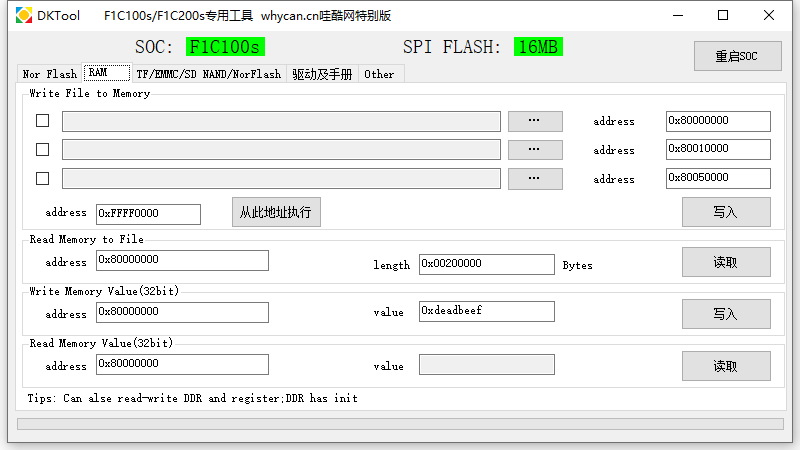
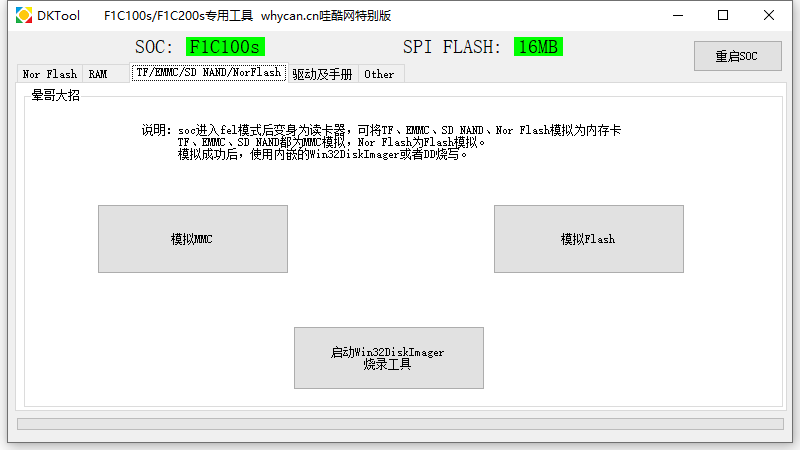
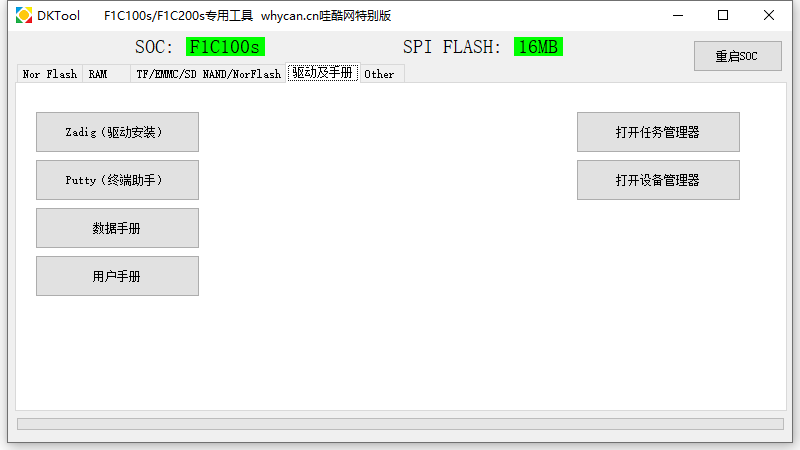
DKTool2021哇酷网特别版.7z
离线
#201 2021-11-28 13:33:51 分享评论
- haistart
- 会员
- 注册时间: 2020-01-05
- 已发帖子: 14
- 积分: 4
Re: V3s/S3/f1c100s通过USB启动Linux,并把SD NAND/TF卡挂载为U盘, 可以dd或Win32DiskImager任烧写
学习V3s中,不知道什么时候可以裸机开发。
离线
#202 2021-12-12 19:53:42 分享评论
- onetofu
- 会员
- 注册时间: 2021-12-12
- 已发帖子: 1
- 积分: 1
Re: V3s/S3/f1c100s通过USB启动Linux,并把SD NAND/TF卡挂载为U盘, 可以dd或Win32DiskImager任烧写
前人栽树,后人乘凉,感谢respect。:)
离线
#203 2021-12-21 16:23:37 分享评论
- chenzh
- 会员
- 注册时间: 2021-09-29
- 已发帖子: 28
- 积分: 8
Re: V3s/S3/f1c100s通过USB启动Linux,并把SD NAND/TF卡挂载为U盘, 可以dd或Win32DiskImager任烧写
请问这个有源码吗?自己的板子修改了引脚需要修改一些东西,想自己编译一下,请问可以分享源码吗?
离线
太原小智科技有限责任公司 - 东莞哇酷科技有限公司联合开发