楼主 #1 2020-09-29 16:07:33 分享评论
通过 v3s openwrt 上网发个帖
![]() USB WiFi 依然没搞定,先用 USB ethernet 上网试试。。
USB WiFi 依然没搞定,先用 USB ethernet 上网试试。。
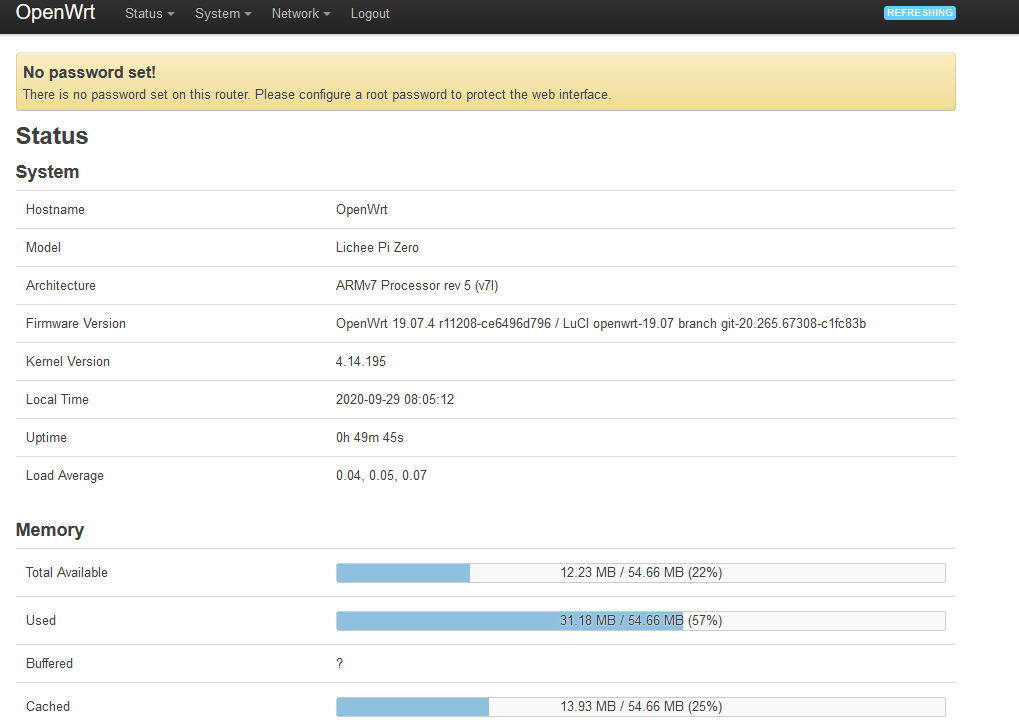
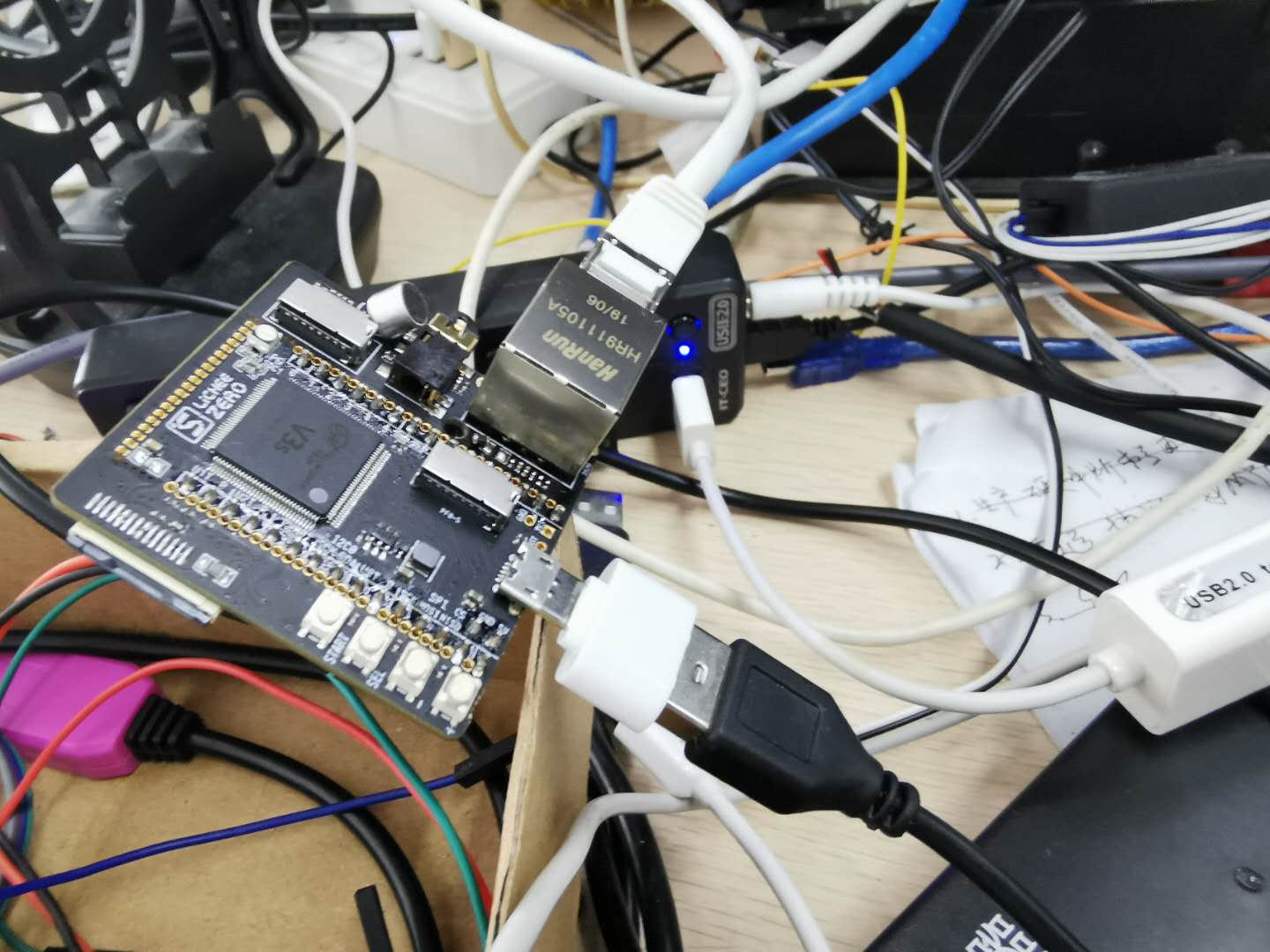
WiFi 的故障日志:
Tue Sep 29 07:42:36 2020 user.notice mac80211: Failed command: iw phy phy0 set antenna 0xffffffff 0xffffffff
Tue Sep 29 07:42:36 2020 daemon.notice netifd: radio0 (4089): command failed: Not supported (-95)
Tue Sep 29 07:42:36 2020 user.notice mac80211: Failed command: iw phy phy0 set distance 0
Tue Sep 29 07:42:36 2020 daemon.notice netifd: radio0 (4089): command failed: Not supported (-95)
Tue Sep 29 07:42:36 2020 user.notice mac80211: Failed command: iw phy phy0 interface add wlan0 type __ap
Tue Sep 29 07:42:36 2020 daemon.err hostapd: Configuration file: /var/run/hostapd-phy0.conf
Tue Sep 29 07:42:36 2020 daemon.err hostapd: Could not read interface wlan0 flags: No such device
Tue Sep 29 07:42:36 2020 daemon.notice hostapd: nl80211: Driver does not support authentication/association or connect commands
Tue Sep 29 07:42:36 2020 daemon.notice hostapd: nl80211: deinit ifname=wlan0 disabled_11b_rates=0
Tue Sep 29 07:42:36 2020 daemon.err hostapd: Could not read interface wlan0 flags: No such device
Tue Sep 29 07:42:36 2020 daemon.err hostapd: nl80211 driver initialization failed.
Tue Sep 29 07:42:36 2020 daemon.notice hostapd: wlan0: interface state UNINITIALIZED->DISABLED
Tue Sep 29 07:42:36 2020 daemon.notice hostapd: wlan0: AP-DISABLED
Tue Sep 29 07:42:36 2020 daemon.notice hostapd: wlan0: CTRL-EVENT-TERMINATING
Tue Sep 29 07:42:36 2020 daemon.err hostapd: hostapd_free_hapd_data: Interface wlan0 wasn't started
Tue Sep 29 07:42:36 2020 daemon.notice netifd: radio0 (4089): cat: can't open '/var/run/wifi-phy0.pid': No such file or directory
Tue Sep 29 07:42:36 2020 daemon.notice netifd: radio0 (4089): WARNING (wireless_add_process): executable path /usr/sbin/wpad does not match process path (/proc/exe)
Tue Sep 29 07:42:36 2020 daemon.notice netifd: radio0 (4089): Command failed: Invalid argument
Tue Sep 29 07:42:36 2020 daemon.notice netifd: radio0 (4089): Device setup failed: HOSTAPD_START_FAILED下班继续研究。。。
最近编辑记录 Iron (2020-09-29 16:08:37)
离线
#2 2020-09-29 16:14:40 分享评论
- 阿黄
- 会员
- 注册时间: 2018-10-03
- 已发帖子: 299
- 积分: 134
Re: 通过 v3s openwrt 上网发个帖
你用的什么型号的USB WIFI,回头我也试一下
离线
楼主 #3 2020-09-29 16:22:08 分享评论
#4 2020-09-29 16:34:26 分享评论
- jujiaqi
- 会员
- 注册时间: 2019-10-19
- 已发帖子: 18
- 积分: 17
Re: 通过 v3s openwrt 上网发个帖
即便搞定了wifi,性能也不会太好。我也在用openwrt,但只用了两个以太网口,把这个openwrt串在另外两个路由之间。
离线
#5 2020-09-29 16:42:33 分享评论
- jujiaqi
- 会员
- 注册时间: 2019-10-19
- 已发帖子: 18
- 积分: 17
Re: 通过 v3s openwrt 上网发个帖
楼主的usb网卡是rtl8152b吗
离线
楼主 #6 2020-09-29 17:02:28 分享评论
#7 2020-09-29 17:56:08 分享评论
- jujiaqi
- 会员
- 注册时间: 2019-10-19
- 已发帖子: 18
- 积分: 17
Re: 通过 v3s openwrt 上网发个帖
jujiaqi 说:楼主的usb网卡是rtl8152b吗
ASIX AX88772 USB 2.0 Ethernet
10 多块钱的百兆那种。。热的烫手。。。
性能好不好再说,先研究学习下,后续考虑试试 imx6ull 工业级的芯片
ASIX 应该比较稳定,rtl8152b每隔一段时间,可能有十几天,就会断网,需要重新插拔。v3s跑openwrt 还挺合适的,期待楼主更多测试。
离线
#8 2020-09-30 09:17:21 分享评论
- myxiaonia
- 会员
- 注册时间: 2019-06-18
- 已发帖子: 83
- 积分: 51.5
Re: 通过 v3s openwrt 上网发个帖
有没有用f1c100s整个openwrt接usb wifi
离线
楼主 #9 2020-09-30 10:46:11 分享评论
Re: 通过 v3s openwrt 上网发个帖
有没有用f1c100s整个openwrt接usb wifi
有兴趣可以看看这个,我只烧录运行过。。
https://github.com/qinfengling/openwrt/tree/licheepi-nano
Build OpenWrt Image for Lichee Pi Nano @qinfengling - 荔枝派社区_Sipeed BBS.pdf
离线
#10 2020-09-30 11:36:52 分享评论
- 阿黄
- 会员
- 注册时间: 2018-10-03
- 已发帖子: 299
- 积分: 134
Re: 通过 v3s openwrt 上网发个帖
即便搞定了wifi,性能也不会太好。我也在用openwrt,但只用了两个以太网口,把这个openwrt串在另外两个路由之间。
其中一个网口是USB转的吗?
最近编辑记录 阿黄 (2020-09-30 11:37:21)
离线
楼主 #11 2020-09-30 11:55:58 分享评论
Re: 通过 v3s openwrt 上网发个帖
是的,简单测试迅雷下载点东西,只有 300K~500K 每秒,直接用WiFi有 1~2M,v3s 应该可以用外置千兆 PHY,USB 估计性能有线,另外 USB 接 WiFi, 要给 V3S 接外部电源,之前用电脑的 USB,开启 WiFi 直接,系统直接挂掉了,电脑 U 口供电不足。。。
jujiaqi 说:即便搞定了wifi,性能也不会太好。我也在用openwrt,但只用了两个以太网口,把这个openwrt串在另外两个路由之间。
其中一个网口是USB转的吗?
离线
#12 2020-10-08 23:13:09 分享评论
- 阿黄
- 会员
- 注册时间: 2018-10-03
- 已发帖子: 299
- 积分: 134
Re: 通过 v3s openwrt 上网发个帖
今天回到南京,终于拿到了MT7601的USB网卡,抓紧测试了无线。速度还行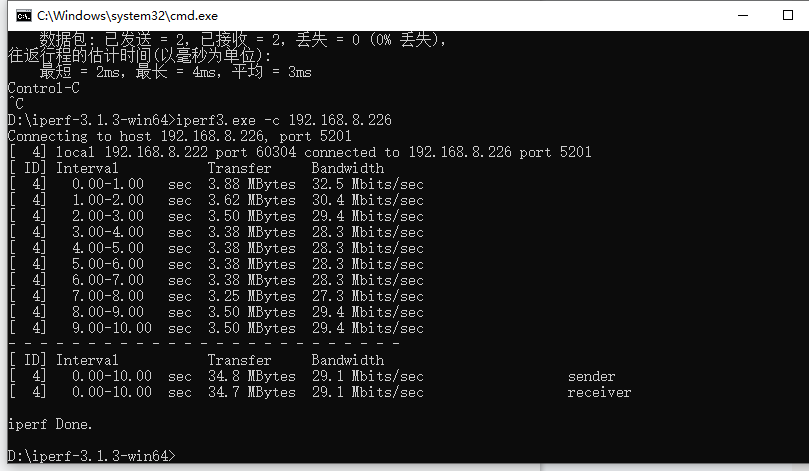
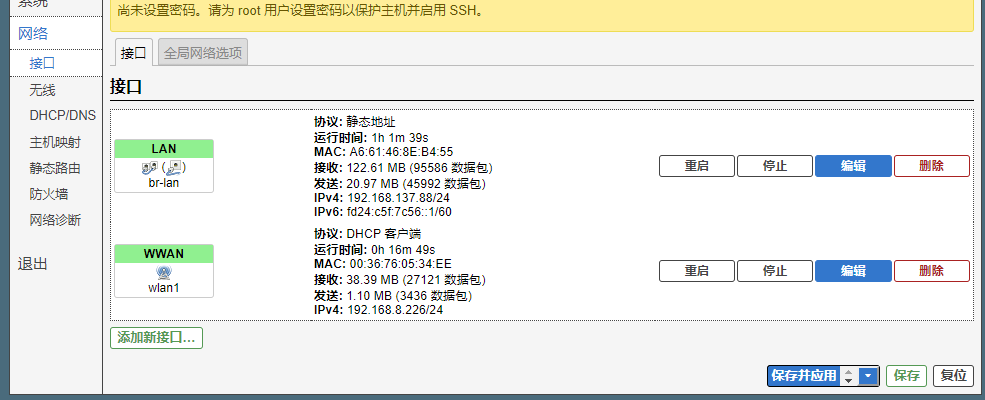

注意要禁用无线中的Master才行。。
离线
楼主 #13 2020-10-09 08:20:51 分享评论
#14 2020-10-09 08:22:21 分享评论
- 阿黄
- 会员
- 注册时间: 2018-10-03
- 已发帖子: 299
- 积分: 134
Re: 通过 v3s openwrt 上网发个帖
意思是不能用作 AP 模式?你这测试的是 station 模式吧。
是的,做ap我还没测试,至少确定的一点是ap和 sta只能启用一个
最近编辑记录 阿黄 (2020-10-09 08:23:25)
离线
楼主 #15 2020-10-09 09:49:57 分享评论
#16 2020-10-09 09:55:07 分享评论
- 阿黄
- 会员
- 注册时间: 2018-10-03
- 已发帖子: 299
- 积分: 134
Re: 通过 v3s openwrt 上网发个帖
可能还是驱动问题,感觉坑越来越深。。。十一全在搬家了,东西都找不到了,感觉要弃坑了。
阿黄 说:Iron 说:意思是不能用作 AP 模式?你这测试的是 station 模式吧。
是的,做ap我还没测试,至少确定的一点是ap和 sta只能启用一个
别啊,好不容易找到个一起玩V3S的OP的,我这个就是用的自带的MT7601u驱动,一开始报的信息和你截出来的一模一样,无线里面80211bgn没有信号强度,显示设备未激活,但是能搜到其他热点。后来把master禁用掉就好了。
你是要当AP热点?
离线
楼主 #17 2020-10-09 10:18:21 分享评论
Re: 通过 v3s openwrt 上网发个帖
是啊,主要做了 AP 测试,MT7601u / RTL8818CUS 模块出现的问题是一样的。刚重新用 19.07 源码编译了,下午看看。。
Iron 说:
可能还是驱动问题,感觉坑越来越深。。。十一全在搬家了,东西都找不到了,感觉要弃坑了。
阿黄 说:是的,做ap我还没测试,至少确定的一点是ap和 sta只能启用一个
别啊,好不容易找到个一起玩V3S的OP的,我这个就是用的自带的MT7601u驱动,一开始报的信息和你截出来的一模一样,无线里面80211bgn没有信号强度,显示设备未激活,但是能搜到其他热点。后来把master禁用掉就好了。
你是要当AP热点?
离线
#18 2020-10-09 17:23:28 分享评论
- 阿黄
- 会员
- 注册时间: 2018-10-03
- 已发帖子: 299
- 积分: 134
Re: 通过 v3s openwrt 上网发个帖
晚上我再试试AP
离线
#19 2020-10-10 08:50:42 分享评论
- 阿黄
- 会员
- 注册时间: 2018-10-03
- 已发帖子: 299
- 积分: 134
Re: 通过 v3s openwrt 上网发个帖
昨晚我看了,openwrt自带的MT7601u驱动应该是不支持ap模式的,在系统中,使用iw list也表明了没有支持APmode,从github上找了一个 https://github.com/Anthony96922/mt7601u-ap ,还没编译成功
离线
楼主 #20 2020-10-10 14:20:47 分享评论
Re: 通过 v3s openwrt 上网发个帖
https://wireless.wiki.kernel.org/en/users/drivers
确实是自带的 MT7601u 和 rtl8xxxu 驱动都不支持 AP 模式,再研究下,或者换个 WiFi 模块看看
昨晚我看了,openwrt自带的MT7601u驱动应该是不支持ap模式的,在系统中,使用iw list也表明了没有支持APmode,从github上找了一个 https://github.com/Anthony96922/mt7601u-ap ,还没编译成功
离线
#21 2020-10-10 14:27:52 分享评论
- sy373466062
- 会员
- 注册时间: 2018-11-12
- 已发帖子: 130
- 积分: 106
Re: 通过 v3s openwrt 上网发个帖
这几款长期(7*24)使用稳定吗? RTL的很多都是用一段时间需要重启一下才行。
是啊,主要做了 AP 测试,MT7601u / RTL8818CUS 模块出现的问题是一样的。刚重新用 19.07 源码编译了,下午看看。。
阿黄 说:Iron 说:
可能还是驱动问题,感觉坑越来越深。。。十一全在搬家了,东西都找不到了,感觉要弃坑了。
别啊,好不容易找到个一起玩V3S的OP的,我这个就是用的自带的MT7601u驱动,一开始报的信息和你截出来的一模一样,无线里面80211bgn没有信号强度,显示设备未激活,但是能搜到其他热点。后来把master禁用掉就好了。
你是要当AP热点?
离线
楼主 #22 2020-10-10 14:39:38 分享评论
Re: 通过 v3s openwrt 上网发个帖
估计 AP6181 系列会好很多,例如 BCM43362 这种芯片貌似是工业级温度的。MT7601u / RTL8818CUS 应该都是商业级的,内核集成了驱动部分,主要是便宜拿来学习学习...
这几款长期(7*24)使用稳定吗? RTL的很多都是用一段时间需要重启一下才行。
Iron 说:是啊,主要做了 AP 测试,MT7601u / RTL8818CUS 模块出现的问题是一样的。刚重新用 19.07 源码编译了,下午看看。。
阿黄 说:别啊,好不容易找到个一起玩V3S的OP的,我这个就是用的自带的MT7601u驱动,一开始报的信息和你截出来的一模一样,无线里面80211bgn没有信号强度,显示设备未激活,但是能搜到其他热点。后来把master禁用掉就好了。
你是要当AP热点?
离线
#23 2020-10-11 17:29:58 分享评论
- 阿黄
- 会员
- 注册时间: 2018-10-03
- 已发帖子: 299
- 积分: 134
Re: 通过 v3s openwrt 上网发个帖
你看一下这个支持列表 https://wireless.wiki.kernel.org/en/users/drivers
我感觉RTL8192CU和RT2800系列支持的比较好。
离线
楼主 #24 2020-10-11 20:34:51 分享评论
Re: 通过 v3s openwrt 上网发个帖
今天默默的买了 RTL8192CU 研究看看。。20块一个
https://item.taobao.com/item.htm?spm=a1z09.2.0.0.2da72e8dl1QvOE&id=588404509123&_u=b8lev2867f8
你看一下这个支持列表 https://wireless.wiki.kernel.org/en/users/drivers
我感觉RTL8192CU和RT2800系列支持的比较好。
离线
楼主 #25 2020-10-12 21:36:07 分享评论
Re: 通过 v3s openwrt 上网发个帖
换上 RTL8192CU 确实可以配置成 AP 了,构建一个可用的根文件系统还是挺难的,buildroot 编译感觉要一整天。。openwrt 的 imagebuilder 瞬间就可以输出一个可用的镜像文件了,官网的 openwrt sunxi 没使能 musb 驱动,需要 git clone openwrt 重新编译下内核就可以了。(前后研究了20天,主要是对 linux 驱动和WiFi驱动知识不了解,发给后来人看..)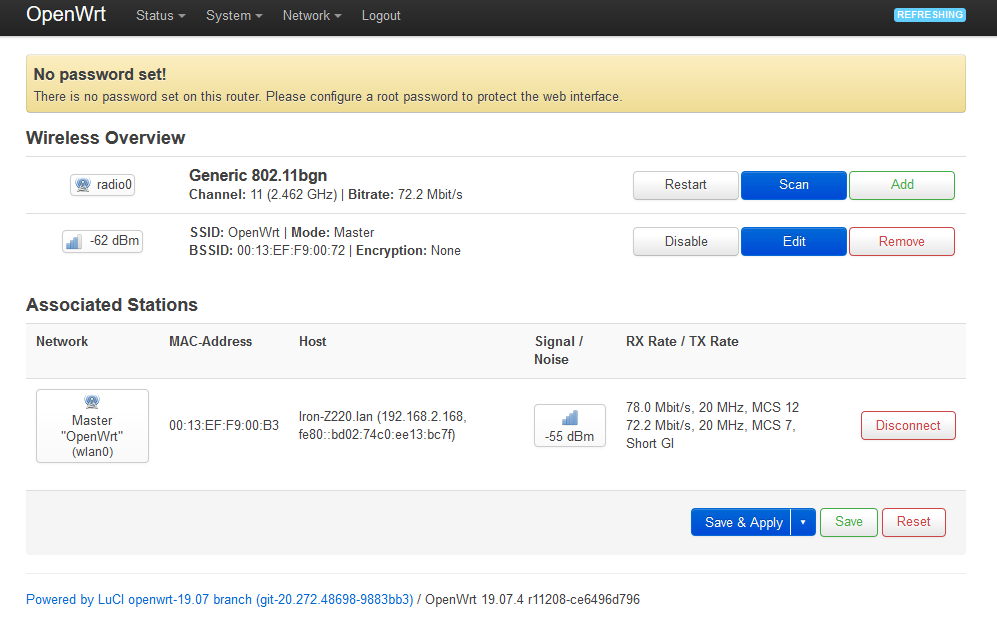
今天默默的买了 RTL8192CU 研究看看。。20块一个
https://item.taobao.com/item.htm?spm=a1z09.2.0.0.2da72e8dl1QvOE&id=588404509123&_u=b8lev2867f8阿黄 说:你看一下这个支持列表 https://wireless.wiki.kernel.org/en/users/drivers
我感觉RTL8192CU和RT2800系列支持的比较好。
离线
#26 2020-10-14 09:17:38 分享评论
- 阿黄
- 会员
- 注册时间: 2018-10-03
- 已发帖子: 299
- 积分: 134
Re: 通过 v3s openwrt 上网发个帖
Iron 说:jujiaqi 说:楼主的usb网卡是rtl8152b吗
ASIX AX88772 USB 2.0 Ethernet
10 多块钱的百兆那种。。热的烫手。。。
性能好不好再说,先研究学习下,后续考虑试试 imx6ull 工业级的芯片
ASIX 应该比较稳定,rtl8152b每隔一段时间,可能有十几天,就会断网,需要重新插拔。v3s跑openwrt 还挺合适的,期待楼主更多测试。
想请教下 V3S使用USB接LAN,速度能跑满吗?能跑到多少带宽?
离线
楼主 #27 2020-10-15 17:09:27 分享评论
Re: 通过 v3s openwrt 上网发个帖
不太会测试性能,弃坑了。。AP 模式用手机下载数据只有 100K/s 左右,用买的路由器差不多 10M/s, 专业的人做专业的事。。不继续深入了。
jujiaqi 说:Iron 说:ASIX AX88772 USB 2.0 Ethernet
10 多块钱的百兆那种。。热的烫手。。。
性能好不好再说,先研究学习下,后续考虑试试 imx6ull 工业级的芯片
ASIX 应该比较稳定,rtl8152b每隔一段时间,可能有十几天,就会断网,需要重新插拔。v3s跑openwrt 还挺合适的,期待楼主更多测试。
想请教下 V3S使用USB接LAN,速度能跑满吗?能跑到多少带宽?
离线
#28 2020-10-15 17:10:32 分享评论
- 阿黄
- 会员
- 注册时间: 2018-10-03
- 已发帖子: 299
- 积分: 134
Re: 通过 v3s openwrt 上网发个帖
用iperf3可以测试的。 openwrt里面可以直接装ipk
离线
楼主 #29 2020-10-15 17:30:02 分享评论
楼主 #30 2020-10-16 01:26:50 分享评论
Re: 通过 v3s openwrt 上网发个帖
EMAC 测试, 百兆路由器口
$ iperf3 -c 192.168.10.182 -p 10000
Connecting to host 192.168.10.182, port 10000
[ 4] local 192.168.10.202 port 39739 connected to 192.168.10.182 port 10000
[ ID] Interval Transfer Bandwidth
[ 4] 0.00-1.00 sec 11.5 MBytes 96.3 Mbits/sec
[ 4] 1.00-2.00 sec 11.4 MBytes 95.3 Mbits/sec
[ 4] 2.00-3.01 sec 11.2 MBytes 94.0 Mbits/sec
[ 4] 3.01-4.00 sec 11.4 MBytes 95.8 Mbits/sec
[ 4] 4.00-5.01 sec 11.4 MBytes 94.9 Mbits/sec
[ 4] 5.01-6.00 sec 11.2 MBytes 94.9 Mbits/sec
[ 4] 6.00-7.00 sec 11.2 MBytes 94.7 Mbits/sec
[ 4] 7.00-8.00 sec 11.2 MBytes 94.2 Mbits/sec
[ 4] 8.00-9.00 sec 11.4 MBytes 95.3 Mbits/sec
[ 4] 9.00-10.01 sec 11.2 MBytes 94.0 Mbits/sec
- - - - - - - - - - - - - - - - - - - - - - - - -
[ ID] Interval Transfer Bandwidth
[ 4] 0.00-10.01 sec 113 MBytes 94.9 Mbits/sec sender
[ 4] 0.00-10.01 sec 113 MBytes 94.9 Mbits/sec receiver
iperf Done.EMAC 测试, 千兆交换机接口
$ iperf3 -c 192.168.10.182 -p 10000
Connecting to host 192.168.10.182, port 10000
[ 4] local 192.168.10.202 port 40120 connected to 192.168.10.182 port 10000
[ ID] Interval Transfer Bandwidth
[ 4] 0.00-1.00 sec 11.5 MBytes 96.3 Mbits/sec
[ 4] 1.00-2.00 sec 11.4 MBytes 95.5 Mbits/sec
[ 4] 2.00-3.01 sec 11.4 MBytes 94.9 Mbits/sec
[ 4] 3.01-4.00 sec 11.2 MBytes 94.9 Mbits/sec
[ 4] 4.00-5.01 sec 11.4 MBytes 94.9 Mbits/sec
[ 4] 5.01-6.01 sec 11.4 MBytes 95.0 Mbits/sec
[ 4] 6.01-7.00 sec 11.1 MBytes 94.1 Mbits/sec
[ 4] 7.00-8.00 sec 11.4 MBytes 95.2 Mbits/sec
[ 4] 8.00-9.00 sec 11.4 MBytes 95.5 Mbits/sec
[ 4] 9.00-10.01 sec 11.4 MBytes 94.9 Mbits/sec
- - - - - - - - - - - - - - - - - - - - - - - - -
[ ID] Interval Transfer Bandwidth
[ 4] 0.00-10.01 sec 114 MBytes 95.1 Mbits/sec sender
[ 4] 0.00-10.01 sec 113 MBytes 95.1 Mbits/sec receiver
iperf Done.ASIX AX88772 USB 2.0 Ethernet 普通网线
$ iperf3 -c 192.168.2.1 -p 10000
Connecting to host 192.168.2.1, port 10000
[ 4] local 192.168.2.157 port 39252 connected to 192.168.2.1 port 10000
[ ID] Interval Transfer Bandwidth
[ 4] 0.00-1.00 sec 5.25 MBytes 44.0 Mbits/sec
[ 4] 1.00-2.00 sec 7.25 MBytes 60.7 Mbits/sec
[ 4] 2.00-3.01 sec 7.50 MBytes 62.8 Mbits/sec
[ 4] 3.01-4.01 sec 7.25 MBytes 60.8 Mbits/sec
[ 4] 4.01-5.01 sec 7.25 MBytes 60.8 Mbits/sec
[ 4] 5.01-6.02 sec 7.38 MBytes 61.3 Mbits/sec
[ 4] 6.02-7.00 sec 7.12 MBytes 60.6 Mbits/sec
[ 4] 7.00-8.01 sec 7.38 MBytes 61.7 Mbits/sec
[ 4] 8.01-9.01 sec 7.25 MBytes 60.6 Mbits/sec
[ 4] 9.01-10.01 sec 7.38 MBytes 61.7 Mbits/sec
- - - - - - - - - - - - - - - - - - - - - - - - -
[ ID] Interval Transfer Bandwidth
[ 4] 0.00-10.01 sec 71.0 MBytes 59.5 Mbits/sec sender
[ 4] 0.00-10.01 sec 70.8 MBytes 59.4 Mbits/sec receiver
iperf Done.ASIX AX88772 USB 2.0 Ethernet 千兆网线
$ iperf3 -c 192.168.2.1 -p 10000
Connecting to host 192.168.2.1, port 10000
[ 4] local 192.168.2.157 port 39894 connected to 192.168.2.1 port 10000
[ ID] Interval Transfer Bandwidth
[ 4] 0.00-1.00 sec 7.50 MBytes 62.8 Mbits/sec
[ 4] 1.00-2.00 sec 7.25 MBytes 60.7 Mbits/sec
[ 4] 2.00-3.01 sec 7.25 MBytes 60.6 Mbits/sec
[ 4] 3.01-4.01 sec 7.38 MBytes 61.9 Mbits/sec
[ 4] 4.01-5.01 sec 7.50 MBytes 62.6 Mbits/sec
[ 4] 5.01-6.00 sec 7.25 MBytes 61.5 Mbits/sec
[ 4] 6.00-7.00 sec 7.38 MBytes 62.0 Mbits/sec
[ 4] 7.00-8.01 sec 7.38 MBytes 61.4 Mbits/sec
[ 4] 8.01-9.01 sec 7.25 MBytes 61.0 Mbits/sec
[ 4] 9.01-10.00 sec 7.25 MBytes 61.1 Mbits/sec
- - - - - - - - - - - - - - - - - - - - - - - - -
[ ID] Interval Transfer Bandwidth
[ 4] 0.00-10.00 sec 73.4 MBytes 61.5 Mbits/sec sender
[ 4] 0.00-10.00 sec 73.2 MBytes 61.4 Mbits/sec receiver
iperf Done.USB rtl8192cu AP Mode
信道11,无密码
$ iperf3 -c 192.168.2.1 -p 10000
Connecting to host 192.168.2.1, port 10000
[ 4] local 192.168.2.185 port 40950 connected to 192.168.2.1 port 10000
[ ID] Interval Transfer Bandwidth
[ 4] 0.00-1.00 sec 256 KBytes 2.09 Mbits/sec
[ 4] 1.00-2.00 sec 512 KBytes 4.18 Mbits/sec
[ 4] 2.00-3.01 sec 512 KBytes 4.18 Mbits/sec
[ 4] 3.01-4.01 sec 512 KBytes 4.18 Mbits/sec
[ 4] 4.01-5.01 sec 256 KBytes 2.09 Mbits/sec
[ 4] 5.01-6.02 sec 384 KBytes 3.14 Mbits/sec
[ 4] 6.02-7.00 sec 256 KBytes 2.12 Mbits/sec
[ 4] 7.00-8.01 sec 512 KBytes 4.18 Mbits/sec
[ 4] 8.01-9.01 sec 384 KBytes 3.14 Mbits/sec
[ 4] 9.01-10.01 sec 384 KBytes 3.14 Mbits/sec
- - - - - - - - - - - - - - - - - - - - - - - - -
[ ID] Interval Transfer Bandwidth
[ 4] 0.00-10.01 sec 3.88 MBytes 3.25 Mbits/sec sender
[ 4] 0.00-10.01 sec 3.83 MBytes 3.21 Mbits/sec receiver
iperf Done. 信道4,无密码
$ iperf3 -c 192.168.2.1 -p 10000
Connecting to host 192.168.2.1, port 10000
[ 4] local 192.168.2.185 port 41112 connected to 192.168.2.1 port 10000
[ ID] Interval Transfer Bandwidth
[ 4] 0.00-1.00 sec 640 KBytes 5.24 Mbits/sec
[ 4] 1.00-2.01 sec 512 KBytes 4.17 Mbits/sec
[ 4] 2.01-3.01 sec 512 KBytes 4.18 Mbits/sec
[ 4] 3.01-4.01 sec 512 KBytes 4.18 Mbits/sec
[ 4] 4.01-5.02 sec 384 KBytes 3.13 Mbits/sec
[ 4] 5.02-6.00 sec 384 KBytes 3.19 Mbits/sec
[ 4] 6.00-7.00 sec 256 KBytes 2.09 Mbits/sec
[ 4] 7.00-8.01 sec 384 KBytes 3.13 Mbits/sec
[ 4] 8.01-9.01 sec 384 KBytes 3.14 Mbits/sec
[ 4] 9.01-10.01 sec 256 KBytes 2.09 Mbits/sec
- - - - - - - - - - - - - - - - - - - - - - - - -
[ ID] Interval Transfer Bandwidth
[ 4] 0.00-10.01 sec 4.12 MBytes 3.46 Mbits/sec sender
[ 4] 0.00-10.01 sec 4.12 MBytes 3.46 Mbits/sec receiver
iperf Done.
USB rtl8192cu Station Mode
root@OpenWrt:/# iperf3 -c 192.168.10.174 -p 10000
Connecting to host 192.168.10.174, port 10000
[ 5] local 192.168.10.176 port 47004 connected to 192.168.10.174 port 10000
[ ID] Interval Transfer Bitrate Retr Cwnd
[ 5] 0.00-1.00 sec 617 KBytes 5.05 Mbits/sec 0 91.9 KBytes
[ 5] 1.00-2.00 sec 868 KBytes 7.11 Mbits/sec 0 106 KBytes
[ 5] 2.00-3.00 sec 1.02 MBytes 8.54 Mbits/sec 0 116 KBytes
[ 5] 3.00-4.00 sec 1.03 MBytes 8.64 Mbits/sec 0 133 KBytes
[ 5] 4.00-5.00 sec 755 KBytes 6.18 Mbits/sec 0 133 KBytes
[ 5] 5.00-6.00 sec 419 KBytes 3.43 Mbits/sec 0 133 KBytes
[ 5] 6.00-7.00 sec 950 KBytes 7.78 Mbits/sec 0 208 KBytes
[ 5] 7.00-8.03 sec 4.07 MBytes 33.3 Mbits/sec 0 253 KBytes
[ 5] 8.03-9.00 sec 3.92 MBytes 33.6 Mbits/sec 0 253 KBytes
[ 5] 9.00-10.00 sec 3.78 MBytes 31.7 Mbits/sec 0 253 KBytes
- - - - - - - - - - - - - - - - - - - - - - - - -
[ ID] Interval Transfer Bitrate Retr
[ 5] 0.00-10.00 sec 17.3 MBytes 14.5 Mbits/sec 0 sender
[ 5] 0.00-10.00 sec 17.3 MBytes 14.5 Mbits/sec receiver
iperf Done.离线
#31 2020-10-16 01:29:44 分享评论
- 阿黄
- 会员
- 注册时间: 2018-10-03
- 已发帖子: 299
- 积分: 134
Re: 通过 v3s openwrt 上网发个帖
你这无线速度也忒慢了
离线
楼主 #32 2020-10-16 01:31:19 分享评论
楼主 #33 2020-10-16 01:34:43 分享评论
#34 2020-10-16 08:25:58 分享评论
- jujiaqi
- 会员
- 注册时间: 2019-10-19
- 已发帖子: 18
- 积分: 17
Re: 通过 v3s openwrt 上网发个帖
jujiaqi 说:Iron 说:ASIX AX88772 USB 2.0 Ethernet
10 多块钱的百兆那种。。热的烫手。。。
性能好不好再说,先研究学习下,后续考虑试试 imx6ull 工业级的芯片
ASIX 应该比较稳定,rtl8152b每隔一段时间,可能有十几天,就会断网,需要重新插拔。v3s跑openwrt 还挺合适的,期待楼主更多测试。
想请教下 V3S使用USB接LAN,速度能跑满吗?能跑到多少带宽?
我没用v3s测过,用的全志H3。
用iperf测过百兆网卡rtl8252b和千兆网卡ax88179。
百兆网卡可以跑满。
千兆网卡可以跑到300M,主要是受usb2.0接口限制,而且CPU使用率很高,相当于把四个核里的一个核跑满了,所以v3s更适合挂百兆,千兆的用途不是太大。
离线
#35 2020-10-16 10:12:23 分享评论
- 阿黄
- 会员
- 注册时间: 2018-10-03
- 已发帖子: 299
- 积分: 134
Re: 通过 v3s openwrt 上网发个帖
看起来 WiFi AP 模式的速度较低还是,问题可能还是驱动或者 WiFi 芯片性能上。。
AP和STA模式都慢,这也太慢了,我之前用MT7601U作为STA,速度也能到30Mbps
离线
#36 2021-01-04 15:25:19 分享评论
- crolin
- 会员
- 注册时间: 2020-12-30
- 已发帖子: 6
- 积分: 4
Re: 通过 v3s openwrt 上网发个帖
嗨 你这个V3S 选择的是那个openwrt , 我在里面没找到这个Model
离线
#37 2021-01-07 19:18:09 分享评论
- crolin
- 会员
- 注册时间: 2020-12-30
- 已发帖子: 6
- 积分: 4
Re: 通过 v3s openwrt 上网发个帖
你好请问下,我移植openwrt的时候,init那边内核panic了, 可以分享下你的移植么 Kernel panic - not syncing: Attempted to kill init! exitcode=0x00000004
离线
楼主 #38 2021-01-26 10:35:09 分享评论
Re: 通过 v3s openwrt 上网发个帖
你好请问下,我移植openwrt的时候,init那边内核panic了, 可以分享下你的移植么 Kernel panic - not syncing: Attempted to kill init! exitcode=0x00000004
离线
#39 2022-06-06 11:05:47 分享评论
- lsy512
- 会员
- 注册时间: 2022-05-31
- 已发帖子: 11
- 积分: 22
Re: 通过 v3s openwrt 上网发个帖
编译V3S版本的OPENWRT有没有参考资料怎么搞呢
离线
太原小智科技有限责任公司 - 东莞哇酷科技有限公司联合开发