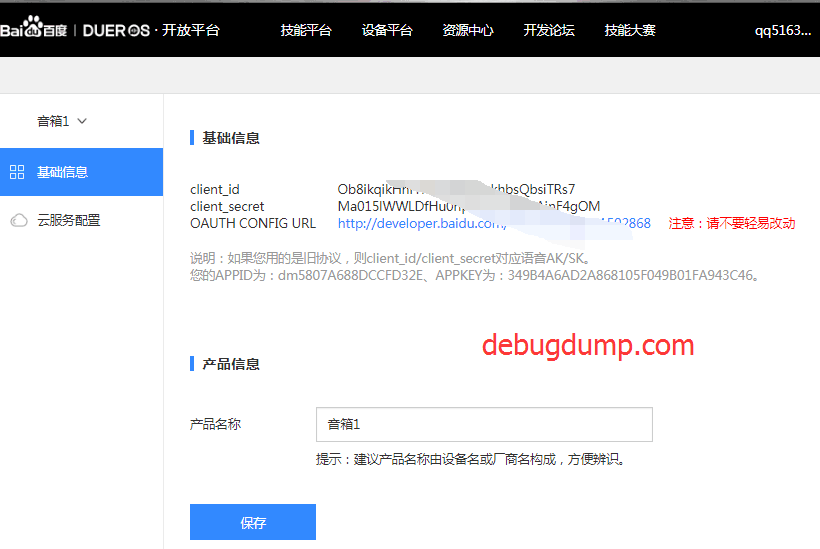楼主 #1 2018-04-27 22:14:52 分享评论
- 晕哥
- 管理员
- 所在地: wechat: whycan_cn
- 注册时间: 2017-09-06
- 已发帖子: 9,433
- 积分: 9202
LyraT 乐鑫官方ESP32开发板入坑记录 (百度AI dueros 演示成功!)
LyraT 乐鑫官方ESP32开发板入坑记录
官方文档: LyraT 开发板介绍
原理图: esp32-lyrat-v4-schematic.pdf
AP5056手册: AP5056.pdf
离线
楼主 #2 2018-04-27 22:14:58 分享评论
- 晕哥
- 管理员
- 所在地: wechat: whycan_cn
- 注册时间: 2017-09-06
- 已发帖子: 9,433
- 积分: 9202
Re: LyraT 乐鑫官方ESP32开发板入坑记录 (百度AI dueros 演示成功!)
Linux版本入坑步奏:
参考网址: https://github.com/espressif/esp-adf
1. 下载Linux版本SDK (选最新版本即可)
Linux Toolchain:
for 64-bit Linux: xtensa-esp32-elf-linux64-1.22.0-80-g6c4433a-5.2.0.tar.gz
for 32-bit Linux: xtensa-esp32-elf-linux32-1.22.0-80-g6c4433a-5.2.0.tar.gz
解压缩到 /usr/local 目录
tar xvf xtensa-esp32-elf-linux64-1.22.0-80-g6c4433a-5.2.0.tar.gz -C /usr/local/
2. 下载 ESP-ADF 源码
git clone --recursive https://github.com/espressif/esp-adf.git
3. 设置环境变量
export ADF_PATH=/opt/esp-adf/
export PATH=/usr/local/xtensa-esp32-elf/bin/:$PATH
可以把上面两行写入 ~/.bashrc 文件, 这样不用每次打开终端都要设置环境变量。
3. 编译
cd esp-adf/examples/get-started
make menuconfig
make flash monitor
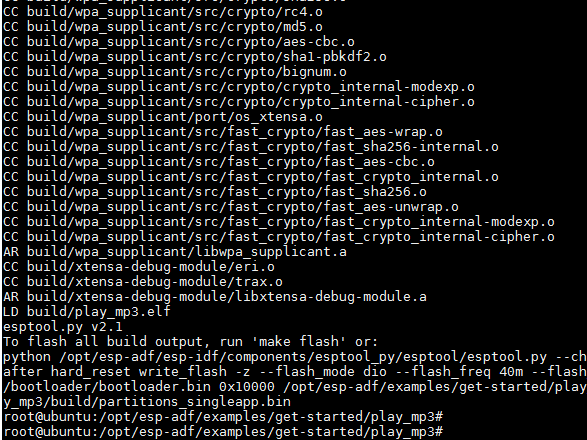
编译完成
4. 下载
make flash
5. 运行
按RST按键可以听到美妙的音乐。
离线
楼主 #3 2018-04-27 22:15:05 分享评论
- 晕哥
- 管理员
- 所在地: wechat: whycan_cn
- 注册时间: 2017-09-06
- 已发帖子: 9,433
- 积分: 9202
Re: LyraT 乐鑫官方ESP32开发板入坑记录 (百度AI dueros 演示成功!)
Windows编译步奏:
参考网址: https://github.com/espressif/esp-adf
1. 下载Windows版本SDK (选最新版本即可)
编译工具链下载: esp32_win32_msys2_environment_and_toolchain-20180110.zip
解压缩到本地硬盘,下面以解压到 d:\ 根目录为例。
2. 设置环境变量 ADF_PATH, PATH
export ADF_PATH=/d/esp-adf
export PATH=/mingw32/bin/:$PATH
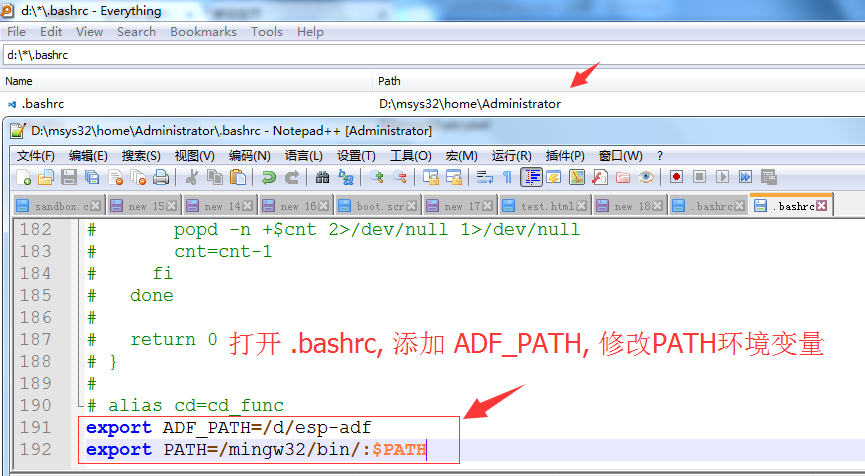
3. 双击打开 D:\msys32\msys2_shell.cmd
检查环境变量是否起作用:
export |grep PATH
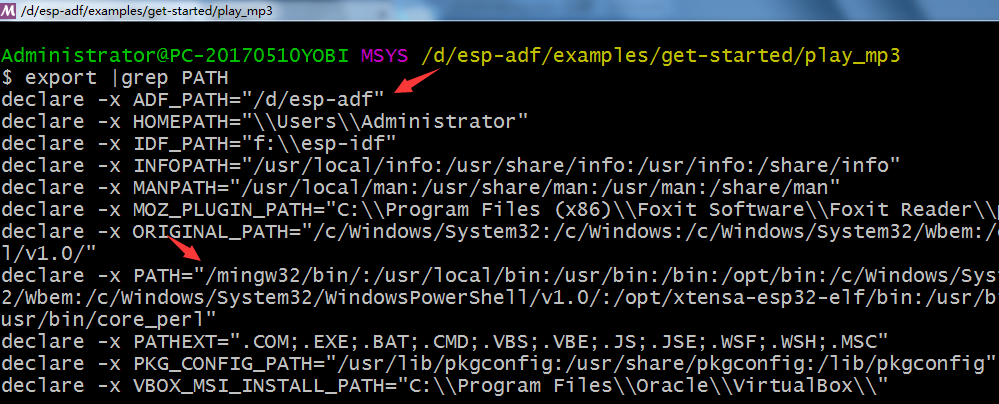
4. 下载 ESP-ADF 源码
cd /d/ ###切换到 d 盘
git clone --recursive https://github.com/espressif/esp-adf.git
5. 编译
cd esp-adf/examples/get-started
make menuconfig
make
6. 下载
长按boot键不松手, 电源键打到ON,执行以下操作
make flash monitor
7. 运行
3.5mm 耳机插入 【PHONE JACK】, 按RST上电, 是不是听到了美妙的音乐!
后记:
由于mingw工具在Windows下执行make 等操作速度非常慢, 所以墙裂不建议在Windows下编译用mingw工具链做ESP32开发。
参考链接: What is the closest thing windows has to fork()?
Many "unixy" things on MinGW are painfully slow, because Windows has no fork(). Windows only has CreateProcess(), which is quite different. Unix shells and GNU Make do a lot of forking, so running these under MinGW results in "emulated" forks, which are really slow.
Another thing which suffers from this is GNU Autotools, so running ./configure scripts when building "unixy" applications from sources is also very slow. This can get really annoying if you need to do it many times (for example when having troubles with with getting configure to find all the libraries).
This answer explains in more detail how Cygwin and MinGW used to simulate fork(), and this answer has more up to date explanation.
不过有条件的朋友可以试一试 Windows 的 WSL.
离线
楼主 #4 2018-04-27 22:15:07 分享评论
- 晕哥
- 管理员
- 所在地: wechat: whycan_cn
- 注册时间: 2017-09-06
- 已发帖子: 9,433
- 积分: 9202
Re: LyraT 乐鑫官方ESP32开发板入坑记录 (百度AI dueros 演示成功!)
这篇文章讲得比较透彻: http://raylinn.iteye.com/blog/664024
相对于Unix,Windows的设计更有弹性,它是一个多层次的而且更加组件化的操作系统,Windows拥有许多子系统,我们通常说的Windows,只是它的子系统之一,称为WoW(Windows On Windows),其他子系统还包括Wow64,Posix和OS2。 Windows NT内核也支持COW fork,但是只为SFU(Microsoft's UNIX environment for Windows)所使用,SFU进程和Win32进程是不同的东西。
离线
楼主 #5 2018-04-27 22:15:09 分享评论
楼主 #6 2018-04-27 22:15:11 分享评论
楼主 #7 2018-04-27 22:15:16 分享评论
楼主 #8 2018-04-27 22:15:20 分享评论
楼主 #9 2018-04-27 22:15:23 分享评论
楼主 #10 2018-04-27 22:15:26 分享评论
楼主 #11 2018-04-27 22:15:28 分享评论
#12 2018-04-28 10:54:49 分享评论
- wenkumk
- 会员
- 注册时间: 2018-02-09
- 已发帖子: 26
- 积分: 26
Re: LyraT 乐鑫官方ESP32开发板入坑记录 (百度AI dueros 演示成功!)
求晕哥出个,简单的讲解视频!
离线
楼主 #13 2018-04-28 11:13:29 分享评论
#14 2018-04-29 17:06:09 分享评论
- cityf
- 会员
- 注册时间: 2017-11-03
- 已发帖子: 195
- 积分: 195
Re: LyraT 乐鑫官方ESP32开发板入坑记录 (百度AI dueros 演示成功!)
可以试一试移植这个: 发现一个很叼的esp32项目,可以解码mp3,aac
ssd1306液晶购买: 0.95寸OLED 显示屏96*64OLED模块 全彩色高清OLED 例程源码
离线
楼主 #15 2018-04-30 18:00:01 分享评论
#16 2018-05-02 14:11:30 分享评论
- mkseven32
- 会员
- 注册时间: 2018-04-24
- 已发帖子: 57
- 积分: 57
Re: LyraT 乐鑫官方ESP32开发板入坑记录 (百度AI dueros 演示成功!)
那用 什么IDE 呢? 如果没有IDE debug 起来 好麻烦啊?
用了eclipse, 但是没有搞不起来~~~~
13:31:54 **** Build of configuration Default for project eclipseesp32 ****
bash "F:\\msys32\\home\\11022259\\esp\\esp-idf/tools/windows/eclipse_make.sh" all
eclipse_make.sh has been replaced with eclipse_make.py. Check the Windows Eclipse docs for the new command.
This shell script will continue to work until the next major release.
make: *** No rule to make target 'all'. Stop.
Running make in 'F:/Embedded/eclipseesp32'离线
楼主 #17 2018-05-02 14:20:38 分享评论
- 晕哥
- 管理员
- 所在地: wechat: whycan_cn
- 注册时间: 2017-09-06
- 已发帖子: 9,433
- 积分: 9202
Re: LyraT 乐鑫官方ESP32开发板入坑记录 (百度AI dueros 演示成功!)
esp32 搭建 eclipse 环境:
【ESP32视频分享2】Window 平台使用 Eclipse开发ESP32程序
【ESP32视频分享3】Ubuntu使用 Eclipse开发ESP32程序
但是仍然解决不了 debug 问题,
据说可以用 JLink + openocd debug, 但是我没有试过。
you tu be.com 上面有视频。
离线
#18 2018-05-02 14:25:24 分享评论
- mkseven32
- 会员
- 注册时间: 2018-04-24
- 已发帖子: 57
- 积分: 57
Re: LyraT 乐鑫官方ESP32开发板入坑记录 (百度AI dueros 演示成功!)
esp32 搭建 eclipse 环境:
【ESP32视频分享2】Window 平台使用 Eclipse开发ESP32程序
【ESP32视频分享3】Ubuntu使用 Eclipse开发ESP32程序但是仍然解决不了 debug 问题,
据说可以用 JLink + openocd debug, 但是我没有试过。
you tu be.com 上面有视频。
谢谢 晕哥 无私奉献!!! 可惜 没有翻墙 软件~~~~you tu be 去不了!先看看 这连个视频先
离线
#19 2018-05-14 23:28:48 分享评论
- lueco
- 会员
- 注册时间: 2018-05-14
- 已发帖子: 7
- 积分: 7
Re: LyraT 乐鑫官方ESP32开发板入坑记录 (百度AI dueros 演示成功!)
晕哥有lyraT最新自带的测试固件不,想测试一下他的语音唤醒能力
离线
楼主 #20 2018-05-15 06:58:27 分享评论
#21 2018-05-15 14:32:33 分享评论
- yangj
- 会员
- 注册时间: 2018-05-15
- 已发帖子: 16
- 积分: 16.5
Re: LyraT 乐鑫官方ESP32开发板入坑记录 (百度AI dueros 演示成功!)
请问在那买开发板呢
离线
楼主 #22 2018-05-15 14:39:40 分享评论
#23 2018-05-15 15:06:05 分享评论
- yangj
- 会员
- 注册时间: 2018-05-15
- 已发帖子: 16
- 积分: 16.5
Re: LyraT 乐鑫官方ESP32开发板入坑记录 (百度AI dueros 演示成功!)
离线
楼主 #24 2018-05-15 15:08:44 分享评论
#25 2018-05-15 15:31:49 分享评论
- yangj
- 会员
- 注册时间: 2018-05-15
- 已发帖子: 16
- 积分: 16.5
Re: LyraT 乐鑫官方ESP32开发板入坑记录 (百度AI dueros 演示成功!)
lyrat搞了这么久也没有正式推出,说是5.31还有补货,到时再搞一片来玩玩
离线
楼主 #26 2018-05-15 15:38:32 分享评论
#27 2018-05-15 16:39:19 分享评论
- lcfmax
- 会员
- 注册时间: 2018-04-13
- 已发帖子: 329
- 积分: 272.5
Re: LyraT 乐鑫官方ESP32开发板入坑记录 (百度AI dueros 演示成功!)
我也想搞一片来玩玩,等到货
离线
#28 2018-05-15 17:41:25 分享评论
- lueco
- 会员
- 注册时间: 2018-05-14
- 已发帖子: 7
- 积分: 7
Re: LyraT 乐鑫官方ESP32开发板入坑记录 (百度AI dueros 演示成功!)
扫了一下 gayhub https://github.com/espressif/esp-adf/tree/master/examples
貌似还没有唤醒的demo?
在说明书里面说是刷上固件,可以用“alexa”唤醒。我找商务要,没有要到
离线
楼主 #29 2018-05-15 17:54:16 分享评论
- 晕哥
- 管理员
- 所在地: wechat: whycan_cn
- 注册时间: 2017-09-06
- 已发帖子: 9,433
- 积分: 9202
Re: LyraT 乐鑫官方ESP32开发板入坑记录 (百度AI dueros 演示成功!)
晕哥 说:扫了一下 gayhub https://github.com/espressif/esp-adf/tree/master/examples
貌似还没有唤醒的demo?在说明书里面说是刷上固件,可以用“alexa”唤醒。我找商务要,没有要到
也就是说唤醒的 demo 不开源?以后会开源吗?
离线
#30 2018-05-17 10:14:12 分享评论
- lueco
- 会员
- 注册时间: 2018-05-14
- 已发帖子: 7
- 积分: 7
Re: LyraT 乐鑫官方ESP32开发板入坑记录 (百度AI dueros 演示成功!)
lueco 说:晕哥 说:扫了一下 gayhub https://github.com/espressif/esp-adf/tree/master/examples
貌似还没有唤醒的demo?在说明书里面说是刷上固件,可以用“alexa”唤醒。我找商务要,没有要到
也就是说唤醒的 demo 不开源?以后会开源吗?
应该是不开源的。现在想要来编译好的固件测试,都拖拖拉拉的
离线
楼主 #31 2018-05-17 10:42:30 分享评论
楼主 #32 2018-05-26 15:14:18 分享评论
楼主 #33 2018-05-26 15:39:50 分享评论
#34 2018-05-26 16:35:01 分享评论
- lueco
- 会员
- 注册时间: 2018-05-14
- 已发帖子: 7
- 积分: 7
Re: LyraT 乐鑫官方ESP32开发板入坑记录 (百度AI dueros 演示成功!)
Q群里面的 牛顿 大神演示 LyraT 开发板跑 DuerOS固件.
出场的固件似乎就有DuerOS,对比了一下。 AVS的响应速度比DuerOS要快很多
离线
#35 2018-05-30 17:12:44 分享评论
- wenkumk
- 会员
- 注册时间: 2018-02-09
- 已发帖子: 26
- 积分: 26
Re: LyraT 乐鑫官方ESP32开发板入坑记录 (百度AI dueros 演示成功!)
好奇是录音文件是一边录一遍传,还是说,通过VDA判断后,在整体传的
离线
楼主 #36 2018-05-30 17:18:49 分享评论
#37 2018-05-30 17:59:30 分享评论
- wenkumk
- 会员
- 注册时间: 2018-02-09
- 已发帖子: 26
- 积分: 26
Re: LyraT 乐鑫官方ESP32开发板入坑记录 (百度AI dueros 演示成功!)
代码在那个位置函数将数据上传的呢,有点懵。
离线
楼主 #38 2018-05-30 18:03:28 分享评论
#39 2018-06-19 19:29:00 分享评论
- kilimater
- 会员
- 注册时间: 2018-03-27
- 已发帖子: 12
- 积分: 6
Re: LyraT 乐鑫官方ESP32开发板入坑记录 (百度AI dueros 演示成功!)
晕哥,我make menuconfig后报错
kilimater@kilimater-PC:/opt/esp-adf/examples/get-started/play_mp3$ make menuconfig
make[1]: Entering directory '/opt/esp-adf/esp-idf/tools/kconfig'
cc -DCURSES_LOC="<curses.h>" -DLOCALE -MD -c -o mconf.o mconf.c
<command-line>:0:12: fatal error: curses.h: 没有那个文件或目录
compilation terminated.
<builtin>: recipe for target 'mconf.o' failed
make[1]: *** [mconf.o] Error 1
make[1]: Leaving directory '/opt/esp-adf/esp-idf/tools/kconfig'
make[1]: Entering directory '/opt/esp-adf/esp-idf/tools/kconfig'
cc -DCURSES_LOC="<curses.h>" -DLOCALE -MD -c -o mconf.o mconf.c
<command-line>:0:12: fatal error: curses.h: 没有那个文件或目录
compilation terminated.
<builtin>: recipe for target 'mconf.o' failed
make[1]: *** [mconf.o] Error 1
make[1]: Leaving directory '/opt/esp-adf/esp-idf/tools/kconfig'
/opt/esp-adf/esp-idf/make/project_config.mk:20: recipe for target '/opt/esp-adf/esp-idf/tools/kconfig/mconf' failed
make: *** [/opt/esp-adf/esp-idf/tools/kconfig/mconf] Error 2
遇到过吗,怎么着手呀,求教
离线
楼主 #40 2018-06-19 20:12:52 分享评论
#41 2018-06-19 22:24:51 分享评论
- kilimater
- 会员
- 注册时间: 2018-03-27
- 已发帖子: 12
- 积分: 6
Re: LyraT 乐鑫官方ESP32开发板入坑记录 (百度AI dueros 演示成功!)
sudo apt-get install libncurses-dev
感谢晕哥
离线
#42 2018-06-21 16:20:59 分享评论
- wenkumk
- 会员
- 注册时间: 2018-02-09
- 已发帖子: 26
- 积分: 26
Re: LyraT 乐鑫官方ESP32开发板入坑记录 (百度AI dueros 演示成功!)
晕哥 官方的板子,哪个固件是语音识别的呢?
离线
楼主 #43 2018-06-21 17:01:54 分享评论
- 晕哥
- 管理员
- 所在地: wechat: whycan_cn
- 注册时间: 2017-09-06
- 已发帖子: 9,433
- 积分: 9202
Re: LyraT 乐鑫官方ESP32开发板入坑记录 (百度AI dueros 演示成功!)
这个是百度语音合成的demo,
貌似识别的没有做,
你自己可以按照上面这个demo,对照百度API写一个。
离线
#44 2018-07-02 17:13:55 分享评论
- 观自在
- 会员
- 注册时间: 2018-07-02
- 已发帖子: 18
- 积分: 18
Re: LyraT 乐鑫官方ESP32开发板入坑记录 (百度AI dueros 演示成功!)
等我公司买回开发板后,再来学习
离线
#45 2018-07-05 18:29:04 分享评论
- lcfmax
- 会员
- 注册时间: 2018-04-13
- 已发帖子: 329
- 积分: 272.5
Re: LyraT 乐鑫官方ESP32开发板入坑记录 (百度AI dueros 演示成功!)
微信公众号上已经有货,88元,刚入了一片,有需要的朋友可以去买
离线
#46 2018-07-06 08:46:32 分享评论
- wenkumk
- 会员
- 注册时间: 2018-02-09
- 已发帖子: 26
- 积分: 26
Re: LyraT 乐鑫官方ESP32开发板入坑记录 (百度AI dueros 演示成功!)
duerOs在github上更新了,求晕哥弄个帖子搞一下,是在是搞不了,就那个duer_profile需要怎么弄呢
离线
楼主 #47 2018-07-06 08:55:40 分享评论
- 晕哥
- 管理员
- 所在地: wechat: whycan_cn
- 注册时间: 2017-09-06
- 已发帖子: 9,433
- 积分: 9202
Re: LyraT 乐鑫官方ESP32开发板入坑记录 (百度AI dueros 演示成功!)
duerOs在github上更新了,求晕哥弄个帖子搞一下,是在是搞不了,就那个duer_profile需要怎么弄呢
https://github.com/dueros
这个移植到 esp32 ?
离线
#48 2018-07-06 10:32:36 分享评论
- wenkumk
- 会员
- 注册时间: 2018-02-09
- 已发帖子: 26
- 积分: 26
Re: LyraT 乐鑫官方ESP32开发板入坑记录 (百度AI dueros 演示成功!)
wenkumk 说:duerOs在github上更新了,求晕哥弄个帖子搞一下,是在是搞不了,就那个duer_profile需要怎么弄呢
https://github.com/dueros
这个移植到 esp32 ?
是ESP32的ADF更新了,duerOs
离线
楼主 #49 2018-07-06 12:03:05 分享评论
#50 2018-07-06 14:07:41 分享评论
- wenkumk
- 会员
- 注册时间: 2018-02-09
- 已发帖子: 26
- 积分: 26
Re: LyraT 乐鑫官方ESP32开发板入坑记录 (百度AI dueros 演示成功!)
那不错,以前还听说不开源,可以玩一玩。
那就催更了,其实看他们的readme还是不很懂
离线
楼主 #51 2018-07-06 14:18:08 分享评论
- 晕哥
- 管理员
- 所在地: wechat: whycan_cn
- 注册时间: 2017-09-06
- 已发帖子: 9,433
- 积分: 9202
Re: LyraT 乐鑫官方ESP32开发板入坑记录 (百度AI dueros 演示成功!)
晕哥 说:那不错,以前还听说不开源,可以玩一玩。
那就催更了,其实看他们的readme还是不很懂
这个可以有.
https://github.com/espressif/esp-adf/tree/master/examples/dueros
DuerOS3.0 Example.
This example shows how to use ADF APIs to connect DuerOS3.0 To run this example you need ESP32 LyraT or compatible board:Setup Wi-Fi SSID and Password.
Connect speakers or headphone to the board.
Select your DuerOS device profile instead of ADF_APTH/examples/dueros/main/duer_profile. If you have not, please refer to DuerOS Developer Certification Guide apply for the DuerOS developer.Supported Features
Press [Rec] button to talk to DuerOS. The device will playback the DuerOS response. You can say anything what do you want, e.g."今天天气怎么样?" or "现在几点了?", what means "What's the weather?" or " what time is it?".
Wi-Fi Status indicate by green led. Wi-Fi connected green led turn on, disconnect with normal blink, setting will be fast blink.
Adjust volume by by touching [Vol-] or [Vol+]
Config Wi-Fi by [Set] button
Note:
DuerOS profile is device unique ID.
离线
#52 2018-07-06 16:51:20 分享评论
- wenkumk
- 会员
- 注册时间: 2018-02-09
- 已发帖子: 26
- 积分: 26
Re: LyraT 乐鑫官方ESP32开发板入坑记录 (百度AI dueros 演示成功!)
wenkumk 说:晕哥 说:那不错,以前还听说不开源,可以玩一玩。
那就催更了,其实看他们的readme还是不很懂
这个可以有.
https://github.com/espressif/esp-adf/tree/master/examples/dueros
DuerOS3.0 Example.
This example shows how to use ADF APIs to connect DuerOS3.0 To run this example you need ESP32 LyraT or compatible board:Setup Wi-Fi SSID and Password.
Connect speakers or headphone to the board.
Select your DuerOS device profile instead of ADF_APTH/examples/dueros/main/duer_profile. If you have not, please refer to DuerOS Developer Certification Guide apply for the DuerOS developer.Supported Features
Press [Rec] button to talk to DuerOS. The device will playback the DuerOS response. You can say anything what do you want, e.g."今天天气怎么样?" or "现在几点了?", what means "What's the weather?" or " what time is it?".
Wi-Fi Status indicate by green led. Wi-Fi connected green led turn on, disconnect with normal blink, setting will be fast blink.
Adjust volume by by touching [Vol-] or [Vol+]
Config Wi-Fi by [Set] button
Note:
DuerOS profile is device unique ID.
是滴 主要是这里面的Select your DuerOS device profile instead of ADF_APTH/examples/dueros/main/duer_profile. If you have not, please refer to DuerOS Developer Certification Guide apply for the DuerOS developer.不知道怎么操作,已经申请开发者中。
离线
楼主 #53 2018-07-07 08:09:56 分享评论
- 晕哥
- 管理员
- 所在地: wechat: whycan_cn
- 注册时间: 2017-09-06
- 已发帖子: 9,433
- 积分: 9202
Re: LyraT 乐鑫官方ESP32开发板入坑记录 (百度AI dueros 演示成功!)
https://raw.githubusercontent.com/Edragon/RC01/master/Firmware/R01-SD-File-DuerOS/profile
应该是一个类似这样的文件:
{"configures":"{}","bindToken":"0a55c632d873d7f29f746b29cfed8a5d","coapPort":443,"token":"EFG0X2V5","serverAddr":"device.iot.baidu.com","lwm2mPort":443,"uuid":"0800000000000c","rsaCaCrt":"-----BEGIN CERTIFICATE-----\nMIIDUDCCAjgCCQCmVPUErMYmCjANBgkqhkiG9w0BAQUFADBqMQswCQYDVQQGEwJD\nTjETMBEGA1UECAwKU29tZS1TdGF0ZTEOMAwGA1UECgwFYmFpZHUxGDAWBgNVBAMM\nDyouaW90LmJhaWR1LmNvbTEcMBoGCSqGSIb3DQEJARYNaW90QGJhaWR1LmNvbTAe\nFw0xNjAzMTEwMzMwNDlaFw0yNjAzMDkwMzMwNDlaMGoxCzAJBgNVBAYTAkNOMRMw\nEQYDVQQIDApTb21lLVN0YXRlMQ4wDAYDVQQKDAViYWlkdTEYMBYGA1UEAwwPKi5p\nb3QuYmFpZHUuY29tMRwwGgYJKoZIhvcNAQkBFg1pb3RAYmFpZHUuY29tMIIBIjAN\nBgkqhkiG9w0BAQEFAAOCAQ8AMIIBCgKCAQEAtbhIeiN7pznzuMwsLKQj2xB02+51\nOvCJ5d116ZFLjecp9qtllqOfN7bm+AJa5N2aAHJtsetcTHMitY4dtGmOpw4dlGqx\nluoz50kWJWQjVR+z6DLPnGE4uELOS8vbKHUoYPPQTT80eNVnl9S9h/l7DcjEAJYC\nIYJbf6+K9x+Ti9VRChvWcvgZQHMRym9j1g/7CKGMCIwkC+6ihkGD/XG40r7KRCyH\nbD53KnBjBO9FH4IL3rGlZWKWzMw3zC6RTS2ekfEsgAtYDvROKd4rNs+uDU9xaBLO\ndXTl5uxgudH2VnVzWtj09OUbBtXcQFD2IhmOl20BrckYul+HEIMR0oDibwIDAQAB\nMA0GCSqGSIb3DQEBBQUAA4IBAQCzTTH91jNh/uYBEFekSVNg1h1kPSujlwEDDf/W\npjqPJPqrZvW0w0cmYsYibNDy985JB87MJMfJVESG/v0Y/YbvcnRoi5gAenWXQNL4\nh2hf08A5wEQfLO/EaD1GTH3OIierKYZ6GItGrz4uFKHV5fTMiflABCdu37ALGjrA\nrIjwjxQG6WwLr9468hkKrWNG3dMBHKvmqO8x42sZOFRJMkqBbKzaBd1uW4xY5XwM\nS1QX56tVrgO0A3S+4dEg5uiLVN4YVP/Vqh4SMtYkL7ZZiZAxD9GtNnhRyFsWlC2r\nOVSdXs1ttZxEaEBGUl7tgsBte556BIvufZX+BXGyycVJdBu3\n-----END CERTIFICATE-----\n","macId":"","version":2872}
申请 duerOS开发者,应该可以获取到的.
离线
楼主 #54 2018-07-07 11:44:30 分享评论
#55 2018-07-10 10:09:31 分享评论
- 观自在
- 会员
- 注册时间: 2018-07-02
- 已发帖子: 18
- 积分: 18
Re: LyraT 乐鑫官方ESP32开发板入坑记录 (百度AI dueros 演示成功!)
我现在用idf开发 esp32-lyrat板,怎么调通ES8388与ESP32的I2S通信?我先用i2s官方例程,软件产生的正弦波,能听到声音吗?下面的配置怎么改,才能在 esp32-lyrat板上用耳机听到声音?
i2s_pin_config_t pin_config =
{
.bck_io_num = 26,
.ws_io_num = 25,
.data_out_num = 22,
.data_in_num = -1 //Not used
};
离线
楼主 #56 2018-07-10 10:19:29 分享评论
#57 2018-07-10 10:53:24 分享评论
- 观自在
- 会员
- 注册时间: 2018-07-02
- 已发帖子: 18
- 积分: 18
Re: LyraT 乐鑫官方ESP32开发板入坑记录 (百度AI dueros 演示成功!)
按2楼,直接编译 esp-adf/examples/get-started, 下载进去即可听到音乐。
我的项目不能用adf啊!因为adf只能开发语音产品,而语音功能在我的项目里,只是功能之一。所以我必须想办法,怎么用idf开发语音(用esp32的i2s与ES8388/ES8374通信)
离线
楼主 #58 2018-07-10 12:04:07 分享评论
#59 2018-07-10 13:41:49 分享评论
- 观自在
- 会员
- 注册时间: 2018-07-02
- 已发帖子: 18
- 积分: 18
Re: LyraT 乐鑫官方ESP32开发板入坑记录 (百度AI dueros 演示成功!)
那可以从 adf 里面直接扣代码到项目,驱动声卡,具体怎么扣要看下了。
adf我没有安装(怕和idf相冲突了),不是说adf都是提供库.lib的吗?可以看到源码?
离线
楼主 #60 2018-07-10 13:44:37 分享评论
#61 2018-07-10 13:47:53 分享评论
- 观自在
- 会员
- 注册时间: 2018-07-02
- 已发帖子: 18
- 积分: 18
Re: LyraT 乐鑫官方ESP32开发板入坑记录 (百度AI dueros 演示成功!)
adf有源码,而且是基于 idf 的, https://github.com/espressif/esp-adf
谢谢。我看到了。我其实早就下载了adf,但是 没有安装而已。多谢指点
离线
#62 2018-07-13 18:17:43 分享评论
- wenkumk
- 会员
- 注册时间: 2018-02-09
- 已发帖子: 26
- 积分: 26
Re: LyraT 乐鑫官方ESP32开发板入坑记录 (百度AI dueros 演示成功!)
https://whycan.cn/files/members/3/QQ20180707114321.png
百度dueros 申请了开发者账号,但是没有发现能下载到楼上格式的文件.
晕哥,在设备生产那里就可以生成profile文件,然后替换mian里面的duer_profile文件的内容替换就好了,现在是明明开启了音乐播放功能,然后提示没有开启这个内容,还有就是官方的例程识别真心坑爹。
离线
楼主 #63 2018-07-13 18:28:19 分享评论
楼主 #64 2018-07-13 21:35:19 分享评论
- 晕哥
- 管理员
- 所在地: wechat: whycan_cn
- 注册时间: 2017-09-06
- 已发帖子: 9,433
- 积分: 9202
Re: LyraT 乐鑫官方ESP32开发板入坑记录 (百度AI dueros 演示成功!)
rst:0x1 (POWERON_RESET),boot:0x3f (SPI_FAST_FLASH_BOOT)
configsip: 0, SPIWP:0xee
clk_drv:0x00,q_drv:0x00,d_drv:0x00,cs0_drv:0x00,hd_drv:0x00,wp_drv:0x00
mode:DIO, clock div:1
load:0x3fff0018,len:4
load:0x3fff001c,len:5764
load:0x40078000,len:0
load:0x40078000,len:14032
entry 0x40078ff0
I (28) boot: ESP-IDF v3.0.1 2nd stage bootloader
I (28) boot: compile time 21:16:03
I (30) boot: Enabling RNG early entropy source...
I (32) qio_mode: Enabling QIO for flash chip GD
I (38) boot: SPI Speed : 80MHz
I (42) boot: SPI Mode : QIO
I (46) boot: SPI Flash Size : 8MB
I (50) boot: Partition Table:
I (53) boot: ## Label Usage Type ST Offset Length
I (61) boot: 0 nvs WiFi data 01 02 00009000 00006000
I (68) boot: 1 phy_init RF data 01 01 0000f000 00001000
I (76) boot: 2 factory factory app 00 00 00010000 00100000
I (83) boot: End of partition table
I (87) esp_image: segment 0: paddr=0x00010020 vaddr=0x3f400020 size=0x43bb8 (277432) map
I (169) esp_image: segment 1: paddr=0x00053be0 vaddr=0x3ffb0000 size=0x0382c ( 14380) load
I (174) esp_image: segment 2: paddr=0x00057414 vaddr=0x40080000 size=0x00400 ( 1024) load
0x40080000: _WindowOverflow4 at C:/projects/esp-adf/esp-idf/components/freertos/xtensa_vectors.S:1685
I (176) esp_image: segment 3: paddr=0x0005781c vaddr=0x40080400 size=0x087f4 ( 34804) load
I (196) esp_image: segment 4: paddr=0x00060018 vaddr=0x400d0018 size=0xfa5d4 (1025492) map
0x400d0018: _flash_cache_start at ??:?
I (467) esp_image: segment 5: paddr=0x0015a5f4 vaddr=0x40088bf4 size=0x08ce8 ( 36072) load
0x40088bf4: xTaskCreatePinnedToCore at C:/projects/esp-adf/esp-idf/components/freertos/tasks.c:4494 (discriminator 2)
I (479) esp_image: segment 6: paddr=0x001632e4 vaddr=0x400c0000 size=0x00000 ( 0) load
E (479) esp_image: Image length 1389328 doesn't fit in partition length 1048576
E (484) boot: Factory app partition is not bootable
E (490) boot: No bootable app partitions in the partition table
user code done
一番折腾之后,居然出错了。
离线
#65 2018-07-16 09:54:30 分享评论
- wenkumk
- 会员
- 注册时间: 2018-02-09
- 已发帖子: 26
- 积分: 26
Re: LyraT 乐鑫官方ESP32开发板入坑记录 (百度AI dueros 演示成功!)
rst:0x1 (POWERON_RESET),boot:0x3f (SPI_FAST_FLASH_BOOT)
configsip: 0, SPIWP:0xee
clk_drv:0x00,q_drv:0x00,d_drv:0x00,cs0_drv:0x00,hd_drv:0x00,wp_drv:0x00
mode:DIO, clock div:1
load:0x3fff0018,len:4
load:0x3fff001c,len:5764
load:0x40078000,len:0
load:0x40078000,len:14032
entry 0x40078ff0
I (28) boot: ESP-IDF v3.0.1 2nd stage bootloader
I (28) boot: compile time 21:16:03
I (30) boot: Enabling RNG early entropy source...
I (32) qio_mode: Enabling QIO for flash chip GD
I (38) boot: SPI Speed : 80MHz
I (42) boot: SPI Mode : QIO
I (46) boot: SPI Flash Size : 8MB
I (50) boot: Partition Table:
I (53) boot: ## Label Usage Type ST Offset Length
I (61) boot: 0 nvs WiFi data 01 02 00009000 00006000
I (68) boot: 1 phy_init RF data 01 01 0000f000 00001000
I (76) boot: 2 factory factory app 00 00 00010000 00100000
I (83) boot: End of partition table
I (87) esp_image: segment 0: paddr=0x00010020 vaddr=0x3f400020 size=0x43bb8 (277432) map
I (169) esp_image: segment 1: paddr=0x00053be0 vaddr=0x3ffb0000 size=0x0382c ( 14380) load
I (174) esp_image: segment 2: paddr=0x00057414 vaddr=0x40080000 size=0x00400 ( 1024) load
0x40080000: _WindowOverflow4 at C:/projects/esp-adf/esp-idf/components/freertos/xtensa_vectors.S:1685I (176) esp_image: segment 3: paddr=0x0005781c vaddr=0x40080400 size=0x087f4 ( 34804) load
I (196) esp_image: segment 4: paddr=0x00060018 vaddr=0x400d0018 size=0xfa5d4 (1025492) map
0x400d0018: _flash_cache_start at ??:?I (467) esp_image: segment 5: paddr=0x0015a5f4 vaddr=0x40088bf4 size=0x08ce8 ( 36072) load
0x40088bf4: xTaskCreatePinnedToCore at C:/projects/esp-adf/esp-idf/components/freertos/tasks.c:4494 (discriminator 2)I (479) esp_image: segment 6: paddr=0x001632e4 vaddr=0x400c0000 size=0x00000 ( 0) load
E (479) esp_image: Image length 1389328 doesn't fit in partition length 1048576
E (484) boot: Factory app partition is not bootable
E (490) boot: No bootable app partitions in the partition table
user code donehttps://whycan.cn/files/members/3/QQ20180713213410.png
一番折腾之后,居然出错了。
这个需要修改:
1.$IDF_PATH/components/partition_table/partitions_singleapp.csv
# Name, Type, SubType, Offset, Size, Flags
# Note: if you change the phy_init or app partition offset, make sure to change the offset in Kconfig.projbuild
nvs, data, nvs, 0x9000, 0x6000,
phy_init, data, phy, 0xf000, 0x1000,
factory, app, factory, 0x10000, 2M,//这里原本是0x10000的,但是会报Factory app partition is not bootable,所以需要修改为2M,
还有就是现在不能播音乐了,要认证才可以播,但是现在那识别率真心忧伤。
离线
楼主 #66 2018-07-16 11:14:57 分享评论
#67 2018-07-16 11:16:39 分享评论
- wenkumk
- 会员
- 注册时间: 2018-02-09
- 已发帖子: 26
- 积分: 26
Re: LyraT 乐鑫官方ESP32开发板入坑记录 (百度AI dueros 演示成功!)
感谢提醒,我回去试一试。
晕哥,方便解析一下录音上传的流程不,附上代码解析就更好了,:D
离线
楼主 #68 2018-07-16 11:41:42 分享评论
#69 2018-07-17 10:03:30 分享评论
- wenkumk
- 会员
- 注册时间: 2018-02-09
- 已发帖子: 26
- 积分: 26
Re: LyraT 乐鑫官方ESP32开发板入坑记录 (百度AI dueros 演示成功!)
录音根据例程问题应该不大,找个时间我试一试。
你的dueros跑起来了吗?
跑起来了,只是识别有时候好有时候不好,问天气,百科都好。然后就是如果要播放音乐的话,就需要将设备认证才行。
离线
#70 2018-07-17 10:06:48 分享评论
- sindy
- 会员
- 注册时间: 2017-09-09
- 已发帖子: 146
- 积分: 146
Re: LyraT 乐鑫官方ESP32开发板入坑记录 (百度AI dueros 演示成功!)
看各位大神玩得这么欢,是时候把我88元买的吃灰的板子拿出来晒晒了。
离线
#71 2018-07-18 19:00:51 分享评论
- ALANTERN
- 会员
- 注册时间: 2018-07-18
- 已发帖子: 3
- 积分: 3
Re: LyraT 乐鑫官方ESP32开发板入坑记录 (百度AI dueros 演示成功!)
ESP32-LyraT编译ADF examples的 dueros,报错:
/home/th/esp/esp-adf/examples/dueros/main/./dueros_task.c:51:29: fatal error: recorder_engine.h: No such file or directory
#include "recorder_engine.h"
但我在IDF和ADF都没找到这个recorder_engine.h,在Github也提示找不到。
We couldn’t find any repositories matching 'org:espressif recorder_engine.h'
向晕哥和高手们求教
离线
楼主 #72 2018-07-18 19:51:19 分享评论
#73 2018-07-18 21:13:37 分享评论
- ALANTERN
- 会员
- 注册时间: 2018-07-18
- 已发帖子: 3
- 积分: 3
Re: LyraT 乐鑫官方ESP32开发板入坑记录 (百度AI dueros 演示成功!)
@晕哥 多谢!
离线
楼主 #74 2018-07-18 22:29:15 分享评论
- 晕哥
- 管理员
- 所在地: wechat: whycan_cn
- 注册时间: 2017-09-06
- 已发帖子: 9,433
- 积分: 9202
Re: LyraT 乐鑫官方ESP32开发板入坑记录 (百度AI dueros 演示成功!)
根据 @wenkumk 提醒,终于把dueros 跑起来了
http://esp-idf.readthedocs.io/en/latest/api-guides/partition-tables.html
可能是前面我只执行了 make flash,只写入了app, 而没有写入 partitions_singleapp.bin, 导致读入app大小出错.
正确的姿势是:
ESPPORT=COM23 make erase_flash
ESPPORT=COM23 make flash
或者单独写入分区数据:
ESPPORT=COM23 make partition_table-flash
为了给大家省时间,可以直接使用我的dueros profile.
下载地址: Duer_Light_Profile_6271.zip
把上面压缩包里面任意一个文件拷贝到工程的 duer_profile,
make menuconfig 填入自己的ssid和password,
接上喇叭或者耳机,
上电启动ESP32 LyraT开发板,
按下Rec按钮(不用长按),
然后就可以直接说: 讲个笑话, 今天天气如何?
dueros会直接回答问题.
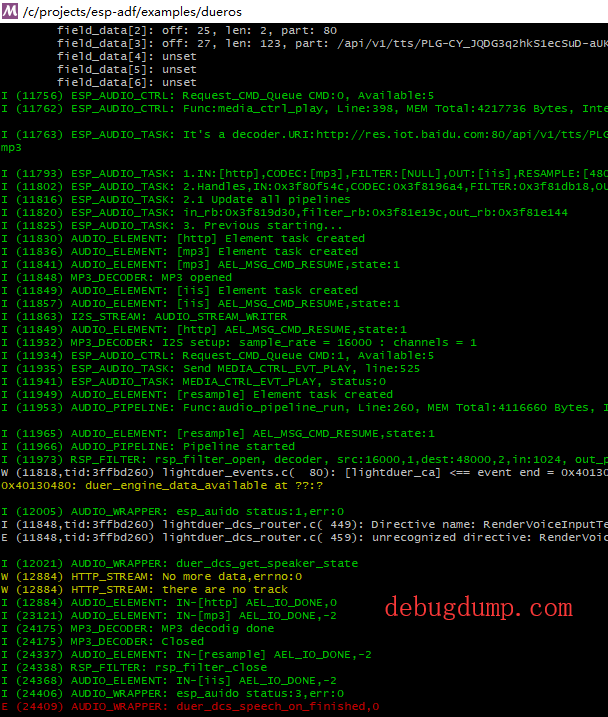
离线
楼主 #75 2018-07-25 08:06:07 分享评论
#76 2018-07-25 08:08:41 分享评论
- awfans
- 会员
- 注册时间: 2018-04-03
- 已发帖子: 264
- 积分: 264
Re: LyraT 乐鑫官方ESP32开发板入坑记录 (百度AI dueros 演示成功!)
可不可以不用按键激活, 用自然语言激活, 就像 "天猫精灵", "小爱同学" 一样, 用这种自然语言激活.
离线
#77 2018-07-28 14:14:19 分享评论
- zwh的旅程
- 会员
- 注册时间: 2018-07-28
- 已发帖子: 6
- 积分: 6
Re: LyraT 乐鑫官方ESP32开发板入坑记录 (百度AI dueros 演示成功!)
前天到了ESP32_Lyrat 想搞在线语音交互 下了官方的例程 只实现了在线语音识别的例程 现在想搞dueros的例程 dueros的例程搞了大半天还是一样按了set键绿灯一直慢闪 不知哪里错了 我按照官方的说明 在make menuconfig 设置了wifi 和密码 和串口 烧进去按了set键绿灯一直慢闪 用了论坛的dur_profile 也不行 我用了自己的百度生成的dur_profile 也不行 请各位大神说下 是不是配错了 谢谢啦
离线
#78 2018-07-28 14:17:26 分享评论
- awfans
- 会员
- 注册时间: 2018-04-03
- 已发帖子: 264
- 积分: 264
Re: LyraT 乐鑫官方ESP32开发板入坑记录 (百度AI dueros 演示成功!)
有没有接上串口, 看看输出日志,有没有获取到IP地址?dueros 对讲是要按REC按键哦.
离线
#79 2018-07-28 14:19:08 分享评论
- zwh的旅程
- 会员
- 注册时间: 2018-07-28
- 已发帖子: 6
- 积分: 6
Re: LyraT 乐鑫官方ESP32开发板入坑记录 (百度AI dueros 演示成功!)
怎么看输出日志 我是新手
离线
#80 2018-07-28 14:22:33 分享评论
- zwh的旅程
- 会员
- 注册时间: 2018-07-28
- 已发帖子: 6
- 积分: 6
Re: LyraT 乐鑫官方ESP32开发板入坑记录 (百度AI dueros 演示成功!)
ets Jun 8 2016 00:22:57
rst:0x1 (POWERON_RESET),boot:0x3f (SPI_FAST_FLASH_BOOT)
flash read err, 1000
ets_main.c 371
ets Jun 8 2016 00:22:57
rst:0x10 (RTCWDT_RTC_RESET),boot:0x3f (SPI_FAST_FLASH_BOOT)
configsip: 0, SPIWP:0xee
clk_drv:0x00,q_drv:0x00,d_drv:0x00,cs0_drv:0x00,hd_drv:0x00,wp_drv:0x00
mode:DIO, clock div:1
load:0x3fff0018,len:4
load:0x3fff001c,len:5744
ho 0 tail 12 room 4
load:0x40078000,len:0
load:0x40078000,len:14032
entry 0x40078ff0
[0;32mI (30) boot: ESP-IDF v3.0.1-dirty 2nd stage bootloader[0m
[0;32mI (30) boot: compile time 13:24:07[0m
[0;32mI (32) boot: Enabling RNG early entropy source...[0m
[0;32mI (35) qio_mode: Enabling QIO for flash chip GD[0m
[0;32mI (40) boot: SPI Speed : 80MHz[0m
[0;32mI (44) boot: SPI Mode : QIO[0m
[0;32mI (48) boot: SPI Flash Size : 4MB[0m
[0;32mI (52) boot: Partition Table:[0m
[0;32mI (56) boot: ## Label Usage Type ST Offset Length[0m
[0;32mI (63) boot: 0 nvs WiFi data 01 02 00009000 00006000[0m
[0;32mI (71) boot: 1 phy_init RF data 01 01 0000f000 00001000[0m
[0;32mI (78) boot: 2 factory factory app 00 00 00010000 00200000[0m
[0;32mI (86) boot: End of partition table[0m
[0;32mI (90) esp_image: segment 0: paddr=0x00010020 vaddr=0x3f400020 size=0x43824 (276516) map[0m
[0;32mI (172) esp_image: segment 1: paddr=0x0005384c vaddr=0x3ffb0000 size=0x03818 ( 14360) load[0m
[0;32mI (176) esp_image: segment 2: paddr=0x0005706c vaddr=0x40080000 size=0x00400 ( 1024) load[0m
[0;32mI (179) esp_image: segment 3: paddr=0x00057474 vaddr=0x40080400 size=0x08b9c ( 35740) load[0m
[0;32mI (199) esp_image: segment 4: paddr=0x00060018 vaddr=0x400d0018 size=0xfa5d4 (1025492) map[0m
[0;32mI (469) esp_image: segment 5: paddr=0x0015a5f4 vaddr=0x40088f9c size=0x08940 ( 35136) load[0m
[0;32mI (481) esp_image: segment 6: paddr=0x00162f3c vaddr=0x400c0000 size=0x00000 ( 0) load[0m
[0;32mI (492) boot: Loaded app from partition at offset 0x10000[0m
[0;32mI (492) boot: Disabling RNG early entropy source...[0m
[0;32mI (493) spiram: SPI RAM mode: flash 80m sram 80m[0m
[0;32mI (498) spiram: PSRAM initialized, cache is in low/high (2-core) mode.[0m
[0;32mI (505) cpu_start: Pro cpu up.[0m
[0;32mI (509) cpu_start: Starting app cpu, entry point is 0x40081420[0m
[0;32mI (0) cpu_start: App cpu up.[0m
[0;32mI (971) spiram: SPI SRAM memory test OK[0m
[0;32mI (972) heap_init: Initializing. RAM available for dynamic allocation:[0m
[0;32mI (972) heap_init: At 3FFAE6E0 len 00001920 (6 KiB): DRAM[0m
[0;32mI (978) heap_init: At 3FFBB450 len 00024BB0 (146 KiB): DRAM[0m
[0;32mI (984) heap_init: At 3FFE0440 len 00003BC0 (14 KiB): D/IRAM[0m
[0;32mI (990) heap_init: At 3FFE4350 len 0001BCB0 (111 KiB): D/IRAM[0m
[0;32mI (997) heap_init: At 400918DC len 0000E724 (57 KiB): IRAM[0m
[0;32mI (1003) cpu_start: Pro cpu start user code[0m
[0;32mI (1008) spiram: Adding pool of 4096K of external SPI memory to heap allocator[0m
[0;32mI (1016) spiram: Reserving pool of 32K of internal memory for DMA/internal allocations[0m
[0;32mI (142) cpu_start: Starting scheduler on PRO CPU.[0m
[0;32mI (0) cpu_start: Starting scheduler on APP CPU.[0m
[0;32mI (168) DUEROS: ADF version is v1.0-beta1-dirty[0m
[0;33mW (168) ESP_PERIPH: Peripherals have been initialized already[0m
[0;32mI (169) gpio: GPIO[36]| InputEn: 1| OutputEn: 0| OpenDrain: 0| Pullup: 1| Pulldown: 0| Intr:3 [0m
[0;32mI (178) gpio: GPIO[39]| InputEn: 1| OutputEn: 0| OpenDrain: 0| Pullup: 1| Pulldown: 0| Intr:3 [0m
[0;31mE (197) PERIPH_SDCARD: no sdcard detect[0m离线
楼主 #81 2018-07-28 14:26:19 分享评论
#82 2018-07-28 14:34:11 分享评论
- zwh的旅程
- 会员
- 注册时间: 2018-07-28
- 已发帖子: 6
- 积分: 6
Re: LyraT 乐鑫官方ESP32开发板入坑记录 (百度AI dueros 演示成功!)
[0;31mE (107944) DUEROS: Wi-Fi setting timeout[0m
[0;32mI (147657) DUEROS: AUDIO_USER_KEY_WIFI_SET [429][0m
[0;32mI (147657) ESP_PERIPH: This peripheral has been added[0m
[0;32mI (147662) smartconfig: SC version: V2.7.1[0m
[0;32mI (149657) DUEROS: AUDIO_USER_KEY_WIFI_SET [429][0m
[0;33mW (149657) DUEROS: WifiSetTask has already running[0m
[0;32mI (150097) DUEROS: AUDIO_USER_KEY_WIFI_SET [429][0m
[0;33mW (150097) DUEROS: WifiSetTask has already running[0m
[0;32mI (150357) DUEROS: AUDIO_USER_KEY_WIFI_SET [429][0m
[0;33mW (150357) DUEROS: WifiSetTask has already running[0m
I (152490) wifi: ic_enable_sniffer
I (177663) wifi: ic_disable_sniffer
[0;31mE (177663) DUEROS: Wi-Fi setting timeout[0m插了也是一样 wifi 超时
离线
#83 2018-07-28 14:38:29 分享评论
- zwh的旅程
- 会员
- 注册时间: 2018-07-28
- 已发帖子: 6
- 积分: 6
Re: LyraT 乐鑫官方ESP32开发板入坑记录 (百度AI dueros 演示成功!)
make menuconfig 是不是默认设置呢 只改wifi和串口 还有获取dur_profile 的文件替换原来的呢
离线
楼主 #84 2018-07-28 14:45:08 分享评论
#85 2018-07-28 14:52:27 分享评论
- zwh的旅程
- 会员
- 注册时间: 2018-07-28
- 已发帖子: 6
- 积分: 6
Re: LyraT 乐鑫官方ESP32开发板入坑记录 (百度AI dueros 演示成功!)
我搞定了 谢谢大家了 就是网络的问题 以下配置是对的 make menuconfig 只改wifi和串口 还有获取dur_profile 的文件替换原来的呢 我换了手机热点可以用了
离线
楼主 #86 2018-07-28 14:59:07 分享评论
- 晕哥
- 管理员
- 所在地: wechat: whycan_cn
- 注册时间: 2017-09-06
- 已发帖子: 9,433
- 积分: 9202
离线
#87 2018-08-01 08:58:07 分享评论
- abc3240660
- 会员
- 注册时间: 2018-07-31
- 已发帖子: 100
- 积分: 100
Re: LyraT 乐鑫官方ESP32开发板入坑记录 (百度AI dueros 演示成功!)
还能跑dueros 不错啊
离线
#88 2019-08-16 16:34:31 分享评论
- mccoy
- 会员
- 注册时间: 2019-06-25
- 已发帖子: 3
- 积分: 3
Re: LyraT 乐鑫官方ESP32开发板入坑记录 (百度AI dueros 演示成功!)
謝謝!! 照著前輩們的腳步, 是做出樣子來了!!
离线
#89 2019-09-24 20:37:46 分享评论
- dreams2084
- 会员
- 注册时间: 2019-09-10
- 已发帖子: 53
- 积分: 53
Re: LyraT 乐鑫官方ESP32开发板入坑记录 (百度AI dueros 演示成功!)
我的dueros固件已经成功跑起来,按住ESP32-LyraT开发板上的SET键wifi灯也一直在正常闪烁,但是我尝试了多次配网且更换了两个路由器想尝试,均提示“EspTouch配网失败”(这块板子我是用ESPTOUCH配网成功过出厂时默认烧的固件),帮忙看一下是什么原因和解决办法,谢谢。
初步看了是WIFI_SERV: WIFI_SERV_EVENT_SETTING_TIMEOUT超时。
我的串口打印日志如下:
I (266472) smartconfig: SC version: V2.8.0
I (270585) wifi: ic_enable_sniffer
[0;32mI (270586) SMART_CONFIG: SC_STATUS_FIND_CHANNEL[0m
I (273403) smartconfig: T|once 1 84
I (273403) smartconfig: save rssi:-58 ,bssid:b0:30:55:a9:c1:3e
I (273403) smartconfig: confirm rssi:-58, bssid:b0:30:55:a9:c1:3e
I (273407) smartconfig: TYPE: ESPTOUCH
I (273411) smartconfig: T|sniffer on ch:3,width:0
I (273414) smartconfig: T|AP MAC: b0:30:55:a9:c1:3e
I (273419) smartconfig: T|Head Len:84
[0;32mI (273422) SMART_CONFIG: SC_STATUS_GETTING_SSID_PSWD[0m
I (273428) smartconfig: T|SYNC STATUS
I (273543) smartconfig: TYPE: ESPTOUCH
I (273543) smartconfig: F|sniffer on ch:3,width:0
I (273543) smartconfig: F|rssi:-20, ch:3
F|head:82
[0;32mI (273545) SMART_CONFIG: SC_STATUS_GETTING_SSID_PSWD[0m
I (274752) smartconfig: T|26-0
I (274847) smartconfig: F|26-0
I (274887) smartconfig: T|8-1
I (274974) smartconfig: F|8-1
I (275019) smartconfig: T|175-2
I (275103) smartconfig: F|175-2
I (275152) smartconfig: T|115-3
I (275153) smartconfig: T|SCAN SSID: CMCC-9vTC
I (275153) smartconfig: T|all len:26,pass len:8
I (275153) smartconfig: T|scan ap: 1
I (275280) smartconfig: F|115-3
I (275280) smartconfig: F|XOR
I (275281) smartconfig: T|202-4
I (275562) smartconfig: T|192-5
I (275704) smartconfig: T|168-6
I (275852) smartconfig: T|1-7
I (276123) smartconfig: T|9-8
I (277419) smartconfig: T|0-26-2
I (277419) smartconfig: T|1-8-2
I (277419) smartconfig: T|2-175-2
I (277419) smartconfig: T|3-115-2
I (277422) smartconfig: T|4-202-1
I (277426) smartconfig: T|5-192-1
I (277429) smartconfig: T|6-168-1
I (277432) smartconfig: T|7-1-1
I (277434) smartconfig: T|8-9-1
。。。。
I (277461) smartconfig: T|pswd: xxxxxx(我处理了一下此密码字符)
I (277465) smartconfig: T|ssid: CMCC-9vTC
I (277468) smartconfig: T|bssid: b0:30:55:a9:c1:3e
I (277473) wifi: ic_disable_sniffer
[0;32mI (277476) SMART_CONFIG: SC_STATUS_LINK[0m
[0;32mI (277481) SMART_CONFIG: <link>ssid:CMCC-9vTC[0m
[0;32mI (277486) SMART_CONFIG: <link>pass:xxxxx[0m
[0;33mW (326475) WIFI_SERV: STATE type:4, pdata:0x0, len:0[0m
[0;32mI (326476) WIFI_SERV: WIFI_SERV_EVENT_SETTING_TIMEOUT[0m离线
#90 2019-09-25 10:53:08 分享评论
- dreams2084
- 会员
- 注册时间: 2019-09-10
- 已发帖子: 53
- 积分: 53
Re: LyraT 乐鑫官方ESP32开发板入坑记录 (百度AI dueros 演示成功!)
哪位大侠帮忙指点一下,请问:
1、针对ADF的dueros例程make menuconfig中除了flash串口号要设置外,还有哪些地方要设置,比如wifi? 我现在是烧入dueros固件后配网一直失败没成功过
2、工程里的readme看得不是太清楚,需要做哪些事情?比如要如何换profile之类的,搞不大清楚
感谢了哈。
离线
#91 2019-09-25 22:21:20 分享评论
- dreams2084
- 会员
- 注册时间: 2019-09-10
- 已发帖子: 53
- 积分: 53
Re: LyraT 乐鑫官方ESP32开发板入坑记录 (百度AI dueros 演示成功!)
Dueros这个例程只能在example wifi config中配置固定的wifi SSID已经联网成功,并且可以在线语音唤醒和播放百度故事等资源。
请问,有人直接用这个dueros例程能通过smart config结合ESPTOUCH app完成配网的吗?
离线
#92 2019-09-25 22:31:56 分享评论
- dreams2084
- 会员
- 注册时间: 2019-09-10
- 已发帖子: 53
- 积分: 53
Re: LyraT 乐鑫官方ESP32开发板入坑记录 (百度AI dueros 演示成功!)
哪位大侠帮忙指点一下,请问:
1、针对ADF的dueros例程make menuconfig中除了flash串口号要设置外,还有哪些地方要设置,比如wifi? 我现在是烧入dueros固件后配网一直失败没成功过
2、工程里的readme看得不是太清楚,需要做哪些事情?比如要如何换profile之类的,搞不大清楚
感谢了哈。
已经搞清楚了dueros在make menuconfig中要配置如下几个地方就了:
1、Audio HAL > 设置硬件开发板的型号
2、Example Configuration > 设置路由器的SSID和wifi密码
3、到百度开发平台上去注册用户并申请一个profile,选择申请到的profile文件中的某一个文件名改成duer_profile这个名字即可,并将此文件覆盖ADF_PATH/components/dueros_service/工程目录下的相同这个文件名duer_profile即可。
4、现在购买到的开发板外部RAM基本是8M的,注意在component config中的esp32 specify目录下设置RAM型号为8M的
总结上面几个方面内容是我这几天被坑的地方,其他人看到后就不用再跳进这些坑里被郁闷了 :)
离线
楼主 #93 2019-09-25 22:37:17 分享评论
#94 2019-09-25 22:50:43 分享评论
- dreams2084
- 会员
- 注册时间: 2019-09-10
- 已发帖子: 53
- 积分: 53
Re: LyraT 乐鑫官方ESP32开发板入坑记录 (百度AI dueros 演示成功!)
多谢分享!
感觉那个配置打印一些信息, 就可以跟踪进去调试, 应该离成功不远了.
嗯,后面抽时间继续研究一下。
离线
#95 2019-09-25 23:36:39 分享评论
- Beta_vulgaris
- 会员
- 注册时间: 2019-03-07
- 已发帖子: 60
- 积分: 60
Re: LyraT 乐鑫官方ESP32开发板入坑记录 (百度AI dueros 演示成功!)
这篇文章讲得比较透彻: http://raylinn.iteye.com/blog/664024
相对于Unix,Windows的设计更有弹性,它是一个多层次的而且更加组件化的操作系统,Windows拥有许多子系统,我们通常说的Windows,只是它的子系统之一,称为WoW(Windows On Windows),其他子系统还包括Wow64,Posix和OS2。 Windows NT内核也支持COW fork,但是只为SFU(Microsoft's UNIX environment for Windows)所使用,SFU进程和Win32进程是不同的东西。
SFU这东西用过,效率相当的高。子系统运行的进程,没exe扩展名,不过任务管理器里能看到。
离线
#96 2019-09-25 23:39:57 分享评论
- kekemuyu
- 会员

- 注册时间: 2018-12-13
- 已发帖子: 856
- 积分: 697
Re: LyraT 乐鑫官方ESP32开发板入坑记录 (百度AI dueros 演示成功!)
可以语音唤醒吗?
离线
#97 2019-09-26 09:21:13 分享评论
- dreams2084
- 会员
- 注册时间: 2019-09-10
- 已发帖子: 53
- 积分: 53
Re: LyraT 乐鑫官方ESP32开发板入坑记录 (百度AI dueros 演示成功!)
可以语音唤醒吗?
现在乐鑫提供的Dueros例程已经可以支持语音唤醒了。
离线
#98 2019-10-03 15:50:11 分享评论
- 小马
- 会员
- 注册时间: 2019-10-03
- 已发帖子: 1
- 积分: 1
Re: LyraT 乐鑫官方ESP32开发板入坑记录 (百度AI dueros 演示成功!)
遇到这个问题,有大神帮忙解决下吗??
I (793) DISPATCHER_DUEROS: [Step 2.1] Initialize input key service
I (793) DISPATCHER_DUEROS: [Step 3.0] Create display service instance
I (796) DISPATCHER_DUEROS: [Step 3.1] Register display service execution type
I (814) DISPATCHER_DUEROS: [Step 4.0] Create Wi-Fi service instance
Guru Meditation Error: Core 0 panic'ed (LoadProhibited). Exception was unhandled.
Core 0 register dump:
PC : 0x40135f72 PS : 0x00060030 A0 : 0x800e9c8b A1 : 0x3ffc54c0
离线
#99 2019-10-03 17:15:33 分享评论
- 歌以咏志
- 会员
- 注册时间: 2019-09-21
- 已发帖子: 219
- 积分: 210
Re: LyraT 乐鑫官方ESP32开发板入坑记录 (百度AI dueros 演示成功!)
https://esp32.com/viewtopic.php?t=10235
I noticed, that the symbol names and line numbers from make monitor, did not match. I.e. it didn't make sense to get such an exception at this line. It turned out, that debugging-symbols were refering the up-to-date correct, but not-linked version of the mqtt-client. oops.
这个网友出现了一样的问题,但是是因为使用了错误的git子模块,导致使用了不正确的调试符号引起。
最近编辑记录 歌以咏志 (2019-10-03 17:15:54)
离线
#100 2019-12-06 11:25:13 分享评论
- 弟弟王
- 会员
- 注册时间: 2019-12-06
- 已发帖子: 29
- 积分: 29
Re: LyraT 乐鑫官方ESP32开发板入坑记录 (百度AI dueros 演示成功!)
外部ARM初始化失败怎么解决啊?
I (621) esp_image: segment 4: paddr=0x001dd5b4 vaddr=0x40080000 size=0x00400 (
1024) load
0x40080000: _WindowOverflow4 at D:/test3/msys32/home/Administrator/esp/esp-idf/c
omponents/freertos/xtensa_vectors.S:1779
I (627) esp_image: segment 5: paddr=0x001dd9bc vaddr=0x40080400 size=0x16be0 ( 9
3152) load
I (679) boot: Loaded app from partition at offset 0x10000
I (679) boot: Disabling RNG early entropy source...
I (680) psram: This chip is ESP32-D0WD
E (684) spiram: Expected 4096KiB chip but found 8192KiB chip. Bailing out..
E (692) cpu_start: Failed to init external RAM!
abort() was called at PC 0x400816f4 on core 0
0x400816f4: call_start_cpu0 at D:/test3/msys32/home/Administrator/esp/esp-idf/co
mponents/esp32/cpu_start.c:207 (discriminator 1)
我用的是ESP32-LyraTD-MSC
离线
#101 2019-12-06 11:28:20 分享评论
- 呵哈呵哈
- 会员
- 注册时间: 2019-11-23
- 已发帖子: 22
- 积分: 22
Re: LyraT 乐鑫官方ESP32开发板入坑记录 (百度AI dueros 演示成功!)
make menuconfig 重新配置 psram 吧, 配置成 8192KiB(8MB)
离线
#102 2019-12-06 11:32:12 分享评论
- 弟弟王
- 会员
- 注册时间: 2019-12-06
- 已发帖子: 29
- 积分: 29
Re: LyraT 乐鑫官方ESP32开发板入坑记录 (百度AI dueros 演示成功!)
这个在哪个彩蛋里的?刚玩不知道
离线
楼主 #103 2019-12-06 11:35:36 分享评论
- 晕哥
- 管理员
- 所在地: wechat: whycan_cn
- 注册时间: 2017-09-06
- 已发帖子: 9,433
- 积分: 9202
Re: LyraT 乐鑫官方ESP32开发板入坑记录 (百度AI dueros 演示成功!)
这个在哪个彩蛋里的?刚玩不知道
【ESP32视频分享2】Window 平台使用 Eclipse开发ESP32程序
【ESP32视频分享3】Ubuntu使用 Eclipse开发ESP32程序
根据很久以前的SDK做的, 现在不知道还能不能用,将就看吧。
离线
#104 2019-12-06 14:00:36 分享评论
- 弟弟王
- 会员
- 注册时间: 2019-12-06
- 已发帖子: 29
- 积分: 29
Re: LyraT 乐鑫官方ESP32开发板入坑记录 (百度AI dueros 演示成功!)
我把那个改成8M了为什么保存编译后还是4M?
离线
#105 2019-12-06 14:03:40 分享评论
- 弟弟王
- 会员
- 注册时间: 2019-12-06
- 已发帖子: 29
- 积分: 29
Re: LyraT 乐鑫官方ESP32开发板入坑记录 (百度AI dueros 演示成功!)
尴尬图贴不上去...
(/COM4) Default serial port │ │
│ │ Default baud rate (921600 baud) ---> │ │
│ │ Use compressed upload │ │
│ │ Flash SPI mode (DIO) ---> │ │
│ │ Flash SPI speed (80 MHz) ---> │ │
│ │ Flash size (8 MB) ---> │ │
│ │ Detect flash size when flashing bootloader │ │
│ │ Before flashing (Reset to bootloader) ---> │ │
│ │ After flashing (Reset after flashing) ---> │ │
│ │ 'make monitor' baud rate (115200 bps) ---> │ │
然后编译显示还是4M
I (29) boot: Enabling RNG early entropy source...
I (33) boot: SPI Speed : 80MHz
I (38) boot: SPI Mode : DIO
I (42) boot: SPI Flash Size : 4MB
I (46) boot: Partition Table:
I (49) boot: ## Label Usage Type ST Offset Length
I (57) boot: 0 nvs WiFi data 01 02 00009000 00006000
I (64) boot: 1 phy_init RF data 01 01 0000f000 00001000
I (71) boot: 2 factory factory app 00 00 00010000 00300000
I (79) boot: End of partition table
离线
楼主 #106 2019-12-06 14:21:28 分享评论
#107 2019-12-06 14:29:44 分享评论
- 弟弟王
- 会员
- 注册时间: 2019-12-06
- 已发帖子: 29
- 积分: 29
Re: LyraT 乐鑫官方ESP32开发板入坑记录 (百度AI dueros 演示成功!)
编译成功了然后profile文件也贴上去了。运行就显示RAM初始化失败。
I (679) boot: Loaded app from partition at offset 0x10000
I (679) boot: Disabling RNG early entropy source...
I (680) psram: This chip is ESP32-D0WD
E (684) spiram: Expected 4096KiB chip but found 8192KiB chip. Bailing out..
E (692) cpu_start: Failed to init external RAM!
abort() was called at PC 0x400816f4 on core 0
0x400816f4: call_start_cpu0 at D:/test3/msys32/home/Administrator/esp/esp-idf/co
mponents/esp32/cpu_start.c:207 (discriminator 1)
离线
楼主 #108 2019-12-06 14:35:07 分享评论
#109 2019-12-06 14:45:29 分享评论
- 弟弟王
- 会员
- 注册时间: 2019-12-06
- 已发帖子: 29
- 积分: 29
Re: LyraT 乐鑫官方ESP32开发板入坑记录 (百度AI dueros 演示成功!)
make menuconfig 里面ssid passwd 芯片什么的都配置了,是不是还有哪里需要改?
离线
#110 2019-12-06 17:33:41 分享评论
- 弟弟王
- 会员
- 注册时间: 2019-12-06
- 已发帖子: 29
- 积分: 29
Re: LyraT 乐鑫官方ESP32开发板入坑记录 (百度AI dueros 演示成功!)
E (694) esp_image: Image length 1983936 doesn't fit in partition length 1048576
E (694) boot: Factory app partition is not bootable
E (696) boot: No bootable app partitions in the partition table
上一个问题解决了,又碰到这个了。上面说到的的方法我试过了没用啊
离线
#111 2019-12-06 17:36:26 分享评论
- 超级萌新
- 会员
- 注册时间: 2018-05-04
- 已发帖子: 408
- 积分: 407
Re: LyraT 乐鑫官方ESP32开发板入坑记录 (百度AI dueros 演示成功!)
这个问题估计也是 make menuconfig修改分区大小。
前面那个问题是如何解决的?
离线
#112 2019-12-06 17:38:56 分享评论
- 弟弟王
- 会员
- 注册时间: 2019-12-06
- 已发帖子: 29
- 积分: 29
Re: LyraT 乐鑫官方ESP32开发板入坑记录 (百度AI dueros 演示成功!)
对,我把那个分区表改了。然后也按照上面的编译,结果还是一样
离线
#113 2019-12-06 18:04:21 分享评论
- jimmy
- 会员
- 注册时间: 2017-10-29
- 已发帖子: 316
- 积分: 315
Re: LyraT 乐鑫官方ESP32开发板入坑记录 (百度AI dueros 演示成功!)
对,我把那个分区表改了。然后也按照上面的编译,结果还是一样
那前面那个问题是怎么解决的?
最近编辑记录 jimmy (2019-12-06 18:10:38)
离线
#114 2019-12-06 18:08:02 分享评论
- 弟弟王
- 会员
- 注册时间: 2019-12-06
- 已发帖子: 29
- 积分: 29
Re: LyraT 乐鑫官方ESP32开发板入坑记录 (百度AI dueros 演示成功!)
我是在make menuconfig把Partition Table设置为SIngles factory app,no OTA
离线
#115 2019-12-06 18:11:36 分享评论
- jimmy
- 会员
- 注册时间: 2017-10-29
- 已发帖子: 316
- 积分: 315
Re: LyraT 乐鑫官方ESP32开发板入坑记录 (百度AI dueros 演示成功!)
我是在make menuconfig把Partition Table设置为SIngles factory app,no OTA
然后 psram 初始化成功了?
离线
#116 2019-12-06 18:13:30 分享评论
- 弟弟王
- 会员
- 注册时间: 2019-12-06
- 已发帖子: 29
- 积分: 29
Re: LyraT 乐鑫官方ESP32开发板入坑记录 (百度AI dueros 演示成功!)
对啊,我也不知道咋回事
离线
#117 2019-12-06 18:17:40 分享评论
- jimmy
- 会员
- 注册时间: 2017-10-29
- 已发帖子: 316
- 积分: 315
Re: LyraT 乐鑫官方ESP32开发板入坑记录 (百度AI dueros 演示成功!)
那你找下哪个分区大小是 partition length 1048576,
把他改大。
离线
#118 2019-12-06 23:57:10 分享评论
#119 2019-12-09 15:36:59 分享评论
- 弟弟王
- 会员
- 注册时间: 2019-12-06
- 已发帖子: 29
- 积分: 29
Re: LyraT 乐鑫官方ESP32开发板入坑记录 (百度AI dueros 演示成功!)
终于搞定了,不是分区表的问题,还是之前的那个外部RAM初始化的问题,然后在menuconfig里把SPI RAM设置了一下。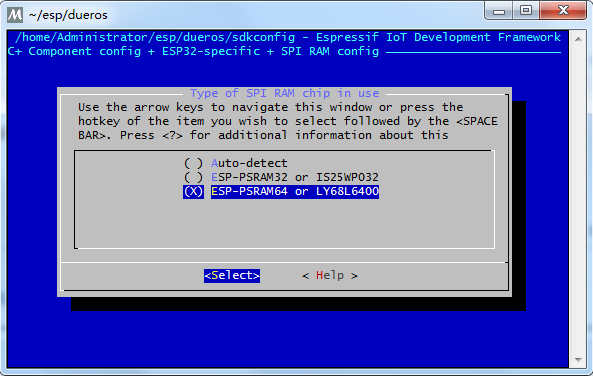
离线
楼主 #120 2019-12-09 15:38:23 分享评论
#121 2019-12-09 15:44:36 分享评论
- 弟弟王
- 会员
- 注册时间: 2019-12-06
- 已发帖子: 29
- 积分: 29
Re: LyraT 乐鑫官方ESP32开发板入坑记录 (百度AI dueros 演示成功!)
还有就是我现在想获取到百度云那边的关键字返回值。然后我以为这个返回值在 recorder_pipeline_read 函数的参数里。试着打印了一下发现全是乱码,而且不管我说不说话都一直在打印。是我找错了还是怎么回事?
离线
#122 2019-12-09 15:54:03 分享评论
- 98xpj
- 会员
- 注册时间: 2019-12-09
- 已发帖子: 2
- 积分: 2
Re: LyraT 乐鑫官方ESP32开发板入坑记录 (百度AI dueros 演示成功!)
感谢分享!
离线
#123 2020-04-22 21:35:11 分享评论
- Andylyu
- 会员
- 注册时间: 2020-04-18
- 已发帖子: 4
- 积分: 4
Re: LyraT 乐鑫官方ESP32开发板入坑记录 (百度AI dueros 演示成功!)
现在乐鑫提供的Dueros例程已经可以支持语音唤醒了。
大神关键词是啥?
离线
#124 2022-12-08 10:00:11 分享评论
- Chin
- 会员
- 注册时间: 2020-10-19
- 已发帖子: 61
- 积分: 39
Re: LyraT 乐鑫官方ESP32开发板入坑记录 (百度AI dueros 演示成功!)
重新生成一下sdkconfig配置有效果
离线
太原小智科技有限责任公司 - 东莞哇酷科技有限公司联合开发