楼主 #1 2021-01-05 17:27:58 分享评论
- 拉轰的脚踏车
- 会员
- 注册时间: 2020-03-20
- 已发帖子: 288
- 积分: 222
Visual C++ 编译一个SDL2 Demo
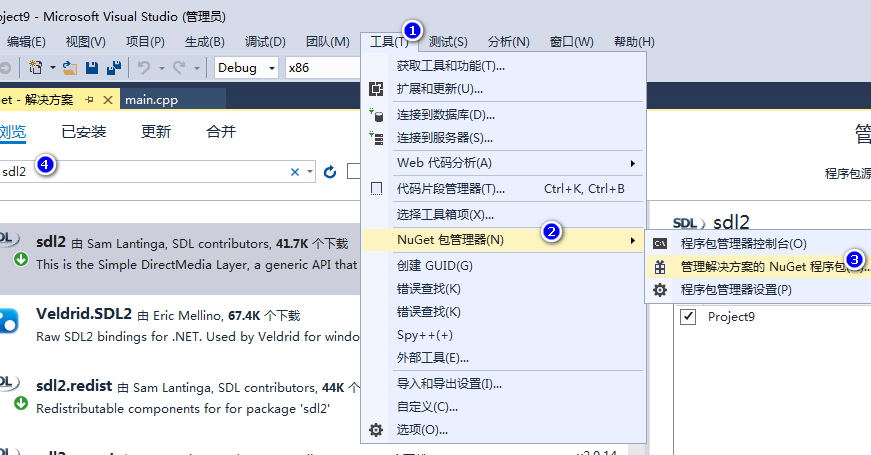
1. 新建新项目, 通过nuget安装sdl2
2. 添加一个main.cpp文件, 文件内容 https://github.com/AlmasB/SDL2-Demo/blob/master/src/Main.cpp
#include <SDL.h>
#include <iostream>
const int SCREEN_WIDTH = 800;
const int SCREEN_HEIGHT = 600;
int main(int arc, char ** argv) {
if (SDL_Init( SDL_INIT_VIDEO ) < 0) {
std::cout << "SDL could not initialize! SDL_Error: " << SDL_GetError() << std::endl;
} else {
SDL_CreateWindow(
"SDL2 Demo",
SDL_WINDOWPOS_CENTERED, SDL_WINDOWPOS_CENTERED,
SCREEN_WIDTH, SCREEN_HEIGHT,
SDL_WINDOW_SHOWN
);
SDL_Delay(2000);
}
return 0;
}3. main.cpp 添加内容:
#pragma comment(lib, "msvcrtd.lib")
#pragma comment(lib, "vcruntimed.lib")
#pragma comment(lib, "ucrtd.lib")
#pragma comment(linker, "/subsystem:\"windows\" /entry:\"SDL_main\"")4. F5 运行就出SDL2窗口了。
https://www.libsdl.org/release/SDL-1.2.15/docs/html/guidevideoopengl.html
离线
楼主 #2 2021-01-05 17:33:23 分享评论
- 拉轰的脚踏车
- 会员
- 注册时间: 2020-03-20
- 已发帖子: 288
- 积分: 222
Re: Visual C++ 编译一个SDL2 Demo
离线
楼主 #3 2021-01-06 01:01:21 分享评论
- 拉轰的脚踏车
- 会员
- 注册时间: 2020-03-20
- 已发帖子: 288
- 积分: 222
Re: Visual C++ 编译一个SDL2 Demo
// To compile with gcc: (tested on Ubuntu 14.04 64bit):
// g++ sdl2_opengl.cpp -lSDL2 -lGL
// To compile with msvc: (tested on Windows 7 64bit)
// cl sdl2_opengl.cpp /I C:\sdl2path\include /link C:\path\SDL2.lib C:\path\SDL2main.lib /SUBSYSTEM:CONSOLE /NODEFAULTLIB:libcmtd.lib opengl32.lib
#include <stdio.h>
#include <stdint.h>
#include <assert.h>
#include <SDL2/SDL.h>
#include <SDL2/SDL_opengl.h>
#include <GL/gl.h>
typedef int32_t i32;
typedef uint32_t u32;
typedef int32_t b32;
#define WinWidth 1000
#define WinHeight 1000
int main (int ArgCount, char **Args)
{
u32 WindowFlags = SDL_WINDOW_OPENGL;
SDL_Window *Window = SDL_CreateWindow("OpenGL Test", 0, 0, WinWidth, WinHeight, WindowFlags);
assert(Window);
SDL_GLContext Context = SDL_GL_CreateContext(Window);
b32 Running = 1;
b32 FullScreen = 0;
while (Running)
{
SDL_Event Event;
while (SDL_PollEvent(&Event))
{
if (Event.type == SDL_KEYDOWN)
{
switch (Event.key.keysym.sym)
{
case SDLK_ESCAPE:
Running = 0;
break;
case 'f':
FullScreen = !FullScreen;
if (FullScreen)
{
SDL_SetWindowFullscreen(Window, WindowFlags | SDL_WINDOW_FULLSCREEN_DESKTOP);
}
else
{
SDL_SetWindowFullscreen(Window, WindowFlags);
}
break;
default:
break;
}
}
else if (Event.type == SDL_QUIT)
{
Running = 0;
}
}
glViewport(0, 0, WinWidth, WinHeight);
glClearColor(1.f, 0.f, 1.f, 0.f);
glClear(GL_COLOR_BUFFER_BIT);
SDL_GL_SwapWindow(Window);
}
return 0;
}https://gist.github.com/jordandee/94b187bcc51df9528a2f
SDL2 & OpenGL Simple Demo
gcc -o test2 test2.c -lSDL2 -lGL
离线
楼主 #4 2021-01-06 08:50:14 分享评论
- 拉轰的脚踏车
- 会员
- 注册时间: 2020-03-20
- 已发帖子: 288
- 积分: 222
Re: Visual C++ 编译一个SDL2 Demo
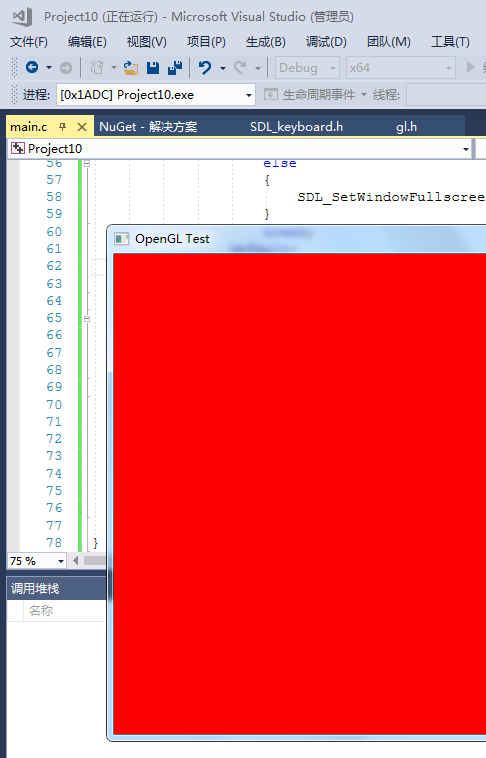
// To compile with gcc: (tested on Ubuntu 14.04 64bit):
// g++ sdl2_opengl.cpp -lSDL2 -lGL
// To compile with msvc: (tested on Windows 7 64bit)
// cl sdl2_opengl.cpp /I C:\sdl2path\include /link C:\path\SDL2.lib C:\path\SDL2main.lib /SUBSYSTEM:CONSOLE /NODEFAULTLIB:libcmtd.lib opengl32.lib
#include <stdio.h>
#include <stdint.h>
#include <assert.h>
#include <SDL.h>
#include <SDL_opengl.h>
#include <GL/gl.h>
#pragma comment(lib,"opengl32.lib")
#pragma comment(lib, "msvcrtd.lib")
#pragma comment(lib, "vcruntimed.lib")
#pragma comment(lib, "ucrtd.lib")
#pragma comment(linker, "/subsystem:\"windows\" /entry:\"SDL_main\"")
typedef int32_t i32;
typedef uint32_t u32;
typedef int32_t b32;
#define WinWidth 640
#define WinHeight 480
int main(int ArgCount, char **Args)
{
u32 WindowFlags = SDL_WINDOW_OPENGL;
SDL_Window *Window = SDL_CreateWindow("OpenGL Test",
SDL_WINDOWPOS_CENTERED, SDL_WINDOWPOS_CENTERED,
WinWidth, WinHeight, WindowFlags);
assert(Window);
SDL_GLContext Context = SDL_GL_CreateContext(Window);
b32 Running = 1;
b32 FullScreen = 0;
while (Running)
{
SDL_Event Event;
while (SDL_PollEvent(&Event))
{
if (Event.type == SDL_KEYDOWN)
{
switch (Event.key.keysym.sym)
{
case SDLK_ESCAPE:
Running = 0;
break;
case 'f':
FullScreen = !FullScreen;
if (FullScreen)
{
SDL_SetWindowFullscreen(Window, WindowFlags | SDL_WINDOW_FULLSCREEN_DESKTOP);
}
else
{
SDL_SetWindowFullscreen(Window, WindowFlags);
}
break;
default:
break;
}
}
else if (Event.type == SDL_QUIT)
{
Running = 0;
}
}
glViewport(0, 0, WinWidth/2, WinHeight/2);
glClearColor(1.f, 0.f, 0.f, 0.5f);
glClear(GL_COLOR_BUFFER_BIT);
SDL_GL_SwapWindow(Window);
}
return 0;
}VC++2017 工程下载: Project10_sdl2_opengl_simple_demo.7z
离线
楼主 #5 2021-01-06 17:23:49 分享评论
- 拉轰的脚踏车
- 会员
- 注册时间: 2020-03-20
- 已发帖子: 288
- 积分: 222
Re: Visual C++ 编译一个SDL2 Demo
https://github.com/crust/sdl2-examples/blob/master/glcontext.cpp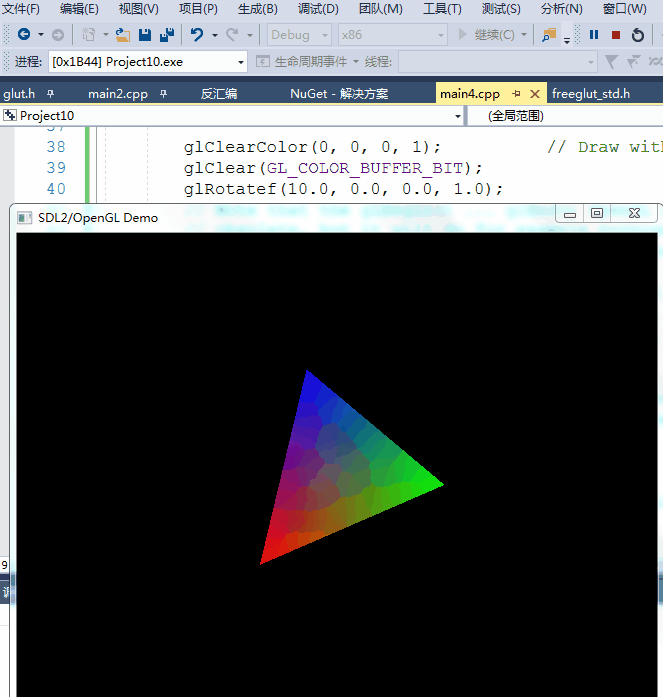
#pragma comment(lib,"opengl32.lib")
#pragma comment(lib, "msvcrtd.lib")
#pragma comment(lib, "vcruntimed.lib")
#pragma comment(lib, "ucrtd.lib")
#pragma comment(linker, "/subsystem:\"windows\" /entry:\"SDL_main\"")
#include <iostream>
#include <SDL.h>
#include <SDL_opengl.h>
using std::cout;
int main(int argc, char* argv[]) {
SDL_Init(SDL_INIT_VIDEO); // Init SDL2
// Create a window. Window mode MUST include SDL_WINDOW_OPENGL for use with OpenGL.
SDL_Window *window = SDL_CreateWindow(
"SDL2/OpenGL Demo", SDL_WINDOWPOS_UNDEFINED, SDL_WINDOWPOS_UNDEFINED, 640, 480, SDL_WINDOW_OPENGL | SDL_WINDOW_RESIZABLE
);
// Create an OpenGL context associated with the window.
SDL_GLContext glcontext = SDL_GL_CreateContext(window);
// Now, regular OpenGL functions ...
glMatrixMode(GL_PROJECTION | GL_MODELVIEW);
glLoadIdentity();
glOrtho(-320, 320, 240, -240, 0, 1);
// ... can be used alongside SDL2.
SDL_Event e;
float x = 0.0, y = 30.0;
SDL_PollEvent(&e);
while (e.type != SDL_KEYDOWN && e.type != SDL_QUIT) { // Enter main loop.
SDL_PollEvent(&e); // Check for events.
glClearColor(0, 0, 0, 1); // Draw with OpenGL.
glClear(GL_COLOR_BUFFER_BIT);
glRotatef(10.0, 0.0, 0.0, 1.0);
// Note that the glBegin() ... glEnd() OpenGL style used below is actually
// obsolete, but it will do for example purposes. For more information, see
// SDL_GL_GetProcAddress() or find an OpenGL extension loading library.
glBegin(GL_TRIANGLES);
glColor3f(1.0, 0.0, 0.0); glVertex2f(x, y + 90.0);
glColor3f(0.0, 1.0, 0.0); glVertex2f(x + 90.0, y - 90.0);
glColor3f(0.0, 0.0, 1.0); glVertex2f(x - 90.0, y - 90.0);
glEnd();
SDL_GL_SwapWindow(window); // Swap the window/buffer to display the result.
SDL_Delay(100); // Pause briefly before moving on to the next cycle.
}
// Once finished with OpenGL functions, the SDL_GLContext can be deleted.
SDL_GL_DeleteContext(glcontext);
// Done! Close the window, clean-up and exit the program.
SDL_DestroyWindow(window);
SDL_Quit();
return 0;
}离线
感谢为中文互联网持续输出优质内容的各位老铁们。
QQ: 516333132, 微信(wechat): whycan_cn (哇酷网/挖坑网/填坑网) service@whycan.cn
太原小智科技有限责任公司 - 东莞哇酷科技有限公司联合开发
太原小智科技有限责任公司 - 东莞哇酷科技有限公司联合开发