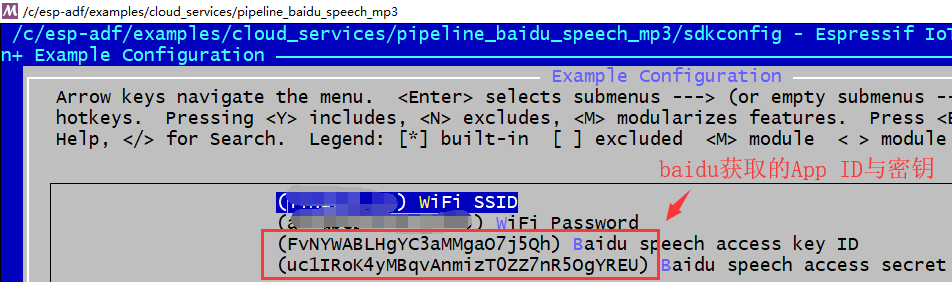楼主 #1 2018-04-30 23:21:01 分享评论
- 晕哥
- 管理员
- 所在地: wechat: whycan_cn
- 注册时间: 2017-09-06
- 已发帖子: 9,433
- 积分: 9202
简单说一说 baidu 语音合成与识别 api 使用流程
刚刚使用了一下 乐鑫 ESP-ADF 的 baidu 语音合成 demo
然后结合网上例程,
梳理一下调用过程
1. 第一步,根据 在 baidu 申请的 API Key 和 Secret Key 获取 tocken (令牌)
API Key: FvNYWABLHgYC3aMMgaO7j5Qh
Secret Key: uc1IRoK4yMBqvAnmizT0ZZ7nR5OgYREU
上面的 token 24.1d62c2210aae7e03f3987b4d4579e8d3.2592000.1527812681.282335-11175544 有效期是 一个月(30天)
2. 第二步, 填入上面获取的令牌 和 txt 文字, 生成语音文件。
http://tsn.baidu.com/text2audio?tex=%E6 … 5-11175544
上面的测试大概1个月会失效, 失效后可以用第一步产生的 token 代入 第二步的链接的 tok 参数。
2018-07-10 更新:
------------------------------------------------------
播放: 挖坑网,我的最爱
离线
楼主 #2 2018-04-30 23:26:40 分享评论
楼主 #3 2018-04-30 23:29:09 分享评论
楼主 #4 2018-05-01 23:14:27 分享评论
- 晕哥
- 管理员
- 所在地: wechat: whycan_cn
- 注册时间: 2017-09-06
- 已发帖子: 9,433
- 积分: 9202
Re: 简单说一说 baidu 语音合成与识别 api 使用流程
哈, 搞定一个php 语音识别!
参考这个: https://blog.csdn.net/weixin_36429334/article/details/53893824
首先要安装curl:
sudo apt-get install php-curl
语音文件可以从这里下载: http://yuyin.baidu.com/docs/asr/54
http://speech-doc.gz.bcebos.com/rest-api-asr/public_audio/16k.wav
代码里面采样率改成 16000
我改的代码:
root@ubuntu:~# cat test.php
<?php
define('AUDIO_FILE', "./text2audio_1.wav"); //语音文件地址,值支持本地
$url = "http://vop.baidu.com/server_api";
//put your params here
$cuid = "addd";
$apiKey = "FvNYWABLHgYC3aMMgaO7j5Qh";
$secretKey = "uc1IRoK4yMBqvAnmizT0ZZ7nR5OgYREU";
$auth_url = "https://openapi.baidu.com/oauth/2.0/token?grant_type=client_credentials&client_id=".$apiKey."&client_secret=".$secretKey;
$ch = curl_init();
curl_setopt($ch, CURLOPT_URL, $auth_url);
curl_setopt($ch, CURLOPT_RETURNTRANSFER, 1);
curl_setopt($ch, CURLOPT_CONNECTTIMEOUT, 5);
$response = curl_exec($ch);
if(curl_errno($ch))
{
print curl_error($ch);
}
curl_close($ch);
$response = json_decode($response, true);
$token = $response['access_token'];
$audio = file_get_contents(AUDIO_FILE);
$base_data = base64_encode($audio);
$array = array(
"format" => "wav",
"rate" => 16000,
"channel" => 1,
// "lan" => "zh",
"token" => $token,
"cuid"=> $cuid,
//"url" => "http://www.xxx.com/sample.pcm",
//"callback" => "http://www.xxx.com/audio/callback",
"len" => filesize(AUDIO_FILE),
"speech" => $base_data,
);
$json_array = json_encode($array);
$content_len = "Content-Length: ".strlen($json_array);
$header = array ($content_len, 'Content-Type: application/json; charset=utf-8');
$ch = curl_init();
curl_setopt($ch, CURLOPT_URL, $url);
curl_setopt($ch, CURLOPT_RETURNTRANSFER, 1);
curl_setopt($ch, CURLOPT_HTTPHEADER, $header);
curl_setopt($ch, CURLOPT_POST, 1);
curl_setopt($ch, CURLOPT_CONNECTTIMEOUT, 30);
curl_setopt($ch, CURLOPT_TIMEOUT, 30);
curl_setopt($ch, CURLOPT_POSTFIELDS, $json_array);
$response = curl_exec($ch);
if(curl_errno($ch))
{
print curl_error($ch);
}
curl_close($ch);
echo $response;
$response = json_decode($response, true);
var_dump($response);php test.php 运行结果:
root@ubuntu:~# php test.php
{"corpus_no":"6550630004628230343","err_msg":"success.","err_no":0,"result":["北京科技馆,"],"sn":"949063508651525187400"}
array(5) {
["corpus_no"]=>
string(19) "6550630004628230343"
["err_msg"]=>
string(8) "success."
["err_no"]=>
int(0)
["result"]=>
array(1) {
[0]=>
string(18) "北京科技馆,"
}
["sn"]=>
string(21) "949063508651525187400"
}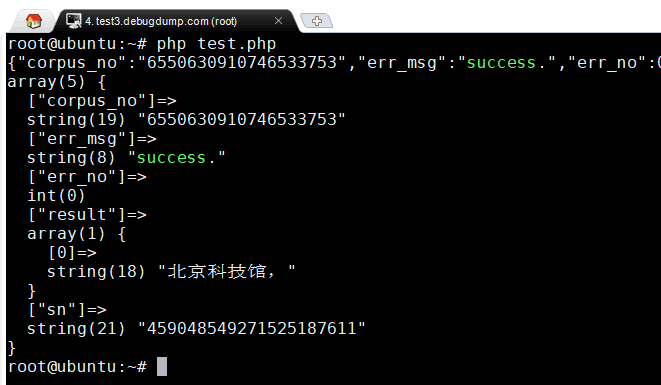
看起来效果不错.
离线
#5 2018-05-02 09:57:30 分享评论
- mkseven32
- 会员
- 注册时间: 2018-04-24
- 已发帖子: 57
- 积分: 57
Re: 简单说一说 baidu 语音合成与识别 api 使用流程
刚刚使用了一下 乐鑫 ESP-ADF 的 baidu 语音合成 demo
然后结合网上例程,
梳理一下调用过程1. 第一步,根据 在 baidu 申请的 API Key 和 Secret Key 获取 tocken (令牌)
API Key: FvNYWABLHgYC3aMMgaO7j5Qh
Secret Key: uc1IRoK4yMBqvAnmizT0ZZ7nR5OgYREU上面的 token 24.1d62c2210aae7e03f3987b4d4579e8d3.2592000.1527812681.282335-11175544 有效期是 一个月(30天)
2. 第二步, 填入上面获取的令牌 和 txt 文字, 生成语音文件。
http://tsn.baidu.com/text2audio?tex=%E6 … 5-11175544上面的测试大概1个月会失效, 失效后可以用第一步产生的 token 代入 第二步的链接的 tok 参数。
晕哥,API Key,Secret Key 都拿到了。 ESP-ADF 的例程 在make menuconfig 也将其填进去了,
你说到 合成如下下面的链接, 这个 是什么意思? 没看懂?
如何合成, 合成之后 这个链接有什么用?
需要填到 menuconfig 里面吗?
另外token 是在哪里的? 需要将它放在哪里去吗?
第2步 生成语音文件 是在menuconfig 那里设置? 还是?? 工程中的readme 说得模模糊糊的, 具体步骤 只说到 填 key ~~~~
到了后面 你又做了一个什么php 的 链接 =====》 php 语音识别! 这个又是 什么呢? 对于ESP32 这个文件貌似 和ESP32没有关系~~~ 是服务器端的程序吗?
离线
楼主 #6 2018-05-02 10:01:24 分享评论
- 晕哥
- 管理员
- 所在地: wechat: whycan_cn
- 注册时间: 2017-09-06
- 已发帖子: 9,433
- 积分: 9202
离线
楼主 #7 2018-05-02 10:02:49 分享评论
- 晕哥
- 管理员
- 所在地: wechat: whycan_cn
- 注册时间: 2017-09-06
- 已发帖子: 9,433
- 积分: 9202
离线
楼主 #8 2018-05-02 17:42:49 分享评论
- 晕哥
- 管理员
- 所在地: wechat: whycan_cn
- 注册时间: 2017-09-06
- 已发帖子: 9,433
- 积分: 9202
Re: 简单说一说 baidu 语音合成与识别 api 使用流程
刚刚有网友传了一个文件 b.wav, 结果识别效果惨不忍睹.
源码:
<?php
define('AUDIO_FILE', "./b.wav"); //语音文件地址,值支持本地
$url = "http://vop.baidu.com/server_api";
//put your params here
$cuid = "addd";
$apiKey = "FvNYWABLHgYC3aMMgaO7j5Qh";
$secretKey = "uc1IRoK4yMBqvAnmizT0ZZ7nR5OgYREU";
$auth_url = "https://openapi.baidu.com/oauth/2.0/token?grant_type=client_credentials&client_id=".$apiKey."&client_secret=".$secretKey;
$ch = curl_init();
curl_setopt($ch, CURLOPT_URL, $auth_url);
curl_setopt($ch, CURLOPT_RETURNTRANSFER, 1);
curl_setopt($ch, CURLOPT_CONNECTTIMEOUT, 5);
$response = curl_exec($ch);
if(curl_errno($ch))
{
print curl_error($ch);
}
curl_close($ch);
$response = json_decode($response, true);
$token = $response['access_token'];
$audio = file_get_contents(AUDIO_FILE);
$base_data = base64_encode($audio);
$array = array(
"format" => "wav",
"rate" => 8000,
"channel" => 1,
// "lan" => "zh",
"token" => $token,
"cuid"=> $cuid,
//"url" => "http://www.xxx.com/sample.pcm",
//"callback" => "http://www.xxx.com/audio/callback",
"len" => filesize(AUDIO_FILE),
"speech" => $base_data,
);
$json_array = json_encode($array);
$content_len = "Content-Length: ".strlen($json_array);
$header = array ($content_len, 'Content-Type: application/json; charset=utf-8');
$ch = curl_init();
curl_setopt($ch, CURLOPT_URL, $url);
curl_setopt($ch, CURLOPT_RETURNTRANSFER, 1);
curl_setopt($ch, CURLOPT_HTTPHEADER, $header);
curl_setopt($ch, CURLOPT_POST, 1);
curl_setopt($ch, CURLOPT_CONNECTTIMEOUT, 30);
curl_setopt($ch, CURLOPT_TIMEOUT, 30);
curl_setopt($ch, CURLOPT_POSTFIELDS, $json_array);
$response = curl_exec($ch);
if(curl_errno($ch))
{
print curl_error($ch);
}
curl_close($ch);
echo $response;
$response = json_decode($response, true);
var_dump($response);执行结果:
root@ubuntu:~# php test2.php
{"corpus_no":"6550913871967495989","err_msg":"success.","err_no":0,"result":["米,米,哎你好,你好你是网上说的大扎吧,宝贝,我是那个人的爱的,哦你说唉你好吴先生联系就给他呗学生打过四天该你还的上眼点六克的实力不是特别的想你又没给他都说的不想去检查看一下,哦没有,你咋恁闲下午开家长会的时候我没那个医院为咱们学校做了一个免费的公益的感慨像不单压你倒是可以带你飞都说给你个也感慨下我看一下,嗯好的嗯还来的不打给她的人呢好的谢谢再见再减,"],"sn":"976533065391525253493"}
array(5) {
["corpus_no"]=>
string(19) "6550913871967495989"
["err_msg"]=>
string(8) "success."
["err_no"]=>
int(0)
["result"]=>
array(1) {
[0]=>
string(531) "米,米,哎你好,你好你是网上说的大扎吧,宝贝,我是那个人的爱的,哦你说唉你好吴先生联系就给他呗学生打过四天该你还的上眼点六克的实力不是特别的想你又没给他都说的不想去检查看一下,哦没有,你咋恁闲下午开家长会的时候我没那个医院为咱们学校做了一个免费的公益的感慨像不单压你倒是可以带你飞都说给你个也感慨下我看一下,嗯好的嗯还来的不打给她的人呢好的谢谢再见再减,"
}
["sn"]=>
string(21) "976533065391525253493"
}
离线
#9 2018-05-22 20:19:47 分享评论
- zhuacai
- 会员
- 注册时间: 2017-12-16
- 已发帖子: 234
- 积分: 233.5
Re: 简单说一说 baidu 语音合成与识别 api 使用流程
晕哥,esp8266用什么芯片录音呢
离线
楼主 #10 2018-05-22 20:28:22 分享评论
楼主 #11 2018-05-24 11:24:57 分享评论
- 晕哥
- 管理员
- 所在地: wechat: whycan_cn
- 注册时间: 2017-09-06
- 已发帖子: 9,433
- 积分: 9202
Re: 简单说一说 baidu 语音合成与识别 api 使用流程
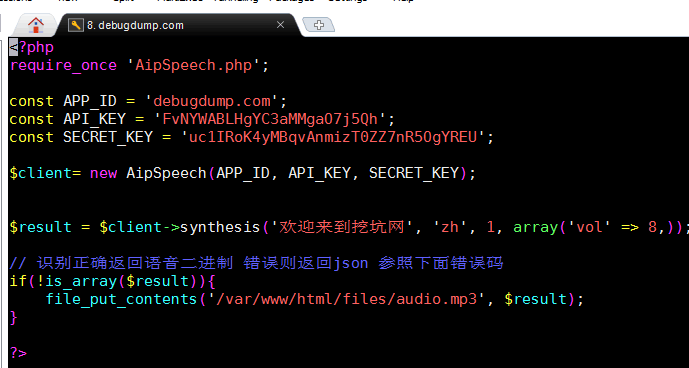
<?php
require_once 'AipSpeech.php';
const APP_ID = 'whycan.cn';
const API_KEY = 'FvNYWABLHgYC3aMMgaO7j5Qh';
const SECRET_KEY = 'uc1IRoK4yMBqvAnmizT0ZZ7nR5OgYREU';
$client= new AipSpeech(APP_ID, API_KEY, SECRET_KEY);
$result = $client->synthesis('欢迎来到挖坑网', 'zh', 1, array('vol' => 8,));
// 识别正确返回语音二进制 错误则返回json 参照下面错误码
if(!is_array($result)){
file_put_contents('/var/www/html/files/audio.mp3', $result);
}
?>参考网址: 百度语音 接口说明
百度语音合成在线体验: http://yuyin.baidu.com/#try
php sdk 下载地址: https://github.com/Baidu-AIP/php-sdk
php sdk 下载命令: git clone https://github.com/Baidu-AIP/php-sdk.git
执行: php test.php
自动生成 /var/www/html/audio.mp3
试听地址: https://whycan.cn/files/audio.mp3
离线
楼主 #12 2018-05-24 11:54:21 分享评论
楼主 #13 2018-05-24 16:01:59 分享评论
- 晕哥
- 管理员
- 所在地: wechat: whycan_cn
- 注册时间: 2017-09-06
- 已发帖子: 9,433
- 积分: 9202
Re: 简单说一说 baidu 语音合成与识别 api 使用流程
<?php
require_once 'AipSpeech.php';
const APP_ID = 'whycan.cn';
const API_KEY = 'FvNYWABLHgYC3aMMgaO7j5Qh';
const SECRET_KEY = 'uc1IRoK4yMBqvAnmizT0ZZ7nR5OgYREU';
const AUDIO_FILE = '/var/www/html/files/audio.mp3';
$client= new AipSpeech(APP_ID, API_KEY, SECRET_KEY);
//printf($_GET["Text"]);
unlink(AUDIO_FILE);
$result = $client->synthesis($_GET['Text'], 'zh', 1, array('vol' => 8,));
// 识别正确返回语音二进制 错误则返回json 参照下面错误码
if(!is_array($result)){
file_put_contents(AUDIO_FILE, $result);
}
printf('<video width="320" height="240" controls>
<source src="/files/audio.mp3?%s" type="audio/mpeg">
Your browser does not support audio in video tag.
</video><br /><br /><br />', time());
printf('download: <a href="/files/audio.mp3">audio.mp3</a>');
?>做了一个简单的测试: 欢迎来到挖坑网的世界
本地命令行测试:
php-cgi -f test1.php "Text=时代"
离线
楼主 #14 2018-05-24 16:41:18 分享评论
- 晕哥
- 管理员
- 所在地: wechat: whycan_cn
- 注册时间: 2017-09-06
- 已发帖子: 9,433
- 积分: 9202
Re: 简单说一说 baidu 语音合成与识别 api 使用流程
<?php
require_once 'AipSpeech.php';
const APP_ID = 'whycan.cn';
const API_KEY = 'FvNYWABLHgYC3aMMgaO7j5Qh';
const SECRET_KEY = 'uc1IRoK4yMBqvAnmizT0ZZ7nR5OgYREU';
const AUDIO_FILE = '/var/www/html/files/audio.mp3';
$client= new AipSpeech(APP_ID, API_KEY, SECRET_KEY);
//printf($_GET["Text"]);
//printf($_POST["Text"]);
if(isset($_GET["Text"]))
{
$Text = $_GET["Text"];
}
else if(isset($_POST["Text"]))
{
$Text = $_POST["Text"];
}
unlink(AUDIO_FILE);
$result = $client->synthesis($Text, 'zh', 1, array('vol' => 8,));
// 识别正确返回语音二进制 错误则返回json 参照下面错误码
if(!is_array($result)){
file_put_contents(AUDIO_FILE, $result);
}
printf('<video width="320" height="240" controls>
<source src="/files/audio.mp3?%s" type="audio/mpeg">
Your browser does not support audio in video tag.
</video><br /><br /><br />', time());
printf('download: <a href="/files/audio.mp3">audio.mp3</a>');
?>
<form action="test1.php" method="post">
<p>Input your text: <input type="text" name="Text" value=<?php echo $Text; ?> /></p>
<input type="submit" name="submit" value="Submit" />
</form>
单行输入框搞定.
离线
#15 2018-05-25 21:40:17 分享评论
- chenqy2018
- 会员
- 注册时间: 2018-05-25
- 已发帖子: 3
- 积分: 2.5
Re: 简单说一说 baidu 语音合成与识别 api 使用流程
不错
离线
楼主 #16 2018-05-25 21:43:31 分享评论
#17 2018-07-10 08:46:10 分享评论
- mkseven32
- 会员
- 注册时间: 2018-04-24
- 已发帖子: 57
- 积分: 57
Re: 简单说一说 baidu 语音合成与识别 api 使用流程
晕哥,make menuconfig 然后 填入 WIFI SSID 和密码 还有下面信息。
API Key: FvNYWABLHgYC3aMMgaO7j5Qh
Secret Key: uc1IRoK4yMBqvAnmizT0ZZ7nR5OgYREU
然后make flash monitor 。
启动ESP32 之后 会有什么效果呢?
另外你的第2步 是什么意思???
2. 第二步, 填入上面获取的令牌 和 txt 文字, 生成语音文件。
http://tsn.baidu.com/text2audio?tex=%E6 … 5-11175544
第二步 具体要做什么? 还是ESP32启动后自己完成了?
离线
楼主 #18 2018-07-10 08:54:48 分享评论
- 晕哥
- 管理员
- 所在地: wechat: whycan_cn
- 注册时间: 2017-09-06
- 已发帖子: 9,433
- 积分: 9202
Re: 简单说一说 baidu 语音合成与识别 api 使用流程
API Key: FvNYWABLHgYC3aMMgaO7j5Qh
Secret Key: uc1IRoK4yMBqvAnmizT0ZZ7nR5OgYREU然后make flash monitor 。
启动ESP32 之后 会有什么效果呢?
连上WIFI之后会与baidu的 api 交互,根据你的文字生成mp3文件, esp32播放出来,插上耳机或者接上喇叭可以听到.
第二个问题我得想一下,一段时间没弄了,要恢复一下堆栈。
离线
楼主 #19 2018-07-10 09:00:32 分享评论
#20 2018-08-01 09:21:45 分享评论
- abc3240660
- 会员
- 注册时间: 2018-07-31
- 已发帖子: 100
- 积分: 100
Re: 简单说一说 baidu 语音合成与识别 api 使用流程
可以不联网 本地用吗
离线
#21 2021-08-04 21:54:28 分享评论
- 来日方长
- 会员
- 注册时间: 2019-10-25
- 已发帖子: 24
- 积分: 20
Re: 简单说一说 baidu 语音合成与识别 api 使用流程
可以不联网 本地用吗
这个ADF自带的例子貌似不能
不过乐鑫这个芯片里边可以支持离线识别 但是句子长了可能不好说
离线语音合成的话 上次看好像是没有的
离线
#22 2021-08-05 15:12:21 分享评论
- szchen2006
- 会员
- 注册时间: 2019-10-09
- 已发帖子: 216
- 积分: 166.5
Re: 简单说一说 baidu 语音合成与识别 api 使用流程
离线
- 不通过:其他
太原小智科技有限责任公司 - 东莞哇酷科技有限公司联合开发