- 首页
- » 搜索
- » alizx 发表的帖子
页次: 1
#1 Re: 全志 SOC » V3S USB Camera » 2023-11-27 19:24:28
#2 Re: 全志 SOC » V3S USB Camera » 2023-11-12 16:26:10
#3 Re: 全志 SOC » 分享F1C100S的TVD源码,TVIN0接CVBS摄像头采集数据显示到LCD屏 » 2023-11-11 05:19:59
@微凉VeiLiang
I'm sorry if my question is basic! But how can I setup my vscode to build and compile your source code?
And in general, how can I write a program like yours and how to use other prepheral drivers? I'm new in writting bare metal for F1C100,...
and what about RT-Thread?
is there any good post in whycan forum that explains these simple and good?
Thanks very much
#4 全志 SOC » V3S USB Camera » 2023-11-11 05:10:06
- alizx
- 回复: 4
I started using V3S with implement USB camera on it.
I used Yokto to make the linux image and I added usb video class and ffmpeg to it.
after some weeks at last I get the video.
Because I wanted to have a smooth video I could not get better resoloution of 320x240 from camera. on higher qualities, I has delay in video.
video (LCD Resoloution: 480x272 - but input resoloution from camera is 320x240)
https://whycan.com/files/members/11174/VID_20230118_194215.mp4
after that, I designed a PCB for it and I used 54 pin FPC connector for 3.5 inch LCD.
But after assemble the hardware, the colors on picture was not correct. It is like a burned picture!
I'm sure that my board has not problem (because I made a 54-to-40 pin converter and I still have a good output on 4.3inch LCD!)
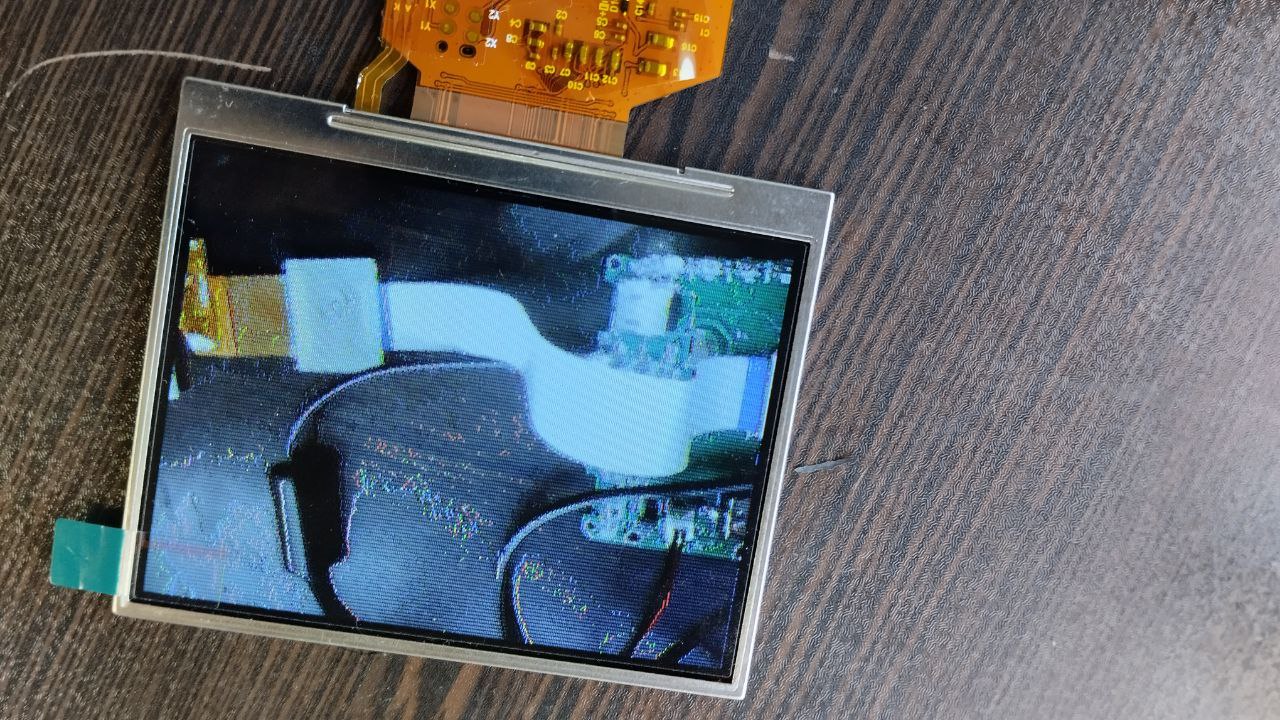
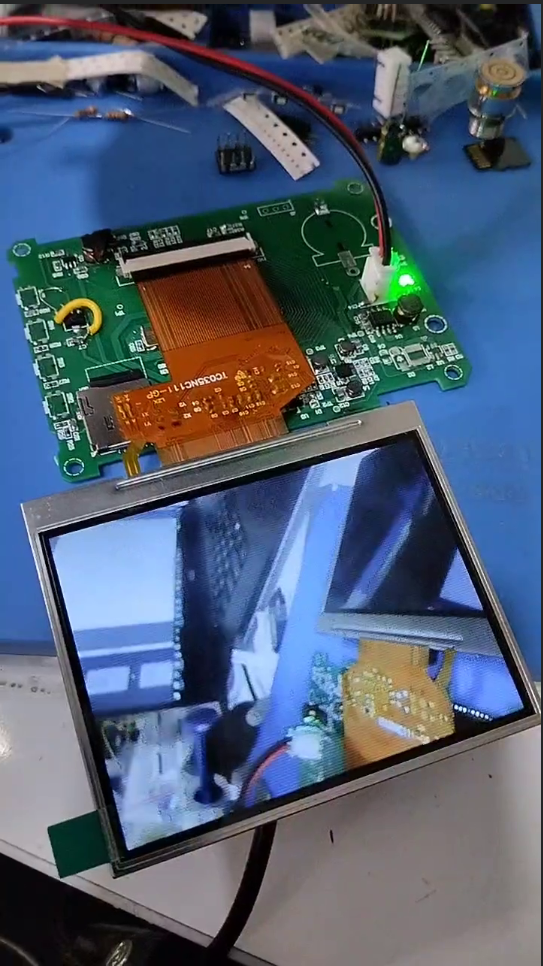
I'm still working on it. but I could not get the problem!
#5 Re: 全志 SOC » 使用 V3S 进行 USB 摄像头录制 » 2023-01-18 03:51:59
#6 Re: 全志 SOC » 使用 V3S 进行 USB 摄像头录制 » 2023-01-16 16:22:52
#7 Re: 全志 SOC » v3s接usb摄像头显示问题 » 2023-01-16 09:05:42
#8 Re: 全志 SOC » 使用 V3S 进行 USB 摄像头录制 » 2023-01-16 08:17:52
#9 Re: 全志 SOC » 使用 V3S 进行 USB 摄像头录制 » 2023-01-14 19:18:03
这是输出错误
root@LicheePi:~# ./yavta --capture=25 --file=out.MJPEG /dev/video0
Device /dev/video0 opened.
Device `USB Camera' on `usb-musb-hdrc.1.auto-1' (driver 'uvcvideo') supports video, capture, without mplanes.
Video format: MJPEG (47504a4d) 640x480 (stride 0) field none buffer size 614400
8 buffers requested.
length: 614400 offset: 0 timestamp type/source: mono/SoE
Buffer 0/0 mapped at address 0xb6e10000.
length: 614400 offset: 614400 timestamp type/source: mono/SoE
Buffer 1/0 mapped at address 0xb6d7a000.
length: 614400 offset: 1228800 timestamp type/source: mono/SoE
Buffer 2/0 mapped at address 0xb6ce4000.
length: 614400 offset: 1843200 timestamp type/source: mono/SoE
Buffer 3/0 mapped at address 0xb6c4e000.
length: 614400 offset: 2457600 timestamp type/source: mono/SoE
Buffer 4/0 mapped at address 0xb6bb8000.
length: 614400 offset: 3072000 timestamp type/source: mono/SoE
Buffer 5/0 mapped at address 0xb6b22000.
length: 614400 offset: 3686400 timestamp type/source: mono/SoE
Buffer 6/0 mapped at address 0xb6a8c000.
length: 614400 offset: 4300800 timestamp type/source: mono/SoE
Buffer 7/0 mapped at address 0xb69f6000.
[ 67.288909] uvcvideo: Failed to submit URB 0 (-28).
Unable to start streaming: No space left on device (28).
8 buffers released.
#10 全志 SOC » 使用 V3S 进行 USB 摄像头录制 » 2023-01-14 19:12:06
- alizx
- 回复: 10
你好。
我想在 3.5" RGB LCD 上显示 usb 摄像头并将其记录到 SD 卡。
一开始我用的是官网现成的荔枝派图片。 然后连接usb camera,但是不识别。 所以我进行了搜索,最后我将设备树中 &usb_otg 的 dr_mode 更改为“主机”。
然后 USB 摄像头被识别但没有驱动程序在那里。 然后我在内核配置中做了一些更改(添加 media_usb_support、V4L2、uvc)并再次编译内核。
现在 uvc 自动识别 usb 摄像头。
我得到 yavta 源代码并交叉编译它并将它添加到 sd 卡。
当我运行 yavta 捕获一些帧时,它返回了一些错误,我无法解决它。
有什么帮助吗?
有满足我要求的现成图像吗? (显示和记录 usb 摄像头)
请帮我。 我处境艰难。
谢谢
页次: 1
- 首页
- » 搜索
- » alizx 发表的帖子
太原小智科技有限责任公司 - 东莞哇酷科技有限公司联合开发