- 首页
- » 搜索
- » kernelpanic 发表的帖子
页次: 1
#1 Re: 全志 SOC » 求助,v3s-zero有人调试过1024x768分辨率的屏幕没有? » 2019-11-22 12:11:53
借贴问一下,关于 RGB 接口,转 VGA 是否需要转换芯片,需要驱动么?
找到licheepi 的转换器, 看到上面好像没有转换芯片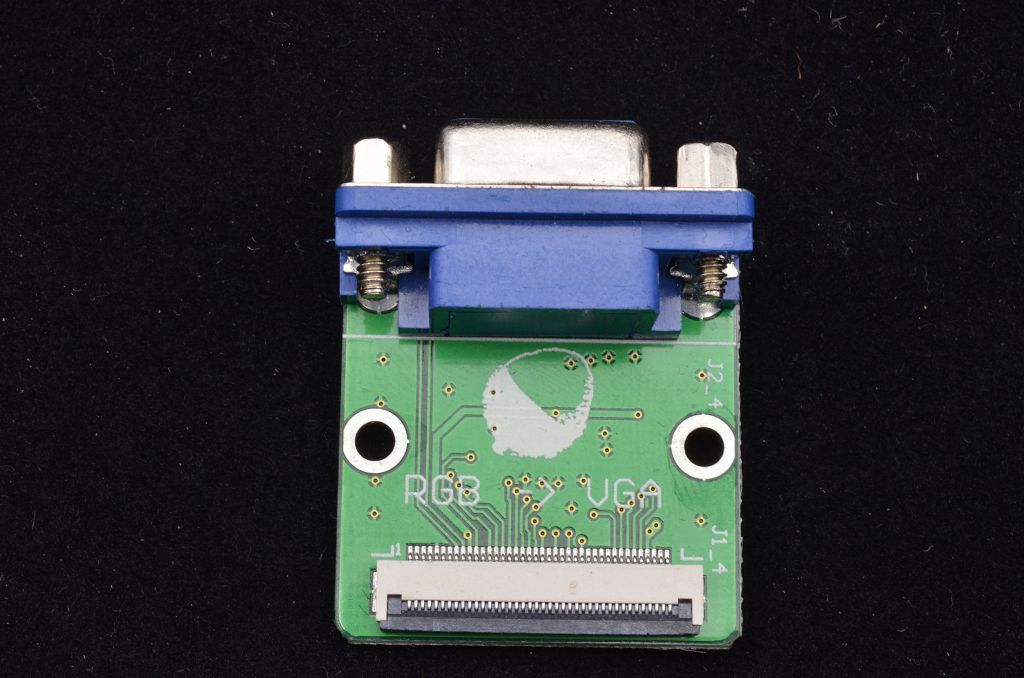
edit: 文档芯片里找到 7123 这个芯片,应该就是了。所以问题变成驱动问题。
update: 转换芯片可透明转换,也可接受省电引脚控制,不需要特殊驱动。
https://github.com/Zepan/lichee-pi-zero/blob/master/HardWare/IC/3_Display_VGA_ADV7123.pdf
#2 Re: 全志 SOC » Debian 9.9 (stretch) 文件系统制作 » 2019-11-20 19:12:45
密码可以重置的,在电脑 chroot 之后输入 passwd root,然后输入两次密码就可以了。
晕哥, 我有改过密码, 还是有问题。
我新增了一个用户 mike, 用 mike 登录可以进入, つ﹏⊂
#3 Re: 全志 SOC » Debian 9.9 (stretch) 文件系统制作 » 2019-11-20 19:10:15
请教如何产生可以启动到 debian桌面?
我是没安装桌面的, 你要桌面的话需要安装桌面相关的:看看的帖子有这个, apt-get install gdm3 gnome 不过我没验证过,我连屏幕都没有。
#4 Re: VMWare/Linux/Ubuntu/Fedora/CentOS/U-BOOT » 在 ubuntu@x86 用 chroot 到 ARM 平台的 rootfs » 2019-11-20 18:42:33
应该可以的,最终的rootfs.tar是由target打包成的。修改后make试试,会打包进rootfs.tar
这个文件里面有解释了, 因为 buildroot 支持普通用户进行制作根文件系统,tartget/ 下面的文件 **可能** 并不是 root 创建,再这种情况,是没权限进行创建设备节点之类的动作的。 这里可能大家都是 root 用户下执行的,所以可以工作。另外一点是,buildroot 有个 post 脚本会再打包前执行,如果直接用 target/,相当于错过了这个步骤。
#5 Re: 全志 SOC » Debian 9.9 (stretch) 文件系统制作 » 2019-11-20 18:36:38
谢谢分享,我可以打包出可启动的debian。
不过我登录名和密码怎么输入都不正确。
#6 Re: VMWare/Linux/Ubuntu/Fedora/CentOS/U-BOOT » 在 ubuntu@x86 用 chroot 到 ARM 平台的 rootfs » 2019-11-20 16:32:34
测试成功!
不过,target/THIS_IS_NOT_YOUR_ROOT_FILESYSTEM 这个文件有说明,不要把这个目录当作根文件系统来挂载,它是一个中间产物。
是不是解压 tar 包之后,再用 qemu 模拟会更合适?
#7 Re: 全志 SOC » OrangePi zero 最小软件系统构建过程记录 » 2019-11-19 16:27:49
感谢分享, 有空我也照着你的步奏一步一步跑起来。
好的,大佬。
我想知道为什么你有那么多的时间,为什么俺觉得老是没时间用
#8 Re: 全志 SOC » OrangePi zero H2+ 根文件系统挂载 NFS 成功, 但是烧写进 SD 卡不成功的问题,请教 » 2019-11-19 15:02:05
记录的 OrangePi zero 系统构建过程记录在新帖子:
OrangePi zero 最小软件系统构建过程记录 : https://whycan.cn/t_3253.html#p27995
#9 全志 SOC » OrangePi zero 最小软件系统构建过程记录 » 2019-11-19 14:57:00
- kernelpanic
- 回复: 3
一下是我最近摸索构建一个最简单用于 OrangePi zero 的系统的过程,笔记是我从自己 OneNote 复制的,图片丢失,语言表述,格式等恐存在问题,见谅。
也算踩了很多的坑,有些问题比较奇葩,网上搜索,qq群请教无果,最后也在本论坛上得到了帮助: https://whycan.cn/t_3243.html#p27998
也就把自己记录分享出来。
1. 大致流程
a. u-boot 编译,启用 ethernet 以太网,烧写到 sd 卡,验证 网络能用
b. 编译内核生成 zImage 和 dtb,放在开发机上的 tftp 目录, u-boot 端通过 tftp 下载内核和dt,并启动内核
c. 有了 u-boot 和 内核,还需要构建根文件系统 -- rootfs,使用 buildroot 构建, 并部署到开发机的 nfs 目录,避免重复插拔 sd 卡;u-boot 启动内核并通过 bootargs 传递 cmd line 给内核,内核通过nfs挂载rootfs。
d. 验证系统可用性
e. 烧写到 sd 卡
2. u-boot
a. 源码
opz 和 友善 nanopi duo 都是用 h2+,orangepi 技术支持太糟糕,所以采用友善 nanopi h3 的源码:
git clone https://github.com/friendlyarm/u-boot.git -b sunxi-v2017.x --depth 1
参考: http://wiki.friendlyarm.com/wiki/index.php/Building_U-boot_and_Linux_for_H5/H3/H2%2B
b. 配置编译
i. 默认配置
1) make ARCH=arm nanopi_h3_defconfig
2) configs/ 下有几个 h2+ soc 相关的
a) orangepi_zero_defconfig 是 orangepi zero 的配置
b) nanopi_h3_defconfig 是 nanopi h3 的配置,但是兼容 h2+
虽然我板子是 orangepi zero,但是这份源码是 友善修改过适配 h3 的,所以选择 nanopi_h3_defconfig 作为初始配置
ii. u-boot bootcmd 设置,bootcmd value :
fatload mmc 0:1 ${scriptaddr} boot.scr; source ${scriptaddr}
这个 bootcmd 命令会在 u-boot 指定 boot 命令时执行,或者自动加载时执行(倒计时之后)
它做的事:
1) 从 mmc 0:1 分区,也就是 sd 卡 fat 分区(boot) 加载 boot.scr 文件到 内存,地址由环境变量 scriptaddr 决定
2) 执行boot.scr 脚本
3) boot.scr 后面我们会看到,它就是加载内核的
4) 所以,u-boot 能够移到内核,这一个命令起到了关键的作用
编译为 boot.scr
mkimage -C none -A arm -T script -d boot.cmd boot.scr
iii. 配置以太网卡
1) > Device Drivers > Network device support
Allwinner Sun8i Ethernet MAC support 打勾
iv. 选择 u-boot dts 文件:不能使用 nanopi 的因为板级外设不同
Device Tree Control-> sun8i-h2-plus-orangepi-zero 注意不需要后缀
v. 保存配置文件
make ARCH=arm savedefconfig
会生成 defconfig 文件
mv defconfig configs/opz_defconfig
vi. 编写编译脚本 rebuild.sh
#!/bin/sh
time make ARCH=arm CROSS_COMPILE=arm-linux-gnueabihf- 2>&1 | tee build.log
vii. 编译 ./rebuild.h
viii. 生成
u-boot-sunxi-with-spl.bin
c. 烧写 u-boot
i. 把 sd 读卡器接入 vmware 虚拟机
ii. 烧写u-boot 镜像
ls /dev/sd* 查看sd卡的磁盘标号 一般是 sdb,sdb1,sdb2
dd if=u-boot-sunxi-with-spl.bin of=/dev/sdb bs=1024 seek=8
sync && eject /dev/sdb
d. 上电测试
i. 串口插上,查看日志
ii. 验证网卡
1) 插入网线到路由器 路由器网段 192.168.1.1/24
2) 设置关闭自动加载 setenv autoload no (不然dhcp会触发自动从tftp 加载,但是我们还没配置)
3) dhcp 正常的话,会输出 bound to ip地址的日志
4) ping 192.168.1.1 会显示 host is alive
3. tftp 配置
a. tftp 是 u-boot 支持的网络文件共享方式,用于从另一个PC下载文件
b. 配置 ubuntu 运行 tftp 服务端
i. vmware 里的 ubuntu 增加桥接网络 —— 虚拟机接入路由器,拥有独立ip,开发板才能通过ip地址访问到
ii. 安装配置 tftp 服务 https://www.davidsudjiman.info/2006/03/27/installing-and-setting-tftpd-in-ubuntu/
1) sudo apt-get install xinetd tftpd tftp
2) 创建配置文件 /etc/xinetd.d/tftp
service tftp
{
protocol = udp
port = 69
socket_type = dgram
wait = yes
user = nobody
server = /usr/sbin/in.tftpd
server_args = /tftpboot
disable = no
}
3) 创建共享目录 /tftpboot
$ sudo mkdir /tftpboot
$ sudo chmod -R 777 /tftpboot
$ sudo chown -R nobody /tftpboot
4) 启动服务
$ sudo /etc/init.d/xinetd start
5) 在 /tftpboot 放置测试文件
touch /tftpboot/hello
c. 在 u-boot 命令行,测试 tftp
i. 服务端地址环境变量设置
setenv serverip 192.168.1.76
ii. tftp 0x41000000 hello
日志显示下载到文件
4. linux 内核
a. 源码
opz 和 友善 nanopi duo 都是用 h2+,orangepi 技术支持太糟糕,所以采用友善 nanopi h3 的源码:
git clone https://github.com/friendlyarm/linux.git -b sunxi-4.14.y --depth 1
参考: http://wiki.friendlyarm.com/wiki/index.php/Building_U-boot_and_Linux_for_H5/H3/H2%2B
源码版本比荔枝派源码更新
b. 选择基础配置
i. 只有 sunxi_defconfig 可选
make ARCH=arm sunxi_defconfig
c. 配置内核
make ARCH=arm menuconfig
i. System Type
ii. Device Drivers > Network device support > Ethernet driver support
为什么全志的网卡跟 ST 是关联的?
iii. File Systems > Network File Systems
使能 nfs
d. 保存配置
make ARCH=arm savedefconfig
mv defconfig arch/arm/configs/opz_defconfig
e. 创建编译脚本, 编译完成,拷贝镜像文件到 result_image/ 目录,方便导出
#!/bin/sh
make ARCH=arm CROSS_COMPILE=arm-linux-gnueabihf- -j16 &&\
make ARCH=arm CROSS_COMPILE=arm-linux-gnueabihf- -j16 INSTALL_MOD_PATH=out modules &&\
make ARCH=arm CROSS_COMPILE=arm-linux-gnueabihf- -j16 INSTALL_MOD_PATH=out modules_install &&\
mkdir ./result_image -p &&\
cp arch/arm/boot/zImage ./result_image &&\
cp arch/arm/boot/dts/sun8i-h2-plus-orangepi-zero.dtb ./result_image/opz.dtb
f. 编译
./rebuild.sh
g. 在 result_image/ 生成了 zImage 和 opz.dtb, dtb 复制的是orangepi-zeror 的与开发板对应
h. 测试 uboot tftp 加载内核
i. u-boot 正常的启动流程
1) boot.cmd 会被编译成 boot.scr,存放在sd 卡 boot 分区里
2) u-boot 环境变量 bootcmd,上一节提到的,它的作用就是去sd卡上加载 boot.scr 并执行
3) boot.cmd -> boot.scr
#boot.scr
setenv bootargs console=ttyS0,115200 panic=5 rootwait root=/dev/mmcblk2p2 rootfstype=ext4 earlyprintk rw
load mmc 0:1 0x41000000 zImage
load mmc 0:1 0x41800000 opz.dtb
bootz 0x41000000 - 0x41800000
第一行设置的是 bootargs 环境变量,是传递给内核的参数
第二行从mmc0 分区1 也就是 mmcblk0p1 加载 zImage 文件到内存 0x41000000 地址处,也就是把zImage 从 sd卡 boot 分区拷贝到内存
第三行把 opz.dtb 加载到内存 0x41800000 地址处
第四行,跳转到 0x41000000 运行内核,也就是启动 linux 内核, u-boot 会把 bootargs 的值传给内核
mkimage -C none -A arm -T script -d boot.cmd boot.scr
ii. 改用 tftp 启动
上面我们摸清了 u-boot 从sd卡的引导内核的流程,下面我用 tftp 的方式来代替
1) 设置 bootargs
原来 bootargs 是在 boot.scr 脚本里设置的,当然我们也可以通过 tftp 加载 boot.scr;不过,这种情况,直接设置 bootargs 环境变量即可:
=> setenv bootargs console=ttyS0,115200 panic=5 rootwait root=/dev/mmcblk2p2 rootfstype=ext4 earlyprintk rw
=> saveenv
# 没有改变,只是手动设定,并保存
2) 设置 bootcmd 环境变量
我们不需要 boot.scr 了,所以,bootcmd 可以直接代替 boot.scr 的功能
=> setenv bootcmd
tftp 0x41000000 zImage; tftp 0x41800000 opz.dtb; bootz 0x41000000 - 0x41800000
=> saveenv
1) 加载 zImage, 从 serverip:/tftpboot/ 下载 zImage
2) 加载 dtb, 从 serverip:/tftpboot/ 下载 opz.dtb
3) 启动内核
3) 启动,执行boot 命令,则会执行 bootcmd 并, 传递 bootargs
boot
4) linux 下 tftp命令 : tftp 192.169.1.76 -g -r zImage -l zImage
5. 根文件系统 —— 使用 buildroot 构建根文件系统
a. buildroot 源码
https://buildroot.org/download.html
https://buildroot.org/downloads/buildroot-2019.02.7.tar.gz
git clone git://git.buildroot.net/buildroot -b 2019.02.x
buildroot 不光可以构建根文件系统,还可以连内核,uboot 一键构建,最主要是用来把系统依赖的软件包打包进去根文件系统
b. 配置
make ARCH=arm menuconfig
i. Target options
ii. Toolchain
1) 使用外部工具链: buildroot 可以支持内建交叉工具链(连工具链都给你准备好了 ?),但是我们这里使用跟编译u-boot 和 内核相同的外部工具链就可以
2) Custom toolchain 自定义的工具链
3) 工具链路径 /opt/gcc-linaro-6.3.1-2017.05-x86_64_arm-linux-gnueabihf/
4) 工具链前缀 arm-linux-gnueabihf
5) 工具链 gcc 版本 6.x 查看工具链目录就知道
6) 头文件版本,查看
cat /opt/gcc-linaro-6.3.1-2017.05-x86_64_arm-linux-gnueabihf/arm-linux-gnueabihf/libc/usr/include/linux/version.h
#define LINUX_VERSION_CODE 263680
#define KERNEL_VERSION(a,b,c) (((a) << 16) + ((b) << 8) + (c))
版本号为 4.6
iii. System Configuration
i. Kernel 和 Bootloader 都不选,因为我们自己编译
ii. Target package 需要根据实际需要选择要打包进入根文件系统的依赖,这个阶段可以不过多配置
c. 编译
make
d. 经过漫长的编译时间,生成 output/images/rootfs.tar
6. 网络挂载根文件系统 NFS
a. NFS 服务端配置
i. 服务端ip地址是 192.168.1.76
ii. 安装软件
sudo apt-get install nfs-kernel-server
iii. 配置目录: 配置要服务的目录
sudo vi /etc/exports
/nfs/rootfs *(rw,sync,no_root_squash,no_subtree_check)
iv. 启动服务
sudo service nfs-kernel-server restart
v. 检测是否 exported
sudo showmount -e
以上,把 /nfs/rootfs 作为 nfs 目录共享到网络上
vi. 解压根文件系统镜像 到 /nfs/rootfs
1) 上面一节我们得到了 rootfs.tar
2) 创建目录 sudo mkdir /nfs/rootfs
3) 解压 rootfs.tar 到 nfs/rootfs 目录
sudo tar xvf rootfs.tar -C /nfs/rootfs
4) 注意要 sudo,因为根文件系统里用户是 root
vii. 至此,我们准备好了 NFS 服务端
b. u-boot NFS 测试
在 u-boot 命令行
=> nfs 0x41000000 192.168.1.76:/helloworld.out
若 nfs 服务通畅,日志会显示下载成功
c. 挂载根文件系统到 NFS
要让内核启动后把 NFS 作为 根文件系统挂载,需要在 bootargs 指定正确的参数
setenv bootargs noinitrd console=ttyS0,115200 panic=5 rootwait ip=192.168.1.172:192.168.1.76:192.168.1.1:255.255.255.0:opz:::192.168.1.1
nfsroot=192.168.1.76:/nfs/rootfs,nfsvers=3,tcp
root=/dev/nfs rw loglevel=7 earlyprintk init=/sbin/init
以上,bootargs 指定了 根文件系统是 nfs 类型, nfsroot 设置了 服务器的地址,nfsvers 指定协议版本
版本非常重要,大部分教程都没有说版本,但是在我的环境里没有指定 nfsvers 确实是挂载不上去的。
详细说明参考:nfs 启动的说明: https://www.kernel.org/doc/Documentation/filesystems/nfs/nfsroot.txt
d. 挂载成功,系统启动
e. 以上,通过tftp和nfs网络手段,验证了 u-boot,内核, 根文件系统可以正常工作,就可以烧写到 sd 卡。
NFS 可以减少我们频繁插拔操作sd卡的次数,提供 根文件系统构建过程的调试效率
tftp 可以提高内核替换验证速度
7. 烧写 sd 卡
a. u-boot 烧写
i. 把 sd 读卡器接入 vmware 虚拟机
ii. 烧写u-boot 镜像
ls /dev/sd* 查看sd卡的磁盘标号 一般是 sdb,sdb1,sdb2
dd if=u-boot-sunxi-with-spl.bin of=/dev/sdb bs=1024 seek=8
sync && eject /dev/sdb
b. 分区
i. sd 分区格式化的说明文档: https://linux-sunxi.org/Bootable_SD_card
1) 为全志芯片定制的 u-boot,对 mmc 有如下要求:
2) 8KB 偏移处,存储 u-boot-spl
3) 大部分分区工具从 1MB 开始第一个分区,u-boot 可以使用 前1MB 的空间。
8KB 偏移是全志 SOC BROM 检测的,它会检查 8KB 偏移处是否有 eGON/TOC0 头部签名
40KB 偏移是 U-Boot proper 默认定义的位置,可以通过修改 CONFIS_SYS_MMCSD_RAW_MODE_U_BOOT_SECTOR 配置
新的全志SOC 如 H2+, 如果检测不到 8KB 偏移的签名,就会从 128KB 加载 SPL,响应的 U-Boot proper 偏移需要修改。
u-boot 被分为两部分:SPL 和 U-Boot proper,我们编译得到的 u-boot-sunxi-with-spl.bin 已经打包了这两部分。烧写进 8KB 偏移时,两部分都烧写了。
ii. sd 卡通过读卡器接入 ubuntu 系统
1) 查看sd卡设备号 blkid
2) 定义shell 变量
export card=/dev/sdb
export p=""
iii. 烧写 u-boot
1) 清空前1MB,为u-boot 烧写做准备
dd if=/dev/zero of=${card} bs=1M count=1
2) 烧写 u-boot
dd if=u-boot-sunxi-with-spl.bin of=${card} bs=1024 seek=8
iv. 创建分区
1) 如果分区被挂载中,需要 umount
sudo umount /media/panic/linux/
2) fdisk /dev/sdb
n: 新建
p 主分区
交互式创建分区
分区代号表:
v. 调整分区格式
sudo mkfs.vfat /dev/sdb1
sudo mkfs.ext4 /dev/sdb2
遇到一个问题,格式化之后,fdisk 里,l 命令查看分区表,发现 第一个分区也是 linux,不知是否格式化失败
$ sudo mkfs.vfat /dev/sdb1
mkfs.fat 3.0.26 (2014-03-07)
$ sudo fdisk -l /dev/sdb
Disk /dev/sdb: 3904 MB, 3904897024 bytes
121 heads, 62 sectors/track, 1016 cylinders, total 7626752 sectors
Units = sectors of 1 * 512 = 512 bytes
Sector size (logical/physical): 512 bytes / 512 bytes
I/O size (minimum/optimal): 512 bytes / 512 bytes
Disk identifier: 0xed2d5f33
Device Boot Start End Blocks Id System
/dev/sdb1 4096 69631 32768 83 Linux
/dev/sdb2 69632 7626751 3778560 83 Linux
mkfs.msdos, mkfs.ntfs 都是显示 一样的结果
但是从上图可以看出,实际文件格式是 fat,因为用 fat 命令可以读取到文件
vi. 查看分区列表
c. 挂载 sd 分区
d. 内核 zImage, dtb, boot.scr 拷贝
i. boot.cmd
setenv bootargs console=ttyS0,115200 panic=5 rootwait root=/dev/mmcblk0p2 earlyprintk rw
load mmc 0:1 0x41000000 zImage
load mmc 0:1 0x41800000 opz.dtb
bootz 0x41000000 - 0x41800000
由于粗心,bootargs 里多写了 一个 console=tty0 导致内核启动之后,日志打印不出来以为没启动,怀疑式根文件系统的问题,
因为 nfs 挂载可以成功,恰恰式因为 nfs 的 bootargs 没多写 console
ii. boot.scr
mkimage -C none -A arm -T script -d boot.cmd boot.scr
iii. zImage , dtb 拷贝到 sd 卡 boot 分区
iv. bootcmd 环境变量
v. tftp 0x43100000 boot-mmc.scr; source 0x43100000
e. 根文件系统拷贝
i. 把sd卡第二分区挂载到 pc上
sudo mount /dev/sdb2 /mnt
(ubuntu 桌面系统会自动挂载到 /media/panic/XXX )
ii. 解压跟文件系统
sudo tar xvf rootfs.tar -C /nfs/rootfs
iii. 遇到的问题
1) boot 分区 fat 格式有问题,
1) ubuntu fdisk -l 显示boot分区为 linux 格式,而 gparted 显示 fat16
2) 从 boot 分区加载 zImage , 运行不起来,同一个 zImage 放在网络或者 linux 分区加载,都可以成功
3) 讲boot 分区格式化为 ext4, 可以正常加载linux
mkfs.vfat /dev/sdb1 之后,fdisk -l 查看到的 分区,仍然识别为 linux,但 gparted 却可以是被为 fat16, windows 也可以识别。
but 在 u-boot 里,虽然加载到 zImage ,但是启动不起来 到 starting kernel 就停了。于是我把boot分区格式化为 ext4, 内核起得来了
2) 根文件系统,nfs 可以正常,但是放在 sd 卡上就不正常了
[ 2.352629] mmc3: new high speed SDIO card at address 0001
[ 2.359692] random: fast init done
[ 2.365871] EXT4-fs (mmcblk2p2): mounted filesystem with ordered data mode. Opts: (null)
[ 2.374086] VFS: Mounted root (ext4 filesystem) on device 179:2.
[ 2.381915] devtmpfs: mounted
[ 2.387054] Freeing unused kernel memory: 2048K
[ 2.495571] EXT4-fs (mmcblk2p2): re-mounted. Opts: data=ordered
[ 2.676719] random: dd: uninitialized urandom read (512 bytes read)
[ 2.834544] Generic PHY stmmac-0:01: attached PHY driver [Generic PHY] (mii_bus:phy_addr=stmmac-0:01, irq=POLL)
[ 2.846970] dwmac-sun8i 1c30000.ethernet eth0: No MAC Management Counters available
[ 2.854702] dwmac-sun8i 1c30000.ethernet eth0: PTP not supported by HW
[ 2.861597] IPv6: ADDRCONF(NETDEV_UP): eth0: link is not ready
[ 5.978730] dwmac-sun8i 1c30000.ethernet eth0: Link is Up - 100Mbps/Full - flow control rx/tx
[ 5.987345] IPv6: ADDRCONF(NETDEV_CHANGE): eth0: link becomes ready
改了 bootargs,去掉多余的 console 字段之后,终于正常。
3) mount /dev/mmcblk2p1 /mnt 挂载问题
# mount /dev/mmcblk2p1 /mnt
[ 167.579602] FAT-fs (mmcblk2p1): IO charset ascii not found
[ 167.591458] FAT-fs (mmcblk2p1): Volume was not properly unmounted. Some data may be corrupt. Please run fsck
虽然有警告,但是可以挂载
要内核配置为支持 fat 文件系统 File systems-> ms dos blablabla -> *
iv. 恢复 u-boot bootcmd 默认引导
setenv bootcmd "load mmc 0:1 ${scriptaddr} boot.scr; source ${scriptaddr}"
fatload 改为 load , load 支持其他格式文件系统
v. 调试技巧
1) 从 tftp 加载 boot.scr,并启动
setenv bootcmd "tftp ${scriptaddr} boot.scr; source ${scriptaddr}"
saveenv
boot
2) 从 tftp 更新 zImage
setenv bootcmd "tftp ${scriptaddr} boot.scr; source ${scriptaddr}"
setenv serverip 192.168.1.76
setenv ipaddr 192.168.1.172
tftp 命令需要先设置好ip
3) 在linux系统里从 tftp 下载文件
tftp -g -r boot-mmc.scr 192.168.1.76
8. 内核模块拷贝进入根文件系统
a. 内核编译生成目录
i. 编译模块
make ARCH=arm modules
ii. 安装模块 INSTALL_MOD_PATH 指定安装的目录,我们安装到源码目录下
make INSTALL_MOD_PATH=out modules_install
iii. 得到 out/lib/modules/4.14.111-g08b7e83/
b. 拷贝
一般编译的是时候,文件系统没有挂载到主机上,所以需要多一步
把 p2 挂载到 /mnt,再把上一步生成的目录拷贝到目标根文件系统上。
sudo mkdir -p /mnt/lib/modules/$VERSION/ &&\
sudo cp modules/* /mnt/lib/modules/$VERSION -r &&\
$VERSION 是目标内核的版本号 通过 uname -r 查看
c. 疑问
i. 文件夹的名字需要改么,生成的 modules 带后缀
https://unix.stackexchange.com/questions/231500/difference-between-lib-module-uname-r-and-sys-module
-需要相同
ii. 内核模块安装错误
appledisplay: version magic '4.14.111-g08b7e83 SMP mod_unload ARMv7 p2v8 ' should be '4.14.111-g25f7b00-dirty SMP mod_unload ARMv7 p2v8 '
编译版本和运行版本不是一样的
http://billauer.co.il/blog/2013/10/version-magic-insmod-modprobe-force/
1) include/generated/utsrelease.h 里记录了自动生成的版本号
2) include/linux/vermagic.h 决定了随机的版本号
3) 编译菜单 General setup -> Automatically append version information to version string 去勾选,会去掉 版本后面的随机串,但是最后有个加号
4) 加号来源是版本控制系统,当前版本处于改动中就会自动附上+ http://smilejay.com/2012/07/kernel-version-plus-sign/
iii. 内核如何决定是否使用 这些模块,开机使用还是需要手动
应该是在内核使用到相应的功能时,会自动去查找安装
#10 Re: 全志 SOC » sd 格式化问题: mkfs.vfat 之后,fdisk -l 显示 Linux 而不是 fat » 2019-11-19 12:08:25
可能那个Type标识只是一个吉祥物了,真正还是认里面的具体格式。
Maybe.
不过 gparted 倒是认出来了 ?
#11 全志 SOC » sd 格式化问题: mkfs.vfat 之后,fdisk -l 显示 Linux 而不是 fat » 2019-11-19 11:46:30
- kernelpanic
- 回复: 3
在用命令行对 sd 卡分区,格式化的过程,我发现:
对两个分区分别 格式化为 vfat, ext4 之后, fdisk -l 查看,依然显示两个分区都是 linux:
$ sudo mkfs.vfat /dev/sdb1
mkfs.fat 3.0.26 (2014-03-07)
$ sudo fdisk -l /dev/sdb
Disk /dev/sdb: 3904 MB, 3904897024 bytes
121 heads, 62 sectors/track, 1016 cylinders, total 7626752 sectors
Units = sectors of 1 * 512 = 512 bytes
Sector size (logical/physical): 512 bytes / 512 bytes
I/O size (minimum/optimal): 512 bytes / 512 bytes
Disk identifier: 0xed2d5f33
Device Boot Start End Blocks Id System
/dev/sdb1 4096 69631 32768 83 Linux
/dev/sdb2 69632 7626751 3778560 83 Linux
mkfs.msdos, mkfs.ntfs 都是显示 一样的结果
而在 u-boot 命令中验证,虽然也显示是 linux 文件系统,但是实际可以读取到 fat 文件系统的文件。
=> part list mmc 0
Partition Map for MMC device 0 -- Partition Type: DOS
Part Start Sector Num Sectors UUID Type
1 4096 65536 ed2d5f33-01 83
2 69632 7557120 ed2d5f33-02 83
=> fatload mmc 0:1 0x41000000 opz.dtb
reading opz.dtb
28715 bytes read in 26 ms (1.1 MiB/s)
=> fatload mmc 0:2 0x41000000 linuxrc
这个问题很奇怪,不过不影响系统正常挂载使用。
#12 Re: 全志 SOC » OrangePi zero H2+ 根文件系统挂载 NFS 成功, 但是烧写进 SD 卡不成功的问题,请教 » 2019-11-18 14:29:23
第一次在whycan 发帖,我觉得晕哥真的很热心,也比较感慨于qq群这种交流方式不适合技术讨论,大部分时候无法把重点放在技术问题解决上。
抱着试一下的心态没想到收获挺多。
谢谢提供这么好的平台!
#13 Re: 全志 SOC » OrangePi zero H2+ 根文件系统挂载 NFS 成功, 但是烧写进 SD 卡不成功的问题,请教 » 2019-11-18 14:20:39
解决了就好, 同时也感谢楼主分享经验!
请问有没有H2 u-boot 启用 ethernet 的相关步奏?
使能 u-boot 以太网 ethernet :我经历以下步骤
1. u-boot 驱动支持
Device Drivers > Network device support
打勾: Allwinner Sun8i Ethernet MAC support
2. u-boot dts 选择
Device Tree Control-> sun8i-h2-plus-orangepi-zero
注意不需要后缀。 文件在 u-boot 源码目录 arch/arm/dts/sun8i-h2-plus-orangepi-zero.dts
3. 验证
日志:
U-Boot 2017.11-g85a7997-dirty (Nov 14 2019 - 09:02:51 +0000) Allwinner Technology
CPU: Allwinner H3 (SUN8I 1680)
Model: Xunlong Orange Pi Zero
DRAM: 512 MiB
CPU Freq: 1008MHz
MMC: SUNXI SD/MMC: 0, SUNXI SD/MMC: 1
In: serial
Out: serial
Err: serial
Net: phy interface0
eth0: ethernet@1c30000
最后两行包含 ethernet 的信息。
dhcp 命令自动分配获取ip地址
ping 命令可以测试网络是否通
源码我上面有提到,用到是 nanopi 的源码,但是板子是 orangepi 的,所以要选对 Device Tree Control-> 对应板子的设备树名字
#14 Re: 全志 SOC » OrangePi zero H2+ 根文件系统挂载 NFS 成功, 但是烧写进 SD 卡不成功的问题,请教 » 2019-11-18 12:36:04
有没有试下7楼的修改?
有的,可以成功登录,太粗心了,乱拷贝拼凑错了
#15 Re: 全志 SOC » OrangePi zero H2+ 根文件系统挂载 NFS 成功, 但是烧写进 SD 卡不成功的问题,请教 » 2019-11-18 12:29:29
console=ttyS0,115200 panic=5 console=tty0 rootwait root=/dev/mmcblk2p2 earlyprintk rw init=/sbin/init
去掉这个console=tty0试一试.
!谢谢晕哥的指点。
把 consolo=tty0 去掉之后,确实可以成功登录了。
也就是说原来是因为 控制台跑偏了导致没有回显了。
嵌入式确实有太多的东西需要学习,包括这行 bootargs, 也是好几个参数一知半解,是从其他项目抄过来的,还请晕哥再指导一下 console 的用法。
之后我有时间的话会把我这次折腾汇总到这里。
#16 Re: 全志 SOC » OrangePi zero H2+ 根文件系统挂载 NFS 成功, 但是烧写进 SD 卡不成功的问题,请教 » 2019-11-18 12:18:54
因为这个问题貌似我以前遇到过,如果bootargs和initramfs冲突,就不能进入shell了。
坐等楼主最新进展
晕哥你好,我重新配置 去掉了 initramfs 支持,问题表现依然相同。
reading zImage
5867768 bytes read in 363 ms (15.4 MiB/s)
reading opz.dtb
28715 bytes read in 31 ms (904.3 KiB/s)
## Flattened Device Tree blob at 41800000
Booting using the fdt blob at 0x41800000
Loading Device Tree to 49ff5000, end 49fff02a ... OK
Starting kernel ...
[ 0.000000] Booting Linux on physical CPU 0x0
[ 0.000000] Linux version 4.14.111-g25f7b00-dirty (root@aa5d611b3dc0) (gcc version 6.3.1 20170404 (Linaro GCC 6.3-2017.05)) #4 SMP Mon Nov 18 04:07:04 UTC 2019
[ 0.000000] CPU: ARMv7 Processor [410fc075] revision 5 (ARMv7), cr=30c5387d
[ 0.000000] CPU: div instructions available: patching division code
[ 0.000000] CPU: PIPT / VIPT nonaliasing data cache, VIPT aliasing instruction cache
[ 0.000000] OF: fdt: Machine model: Xunlong Orange Pi Zero
[ 0.000000] Memory policy: Data cache writealloc
[ 0.000000] Reserved memory: created CMA memory pool at 0x000000005bc00000, size 64 MiB
[ 0.000000] OF: reserved mem: initialized node linux,cma, compatible id shared-dma-pool
[ 0.000000] psci: probing for conduit method from DT.
[ 0.000000] psci: Using PSCI v0.1 Function IDs from DT
[ 0.000000] percpu: Embedded 17 pages/cpu @dff59000 s37068 r8192 d24372 u69632
[ 0.000000] Built 1 zonelists, mobility grouping on. Total pages: 129920
[ 0.000000] Kernel command line: console=ttyS0,115200 panic=5 console=tty0 rootwait root=/dev/mmcblk2p2 earlyprintk rw init=/sbin/init
[ 0.000000] PID hash table entries: 2048 (order: 1, 8192 bytes)
[ 0.000000] Dentry cache hash table entries: 65536 (order: 6, 262144 bytes)
[ 0.000000] Inode-cache hash table entries: 32768 (order: 5, 131072 bytes)
[ 0.000000] Memory: 436068K/524288K available (10240K kernel code, 390K rwdata, 2072K rodata, 2048K init, 303K bss, 22684K reserved, 65536K cma-reserved, 0K highmem)
[ 0.000000] Virtual kernel memory layout:
[ 0.000000] vector : 0xffff0000 - 0xffff1000 ( 4 kB)
[ 0.000000] fixmap : 0xffc00000 - 0xfff00000 (3072 kB)
[ 0.000000] vmalloc : 0xe0800000 - 0xff800000 ( 496 MB)
[ 0.000000] lowmem : 0xc0000000 - 0xe0000000 ( 512 MB)
[ 0.000000] pkmap : 0xbfe00000 - 0xc0000000 ( 2 MB)
[ 0.000000] modules : 0xbf000000 - 0xbfe00000 ( 14 MB)
[ 0.000000] .text : 0xc0008000 - 0xc0c00000 (12256 kB)
[ 0.000000] .init : 0xc1000000 - 0xc1200000 (2048 kB)
[ 0.000000] .data : 0xc1200000 - 0xc1261998 ( 391 kB)
[ 0.000000] .bss : 0xc126a89c - 0xc12b65c0 ( 304 kB)
[ 0.000000] SLUB: HWalign=64, Order=0-3, MinObjects=0, CPUs=4, Nodes=1
[ 0.000000] Hierarchical RCU implementation.
[ 0.000000] RCU restricting CPUs from NR_CPUS=8 to nr_cpu_ids=4.
[ 0.000000] RCU: Adjusting geometry for rcu_fanout_leaf=16, nr_cpu_ids=4
[ 0.000000] NR_IRQS: 16, nr_irqs: 16, preallocated irqs: 16
[ 0.000000] GIC: Using split EOI/Deactivate mode
[ 0.000000] clocksource: timer: mask: 0xffffffff max_cycles: 0xffffffff, max_idle_ns: 79635851949 ns
[ 0.000000] arch_timer: cp15 timer(s) running at 24.00MHz (phys).
[ 0.000000] clocksource: arch_sys_counter: mask: 0xffffffffffffff max_cycles: 0x588fe9dc0, max_idle_ns: 440795202592 ns
[ 0.000007] sched_clock: 56 bits at 24MHz, resolution 41ns, wraps every 4398046511097ns
[ 0.000019] Switching to timer-based delay loop, resolution 41ns
[ 0.000200] Console: colour dummy device 80x30
[ 0.000570] console [tty0] enabled
[ 0.000605] Calibrating delay loop (skipped), value calculated using timer frequency.. 48.00 BogoMIPS (lpj=120000)
[ 0.000631] pid_max: default: 32768 minimum: 301
[ 0.000801] Mount-cache hash table entries: 1024 (order: 0, 4096 bytes)
[ 0.000824] Mountpoint-cache hash table entries: 1024 (order: 0, 4096 bytes)
[ 0.001564] CPU: Testing write buffer coherency: ok
[ 0.002023] CPU0: update cpu_capacity 1024
[ 0.002046] CPU0: thread -1, cpu 0, socket 0, mpidr 80000000
[ 0.002426] Setting up static identity map for 0x40200000 - 0x40200060
[ 0.002562] Hierarchical SRCU implementation.
[ 0.003137] smp: Bringing up secondary CPUs ...
[ 0.013894] CPU1: update cpu_capacity 1024
[ 0.013901] CPU1: thread -1, cpu 1, socket 0, mpidr 80000001
[ 0.024733] CPU2: update cpu_capacity 1024
[ 0.024738] CPU2: thread -1, cpu 2, socket 0, mpidr 80000002
[ 0.035476] CPU3: update cpu_capacity 1024
[ 0.035482] CPU3: thread -1, cpu 3, socket 0, mpidr 80000003
[ 0.035568] smp: Brought up 1 node, 4 CPUs
[ 0.035648] SMP: Total of 4 processors activated (192.00 BogoMIPS).
[ 0.035662] CPU: All CPU(s) started in HYP mode.
[ 0.035673] CPU: Virtualization extensions available.
[ 0.036394] devtmpfs: initialized
[ 0.042109] random: get_random_u32 called from bucket_table_alloc+0xf4/0x244 with crng_init=0
[ 0.042677] VFP support v0.3: implementor 41 architecture 2 part 30 variant 7 rev 5
[ 0.042968] clocksource: jiffies: mask: 0xffffffff max_cycles: 0xffffffff, max_idle_ns: 9556302231375000 ns
[ 0.043005] futex hash table entries: 1024 (order: 4, 65536 bytes)
[ 0.045627] xor: measuring software checksum speed
[ 0.095338] arm4regs : 1261.600 MB/sec
[ 0.145393] 8regs : 768.800 MB/sec
[ 0.195456] 32regs : 807.200 MB/sec
[ 0.245512] neon : 1284.800 MB/sec
[ 0.245526] xor: using function: neon (1284.800 MB/sec)
[ 0.245553] pinctrl core: initialized pinctrl subsystem
[ 0.246557] NET: Registered protocol family 16
[ 0.248152] DMA: preallocated 256 KiB pool for atomic coherent allocations
[ 0.248985] cpuidle: using governor ladder
[ 0.249041] cpuidle: using governor menu
[ 0.249389] hw-breakpoint: found 5 (+1 reserved) breakpoint and 4 watchpoint registers.
[ 0.249412] hw-breakpoint: maximum watchpoint size is 8 bytes.
[ 0.265306] SCSI subsystem initialized
[ 0.265814] usbcore: registered new interface driver usbfs
[ 0.265872] usbcore: registered new interface driver hub
[ 0.265973] usbcore: registered new device driver usb
[ 0.266112] media: Linux media interface: v0.10
[ 0.266161] Linux video capture interface: v2.00
[ 0.266299] pps_core: LinuxPPS API ver. 1 registered
[ 0.266313] pps_core: Software ver. 5.3.6 - Copyright 2005-2007 Rodolfo Giometti <giometti@linux.it>
[ 0.266344] PTP clock support registered
[ 0.266647] Advanced Linux Sound Architecture Driver Initialized.
[ 0.268170] clocksource: Switched to clocksource arch_sys_counter
[ 0.268358] VFS: Disk quotas dquot_6.6.0
[ 0.268437] VFS: Dquot-cache hash table entries: 1024 (order 0, 4096 bytes)
[ 0.268609] FS-Cache: Loaded
[ 0.275865] NET: Registered protocol family 2
[ 0.276529] TCP established hash table entries: 4096 (order: 2, 16384 bytes)
[ 0.276598] TCP bind hash table entries: 4096 (order: 3, 32768 bytes)
[ 0.276668] TCP: Hash tables configured (established 4096 bind 4096)
[ 0.276783] UDP hash table entries: 256 (order: 1, 8192 bytes)
[ 0.276834] UDP-Lite hash table entries: 256 (order: 1, 8192 bytes)
[ 0.277051] NET: Registered protocol family 1
[ 0.277545] RPC: Registered named UNIX socket transport module.
[ 0.277571] RPC: Registered udp transport module.
[ 0.277582] RPC: Registered tcp transport module.
[ 0.277594] RPC: Registered tcp NFSv4.1 backchannel transport module.
[ 0.277928] kvm [1]: 8-bit VMID
[ 0.278645] kvm [1]: vgic interrupt IRQ16
[ 0.278758] kvm [1]: Hyp mode initialized successfully
[ 0.281406] workingset: timestamp_bits=14 max_order=17 bucket_order=3
[ 0.286067] zbud: loaded
[ 0.287698] FS-Cache: Netfs 'nfs' registered for caching
[ 0.288308] NFS: Registering the id_resolver key type
[ 0.288360] Key type id_resolver registered
[ 0.288372] Key type id_legacy registered
[ 0.288394] nfs4filelayout_init: NFSv4 File Layout Driver Registering...
[ 0.288418] Installing knfsd (copyright (C) 1996 okir@monad.swb.de).
[ 0.289382] fuse init (API version 7.26)
[ 0.294769] async_tx: api initialized (async)
[ 0.294909] Block layer SCSI generic (bsg) driver version 0.4 loaded (major 246)
[ 0.295091] io scheduler noop registered (default)
[ 0.295110] io scheduler deadline registered
[ 0.295301] io scheduler cfq registered
[ 0.295319] io scheduler mq-deadline registered
[ 0.295471] io scheduler bfq registered
[ 0.296072] sun4i-usb-phy 1c19400.phy: Couldn't request ID GPIO, pinctrl may not init
[ 0.299561] sun8i-h3-pinctrl 1c20800.pinctrl: initialized sunXi PIO driver
[ 0.301051] sun8i-h3-r-pinctrl 1f02c00.pinctrl: initialized sunXi PIO driver
[ 0.305997] Serial: 8250/16550 driver, 8 ports, IRQ sharing disabled
[ 0.307845] console [ttyS0] disabled
[ 0.328100] 1c28000.serial: ttyS0 at MMIO 0x1c28000 (irq = 36, base_baud = 1500000) is a U6_16550A
[ 1.081449] console [ttyS0] enabled
[ 1.094600] loop: module loaded
[ 1.114193] st: Version 20160209, fixed bufsize 32768, s/g segs 256
[ 1.120613] osst :I: Tape driver with OnStream support version 0.99.4
[ 1.120613] osst :I: $Id: osst.c,v 1.73 2005/01/01 21:13:34 wriede Exp $
[ 1.133978] SCSI Media Changer driver v0.25
[ 1.138940] libphy: Fixed MDIO Bus: probed
[ 1.143044] tun: Universal TUN/TAP device driver, 1.6
[ 1.148350] CAN device driver interface
[ 1.152648] dwmac-sun8i 1c30000.ethernet: PTP uses main clock
[ 1.158485] dwmac-sun8i 1c30000.ethernet: No regulator found
[ 1.164209] dwmac-sun8i 1c30000.ethernet: Will use internal PHY
[ 1.170205] dwmac-sun8i 1c30000.ethernet: Current syscon value is not the default 148000 (expect 58000)
[ 1.179742] dwmac-sun8i 1c30000.ethernet: Chain mode enabled
[ 1.185417] dwmac-sun8i 1c30000.ethernet: No HW DMA feature register supported
[ 1.192650] dwmac-sun8i 1c30000.ethernet: Normal descriptors
[ 1.198313] dwmac-sun8i 1c30000.ethernet: RX Checksum Offload Engine supported
[ 1.205545] dwmac-sun8i 1c30000.ethernet: COE Type 2
[ 1.210521] dwmac-sun8i 1c30000.ethernet: TX Checksum insertion supported
[ 1.217903] libphy: stmmac: probed
[ 1.222871] PPP generic driver version 2.4.2
[ 1.227375] PPP BSD Compression module registered
[ 1.232098] PPP Deflate Compression module registered
[ 1.237186] PPP MPPE Compression module registered
[ 1.241988] NET: Registered protocol family 24
[ 1.246550] usbcore: registered new interface driver qmi_wwan
[ 1.252332] ehci_hcd: USB 2.0 'Enhanced' Host Controller (EHCI) Driver
[ 1.258869] ehci-platform: EHCI generic platform driver
[ 1.264344] ehci-platform 1c1a000.usb: EHCI Host Controller
[ 1.269977] ehci-platform 1c1a000.usb: new USB bus registered, assigned bus number 1
[ 1.278100] ehci-platform 1c1a000.usb: irq 26, io mem 0x01c1a000
[ 1.298185] ehci-platform 1c1a000.usb: USB 2.0 started, EHCI 1.00
[ 1.304476] usb usb1: New USB device found, idVendor=1d6b, idProduct=0002
[ 1.311285] usb usb1: New USB device strings: Mfr=3, Product=2, SerialNumber=1
[ 1.318522] usb usb1: Product: EHCI Host Controller
[ 1.323412] usb usb1: Manufacturer: Linux 4.14.111-g25f7b00-dirty ehci_hcd
[ 1.330296] usb usb1: SerialNumber: 1c1a000.usb
[ 1.335379] hub 1-0:1.0: USB hub found
[ 1.339182] hub 1-0:1.0: 1 port detected
[ 1.343650] ohci_hcd: USB 1.1 'Open' Host Controller (OHCI) Driver
[ 1.349885] ohci-platform: OHCI generic platform driver
[ 1.355305] ohci-platform 1c1a400.usb: Generic Platform OHCI controller
[ 1.361957] ohci-platform 1c1a400.usb: new USB bus registered, assigned bus number 2
[ 1.369915] ohci-platform 1c1a400.usb: irq 27, io mem 0x01c1a400
[ 1.437344] usb usb2: New USB device found, idVendor=1d6b, idProduct=0001
[ 1.444155] usb usb2: New USB device strings: Mfr=3, Product=2, SerialNumber=1
[ 1.451397] usb usb2: Product: Generic Platform OHCI controller
[ 1.457333] usb usb2: Manufacturer: Linux 4.14.111-g25f7b00-dirty ohci_hcd
[ 1.464221] usb usb2: SerialNumber: 1c1a400.usb
[ 1.471555] hub 2-0:1.0: USB hub found
[ 1.475355] hub 2-0:1.0: 1 port detected
[ 1.479838] usbcore: registered new interface driver cdc_acm
[ 1.485523] cdc_acm: USB Abstract Control Model driver for USB modems and ISDN adapters
[ 1.493588] usbcore: registered new interface driver usblp
[ 1.499124] usbcore: registered new interface driver cdc_wdm
[ 1.504839] usbcore: registered new interface driver uas
[ 1.510249] usbcore: registered new interface driver usb-storage
[ 1.516351] usbcore: registered new interface driver usbserial
[ 1.522233] usbcore: registered new interface driver usbserial_generic
[ 1.528800] usbserial: USB Serial support registered for generic
[ 1.534848] usbcore: registered new interface driver option
[ 1.540466] usbserial: USB Serial support registered for GSM modem (1-port)
[ 1.547583] usbcore: registered new interface driver qcserial
[ 1.553377] usbserial: USB Serial support registered for Qualcomm USB modem
[ 1.561072] mousedev: PS/2 mouse device common for all mice
[ 1.567101] sun6i-rtc 1f00000.rtc: rtc core: registered rtc-sun6i as rtc0
[ 1.573918] sun6i-rtc 1f00000.rtc: RTC enabled
[ 1.578492] i2c /dev entries driver
[ 1.582199] lirc_dev: IR Remote Control driver registered, major 244
[ 1.588702] IR NEC protocol handler initialized
[ 1.593255] IR RC5(x/sz) protocol handler initialized
[ 1.598316] IR RC6 protocol handler initialized
[ 1.602846] IR JVC protocol handler initialized
[ 1.607384] IR Sony protocol handler initialized
[ 1.612010] IR SANYO protocol handler initialized
[ 1.616722] IR Sharp protocol handler initialized
[ 1.621436] IR MCE Keyboard/mouse protocol handler initialized
[ 1.627276] IR LIRC bridge handler initialized
[ 1.631728] IR XMP protocol handler initialized
[ 1.637009] thermal thermal_zone0: failed to read out thermal zone (-16)
[ 1.644210] sunxi-wdt 1c20ca0.watchdog: Watchdog enabled (timeout=16 sec, nowayout=0)
[ 1.652516] device-mapper: ioctl: 4.37.0-ioctl (2017-09-20) initialised: dm-devel@redhat.com
[ 1.662512] sunxi-mmc 1c0f000.mmc: Got CD GPIO
[ 1.703236] sunxi-mmc 1c0f000.mmc: initialized, max. request size: 16384 KB
[ 1.712251] ledtrig-cpu: registered to indicate activity on CPUs
[ 1.720488] hidraw: raw HID events driver (C) Jiri Kosina
[ 1.726068] usbcore: registered new interface driver usbhid
[ 1.731668] usbhid: USB HID core driver
[ 1.745770] Initializing XFRM netlink socket
[ 1.750674] NET: Registered protocol family 10
[ 1.757509] Segment Routing with IPv6
[ 1.761316] NET: Registered protocol family 17
[ 1.765811] NET: Registered protocol family 15
[ 1.770271] can: controller area network core (rev 20170425 abi 9)
[ 1.770591] mmc2: host does not support reading read-only switch, assuming write-enable
[ 1.776552] NET: Registered protocol family 29
[ 1.787028] mmc2: new high speed SDHC card at address 1234
[ 1.788940] can: raw protocol (rev 20170425)
[ 1.794939] mmcblk2: mmc2:1234 SA04G 3.64 GiB
[ 1.798725] can: broadcast manager protocol (rev 20170425 t)
[ 1.798740] can: netlink gateway (rev 20170425) max_hops=1
[ 1.799148] Key type dns_resolver registered
[ 1.805201] mmcblk2: p1 p2
[ 1.809125] Registering SWP/SWPB emulation handler
[ 1.827628] registered taskstats version 1
[ 1.832452] Key type encrypted registered
[ 1.843658] ehci-platform 1c1b000.usb: EHCI Host Controller
[ 1.849323] ehci-platform 1c1b000.usb: new USB bus registered, assigned bus number 3
[ 1.857596] ehci-platform 1c1b000.usb: irq 28, io mem 0x01c1b000
[ 1.878184] ehci-platform 1c1b000.usb: USB 2.0 started, EHCI 1.00
[ 1.884488] usb usb3: New USB device found, idVendor=1d6b, idProduct=0002
[ 1.891293] usb usb3: New USB device strings: Mfr=3, Product=2, SerialNumber=1
[ 1.898532] usb usb3: Product: EHCI Host Controller
[ 1.903421] usb usb3: Manufacturer: Linux 4.14.111-g25f7b00-dirty ehci_hcd
[ 1.910305] usb usb3: SerialNumber: 1c1b000.usb
[ 1.915423] hub 3-0:1.0: USB hub found
[ 1.919239] hub 3-0:1.0: 1 port detected
[ 1.923912] ohci-platform 1c1b400.usb: Generic Platform OHCI controller
[ 1.930575] ohci-platform 1c1b400.usb: new USB bus registered, assigned bus number 4
[ 1.938574] ohci-platform 1c1b400.usb: irq 29, io mem 0x01c1b400
[ 2.007345] usb usb4: New USB device found, idVendor=1d6b, idProduct=0001
[ 2.014159] usb usb4: New USB device strings: Mfr=3, Product=2, SerialNumber=1
[ 2.021394] usb usb4: Product: Generic Platform OHCI controller
[ 2.027327] usb usb4: Manufacturer: Linux 4.14.111-g25f7b00-dirty ohci_hcd
[ 2.034214] usb usb4: SerialNumber: 1c1b400.usb
[ 2.039874] hub 4-0:1.0: USB hub found
[ 2.043677] hub 4-0:1.0: 1 port detected
[ 2.048311] usb_phy_generic usb_phy_generic.0.auto: usb_phy_generic.0.auto supply vcc not found, using dummy regulator
[ 2.060634] sunxi-mmc 1c10000.mmc: allocated mmc-pwrseq
[ 2.313195] sunxi-mmc 1c10000.mmc: initialized, max. request size: 16384 KB
[ 2.320445] sun6i-rtc 1f00000.rtc: setting system clock to 1970-01-01 01:09:22 UTC (4162)
[ 2.329008] vcc3v0: disabling
[ 2.331992] vcc5v0: disabling
[ 2.334526] mmc3: new high speed SDIO card at address 0001
[ 2.334983] ALSA device list:
[ 2.343439] #0: Dummy 1
[ 2.346061] #1: Loopback 1
[ 2.372850] EXT4-fs (mmcblk2p2): mounted filesystem with ordered data mode. Opts: (null)
[ 2.381058] VFS: Mounted root (ext4 filesystem) on device 179:2.
[ 2.397095] devtmpfs: mounted
[ 2.402227] Freeing unused kernel memory: 2048K
[ 2.417772] random: fast init done
[ 2.514604] EXT4-fs (mmcblk2p2): re-mounted. Opts: data=ordered
[ 2.699354] random: dd: uninitialized urandom read (512 bytes read)
[ 2.856943] Generic PHY stmmac-0:01: attached PHY driver [Generic PHY] (mii_bus:phy_addr=stmmac-0:01, irq=POLL)
[ 2.869264] dwmac-sun8i 1c30000.ethernet eth0: No MAC Management Counters available
[ 2.877018] dwmac-sun8i 1c30000.ethernet eth0: PTP not supported by HW
[ 2.883992] IPv6: ADDRCONF(NETDEV_UP): eth0: link is not ready
[ 5.978771] dwmac-sun8i 1c30000.ethernet eth0: Link is Up - 100Mbps/Full - flow control rx/tx
[ 5.987394] IPv6: ADDRCONF(NETDEV_CHANGE): eth0: link becomes ready
[ 170.258282] random: crng init done#17 Re: 全志 SOC » OrangePi zero H2+ 根文件系统挂载 NFS 成功, 但是烧写进 SD 卡不成功的问题,请教 » 2019-11-18 12:01:09
感觉是你勾选了 initramfs, 你的 linux image 里面已经一起打包了一个rootfs ?
[ 2.381008] VFS: Mounted root (ext4 filesystem) on device 179:2.
[ 2.397010] devtmpfs: mounted
[ 2.402150] Freeing unused kernel memory: 2048K
[ 2.425356] random: fast init done
[ 2.515413] EXT4-fs (mmcblk2p2): re-mounted. Opts: data=ordered这里有个再次挂载的提示
谢谢站长回复,initramfs 确实勾选,initramfs 不熟悉,请问是会产生矛盾吗,貌似 initramfs 也是常用的。
我现在重新配置编译,重试再回来反馈。
#18 Re: 全志 SOC » OrangePi zero H2+ 根文件系统挂载 NFS 成功, 但是烧写进 SD 卡不成功的问题,请教 » 2019-11-18 11:35:20
编译器环境的话,是借用了 licheepi zero 提供的 docker 环境,gcc-linaro-6.3.1-2017.05-x86_64_arm-linux-gnueabihf/
#19 全志 SOC » OrangePi zero H2+ 根文件系统挂载 NFS 成功, 但是烧写进 SD 卡不成功的问题,请教 » 2019-11-18 11:26:29
- kernelpanic
- 回复: 16
OrangePi zero 是使用 全志 H2+ SOC的。
基本上算是嵌入式小白吧,想摸清楚构建一个可用的系统的流程。
OrangePi 的官方资料比较少,经过搜索,发现 NanoPi duo 板子也是用 H2+,于是采用了 Nanopi 修改的内核源码和u-boot。根文件系统使用 buildroot 构建。
git clone https://github.com/friendlyarm/linux.git -b sunxi-4.14.y --depth 1
git clone https://github.com/friendlyarm/u-boot.git -b sunxi-v2017.x --depth 1
git clone git://git.buildroot.net/buildroot -b 2019.02.x
因为SD卡烧写要插拔特别麻烦,所以思路是先搞定 u-boot 以太网,然后烧写一次 u-boot,后面通过 tftp 进行加载 zImage 和 dtb 文件。
跌跌撞撞把 以太网搞定,顺利通过 修改 bootargs, bootcmd 从 PC 下载 zImage , dtb, 并通过 nfs 让内核挂载 rootfs 到 PC 的 nfs目录,成启动到 busybox bash。
于是就要把 根文件系统烧写到sd卡进一步验证,sd 第一个分区放置 zImage,boot.scr, opz.dtb;第二个分区,解压 rootfs.tar.
解压命令为:
sudo mount /dev/sdc2 /mnt
sudo tar xvf rootfs.tar -C /mnt
boot.cmd
setenv bootargs console=ttyS0,115200 panic=5 console=tty0 rootwait root=/dev/mmcblk2p2 earlyprintk rw init=/sbin/init
load mmc 0:1 0x41000000 zImage
load mmc 0:1 0x41800000 opz.dtb
bootz 0x41000000 - 0x41800000
问题表现就是,同一个 rootfs.tar, 作为 nfs 挂载时,是成功启动的,但是烧写到sd卡上,就不成功。 挂载上了,但是卡住了.
日志
U-Boot SPL 2017.11-g85a7997-dirty (Nov 14 2019 - 09:02:51)
DRAM: 512 MiB(408MHz)
CPU Freq: 408MHz
memory test: 1
Pattern 55aa Writing...Reading...OK
Trying to boot from MMC1
Boot device: sd
U-Boot 2017.11-g85a7997-dirty (Nov 14 2019 - 09:02:51 +0000) Allwinner Technology
CPU: Allwinner H3 (SUN8I 1680)
Model: Xunlong Orange Pi Zero
DRAM: 512 MiB
CPU Freq: 1008MHz
MMC: SUNXI SD/MMC: 0, SUNXI SD/MMC: 1
*** Warning - bad CRC, using default environment
In: serial
Out: serial
Err: serial
Net: phy interface0
eth0: ethernet@1c30000
BOARD: nanopi-duo
starting USB...
No controllers found
Hit any key to stop autoboot: 0
reading boot.scr
283 bytes read in 20 ms (13.7 KiB/s)
## Executing script at 43100000
reading zImage
5879144 bytes read in 363 ms (15.4 MiB/s)
reading opz.dtb
28715 bytes read in 31 ms (904.3 KiB/s)
## Flattened Device Tree blob at 41800000
Booting using the fdt blob at 0x41800000
Loading Device Tree to 49ff5000, end 49fff02a ... OK
Starting kernel ...
[ 0.000000] Booting Linux on physical CPU 0x0
[ 0.000000] Linux version 4.14.111-gffba271 (root@ae18fc6cecf4) (gcc version 6.3.1 20170404 (Linaro GCC 6.3-2017.05)) #2 SMP Wed Nov 13 07:13:16 UTC 2019
[ 0.000000] CPU: ARMv7 Processor [410fc075] revision 5 (ARMv7), cr=30c5387d
[ 0.000000] CPU: div instructions available: patching division code
[ 0.000000] CPU: PIPT / VIPT nonaliasing data cache, VIPT aliasing instruction cache
[ 0.000000] OF: fdt: Machine model: Xunlong Orange Pi Zero
[ 0.000000] Memory policy: Data cache writealloc
[ 0.000000] Reserved memory: created CMA memory pool at 0x000000005bc00000, size 64 MiB
[ 0.000000] OF: reserved mem: initialized node linux,cma, compatible id shared-dma-pool
[ 0.000000] psci: probing for conduit method from DT.
[ 0.000000] psci: Using PSCI v0.1 Function IDs from DT
[ 0.000000] percpu: Embedded 17 pages/cpu @dff59000 s37068 r8192 d24372 u69632
[ 0.000000] Built 1 zonelists, mobility grouping on. Total pages: 129920
[ 0.000000] Kernel command line: console=ttyS0,115200 panic=5 console=tty0 rootwait root=/dev/mmcblk2p2 earlyprintk rw init=/sbin/init
[ 0.000000] PID hash table entries: 2048 (order: 1, 8192 bytes)
[ 0.000000] Dentry cache hash table entries: 65536 (order: 6, 262144 bytes)
[ 0.000000] Inode-cache hash table entries: 32768 (order: 5, 131072 bytes)
[ 0.000000] Memory: 436068K/524288K available (10240K kernel code, 390K rwdata, 2072K rodata, 2048K init, 303K bss, 22684K reserved, 65536K cma-reserved, 0K highmem)
[ 0.000000] Virtual kernel memory layout:
[ 0.000000] vector : 0xffff0000 - 0xffff1000 ( 4 kB)
[ 0.000000] fixmap : 0xffc00000 - 0xfff00000 (3072 kB)
[ 0.000000] vmalloc : 0xe0800000 - 0xff800000 ( 496 MB)
[ 0.000000] lowmem : 0xc0000000 - 0xe0000000 ( 512 MB)
[ 0.000000] pkmap : 0xbfe00000 - 0xc0000000 ( 2 MB)
[ 0.000000] modules : 0xbf000000 - 0xbfe00000 ( 14 MB)
[ 0.000000] .text : 0xc0008000 - 0xc0c00000 (12256 kB)
[ 0.000000] .init : 0xc1000000 - 0xc1200000 (2048 kB)
[ 0.000000] .data : 0xc1200000 - 0xc12619d8 ( 391 kB)
[ 0.000000] .bss : 0xc126a89c - 0xc12b6600 ( 304 kB)
[ 0.000000] SLUB: HWalign=64, Order=0-3, MinObjects=0, CPUs=4, Nodes=1
[ 0.000000] Hierarchical RCU implementation.
[ 0.000000] RCU restricting CPUs from NR_CPUS=8 to nr_cpu_ids=4.
[ 0.000000] RCU: Adjusting geometry for rcu_fanout_leaf=16, nr_cpu_ids=4
[ 0.000000] NR_IRQS: 16, nr_irqs: 16, preallocated irqs: 16
[ 0.000000] GIC: Using split EOI/Deactivate mode
[ 0.000000] clocksource: timer: mask: 0xffffffff max_cycles: 0xffffffff, max_idle_ns: 79635851949 ns
[ 0.000000] arch_timer: cp15 timer(s) running at 24.00MHz (phys).
[ 0.000000] clocksource: arch_sys_counter: mask: 0xffffffffffffff max_cycles: 0x588fe9dc0, max_idle_ns: 440795202592 ns
[ 0.000006] sched_clock: 56 bits at 24MHz, resolution 41ns, wraps every 4398046511097ns
[ 0.000018] Switching to timer-based delay loop, resolution 41ns
[ 0.000199] Console: colour dummy device 80x30
[ 0.000567] console [tty0] enabled
[ 0.000602] Calibrating delay loop (skipped), value calculated using timer frequency.. 48.00 BogoMIPS (lpj=120000)
[ 0.000629] pid_max: default: 32768 minimum: 301
[ 0.000799] Mount-cache hash table entries: 1024 (order: 0, 4096 bytes)
[ 0.000821] Mountpoint-cache hash table entries: 1024 (order: 0, 4096 bytes)
[ 0.001567] CPU: Testing write buffer coherency: ok
[ 0.002032] CPU0: update cpu_capacity 1024
[ 0.002055] CPU0: thread -1, cpu 0, socket 0, mpidr 80000000
[ 0.002434] Setting up static identity map for 0x40200000 - 0x40200060
[ 0.002569] Hierarchical SRCU implementation.
[ 0.003161] smp: Bringing up secondary CPUs ...
[ 0.013920] CPU1: update cpu_capacity 1024
[ 0.013926] CPU1: thread -1, cpu 1, socket 0, mpidr 80000001
[ 0.024758] CPU2: update cpu_capacity 1024
[ 0.024764] CPU2: thread -1, cpu 2, socket 0, mpidr 80000002
[ 0.035508] CPU3: update cpu_capacity 1024
[ 0.035514] CPU3: thread -1, cpu 3, socket 0, mpidr 80000003
[ 0.035599] smp: Brought up 1 node, 4 CPUs
[ 0.035679] SMP: Total of 4 processors activated (192.00 BogoMIPS).
[ 0.035693] CPU: All CPU(s) started in HYP mode.
[ 0.035703] CPU: Virtualization extensions available.
[ 0.036429] devtmpfs: initialized
[ 0.042150] random: get_random_u32 called from bucket_table_alloc+0xf4/0x244 with crng_init=0
[ 0.042704] VFP support v0.3: implementor 41 architecture 2 part 30 variant 7 rev 5
[ 0.042986] clocksource: jiffies: mask: 0xffffffff max_cycles: 0xffffffff, max_idle_ns: 9556302231375000 ns
[ 0.043025] futex hash table entries: 1024 (order: 4, 65536 bytes)
[ 0.045631] xor: measuring software checksum speed
[ 0.095369] arm4regs : 1261.600 MB/sec
[ 0.145421] 8regs : 768.800 MB/sec
[ 0.195481] 32regs : 807.200 MB/sec
[ 0.245532] neon : 1284.000 MB/sec
[ 0.245545] xor: using function: neon (1284.000 MB/sec)
[ 0.245574] pinctrl core: initialized pinctrl subsystem
[ 0.246585] NET: Registered protocol family 16
[ 0.248173] DMA: preallocated 256 KiB pool for atomic coherent allocations
[ 0.248996] cpuidle: using governor ladder
[ 0.249050] cpuidle: using governor menu
[ 0.249388] hw-breakpoint: found 5 (+1 reserved) breakpoint and 4 watchpoint registers.
[ 0.249412] hw-breakpoint: maximum watchpoint size is 8 bytes.
[ 0.265240] SCSI subsystem initialized
[ 0.265762] usbcore: registered new interface driver usbfs
[ 0.265821] usbcore: registered new interface driver hub
[ 0.265921] usbcore: registered new device driver usb
[ 0.266070] media: Linux media interface: v0.10
[ 0.266121] Linux video capture interface: v2.00
[ 0.266257] pps_core: LinuxPPS API ver. 1 registered
[ 0.266271] pps_core: Software ver. 5.3.6 - Copyright 2005-2007 Rodolfo Giometti <giometti@linux.it>
[ 0.266302] PTP clock support registered
[ 0.266604] Advanced Linux Sound Architecture Driver Initialized.
[ 0.268116] clocksource: Switched to clocksource arch_sys_counter
[ 0.268305] VFS: Disk quotas dquot_6.6.0
[ 0.268385] VFS: Dquot-cache hash table entries: 1024 (order 0, 4096 bytes)
[ 0.268553] FS-Cache: Loaded
[ 0.275832] NET: Registered protocol family 2
[ 0.276501] TCP established hash table entries: 4096 (order: 2, 16384 bytes)
[ 0.276572] TCP bind hash table entries: 4096 (order: 3, 32768 bytes)
[ 0.276642] TCP: Hash tables configured (established 4096 bind 4096)
[ 0.276764] UDP hash table entries: 256 (order: 1, 8192 bytes)
[ 0.276815] UDP-Lite hash table entries: 256 (order: 1, 8192 bytes)
[ 0.277031] NET: Registered protocol family 1
[ 0.277524] RPC: Registered named UNIX socket transport module.
[ 0.277550] RPC: Registered udp transport module.
[ 0.277562] RPC: Registered tcp transport module.
[ 0.277573] RPC: Registered tcp NFSv4.1 backchannel transport module.
[ 0.278049] kvm [1]: 8-bit VMID
[ 0.278759] kvm [1]: vgic interrupt IRQ16
[ 0.278863] kvm [1]: Hyp mode initialized successfully
[ 0.281446] workingset: timestamp_bits=14 max_order=17 bucket_order=3
[ 0.286106] zbud: loaded
[ 0.287740] FS-Cache: Netfs 'nfs' registered for caching
[ 0.288343] NFS: Registering the id_resolver key type
[ 0.288393] Key type id_resolver registered
[ 0.288406] Key type id_legacy registered
[ 0.288426] nfs4filelayout_init: NFSv4 File Layout Driver Registering...
[ 0.288450] Installing knfsd (copyright (C) 1996 okir@monad.swb.de).
[ 0.289411] fuse init (API version 7.26)
[ 0.294834] async_tx: api initialized (async)
[ 0.294977] Block layer SCSI generic (bsg) driver version 0.4 loaded (major 246)
[ 0.295150] io scheduler noop registered (default)
[ 0.295170] io scheduler deadline registered
[ 0.295363] io scheduler cfq registered
[ 0.295379] io scheduler mq-deadline registered
[ 0.295530] io scheduler bfq registered
[ 0.296127] sun4i-usb-phy 1c19400.phy: Couldn't request ID GPIO, pinctrl may not init
[ 0.299668] sun8i-h3-pinctrl 1c20800.pinctrl: initialized sunXi PIO driver
[ 0.301164] sun8i-h3-r-pinctrl 1f02c00.pinctrl: initialized sunXi PIO driver
[ 0.306111] Serial: 8250/16550 driver, 8 ports, IRQ sharing disabled
[ 0.307946] console [ttyS0] disabled
[ 0.328227] 1c28000.serial: ttyS0 at MMIO 0x1c28000 (irq = 36, base_baud = 1500000) is a U6_16550A
[ 1.080978] console [ttyS0] enabled
[ 1.094177] loop: module loaded
[ 1.113726] st: Version 20160209, fixed bufsize 32768, s/g segs 256
[ 1.120138] osst :I: Tape driver with OnStream support version 0.99.4
[ 1.120138] osst :I: $Id: osst.c,v 1.73 2005/01/01 21:13:34 wriede Exp $
[ 1.133490] SCSI Media Changer driver v0.25
[ 1.138474] libphy: Fixed MDIO Bus: probed
[ 1.142581] tun: Universal TUN/TAP device driver, 1.6
[ 1.147868] CAN device driver interface
[ 1.152190] dwmac-sun8i 1c30000.ethernet: PTP uses main clock
[ 1.158018] dwmac-sun8i 1c30000.ethernet: No regulator found
[ 1.163743] dwmac-sun8i 1c30000.ethernet: Will use internal PHY
[ 1.169751] dwmac-sun8i 1c30000.ethernet: Current syscon value is not the default 148000 (expect 58000)
[ 1.179293] dwmac-sun8i 1c30000.ethernet: Chain mode enabled
[ 1.184968] dwmac-sun8i 1c30000.ethernet: No HW DMA feature register supported
[ 1.192200] dwmac-sun8i 1c30000.ethernet: Normal descriptors
[ 1.197870] dwmac-sun8i 1c30000.ethernet: RX Checksum Offload Engine supported
[ 1.205105] dwmac-sun8i 1c30000.ethernet: COE Type 2
[ 1.210078] dwmac-sun8i 1c30000.ethernet: TX Checksum insertion supported
[ 1.217464] libphy: stmmac: probed
[ 1.222443] PPP generic driver version 2.4.2
[ 1.226950] PPP BSD Compression module registered
[ 1.231673] PPP Deflate Compression module registered
[ 1.236761] PPP MPPE Compression module registered
[ 1.241563] NET: Registered protocol family 24
[ 1.246121] usbcore: registered new interface driver qmi_wwan
[ 1.251908] ehci_hcd: USB 2.0 'Enhanced' Host Controller (EHCI) Driver
[ 1.258444] ehci-platform: EHCI generic platform driver
[ 1.263918] ehci-platform 1c1a000.usb: EHCI Host Controller
[ 1.269556] ehci-platform 1c1a000.usb: new USB bus registered, assigned bus number 1
[ 1.277672] ehci-platform 1c1a000.usb: irq 26, io mem 0x01c1a000
[ 1.298131] ehci-platform 1c1a000.usb: USB 2.0 started, EHCI 1.00
[ 1.304423] usb usb1: New USB device found, idVendor=1d6b, idProduct=0002
[ 1.311231] usb usb1: New USB device strings: Mfr=3, Product=2, SerialNumber=1
[ 1.318467] usb usb1: Product: EHCI Host Controller
[ 1.323357] usb usb1: Manufacturer: Linux 4.14.111-gffba271 ehci_hcd
[ 1.329722] usb usb1: SerialNumber: 1c1a000.usb
[ 1.334787] hub 1-0:1.0: USB hub found
[ 1.338592] hub 1-0:1.0: 1 port detected
[ 1.343049] ohci_hcd: USB 1.1 'Open' Host Controller (OHCI) Driver
[ 1.349289] ohci-platform: OHCI generic platform driver
[ 1.354713] ohci-platform 1c1a400.usb: Generic Platform OHCI controller
[ 1.361368] ohci-platform 1c1a400.usb: new USB bus registered, assigned bus number 2
[ 1.369321] ohci-platform 1c1a400.usb: irq 27, io mem 0x01c1a400
[ 1.437289] usb usb2: New USB device found, idVendor=1d6b, idProduct=0001
[ 1.444106] usb usb2: New USB device strings: Mfr=3, Product=2, SerialNumber=1
[ 1.451344] usb usb2: Product: Generic Platform OHCI controller
[ 1.457275] usb usb2: Manufacturer: Linux 4.14.111-gffba271 ohci_hcd
[ 1.463642] usb usb2: SerialNumber: 1c1a400.usb
[ 1.470978] hub 2-0:1.0: USB hub found
[ 1.474781] hub 2-0:1.0: 1 port detected
[ 1.479273] usbcore: registered new interface driver cdc_acm
[ 1.484959] cdc_acm: USB Abstract Control Model driver for USB modems and ISDN adapters
[ 1.493027] usbcore: registered new interface driver usblp
[ 1.498563] usbcore: registered new interface driver cdc_wdm
[ 1.504278] usbcore: registered new interface driver uas
[ 1.509694] usbcore: registered new interface driver usb-storage
[ 1.515793] usbcore: registered new interface driver usbserial
[ 1.521678] usbcore: registered new interface driver usbserial_generic
[ 1.528242] usbserial: USB Serial support registered for generic
[ 1.534291] usbcore: registered new interface driver option
[ 1.539907] usbserial: USB Serial support registered for GSM modem (1-port)
[ 1.547030] usbcore: registered new interface driver qcserial
[ 1.552820] usbserial: USB Serial support registered for Qualcomm USB modem
[ 1.560521] mousedev: PS/2 mouse device common for all mice
[ 1.566554] sun6i-rtc 1f00000.rtc: rtc core: registered rtc-sun6i as rtc0
[ 1.573372] sun6i-rtc 1f00000.rtc: RTC enabled
[ 1.577880] i2c /dev entries driver
[ 1.581661] lirc_dev: IR Remote Control driver registered, major 244
[ 1.588177] IR NEC protocol handler initialized
[ 1.592712] IR RC5(x/sz) protocol handler initialized
[ 1.597777] IR RC6 protocol handler initialized
[ 1.602318] IR JVC protocol handler initialized
[ 1.606857] IR Sony protocol handler initialized
[ 1.611483] IR SANYO protocol handler initialized
[ 1.616196] IR Sharp protocol handler initialized
[ 1.620909] IR MCE Keyboard/mouse protocol handler initialized
[ 1.626748] IR LIRC bridge handler initialized
[ 1.631200] IR XMP protocol handler initialized
[ 1.636491] thermal thermal_zone0: failed to read out thermal zone (-16)
[ 1.643687] sunxi-wdt 1c20ca0.watchdog: Watchdog enabled (timeout=16 sec, nowayout=0)
[ 1.652005] device-mapper: ioctl: 4.37.0-ioctl (2017-09-20) initialised: dm-devel@redhat.com
[ 1.661998] sunxi-mmc 1c0f000.mmc: Got CD GPIO
[ 1.703182] sunxi-mmc 1c0f000.mmc: initialized, max. request size: 16384 KB
[ 1.712183] ledtrig-cpu: registered to indicate activity on CPUs
[ 1.720420] hidraw: raw HID events driver (C) Jiri Kosina
[ 1.726002] usbcore: registered new interface driver usbhid
[ 1.731604] usbhid: USB HID core driver
[ 1.745716] Initializing XFRM netlink socket
[ 1.750624] NET: Registered protocol family 10
[ 1.757459] Segment Routing with IPv6
[ 1.761262] NET: Registered protocol family 17
[ 1.765757] NET: Registered protocol family 15
[ 1.770218] can: controller area network core (rev 20170425 abi 9)
[ 1.770532] mmc2: host does not support reading read-only switch, assuming write-enable
[ 1.776502] NET: Registered protocol family 29
[ 1.786979] mmc2: new high speed SDHC card at address 1234
[ 1.788887] can: raw protocol (rev 20170425)
[ 1.794878] mmcblk2: mmc2:1234 SA04G 3.64 GiB
[ 1.798673] can: broadcast manager protocol (rev 20170425 t)
[ 1.798691] can: netlink gateway (rev 20170425) max_hops=1
[ 1.805118] mmcblk2: p1 p2
[ 1.809264] Key type dns_resolver registered
[ 1.821656] Registering SWP/SWPB emulation handler
[ 1.827825] registered taskstats version 1
[ 1.832629] Key type encrypted registered
[ 1.843810] ehci-platform 1c1b000.usb: EHCI Host Controller
[ 1.849479] ehci-platform 1c1b000.usb: new USB bus registered, assigned bus number 3
[ 1.857767] ehci-platform 1c1b000.usb: irq 28, io mem 0x01c1b000
[ 1.878130] ehci-platform 1c1b000.usb: USB 2.0 started, EHCI 1.00
[ 1.884439] usb usb3: New USB device found, idVendor=1d6b, idProduct=0002
[ 1.891245] usb usb3: New USB device strings: Mfr=3, Product=2, SerialNumber=1
[ 1.898484] usb usb3: Product: EHCI Host Controller
[ 1.903376] usb usb3: Manufacturer: Linux 4.14.111-gffba271 ehci_hcd
[ 1.909739] usb usb3: SerialNumber: 1c1b000.usb
[ 1.914888] hub 3-0:1.0: USB hub found
[ 1.918697] hub 3-0:1.0: 1 port detected
[ 1.923366] ohci-platform 1c1b400.usb: Generic Platform OHCI controller
[ 1.930032] ohci-platform 1c1b400.usb: new USB bus registered, assigned bus number 4
[ 1.938023] ohci-platform 1c1b400.usb: irq 29, io mem 0x01c1b400
[ 2.007286] usb usb4: New USB device found, idVendor=1d6b, idProduct=0001
[ 2.014096] usb usb4: New USB device strings: Mfr=3, Product=2, SerialNumber=1
[ 2.021332] usb usb4: Product: Generic Platform OHCI controller
[ 2.027266] usb usb4: Manufacturer: Linux 4.14.111-gffba271 ohci_hcd
[ 2.033631] usb usb4: SerialNumber: 1c1b400.usb
[ 2.039050] hub 4-0:1.0: USB hub found
[ 2.042834] hub 4-0:1.0: 1 port detected
[ 2.047449] usb_phy_generic usb_phy_generic.0.auto: usb_phy_generic.0.auto supply vcc not found, using dummy regulator
[ 2.059814] sunxi-mmc 1c10000.mmc: allocated mmc-pwrseq
[ 2.313141] sunxi-mmc 1c10000.mmc: initialized, max. request size: 16384 KB
[ 2.320405] sun6i-rtc 1f00000.rtc: setting system clock to 1970-01-01 00:11:23 UTC (683)
[ 2.328872] vcc3v0: disabling
[ 2.331855] vcc5v0: disabling
[ 2.334475] mmc3: new high speed SDIO card at address 0001
[ 2.334844] ALSA device list:
[ 2.343302] #0: Dummy 1
[ 2.345924] #1: Loopback 1
[ 2.372808] EXT4-fs (mmcblk2p2): mounted filesystem with ordered data mode. Opts: (null)
[ 2.381008] VFS: Mounted root (ext4 filesystem) on device 179:2.
[ 2.397010] devtmpfs: mounted
[ 2.402150] Freeing unused kernel memory: 2048K
[ 2.425356] random: fast init done
[ 2.515413] EXT4-fs (mmcblk2p2): re-mounted. Opts: data=ordered
[ 2.695746] random: dd: uninitialized urandom read (512 bytes read)
[ 2.853480] Generic PHY stmmac-0:01: attached PHY driver [Generic PHY] (mii_bus:phy_addr=stmmac-0:01, irq=POLL)
[ 2.865840] dwmac-sun8i 1c30000.ethernet eth0: No MAC Management Counters available
[ 2.873561] dwmac-sun8i 1c30000.ethernet eth0: PTP not supported by HW
[ 2.880507] IPv6: ADDRCONF(NETDEV_UP): eth0: link is not ready
[ 5.978716] dwmac-sun8i 1c30000.ethernet eth0: Link is Up - 100Mbps/Full - flow control rx/tx
[ 5.987338] IPv6: ADDRCONF(NETDEV_CHANGE): eth0: link becomes ready
[ 162.538232] random: crng init done页次: 1
- 首页
- » 搜索
- » kernelpanic 发表的帖子
太原小智科技有限责任公司 - 东莞哇酷科技有限公司联合开发