- 首页
- » 搜索
- » qiuchen0403 发表的帖子
页次: 1
#1 Re: ST/STM8/STM8S/STM8L » 公司新做的 STM8L151C8T6 板子, IAR调试出现问题. » 2018-10-29 13:57:29
接外部电源了吗?只是ST-LINK供电的话电流不够。
#2 Re: 全志 SOC » 【2】step by step 编译全志 f1c100s 官方linux bsp (重建文件系统已经搞定,详见5楼) » 2018-10-28 11:08:39
上面已经提示了,运行:
apt-get update
运行了,还是一样。
这次是直接安装的ubuntu16.04.5-desktop-amd64
#3 Re: 全志 SOC » 【2】step by step 编译全志 f1c100s 官方linux bsp (重建文件系统已经搞定,详见5楼) » 2018-10-28 00:18:20
请教晕哥,在克隆C600源代码的时候,执行sudo curl -s https://packagecloud.io/install/repositories/github/git-lfs/script.deb.sh | sudo bash正常,到sudo apt-get install git-lfs提示下载失败,说有几个软件包无法下载。可能是什么情况呢?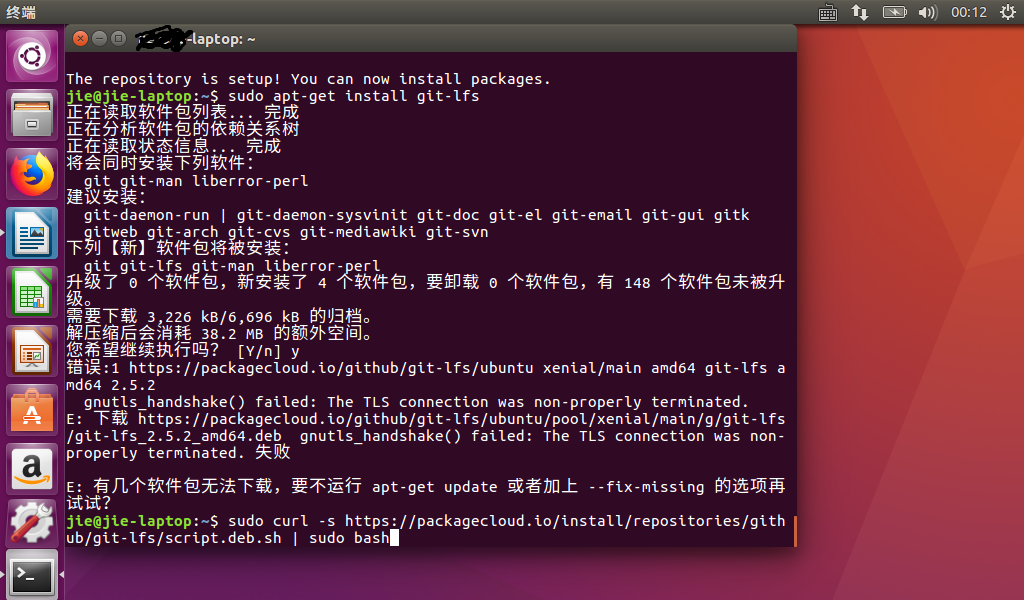
#4 Re: 全志 SOC » 【2】step by step 编译全志 f1c100s 官方linux bsp (重建文件系统已经搞定,详见5楼) » 2018-09-22 23:23:35
第一次看到用树莓派做生产力工具哈
电脑装Ubuntu太慢了,树莓派也是linux的,想着正好拿来用用。
#5 Re: 全志 SOC » 【2】step by step 编译全志 f1c100s 官方linux bsp (重建文件系统已经搞定,详见5楼) » 2018-09-22 18:50:13
那现在可以了吗。
还不行,问题依旧。从事update更新了一下,还是有问题。
#6 Re: 全志 SOC » 【2】step by step 编译全志 f1c100s 官方linux bsp (重建文件系统已经搞定,详见5楼) » 2018-09-22 17:43:58
多谢晕哥,我用的是linux 9.4
pi@raspberrypi:~ $ lsb_release -a
No LSB modules are available.
Distributor ID: Raspbian
Description: Raspbian GNU/Linux 9.4 (stretch)
Release: 9.4
Codename: stretch
#7 Re: 全志 SOC » 【2】step by step 编译全志 f1c100s 官方linux bsp (重建文件系统已经搞定,详见5楼) » 2018-09-21 23:42:18
云哥,帮忙看下按照你的步骤安装git hub,在执行是出现下面问题
pi@raspberrypi:~ $ sudo curl -s https://packagecloud.io/install/repositories/github/git-lfs/script.deb.sh | sudo bash
Detected operating system as raspbian/stretch.
Checking for curl...
Detected curl...
Checking for gpg...
Detected gpg...
Running apt-get update... done.
Installing apt-transport-https... done.
Installing /etc/apt/sources.list.d/github_git-lfs.list...done.
Importing packagecloud gpg key... done.
Running apt-get update... done.
The repository is setup! You can now install packages.
pi@raspberrypi:~ $ sudo apt-get install git-lfs Reading package lists... Done
Building dependency tree
Reading state information... Done
E: Unable to locate package git-lfs
#8 Re: 全志 SOC » Windows平台烧写f1c100s 荔枝派nano开发板步奏 » 2018-05-17 09:24:10
晕哥,多谢回复!
WCID上确实现实x,我用管理员模式重新运行了Zadig和Sunxi,并重启了电脑,还是这样。
#9 Re: 全志 SOC » Windows平台烧写f1c100s 荔枝派nano开发板步奏 » 2018-05-17 08:35:52
晕哥,求助一下我用Zadig安装驱动后,WCID还是现实‘?’。运行Sunxi不成功,界面闪一下就消失了。
页次: 1
- 首页
- » 搜索
- » qiuchen0403 发表的帖子
太原小智科技有限责任公司 - 东莞哇酷科技有限公司联合开发