- 首页
- » 搜索
- » WenWu 发表的帖子
页次: 1
#1 全志 SOC » esp32芯片基于arduino搭配lvgl 触摸屏点击按钮不会调用回调函数,但是会返回点击信息 » 2022-05-23 23:36:28
- WenWu
- 回复: 0
#include <TFT_eSPI.h>
#include <lvgl.h>
static const uint16_t screenWidth = 480;
static const uint16_t screenHeight = 320;
static lv_disp_draw_buf_t draw_buf;
static lv_color_t buf[screenWidth * 10];
TFT_eSPI tft = TFT_eSPI(screenWidth, screenHeight); /* TFT instance */
lv_obj_t *label;
int hour = 8;
int minute = 0;
int second = 0;
lv_timer_t *timer;
uint16_t x, y;
/*Read the touchpad*/
void my_touchpad_read(lv_indev_drv_t *indev_driver, lv_indev_data_t *data)
{
uint16_t touchX, touchY;
bool touched = tft.getTouch(&touchX, &touchY, 600);
if (!touched)
{
data->state = LV_INDEV_STATE_REL;
}
else
{
data->state = LV_INDEV_STATE_PR;
/*Set the coordinates*/
data->point.x = touchX;
data->point.y = touchY;
Serial.print("Data x ");
Serial.println(touchX);
Serial.print("Data y ");
Serial.println(touchY);
}
}
void my_disp_flush(lv_disp_drv_t *disp, const lv_area_t *area, lv_color_t *color_p)
{
uint32_t w = (area->x2 - area->x1 + 1);
uint32_t h = (area->y2 - area->y1 + 1);
tft.startWrite();
tft.setAddrWindow(area->x1, area->y1, w, h);
tft.pushColors((uint16_t *)&color_p->full, w * h, true);
tft.endWrite();
lv_disp_flush_ready(disp);
}
void my_timer(lv_timer_t *timer)
{
minute += ++second / 60;
hour += minute / 60;
second %= 60;
minute %= 60;
hour %= 24;
String Ssecond = second >= 10 ? String(second) : "0" + String(second);
String Sminute = minute >= 10 ? String(minute) : "0" + String(minute);
String Shour = hour >= 10 ? String(hour) : "0" + String(hour);
String time = Shour + "-" + Sminute + "-" + Ssecond;
lv_label_set_text_fmt(label, "%s", time.c_str());
Serial.println(time);
}
static void my_event_cb(lv_event_t *e)
{
lv_obj_t *target = lv_event_get_target(e);
lv_event_code_t code = lv_event_get_code(e);
if (code == LV_EVENT_CLICKED)
Serial.println("Clicked");
else
Serial.println("Success");
lv_obj_set_style_bg_color(target, lv_color_hex(0x000000), 0);
}
void setup()
{
Serial.begin(115200);
lv_init(); // lvgl init
tft.begin(); /* TFT init */
tft.fillScreen(TFT_WHITE);
tft.setRotation(3);
uint16_t calData[5] = {261, 3647, 207, 3656, 7};
tft.setTouch(calData);
lv_disp_draw_buf_init(&draw_buf, buf, NULL, screenWidth * 10);
/*Initialize the display*/
static lv_disp_drv_t disp_drv;
lv_disp_drv_init(&disp_drv);
/*Change the following line to your display resolution*/
disp_drv.hor_res = screenWidth;
disp_drv.ver_res = screenHeight;
disp_drv.flush_cb = my_disp_flush;
disp_drv.draw_buf = &draw_buf;
lv_disp_drv_register(&disp_drv);
/*Initialize the (dummy) input device driver*/
static lv_indev_drv_t indev_drv;
lv_indev_drv_init(&indev_drv);
indev_drv.type = LV_INDEV_TYPE_POINTER;
indev_drv.read_cb = my_touchpad_read;
lv_indev_drv_register(&indev_drv);
static lv_obj_t *obj = lv_obj_create(lv_scr_act());
label = lv_label_create(obj);
lv_obj_center(obj);
lv_obj_center(label);
lv_label_set_text(label, "0");
static lv_obj_t *btn = lv_btn_create(obj);
lv_obj_add_event_cb(btn, my_event_cb, LV_EVENT_CLICKED, NULL);
timer = lv_timer_create(my_timer, 1000, NULL);
lv_timer_set_repeat_count(timer, -1);
lv_timer_ready(timer);
}
void loop()
{
long last_time = millis();
lv_timer_handler(); /* let the GUI do its work */
bool touched = tft.getTouch(&x, &y, 600);
Serial.println(touched);
delay(1000);
lv_tick_inc(int(millis() - last_time));
}串口会打印出触屏点信息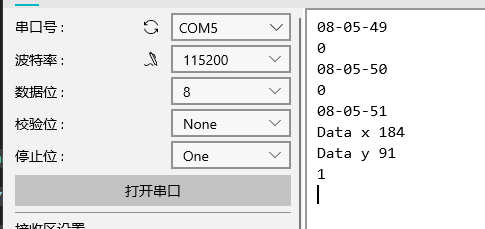
#2 ESP32/ESP8266 » ILI9486触摸屏 LVGL中按钮点击后不触发回调函数 » 2022-05-23 18:33:23
- WenWu
- 回复: 0
#include <TFT_eSPI.h>
#include <lvgl.h>
static const uint16_t screenWidth = 480;
static const uint16_t screenHeight = 320;
static lv_disp_draw_buf_t draw_buf;
static lv_color_t buf[screenWidth * 10];
TFT_eSPI tft = TFT_eSPI(screenWidth, screenHeight); /* TFT instance */
lv_obj_t *label;
int hour = 8;
int minute = 0;
int second = 0;
lv_timer_t *timer;
uint16_t x, y;
/*Read the touchpad*/
void my_touchpad_read(lv_indev_drv_t *indev_driver, lv_indev_data_t *data)
{
uint16_t touchX, touchY;
bool touched = tft.getTouch(&touchX, &touchY, 600);
if (!touched)
{
data->state = LV_INDEV_STATE_REL;
}
else
{
data->state = LV_INDEV_STATE_PR;
/*Set the coordinates*/
data->point.x = touchX;
data->point.y = touchY;
Serial.print("Data x ");
Serial.println(touchX);
Serial.print("Data y ");
Serial.println(touchY);
}
}
void my_disp_flush(lv_disp_drv_t *disp, const lv_area_t *area, lv_color_t *color_p)
{
uint32_t w = (area->x2 - area->x1 + 1);
uint32_t h = (area->y2 - area->y1 + 1);
tft.startWrite();
tft.setAddrWindow(area->x1, area->y1, w, h);
tft.pushColors((uint16_t *)&color_p->full, w * h, true);
tft.endWrite();
lv_disp_flush_ready(disp);
}
void my_timer(lv_timer_t *timer)
{
minute += ++second / 60;
hour += minute / 60;
second %= 60;
minute %= 60;
hour %= 24;
String Ssecond = second >= 10 ? String(second) : "0" + String(second);
String Sminute = minute >= 10 ? String(minute) : "0" + String(minute);
String Shour = hour >= 10 ? String(hour) : "0" + String(hour);
String time = Shour + "-" + Sminute + "-" + Ssecond;
lv_label_set_text_fmt(label, "%s", time.c_str());
Serial.println(time);
}
static void my_event_cb(lv_event_t *e)
{
lv_obj_t *target = lv_event_get_target(e);
lv_event_code_t code = lv_event_get_code(e);
if (code == LV_EVENT_CLICKED)
Serial.println("Clicked");
else
Serial.println("Success");
lv_obj_set_style_bg_color(target, lv_color_hex(0x000000), 0);
}
void setup()
{
Serial.begin(115200);
lv_init(); // lvgl init
tft.begin(); /* TFT init */
tft.fillScreen(TFT_WHITE);
tft.setRotation(3);
uint16_t calData[5] = {261, 3647, 207, 3656, 7};
tft.setTouch(calData);
lv_disp_draw_buf_init(&draw_buf, buf, NULL, screenWidth * 10);
/*Initialize the display*/
static lv_disp_drv_t disp_drv;
lv_disp_drv_init(&disp_drv);
/*Change the following line to your display resolution*/
disp_drv.hor_res = screenWidth;
disp_drv.ver_res = screenHeight;
disp_drv.flush_cb = my_disp_flush;
disp_drv.draw_buf = &draw_buf;
lv_disp_drv_register(&disp_drv);
/*Initialize the (dummy) input device driver*/
static lv_indev_drv_t indev_drv;
lv_indev_drv_init(&indev_drv);
indev_drv.type = LV_INDEV_TYPE_POINTER;
indev_drv.read_cb = my_touchpad_read;
lv_indev_drv_register(&indev_drv);
static lv_obj_t *obj = lv_obj_create(lv_scr_act());
label = lv_label_create(obj);
lv_obj_center(obj);
lv_obj_center(label);
lv_label_set_text(label, "0");
static lv_obj_t *btn = lv_btn_create(obj);
lv_obj_add_event_cb(btn, my_event_cb, LV_EVENT_CLICKED, NULL);
timer = lv_timer_create(my_timer, 1000, NULL);
lv_timer_set_repeat_count(timer, -1);
lv_timer_ready(timer);
}
void loop()
{
long last_time = millis();
lv_timer_handler(); /* let the GUI do its work */
bool touched = tft.getTouch(&x, &y, 600);
Serial.println(touched);
delay(1000);
lv_tick_inc(int(millis() - last_time));
}串口会打印出触屏点信息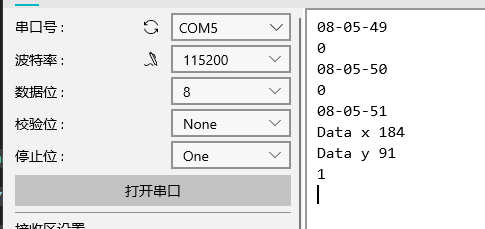
页次: 1
- 首页
- » 搜索
- » WenWu 发表的帖子
感谢为中文互联网持续输出优质内容的各位老铁们。
QQ: 516333132, 微信(wechat): whycan_cn (哇酷网/挖坑网/填坑网) service@whycan.cn
太原小智科技有限责任公司 - 东莞哇酷科技有限公司联合开发
太原小智科技有限责任公司 - 东莞哇酷科技有限公司联合开发