楼主 # 2021-08-04 19:35:38 分享评论
- xboot
- 会员
- 注册时间: 2019-10-15
- 已发帖子: 715
- 积分: 448

全志有fel模式,瑞芯微有maskrom模式,为了给裸机开发舔砖加瓦,fel模式有xfel工具,那么maskrom模式就需要xrock工具了
仔细分析了瑞芯微的maskrom模式,跟全志的fel模式,基本类似,但又有不同,maskrom模式功能有限,除了加载ddr,另外一个重要的功能就是运行usbloader了,这个程序,扩展了usb口通讯功能,什么烧写FLASH,EFUSE, 序列号,读写DDR内存等都是载这里实现的。
经过几天的调研,觉得还是有必要开发一个裸奔工具,名叫xrock
https://github.com/xboot/xrock
当前支持的命令:
xrock(v1.0.0) - https://github.com/xboot/xrock
usage:
xrock maskrom <ddr> <usbplug> - Initial chip using ddr and usbplug in maskrom mode
xrock version - Show chip version
xrock reset [maskrom] - Reset device to normal or maskrom mode
xrock hexdump <address> <length> - Dumps memory region in hex
xrock dump <address> <length> - Binary memory dump to stdout
xrock read <address> <length> <file> - Read memory to file
xrock write <address> <file> - Write file to memory
xrock exec <address> - Call function address支持的芯片:
static struct chip_t chips[] = {
{ 0x180a, "RK1808" },
{ 0x281a, "RK2818" },
{ 0x290a, "RK2918" },
{ 0x292a, "RK2928" },
{ 0x292c, "RK3026" },
{ 0x300a, "RK3066" },
{ 0x300b, "RK3168" },
{ 0x301a, "RK3036" },
{ 0x310a, "RK3066" },
{ 0x310b, "RK3188" },
{ 0x310c, "RK3128" },
{ 0x320a, "RK3288" },
{ 0x320b, "RK3228" },
{ 0x320c, "RK3328" },
{ 0x330a, "RK3368" },
{ 0x330c, "RK3399" },
{ 0x330d, "PX30" },
{ 0x350a, "RK3568" },
};RK1808
sudo xrock maskrom rk1808_ddr_933MHz_v1.05.bin rk1808_usbplug_v1.05.bin
sudo xrock versionRK3128
sudo xrock maskrom rk3128_ddr_300MHz_v2.12.bin rk3128_usbplug_v2.63.bin
sudo xrock versionRK3288
sudo xrock maskrom rk3288_ddr_400MHz_v1.09.bin rk3288_usbplug_v2.58.bin
sudo xrock versionRK3399
sudo xrock maskrom rk3399_ddr_800MHz_v1.25.bin rk3399_usbplug_v1.26.bin
sudo xrock versionRK3399PRO
sudo xrock maskrom rk3399pro_ddr_666MHz_v1.25.bin rk3399pro_usbplug_v1.26.bin
sudo xrock versionPX30
sudo xrock maskrom px30_ddr_333MHz_v1.16.bin px30_usbplug_v1.31.bin
sudo xrock version离线
楼主 #1 2021-08-04 19:39:57 分享评论
- xboot
- 会员
- 注册时间: 2019-10-15
- 已发帖子: 715
- 积分: 448
Re: 全志有fel模式,瑞芯微有maskrom模式,为了给裸机开发舔砖加瓦,fel模式有xfel工具,那么maskrom模式就需要xrock工具了
xrock工具不仅linux可以运行,windows平台也是可以的,但不能采用瑞芯微官方提供的驱动,需要用winusb驱动,这个跟全志操作类似,需要用zadig来安装。
1,首先,移除默认驱动,直接点击驱动卸载就可以了
2,安装winusb驱动,点击reinstall,注意选择0x2207这个UID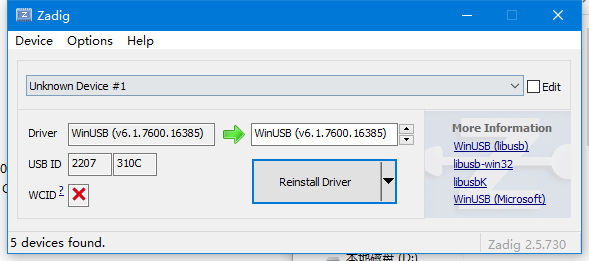
离线
楼主 #2 2021-08-04 19:43:44 分享评论
- xboot
- 会员
- 注册时间: 2019-10-15
- 已发帖子: 715
- 积分: 448
Re: 全志有fel模式,瑞芯微有maskrom模式,为了给裸机开发舔砖加瓦,fel模式有xfel工具,那么maskrom模式就需要xrock工具了
一些截图,用xrock读写DRAM,在linux平台基本能达到25MB/S左右,比全志读写速度高不是一点点,windows平台弱了些,但也能达到5MB/S
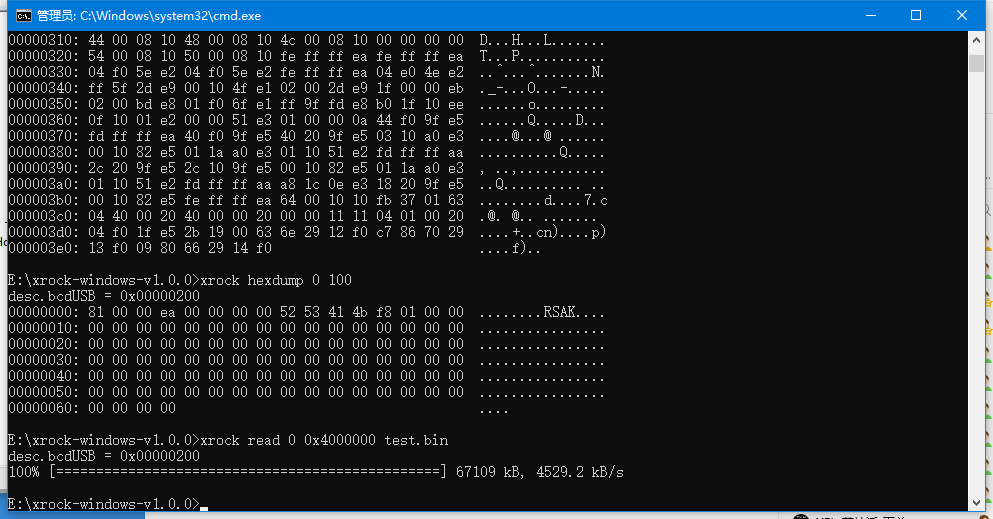
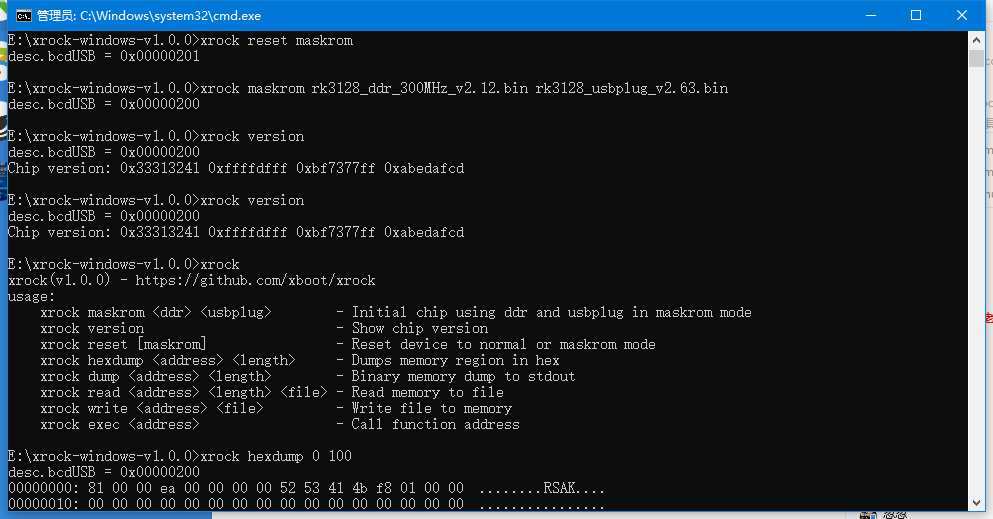
这个windows版本的程序,欢迎体验。
xrock-windows-v1.0.0.7z
离线
楼主 #3 2021-08-04 19:55:47 分享评论
- xboot
- 会员
- 注册时间: 2019-10-15
- 已发帖子: 715
- 积分: 448
Re: 全志有fel模式,瑞芯微有maskrom模式,为了给裸机开发舔砖加瓦,fel模式有xfel工具,那么maskrom模式就需要xrock工具了
这里有两个比较关键的注意点,芯片运行在maskrom模式时,其实只能干两件事,加载并运行ddr bin 以及usbloader bin,其他啥也干不了,所以第一步都是需要执行maskrom指令,注意loader模式,跟maskrom模式有较大差异,在这个模式时,是不能执行maskrom指令的。
还有一个,就是SDRAM内存读写地址,是从0开始的,不是传递实际物理地址空间,也就是说,关于地址空间的访问,瑞芯微限制了,只能访问SDRAM空间,其他地址是无法访问的,所以,读写寄存器之类的骚操作,就无能为力了。
离线
楼主 #4 2021-08-05 09:37:52 分享评论
- xboot
- 会员
- 注册时间: 2019-10-15
- 已发帖子: 715
- 积分: 448
Re: 全志有fel模式,瑞芯微有maskrom模式,为了给裸机开发舔砖加瓦,fel模式有xfel工具,那么maskrom模式就需要xrock工具了
扩展一些命令,支持flash读写擦除操作。
xrock(v1.0.1) - https://github.com/xboot/xrock
usage:
xrock maskrom <ddr> <usbplug> - Initial chip using ddr and usbplug in maskrom mode
xrock version - Show chip version
xrock capability - Show capability information
xrock reset [maskrom] - Reset device to normal or maskrom mode
xrock hexdump <address> <length> - Dumps memory region in hex
xrock dump <address> <length> - Binary memory dump to stdout
xrock read <address> <length> <file> - Read memory to file
xrock write <address> <file> - Write file to memory
xrock exec <address> - Call function address
xrock flash - Detect flash and show information
xrock flash erase <sector> <count> - Erase flash sector
xrock flash read <sector> <count> <file> - Read flash sector to file
xrock flash write <sector> <file> - Write file to flash sector离线
楼主 #6 2021-08-05 09:40:45 分享评论
- xboot
- 会员
- 注册时间: 2019-10-15
- 已发帖子: 715
- 积分: 448
Re: 全志有fel模式,瑞芯微有maskrom模式,为了给裸机开发舔砖加瓦,fel模式有xfel工具,那么maskrom模式就需要xrock工具了
RK3128平台上Flash读写带宽测试
Flash读速度
$ ./xrock flash read 0 1000000 /dev/null
100% [================================================] 512.000 MB, 32.777 MB/s Flash写速度
$ ./xrock flash write 0 ./256MB
100% [================================================] 268.435 MB, 13.791 MB/s 离线
楼主 #7 2021-08-05 09:43:54 分享评论
- xboot
- 会员
- 注册时间: 2019-10-15
- 已发帖子: 715
- 积分: 448
Re: 全志有fel模式,瑞芯微有maskrom模式,为了给裸机开发舔砖加瓦,fel模式有xfel工具,那么maskrom模式就需要xrock工具了
扩展了一些指令,输出信息如下:
$ ./xrock version
RK3128(312A): 0x33313241 0xdfffdfff 0xbf7377ff 0xabed2fcd
$ ./xrock capability
Capability: 27 00 00 00 00 00 00 00
Direct LBA: enabled
Vendor Storage: enabled
First 4M Access: enabled
Read LBA: disabled
Read Com Log: enabled
Read IDB Config: disabled
Read Secure Mode: disabled
New IDB: disabled
$ ./xrock flash
Flash Info:
Manufacturer: Samsung (0)
Flash Size: 7456MB
Block Size: 512KB
Page Size: 2KB
ECC Bits: 0
Access Time: 40
Flash CS: <0>
Flash ID: 45 4d 4d 43 20离线
#8 2021-08-05 09:44:46 分享评论
- tigger
- Moderator
- 注册时间: 2021-06-18
- 已发帖子: 172
- 积分: 111
Re: 全志有fel模式,瑞芯微有maskrom模式,为了给裸机开发舔砖加瓦,fel模式有xfel工具,那么maskrom模式就需要xrock工具了
@xboot
读写速度为什么那么猛?
离线
楼主 #9 2021-08-05 10:43:22 分享评论
- xboot
- 会员
- 注册时间: 2019-10-15
- 已发帖子: 715
- 积分: 448
Re: 全志有fel模式,瑞芯微有maskrom模式,为了给裸机开发舔砖加瓦,fel模式有xfel工具,那么maskrom模式就需要xrock工具了
速度快,我觉得主要有三点吧
1,瑞芯微USB通讯效率较高,一个请求,一个响应,没有多余的操作
2,usbplug运行在DDR中,而且该开的MMU,cache什么的,都是开着的
3,EMMC本身就比较快,比起spi nor快多了。
离线
#10 2021-08-05 15:52:35 分享评论
- kakatoo
- 会员
- 注册时间: 2018-10-08
- 已发帖子: 88
- 积分: 65
Re: 全志有fel模式,瑞芯微有maskrom模式,为了给裸机开发舔砖加瓦,fel模式有xfel工具,那么maskrom模式就需要xrock工具了
@xboot
楼主牛逼.......期待瑞芯微系列可以裸奔....
离线
#11 2021-08-06 11:04:04 分享评论
- qianfan
- 会员
- 注册时间: 2019-11-29
- 已发帖子: 38
- 积分: 106.5
Re: 全志有fel模式,瑞芯微有maskrom模式,为了给裸机开发舔砖加瓦,fel模式有xfel工具,那么maskrom模式就需要xrock工具了
大佬, 搞个新唐的吧
离线
楼主 #12 2021-08-06 13:37:32 分享评论
- xboot
- 会员
- 注册时间: 2019-10-15
- 已发帖子: 715
- 积分: 448
Re: 全志有fel模式,瑞芯微有maskrom模式,为了给裸机开发舔砖加瓦,fel模式有xfel工具,那么maskrom模式就需要xrock工具了
新塘官方烧录工具有啥痛点,
https://gitee.com/OpenNuvoton/NUC980_NuWriter_CMD
看这链接,比较齐全。
离线
#13 2021-08-06 16:09:45 分享评论
- qianfan
- 会员
- 注册时间: 2019-11-29
- 已发帖子: 38
- 积分: 106.5
Re: 全志有fel模式,瑞芯微有maskrom模式,为了给裸机开发舔砖加瓦,fel模式有xfel工具,那么maskrom模式就需要xrock工具了
新塘官方烧录工具有啥痛点,
https://gitee.com/OpenNuvoton/NUC980_NuWriter_CMD
看这链接,比较齐全。
痛点就是搞得太烂了.
离线
楼主 #14 2021-08-19 18:48:18 分享评论
- xboot
- 会员
- 注册时间: 2019-10-15
- 已发帖子: 715
- 积分: 448
Re: 全志有fel模式,瑞芯微有maskrom模式,为了给裸机开发舔砖加瓦,fel模式有xfel工具,那么maskrom模式就需要xrock工具了
利用xrock烧写瑞芯微RK3128裸机镜像
编译源码,生成的目标文件在output目录下
make clean
make CROSS_COMPILE=/path/to/arm-none-linux-gnueabihf- PLATFORM=arm32-rk3128进入maskrom模式,利用xrock烧写镜像
sudo xrock maskrom rk3128_ddr_300MHz_v2.12.bin rk3128_usbplug_v2.63.bin;
sleep 3;
sudo xrock flash write 64 xbootpak.bin;
sudo xrock reset;离线
楼主 #15 2021-08-19 18:53:41 分享评论
- xboot
- 会员
- 注册时间: 2019-10-15
- 已发帖子: 715
- 积分: 448
Re: 全志有fel模式,瑞芯微有maskrom模式,为了给裸机开发舔砖加瓦,fel模式有xfel工具,那么maskrom模式就需要xrock工具了
对于EMMC,瑞芯微的brom,上电后会去从第64个扇区开始搜索idb头,如果合法就会进行加载,所以为了能够裸奔,就需要对镜像进行处理,idb格式比起全志的要麻烦些,全志仅仅一个校验和,而rockchip需要4个idb头,每个idb头512字节,而且还需要用rc4加密下,具体密钥见mkidb源码。
#include <stdio.h>
#include <stdint.h>
#include <stdlib.h>
#include <string.h>
#define BLKSIZE (512)
struct idblock0_t {
uint32_t signature;
uint8_t reserved0[4];
uint32_t disable_rc4;
uint16_t bootcode1_offset;
uint16_t bootcode2_offset;
uint8_t reserved1[490];
uint16_t flash_data_size;
uint16_t flash_boot_size;
uint8_t reserved2[2];
};
struct idblock1_t {
uint16_t sys_reserved_block;
uint16_t disk0_size;
uint16_t disk1_size;
uint16_t disk2_size;
uint16_t disk3_size;
uint32_t chip_tag;
uint32_t machine_id;
uint16_t loader_year;
uint16_t loader_date;
uint16_t loader_ver;
uint8_t reserved0[72];
uint16_t flash_data_offset;
uint16_t flash_data_len;
uint8_t reserved1[384];
uint32_t flash_chip_size;
uint8_t reserved2;
uint8_t access_time;
uint16_t phy_block_size;
uint8_t phy_page_size;
uint8_t ecc_bits;
uint8_t reserved3[8];
uint16_t id_block0;
uint16_t id_block1;
uint16_t id_block2;
uint16_t id_block3;
uint16_t id_block4;
};
struct idblock2_t {
uint16_t chip_info_size;
uint8_t chip_info[510];
};
struct idblock3_t {
uint16_t sn_size;
uint8_t sn[30];
uint8_t mac_tag[3];
uint8_t mac_size;
uint8_t mac_addr[6];
uint8_t reserved0[468];
};
static void rc4(unsigned char * buf, int len)
{
unsigned char S[256], K[256], temp;
unsigned char key[16] = { 124, 78, 3, 4, 85, 5, 9, 7, 45, 44, 123, 56, 23, 13, 23, 17 };
int i, j, t, x;
j = 0;
for(i = 0; i < 256; i++)
{
S[i] = (unsigned char) i;
j &= 0x0f;
K[i] = key[j];
j++;
}
j = 0;
for(i = 0; i < 256; i++)
{
j = (j + S[i] + K[i]) % 256;
temp = S[i];
S[i] = S[j];
S[j] = temp;
}
i = j = 0;
for(x = 0; x < len; x++)
{
i = (i + 1) % 256;
j = (j + S[i]) % 256;
temp = S[i];
S[i] = S[j];
S[j] = temp;
t = (S[i] + (S[j] % 256)) % 256;
buf[x] = buf[x] ^ S[t];
}
}
int main(int argc, char *argv[])
{
struct idblock0_t * idb0;
struct idblock1_t * idb1;
struct idblock2_t * idb2;
struct idblock3_t * idb3;
FILE * fp;
char * buf;
int buflen = 256 * 1024 * 1024;
int dlen, blen;
int dblk, bblk;
int n, l;
if(argc != 4)
{
printf("Usage: mkidb <ddr> <boot> <bootpak>\n");
return -1;
}
buf = malloc(buflen);
if(!buf)
{
printf("Malloc buffer error\n");
return -1;
}
memset(buf, 0, buflen);
/* ddr */
fp = fopen(argv[1], "r+b");
if(fp == NULL)
{
printf("Open ddr file error\n");
free(buf);
return -1;
}
fseek(fp, 0L, SEEK_END);
dlen = ftell(fp);
fseek(fp, 0L, SEEK_SET);
n = fread(&buf[4 * BLKSIZE], 1, dlen, fp);
if(n != dlen)
{
printf("Read file boot error\n");
free(buf);
fclose(fp);
return -1;
}
fclose(fp);
dblk = (dlen + BLKSIZE - 1) / BLKSIZE;
dblk = (dblk + 3) & ~3;
/* boot */
fp = fopen(argv[2], "r+b");
if(fp == NULL)
{
printf("Open boot file error\n");
free(buf);
return -1;
}
fseek(fp, 0L, SEEK_END);
blen = ftell(fp);
fseek(fp, 0L, SEEK_SET);
n = fread(&buf[(4 + dblk) * BLKSIZE], 1, blen, fp);
if(n != blen)
{
printf("Read boot file error\n");
free(buf);
fclose(fp);
return -1;
}
fclose(fp);
bblk = (blen + BLKSIZE - 1) / BLKSIZE;
bblk = (bblk + 3) & ~3;
/* idb0 */
idb0 = (struct idblock0_t *)&buf[0 * BLKSIZE];
idb0->signature = 0x0ff0aa55;
idb0->disable_rc4 = 1;
idb0->bootcode1_offset = 4;
idb0->bootcode2_offset = 4;
idb0->flash_data_size = dblk;
idb0->flash_boot_size = dblk + bblk;
rc4((unsigned char *)idb0, sizeof(struct idblock0_t));
/* idb1 */
idb1 = (struct idblock1_t *)&buf[1 * BLKSIZE];
rc4((unsigned char *)idb1, sizeof(struct idblock1_t));
/* idb2 */
idb2 = (struct idblock2_t *)&buf[2 * BLKSIZE];
rc4((unsigned char *)idb2, sizeof(struct idblock2_t));
/* idb3 */
idb3 = (struct idblock3_t *)&buf[3 * BLKSIZE];
rc4((unsigned char *)idb3, sizeof(struct idblock3_t));
/* idbloader */
fp = fopen(argv[3], "w+b");
if(fp == NULL)
{
printf("Open bootpak file error\n");
free(buf);
return -1;
}
l = (4 + dblk + bblk) * BLKSIZE;
n = fwrite(buf, 1, l, fp);
if(n != l)
{
printf("Write bootpak file error\n");
free(buf);
fclose(fp);
return -1;
}
fclose(fp);
free(buf);
printf("Binary pack file -> %s\n", argv[3]);
return 0;
}https://gitee.com/xboot/xboot/blob/master/developments/rockchip/mkidb/mkidb.c
离线
楼主 #16 2021-08-19 18:54:53 分享评论
- xboot
- 会员
- 注册时间: 2019-10-15
- 已发帖子: 715
- 积分: 448
Re: 全志有fel模式,瑞芯微有maskrom模式,为了给裸机开发舔砖加瓦,fel模式有xfel工具,那么maskrom模式就需要xrock工具了
RK3128启动log信息
DDR Version 2.12 20190926
In
ID:0xFFF
1A1A1B1B 3
DDR3
1B1B1B1B F
Bus Width=32 Col=10 Bank=8 Row=15 CS=1 Die Bus-Width=16 Size=1024MB
mach:2
OUT
_ _
_ _ | |___ _____ _____ _| |_
\ \/ /| _ | _ | _ |_ _| (C) 2007-2021
) ( | |_| | |_| | |_| | | |____JIANJUN.JIANG__
/_/\_\|_____|_____|_____| |_____________________|
V3.0.0 (Aug 19 2021 - 18:37:50) - [x3128][X3128 Based On RK3128 SOC]
[ 0.000000] Probe device 'blk-romdisk.0' with blk-romdisk
[ 0.000010] Probe device 'usbphy480m' with clk-fixed
[ 0.000020] Probe device 'xin24m' with clk-fixed
[ 0.000030] Probe device 'xin32k' with clk-fixed
[ 0.000040] Probe device 'apll' with clk-rk3128-pll
[ 0.000050] Probe device 'dpll' with clk-rk3128-pll
[ 0.000060] Probe device 'cpll' with clk-rk3128-pll
[ 0.000070] Probe device 'gpll' with clk-rk3128-pll
[ 0.000080] Probe device 'gpll-d2' with clk-fixed-factor
[ 0.000090] Probe device 'gpll-d3' with clk-fixed-factor
[ 0.000100] Probe device 'mux-cpu-aclk' with clk-rk3128-mux
[ 0.000110] Probe device 'cpu-aclk' with clk-rk3128-divider
[ 0.000120] Probe device 'cpu-hclk' with clk-rk3128-divider
[ 0.000130] Probe device 'cpu-pclk' with clk-rk3128-divider
[ 0.000140] Probe device 'mux-periph-aclk' with clk-rk3128-mux
[ 0.000150] Probe device 'periph-aclk' with clk-rk3128-divider
[ 0.000160] Probe device 'periph-hclk' with clk-rk3128-ratio
[ 0.000170] Probe device 'periph-pclk' with clk-rk3128-ratio
[ 0.000180] Probe device 'mux-dclk-lcd' with clk-rk3128-mux
[ 0.000190] Probe device 'gate-dclk-lcd' with clk-rk3128-gate
[ 0.000200] Probe device 'div-dclk-lcd' with clk-rk3128-divider
[ 0.000210] Probe device 'link-dclk-lcd' with clk-link
[ 0.000220] Probe device 'mux-sclk-lcd' with clk-rk3128-mux
[ 0.000230] Probe device 'gate-sclk-lcd' with clk-rk3128-gate
[ 0.000240] Probe device 'div-sclk-lcd' with clk-rk3128-divider
[ 0.000250] Probe device 'link-sclk-lcd' with clk-link
[ 0.000260] Probe device 'gate-timer0' with clk-rk3128-gate
[ 0.000270] Probe device 'gate-timer1' with clk-rk3128-gate
[ 0.000280] Probe device 'gate-timer2' with clk-rk3128-gate
[ 0.000290] Probe device 'gate-timer3' with clk-rk3128-gate
[ 0.000300] Probe device 'gate-timer4' with clk-rk3128-gate
[ 0.000310] Probe device 'gate-timer5' with clk-rk3128-gate
[ 0.000320] Probe device 'link-timer0' with clk-link
[ 0.000330] Probe device 'link-timer1' with clk-link
[ 0.000340] Probe device 'link-timer2' with clk-link
[ 0.000350] Probe device 'link-timer3' with clk-link
[ 0.000360] Probe device 'link-timer4' with clk-link
[ 0.000370] Probe device 'link-timer5' with clk-link
[ 0.000380] Probe device 'gate-i2c0' with clk-rk3128-gate
[ 0.000390] Probe device 'gate-i2c1' with clk-rk3128-gate
[ 0.000400] Probe device 'gate-i2c2' with clk-rk3128-gate
[ 0.000410] Probe device 'gate-i2c3' with clk-rk3128-gate
[ 0.000420] Probe device 'link-i2c0' with clk-link
[ 0.000430] Probe device 'link-i2c1' with clk-link
[ 0.000440] Probe device 'link-i2c2' with clk-link
[ 0.000450] Probe device 'link-i2c3' with clk-link
[ 0.000460] Probe device 'gate-pwm' with clk-rk3128-gate
[ 0.000470] Probe device 'link-pwm0' with clk-link
[ 0.000480] Probe device 'link-pwm1' with clk-link
[ 0.000490] Probe device 'link-pwm2' with clk-link
[ 0.000500] Probe device 'link-pwm3' with clk-link
[ 0.000510] Probe device 'gate-wdt' with clk-rk3128-gate
[ 0.000520] Probe device 'link-wdt' with clk-link
[ 0.000530] Probe device 'gate-saradc' with clk-rk3128-gate
[ 0.000540] Probe device 'div-saradc' with clk-rk3128-divider
[ 0.000550] Probe device 'link-saradc' with clk-link
[ 0.000560] Probe device 'mux-spi-src' with clk-rk3128-mux
[ 0.000570] Probe device 'gate-spi-src' with clk-rk3128-gate
[ 0.000580] Probe device 'div-spi-src' with clk-rk3128-divider
[ 0.000590] Probe device 'gate-spi' with clk-rk3128-gate
[ 0.000600] Probe device 'link-spi' with clk-link
[ 0.000610] Probe device 'mux-emmc-src' with clk-rk3128-mux
[ 0.000620] Probe device 'gate-emmc-src' with clk-rk3128-gate
[ 0.000630] Probe device 'div-emmc-src' with clk-rk3128-divider
[ 0.000640] Probe device 'gate-emmc' with clk-rk3128-gate
[ 0.000650] Probe device 'link-emmc' with clk-link
[ 0.000660] Probe device 'mux-sdmmc-src' with clk-rk3128-mux
[ 0.000670] Probe device 'gate-sdmmc-src' with clk-rk3128-gate
[ 0.000680] Probe device 'div-sdmmc-src' with clk-rk3128-divider
[ 0.000690] Probe device 'gate-sdmmc' with clk-rk3128-gate
[ 0.000700] Probe device 'link-sdmmc' with clk-link
[ 0.000710] Probe device 'mux-sdio-src' with clk-rk3128-mux
[ 0.000720] Probe device 'gate-sdio-src' with clk-rk3128-gate
[ 0.000730] Probe device 'div-sdio-src' with clk-rk3128-divider
[ 0.000740] Probe device 'gate-sdio' with clk-rk3128-gate
[ 0.000750] Probe device 'link-sdio' with clk-link
[ 0.000760] Probe device 'mux-uart0-src' with clk-rk3128-mux
[ 0.000770] Probe device 'gate-uart0-src' with clk-rk3128-gate
[ 0.000780] Probe device 'div-uart0-src' with clk-rk3128-divider
[ 0.000790] Probe device 'gate-uart0-frac' with clk-rk3128-gate
[ 0.000800] Probe device 'factor-uart0-frac' with clk-rk3128-factor
[ 0.000810] Probe device 'mux-uart0' with clk-rk3128-mux
[ 0.000820] Probe device 'link-uart0' with clk-link
[ 0.000830] Probe device 'mux-uart12-src' with clk-rk3128-mux
[ 0.000840] Probe device 'gate-uart1-src' with clk-rk3128-gate
[ 0.000850] Probe device 'gate-uart2-src' with clk-rk3128-gate
[ 0.000860] Probe device 'div-uart1-src' with clk-rk3128-divider
[ 0.000870] Probe device 'div-uart2-src' with clk-rk3128-divider
[ 0.000880] Probe device 'gate-uart1-frac' with clk-rk3128-gate
[ 0.000890] Probe device 'gate-uart2-frac' with clk-rk3128-gate
[ 0.000900] Probe device 'factor-uart1-frac' with clk-rk3128-factor
[ 0.000910] Probe device 'factor-uart2-frac' with clk-rk3128-factor
[ 0.000920] Probe device 'mux-uart1' with clk-rk3128-mux
[ 0.000930] Probe device 'mux-uart2' with clk-rk3128-mux
[ 0.000940] Probe device 'link-uart1' with clk-link
[ 0.000950] Probe device 'link-uart2' with clk-link
[ 0.000960] Probe device 'reset-rk3128.0' with reset-rk3128
[ 0.000970] Probe device 'reset-rk3128.1' with reset-rk3128
[ 0.000980] Probe device 'reset-rk3128.2' with reset-rk3128
[ 0.000990] Probe device 'reset-rk3128.3' with reset-rk3128
[ 0.001000] Probe device 'reset-rk3128.4' with reset-rk3128
[ 0.001010] Probe device 'reset-rk3128.5' with reset-rk3128
[ 0.001020] Probe device 'reset-rk3128.6' with reset-rk3128
[ 0.001030] Probe device 'reset-rk3128.7' with reset-rk3128
[ 0.001040] Probe device 'reset-rk3128.8' with reset-rk3128
[ 0.001050] Probe device 'irq-gic400.0' with irq-gic400
[ 0.001060] Probe device 'irq-rk3128-gpio.0' with irq-rk3128-gpio
[ 0.001070] Probe device 'irq-rk3128-gpio.1' with irq-rk3128-gpio
[ 0.001080] Probe device 'irq-rk3128-gpio.2' with irq-rk3128-gpio
[ 0.001090] Probe device 'irq-rk3128-gpio.3' with irq-rk3128-gpio
[ 0.001100] Probe device 'gpio-rk3128.0' with gpio-rk3128
[ 0.001110] Probe device 'gpio-rk3128.1' with gpio-rk3128
[ 0.001120] Probe device 'gpio-rk3128.2' with gpio-rk3128
[ 0.001130] Probe device 'gpio-rk3128.3' with gpio-rk3128
[ 0.001140] Probe device 'pwm-rk3128.0' with pwm-rk3128
[ 0.001150] Probe device 'pwm-rk3128.1' with pwm-rk3128
[ 0.001160] Probe device 'pwm-rk3128.2' with pwm-rk3128
[ 0.001170] Probe device 'pwm-rk3128.3' with pwm-rk3128
[ 0.001180] Probe device 'adc-rk3128.0' with adc-rk3128
[ 0.001190] Probe device 'ce-rockchip-timer.0' with ce-rockchip-timer
[ 0.000025] Probe device 'cs-rockchip-timer.0' with cs-rockchip-timer
[ 0.006435] Probe device 'uart-8250.0' with uart-8250
[ 0.011456] Probe devi+$HHߐ.016483] Probe device 'uart-8250.2' with uart-8250
[ 0.018702] Probe device 'i2c-rk3128.0' with i2c-rk3128
[ 0.023899] Probe device 'i2c-rk3128.1' with i2c-rk3128
[ 0.029102] Probe device 'i2c-rk3128.2' with i2c-rk3128
[ 0.034302] Probe device 'i2c-rk3128.3' with i2c-rk3128
[ 0.039499] Probe device 'spi-gpio.0' with spi-gpio
[ 0.044465] Probe device 'dcdc1' with regulator-rk816
[ 0.049485] Probe device 'dcdc2' with regulator-rk816
[ 0.054511] Probe device 'dcdc3' with regulator-rk816
[ 0.059538] Probe device 'dcdc4' with regulator-rk816
[ 0.064564] Probe device 'ldo1' with regulator-rk816
[ 0.069505] Probe device 'ldo2' with regulator-rk816
[ 0.074445] Probe device 'ldo3' with regulator-rk816
[ 0.079542] Probe device 'ldo4' with regulator-rk816
[ 0.084324] Probe device 'ldo5' with regulator-rk816
[ 0.089419] Probe device 'ldo6' with regulator-rk816
[ 0.094096] Probe device 'lcd-power-5v' with regulator-gpio
[ 0.301310] Probe device 'sdhci-spi.0' with sdhci-spi
[ 0.305032] Probe device 'rtc-rk816.0' with rtc-rk816
[ 0.308548] Probe device 'wdg-rk3128.0' with wdg-rk3128
[ 0.313766] Fail to probe device with gmeter-mma8452
[ 0.319261] Probe device 'key-rk816.0' with key-rk816
[ 0.323716] Probe device 'key-adc.0' with key-adc
[ 0.328416] Probe device 'rc-gpio.0' with rc-gpio
[ 0.333073] Probe device 'led-gpio.0' with led-gpio
[ 0.337921] Probe device 'led-gpio.1' with led-gpio
[ 0.342775] Probe device 'led-gpio.2' with led-gpio
[ 0.347628] Probe device 'led-gpio.3' with led-gpio
[ 0.352486] Probe device 'ledtrigger-heartbeat.0' with ledtrigger-heartbeat
[ 0.359424] Probe device 'led-pwm-bl.0' with led-pwm-bl
[ 0.364621] Probe device 'buzzer-gpio.0' with buzzer-gpio
[ 0.369992] Probe device 'buzzer-pwm.0' with buzzer-pwm
[ 0.375194] Probe device 'vibrator-pwm.0' with vibrator-pwm
[ 0.380812] Probe device 'fb-rk3128.0' with fb-rk3128
[ 0.385760] Probe device 'console-uart.0' with console-uart
[ 0.392008] mount /private with 'ram' filesystem
Press any key to stop auto boot: 0.690离线
楼主 #17 2021-08-19 22:12:34 分享评论
- xboot
- 会员
- 注册时间: 2019-10-15
- 已发帖子: 715
- 积分: 448
Re: 全志有fel模式,瑞芯微有maskrom模式,为了给裸机开发舔砖加瓦,fel模式有xfel工具,那么maskrom模式就需要xrock工具了
补充点RK3128 DDR程序rk3128_ddr_300MHz_v2.12.bin 相关逆向信息,
DDR.bin链接地址为0x20008000,文件偏移4个字节,其头会包含一个RK31标识,这个DDR程序执行完后,还会回到brom代码。但rk3128_usbplug_v2.63执行后,就不会回到brom空间了。
离线
楼主 #18 2021-08-19 22:51:42 分享评论
- xboot
- 会员
- 注册时间: 2019-10-15
- 已发帖子: 715
- 积分: 448
Re: 全志有fel模式,瑞芯微有maskrom模式,为了给裸机开发舔砖加瓦,fel模式有xfel工具,那么maskrom模式就需要xrock工具了
贴一个bootrom的流程图,方便大家理解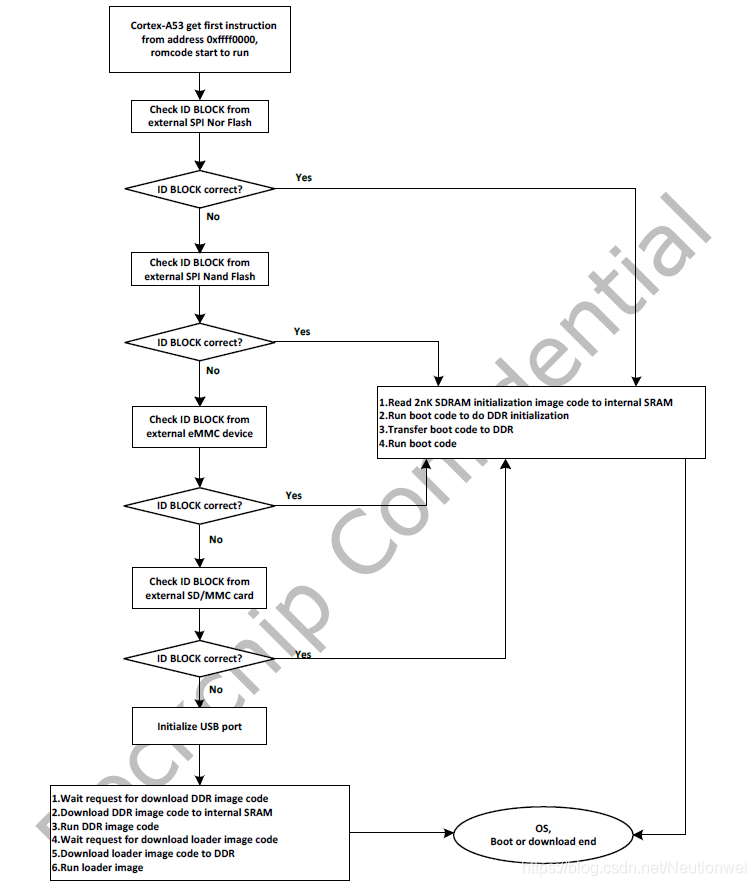
离线
楼主 #19 2021-08-20 11:41:14 分享评论
- xboot
- 会员
- 注册时间: 2019-10-15
- 已发帖子: 715
- 积分: 448
Re: 全志有fel模式,瑞芯微有maskrom模式,为了给裸机开发舔砖加瓦,fel模式有xfel工具,那么maskrom模式就需要xrock工具了
利用xrock烧写瑞芯微RK3228裸机镜像
编译源码,生成的目标文件在output目录下
make clean
make CROSS_COMPILE=/path/to/arm-none-linux-gnueabihf- PLATFORM=arm32-rk3288进入maskrom模式,利用xrock烧写镜像
sudo xrock maskrom rk3288_ddr_400MHz_v1.09.bin rk3288_usbplug_v2.58.bin;
sleep 3;
sudo xrock flash write 64 xbootpak.bin;
sudo xrock reset;RK3288启动log信息
DDR Version 1.09 20201119
In
SRX
Channel a: DDR3 400MHz
Bus Width=32 Col=10 Bank=8 Row=15 CS=1 Die Bus-Width=16 Size=1024MB
Channel b: DDR3 400MHz
Bus Width=32 Col=10 Bank=8 Row=15 CS=1 Die Bus-Width=16 Size=1024MB
OUT
_ _
_ _ | |___ _____ _____ _| |_
\ \/ /| _ | _ | _ |_ _| (C) 2007-2021
) ( | |_| | |_| | |_| | | |____JIANJUN.JIANG__
/_/\_\|_____|_____|_____| |_____________________|
V3.0.0 (Aug 20 2021 - 11:34:50) - [x3288][X3288 Based On RK3288 SOC]
[ 0.000000] Probe device 'blk-romdisk.0' with blk-romdisk
[ 0.000010] Probe device 'usbphy480m' with clk-fixed
[ 0.000020] Probe device 'xin24m' with clk-fixed
[ 0.000030] Probe device 'xin32k' with clk-fixed
[ 0.000040] Probe device 'apll' with clk-rk3288-pll
[ 0.000050] Probe device 'dpll' with clk-rk3288-pll
[ 0.000060] Probe device 'cpll' with clk-rk3288-pll
[ 0.000070] Probe device 'gpll' with clk-rk3288-pll
[ 0.000080] Probe device 'npll' with clk-rk3288-pll
[ 0.000090] Probe device 'gate-gpll' with clk-rk3288-gate
[ 0.000100] Probe device 'gate-cpll' with clk-rk3288-gate
[ 0.000110] Probe device 'mux-pd-bus-src' with clk-rk3288-mux
[ 0.000120] Probe device 'div-pd-bus-src' with clk-rk3288-divider
[ 0.000130] Probe device 'div-pd-bus' with clk-rk3288-divider
[ 0.000140] Probe device 'gate-aclk-bus' with clk-rk3288-gate
[ 0.000150] Probe device 'aclk-bus-pre' with clk-link
[ 0.000160] Probe device 'gate-cpu-pclk' with clk-rk3288-gate
[ 0.000170] Probe device 'div-cpu-pclk' with clk-rk3288-divider
[ 0.000180] Probe device 'pclk-bus-pre' with clk-link
[ 0.000190] Probe device 'gate-cpu-hclk' with clk-rk3288-gate
[ 0.000200] Probe device 'div-cpu-hclk' with clk-rk3288-divider
[ 0.000210] Probe device 'hclk-bus-pre' with clk-link
[ 0.000220] Probe device 'div-pclk-pd-alive' with clk-rk3288-divider
[ 0.000230] Probe device 'pclk-pd-alive' with clk-link
[ 0.000240] Probe device 'gate-pclk-pd-pmu' with clk-rk3288-gate
[ 0.000250] Probe device 'div-pclk-pd-pmu' with clk-rk3288-divider
[ 0.000260] Probe device 'pclk-pd-pmu' with clk-link
[ 0.000270] Probe device 'mux-clk-peri' with clk-rk3288-mux
[ 0.000280] Probe device 'gate-clk-peri' with clk-rk3288-gate
[ 0.000290] Probe device 'div-clk-peri' with clk-rk3288-divider
[ 0.000300] Probe device 'ratio-pclk-peri' with clk-rk3288-ratio
[ 0.000310] Probe device 'gate-pclk-peri-pre' with clk-rk3288-gate
[ 0.000320] Probe device 'pclk-peri-pre' with clk-link
[ 0.000330] Probe device 'ratio-hclk-peri' with clk-rk3288-ratio
[ 0.000340] Probe device 'gate-hclk-peri-pre' with clk-rk3288-gate
[ 0.000350] Probe device 'hclk-peri-pre' with clk-link
[ 0.000360] Probe device 'gate-aclk-peri-pre' with clk-rk3288-gate
[ 0.000370] Probe device 'aclk-peri-pre' with clk-link
[ 0.000380] Probe device 'mux-aclk-vio0' with clk-rk3288-mux
[ 0.000390] Probe device 'gate-aclk-vio0' with clk-rk3288-gate
[ 0.000400] Probe device 'div-aclk-vio0' with clk-rk3288-divider
[ 0.000410] Probe device 'aclk-vio0-pre' with clk-link
[ 0.000420] Probe device 'div-hclk-vio' with clk-rk3288-divider
[ 0.000430] Probe device 'hclk-vio-pre' with clk-link
[ 0.000440] Probe device 'mux-aclk-vio1' with clk-rk3288-mux
[ 0.000450] Probe device 'gate-aclk-vio1' with clk-rk3288-gate
[ 0.000460] Probe device 'div-aclk-vio1' with clk-rk3288-divider
[ 0.000470] Probe device 'aclk-vio1-pre' with clk-link
[ 0.000480] Probe device 'mux-aclk-rga' with clk-rk3288-mux
[ 0.000490] Probe device 'gate-aclk-rga' with clk-rk3288-gate
[ 0.000500] Probe device 'div-aclk-rga' with clk-rk3288-divider
[ 0.000510] Probe device 'aclk-rga-pre' with clk-link
[ 0.000520] Probe device 'mux-clk-rga' with clk-rk3288-mux
[ 0.000530] Probe device 'gate-clk-rga' with clk-rk3288-gate
[ 0.000540] Probe device 'div-clk-rga' with clk-rk3288-divider
[ 0.000550] Probe device 'clk-rga' with clk-link
[ 0.000560] Probe device 'gate-pclk-rkpwm' with clk-rk3288-gate
[ 0.000570] Probe device 'link-pclk-rkpwm' with clk-link
[ 0.000580] Probe device 'gate-timer0' with clk-rk3288-gate
[ 0.000590] Probe device 'gate-timer1' with clk-rk3288-gate
[ 0.000600] Probe device 'gate-timer2' with clk-rk3288-gate
[ 0.000610] Probe device 'gate-timer3' with clk-rk3288-gate
[ 0.000620] Probe device 'gate-timer4' with clk-rk3288-gate
[ 0.000630] Probe device 'gate-timer5' with clk-rk3288-gate
[ 0.000640] Probe device 'link-timer0' with clk-link
[ 0.000650] Probe device 'link-timer1' with clk-link
[ 0.000660] Probe device 'link-timer2' with clk-link
[ 0.000670] Probe device 'link-timer3' with clk-link
[ 0.000680] Probe device 'link-timer4' with clk-link
[ 0.000690] Probe device 'link-timer5' with clk-link
[ 0.000700] Probe device 'gate-saradc' with clk-rk3288-gate
[ 0.000710] Probe device 'div-saradc' with clk-rk3288-divider
[ 0.000720] Probe device 'gate-pclk-saradc' with clk-rk3288-gate
[ 0.000730] Probe device 'link-pclk-saradc' with clk-link
[ 0.000740] Probe device 'mux-uart0-src' with clk-rk3288-mux
[ 0.000750] Probe device 'gate-uart0-src' with clk-rk3288-gate
[ 0.000760] Probe device 'div-uart0-src' with clk-rk3288-divider
[ 0.000770] Probe device 'gate-uart0-frac' with clk-rk3288-gate
[ 0.000780] Probe device 'factor-uart0-frac' with clk-rk3288-factor
[ 0.000790] Probe device 'mux-uart0' with clk-rk3288-mux
[ 0.000800] Probe device 'link-uart0' with clk-link
[ 0.000810] Probe device 'mux-uart1234-src' with clk-rk3288-mux
[ 0.000820] Probe device 'gate-uart1-src' with clk-rk3288-gate
[ 0.000830] Probe device 'div-uart1-src' with clk-rk3288-divider
[ 0.000840] Probe device 'gate-uart1-frac' with clk-rk3288-gate
[ 0.000850] Probe device 'factor-uart1-frac' with clk-rk3288-factor
[ 0.000860] Probe device 'mux-uart1' with clk-rk3288-mux
[ 0.000870] Probe device 'link-uart1' with clk-link
[ 0.000880] Probe device 'gate-uart2-src' with clk-rk3288-gate
[ 0.000890] Probe device 'div-uart2-src' with clk-rk3288-divider
[ 0.000900] Probe device 'gate-uart2-frac' with clk-rk3288-gate
[ 0.000910] Probe device 'factor-uart2-frac' with clk-rk3288-factor
[ 0.000920] Probe device 'mux-uart2' with clk-rk3288-mux
[ 0.000930] Probe device 'link-uart2' with clk-link
[ 0.000940] Probe device 'gate-uart3-src' with clk-rk3288-gate
[ 0.000950] Probe device 'div-uart3-src' with clk-rk3288-divider
[ 0.000960] Probe device 'gate-uart3-frac' with clk-rk3288-gate
[ 0.000970] Probe device 'factor-uart3-frac' with clk-rk3288-factor
[ 0.000980] Probe device 'mux-uart3' with clk-rk3288-mux
[ 0.000990] Probe device 'link-uart3' with clk-link
[ 0.001000] Probe device 'gate-uart4-src' with clk-rk3288-gate
[ 0.001010] Probe device 'div-uart4-src' with clk-rk3288-divider
[ 0.001020] Probe device 'gate-uart4-frac' with clk-rk3288-gate
[ 0.001030] Probe device 'factor-uart4-frac' with clk-rk3288-factor
[ 0.001040] Probe device 'mux-uart4' with clk-rk3288-mux
[ 0.001050] Probe device 'link-uart4' with clk-link
[ 0.001060] Probe device 'gate-pclk-i2c0' with clk-rk3288-gate
[ 0.001070] Probe device 'gate-pclk-i2c1' with clk-rk3288-gate
[ 0.001080] Probe device 'gate-pclk-i2c2' with clk-rk3288-gate
[ 0.001090] Probe device 'gate-pclk-i2c3' with clk-rk3288-gate
[ 0.001100] Probe device 'gate-pclk-i2c4' with clk-rk3288-gate
[ 0.001110] Probe device 'gate-pclk-i2c5' with clk-rk3288-gate
[ 0.001120] Probe device 'link-pclk-i2c0' with clk-link
[ 0.001130] Probe device 'link-pclk-i2c1' with clk-link
[ 0.001140] Probe device 'link-pclk-i2c2' with clk-link
[ 0.001150] Probe device 'link-pclk-i2c3' with clk-link
[ 0.001160] Probe device 'link-pclk-i2c4' with clk-link
[ 0.001170] Probe device 'link-pclk-i2c5' with clk-link
[ 0.001180] Probe device 'mux-spi0' with clk-rk3288-mux
[ 0.001190] Probe device 'gate-spi0' with clk-rk3288-gate
[ 0.001200] Probe device 'div-spi0' with clk-rk3288-divider
[ 0.001210] Probe device 'link-spi0' with clk-link
[ 0.001220] Probe device 'mux-spi1' with clk-rk3288-mux
[ 0.001230] Probe device 'gate-spi1' with clk-rk3288-gate
[ 0.001240] Probe device 'div-spi1' with clk-rk3288-divider
[ 0.001250] Probe device 'link-spi1' with clk-link
[ 0.001260] Probe device 'mux-spi2' with clk-rk3288-mux
[ 0.001270] Probe device 'gate-spi2' with clk-rk3288-gate
[ 0.001280] Probe device 'div-spi2' with clk-rk3288-divider
[ 0.001290] Probe device 'link-spi2' with clk-link
[ 0.001300] Probe device 'mux-dclk-vop0' with clk-rk3288-mux
[ 0.001310] Probe device 'gate-dclk-vop0' with clk-rk3288-gate
[ 0.001320] Probe device 'div-dclk-vop0' with clk-rk3288-divider
[ 0.001330] Probe device 'dclk-vop0' with clk-link
[ 0.001340] Probe device 'mux-dclk-vop1' with clk-rk3288-mux
[ 0.001350] Probe device 'gate-dclk-vop1' with clk-rk3288-gate
[ 0.001360] Probe device 'div-dclk-vop1' with clk-rk3288-divider
[ 0.001370] Probe device 'dclk-vop1' with clk-link
[ 0.001380] Probe device 'gate-aclk-vop0' with clk-rk3288-gate
[ 0.001390] Probe device 'link-aclk-vop0' with clk-link
[ 0.001400] Probe device 'gate-hclk-vop0' with clk-rk3288-gate
[ 0.001410] Probe device 'link-hclk-vop0' with clk-link
[ 0.001420] Probe device 'gate-aclk-vop1' with clk-rk3288-gate
[ 0.001430] Probe device 'link-aclk-vop1' with clk-link
[ 0.001440] Probe device 'gate-hclk-vop1' with clk-rk3288-gate
[ 0.001450] Probe device 'link-hclk-vop1' with clk-link
[ 0.001460] Probe device 'reset-rk3288.0' with reset-rk3288
[ 0.001470] Probe device 'reset-rk3288.1' with reset-rk3288
[ 0.001480] Probe device 'reset-rk3288.2' with reset-rk3288
[ 0.001490] Probe device 'reset-rk3288.3' with reset-rk3288
[ 0.001500] Probe device 'reset-rk3288.4' with reset-rk3288
[ 0.001510] Probe device 'reset-rk3288.5' with reset-rk3288
[ 0.001520] Probe device 'reset-rk3288.6' with reset-rk3288
[ 0.001530] Probe device 'reset-rk3288.7' with reset-rk3288
[ 0.001540] Probe device 'reset-rk3288.8' with reset-rk3288
[ 0.001550] Probe device 'reset-rk3288.9' with reset-rk3288
[ 0.001560] Probe device 'reset-rk3288.10' with reset-rk3288
[ 0.001570] Probe device 'reset-rk3288.11' with reset-rk3288
[ 0.001580] Probe device 'irq-gic400.0' with irq-gic400
[ 0.001590] Probe device 'irq-rk3288-gpio.0' with irq-rk3288-gpio
[ 0.001600] Probe device 'irq-rk3288-gpio.1' with irq-rk3288-gpio
[ 0.001610] Probe device 'irq-rk3288-gpio.2' with irq-rk3288-gpio
[ 0.001620] Probe device 'irq-rk3288-gpio.3' with irq-rk3288-gpio
[ 0.001630] Probe device 'irq-rk3288-gpio.4' with irq-rk3288-gpio
[ 0.001640] Probe device 'irq-rk3288-gpio.5' with irq-rk3288-gpio
[ 0.001650] Probe device 'irq-rk3288-gpio.6' with irq-rk3288-gpio
[ 0.001660] Probe device 'irq-rk3288-gpio.7' with irq-rk3288-gpio
[ 0.001670] Probe device 'irq-rk3288-gpio.8' with irq-rk3288-gpio
[ 0.001680] Probe device 'gpio-rk3288.0' with gpio-rk3288
[ 0.001690] Probe device 'gpio-rk3288.1' with gpio-rk3288
[ 0.001700] Probe device 'gpio-rk3288.2' with gpio-rk3288
[ 0.001710] Probe device 'gpio-rk3288.3' with gpio-rk3288
[ 0.001720] Probe device 'gpio-rk3288.4' with gpio-rk3288
[ 0.001730] Probe device 'gpio-rk3288.5' with gpio-rk3288
[ 0.001740] Probe device 'gpio-rk3288.6' with gpio-rk3288
[ 0.001750] Probe device 'gpio-rk3288.7' with gpio-rk3288
[ 0.001760] Probe device 'gpio-rk3288.8' with gpio-rk3288
[ 0.001770] Probe device 'pwm-rk3288.0' with pwm-rk3288
[ 0.001780] Probe device 'pwm-rk3288.1' with pwm-rk3288
[ 0.001790] Probe device 'pwm-rk3288.2' with pwm-rk3288
[ 0.001800] Probe device 'pwm-rk3288.3' with pwm-rk3288
[ 0.001810] Probe device 'adc-rk3288.0' with adc-rk3288
[ 0.001820] Probe device 'ce-rockchip-timer.0' with ce-rockchip-timer
[ 0.000285] Probe device 'cs-rockchip-timer.0' with cs-rockchip-timer
[ 0.006686] Probe device 'uart-8250.0' with uart-82[ 0.016752] Probe device 'uart-8250.2' with uart-8250
[ 0.017370] Probe device 'uart-8250.3' with uart-8250
[ 0.021773] Probe device 'uart-8250.4' with uart-8250
[ 0.026764] Probe device 'i2c-rk3288.0' with i2c-rk3288
[ 0.031968] Probe device 'i2c-rk3288.1' with i2c-rk3288
[ 0.037189] Probe device 'i2c-rk3288.2' with i2c-rk3288
[ 0.042393] Probe device 'i2c-rk3288.3' with i2c-rk3288
[ 0.047623] Probe device 'i2c-rk3288.4' with i2c-rk3288
[ 0.052847] Probe device 'i2c-rk3288.5' with i2c-rk3288
[ 0.057863] Probe device 'spi-rk3288.0' with spi-rk3288
[ 0.063067] Probe device 'spi-rk3288.1' with spi-rk3288
[ 0.068295] Probe device 'spi-rk3288.2' with spi-rk3288
[ 0.073537] Probe device 'dc1' with regulator-act8846
[ 0.078536] Probe device 'dc2' with regulator-act8846
[ 0.083559] Probe device 'dc3' with regulator-act8846
[ 0.088583] Probe device 'dc4' with regulator-act8846
[ 0.093621] Probe device 'ldo1' with regulator-act8846
[ 0.098736] Probe device 'ldo2' with regulator-act8846
[ 0.103845] Probe device 'ldo3' with regulator-act8846
[ 0.108964] Probe device 'ldo4' with regulator-act8846
[ 0.114074] Probe device 'ldo5' with regulator-act8846
[ 0.119192] Probe device 'ldo6' with regulator-act8846
[ 0.124301] Probe device 'ldo7' with regulator-act8846
[ 0.129419] Probe device 'ldo8' with regulator-act8846
[ 0.134771] Probe device 'syr827-cpu' with regulator-syr82x
[ 0.140321] Probe device 'syr828-gpu' with regulator-syr82x
[ 0.145553] Probe device 'lcd-bl-power' with regulator-gpio
[ 0.151067] Probe device 'key-adc.0' with key-adc
[ 0.155980] Probe device 'rc-gpio.0' with rc-gpio
[ 0.260200] Fail to probe device with ts-gslx680
[ 0.260278] Probe device 'led-gpio.0' with led-gpio
[ 0.264056] Probe device 'ledtrigger-heartbeat.0' with ledtrigger-heartbeat
[ 0.271001] Probe device 'led-pwm-bl.0' with led-pwm-bl
[ 0.276191] Probe device 'buzzer-gpio.0' with buzzer-gpio
[ 0.281572] Probe device 'wdg-rk3288.0' with wdg-rk3288
[ 0.288390] Probe device 'fb-rk3288.0' with fb-rk3288
[ 0.291786] Probe device 'console-uart.0' with console-uart
[ 0.299180] mount /private with 'ram' filesystem
Press any key to stop auto boot: 0.000
xboot: /# 离线
#20 2021-08-23 12:54:09 分享评论
- kakatoo
- 会员
- 注册时间: 2018-10-08
- 已发帖子: 88
- 积分: 65
Re: 全志有fel模式,瑞芯微有maskrom模式,为了给裸机开发舔砖加瓦,fel模式有xfel工具,那么maskrom模式就需要xrock工具了
@Xboot RK3228, RK3128...... 都好老的芯片啊。 ![]()
离线
楼主 #21 2021-08-23 13:49:16 分享评论
- xboot
- 会员
- 注册时间: 2019-10-15
- 已发帖子: 715
- 积分: 448
Re: 全志有fel模式,瑞芯微有maskrom模式,为了给裸机开发舔砖加瓦,fel模式有xfel工具,那么maskrom模式就需要xrock工具了
是的,rockchip的新芯片没人去玩裸机
离线
#22 2021-08-23 14:21:24 分享评论
- kakatoo
- 会员
- 注册时间: 2018-10-08
- 已发帖子: 88
- 积分: 65
Re: 全志有fel模式,瑞芯微有maskrom模式,为了给裸机开发舔砖加瓦,fel模式有xfel工具,那么maskrom模式就需要xrock工具了
是的,rockchip的新芯片没人去玩裸机
先有鸡还是先有蛋的问题哈 ![]() , PX30 RK3568 的裸机需求 还是挺多啊,只是大家搞不定
, PX30 RK3568 的裸机需求 还是挺多啊,只是大家搞不定 ![]()
离线
楼主 #23 2021-08-24 09:11:28 分享评论
- xboot
- 会员
- 注册时间: 2019-10-15
- 已发帖子: 715
- 积分: 448
Re: 全志有fel模式,瑞芯微有maskrom模式,为了给裸机开发舔砖加瓦,fel模式有xfel工具,那么maskrom模式就需要xrock工具了
这种级别的芯片玩裸机,意义也没那么大了,复杂芯片只有一个唯一的出路,上linux,别无他法。
离线
#24 2021-09-23 09:39:12 分享评论
- 电子垃圾专业改造
- 封禁
- 注册时间: 2021-07-21
- 已发帖子: 55
- 积分: 36
Re: 全志有fel模式,瑞芯微有maskrom模式,为了给裸机开发舔砖加瓦,fel模式有xfel工具,那么maskrom模式就需要xrock工具了
maskrom能烧录uboot,image,rootfs到SD卡,然后从SD卡启动Linux系统吗?
离线
#25 2021-09-23 10:16:55 分享评论
- 电子垃圾专业改造
- 封禁
- 注册时间: 2021-07-21
- 已发帖子: 55
- 积分: 36
Re: 全志有fel模式,瑞芯微有maskrom模式,为了给裸机开发舔砖加瓦,fel模式有xfel工具,那么maskrom模式就需要xrock工具了
贴一个bootrom的流程图,方便大家理解
https://whycan.com/files/members/2137/1_20210819-2251.png
看来要从SD卡启动Linux得把nand flash clean!至于通过USB下载image到SD卡,得把nand彻底拆了!
离线
#26 2021-09-23 10:20:07 分享评论
- 电子垃圾专业改造
- 封禁
- 注册时间: 2021-07-21
- 已发帖子: 55
- 积分: 36
Re: 全志有fel模式,瑞芯微有maskrom模式,为了给裸机开发舔砖加瓦,fel模式有xfel工具,那么maskrom模式就需要xrock工具了
能悄咪咪的开个车车吗,我想捡点垃圾玩玩。
离线
#27 2021-09-24 14:02:40 分享评论
- feibob
- 会员
- 注册时间: 2021-09-24
- 已发帖子: 6
- 积分: 3
Re: 全志有fel模式,瑞芯微有maskrom模式,为了给裸机开发舔砖加瓦,fel模式有xfel工具,那么maskrom模式就需要xrock工具了
强得不是一点半点啊:(
有了这工具,能在Linux下刷RK了吧:)
离线
#28 2021-09-24 15:49:12 分享评论
- 电子垃圾专业改造
- 封禁
- 注册时间: 2021-07-21
- 已发帖子: 55
- 积分: 36
Re: 全志有fel模式,瑞芯微有maskrom模式,为了给裸机开发舔砖加瓦,fel模式有xfel工具,那么maskrom模式就需要xrock工具了
强得不是一点半点啊:(
有了这工具,能在Linux下刷RK了吧:)
Ubuntu 不识别maskrom模式的USB设备!不知道这个驱动怎么安装到Ubuntu的。
离线
楼主 #29 2021-09-24 19:51:54 分享评论
- xboot
- 会员
- 注册时间: 2019-10-15
- 已发帖子: 715
- 积分: 448
Re: 全志有fel模式,瑞芯微有maskrom模式,为了给裸机开发舔砖加瓦,fel模式有xfel工具,那么maskrom模式就需要xrock工具了
ubuntu 无需安装任何驱动,lsusb能认到设备就可以访问,最多加个sudo 权限
离线
#30 2021-09-25 10:45:17 分享评论
- 电子垃圾专业改造
- 封禁
- 注册时间: 2021-07-21
- 已发帖子: 55
- 积分: 36
Re: 全志有fel模式,瑞芯微有maskrom模式,为了给裸机开发舔砖加瓦,fel模式有xfel工具,那么maskrom模式就需要xrock工具了
ubuntu 无需安装任何驱动,lsusb能认到设备就可以访问,最多加个sudo 权限
我的Ubuntu 18.04,64位不识别maskrom/loader模式 USB,没装xrock,仅仅用瑞星微的Linux_upgrade_ tool,板子正常启动后有个rkxxx设备,adb可用。感觉瑞星微有自己的骚操作,uboot下不能操作flash,只能用它自己的Windows上位机加驱动操作芯片操作外设。
离线
楼主 #31 2021-09-25 11:37:26 分享评论
- xboot
- 会员
- 注册时间: 2019-10-15
- 已发帖子: 715
- 积分: 448
Re: 全志有fel模式,瑞芯微有maskrom模式,为了给裸机开发舔砖加瓦,fel模式有xfel工具,那么maskrom模式就需要xrock工具了
uboot里有loader模式 ,敲rockusb就可以进入loader,进入loader后,就可以用xrock读写flash了
离线
楼主 #32 2021-09-25 11:41:04 分享评论
- xboot
- 会员
- 注册时间: 2019-10-15
- 已发帖子: 715
- 积分: 448
Re: 全志有fel模式,瑞芯微有maskrom模式,为了给裸机开发舔砖加瓦,fel模式有xfel工具,那么maskrom模式就需要xrock工具了
Linux_upgrade_ tool,也是基于loader模式来操作,支持的指令也是类似的。只不过Linux_upgrade_ tool可以直接刷完整包。
这是loader模式支持的一些指令
enum {
OPCODE_TEST_UNIT_READY = 0x00,
OPCODE_READ_FLASH_ID = 0x01,
OPCODE_TEST_BAD_BLOCK = 0x03,
OPCODE_READ_SECTOR = 0x04,
OPCODE_WRITE_SECTOR = 0x05,
OPCODE_ERASE_NORMAL = 0x06,
OPCODE_ERASE_FORCE = 0x0b,
OPCODE_READ_LBA = 0x14,
OPCODE_WRITE_LBA = 0x15,
OPCODE_ERASE_SYSTEM = 0x16,
OPCODE_READ_SDRAM = 0x17,
OPCODE_WRITE_SDRAM = 0x18,
OPCODE_EXEC_SDRAM = 0x19,
OPCODE_READ_FLASH_INFO = 0x1a,
OPCODE_READ_CHIP_INFO = 0x1b,
OPCODE_SET_RESET_FLAG = 0x1e,
OPCODE_WRITE_EFUSE = 0x1f,
OPCODE_READ_EFUSE = 0x20,
OPCODE_READ_SPI_FLASH = 0x21,
OPCODE_WRITE_SPI_FLASH = 0x22,
OPCODE_WRITE_NEW_EFUSE = 0x23,
OPCODE_READ_NEW_EFUSE = 0x24,
OPCODE_ERASE_LBA = 0x25,
OPCODE_READ_CAPABILITY = 0xaa,
OPCODE_RESET_DEVICE = 0xff,
};但uboot的loader实现不一定完整,很多指令不支持,仅支持核心的FLASH读写之类的。
离线
#33 2021-09-29 16:49:48 分享评论
- 电子垃圾专业改造
- 封禁
- 注册时间: 2021-07-21
- 已发帖子: 55
- 积分: 36
Re: 全志有fel模式,瑞芯微有maskrom模式,为了给裸机开发舔砖加瓦,fel模式有xfel工具,那么maskrom模式就需要xrock工具了
maskrom能烧录uboot,zimage,rootfs到SD卡,然后从SD卡启动Linux系统吗?
maskrom 模式要先加载ddr bin初始化ddr ,然后指针跳到ddr 0x0000000,在ddr运行miniloader 才能进入loader模式。loader模式就能读spi nand的uboot到ddr。串口打印都是在loader阶段?
DDR Version V1.04 20201030
DDR3, 328MHz
BW=32 Col=10 Bk=8 CS0 Row=15 CS=1 Die BW=16 Size=1024MB
change to: 328MHz
change to: 528MHz
change to: 784MHz
change to: 924MHz(final freq)
out
U-Boot SPL board init
U-Boot SPL 2017.09 (Sep 29 2021 - 01:36:11)
unrecognized JEDEC id bytes: ff, d2, c8
Trying to boot from MTD2
No misc partition
## Verified-boot: 0
## Checking optee 0x08400000 ... sha256+ OK
## Checking uboot 0x00400000 ... sha256+ OK
## Checking fdt 0x004aadec ... sha256+ OK
Jumping to U-Boot(0x00400000) via OP-TEE(0x08400000)
Total: 103.935 ms
I/TC:
I/TC: cpu feature:0x13
I/TC: cpu_st=0xe0
I/TC: OP-TEE version: 3.6.0-300-g380b79bf #35 Sat Oct 17 03:53:58 UTC 2020 arm
I/TC: Next entry point address: 0x00400000
I/TC: Initialized
U-Boot 2017.09 (Sep 29 2021 - 01:36:11 +0800)
Model: Rockchip RV1126 Evaluation Board
PreSerial: 2, raw, 0xff570000
DRAM: 1021.7 MiB
Sysmem: init
Relocation Offset: 00000000, fdt: 3bcf9bd8
Using default environment
Hotkey: ctrl+b
Bootdev(atags): mtd 1
PartType: EFI
No misc partition
boot mode: None
FIT: No fdt blob
Found DTB in boot part
DTB: rk-kernel.dtb
HASH(c): OK
Enter bootrom download...离线
#34 2021-09-29 17:12:38 分享评论
- 电子垃圾专业改造
- 封禁
- 注册时间: 2021-07-21
- 已发帖子: 55
- 积分: 36
Re: 全志有fel模式,瑞芯微有maskrom模式,为了给裸机开发舔砖加瓦,fel模式有xfel工具,那么maskrom模式就需要xrock工具了
xboot 说:贴一个bootrom的流程图,方便大家理解
https://whycan.com/files/members/2137/1_20210819-2251.png看来要从SD卡启动Linux得把nand flash clean!至于通过USB下载image到SD卡,得把nand彻底拆了!
反正不拆spi nand 只擦除flash怎么也不能从sd卡启动linux。擦除spi nand,用官方的SDDiskTool_v1.62制作sd启动卡,怎么也不启动。既然bootrom实现了sd卡驱动,应该能从sd卡读miniloader到ddr。
4.10.3
SD配置
SD启动/升级:各平台SDK发布的U-Boot已经默认使能该功能,用户不需要额外配置。
2.20 SD/U
RK平台的U-Boot支持SD/U盘的固件启动或升级。其中:
SD启动/升级是从bootrom这一级开始支持
U盘启动/升级是从U-Boot这一级开始支持
难道在spl阶段或者miniloader阶段或者uboot阶段又把sd卡驱动搞乱了?反正uboot 阶段是不能读sd卡的。
=> mmc info
Device: dwmmc@ffc60000
Manufacturer ID: 3
OEM: 5344
Name: SU08G
Timing Interface: Legacy
Tran Speed: 50000000
Rd Block Len: 512
SD version 3.0
High Capacity: Yes
Capacity: 7.4 GiB
Bus Width: 4-bit
Erase Group Size: 512 Bytes
=> mmc read 0x082000000 0x00002000 0x00002000
MMC read: dev # 1, block # 8192, count 8192 ... 0 blocks read: ERROR
Call trace:
PC: [< 004001a0 >]
LR: [< 00000000 >]
Stack:
[< 004001a0 >]
Copy info from "Call trace..." to a file(eg. dump.txt), and run
command in your U-Boot project: ./scripts/stacktrace.sh dump.txt
Resetting CPU ...
### ERROR ### Please RESET the board ###
老打包方式dd idbloader.img到64扇区也不行。
./tools/mkimage -n rv1126 -T rksd -d /home/abc/rksdk/rv1126/rkbin/bin/rv11/rv1126_ddr_924MHz_v1.04.bin idbloader.img
cat /home/abc/rksdk/rv1126/rkbin/bin/rv11/rv110x_miniloader_v1.26.bin >> idbloader.img
最近编辑记录 电子垃圾专业改造 (2021-09-29 18:14:15)
离线
#35 2021-09-29 18:23:50 分享评论
- 电子垃圾专业改造
- 封禁
- 注册时间: 2021-07-21
- 已发帖子: 55
- 积分: 36
Re: 全志有fel模式,瑞芯微有maskrom模式,为了给裸机开发舔砖加瓦,fel模式有xfel工具,那么maskrom模式就需要xrock工具了
11.1.3
打包
1. 编译生成的u-boot-tpl.bin需要将头4个byte替换成相应平台的tag后才是一个合法的ddr bin。如
RV1126/RV1109平台该tag是“110B”。如果只需要ddr bin的话需要自己手动完成该步骤tag的替换动
作,该动作可参考scripts/spl.sh脚本。
Example:替换RV1126 u-boot-tpl.bin的tag。
dd bs=4 skip=1 if=tpl/u-boot-tpl.bin of=tpl/u-boot-tpl-tag.bin && sed -i
'1s/^/110B&/' tpl/u-boot-tpl-tag.bin
2. 如果需要生成完整的可烧写入板子的Loader文件的话,可通过下面命令自动完成u-boot-tpl.bin tag的
替换动作以及和spl.bin打包成一个完整的Loader文件动作。
./make.sh tpl
离线
楼主 #36 2021-10-08 13:47:29 分享评论
- xboot
- 会员
- 注册时间: 2019-10-15
- 已发帖子: 715
- 积分: 448
Re: 全志有fel模式,瑞芯微有maskrom模式,为了给裸机开发舔砖加瓦,fel模式有xfel工具,那么maskrom模式就需要xrock工具了
具体打包成idbloder,看15楼的代码
离线
#37 2021-10-15 23:00:09 分享评论
- 电子垃圾专业改造
- 封禁
- 注册时间: 2021-07-21
- 已发帖子: 55
- 积分: 36
Re: 全志有fel模式,瑞芯微有maskrom模式,为了给裸机开发舔砖加瓦,fel模式有xfel工具,那么maskrom模式就需要xrock工具了
具体打包成idbloder,看15楼的代码
打开SDK打包的allminiloader.bin,没有31313042是加密了的原因,只加密这个,其他的什么uboot.img 没加密!rkbin下的什么ddr.bin有31313042的idb头。uboot-tpl.bin没31313042头,SDK的打包方式和老的打包方式具体哪里不同?加密?老打包方式输出的img是乱码。
离线
#38 2021-10-31 10:50:23 分享评论
- thank you very much!
- 封禁
- 注册时间: 2021-10-10
- 已发帖子: 9
- 积分: 11
Re: 全志有fel模式,瑞芯微有maskrom模式,为了给裸机开发舔砖加瓦,fel模式有xfel工具,那么maskrom模式就需要xrock工具了
uboot里有loader模式 ,敲rockusb就可以进入loader,进入loader后,就可以用xrock读写flash了
在spi nand flash,tf卡等没有任何代码的情况下,ubuntu下使用瑞星微的Linux_upgrade_ tool是不行的。uboot下是输入download进入rockusb模式。在不能进uboot的情况下只能windows下先烧录ddr.bin,usbplug.bin到外部存储.
离线
#39 2021-10-31 12:51:30 分享评论
- 电子垃圾专业户
- 封禁
- 注册时间: 2021-10-07
- 已发帖子: 21
- 积分: 22
Re: 全志有fel模式,瑞芯微有maskrom模式,为了给裸机开发舔砖加瓦,fel模式有xfel工具,那么maskrom模式就需要xrock工具了
@xboot
楼主牛逼.......期待瑞芯微系列可以裸奔....
有裸奔的例子吗?uboot下实现各种驱动,外加自己的code!uboot下点灯?直接操作寄存器?
最近编辑记录 电子垃圾专业户 (2021-10-31 12:55:36)
离线
楼主 #40 2022-01-25 13:41:17 分享评论
- xboot
- 会员
- 注册时间: 2019-10-15
- 已发帖子: 715
- 积分: 448
Re: 全志有fel模式,瑞芯微有maskrom模式,为了给裸机开发舔砖加瓦,fel模式有xfel工具,那么maskrom模式就需要xrock工具了
开发xrock已有近半年了,因RK裸奔玩家较少,故更新频率较低,最近因为要解决某些问题,增加了对RK3566, RK3568芯片的支持,新芯片采用New IDB,包括未来的RK3588旗舰芯片,这里扩展了maskrom指令,增加--rc4-off参数。
RK3566
sudo xrock maskrom rk3566_ddr_1056MHz_v1.11.bin rk356x_usbplug_v1.13.bin --rc4-off
sudo xrock versionRK3568
sudo xrock maskrom rk3568_ddr_1560MHz_v1.11.bin rk356x_usbplug_v1.13.bin --rc4-off
sudo xrock version离线
#41 2022-02-18 13:59:29 分享评论
- taotieren
- 会员
- 注册时间: 2020-05-19
- 已发帖子: 117
- 积分: 152
Re: 全志有fel模式,瑞芯微有maskrom模式,为了给裸机开发舔砖加瓦,fel模式有xfel工具,那么maskrom模式就需要xrock工具了
xrcok 也有打包道 Arch Linux 那边
离线
#42 2022-10-06 14:43:49 分享评论
- astankvai
- 会员
- 注册时间: 2021-02-23
- 已发帖子: 75
- 积分: 75
Re: 全志有fel模式,瑞芯微有maskrom模式,为了给裸机开发舔砖加瓦,fel模式有xfel工具,那么maskrom模式就需要xrock工具了
蒋大神NB啊, 膜拜!啥时带我们玩下裸机RISC-V的D1
离线
楼主 #43 2024-09-06 12:15:35 分享评论
- xboot
- 会员
- 注册时间: 2019-10-15
- 已发帖子: 715
- 积分: 448
Re: 全志有fel模式,瑞芯微有maskrom模式,为了给裸机开发舔砖加瓦,fel模式有xfel工具,那么maskrom模式就需要xrock工具了
转眼开发xrock已经三年了,最近有闲情,通过逆向并实现了部分指令,包括序列号读写,vendor storage访问,多存储器切换,otp dump等。
usage:
xrock maskrom <ddr> <usbplug> [--rc4-off] - Initial chip using ddr and usbplug in maskrom mode
xrock download <loader> - Initial chip using loader in maskrom mode
xrock ready - Show chip ready or not
xrock version - Show chip version
xrock capability - Show capability information
xrock reset [maskrom] - Reset chip to normal or maskrom mode
xrock dump <address> <length> - Dump memory region in hex format
xrock read <address> <length> <file> - Read memory to file
xrock write <address> <file> - Write file to memory
xrock exec <address> [dtb] - Call function address
xrock otp <length> - Dump otp memory in hex format
xrock sn - Read serial number
xrock sn <string> - Write serial number
xrock vs dump <index> <length> [type] - Dump vendor storage in hex format
xrock vs read <index> <length> <file> [type] - Read vendor storage
xrock vs write <index> <file> [type] - Write vendor storage
xrock storage - Read storage media list
xrock storage <index> - Switch storage media and show list
xrock flash - Detect flash and show information
xrock flash erase <sector> <count> - Erase flash sector
xrock flash read <sector> <count> <file> - Read flash sector to file
xrock flash write <sector> <file> - Write file to flash sector
extra:
xrock extra maskrom --rc4 <on|off> [--sram <file> --delay <ms>] [--dram <file> --delay <ms>] [...]当前版本为v1.0.9
https://gitee.com/xboot/xrock/releases
离线
楼主 #45 2024-09-10 16:00:57 分享评论
- xboot
- 会员
- 注册时间: 2019-10-15
- 已发帖子: 715
- 积分: 448
Re: 全志有fel模式,瑞芯微有maskrom模式,为了给裸机开发舔砖加瓦,fel模式有xfel工具,那么maskrom模式就需要xrock工具了
补充一个xrock dump系统固件仅能支持32MB的问题,这问题主要出现在官方实现的uboot源码里做了限制,rockusb协议实现限制了读操作的最大范围,超过了限定区域全部返回0xCC,要修复此问题也比较简单,删除限制代码或者放宽RKUSB_READ_LIMIT_ADDR宏定义的值。看一下如下代码就了解了。
#define RKUSB_READ_LIMIT_ADDR (32 * 2048) /* 32MB */static int rkusb_read_sector(struct ums *ums_dev,
ulong start, lbaint_t blkcnt, void *buf)
{
struct blk_desc *block_dev = &ums_dev->block_dev;
lbaint_t blkstart = start + ums_dev->start_sector;
int ret;
if ((blkstart + blkcnt) > RKUSB_READ_LIMIT_ADDR) {
memset(buf, 0xcc, blkcnt * SECTOR_SIZE);
return blkcnt;
} else {
ret = blk_dread(block_dev, blkstart, blkcnt, buf);
if (!ret)
ret = -EIO;
return ret;
}
}此限制仅针对于dump,写入是没有任何限制的。uboot有源码修复相对简单,但闭源的usbplug需要修复此问题的话,就只能去hack了,实测不是每个usbplug都做了限制,当遇到此问题时,需要注意下此限制。
离线
楼主 #46 2024-09-20 13:13:41 分享评论
- xboot
- 会员
- 注册时间: 2019-10-15
- 已发帖子: 715
- 积分: 448
Re: 全志有fel模式,瑞芯微有maskrom模式,为了给裸机开发舔砖加瓦,fel模式有xfel工具,那么maskrom模式就需要xrock工具了
xrock终于突破瑞芯微的限制,瑞芯微在执行权限上,限制得比较死,要想在无flash的板子上运行程序,基本是不可能的事,都是需要将程序预先烧录到flash中,然后复位,才能实现引导,这给裸机调试带来很多麻烦,如果能直接将裸机程序烧写到ram中再执行,将大大提升开发的效率。
通过仔细研究maskrom后发现,我们完全可以在maskrom模式下编写各种payload,来实现各种骚操作。比如,初始化DDR,写程序到RAM中,指定地址执行等,还有很多其他奇淫技巧,比如开jtag,操作寄存器,你甚至都可以直接用jtag调试器来调试bootrom。
贴一个write指令的payload。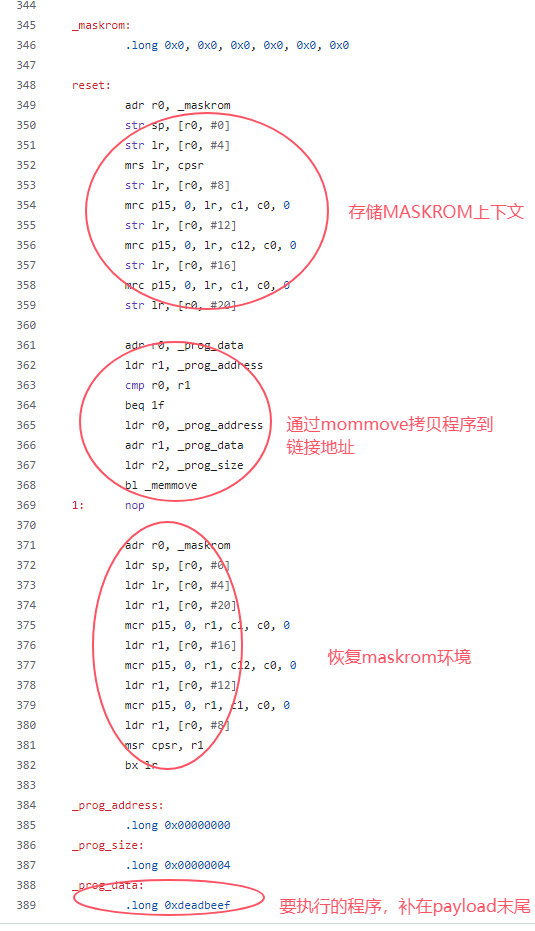
先保存maskrom上下文,再memmove,将附在此payload尾巴上的程序搬移到目的地址。最后在恢复maskrom环境,再次进去maskrom模式。
sudo xrock extra maskrom --rc4 off --sram rv1106_ddr_924MHz_v1.15.bin --delay 10
sudo xrock extra maskrom-write-arm32 --rc4 off 0x00000000 xstar.bin
sudo xrock extra maskrom-exec-arm32 --rc4 off 0x00000000上面这些命令,就是先初始化RV1106的内部DDR,再将xstar.bin程序写入到DDR空间,DDR空间从0地址开始,然后再执行0地址的程序。
这里借用了rkbin里面的ddr初始化程序。
xrock maskrom <ddr> <usbplug> [--rc4-off] - Initial chip using ddr and usbplug in maskrom mode
xrock download <loader> - Initial chip using loader in maskrom mode
xrock ready - Show chip ready or not
xrock version - Show chip version
xrock capability - Show capability information
xrock reset [maskrom] - Reset chip to normal or maskrom mode
xrock dump <address> <length> - Dump memory region in hex format
xrock read <address> <length> <file> - Read memory to file
xrock write <address> <file> - Write file to memory
xrock exec <address> [dtb] - Call function address(Recommend to use extra command)
xrock otp <length> - Dump otp memory in hex format
xrock sn - Read serial number
xrock sn <string> - Write serial number
xrock vs dump <index> <length> [type] - Dump vendor storage in hex format
xrock vs read <index> <length> <file> [type] - Read vendor storage
xrock vs write <index> <file> [type] - Write vendor storage
xrock storage - Read storage media list
xrock storage <index> - Switch storage media and show list
xrock flash - Detect flash and show information
xrock flash erase <sector> <count> - Erase flash sector
xrock flash read <sector> <count> <file> - Read flash sector to file
xrock flash write <sector> <file> - Write file to flash sector
extra:
xrock extra maskrom --rc4 <on|off> [--sram <file> --delay <ms>] [--dram <file> --delay <ms>] [...]
xrock extra maskrom-write-arm32 --rc4 <on|off> <address> <file>
xrock extra maskrom-exec-arm32 --rc4 <on|off> <address>这是完整指令说明。
最近编辑记录 xboot (2024-09-20 13:16:17)
离线
#47 2024-09-21 11:35:18 分享评论
- zzm24
- 会员
- 注册时间: 2018-05-07
- 已发帖子: 127
- 积分: 89
Re: 全志有fel模式,瑞芯微有maskrom模式,为了给裸机开发舔砖加瓦,fel模式有xfel工具,那么maskrom模式就需要xrock工具了
感谢xboot,最近用rk3566,rockchip那个windows下的RKDevTool已经可以用恶心来形容,一个分区表已经可以劝退不少人了,出错信息更让人莫名其妙.还是xrock.exe好,最近更新频繁,功能增加,期待,双击点赞666.
离线
楼主 #48 2024-09-21 17:48:41 分享评论
- xboot
- 会员
- 注册时间: 2019-10-15
- 已发帖子: 715
- 积分: 448
Re: 全志有fel模式,瑞芯微有maskrom模式,为了给裸机开发舔砖加瓦,fel模式有xfel工具,那么maskrom模式就需要xrock工具了
v1.1.2版本发布,这个版本增加了arm64核相关payload。
usage:
xrock maskrom <ddr> <usbplug> [--rc4-off] - Initial chip using ddr and usbplug in maskrom mode
xrock download <loader> - Initial chip using loader in maskrom mode
xrock ready - Show chip ready or not
xrock version - Show chip version
xrock capability - Show capability information
xrock reset [maskrom] - Reset chip to normal or maskrom mode
xrock dump <address> <length> - Dump memory region in hex format
xrock read <address> <length> <file> - Read memory to file
xrock write <address> <file> - Write file to memory
xrock exec <address> [dtb] - Call function address(Recommend to use extra command)
xrock otp <length> - Dump otp memory in hex format
xrock sn - Read serial number
xrock sn <string> - Write serial number
xrock vs dump <index> <length> [type] - Dump vendor storage in hex format
xrock vs read <index> <length> <file> [type] - Read vendor storage
xrock vs write <index> <file> [type] - Write vendor storage
xrock storage - Read storage media list
xrock storage <index> - Switch storage media and show list
xrock flash - Detect flash and show information
xrock flash erase <sector> <count> - Erase flash sector
xrock flash read <sector> <count> <file> - Read flash sector to file
xrock flash write <sector> <file> - Write file to flash sector
extra:
xrock extra maskrom --rc4 <on|off> [--sram <file> --delay <ms>] [--dram <file> --delay <ms>] [...]
xrock extra maskrom-dump-arm32 --rc4 <on|off> --uart <register> <address> <length>
xrock extra maskrom-dump-arm64 --rc4 <on|off> --uart <register> <address> <length>
xrock extra maskrom-write-arm32 --rc4 <on|off> <address> <file>
xrock extra maskrom-write-arm64 --rc4 <on|off> <address> <file>
xrock extra maskrom-exec-arm32 --rc4 <on|off> <address>
xrock extra maskrom-exec-arm64 --rc4 <on|off> <address>比如你想dump rk3588的bootrom,在maskrom模式下,执行如下指令即可,调试串口会以16进制方式打印出dump内容。
xrock extra maskrom-dump-arm64 --rc4 off --uart 0xfeb50000 0xffff0000 1024离线
太原小智科技有限责任公司 - 东莞哇酷科技有限公司联合开发