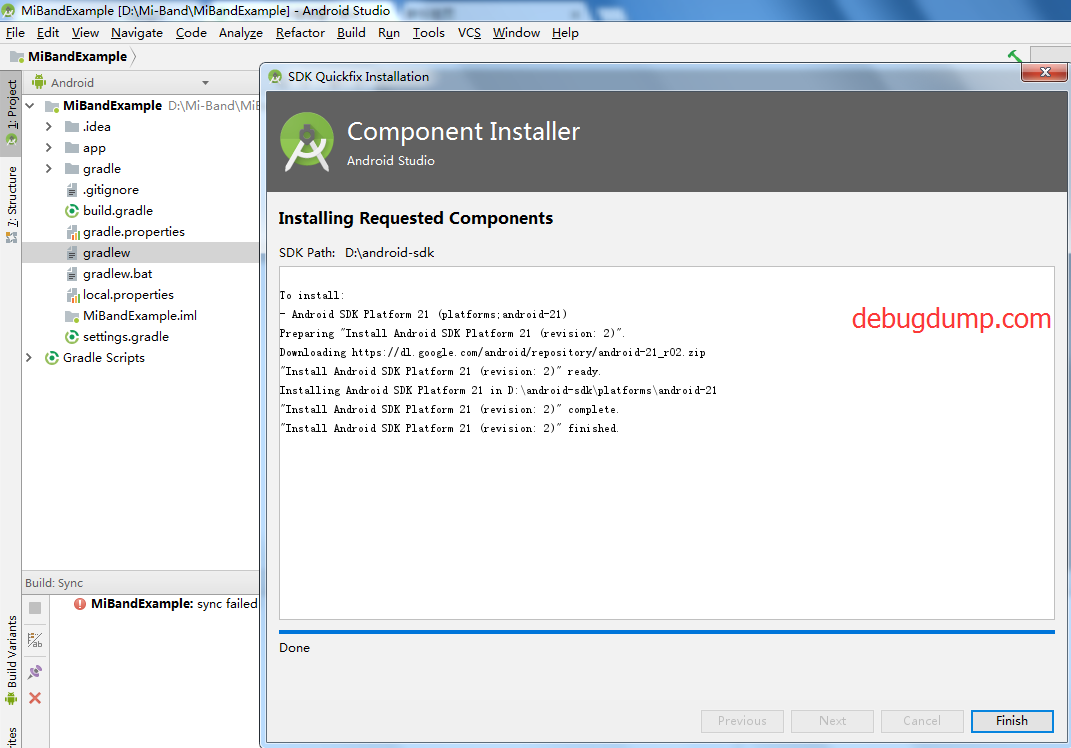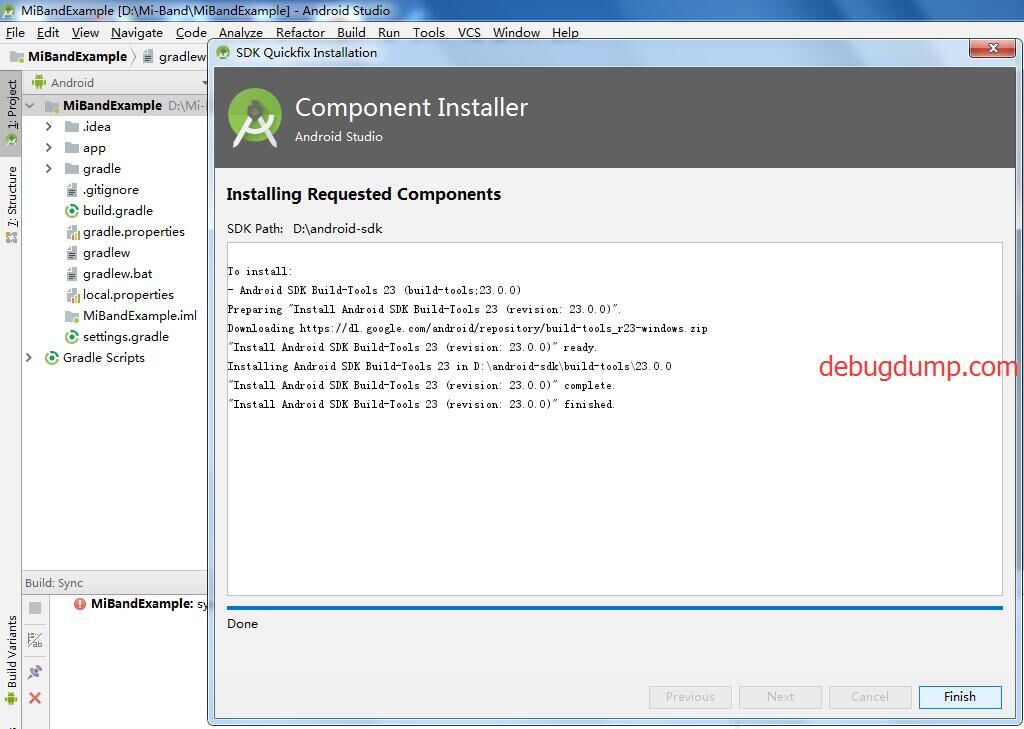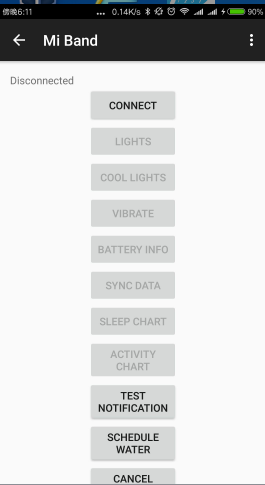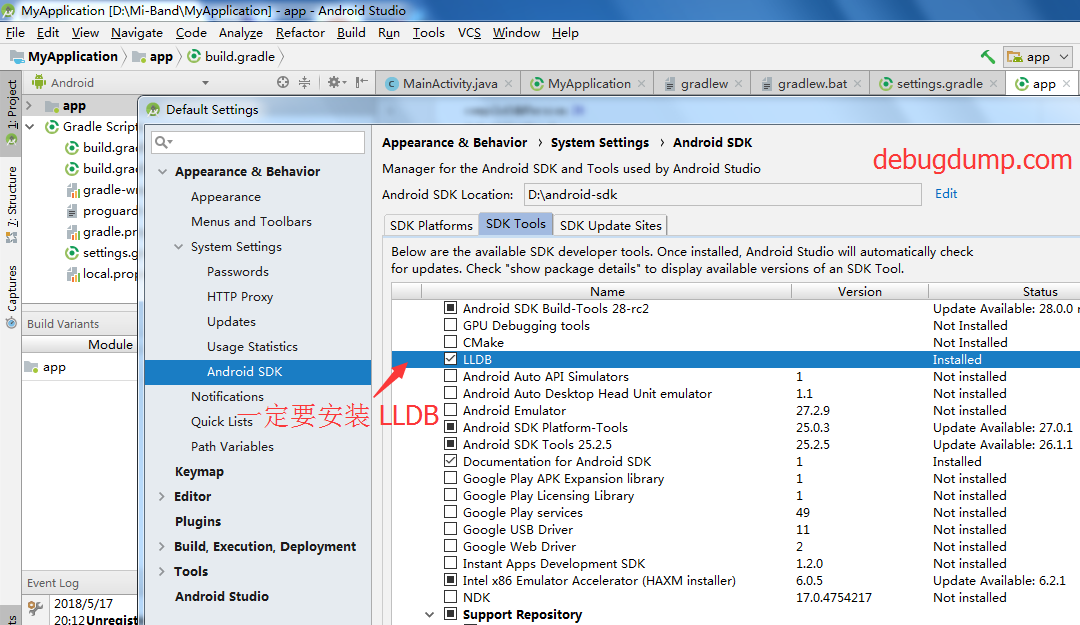楼主 #1 2018-05-14 17:53:46 分享评论
- 晕哥
- 管理员
- 所在地: wechat: whycan_cn
- 注册时间: 2017-09-06
- 已发帖子: 9,433
- 积分: 9202
发现一个不错的小米手环 Android项目
https://github.com/betomaluje/Mi-Band
Sweet和简单的Android实施来控制小米Mi Band的某些方面。
连接和断开
开始振动(预定义和海关值)
更改LED的颜色(具有预定义和海关值)
获取电池信息
与您的Mi Band同步(步骤,睡眠时间等)
实时步进计数器
离线
楼主 #2 2018-05-15 14:40:12 分享评论
楼主 #3 2018-05-15 14:40:14 分享评论
楼主 #4 2018-05-15 14:42:39 分享评论
楼主 #5 2018-05-15 15:11:13 分享评论
- 晕哥
- 管理员
- 所在地: wechat: whycan_cn
- 注册时间: 2017-09-06
- 已发帖子: 9,433
- 积分: 9202
Re: 发现一个不错的小米手环 Android项目
Unsupported method: BaseConfig.getApplicationIdSuffix().
The version of Gradle you connect to does not support that method.
To resolve the problem you can change/upgrade the target version of Gradle you connect to.
Alternatively, you can ignore this exception and read other information from the model.
还是出现了错误.
离线
楼主 #6 2018-05-15 15:15:32 分享评论
- 晕哥
- 管理员
- 所在地: wechat: whycan_cn
- 注册时间: 2017-09-06
- 已发帖子: 9,433
- 积分: 9202
Re: 发现一个不错的小米手环 Android项目
https://stackoverflow.com/questions/44546849/unsupported-method-baseconfig-getapplicationidsuffix
build.gradle:
classpath 'com.android.tools.build:gradle:1.2.3'
改为 ==>
classpath 'com.android.tools.build:gradle:2.2.1'
离线
楼主 #7 2018-05-15 15:37:43 分享评论
- 晕哥
- 管理员
- 所在地: wechat: whycan_cn
- 注册时间: 2017-09-06
- 已发帖子: 9,433
- 积分: 9202
Re: 发现一个不错的小米手环 Android项目
sync failed 14s 834ms
Minimum supported Gradle version is 2.14.1. Current version is 2.2.1.
Please fix the project's Gradle settings.
Fix Gradle wrapper and re-import project
Gradle settings
失败真是无处不在.
离线
楼主 #8 2018-05-15 18:12:14 分享评论
- 晕哥
- 管理员
- 所在地: wechat: whycan_cn
- 注册时间: 2017-09-06
- 已发帖子: 9,433
- 积分: 9202
Re: 发现一个不错的小米手环 Android项目
build.gradle 改成这样:
buildscript {
repositories {
jcenter()
//google()maven {
url 'https://maven.google.com'
}
}
dependencies {
classpath 'com.android.tools.build:gradle:3.0.0'// NOTE: Do not place your application dependencies here; they belong
// in the individual module build.gradle files
}
}
可以通过编译,生成了apk文件, 不知道为何,手机插上了,adb 设备也有了,但是 android studio 无法调试, adb shell命令也无法连接。
离线
楼主 #9 2018-05-15 18:22:25 分享评论
- 晕哥
- 管理员
- 所在地: wechat: whycan_cn
- 注册时间: 2017-09-06
- 已发帖子: 9,433
- 积分: 9202
Re: 发现一个不错的小米手环 Android项目
https://github.com/betomaluje/Mi-Band
Note: this is thanks to the new Android Studio that uses jCenter instead of MavenCentral. To see this, you can open your main build.gradle file, and under the repositories you should see jcenter(). If not, add this as a repository
allprojects {
repositories {
mavenCentral()
maven {
url 'https://dl.bintray.com/betomaluje/maven/'
}
}
}
作者貌似有提醒了?
离线
楼主 #10 2018-05-15 18:26:38 分享评论
楼主 #11 2018-05-15 18:27:44 分享评论
- 晕哥
- 管理员
- 所在地: wechat: whycan_cn
- 注册时间: 2017-09-06
- 已发帖子: 9,433
- 积分: 9202
Re: 发现一个不错的小米手环 Android项目
https://github.com/betomaluje/Mi-Band/search?utf8=%E2%9C%93&q=KEY_BT_ADDRESS+&type=
public static final String KEY_BT_ADDRESS = "bt_address";
会不会是这个地址呢?
离线
楼主 #12 2018-05-16 14:55:48 分享评论
- 晕哥
- 管理员
- 所在地: wechat: whycan_cn
- 注册时间: 2017-09-06
- 已发帖子: 9,433
- 积分: 9202
Re: 发现一个不错的小米手环 Android项目
14:51:57 Gradle sync started
14:52:24 Gradle sync completed
14:52:24 Executing tasks: [:app:generateDebugSources, :app:generateDebugAndroidTestSources, :app:mockableAndroidJar, :app:prepareDebugUnitTestDependencies]
14:52:33 Gradle build finished in 9s 346ms
14:54:09 Executing tasks: [:app:generateDebugSources, :app:generateDebugAndroidTestSources, :app:mockableAndroidJar, :app:prepareDebugUnitTestDependencies, :app:compileDebugSources, :app:compileDebugAndroidTestSources, :app:compileDebugUnitTestSources]
14:54:19 Gradle build finished in 9s 879ms
14:54:25 Executing tasks: [:app:assembleDebug]
14:54:32 Gradle build finished in 7s 105ms
14:54:32 Build APK
APK(s) generated successfully.
Show in Explorer
换了一台电脑,折腾很久,可以编译,
but, 并没有以生成 apk 文件, 小白入坑真难.
离线
楼主 #13 2018-05-17 09:14:36 分享评论
- 晕哥
- 管理员
- 所在地: wechat: whycan_cn
- 注册时间: 2017-09-06
- 已发帖子: 9,433
- 积分: 9202
离线
楼主 #14 2018-05-17 10:22:13 分享评论
楼主 #15 2018-05-17 10:22:29 分享评论
楼主 #16 2018-05-17 20:28:48 分享评论
太原小智科技有限责任公司 - 东莞哇酷科技有限公司联合开发