楼主 # 2025-04-27 10:14:23 分享评论
- baidxi
- 会员
- 注册时间: 2018-10-27
- 已发帖子: 42
- 积分: 43.5
发一个全志A133/R818可用的主线buildroot
添加了bingpi m2(T113 S3)和宏志HDA133和韦东山的DShanpi配置。
一键生成img刷入SD卡即可使用。
R818和A133支持使用fastboot将编译出来的flash.img刷入emmc看。
使用方法
make allwinner_r818_dshanpi_defconfig
make
编译完后,执行
sunxi-fel uboot output/images/u-boot-sunxi-with-spl.bin
通过sunxi-fel刷入uboot后,会自动进入fastboot,无需通过串口输入命令即可使用fastboot
如果是第一次使用或刷过其它固件,需要先执行fastboot oem format对EMMC进行分区格式化。
fastboot flash mmc1 output/images/flash.img
即可使用
https://github.com/baidxi/buildroot
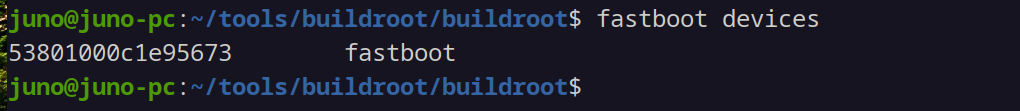
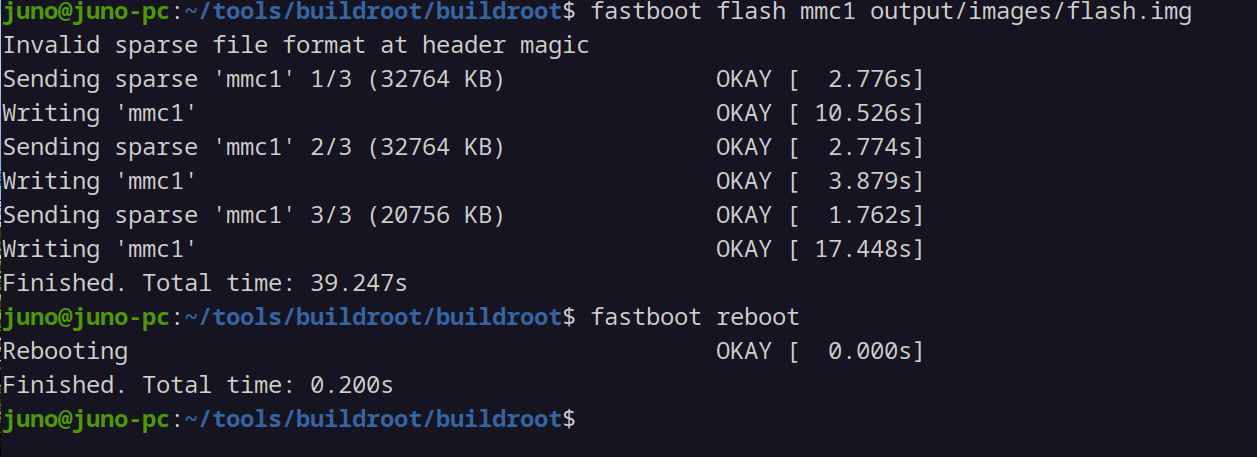
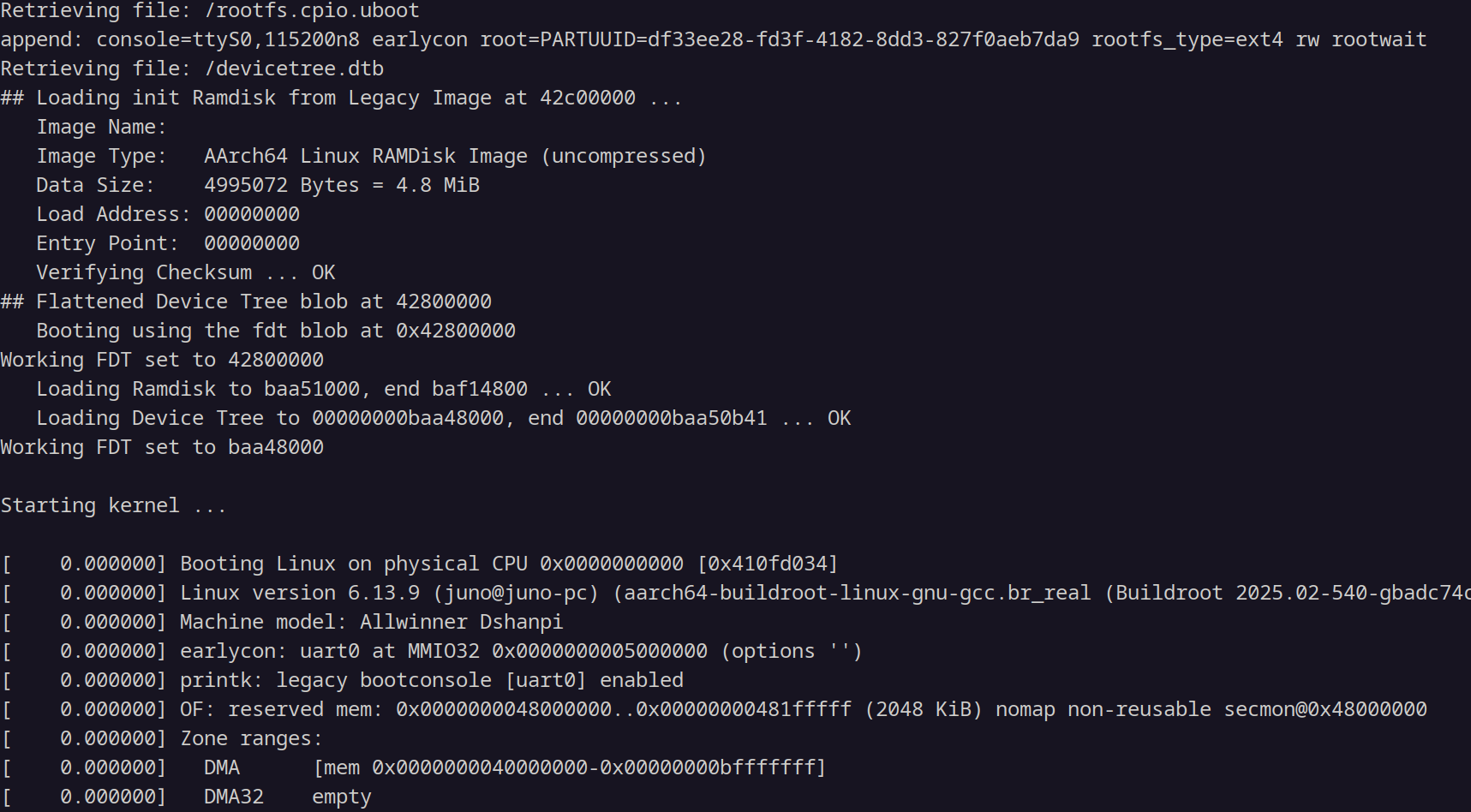
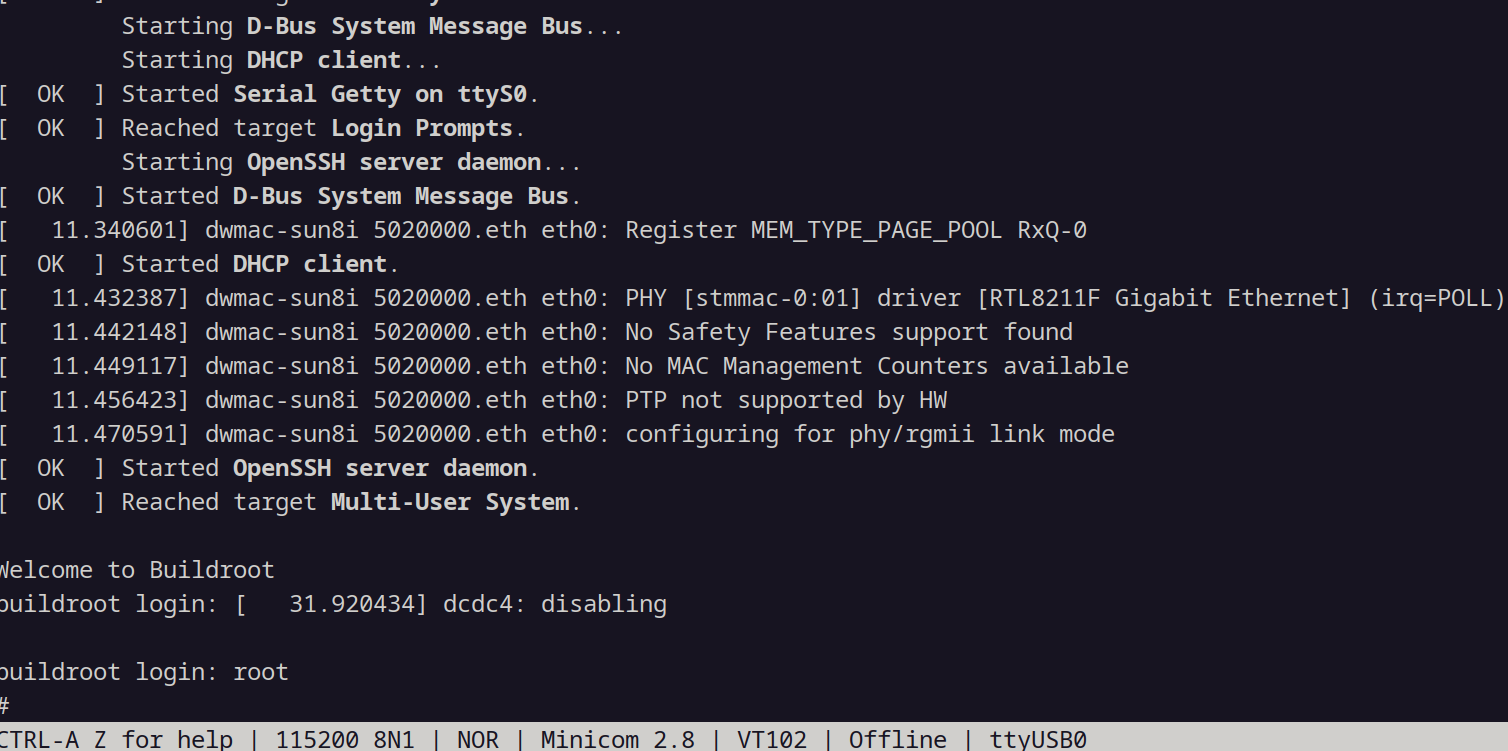
最近编辑记录 baidxi (2025-04-27 10:37:49)
离线
感谢为中文互联网持续输出优质内容的各位老铁们。
QQ: 516333132, 微信(wechat): whycan_cn (哇酷网/挖坑网/填坑网) service@whycan.cn
太原小智科技有限责任公司 - 东莞哇酷科技有限公司联合开发
太原小智科技有限责任公司 - 东莞哇酷科技有限公司联合开发