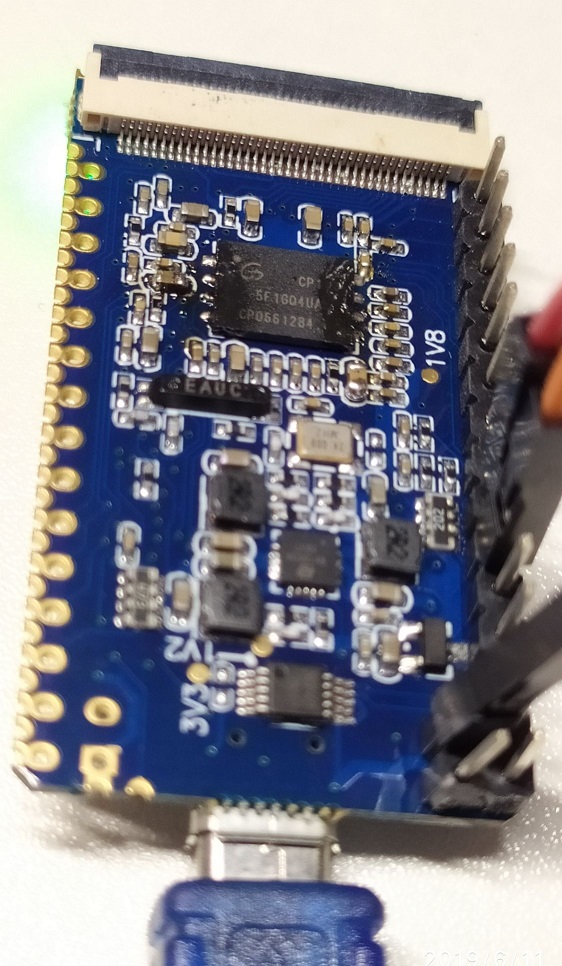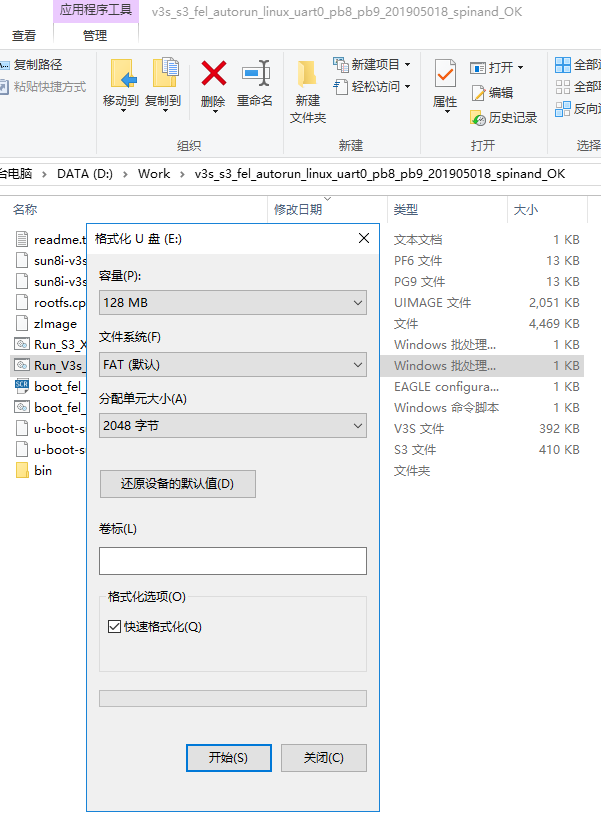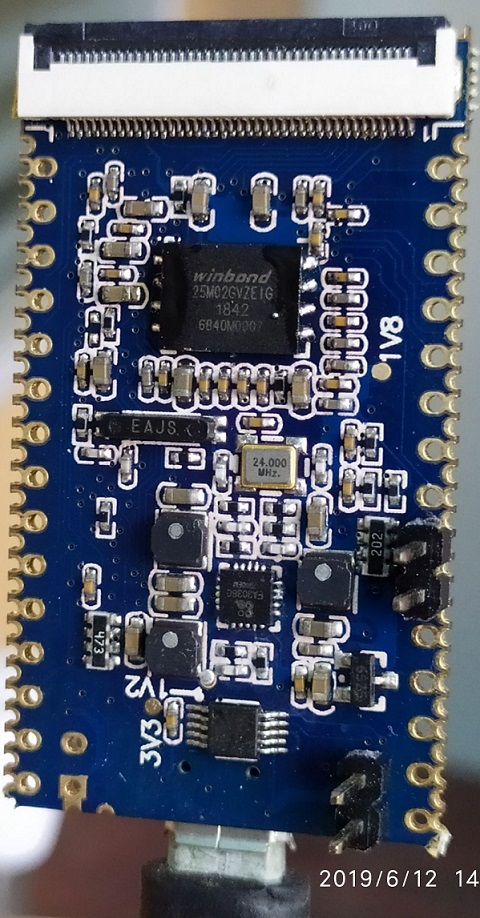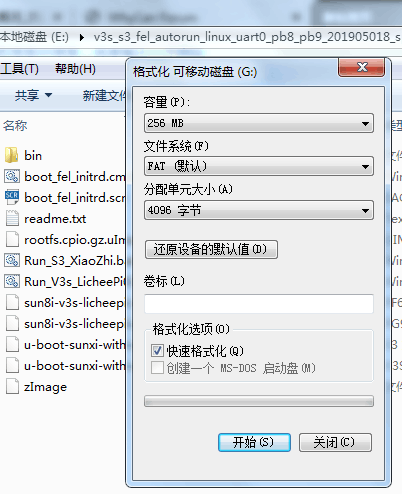楼主 #1 2019-05-16 15:22:06 分享评论
- 晕哥
- 管理员
- 所在地: wechat: whycan_cn
- 注册时间: 2017-09-06
- 已发帖子: 9,433
- 积分: 9202

V3s/S3/f1c100s通过USB启动Linux,并把SD NAND/TF卡挂载为U盘, 可以dd或Win32DiskImager任烧写
上面是使用参考视频.
V3s/S3通过USB启动 Linux,并且把SD NAND/TF卡挂载为电脑U盘, 然后可以通过dd或Win32DiskImager任烧写.
本站下载: v3s_s3_fel_autorun_linux_uart0_pb8_pb9_20190501.7z
参考链接1: https://whycan.cn/t_2448.html (如果是只有16M的flash 和1G的SDnand 需要从flash去启动QT 工程)
参考链接2: https://whycan.cn/t_2388.html (荔枝派zero/小智极客S3/V3s使用sunxi-fel 借 u-boot 启动 Linux系统, 无需 spi flash / TF 卡)
2019-05-17 更新:
----------------------------------
f1c100s 的也搞定了: f1c100s_fel_autorun_linux_uart0_pe0_pe1_20190517_TF_sdnand.7z (登录账号: root, 密码: whycan.cn)
2019-05-18 更新:
----------------------------------
32M w25q256 和 TF 卡挂载均 OK
w25q256运行: Run_F1C100s_LicheePi_Nano_SPI_NOR_W25Q256_OK.bat
tf/sd nand 运行: Run_F1C100s_LicheePi_Nano_TFCard.bat
配合 Win32DiskImager或dd, 可以用来烧录软件.
下载: f1c100s_fel_autorun_linux_uart0_pe0_pe1_20190518_TF_sdnand_w25q256.7z
2019-05-19 更新:
------------------------------------
w25n01 spi nand 芯片挂载 u盘均成功: https://whycan.cn/t_2461.html#p19212
本站下载: v3s_s3_fel_autorun_linux_uart0_pb8_pb9_201905018_spinand_OK.7z
离线
楼主 #4 2019-05-17 22:54:43 分享评论
- 晕哥
- 管理员
- 所在地: wechat: whycan_cn
- 注册时间: 2017-09-06
- 已发帖子: 9,433
- 积分: 9202
Re: V3s/S3/f1c100s通过USB启动Linux,并把SD NAND/TF卡挂载为U盘, 可以dd或Win32DiskImager任烧写
好消息!
f1c100s 的也搞定了: f1c100s_fel_autorun_linux_uart0_pe0_pe1_20190517_TF_sdnand.7z
(登录账号: root, 密码: whycan.cn)
f1c100s 通过USB启动 Linux,并且把SD NAND/TF卡挂载为电脑U盘, 然后可以通过dd或Win32DiskImager任烧写
不好用? 上挖坑网打我呀呀呀呀呀呀呀呀呀呀呀呀呀!!!!!!!!!!
荔枝派 nano 开发板验证通过!
离线
楼主 #7 2019-05-18 13:50:42 分享评论
- 晕哥
- 管理员
- 所在地: wechat: whycan_cn
- 注册时间: 2017-09-06
- 已发帖子: 9,433
- 积分: 9202
Re: V3s/S3/f1c100s通过USB启动Linux,并把SD NAND/TF卡挂载为U盘, 可以dd或Win32DiskImager任烧写
据说用脚本可以, 但是我只会用笨办法: https://whycan.cn/t_2448.html#p19036
流程就是, 先做一张能启动的 TF卡 : https://whycan.cn/t_561.html
然后把卡插入读卡器, 用Ubuntu Linux dd 出文件备份:
dd if=/dev/sdX of=x.bin
烧录就是执行反向操作了:
dd if=x.bin of=/dev/sdX
离线
楼主 #8 2019-05-18 14:58:32 分享评论
- 晕哥
- 管理员
- 所在地: wechat: whycan_cn
- 注册时间: 2017-09-06
- 已发帖子: 9,433
- 积分: 9202
Re: V3s/S3/f1c100s通过USB启动Linux,并把SD NAND/TF卡挂载为U盘, 可以dd或Win32DiskImager任烧写
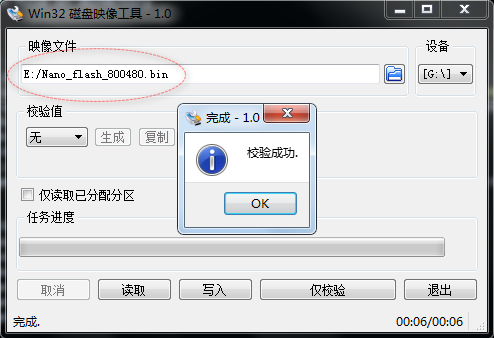
32M w25q256 和 TF 卡挂载均 OK
w25q256运行: Run_F1C100s_LicheePi_Nano_SPI_NOR_W25Q256_OK.bat
tf/sd nand 运行: Run_F1C100s_LicheePi_Nano_TFCard.bat
配合 Win32DiskImager或dd, 可以用来烧录软件.
下载: f1c100s_fel_autorun_linux_uart0_pe0_pe1_20190518_TF_sdnand_w25q256.7z
离线
楼主 #14 2019-05-24 08:44:05 分享评论
- 晕哥
- 管理员
- 所在地: wechat: whycan_cn
- 注册时间: 2017-09-06
- 已发帖子: 9,433
- 积分: 9202
Re: V3s/S3/f1c100s通过USB启动Linux,并把SD NAND/TF卡挂载为U盘, 可以dd或Win32DiskImager任烧写
奇怪了,驱动没识别到 flash:
[ 1.412732] m25p80 spi0.0: unrecognized JEDEC id bytes: e0, 40, 14
导致没有生成 /dev/mtdblock0
查了一下
https://cdn-shop.adafruit.com/datasheets/W25Q80BV.pdf
应该是 ef, 40, 14
最近编辑记录 晕哥 (2019-05-24 08:48:44)
离线
楼主 #15 2019-05-30 11:15:10 分享评论
- 晕哥
- 管理员
- 所在地: wechat: whycan_cn
- 注册时间: 2017-09-06
- 已发帖子: 9,433
- 积分: 9202
Re: V3s/S3/f1c100s通过USB启动Linux,并把SD NAND/TF卡挂载为U盘, 可以dd或Win32DiskImager任烧写
2019-05-19 更新:
------------------------------------
w25n01 spi nand 芯片挂载 u盘均成功: https://whycan.cn/t_2461.html#p19212
本站下载: v3s_s3_fel_autorun_linux_uart0_pb8_pb9_201905018_spinand_OK.7z
离线
楼主 #17 2019-05-30 16:08:23 分享评论
楼主 #20 2019-06-11 22:44:52 分享评论
- 晕哥
- 管理员
- 所在地: wechat: whycan_cn
- 注册时间: 2017-09-06
- 已发帖子: 9,433
- 积分: 9202
Re: V3s/S3/f1c100s通过USB启动Linux,并把SD NAND/TF卡挂载为U盘, 可以dd或Win32DiskImager任烧写
板子进入FEL时,PhoenixSuit可以正常烧录,但是sunxi-fel.exe报这个错误 ERROR: Allwinner USB FEL device not found!
ERROR: Allwinner USB FEL device not found!
不好意思, 才看到帖子.
这个问题是因为要换驱动: https://whycan.cn/t_444.html
离线
楼主 #21 2019-06-11 22:52:14 分享评论
楼主 #22 2019-06-12 14:15:56 分享评论
楼主 #24 2019-07-02 18:11:39 分享评论
楼主 #26 2019-07-04 08:41:44 分享评论
- 晕哥
- 管理员
- 所在地: wechat: whycan_cn
- 注册时间: 2017-09-06
- 已发帖子: 9,433
- 积分: 9202
离线
楼主 #28 2019-07-04 14:14:51 分享评论
楼主 #31 2019-07-04 15:09:24 分享评论
- 晕哥
- 管理员
- 所在地: wechat: whycan_cn
- 注册时间: 2017-09-06
- 已发帖子: 9,433
- 积分: 9202
离线
楼主 #34 2019-07-09 18:52:20 分享评论
- 晕哥
- 管理员
- 所在地: wechat: whycan_cn
- 注册时间: 2017-09-06
- 已发帖子: 9,433
- 积分: 9202
离线
楼主 #35 2019-07-09 18:54:44 分享评论
楼主 #37 2019-07-10 11:04:47 分享评论
- 晕哥
- 管理员
- 所在地: wechat: whycan_cn
- 注册时间: 2017-09-06
- 已发帖子: 9,433
- 积分: 9202
离线
楼主 #39 2019-07-10 19:42:57 分享评论
楼主 #42 2019-07-11 13:39:05 分享评论
楼主 #44 2019-07-16 08:35:55 分享评论
楼主 #45 2019-07-16 09:24:49 分享评论
- 晕哥
- 管理员
- 所在地: wechat: whycan_cn
- 注册时间: 2017-09-06
- 已发帖子: 9,433
- 积分: 9202
离线
楼主 #47 2019-07-16 10:29:41 分享评论
- 晕哥
- 管理员
- 所在地: wechat: whycan_cn
- 注册时间: 2017-09-06
- 已发帖子: 9,433
- 积分: 9202
离线
楼主 #49 2019-07-16 10:42:36 分享评论
楼主 #52 2019-07-16 15:57:44 分享评论
- 晕哥
- 管理员
- 所在地: wechat: whycan_cn
- 注册时间: 2017-09-06
- 已发帖子: 9,433
- 积分: 9202
Re: V3s/S3/f1c100s通过USB启动Linux,并把SD NAND/TF卡挂载为U盘, 可以dd或Win32DiskImager任烧写
1楼视频中的软件有linux版本么?
Linux 版本,自己去编译一个就好了.
@Tony 命令行:
modprobe g_mass_storage file=/dev/mmcblk0p1 removable=1
==>
modprobe g_mass_storage file=/dev/mmcblk0 removable=1
离线
楼主 #53 2019-07-17 14:33:24 分享评论
- 晕哥
- 管理员
- 所在地: wechat: whycan_cn
- 注册时间: 2017-09-06
- 已发帖子: 9,433
- 积分: 9202
Re: V3s/S3/f1c100s通过USB启动Linux,并把SD NAND/TF卡挂载为U盘, 可以dd或Win32DiskImager任烧写
I need to modify the kernel config through menuconfig.
The tip is,
Do not using (a) and change to using (b);
Do not using (c) and change to using (d);
(a)
CONFIG_USB_CONFIGFS=m
# CONFIG_USB_CONFIGFS_SERIAL is not set
# CONFIG_USB_CONFIGFS_ACM is not set
# CONFIG_USB_CONFIGFS_OBEX is not set
# CONFIG_USB_CONFIGFS_NCM is not set
# CONFIG_USB_CONFIGFS_ECM is not set
# CONFIG_USB_CONFIGFS_ECM_SUBSET is not set
# CONFIG_USB_CONFIGFS_RNDIS is not set
# CONFIG_USB_CONFIGFS_EEM is not set
CONFIG_USB_CONFIGFS_MASS_STORAGE=y
# CONFIG_USB_CONFIGFS_F_LB_SS is not set
# CONFIG_USB_CONFIGFS_F_FS is not set
(b)
# CONFIG_USB_CONFIGFS is not set
(c)
# CONFIG_USB_GADGETFS is not set
(d)
CONFIG_USB_GADGETFS=mhttps://forum.armbian.com/topic/4400-how-to-enable-mass-storage-usb-gadget-for-orangepi-lite/
echo "2" >/sys/bus/platform/devices/sunxi_usb_udc/otg_role
离线
楼主 #55 2019-07-20 13:57:29 分享评论
楼主 #59 2019-07-27 11:20:35 分享评论
- 晕哥
- 管理员
- 所在地: wechat: whycan_cn
- 注册时间: 2017-09-06
- 已发帖子: 9,433
- 积分: 9202
Re: V3s/S3/f1c100s通过USB启动Linux,并把SD NAND/TF卡挂载为U盘, 可以dd或Win32DiskImager任烧写
没有烧录按键,
全志全系列芯片都是 由BROM (芯片内部) 轮询各种 tf卡/flash, 检查是否有合法的启动介质,
如果有就载入 SRAM并启动,
如果都没有找到就进入FEL (USB烧录模式)
所以, 如果你的 TF卡/spi flash 里面有引导程序(boot0), 那么拔出 TF卡或短路 spi clk 到 gnd都可以。
离线
楼主 #62 2019-07-27 11:42:57 分享评论
楼主 #66 2019-08-03 12:37:09 分享评论
楼主 #69 2019-10-10 20:05:41 分享评论
楼主 #71 2019-10-10 20:32:40 分享评论
楼主 #74 2019-10-11 09:32:36 分享评论
楼主 #76 2019-10-11 11:52:50 分享评论
楼主 #79 2019-11-13 15:49:44 分享评论
楼主 #81 2019-11-13 16:02:35 分享评论
楼主 #83 2019-11-13 16:13:44 分享评论
楼主 #85 2019-11-13 16:36:43 分享评论
楼主 #87 2019-11-14 11:53:43 分享评论
楼主 #89 2019-11-14 15:24:34 分享评论
- 晕哥
- 管理员
- 所在地: wechat: whycan_cn
- 注册时间: 2017-09-06
- 已发帖子: 9,433
- 积分: 9202
离线
楼主 #91 2019-11-15 09:15:01 分享评论
- 晕哥
- 管理员
- 所在地: wechat: whycan_cn
- 注册时间: 2017-09-06
- 已发帖子: 9,433
- 积分: 9202
Re: V3s/S3/f1c100s通过USB启动Linux,并把SD NAND/TF卡挂载为U盘, 可以dd或Win32DiskImager任烧写
从USB启动之后,电脑可以看到一个U盘,这个时候你再用 win32diskimager 烧录即可。
建议你先操作一次, 思而不动手则罔,
围观地址:
https://whycan.cn/t_3123.html#p27059
https://whycan.cn/t_3123.html#p27161
离线
楼主 #94 2019-11-15 12:01:27 分享评论
- 晕哥
- 管理员
- 所在地: wechat: whycan_cn
- 注册时间: 2017-09-06
- 已发帖子: 9,433
- 积分: 9202
Re: V3s/S3/f1c100s通过USB启动Linux,并把SD NAND/TF卡挂载为U盘, 可以dd或Win32DiskImager任烧写
尝试在linux下,烧写成功,但是还是没有挂载为u盘,lsusb依然是Bus 002 Device 006: ID 1f3a:efe8 Onda (unverified) V972 tablet in flashing mode
TF卡吗?你的USB ID脚有没有接,是不是PF6 ? USB线是不是有 ID的?
离线
楼主 #96 2019-11-18 09:33:52 分享评论
- 晕哥
- 管理员
- 所在地: wechat: whycan_cn
- 注册时间: 2017-09-06
- 已发帖子: 9,433
- 积分: 9202
离线
楼主 #98 2019-11-18 12:15:55 分享评论
楼主 #100 2019-11-22 16:47:56 分享评论
- 晕哥
- 管理员
- 所在地: wechat: whycan_cn
- 注册时间: 2017-09-06
- 已发帖子: 9,433
- 积分: 9202
离线
楼主 #102 2019-11-22 17:00:17 分享评论
楼主 #104 2019-11-22 17:33:49 分享评论
- 晕哥
- 管理员
- 所在地: wechat: whycan_cn
- 注册时间: 2017-09-06
- 已发帖子: 9,433
- 积分: 9202
离线
楼主 #106 2019-11-22 17:53:07 分享评论
楼主 #109 2019-11-29 11:23:28 分享评论
- 晕哥
- 管理员
- 所在地: wechat: whycan_cn
- 注册时间: 2017-09-06
- 已发帖子: 9,433
- 积分: 9202
离线
楼主 #111 2019-11-29 15:08:26 分享评论
楼主 #113 2019-11-29 16:21:46 分享评论
楼主 #114 2019-11-29 16:52:03 分享评论
楼主 #116 2019-11-29 17:02:23 分享评论
楼主 #119 2019-12-02 10:09:52 分享评论
楼主 #121 2019-12-02 10:29:30 分享评论
离线
楼主 #123 2019-12-03 14:59:42 分享评论
- 晕哥
- 管理员
- 所在地: wechat: whycan_cn
- 注册时间: 2017-09-06
- 已发帖子: 9,433
- 积分: 9202
离线
楼主 #139 2020-04-14 18:39:15 分享评论
- 晕哥
- 管理员
- 所在地: wechat: whycan_cn
- 注册时间: 2017-09-06
- 已发帖子: 9,433
- 积分: 9202
离线
楼主 #180 2020-09-21 22:10:18 分享评论
太原小智科技有限责任公司 - 东莞哇酷科技有限公司联合开发