楼主 #1 2020-05-06 14:21:42 分享评论
- 孤星泪
- 会员
- 注册时间: 2020-03-18
- 已发帖子: 235
- 积分: 231
V3s Linux 应用程序跑了7个小时挂了, 请大家帮我把把脉.
[19329.649078] Unable to handle kernel paging request at virtual address c4ec5eec
[19329.656332] pgd = c3380000
[19329.659042] [c4ec5eec] *pgd=00000000
[19329.662640] Internal error: Oops: 80000005 [#1] SMP ARM
[19329.667861] Modules linked in: g_ffs usb_f_fs libcomposite
[19329.673368] CPU: 0 PID: 6104 Comm: kworker/0:1 Not tainted 4.13.16-licheepi-zero+ #53
[19329.681187] Hardware name: Allwinner sun8i Family
[19329.685893] task: c3a29140 task.stack: c3bde000
[19329.690427] PC is at 0xc4ec5eec
[19329.693591] LR is at notifier_call_chain+0x48/0x84
[19329.698380] pc : [<c4ec5eec>] lr : [<c0138a6c>] psr: 60000193
[19329.704639] sp : c3bdfef0 ip : 00000000 fp : c3bdff3c
[19329.709858] r10: c0a03de4 r9 : c0701d04 r8 : c31e4e00
[19329.715077] r7 : c31e4e00 r6 : c39eee00 r5 : c3a29140 r4 : c3deca40
[19329.721598] r3 : c01027a4 r2 : 00000000 r1 : 00000002 r0 : c39eee00
[19329.728123] Flags: nZCv IRQs off FIQs on Mode SVC_32 ISA ARM Segment none
[19329.735337] Control: 10c5387d Table: 4338006a DAC: 00000051
[19329.741076] Process kworker/0:1 (pid: 6104, stack limit = 0xc3bde210)
[19329.747511] Stack: (0xc3bdfef0 to 0xc3be0000)
[19329.751872] fee0: 60000013 00000008 c3804500 00000064
[19329.760044] ff00: 00000000 00000008 c064631c 0349f000 c3b7fe50 00000004 c3b7fe50 ffffe000
[19329.768215] ff20: c3dec640 c3dec640 c0a02d00 c3dec658 ffffe000 00000008 c3bdff4c c064631c
[19329.776387] ff40: c3173280 c3dec640 c3dec640 c01327b8 a0000013 c0a38e54 c07e0780 00000000
[19329.784558] ff60: ffffe000 c337c400 c337c700 00000000 c3bde000 c3173280 c01326b8 c391fed8
[19329.792729] ff80: c337c41c c01374b4 c3bde000 c337c700 c0137368 00000000 00000000 00000000
[19329.800899] ffa0: 00000000 00000000 00000000 c0107538 00000000 00000000 00000000 00000000
[19329.809069] ffc0: 00000000 00000000 00000000 00000000 00000000 00000000 00000000 00000000
[19329.817239] ffe0: 00000000 00000000 00000000 00000000 00000013 00000000 00000000 00000000
[19329.825443] [<c0138a6c>] (notifier_call_chain) from [<00000008>] (0x8)
[19329.831968] Code: bad PC value
[19329.835031] ---[ end trace 87f5bdfbf0efad40 ]---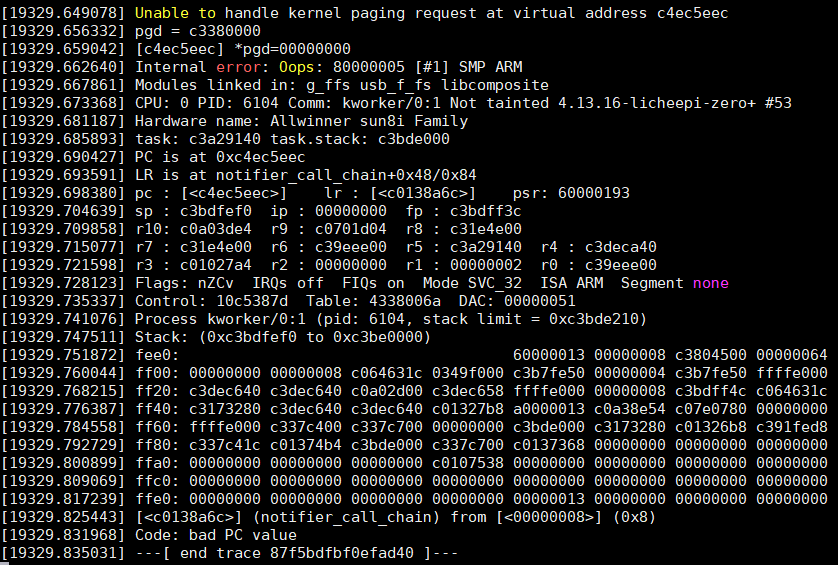
离线
楼主 #3 2020-05-06 14:44:16 分享评论
- 孤星泪
- 会员
- 注册时间: 2020-03-18
- 已发帖子: 235
- 积分: 231
Re: V3s Linux 应用程序跑了7个小时挂了, 请大家帮我把把脉.
Mem: 25208K used, 29392K free, 44K shrd, 0K buff, 9512K cached
CPU: 6% usr 0% sys 0% nic 93% idle 0% io 0% irq 0% sirq
Load average: 0.03 0.06 0.02 1/39 485
PID PPID USER STAT VSZ %VSZ %CPU COMMAND
203 179 root S 27788 51% 6% /usr/bin/system_char -platfo
51 2 root SW 0 0% 0% [kworker/0:2]
254 179 root R 1600 3% 0% top
107 1 root S 9268 17% 0% /usr/bin/adbd
179 1 root S 1612 3% 0% -/bin/sh
1 0 root S 1600 3% 0% {linuxrc} init
201 1 root S 1596 3% 0% /sbin/udhcpc -i eth1
173 1 root S 1596 3% 0% /sbin/udhcpc -i eth1
70 1 root S 1592 3% 0% /sbin/syslogd -n
74 1 root S 1588 3% 0% /sbin/klogd -n
57 2 root SWN 0 0% 0% [jffs2_gcd_mtd5]
312 2 root SW 0 0% 0% [kworker/0:1]
47 2 root SW 0 0% 0% [spi32766]
8 2 root SW 0 0% 0% [rcu_sched]
7 2 root SW 0 0% 0% [ksoftirqd/0]
48 2 root SW 0 0% 0% [kworker/u2:1]
5 2 root SW 0 0% 0% [kworker/u2:0]
12 2 root SW 0 0% 0% [kdevtmpfs]
11 2 root SW 0 0% 0% [cpuhp/0]@checkout 我也有点感觉内存泄漏, 这个VSZ不断增长.
最近编辑记录 孤星泪 (2020-05-06 14:44:43)
离线
楼主 #5 2020-05-06 15:06:33 分享评论
- 孤星泪
- 会员
- 注册时间: 2020-03-18
- 已发帖子: 235
- 积分: 231
Re: V3s Linux 应用程序跑了7个小时挂了, 请大家帮我把把脉.
ifree64 说:
内存耗尽了吗?
感觉是耗尽了然后挂了,
我用这个命令开启看门狗 echo 1 > /dev/watchdog
但是我的flash是32M的, 而且是8pin的, 系统会复位, 但是flash里面的寄存器还是指向后面16M,
可能这个原因 V3s 复位的时候没有重启, 就死在那里了.
离线
楼主 #6 2020-05-06 15:17:47 分享评论
- 孤星泪
- 会员
- 注册时间: 2020-03-18
- 已发帖子: 235
- 积分: 231
Re: V3s Linux 应用程序跑了7个小时挂了, 请大家帮我把把脉.
我为什么做出这个判断呢? 因为死机之后, V3s 怎么按reset按键, 怎么拉低V3s reset 引脚都不管用了, 因为 8pin 的 flash没有复位引脚.
应用程序死机问题暂时由我同事去解决,
我先看看如何让看门狗稳定重启.
离线
楼主 #7 2020-05-06 15:29:04 分享评论
- 孤星泪
- 会员
- 注册时间: 2020-03-18
- 已发帖子: 235
- 积分: 231
Re: V3s Linux 应用程序跑了7个小时挂了, 请大家帮我把把脉.
现在问题来了, 看门狗复位会下拉 RESET 引脚吗?
因为我想接 16PIN 的SPI FLASH, 那种芯片有 RESET 引脚, 刚好和 V3S的引脚接一起, 让V3S去复位FLASH.
离线
楼主 #8 2020-05-06 16:05:03 分享评论
- 孤星泪
- 会员
- 注册时间: 2020-03-18
- 已发帖子: 235
- 积分: 231
Re: V3s Linux 应用程序跑了7个小时挂了, 请大家帮我把把脉.
悲剧, RESET引脚接上逻辑分析仪, 事实证明, RESET引脚并有没有任何下拉信号输出.
这下不知道把这个锅甩给谁了.
离线
楼主 #9 2020-05-06 17:47:05 分享评论
- 孤星泪
- 会员
- 注册时间: 2020-03-18
- 已发帖子: 235
- 积分: 231
Re: V3s Linux 应用程序跑了7个小时挂了, 请大家帮我把把脉.
请教了大佬, 叫我用 valgrind 工具测试内存泄露, 试了一下, 不知道如何看结果.
另外一个大佬说, 逐步屏蔽代码, 然后我看最有嫌疑的就是 libcurl 部分, 然后就屏蔽了,
现在VSZ已经不增长了:
Mem: 23808K used, 30792K free, 52K shrd, 16K buff, 8208K cached
CPU: 2% usr 0% sys 0% nic 97% idle 0% io 0% irq 0% sirq
Load average: 0.10 0.07 0.02 1/43 224
PID PPID USER STAT VSZ %VSZ %CPU COMMAND
213 189 root S 25420 47% 2% /usr/bin/system_char -platfo
20 2 root SW 0 0% 0% [kworker/0:1]
220 189 root R 1600 3% 0% top
121 1 root S 9272 17% 0% /usr/bin/adbd
189 1 root S 1612 3% 0% -/bin/sh
1 0 root S 1600 3% 0% {linuxrc} init
211 1 root S 1596 3% 0% /sbin/udhcpc -i eth1
184 1 root S 1596 3% 0% /sbin/udhcpc -i eth1
73 1 root S 1592 3% 0% /sbin/syslogd -n
77 1 root S 1588 3% 0% /sbin/klogd -n
51 2 root SW 0 0% 0% [kworker/0:2]
60 2 root SWN 0 0% 0% [jffs2_gcd_mtd5]
47 2 root SW 0 0% 0% [spi32766]
8 2 root SW 0 0% 0% [rcu_sched]
7 2 root SW 0 0% 0% [ksoftirqd/0]
164 2 root SW 0 0% 0% [kworker/u2:2]
48 2 root SW 0 0% 0% [kworker/u2:1]
12 2 root SW 0 0% 0% [kdevtmpfs]
3 2 root SW 0 0% 0% [kworker/0:0]离线
楼主 #14 2020-05-07 08:16:57 分享评论
- 孤星泪
- 会员
- 注册时间: 2020-03-18
- 已发帖子: 235
- 积分: 231
Re: V3s Linux 应用程序跑了7个小时挂了, 请大家帮我把把脉.
达克罗德 说:
libcurl一般用来干什么的
在程序中post http/https 数据,
我是照抄libcurl最新例程,而且每次调用都释放了全部资源,没想到还是这样,最后我通过 system 函数调用 curl 命令发送数据,跑了一晚,目前还没有死机,感谢大家热心回复。
离线
感谢为中文互联网持续输出优质内容的各位老铁们。
QQ: 516333132, 微信(wechat): whycan_cn (哇酷网/挖坑网/填坑网) service@whycan.cn
太原小智科技有限责任公司 - 东莞哇酷科技有限公司联合开发
太原小智科技有限责任公司 - 东莞哇酷科技有限公司联合开发