楼主 #1 2020-06-28 11:37:20 分享评论
- zhang235hai
- 会员
- 注册时间: 2020-04-06
- 已发帖子: 212
- 积分: 165
参照晕哥的贴子已经成功把SPI NAND识别为U盘,通过Win32DiskImager烧录后不能启动系统
我参照 https://whycan.cn/t_2461.html 这个帖子已经成功把SPI NAND识别为U盘
通过Win32DiskImager烧录后不能启动系统
烧录过 openwrt-snapshot-r11644-205ff32af0-sunxi-cortexa7v3sspinand-sun8i-v3s-dolphinpi-ubifs-ubispinand_img
按照TF卡的模式烧录过 uboot zImage dtb rootfs.tar都不行
我接下来怎么做呢?
离线
楼主 #3 2020-06-28 14:04:11 分享评论
- zhang235hai
- 会员
- 注册时间: 2020-04-06
- 已发帖子: 212
- 积分: 165
Re: 参照晕哥的贴子已经成功把SPI NAND识别为U盘,通过Win32DiskImager烧录后不能启动系统
是怎么不行的?串口没有输出?
是的 串口没有任何输出
再次执行Run_V3s_LicheePi0.bat也不起作用
离线
楼主 #5 2020-06-28 15:33:40 分享评论
- zhang235hai
- 会员
- 注册时间: 2020-04-06
- 已发帖子: 212
- 积分: 165
Re: 参照晕哥的贴子已经成功把SPI NAND识别为U盘,通过Win32DiskImager烧录后不能启动系统
是怎么不能起作用的?没有进入USB FEL模式?还是运行失败?
我放弃用SPI NAND了
买了几片SD NAND回来当TF卡用
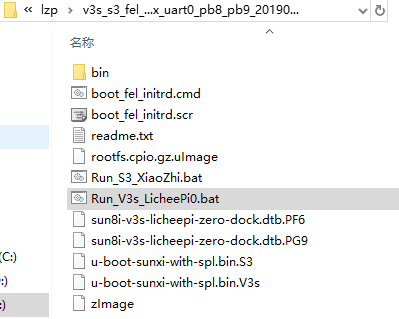
我想知道rootfs.cpio.gz.uImage这个文件是从哪里来的
是buildroot编译生成的吗?
我之前用buildroot只生成了rootfs.tar
最近编辑记录 zhang235hai (2020-06-28 15:34:32)
离线
楼主 #7 2020-06-28 16:43:01 分享评论
- zhang235hai
- 会员
- 注册时间: 2020-04-06
- 已发帖子: 212
- 积分: 165
Re: 参照晕哥的贴子已经成功把SPI NAND识别为U盘,通过Win32DiskImager烧录后不能启动系统
记得 buildroot 的 menuconfig 有选项生成, 你试一试.
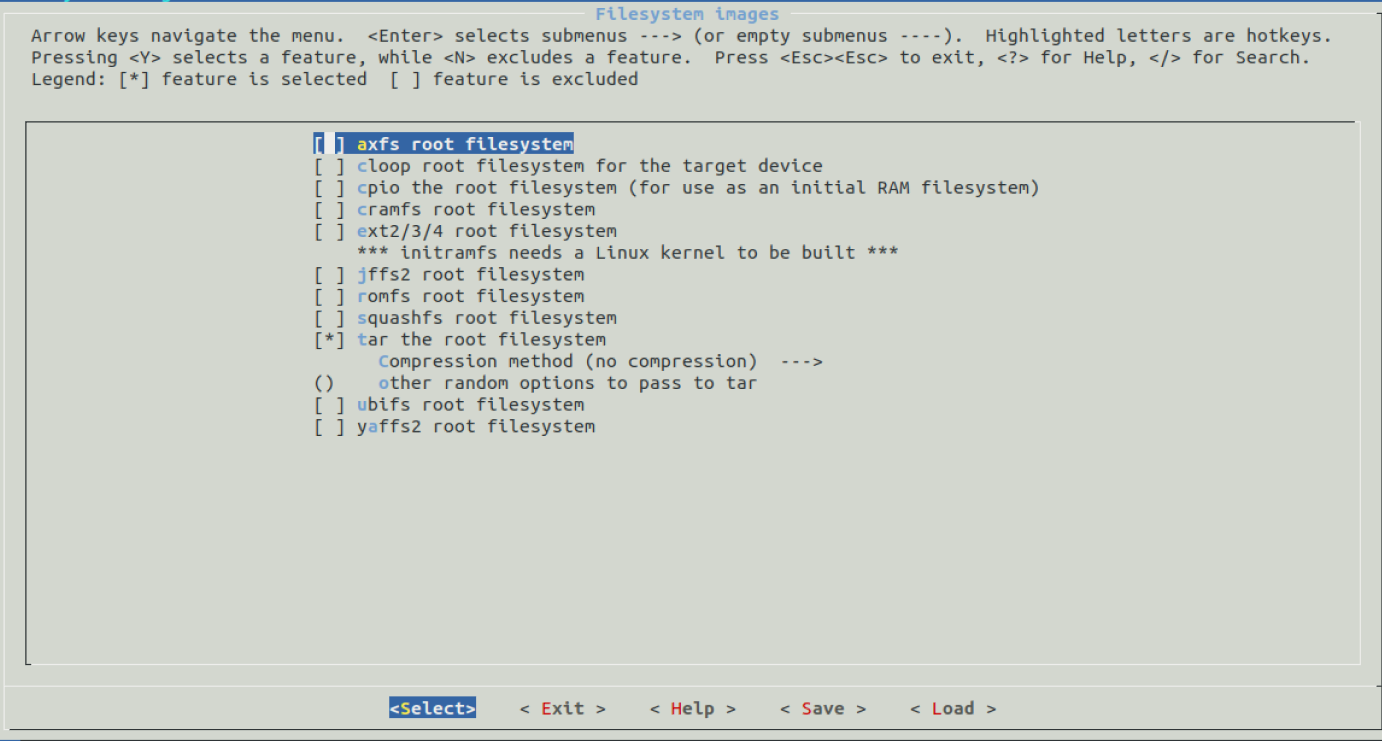
在这个里面没有看到能生成uImage结尾的根文件系统文件
离线
楼主 #9 2020-06-28 17:09:55 分享评论
- zhang235hai
- 会员
- 注册时间: 2020-04-06
- 已发帖子: 212
- 积分: 165
Re: 参照晕哥的贴子已经成功把SPI NAND识别为U盘,通过Win32DiskImager烧录后不能启动系统
可能是第三个,cpio那个。
选择了之后之生成了rootfs.cpio这个文件
还是没有uImage
离线
楼主 #11 2020-06-28 17:22:08 分享评论
- zhang235hai
- 会员
- 注册时间: 2020-04-06
- 已发帖子: 212
- 积分: 165
Re: 参照晕哥的贴子已经成功把SPI NAND识别为U盘,通过Win32DiskImager烧录后不能启动系统
那个只是文件名而已, 估计你手动改就行了
我尝试了
能下载
下载完不能像正常晕哥给的那些文件能进去系统
界面停留在
U-Boot SPL 2019.04-00743-g7d99406 (Apr 26 2019 - 02:24:09 -0400)
DRAM: 64 MiB
Trying to boot from FEL
然后就不动了
最近编辑记录 zhang235hai (2020-06-28 17:36:26)
离线
楼主 #16 2020-06-29 08:28:09 分享评论
- zhang235hai
- 会员
- 注册时间: 2020-04-06
- 已发帖子: 212
- 积分: 165
Re: 参照晕哥的贴子已经成功把SPI NAND识别为U盘,通过Win32DiskImager烧录后不能启动系统
晕哥的脚本,我有做一个软件,支持nand spl boot下载和BootLoader下载。下载好BootLoader了之后就可以用usb 下载了
你好
为已经实现了用USB下载
现在遇到的问题是把文件下载到SPI NAND之后启动没有任何反应
我的本意是想用SPI NAND替代TF卡
离线
楼主 #17 2020-06-29 08:32:13 分享评论
- zhang235hai
- 会员
- 注册时间: 2020-04-06
- 已发帖子: 212
- 积分: 165
Re: 参照晕哥的贴子已经成功把SPI NAND识别为U盘,通过Win32DiskImager烧录后不能启动系统
可能是这样的: mkimage -A arm -T ramdisk -C none -n uInitrd -d image.cpio.gz /var/www/html/uimage.cpio.gz.uImage
用你的方式可以生成一个uImage
但是下载到ram之后
系统还是起不来
一直停留在
U-Boot SPL 2019.04-00743-g7d99406 (Apr 26 2019 - 02:24:09 -0400)
DRAM: 64 MiB
Trying to boot from FEL
离线
楼主 #19 2020-06-29 08:49:37 分享评论
- zhang235hai
- 会员
- 注册时间: 2020-04-06
- 已发帖子: 212
- 积分: 165
Re: 参照晕哥的贴子已经成功把SPI NAND识别为U盘,通过Win32DiskImager烧录后不能启动系统
只替换这一个文件吗?这个文件有多大?
只替换这一个文件
这个文件有40.8M
离线
楼主 #21 2020-06-29 09:42:25 分享评论
- zhang235hai
- 会员
- 注册时间: 2020-04-06
- 已发帖子: 212
- 积分: 165
Re: 参照晕哥的贴子已经成功把SPI NAND识别为U盘,通过Win32DiskImager烧录后不能启动系统
坑定超大了嘛,这个文件要全部下载到DRAM,还要解压缩到指定地址。用个最精简的rootfs试一试。
是编译了一个17.7M大小的rootfs.cpio.gz.uImage
然后用自己编译的zImage ,sun8i-v3s-licheepi-zero-dock.dtb, u-boot-sunxi-with-spl.bin ,rootfs.cpio.gz.uImage这四个文件下载到DRAM中
系统启动起来了但是最后停留在[ 1.427995] Waiting for root device /dev/mmcblk0p2...
整个启动流程如下
U-Boot SPL 2017.01-rc2 (Apr 21 2020 - 14:29:13)
DRAM: 64 MiB
Trying to boot from FEL
U-Boot 2017.01-rc2 (Apr 21 2020 - 14:29:13 +0800) Allwinner Technology
CPU: Allwinner V3s (SUN8I 1681)
Model: Lichee Pi Zero
DRAM: 64 MiB
MMC: SUNXI SD/MMC: 0
Card did not respond to voltage select!
*** Warning - MMC init failed, using default environment
Setting up a 800x480 lcd console (overscan 0x0)
dotclock: 33000kHz = 33000kHz: (1 * 3MHz * 66) / 6
In: serial@01c28000
Out: serial@01c28000
Err: serial@01c28000
U-Boot 2017.01-rc2 (Apr 21 2020 - 14:29:13 +0800) Allwinner Technology
CPU: Allwinner V3s (SUN8I 1681)
Model: Lichee Pi Zero
DRAM: 64 MiB
MMC: SUNXI SD/MMC: 0
Card did not respond to voltage select!
*** Warning - MMC init failed, using default environment
Setting up a 800x480 lcd console (overscan 0x0)
dotclock: 33000kHz = 33000kHz: (1 * 3MHz * 66) / 6
In: serial@01c28000
Out: serial@01c28000
Err: serial@01c28000
Net: phy interface0
eth0: ethernet@1c30000
starting USB...
No controllers found
Hit any key to stop autoboot: 0
Card did not respond to voltage select!
Card did not respond to voltage select!
** Bad device mmc 0 **
Card did not respond to voltage select!
Card did not respond to voltage select!
** Bad device mmc 0 **
## Flattened Device Tree blob at 41800000
Booting using the fdt blob at 0x41800000
Loading Device Tree to 42dfa000, end 42dfff5b ... OK
Starting kernel ...
[ 0.000000] Booting Linux on physical CPU 0x0
[ 0.000000] Linux version 4.13.16-licheepi-zero+ (root@iZwz91z0o8slonc8b7xpfiZ) (gcc version 4.8.4 (Ubuntu/Linaro 4.8.4-2ubuntu1~14.04.1)) #2 SMP Fri Apr 17 11:45:48 CST 2020
[ 0.000000] CPU: ARMv7 Processor [410fc075] revision 5 (ARMv7), cr=10c5387d
[ 0.000000] CPU: div instructions available: patching division code
[ 0.000000] CPU: PIPT / VIPT nonaliasing data cache, VIPT aliasing instruction cache
[ 0.000000] OF: fdt: Machine model: Lichee Pi Zero with Dock
[ 0.000000] Memory policy: Data cache writealloc
[ 0.000000] percpu: Embedded 16 pages/cpu @c3de6000 s33920 r8192 d23424 u65536
[ 0.000000] Built 1 zonelists in Zone order, mobility grouping on. Total pages: 15883
[ 0.000000] Kernel command line: console=ttyS0,115200 panic=5 rootwait root=/dev/mmcblk0p2 earlyprintk rw vt.global_cursor_default=0
[ 0.000000] PID hash table entries: 256 (order: -2, 1024 bytes)
[ 0.000000] Dentry cache hash table entries: 8192 (order: 3, 32768 bytes)
[ 0.000000] Inode-cache hash table entries: 4096 (order: 2, 16384 bytes)
[ 0.000000] Memory: 53580K/64036K available (6144K kernel code, 217K rwdata, 1436K rodata, 1024K init, 262K bss, 10456K reserved, 0K cma-reserved, 0K highmem)
[ 0.000000] Virtual kernel memory layout:
[ 0.000000] vector : 0xffff0000 - 0xffff1000 ( 4 kB)
[ 0.000000] fixmap : 0xffc00000 - 0xfff00000 (3072 kB)
[ 0.000000] vmalloc : 0xc4000000 - 0xff800000 ( 952 MB)
[ 0.000000] lowmem : 0xc0000000 - 0xc3e89000 ( 62 MB)
[ 0.000000] pkmap : 0xbfe00000 - 0xc0000000 ( 2 MB)
[ 0.000000] modules : 0xbf000000 - 0xbfe00000 ( 14 MB)
[ 0.000000] .text : 0xc0008000 - 0xc0700000 (7136 kB)
[ 0.000000] .init : 0xc0900000 - 0xc0a00000 (1024 kB)
[ 0.000000] .data : 0xc0a00000 - 0xc0a367c0 ( 218 kB)
[ 0.000000] .bss : 0xc0a3d874 - 0xc0a7f1fc ( 263 kB)
[ 0.000000] SLUB: HWalign=64, Order=0-3, MinObjects=0, CPUs=1, Nodes=1
[ 0.000000] Hierarchical RCU implementation.
[ 0.000000] RCU event tracing is enabled.
[ 0.000000] RCU restricting CPUs from NR_CPUS=8 to nr_cpu_ids=1.
[ 0.000000] RCU: Adjusting geometry for rcu_fanout_leaf=16, nr_cpu_ids=1
[ 0.000000] NR_IRQS: 16, nr_irqs: 16, preallocated irqs: 16
[ 0.000000] arch_timer: cp15 timer(s) running at 24.00MHz (virt).
[ 0.000000] clocksource: arch_sys_counter: mask: 0xffffffffffffff max_cycles: 0x588fe9dc0, max_idle_ns: 440795202592 ns
[ 0.000007] sched_clock: 56 bits at 24MHz, resolution 41ns, wraps every 4398046511097ns
[ 0.000018] Switching to timer-based delay loop, resolution 41ns
[ 0.000180] clocksource: timer: mask: 0xffffffff max_cycles: 0xffffffff, max_idle_ns: 79635851949 ns
[ 0.000412] Console: colour dummy device 80x30
[ 0.000451] Calibrating delay loop (skipped), value calculated using timer frequency.. 48.00 BogoMIPS (lpj=240000)
[ 0.000468] pid_max: default: 32768 minimum: 301
[ 0.000590] Mount-cache hash table entries: 1024 (order: 0, 4096 bytes)
[ 0.000606] Mountpoint-cache hash table entries: 1024 (order: 0, 4096 bytes)
[ 0.001208] CPU: Testing write buffer coherency: ok
[ 0.001594] /cpus/cpu@0 missing clock-frequency property
[ 0.001618] CPU0: thread -1, cpu 0, socket 0, mpidr 80000000
[ 0.002061] Setting up static identity map for 0x40100000 - 0x40100060
[ 0.002240] Hierarchical SRCU implementation.
[ 0.002728] smp: Bringing up secondary CPUs ...
[ 0.002744] smp: Brought up 1 node, 1 CPU
[ 0.002754] SMP: Total of 1 processors activated (48.00 BogoMIPS).
[ 0.002761] CPU: All CPU(s) started in SVC mode.
[ 0.003526] devtmpfs: initialized
[ 0.006685] VFP support v0.3: implementor 41 architecture 2 part 30 variant 7 rev 5
[ 0.006988] clocksource: jiffies: mask: 0xffffffff max_cycles: 0xffffffff, max_idle_ns: 19112604462750000 ns
[ 0.007017] futex hash table entries: 256 (order: 2, 16384 bytes)
[ 0.007180] pinctrl core: initialized pinctrl subsystem
[ 0.008040] random: get_random_u32 called from bucket_table_alloc+0xf0/0x250 with crng_init=0
[ 0.008189] NET: Registered protocol family 16
[ 0.008653] DMA: preallocated 256 KiB pool for atomic coherent allocations
[ 0.009767] hw-breakpoint: found 5 (+1 reserved) breakpoint and 4 watchpoint registers.
[ 0.009785] hw-breakpoint: maximum watchpoint size is 8 bytes.
[ 0.023607] SCSI subsystem initialized
[ 0.023891] usbcore: registered new interface driver usbfs
[ 0.023979] usbcore: registered new interface driver hub
[ 0.024104] usbcore: registered new device driver usb
[ 0.024357] pps_core: LinuxPPS API ver. 1 registered
[ 0.024368] pps_core: Software ver. 5.3.6 - Copyright 2005-2007 Rodolfo Giometti <giometti@linux.it>
[ 0.024392] PTP clock support registered
[ 0.024608] Advanced Linux Sound Architecture Driver Initialized.
[ 0.026447] clocksource: Switched to clocksource arch_sys_counter
[ 0.037529] NET: Registered protocol family 2
[ 0.038107] TCP established hash table entries: 1024 (order: 0, 4096 bytes)
[ 0.038143] TCP bind hash table entries: 1024 (order: 1, 8192 bytes)
[ 0.038166] TCP: Hash tables configured (established 1024 bind 1024)
[ 0.038298] UDP hash table entries: 256 (order: 1, 8192 bytes)
[ 0.038348] UDP-Lite hash table entries: 256 (order: 1, 8192 bytes)
[ 0.038573] NET: Registered protocol family 1
[ 0.039190] RPC: Registered named UNIX socket transport module.
[ 0.039213] RPC: Registered udp transport module.
[ 0.039220] RPC: Registered tcp transport module.
[ 0.039226] RPC: Registered tcp NFSv4.1 backchannel transport module.
[ 0.041285] workingset: timestamp_bits=30 max_order=14 bucket_order=0
[ 0.050357] NFS: Registering the id_resolver key type
[ 0.050414] Key type id_resolver registered
[ 0.050423] Key type id_legacy registered
[ 0.051412] random: fast init done
[ 0.054162] Block layer SCSI generic (bsg) driver version 0.4 loaded (major 249)
[ 0.054185] io scheduler noop registered
[ 0.054193] io scheduler deadline registered
[ 0.054431] io scheduler cfq registered (default)
[ 0.054443] io scheduler mq-deadline registered
[ 0.054450] io scheduler kyber registered
[ 0.058893] sun8i-v3s-pinctrl 1c20800.pinctrl: initialized sunXi PIO driver
[ 0.129846] Serial: 8250/16550 driver, 8 ports, IRQ sharing disabled
[ 0.133203] console [ttyS0] disabled
[ 0.153482] 1c28000.serial: ttyS0 at MMIO 0x1c28000 (irq = 36, base_baud = 1500000) is a U6_16550A
[ 0.734249] console [ttyS0] enabled
[ 0.759327] 1c28400.serial: ttyS1 at MMIO 0x1c28400 (irq = 37, base_baud = 1500000) is a U6_16550A
[ 0.789876] 1c28800.serial: ttyS2 at MMIO 0x1c28800 (irq = 38, base_baud = 1500000) is a U6_16550A
[ 0.802458] libphy: Fixed MDIO Bus: probed
[ 0.807193] dwmac-sun8i 1c30000.ethernet: PTP uses main clock
[ 0.812987] dwmac-sun8i 1c30000.ethernet: No regulator found
[ 0.818773] dwmac-sun8i 1c30000.ethernet: Will use internal PHY
[ 0.824767] dwmac-sun8i 1c30000.ethernet: Current syscon value is not the default 148000 (expect 38000)
[ 0.834355] dwmac-sun8i 1c30000.ethernet: Chain mode enabled
[ 0.840070] dwmac-sun8i 1c30000.ethernet: No HW DMA feature register supported
[ 0.847310] dwmac-sun8i 1c30000.ethernet: Normal descriptors
[ 0.852965] dwmac-sun8i 1c30000.ethernet: RX Checksum Offload Engine supported
[ 0.860191] dwmac-sun8i 1c30000.ethernet: COE Type 2
[ 0.865151] dwmac-sun8i 1c30000.ethernet: TX Checksum insertion supported
[ 0.872123] libphy: stmmac: probed
[ 0.877500] ehci_hcd: USB 2.0 'Enhanced' Host Controller (EHCI) Driver
[ 0.884038] ehci-platform: EHCI generic platform driver
[ 0.889663] ehci-platform 1c1a000.usb: EHCI Host Controller
[ 0.895299] ehci-platform 1c1a000.usb: new USB bus registered, assigned bus number 1
[ 0.903287] ehci-platform 1c1a000.usb: irq 26, io mem 0x01c1a000
[ 0.936468] ehci-platform 1c1a000.usb: USB 2.0 started, EHCI 1.00
[ 0.943671] hub 1-0:1.0: USB hub found
[ 0.947620] hub 1-0:1.0: 1 port detected
[ 0.952128] ohci_hcd: USB 1.1 'Open' Host Controller (OHCI) Driver
[ 0.958435] ohci-platform: OHCI generic platform driver
[ 0.963982] ohci-platform 1c1a400.usb: Generic Platform OHCI controller
[ 0.970716] ohci-platform 1c1a400.usb: new USB bus registered, assigned bus number 2
[ 0.978698] ohci-platform 1c1a400.usb: irq 27, io mem 0x01c1a400
[ 1.051561] hub 2-0:1.0: USB hub found
[ 1.055410] hub 2-0:1.0: 1 port detected
[ 1.061469] udc-core: couldn't find an available UDC - added [g_cdc] to list of pending drivers
[ 1.071053] input: 1c22800.lradc as /devices/platform/soc/1c22800.lradc/input/input0
[ 1.080084] sun6i-rtc 1c20400.rtc: rtc core: registered rtc-sun6i as rtc0
[ 1.086989] sun6i-rtc 1c20400.rtc: RTC enabled
[ 1.091537] i2c /dev entries driver
[ 1.096754] input: ns2009_ts as /devices/platform/soc/1c2ac00.i2c/i2c-0/0-0048/input/input1
[ 1.106192] sunxi-wdt 1c20ca0.watchdog: Watchdog enabled (timeout=16 sec, nowayout=0)
[ 1.166665] sunxi-mmc 1c0f000.mmc: base:0xc41fc000 irq:23
[ 1.226480] sunxi-mmc 1c10000.mmc: base:0xc4301000 irq:24
[ 1.232945] usbcore: registered new interface driver usbhid
[ 1.238601] usbhid: USB HID core driver
[ 1.244050] sun4i-codec 1c22c00.codec: ASoC: /soc/codec-analog@01c23000 not registered
[ 1.252097] sun4i-codec 1c22c00.codec: Failed to register our card
[ 1.259608] NET: Registered protocol family 17
[ 1.264172] Key type dns_resolver registered
[ 1.268688] Registering SWP/SWPB emulation handler
[ 1.281143] simple-framebuffer 43e89000.framebuffer: framebuffer at 0x43e89000, 0x177000 bytes, mapped to 0xc4380000
[ 1.291860] simple-framebuffer 43e89000.framebuffer: format=x8r8g8b8, mode=800x480x32, linelength=3200
[ 1.308147] Console: switching to colour frame buffer device 100x30
[ 1.320551] simple-framebuffer 43e89000.framebuffer: fb0: simplefb registered!
[ 1.329116] usb_phy_generic usb_phy_generic.0.auto: usb_phy_generic.0.auto supply vcc not found, using dummy regulator
[ 1.340502] musb-hdrc musb-hdrc.1.auto: MUSB HDRC host driver
[ 1.346271] musb-hdrc musb-hdrc.1.auto: new USB bus registered, assigned bus number 3
[ 1.355448] hub 3-0:1.0: USB hub found
[ 1.359434] hub 3-0:1.0: 1 port detected
[ 1.364537] using random self ethernet address
[ 1.369104] using random host ethernet address
[ 1.374632] usb0: HOST MAC 9e:6a:64:4a:2a:0e
[ 1.379061] usb0: MAC b2:17:25:e7:33:4e
[ 1.382945] g_cdc gadget: CDC Composite Gadget, version: King Kamehameha Day 2008
[ 1.390462] g_cdc gadget: g_cdc ready
[ 1.396894] sun4i-codec 1c22c00.codec: Codec <-> 1c22c00.codec mapping ok
[ 1.406572] sun6i-rtc 1c20400.rtc: setting system clock to 1970-01-01 00:13:10 UTC (790)
[ 1.414923] vcc3v3: disabling
[ 1.417962] vcc5v0: disabling
[ 1.420931] ALSA device list:
[ 1.423895] #0: V3s Audio Codec
[ 1.427995] Waiting for root device /dev/mmcblk0p2...
[ 222.947289] random: crng init done离线
楼主 #23 2020-06-29 10:41:39 分享评论
- zhang235hai
- 会员
- 注册时间: 2020-04-06
- 已发帖子: 212
- 积分: 165
Re: 参照晕哥的贴子已经成功把SPI NAND识别为U盘,通过Win32DiskImager烧录后不能启动系统
如果没记错,应该是bootargs root 改为 /dev/ram0
重新编译了uboot得到了新的u-boot-sunxi-with-spl.bin
设置了bootargs
最后还是卡在了
[ 1.417961] Waiting for root device /dev/ram0..
离线
楼主 #25 2020-06-29 11:28:11 分享评论
- zhang235hai
- 会员
- 注册时间: 2020-04-06
- 已发帖子: 212
- 积分: 165
Re: 参照晕哥的贴子已经成功把SPI NAND识别为U盘,通过Win32DiskImager烧录后不能启动系统
对比一下晕哥那个固件的log,你可能有个 kernel 的 option没有勾选。
我使用自己的rootfs.cpio.gz.uImage和u-boot-sunxi-with-spl.bin
使用晕哥的zImage和sun8i-v3s-licheepi-zero-dock.dtb.PF6
结果还是同样的卡在
[ 1.270106] Waiting for root device /dev/ram0...
离线
太原小智科技有限责任公司 - 东莞哇酷科技有限公司联合开发