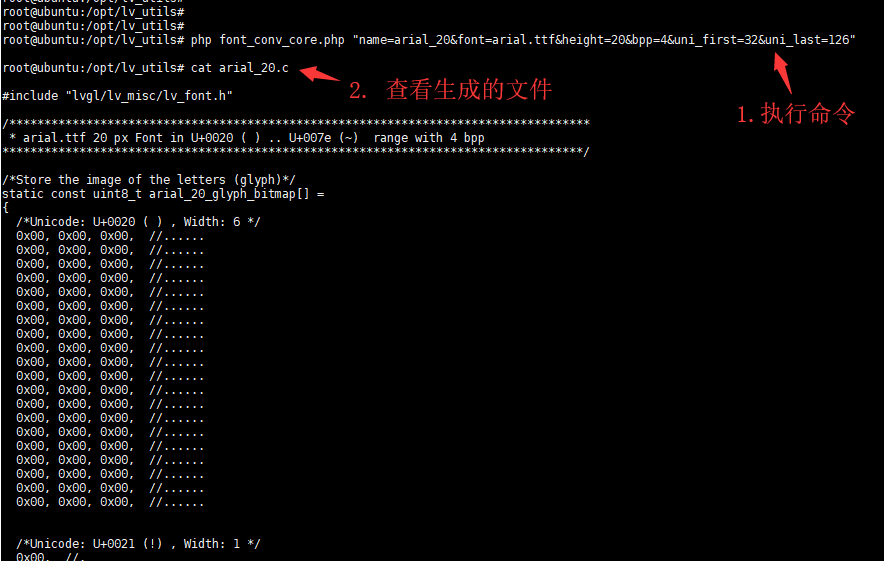楼主 #1 2018-04-27 21:38:30 分享评论
- 晕哥
- 管理员
- 所在地: wechat: whycan_cn
- 注册时间: 2017-09-06
- 已发帖子: 9,433
- 积分: 9202
使用 php 的 lv_utils 工具生成字库.
参考链接: https://github.com/littlevgl/lv_utils
Install PHP: sudo apt-get install php7.0-cli
Intall the Image manipulator extension for PHP: sudo apt-get install php7.0-gd
Clone or download the lv_utils repository: git clone https://github.com/littlevgl/lv_utils.git
拷贝字库 arial.ttf 到 lv_utils 目录
执行 php font_conv_core.php "name=arial_20&font=arial.ttf&height=20&bpp=4&uni_first=32&uni_last=126"
那么 airal_20.c 就是你需要的结果
离线
楼主 #2 2018-04-27 21:42:00 分享评论
#3 2018-04-28 09:13:23 分享评论
- kirito
- 会员
- 注册时间: 2018-04-23
- 已发帖子: 4
- 积分: 4
Re: 使用 php 的 lv_utils 工具生成字库.
windows下提示:
Fatal error: Uncaught Error: Call to undefined function imagecreatetruecolor() i
n D:\Documents\Downloads\php-7.0.30-nts-Win32-VC14-x64\font_conv_core.php:299
Stack trace:
#0 D:\Documents\Downloads\php-7.0.30-nts-Win32-VC14-x64\font_conv_core.php(101):
height_corr()
#1 {main}
thrown in D:\Documents\Downloads\php-7.0.30-nts-Win32-VC14-x64\font_conv_core.
php on line 299
离线
楼主 #4 2018-04-28 10:23:13 分享评论
- 晕哥
- 管理员
- 所在地: wechat: whycan_cn
- 注册时间: 2017-09-06
- 已发帖子: 9,433
- 积分: 9202
Re: 使用 php 的 lv_utils 工具生成字库.
windows下提示:
Fatal error: Uncaught Error: Call to undefined function imagecreatetruecolor() i
n D:\Documents\Downloads\php-7.0.30-nts-Win32-VC14-x64\font_conv_core.php:299
Stack trace:
#0 D:\Documents\Downloads\php-7.0.30-nts-Win32-VC14-x64\font_conv_core.php(101):
height_corr()
#1 {main}
thrown in D:\Documents\Downloads\php-7.0.30-nts-Win32-VC14-x64\font_conv_core.
php on line 299
缺php_gd2.dll
首先找下php7安装目录extension下有没有这个文件,
然后去 php.ini 开启: extension=php_gd2.dll
离线
太原小智科技有限责任公司 - 东莞哇酷科技有限公司联合开发