楼主 #1 2019-10-21 15:22:11 分享评论
- kekemuyu
- 会员

- 注册时间: 2018-12-13
- 已发帖子: 843
- 积分: 724

成功在f1c100s上运行debian系统
按照https://whycan.cn/t_2666.html,把其中的
debootstrap --foreign --verbose --arch=armhf stretch rootfs http://ftp2.cn.debian.org/debian改为
debootstrap --foreign --verbose --arch=armel stretch rootfs http://ftp2.cn.debian.org/debian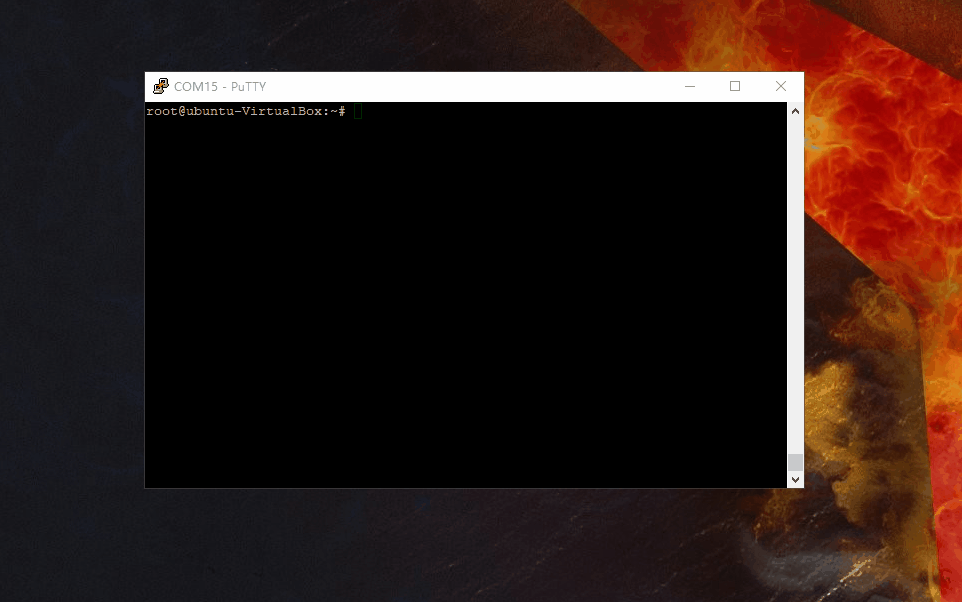
这下可以用apt任意安装app了
最近编辑记录 kekemuyu (2019-10-21 15:25:00)
离线
楼主 #3 2019-10-21 15:43:27 分享评论
- kekemuyu
- 会员

- 注册时间: 2018-12-13
- 已发帖子: 843
- 积分: 724
Re: 成功在f1c100s上运行debian系统
牛, 网络怎么解决? RNDIS ?
网络确实比较困难,暂时用RNDIS吧
离线
楼主 #5 2019-10-21 16:19:16 分享评论
- kekemuyu
- 会员

- 注册时间: 2018-12-13
- 已发帖子: 843
- 积分: 724
Re: 成功在f1c100s上运行debian系统
看看free占用情况
还有fdisk -l
root@ubuntu-VirtualBox:~# df -h
Filesystem Size Used Avail Use% Mounted on
/dev/root 7.3G 1.3G 5.7G 18% /
devtmpfs 12M 0 12M 0% /dev
tmpfs 12M 0 12M 0% /dev/shm
tmpfs 12M 1.7M 10M 15% /run
tmpfs 5.0M 0 5.0M 0% /run/lock
tmpfs 12M 0 12M 0% /sys/fs/cgrouproot@ubuntu-VirtualBox:~# free
total used free shared buff/cache available
Mem: 23708 10616 880 1368 12212 8804
Swap: 299996 512 299484root@ubuntu-VirtualBox:~# fdisk -l
Disk /dev/mmcblk0: 7.4 GiB, 7948206080 bytes, 15523840 sectors
Units: sectors of 1 * 512 = 512 bytes
Sector size (logical/physical): 512 bytes / 512 bytes
I/O size (minimum/optimal): 512 bytes / 512 bytes
Disklabel type: dos
Disk identifier: 0xa4bec05e
Device Boot Start End Sectors Size Id Type
/dev/mmcblk0p1 2048 34815 32768 16M c W95 FAT32 (LBA)
/dev/mmcblk0p2 34816 15523839 15489024 7.4G 83 Linux
最近编辑记录 kekemuyu (2019-10-21 16:20:46)
离线
楼主 #6 2019-10-21 17:23:41 分享评论
- kekemuyu
- 会员

- 注册时间: 2018-12-13
- 已发帖子: 843
- 积分: 724
Re: 成功在f1c100s上运行debian系统
开始没明白第四步什么意思,现在知道是在本机模拟启动了arm的虚拟机,这样的话我在虚拟机里安装好软件,然后打包到f1c100s的文件系统里,软件就自然就安装好了,这太方便了。
4. 解压
LC_ALL=C LANGUAGE=C LANG=C chroot rootfs /debootstrap/debootstrap --second-stage --verbose可以在这个时候
LC_ALL=C LANGUAGE=C LANG=C chroot rootfs安装任何东西
离线
楼主 #10 2019-10-22 12:43:51 分享评论
- kekemuyu
- 会员

- 注册时间: 2018-12-13
- 已发帖子: 843
- 积分: 724
Re: 成功在f1c100s上运行debian系统
kekemuyu 说:迪卡 说:看看free占用情况
还有fdisk -lroot@ubuntu-VirtualBox:~# df -h Filesystem Size Used Avail Use% Mounted on /dev/root 7.3G 1.3G 5.7G 18% / devtmpfs 12M 0 12M 0% /dev tmpfs 12M 0 12M 0% /dev/shm tmpfs 12M 1.7M 10M 15% /run tmpfs 5.0M 0 5.0M 0% /run/lock tmpfs 12M 0 12M 0% /sys/fs/cgrouproot@ubuntu-VirtualBox:~# free total used free shared buff/cache available Mem: 23708 10616 880 1368 12212 8804 Swap: 299996 512 299484这个debian是最小安装,应该不到300M。我装了很多东西,所以有1.3G
root@ubuntu-VirtualBox:~# fdisk -l Disk /dev/mmcblk0: 7.4 GiB, 7948206080 bytes, 15523840 sectors Units: sectors of 1 * 512 = 512 bytes Sector size (logical/physical): 512 bytes / 512 bytes I/O size (minimum/optimal): 512 bytes / 512 bytes Disklabel type: dos Disk identifier: 0xa4bec05e Device Boot Start End Sectors Size Id Type /dev/mmcblk0p1 2048 34815 32768 16M c W95 FAT32 (LBA) /dev/mmcblk0p2 34816 15523839 15489024 7.4G 83 Linux要占用1.3G存储吗?
debian最小安装不到300M,我的装了很多东西所以1.3G。tf卡那么大,不用在乎这点空间
最近编辑记录 kekemuyu (2019-10-22 12:51:02)
离线
楼主 #11 2019-10-22 12:46:38 分享评论
- kekemuyu
- 会员

- 注册时间: 2018-12-13
- 已发帖子: 843
- 积分: 724
Re: 成功在f1c100s上运行debian系统
这么gg的cpu跑这么大系统?卡不卡?
不卡,系统虽大但服务启动的少的话,跟精简版系统运行速度没区别,优势是想运行什么就安装什么就行了,不像精简版那么麻烦还得交叉编译
最近编辑记录 kekemuyu (2019-10-22 12:47:51)
离线
楼主 #13 2019-10-23 21:22:13 分享评论
- kekemuyu
- 会员

- 注册时间: 2018-12-13
- 已发帖子: 843
- 积分: 724
Re: 成功在f1c100s上运行debian系统
支持,能不能再去裁剪一下,然后移植到miyoo上。
miyoo原来的dingux其实比较差,原来是适配mips的,其实不稳定、问题多。
需要裁减就用buildroot吧,debian最小也得200多m。
离线
楼主 #16 2019-11-06 17:25:04 分享评论
- kekemuyu
- 会员

- 注册时间: 2018-12-13
- 已发帖子: 843
- 积分: 724
Re: 成功在f1c100s上运行debian系统
我怎么看到了armv7,确定桌面版本安装正确吗?
Build Operating System: Linux 4.9.0-8-armmp-lpae armv7l Debian离线
楼主 #17 2019-11-06 17:29:48 分享评论
- kekemuyu
- 会员

- 注册时间: 2018-12-13
- 已发帖子: 843
- 积分: 724
Re: 成功在f1c100s上运行debian系统
我看还是别折腾了,即使装上去也是奇慢无比
离线
楼主 #24 2019-12-06 07:50:21 分享评论
- kekemuyu
- 会员

- 注册时间: 2018-12-13
- 已发帖子: 843
- 积分: 724
Re: 成功在f1c100s上运行debian系统
大神 能把镜像放出来嘛?
离线
楼主 #42 2022-06-15 09:17:36 分享评论
- kekemuyu
- 会员

- 注册时间: 2018-12-13
- 已发帖子: 843
- 积分: 724
Re: 成功在f1c100s上运行debian系统
@Jeason1997
https://whycan.com/t_4149.html
离线