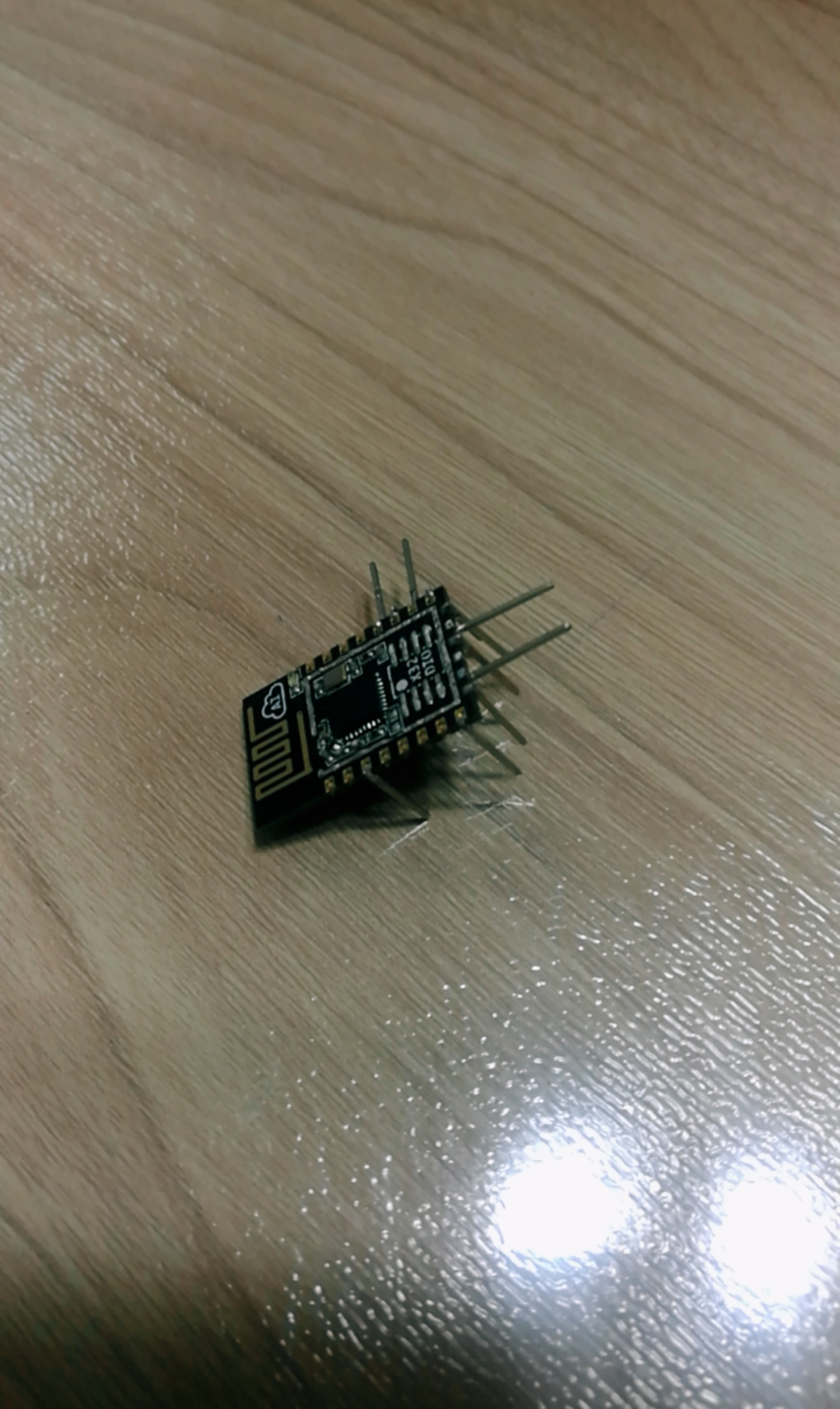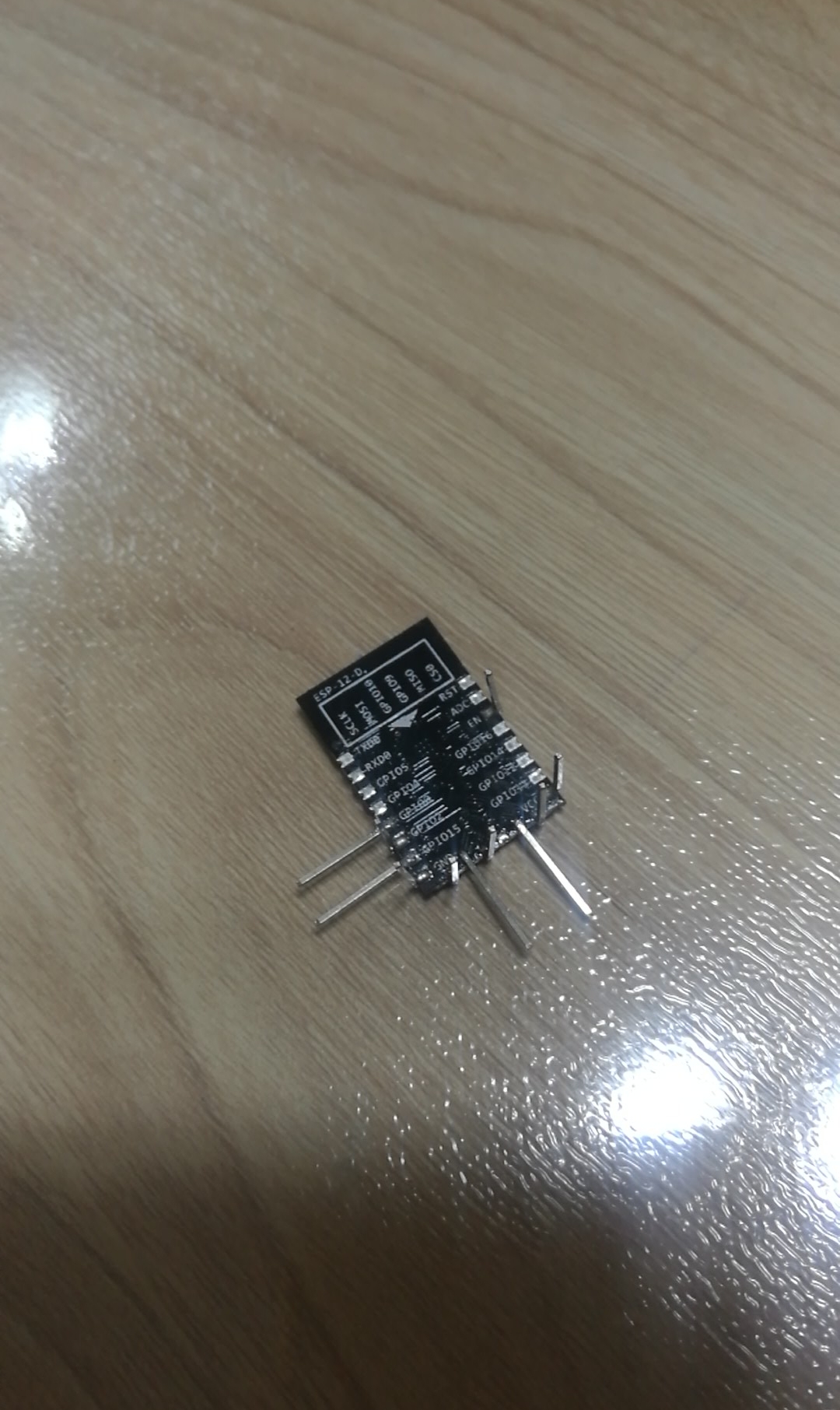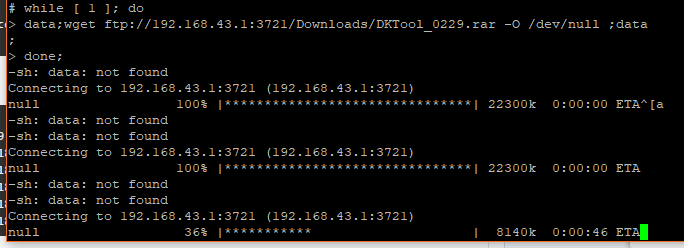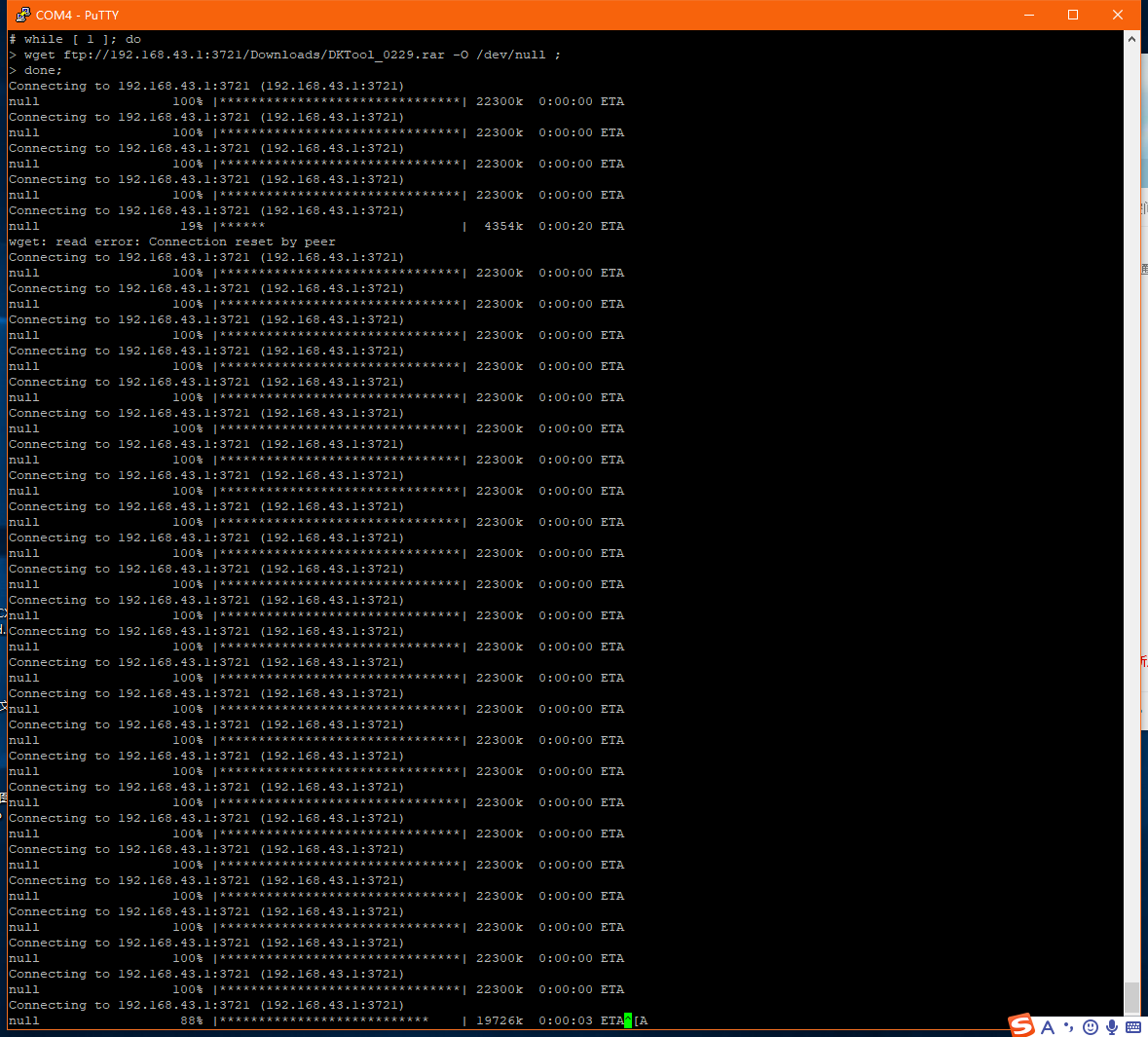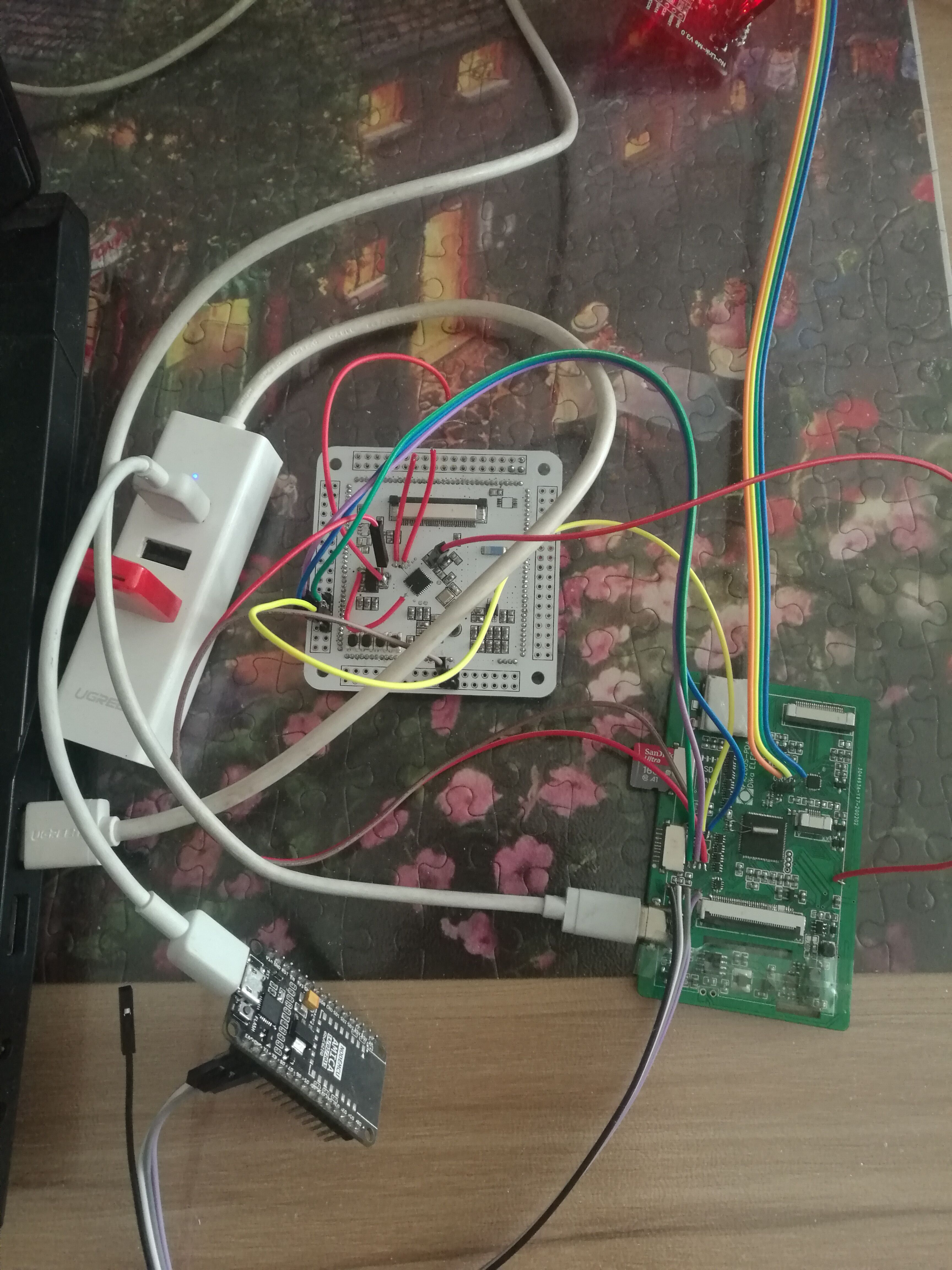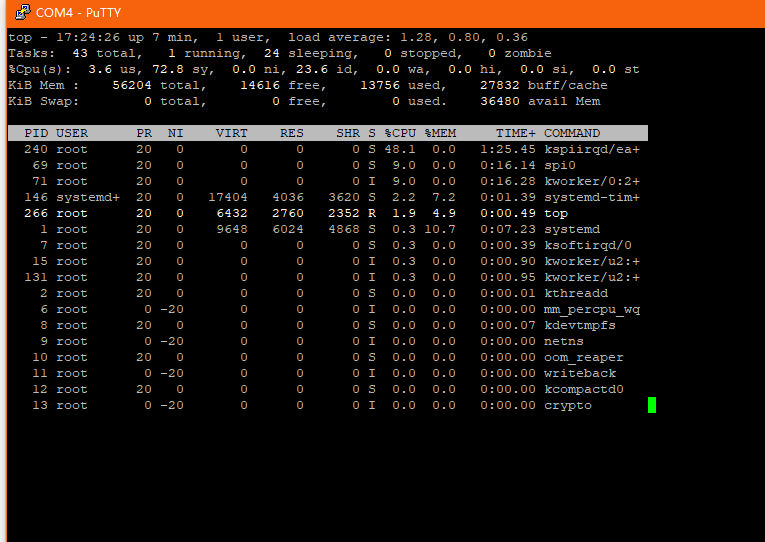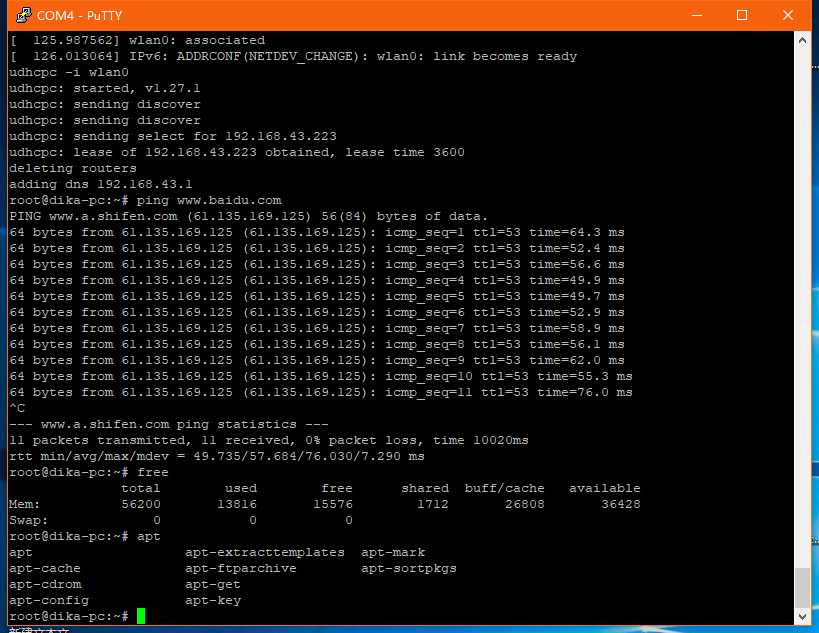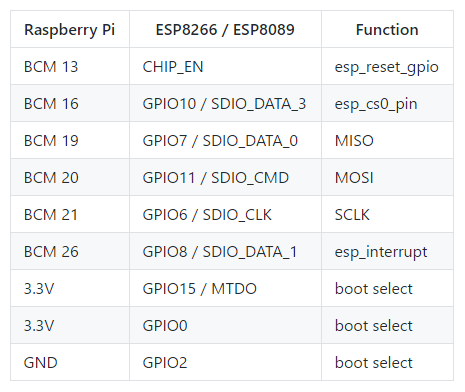楼主 #1 2020-04-18 22:20:29 分享评论
众人拾柴-F1C200S通过SPI使用ESP8089或ESP8266做无线网卡
从网上找了一份esp8089-spi的驱动,但是编译失败了。
源码位置在这。
https://github.com/notabucketofspam/ESP8089-SPI/blob/master/README.md
文中说,可以使用ESP8266或者ESP8089都是可以的。只不过ESP8266需要把SPI flash拆掉。
咱们先编译一下驱动吧。
我改了Makefile的KBUILD,指向F1C200S linux-5.2源码目录。
使用make ARCH=arm CROSS_COMPILE=arm-linux-命令进行编译,得来如下结果: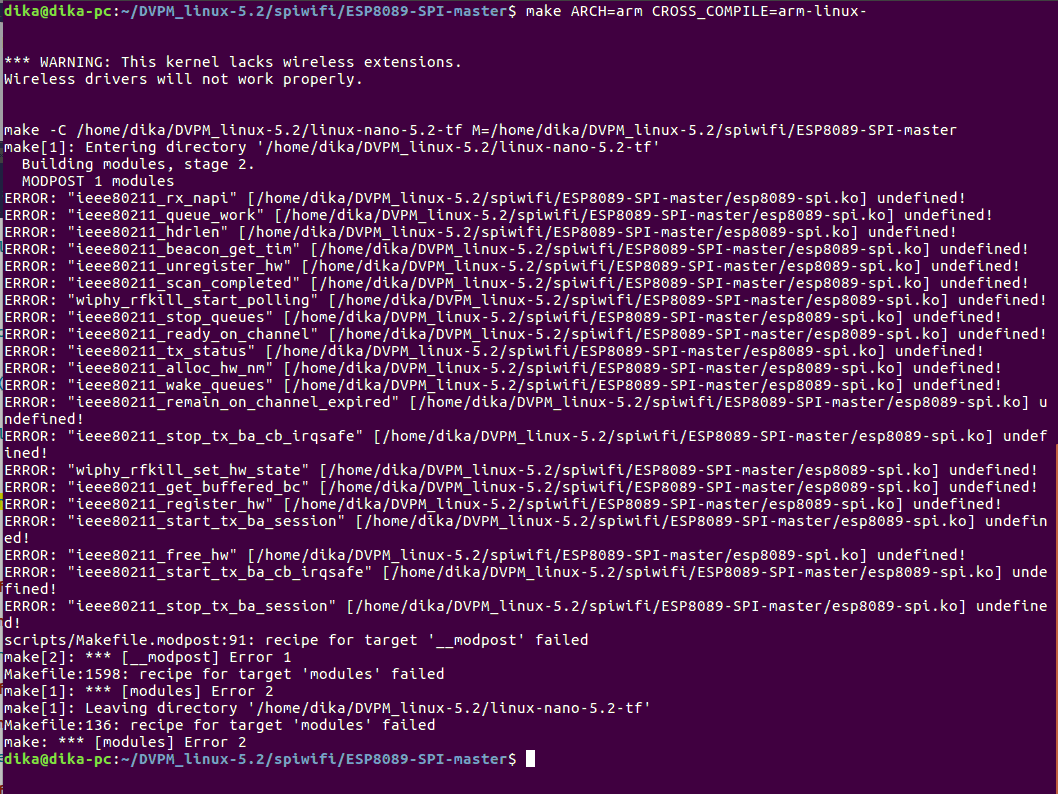
这是什么原因?
还有他居然说这个内核不支持无线?什么鬼
以下由 @哇酷小二 2020-05-09 添加:
------------------------------------------
不方便git clone的朋友本站下载: ESP8089-SPI_20200509.7z
离线
楼主 #4 2020-04-19 06:18:13 分享评论
Re: 众人拾柴-F1C200S通过SPI使用ESP8089或ESP8266做无线网卡
$ grep ieee80211_rx_napi -r .
./net/mac80211/rx.c:void ieee80211_rx_napi(struct ieee80211_hw *hw, struct ieee80211_sta *pubsta,
./net/mac80211/rx.c:EXPORT_SYMBOL(ieee80211_rx_napi);
./include/net/mac80211.h: * ieee80211_rx_napi - receive frame from NAPI context要使能 网络驱动里面的 80211
多谢指点,今天试一下。
进度在此更新
离线
楼主 #5 2020-04-19 13:22:28 分享评论
楼主 #6 2020-04-19 14:47:27 分享评论
Re: 众人拾柴-F1C200S通过SPI使用ESP8089或ESP8266做无线网卡
dika@dika-pc:~/DVPM_linux-5.2/spiwifi/ESP8089-SPI-master$ make ARCH=arm CROSS_COMPILE=arm-linux-
*** WARNING: This kernel lacks wireless extensions.
Wireless drivers will not work properly.
make -C /home/dika/DVPM_linux-5.2/linux-nano-5.2-tf M=/home/dika/DVPM_linux-5.2/spiwifi/ESP8089-SPI-master
make[1]: Entering directory '/home/dika/DVPM_linux-5.2/linux-nano-5.2-tf'
CC [M] /home/dika/DVPM_linux-5.2/spiwifi/ESP8089-SPI-master/esp_debug.o
CC [M] /home/dika/DVPM_linux-5.2/spiwifi/ESP8089-SPI-master/sdio_sif_esp.o
CC [M] /home/dika/DVPM_linux-5.2/spiwifi/ESP8089-SPI-master/spi_sif_esp.o
CC [M] /home/dika/DVPM_linux-5.2/spiwifi/ESP8089-SPI-master/esp_io.o
CC [M] /home/dika/DVPM_linux-5.2/spiwifi/ESP8089-SPI-master/esp_file.o
CC [M] /home/dika/DVPM_linux-5.2/spiwifi/ESP8089-SPI-master/esp_main.o
In file included from ./include/linux/mm_types.h:12:0,
from ./include/linux/mmzone.h:21,
from ./include/linux/gfp.h:6,
from ./include/linux/slab.h:15,
from ./include/linux/crypto.h:19,
from ./include/crypto/hash.h:11,
from ./include/linux/uio.h:10,
from ./include/linux/socket.h:8,
from ./include/linux/compat.h:15,
from ./include/linux/ethtool.h:17,
from ./include/linux/netdevice.h:37,
from /home/dika/DVPM_linux-5.2/spiwifi/ESP8089-SPI-master/esp_main.c:17:
/home/dika/DVPM_linux-5.2/spiwifi/ESP8089-SPI-master/esp_main.c: In function ‘esp_pub_init_all’:
./include/linux/completion.h:54:2: warning: ISO C90 forbids mixed declarations and code [-Wdeclaration-after-statement]
struct completion work = COMPLETION_INITIALIZER(work)
^
./include/linux/completion.h:74:43: note: in expansion of macro ‘DECLARE_COMPLETION’
# define DECLARE_COMPLETION_ONSTACK(work) DECLARE_COMPLETION(work)
^~~~~~~~~~~~~~~~~~
/home/dika/DVPM_linux-5.2/spiwifi/ESP8089-SPI-master/esp_main.c:81:2: note: in expansion of macro ‘DECLARE_COMPLETION_ONSTACK’
DECLARE_COMPLETION_ONSTACK(complete);
^~~~~~~~~~~~~~~~~~~~~~~~~~
In file included from /home/dika/DVPM_linux-5.2/spiwifi/ESP8089-SPI-master/esp_main.c:221:0:
/home/dika/DVPM_linux-5.2/spiwifi/ESP8089-SPI-master/eagle_fw1.h: In function ‘esp_download_fw’:
/home/dika/DVPM_linux-5.2/spiwifi/ESP8089-SPI-master/eagle_fw1.h:8:1: warning: ISO C90 forbids mixed declarations and code [-Wdeclaration-after-statement]
static u8 eagle_fw1[] =
^~~~~~
CC [M] /home/dika/DVPM_linux-5.2/spiwifi/ESP8089-SPI-master/esp_sip.o
CC [M] /home/dika/DVPM_linux-5.2/spiwifi/ESP8089-SPI-master/esp_ext.o
CC [M] /home/dika/DVPM_linux-5.2/spiwifi/ESP8089-SPI-master/esp_ctrl.o
CC [M] /home/dika/DVPM_linux-5.2/spiwifi/ESP8089-SPI-master/esp_mac80211.o
CC [M] /home/dika/DVPM_linux-5.2/spiwifi/ESP8089-SPI-master/esp_utils.o
CC [M] /home/dika/DVPM_linux-5.2/spiwifi/ESP8089-SPI-master/esp_pm.o
CC [M] /home/dika/DVPM_linux-5.2/spiwifi/ESP8089-SPI-master/testmode.o
LD [M] /home/dika/DVPM_linux-5.2/spiwifi/ESP8089-SPI-master/esp8089-spi.o
Building modules, stage 2.
MODPOST 1 modules
CC /home/dika/DVPM_linux-5.2/spiwifi/ESP8089-SPI-master/esp8089-spi.mod.o
LD [M] /home/dika/DVPM_linux-5.2/spiwifi/ESP8089-SPI-master/esp8089-spi.ko
make[1]: Leaving directory '/home/dika/DVPM_linux-5.2/linux-nano-5.2-tf'这是编译时的信息
离线
楼主 #7 2020-04-19 15:15:39 分享评论
Re: 众人拾柴-F1C200S通过SPI使用ESP8089或ESP8266做无线网卡
首先对
*** WARNING: This kernel lacks wireless extensions.
Wireless drivers will not work properly.进行分析。
查看esp8089-spi的Makefile,发现这么一句话,
config_check:
@if [ -z "$(CONFIG_WIRELESS_EXT)$(CONFIG_NET_RADIO)" ]; then \
echo; echo; \
echo "*** WARNING: This kernel lacks wireless extensions."; \
echo "Wireless drivers will not work properly."; \
echo; echo; \
fi那么我们就去搜一下。
在内核目录使用make ARCH=arm CROSS_COMPILE=arm-linux- menuconfig
然后按下/键,进行搜索CONFIG_WIRELESS_EXT,
找到
Symbol: WIRELESS_EXT [=n ]
│ Type : bool
│ Defined at net/wireless/Kconfig:2
│ Depends on: NET [=y] && WIRELESS [=y]然后我就去kernel/net/wireless/Kconfig中找WIRELESS_EXT
config WIRELESS_EXT
bool更改为
config WIRELESS_EXT
def_bool y就OK了,再次编译
dika@dika-pc:~/DVPM_linux-5.2/spiwifi/ESP8089-SPI-master$ make ARCH=arm CROSS_COMPILE=arm-linux-
make -C /home/dika/DVPM_linux-5.2/linux-nano-5.2-tf M=/home/dika/DVPM_linux-5.2/spiwifi/ESP8089-SPI-master
make[1]: Entering directory '/home/dika/DVPM_linux-5.2/linux-nano-5.2-tf'
CC [M] /home/dika/DVPM_linux-5.2/spiwifi/ESP8089-SPI-master/esp_debug.o
CC [M] /home/dika/DVPM_linux-5.2/spiwifi/ESP8089-SPI-master/sdio_sif_esp.o
CC [M] /home/dika/DVPM_linux-5.2/spiwifi/ESP8089-SPI-master/spi_sif_esp.o
CC [M] /home/dika/DVPM_linux-5.2/spiwifi/ESP8089-SPI-master/esp_io.o
CC [M] /home/dika/DVPM_linux-5.2/spiwifi/ESP8089-SPI-master/esp_file.o
CC [M] /home/dika/DVPM_linux-5.2/spiwifi/ESP8089-SPI-master/esp_main.o
In file included from ./include/linux/mm_types.h:12:0,
from ./include/linux/mmzone.h:21,
from ./include/linux/gfp.h:6,
from ./include/linux/slab.h:15,
from ./include/linux/crypto.h:19,
from ./include/crypto/hash.h:11,
from ./include/linux/uio.h:10,
from ./include/linux/socket.h:8,
from ./include/linux/compat.h:15,
from ./include/linux/ethtool.h:17,
from ./include/linux/netdevice.h:37,
from /home/dika/DVPM_linux-5.2/spiwifi/ESP8089-SPI-master/esp_main.c:17:
/home/dika/DVPM_linux-5.2/spiwifi/ESP8089-SPI-master/esp_main.c: In function ‘esp_pub_init_all’:
./include/linux/completion.h:54:2: warning: ISO C90 forbids mixed declarations and code [-Wdeclaration-after-statement]
struct completion work = COMPLETION_INITIALIZER(work)
^
./include/linux/completion.h:74:43: note: in expansion of macro ‘DECLARE_COMPLETION’
# define DECLARE_COMPLETION_ONSTACK(work) DECLARE_COMPLETION(work)
^~~~~~~~~~~~~~~~~~
/home/dika/DVPM_linux-5.2/spiwifi/ESP8089-SPI-master/esp_main.c:81:2: note: in expansion of macro ‘DECLARE_COMPLETION_ONSTACK’
DECLARE_COMPLETION_ONSTACK(complete);
^~~~~~~~~~~~~~~~~~~~~~~~~~
In file included from /home/dika/DVPM_linux-5.2/spiwifi/ESP8089-SPI-master/esp_main.c:221:0:
/home/dika/DVPM_linux-5.2/spiwifi/ESP8089-SPI-master/eagle_fw1.h: In function ‘esp_download_fw’:
/home/dika/DVPM_linux-5.2/spiwifi/ESP8089-SPI-master/eagle_fw1.h:8:1: warning: ISO C90 forbids mixed declarations and code [-Wdeclaration-after-statement]
static u8 eagle_fw1[] =
^~~~~~
CC [M] /home/dika/DVPM_linux-5.2/spiwifi/ESP8089-SPI-master/esp_sip.o
CC [M] /home/dika/DVPM_linux-5.2/spiwifi/ESP8089-SPI-master/esp_ext.o
CC [M] /home/dika/DVPM_linux-5.2/spiwifi/ESP8089-SPI-master/esp_ctrl.o
CC [M] /home/dika/DVPM_linux-5.2/spiwifi/ESP8089-SPI-master/esp_mac80211.o
CC [M] /home/dika/DVPM_linux-5.2/spiwifi/ESP8089-SPI-master/esp_utils.o
CC [M] /home/dika/DVPM_linux-5.2/spiwifi/ESP8089-SPI-master/esp_pm.o
CC [M] /home/dika/DVPM_linux-5.2/spiwifi/ESP8089-SPI-master/testmode.o
LD [M] /home/dika/DVPM_linux-5.2/spiwifi/ESP8089-SPI-master/esp8089-spi.o
Building modules, stage 2.
MODPOST 1 modules
CC /home/dika/DVPM_linux-5.2/spiwifi/ESP8089-SPI-master/esp8089-spi.mod.o
LD [M] /home/dika/DVPM_linux-5.2/spiwifi/ESP8089-SPI-master/esp8089-spi.ko
make[1]: Leaving directory '/home/dika/DVPM_linux-5.2/linux-nano-5.2-tf'没有刚才的提示信息了
离线
楼主 #8 2020-04-19 15:22:18 分享评论
楼主 #9 2020-04-19 19:20:13 分享评论
楼主 #10 2020-04-19 19:34:20 分享评论
Re: 众人拾柴-F1C200S通过SPI使用ESP8089或ESP8266做无线网卡
先参考这个帖子进行一些配置看看 https://whycan.cn/t_3754.html。
先把SPI搞定可以用再说接wifi
离线
楼主 #12 2020-04-19 20:09:39 分享评论
Re: 众人拾柴-F1C200S通过SPI使用ESP8089或ESP8266做无线网卡
我将dtsi修改如下:
在pio分组下
spi0_pc_pins: spi0-pc-pins {
pins = "PC0","PC1","PC2","PC3";
function = "spi0";
};
在soc分组下(我是从4.15内核设备树中复制过来的)
spi0: spi@1c05000 {
compatible = "allwinner,suniv-spi",
"allwinner,sun8i-h3-spi";
reg = <0x01c05000 0x1000>;
interrupts = <10>;
clocks = <&ccu CLK_BUS_SPI0>, <&ccu CLK_BUS_SPI0>;
clock-names = "ahb", "mod";
resets = <&ccu RST_BUS_SPI0>;
status = "disabled";
#address-cells = <1>;
#size-cells = <0>;
};我将dts修改如下
&spi0 {
pinctrl-names = "default";
pinctrl-0 = <&spi0_pc_pins>;
status = "okay";
};然后我将编译出来的esp8089-spi.ko放到了板子的文件系统/opt中。
执行modprobe esp8089-spi.ko
# modprobe esp8089-spi.ko
modprobe: can't change directory to '/lib/modules': No such file or directory
我手动mkdir创建了/lib目录的modules文件夹
再次modprobe esp8089-spi.ko
# modprobe esp8089-spi.ko
modprobe: can't change directory to '5.2.0-licheepi-nano': No such file or directory
我手动mkdir创建了/lib/modules/目录的5.2.0-licheepi-nano文件夹
再次modprobe esp8089-spi.ko
# modprobe esp8089-spi.ko
modprobe: can't open 'modules.dep': No such file or directory这个modules.dep是什么鬼???去查查
离线
楼主 #13 2020-04-19 20:15:35 分享评论
Re: 众人拾柴-F1C200S通过SPI使用ESP8089或ESP8266做无线网卡
从这个博客中看https://blog.csdn.net/qq_39101111/article/details/78773362
好像是缺东西,depmod,这个指令我的文件系统没有,那么我就再编译一遍buildroot,添加上这个指令。
同时要记得,手动将esp8089-spi.ko放到/lib/modules/5.2.0-licheepi-nano目录中。
我先去编译buildroot了,
这段时候可以去看个电视
离线
楼主 #15 2020-04-19 21:13:34 分享评论
Re: 众人拾柴-F1C200S通过SPI使用ESP8089或ESP8266做无线网卡
做一下标记
# cd /lib/modules/5.2.0-licheepi-nano/
# ls
esp8089-spi.ko
# depmod
# ls
esp8089-spi.ko modules.alias modules.dep modules.symbols
# modprobe esp8089-spi.ko
[ 59.630001] esp8089_spi: loading out-of-tree module taints kernel.
[ 59.682075] esp8089_spi: EAGLE DRIVER VER bdf5087c3deb
[ 60.305428] esp8089_spi: FAILED to find master
[ 60.328536] esp8089_spi: FAILED to create slave
[ 60.351455] Unable to handle kernel NULL pointer dereference at virtual address 000001a8
[ 60.396146] pgd = (ptrval)
[ 60.417170] [000001a8] *pgd=83254831, *pte=00000000, *ppte=00000000
[ 60.460005] Internal error: Oops: 17 [#1] ARM
[ 60.482718] Modules linked in: esp8089_spi(O+)
[ 60.505401] CPU: 0 PID: 122 Comm: modprobe Tainted: G O 5.2.0-lic heepi-nano #7
[ 60.550047] Hardware name: Allwinner suniv Family
[ 60.572839] PC is at spi_setup+0x4/0x164
[ 60.594988] LR is at sif_platform_new_device+0x38/0x88 [esp8089_spi]
[ 60.636851] pc : [<c0423420>] lr : [<bf00023c>] psr: 60000013
[ 60.678439] sp : c3217d7c ip : 00000000 fp : bf00f490
[ 60.701620] r10: 00000003 r9 : bf03b9e0 r8 : 00000000
[ 60.724673] r7 : bf03bba4 r6 : 00000000 r5 : bf00f400 r4 : bf03bba0
[ 60.766000] r3 : 1ea5b1d7 r2 : 1ea5b1d7 r1 : 60000093 r0 : 00000000
[ 60.807214] Flags: nZCv IRQs on FIQs on Mode SVC_32 ISA ARM Segment none
[ 60.849221] Control: 0005317f Table: 83220000 DAC: 00000051
[ 60.889929] Process modprobe (pid: 122, stack limit = 0x(ptrval))
[ 60.931219] Stack: (0xc3217d7c to 0xc3218000)
[ 60.953276] 7d60: bf03bba0
[ 60.996208] 7d80: bf00f400 bf00023c bf03bba0 bf00f000 00000000 bf0410a0 00000000 c0a3bf00
[ 61.039109] 7da0: c0a03028 ffffe000 bf041000 00000000 bf03b9e0 00000024 c0a03028 c0102cc0
[ 61.082670] 7dc0: c0a03028 00000000 c0a76050 c0700c80 c08318f0 00000000 c3fdee00 c0a36640
[ 61.126169] 7de0: c3217df8 c3fdee04 c3fdee44 1ea5b1d7 bf03ba28 20000013 c3fdf020 00080000
[ 61.170070] 7e00: 00000001 0080007f bf03b9e0 1ea5b1d7 bf03b9e0 00000001 c32cc320 00000001
[ 61.213941] 7e20: c3bfcba4 00000024 c0a03028 c016f088 00000001 c016e1bc c3217f38 00000001
[ 61.257947] 7e40: c3bfcb80 c016e1c4 bf03b9ec 00007fff bf03b9e0 c016ba84 00000041 bf03ba28
[ 61.302507] 7e60: 000d05f0 bf03bad4 bf047844 bf03b9e0 c4a50708 bf03bb78 bf042000 c0701b8c
[ 61.347315] 7e80: 00000000 00000000 ffffe000 00000000 bf000000 00000000 00000000 00000000
[ 61.392105] 7ea0: 00000000 00000000 00000000 00000000 6e72656b 00006c65 00000000 00000000
[ 61.436708] 7ec0: 00000000 00000000 00000000 00000000 00000000 00000000 00000000 00000000
[ 61.481700] 7ee0: 00000000 00000000 00000000 1ea5b1d7 7fffffff c0a03028 00000000 00000003
[ 61.526818] 7f00: 000d05f0 c0101208 c3216000 00000000 000cfc80 c016e980 7fffffff 00000000
[ 61.572258] 7f20: 00000003 00000000 00000000 c4a0c000 00044758 00000000 c4a19bba c4a46660
[ 61.617726] 7f40: c4a0c000 00044758 c4a501e0 c4a50080 c4a4a55c 0003c000 0003de40 00006604
[ 61.663561] 7f60: 0003f098 00000000 00000000 00000000 000065f4 00000020 00000021 00000017
[ 61.709573] 7f80: 00000000 00000011 00000000 1ea5b1d7 000d05a8 000d05f0 000d05a8 000d05f0
[ 61.755883] 7fa0: 0000017b c0101000 000d05f0 000d05a8 00000003 000d05f0 00000000 000d0690
[ 61.802241] 7fc0: 000d05f0 000d05a8 000d05f0 0000017b 000d0690 000d0690 00000000 000cfc80
[ 61.848786] 7fe0: bec1db28 bec1db18 000263ec b6f008a0 60000010 00000003 00000000 00000000
[ 61.895790] [<c0423420>] (spi_setup) from [<00000000>] (0x0)
[ 61.940327] Code: ebff0d15 eafffff9 c080caa4 e92d4030 (e59031a8)
[ 61.985796] ---[ end trace b39325ed7e1d8da4 ]---
Segmentation fault离线
楼主 #18 2020-04-20 21:22:41 分享评论
楼主 #22 2020-04-20 22:25:08 分享评论
楼主 #23 2020-04-20 22:26:14 分享评论
楼主 #24 2020-04-20 22:27:36 分享评论
楼主 #25 2020-04-20 22:28:39 分享评论
楼主 #26 2020-04-20 22:30:20 分享评论
楼主 #28 2020-04-21 21:26:04 分享评论
Re: 众人拾柴-F1C200S通过SPI使用ESP8089或ESP8266做无线网卡
esp8089-spi.ko
# cp esp8089-spi.ko /lib/modules/5.2.0-licheepi-nano/
esp8089-spi.ko modules.alias modules.dep modules.symbols
# cp esp8089-spi.ko /lib/modules/5.2.0-licheepi-nano/
# modprobe esp8089-spi.ko
[ 33.725660] esp8089_spi: loading out-of-tree module taints kernel.
[ 33.777373] esp8089_spi: EAGLE DRIVER VER bdf5087c3deb
[ 34.401079] esp8089_spi: FAILED to find master
[ 34.424137] esp8089_spi: FAILED to create slave
[ 34.446956] esp8089_spi: I will go dead ##这句是我自己加的,打印出来了。
[ 34.468930] Unable to handle kernel NULL pointer dereference at virtual addre ss 000001a8
[ 34.513349] pgd = (ptrval)
[ 34.534138] [000001a8] *pgd=83216831, *pte=00000000, *ppte=00000000
[ 34.576547] Internal error: Oops: 17 [#1] ARM
[ 34.598981] Modules linked in: esp8089_spi(O+)
[ 34.621376] CPU: 0 PID: 119 Comm: modprobe Tainted: G
struct spi_device* sif_platform_new_device(void) {
master = spi_busnum_to_master(esp_board_spi_devices[0].bus_num);
if(!master)
printk("esp8089_spi: FAILED to find master\n");
spi = spi_new_device( master, esp_board_spi_devices );
if(!spi)
printk("esp8089_spi: FAILED to create slave\n");
printk("esp8089_spi: I will go dead\n");
if(spi_setup(spi))
printk("esp8089_spi: FAILED to setup slave\n");
return spi;
}离线
楼主 #29 2020-04-21 21:26:49 分享评论
楼主 #30 2020-04-21 21:28:27 分享评论
楼主 #31 2020-04-21 22:51:39 分享评论
楼主 #33 2020-04-23 08:04:10 分享评论
楼主 #34 2020-04-23 19:02:20 分享评论
楼主 #35 2020-04-23 21:26:17 分享评论
Re: 众人拾柴-F1C200S通过SPI使用ESP8089或ESP8266做无线网卡
从串口信息来看,是这段代码出了问题,我们一个个分析
struct spi_device* sif_platform_new_device(void) {
master = spi_busnum_to_master(esp_board_spi_devices[0].bus_num);
if(!master)
printk("esp8089_spi: FAILED to find master\n");
spi = spi_new_device( master, esp_board_spi_devices );
if(!spi)
printk("esp8089_spi: FAILED to create slave\n");
printk("esp8089_spi: I will go dead\n");
if(spi_setup(spi))
printk("esp8089_spi: FAILED to setup slave\n");
printk("esp8089_spi: I am OK\n");
return spi;
}首先看
master = spi_busnum_to_master(esp_board_spi_devices[0].bus_num);其中,esp_board_spi_devices[]为前面定义的结构体
static struct spi_board_info esp_board_spi_devices[] = {
{
.modalias = "ESP8089_0",
.max_speed_hz = MAX_SPEED_HZ,
.bus_num = 1,
.chip_select = 0,
.mode = 0,
},
};bus_num就是1
spi_busnum_to_master(1)研究一下
每个master都对应一个bus num。
注册spi slave设备,由dts解析得到,dts会指定spi slave 挂载在哪个bus num下,由bus num就可以得到对应的spi master 了
离线
楼主 #36 2020-04-23 21:38:54 分享评论
Re: 众人拾柴-F1C200S通过SPI使用ESP8089或ESP8266做无线网卡
将bus_num改为0之后,就是如下
# modprobe esp8089-spi.ko
[ 11.554796] esp8089_spi: loading out-of-tree module taints kernel.
[ 11.606600] esp8089_spi: EAGLE DRIVER VER bdf5087c3deb
[ 12.230317] esp8089_spi: esp_spi_dummy_probe enter
[ 12.254156] sun6i-spi 1c05000.spi: chipselect 0 already in use
[ 12.296718] esp8089_spi: FAILED to create slave
[ 12.319904] esp8089_spi: I will go dead
[ 12.342262] Unable to handle kernel NULL pointer dereference at virtual addre ss 000001a8
[ 12.387280] pgd = (ptrval)离线
楼主 #37 2020-04-23 21:47:11 分享评论
Re: 众人拾柴-F1C200S通过SPI使用ESP8089或ESP8266做无线网卡
woc,,牛逼!!!
# cd /lib/modules/5.2.0-licheepi-nano/
# modprobe esp8089-spi.ko
[ 12.181054] esp8089_spi: loading out-of-tree module taints kernel.
[ 12.233128] esp8089_spi: EAGLE DRIVER VER bdf5087c3deb
[ 12.857475] esp8089_spi: esp_spi_dummy_probe enter
[ 12.881136] esp8089_spi: I will go dead
[ 12.903368] esp8089_spi: I am OK
[ 12.924720] esp8089_spi: register board OK
[ 12.946892] esp8089_spi: sem_timeout = 0
[ 13.182012] esp8089_spi: ESP8089 power up OK
[ 13.204773] esp8089_spi: esp_spi_probe ENTER
[ 13.226888] esp8089_spi: esp_setup_spi
[ 13.248167] esp8089_spi: sif_spi_protocol_init
[ 13.269955] esp8089_spi: /home/dika/DVPM_linux-5.2/spiwifi/ESP8089-SPI-master/spi_sif_esp.c, 1559
[ 13.313000] esp8089_spi: fail_count = 0
[ 13.437998] rx:[0x00],[0x00],[0x00],[0x00],[0x00],[0x00],[0x00],[0x00],[0x00],[0x00]
[ 13.579642] esp8089_spi: /home/dika/DVPM_linux-5.2/spiwifi/ESP8089-SPI-master/spi_sif_esp.c, 1559
[ 13.622443] esp8089_spi: fail_count = 1
[ 13.746389] rx:[0x00],[0x00],[0x00],[0x00],[0x00],[0x00],[0x00],[0x00],[0x00],[0x00]
[ 13.888106] esp8089_spi: /home/dika/DVPM_linux-5.2/spiwifi/ESP8089-SPI-master/spi_sif_esp.c, 1559
[ 13.931011] esp8089_spi: fail_count = 2
[ 14.055044] rx:[0x00],[0x00],[0x00],[0x00],[0x00],[0x00],[0x00],[0x00],[0x00],[0x00]
[ 14.196744] esp8089_spi: /home/dika/DVPM_linux-5.2/spiwifi/ESP8089-SPI-master/spi_sif_esp.c, 1559
[ 14.239826] esp8089_spi: fail_count = 3
[ 14.364670] rx:[0x00],[0x00],[0x00],[0x00],[0x00],[0x00],[0x00],[0x00],[0x00],[0x00]
[ 14.506752] esp8089_spi: /home/dika/DVPM_linux-5.2/spiwifi/ESP8089-SPI-master/spi_sif_esp.c, 1559
[ 14.550011] esp8089_spi: fail_count = 4
[ 14.675678] rx:[0x00],[0x00],[0x00],[0x00],[0x00],[0x00],[0x00],[0x00],[0x00],[0x00]
[ 14.817810] esp8089_spi: /home/dika/DVPM_linux-5.2/spiwifi/ESP8089-SPI-master/spi_sif_esp.c, 离线
楼主 #38 2020-04-23 21:53:14 分享评论
楼主 #39 2020-04-23 21:54:50 分享评论
Re: 众人拾柴-F1C200S通过SPI使用ESP8089或ESP8266做无线网卡
完整版打印日志如下
# modprobe esp8089-spi.ko
[ 14.160787] esp8089_spi: loading out-of-tree module taints kernel.
[ 14.212248] esp8089_spi: EAGLE DRIVER VER bdf5087c3deb
[ 14.836264] esp8089_spi: esp_spi_dummy_probe enter
[ 14.859719] esp8089_spi: I will go dead
[ 14.881817] esp8089_spi: I am OK
[ 14.903073] esp8089_spi: register board OK
[ 14.925106] esp8089_spi: sem_timeout = 0
[ 15.161968] esp8089_spi: ESP8089 power up OK
[ 15.184532] esp8089_spi: esp_spi_probe ENTER
[ 15.206471] esp8089_spi: esp_setup_spi
[ 15.227518] esp8089_spi: sif_spi_protocol_init
[ 15.249056] esp8089_spi: /home/dika/DVPM_linux-5.2/spiwifi/ESP8089-SPI-master/spi_sif_esp.c, 1559
[ 15.291547] esp8089_spi: fail_count = 0
[ 15.416100] rx:[0x00],[0x00],[0x00],[0x00],[0x00],[0x00],[0x00],[0x00],[0x00],[0x00]
[ 15.557168] esp8089_spi: /home/dika/DVPM_linux-5.2/spiwifi/ESP8089-SPI-master/spi_sif_esp.c, 1559
[ 15.599577] esp8089_spi: fail_count = 1
[ 15.723559] rx:[0x00],[0x00],[0x00],[0x00],[0x00],[0x00],[0x00],[0x00],[0x00],[0x00]
[ 15.864807] esp8089_spi: /home/dika/DVPM_linux-5.2/spiwifi/ESP8089-SPI-master/spi_sif_esp.c, 1559
[ 15.907158] esp8089_spi: fail_count = 2
[ 16.030840] rx:[0x00],[0x00],[0x00],[0x00],[0x00],[0x00],[0x00],[0x00],[0x00],[0x00]
[ 16.172182] esp8089_spi: /home/dika/DVPM_linux-5.2/spiwifi/ESP8089-SPI-master/spi_sif_esp.c, 1559
[ 16.214934] esp8089_spi: fail_count = 3
[ 16.339190] rx:[0x00],[0x00],[0x00],[0x00],[0x00],[0x00],[0x00],[0x00],[0x00],[0x00]
[ 16.480864] esp8089_spi: /home/dika/DVPM_linux-5.2/spiwifi/ESP8089-SPI-master/spi_sif_esp.c, 1559
[ 16.523665] esp8089_spi: fail_count = 4
[ 16.648389] rx:[0x00],[0x00],[0x00],[0x00],[0x00],[0x00],[0x00],[0x00],[0x00],[0x00]
[ 16.790452] esp8089_spi: /home/dika/DVPM_linux-5.2/spiwifi/ESP8089-SPI-master/spi_sif_esp.c, 1559
[ 16.833929] esp8089_spi: fail_count = 5
[ 16.958406] rx:[0x00],[0x00],[0x00],[0x00],[0x00],[0x00],[0x00],[0x00],[0x00],[0x00]
[ 17.100829] esp8089_spi: /home/dika/DVPM_linux-5.2/spiwifi/ESP8089-SPI-master/spi_sif_esp.c, 1559
[ 17.144925] esp8089_spi: fail_count = 6
[ 17.270024] rx:[0x00],[0x00],[0x00],[0x00],[0x00],[0x00],[0x00],[0x00],[0x00],[0x00]
[ 17.412897] esp8089_spi: /home/dika/DVPM_linux-5.2/spiwifi/ESP8089-SPI-master/spi_sif_esp.c, 1559
[ 17.457390] esp8089_spi: fail_count = 7
[ 17.582389] rx:[0x00],[0x00],[0x00],[0x00],[0x00],[0x00],[0x00],[0x00],[0x00],[0x00]
[ 17.725779] esp8089_spi: /home/dika/DVPM_linux-5.2/spiwifi/ESP8089-SPI-master/spi_sif_esp.c, 1559
[ 17.770330] esp8089_spi: fail_count = 8
[ 17.895073] rx:[0x00],[0x00],[0x00],[0x00],[0x00],[0x00],[0x00],[0x00],[0x00],[0x00]
[ 18.038762] esp8089_spi: /home/dika/DVPM_linux-5.2/spiwifi/ESP8089-SPI-master/spi_sif_esp.c, 1559
[ 18.084524] esp8089_spi: fail_count = 9
[ 18.210388] rx:[0x00],[0x00],[0x00],[0x00],[0x00],[0x00],[0x00],[0x00],[0x00],[0x00]
[ 18.356068] esp8089_spi: /home/dika/DVPM_linux-5.2/spiwifi/ESP8089-SPI-master/spi_sif_esp.c, 1559
[ 18.403822] esp8089_spi: fail_count = 10
[ 18.530763] rx:[0x00],[0x00],[0x00],[0x00],[0x00],[0x00],[0x00],[0x00],[0x00],[0x00]
[ 18.677695] esp8089_spi: first error exit
[ 18.701399] esp8089_spi: esp_spi_probe EXIT
[ 18.725104] eagle: probe of spi0.0 failed with error -110
[ 18.750141] esp8089_spi: sem_timeout = 0
[ 18.773383] esp8089_spi: esp_spi_init err 0
#离线
楼主 #40 2020-04-23 21:55:36 分享评论
楼主 #42 2020-04-23 22:18:48 分享评论
楼主 #44 2020-04-25 08:49:09 分享评论
Re: 众人拾柴-F1C200S通过SPI使用ESP8089或ESP8266做无线网卡
离线
楼主 #46 2020-04-25 11:30:53 分享评论
楼主 #47 2020-04-25 22:06:56 分享评论
Re: 众人拾柴-F1C200S通过SPI使用ESP8089或ESP8266做无线网卡
里面是RK的IO操作
spi_stub.c
/*
* Copyright (c) 2013 Espressif System.
*
* sdio stub code for allwinner
*/
#include <asm/io.h>
#include <mach/irqs.h>
#include <mach/io.h>
#include <mach/iomux.h>
#include <mach/pmu.h>
#include <linux/gpio.h>
#include <asm/gpio.h>
#include <asm/mach/irq.h>
#include "linux/spi/spi.h"//#include "../drivers/spi/rk29_spim.h"
#include "esp_sif.h"
//#define SPI_FREQ (20000000) // 1. 22.5Mhz 2. 45Mhz
#define SPI_FREQ (30000000) // 1. 22.5Mhz 2. 45Mhz
//Below are for spi HZ 22.5M
#if (SPI_FREQ == 30000000)
#define CMD_RESP_SIZE (10) //(50) //Common respon wait time
#define DATA_RESP_SIZE_W (142+45) // (1024*13)// (1024*16) //(398+400) // (1024*10) //Only for Write bytes function, data write response. max:(361+109)
#define DATA_RESP_SIZE_R (231+75) // (340+102) //(231+75)//(340+102) //Only for Read bytes function, data write response max:(340+102)
#define BLOCK_W_DATA_RESP_SIZE_EACH (10) //For each data write resp size, in block write
#define BLOCK_W_DATA_RESP_SIZE_FINAL (152) // (142+52) //For final data write resp size, in block write ,max: 119
#define BLOCK_R_DATA_RESP_SIZE_1ST (265) // (231+75) //For each data read resp size, in block read ,max: 134
#define BLOCK_R_DATA_RESP_SIZE_EACH (10) // (20) //For each data read resp size, in block read
#elif(SPI_FREQ == 20000000)
#define CMD_RESP_SIZE (10) //Common respon wait time
#define DATA_RESP_SIZE_W (103+40) //Only for Write bytes function, data write response. max: 103
#define DATA_RESP_SIZE_R (118+40) //Only for Read bytes function, data write response max: 118
//w: oxFF : 218 clock. oxFE : 214 clock.
#define BLOCK_W_DATA_RESP_SIZE_EACH (20) //For each data write resp size, in block write
#define BLOCK_W_DATA_RESP_SIZE_FINAL (112+40) //For final data write resp size, in block write ,max :112
#define BLOCK_R_DATA_RESP_SIZE_1ST (123+40) //For each data read resp size, in block read ,max: 123
#define BLOCK_R_DATA_RESP_SIZE_EACH (20) //For each data read resp size, in block read
#endif
//0xE5 ~0xFF 30us totoal
//
struct spi_device_id esp_spi_id[] = {
{"esp_spi_0", 0},
{"esp_spi_1", 1},
{},
};
#ifdef REGISTER_SPI_BOARD_INFO
static struct spi_board_info esp_board_spi_devices[] = {
{
.modalias = "esp_spi_0",
.bus_num = 0, //0 or 1
.max_speed_hz = 18*1000*1000,
.chip_select = 0,
.mode = SPI_MODE_3,
},
};
void sif_platform_register_board_info(void) {
spi_register_board_info(esp_board_spi_devices, ARRAY_SIZE(esp_board_spi_devices));
}
#endif /*REGISTER_SPI_BOARD_INFO*/
#define RK30_GPIO0_BASE RK2928_GPIO0_BASE
#define GPIO_NO RK30_PIN0_PA0
#define GPIO_BASE_ADDR ((unsigned char __iomem *) RK30_GPIO0_BASE)
#define GPIO_INT_MASK_OFFSET GPIO_INTEN
#define GPIO_INT_STAT_OFFSET GPIO_PORTS_EOI
int sif_platform_get_irq_no(void)
{
return gpio_to_irq(GPIO_NO);
}
int sif_platform_is_irq_occur(void)
{
return 1;
}
void sif_platform_irq_clear(void)
{
}
void sif_platform_irq_mask(int mask)
{
if (mask)
disable_irq_nosync(sif_platform_get_irq_no());
else
enable_irq(sif_platform_get_irq_no());
}
int sif_platform_irq_init(void)
{
int ret;
printk(KERN_ERR "%s enter\n", __func__);
if ( (ret = gpio_request(GPIO_NO, "esp_spi_int")) != 0) {
printk(KERN_ERR "request gpio error\n");
return ret;
}
gpio_direction_input(GPIO_NO);
sif_platform_irq_clear();
sif_platform_irq_mask(1);
udelay(1);
return 0;
}
void sif_platform_irq_deinit(void)
{
gpio_free(GPIO_NO);
}
void sif_platform_reset_target(void)
{
gpio_direction_output(RK30_PIN1_PB3, GPIO_LOW);
mdelay(200);
gpio_direction_output(RK30_PIN1_PB3, GPIO_HIGH);
mdelay(200);
}
void sif_platform_target_poweroff(void)
{
gpio_direction_output(RK30_PIN1_PB3, GPIO_LOW);
}
void sif_platform_target_poweron(void)
{
mdelay(200);
gpio_direction_output(RK30_PIN1_PB3, GPIO_LOW);
mdelay(200);
gpio_direction_output(RK30_PIN1_PB3, GPIO_HIGH);
mdelay(200);
}
void sif_platform_target_speed(int high_speed)
{
}
#ifdef ESP_ACK_INTERRUPT
void sif_platform_ack_interrupt(struct esp_pub *epub)
{
sif_platform_irq_clear();
}
#endif //ESP_ACK_INTERRUPT
module_init(esp_spi_init);
module_exit(esp_spi_exit);
离线
楼主 #48 2020-04-25 22:07:32 分享评论
Re: 众人拾柴-F1C200S通过SPI使用ESP8089或ESP8266做无线网卡
里面应该是树莓派的IO操作
spi_stub.c
#define MHz (1000000)
/* https://www.signal.com.tr/pdf/cat/8n-esp8266_spi_reference_en_v1.0.pdf */
#define SPI_FREQ (10000000)
//#define SPI_FREQ (20000000) // 1. 22.5Mhz 2. 45Mhz
//#define SPI_FREQ (30000000) // 1. 22.5Mhz 2. 45Mhz
//Below are for spi HZ 22.5M
#if (SPI_FREQ == 30000000)
#define CMD_RESP_SIZE (10) //(50) //Common respon wait time
#define DATA_RESP_SIZE_W (142+45) // (1024*13)// (1024*16) //(398+400) // (1024*10) //Only for Write bytes function, data write response. max:(361+109)
#define DATA_RESP_SIZE_R (231+75) // (340+102) //(231+75)//(340+102) //Only for Read bytes function, data write response max:(340+102)
#define BLOCK_W_DATA_RESP_SIZE_EACH (10) //For each data write resp size, in block write
#define BLOCK_W_DATA_RESP_SIZE_FINAL (152) // (142+52) //For final data write resp size, in block write ,max: 119
#define BLOCK_R_DATA_RESP_SIZE_1ST (265) // (231+75) //For each data read resp size, in block read ,max: 134
#define BLOCK_R_DATA_RESP_SIZE_EACH (10) // (20) //For each data read resp size, in block read
#elif(SPI_FREQ == 20000000)
#define CMD_RESP_SIZE (10) //Common respon wait time
#define DATA_RESP_SIZE_W (103+40) //Only for Write bytes function, data write response. max: 103
#define DATA_RESP_SIZE_R (118+40) //Only for Read bytes function, data write response max: 118
//w: oxFF : 218 clock. oxFE : 214 clock.
#define BLOCK_W_DATA_RESP_SIZE_EACH (20) //For each data write resp size, in block write
#define BLOCK_W_DATA_RESP_SIZE_FINAL (112+40) //For final data write resp size, in block write ,max :112
#define BLOCK_R_DATA_RESP_SIZE_1ST (123+40) //For each data read resp size, in block read ,max: 123
#define BLOCK_R_DATA_RESP_SIZE_EACH (20) //For each data read resp size, in block read
//0xE5 ~0xFF 30us totoal
#elif (SPI_FREQ == 10000000)
#define CMD_RESP_SIZE 10
#define DATA_RESP_SIZE_W 99
#define DATA_RESP_SIZE_R 10
#define BLOCK_W_DATA_RESP_SIZE_EACH 30
#define BLOCK_W_DATA_RESP_SIZE_FINAL 152
#define BLOCK_R_DATA_RESP_SIZE_1ST 61
#define BLOCK_R_DATA_RESP_SIZE_EACH 30
#else /* Per 1*MHz */
#define CMD_RESP_SIZE (0*(SPI_FREQ/1000000)+10)
#define DATA_RESP_SIZE_W (4.4*(SPI_FREQ/1000000)+55)
#define DATA_RESP_SIZE_R (14.8*(SPI_FREQ/1000000)-138)
#define BLOCK_W_DATA_RESP_SIZE_EACH (-1*(SPI_FREQ/1000000)+40)
#define BLOCK_W_DATA_RESP_SIZE_FINAL (0*(SPI_FREQ/1000000)+152)
#define BLOCK_R_DATA_RESP_SIZE_1ST (10.2*(SPI_FREQ/1000000)-41)
#define BLOCK_R_DATA_RESP_SIZE_EACH (-1*(SPI_FREQ/1000000)+40)
#endif
/*
x per 10*MHz
CMD_RESP_SIZE 0x+10
DATA_RESP_SIZE_W 44x+55
DATA_RESP_SIZE_R 148x-138
BLOCK_W_DATA_RESP_SIZE_EACH -10x+40
BLOCK_W_DATA_RESP_SIZE_FINAL 0x+152
BLOCK_R_DATA_RESP_SIZE_1ST 102x-41
BLOCK_R_DATA_RESP_SIZE_EACH -10x+40
*/
#include "esp_sif.h"
#include "linux/interrupt.h"
#include "linux/spi/spi.h"
#include <linux/init.h>
#include <linux/delay.h>
#include <linux/gpio.h>
#include <linux/module.h>
#include <linux/moduleparam.h>
/* *** *** Board info *** *** */
struct spi_device_id esp_spi_id[] = {
{"ESP8089_0", 0},
{"ESP8089_1", 1},
{"ESP8089_2", 2},
{},
};
MODULE_DEVICE_TABLE(spi, esp_spi_id);
static int esp_cs0_pin = 16;
module_param(esp_cs0_pin, int, 0);
MODULE_PARM_DESC(esp_cs0_pin, "SPI chip select zero");
#ifdef REGISTER_SPI_BOARD_INFO
#define MAX_SPEED_HZ (20*MHz)
static struct spi_master *master;
static struct spi_device *spi;
static struct spi_board_info esp_board_spi_devices[] = {
{
.modalias = "ESP8089_0",
.max_speed_hz = MAX_SPEED_HZ,
.bus_num = 0,
.chip_select = 0,
.mode = 0,
},
};
void sif_platform_register_board_info(void) {
//spi_register_board_info(esp_board_spi_devices, ARRAY_SIZE(esp_board_spi_devices));
}
struct spi_device* sif_platform_new_device(void) {
master = spi_busnum_to_master(esp_board_spi_devices[0].bus_num);
if(!master)
printk("esp8089_spi: FAILED to find master\n");
spi = spi_new_device( master, esp_board_spi_devices );
if(!spi)
printk("esp8089_spi: FAILED to create slave\n");
printk("esp8089_spi: I will go dead\n");
if(spi_setup(spi))
printk("esp8089_spi: FAILED to setup slave\n");
printk("esp8089_spi: I am OK\n");
return spi;
}
#endif
/* *** *** Interrupt *** *** */
static int esp_interrupt = 26;
module_param(esp_interrupt, int, 0);
MODULE_PARM_DESC(esp_interrupt, "Interrupt pin");
int sif_platform_irq_init(void) {
int ret;
printk(KERN_ERR "esp8089_spi: %s enter\n", __func__);
if ( (ret = gpio_request(esp_interrupt, "esp_interrupt")) != 0) {
printk(KERN_ERR "esp8089_spi: request gpio error\n");
return ret;
}
gpio_direction_input(esp_interrupt);
sif_platform_irq_clear();
sif_platform_irq_mask(1);
udelay(1);
return 0;
}
void sif_platform_irq_deinit(void) {
gpio_free(esp_interrupt);
}
int sif_platform_get_irq_no(void) {
return gpio_to_irq(esp_interrupt);
}
int sif_platform_is_irq_occur(void) {
return 1;
}
void sif_platform_irq_clear(void) {
}
void sif_platform_irq_mask(int mask) {
if (mask)
disable_irq_nosync(sif_platform_get_irq_no());
else
enable_irq(sif_platform_get_irq_no());
}
void sif_platform_target_speed(int high_speed) {
}
#ifdef ESP_ACK_INTERRUPT
void sif_platform_ack_interrupt(struct esp_pub *epub) {
sif_platform_irq_clear();
}
#endif
/* *** *** Platform power *** *** */
/*
HSPI:
GPIO12 HMISO
GPIO13 HMOSI
GPIO14 HSCLK
GPIO15 HCS
SPI:
GPIO6 SCLK
GPIO7 MISO
GPIO8 MOSI
GPIO11 CS
SDIO:
GPIO6 SDCLK
GPIO7 SDD0
GPIO8 SDD1
GPIO9 SDD2
GPIO10 SDD3
GPIO11 SDCMD
*/
static int esp_reset_gpio = 13;
module_param(esp_reset_gpio, int, 0);
MODULE_PARM_DESC(esp_reset_gpio, "ESP8089 CHIP_EN GPIO number");
void sif_platform_reset_target(void) {
gpio_request(esp_reset_gpio, "esp_reset_gpio");
gpio_direction_output(esp_reset_gpio, 0);
mdelay(200);
gpio_direction_output(esp_reset_gpio, 1);
mdelay(200);
gpio_free(esp_reset_gpio);
}
void sif_platform_target_poweroff(void) {
gpio_direction_output(esp_reset_gpio, 0);
}
void sif_platform_target_poweron(void) {
gpio_request(esp_reset_gpio, "esp_reset_gpio");
mdelay(200);
gpio_direction_output(esp_reset_gpio, 0);
mdelay(200);
gpio_direction_output(esp_reset_gpio, 1);
mdelay(200);
gpio_free(esp_reset_gpio);
}
//module_init(esp_spi_init);
late_initcall(esp_spi_init);
module_exit(esp_spi_exit);离线
楼主 #49 2020-04-25 22:18:55 分享评论
楼主 #50 2020-04-25 22:19:37 分享评论
楼主 #51 2020-04-26 11:22:57 分享评论
Re: 众人拾柴-F1C200S通过SPI使用ESP8089或ESP8266做无线网卡
SPI 1MHz
# insmod esp8089-spi.ko
[ 17.952847] esp8089_spi: loading out-of-tree module taints kernel.
[ 18.004636] esp8089_spi: EAGLE DRIVER VER bdf5087c3deb
[ 18.028754] esp8089_spi: poweron
[ 18.650540] esp8089_spi: esp_spi_dummy_probe enter
[ 18.674024] esp8089_spi: I will go dead
[ 18.696104] esp8089_spi: I am OK
[ 18.717387] esp8089_spi: register board OK
[ 18.739441] esp8089_spi: sem_timeout = 0
[ 18.971992] esp8089_spi: ESP8089 power up OK
[ 18.994566] esp8089_spi: esp_spi_probe ENTER
[ 19.016477] esp8089_spi: esp_setup_spi
[ 19.037504] esp8089_spi: sif_spi_protocol_init
[ 19.059051] esp8089_spi: /home/dika/DVPM_linux-5.2/spiwifi1/ESP8089-SPI-master/spi_sif_esp.c, 1559
[ 19.101610] esp8089_spi: fail_count = 0
[ 19.226331] rx:[0x00],[0x00],[0x00],[0x00],[0x00],[0x00],[0x00],[0x00],[0x00],[0x00]
[ 19.367306] esp8089_spi: /home/dika/DVPM_linux-5.2/spiwifi1/ESP8089-SPI-master/spi_sif_esp.c, 1559
[ 19.409756] esp8089_spi: fail_count = 1
[ 19.533739] rx:[0x7e],[0x13],[0xff],[0xff],[0xff],[0xff],[0xff],[0xff],[0xff],[0xff]
[ 19.674991] esp8089_spi: /home/dika/DVPM_linux-5.2/spiwifi1/ESP8089-SPI-master/spi_sif_esp.c, 1559
[ 19.717502] esp8089_spi: fail_count = 2
[ 19.841174] rx:[0xff],[0xfe],[0x03],[0xff],[0xff],[0xff],[0xff],[0xff],[0xff],[0xff]
[ 19.982489] esp8089_spi: /home/dika/DVPM_linux-5.2/spiwifi1/ESP8089-SPI-master/spi_sif_esp.c, 1559
[ 20.025333] esp8089_spi: fail_count = 3
[ 20.149896] rx:[0xff],[0xfe],[0x03],[0xff],[0xff],[0xff],[0xff],[0xff],[0xff],[0xff]
[ 20.291597] esp8089_spi: /home/dika/DVPM_linux-5.2/spiwifi1/ESP8089-SPI-master/spi_sif_esp.c, 1559
[ 20.334566] esp8089_spi: fail_count = 4
[ 20.458476] rx:[0xff],[0xfe],[0x03],[0xff],[0xff],[0xff],[0xff],[0xff],[0xff],[0xff]
[ 20.600450] esp8089_spi: /home/dika/DVPM_linux-5.2/spiwifi1/ESP8089-SPI-master/spi_sif_esp.c, 1559
[ 20.644036] esp8089_spi: fail_count = 5
[ 20.768435] rx:[0xff],[0xfe],[0x03],[0xff],[0xff],[0xff],[0xff],[0xff],[0xff],[0xff]
[ 20.910754] esp8089_spi: /home/dika/DVPM_linux-5.2/spiwifi1/ESP8089-SPI-master/spi_sif_esp.c, 1559
[ 20.954281] esp8089_spi: fail_count = 6
[ 21.078735] rx:[0xff],[0xfe],[0x03],[0xff],[0xff],[0xff],[0xff],[0xff],[0xff],[0xff]
[ 21.221554] esp8089_spi: /home/dika/DVPM_linux-5.2/spiwifi1/ESP8089-SPI-master/spi_sif_esp.c, 1559
[ 21.266070] esp8089_spi: fail_count = 7
[ 21.391336] rx:[0xff],[0xfe],[0x03],[0xff],[0xff],[0xff],[0xff],[0xff],[0xff],[0xff]
[ 21.534522] esp8089_spi: /home/dika/DVPM_linux-5.2/spiwifi1/ESP8089-SPI-master/spi_sif_esp.c, 1559
[ 21.579003] esp8089_spi: fail_count = 8
[ 21.704930] rx:[0xff],[0xfe],[0x03],[0xff],[0xff],[0xff],[0xff],[0xff],[0xff],[0xff]
[ 21.848840] esp8089_spi: /home/dika/DVPM_linux-5.2/spiwifi1/ESP8089-SPI-master/spi_sif_esp.c, 1559
[ 21.894883] esp8089_spi: fail_count = 9
[ 22.021035] rx:[0xff],[0xfe],[0x03],[0xff],[0xff],[0xff],[0xff],[0xff],[0xff],[0xff]
[ 22.166974] esp8089_spi: /home/dika/DVPM_linux-5.2/spiwifi1/ESP8089-SPI-master/spi_sif_esp.c, 1559
[ 22.215061] esp8089_spi: fail_count = 10
[ 22.342137] rx:[0xff],[0xfe],[0x03],[0xff],[0xff],[0xff],[0xff],[0xff],[0xff],[0xff]
[ 22.489415] esp8089_spi: first error exit
[ 22.513264] esp8089_spi: esp_spi_probe EXIT
[ 22.537086] eagle: probe of spi0.0 failed with error -110
[ 22.562279] esp8089_spi: sem_timeout = 0
[ 22.585622] esp8089_spi: esp_spi_init err 0离线
楼主 #52 2020-04-26 11:24:34 分享评论
Re: 众人拾柴-F1C200S通过SPI使用ESP8089或ESP8266做无线网卡
SPI 15MHz
# insmod esp8089-spi.ko
[ 14.900929] esp8089_spi: loading out-of-tree module taints kernel.
[ 14.952975] esp8089_spi: EAGLE DRIVER VER bdf5087c3deb
[ 14.977090] esp8089_spi: poweron
[ 15.598862] esp8089_spi: esp_spi_dummy_probe enter
[ 15.622305] esp8089_spi: I will go dead
[ 15.644433] esp8089_spi: I am OK
[ 15.665721] esp8089_spi: register board OK
[ 15.687822] esp8089_spi: sem_timeout = 0
[ 15.921987] esp8089_spi: ESP8089 power up OK
[ 15.944590] esp8089_spi: esp_spi_probe ENTER
[ 15.966546] esp8089_spi: esp_setup_spi
[ 15.987586] esp8089_spi: sif_spi_protocol_init
[ 16.009206] esp8089_spi: /home/dika/DVPM_linux-5.2/spiwifi1/ESP8089-SPI-master/spi_sif_esp.c, 1559
[ 16.051926] esp8089_spi: fail_count = 0
[ 16.176664] rx:[0x00],[0x00],[0x00],[0x00],[0x00],[0x00],[0x00],[0x00],[0x00],[0x00]
[ 16.317848] esp8089_spi: /home/dika/DVPM_linux-5.2/spiwifi1/ESP8089-SPI-master/spi_sif_esp.c, 1559
[ 16.360380] esp8089_spi: fail_count = 1
[ 16.484384] rx:[0x7e],[0x13],[0xff],[0xff],[0xff],[0xff],[0xff],[0xff],[0xff],[0xff]
[ 16.625686] esp8089_spi: /home/dika/DVPM_linux-5.2/spiwifi1/ESP8089-SPI-master/spi_sif_esp.c, 1559
[ 16.668282] esp8089_spi: fail_count = 2
[ 16.792084] rx:[0xff],[0xfe],[0x03],[0xff],[0xff],[0xff],[0xff],[0xff],[0xff],[0xff]
[ 16.933510] esp8089_spi: /home/dika/DVPM_linux-5.2/spiwifi1/ESP8089-SPI-master/spi_sif_esp.c, 1559
[ 16.976461] esp8089_spi: fail_count = 3
[ 17.100712] rx:[0xff],[0xfe],[0x03],[0xff],[0xff],[0xff],[0xff],[0xff],[0xff],[0xff]
[ 17.242400] esp8089_spi: /home/dika/DVPM_linux-5.2/spiwifi1/ESP8089-SPI-master/spi_sif_esp.c, 1559
[ 17.285400] esp8089_spi: fail_count = 4
[ 17.409749] rx:[0xff],[0xfe],[0x03],[0xff],[0xff],[0xff],[0xff],[0xff],[0xff],[0xff]
[ 17.551823] esp8089_spi: /home/dika/DVPM_linux-5.2/spiwifi1/ESP8089-SPI-master/spi_sif_esp.c, 1559
[ 17.595541] esp8089_spi: fail_count = 5
[ 17.719894] rx:[0xff],[0xfe],[0x03],[0xff],[0xff],[0xff],[0xff],[0xff],[0xff],[0xff]
[ 17.862428] esp8089_spi: /home/dika/DVPM_linux-5.2/spiwifi1/ESP8089-SPI-master/spi_sif_esp.c, 1559
[ 17.906287] esp8089_spi: fail_count = 6
[ 18.030713] rx:[0xff],[0xfe],[0x03],[0xff],[0xff],[0xff],[0xff],[0xff],[0xff],[0xff]
[ 18.173591] esp8089_spi: /home/dika/DVPM_linux-5.2/spiwifi1/ESP8089-SPI-master/spi_sif_esp.c, 1559
[ 18.218119] esp8089_spi: fail_count = 7
[ 18.343120] rx:[0xff],[0xfe],[0x03],[0xff],[0xff],[0xff],[0xff],[0xff],[0xff],[0xff]
[ 18.486304] esp8089_spi: /home/dika/DVPM_linux-5.2/spiwifi1/ESP8089-SPI-master/spi_sif_esp.c, 1559
[ 18.530786] esp8089_spi: fail_count = 8
[ 18.655660] rx:[0xff],[0xfe],[0x03],[0xff],[0xff],[0xff],[0xff],[0xff],[0xff],[0xff]
[ 18.799412] esp8089_spi: /home/dika/DVPM_linux-5.2/spiwifi1/ESP8089-SPI-master/spi_sif_esp.c, 1559
[ 18.845437] esp8089_spi: fail_count = 9
[ 18.971166] rx:[0xff],[0xfe],[0x03],[0xff],[0xff],[0xff],[0xff],[0xff],[0xff],[0xff]
[ 19.117060] esp8089_spi: /home/dika/DVPM_linux-5.2/spiwifi1/ESP8089-SPI-master/spi_sif_esp.c, 1559
[ 19.165190] esp8089_spi: fail_count = 10
[ 19.292546] rx:[0xff],[0xfe],[0x03],[0xff],[0xff],[0xff],[0xff],[0xff],[0xff],[0xff]
[ 19.439672] esp8089_spi: first error exit
[ 19.463473] esp8089_spi: esp_spi_probe EXIT
[ 19.487289] eagle: probe of spi0.0 failed with error -110
[ 19.512469] esp8089_spi: sem_timeout = 0
[ 19.535793] esp8089_spi: esp_spi_init err 0离线
楼主 #53 2020-04-26 11:35:12 分享评论
Re: 众人拾柴-F1C200S通过SPI使用ESP8089或ESP8266做无线网卡
目前卡住的位置,还没有达到把固件上传到wifi模块那一步
static int esp_spi_probe(struct spi_device *spi)
{
int err;
struct esp_pub *epub;
struct esp_spi_ctrl *sctrl;
printk("esp8089_spi: %s ENTER\n", __func__);
//esp_dbg(ESP_DBG_ERROR, "esp8089_spi: %s enter\n", __func__);
/* -------------------------------------------------------------------------- */
err = esp_setup_spi(spi);
if (err) {
esp_dbg(ESP_DBG_ERROR, "esp8089_spi: %s setup_spi error[%d]\n", __func__, err);
if(sif_sdio_state == ESP_SDIO_STATE_FIRST_INIT)
goto _err_spi;
else
goto _err_second_init;
}
//esp_dbg(ESP_DBG_ERROR, "esp8089_spi: %s init_protocol\n", __func__);
/* -------------------------------------------------------------------------- */
err = sif_spi_protocol_init(spi);//在这卡住了 @@@@@@@
if(err) {
if(sif_sdio_state == ESP_SDIO_STATE_FIRST_INIT)
goto _err_spi;
else
goto _err_second_init;
}
if(sif_sdio_state == ESP_SDIO_STATE_FIRST_INIT){
sctrl = kzalloc(sizeof(struct esp_spi_ctrl), GFP_KERNEL);
if (sctrl == NULL) {
err = -ENOMEM;
goto _err_spi;
}
/* temp buffer reserved for un-dma-able request */
sctrl->dma_buffer = kzalloc(ESP_DMA_IBUFSZ, GFP_KERNEL);离线
楼主 #54 2020-04-26 11:40:32 分享评论
Re: 众人拾柴-F1C200S通过SPI使用ESP8089或ESP8266做无线网卡
离线
楼主 #55 2020-04-26 11:42:03 分享评论
Re: 众人拾柴-F1C200S通过SPI使用ESP8089或ESP8266做无线网卡
离线
楼主 #56 2020-04-26 16:08:38 分享评论
Re: 众人拾柴-F1C200S通过SPI使用ESP8089或ESP8266做无线网卡
什么鬼??
[ 21.298456] esp8089_spi: esp_pub_init_all
[ 21.324239] esp8089_spi: downloadesp_download_fw
[ 21.457072] random: crng init done
[ 21.871575] esp8089_spi: sif_platform_irq_init enter
[ 21.898407] esp8089_spi: sif sif_enable_irq failed
[ 32.481935] resetting event timeout
[ 32.506446] esp8089_spi: esp_init_all failed: -110
[ 32.532108] esp8089_spi: first error exit
[ 32.556646] esp8089_spi: esp_spi_probe EXIT
[ 32.581431] esp8089_spi: sem_timeout = 0
[ 32.605472] esp8089_spi: esp_spi_init err 0离线
楼主 #57 2020-04-26 16:09:29 分享评论
楼主 #58 2020-04-26 16:23:29 分享评论
Re: 众人拾柴-F1C200S通过SPI使用ESP8089或ESP8266做无线网卡
woc,是不是起来了呀,CS脚工作起来了好像一直在运行,,
首先对比一下/dev目录的东西,挂载前和挂载后,
挂载前的/dev
# ls
adsp ptyv8 ttyda
audio ptyv9 ttydb
console ptyva ttydc
cpu_dma_latency ptyvb ttydd
dri ptyvc ttyde
dsp ptyvd ttydf
fb0 ptyve ttye0
full ptyvf ttye1
gpiochip0 ptyw0 ttye2
kmsg ptyw1 ttye3
log ptyw2 ttye4
mem ptyw3 ttye5
memory_bandwidth ptyw4 ttye6
mixer ptyw5 ttye7
mmcblk0 ptyw6 ttye8
mmcblk0p1 ptyw7 ttye9
mmcblk0p2 ptyw8 ttyea
network_latency ptyw9 ttyeb
network_throughput ptywa ttyec
null ptywb ttyed
ptmx ptywc ttyee
pts ptywd ttyef
ptya0 ptywe ttyp0
ptya1 ptywf ttyp1
ptya2 ptyx0 ttyp2
ptya3 ptyx1 ttyp3
ptya4 ptyx2 ttyp4
ptya5 ptyx3 ttyp5
ptya6 ptyx4 ttyp6
ptya7 ptyx5 ttyp7
ptya8 ptyx6 ttyp8
ptya9 ptyx7 ttyp9
ptyaa ptyx8 ttypa
ptyab ptyx9 ttypb
ptyac ptyxa ttypc
ptyad ptyxb ttypd
ptyae ptyxc ttype
ptyaf ptyxd ttypf
ptyb0 ptyxe ttyq0
ptyb1 ptyxf ttyq1
ptyb2 ptyy0 ttyq2
ptyb3 ptyy1 ttyq3
ptyb4 ptyy2 ttyq4
ptyb5 ptyy3 ttyq5
ptyb6 ptyy4 ttyq6
ptyb7 ptyy5 ttyq7
ptyb8 ptyy6 ttyq8
ptyb9 ptyy7 ttyq9
ptyba ptyy8 ttyqa
ptybb ptyy9 ttyqb
ptybc ptyya ttyqc
ptybd ptyyb ttyqd
ptybe ptyyc ttyqe
ptybf ptyyd ttyqf
ptyc0 ptyye ttyr0
ptyc1 ptyyf ttyr1
ptyc2 ptyz0 ttyr2
ptyc3 ptyz1 ttyr3
ptyc4 ptyz2 ttyr4
ptyc5 ptyz3 ttyr5
ptyc6 ptyz4 ttyr6
ptyc7 ptyz5 ttyr7
ptyc8 ptyz6 ttyr8
ptyc9 ptyz7 ttyr9
ptyca ptyz8 ttyra
ptycb ptyz9 ttyrb
ptycc ptyza ttyrc
ptycd ptyzb ttyrd
ptyce ptyzc ttyre
ptycf ptyzd ttyrf
ptyd0 ptyze ttys0
ptyd1 ptyzf ttys1
ptyd2 random ttys2
ptyd3 shm ttys3
ptyd4 snd ttys4
ptyd5 tty ttys5
ptyd6 tty0 ttys6
ptyd7 tty1 ttys7
ptyd8 tty10 ttys8
ptyd9 tty11 ttys9
ptyda tty12 ttysa
ptydb tty13 ttysb
ptydc tty14 ttysc
ptydd tty15 ttysd
ptyde tty16 ttyse
ptydf tty17 ttysf
ptye0 tty18 ttyt0
ptye1 tty19 ttyt1
ptye2 tty2 ttyt2
ptye3 tty20 ttyt3
ptye4 tty21 ttyt4
ptye5 tty22 ttyt5
ptye6 tty23 ttyt6
ptye7 tty24 ttyt7
ptye8 tty25 ttyt8
ptye9 tty26 ttyt9
ptyea tty27 ttyta
ptyeb tty28 ttytb
ptyec tty29 ttytc
ptyed tty3 ttytd
ptyee tty30 ttyte
ptyef tty31 ttytf
ptyp0 tty32 ttyu0
ptyp1 tty33 ttyu1
ptyp2 tty34 ttyu2
ptyp3 tty35 ttyu3
ptyp4 tty36 ttyu4
ptyp5 tty37 ttyu5
ptyp6 tty38 ttyu6
ptyp7 tty39 ttyu7
ptyp8 tty4 ttyu8
ptyp9 tty40 ttyu9
ptypa tty41 ttyua
ptypb tty42 ttyub
ptypc tty43 ttyuc
ptypd tty44 ttyud
ptype tty45 ttyue
ptypf tty46 ttyuf
ptyq0 tty47 ttyv0
ptyq1 tty48 ttyv1
ptyq2 tty49 ttyv2
ptyq3 tty5 ttyv3
ptyq4 tty50 ttyv4
ptyq5 tty51 ttyv5
ptyq6 tty52 ttyv6
ptyq7 tty53 ttyv7
ptyq8 tty54 ttyv8
ptyq9 tty55 ttyv9
ptyqa tty56 ttyva
ptyqb tty57 ttyvb
ptyqc tty58 ttyvc
ptyqd tty59 ttyvd
ptyqe tty6 ttyve
ptyqf tty60 ttyvf
ptyr0 tty61 ttyw0
ptyr1 tty62 ttyw1
ptyr2 tty63 ttyw2
ptyr3 tty7 ttyw3
ptyr4 tty8 ttyw4
ptyr5 tty9 ttyw5
ptyr6 ttyS0 ttyw6
ptyr7 ttyS1 ttyw7
ptyr8 ttyS2 ttyw8
ptyr9 ttyS3 ttyw9
ptyra ttyS4 ttywa
ptyrb ttyS5 ttywb
ptyrc ttyS6 ttywc
ptyrd ttyS7 ttywd
ptyre ttya0 ttywe
ptyrf ttya1 ttywf
ptys0 ttya2 ttyx0
ptys1 ttya3 ttyx1
ptys2 ttya4 ttyx2
ptys3 ttya5 ttyx3
ptys4 ttya6 ttyx4
ptys5 ttya7 ttyx5
ptys6 ttya8 ttyx6
ptys7 ttya9 ttyx7
ptys8 ttyaa ttyx8
ptys9 ttyab ttyx9
ptysa ttyac ttyxa
ptysb ttyad ttyxb
ptysc ttyae ttyxc
ptysd ttyaf ttyxd
ptyse ttyb0 ttyxe
ptysf ttyb1 ttyxf
ptyt0 ttyb2 ttyy0
ptyt1 ttyb3 ttyy1
ptyt2 ttyb4 ttyy2
ptyt3 ttyb5 ttyy3
ptyt4 ttyb6 ttyy4
ptyt5 ttyb7 ttyy5
ptyt6 ttyb8 ttyy6
ptyt7 ttyb9 ttyy7
ptyt8 ttyba ttyy8
ptyt9 ttybb ttyy9
ptyta ttybc ttyya
ptytb ttybd ttyyb
ptytc ttybe ttyyc
ptytd ttybf ttyyd
ptyte ttyc0 ttyye
ptytf ttyc1 ttyyf
ptyu0 ttyc2 ttyz0
ptyu1 ttyc3 ttyz1
ptyu2 ttyc4 ttyz2
ptyu3 ttyc5 ttyz3
ptyu4 ttyc6 ttyz4
ptyu5 ttyc7 ttyz5
ptyu6 ttyc8 ttyz6
ptyu7 ttyc9 ttyz7
ptyu8 ttyca ttyz8
ptyu9 ttycb ttyz9
ptyua ttycc ttyza
ptyub ttycd ttyzb
ptyuc ttyce ttyzc
ptyud ttycf ttyzd
ptyue ttyd0 ttyze
ptyuf ttyd1 ttyzf
ptyv0 ttyd2 urandom
ptyv1 ttyd3 vcs
ptyv2 ttyd4 vcs1
ptyv3 ttyd5 vcsa
ptyv4 ttyd6 vcsa1
ptyv5 ttyd7 vcsu
ptyv6 ttyd8 vcsu1
ptyv7 ttyd9 zero挂载后的/dev
# ls /dev/
adsp ptyv8 ttyda
audio ptyv9 ttydb
console ptyva ttydc
cpu_dma_latency ptyvb ttydd
dri ptyvc ttyde
dsp ptyvd ttydf
fb0 ptyve ttye0
full ptyvf ttye1
gpiochip0 ptyw0 ttye2
kmsg ptyw1 ttye3
log ptyw2 ttye4
mem ptyw3 ttye5
memory_bandwidth ptyw4 ttye6
mixer ptyw5 ttye7
mmcblk0 ptyw6 ttye8
mmcblk0p1 ptyw7 ttye9
mmcblk0p2 ptyw8 ttyea
network_latency ptyw9 ttyeb
network_throughput ptywa ttyec
null ptywb ttyed
ptmx ptywc ttyee
pts ptywd ttyef
ptya0 ptywe ttyp0
ptya1 ptywf ttyp1
ptya2 ptyx0 ttyp2
ptya3 ptyx1 ttyp3
ptya4 ptyx2 ttyp4
ptya5 ptyx3 ttyp5
ptya6 ptyx4 ttyp6
ptya7 ptyx5 ttyp7
ptya8 ptyx6 ttyp8
ptya9 ptyx7 ttyp9
ptyaa ptyx8 ttypa
ptyab ptyx9 ttypb
ptyac ptyxa ttypc
ptyad ptyxb ttypd
ptyae ptyxc ttype
ptyaf ptyxd ttypf
ptyb0 ptyxe ttyq0
ptyb1 ptyxf ttyq1
ptyb2 ptyy0 ttyq2
ptyb3 ptyy1 ttyq3
ptyb4 ptyy2 ttyq4
ptyb5 ptyy3 ttyq5
ptyb6 ptyy4 ttyq6
ptyb7 ptyy5 ttyq7
ptyb8 ptyy6 ttyq8
ptyb9 ptyy7 ttyq9
ptyba ptyy8 ttyqa
ptybb ptyy9 ttyqb
ptybc ptyya ttyqc
ptybd ptyyb ttyqd
ptybe ptyyc ttyqe
ptybf ptyyd ttyqf
ptyc0 ptyye ttyr0
ptyc1 ptyyf ttyr1
ptyc2 ptyz0 ttyr2
ptyc3 ptyz1 ttyr3
ptyc4 ptyz2 ttyr4
ptyc5 ptyz3 ttyr5
ptyc6 ptyz4 ttyr6
ptyc7 ptyz5 ttyr7
ptyc8 ptyz6 ttyr8
ptyc9 ptyz7 ttyr9
ptyca ptyz8 ttyra
ptycb ptyz9 ttyrb
ptycc ptyza ttyrc
ptycd ptyzb ttyrd
ptyce ptyzc ttyre
ptycf ptyzd ttyrf
ptyd0 ptyze ttys0
ptyd1 ptyzf ttys1
ptyd2 random ttys2
ptyd3 shm ttys3
ptyd4 snd ttys4
ptyd5 tty ttys5
ptyd6 tty0 ttys6
ptyd7 tty1 ttys7
ptyd8 tty10 ttys8
ptyd9 tty11 ttys9
ptyda tty12 ttysa
ptydb tty13 ttysb
ptydc tty14 ttysc
ptydd tty15 ttysd
ptyde tty16 ttyse
ptydf tty17 ttysf
ptye0 tty18 ttyt0
ptye1 tty19 ttyt1
ptye2 tty2 ttyt2
ptye3 tty20 ttyt3
ptye4 tty21 ttyt4
ptye5 tty22 ttyt5
ptye6 tty23 ttyt6
ptye7 tty24 ttyt7
ptye8 tty25 ttyt8
ptye9 tty26 ttyt9
ptyea tty27 ttyta
ptyeb tty28 ttytb
ptyec tty29 ttytc
ptyed tty3 ttytd
ptyee tty30 ttyte
ptyef tty31 ttytf
ptyp0 tty32 ttyu0
ptyp1 tty33 ttyu1
ptyp2 tty34 ttyu2
ptyp3 tty35 ttyu3
ptyp4 tty36 ttyu4
ptyp5 tty37 ttyu5
ptyp6 tty38 ttyu6
ptyp7 tty39 ttyu7
ptyp8 tty4 ttyu8
ptyp9 tty40 ttyu9
ptypa tty41 ttyua
ptypb tty42 ttyub
ptypc tty43 ttyuc
ptypd tty44 ttyud
ptype tty45 ttyue
ptypf tty46 ttyuf
ptyq0 tty47 ttyv0
ptyq1 tty48 ttyv1
ptyq2 tty49 ttyv2
ptyq3 tty5 ttyv3
ptyq4 tty50 ttyv4
ptyq5 tty51 ttyv5
ptyq6 tty52 ttyv6
ptyq7 tty53 ttyv7
ptyq8 tty54 ttyv8
ptyq9 tty55 ttyv9
ptyqa tty56 ttyva
ptyqb tty57 ttyvb
ptyqc tty58 ttyvc
ptyqd tty59 ttyvd
ptyqe tty6 ttyve
ptyqf tty60 ttyvf
ptyr0 tty61 ttyw0
ptyr1 tty62 ttyw1
ptyr2 tty63 ttyw2
ptyr3 tty7 ttyw3
ptyr4 tty8 ttyw4
ptyr5 tty9 ttyw5
ptyr6 ttyS0 ttyw6
ptyr7 ttyS1 ttyw7
ptyr8 ttyS2 ttyw8
ptyr9 ttyS3 ttyw9
ptyra ttyS4 ttywa
ptyrb ttyS5 ttywb
ptyrc ttyS6 ttywc
ptyrd ttyS7 ttywd
ptyre ttya0 ttywe
ptyrf ttya1 ttywf
ptys0 ttya2 ttyx0
ptys1 ttya3 ttyx1
ptys2 ttya4 ttyx2
ptys3 ttya5 ttyx3
ptys4 ttya6 ttyx4
ptys5 ttya7 ttyx5
ptys6 ttya8 ttyx6
ptys7 ttya9 ttyx7
ptys8 ttyaa ttyx8
ptys9 ttyab ttyx9
ptysa ttyac ttyxa
ptysb ttyad ttyxb
ptysc ttyae ttyxc
ptysd ttyaf ttyxd
ptyse ttyb0 ttyxe
ptysf ttyb1 ttyxf
ptyt0 ttyb2 ttyy0
ptyt1 ttyb3 ttyy1
ptyt2 ttyb4 ttyy2
ptyt3 ttyb5 ttyy3
ptyt4 ttyb6 ttyy4
ptyt5 ttyb7 ttyy5
ptyt6 ttyb8 ttyy6
ptyt7 ttyb9 ttyy7
ptyt8 ttyba ttyy8
ptyt9 ttybb ttyy9
ptyta ttybc ttyya
ptytb ttybd ttyyb
ptytc ttybe ttyyc
ptytd ttybf ttyyd
ptyte ttyc0 ttyye
ptytf ttyc1 ttyyf
ptyu0 ttyc2 ttyz0
ptyu1 ttyc3 ttyz1
ptyu2 ttyc4 ttyz2
ptyu3 ttyc5 ttyz3
ptyu4 ttyc6 ttyz4
ptyu5 ttyc7 ttyz5
ptyu6 ttyc8 ttyz6
ptyu7 ttyc9 ttyz7
ptyu8 ttyca ttyz8
ptyu9 ttycb ttyz9
ptyua ttycc ttyza
ptyub ttycd ttyzb
ptyuc ttyce ttyzc
ptyud ttycf ttyzd
ptyue ttyd0 ttyze
ptyuf ttyd1 ttyzf
ptyv0 ttyd2 urandom
ptyv1 ttyd3 vcs
ptyv2 ttyd4 vcs1
ptyv3 ttyd5 vcsa
ptyv4 ttyd6 vcsa1
ptyv5 ttyd7 vcsu
ptyv6 ttyd8 vcsu1
ptyv7 ttyd9 zero挂载完整打印信息如下:
# modprobe esp8089-spi.ko
[ 95.688812] esp8089_spi: loading out-of-tree module taints kernel.
[ 95.741441] esp8089_spi: EAGLE DRIVER VER bdf5087c3deb
[ 95.765422] esp8089_spi: poweron
[ 96.387139] esp8089_spi: esp_spi_dummy_probe enter
[ 96.410540] esp8089_spi: I will go dead
[ 96.432614] esp8089_spi: I am OK
[ 96.453823] esp8089_spi: register board OK
[ 96.475790] esp8089_spi: sem_timeout = 0
[ 96.712043] esp8089_spi: ESP8089 power up OK
[ 96.734478] esp8089_spi: esp_spi_probe ENTER
[ 96.756241] esp8089_spi: esp_setup_spi
[ 96.777099] esp8089_spi: sif_spi_protocol_init
[ 96.798455] esp8089_spi: /home/dika/DVPM_linux-5.2/spiwifi1/ESP8089-SPI-master/spi_sif_esp.c, 1559
[ 96.840698] esp8089_spi: fail_count = 0
[ 96.965062] rx:[0xff],[0xff],[0xff],[0xff],[0xff],[0xff],[0xff],[0xff],[0xff],[0xff]
[ 97.105917] esp8089_spi: /home/dika/DVPM_linux-5.2/spiwifi1/ESP8089-SPI-master/spi_sif_esp.c, 1559
[ 97.148312] esp8089_spi: fail_count = 1
[ 97.273686] rx:[0xff],[0x09],[0xff],[0xff],[0xff],[0xff],[0xff],[0xff],[0xff],[0xff]
[ 97.414738] esp8089_spi: /home/dika/DVPM_linux-5.2/spiwifi1/ESP8089-SPI-master/spi_sif_esp.c, 1559
[ 97.456957] esp8089_spi: fail_count = 2
[ 97.580939] rx:[0xff],[0xff],[0x01],[0xff],[0xff],[0xff],[0xff],[0xff],[0xff],[0xff]
[ 98.221376] esp8089_spi: /home/dika/DVPM_linux-5.2/spiwifi1/ESP8089-SPI-master/spi_sif_esp.c, 1578
[ 98.266542] rx:[0xff],[0xff],[0x01],[0x10],[0xff],[0xff],[0x00],[0xff],[0xff],[0xff]
[ 98.807767] esp8089_spi: /home/dika/DVPM_linux-5.2/spiwifi1/ESP8089-SPI-master/spi_sif_esp.c, 1591
[ 98.853626] rx:[0xff],[0xff],[0x00],[0x90],[0xff],[0xff],[0x00],[0xff],[0xff],[0xff]
[ 99.395096] esp8089_spi: /home/dika/DVPM_linux-5.2/spiwifi1/ESP8089-SPI-master/spi_sif_esp.c, 1603
[ 99.441481] rx:[0xff],[0x00],[0x02],[0xff],[0xff],[0xff],[0xff],[0xff],[0xff],[0xff]
[ 99.983821] esp8089_spi: /home/dika/DVPM_linux-5.2/spiwifi1/ESP8089-SPI-master/spi_sif_esp.c, 1617
[ 100.030828] rx:[0xff],[0x00],[0x03],[0xff],[0xff],[0xff],[0xff],[0xff],[0xff],[0xff]
[ 100.574038] esp8089_spi: /home/dika/DVPM_linux-5.2/spiwifi1/ESP8089-SPI-master/spi_sif_esp.c, 1630
[ 100.620951] rx:[0xff],[0x00],[0x02],[0xff],[0xff],[0xff],[0xff],[0xff],[0xff],[0xff]
[ 101.164762] esp8089_spi: /home/dika/DVPM_linux-5.2/spiwifi1/ESP8089-SPI-master/spi_sif_esp.c, 1643
[ 101.213307] rx:[0xff],[0x00],[0x03],[0xff],[0xff],[0xff],[0xff],[0xff],[0xff],[0xff]
[ 101.757707] esp8089_spi: /home/dika/DVPM_linux-5.2/spiwifi1/ESP8089-SPI-master/spi_sif_esp.c, 1655
[ 101.805890] rx:[0xff],[0x00],[0x00],[0xff],[0xff],[0xff],[0xff],[0xff],[0xff],[0xff]
[ 102.350613] esp8089_spi: /home/dika/DVPM_linux-5.2/spiwifi1/ESP8089-SPI-master/spi_sif_esp.c, 1655
[ 102.400344] rx:[0xff],[0x00],[0x25],[0xff],[0xff],[0xff],[0xff],[0xff],[0xff],[0xff]
[ 102.946778] esp8089_spi: /home/dika/DVPM_linux-5.2/spiwifi1/ESP8089-SPI-master/spi_sif_esp.c, 1655
[ 102.997877] rx:[0xff],[0x00],[0x10],[0xff],[0xff],[0xff],[0xff],[0xff],[0xff],[0xff]
[ 103.546238] esp8089_spi: /home/dika/DVPM_linux-5.2/spiwifi1/ESP8089-SPI-master/spi_sif_esp.c, 1655
[ 103.599613] rx:[0xff],[0x00],[0x12],[0xff],[0xff],[0xff],[0xff],[0xff],[0xff],[0xff]
[ 104.149105] esp8089_spi: /home/dika/DVPM_linux-5.2/spiwifi1/ESP8089-SPI-master/spi_sif_esp.c, 1655
[ 104.202882] rx:[0xff],[0x00],[0x00],[0xff],[0xff],[0xff],[0xff],[0xff],[0xff],[0xff]
[ 104.752619] esp8089_spi: /home/dika/DVPM_linux-5.2/spiwifi1/ESP8089-SPI-master/spi_sif_esp.c, 1655
[ 104.806487] rx:[0xff],[0x00],[0x06],[0xff],[0xff],[0xff],[0xff],[0xff],[0xff],[0xff]
[ 105.356591] esp8089_spi: /home/dika/DVPM_linux-5.2/spiwifi1/ESP8089-SPI-master/spi_sif_esp.c, 1655
[ 105.410714] rx:[0xff],[0x00],[0x00],[0xff],[0xff],[0xff],[0xff],[0xff],[0xff],[0xff]
[ 105.961113] esp8089_spi: /home/dika/DVPM_linux-5.2/spiwifi1/ESP8089-SPI-master/spi_sif_esp.c, 1655
[ 106.015706] rx:[0xff],[0x00],[0x00],[0xff],[0xff],[0xff],[0xff],[0xff],[0xff],[0xff]
[ 106.566018] esp8089_spi: /home/dika/DVPM_linux-5.2/spiwifi1/ESP8089-SPI-master/spi_sif_esp.c, 1668
[ 106.620083] rx:[0xff],[0x00],[0x00],[0xff],[0xff],[0xff],[0xff],[0xff],[0xff],[0xff]
[ 106.671116] esp8089_spi: /home/dika/DVPM_linux-5.2/spiwifi1/ESP8089-SPI-master/spi_sif_esp.c, 1681
[ 106.725178] rx:[0xff],[0x00],[0x02],[0xff],[0xff],[0xff],[0xff],[0xff],[0xff],[0xff]
[ 106.776159] esp8089_spi: /home/dika/DVPM_linux-5.2/spiwifi1/ESP8089-SPI-master/spi_sif_esp.c, 1694
[ 106.830105] rx:[0xff],[0x00],[0x01],[0xff],[0xff],[0xff],[0xff],[0xff],[0xff],[0xff]
[ 107.885182] esp8089_spi: esp_pub_init_all
[ 107.910962] esp8089_spi: downloadesp_download_fw
[ 107.948002] random: crng init done
[ 108.457730] esp8089_spi: sif_platform_irq_init enter
[ 108.682929] esp_host:bdf5087c3deb
[ 108.682929] esp_target: e826c2b3c9fd 57 18202
[ 108.682929]
[ 108.754269] esp_readwrite_file: file /system/lib/modules/test_results filp_open error
[ 108.807356] esp8089_spi: first normal exit
[ 108.832108] esp8089_spi: esp_spi_probe EXIT
[ 108.856864] esp8089_spi: sem_timeout = 0
[ 108.880921] esp8089_spi: esp_spi_remove
[ 109.022172] esp8089_spi: esp_spi_probe ENTER
[ 109.046057] esp8089_spi: esp_setup_spi
[ 109.069029] esp8089_spi: sif_spi_protocol_init
[ 109.092510] esp8089_spi: /home/dika/DVPM_linux-5.2/spiwifi1/ESP8089-SPI-master/spi_sif_esp.c, 1559
[ 109.138970] esp8089_spi: fail_count = 0
[ 109.265424] rx:[0xff],[0xff],[0xff],[0xff],[0xff],[0xff],[0xff],[0xff],[0xff],[0xff]
[ 109.410344] esp8089_spi: /home/dika/DVPM_linux-5.2/spiwifi1/ESP8089-SPI-master/spi_sif_esp.c, 1559
[ 109.456558] esp8089_spi: fail_count = 1
[ 109.582142] rx:[0xff],[0x09],[0xff],[0xff],[0xff],[0xff],[0xff],[0xff],[0xff],[0xff]
[ 109.726810] esp8089_spi: /home/dika/DVPM_linux-5.2/spiwifi1/ESP8089-SPI-master/spi_sif_esp.c, 1559
[ 109.772626] esp8089_spi: fail_count = 2
[ 109.897947] rx:[0xff],[0xff],[0x01],[0xff],[0xff],[0xff],[0xff],[0xff],[0xff],[0xff]
[ 110.541520] esp8089_spi: /home/dika/DVPM_linux-5.2/spiwifi1/ESP8089-SPI-master/spi_sif_esp.c, 1578
[ 110.589422] rx:[0xff],[0xff],[0x01],[0x10],[0xff],[0xff],[0x00],[0xff],[0xff],[0xff]
[ 111.133165] esp8089_spi: /home/dika/DVPM_linux-5.2/spiwifi1/ESP8089-SPI-master/spi_sif_esp.c, 1591
[ 111.180911] rx:[0xff],[0xff],[0x00],[0x90],[0xff],[0xff],[0x00],[0xff],[0xff],[0xff]
[ 111.724615] esp8089_spi: /home/dika/DVPM_linux-5.2/spiwifi1/ESP8089-SPI-master/spi_sif_esp.c, 1603
[ 111.772396] rx:[0xff],[0x00],[0x02],[0xff],[0xff],[0xff],[0xff],[0xff],[0xff],[0xff]
[ 112.316162] esp8089_spi: /home/dika/DVPM_linux-5.2/spiwifi1/ESP8089-SPI-master/spi_sif_esp.c, 1617
[ 112.363925] rx:[0xff],[0x00],[0x03],[0xff],[0xff],[0xff],[0xff],[0xff],[0xff],[0xff]
[ 112.907706] esp8089_spi: /home/dika/DVPM_linux-5.2/spiwifi1/ESP8089-SPI-master/spi_sif_esp.c, 1630
[ 112.955502] rx:[0xff],[0x00],[0x02],[0xff],[0xff],[0xff],[0xff],[0xff],[0xff],[0xff]
[ 113.499256] esp8089_spi: /home/dika/DVPM_linux-5.2/spiwifi1/ESP8089-SPI-master/spi_sif_esp.c, 1643
[ 113.546952] rx:[0xff],[0x00],[0x03],[0xff],[0xff],[0xff],[0xff],[0xff],[0xff],[0xff]
[ 114.091379] esp8089_spi: /home/dika/DVPM_linux-5.2/spiwifi1/ESP8089-SPI-master/spi_sif_esp.c, 1655
[ 114.140416] rx:[0xff],[0x00],[0x00],[0xff],[0xff],[0xff],[0xff],[0xff],[0xff],[0xff]
[ 114.685987] esp8089_spi: /home/dika/DVPM_linux-5.2/spiwifi1/ESP8089-SPI-master/spi_sif_esp.c, 1655
[ 114.735674] rx:[0xff],[0x00],[0x25],[0xff],[0xff],[0xff],[0xff],[0xff],[0xff],[0xff]
[ 115.282003] esp8089_spi: /home/dika/DVPM_linux-5.2/spiwifi1/ESP8089-SPI-master/spi_sif_esp.c, 1655
[ 115.333521] rx:[0xff],[0x00],[0x10],[0xff],[0xff],[0xff],[0xff],[0xff],[0xff],[0xff]
[ 115.881856] esp8089_spi: /home/dika/DVPM_linux-5.2/spiwifi1/ESP8089-SPI-master/spi_sif_esp.c, 1655
[ 115.934723] rx:[0xff],[0x00],[0x12],[0xff],[0xff],[0xff],[0xff],[0xff],[0xff],[0xff]
[ 116.484208] esp8089_spi: /home/dika/DVPM_linux-5.2/spiwifi1/ESP8089-SPI-master/spi_sif_esp.c, 1655
[ 116.537977] rx:[0xff],[0x00],[0x00],[0xff],[0xff],[0xff],[0xff],[0xff],[0xff],[0xff]
[ 117.087691] esp8089_spi: /home/dika/DVPM_linux-5.2/spiwifi1/ESP8089-SPI-master/spi_sif_esp.c, 1655
[ 117.141635] rx:[0xff],[0x00],[0x06],[0xff],[0xff],[0xff],[0xff],[0xff],[0xff],[0xff]
[ 117.691596] esp8089_spi: /home/dika/DVPM_linux-5.2/spiwifi1/ESP8089-SPI-master/spi_sif_esp.c, 1655
[ 117.745683] rx:[0xff],[0x00],[0x00],[0xff],[0xff],[0xff],[0xff],[0xff],[0xff],[0xff]
[ 118.296061] esp8089_spi: /home/dika/DVPM_linux-5.2/spiwifi1/ESP8089-SPI-master/spi_sif_esp.c, 1655
[ 118.350494] rx:[0xff],[0x00],[0x00],[0xff],[0xff],[0xff],[0xff],[0xff],[0xff],[0xff]
[ 118.900869] esp8089_spi: /home/dika/DVPM_linux-5.2/spiwifi1/ESP8089-SPI-master/spi_sif_esp.c, 1668
[ 118.955132] rx:[0xff],[0x00],[0x00],[0xff],[0xff],[0xff],[0xff],[0xff],[0xff],[0xff]
[ 119.006037] esp8089_spi: /home/dika/DVPM_linux-5.2/spiwifi1/ESP8089-SPI-master/spi_sif_esp.c, 1681
[ 119.060398] rx:[0xff],[0x00],[0x02],[0xff],[0xff],[0xff],[0xff],[0xff],[0xff],[0xff]
[ 119.111387] esp8089_spi: /home/dika/DVPM_linux-5.2/spiwifi1/ESP8089-SPI-master/spi_sif_esp.c, 1694
[ 119.165337] rx:[0xff],[0x00],[0x01],[0xff],[0xff],[0xff],[0xff],[0xff],[0xff],[0xff]
[ 120.219675] esp8089_spi: esp_pub_init_all
[ 120.245395] esp8089_spi: downloadesp_download_fw
[ 120.878445] esp8089_spi: sif_platform_irq_init enter
[ 120.935677] esp8089_spi: esp_spi_probe EXIT
[ 120.961321] esp8089_spi: esp_spi_init err 0
[ 120.992229] esp_host:bdf5087c3deb
[ 120.992229] esp_target: e826c2b3c9fd 57 18202
[ 120.992229]离线
楼主 #59 2020-04-26 16:30:34 分享评论
Re: 众人拾柴-F1C200S通过SPI使用ESP8089或ESP8266做无线网卡
请问,这是跑起来了吗?
# ifconfig wlan0 up
[ 569.902089] esp_op_add_interface STA
# ifconfig
lo Link encap:Local Loopback
inet addr:127.0.0.1 Mask:255.0.0.0
inet6 addr: ::1/128 Scope:Host
UP LOOPBACK RUNNING MTU:65536 Metric:1
RX packets:0 errors:0 dropped:0 overruns:0 frame:0
TX packets:0 errors:0 dropped:0 overruns:0 carrier:0
collisions:0 txqueuelen:1000
RX bytes:0 (0.0 B) TX bytes:0 (0.0 B)
wlan0 Link encap:Ethernet HWaddr AC:D0:74:70:73:35
UP BROADCAST MULTICAST MTU:1500 Metric:1
RX packets:0 errors:0 dropped:0 overruns:0 frame:0
TX packets:0 errors:0 dropped:0 overruns:0 carrier:0
collisions:0 txqueuelen:1000
RX bytes:0 (0.0 B) TX bytes:0 (0.0 B)
#离线
楼主 #60 2020-04-26 16:36:48 分享评论
楼主 #62 2020-04-26 17:04:18 分享评论
楼主 #63 2020-04-26 17:25:04 分享评论
楼主 #65 2020-04-26 21:15:00 分享评论
Re: 众人拾柴-F1C200S通过SPI使用ESP8089或ESP8266做无线网卡
iw只能连接无密码的WIFI,现在的wifi协议不支持
# iw wlan0 connect huawei3
# [ 723.742594] wlan0: authenticate with e0:a3:ac:1d:7d:5b
[ 723.768122] wlan0: send auth to e0:a3:ac:1d:7d:5b (try 1/3)
[ 723.823034] wlan0: authenticated
[ 723.852631] wlan0: associate with e0:a3:ac:1d:7d:5b (try 1/3)
[ 723.908738] wlan0: RX AssocResp from e0:a3:ac:1d:7d:5b (capab=0x401 status=0 aid=1)
[ 723.955519] wlan0: associated
[ 723.979399] IPv6: ADDRCONF(NETDEV_CHANGE): wlan0: link becomes ready连上了我手机的热点
离线
楼主 #66 2020-04-26 21:26:35 分享评论
楼主 #67 2020-04-26 22:10:02 分享评论
楼主 #68 2020-04-26 22:21:36 分享评论
Re: 众人拾柴-F1C200S通过SPI使用ESP8089或ESP8266做无线网卡
# while [ 1 ]; do
> data;wget ftp://192.168.43.1:3721/Downloads/DKTool_0229.rar -O /dev/null ;data
;
> done;
离线
楼主 #69 2020-04-26 22:27:25 分享评论
楼主 #71 2020-04-27 07:48:31 分享评论
Re: 众人拾柴-F1C200S通过SPI使用ESP8089或ESP8266做无线网卡
#cd /lib/modules/5.2.0-licheepi-nano/
#modprobe esp8089-spi.ko
#ifconfig wlan0 up
#iw wlan0 connect huawei3
#ifconfig wlan0 192.168.43.45
# while [ 1 ]; do
> data;wget ftp://192.168.43.1:3721/Downloads/DKTool_0229.rar -O /dev/null ;data;
> done;离线
楼主 #72 2020-04-27 07:50:19 分享评论
楼主 #73 2020-04-27 07:59:03 分享评论
楼主 #74 2020-04-27 08:28:23 分享评论
楼主 #75 2020-04-27 08:30:16 分享评论
楼主 #78 2020-04-27 12:35:35 分享评论
楼主 #79 2020-04-27 12:38:26 分享评论
Re: 众人拾柴-F1C200S通过SPI使用ESP8089或ESP8266做无线网卡
创建一个方便用的文件系统,免得缺什么都要去重新buildroot,太麻烦了。
就用debian吧,
debian分很多版本
9 stretch
8 jessie
7 wheezy
6 squeeze
5 lenny
4 etch
sudo apt-get install debootstrap
debootstrap --foreign --verbose --arch=armel jessie rootfs http://ftp2.cn.debian.org/debian离线
楼主 #80 2020-04-27 12:43:42 分享评论
Re: 众人拾柴-F1C200S通过SPI使用ESP8089或ESP8266做无线网卡
离线
楼主 #81 2020-04-27 21:56:51 分享评论
Re: 众人拾柴-F1C200S通过SPI使用ESP8089或ESP8266做无线网卡
离线
楼主 #82 2020-04-27 22:07:47 分享评论
楼主 #83 2020-04-27 23:00:26 分享评论
楼主 #86 2020-04-28 08:41:57 分享评论
楼主 #87 2020-04-30 22:34:10 分享评论
楼主 #91 2020-05-03 18:47:48 分享评论
楼主 #92 2020-05-03 19:26:57 分享评论
楼主 #94 2020-05-07 07:34:45 分享评论
楼主 #98 2020-05-08 11:54:06 分享评论
楼主 #107 2020-05-09 22:17:17 分享评论
Re: 众人拾柴-F1C200S通过SPI使用ESP8089或ESP8266做无线网卡
感谢迪大大的回复,原来还可以这样算的,我基础知识太差了
之前直接接排针容易掉,找了个nodemcu的板子给焊上去了,但是rx输出还是一样的,一直是00
root@OpenWrt:~# insmod esp8089-spi.ko esp_reset_gpio=36 esp_interrupt=37 [ 35.284414] esp8089_spi: loading out-of-tree module taints kernel. [ 35.293242] esp8089_spi: EAGLE DRIVER VER bdf5087c3deb [ 35.898977] esp8089_spi: esp_spi_dummy_probe enter [ 35.903832] esp8089_spi: register board OK [ 35.907996] esp8089_spi: sem_timeout = 0 [ 36.125445] esp8089_spi: ESP8089 power up OK [ 36.130047] esp8089_spi: esp_spi_probe ENTER [ 36.134346] esp8089_spi: esp_setup_spi [ 36.138168] esp8089_spi: sif_spi_protocol_init [ 36.142609] esp8089_spi: /home/mjc/test/ESP8089-SPI/spi_sif_esp.c, 1559 [ 36.149234] esp8089_spi: fail_count = 0 [ 36.255791] rx:[0x00],[0x00],[0x00],[0x00],[0x00],[0x00],[0x00],[0x00],[0x00],[0x00] [ 36.363546] esp8089_spi: /home/mjc/test/ESP8089-SPI/spi_sif_esp.c, 1559 [ 36.370163] esp8089_spi: fail_count = 1 [ 36.475697] rx:[0x00],[0x00],[0x00],[0x00],[0x00],[0x00],[0x00],[0x00],[0x00],[0x00] [ 36.583461] esp8089_spi: /home/mjc/test/ESP8089-SPI/spi_sif_esp.c, 1559 [ 36.590079] esp8089_spi: fail_count = 2 [ 36.697425] rx:[0x00],[0x00],[0x00],[0x00],[0x00],[0x00],[0x00],[0x00],[0x00],[0x00] [ 36.805183] esp8089_spi: /home/mjc/test/ESP8089-SPI/spi_sif_esp.c, 1559 [ 36.811798] esp8089_spi: fail_count = 3 [ 36.917287] rx:[0x00],[0x00],[0x00],[0x00],[0x00],[0x00],[0x00],[0x00],[0x00],[0x00] [ 37.025043] esp8089_spi: /home/mjc/test/ESP8089-SPI/spi_sif_esp.c, 1559 [ 37.031662] esp8089_spi: fail_count = 4 [ 37.137145] rx:[0x00],[0x00],[0x00],[0x00],[0x00],[0x00],[0x00],[0x00],[0x00],[0x00] [ 37.244897] esp8089_spi: /home/mjc/test/ESP8089-SPI/spi_sif_esp.c, 1559 [ 37.251512] esp8089_spi: fail_count = 5 [ 37.356994] rx:[0x00],[0x00],[0x00],[0x00],[0x00],[0x00],[0x00],[0x00],[0x00],[0x00] [ 37.464749] esp8089_spi: /home/mjc/test/ESP8089-SPI/spi_sif_esp.c, 1559 [ 37.471366] esp8089_spi: fail_count = 6 [ 37.577472] rx:[0x00],[0x00],[0x00],[0x00],[0x00],[0x00],[0x00],[0x00],[0x00],[0x00] [ 37.685211] esp8089_spi: /home/mjc/test/ESP8089-SPI/spi_sif_esp.c, 1559 [ 37.691827] esp8089_spi: fail_count = 7 [ 37.797296] rx:[0x00],[0x00],[0x00],[0x00],[0x00],[0x00],[0x00],[0x00],[0x00],[0x00] [ 37.905036] esp8089_spi: /home/mjc/test/ESP8089-SPI/spi_sif_esp.c, 1559 [ 37.911651] esp8089_spi: fail_count = 8 [ 38.017126] rx:[0x00],[0x00],[0x00],[0x00],[0x00],[0x00],[0x00],[0x00],[0x00],[0x00] [ 38.124866] esp8089_spi: /home/mjc/test/ESP8089-SPI/spi_sif_esp.c, 1559 [ 38.131481] esp8089_spi: fail_count = 9 [ 38.236956] rx:[0x00],[0x00],[0x00],[0x00],[0x00],[0x00],[0x00],[0x00],[0x00],[0x00] [ 38.344697] esp8089_spi: /home/mjc/test/ESP8089-SPI/spi_sif_esp.c, 1559 [ 38.351312] esp8089_spi: fail_count = 10 [ 38.456870] rx:[0x00],[0x00],[0x00],[0x00],[0x00],[0x00],[0x00],[0x00],[0x00],[0x00] [ 38.564619] esp8089_spi: first error exit [ 38.568638] esp8089_spi: esp_spi_probe EXIT [ 38.572852] eagle: probe of spi0.0 failed with error -110 [ 38.578399] esp8089_spi: sem_timeout = 0 [ 38.582322] esp8089_spi: esp_spi_init err 0https://whycan.cn/files/members/2303/_20200508164806.png
https://whycan.cn/files/members/2303/_20200508164625.jpg
https://whycan.cn/files/members/2303/_20200508164620.jpg
https://whycan.cn/files/members/2303/_20200508164634.jpg
板子不错,这样焊比较整洁
离线
楼主 #108 2020-05-09 22:18:01 分享评论
楼主 #109 2020-05-09 22:18:51 分享评论
楼主 #110 2020-05-09 22:21:49 分享评论
楼主 #111 2020-05-09 22:23:24 分享评论
楼主 #115 2020-05-12 08:19:12 分享评论
Re: 众人拾柴-F1C200S通过SPI使用ESP8089或ESP8266做无线网卡
我试了一下,去掉中断不可以呢。
把这部分屏蔽不行呢。在esp_main.c
gl_bootup_cplx = &complete;
epub->wait_reset = 0;
sif_enable_irq(epub);
if(epub->sdio_state == ESP_SDIO_STATE_SECOND_INIT || sif_get_ate_config() == 1){
ret = sip_poll_bootup_event(epub->sip);
} else {
ret = sip_poll_resetting_event(epub->sip);
if (ret == 0) {
sif_lock_bus(epub);
sif_interrupt_target(epub, 7);
sif_unlock_bus(epub);
}
}
gl_bootup_cplx = NULL;
if (sif_get_ate_config() == 1)
ret = -EOPNOTSUPP;
离线
楼主 #116 2020-05-12 08:20:30 分享评论
Re: 众人拾柴-F1C200S通过SPI使用ESP8089或ESP8266做无线网卡
没有注释的
iroot@dika-pc:~# insmod esp8089-spi.ko
[ 65.213159] esp8089_spi: loading out-of-tree module taints kernel.
[ 65.228569] esp8089_spi: EAGLE DRIVER VER bdf5087c3deb
[ 65.234474] esp8089_spi: poweron
[ 65.838454] esp8089_spi: esp_spi_dummy_probe enter
[ 65.844056] esp8089_spi: I will go dead
[ 65.848284] esp8089_spi: I am OK
[ 65.851806] esp8089_spi: register board OK
[ 65.856390] esp8089_spi: sem_timeout = 0
[ 66.072035] esp8089_spi: ESP8089 power up OK
[ 66.077361] esp8089_spi: esp_spi_probe ENTER
[ 66.082243] esp8089_spi: esp_setup_spi
[ 66.086392] esp8089_spi: sif_spi_protocol_init
[ 66.091242] esp8089_spi: /home/dika/DVPM_linux-5.2/spiwifi1/ESP8089-SPI-master/spi_sif_esp.c, 1559
[ 66.101061] esp8089_spi: fail_count = 0
[ 66.231834] rx:[0xff],[0xff],[0xff],[0xff],[0xff],[0xff],[0xff],[0xff],[0xff],[0xff]
[ 66.340450] esp8089_spi: /home/dika/DVPM_linux-5.2/spiwifi1/ESP8089-SPI-master/spi_sif_esp.c, 1559
[ 66.350274] esp8089_spi: fail_count = 1
[ 66.463608] rx:[0xff],[0x09],[0xff],[0xff],[0xff],[0xff],[0xff],[0xff],[0xff],[0xff]
[ 66.572247] esp8089_spi: /home/dika/DVPM_linux-5.2/spiwifi1/ESP8089-SPI-master/spi_sif_esp.c, 1559
[ 66.582060] esp8089_spi: fail_count = 2
[ 66.694617] rx:[0xff],[0xff],[0x01],[0xff],[0xff],[0xff],[0xff],[0xff],[0xff],[0xff]
[ 67.302569] esp8089_spi: /home/dika/DVPM_linux-5.2/spiwifi1/ESP8089-SPI-master/spi_sif_esp.c, 1578
[ 67.317987] rx:[0xff],[0xff],[0x01],[0x10],[0xff],[0xff],[0x00],[0xff],[0xff],[0xff]
[ 67.826062] esp8089_spi: /home/dika/DVPM_linux-5.2/spiwifi1/ESP8089-SPI-master/spi_sif_esp.c, 1591
[ 67.841357] rx:[0xff],[0xff],[0x00],[0x90],[0xff],[0xff],[0x00],[0xff],[0xff],[0xff]
[ 68.349446] esp8089_spi: /home/dika/DVPM_linux-5.2/spiwifi1/ESP8089-SPI-master/spi_sif_esp.c, 1603
[ 68.365341] rx:[0xff],[0x00],[0x02],[0xff],[0xff],[0xff],[0xff],[0xff],[0xff],[0xff]
[ 68.873472] esp8089_spi: /home/dika/DVPM_linux-5.2/spiwifi1/ESP8089-SPI-master/spi_sif_esp.c, 1617
[ 68.888651] rx:[0xff],[0x00],[0x03],[0xff],[0xff],[0xff],[0xff],[0xff],[0xff],[0xff]
[ 69.396793] esp8089_spi: /home/dika/DVPM_linux-5.2/spiwifi1/ESP8089-SPI-master/spi_sif_esp.c, 1630
[ 69.425463] rx:[0xff],[0x00],[0x02],[0xff],[0xff],[0xff],[0xff],[0xff],[0xff],[0xff]
[ 69.933547] esp8089_spi: /home/dika/DVPM_linux-5.2/spiwifi1/ESP8089-SPI-master/spi_sif_esp.c, 1643
[ 69.967208] rx:[0xff],[0x00],[0x03],[0xff],[0xff],[0xff],[0xff],[0xff],[0xff],[0xff]
[ 70.511327] esp8089_spi: /home/dika/DVPM_linux-5.2/spiwifi1/ESP8089-SPI-master/spi_sif_esp.c, 1655
[ 70.563405] rx:[0xff],[0xff],[0x00],[0x00],[0xff],[0xff],[0xff],[0xff],[0xff],[0xff]
[ 71.108057] esp8089_spi: /home/dika/DVPM_linux-5.2/spiwifi1/ESP8089-SPI-master/spi_sif_esp.c, 1655
[ 71.160695] rx:[0xff],[0xff],[0x00],[0x25],[0xff],[0xff],[0xff],[0xff],[0xff],[0xff]
[ 71.707169] esp8089_spi: /home/dika/DVPM_linux-5.2/spiwifi1/ESP8089-SPI-master/spi_sif_esp.c, 1655
[ 71.763010] rx:[0xff],[0xff],[0x00],[0x10],[0xff],[0xff],[0xff],[0xff],[0xff],[0xff]
[ 72.311245] esp8089_spi: /home/dika/DVPM_linux-5.2/spiwifi1/ESP8089-SPI-master/spi_sif_esp.c, 1655
[ 72.368811] rx:[0xff],[0xff],[0x00],[0x12],[0xff],[0xff],[0xff],[0xff],[0xff],[0xff]
[ 72.918426] esp8089_spi: /home/dika/DVPM_linux-5.2/spiwifi1/ESP8089-SPI-master/spi_sif_esp.c, 1655
[ 72.976042] rx:[0xff],[0xff],[0x00],[0x00],[0xff],[0xff],[0xff],[0xff],[0xff],[0xff]
[ 73.525712] esp8089_spi: /home/dika/DVPM_linux-5.2/spiwifi1/ESP8089-SPI-master/spi_sif_esp.c, 1655
[ 73.583312] rx:[0xff],[0xff],[0x00],[0x06],[0xff],[0xff],[0xff],[0xff],[0xff],[0xff]
[ 74.133500] esp8089_spi: /home/dika/DVPM_linux-5.2/spiwifi1/ESP8089-SPI-master/spi_sif_esp.c, 1655
[ 74.191117] rx:[0xff],[0xff],[0x00],[0x00],[0xff],[0xff],[0xff],[0xff],[0xff],[0xff]
[ 74.741480] esp8089_spi: /home/dika/DVPM_linux-5.2/spiwifi1/ESP8089-SPI-master/spi_sif_esp.c, 1655
[ 74.799126] rx:[0xff],[0xff],[0x00],[0x00],[0xff],[0xff],[0xff],[0xff],[0xff],[0xff]
[ 75.349603] esp8089_spi: /home/dika/DVPM_linux-5.2/spiwifi1/ESP8089-SPI-master/spi_sif_esp.c, 1668
[ 75.407202] rx:[0xff],[0x00],[0x00],[0xff],[0xff],[0xff],[0xff],[0xff],[0xff],[0xff]
[ 75.458201] esp8089_spi: /home/dika/DVPM_linux-5.2/spiwifi1/ESP8089-SPI-master/spi_sif_esp.c, 1681
[ 75.515852] rx:[0xff],[0x00],[0x02],[0xff],[0xff],[0xff],[0xff],[0xff],[0xff],[0xff]
[ 75.566801] esp8089_spi: /home/dika/DVPM_linux-5.2/spiwifi1/ESP8089-SPI-master/spi_sif_esp.c, 1694
[ 75.624272] rx:[0xff],[0x00],[0x01],[0xff],[0xff],[0xff],[0xff],[0xff],[0xff],[0xff]
[ 76.680657] esp8089_spi: esp_pub_init_all
[ 76.706385] esp8089_spi: downloadesp_download_fw
[ 76.857114] random: crng init done
[ 76.881730] random: 7 urandom warning(s) missed due to ratelimiting
[ 80.223072] esp8089_spi: sif_platform_irq_init enter
[ 80.527507] esp_host:bdf5087c3deb
[ 80.527507] esp_target: e826c2b3c9fd 57 18202
[ 80.527507]
[ 80.598417] esp_readwrite_file: file /system/lib/modules/test_results filp_open error
[ 80.654330] esp8089_spi: first normal exit
[ 80.678966] esp8089_spi: esp_spi_probe EXIT
[ 80.703763] esp8089_spi: sem_timeout = 0
[ 80.727807] esp8089_spi: esp_spi_remove
[ 80.922225] esp8089_spi: esp_spi_probe ENTER
[ 80.946062] esp8089_spi: esp_setup_spi
[ 80.968991] esp8089_spi: sif_spi_protocol_init
[ 80.992377] esp8089_spi: /home/dika/DVPM_linux-5.2/spiwifi1/ESP8089-SPI-master/spi_sif_esp.c, 1559
[ 81.038581] esp8089_spi: fail_count = 0
[ 81.172482] rx:[0xff],[0xff],[0xff],[0xff],[0xff],[0xff],[0xff],[0xff],[0xff],[0xff]
[ 81.317245] esp8089_spi: /home/dika/DVPM_linux-5.2/spiwifi1/ESP8089-SPI-master/spi_sif_esp.c, 1559
[ 81.363166] esp8089_spi: fail_count = 1
[ 81.493955] rx:[0xff],[0x09],[0xff],[0xff],[0xff],[0xff],[0xff],[0xff],[0xff],[0xff]
[ 81.638384] esp8089_spi: /home/dika/DVPM_linux-5.2/spiwifi1/ESP8089-SPI-master/spi_sif_esp.c, 1559
[ 81.683966] esp8089_spi: fail_count = 2
[ 81.814245] rx:[0xff],[0xff],[0x01],[0xff],[0xff],[0xff],[0xff],[0xff],[0xff],[0xff]
[ 82.457645] esp8089_spi: /home/dika/DVPM_linux-5.2/spiwifi1/ESP8089-SPI-master/spi_sif_esp.c, 1578
[ 82.508701] rx:[0xff],[0xff],[0x01],[0x10],[0xff],[0xff],[0x00],[0xff],[0xff],[0xff]
[ 83.052275] esp8089_spi: /home/dika/DVPM_linux-5.2/spiwifi1/ESP8089-SPI-master/spi_sif_esp.c, 1591
[ 83.103360] rx:[0xff],[0xff],[0x00],[0x90],[0xff],[0xff],[0x00],[0xff],[0xff],[0xff]
[ 83.646886] esp8089_spi: /home/dika/DVPM_linux-5.2/spiwifi1/ESP8089-SPI-master/spi_sif_esp.c, 1603
[ 83.697736] rx:[0xff],[0x00],[0x02],[0xff],[0xff],[0xff],[0xff],[0xff],[0xff],[0xff]
[ 84.241324] esp8089_spi: /home/dika/DVPM_linux-5.2/spiwifi1/ESP8089-SPI-master/spi_sif_esp.c, 1617
[ 84.292412] rx:[0xff],[0x00],[0x03],[0xff],[0xff],[0xff],[0xff],[0xff],[0xff],[0xff]
[ 84.835998] esp8089_spi: /home/dika/DVPM_linux-5.2/spiwifi1/ESP8089-SPI-master/spi_sif_esp.c, 1630
[ 84.896748] rx:[0xff],[0x00],[0x02],[0xff],[0xff],[0xff],[0xff],[0xff],[0xff],[0xff]
[ 85.440487] esp8089_spi: /home/dika/DVPM_linux-5.2/spiwifi1/ESP8089-SPI-master/spi_sif_esp.c, 1643
[ 85.493332] rx:[0xff],[0x00],[0x03],[0xff],[0xff],[0xff],[0xff],[0xff],[0xff],[0xff]
[ 86.038020] esp8089_spi: /home/dika/DVPM_linux-5.2/spiwifi1/ESP8089-SPI-master/spi_sif_esp.c, 1655
[ 86.091099] rx:[0xff],[0xff],[0x00],[0x00],[0xff],[0xff],[0xff],[0xff],[0xff],[0xff]
[ 86.636770] esp8089_spi: /home/dika/DVPM_linux-5.2/spiwifi1/ESP8089-SPI-master/spi_sif_esp.c, 1655
[ 86.690563] rx:[0xff],[0xff],[0x00],[0x25],[0xff],[0xff],[0xff],[0xff],[0xff],[0xff]
[ 87.236891] esp8089_spi: /home/dika/DVPM_linux-5.2/spiwifi1/ESP8089-SPI-master/spi_sif_esp.c, 1655
[ 87.291195] rx:[0xff],[0xff],[0x00],[0x10],[0xff],[0xff],[0xff],[0xff],[0xff],[0xff]
[ 87.839591] esp8089_spi: /home/dika/DVPM_linux-5.2/spiwifi1/ESP8089-SPI-master/spi_sif_esp.c, 1655
[ 87.896524] rx:[0xff],[0xff],[0x00],[0x12],[0xff],[0xff],[0xff],[0xff],[0xff],[0xff]
[ 88.445959] esp8089_spi: /home/dika/DVPM_linux-5.2/spiwifi1/ESP8089-SPI-master/spi_sif_esp.c, 1655
[ 88.503078] rx:[0xff],[0xff],[0x00],[0x00],[0xff],[0xff],[0xff],[0xff],[0xff],[0xff]
[ 89.052786] esp8089_spi: /home/dika/DVPM_linux-5.2/spiwifi1/ESP8089-SPI-master/spi_sif_esp.c, 1655
[ 89.110293] rx:[0xff],[0xff],[0x00],[0x06],[0xff],[0xff],[0xff],[0xff],[0xff],[0xff]
[ 89.660406] esp8089_spi: /home/dika/DVPM_linux-5.2/spiwifi1/ESP8089-SPI-master/spi_sif_esp.c, 1655
[ 89.718079] rx:[0xff],[0xff],[0x00],[0x00],[0xff],[0xff],[0xff],[0xff],[0xff],[0xff]
[ 90.268586] esp8089_spi: /home/dika/DVPM_linux-5.2/spiwifi1/ESP8089-SPI-master/spi_sif_esp.c, 1655
[ 90.326790] rx:[0xff],[0xff],[0x00],[0x00],[0xff],[0xff],[0xff],[0xff],[0xff],[0xff]
[ 90.877317] esp8089_spi: /home/dika/DVPM_linux-5.2/spiwifi1/ESP8089-SPI-master/spi_sif_esp.c, 1668
[ 90.935472] rx:[0xff],[0x00],[0x00],[0xff],[0xff],[0xff],[0xff],[0xff],[0xff],[0xff]
[ 90.986449] esp8089_spi: /home/dika/DVPM_linux-5.2/spiwifi1/ESP8089-SPI-master/spi_sif_esp.c, 1681
[ 91.044053] rx:[0xff],[0x00],[0x02],[0xff],[0xff],[0xff],[0xff],[0xff],[0xff],[0xff]
[ 91.094952] esp8089_spi: /home/dika/DVPM_linux-5.2/spiwifi1/ESP8089-SPI-master/spi_sif_esp.c, 1694
[ 91.153159] rx:[0xff],[0x00],[0x01],[0xff],[0xff],[0xff],[0xff],[0xff],[0xff],[0xff]
[ 92.209866] esp8089_spi: esp_pub_init_all
[ 92.235656] esp8089_spi: downloadesp_download_fw
[ 95.764156] esp8089_spi: sif_platform_irq_init enter
[ 95.824475] esp8089_spi: esp_spi_probe EXIT
[ 95.850211] esp8089_spi: esp_spi_init err 0
[ 95.892594] esp_host:bdf5087c3deb
[ 95.892594] esp_target: e826c2b3c9fd 57 18202
[ 95.892594]离线
楼主 #117 2020-05-12 08:21:01 分享评论
Re: 众人拾柴-F1C200S通过SPI使用ESP8089或ESP8266做无线网卡
注释的
root@dika-pc:~# insmod esp8089-spi.ko
[ 54.669147] esp8089_spi: loading out-of-tree module taints kernel.
[ 54.684727] esp8089_spi: EAGLE DRIVER VER bdf5087c3deb
[ 54.690480] esp8089_spi: poweron
[ 55.294695] esp8089_spi: esp_spi_dummy_probe enter
[ 55.300136] esp8089_spi: I will go dead
[ 55.304497] esp8089_spi: I am OK
[ 55.308054] esp8089_spi: register board OK
[ 55.312607] esp8089_spi: sem_timeout = 0
[ 55.531980] esp8089_spi: ESP8089 power up OK
[ 55.537324] esp8089_spi: esp_spi_probe ENTER
[ 55.542201] esp8089_spi: esp_setup_spi
[ 55.546358] esp8089_spi: sif_spi_protocol_init
[ 55.551210] esp8089_spi: /home/dika/DVPM_linux-5.2/spiwifi1/ESP8089-SPI-master/spi_sif_esp.c, 1559
[ 55.561021] esp8089_spi: fail_count = 0
[ 55.692091] rx:[0xff],[0xff],[0xff],[0xff],[0xff],[0xff],[0xff],[0xff],[0xff],[0xff]
[ 55.800619] esp8089_spi: /home/dika/DVPM_linux-5.2/spiwifi1/ESP8089-SPI-master/spi_sif_esp.c, 1559
[ 55.810433] esp8089_spi: fail_count = 1
[ 55.922643] rx:[0xff],[0x09],[0xff],[0xff],[0xff],[0xff],[0xff],[0xff],[0xff],[0xff]
[ 56.031229] esp8089_spi: /home/dika/DVPM_linux-5.2/spiwifi1/ESP8089-SPI-master/spi_sif_esp.c, 1559
[ 56.041045] esp8089_spi: fail_count = 2
[ 56.153565] rx:[0xff],[0xff],[0x01],[0xff],[0xff],[0xff],[0xff],[0xff],[0xff],[0xff]
[ 56.761553] esp8089_spi: /home/dika/DVPM_linux-5.2/spiwifi1/ESP8089-SPI-master/spi_sif_esp.c, 1578
[ 56.778179] rx:[0xff],[0xff],[0x01],[0x10],[0xff],[0xff],[0x00],[0xff],[0xff],[0xff]
[ 57.286414] esp8089_spi: /home/dika/DVPM_linux-5.2/spiwifi1/ESP8089-SPI-master/spi_sif_esp.c, 1591
[ 57.303044] rx:[0xff],[0xff],[0x00],[0x90],[0xff],[0xff],[0x00],[0xff],[0xff],[0xff]
[ 57.811272] esp8089_spi: /home/dika/DVPM_linux-5.2/spiwifi1/ESP8089-SPI-master/spi_sif_esp.c, 1603
[ 57.828048] rx:[0xff],[0x00],[0x02],[0xff],[0xff],[0xff],[0xff],[0xff],[0xff],[0xff]
[ 58.336241] esp8089_spi: /home/dika/DVPM_linux-5.2/spiwifi1/ESP8089-SPI-master/spi_sif_esp.c, 1617
[ 58.351534] rx:[0xff],[0x00],[0x03],[0xff],[0xff],[0xff],[0xff],[0xff],[0xff],[0xff]
[ 58.859752] esp8089_spi: /home/dika/DVPM_linux-5.2/spiwifi1/ESP8089-SPI-master/spi_sif_esp.c, 1630
[ 58.888941] rx:[0xff],[0x00],[0x02],[0xff],[0xff],[0xff],[0xff],[0xff],[0xff],[0xff]
[ 59.397107] esp8089_spi: /home/dika/DVPM_linux-5.2/spiwifi1/ESP8089-SPI-master/spi_sif_esp.c, 1643
[ 59.430476] rx:[0xff],[0x00],[0x03],[0xff],[0xff],[0xff],[0xff],[0xff],[0xff],[0xff]
[ 59.974777] esp8089_spi: /home/dika/DVPM_linux-5.2/spiwifi1/ESP8089-SPI-master/spi_sif_esp.c, 1655
[ 60.026648] rx:[0xff],[0xff],[0x00],[0x00],[0xff],[0xff],[0xff],[0xff],[0xff],[0xff]
[ 60.571363] esp8089_spi: /home/dika/DVPM_linux-5.2/spiwifi1/ESP8089-SPI-master/spi_sif_esp.c, 1655
[ 60.624304] rx:[0xff],[0xff],[0x00],[0x25],[0xff],[0xff],[0xff],[0xff],[0xff],[0xff]
[ 61.170744] esp8089_spi: /home/dika/DVPM_linux-5.2/spiwifi1/ESP8089-SPI-master/spi_sif_esp.c, 1655
[ 61.225841] rx:[0xff],[0xff],[0x00],[0x10],[0xff],[0xff],[0xff],[0xff],[0xff],[0xff]
[ 61.774241] esp8089_spi: /home/dika/DVPM_linux-5.2/spiwifi1/ESP8089-SPI-master/spi_sif_esp.c, 1655
[ 61.831059] rx:[0xff],[0xff],[0x00],[0x12],[0xff],[0xff],[0xff],[0xff],[0xff],[0xff]
[ 62.380644] esp8089_spi: /home/dika/DVPM_linux-5.2/spiwifi1/ESP8089-SPI-master/spi_sif_esp.c, 1655
[ 62.438487] rx:[0xff],[0xff],[0x00],[0x00],[0xff],[0xff],[0xff],[0xff],[0xff],[0xff]
[ 62.988421] esp8089_spi: /home/dika/DVPM_linux-5.2/spiwifi1/ESP8089-SPI-master/spi_sif_esp.c, 1655
[ 63.047642] rx:[0xff],[0xff],[0x00],[0x06],[0xff],[0xff],[0xff],[0xff],[0xff],[0xff]
[ 63.597803] esp8089_spi: /home/dika/DVPM_linux-5.2/spiwifi1/ESP8089-SPI-master/spi_sif_esp.c, 1655
[ 63.655841] rx:[0xff],[0xff],[0x00],[0x00],[0xff],[0xff],[0xff],[0xff],[0xff],[0xff]
[ 64.206337] esp8089_spi: /home/dika/DVPM_linux-5.2/spiwifi1/ESP8089-SPI-master/spi_sif_esp.c, 1655
[ 64.264346] rx:[0xff],[0xff],[0x00],[0x00],[0xff],[0xff],[0xff],[0xff],[0xff],[0xff]
[ 64.814901] esp8089_spi: /home/dika/DVPM_linux-5.2/spiwifi1/ESP8089-SPI-master/spi_sif_esp.c, 1668
[ 64.873001] rx:[0xff],[0x00],[0x00],[0xff],[0xff],[0xff],[0xff],[0xff],[0xff],[0xff]
[ 64.923916] esp8089_spi: /home/dika/DVPM_linux-5.2/spiwifi1/ESP8089-SPI-master/spi_sif_esp.c, 1681
[ 64.981589] rx:[0xff],[0x00],[0x02],[0xff],[0xff],[0xff],[0xff],[0xff],[0xff],[0xff]
[ 65.032581] esp8089_spi: /home/dika/DVPM_linux-5.2/spiwifi1/ESP8089-SPI-master/spi_sif_esp.c, 1694
[ 65.089883] rx:[0xff],[0x00],[0x01],[0xff],[0xff],[0xff],[0xff],[0xff],[0xff],[0xff]
[ 66.146896] esp8089_spi: esp_pub_init_all
[ 66.172604] esp8089_spi: downloadesp_download_fw
[ 66.337374] random: crng init done
[ 69.540394] esp8089_spi: first normal exit
[ 69.565672] esp8089_spi: esp_spi_probe EXIT
[ 69.591165] esp8089_spi: sem_timeout = 0
[ 69.615827] esp8089_spi: esp_spi_remove
[ 69.752243] esp8089_spi: esp_spi_probe ENTER
[ 69.776637] esp8089_spi: esp_setup_spi
[ 69.800169] esp8089_spi: sif_spi_protocol_init
[ 69.824209] esp8089_spi: /home/dika/DVPM_linux-5.2/spiwifi1/ESP8089-SPI-master/spi_sif_esp.c, 1559
[ 69.871830] esp8089_spi: fail_count = 0
[ 70.006603] rx:[0xff],[0xff],[0x00],[0xff],[0xff],[0xff],[0xff],[0xff],[0xff],[0xff]
[ 70.152729] esp8089_spi: /home/dika/DVPM_linux-5.2/spiwifi1/ESP8089-SPI-master/spi_sif_esp.c, 1559
[ 70.199998] esp8089_spi: fail_count = 1
[ 70.331260] rx:[0xff],[0xff],[0x00],[0xff],[0xff],[0xff],[0xff],[0xff],[0xff],[0xff]
[ 70.476976] esp8089_spi: /home/dika/DVPM_linux-5.2/spiwifi1/ESP8089-SPI-master/spi_sif_esp.c, 1559
[ 70.523961] esp8089_spi: fail_count = 2
[ 70.655079] rx:[0xff],[0xff],[0x00],[0xff],[0xff],[0xff],[0xff],[0xff],[0xff],[0xff]
[ 70.800530] esp8089_spi: /home/dika/DVPM_linux-5.2/spiwifi1/ESP8089-SPI-master/spi_sif_esp.c, 1559
[ 70.847144] esp8089_spi: fail_count = 3
[ 70.978064] rx:[0xff],[0xff],[0x00],[0xff],[0xff],[0xff],[0xff],[0xff],[0xff],[0xff]
[ 71.123087] esp8089_spi: /home/dika/DVPM_linux-5.2/spiwifi1/ESP8089-SPI-master/spi_sif_esp.c, 1559
[ 71.169345] esp8089_spi: fail_count = 4
[ 71.299906] rx:[0xff],[0xff],[0x00],[0xff],[0xff],[0xff],[0xff],[0xff],[0xff],[0xff]
[ 71.444655] esp8089_spi: /home/dika/DVPM_linux-5.2/spiwifi1/ESP8089-SPI-master/spi_sif_esp.c, 1559
[ 71.490520] esp8089_spi: fail_count = 5
[ 71.621241] rx:[0xff],[0xff],[0x00],[0xff],[0xff],[0xff],[0xff],[0xff],[0xff],[0xff]
[ 71.765606] esp8089_spi: /home/dika/DVPM_linux-5.2/spiwifi1/ESP8089-SPI-master/spi_sif_esp.c, 1559
[ 71.811168] esp8089_spi: fail_count = 6
[ 71.941996] rx:[0xff],[0xff],[0x00],[0xff],[0xff],[0xff],[0xff],[0xff],[0xff],[0xff]
[ 72.086032] esp8089_spi: /home/dika/DVPM_linux-5.2/spiwifi1/ESP8089-SPI-master/spi_sif_esp.c, 1559
[ 72.131192] esp8089_spi: fail_count = 7
[ 72.261107] rx:[0xff],[0xff],[0x00],[0xff],[0xff],[0xff],[0xff],[0xff],[0xff],[0xff]
[ 72.404730] esp8089_spi: /home/dika/DVPM_linux-5.2/spiwifi1/ESP8089-SPI-master/spi_sif_esp.c, 1559
[ 72.449561] esp8089_spi: fail_count = 8
[ 72.579921] rx:[0xff],[0xff],[0x00],[0xff],[0xff],[0xff],[0xff],[0xff],[0xff],[0xff]
[ 72.723926] esp8089_spi: /home/dika/DVPM_linux-5.2/spiwifi1/ESP8089-SPI-master/spi_sif_esp.c, 1559
[ 72.769761] esp8089_spi: fail_count = 9
[ 72.910199] rx:[0xff],[0xff],[0x00],[0xff],[0xff],[0xff],[0xff],[0xff],[0xff],[0xff]
[ 73.056031] esp8089_spi: /home/dika/DVPM_linux-5.2/spiwifi1/ESP8089-SPI-master/spi_sif_esp.c, 1559
[ 73.104049] esp8089_spi: fail_count = 10
[ 73.236265] rx:[0xff],[0xff],[0x00],[0xff],[0xff],[0xff],[0xff],[0xff],[0xff],[0xff]
[ 73.383368] esp8089_spi: esp_spi_remove
[ 73.407044] esp8089_spi: esp_spi_remove no sctrl
[ 73.431183] eagle: probe of spi0.0 failed with error -110
[ 73.456373] esp8089_spi: esp_spi_init err 0
root@dika-pc:~#离线
楼主 #118 2020-05-12 08:21:33 分享评论
楼主 #126 2020-06-12 07:18:39 分享评论
楼主 #129 2020-07-01 12:17:42 分享评论
楼主 #138 2020-08-14 11:44:17 分享评论
楼主 #161 2021-08-18 18:08:43 分享评论
Re: 众人拾柴-F1C200S通过SPI使用ESP8089或ESP8266做无线网卡
得把flash拆了吧,这条不能没有
离线