楼主 # 2022-01-06 14:54:47 分享评论
- 岁月快快快
- 会员
- 注册时间: 2021-12-25
- 已发帖子: 61
- 积分: 72
F1C00S移植xboot 如何修改打印串口?
用@xboot大佬的代码 https://whycan.com/t_6902.html ,想测试一下摄像头,编译出来的xboot.bin(工具链用的是gcc-arm-10.2-2020.11-x86_64-arm-none-eabi)烧进RAM进行测试,默认的打印串口应该是串口0,我板子上的是串口1,不知道到怎么把调试串口改成串口1,试着把设备树sast-kk131.json里面的
"console-uart@0": {
"uart-bus": "uart-16550.0"
}
改成
"console-uart@0": {
"uart-bus": "uart-16550.1"
}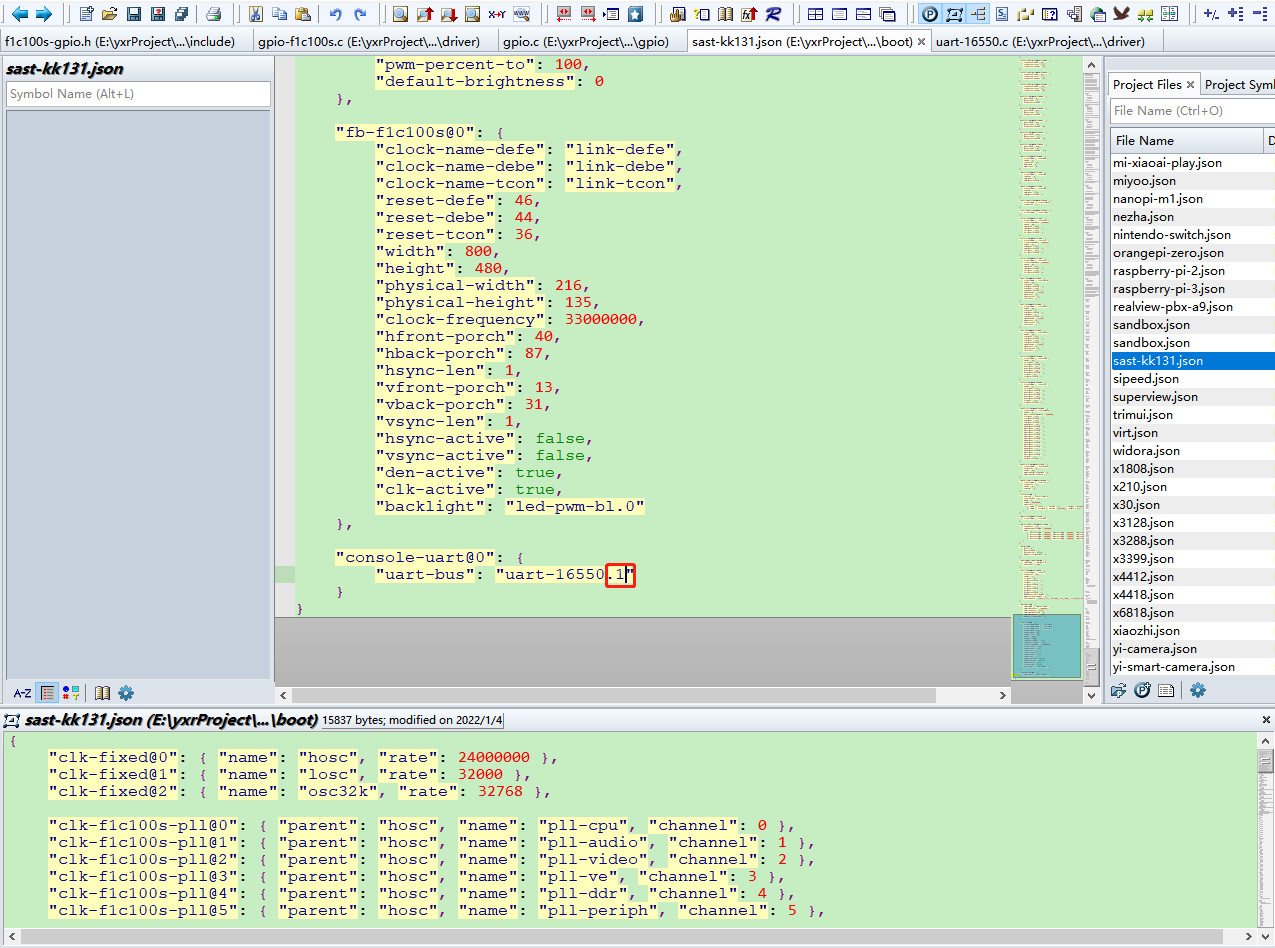
串口还是没有输出,有知道怎么改的大佬吗
最近编辑记录 岁月快快快 (2022-01-06 15:21:00)
离线
楼主 #1 2022-01-06 16:03:24 分享评论
- 岁月快快快
- 会员
- 注册时间: 2021-12-25
- 已发帖子: 61
- 积分: 72
Re: F1C00S移植xboot 如何修改打印串口?
已解决
离线
楼主 #3 2022-03-09 16:26:27 分享评论
- 岁月快快快
- 会员
- 注册时间: 2021-12-25
- 已发帖子: 61
- 积分: 72
Re: F1C00S移植xboot 如何修改打印串口?
lanlanzhilian 说:
怎么解决的?
记录一下,万一以后又忘了;)
"uart-16550@0x01c25400": {
"clock-name": "link-uart1",
"reset": 85,
"txd-gpio": 3,
"txd-gpio-config": 5,
"rxd-gpio": 2,
"rxd-gpio-config": 5,
"baud-rates": 115200,
"data-bits": 8,
"parity-bits": 0,
"stop-bits": 1
},
txd-gpio rxd-gpio 改成对应的IO口
离线
感谢为中文互联网持续输出优质内容的各位老铁们。
QQ: 516333132, 微信(wechat): whycan_cn (哇酷网/挖坑网/填坑网) service@whycan.cn