楼主 # 2022-09-15 16:28:48 分享评论
- WM_CH
- 会员
- 注册时间: 2018-08-18
- 已发帖子: 38
- 积分: 83
bochs调试linux2.4.0内核,制作硬盘镜像文件,开机报错
我在用bochs进行调试,
内核是linux2.4.0【在redhat 7.3上可以编译生成bzImage】
一、
dd命令制作了一个硬盘镜像,
dd if=/dev/zero of=hd.img bs=516096c count=100
二、
前边63扇区安装grub,后边的硬盘空间全部只划分一个分区,
fdisk -u -C100 -S63 -H16 hd.img
Device contains neither a valid DOS partition table, nor Sun, SGI or OSF disklabel
Building a new DOS disklabel with disk identifier 0x0d508796.
Changes will remain in memory only, until you decide to write them.
After that, of course, the previous content won't be recoverable.
Warning: invalid flag 0x0000 of partition table 4 will be corrected by w(rite)
WARNING: DOS-compatible mode is deprecated. It's strongly recommended to
switch off the mode (command 'c').
Command (m for help): c <=================
DOS Compatibility flag is not set
Command (m for help): n <=================
Command action
e extended
p primary partition (1-4)
p <=================
Partition number (1-4): 1 <=================
First sector (1-100799, default 1): 63 <=================
Last sector, +sectors or +size{K,M,G} (63-100799, default 100799): <=================回车
Using default value 100799
Command (m for help): w <=================
The partition table has been altered!
Syncing disks.
三、
losetup -o 32256 /dev/loop0 hd.img
跳过63x512=32256个字节再挂载
四、
格式化分区
mkfs.ext2 /dev/loop0
五、
将主机用的grub文件拷贝到硬盘镜像中【主机用的是centos6.4】【编译内核用的是redhat7.3】
mount -t ext2 /dev/loop0 /mnt/
mkdir -p /mnt/boot/grub
cp /boot/grub/stage1 /mnt/boot/grub/
cp /boot/grub/stage2 /mnt/boot/grub/
cp /boot/grub/e2fs_stage1_5 /mnt/boot/grub/
cp /boot/grub/grub.conf /mnt/boot/grub/
ln -s /mnt/boot/grub/grub.conf /mnt/boot/grub/menu.lst
六、
卸载设备
umount /mnt/
losetup -d /dev/loop0
安装grub
grub --device-map=/dev/null
device (hd0) hd.img
geometry (hd0) 100 16 63
root (hd0,0)
setup (hd0)
quit
七、
拷贝内核、busybox制作的文件系统
losetup -o 32256 /dev/loop0 hd.img
mount -t ext2 /dev/loop0 /mnt/
cp bzImage /mnt/boot/vmlinuz
拷贝完文件系统之后,/mnt目录如下
[root@bogon work]# ls /mnt/
bin boot dev etc linuxrc lost+found mnt proc root sbin sys tmp usr var
注:busybox是我在Redhat7.3上边编译的busybox-0.60.3.tar.bz2
八、
修改/mnt/boot/grub/grub.conf文件:
default=0
timeout=5
splashimage=(hd0,0)/grub/splash.xpm.gz
hiddenmenu
title Linux-2.4.0
root (hd0,0)
kernel /boot/vmlinuz rw root=/dev/hda1 init=/linuxrc
卸载
umount /mnt/
losetup -d /dev/loop0
bochs启动后,报错: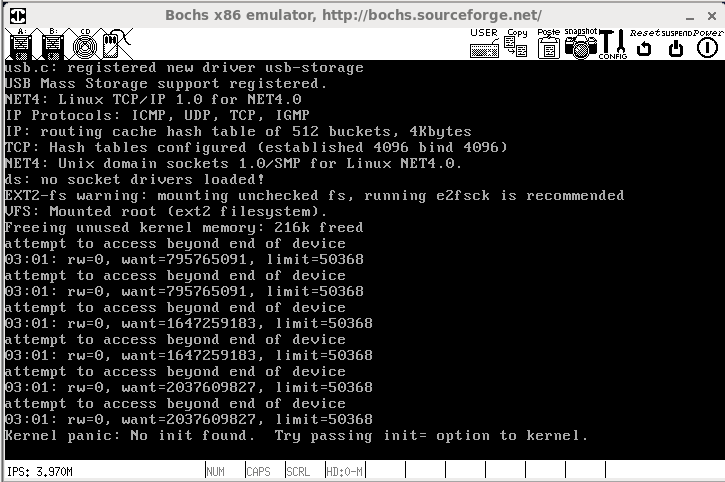
我想问一下,
将内核、文件系统放到同一个分区里面,这样的做法是对的吗?
之前想弄ramdisk、initrd啥的,一直弄不成,所以就想让内核直接来挂载我这个唯一的分区得了,结果还是不行。
了解的兄弟帮我解答一下啊,谢谢了。
。
参考链接:
https://www.linuxidc.com/Linux/2016-11/137354.htm
https://www.linuxidc.com/Linux/2016-11/137353.htm
https://www.linuxidc.com/Linux/2016-11/137343.htm
https://www.linuxidc.com/Linux/2016-11/137342.htm
离线
楼主 #1 2022-11-04 14:42:53 分享评论
- WM_CH
- 会员
- 注册时间: 2018-08-18
- 已发帖子: 38
- 积分: 83
Re: bochs调试linux2.4.0内核,制作硬盘镜像文件,开机报错
我回来填坑了,修改一下内核文件即可进入命令行:
1091 } else if (S_ISLNK(inode->i_mode)) {
1092 // if (!inode->i_blocks)
1093 inode->i_op = &ext2_fast_symlink_inode_operations;
1094 // else {
1095 // inode->i_op = &page_symlink_inode_operations;
1096 // inode->i_mapping->a_ops = &ext2_aops;
1097 // }
1098 } else原因是对于软连接文件,文件名60字节以内的叫快速链接文件,否则叫普通软连接文件。
我目前没有搞懂为啥,对于快速链接文件,2.4.0内核竟然使用了普通软连接的处理方式。
可能是内核的问题,也可能是格式化工具mke2fs的问题。
贴上运行成功的图: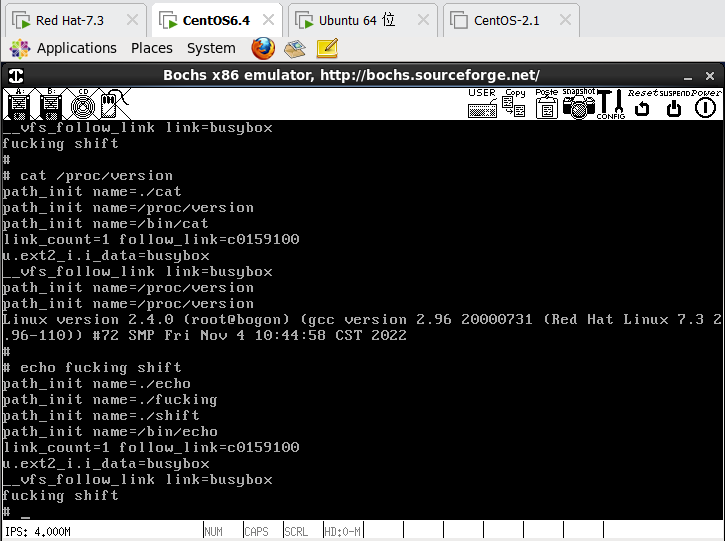
![]()
离线
楼主 #2 2022-11-04 15:08:32 分享评论
- WM_CH
- 会员
- 注册时间: 2018-08-18
- 已发帖子: 38
- 积分: 83
Re: bochs调试linux2.4.0内核,制作硬盘镜像文件,开机报错
思路是把他访问的块号十六进制打印出来,会是非常大的数字,
但是会翻译成
../bin/busybox
这个字符串的ASCII码。。。
最近编辑记录 WM_CH (2022-11-04 15:08:53)
离线