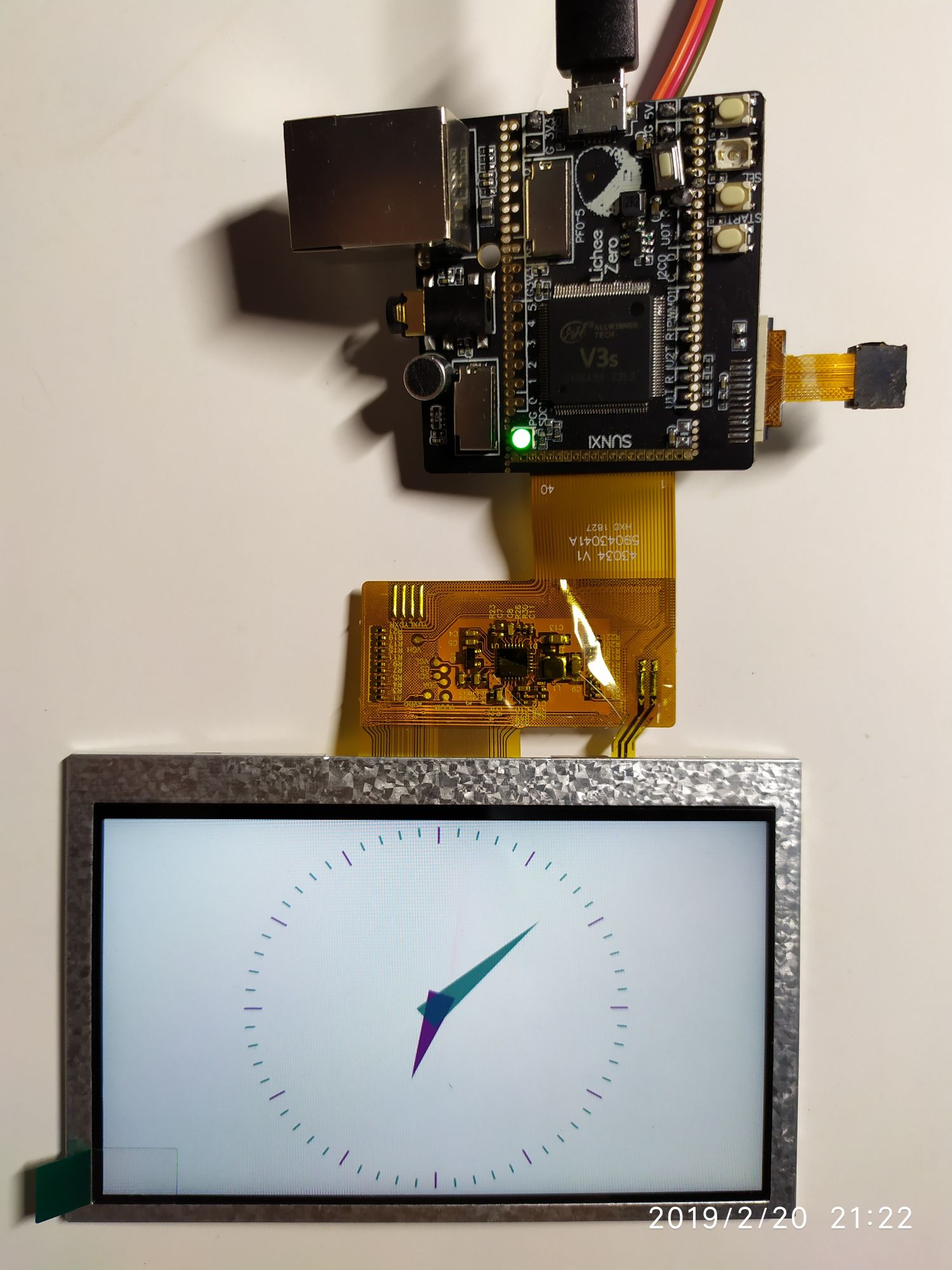楼主 #1 2019-02-20 10:32:23 分享评论
- 晕哥
- 管理员
- 所在地: wechat: whycan_cn
- 注册时间: 2017-09-06
- 已发帖子: 9,433
- 积分: 9202

V3s buildroot 一键生成打包生成32M spi flash 镜像, jffs2 文件系统, 默认启动 Qt 模拟时钟demo,
------------2024-9-23更新---------------------------
建议移步到:
(V3s/V3x/S3/S3L/R11通吃)小智V3x开发板smallwitpi lite u-boot/linux/buildroot测试
------------更新结束----------------------------------
荔枝派zero核心板pdf:
https://whycan.cn/files/20171005/11/lichee_zero(核心板).pdf
荔枝派zero底板pdf:
https://whycan.cn/files/20171005/11/lichee_base(底板).pdf
二代一体开发板: 荔枝派一体开发板原理图(核心板与底板整合到一块).pdf
全志V3s手册V1.0: Allwinner_V3s_Datasheet_V1.0.pdf
全志S3手册V0.2: Allwinner_S3_Datasheet_V0_2.pdf (索智S3手册)
参考链接1: licheepi_zero开发板 buildroot配置 一键编译
参考链接2: 荔枝派Zero V3s开发板入坑记录 (TF/SD卡启动)(主线Linux,主线u-boot)
参考链接3: 编译、安装Windows版本sunxi-fel步骤
V3s buildroot 一键生成打包生成32M spi flash 镜像, jffs2 文件系统, 默认启动 Qt 模拟时钟demo, RTL8273BS wifi已驱动.
源码本站下载: backup_20190220A.tgz
分立烧录文件下载: files_20190221.tgz (已带tinyalsa)
打包烧录文件下载: flash_20190221.tgz (已带tinyalsa)
分立烧录文件烧录步骤:
sunxi-fel.exe -p spiflash-write 0 u-boot-sunxi-with-spl.bin
sunxi-fel.exe -p spiflash-write 0x100000 sun8i-v3s-licheepi-zero.dtb
sunxi-fel.exe -p spiflash-write 0x110000 zImage2
sunxi-fel.exe -p spiflash-write 0x610000 jffs2.bin
打包烧录文件烧录步骤:
sunxi-fel.exe -p spiflash-write 0 flash_32m.bin
离线
楼主 #2 2019-02-20 10:32:32 分享评论
- 晕哥
- 管理员
- 所在地: wechat: whycan_cn
- 注册时间: 2017-09-06
- 已发帖子: 9,433
- 积分: 9202
Re: V3s buildroot 一键生成打包生成32M spi flash 镜像, jffs2 文件系统, 默认启动 Qt 模拟时钟demo,
使用方法(设定工作目录 /opt):
###下载buildroot, 解压###
cd /opt
wget https://buildroot.org/downloads/buildroot-2018.08.2.tar.gz
tar xvf buildroot-2018.08.2.tar.gz
cd buildroot-2018.08.2####下载补丁包####
wget https://whycan.cn/files/members/3/backup_20190220A.tgz
####解压####
tar xvf backup_20190220A.tgz### 执行一次 make (约2小时)###
make
########再次解压覆盖文件, 编译(约5分钟)####
tar xvf backup_20190220A.tgz
sh ./pre_build.sh
make####打包####
### 分开烧录文件: /var/www/html/files.tgz ###
### 打包烧录文件: /var/www/html/flash.tgz ###
sh ./pack.sh
新装的ubuntu系统需要干的事情:
apt-get update
apt-get install -y make gcc g++ unzip git bc python device-tree-compiler mtd-utils###如果在 远程vps 干,再加上apache http服务器###
apt-get install apache2
service apache2 restart
离线
楼主 #3 2019-02-20 10:32:34 分享评论
- 晕哥
- 管理员
- 所在地: wechat: whycan_cn
- 注册时间: 2017-09-06
- 已发帖子: 9,433
- 积分: 9202
Re: V3s buildroot 一键生成打包生成32M spi flash 镜像, jffs2 文件系统, 默认启动 Qt 模拟时钟demo,
pack.sh
###pack.sh###
###编译qt demo 程序 --- 模拟时钟, 并拷贝到文件系统###
cd /opt/buildroot-2018.08.2/output/build/qt5base-5.11.1/examples/gui/analogclock
/opt/buildroot-2018.08.2/output/host/bin/qmake analogclock.pro
make
cp analogclock /opt/buildroot-2018.08.2/output/target/usr/bin/ -rf
###删除旧系统###
cd /opt/buildroot-2018.08.2/
rm jffs2.bin -rf
rm flash_32m.bin -rf
###复制一个去除登陆提示的inittab###
cp output/images/inittab output/target/etc/inittab
###添加一个启动脚本 (模拟时钟)###
echo "/usr/bin/analogclock -platform linuxfb" > output/target/etc/profile.d/startup.sh
###wifi初始脚本###
cp output/images/wpa_supplicant.conf output/target/etc/ -rf
###复制rtl8723的固件###
mkdir output/target/lib/firmware/rtlwifi/ -p
cp output/images/rtl8723bs_nic.bin output/target/lib/firmware/rtlwifi/ -rf
cp output/images/mdev.conf output/target/etc/ -rf
cp output/images/automount.sh output/target/sbin/ -rf
chmod +x output/target/sbin/
###生成jffs2文件系统
mkfs.jffs2 -s 0x1000 -e 0x10000 --pad=0x19F0000 -d output/target/ -o jffs2.bin
###初始化flash烧录文件, 大小32M
dd if=/dev/zero bs=1M count=32 | tr "\000" "\377" > flash_32m.bin
###拷贝u-boot, dtb,kernel, filesystem###
dd if=notrunc if=output/build/uboot-v3s-spi-experimental/u-boot-sunxi-with-spl.bin of=flash_32m.bin seek=0
dd if=notrunc if=output/images/env.bin of=flash_32m.bin bs=$((0xF8000)) seek=1
dd if=notrunc if=output/images/sun8i-v3s-licheepi-zero-dock.dtb of=flash_32m.bin bs=$((0x100000)) seek=1
dd if=notrunc if=output/images/zImage of=flash_32m.bin bs=$((0x110000)) seek=1
dd if=notrunc if=jffs2.bin of=flash_32m.bin bs=$((0x610000)) seek=1
tar czvf /var/www/html/files.tgz jffs2.bin output/build/uboot-v3s-spi-experimental/u-boot-sunxi-with-spl.bin output/images/env.bin output/images/sun8i-v3s-licheepi-zero-dock.dtb output/images/zImage
###压缩###
tar czvf /var/www/html/flash.tgz flash_32m.bin离线
楼主 #4 2019-02-20 10:32:36 分享评论
楼主 #5 2019-02-20 10:32:38 分享评论
楼主 #6 2019-02-20 10:32:40 分享评论
楼主 #7 2019-02-20 10:32:43 分享评论
楼主 #8 2019-02-20 21:26:04 分享评论
#9 2019-02-22 09:14:31 分享评论
- Jmhh247
- 会员
- 注册时间: 2018-12-21
- 已发帖子: 262
- 积分: 262
Re: V3s buildroot 一键生成打包生成32M spi flash 镜像, jffs2 文件系统, 默认启动 Qt 模拟时钟demo,
支持晕哥,我之前测试一键编译,用了8个小时。。。下载太慢了
以后考虑做个dl目录的百度云
离线
楼主 #10 2019-02-22 09:20:33 分享评论
- 晕哥
- 管理员
- 所在地: wechat: whycan_cn
- 注册时间: 2017-09-06
- 已发帖子: 9,433
- 积分: 9202
离线
#11 2019-02-22 10:18:49 分享评论
- Jmhh247
- 会员
- 注册时间: 2018-12-21
- 已发帖子: 262
- 积分: 262
Re: V3s buildroot 一键生成打包生成32M spi flash 镜像, jffs2 文件系统, 默认启动 Qt 模拟时钟demo,
做了百度云的分享,给网速慢的小伙伴用。
下载解压后,把dl目录复制到buildroot-2018.08.2目录下。
里面有了主要的工具链,uboot,linux(4.13.y),qt5等,能省掉一部分下载时间。
链接: https://pan.baidu.com/s/1EFNePSuTF9S5mpdLZJguKg
提取码:85vk
离线
楼主 #12 2019-02-22 10:24:41 分享评论
#13 2019-02-24 16:01:47 分享评论
- 小王子&木头人
- 会员
- 注册时间: 2018-05-08
- 已发帖子: 72
- 积分: 4
Re: V3s buildroot 一键生成打包生成32M spi flash 镜像, jffs2 文件系统, 默认启动 Qt 模拟时钟demo,
mark
离线
#14 2019-03-02 11:57:44 分享评论
- psst
- 会员
- 注册时间: 2019-01-22
- 已发帖子: 92
- 积分: 22.5
Re: V3s buildroot 一键生成打包生成32M spi flash 镜像, jffs2 文件系统, 默认启动 Qt 模拟时钟demo,
晕哥,有v3s 16M的文件系统吗?
现在uboot zimage 都烧写正常,能启动,但是过一会就提示 [ 1.269366] Rebooting in 5 seconds..
应该是文件系统有问题。
我用buildroot2018.08.2,按照之前帖子说明配置好了,制作bin文件的步骤如下:
tar xvf ../../images/rootfs.tar -C ../../images 文件系统默认是压缩包,需要解压吧
mkfs.jffs2 -s 0x100 -e 0x10000 -p 0xAF0000 -d ../../images/rootfs/ -o jffs2.img
dd if=/dev/zero of=flashimg.bin bs=1M count=16
dd if=../uboot-v3s-spi-experimental/u-boot-sunxi-with-spl.bin of=flashimg.bin bs=1K conv=notrunc
dd if=arch/arm/boot/dts/sun8i-v3s-licheepi-zero.dtb of=flashimg.bin bs=1K seek=1024 conv=notrunc
dd if=arch/arm/boot/zImage of=flashimg.bin bs=1K seek=1088 conv=notrunc
dd if=jffs2.img of=flashimg.bin bs=1K seek=5184 conv=notrunc
哪些地方有错误吗?
离线
楼主 #15 2019-03-02 13:36:10 分享评论
#16 2019-03-02 13:39:16 分享评论
- psst
- 会员
- 注册时间: 2019-01-22
- 已发帖子: 92
- 积分: 22.5
Re: V3s buildroot 一键生成打包生成32M spi flash 镜像, jffs2 文件系统, 默认启动 Qt 模拟时钟demo,
贴完整的log看下
U-Boot SPL 2017.01-rc2 (Feb 27 2019 - 21:34:08)
DRAM: 64 MiB
Trying to boot from sunxi SPI
U-Boot 2017.01-rc2 (Feb 27 2019 - 21:34:08 -0800) Allwinner Technology
CPU: Allwinner V3s (SUN8I 1681)
Model: Lichee Pi Zero
DRAM: 64 MiB
MMC: SUNXI SD/MMC: 0
SF: Detected w25q128bv with page size 256 Bytes, erase size 4 KiB, total 16 MiB
*** Warning - bad CRC, using default environment
In: serial@01c28000
Out: serial@01c28000
Err: serial@01c28000
U-Boot 2017.01-rc2 (Feb 27 2019 - 21:34:08 -0800) Allwinner Technology
CPU: Allwinner V3s (SUN8I 1681)
Model: Lichee Pi Zero
DRAM: 64 MiB
MMC: SUNXI SD/MMC: 0
SF: Detected w25q128bv with page size 256 Bytes, erase size 4 KiB, total 16 MiB
*** Warning - bad CRC, using default environment
In: serial@01c28000
Out: serial@01c28000
Err: serial@01c28000
Net: No ethernet found.
starting USB...
No controllers found
Hit any key to stop autoboot: 0
SF: Detected w25q128bv with page size 256 Bytes, erase size 4 KiB, total 16 MiB
device 0 offset 0x100000, size 0x10000
SF: 65536 bytes @ 0x100000 Read: OK
device 0 offset 0x110000, size 0x400000
SF: 4194304 bytes @ 0x110000 Read: OK
## Flattened Device Tree blob at 41800000
Booting using the fdt blob at 0x41800000
Loading Device Tree to 42dfa000, end 42dffbb2 ... OK
Starting kernel ...
[ 0.000000] Booting Linux on physical CPU 0x0
[ 0.000000] Linux version 4.13.0-licheepi-zero+ (hexing@ubuntu) (gcc version 4.8.4 (Ubuntu/Linaro 4.8.4-2ubuntu1~14.04.1)) #46 SMP Fri Dec 15 14:36:43 CST 2017
[ 0.000000] CPU: ARMv7 Processor [410fc075] revision 5 (ARMv7), cr=10c5387d
[ 0.000000] CPU: div instructions available: patching division code
[ 0.000000] CPU: PIPT / VIPT nonaliasing data cache, VIPT aliasing instruction cache
[ 0.000000] OF: fdt: Machine model: Lichee Pi Zero
[ 0.000000] Memory policy: Data cache writealloc
[ 0.000000] percpu: Embedded 16 pages/cpu @c3f5f000 s33920 r8192 d23424 u65536
[ 0.000000] Built 1 zonelists in Zone order, mobility grouping on. Total pages: 16256
[ 0.000000] Kernel command line: console=ttyS0,115200 earlyprintk panic=5 rootwait mtdparts=spi32766.0:1M(uboot)ro,64k(dtb)ro,4M(kernel)ro,-(rootfs) root=31:03 rw rootfstype=jffs2
[ 0.000000] PID hash table entries: 256 (order: -2, 1024 bytes)
[ 0.000000] Dentry cache hash table entries: 8192 (order: 3, 32768 bytes)
[ 0.000000] Inode-cache hash table entries: 4096 (order: 2, 16384 bytes)
[ 0.000000] Memory: 55084K/65536K available (6144K kernel code, 222K rwdata, 1480K rodata, 1024K init, 266K bss, 10452K reserved, 0K cma-reserved, 0K highmem)
[ 0.000000] Virtual kernel memory layout:
[ 0.000000] vector : 0xffff0000 - 0xffff1000 ( 4 kB)
[ 0.000000] fixmap : 0xffc00000 - 0xfff00000 (3072 kB)
[ 0.000000] vmalloc : 0xc4800000 - 0xff800000 ( 944 MB)
[ 0.000000] lowmem : 0xc0000000 - 0xc4000000 ( 64 MB)
[ 0.000000] pkmap : 0xbfe00000 - 0xc0000000 ( 2 MB)
[ 0.000000] modules : 0xbf000000 - 0xbfe00000 ( 14 MB)
[ 0.000000] .text : 0xc0008000 - 0xc0700000 (7136 kB)
[ 0.000000] .init : 0xc0900000 - 0xc0a00000 (1024 kB)
[ 0.000000] .data : 0xc0a00000 - 0xc0a37b00 ( 223 kB)
[ 0.000000] .bss : 0xc0a3ebec - 0xc0a8153c ( 267 kB)
[ 0.000000] SLUB: HWalign=64, Order=0-3, MinObjects=0, CPUs=1, Nodes=1
[ 0.000000] Hierarchical RCU implementation.
[ 0.000000] RCU event tracing is enabled.
[ 0.000000] RCU restricting CPUs from NR_CPUS=8 to nr_cpu_ids=1.
[ 0.000000] RCU: Adjusting geometry for rcu_fanout_leaf=16, nr_cpu_ids=1
[ 0.000000] NR_IRQS: 16, nr_irqs: 16, preallocated irqs: 16
[ 0.000000] arch_timer: cp15 timer(s) running at 24.00MHz (virt).
[ 0.000000] clocksource: arch_sys_counter: mask: 0xffffffffffffff max_cycles: 0x588fe9dc0, max_idle_ns: 440795202592 ns
[ 0.000007] sched_clock: 56 bits at 24MHz, resolution 41ns, wraps every 4398046511097ns
[ 0.000018] Switching to timer-based delay loop, resolution 41ns
[ 0.000185] clocksource: timer: mask: 0xffffffff max_cycles: 0xffffffff, max_idle_ns: 79635851949 ns
[ 0.000412] Console: colour dummy device 80x30
[ 0.000449] Calibrating delay loop (skipped), value calculated using timer frequency.. 48.00 BogoMIPS (lpj=240000)
[ 0.000465] pid_max: default: 32768 minimum: 301
[ 0.000591] Mount-cache hash table entries: 1024 (order: 0, 4096 bytes)
[ 0.000605] Mountpoint-cache hash table entries: 1024 (order: 0, 4096 bytes)
[ 0.001197] CPU: Testing write buffer coherency: ok
[ 0.001569] /cpus/cpu@0 missing clock-frequency property
[ 0.001594] CPU0: thread -1, cpu 0, socket 0, mpidr 80000000
[ 0.002024] Setting up static identity map for 0x40100000 - 0x40100060
[ 0.002195] Hierarchical SRCU implementation.
[ 0.002680] smp: Bringing up secondary CPUs ...
[ 0.002697] smp: Brought up 1 node, 1 CPU
[ 0.002706] SMP: Total of 1 processors activated (48.00 BogoMIPS).
[ 0.002713] CPU: All CPU(s) started in SVC mode.
[ 0.003459] devtmpfs: initialized
[ 0.006414] VFP support v0.3: implementor 41 architecture 2 part 30 variant 7 rev 5
[ 0.006698] clocksource: jiffies: mask: 0xffffffff max_cycles: 0xffffffff, max_idle_ns: 19112604462750000 ns
[ 0.006727] futex hash table entries: 256 (order: 2, 16384 bytes)
[ 0.006892] pinctrl core: initialized pinctrl subsystem
[ 0.007738] random: get_random_u32 called from bucket_table_alloc+0xf0/0x250 with crng_init=0
[ 0.007876] NET: Registered protocol family 16
[ 0.008344] DMA: preallocated 256 KiB pool for atomic coherent allocations
[ 0.009463] hw-breakpoint: found 5 (+1 reserved) breakpoint and 4 watchpoint registers.
[ 0.009480] hw-breakpoint: maximum watchpoint size is 8 bytes.
[ 0.021883] SCSI subsystem initialized
[ 0.022158] usbcore: registered new interface driver usbfs
[ 0.022225] usbcore: registered new interface driver hub
[ 0.022322] usbcore: registered new device driver usb
[ 0.022574] pps_core: LinuxPPS API ver. 1 registered
[ 0.022586] pps_core: Software ver. 5.3.6 - Copyright 2005-2007 Rodolfo Giometti <giometti@linux.it>
[ 0.022621] PTP clock support registered
[ 0.022840] Advanced Linux Sound Architecture Driver Initialized.
[ 0.024650] clocksource: Switched to clocksource arch_sys_counter
[ 0.034921] NET: Registered protocol family 2
[ 0.035496] TCP established hash table entries: 1024 (order: 0, 4096 bytes)
[ 0.035531] TCP bind hash table entries: 1024 (order: 1, 8192 bytes)
[ 0.035554] TCP: Hash tables configured (established 1024 bind 1024)
[ 0.035673] UDP hash table entries: 256 (order: 1, 8192 bytes)
[ 0.035719] UDP-Lite hash table entries: 256 (order: 1, 8192 bytes)
[ 0.035914] NET: Registered protocol family 1
[ 0.036479] RPC: Registered named UNIX socket transport module.
[ 0.036499] RPC: Registered udp transport module.
[ 0.036505] RPC: Registered tcp transport module.
[ 0.036511] RPC: Registered tcp NFSv4.1 backchannel transport module.
[ 0.038364] workingset: timestamp_bits=30 max_order=14 bucket_order=0
[ 0.047290] NFS: Registering the id_resolver key type
[ 0.047350] Key type id_resolver registered
[ 0.047357] Key type id_legacy registered
[ 0.047406] jffs2: version 2.2. (NAND) © 2001-2006 Red Hat, Inc.
[ 0.048885] random: fast init done
[ 0.051689] Block layer SCSI generic (bsg) driver version 0.4 loaded (major 249)
[ 0.051713] io scheduler noop registered
[ 0.051721] io scheduler deadline registered
[ 0.051974] io scheduler cfq registered (default)
[ 0.051989] io scheduler mq-deadline registered
[ 0.051996] io scheduler kyber registered
[ 0.056352] sun8i-v3s-pinctrl 1c20800.pinctrl: initialized sunXi PIO driver
[ 0.124417] Serial: 8250/16550 driver, 8 ports, IRQ sharing disabled
[ 0.127958] console [ttyS0] disabled
[ 0.148227] 1c28000.serial: ttyS0 at MMIO 0x1c28000 (irq = 33, base_baud = 1500000) is a U6_16550A
[ 0.736844] console [ttyS0] enabled
[ 0.743601] libphy: Fixed MDIO Bus: probed
[ 0.748218] ehci_hcd: USB 2.0 'Enhanced' Host Controller (EHCI) Driver
[ 0.754797] ehci-platform: EHCI generic platform driver
[ 0.760282] ehci-platform 1c1a000.usb: EHCI Host Controller
[ 0.765948] ehci-platform 1c1a000.usb: new USB bus registered, assigned bus number 1
[ 0.773851] ehci-platform 1c1a000.usb: irq 25, io mem 0x01c1a000
[ 0.804679] ehci-platform 1c1a000.usb: USB 2.0 started, EHCI 1.00
[ 0.811870] hub 1-0:1.0: USB hub found
[ 0.815800] hub 1-0:1.0: 1 port detected
[ 0.820268] ohci_hcd: USB 1.1 'Open' Host Controller (OHCI) Driver
[ 0.826566] ohci-platform: OHCI generic platform driver
[ 0.832102] ohci-platform 1c1a400.usb: Generic Platform OHCI controller
[ 0.838825] ohci-platform 1c1a400.usb: new USB bus registered, assigned bus number 2
[ 0.846776] ohci-platform 1c1a400.usb: irq 26, io mem 0x01c1a400
[ 0.919700] hub 2-0:1.0: USB hub found
[ 0.923526] hub 2-0:1.0: 1 port detected
[ 0.931070] udc-core: couldn't find an available UDC - added [g_cdc] to list of pending drivers
[ 0.940791] sun6i-rtc 1c20400.rtc: rtc core: registered rtc-sun6i as rtc0
[ 0.947685] sun6i-rtc 1c20400.rtc: RTC enabled
[ 0.952217] i2c /dev entries driver
[ 0.957111] input: ns2009_ts as /devices/platform/soc/1c2ac00.i2c/i2c-0/0-0048/input/input0
[ 0.966618] sunxi-wdt 1c20ca0.watchdog: Watchdog enabled (timeout=16 sec, nowayout=0)
[ 1.034880] sunxi-mmc 1c0f000.mmc: base:0xc48b8000 irq:23
[ 1.041868] usbcore: registered new interface driver usbhid
[ 1.047542] usbhid: USB HID core driver
[ 1.053337] NET: Registered protocol family 17
[ 1.058011] Key type dns_resolver registered
[ 1.062433] Registering SWP/SWPB emulation handler
[ 1.074141] usb_phy_generic usb_phy_generic.0.auto: usb_phy_generic.0.auto supply vcc not found, using dummy regulator
[ 1.085608] musb-hdrc musb-hdrc.1.auto: MUSB HDRC host driver
[ 1.091374] musb-hdrc musb-hdrc.1.auto: new USB bus registered, assigned bus number 3
[ 1.102580] hub 3-0:1.0: USB hub found
[ 1.106574] hub 3-0:1.0: 1 port detected
[ 1.111616] using random self ethernet address
[ 1.116171] using random host ethernet address
[ 1.121628] usb0: HOST MAC 82:c1:a1:86:8f:e0
[ 1.126056] usb0: MAC 3e:b4:3e:90:d6:7a
[ 1.129959] g_cdc gadget: CDC Composite Gadget, version: King Kamehameha Day 2008
[ 1.137477] g_cdc gadget: g_cdc ready
[ 1.141475] sun6i-rtc 1c20400.rtc: setting system clock to 1970-01-01 01:39:34 UTC (5974)
[ 1.149951] vcc3v0: disabling
[ 1.152929] vcc5v0: disabling
[ 1.155940] ALSA device list:
[ 1.158904] No soundcards found.
[ 1.163221] VFS: Cannot open root device "31:03" or unknown-block(31,3): error -19
[ 1.170918] Please append a correct "root=" boot option; here are the available partitions:
[ 1.179295] Kernel panic - not syncing: VFS: Unable to mount root fs on unknown-block(31,3)
[ 1.187641] CPU: 0 PID: 1 Comm: swapper/0 Not tainted 4.13.0-licheepi-zero+ #46
[ 1.194937] Hardware name: Allwinner sun8i Family
[ 1.199673] [<c010e22c>] (unwind_backtrace) from [<c010af9c>] (show_stack+0x10/0x14)
[ 1.207418] [<c010af9c>] (show_stack) from [<c0674fd0>] (dump_stack+0x90/0xa4)
[ 1.214642] [<c0674fd0>] (dump_stack) from [<c011b05c>] (panic+0xf0/0x268)
[ 1.221519] [<c011b05c>] (panic) from [<c090110c>] (mount_block_root+0x19c/0x26c)
[ 1.228998] [<c090110c>] (mount_block_root) from [<c09012f8>] (mount_root+0x11c/0x124)
[ 1.236908] [<c09012f8>] (mount_root) from [<c090144c>] (prepare_namespace+0x14c/0x194)
[ 1.244905] [<c090144c>] (prepare_namespace) from [<c0900dcc>] (kernel_init_freeable+0x1d0/0x1e0)
[ 1.253768] [<c0900dcc>] (kernel_init_freeable) from [<c0686fdc>] (kernel_init+0x8/0x110)
[ 1.261939] [<c0686fdc>] (kernel_init) from [<c0107358>] (ret_from_fork+0x14/0x3c)
[ 1.269511] Rebooting in 5 seconds..离线
楼主 #17 2019-03-02 13:51:11 分享评论
#18 2019-03-02 14:25:34 分享评论
- psst
- 会员
- 注册时间: 2019-01-22
- 已发帖子: 92
- 积分: 22.5
Re: V3s buildroot 一键生成打包生成32M spi flash 镜像, jffs2 文件系统, 默认启动 Qt 模拟时钟demo,
你没有生成 mtd parts,
对比我一楼 backup_20190220A.tgz 这里面的文件。
没看明白,请问怎么生成mtd parts
离线
#19 2019-03-02 14:52:44 分享评论
- psst
- 会员
- 注册时间: 2019-01-22
- 已发帖子: 92
- 积分: 22.5
Re: V3s buildroot 一键生成打包生成32M spi flash 镜像, jffs2 文件系统, 默认启动 Qt 模拟时钟demo,
晕哥 说:你没有生成 mtd parts,
对比我一楼 backup_20190220A.tgz 这里面的文件。
没看明白,请问怎么生成mtd parts
内核配置已经选上了
Device Drivers --->
Memory Technology Device (MTD) support --->
Command line partition table parsing
sun8i.h 和sun8i-v3s-licheepi-zero.dts都改了
离线
楼主 #20 2019-03-02 14:53:21 分享评论
- 晕哥
- 管理员
- 所在地: wechat: whycan_cn
- 注册时间: 2017-09-06
- 已发帖子: 9,433
- 积分: 9202
Re: V3s buildroot 一键生成打包生成32M spi flash 镜像, jffs2 文件系统, 默认启动 Qt 模拟时钟demo,
晕哥 说:你没有生成 mtd parts,
对比我一楼 backup_20190220A.tgz 这里面的文件。
没看明白,请问怎么生成mtd parts
Linux内核里面你有选项没有上勾上,先把我那个 .config 覆盖你的,验证通过然后再慢慢对比吧。
离线
#21 2019-03-04 11:30:14 分享评论
- Jmhh247
- 会员
- 注册时间: 2018-12-21
- 已发帖子: 262
- 积分: 262
Re: V3s buildroot 一键生成打包生成32M spi flash 镜像, jffs2 文件系统, 默认启动 Qt 模拟时钟demo,
晕哥,有v3s 16M的文件系统吗?
现在uboot zimage 都烧写正常,能启动,但是过一会就提示 [ 1.269366] Rebooting in 5 seconds..
应该是文件系统有问题。
我用buildroot2018.08.2,按照之前帖子说明配置好了,制作bin文件的步骤如下:
tar xvf ../../images/rootfs.tar -C ../../images 文件系统默认是压缩包,需要解压吧
mkfs.jffs2 -s 0x100 -e 0x10000 -p 0xAF0000 -d ../../images/rootfs/ -o jffs2.imgdd if=/dev/zero of=flashimg.bin bs=1M count=16
dd if=../uboot-v3s-spi-experimental/u-boot-sunxi-with-spl.bin of=flashimg.bin bs=1K conv=notrunc
dd if=arch/arm/boot/dts/sun8i-v3s-licheepi-zero.dtb of=flashimg.bin bs=1K seek=1024 conv=notrunc
dd if=arch/arm/boot/zImage of=flashimg.bin bs=1K seek=1088 conv=notrunc
dd if=jffs2.img of=flashimg.bin bs=1K seek=5184 conv=notrunc哪些地方有错误吗?
你那个jffs大小的参数不需要修改吗
制作jffs2.img镜像
这个0x2BC0是按16M字节计算出来的剩余容量:16M-1M-64K-4M
sudo mkfs.jffs2 -s 0x100 -e 0x10000 -p 0x2BC0 -d rootfs/ -o jffs2.img
离线
#22 2019-03-04 11:37:12 分享评论
- 山无棱
- 会员
- 注册时间: 2017-10-23
- 已发帖子: 116
- 积分: 116
Re: V3s buildroot 一键生成打包生成32M spi flash 镜像, jffs2 文件系统, 默认启动 Qt 模拟时钟demo,
如果没有超过16M或许不用改
离线
#23 2019-03-10 16:23:24 分享评论
- Jmhh247
- 会员
- 注册时间: 2018-12-21
- 已发帖子: 262
- 积分: 262
Re: V3s buildroot 一键生成打包生成32M spi flash 镜像, jffs2 文件系统, 默认启动 Qt 模拟时钟demo,
@晕哥,buildroot这个版本里面找不到 mplayer,正常吗?
离线
楼主 #24 2019-03-10 16:33:09 分享评论
- 晕哥
- 管理员
- 所在地: wechat: whycan_cn
- 注册时间: 2017-09-06
- 已发帖子: 9,433
- 积分: 9202
离线
#25 2019-03-11 08:56:26 分享评论
- Jmhh247
- 会员
- 注册时间: 2018-12-21
- 已发帖子: 262
- 积分: 262
Re: V3s buildroot 一键生成打包生成32M spi flash 镜像, jffs2 文件系统, 默认启动 Qt 模拟时钟demo,
Jmhh247 说:@晕哥,buildroot这个版本里面找不到 mplayer,正常吗?
有的,只是菜单埋得比较深,你没有找到而已,我一般直接查找并修改 .config 文件,省时间。
真的是难找,我在menuconfig里面搜索,说mplayer已经在2018.5月的版本里面移除了,需要在config.in.legacy里面开启兼容之类的。。。没搞定
离线
楼主 #26 2019-03-11 09:38:59 分享评论
- 晕哥
- 管理员
- 所在地: wechat: whycan_cn
- 注册时间: 2017-09-06
- 已发帖子: 9,433
- 积分: 9202
Re: V3s buildroot 一键生成打包生成32M spi flash 镜像, jffs2 文件系统, 默认启动 Qt 模拟时钟demo,
晕哥 说:Jmhh247 说:@晕哥,buildroot这个版本里面找不到 mplayer,正常吗?
有的,只是菜单埋得比较深,你没有找到而已,我一般直接查找并修改 .config 文件,省时间。
真的是难找,我在menuconfig里面搜索,说mplayer已经在2018.5月的版本里面移除了,需要在config.in.legacy里面开启兼容之类的。。。没搞定
那就用旧版本的 buildroot 好了。
离线
#27 2019-03-11 09:51:42 分享评论
- Jmhh247
- 会员
- 注册时间: 2018-12-21
- 已发帖子: 262
- 积分: 262
Re: V3s buildroot 一键生成打包生成32M spi flash 镜像, jffs2 文件系统, 默认启动 Qt 模拟时钟demo,
Jmhh247 说:晕哥 说:有的,只是菜单埋得比较深,你没有找到而已,我一般直接查找并修改 .config 文件,省时间。
真的是难找,我在menuconfig里面搜索,说mplayer已经在2018.5月的版本里面移除了,需要在config.in.legacy里面开启兼容之类的。。。没搞定
那就用旧版本的 buildroot 好了。
好的
离线
#28 2019-03-11 10:02:26 分享评论
- 290qcxlf
- 会员
- 注册时间: 2018-11-07
- 已发帖子: 19
- 积分: 19
Re: V3s buildroot 一键生成打包生成32M spi flash 镜像, jffs2 文件系统, 默认启动 Qt 模拟时钟demo,
“
晕哥,有v3s 16M的文件系统吗?
现在uboot zimage 都烧写正常,能启动,但是过一会就提示 [ 1.269366] Rebooting in 5 seconds..
应该是文件系统有问题。
我用buildroot2018.08.2,按照之前帖子说明配置好了,制作bin文件的步骤如下:
tar xvf ../../images/rootfs.tar -C ../../images 文件系统默认是压缩包,需要解压吧
mkfs.jffs2 -s 0x100 -e 0x10000 -p 0xAF0000 -d ../../images/rootfs/ -o jffs2.imgdd if=/dev/zero of=flashimg.bin bs=1M count=16
dd if=../uboot-v3s-spi-experimental/u-boot-sunxi-with-spl.bin of=flashimg.bin bs=1K conv=notrunc
dd if=arch/arm/boot/dts/sun8i-v3s-licheepi-zero.dtb of=flashimg.bin bs=1K seek=1024 conv=notrunc
dd if=arch/arm/boot/zImage of=flashimg.bin bs=1K seek=1088 conv=notrunc
dd if=jffs2.img of=flashimg.bin bs=1K seek=5184 conv=notrunc哪些地方有错误吗?
”
哥们你这些配置弄成功了么?用16M的flash???
离线
#29 2019-03-11 10:10:39 分享评论
- 290qcxlf
- 会员
- 注册时间: 2018-11-07
- 已发帖子: 19
- 积分: 19
Re: V3s buildroot 一键生成打包生成32M spi flash 镜像, jffs2 文件系统, 默认启动 Qt 模拟时钟demo,
在v3s16M的flash上能跑起来么??买的用16M的flash。怎么配置编译呢???有没有办法将编译时间缩短呢???
离线
#30 2019-03-12 14:37:59 分享评论
- 290qcxlf
- 会员
- 注册时间: 2018-11-07
- 已发帖子: 19
- 积分: 19
Re: V3s buildroot 一键生成打包生成32M spi flash 镜像, jffs2 文件系统, 默认启动 Qt 模拟时钟demo,
flash的型号咋不对应呢???第1个对应的flash型号多,第2个对应的flash型号少?两个不是应该一样么???
第1个,
设备树配置
修改dts配置添加spi flash节点
vi arch/arm/boot/dts/sun8i-v3s-licheepi-zero.dts
添加spi节点配置:
&spi0 {
status ="okay";
mx25l25635e:mx25l25635e@0 {
compatible = "jedec,spi-nor";
reg = <0x0>;
spi-max-frequency = <50000000>;
#address-cells = <1>;
#size-cells = <1>;
};
};
https://box.kancloud.cn/611c8c327abb212991c3d0c02b0cf6d8_954x809.jpg
这里的flash型号需要在下表之中,否则将无法识别:(注意容量也一定要对应)
static const struct spi_device_id m25p_ids[] = {
/*
* Allow non-DT platform devices to bind to the "spi-nor" modalias, and
* hack around the fact that the SPI core does not provide uevent
* matching for .of_match_table
*/
{"spi-nor"},
/*
* Entries not used in DTs that should be safe to drop after replacing
* them with "spi-nor" in platform data.
*/
{"s25sl064a"}, {"w25x16"}, {"m25p10"}, {"m25px64"},
/*
* Entries that were used in DTs without "jedec,spi-nor" fallback and
* should be kept for backward compatibility.
*/
{"at25df321a"}, {"at25df641"}, {"at26df081a"},
{"mx25l4005a"}, {"mx25l1606e"}, {"mx25l6405d"}, {"mx25l12805d"},
{"mx25l25635e"},{"mx66l51235l"},
{"n25q064"}, {"n25q128a11"}, {"n25q128a13"}, {"n25q512a"},
{"s25fl256s1"}, {"s25fl512s"}, {"s25sl12801"}, {"s25fl008k"},
{"s25fl064k"},
{"sst25vf040b"},{"sst25vf016b"},{"sst25vf032b"},{"sst25wf040"},
{"m25p40"}, {"m25p80"}, {"m25p16"}, {"m25p32"},
{"m25p64"}, {"m25p128"},
{"w25x80"}, {"w25x32"}, {"w25q32"}, {"w25q32dw"},
{"w25q80bl"}, {"w25q128"}, {"w25q256"},
/* Flashes that can't be detected using JEDEC */
{"m25p05-nonjedec"}, {"m25p10-nonjedec"}, {"m25p20-nonjedec"},
{"m25p40-nonjedec"}, {"m25p80-nonjedec"}, {"m25p16-nonjedec"},
{"m25p32-nonjedec"}, {"m25p64-nonjedec"}, {"m25p128-nonjedec"},
/* Everspin MRAMs (non-JEDEC) */
{ "mr25h256" }, /* 256 Kib, 40 MHz */
{ "mr25h10" }, /* 1 Mib, 40 MHz */
{ "mr25h40" }, /* 4 Mib, 40 MHz */
{ },
};
退出菜单配置并编译内核和dts
make ARCH=arm CROSS_COMPILE=arm-linux-gnueabihf- -j32
make ARCH=arm CROSS_COMPILE=arm-linux-gnueabihf- dtbs
第2个:
uboot 对SPI flash 的识别
本文目录
uboot 对SPI flash 的识别
flash信息在
drivers/mtd/spi/spi_flash_ids.c¶
const struct spi_flash_info spi_flash_ids[] = {
{"w25p80", INFO(0xef2014, 0x0, 64 * 1024, 16, 0) },
{"w25p16", INFO(0xef2015, 0x0, 64 * 1024, 32, 0) },
{"w25p32", INFO(0xef2016, 0x0, 64 * 1024, 64, 0) },
{"w25x40", INFO(0xef3013, 0x0, 64 * 1024, 8, SECT_4K) },
{"w25x16", INFO(0xef3015, 0x0, 64 * 1024, 32, SECT_4K) },
{"w25x32", INFO(0xef3016, 0x0, 64 * 1024, 64, SECT_4K) },
{"w25x64", INFO(0xef3017, 0x0, 64 * 1024, 128, SECT_4K) },
{"w25q80bl", INFO(0xef4014, 0x0, 64 * 1024, 16, RD_FULL | WR_QPP | SECT_4K) },
{"w25q16cl", INFO(0xef4015, 0x0, 64 * 1024, 32, RD_FULL | WR_QPP | SECT_4K) },
{"w25q32bv", INFO(0xef4016, 0x0, 64 * 1024, 64, RD_FULL | WR_QPP | SECT_4K) },
{"w25q64cv", INFO(0xef4017, 0x0, 64 * 1024, 128, RD_FULL | WR_QPP | SECT_4K) },
{"w25q128bv", INFO(0xef4018, 0x0, 64 * 1024, 256, RD_FULL | WR_QPP | SECT_4K) },
{"w25q256", INFO(0xef4019, 0x0, 64 * 1024, 512, RD_FULL | WR_QPP | SECT_4K) },
{"w25q80bw", INFO(0xef5014, 0x0, 64 * 1024, 16, RD_FULL | WR_QPP | SECT_4K) },
{"w25q16dw", INFO(0xef6015, 0x0, 64 * 1024, 32, RD_FULL | WR_QPP | SECT_4K) },
{"w25q32dw", INFO(0xef6016, 0x0, 64 * 1024, 64, RD_FULL | WR_QPP | SECT_4K) },
{"w25q64dw", INFO(0xef6017, 0x0, 64 * 1024, 128, RD_FULL | WR_QPP | SECT_4K) },
{"w25q128fw", INFO(0xef6018, 0x0, 64 * 1024, 256, RD_FULL | WR_QPP | SECT_4K) },
#define INFO(_jedec_id, _ext_id, _sector_size, _n_sectors, _flags) \
.id = { \
((_jedec_id) >> 16) & 0xff, \
((_jedec_id) >> 8) & 0xff, \
(_jedec_id) & 0xff, \
((_ext_id) >> 8) & 0xff, \
(_ext_id) & 0xff, \
}, \
.id_len = (!(_jedec_id) ? 0 : (3 + ((_ext_id) ? 2 : 0))), \
.sector_size = (_sector_size), \
.n_sectors = (_n_sectors), \
.page_size = 256, \
.flags = (_flags),
struct spi_flash_info {
/* Device name ([MANUFLETTER][DEVTYPE][DENSITY][EXTRAINFO]) */
const char *name;
/*
* This array stores the ID bytes.
* The first three bytes are the JEDIC ID.
* JEDEC ID zero means "no ID" (mostly older chips).
*/
u8 id[SPI_FLASH_MAX_ID_LEN];
u8 id_len;
/*
* The size listed here is what works with SPINOR_OP_SE, which isn't
* necessarily called a "sector" by the vendor.
*/
u32 sector_size;
u32 n_sectors;
u16 page_size;
u16 flags;
#define SECT_4K BIT(0) /* CMD_ERASE_4K works uniformly */
#define E_FSR BIT(1) /* use flag status register for */
#define SST_WR BIT(2) /* use SST byte/word programming */
#define WR_QPP BIT(3) /* use Quad Page Program */
#define RD_QUAD BIT(4) /* use Quad Read */
#define RD_DUAL BIT(5) /* use Dual Read */
#define RD_QUADIO BIT(6) /* use Quad IO Read */
#define RD_DUALIO BIT(7) /* use Dual IO Read */
#define RD_FULL (RD_QUAD | RD_DUAL | RD_QUADIO | RD_DUALIO)
};
Next Previous
最近编辑记录 290qcxlf (2019-03-12 14:41:42)
离线
楼主 #31 2019-03-12 15:11:14 分享评论
#32 2019-03-13 10:20:28 分享评论
- 290qcxlf
- 会员
- 注册时间: 2018-11-07
- 已发帖子: 19
- 积分: 19
Re: V3s buildroot 一键生成打包生成32M spi flash 镜像, jffs2 文件系统, 默认启动 Qt 模拟时钟demo,
你的flash是什么型号呢,具体出了什么错误信息?
还在研究怎么编译出来在16Mflash上的;
然后,有一个问题是:
-》”Zero的文件系统 主要分为buildroot/LEDE,emdebian两类,前者较小,可以在spi flash(16/32MB)或者小容量TF卡(64/128MB)上运行。“(来自zero wiki上的(http://zero.lichee.pro/%E7%B3%BB%E7%BB%9F%E5%BC%80%E5%8F%91/type.html))
-》具体是怎么操作的呢??buildroot/LEDE在哪里?怎么配置16Mflash的???
离线
楼主 #33 2019-03-13 10:56:10 分享评论
- 晕哥
- 管理员
- 所在地: wechat: whycan_cn
- 注册时间: 2017-09-06
- 已发帖子: 9,433
- 积分: 9202
Re: V3s buildroot 一键生成打包生成32M spi flash 镜像, jffs2 文件系统, 默认启动 Qt 模拟时钟demo,
晕哥 说:你的flash是什么型号呢,具体出了什么错误信息?
还在研究怎么编译出来在16Mflash上的;
然后,有一个问题是:
-》”Zero的文件系统 主要分为buildroot/LEDE,emdebian两类,前者较小,可以在spi flash(16/32MB)或者小容量TF卡(64/128MB)上运行。“(来自zero wiki上的(http://zero.lichee.pro/%E7%B3%BB%E7%BB%9F%E5%BC%80%E5%8F%91/type.html))
-》具体是怎么操作的呢??buildroot/LEDE在哪里?怎么配置16Mflash的???
完全按照我一楼的做法,
唯一的不同就是 jffs2 文件系统的大小是 0x9F0000,
所以不编译 Qt 即可。
离线
#34 2019-03-13 22:54:56 分享评论
- ndthome
- 会员
- 注册时间: 2019-03-13
- 已发帖子: 5
- 积分: 0
Re: V3s buildroot 一键生成打包生成32M spi flash 镜像, jffs2 文件系统, 默认启动 Qt 模拟时钟demo,
感谢分享,这里都是大神的地方,学习了
离线
#35 2019-03-14 20:36:06 分享评论
- 290qcxlf
- 会员
- 注册时间: 2018-11-07
- 已发帖子: 19
- 积分: 19
Re: V3s buildroot 一键生成打包生成32M spi flash 镜像, jffs2 文件系统, 默认启动 Qt 模拟时钟demo,
buildroot-2017.02.7这个刚make就挂了,需要 qt5base怎么搞呢??
root@Linux:/home/robert/2_try_v3s/buildroot-2017.02.7# make
Makefile:534: *** pcre is in the dependency chain of qt5base that has added it to its _DEPENDENCIES variable without selecting it or depending on it from Config.in. Stop
离线
#36 2019-03-14 20:39:13 分享评论
- 290qcxlf
- 会员
- 注册时间: 2018-11-07
- 已发帖子: 19
- 积分: 19
Re: V3s buildroot 一键生成打包生成32M spi flash 镜像, jffs2 文件系统, 默认启动 Qt 模拟时钟demo,
换了一个buildroot:
root@Linux:/home/robert/v3s/buildroot-2017.08# make
>>> toolchain-external-custom Configuring
Cannot execute cross-compiler '/opt/gcc-linaro-6.3.1-2017.02-x86_64_arm-linux-gnueabihf/bin/arm-linux-gnueabif-gcc'
make: *** [/home/robert/v3s/buildroot-2017.08/output/build/toolchain-external-custom/.stamp_configured] Error 1
离线
#37 2019-03-14 20:44:57 分享评论
- 290qcxlf
- 会员
- 注册时间: 2018-11-07
- 已发帖子: 19
- 积分: 19
Re: V3s buildroot 一键生成打包生成32M spi flash 镜像, jffs2 文件系统, 默认启动 Qt 模拟时钟demo,
换了一个buildroot:
root@Linux:/home/robert/v3s/buildroot-2017.08# make
>>> toolchain-external-custom Configuring
Cannot execute cross-compiler '/opt/gcc-linaro-6.3.1-2017.02-x86_64_arm-linux-gnueabihf/bin/arm-linux-gnueabif-gcc'
make: *** [/home/robert/v3s/buildroot-2017.08/output/build/toolchain-external-custom/.stamp_configured] Error 1
root@Linux:/home/robert/v3s/buildroot-2017.08# ls -lh /usr/bin/arm-linux-gnueabihf-gcc
lrwxrwxrwx 1 root root 27 2月 26 2014 /usr/bin/arm-linux-gnueabihf-gcc -> arm-linux-gnueabihf-gcc-4.8
离线
楼主 #38 2019-03-14 20:50:14 分享评论
#39 2019-03-15 09:46:23 分享评论
- 290qcxlf
- 会员
- 注册时间: 2018-11-07
- 已发帖子: 19
- 积分: 19
Re: V3s buildroot 一键生成打包生成32M spi flash 镜像, jffs2 文件系统, 默认启动 Qt 模拟时钟demo,
"这是用外部 工具链吗?"
->是的,/opt/gcc-linaro-6.3.1-2017.02-x86_64_arm-linux-gnueabihf/bin/arm-linux-gnueabif-gcc;
然后git uboot的时候出现这样的问题怎么解决?git内核成功了,
root@Linux:/home/robert/2_try_v3s/uboot# git clone https://github.com/Lichee-Pi/u-boot.git -b v3s-spi-experimental
Cloning into 'u-boot'...
remote: Enumerating objects: 516852, done.
error: RPC failed; result=56, HTTP code = 200 MiB | 23.00 KiB/s
fatal: The remote end hung up unexpectedly
fatal: early EOF
fatal: index-pack failed
离线
楼主 #40 2019-03-15 10:09:13 分享评论
#41 2019-07-11 14:48:47 分享评论
- pqfeng
- 会员
- 注册时间: 2018-08-18
- 已发帖子: 129
- 积分: 129
Re: V3s buildroot 一键生成打包生成32M spi flash 镜像, jffs2 文件系统, 默认启动 Qt 模拟时钟demo,
失败了。。。。。
/usr/bin/install -c -m 644 fonts.dtd '/opt/buildroot-2018.08.2/output/target/usr/share/xml/fontconfig'
make[3]: Leaving directory '/opt/buildroot-2018.08.2/output/build/fontconfig-2.12.4'
make[2]: Leaving directory '/opt/buildroot-2018.08.2/output/build/fontconfig-2.12.4'
make[1]: Leaving directory '/opt/buildroot-2018.08.2/output/build/fontconfig-2.12.4'
>>> liberation 2.00.1 Downloading
--2019-07-11 14:14:45-- https://releases.pagure.org/liberation-fonts/liberation-fonts-ttf-2.00.1.tar.gz
Resolving releases.pagure.org (releases.pagure.org)... 140.211.169.204, 2605:bc80:3010:600:dead:beef:cafe:fed8
Connecting to releases.pagure.org (releases.pagure.org)|140.211.169.204|:443... connected.
HTTP request sent, awaiting response... 200 OK
Length: 2285857 (2.2M) [application/x-gzip]
Saving to: ‘/opt/buildroot-2018.08.2/output/build/.liberation-fonts-ttf-2.00.1.tar.gz.Ve5FyB/output’
ttf-2.00.1.tar.gz.Ve5FyB/output 57%[===============================================================> ] 1.26M 2.37KB/s eta 4m 47s
/opt/buildroot-2018.08.2/output/build/.liberation- 58%[================================================================> ] 1.27M 2.43KB/s in 6m 31s
2019-07-11 14:36:20 (3.31 KB/s) - Read error at byte 1327104/2285857 (Success). Retrying.
--2019-07-11 14:36:21-- (try: 2) https://releases.pagure.org/liberation-fonts/liberation-fonts-ttf-2.00.1.tar.gz
Connecting to releases.pagure.org (releases.pagure.org)|140.211.169.204|:443... connected.
HTTP request sent, awaiting response... 206 Partial Content
Length: 2285857 (2.2M), 958753 (936K) remaining [application/x-gzip]
Saving to: ‘/opt/buildroot-2018.08.2/output/build/.liberation-fonts-ttf-2.00.1.tar.gz.Ve5FyB/output’
/opt/buildroot-2018.08.2/output/build/.liberation- 68%[+++++++++++++++++++++++++++++++++++++++++++++++++++++++++++++++++===========> ] 1.50M 1.78KB/s in 2m 15s
2019-07-11 14:38:42 (1.78 KB/s) - Connection closed at byte 1572864. Retrying.
--2019-07-11 14:38:44-- (try: 3) https://releases.pagure.org/liberation-fonts/liberation-fonts-ttf-2.00.1.tar.gz
Connecting to releases.pagure.org (releases.pagure.org)|140.211.169.204|:443... connected.
HTTP request sent, awaiting response... 206 Partial Content
Length: 2285857 (2.2M), 712993 (696K) remaining [application/x-gzip]
Saving to: ‘/opt/buildroot-2018.08.2/output/build/.liberation-fonts-ttf-2.00.1.tar.gz.Ve5FyB/output’
/opt/buildroot-2018.08.2/output/build/.liberation- 100%[+++++++++++++++++++++++++++++++++++++++++++++++++++++++++++++++++++++++++++++==================================>] 2.18M 3.16KB/s in 3m 2s
2019-07-11 14:41:49 (3.83 KB/s) - ‘/opt/buildroot-2018.08.2/output/build/.liberation-fonts-ttf-2.00.1.tar.gz.Ve5FyB/output’ saved [2285857/2285857]
liberation-fonts-ttf-2.00.1.tar.gz: OK (sha256: 7890278a6cd17873c57d9cd785c2d230d9abdea837e96516019c5885dd271504)
>>> liberation 2.00.1 Extracting
gzip -d -c /opt/buildroot-2018.08.2/dl/liberation/liberation-fonts-ttf-2.00.1.tar.gz | tar --strip-components=1 -C /opt/buildroot-2018.08.2/output/build/liberation-2.00.1 -xf -
>>> liberation 2.00.1 Patching
>>> liberation 2.00.1 Configuring
>>> liberation 2.00.1 Building
>>> liberation 2.00.1 Installing to target
mkdir -p /opt/buildroot-2018.08.2/output/target/usr/share/fonts/liberation
/usr/bin/install -m 644 /opt/buildroot-2018.08.2/output/build/liberation-2.00.1/LiberationMono*.ttf /opt/buildroot-2018.08.2/output/target/usr/share/fonts/liberation
/usr/bin/install -m 644 /opt/buildroot-2018.08.2/output/build/liberation-2.00.1/LiberationSans*.ttf /opt/buildroot-2018.08.2/output/target/usr/share/fonts/liberation
/usr/bin/install -m 644 /opt/buildroot-2018.08.2/output/build/liberation-2.00.1/LiberationSerif*.ttf /opt/buildroot-2018.08.2/output/target/usr/share/fonts/liberation
>>> fbterm 1.7.0 Downloading
--2019-07-11 14:41:51-- https://storage.googleapis.com/google-code-archive-downloads/v2/code.google.com/fbterm/fbterm-1.7.0.tar.gz
Resolving storage.googleapis.com (storage.googleapis.com)... 216.58.200.240, 2404:6800:4008:802::2010
Connecting to storage.googleapis.com (storage.googleapis.com)|216.58.200.240|:443... connected.
Unable to establish SSL connection.
--2019-07-11 14:42:40-- http://sources.buildroot.net/fbterm/fbterm-1.7.0.tar.gz
Resolving sources.buildroot.net (sources.buildroot.net)... failed: Name or service not known.
wget: unable to resolve host address ‘sources.buildroot.net’
--2019-07-11 14:42:50-- http://sources.buildroot.net/fbterm-1.7.0.tar.gz
Resolving sources.buildroot.net (sources.buildroot.net)... failed: Name or service not known.
wget: unable to resolve host address ‘sources.buildroot.net’
package/pkg-generic.mk:135: recipe for target '/opt/buildroot-2018.08.2/output/build/fbterm-1.7.0/.stamp_downloaded' failed
make: *** [/opt/buildroot-2018.08.2/output/build/fbterm-1.7.0/.stamp_downloaded] Error 1
root@pqfeng-virtual-machine:/opt/buildroot-2018.08.2#
离线
楼主 #42 2019-07-11 15:28:18 分享评论
#43 2019-07-12 18:33:47 分享评论
- pqfeng
- 会员
- 注册时间: 2018-08-18
- 已发帖子: 129
- 积分: 129
Re: V3s buildroot 一键生成打包生成32M spi flash 镜像, jffs2 文件系统, 默认启动 Qt 模拟时钟demo,
我这个Make失败了。不知道怎么回事。运行挺久的。
if test -z "$objects"; then \
echo 'int __libgcc_eh_dummy;' > eh_dummy.c; \
/opt/buildroot-2018.08.2/output/build/host-gcc-initial-7.3.0/build/./gcc/xgcc -B/opt/buildroot-2018.08.2/output/build/host-gcc-initial-7.3.0/build/./gcc/ -B/opt/buildroot-2018.08.2/output/host/arm-buildroot-linux-gnueabihf/bin/ -B/opt/buildroot-2018.08.2/output/host/arm-buildroot-linux-gnueabihf/lib/ -isystem /opt/buildroot-2018.08.2/output/host/arm-buildroot-linux-gnueabihf/include -isystem /opt/buildroot-2018.08.2/output/host/arm-buildroot-linux-gnueabihf/sys-include -D_LARGEFILE_SOURCE -D_LARGEFILE64_SOURCE -D_FILE_OFFSET_BITS=64 -Os -O2 -D_LARGEFILE_SOURCE -D_LARGEFILE64_SOURCE -D_FILE_OFFSET_BITS=64 -Os -DIN_GCC -DCROSS_DIRECTORY_STRUCTURE -W -Wall -Wno-narrowing -Wwrite-strings -Wcast-qual -Wstrict-prototypes -Wmissing-prototypes -Wold-style-definition -isystem ./include -fPIC -fno-inline -g -DIN_LIBGCC2 -fbuilding-libgcc -fno-stack-protector -Dinhibit_libc -fPIC -fno-inline -I. -I. -I../.././gcc -I../../../libgcc -I../../../libgcc/. -I../../../libgcc/../gcc -I../../../libgcc/../include -DHAVE_CC_TLS -fvisibility=hidden -DHIDE_EXPORTS -c eh_dummy.c \
-o eh_dummy.o; \
objects=eh_dummy.o; \
fi; \
/opt/buildroot-2018.08.2/output/host/arm-buildroot-linux-gnueabihf/bin/ar rc libgcc.a $objects
/opt/buildroot-2018.08.2/output/host/arm-buildroot-linux-gnueabihf/bin/ranlib libgcc.a
# Now that we have built all the objects, we need to copy
# them back to the GCC directory. Too many things (other
# in-tree libraries, and DejaGNU) know about the layout
# of the build tree, for now.
/usr/bin/make install-leaf DESTDIR=../.././gcc \
slibdir= libsubdir= MULTIOSDIR=.
make[3]: Entering directory '/opt/buildroot-2018.08.2/output/build/host-gcc-initial-7.3.0/build/arm-buildroot-linux-gnueabihf/libgcc'
/bin/bash ../../../libgcc/../mkinstalldirs ../.././gcc
/usr/bin/install -c -m 644 libgcc.a ../.././gcc/
chmod 644 ../.././gcc/libgcc.a
/opt/buildroot-2018.08.2/output/host/arm-buildroot-linux-gnueabihf/bin/ranlib ../.././gcc/libgcc.a
/usr/bin/install -c -m 644 libg
晕哥帮我瞄一下啊。谢谢了
离线
楼主 #44 2019-07-12 18:52:07 分享评论
#45 2019-07-12 18:53:42 分享评论
- pqfeng
- 会员
- 注册时间: 2018-08-18
- 已发帖子: 129
- 积分: 129
Re: V3s buildroot 一键生成打包生成32M spi flash 镜像, jffs2 文件系统, 默认启动 Qt 模拟时钟demo,
没有加任何参数
离线
#46 2019-07-12 18:54:40 分享评论
- pqfeng
- 会员
- 注册时间: 2018-08-18
- 已发帖子: 129
- 积分: 129
Re: V3s buildroot 一键生成打包生成32M spi flash 镜像, jffs2 文件系统, 默认启动 Qt 模拟时钟demo,
141 cd /opt/
142 ls
143 tar xzvf buildroot-2018.08.2.tar.gz
144 ls
145 cd buildroot-2018.08.2
146 cd ..
147 cd buildroot-2018.08.2
148 apt-get update
149 apt-get install -y make gcc g++ unzip git bc python device-tree-compiler mtd-utils
150 wget https://whycan.cn/files/members/3/backup_20190220A.tgz
151 tar xvf backup_20190220A.tgz
152 make
153 history
离线
#47 2019-07-13 12:56:55 分享评论
- fan12398
- 会员
- 注册时间: 2019-07-09
- 已发帖子: 34
- 积分: 33
Re: V3s buildroot 一键生成打包生成32M spi flash 镜像, jffs2 文件系统, 默认启动 Qt 模拟时钟demo,
V3S和S3程序是不是通用的?
离线
楼主 #48 2019-07-13 14:06:59 分享评论
#49 2019-10-19 11:35:42 分享评论
- xiongxinjian
- 会员
- 注册时间: 2019-01-13
- 已发帖子: 43
- 积分: 13
Re: V3s buildroot 一键生成打包生成32M spi flash 镜像, jffs2 文件系统, 默认启动 Qt 模拟时钟demo,
大家好。我用本贴生成的的镜像运行QT模拟时钟DEMO没有问题。但运行自己的测试程序会出如下错误:
# /mnt/udisk/Dialog -platform linuxfb
Segmentation fault
这个测试程非常简单,就是用一个QLable显示“hello world",在电脑端运行是没有问题。代码如下
#include "dialog.h"
#include <QGridLayout>
const static double PI=3.1416;
Dialog::Dialog(QWidget *parent)
: QDialog(parent)
{
QLabel *label1=new QLabel(this);
label1->setText(tr("hello world"));
}
Dialog::~Dialog()
{
}
void Dialog::showArea()
{
}
我把操作QLable 两行屏蔽掉,则不会出现Segmentation fault
//QLabel *label1=new QLabel(this);
//label1->setText(tr("hello world"));
大家有遇到过这种问题吗?
离线
#50 2019-12-31 18:25:26 分享评论
- kingmi2007
- 会员
- 注册时间: 2019-12-31
- 已发帖子: 1
- 积分: 1
Re: V3s buildroot 一键生成打包生成32M spi flash 镜像, jffs2 文件系统, 默认启动 Qt 模拟时钟demo,
刚好要搞qt,学习一下
离线
#51 2020-01-06 11:12:54 分享评论
- yuanlwjt
- 会员
- 注册时间: 2019-10-23
- 已发帖子: 129
- 积分: 109
Re: V3s buildroot 一键生成打包生成32M spi flash 镜像, jffs2 文件系统, 默认启动 Qt 模拟时钟demo,
晕哥,二代一体开发板: 荔枝派一体开发板 支持7寸触摸屏不?5寸屏太小。
离线
楼主 #52 2020-01-06 11:24:18 分享评论
- 晕哥
- 管理员
- 所在地: wechat: whycan_cn
- 注册时间: 2017-09-06
- 已发帖子: 9,433
- 积分: 9202
Re: V3s buildroot 一键生成打包生成32M spi flash 镜像, jffs2 文件系统, 默认启动 Qt 模拟时钟demo,
晕哥,二代一体开发板: 荔枝派一体开发板 支持7寸触摸屏不?5寸屏太小。
参考一下这个: https://whycan.cn/t_2099.html
分辨率800x480 7寸 LCD是这个: https://whycan.cn/t_3503.html
离线
#53 2020-01-06 11:29:03 分享评论
- yuanlwjt
- 会员
- 注册时间: 2019-10-23
- 已发帖子: 129
- 积分: 109
Re: V3s buildroot 一键生成打包生成32M spi flash 镜像, jffs2 文件系统, 默认启动 Qt 模拟时钟demo,
有没有分辨率再高一点的7寸屏了?
离线
楼主 #54 2020-01-06 11:32:19 分享评论
- 晕哥
- 管理员
- 所在地: wechat: whycan_cn
- 注册时间: 2017-09-06
- 已发帖子: 9,433
- 积分: 9202
Re: V3s buildroot 一键生成打包生成32M spi flash 镜像, jffs2 文件系统, 默认启动 Qt 模拟时钟demo,
有没有分辨率再高一点的7寸屏了?
最高见过 1024x600 HV/DE RGB 接口 7寸屏,接口和楼上一样。
型号忘记了, 淘宝你搜一下。
这种是 lvds 接口的, 需要一个转换芯片,不能直接用:
https://whycan.cn/t_3241.html
离线
#55 2020-01-06 11:52:07 分享评论
- yuanlwjt
- 会员
- 注册时间: 2019-10-23
- 已发帖子: 129
- 积分: 109
Re: V3s buildroot 一键生成打包生成32M spi flash 镜像, jffs2 文件系统, 默认启动 Qt 模拟时钟demo,
[1024*600分辨率RGB接口】正点原子7寸RGB电容触摸液晶屏模块 难道是这种?
离线
#56 2020-01-06 11:54:37 分享评论
- win32prog
- 会员
- 注册时间: 2019-11-28
- 已发帖子: 138
- 积分: 138
Re: V3s buildroot 一键生成打包生成32M spi flash 镜像, jffs2 文件系统, 默认启动 Qt 模拟时钟demo,
[1024*600分辨率RGB接口】正点原子7寸RGB电容触摸液晶屏模块 难道是这种?
对, 是这个: https://detail.tmall.com/item.htm?id=609758563397
标准 50pin 排线接口。
离线
#57 2020-01-06 12:08:05 分享评论
- yuanlwjt
- 会员
- 注册时间: 2019-10-23
- 已发帖子: 129
- 积分: 109
Re: V3s buildroot 一键生成打包生成32M spi flash 镜像, jffs2 文件系统, 默认启动 Qt 模拟时钟demo,
这个7寸屏要和V3S接起来,也需要转接板吧
离线
楼主 #58 2020-01-06 12:16:15 分享评论
#59 2020-01-06 12:24:25 分享评论
- yuanlwjt
- 会员
- 注册时间: 2019-10-23
- 已发帖子: 129
- 积分: 109
Re: V3s buildroot 一键生成打包生成32M spi flash 镜像, jffs2 文件系统, 默认启动 Qt 模拟时钟demo,
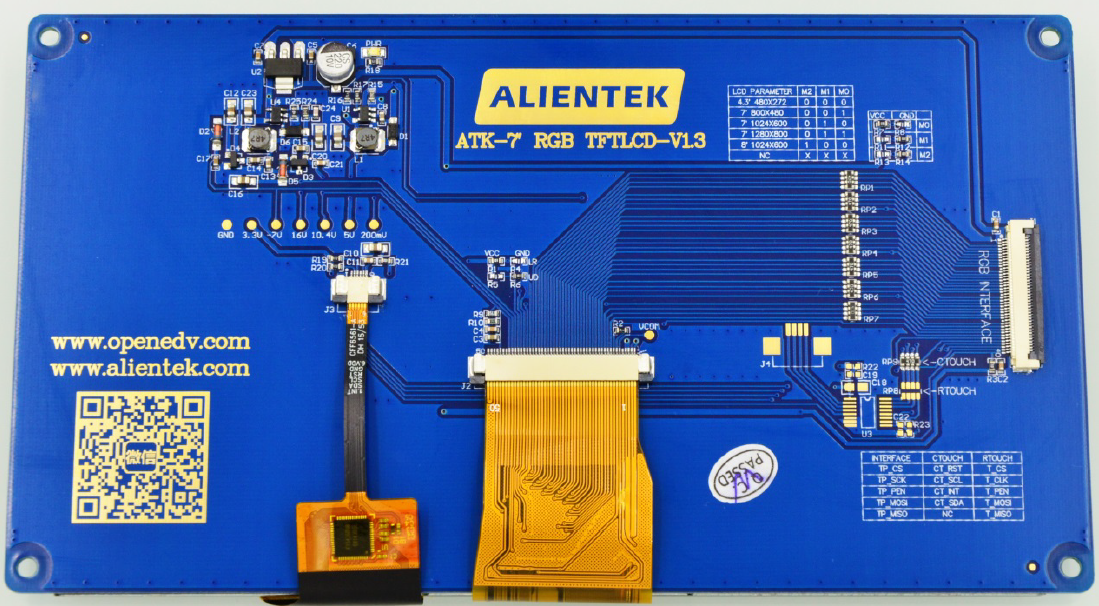 这是7寸屏背面
这是7寸屏背面 这个是40pin接口
这个是40pin接口 这是50pin接口
这是50pin接口
也就是说,使用V3S的时候,40pin 的不用,50pin的接转接板?
最近编辑记录 yuanlwjt (2020-01-06 12:27:48)
离线
#60 2020-01-06 13:22:41 分享评论
- yuanlwjt
- 会员
- 注册时间: 2019-10-23
- 已发帖子: 129
- 积分: 109
Re: V3s buildroot 一键生成打包生成32M spi flash 镜像, jffs2 文件系统, 默认启动 Qt 模拟时钟demo,
离线
楼主 #61 2020-01-06 13:40:11 分享评论
#62 2020-01-06 13:43:09 分享评论
- yuanlwjt
- 会员
- 注册时间: 2019-10-23
- 已发帖子: 129
- 积分: 109
Re: V3s buildroot 一键生成打包生成32M spi flash 镜像, jffs2 文件系统, 默认启动 Qt 模拟时钟demo,
如果使用楼上的这个屏,不需要他们提供的驱动板吧,直接用V3S就可以吧?
离线
楼主 #63 2020-01-06 13:43:50 分享评论
#64 2020-01-06 13:44:36 分享评论
- yuanlwjt
- 会员
- 注册时间: 2019-10-23
- 已发帖子: 129
- 积分: 109
Re: V3s buildroot 一键生成打包生成32M spi flash 镜像, jffs2 文件系统, 默认启动 Qt 模拟时钟demo,
转接板,支持触摸功能不?
离线
楼主 #65 2020-01-06 13:50:03 分享评论
- 晕哥
- 管理员
- 所在地: wechat: whycan_cn
- 注册时间: 2017-09-06
- 已发帖子: 9,433
- 积分: 9202
Re: V3s buildroot 一键生成打包生成32M spi flash 镜像, jffs2 文件系统, 默认启动 Qt 模拟时钟demo,
我的意思是, 这个转接板上面的屏或许可以用,但是这个转接板荔枝派是用不了的。
离线
#66 2020-01-06 13:52:16 分享评论
- yuanlwjt
- 会员
- 注册时间: 2019-10-23
- 已发帖子: 129
- 积分: 109
Re: V3s buildroot 一键生成打包生成32M spi flash 镜像, jffs2 文件系统, 默认启动 Qt 模拟时钟demo,
荔枝派V3S ZERO开发板+7寸触摸屏(1024*600),有没有合适的方案?
离线
楼主 #67 2020-01-06 13:55:59 分享评论
- 晕哥
- 管理员
- 所在地: wechat: whycan_cn
- 注册时间: 2017-09-06
- 已发帖子: 9,433
- 积分: 9202
Re: V3s buildroot 一键生成打包生成32M spi flash 镜像, jffs2 文件系统, 默认启动 Qt 模拟时钟demo,
荔枝派V3S ZERO开发板+7寸触摸屏(1024*600),有没有合适的方案?
有几种方案:
1. 加这种转接板接荔枝派zero: https://whycan.cn/t_2099.html
2. 自己做转接板接荔枝派zero
3. 自己设计一块整板
离线
#68 2020-01-06 13:58:38 分享评论
- yuanlwjt
- 会员
- 注册时间: 2019-10-23
- 已发帖子: 129
- 积分: 109
Re: V3s buildroot 一键生成打包生成32M spi flash 镜像, jffs2 文件系统, 默认启动 Qt 模拟时钟demo,
这种转接板哪里有卖?
离线
#69 2020-01-07 19:00:08 分享评论
- yuanlwjt
- 会员
- 注册时间: 2019-10-23
- 已发帖子: 129
- 积分: 109
Re: V3s buildroot 一键生成打包生成32M spi flash 镜像, jffs2 文件系统, 默认启动 Qt 模拟时钟demo,
荔枝派zero开发板,有没有16Mflash的镜像文件,直接烧录进去,能够测试一下LCD显示屏。或者烧写到SD卡的镜像也行,简单测试LCD屏能否驱动起来。
最近编辑记录 yuanlwjt (2020-01-07 19:07:18)
离线
楼主 #70 2020-01-07 19:13:34 分享评论
#71 2020-01-07 19:21:17 分享评论
- yuanlwjt
- 会员
- 注册时间: 2019-10-23
- 已发帖子: 129
- 积分: 109
Re: V3s buildroot 一键生成打包生成32M spi flash 镜像, jffs2 文件系统, 默认启动 Qt 模拟时钟demo,
没有32Mflash,只有16M和SD卡
离线
楼主 #72 2020-01-07 19:30:16 分享评论
#73 2020-01-07 19:37:33 分享评论
- yuanlwjt
- 会员
- 注册时间: 2019-10-23
- 已发帖子: 129
- 积分: 109
Re: V3s buildroot 一键生成打包生成32M spi flash 镜像, jffs2 文件系统, 默认启动 Qt 模拟时钟demo,
32M FLASH型号是MX25L25645GM2I这个吗?焊到荔枝派 zero开发板上能直接用吧
离线
楼主 #74 2020-01-07 19:40:48 分享评论
#75 2020-01-10 09:56:50 分享评论
- yuanlwjt
- 会员
- 注册时间: 2019-10-23
- 已发帖子: 129
- 积分: 109
Re: V3s buildroot 一键生成打包生成32M spi flash 镜像, jffs2 文件系统, 默认启动 Qt 模拟时钟demo,
有没有能够烧写SD卡的img镜像文件用来测试荔枝派zero开发板和LCD显示屏?
离线
楼主 #76 2020-01-10 10:10:37 分享评论
- 晕哥
- 管理员
- 所在地: wechat: whycan_cn
- 注册时间: 2017-09-06
- 已发帖子: 9,433
- 积分: 9202
Re: V3s buildroot 一键生成打包生成32M spi flash 镜像, jffs2 文件系统, 默认启动 Qt 模拟时钟demo,
有没有能够烧写SD卡的img镜像文件用来测试荔枝派zero开发板和LCD显示屏?
离线
#77 2020-01-10 13:46:12 分享评论
- yuanlwjt
- 会员
- 注册时间: 2019-10-23
- 已发帖子: 129
- 积分: 109
Re: V3s buildroot 一键生成打包生成32M spi flash 镜像, jffs2 文件系统, 默认启动 Qt 模拟时钟demo,
晕哥,网上给的 V3s buildroot 一键生成打包生成32M spi flash 镜像, jffs2 文件系统, 默认启动 Qt 模拟时钟demo这个镜像怎么登陆后台?网络有没有启动?
离线
楼主 #78 2020-01-10 14:05:28 分享评论
#79 2020-01-10 14:08:20 分享评论
- yuanlwjt
- 会员
- 注册时间: 2019-10-23
- 已发帖子: 129
- 积分: 109
Re: V3s buildroot 一键生成打包生成32M spi flash 镜像, jffs2 文件系统, 默认启动 Qt 模拟时钟demo,
还得自己焊针上去吧,用的是U0还是U1?
离线
#80 2020-01-10 14:13:34 分享评论
- notepad--
- 会员
- 注册时间: 2019-12-07
- 已发帖子: 24
- 积分: 24
Re: V3s buildroot 一键生成打包生成32M spi flash 镜像, jffs2 文件系统, 默认启动 Qt 模拟时钟demo,
UART0(PB8/PB9)
离线
#81 2020-01-10 14:15:49 分享评论
- yuanlwjt
- 会员
- 注册时间: 2019-10-23
- 已发帖子: 129
- 积分: 109
Re: V3s buildroot 一键生成打包生成32M spi flash 镜像, jffs2 文件系统, 默认启动 Qt 模拟时钟demo,
QT用的是什么版本?
离线
#82 2020-01-10 14:17:46 分享评论
- yuanlwjt
- 会员
- 注册时间: 2019-10-23
- 已发帖子: 129
- 积分: 109
Re: V3s buildroot 一键生成打包生成32M spi flash 镜像, jffs2 文件系统, 默认启动 Qt 模拟时钟demo,
UART0(PB8/PB9)
谢谢
离线
#83 2020-01-10 14:42:05 分享评论
- yuanlwjt
- 会员
- 注册时间: 2019-10-23
- 已发帖子: 129
- 积分: 109
Re: V3s buildroot 一键生成打包生成32M spi flash 镜像, jffs2 文件系统, 默认启动 Qt 模拟时钟demo,
接PB8,PB9串口,用串口终端软件进入围观,输入
ifconfig eth0 192.168.1.xxx
就可以了
不过也可能没有开启网络
晕哥,qt用的是什么版本?
离线
楼主 #84 2020-01-10 14:44:54 分享评论
#85 2020-01-10 16:53:04 分享评论
- yuanlwjt
- 会员
- 注册时间: 2019-10-23
- 已发帖子: 129
- 积分: 109
Re: V3s buildroot 一键生成打包生成32M spi flash 镜像, jffs2 文件系统, 默认启动 Qt 模拟时钟demo,
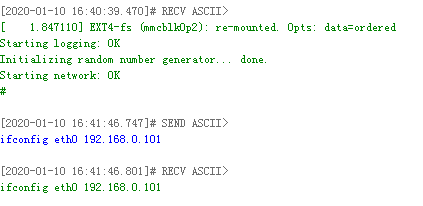
串口打印出来显示以太网连接了,这样配置对吗?该怎么进入后台?用什么工具?
离线
#86 2020-01-10 16:55:42 分享评论
- 红白机
- 会员
- 注册时间: 2020-01-02
- 已发帖子: 133
- 积分: 133
Re: V3s buildroot 一键生成打包生成32M spi flash 镜像, jffs2 文件系统, 默认启动 Qt 模拟时钟demo,
这个不就是后台嘛, 还有什么后台? 感觉你得找本Linux入门书籍了。
离线
#87 2020-01-10 16:59:39 分享评论
- yuanlwjt
- 会员
- 注册时间: 2019-10-23
- 已发帖子: 129
- 积分: 109
Re: V3s buildroot 一键生成打包生成32M spi flash 镜像, jffs2 文件系统, 默认启动 Qt 模拟时钟demo,
这个不就是后台嘛, 还有什么后台? 感觉你得找本Linux入门书籍了。
我的意思是如何通过telnet或者ssh访问设备?
离线
#88 2020-01-10 17:02:20 分享评论
- 红白机
- 会员
- 注册时间: 2020-01-02
- 已发帖子: 133
- 积分: 133
Re: V3s buildroot 一键生成打包生成32M spi flash 镜像, jffs2 文件系统, 默认启动 Qt 模拟时钟demo,
我的意思是如何通过telnet或者ssh访问设备?
本站搜一下 dropbear:
https://whycan.cn/t_2035.html
https://whycan.cn/t_639.html
https://whycan.cn/t_710.html
https://whycan.cn/t_547.html
还有很多, 你自己搜索一下。
离线
#89 2020-01-10 17:02:23 分享评论
- yuanlwjt
- 会员
- 注册时间: 2019-10-23
- 已发帖子: 129
- 积分: 109
Re: V3s buildroot 一键生成打包生成32M spi flash 镜像, jffs2 文件系统, 默认启动 Qt 模拟时钟demo,
这个不就是后台嘛, 还有什么后台? 感觉你得找本Linux入门书籍了。
如何远程登录设备?
离线
#90 2020-01-10 17:12:07 分享评论
- yuanlwjt
- 会员
- 注册时间: 2019-10-23
- 已发帖子: 129
- 积分: 109
Re: V3s buildroot 一键生成打包生成32M spi flash 镜像, jffs2 文件系统, 默认启动 Qt 模拟时钟demo,
本站搜一下 dropbear:
https://whycan.cn/t_2035.html
https://whycan.cn/t_639.html
https://whycan.cn/t_710.html
https://whycan.cn/t_547.html还有很多, 你自己搜索一下。
我是直接从论坛里下载的别人做好的镜像文件,烧写到SD卡测试硬件好不好的,没有自己去编译,目前不清楚该镜像能否支持远程登录,所以问一下,能否登录到设备,看一下设备内部信息。
离线
#91 2020-01-10 17:30:21 分享评论
- 红白机
- 会员
- 注册时间: 2020-01-02
- 已发帖子: 133
- 积分: 133
Re: V3s buildroot 一键生成打包生成32M spi flash 镜像, jffs2 文件系统, 默认启动 Qt 模拟时钟demo,
我是直接从论坛里下载的别人做好的镜像文件,烧写到SD卡测试硬件好不好的,没有自己去编译,目前不清楚该镜像能否支持远程登录,所以问一下,能否登录到设备,看一下设备内部信息。
这个得自己去编译, buildroot 勾选 dropbear 才行。现成的固件不一定有这个功能吧。
离线
#92 2020-01-10 18:21:52 分享评论
- yuanlwjt
- 会员
- 注册时间: 2019-10-23
- 已发帖子: 129
- 积分: 109
Re: V3s buildroot 一键生成打包生成32M spi flash 镜像, jffs2 文件系统, 默认启动 Qt 模拟时钟demo,
这个得自己去编译, buildroot 勾选 dropbear 才行。现成的固件不一定有这个功能吧。
这个现成的固件至少测试硬件没问题,7寸屏显示没问题,转接板没问题。那我还是自己编译一个固件吧。
离线
#93 2020-01-12 16:40:12 分享评论
- yuanlwjt
- 会员
- 注册时间: 2019-10-23
- 已发帖子: 129
- 积分: 109
Re: V3s buildroot 一键生成打包生成32M spi flash 镜像, jffs2 文件系统, 默认启动 Qt 模拟时钟demo,
荔枝派 zero开发板 在驱动里 如何更改屏幕分辨率为800*600?屏幕是7寸的
离线
#94 2020-01-12 16:50:58 分享评论
- cityf
- 会员
- 注册时间: 2017-11-03
- 已发帖子: 195
- 积分: 195
Re: V3s buildroot 一键生成打包生成32M spi flash 镜像, jffs2 文件系统, 默认启动 Qt 模拟时钟demo,
荔枝派 zero开发板 在驱动里 如何更改屏幕分辨率为800*600?屏幕是7寸的
uboot 的make menuconfig 里面修改
离线
#95 2020-01-12 21:03:05 分享评论
- yuanlwjt
- 会员
- 注册时间: 2019-10-23
- 已发帖子: 129
- 积分: 109
Re: V3s buildroot 一键生成打包生成32M spi flash 镜像, jffs2 文件系统, 默认启动 Qt 模拟时钟demo,
7寸屏 1024*600分辨率基本成功。
更改uboot/include/configs/sunxi_common.h #define CONFIG_SUNXI_MAX_FB_SIZE (3 << 20)
uboot/configs目录下增加LicheePi_Zero_1024x600LCD_defconfig文件
文件内容为:
CONFIG_ARM=y
CONFIG_ARCH_SUNXI=y
# CONFIG_ARMV7_NONSEC is not set
CONFIG_MACH_SUN8I_V3S=y
CONFIG_DRAM_CLK=360
CONFIG_DRAM_ZQ=14779
CONFIG_VIDEO_LCD_MODE="x:1024,y:600,depth:24,pclk_khz:55000,le:100,ri:170,up:10,lo:15,hs:50,vs:10,sync:3,vmode:0"
CONFIG_VIDEO_LCD_BL_PWM="PB4"
# CONFIG_VIDEO_LCD_BL_PWM_ACTIVE_LOW is not set
CONFIG_DEFAULT_DEVICE_TREE="sun8i-v3s-licheepi-zero"
# CONFIG_CONSOLE_MUX is not set
CONFIG_SPL=y
CONFIG_CMD_BOOTMENU=y
# CONFIG_CMD_IMLS is not set
CONFIG_CMD_MEMINFO=y
# CONFIG_CMD_FLASH is not set
# CONFIG_CMD_FPGA is not set
# CONFIG_NETDEVICES is not set
CONFIG_OF_LIBFDT_OVERLAY=y
编译的时候使用
ARCH=arm CROSS_COMPILE=arm-linux-gnueabihf- make LicheePi_Zero_1024x600LCD_defconfig
这样7寸屏就可以驱动起来了。
但是背光该怎么控制?背光有点暗
离线
楼主 #96 2020-01-12 21:48:31 分享评论
- 晕哥
- 管理员
- 所在地: wechat: whycan_cn
- 注册时间: 2017-09-06
- 已发帖子: 9,433
- 积分: 9202
Re: V3s buildroot 一键生成打包生成32M spi flash 镜像, jffs2 文件系统, 默认启动 Qt 模拟时钟demo,
离线
#97 2020-01-13 12:41:55 分享评论
- yuanlwjt
- 会员
- 注册时间: 2019-10-23
- 已发帖子: 129
- 积分: 109
Re: V3s buildroot 一键生成打包生成32M spi flash 镜像, jffs2 文件系统, 默认启动 Qt 模拟时钟demo,
sys/class/pwm 和 sys/class/backlight 目录下什么也没有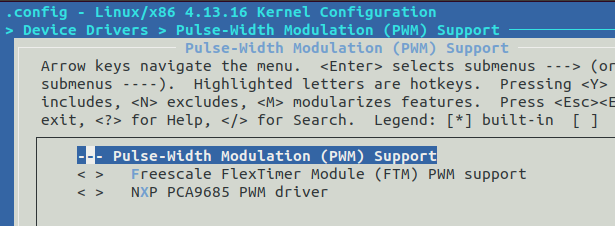
没有全志PWM选项
离线
楼主 #98 2020-01-13 13:47:35 分享评论
#99 2020-01-13 15:53:06 分享评论
- yuanlwjt
- 会员
- 注册时间: 2019-10-23
- 已发帖子: 129
- 积分: 109
Re: V3s buildroot 一键生成打包生成32M spi flash 镜像, jffs2 文件系统, 默认启动 Qt 模拟时钟demo,
晕哥,该怎么加?
离线
楼主 #100 2020-01-13 16:06:28 分享评论
#101 2020-01-13 16:30:04 分享评论
- yuanlwjt
- 会员
- 注册时间: 2019-10-23
- 已发帖子: 129
- 积分: 109
Re: V3s buildroot 一键生成打包生成32M spi flash 镜像, jffs2 文件系统, 默认启动 Qt 模拟时钟demo,
echo 0 > /sys/class/pwm/pwmchip0/export
echo 1000000 > /sys/class/pwm/pwmchip0/pwm0/period
echo 500000 > /sys/class/pwm/pwmchip0/pwm0/duty_cycle
echo 1 > /sys/class/pwm/pwmchip0/pwm0/enable
可以通过上面的命令调节PWM,调节背光,但背光电压最大8.2V,我的7寸屏至少要9V啊
离线
#102 2020-01-13 16:35:35 分享评论
- szchen2006
- 会员
- 注册时间: 2019-10-09
- 已发帖子: 216
- 积分: 166.5
Re: V3s buildroot 一键生成打包生成32M spi flash 镜像, jffs2 文件系统, 默认启动 Qt 模拟时钟demo,
学习了,顶!
离线
#103 2020-03-21 11:47:31 分享评论
- grantho
- 会员
- 注册时间: 2020-03-21
- 已发帖子: 70
- 积分: 1.5
Re: V3s buildroot 一键生成打包生成32M spi flash 镜像, jffs2 文件系统, 默认启动 Qt 模拟时钟demo,
晕哥,你好。请问固件支持spi nand吗?还有个问题,v3s只有64M,运行qt5稳定吗?之前在qt官方,看到建议256M运行内存。谢谢
离线
楼主 #104 2020-03-21 12:16:49 分享评论
- 晕哥
- 管理员
- 所在地: wechat: whycan_cn
- 注册时间: 2017-09-06
- 已发帖子: 9,433
- 积分: 9202
Re: V3s buildroot 一键生成打包生成32M spi flash 镜像, jffs2 文件系统, 默认启动 Qt 模拟时钟demo,
晕哥,你好。请问固件支持spi nand吗?还有个问题,v3s只有64M,运行qt5稳定吗?之前在qt官方,看到建议256M运行内存。谢谢
主线linux支持spi nand很麻烦,但是仍然是可以的: https://whycan.cn/t_3123.html
全志官方sdk也支持 spi nand
离线
#105 2020-04-13 12:47:08 分享评论
- ifree64
- 会员
- 注册时间: 2019-06-27
- 已发帖子: 74
- 积分: 143.5
Re: V3s buildroot 一键生成打包生成32M spi flash 镜像, jffs2 文件系统, 默认启动 Qt 模拟时钟demo,
求助晕哥,初学菜鸟陷入死循环,想要下载本帖配置文件测试学习,但按照默认设置需要发一个精华帖子才能下载,但初学菜鸟不敢发帖子,怎么发精华帖子呢。
离线
#106 2020-04-23 10:21:35 分享评论
- shunshn
- 会员
- 注册时间: 2020-04-13
- 已发帖子: 15
- 积分: 15
Re: V3s buildroot 一键生成打包生成32M spi flash 镜像, jffs2 文件系统, 默认启动 Qt 模拟时钟demo,
太赞了, 感谢楼主再次分享宝贵经验!跟着大佬努力学习!
离线
#107 2020-04-23 15:27:39 分享评论
- 1484473210
- 会员
- 注册时间: 2020-04-23
- 已发帖子: 10
- 积分: 10
Re: V3s buildroot 一键生成打包生成32M spi flash 镜像, jffs2 文件系统, 默认启动 Qt 模拟时钟demo,
新手刚入坑,想用w25q128的SPIflash,前来观摩,感谢分享!
离线
#108 2020-04-23 18:10:46 分享评论
#109 2020-04-23 18:14:56 分享评论
- raspberryman
- 会员
- 注册时间: 2019-12-27
- 已发帖子: 503
- 积分: 465
Re: V3s buildroot 一键生成打包生成32M spi flash 镜像, jffs2 文件系统, 默认启动 Qt 模拟时钟demo,
这个QT的demo 应该不是QML 做的吗? QML是不是要GPU,opengl 支持才能跑?
GPU/OpenGL不是必须的, 所以如果没有硬件加速,光靠软件计算很慢.
离线
#110 2020-04-23 20:48:23 分享评论
- molin2050
- 会员
- 注册时间: 2020-01-06
- 已发帖子: 31
- 积分: 19.5
Re: V3s buildroot 一键生成打包生成32M spi flash 镜像, jffs2 文件系统, 默认启动 Qt 模拟时钟demo,
不错啊,省事了,我就喜欢白嫖
离线
#111 2020-04-23 22:23:45 分享评论
- motata
- 会员
- 注册时间: 2020-01-20
- 已发帖子: 2
- 积分: 2
Re: V3s buildroot 一键生成打包生成32M spi flash 镜像, jffs2 文件系统, 默认启动 Qt 模拟时钟demo,
QT5 用2020的builtroot,不知怎么可以配置出来。需要的NPTL到底指哪个?
离线
#112 2020-05-06 12:34:16 分享评论
- weiyongwill
- 会员
- 注册时间: 2019-08-08
- 已发帖子: 65
- 积分: 28.5
Re: V3s buildroot 一键生成打包生成32M spi flash 镜像, jffs2 文件系统, 默认启动 Qt 模拟时钟demo,
使用方法(设定工作目录 /opt):
晕哥,下载链接失效了backup_20190220A.tgz
最近编辑记录 weiyongwill (2020-05-06 13:43:11)
离线
#113 2020-05-06 13:27:31 分享评论
- njitnjit
- 会员
- 所在地: 眼中有码
- 注册时间: 2020-05-06
- 已发帖子: 19
- 积分: 5
Re: V3s buildroot 一键生成打包生成32M spi flash 镜像, jffs2 文件系统, 默认启动 Qt 模拟时钟demo,
正在按照流程走一遍
离线
#114 2020-05-06 13:46:09 分享评论
- weiyongwill
- 会员
- 注册时间: 2019-08-08
- 已发帖子: 65
- 积分: 28.5
Re: V3s buildroot 一键生成打包生成32M spi flash 镜像, jffs2 文件系统, 默认启动 Qt 模拟时钟demo,
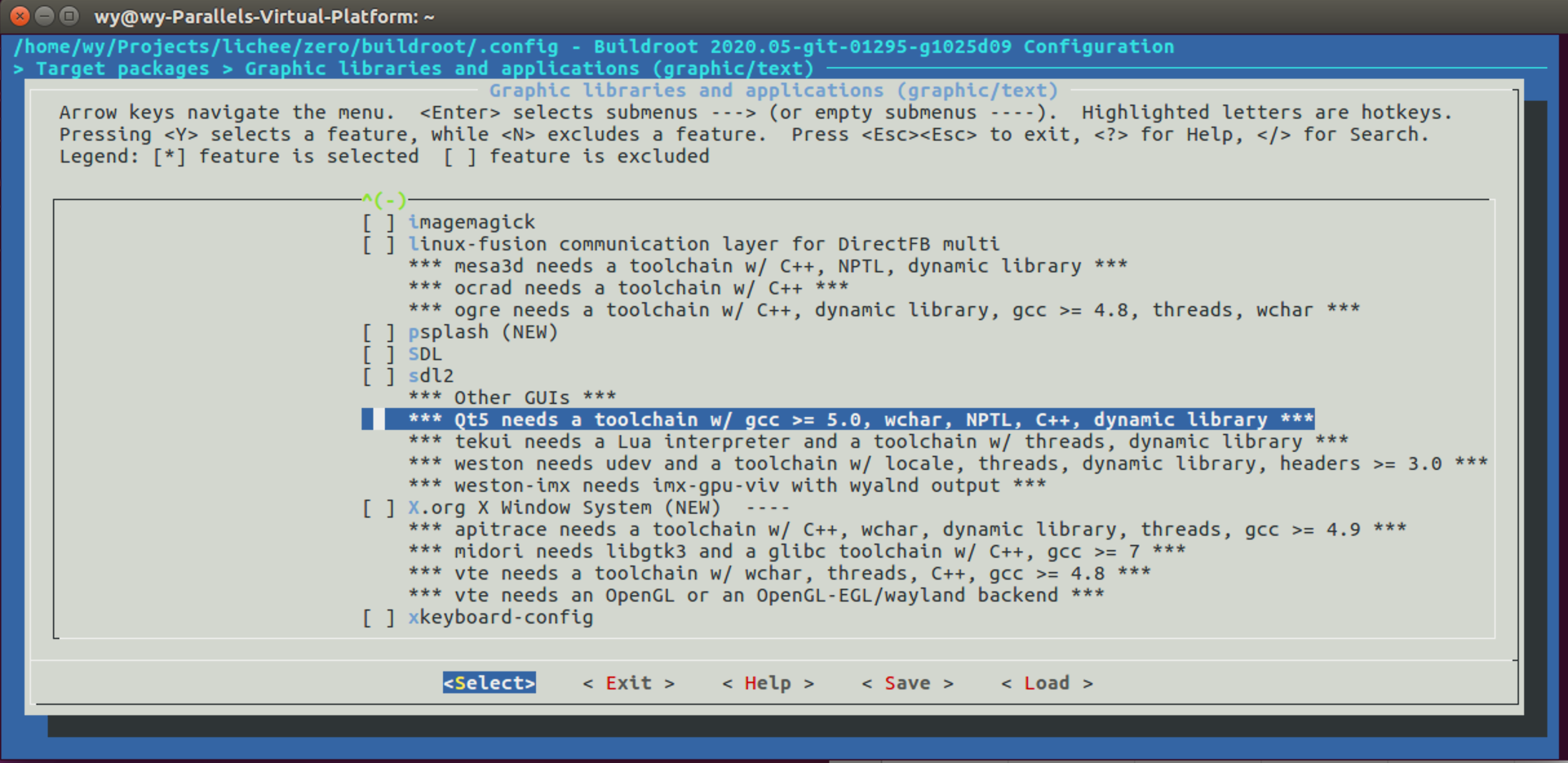
请教各位大佬,QT5无法打开,需要怎么设置
离线
#115 2020-05-06 14:31:07 分享评论
- weiyongwill
- 会员
- 注册时间: 2019-08-08
- 已发帖子: 65
- 积分: 28.5
Re: V3s buildroot 一键生成打包生成32M spi flash 镜像, jffs2 文件系统, 默认启动 Qt 模拟时钟demo,
已经解决了,菜单里面到处找wchar都找不到,菜单里面是没有的,默认是打开的,只需要再打开C++就可以了
https://whycan.cn/files/members/1883/WX20200506-134404@2x.png
请教各位大佬,QT5无法打开,需要怎么设置
离线
#116 2020-05-07 18:28:01 分享评论
- weiyongwill
- 会员
- 注册时间: 2019-08-08
- 已发帖子: 65
- 积分: 28.5
Re: V3s buildroot 一键生成打包生成32M spi flash 镜像, jffs2 文件系统, 默认启动 Qt 模拟时钟demo,
用了github最新的Buildroot 2020.05,用了内置的配置文件licheepi_zero_defconfig,编译成功,系统也正常,不过没有/dev/fb0设备,对比了晕哥的配置文件也没找到哪里设置的问题,求大佬指教
荔枝派zero核心板pdf:
https://whycan.cn/files/20171005/11/lichee_zero(核心板).pdf荔枝派zero底板pdf:
https://whycan.cn/files/20171005/11/lichee_base(底板).pdf二代一体开发板: 荔枝派一体开发板原理图(核心板与底板整合到一块).pdf
全志V3s手册V1.0: Allwinner_V3s_Datasheet_V1.0.pdf
全志S3手册V0.2: Allwinner_S3_Datasheet_V0_2.pdf (索智S3手册)参考链接1: licheepi_zero开发板 buildroot配置 一键编译
参考链接2: 荔枝派Zero V3s开发板入坑记录 (TF/SD卡启动)(主线Linux,主线u-boot)
参考链接3: 编译、安装Windows版本sunxi-fel步骤V3s buildroot 一键生成打包生成32M spi flash 镜像, jffs2 文件系统, 默认启动 Qt 模拟时钟demo, RTL8273BS wifi已驱动.
源码本站下载: backup_20190220A.tgz
分立烧录文件下载: files_20190221.tgz (已带tinyalsa)
打包烧录文件下载: flash_20190221.tgz (已带tinyalsa)分立烧录文件烧录步骤:
打包烧录文件烧录步骤:
离线
#117 2020-05-07 19:25:12 分享评论
#118 2020-05-08 13:26:52 分享评论
- weiyongwill
- 会员
- 注册时间: 2019-08-08
- 已发帖子: 65
- 积分: 28.5
Re: V3s buildroot 一键生成打包生成32M spi flash 镜像, jffs2 文件系统, 默认启动 Qt 模拟时钟demo,
研究了好久,用了上面的配置文件,还是没有fb0:(
可能和 uboot有关系,你替换成一楼uboot试一试
最近编辑记录 weiyongwill (2020-05-08 13:27:31)
离线
#119 2020-05-08 21:30:40 分享评论
- wonrowl
- 会员
- 注册时间: 2020-05-08
- 已发帖子: 102
- 积分: 58
Re: V3s buildroot 一键生成打包生成32M spi flash 镜像, jffs2 文件系统, 默认启动 Qt 模拟时钟demo,
这个社会无视奉献的人啊,现在下个datasheet都要注册+金币的年代,还有这样分享的人,实在是难得~!~!
离线
#120 2020-05-20 16:16:35 分享评论
- luciferseva
- 会员
- 注册时间: 2020-05-20
- 已发帖子: 58
- 积分: 51.5
Re: V3s buildroot 一键生成打包生成32M spi flash 镜像, jffs2 文件系统, 默认启动 Qt 模拟时钟demo,
确实无私,向晕哥学习,我还是小白,努力学习中
离线
#121 2020-05-21 15:15:07 分享评论
- luciferseva
- 会员
- 注册时间: 2020-05-20
- 已发帖子: 58
- 积分: 51.5
Re: V3s buildroot 一键生成打包生成32M spi flash 镜像, jffs2 文件系统, 默认启动 Qt 模拟时钟demo,
有个疑问,网上的根文件系统,有区分flash的大小嘛?应该都可以把?因为在配置buildroot的时候,没有选择flash的大小,就是我是32m的flash,下载打包好的个根文件系统,也只是在打包的时候有区分是吧
离线
#122 2020-05-21 15:27:40 分享评论
Re: V3s buildroot 一键生成打包生成32M spi flash 镜像, jffs2 文件系统, 默认启动 Qt 模拟时钟demo,
有个疑问,网上的根文件系统,有区分flash的大小嘛?应该都可以把?因为在配置buildroot的时候,没有选择flash的大小,就是我是32m的flash,下载打包好的个根文件系统,也只是在打包的时候有区分是吧
mkfs.jffs2 这个命令的时候再指定 文件系统大小和其他参数。
离线
#123 2020-05-23 15:10:50 分享评论
- angelsan
- 会员
- 注册时间: 2020-04-02
- 已发帖子: 139
- 积分: 131.5
Re: V3s buildroot 一键生成打包生成32M spi flash 镜像, jffs2 文件系统, 默认启动 Qt 模拟时钟demo,
谢谢,学习了,暂时还不能下载附件,稍后试一下
离线
#124 2020-05-28 09:26:30 分享评论
- sunbird606
- 会员
- 注册时间: 2020-02-10
- 已发帖子: 17
- 积分: 107
Re: V3s buildroot 一键生成打包生成32M spi flash 镜像, jffs2 文件系统, 默认启动 Qt 模拟时钟demo,
11楼的百度链接已经失效了 呜呜呜!
离线
#125 2020-05-28 10:59:53 分享评论
- jiang_8866
- 会员
- 注册时间: 2020-05-28
- 已发帖子: 4
- 积分: 4
Re: V3s buildroot 一键生成打包生成32M spi flash 镜像, jffs2 文件系统, 默认启动 Qt 模拟时钟demo,
学习 很好
离线
#126 2020-07-04 22:21:08 分享评论
- tianyuci
- 会员
- 所在地: 佛山
- 注册时间: 2020-02-14
- 已发帖子: 5
- 积分: 0
Re: V3s buildroot 一键生成打包生成32M spi flash 镜像, jffs2 文件系统, 默认启动 Qt 模拟时钟demo,
感谢,晕哥,非常的有用
离线
#127 2020-08-05 20:40:19 分享评论
- 白菜爱西瓜
- 会员
- 注册时间: 2020-08-05
- 已发帖子: 9
- 积分: 9
Re: V3s buildroot 一键生成打包生成32M spi flash 镜像, jffs2 文件系统, 默认启动 Qt 模拟时钟demo,
这个还是要学习一下,还是不会用啊
离线
#128 2020-08-06 20:44:46 分享评论
- 白菜爱西瓜
- 会员
- 注册时间: 2020-08-05
- 已发帖子: 9
- 积分: 9
Re: V3s buildroot 一键生成打包生成32M spi flash 镜像, jffs2 文件系统, 默认启动 Qt 模拟时钟demo,
楼主您好,我目前用了一个荔枝派上的docker,可以生产uboot,kernel,rootfs,但是一直不知道怎么打包成128M以内的镜像,
现在想用您的这个方法,是直接下载您的文件就好吗
离线
#129 2020-08-06 20:48:01 分享评论
离线
#130 2020-08-07 14:23:21 分享评论
- huangnh168
- 会员
- 注册时间: 2020-07-20
- 已发帖子: 2
- 积分: 2
Re: V3s buildroot 一键生成打包生成32M spi flash 镜像, jffs2 文件系统, 默认启动 Qt 模拟时钟demo,
学习了,支持楼主
离线
#131 2020-08-13 21:15:59 分享评论
- angelsan
- 会员
- 注册时间: 2020-04-02
- 已发帖子: 139
- 积分: 131.5
Re: V3s buildroot 一键生成打包生成32M spi flash 镜像, jffs2 文件系统, 默认启动 Qt 模拟时钟demo,
非常感谢,可以节省大量的时间,超赞!
做了百度云的分享,给网速慢的小伙伴用。
下载解压后,把dl目录复制到buildroot-2018.08.2目录下。
里面有了主要的工具链,uboot,linux(4.13.y),qt5等,能省掉一部分下载时间。
链接: https://pan.baidu.com/s/1EFNePSuTF9S5mpdLZJguKg
提取码:85vk
离线
#132 2020-08-13 21:19:07 分享评论
- angelsan
- 会员
- 注册时间: 2020-04-02
- 已发帖子: 139
- 积分: 131.5
Re: V3s buildroot 一键生成打包生成32M spi flash 镜像, jffs2 文件系统, 默认启动 Qt 模拟时钟demo,
老大,全志官方SDK是指坑卓么?
主线linux支持spi nand很麻烦,但是仍然是可以的: https://whycan.cn/t_3123.html
全志官方sdk也支持 spi nand
离线
#133 2020-08-14 11:59:59 分享评论
- angelsan
- 会员
- 注册时间: 2020-04-02
- 已发帖子: 139
- 积分: 131.5
Re: V3s buildroot 一键生成打包生成32M spi flash 镜像, jffs2 文件系统, 默认启动 Qt 模拟时钟demo,
老大,output/images/env.bin文件并不存在,就是没有生成啊,可是打包时用到了,怎么回事呢?
占位
离线
#134 2020-09-19 19:42:44 分享评论
- shawn.d
- 会员
- 注册时间: 2020-09-12
- 已发帖子: 164
- 积分: 85
Re: V3s buildroot 一键生成打包生成32M spi flash 镜像, jffs2 文件系统, 默认启动 Qt 模拟时钟demo,
收藏,晕哥出品必属精品
离线
#135 2020-11-07 20:16:49 分享评论
- lgd
- 会员
- 注册时间: 2020-11-07
- 已发帖子: 2
- 积分: 2
Re: V3s buildroot 一键生成打包生成32M spi flash 镜像, jffs2 文件系统, 默认启动 Qt 模拟时钟demo,
晕哥,荔枝派nano buildroot裁剪有没有教程啥的,我想整一个最小的,然后自己往上加功能
离线
#136 2021-05-11 14:46:33 分享评论
#137 2021-05-11 15:08:46 分享评论
#138 2021-05-12 09:07:52 分享评论
Re: V3s buildroot 一键生成打包生成32M spi flash 镜像, jffs2 文件系统, 默认启动 Qt 模拟时钟demo,
Meekdai 说:晕哥,backup_20190220A.tgz 为什么解压出错?
我这里正常解压, 7zip
我用wget命令下载是不行,在论坛里花钱下载了一个就可以。
但是按照晕哥的步骤,我编译报错,如下
mv: cannot stat '/mnt/d/V3S/buildroot-2018.08.2/output/build/glibc-glibc-2.27-57-g6c99e37f6fb640a50a3113b2dbee5d5389843c1e/build/io/stamp.oST': No such file or directory
../o-iterator.mk:9: recipe for target '/mnt/d/V3S/buildroot-2018.08.2/output/build/glibc-glibc-2.27-57-g6c99e37f6fb640a50a3113b2dbee5d5389843c1e/build/io/stamp.oS' failed
make[3]: *** [/mnt/d/V3S/buildroot-2018.08.2/output/build/glibc-glibc-2.27-57-g6c99e37f6fb640a50a3113b2dbee5d5389843c1e/build/io/stamp.oS] Error 1
make[3]: *** Waiting for unfinished jobs....
make[3]: Leaving directory '/mnt/d/V3S/buildroot-2018.08.2/output/build/glibc-glibc-2.27-57-g6c99e37f6fb640a50a3113b2dbee5d5389843c1e/io'
Makefile:215: recipe for target 'io/subdir_lib' failed
make[2]: *** [io/subdir_lib] Error 2
make[2]: Leaving directory '/mnt/d/V3S/buildroot-2018.08.2/output/build/glibc-glibc-2.27-57-g6c99e37f6fb640a50a3113b2dbee5d5389843c1e'
Makefile:9: recipe for target 'all' failed
make[1]: *** [all] Error 2
make[1]: Leaving directory '/mnt/d/V3S/buildroot-2018.08.2/output/build/glibc-glibc-2.27-57-g6c99e37f6fb640a50a3113b2dbee5d5389843c1e/build'
package/pkg-generic.mk:229: recipe for target '/mnt/d/V3S/buildroot-2018.08.2/output/build/glibc-glibc-2.27-57-g6c99e37f6fb640a50a3113b2dbee5d5389843c1e/.stamp_built' failed
make: *** [/mnt/d/V3S/buildroot-2018.08.2/output/build/glibc-glibc-2.27-57-g6c99e37f6fb640a50a3113b2dbee5d5389843c1e/.stamp_built] Error 2离线
#139 2021-05-12 17:17:17 分享评论
Re: V3s buildroot 一键生成打包生成32M spi flash 镜像, jffs2 文件系统, 默认启动 Qt 模拟时钟demo,
编译最后打包报错,求大佬指点
>>> Generating root filesystem image rootfs.tar
rm -rf /opt/buildroot-2018.08.2/output/build/buildroot-fs/tar
mkdir -p /opt/buildroot-2018.08.2/output/build/buildroot-fs/tar
echo '#!/bin/sh' > /opt/buildroot-2018.08.2/output/build/buildroot-fs/tar/fakeroot
echo "set -e" >> /opt/buildroot-2018.08.2/output/build/buildroot-fs/tar/fakeroot
printf ' mkdir -p /opt/buildroot-2018.08.2/output/build/buildroot-fs/tar/target\n tar xf /opt/buildroot-2018.08.2/output/build/buildroot-fs/rootfs.common.tar -C /opt/buildroot-2018.08.2/output/build/buildroot-fs/tar/target\n' >> /opt/buildroot-2018.08.2/output/build/buildroot-fs/tar/fakeroot
printf ' \n' >> /opt/buildroot-2018.08.2/output/build/buildroot-fs/tar/fakeroot
printf ' (cd /opt/buildroot-2018.08.2/output/build/buildroot-fs/tar/target; find -print0 | LC_ALL=C sort -z | tar -cf /opt/buildroot-2018.08.2/output/images/rootfs.tar --null --no-recursion -T - --numeric-owner)\n' >> /opt/buildroot-2018.08.2/output/build/buildroot-fs/tar/fakeroot
chmod a+x /opt/buildroot-2018.08.2/output/build/buildroot-fs/tar/fakeroot
PATH="/opt/buildroot-2018.08.2/output/host/bin:/opt/buildroot-2018.08.2/output/host/sbin:/home/linuxbrew/.linuxbrew/bin:/home/linuxbrew/.linuxbrew/sbin:/home/runner/.local/bin:/opt/pipx_bin:/usr/share/rust/.cargo/bin:/home/runner/.config/composer/vendor/bin:/usr/local/.ghcup/bin:/home/runner/.dotnet/tools:/snap/bin:/usr/local/sbin:/usr/local/bin:/usr/sbin:/usr/bin:/sbin:/bin:/usr/games:/usr/local/games:/snap/bin" /opt/buildroot-2018.08.2/output/host/bin/fakeroot -- /opt/buildroot-2018.08.2/output/build/buildroot-fs/tar/fakeroot
/opt/buildroot-2018.08.2/output/host/bin/arm-buildroot-linux-gnueabihf-g++ -c -pipe -D_LARGEFILE_SOURCE -D_LARGEFILE64_SOURCE -D_FILE_OFFSET_BITS=64 -Os --sysroot=/opt/buildroot-2018.08.2/output/host/arm-buildroot-linux-gnueabihf/sysroot -O2 -O3 -fno-exceptions -Wall -W -D_REENTRANT -fPIC -DQT_NO_EXCEPTIONS -D_LARGEFILE64_SOURCE -D_LARGEFILE_SOURCE -DQT_NO_DEBUG -DQT_GUI_LIB -DQT_CORE_LIB -I. -I../rasterwindow -I../../../include -I../../../include/QtGui -I../../../include/QtCore -I.moc -I../../../mkspecs/devices/linux-buildroot-g++ -o .obj/rasterwindow.o ../rasterwindow/rasterwindow.cpp
/opt/buildroot-2018.08.2/output/host/bin/arm-buildroot-linux-gnueabihf-g++ -c -pipe -D_LARGEFILE_SOURCE -D_LARGEFILE64_SOURCE -D_FILE_OFFSET_BITS=64 -Os --sysroot=/opt/buildroot-2018.08.2/output/host/arm-buildroot-linux-gnueabihf/sysroot -O2 -O3 -fno-exceptions -Wall -W -D_REENTRANT -fPIC -DQT_NO_EXCEPTIONS -D_LARGEFILE64_SOURCE -D_LARGEFILE_SOURCE -DQT_NO_DEBUG -DQT_GUI_LIB -DQT_CORE_LIB -I. -I../rasterwindow -I../../../include -I../../../include/QtGui -I../../../include/QtCore -I.moc -I../../../mkspecs/devices/linux-buildroot-g++ -o .obj/main.o main.cpp
/opt/buildroot-2018.08.2/output/host/bin/arm-buildroot-linux-gnueabihf-g++ -pipe -D_LARGEFILE_SOURCE -D_LARGEFILE64_SOURCE -D_FILE_OFFSET_BITS=64 -Os --sysroot=/opt/buildroot-2018.08.2/output/host/arm-buildroot-linux-gnueabihf/sysroot -O2 -O3 -fno-exceptions -Wall -W -dM -E -o .moc/moc_predefs.h /opt/buildroot-2018.08.2/output/host/mkspecs/features/data/dummy.cpp
/opt/buildroot-2018.08.2/output/build/qt5base-5.11.1/bin/moc -DQT_NO_EXCEPTIONS -D_LARGEFILE64_SOURCE -D_LARGEFILE_SOURCE -DQT_NO_DEBUG -DQT_GUI_LIB -DQT_CORE_LIB --include .moc/moc_predefs.h -I/opt/buildroot-2018.08.2/output/build/qt5base-5.11.1/mkspecs/devices/linux-buildroot-g++ -I/opt/buildroot-2018.08.2/output/build/qt5base-5.11.1/examples/gui/analogclock -I/opt/buildroot-2018.08.2/output/build/qt5base-5.11.1/examples/gui/rasterwindow -I/opt/buildroot-2018.08.2/output/build/qt5base-5.11.1/include -I/opt/buildroot-2018.08.2/output/build/qt5base-5.11.1/include/QtGui -I/opt/buildroot-2018.08.2/output/build/qt5base-5.11.1/include/QtCore -I/opt/buildroot-2018.08.2/output/host/arm-buildroot-linux-gnueabihf/include/c++/7.3.0 -I/opt/buildroot-2018.08.2/output/host/arm-buildroot-linux-gnueabihf/include/c++/7.3.0/arm-buildroot-linux-gnueabihf -I/opt/buildroot-2018.08.2/output/host/arm-buildroot-linux-gnueabihf/include/c++/7.3.0/backward -I/opt/buildroot-2018.08.2/output/host/lib/gcc/arm-buildroot-linux-gnueabihf/7.3.0/include -I/opt/buildroot-2018.08.2/output/host/lib/gcc/arm-buildroot-linux-gnueabihf/7.3.0/include-fixed -I/opt/buildroot-2018.08.2/output/host/arm-buildroot-linux-gnueabihf/include -I/opt/buildroot-2018.08.2/output/host/arm-buildroot-linux-gnueabihf/sysroot/usr/include ../rasterwindow/rasterwindow.h -o .moc/moc_rasterwindow.cpp
/opt/buildroot-2018.08.2/output/host/bin/arm-buildroot-linux-gnueabihf-g++ -c -pipe -D_LARGEFILE_SOURCE -D_LARGEFILE64_SOURCE -D_FILE_OFFSET_BITS=64 -Os --sysroot=/opt/buildroot-2018.08.2/output/host/arm-buildroot-linux-gnueabihf/sysroot -O2 -O3 -fno-exceptions -Wall -W -D_REENTRANT -fPIC -DQT_NO_EXCEPTIONS -D_LARGEFILE64_SOURCE -D_LARGEFILE_SOURCE -DQT_NO_DEBUG -DQT_GUI_LIB -DQT_CORE_LIB -I. -I../rasterwindow -I../../../include -I../../../include/QtGui -I../../../include/QtCore -I.moc -I../../../mkspecs/devices/linux-buildroot-g++ -o .obj/moc_rasterwindow.o .moc/moc_rasterwindow.cpp
/opt/buildroot-2018.08.2/output/host/bin/arm-buildroot-linux-gnueabihf-g++ --sysroot=/opt/buildroot-2018.08.2/output/host/arm-buildroot-linux-gnueabihf/sysroot -Wl,-O1 -Wl,--enable-new-dtags -o analogclock .obj/rasterwindow.o .obj/main.o .obj/moc_rasterwindow.o -L/opt/buildroot-2018.08.2/output/build/qt5base-5.11.1/lib -lQt5Gui -lQt5Core -lrt -ldl -latomic -lpthread
32+0 records in
32+0 records out
33554432 bytes (34 MB, 32 MiB) copied, 0.0796053 s, 422 MB/s
814+1 records in
814+1 records out
417028 bytes (417 kB, 407 KiB) copied, 0.00209681 s, 199 MB/s
dd: failed to open 'output/images/env.bin': No such file or directory
0+1 records in
0+1 records out
11856 bytes (12 kB, 12 KiB) copied, 6.56e-05 s, 181 MB/s
3+1 records in
3+1 records out
4298080 bytes (4.3 MB, 4.1 MiB) copied, 0.00405183 s, 1.1 GB/s
4+1 records in
4+1 records out
27197440 bytes (27 MB, 26 MiB) copied, 0.0272543 s, 998 MB/s
jffs2.bin
tar (child): /var/www/html/files.tgz: Cannot open: Permission denied
tar (child): Error is not recoverable: exiting now
tar: /var/www/html/files.tgz: Wrote only 4096 of 10240 bytes
tar: Child returned status 2
tar: Error is not recoverable: exiting now
tar (child): /var/www/html/flash.tgz: Cannot open: Permission denied
tar (child): Error is not recoverable: exiting now
flash_32m.bin
tar: /var/www/html/flash.tgz: Wrote only 4096 of 10240 bytes
tar: Child returned status 2
tar: Error is not recoverable: exiting now
##[error]Process completed with exit code 2.离线
#140 2021-05-12 17:37:44 分享评论
#141 2021-05-12 17:46:58 分享评论
Re: V3s buildroot 一键生成打包生成32M spi flash 镜像, jffs2 文件系统, 默认启动 Qt 模拟时钟demo,
Permission denied
文件存在?权限问题?
主要是这个报错
dd: failed to open 'output/images/env.bin': No such file or directory下面的这个是权限问题
/var/www/html/flash.tgz: Cannot open: Permission denied我查找了一下编译的log里面没有生成env.bin
编译了快2个小时,最后打包出错,哭~
离线
#142 2021-09-27 01:46:52 分享评论
- Licheepi
- 会员
- 注册时间: 2021-02-02
- 已发帖子: 9
- 积分: 4.5
Re: V3s buildroot 一键生成打包生成32M spi flash 镜像, jffs2 文件系统, 默认启动 Qt 模拟时钟demo,
make[2]: *** [Makefile:315: qrandom.o] Error 1
make[1]: *** [package/pkg-generic.mk:222: /home/awe/opt/buildroot-2018.08.2/output/build/qt5base-5.11.1/.stamp_configured] Error 2
make: *** [Makefile:84: _all] Error 2
我解压make后就报错了,这是怎么了
####解压####
tar xvf backup_20190220A.tgz
### 执行一次 make (约2小时)###
make
离线
#143 2022-03-23 14:03:21 分享评论
- 路人
- 会员
- 注册时间: 2020-12-30
- 已发帖子: 11
- 积分: 1
Re: V3s buildroot 一键生成打包生成32M spi flash 镜像, jffs2 文件系统, 默认启动 Qt 模拟时钟demo,
谢谢楼主分享,报错不知如何解决
U-Boot SPL 2017.01-rc2-00073-gdd6e8740dc-dirty (Mar 23 2022 - 12:54:24)
DRAM: 64 MiB
Trying to boot from sunxi SPI
U-Boot 2017.01-rc2-00073-gdd6e8740dc-dirty (Mar 23 2022 - 12:54:24 +0800) Allwinner Technology
CPU: Allwinner V3s (SUN8I 1681)
Model: Lichee Pi Zero
DRAM: 64 MiB
MMC: SUNXI SD/MMC: 0
SF: Detected mx25l25635f with page size 256 Bytes, erase size 64 KiB, total 32 MiB
*** Warning - bad CRC, using default environment
In: serial@01c28000
Out: serial@01c28000
Err: serial@01c28000
U-Boot 2017.01-rc2-00073-gdd6e8740dc-dirty (Mar 23 2022 - 12:54:24 +0800) Allwinner Technology
CPU: Allwinner V3s (SUN8I 1681)
Model: Lichee Pi Zero
DRAM: 64 MiB
MMC: SUNXI SD/MMC: 0
SF: Detected mx25l25635f with page size 256 Bytes, erase size 64 KiB, total 32 MiB
*** Warning - bad CRC, using default environment
In: serial@01c28000
Out: serial@01c28000
Err: serial@01c28000
Net: No ethernet found.
starting USB...
No controllers found
Hit any key to stop autoboot: 0
SF: Detected mx25l25635f with page size 256 Bytes, erase size 64 KiB, total 32 MiB
device 0 offset 0x100000, size 0x10000
SF: 65536 bytes @ 0x100000 Read: OK
device 0 offset 0x110000, size 0x400000
SF: 4194304 bytes @ 0x110000 Read: OK
## Flattened Device Tree blob at 41800000
Booting using the fdt blob at 0x41800000
Loading Device Tree to 42dfa000, end 42dfff01 ... OK
Starting kernel ...
[ 0.000000] Booting Linux on physical CPU 0x0
[ 0.000000] Linux version 4.14.14-licheepi-zero (luthane@on-the-way) (gcc version 9.4.0 (Ubuntu 9.4.0-1ubuntu1~20.04)) #1 SMP Fri Mar 18 10:18:42 CST 2022
[ 0.000000] CPU: ARMv7 Processor [410fc075] revision 5 (ARMv7), cr=10c5387d
[ 0.000000] CPU: div instructions available: patching division code
[ 0.000000] CPU: PIPT / VIPT nonaliasing data cache, VIPT aliasing instruction cache
[ 0.000000] OF: fdt: Machine model: Lichee Pi Zero with Dock
[ 0.000000] Memory policy: Data cache writealloc
[ 0.000000] random: fast init done
[ 0.000000] percpu: Embedded 16 pages/cpu @c3f5f000 s33740 r8192 d23604 u65536
[ 0.000000] Built 1 zonelists, mobility grouping on. Total pages: 16256
[ 0.000000] Kernel command line: console=ttyS0,115200 earlyprintk panic=5 rootwait mtdparts=spi32766.0:1M(uboot)ro,64k(dtb)ro,4M(kernel)ro,-(rootfs) root=mtdblock3 rw rootfstype=jffs2
[ 0.000000] PID hash table entries: 256 (order: -2, 1024 bytes)
[ 0.000000] Dentry cache hash table entries: 8192 (order: 3, 32768 bytes)
[ 0.000000] Inode-cache hash table entries: 4096 (order: 2, 16384 bytes)
[ 0.000000] Memory: 55012K/65536K available (6144K kernel code, 285K rwdata, 1504K rodata, 1024K init, 264K bss, 10524K reserved, 0K cma-reserved, 0K highmem)
[ 0.000000] Virtual kernel memory layout:
[ 0.000000] vector : 0xffff0000 - 0xffff1000 ( 4 kB)
[ 0.000000] fixmap : 0xffc00000 - 0xfff00000 (3072 kB)
[ 0.000000] vmalloc : 0xc4800000 - 0xff800000 ( 944 MB)
[ 0.000000] lowmem : 0xc0000000 - 0xc4000000 ( 64 MB)
[ 0.000000] pkmap : 0xbfe00000 - 0xc0000000 ( 2 MB)
[ 0.000000] modules : 0xbf000000 - 0xbfe00000 ( 14 MB)
[ 0.000000] .text : 0xc0008000 - 0xc0700000 (7136 kB)
[ 0.000000] .init : 0xc0900000 - 0xc0a00000 (1024 kB)
[ 0.000000] .data : 0xc0a00000 - 0xc0a474a0 ( 286 kB)
[ 0.000000] .bss : 0xc0a4e904 - 0xc0a90b54 ( 265 kB)
[ 0.000000] SLUB: HWalign=64, Order=0-3, MinObjects=0, CPUs=1, Nodes=1
[ 0.000000] Hierarchical RCU implementation.
[ 0.000000] RCU event tracing is enabled.
[ 0.000000] RCU restricting CPUs from NR_CPUS=8 to nr_cpu_ids=1.
[ 0.000000] RCU: Adjusting geometry for rcu_fanout_leaf=16, nr_cpu_ids=1
[ 0.000000] NR_IRQS: 16, nr_irqs: 16, preallocated irqs: 16
[ 0.000000] arch_timer: cp15 timer(s) running at 24.00MHz (virt).
[ 0.000000] clocksource: arch_sys_counter: mask: 0xffffffffffffff max_cycles: 0x588fe9dc0, max_idle_ns: 440795202592 ns
[ 0.000008] sched_clock: 56 bits at 24MHz, resolution 41ns, wraps every 4398046511097ns
[ 0.000018] Switching to timer-based delay loop, resolution 41ns
[ 0.000182] clocksource: timer: mask: 0xffffffff max_cycles: 0xffffffff, max_idle_ns: 79635851949 ns
[ 0.000424] Console: colour dummy device 80x30
[ 0.000463] Calibrating delay loop (skipped), value calculated using timer frequency.. 48.00 BogoMIPS (lpj=240000)
[ 0.000478] pid_max: default: 32768 minimum: 301
[ 0.000607] Mount-cache hash table entries: 1024 (order: 0, 4096 bytes)
[ 0.000622] Mountpoint-cache hash table entries: 1024 (order: 0, 4096 bytes)
[ 0.001267] CPU: Testing write buffer coherency: ok
[ 0.001649] /cpus/cpu@0 missing clock-frequency property
[ 0.001670] CPU0: thread -1, cpu 0, socket 0, mpidr 80000000
[ 0.002130] Setting up static identity map for 0x40100000 - 0x40100060
[ 0.002304] Hierarchical SRCU implementation.
[ 0.002792] smp: Bringing up secondary CPUs ...
[ 0.002806] smp: Brought up 1 node, 1 CPU
[ 0.002815] SMP: Total of 1 processors activated (48.00 BogoMIPS).
[ 0.002822] CPU: All CPU(s) started in SVC mode.
[ 0.003601] devtmpfs: initialized
[ 0.006766] VFP support v0.3: implementor 41 architecture 2 part 30 variant 7 rev 5
[ 0.007071] clocksource: jiffies: mask: 0xffffffff max_cycles: 0xffffffff, max_idle_ns: 19112604462750000 ns
[ 0.007099] futex hash table entries: 256 (order: 2, 16384 bytes)
[ 0.007273] pinctrl core: initialized pinctrl subsystem
[ 0.008276] NET: Registered protocol family 16
[ 0.008729] DMA: preallocated 256 KiB pool for atomic coherent allocations
[ 0.009765] hw-breakpoint: found 5 (+1 reserved) breakpoint and 4 watchpoint registers.
[ 0.009784] hw-breakpoint: maximum watchpoint size is 8 bytes.
[ 0.021850] SCSI subsystem initialized
[ 0.022087] usbcore: registered new interface driver usbfs
[ 0.022140] usbcore: registered new interface driver hub
[ 0.022228] usbcore: registered new device driver usb
[ 0.022478] pps_core: LinuxPPS API ver. 1 registered
[ 0.022491] pps_core: Software ver. 5.3.6 - Copyright 2005-2007 Rodolfo Giometti <giometti@linux.it>
[ 0.022512] PTP clock support registered
[ 0.022697] Advanced Linux Sound Architecture Driver Initialized.
[ 0.024329] clocksource: Switched to clocksource arch_sys_counter
[ 0.033382] NET: Registered protocol family 2
[ 0.033961] TCP established hash table entries: 1024 (order: 0, 4096 bytes)
[ 0.033997] TCP bind hash table entries: 1024 (order: 1, 8192 bytes)
[ 0.034019] TCP: Hash tables configured (established 1024 bind 1024)
[ 0.034145] UDP hash table entries: 256 (order: 1, 8192 bytes)
[ 0.034192] UDP-Lite hash table entries: 256 (order: 1, 8192 bytes)
[ 0.034483] NET: Registered protocol family 1
[ 0.035165] RPC: Registered named UNIX socket transport module.
[ 0.035185] RPC: Registered udp transport module.
[ 0.035191] RPC: Registered tcp transport module.
[ 0.035197] RPC: Registered tcp NFSv4.1 backchannel transport module.
[ 0.037091] workingset: timestamp_bits=30 max_order=14 bucket_order=0
[ 0.042767] NFS: Registering the id_resolver key type
[ 0.042819] Key type id_resolver registered
[ 0.042827] Key type id_legacy registered
[ 0.042886] jffs2: version 2.2. (NAND) © 2001-2006 Red Hat, Inc.
[ 0.047162] Block layer SCSI generic (bsg) driver version 0.4 loaded (major 249)
[ 0.047186] io scheduler noop registered
[ 0.047193] io scheduler deadline registered
[ 0.047488] io scheduler cfq registered (default)
[ 0.047501] io scheduler mq-deadline registered
[ 0.047507] io scheduler kyber registered
[ 0.048067] sun4i-usb-phy 1c19400.phy: Couldn't request ID GPIO
[ 0.051291] sun8i-v3s-pinctrl 1c20800.pinctrl: initialized sunXi PIO driver
[ 0.110977] Serial: 8250/16550 driver, 8 ports, IRQ sharing disabled
[ 0.113913] console [ttyS0] disabled
[ 0.134189] 1c28000.serial: ttyS0 at MMIO 0x1c28000 (irq = 36, base_baud = 1500000) is a U6_16550A
[ 0.719776] console [ttyS0] enabled
[ 0.727746] m25p80 spi0.0: mx25l25635e (32768 Kbytes)
[ 0.733827] libphy: Fixed MDIO Bus: probed
[ 0.738509] dwmac-sun8i 1c30000.ethernet: PTP uses main clock
[ 0.744365] dwmac-sun8i 1c30000.ethernet: No regulator found
[ 0.750073] dwmac-sun8i 1c30000.ethernet: Will use internal PHY
[ 0.756262] dwmac-sun8i 1c30000.ethernet: Chain mode enabled
[ 0.761925] dwmac-sun8i 1c30000.ethernet: No HW DMA feature register supported
[ 0.769176] dwmac-sun8i 1c30000.ethernet: Normal descriptors
[ 0.774843] dwmac-sun8i 1c30000.ethernet: RX Checksum Offload Engine supported
[ 0.782056] dwmac-sun8i 1c30000.ethernet: COE Type 2
[ 0.787025] dwmac-sun8i 1c30000.ethernet: TX Checksum insertion supported
[ 0.793971] libphy: stmmac: probed
[ 0.799214] ehci_hcd: USB 2.0 'Enhanced' Host Controller (EHCI) Driver
[ 0.805876] ehci-platform: EHCI generic platform driver
[ 0.811390] ehci-platform 1c1a000.usb: EHCI Host Controller
[ 0.817067] ehci-platform 1c1a000.usb: new USB bus registered, assigned bus number 1
[ 0.825026] ehci-platform 1c1a000.usb: irq 26, io mem 0x01c1a000
[ 0.854343] ehci-platform 1c1a000.usb: USB 2.0 started, EHCI 1.00
[ 0.861423] hub 1-0:1.0: USB hub found
[ 0.865384] hub 1-0:1.0: 1 port detected
[ 0.869908] ohci_hcd: USB 1.1 'Open' Host Controller (OHCI) Driver
[ 0.876232] ohci-platform: OHCI generic platform driver
[ 0.881765] ohci-platform 1c1a400.usb: Generic Platform OHCI controller
[ 0.888501] ohci-platform 1c1a400.usb: new USB bus registered, assigned bus number 2
[ 0.896436] ohci-platform 1c1a400.usb: irq 27, io mem 0x01c1a400
[ 0.969329] hub 2-0:1.0: USB hub found
[ 0.973152] hub 2-0:1.0: 1 port detected
[ 0.980747] udc-core: couldn't find an available UDC - added [g_cdc] to list of pending drivers
[ 0.990307] input: 1c22800.lradc as /devices/platform/soc/1c22800.lradc/input/input0
[ 0.999287] sun6i-rtc 1c20400.rtc: rtc core: registered rtc-sun6i as rtc0
[ 1.006194] sun6i-rtc 1c20400.rtc: RTC enabled
[ 1.010761] i2c /dev entries driver
[ 1.015634] input: ns2009_ts as /devices/platform/soc/1c2ac00.i2c/i2c-0/0-0048/input/input1
[ 1.024537] IR NEC protocol handler initialized
[ 1.029072] IR RC5(x/sz) protocol handler initialized
[ 1.034116] IR RC6 protocol handler initialized
[ 1.038685] IR JVC protocol handler initialized
[ 1.043209] IR Sony protocol handler initialized
[ 1.047835] IR SANYO protocol handler initialized
[ 1.052532] IR Sharp protocol handler initialized
[ 1.057241] IR MCE Keyboard/mouse protocol handler initialized
[ 1.063064] IR XMP protocol handler initialized
[ 1.068286] sunxi-wdt 1c20ca0.watchdog: Watchdog enabled (timeout=16 sec, nowayout=0)
[ 1.134390] sunxi-mmc 1c0f000.mmc: base:0xc48cf000 irq:23
[ 1.194361] sunxi-mmc 1c10000.mmc: base:0xc48d3000 irq:24
[ 1.200666] usbcore: registered new interface driver usbhid
[ 1.206316] usbhid: USB HID core driver
[ 1.211756] sun4i-codec 1c22c00.codec: ASoC: /soc/codec-analog@01c23000 not registered
[ 1.219795] sun4i-codec 1c22c00.codec: Failed to register our card
[ 1.227324] NET: Registered protocol family 17
[ 1.231886] Key type dns_resolver registered
[ 1.236409] Registering SWP/SWPB emulation handler
[ 1.250024] usb_phy_generic usb_phy_generic.0.auto: usb_phy_generic.0.auto supply vcc not found, using dummy regulator
[ 1.261490] musb-hdrc musb-hdrc.1.auto: MUSB HDRC host driver
[ 1.267336] musb-hdrc musb-hdrc.1.auto: new USB bus registered, assigned bus number 3
[ 1.276342] hub 3-0:1.0: USB hub found
[ 1.280178] hub 3-0:1.0: 1 port detected
[ 1.285306] using random self ethernet address
[ 1.289761] using random host ethernet address
[ 1.295156] usb0: HOST MAC e6:ee:e9:62:35:55
[ 1.299474] usb0: MAC ca:2c:7b:e8:7c:d3
[ 1.303358] g_cdc gadget: CDC Composite Gadget, version: King Kamehameha Day 2008
[ 1.310954] g_cdc gadget: g_cdc ready
[ 1.317191] sun4i-codec 1c22c00.codec: Codec <-> 1c22c00.codec mapping ok
[ 1.325786] sun6i-rtc 1c20400.rtc: setting system clock to 1970-01-01 00:00:06 UTC (6)
[ 1.333974] vcc5v0: disabling
[ 1.337028] ALSA device list:
[ 1.339997] #0: V3s Audio Codec
[ 1.344213] VFS: Cannot open root device "mtdblock3" or unknown-block(0,0): error -2
[ 1.352063] Please append a correct "root=" boot option; here are the available partitions:
[ 1.360438] Kernel panic - not syncing: VFS: Unable to mount root fs on unknown-block(0,0)
[ 1.368698] CPU: 0 PID: 1 Comm: swapper/0 Not tainted 4.14.14-licheepi-zero #1
[ 1.375908] Hardware name: Allwinner sun8i Family
[ 1.380645] [<c010e6f4>] (unwind_backtrace) from [<c010b29c>] (show_stack+0x10/0x14)
[ 1.388388] [<c010b29c>] (show_stack) from [<c0680a90>] (dump_stack+0x84/0x98)
[ 1.395610] [<c0680a90>] (dump_stack) from [<c011b500>] (panic+0xd8/0x244)
[ 1.402487] [<c011b500>] (panic) from [<c090123c>] (mount_block_root+0x1bc/0x250)
[ 1.409966] [<c090123c>] (mount_block_root) from [<c0901474>] (prepare_namespace+0x9c/0x198)
[ 1.418398] [<c0901474>] (prepare_namespace) from [<c0900e28>] (kernel_init_freeable+0x1b8/0x1c8)
[ 1.427262] [<c0900e28>] (kernel_init_freeable) from [<c0692704>] (kernel_init+0x8/0x10c)
[ 1.435433] [<c0692704>] (kernel_init) from [<c0107868>] (ret_from_fork+0x14/0x2c)
[ 1.443005] Rebooting in 5 seconds..
离线
#144 2022-03-24 14:45:37 分享评论
- 路人
- 会员
- 注册时间: 2020-12-30
- 已发帖子: 11
- 积分: 1
Re: V3s buildroot 一键生成打包生成32M spi flash 镜像, jffs2 文件系统, 默认启动 Qt 模拟时钟demo,
@晕哥
env.bin文件没有自动生成,这文件是什么?
离线
#147 2023-12-08 19:38:21 分享评论
- zjh
- 会员
- 注册时间: 2023-11-11
- 已发帖子: 7
- 积分: 2
Re: V3s buildroot 一键生成打包生成32M spi flash 镜像, jffs2 文件系统, 默认启动 Qt 模拟时钟demo,
请问怎么做buildroot的裁剪呢,能直接修改.config文件吗,要怎么修改呢?
离线
#148 2024-09-23 16:52:38 分享评论
- lsknife
- 会员
- 注册时间: 2024-09-17
- 已发帖子: 4
- 积分: 4
Re: V3s buildroot 一键生成打包生成32M spi flash 镜像, jffs2 文件系统, 默认启动 Qt 模拟时钟demo,
@晕哥
env.bin文件没有自动生成,这文件是什么?
同意遇到这个问题了,env.bin生产失败是什么原因呢
离线
#149 2024-09-23 16:55:21 分享评论
- lsknife
- 会员
- 注册时间: 2024-09-17
- 已发帖子: 4
- 积分: 4
Re: V3s buildroot 一键生成打包生成32M spi flash 镜像, jffs2 文件系统, 默认启动 Qt 模拟时钟demo,
命令保存如下
sh ./pack.sh
make: Nothing to be done for 'first'.
32+0 records in
32+0 records out
33554432 bytes (34 MB, 32 MiB) copied, 0.169975 s, 197 MB/s
815+1 records in
815+1 records out
417538 bytes (418 kB, 408 KiB) copied, 0.00204546 s, 204 MB/s
dd: failed to open 'output/images/env.bin': No such file or directory
0+1 records in
0+1 records out
11986 bytes (12 kB, 12 KiB) copied, 0.000954651 s, 12.6 MB/s
3+1 records in
3+1 records out
4298024 bytes (4.3 MB, 4.1 MiB) copied, 0.00529297 s, 812 MB/s
4+1 records in
4+1 records out
27197440 bytes (27 MB, 26 MiB) copied, 0.0763896 s, 356 MB/s
jffs2.bin
output/build/uboot-v3s-spi-experimental/u-boot-sunxi-with-spl.bin
tar: output/images/env.bin: Cannot stat: No such file or directory
output/images/sun8i-v3s-licheepi-zero-dock.dtb
output/images/zImage
tar: Exiting with failure status due to previous errors
flash_32m.bin离线
楼主 #150 2024-09-23 17:07:53 分享评论
- 晕哥
- 管理员
- 所在地: wechat: whycan_cn
- 注册时间: 2017-09-06
- 已发帖子: 9,433
- 积分: 9202
Re: V3s buildroot 一键生成打包生成32M spi flash 镜像, jffs2 文件系统, 默认启动 Qt 模拟时钟demo,
路人 说:@晕哥
env.bin文件没有自动生成,这文件是什么?同意遇到这个问题了,env.bin生产失败是什么原因呢
建议移步到:
(V3s/V3x/S3/S3L/R11通吃)小智V3x开发板smallwitpi lite u-boot/linux/buildroot测试
离线
#152 2025-10-15 09:53:40 分享评论
- zhangxichao
- 会员
- 注册时间: 2025-10-15
- 已发帖子: 1
- 积分: 1
Re: V3s buildroot 一键生成打包生成32M spi flash 镜像, jffs2 文件系统, 默认启动 Qt 模拟时钟demo,
tar xf backup_20190220A.tgz
gzip: stdin: not in gzip format
tar: Child returned status 1
tar: Error is not recoverable: exiting now
解压失败咋回事呢
离线
#153 2025-10-15 16:14:06 分享评论
- hameyou
- 会员
- 注册时间: 2018-04-15
- 已发帖子: 248
- 积分: 29.5
Re: V3s buildroot 一键生成打包生成32M spi flash 镜像, jffs2 文件系统, 默认启动 Qt 模拟时钟demo,
感觉烧录很慢,没有官方工具快
离线
太原小智科技有限责任公司 - 东莞哇酷科技有限公司联合开发