楼主 #1 2019-08-22 21:39:17 分享评论
- checkout
- 会员

- 注册时间: 2018-11-09
- 已发帖子: 173
- 积分: 168

分享个licheepi nano镜像,支持adb调试
烧写参考这里:https://whycan.cn/t_2179.html
其中,boot.scr、zImage、xx.dtb放到第一分区(FAT16),解压rootfs.tar到第二分区(ext4)
启动到uboot,执行命令:run distro_bootcmd 加载内核
启动到shell,执行命令:sh run_adbd.sh 运行adbd
最后,插入电脑,会看到一个ADB Interface设备
离线
楼主 #2 2019-08-22 21:48:26 分享评论
- checkout
- 会员

- 注册时间: 2018-11-09
- 已发帖子: 173
- 积分: 168
Re: 分享个licheepi nano镜像,支持adb调试
adbd的移植,buildroot配置adb-tools即可
内核配置文件nano_kernel_config.tgz(不是压缩文件,直接改名.config替换即可)
最近编辑记录 checkout (2019-08-22 22:05:33)
离线
#3 2019-08-23 09:44:54 分享评论
- firstman
- 会员
- 注册时间: 2019-04-06
- 已发帖子: 279
- 积分: 279
Re: 分享个licheepi nano镜像,支持adb调试
奇怪, rootfs 里面没有发现 run_adbd.sh
离线
#4 2019-08-23 09:58:12 分享评论
- firstman
- 会员
- 注册时间: 2019-04-06
- 已发帖子: 279
- 积分: 279
Re: 分享个licheepi nano镜像,支持adb调试
奇怪, rootfs 里面没有发现 run_adbd.sh
https://github.com/rockchip-linux/linux-adb/raw/master/run_adbd.sh
#! /bin/sh
UDC=`ls /sys/class/udc/| awk '{print $1}'`
mkdir /dev/usb-ffs -m 0770
mkdir /dev/usb-ffs/adb -m 0770
mkdir /sys/kernel/config/usb_gadget/g1 -m 0770
sleep 1
echo 0x2207 > /sys/kernel/config/usb_gadget/g1/idVendor
echo 0x0006 > /sys/kernel/config/usb_gadget/g1/idProduct
mkdir /sys/kernel/config/usb_gadget/g1/strings/0x409 -m 0770
sleep 1
echo "0123456789ABCDEF" > /sys/kernel/config/usb_gadget/g1/strings/0x409/serialnumber
echo "rockchip" > /sys/kernel/config/usb_gadget/g1/strings/0x409/manufacturer
echo "rk3xxx" > /sys/kernel/config/usb_gadget/g1/strings/0x409/product
sleep 1
mkdir /sys/kernel/config/usb_gadget/g1/functions/ffs.adb
mkdir /sys/kernel/config/usb_gadget/g1/configs/b.1 -m 0770
mkdir /sys/kernel/config/usb_gadget/g1/configs/b.1/strings/0x409 -m 0770
sleep 1
ln -s /sys/kernel/config/usb_gadget/g1/functions/ffs.adb /sys/kernel/config/usb_gadget/g1/configs/b.1
echo "adb" > /sys/kernel/config/usb_gadget/g1/configs/b.1/strings/0x409/configuration
mount -t functionfs adb /dev/usb-ffs/adb
adbd &这个弄进去有问题,:
# run_adbd.sh
mkdir: can't create directory '/sys/kernel/config/usb_gadget/g1': No such file or directory
/bin/run_adbd.sh: line 12: can't create /sys/kernel/config/usb_gadget/g1/idVendor: nonexistent directory
/bin/run_adbd.sh: line 13: can't create /sys/kernel/config/usb_gadget/g1/idProduct: nonexistent directory
mkdir: can't create directory '/sys/kernel/config/usb_gadget/g1/strings/0x409': No such file or directory
/bin/run_adbd.sh: line 19: can't create /sys/kernel/config/usb_gadget/g1/strings/0x409/serialnumber: nonexistent directory
/bin/run_adbd.sh: line 20: can't create /sys/kernel/config/usb_gadget/g1/strings/0x409/manufacturer: nonexistent directory
/bin/run_adbd.sh: line 21: can't create /sys/kernel/config/usb_gadget/g1/strings/0x409/product: nonexistent directory
mkdir: can't create directory '/sys/kernel/config/usb_gadget/g1/functions/ffs.adb': No such file or directory
mkdir: can't create directory '/sys/kernel/config/usb_gadget/g1/configs/b.1': No such file or directory
mkdir: can't create directory '/sys/kernel/config/usb_gadget/g1/configs/b.1/strings/0x409': No such file or directory
ln: /sys/kernel/config/usb_gadget/g1/configs/b.1: No such file or directory
/bin/run_adbd.sh: line 32: can't create /sys/kernel/config/usb_gadget/g1/configs/b.1/strings/0x409/configuration: nonexistent directory
[ 952.353269] ------------[ cut here ]------------
[ 952.357969] WARNING: CPU: 0 PID: 143 at fs/filesystems.c:282 get_fs_type+0xf8/0x110
[ 952.365750] request_module fs-functionfs succeeded, but still no fs?
[ 952.372147] Modules linked in: usb_f_fs libcomposite
[ 952.377148] CPU: 0 PID: 143 Comm: mount Not tainted 4.14.0-licheepi-nano #7
[ 952.384130] Hardware name: Allwinner suniv Family
[ 952.388914] [<c010e8c0>] (unwind_backtrace) from [<c010ba10>] (show_stack+0x10/0x14)
[ 952.396730] [<c010ba10>] (show_stack) from [<c0116a74>] (__warn+0xd4/0xfc)
[ 952.403660] [<c0116a74>] (__warn) from [<c0116ad4>] (warn_slowpath_fmt+0x38/0x48)
[ 952.411202] [<c0116ad4>] (warn_slowpath_fmt) from [<c01e618c>] (get_fs_type+0xf8/0x110)
[ 952.419223] [<c01e618c>] (get_fs_type) from [<c01e9478>] (do_mount+0x1c0/0xb58)
[ 952.426589] [<c01e9478>] (do_mount) from [<c01ea148>] (SyS_mount+0x54/0xc0)
[ 952.433606] [<c01ea148>] (SyS_mount) from [<c0108060>] (ret_fast_syscall+0x0/0x44)
[ 952.441201] ---[ end trace 803250e82eace444 ]---
mount: /dev/usb-ffs/adb: unknown filesystem type 'functionfs'.
# install_listener('tcp:5037','*smartsocket*')
Using USB离线
#5 2019-08-23 10:01:11 分享评论
- xm1994
- 会员
- 注册时间: 2019-07-03
- 已发帖子: 65
- 积分: 64.5
Re: 分享个licheepi nano镜像,支持adb调试
试试先
mount -t configfs none /sys/kernel/config离线
#6 2019-08-23 10:29:49 分享评论
- firstman
- 会员
- 注册时间: 2019-04-06
- 已发帖子: 279
- 积分: 279
Re: 分享个licheepi nano镜像,支持adb调试
加了, 但是电脑上仍然没有反应, 看来还是脚本不太对。
离线
楼主 #7 2019-08-23 11:00:05 分享评论
- checkout
- 会员

- 注册时间: 2018-11-09
- 已发帖子: 173
- 积分: 168
Re: 分享个licheepi nano镜像,支持adb调试
漏了,脚本如下:
#! /bin/sh
modprobe g_ffs idVendor=0x18d1 idProduct=0x4e42 iSerialNumber="buildroot"
mkdir -p /dev/usb-ffs/adb
mount -t functionfs adb /dev/usb-ffs/adb -o uid=2000,gid=2000
adbd &加了, 但是电脑上仍然没有反应, 看来还是脚本不太对。
最近编辑记录 checkout (2019-08-23 11:01:03)
离线
#8 2019-08-23 11:12:55 分享评论
- firstman
- 会员
- 注册时间: 2019-04-06
- 已发帖子: 279
- 积分: 279
Re: 分享个licheepi nano镜像,支持adb调试

真可以了, 奔走相告 ^_^
adb shell/push/pull 都可以了
妈妈再也不用为我收发文件操心了。
感谢各位大神!
最近编辑记录 firstman (2019-08-23 11:16:23)
离线
#9 2019-08-23 13:49:47 分享评论
- 晕哥
- 管理员
- 所在地: wechat: whycan_cn
- 注册时间: 2017-09-06
- 已发帖子: 9,423
- 积分: 9202
Re: 分享个licheepi nano镜像,支持adb调试
我把楼主的文件写到TF卡, 然后 dump 出来一个 bin 文件, 大家可以测试下载: f1c100s_4_14_128M_tfcard_dump_bin.7z
解压后 dd 到 TF 卡即可:
sudo dd if=f1c100s_4.14_128M_tfcard_dump.bin of=/dev/sdX
1. 添加了可执行文件 etc/init.d/S50adbd
#! /bin/sh
modprobe g_ffs idVendor=0x18d1 idProduct=0x4e42 iSerialNumber="buildroot"
mkdir -p /dev/usb-ffs/adb
mount -t functionfs adb /dev/usb-ffs/adb -o uid=2000,gid=2000
adbd &2. 免输入密码登录, 修改 etc/inittab
console::respawn:/sbin/getty -L console 0 vt100 # GENERIC_SERIAL
改为:
console::respawn:-/bin/sh
这样处理之后, 插入USB就能自动进入ADB, 什么命令都不用输入了。
离线
#10 2019-08-23 16:49:34 分享评论
- xyzijk
- 会员
- 注册时间: 2019-08-23
- 已发帖子: 31
- 积分: 19.5
Re: 分享个licheepi nano镜像,支持adb调试
我把楼主的文件写到TF卡, 然后 dump 出来一个 bin 文件, 大家可以测试下载: f1c100s_4_14_128M_tfcard_dump_bin.7z
解压后 dd 到 TF 卡即可:
sudo dd if=f1c100s_4.14_128M_tfcard_dump.bin of=/dev/sdX
1. 添加了可执行文件 etc/init.d/S50adbd
#! /bin/sh modprobe g_ffs idVendor=0x18d1 idProduct=0x4e42 iSerialNumber="buildroot" mkdir -p /dev/usb-ffs/adb mount -t functionfs adb /dev/usb-ffs/adb -o uid=2000,gid=2000 adbd &2. 免输入密码登录, 修改 etc/inittab
console::respawn:/sbin/getty -L console 0 vt100 # GENERIC_SERIAL
改为:
console::respawn:-/bin/sh
这样处理之后, 插入USB就能自动进入ADB, 什么命令都不用输入了。
测试了一下,果然好用
离线
#11 2019-08-24 12:12:27 分享评论
- Jmhh247
- 会员
- 注册时间: 2018-12-21
- 已发帖子: 262
- 积分: 262
Re: 分享个licheepi nano镜像,支持adb调试
多谢分享,回头测试下
离线
#12 2019-08-25 14:18:38 分享评论
- Jmhh247
- 会员
- 注册时间: 2018-12-21
- 已发帖子: 262
- 积分: 262
Re: 分享个licheepi nano镜像,支持adb调试
我把楼主的文件写到TF卡, 然后 dump 出来一个 bin 文件, 大家可以测试下载: f1c100s_4_14_128M_tfcard_dump_bin.7z
解压后 dd 到 TF 卡即可:
sudo dd if=f1c100s_4.14_128M_tfcard_dump.bin of=/dev/sdX
1. 添加了可执行文件 etc/init.d/S50adbd
#! /bin/sh modprobe g_ffs idVendor=0x18d1 idProduct=0x4e42 iSerialNumber="buildroot" mkdir -p /dev/usb-ffs/adb mount -t functionfs adb /dev/usb-ffs/adb -o uid=2000,gid=2000 adbd &2. 免输入密码登录, 修改 etc/inittab
console::respawn:/sbin/getty -L console 0 vt100 # GENERIC_SERIAL
改为:
console::respawn:-/bin/sh
这样处理之后, 插入USB就能自动进入ADB, 什么命令都不用输入了。

请教晕哥,用你提供的bin,进去之后是这个样子。adb这里显示乱码,正常吗
没玩过adb,可以干啥用,有简单的教程没...
最近编辑记录 Jmhh247 (2019-08-25 14:18:53)
离线
#14 2019-08-26 08:36:43 分享评论
- Jmhh247
- 会员
- 注册时间: 2018-12-21
- 已发帖子: 262
- 积分: 262
Re: 分享个licheepi nano镜像,支持adb调试
这个是正常的,因为 windows 自带的终端显示不支持 *nix 这种颜色终端显示,你下载一个 adb 版本的 putty 是没有问题的
换了个putty果然好了!
离线
#15 2019-08-26 16:03:15 分享评论
- jimmy
- 会员
- 注册时间: 2017-10-29
- 已发帖子: 316
- 积分: 315
Re: 分享个licheepi nano镜像,支持adb调试
感谢楼上的各位大神,用 linux adb 连接没有问题,一切OK,颜色正常,可以push pull 文件。
离线
#16 2019-08-26 20:55:07 分享评论
- 超级萌新
- 会员
- 注册时间: 2018-05-04
- 已发帖子: 408
- 积分: 407
Re: 分享个licheepi nano镜像,支持adb调试
-连接方式选择 adb
-host上填"transport-usb" 引号不要(或者是别的连接字符串 具体查看 adb sockey interface 的文档)
-端口填 5037
配置如下:
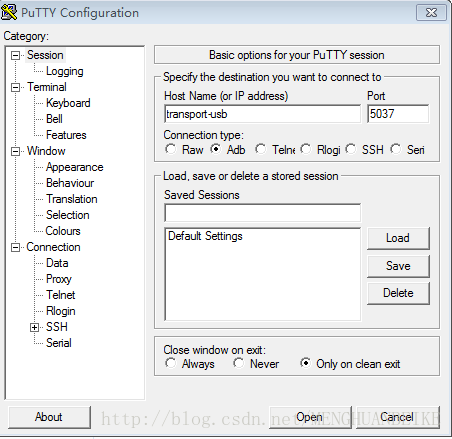
adb版本 putty 下载地址: https://github.com/sztupy/adbputty/downloads
离线
#17 2019-08-28 09:49:52 分享评论
- 晕哥小弟
- 会员
- 注册时间: 2019-04-04
- 已发帖子: 311
- 积分: 301.5
Re: 分享个licheepi nano镜像,支持adb调试
adbd的移植,buildroot配置adb-tools即可
内核配置文件nano_kernel_config.tgz(不是压缩文件,直接改名.config替换即可)
v3s不知道怎么配置?
离线
楼主 #18 2019-08-28 10:26:14 分享评论
- checkout
- 会员

- 注册时间: 2018-11-09
- 已发帖子: 173
- 积分: 168
Re: 分享个licheepi nano镜像,支持adb调试
内核配置USB部分可以看我上面f1c的
checkout 说:adbd的移植,buildroot配置adb-tools即可
内核配置文件nano_kernel_config.tgz(不是压缩文件,直接改名.config替换即可)v3s不知道怎么配置?
离线
#19 2019-08-28 13:40:45 分享评论
- 晕哥小弟
- 会员
- 注册时间: 2019-04-04
- 已发帖子: 311
- 积分: 301.5
Re: 分享个licheepi nano镜像,支持adb调试
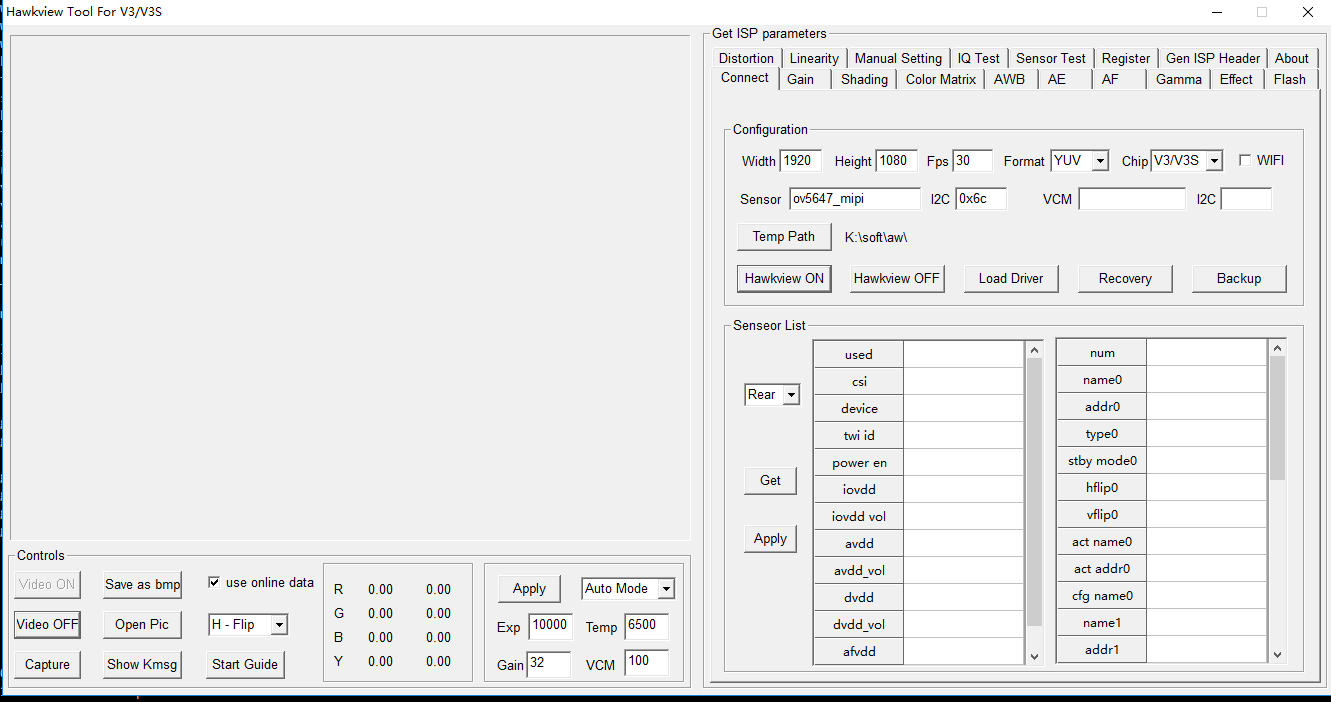
这个软件有使用过么?@晕哥
离线
#21 2019-08-29 09:35:22 分享评论
- 晕哥小弟
- 会员
- 注册时间: 2019-04-04
- 已发帖子: 311
- 积分: 301.5
Re: 分享个licheepi nano镜像,支持adb调试
离线
#22 2019-08-29 09:36:45 分享评论
- 晕哥小弟
- 会员
- 注册时间: 2019-04-04
- 已发帖子: 311
- 积分: 301.5
Re: 分享个licheepi nano镜像,支持adb调试
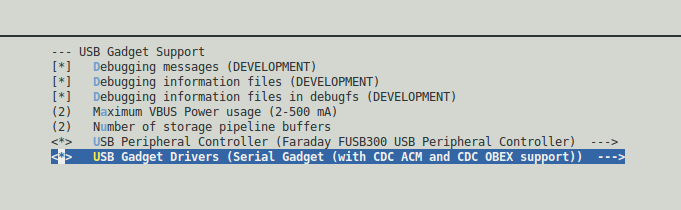
v3s 的gadget的配置部分,和楼上的配置不一样。找不到几个选项。
离线
#24 2019-08-29 09:59:43 分享评论
- 晕哥小弟
- 会员
- 注册时间: 2019-04-04
- 已发帖子: 311
- 积分: 301.5
Re: 分享个licheepi nano镜像,支持adb调试
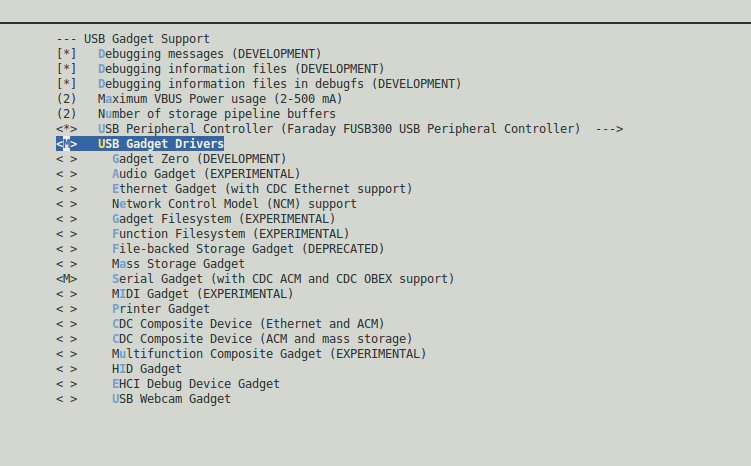
其实M和*都是一样,只是M可以看到其他选项而已。就是和你 https://whycan.cn/t_2179.html
配置Gadget不一样。
离线
楼主 #25 2019-08-29 10:06:19 分享评论
- checkout
- 会员

- 注册时间: 2018-11-09
- 已发帖子: 173
- 积分: 168
Re: 分享个licheepi nano镜像,支持adb调试
选gadgetfs,fuctionfs
https://whycan.cn/files/members/1569/20190829093543.png
v3s 的gadget的配置部分,和楼上的配置不一样。找不到几个选项。
离线
#26 2019-08-29 10:17:24 分享评论
- 晕哥小弟
- 会员
- 注册时间: 2019-04-04
- 已发帖子: 311
- 积分: 301.5
Re: 分享个licheepi nano镜像,支持adb调试
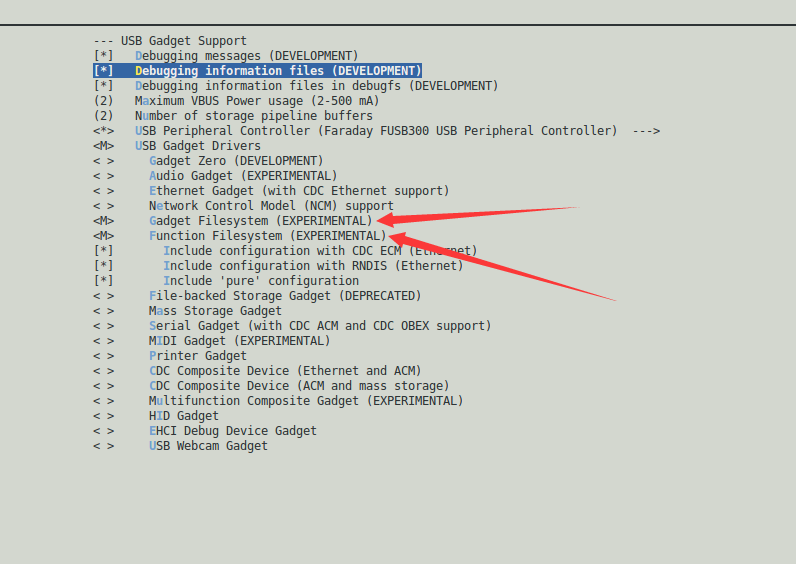
这样对么?
离线
#28 2019-08-29 11:07:29 分享评论
- 晕哥小弟
- 会员
- 注册时间: 2019-04-04
- 已发帖子: 311
- 积分: 301.5
Re: 分享个licheepi nano镜像,支持adb调试
运行了脚本:
#! /bin/sh
modprobe g_ffs idVendor=0x18d1 idProduct=0x4e42 iSerialNumber="buildroot"
mkdir -p /dev/usb-ffs/adb
mount -t functionfs adb /dev/usb-ffs/adb -o uid=2000,gid=2000
adbd &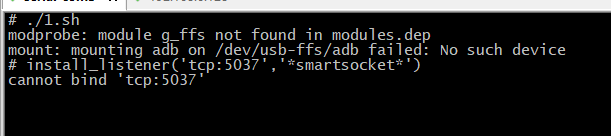
离线
#29 2019-08-29 11:10:04 分享评论
- 晕哥小弟
- 会员
- 注册时间: 2019-04-04
- 已发帖子: 311
- 积分: 301.5
Re: 分享个licheepi nano镜像,支持adb调试
发现kernel目录下有个out。里面是别人编译的。如何生成属于我自己的out?
离线
#30 2019-08-29 11:11:48 分享评论
- 晕哥
- 管理员
- 所在地: wechat: whycan_cn
- 注册时间: 2017-09-06
- 已发帖子: 9,423
- 积分: 9202
离线
#31 2019-08-29 11:16:57 分享评论
- 晕哥小弟
- 会员
- 注册时间: 2019-04-04
- 已发帖子: 311
- 积分: 301.5
Re: 分享个licheepi nano镜像,支持adb调试
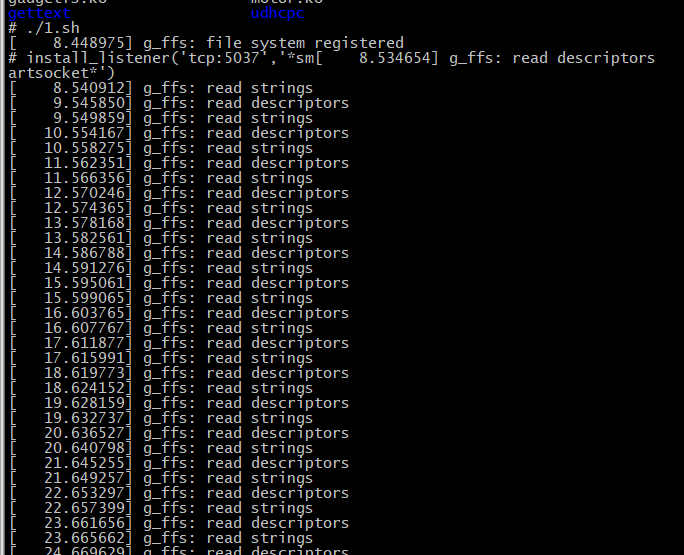
按照晕哥的提示,调整了。但是运行脚本后。一直打印。PC端一点反应也没有?
离线
#33 2019-08-29 11:23:05 分享评论
- 晕哥小弟
- 会员
- 注册时间: 2019-04-04
- 已发帖子: 311
- 积分: 301.5
Re: 分享个licheepi nano镜像,支持adb调试
1、数据线和电脑没有问题,电脑可以通过adb访问手机。
2、bsp 内核 3.4
3、默认的USB串口怎么查?
离线
#34 2019-08-29 11:27:58 分享评论
- 晕哥
- 管理员
- 所在地: wechat: whycan_cn
- 注册时间: 2017-09-06
- 已发帖子: 9,423
- 积分: 9202
离线
#35 2019-08-29 11:35:40 分享评论
- 晕哥小弟
- 会员
- 注册时间: 2019-04-04
- 已发帖子: 311
- 积分: 301.5
Re: 分享个licheepi nano镜像,支持adb调试
modprobe: can't load module g_serial.ko (/lib/modules/3.4.39/kernel/drivers/usb/gadget/g_serial.ko): No such device
离线
#36 2019-08-29 11:36:47 分享评论
- 晕哥小弟
- 会员
- 注册时间: 2019-04-04
- 已发帖子: 311
- 积分: 301.5
Re: 分享个licheepi nano镜像,支持adb调试
我改了下 modules.dep
# cat /lib/modules/3.4.39/modules.dep
kernel/fs/fatfs/fatfs.ko:
kernel/drivers/scsi/scsi_wait_scan.ko:
kernel/drivers/usb/gadget/g_ether.ko:
kernel/drivers/usb/gadget/gadgetfs.ko:
kernel/drivers/usb/gadget/g_ffs.ko:
/lib/modules/3.4.39/kernel/drivers/usb/gadget/g_serial.ko:
kernel/drivers/input/sw-device.ko:
kernel/drivers/hwmon/da380/da380.ko:离线
#37 2019-08-29 11:40:25 分享评论
- 晕哥小弟
- 会员
- 注册时间: 2019-04-04
- 已发帖子: 311
- 积分: 301.5
Re: 分享个licheepi nano镜像,支持adb调试
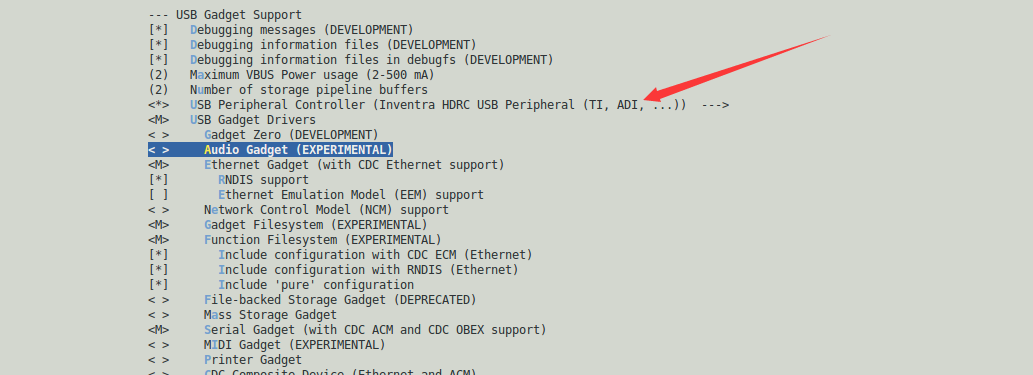
会不会是这里选择错误了?
离线
楼主 #38 2019-08-29 13:36:19 分享评论
- checkout
- 会员

- 注册时间: 2018-11-09
- 已发帖子: 173
- 积分: 168
Re: 分享个licheepi nano镜像,支持adb调试
你看看相关的.ko有没有存在
最近编辑记录 checkout (2019-08-29 13:36:58)
离线
#39 2019-08-29 13:39:22 分享评论
- 晕哥小弟
- 会员
- 注册时间: 2019-04-04
- 已发帖子: 311
- 积分: 301.5
Re: 分享个licheepi nano镜像,支持adb调试
g_serial.ko 是存在的。
离线
楼主 #40 2019-08-29 14:00:44 分享评论
- checkout
- 会员

- 注册时间: 2018-11-09
- 已发帖子: 173
- 积分: 168
Re: 分享个licheepi nano镜像,支持adb调试
insmod试试,或者depmod -a搞搞
你没有用buildroot??
g_serial.ko 是存在的。
最近编辑记录 checkout (2019-08-29 14:02:08)
离线
#41 2019-08-29 14:12:56 分享评论
- 晕哥小弟
- 会员
- 注册时间: 2019-04-04
- 已发帖子: 311
- 积分: 301.5
Re: 分享个licheepi nano镜像,支持adb调试
我瞎配置了内核。把所有的gadget的选型都选择了M。
现在可以运行g_serial.ko了。
但是运行了,PC端没有任何反应。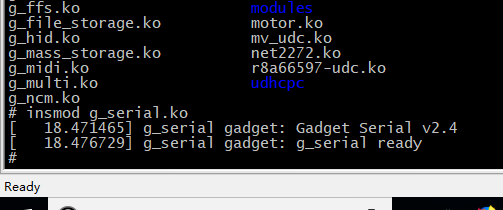
离线
#43 2019-08-29 14:27:31 分享评论
- 晕哥小弟
- 会员
- 注册时间: 2019-04-04
- 已发帖子: 311
- 积分: 301.5
Re: 分享个licheepi nano镜像,支持adb调试
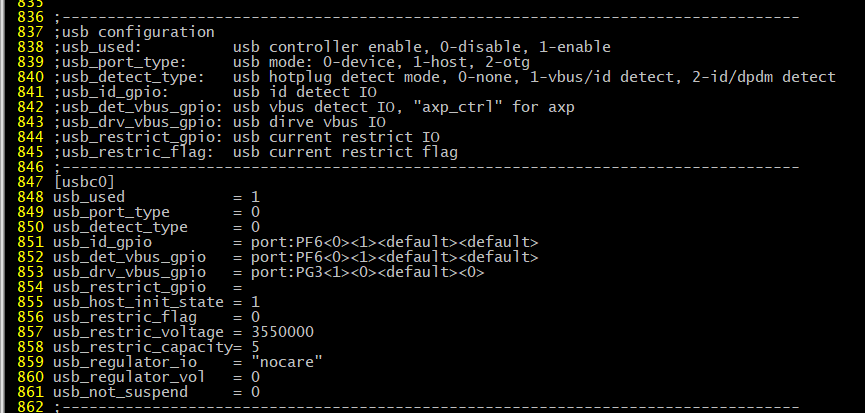
改了fex文件,但是还是没有任何反应。
dmesg有个
[ 20.036504] gadget_is_softwinner_otg is not -int
[ 20.036511] gadget_is_softwinner_otg is not -int
[ 20.036531] g_serial gadget: Gadget Serial v2.4
[ 20.042744] g_serial gadget: g_serial ready离线
#44 2019-08-29 14:46:23 分享评论
- 晕哥
- 管理员
- 所在地: wechat: whycan_cn
- 注册时间: 2017-09-06
- 已发帖子: 9,423
- 积分: 9202
Re: 分享个licheepi nano镜像,支持adb调试
https://forums.hak5.org/topic/44592-usb0-and-usb1-not-found/
https://forum.pine64.org/printthread.php?tid=6227
网上随便一搜, 很多这种问题。
貌似都没看到如何解决。
试一试这个:
修改OTG口模式为device
执行echo "2" > /sys/bus/platform/devices/sunxi_usb_udc/otg_role
你得先看看有没有这个文件,没有的话,那就试试这个路径echo "2" > /sys/devices/platform/sunxi_otg/otg_role
离线
#45 2019-08-29 14:50:41 分享评论
- 晕哥小弟
- 会员
- 注册时间: 2019-04-04
- 已发帖子: 311
- 积分: 301.5
Re: 分享个licheepi nano镜像,支持adb调试
我发现板卡中出现了 /dev/ttyGS0
离线
楼主 #46 2019-08-29 17:52:53 分享评论
- checkout
- 会员

- 注册时间: 2018-11-09
- 已发帖子: 173
- 积分: 168
Re: 分享个licheepi nano镜像,支持adb调试
4.13-y版本完全没问题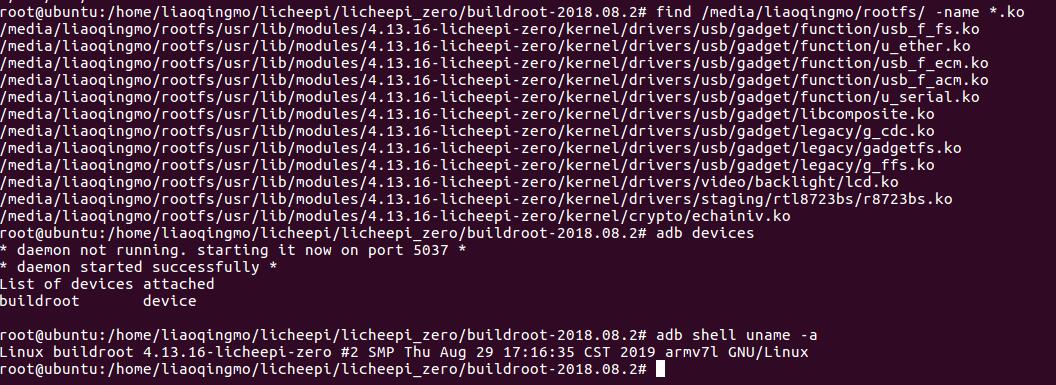
启动log:
reading zImage
3911360 bytes read in 219 ms (17 MiB/s)
reading sun8i-v3s-licheepi-zero-dock.dtb
12671 bytes read in 32 ms (385.7 KiB/s)
## Flattened Device Tree blob at 41800000
Booting using the fdt blob at 0x41800000
Loading Device Tree to 42df9000, end 42dff17e ... OK
Cannot setup simplefb: node not found
Starting kernel ...
[ 0.000000] Booting Linux on physical CPU 0x0
[ 0.000000] Linux version 4.13.16-licheepi-zero (root@ubuntu) (gcc version 7.3.0 (Buildroot 2018.08.2)) #2 SMP Thu Aug 29 17:16:35 CST 2019
[ 0.000000] CPU: ARMv7 Processor [410fc075] revision 5 (ARMv7), cr=10c5387d
[ 0.000000] CPU: div instructions available: patching division code
[ 0.000000] CPU: PIPT / VIPT nonaliasing data cache, VIPT aliasing instruction cache
[ 0.000000] OF: fdt: Machine model: Lichee Pi Zero with Dock
[ 0.000000] Memory policy: Data cache writealloc
[ 0.000000] percpu: Embedded 16 pages/cpu @c3f5e000 s33868 r8192 d23476 u65536
[ 0.000000] Built 1 zonelists in Zone order, mobility grouping on. Total pages: 16256
[ 0.000000] Kernel command line: console=ttyS0,115200 panic=5 rootwait root=/dev/mmcblk0p2 earlyprintk rw vt.global_cursor_default=0
[ 0.000000] PID hash table entries: 256 (order: -2, 1024 bytes)
[ 0.000000] Dentry cache hash table entries: 8192 (order: 3, 32768 bytes)
[ 0.000000] Inode-cache hash table entries: 4096 (order: 2, 16384 bytes)
[ 0.000000] Memory: 55092K/65536K available (6144K kernel code, 215K rwdata, 1432K rodata, 1024K init, 261K bss, 10444K reserved, 0K cma-reserved, 0K highmem)
[ 0.000000] Virtual kernel memory layout:
[ 0.000000] vector : 0xffff0000 - 0xffff1000 ( 4 kB)
[ 0.000000] fixmap : 0xffc00000 - 0xfff00000 (3072 kB)
[ 0.000000] vmalloc : 0xc4800000 - 0xff800000 ( 944 MB)
[ 0.000000] lowmem : 0xc0000000 - 0xc4000000 ( 64 MB)
[ 0.000000] pkmap : 0xbfe00000 - 0xc0000000 ( 2 MB)
[ 0.000000] modules : 0xbf000000 - 0xbfe00000 ( 14 MB)
[ 0.000000] .text : 0xc0008000 - 0xc0700000 (7136 kB)
[ 0.000000] .init : 0xc0900000 - 0xc0a00000 (1024 kB)
[ 0.000000] .data : 0xc0a00000 - 0xc0a35d00 ( 216 kB)
[ 0.000000] .bss : 0xc0a3c7e4 - 0xc0a7df2c ( 262 kB)
[ 0.000000] SLUB: HWalign=64, Order=0-3, MinObjects=0, CPUs=1, Nodes=1
[ 0.000000] Hierarchical RCU implementation.
[ 0.000000] RCU event tracing is enabled.
[ 0.000000] RCU restricting CPUs from NR_CPUS=8 to nr_cpu_ids=1.
[ 0.000000] RCU: Adjusting geometry for rcu_fanout_leaf=16, nr_cpu_ids=1
[ 0.000000] NR_IRQS: 16, nr_irqs: 16, preallocated irqs: 16
[ 0.000000] arch_timer: cp15 timer(s) running at 24.00MHz (virt).
[ 0.000000] clocksource: arch_sys_counter: mask: 0xffffffffffffff max_cycles: 0x588fe9dc0, max_idle_ns: 440795202592 ns
[ 0.000007] sched_clock: 56 bits at 24MHz, resolution 41ns, wraps every 4398046511097ns
[ 0.000020] Switching to timer-based delay loop, resolution 41ns
[ 0.000185] clocksource: timer: mask: 0xffffffff max_cycles: 0xffffffff, max_idle_ns: 79635851949 ns
[ 0.000435] Console: colour dummy device 80x30
[ 0.000470] Calibrating delay loop (skipped), value calculated using timer frequency.. 48.00 BogoMIPS (lpj=240000)
[ 0.000484] pid_max: default: 32768 minimum: 301
[ 0.000610] Mount-cache hash table entries: 1024 (order: 0, 4096 bytes)
[ 0.000627] Mountpoint-cache hash table entries: 1024 (order: 0, 4096 bytes)
[ 0.001228] CPU: Testing write buffer coherency: ok
[ 0.001601] /cpus/cpu@0 missing clock-frequency property
[ 0.001625] CPU0: thread -1, cpu 0, socket 0, mpidr 80000000
[ 0.002082] Setting up static identity map for 0x40100000 - 0x40100060
[ 0.002266] Hierarchical SRCU implementation.
[ 0.002758] smp: Bringing up secondary CPUs ...
[ 0.002772] smp: Brought up 1 node, 1 CPU
[ 0.002781] SMP: Total of 1 processors activated (48.00 BogoMIPS).
[ 0.002787] CPU: All CPU(s) started in SVC mode.
[ 0.003548] devtmpfs: initialized
[ 0.006818] VFP support v0.3: implementor 41 architecture 2 part 30 variant 7 rev 5
[ 0.007113] clocksource: jiffies: mask: 0xffffffff max_cycles: 0xffffffff, max_idle_ns: 19112604462750000 ns
[ 0.007139] futex hash table entries: 256 (order: 2, 16384 bytes)
[ 0.007312] pinctrl core: initialized pinctrl subsystem
[ 0.008163] random: get_random_u32 called from bucket_table_alloc+0x110/0x238 with crng_init=0
[ 0.008301] NET: Registered protocol family 16
[ 0.008758] DMA: preallocated 256 KiB pool for atomic coherent allocations
[ 0.009849] hw-breakpoint: found 5 (+1 reserved) breakpoint and 4 watchpoint registers.
[ 0.009866] hw-breakpoint: maximum watchpoint size is 8 bytes.
[ 0.023681] SCSI subsystem initialized
[ 0.024025] usbcore: registered new interface driver usbfs
[ 0.024113] usbcore: registered new interface driver hub
[ 0.024209] usbcore: registered new device driver usb
[ 0.024464] pps_core: LinuxPPS API ver. 1 registered
[ 0.024475] pps_core: Software ver. 5.3.6 - Copyright 2005-2007 Rodolfo Giometti <giometti@linux.it>
[ 0.024497] PTP clock support registered
[ 0.024737] Advanced Linux Sound Architecture Driver Initialized.
[ 0.026530] clocksource: Switched to clocksource arch_sys_counter
[ 0.037009] NET: Registered protocol family 2
[ 0.037590] TCP established hash table entries: 1024 (order: 0, 4096 bytes)
[ 0.037625] TCP bind hash table entries: 1024 (order: 1, 8192 bytes)
[ 0.037648] TCP: Hash tables configured (established 1024 bind 1024)
[ 0.037773] UDP hash table entries: 256 (order: 1, 8192 bytes)
[ 0.037821] UDP-Lite hash table entries: 256 (order: 1, 8192 bytes)
[ 0.038035] NET: Registered protocol family 1
[ 0.038641] RPC: Registered named UNIX socket transport module.
[ 0.038659] RPC: Registered udp transport module.
[ 0.038664] RPC: Registered tcp transport module.
[ 0.038670] RPC: Registered tcp NFSv4.1 backchannel transport module.
[ 0.040702] workingset: timestamp_bits=30 max_order=14 bucket_order=0
[ 0.049736] NFS: Registering the id_resolver key type
[ 0.049790] Key type id_resolver registered
[ 0.049798] Key type id_legacy registered
[ 0.050843] random: fast init done
[ 0.053702] Block layer SCSI generic (bsg) driver version 0.4 loaded (major 249)
[ 0.053724] io scheduler noop registered
[ 0.053731] io scheduler deadline registered
[ 0.053940] io scheduler cfq registered (default)
[ 0.053951] io scheduler mq-deadline registered
[ 0.053958] io scheduler kyber registered
[ 0.058409] sun8i-v3s-pinctrl 1c20800.pinctrl: initialized sunXi PIO driver
[ 0.058926] pwm-backlight backlight: backlight supply power not found, using dummy regulator
[ 0.127896] Serial: 8250/16550 driver, 8 ports, IRQ sharing disabled
[ 0.131069] console [ttyS0] disabled
[ 0.151326] 1c28000.serial: ttyS0 at MMIO 0x1c28000 (irq = 37, base_baud = 18750000) is a U6_16550A
[ 0.739345] console [ttyS0] enabled
[ 0.764364] 1c28400.serial: ttyS1 at MMIO 0x1c28400 (irq = 38, base_baud = 18750000) is a U6_16550A
[ 0.794951] 1c28800.serial: ttyS2 at MMIO 0x1c28800 (irq = 39, base_baud = 18750000) is a U6_16550A
[ 0.805261] sun8i-v3s-pinctrl 1c20800.pinctrl: unsupported function lcd0 on pin PE0
[ 0.813066] sun8i-v3s-pinctrl 1c20800.pinctrl: unsupported function lcd0 on pin PE1
[ 0.820771] sun8i-v3s-pinctrl 1c20800.pinctrl: unsupported function lcd0 on pin PE2
[ 0.828459] sun8i-v3s-pinctrl 1c20800.pinctrl: unsupported function lcd0 on pin PE3
[ 0.836132] sun8i-v3s-pinctrl 1c20800.pinctrl: unsupported function lcd0 on pin PE4
[ 0.843816] sun8i-v3s-pinctrl 1c20800.pinctrl: unsupported function lcd0 on pin PE5
[ 0.851499] sun8i-v3s-pinctrl 1c20800.pinctrl: unsupported function lcd0 on pin PE6
[ 0.859180] sun8i-v3s-pinctrl 1c20800.pinctrl: unsupported function lcd0 on pin PE7
[ 0.866862] sun8i-v3s-pinctrl 1c20800.pinctrl: unsupported function lcd0 on pin PE8
[ 0.874533] sun8i-v3s-pinctrl 1c20800.pinctrl: unsupported function lcd0 on pin PE9
[ 0.882215] sun8i-v3s-pinctrl 1c20800.pinctrl: unsupported function lcd0 on pin PE10
[ 0.889983] sun8i-v3s-pinctrl 1c20800.pinctrl: unsupported function lcd0 on pin PE11
[ 0.897752] sun8i-v3s-pinctrl 1c20800.pinctrl: unsupported function lcd0 on pin PE12
[ 0.905510] sun8i-v3s-pinctrl 1c20800.pinctrl: unsupported function lcd0 on pin PE13
[ 0.913278] sun8i-v3s-pinctrl 1c20800.pinctrl: unsupported function lcd0 on pin PE14
[ 0.921046] sun8i-v3s-pinctrl 1c20800.pinctrl: unsupported function lcd0 on pin PE15
[ 0.928815] sun8i-v3s-pinctrl 1c20800.pinctrl: unsupported function lcd0 on pin PE16
[ 0.936583] sun8i-v3s-pinctrl 1c20800.pinctrl: unsupported function lcd0 on pin PE17
[ 0.944342] sun8i-v3s-pinctrl 1c20800.pinctrl: unsupported function lcd0 on pin PE18
[ 0.952110] sun8i-v3s-pinctrl 1c20800.pinctrl: unsupported function lcd0 on pin PE19
[ 0.959877] sun8i-v3s-pinctrl 1c20800.pinctrl: unsupported function lcd0 on pin PE23
[ 0.967646] sun8i-v3s-pinctrl 1c20800.pinctrl: unsupported function lcd0 on pin PE24
[ 0.977185] panel-simple panel: panel supply power not found, using dummy regulator
[ 0.986376] libphy: Fixed MDIO Bus: probed
[ 0.991131] dwmac-sun8i 1c30000.ethernet: PTP uses main clock
[ 0.997031] dwmac-sun8i 1c30000.ethernet: No regulator found
[ 1.002762] dwmac-sun8i 1c30000.ethernet: Will use internal PHY
[ 1.008982] dwmac-sun8i 1c30000.ethernet: Chain mode enabled
[ 1.014665] dwmac-sun8i 1c30000.ethernet: No HW DMA feature register supported
[ 1.021941] dwmac-sun8i 1c30000.ethernet: Normal descriptors
[ 1.027627] dwmac-sun8i 1c30000.ethernet: RX Checksum Offload Engine supported
[ 1.034862] dwmac-sun8i 1c30000.ethernet: COE Type 2
[ 1.039847] dwmac-sun8i 1c30000.ethernet: TX Checksum insertion supported
[ 1.046835] libphy: stmmac: probed
[ 1.052140] ehci_hcd: USB 2.0 'Enhanced' Host Controller (EHCI) Driver
[ 1.058821] ehci-platform: EHCI generic platform driver
[ 1.064361] ehci-platform 1c1a000.usb: EHCI Host Controller
[ 1.070084] ehci-platform 1c1a000.usb: new USB bus registered, assigned bus number 1
[ 1.078046] ehci-platform 1c1a000.usb: irq 27, io mem 0x01c1a000
[ 1.106543] ehci-platform 1c1a000.usb: USB 2.0 started, EHCI 1.00
[ 1.113745] hub 1-0:1.0: USB hub found
[ 1.117710] hub 1-0:1.0: 1 port detected
[ 1.122233] ohci_hcd: USB 1.1 'Open' Host Controller (OHCI) Driver
[ 1.128560] ohci-platform: OHCI generic platform driver
[ 1.134147] ohci-platform 1c1a400.usb: Generic Platform OHCI controller
[ 1.140892] ohci-platform 1c1a400.usb: new USB bus registered, assigned bus number 2
[ 1.148855] ohci-platform 1c1a400.usb: irq 28, io mem 0x01c1a400
[ 1.221686] hub 2-0:1.0: USB hub found
[ 1.225521] hub 2-0:1.0: 1 port detected
[ 1.233791] input: 1c22800.lradc as /devices/platform/soc/1c22800.lradc/input/input0
[ 1.242869] sun6i-rtc 1c20400.rtc: rtc core: registered rtc-sun6i as rtc0
[ 1.249795] sun6i-rtc 1c20400.rtc: RTC enabled
[ 1.254379] i2c /dev entries driver
[ 1.259409] input: ns2009_ts as /devices/platform/soc/1c2ac00.i2c/i2c-0/0-0048/input/input1
[ 1.268996] sunxi-wdt 1c20ca0.watchdog: Watchdog enabled (timeout=16 sec, nowayout=0)
[ 1.336765] sunxi-mmc 1c0f000.mmc: base:0xc4985000 irq:24
[ 1.383661] mmc0: host does not support reading read-only switch, assuming write-enable
[ 1.393689] mmc0: new high speed SDHC card at address 0001
[ 1.399716] sunxi-mmc 1c10000.mmc: base:0xc4989000 irq:25
[ 1.406121] usbcore: registered new interface driver usbhid
[ 1.411807] usbhid: USB HID core driver
[ 1.416438] mmcblk0: mmc0:0001 SD8GB 7.28 GiB
[ 1.423089] sun4i-codec 1c22c00.codec: ASoC: /soc/codec-analog@01c23000 not registered
[ 1.431165] sun4i-codec 1c22c00.codec: Failed to register our card
[ 1.437687] mmcblk0: p1 p2
[ 1.445759] NET: Registered protocol family 17
[ 1.450490] Key type dns_resolver registered
[ 1.454907] Registering SWP/SWPB emulation handler
[ 1.464905] pwm-backlight backlight: backlight supply power not found, using dummy regulator
[ 1.474515] sun8i-v3s-pinctrl 1c20800.pinctrl: unsupported function lcd0 on pin PE0
[ 1.482366] sun8i-v3s-pinctrl 1c20800.pinctrl: unsupported function lcd0 on pin PE1
[ 1.490085] sun8i-v3s-pinctrl 1c20800.pinctrl: unsupported function lcd0 on pin PE2
[ 1.497775] sun8i-v3s-pinctrl 1c20800.pinctrl: unsupported function lcd0 on pin PE3
[ 1.505446] sun8i-v3s-pinctrl 1c20800.pinctrl: unsupported function lcd0 on pin PE4
[ 1.513131] sun8i-v3s-pinctrl 1c20800.pinctrl: unsupported function lcd0 on pin PE5
[ 1.520813] sun8i-v3s-pinctrl 1c20800.pinctrl: unsupported function lcd0 on pin PE6
[ 1.528495] sun8i-v3s-pinctrl 1c20800.pinctrl: unsupported function lcd0 on pin PE7
[ 1.536166] sun8i-v3s-pinctrl 1c20800.pinctrl: unsupported function lcd0 on pin PE8
[ 1.543846] sun8i-v3s-pinctrl 1c20800.pinctrl: unsupported function lcd0 on pin PE9
[ 1.551529] sun8i-v3s-pinctrl 1c20800.pinctrl: unsupported function lcd0 on pin PE10
[ 1.559297] sun8i-v3s-pinctrl 1c20800.pinctrl: unsupported function lcd0 on pin PE11
[ 1.567066] sun8i-v3s-pinctrl 1c20800.pinctrl: unsupported function lcd0 on pin PE12
[ 1.574824] sun8i-v3s-pinctrl 1c20800.pinctrl: unsupported function lcd0 on pin PE13
[ 1.582594] sun8i-v3s-pinctrl 1c20800.pinctrl: unsupported function lcd0 on pin PE14
[ 1.590364] sun8i-v3s-pinctrl 1c20800.pinctrl: unsupported function lcd0 on pin PE15
[ 1.598133] sun8i-v3s-pinctrl 1c20800.pinctrl: unsupported function lcd0 on pin PE16
[ 1.605891] sun8i-v3s-pinctrl 1c20800.pinctrl: unsupported function lcd0 on pin PE17
[ 1.613661] sun8i-v3s-pinctrl 1c20800.pinctrl: unsupported function lcd0 on pin PE18
[ 1.621431] sun8i-v3s-pinctrl 1c20800.pinctrl: unsupported function lcd0 on pin PE19
[ 1.629200] sun8i-v3s-pinctrl 1c20800.pinctrl: unsupported function lcd0 on pin PE23
[ 1.636969] sun8i-v3s-pinctrl 1c20800.pinctrl: unsupported function lcd0 on pin PE24
[ 1.645098] [drm] Supports vblank timestamp caching Rev 2 (21.10.2013).
[ 1.651850] [drm] No driver support for vblank timestamp query.
[ 1.667267] sun4i-drm display-engine: bound 1100000.mixer (ops 0xc073ed78)
[ 1.674668] sun4i-drm display-engine: bound 1c0c000.lcd-controller (ops 0xc073dbf8)
[ 1.723755] Console: switching to colour frame buffer device 100x30
[ 1.746916] sun4i-drm display-engine: fb0: frame buffer device
[ 1.753480] [drm] Initialized sun4i-drm 1.0.0 20150629 for display-engine on minor 0
[ 1.762008] usb_phy_generic usb_phy_generic.0.auto: usb_phy_generic.0.auto supply vcc not found, using dummy regulator
[ 1.773529] musb-hdrc musb-hdrc.1.auto: MUSB HDRC host driver
[ 1.779405] musb-hdrc musb-hdrc.1.auto: new USB bus registered, assigned bus number 3
[ 1.788494] hub 3-0:1.0: USB hub found
[ 1.792331] hub 3-0:1.0: 1 port detected
[ 1.799658] sun4i-codec 1c22c00.codec: Codec <-> 1c22c00.codec mapping ok
[ 1.808366] pwm-backlight backlight: backlight supply power not found, using dummy regulator
[ 1.817613] sun6i-rtc 1c20400.rtc: setting system clock to 1970-01-01 00:00:12 UTC (12)
[ 1.825921] vcc5v0: disabling
[ 1.829009] ALSA device list:
[ 1.831989] #0: V3s Audio Codec
[ 1.837727] EXT4-fs (mmcblk0p2): couldn't mount as ext3 due to feature incompatibilities
[ 1.846932] EXT4-fs (mmcblk0p2): couldn't mount as ext2 due to feature incompatibilities
[ 2.272992] EXT4-fs (mmcblk0p2): recovery complete
[ 2.280017] EXT4-fs (mmcblk0p2): mounted filesystem with ordered data mode. Opts: (null)
[ 2.288260] VFS: Mounted root (ext4 filesystem) on device 179:2.
[ 2.294495] devtmpfs: mounted
[ 2.298789] Freeing unused kernel memory: 1024K
[ 2.478403] EXT4-fs (mmcblk0p2): re-mounted. Opts: (null)
Starting logging: OK
Starting mdev...
Initializing random number generator... done.
Starting system message bus: done
Starting network: OK
Welcome to Buildroot
buildroot login: root
# sh run_adbd.sh
[ 14.138960] file system registered
# install_listener('tcp:5037','*smartsocket*')[ 14.238566] read descriptors
[ 14.244427] read strings
[ 14.247383] g_ffs gadget: g_ffs ready最近编辑记录 checkout (2019-08-29 18:00:54)
离线
#47 2019-08-29 17:56:19 分享评论
- 晕哥小弟
- 会员
- 注册时间: 2019-04-04
- 已发帖子: 311
- 积分: 301.5
Re: 分享个licheepi nano镜像,支持adb调试
同意。我的是3.4 BSP。明天准备换4.13-y 了。
离线
#48 2019-08-31 17:34:37 分享评论
- 阿黄
- 会员
- 注册时间: 2018-10-03
- 已发帖子: 299
- 积分: 134
Re: 分享个licheepi nano镜像,支持adb调试
我遇到个奇怪的问题,在家里的win10下就不行
启动日志
U-Boot 2018.01-05679-g013ca45-dirty (Aug 29 2019 - 17:55:54 -0700) Allwinner Technology
CPU: Allwinner F Series (SUNIV)
Model: Lichee Pi Nano
DRAM: 64 MiB
MMC: SUNXI SD/MMC: 0
SF: Detected w25q128bv with page size 256 Bytes, erase size 4 KiB, total 16 MiB
*** Warning - bad CRC, using default environment
In: serial@1c25000
Out: serial@1c25000
Err: serial@1c25000
Net: No ethernet found.
starting USB...
No controllers found
Hit any key to stop autoboot: 0
SF: Detected w25q128bv with page size 256 Bytes, erase size 4 KiB, total 16 MiB
device 0 offset 0x70000, size 0x10000
SF: 65536 bytes @ 0x70000 Read: OK
device 0 offset 0x80000, size 0x400000
SF: 4194304 bytes @ 0x80000 Read: OK
## Flattened Device Tree blob at 80c00000
Booting using the fdt blob at 0x80c00000
Loading Device Tree to 816fa000, end 816ff40a ... OK
Starting kernel ...
[ 0.000000] Booting Linux on physical CPU 0x0
[ 0.000000] Linux version 4.15.0-rc8-licheepi-nano+ (ubuntu@ubuntu) (gcc version 7.2.1 20171011 (Linaro GCC 7.2-2017.11)) #58 Sat Aug 31 07:23:27 CST 2019
[ 0.000000] CPU: ARM926EJ-S [41069265] revision 5 (ARMv5TEJ), cr=0005317f
[ 0.000000] CPU: VIVT data cache, VIVT instruction cache
[ 0.000000] OF: fdt: Machine model: Lichee Pi Nano
[ 0.000000] Memory policy: Data cache writeback
[ 0.000000] random: fast init done
[ 0.000000] Built 1 zonelists, mobility grouping on. Total pages: 16256
[ 0.000000] Kernel command line: console=ttyS0,115200 panic=5 rootwait root=/dev/mtdblock3 rw rootfstype=jffs2
[ 0.000000] Dentry cache hash table entries: 8192 (order: 3, 32768 bytes)
[ 0.000000] Inode-cache hash table entries: 4096 (order: 2, 16384 bytes)
[ 0.000000] Memory: 56236K/65536K available (5120K kernel code, 214K rwdata, 1020K rodata, 1024K init, 221K bss, 9300K reserved, 0K cma-reserved, 0K highmem)
[ 0.000000] Virtual kernel memory layout:
[ 0.000000] vector : 0xffff0000 - 0xffff1000 ( 4 kB)
[ 0.000000] fixmap : 0xffc00000 - 0xfff00000 (3072 kB)
[ 0.000000] vmalloc : 0xc4800000 - 0xff800000 ( 944 MB)
[ 0.000000] lowmem : 0xc0000000 - 0xc4000000 ( 64 MB)
[ 0.000000] pkmap : 0xbfe00000 - 0xc0000000 ( 2 MB)
[ 0.000000] modules : 0xbf000000 - 0xbfe00000 ( 14 MB)
[ 0.000000] .text : 0x(ptrval) - 0x(ptrval) (6112 kB)
[ 0.000000] .init : 0x(ptrval) - 0x(ptrval) (1024 kB)
[ 0.000000] .data : 0x(ptrval) - 0x(ptrval) ( 215 kB)
[ 0.000000] .bss : 0x(ptrval) - 0x(ptrval) ( 222 kB)
[ 0.000000] SLUB: HWalign=32, Order=0-3, MinObjects=0, CPUs=1, Nodes=1
[ 0.000000] NR_IRQS: 16, nr_irqs: 16, preallocated irqs: 16
[ 0.000044] sched_clock: 32 bits at 24MHz, resolution 41ns, wraps every 89478484971ns
[ 0.000109] clocksource: timer: mask: 0xffffffff max_cycles: 0xffffffff, max_idle_ns: 79635851949 ns
[ 0.000639] Console: colour dummy device 80x30
[ 0.000729] Calibrating delay loop... 203.16 BogoMIPS (lpj=1015808)
[ 0.070228] pid_max: default: 32768 minimum: 301
[ 0.070541] Mount-cache hash table entries: 1024 (order: 0, 4096 bytes)
[ 0.070582] Mountpoint-cache hash table entries: 1024 (order: 0, 4096 bytes)
[ 0.071965] CPU: Testing write buffer coherency: ok
[ 0.073559] Setting up static identity map for 0x80100000 - 0x80100058
[ 0.076050] devtmpfs: initialized
[ 0.082908] clocksource: jiffies: mask: 0xffffffff max_cycles: 0xffffffff, max_idle_ns: 19112604462750000 ns
[ 0.082970] futex hash table entries: 256 (order: -1, 3072 bytes)
[ 0.083222] pinctrl core: initialized pinctrl subsystem
[ 0.085141] NET: Registered protocol family 16
[ 0.086341] DMA: preallocated 256 KiB pool for atomic coherent allocations
[ 0.088034] cpuidle: using governor menu
[ 0.107083] SCSI subsystem initialized
[ 0.107395] usbcore: registered new interface driver usbfs
[ 0.107543] usbcore: registered new interface driver hub
[ 0.107722] usbcore: registered new device driver usb
[ 0.108133] pps_core: LinuxPPS API ver. 1 registered
[ 0.108163] pps_core: Software ver. 5.3.6 - Copyright 2005-2007 Rodolfo Giometti <giometti@linux.it>
[ 0.108226] PTP clock support registered
[ 0.109638] clocksource: Switched to clocksource timer
[ 0.134228] NET: Registered protocol family 2
[ 0.135605] TCP established hash table entries: 1024 (order: 0, 4096 bytes)
[ 0.135680] TCP bind hash table entries: 1024 (order: 0, 4096 bytes)
[ 0.135731] TCP: Hash tables configured (established 1024 bind 1024)
[ 0.135980] UDP hash table entries: 256 (order: 0, 4096 bytes)
[ 0.136041] UDP-Lite hash table entries: 256 (order: 0, 4096 bytes)
[ 0.136506] NET: Registered protocol family 1
[ 0.138764] NetWinder Floating Point Emulator V0.97 (double precision)
[ 0.140651] Initialise system trusted keyrings
[ 0.141184] workingset: timestamp_bits=30 max_order=14 bucket_order=0
[ 0.156226] squashfs: version 4.0 (2009/01/31) Phillip Lougher
[ 0.156808] jffs2: version 2.2. (NAND) © 2001-2006 Red Hat, Inc.
[ 0.171191] Key type asymmetric registered
[ 0.171230] Asymmetric key parser 'x509' registered
[ 0.171430] Block layer SCSI generic (bsg) driver version 0.4 loaded (major 250)
[ 0.171463] io scheduler noop registered
[ 0.171483] io scheduler deadline registered
[ 0.172244] io scheduler cfq registered (default)
[ 0.172279] io scheduler mq-deadline registered
[ 0.172298] io scheduler kyber registered
[ 0.173397] sun4i-usb-phy 1c13400.phy: Couldn't request ID GPIO
[ 0.183229] suniv-pinctrl 1c20800.pinctrl: initialized sunXi PIO driver
[ 0.341042] Serial: 8250/16550 driver, 8 ports, IRQ sharing disabled
[ 0.347340] console [ttyS0] disabled
[ 0.367589] 1c25000.serial: ttyS0 at MMIO 0x1c25000 (irq = 22, base_baud = 6250000) is a 16550A
[ 0.806314] console [ttyS0] enabled
[ 0.832283] 1c25400.serial: ttyS1 at MMIO 0x1c25400 (irq = 23, base_baud = 6250000) is a 16550A
[ 0.841925] suniv-pinctrl 1c20800.pinctrl: unsupported function uart2 on pin PD14
[ 0.871149] 1c25800.serial: ttyS2 at MMIO 0x1c25800 (irq = 24, base_baud = 6250000) is a 16550A
[ 0.881947] SCSI Media Changer driver v0.25
[ 0.889746] m25p80 spi0.0: w25q128 (16384 Kbytes)
[ 0.894527] 4 ofpart partitions found on MTD device spi0.0
[ 0.900074] Creating 4 MTD partitions on "spi0.0":
[ 0.904908] 0x000000000000-0x000000070000 : "u-boot"
[ 0.912312] 0x000000070000-0x000000080000 : "dtb"
[ 0.919317] 0x000000080000-0x000000480000 : "kernel"
[ 0.926780] 0x000000480000-0x000001000000 : "rootfs"
[ 0.936907] ehci_hcd: USB 2.0 'Enhanced' Host Controller (EHCI) Driver
[ 0.943571] ehci-platform: EHCI generic platform driver
[ 0.949063] ohci_hcd: USB 1.1 'Open' Host Controller (OHCI) Driver
[ 0.955365] ohci-platform: OHCI generic platform driver
[ 0.961030] usbcore: registered new interface driver usb-storage
[ 0.967844] i2c /dev entries driver
[ 0.976503] NET: Registered protocol family 17
[ 0.981183] Key type dns_resolver registered
[ 0.987291] Loading compiled-in X.509 certificates
[ 1.000376] usb_phy_generic usb_phy_generic.0.auto: usb_phy_generic.0.auto supply vcc not found, using dummy regulator
[ 1.012157] musb-hdrc musb-hdrc.1.auto: MUSB HDRC host driver
[ 1.017950] musb-hdrc musb-hdrc.1.auto: new USB bus registered, assigned bus number 1
[ 1.026445] usb usb1: New USB device found, idVendor=1d6b, idProduct=0002
[ 1.033331] usb usb1: New USB device strings: Mfr=3, Product=2, SerialNumber=1
[ 1.040592] usb usb1: Product: MUSB HDRC host driver
[ 1.045556] usb usb1: Manufacturer: Linux 4.15.0-rc8-licheepi-nano+ musb-hcd
[ 1.052639] usb usb1: SerialNumber: musb-hdrc.1.auto
[ 1.059118] hub 1-0:1.0: USB hub found
[ 1.063150] hub 1-0:1.0: 1 port detected
[ 1.068805] hctosys: unable to open rtc device (rtc0)
[ 1.074437] cfg80211: Loading compiled-in X.509 certificates for regulatory database
[ 1.091945] cfg80211: Loaded X.509 cert 'sforshee: 00b28ddf47aef9cea7'
[ 1.098690] vcc3v3: disabling
[ 1.102594] platform regulatory.0: Direct firmware load for regulatory.db failed with error -2
[ 1.111302] cfg80211: failed to load regulatory.db
[ 1.212105] random: crng init done
[ 2.880061] VFS: Mounted root (jffs2 filesystem) on device 31:3.
[ 2.888776] devtmpfs: mounted
[ 2.896262] Freeing unused kernel memory: 1024K
Starting syslogd: OK
Starting klogd: OK
Initializing random number generator... done.
Starting ntpd: /etc/init.d/S39ntpd: line 9: /usr/sbin/ntpd: not found
FAIL
Starting udhcpd: /etc/init.d/S39udhcpd: line 9: /usr/sbin/udhcpd: not found
FAIL
Starting network: /bin/sh: wpa_supplicant: not found
FAIL
Starting wpa_cli: /etc/init.d/S41wpa_cli: line 9: /usr/sbin/wpa_cli: not found
FAIL
[ 10.350506] file system registered
# install_listener('tcp:5037','*smartsocket*')
[ 15.598118] read descriptors
[ 15.601558] read strings
[ 15.604359] g_ffs gadget: g_ffs ready
[ 15.887494] musb_g_ep0_irq 687: SetupEnd came in a wrong ep0stage out/status
[ 15.934514] g_ffs gadget: high-speed config #1: FunctionFS
[ 52.145089] musb_g_ep0_irq 687: SetupEnd came in a wrong ep0stage out/status
[ 52.161146] g_ffs gadget: high-speed config #1: FunctionFS
[ 52.167815] read descriptors
[ 52.172418] read strings
[ 52.175193] g_ffs gadget: g_ffs ready
[ 52.425135] musb_g_ep0_irq 687: SetupEnd came in a wrong ep0stage out/status
[ 53.102215] musb_g_ep0_irq 687: SetupEnd came in a wrong ep0stage out/status
[ 53.297238] musb_g_ep0_irq 687: SetupEnd came in a wrong ep0stage out/status
[ 53.308229] musb_g_ep0_irq 687: SetupEnd came in a wrong ep0stage out/status
[ 53.316262] musb_g_ep0_irq 687: SetupEnd came in a wrong ep0stage out/status
[ 53.323326] musb_g_ep0_irq 779: SETUP packet len 0 != 8 ?
[ 53.357234] musb_g_ep0_irq 687: SetupEnd came in a wrong ep0stage out/status
#
#
#
# [ 456.763383] musb_g_ep0_irq 687: SetupEnd came in a wrong ep0stage out/status
[ 456.773412] g_ffs gadget: high-speed config #1: FunctionFS
[ 457.713994] musb_g_ep0_irq 687: SetupEnd came in a wrong ep0stage in/status
[ 458.396588] musb_g_ep0_irq 687: SetupEnd came in a wrong ep0stage out/status
[ 459.274700] musb_g_ep0_irq 687: SetupEnd came in a wrong ep0stage out/status
[ 459.314707] g_ffs gadget: high-speed config #1: FunctionFS
[ 459.321355] read descriptors
[ 459.324291] read strings
[ 459.327026] g_ffs gadget: g_ffs ready
[ 459.598764] musb_g_ep0_irq 687: SetupEnd came in a wrong ep0stage out/status
[ 460.899399] musb_g_ep0_irq 687: SetupEnd came in a wrong ep0stage in/status
[ 461.780025] musb_g_ep0_irq 687: SetupEnd came in a wrong ep0stage out/status
[ 461.819026] g_ffs gadget: high-speed config #1: FunctionFS
[ 463.585249] musb_g_ep0_irq 687: SetupEnd came in a wrong ep0stage out/status
[ 467.692256] musb_g_ep0_irq 687: SetupEnd came in a wrong ep0stage in/status
[ 468.904940] g_ffs gadget: high-speed config #1: FunctionFS
[ 468.911546] read descriptors
[ 468.914481] read strings
[ 468.917216] g_ffs gadget: g_ffs ready
[ 470.332608] musb_g_ep0_irq 687: SetupEnd came in a wrong ep0stage in/status
[ 471.199228] musb_g_ep0_irq 687: SetupEnd came in a wrong ep0stage out/status
[ 471.260235] g_ffs gadget: high-speed config #1: FunctionFS但是在公司的win10下就好的。在家里的就不行,CPU均为AMD 1600, win10 x64.
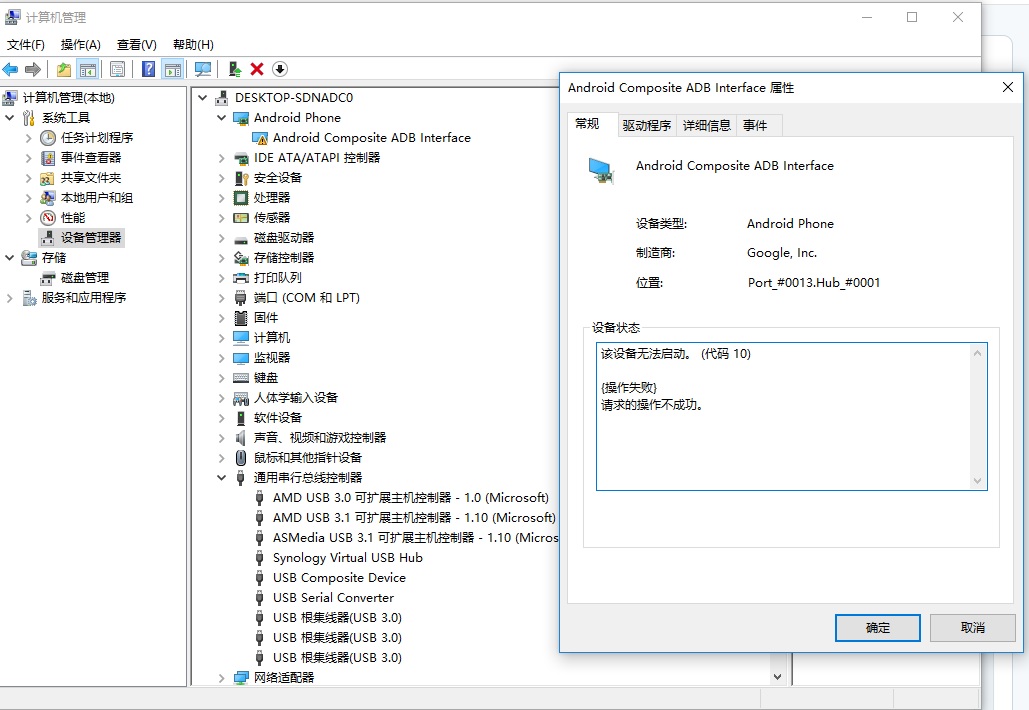
最近编辑记录 阿黄 (2019-08-31 17:35:12)
离线
#49 2019-08-31 17:36:44 分享评论
- 晕哥小弟
- 会员
- 注册时间: 2019-04-04
- 已发帖子: 311
- 积分: 301.5
Re: 分享个licheepi nano镜像,支持adb调试
为什么不使用BSPkernel 去弄ADB ?
离线
#50 2019-09-13 17:46:38 分享评论
- firstman
- 会员
- 注册时间: 2019-04-06
- 已发帖子: 279
- 积分: 279
Re: 分享个licheepi nano镜像,支持adb调试
貌似不能同时 装两个 gadget 驱动:
会出现一个错误:
# modprobe g_mass_storage file=/dev/mmcblk0 removable=1
[ 877.681949] udc-core: couldn't find an available UDC - added [g_mass_storage] to list of pending drivers然后还不能动态卸载 g_ffs 驱动:
# rmmod g_ffs
rmmod: can't unload module 'g_ffs': Resource temporarily unavailable即使 kill 了 adbd 也一样的错误.
请问楼主和各位大神,怎么解决呢?
离线
楼主 #51 2019-09-17 11:18:29 分享评论
- checkout
- 会员

- 注册时间: 2018-11-09
- 已发帖子: 173
- 积分: 168
Re: 分享个licheepi nano镜像,支持adb调试
可能有依赖其他模块,用modprobe卸载 @firstman
离线
#53 2019-11-28 08:45:04 分享评论
- aaayao
- 会员
- 注册时间: 2019-10-30
- 已发帖子: 85
- 积分: 55
Re: 分享个licheepi nano镜像,支持adb调试
漏了,脚本如下:
#! /bin/sh modprobe g_ffs idVendor=0x18d1 idProduct=0x4e42 iSerialNumber="buildroot" mkdir -p /dev/usb-ffs/adb mount -t functionfs adb /dev/usb-ffs/adb -o uid=2000,gid=2000 adbd &
楼主,你好:
使用了这个脚本,但是提示失败了,内核和buildroot都打开了相关配置的,这个会是什么原因呢?
# ls
bin lib32 opt run_adbd1.sh usr
dev linuxrc proc sbin var
etc media root sys
lib mnt run tmp
# ./run_adbd1.sh
modprobe: can't change directory to '/lib/modules': No such file or directory
mount: mounting adb on /dev/usb-ffs/adb failed: No such device
# ./run_adbd1.sh: line 5: adbd: not found
离线
#55 2019-11-28 11:11:54 分享评论
- aaayao
- 会员
- 注册时间: 2019-10-30
- 已发帖子: 85
- 积分: 55
Re: 分享个licheepi nano镜像,支持adb调试
晕哥,你好:
以下这样操作之后,再打包zImage就行了吗?这个ADB的modules好像没有看到?
ubuntu@VM-0-16-ubuntu:~/f1c100s/linux-f1c100s-480272lcd-test$ make ARCH=arm CROS S_COMPILE=arm-linux-gnueabi- -j4 modules
CHK include/config/kernel.release
CHK include/generated/uapi/linux/version.h
CHK scripts/mod/devicetable-offsets.h
CHK include/generated/utsrelease.h
CHK include/generated/timeconst.h
CHK include/generated/bounds.h
CHK include/generated/asm-offsets.h
CALL scripts/checksyscalls.sh
Building modules, stage 2.
MODPOST 16 modules
ubuntu@VM-0-16-ubuntu:~/f1c100s/linux-f1c100s-480272lcd-test$ make ARCH=arm CROS S_COMPILE=arm-linux-gnueabi- modules_install INSTALL_MOD_PATH="./out"
INSTALL crypto/echainiv.ko
INSTALL drivers/input/touchscreen/goodix.ko
INSTALL drivers/mtd/tests/mtd_nandbiterrs.ko
INSTALL drivers/mtd/tests/mtd_nandecctest.ko
INSTALL drivers/mtd/tests/mtd_oobtest.ko
INSTALL drivers/mtd/tests/mtd_pagetest.ko
INSTALL drivers/mtd/tests/mtd_readtest.ko
INSTALL drivers/mtd/tests/mtd_speedtest.ko
INSTALL drivers/mtd/tests/mtd_stresstest.ko
INSTALL drivers/mtd/tests/mtd_subpagetest.ko
INSTALL drivers/mtd/tests/mtd_torturetest.ko
INSTALL drivers/net/mii.ko
INSTALL drivers/net/usb/rtl8150.ko
INSTALL drivers/staging/rtl8723bs/r8723bs.ko
INSTALL drivers/usb/mon/usbmon.ko
INSTALL drivers/video/backlight/lcd.ko
DEPMOD 4.15.0-rc8-licheepi-nano
ubuntu@VM-0-16-ubuntu:~/f1c100s/linux-f1c100s-480272lcd-test$
离线
#57 2019-11-28 15:48:03 分享评论
- aaayao
- 会员
- 注册时间: 2019-10-30
- 已发帖子: 85
- 积分: 55
Re: 分享个licheepi nano镜像,支持adb调试
usb gadget相关模块已经打开了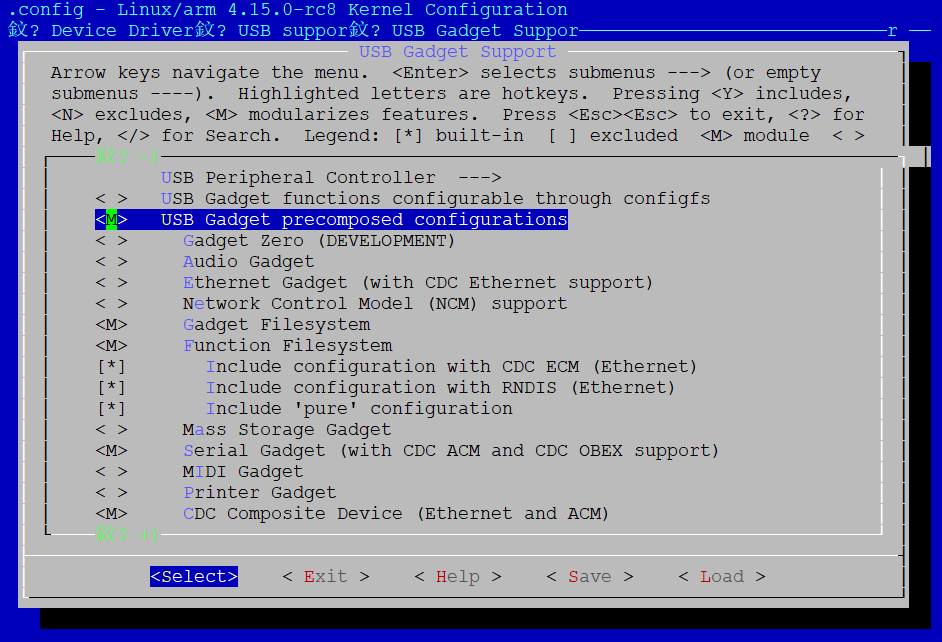
但是启动是提示这样,没有找到模块
# ls
bin lib32 opt run_adbd1.sh usr
dev linuxrc proc sbin var
etc media root sys
lib mnt run tmp
# ./run_adbd1.sh
modprobe: module g_ffs not found in modules.dep
[ 41.655771] ------------[ cut here ]------------
[ 41.660473] WARNING: CPU: 0 PID: 98 at fs/filesystems.c:282 get_fs_type+0xf8/0x110
[ 41.668171] request_module fs-functionfs succeeded, but still no fs?
[ 41.674514] Modules linked in: usb_f_fs libcomposite
[ 41.679565] CPU: 0 PID: 98 Comm: mount Not tainted 4.15.0-rc8-licheepi-nano #8
[ 41.686809] Hardware name: Allwinner suniv Family
[ 41.691591] [<c010e604>] (unwind_backtrace) from [<c010b74c>] (show_stack+0x10/0x14)
[ 41.699411] [<c010b74c>] (show_stack) from [<c01166c8>] (__warn+0xcc/0xf4)
[ 41.706344] [<c01166c8>] (__warn) from [<c0116728>] (warn_slowpath_fmt+0x38/0x48)
[ 41.713842] [<c0116728>] (warn_slowpath_fmt) from [<c01e7878>] (get_fs_type+0xf8/0x110)
[ 41.721905] [<c01e7878>] (get_fs_type) from [<c01eab80>] (do_mount+0x1c0/0xb58)
[ 41.729264] [<c01eab80>] (do_mount) from [<c01eb850>] (SyS_mount+0x54/0xc0)
[ 41.736281] [<c01eb850>] (SyS_mount) from [<c0107d80>] (ret_fast_syscall+0x0/0x50)
[ 41.743837] ---[ end trace 7631d98e80bc747e ]---
mount: mounting adb on /dev/usb-ffs/adb failed: No such device
# ./run_adbd1.sh: line 5: adbd: not found
内核usb gadget模块应该是有编译出来了: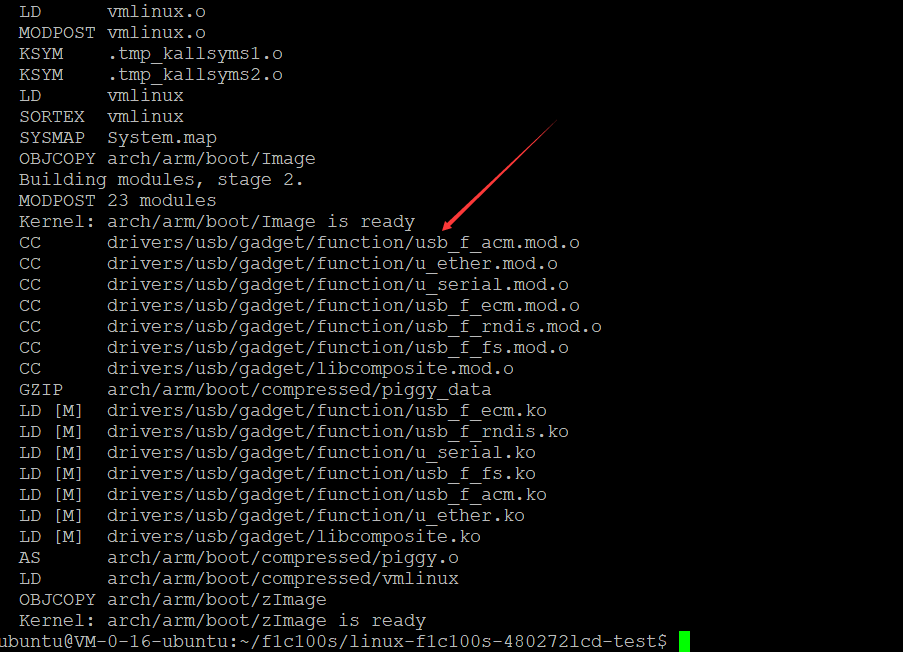
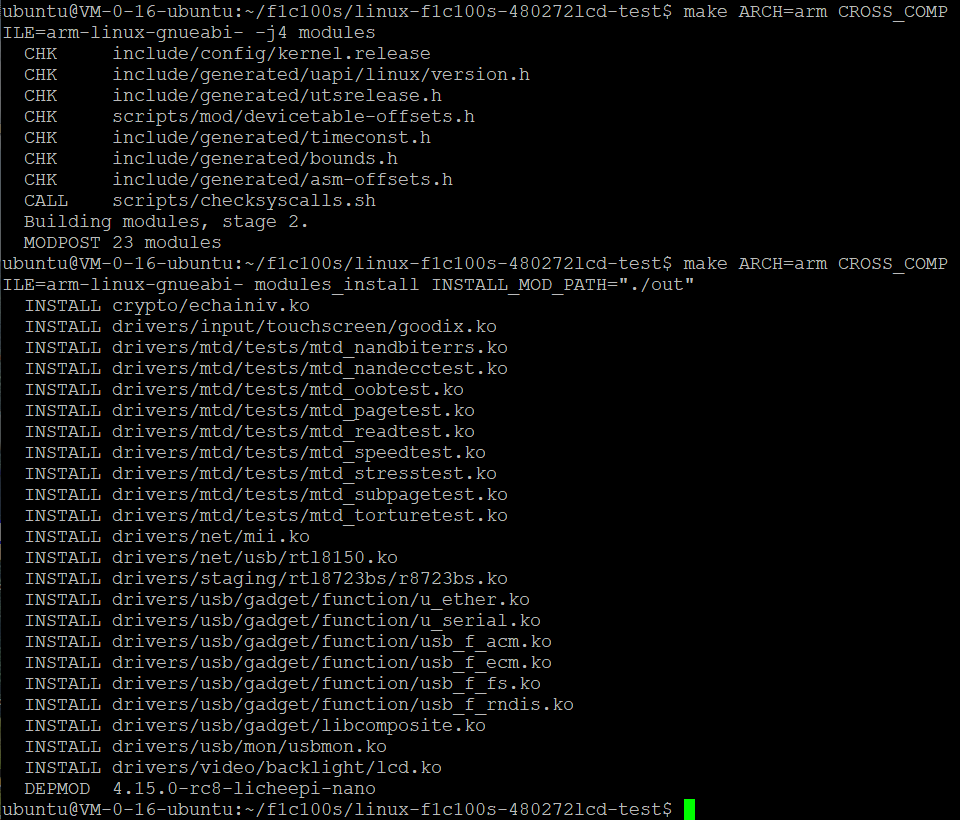
buildroot里面这个fastboot需要打开吗?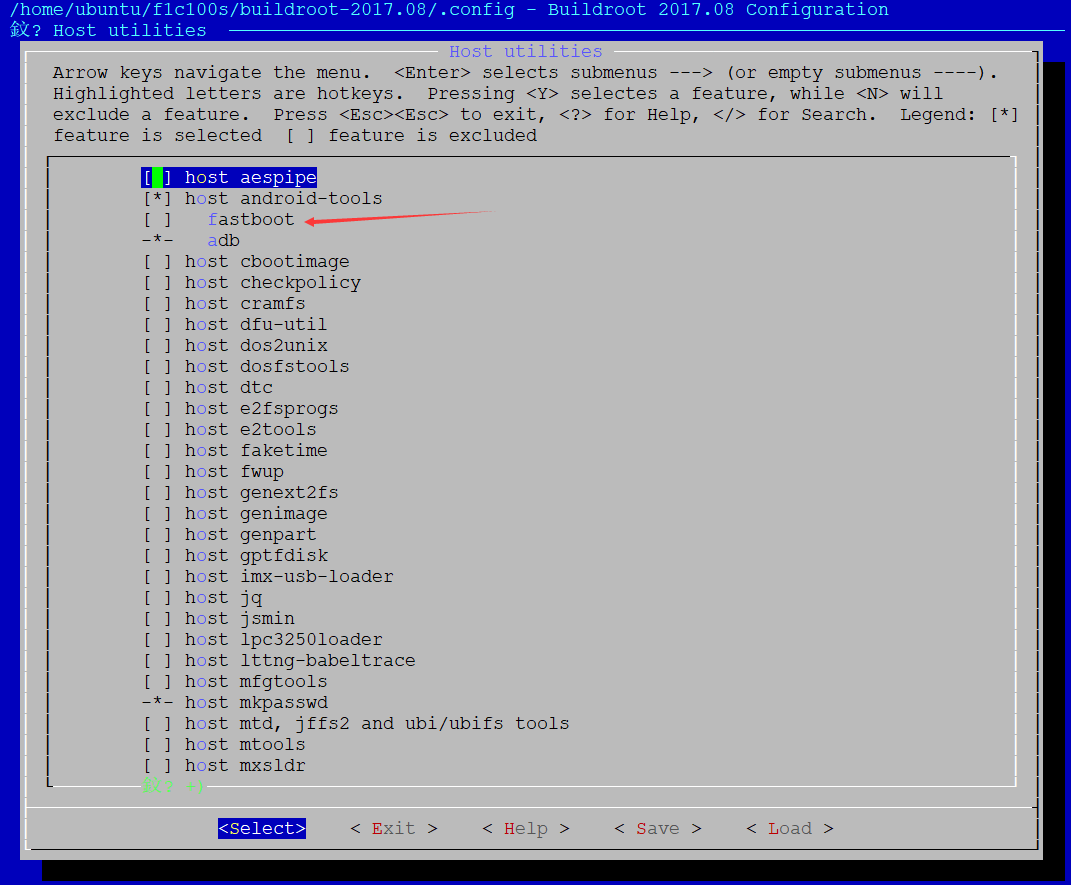
离线
#59 2019-11-28 16:17:14 分享评论
- aaayao
- 会员
- 注册时间: 2019-10-30
- 已发帖子: 85
- 积分: 55
Re: 分享个licheepi nano镜像,支持adb调试
晕哥,没找到这个 g_ffs.ko,应该怎么样产生这个文件的?
离线
#61 2019-11-28 17:04:45 分享评论
- aaayao
- 会员
- 注册时间: 2019-10-30
- 已发帖子: 85
- 积分: 55
Re: 分享个licheepi nano镜像,支持adb调试
g_ffs.ko编译出来了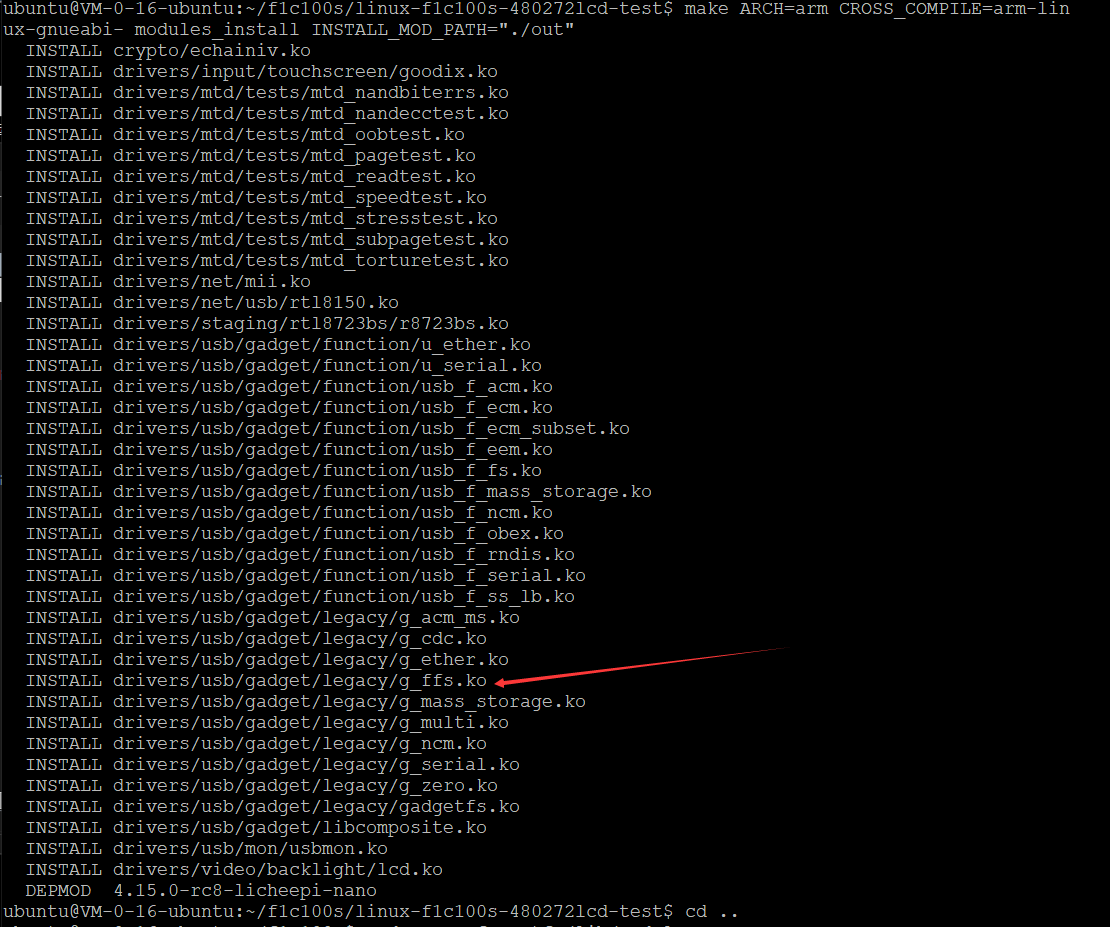
可以加载g_ffs驱动了,但是提示line 5: adbd: not found,这个是什么意思呢?
# ls
bin lib32 opt run_adbd1.sh usr
dev linuxrc proc sbin var
etc media root sys
lib mnt run tmp
# ./run_adbd1.sh
[ 29.951996] file system registered
# ./run_adbd1.sh: line 5: adbd: not found
lsmod
Module Size Used by Not tainted
g_ffs 16384 1
usb_f_fs 40960 3 g_ffs
usb_f_rndis 24576 1 g_ffs
u_ether 20480 2 g_ffs,usb_f_rndis
libcomposite 40960 3 g_ffs,usb_f_fs,usb_f_rndis
#
离线
#63 2019-11-28 17:30:18 分享评论
- aaayao
- 会员
- 注册时间: 2019-10-30
- 已发帖子: 85
- 积分: 55
Re: 分享个licheepi nano镜像,支持adb调试
这个一直都已经是勾选了的啊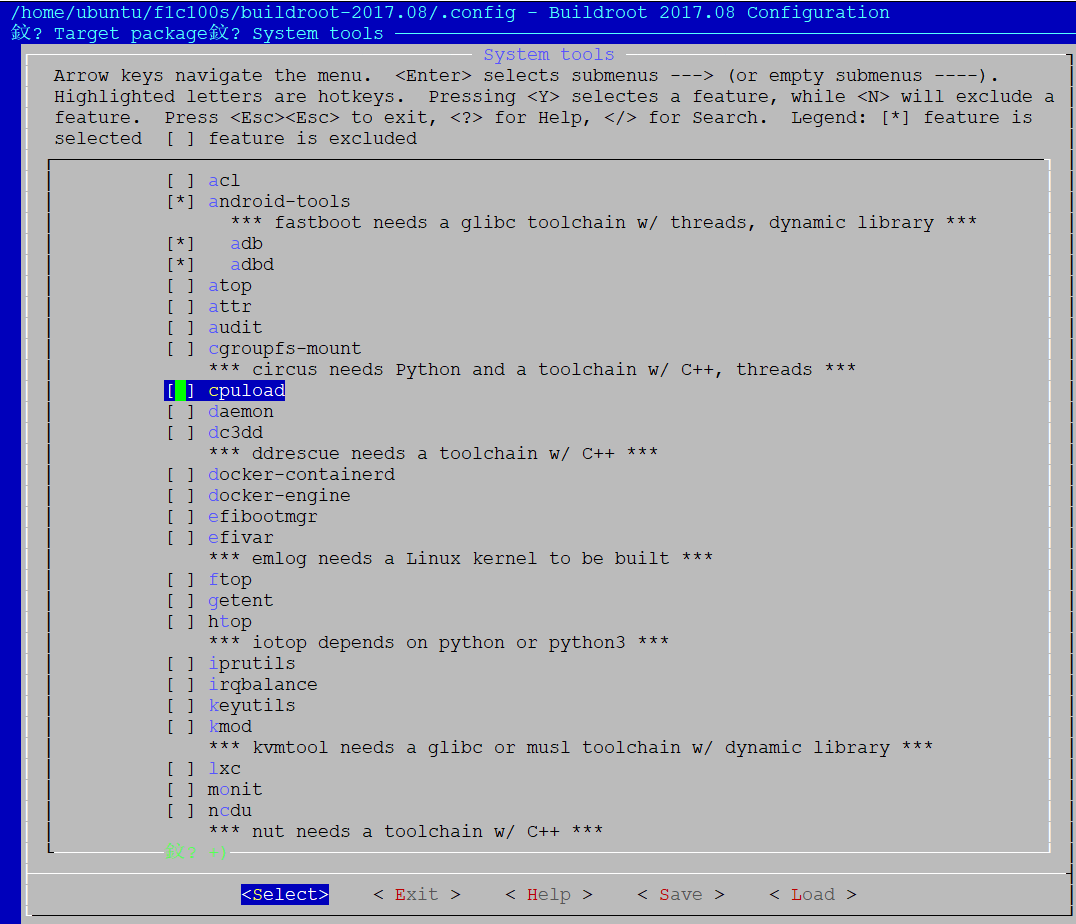
离线
#64 2019-11-28 17:34:27 分享评论
- aaayao
- 会员
- 注册时间: 2019-10-30
- 已发帖子: 85
- 积分: 55
Re: 分享个licheepi nano镜像,支持adb调试
搜索ADB相关的选项如下,还有什么需要打开的吗?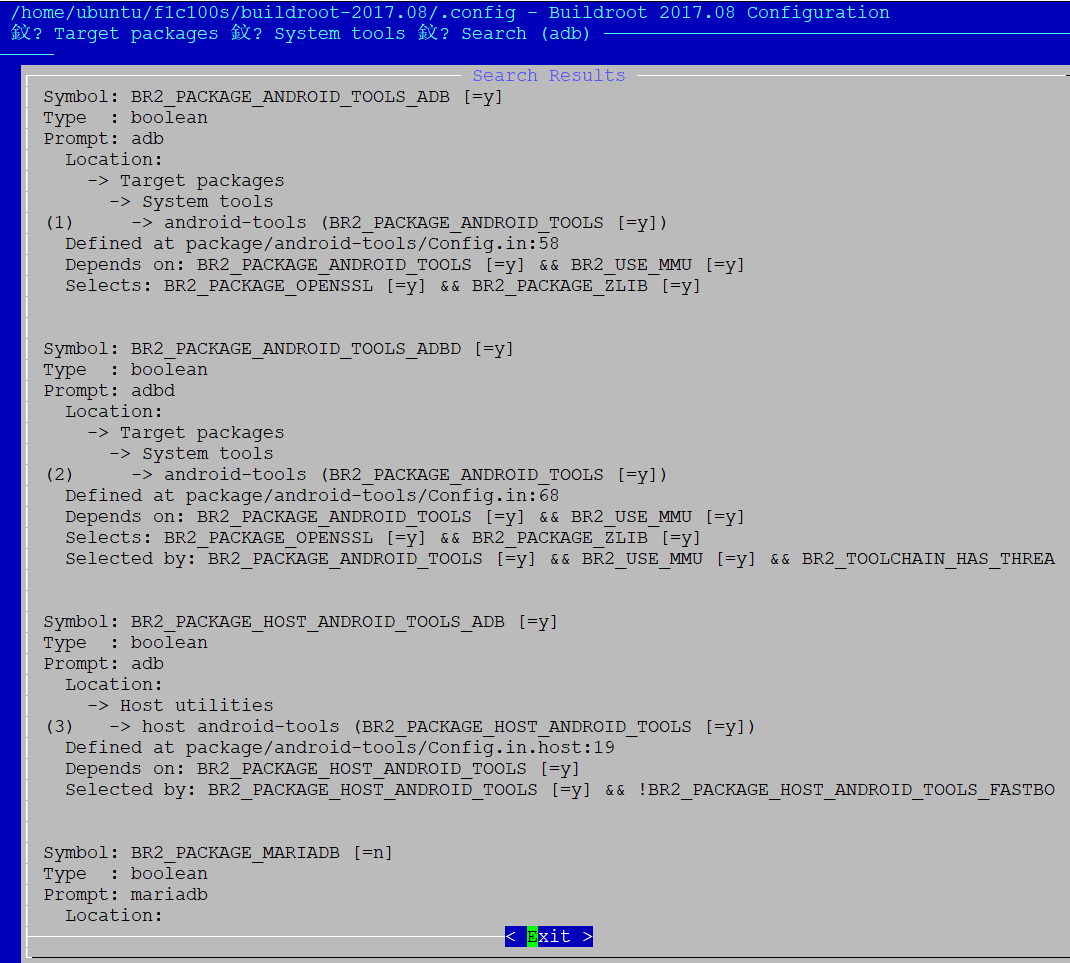

离线
#66 2019-11-28 17:42:47 分享评论
- aaayao
- 会员
- 注册时间: 2019-10-30
- 已发帖子: 85
- 积分: 55
Re: 分享个licheepi nano镜像,支持adb调试
那这个adbd &启动不了哦?什么是什么问题?
离线
#68 2019-11-28 19:47:33 分享评论
- aaayao
- 会员
- 注册时间: 2019-10-30
- 已发帖子: 85
- 积分: 55
Re: 分享个licheepi nano镜像,支持adb调试
adbd这个文件没有找到呢,内核目录里也没有,怎么产生这个文件呢?
找一下 adbd 有没有拷贝到文件系统
离线
#69 2019-11-28 19:56:25 分享评论
- 并夕夕
- 会员
- 注册时间: 2019-11-24
- 已发帖子: 32
- 积分: 32
Re: 分享个licheepi nano镜像,支持adb调试
adbd这个文件没有找到呢,内核目录里也没有,怎么产生这个文件呢?
文件系统里面啊, buildroot的 output/target 目录
离线
#70 2019-11-28 20:48:54 分享评论
- aaayao
- 会员
- 注册时间: 2019-10-30
- 已发帖子: 85
- 积分: 55
Re: 分享个licheepi nano镜像,支持adb调试
文件系统里面啊, buildroot的 output/target 目录
找到了,在buildroot/output/target/usr/bin里,这个应该怎么调用呢?
离线
#71 2019-11-28 21:32:56 分享评论
- aaayao
- 会员
- 注册时间: 2019-10-30
- 已发帖子: 85
- 积分: 55
Re: 分享个licheepi nano镜像,支持adb调试
重做了根文件系统,可以跑起来啦!但是在电脑上只见到USB串行设备(COM3),看不到ADB设备?是内核选择不对?
# ls
bin lib32 opt run_adbd1.sh usr
dev linuxrc proc sbin var
etc media root sys
lib mnt run tmp
# ./run_adbd1.sh
[ 33.480045] file system registered
# install_listener('tcp:5037','*smartsocket*')
[ 36.030694] read descriptors
[ 36.033918] read strings
[ 36.133406] using random self ethernet address
[ 36.138008] using random host ethernet address
[ 36.142522] using random self ethernet address
[ 36.147061] using random host ethernet address
[ 36.152770] usb0: HOST MAC fa:7a:56:21:29:54
[ 36.157286] usb0: MAC 5a:cb:da:ba:81:fb
[ 36.162531] g_ffs gadget: g_ffs ready
[ 36.832124] g_ffs gadget: high-speed config #1: FunctionFS + RNDIS
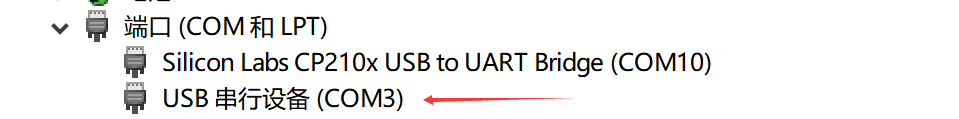
离线
#73 2019-11-29 16:07:15 分享评论
- aaayao
- 会员
- 注册时间: 2019-10-30
- 已发帖子: 85
- 积分: 55
Re: 分享个licheepi nano镜像,支持adb调试
晕哥,你好:
终于把ADB给调通了,感谢各位大神的帮忙!另外,电脑设备上显示的为什么会是USB Function Filesystem呢?而不是显示ADB Interface设备?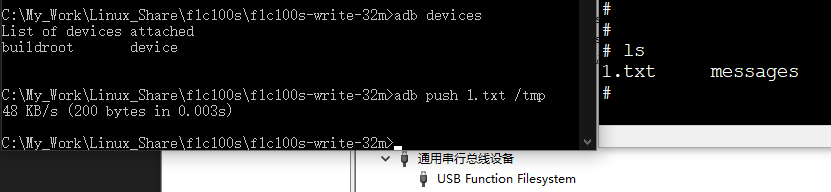
离线
#75 2019-11-29 16:38:58 分享评论
- aaayao
- 会员
- 注册时间: 2019-10-30
- 已发帖子: 85
- 积分: 55
Re: 分享个licheepi nano镜像,支持adb调试
用的是libusb 的驱动,可能是这个原因。那还是现在这样用好啦!万一改了驱动可能烧录又有问题。
离线
#77 2019-12-09 19:05:51 分享评论
- forstk
- 会员
- 注册时间: 2019-10-15
- 已发帖子: 15
- 积分: 5.5
Re: 分享个licheepi nano镜像,支持adb调试
编个helloworld传上去怎么运行啊?显示 /bin/sh: /tmp/a.out: not found
离线
#79 2019-12-10 08:04:31 分享评论
- forstk
- 会员
- 注册时间: 2019-10-15
- 已发帖子: 15
- 积分: 5.5
Re: 分享个licheepi nano镜像,支持adb调试
编译参数加 -static 静态链接, 然后再传上去运行.
感谢!
离线
#80 2019-12-18 23:12:59 分享评论
- daydayup
- 会员
- 注册时间: 2017-10-09
- 已发帖子: 343
- 积分: 343
Re: 分享个licheepi nano镜像,支持adb调试
<M> Function Filesystem
[ ] Include configuration with CDC ECM (Ethernet)
[ ] Include configuration with RNDIS (Ethernet) 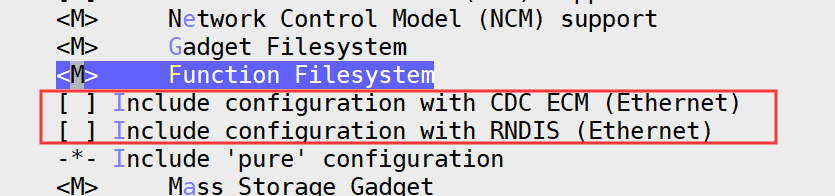
发现如果勾上这两项, windows死活用串口驱动,可能需要手动设置安卓驱动,但是我不会弄.
如果挂载到 ubuntu, 那么USB口会不停复位.
特此记录, 如果有问题,请大家指正.
离线
#81 2020-01-03 19:28:07 分享评论
- wenfengtou
- 会员
- 注册时间: 2019-12-28
- 已发帖子: 25
- 积分: 25
Re: 分享个licheepi nano镜像,支持adb调试
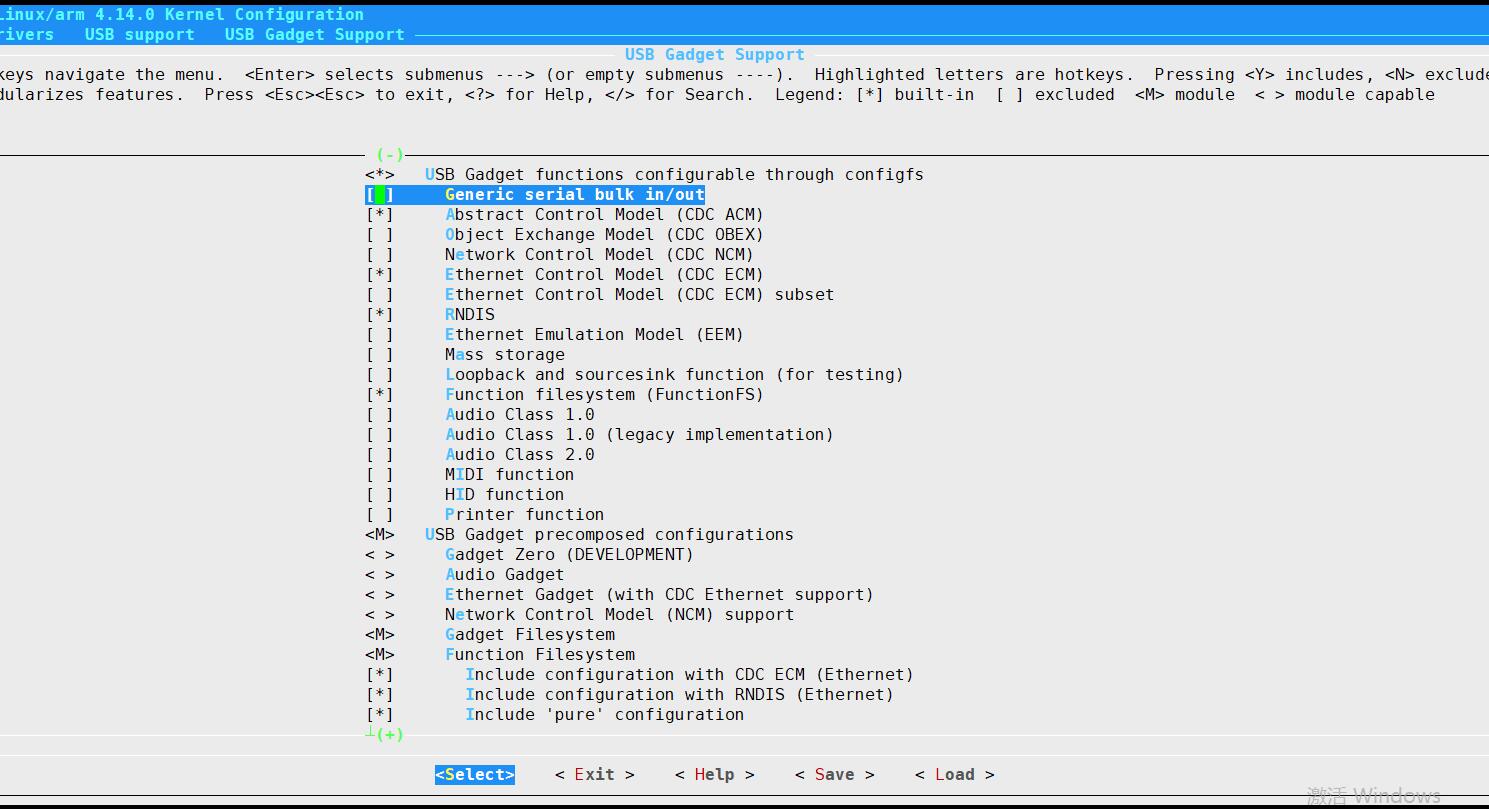
你好,我这样配置有问题吗?启动adbd的时候报错
adbd &
[1]- Terminated adbd
# install_listener[ 99.342029] read descriptors
('tcp:5037','*sm[ 99.345182] read strings
artsocket*')
[ 99.349252] udc-core: couldn't find an available UDC - added [g_ffs] to list of pending drivers离线
#82 2020-01-03 19:52:50 分享评论
- win32prog
- 会员
- 注册时间: 2019-11-28
- 已发帖子: 138
- 积分: 138
Re: 分享个licheepi nano镜像,支持adb调试
看下用的是不是 micro usb线, usb id 有没有上拉/下拉.
离线
楼主 #83 2020-01-03 20:40:27 分享评论
- checkout
- 会员

- 注册时间: 2018-11-09
- 已发帖子: 173
- 积分: 168
Re: 分享个licheepi nano镜像,支持adb调试
参考50楼
https://whycan.cn/files/members/2789/usb.jpg
你好,我这样配置有问题吗?启动adbd的时候报错
adbd & [1]- Terminated adbd # install_listener[ 99.342029] read descriptors ('tcp:5037','*sm[ 99.345182] read strings artsocket*') [ 99.349252] udc-core: couldn't find an available UDC - added [g_ffs] to list of pending drivers
离线
#84 2020-01-05 11:47:59 分享评论
- wenfengtou
- 会员
- 注册时间: 2019-12-28
- 已发帖子: 25
- 积分: 25
Re: 分享个licheepi nano镜像,支持adb调试
看下用的是不是 micro usb线, usb id 有没有上拉/下拉.
是用的micro usb线,怎么看usb id有没有上下拉?
离线
#85 2020-01-05 11:48:41 分享评论
- wenfengtou
- 会员
- 注册时间: 2019-12-28
- 已发帖子: 25
- 积分: 25
Re: 分享个licheepi nano镜像,支持adb调试
参考50楼
51楼那个依赖是指什么?
adbd &
[1]- Terminated adbd
# install_listener[ 99.342029] read descriptors
('tcp:5037','*sm[ 99.345182] read strings
artsocket*')
[ 99.349252] udc-core: couldn't find an available UDC - added [g_ffs] to list of pending drivers离线
#86 2020-01-05 12:49:00 分享评论
- wenfengtou
- 会员
- 注册时间: 2019-12-28
- 已发帖子: 25
- 积分: 25
Re: 分享个licheepi nano镜像,支持adb调试
50楼,我应该没有装两个garget呀,怎么看有没有装两个?
离线
#87 2020-01-05 13:00:10 分享评论
- wenfengtou
- 会员
- 注册时间: 2019-12-28
- 已发帖子: 25
- 积分: 25
Re: 分享个licheepi nano镜像,支持adb调试
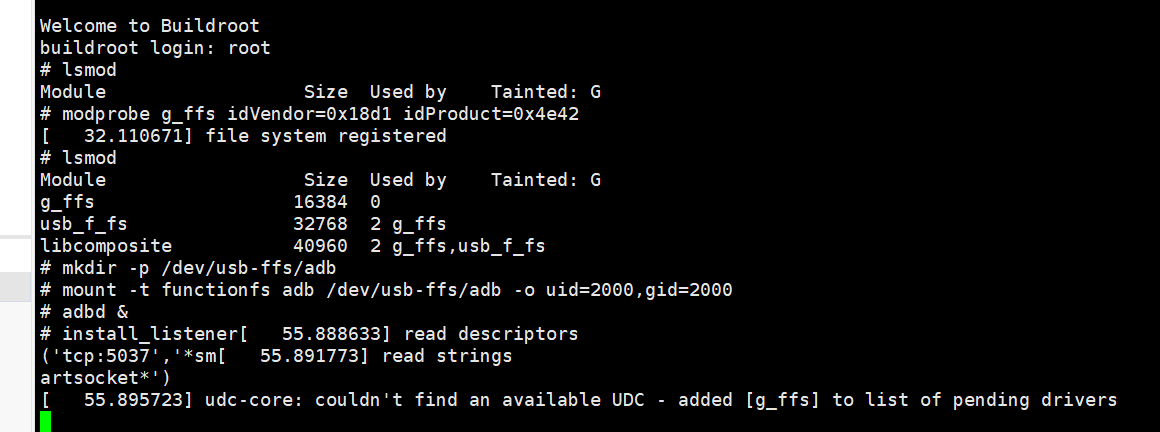
如上图,lsmod第一次看的时候是空的,后面执行modprobe g_ffs idVendor=0x18d1 idProduct=0x4e42后,出现三个module
g_ffs 16384 0
usb_f_fs 32768 2 g_ffs
libcomposite 40960 2 g_ffs,usb_f_fs
这样是正常的吗?最后报错[ 55.895723] udc-core: couldn't find an available UDC - added [g_ffs] to list of pending drivers
离线
楼主 #88 2020-01-05 13:23:11 分享评论
- checkout
- 会员

- 注册时间: 2018-11-09
- 已发帖子: 173
- 积分: 168
Re: 分享个licheepi nano镜像,支持adb调试
这几个选项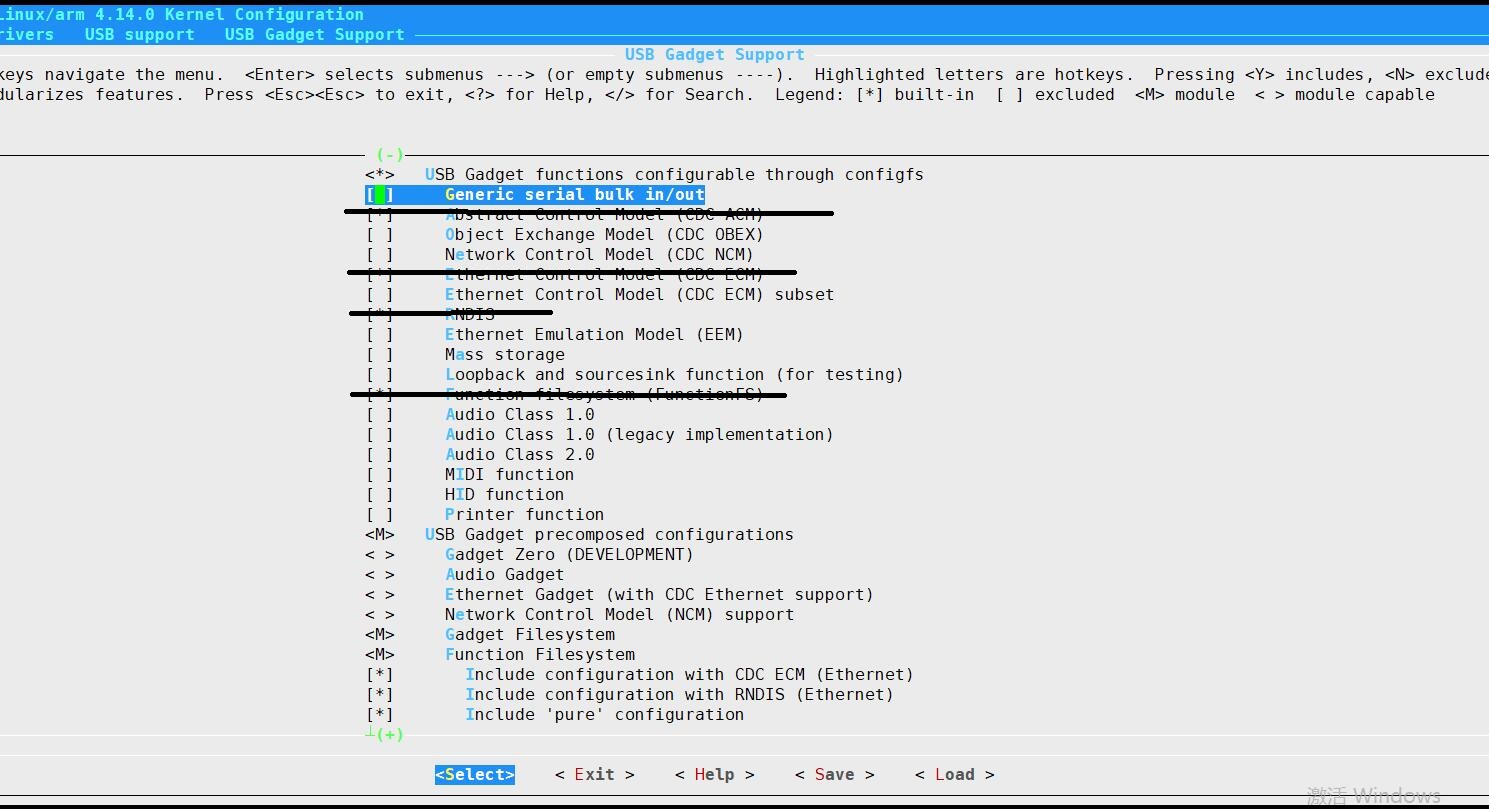
离线
#89 2020-01-05 13:46:00 分享评论
- wenfengtou
- 会员
- 注册时间: 2019-12-28
- 已发帖子: 25
- 积分: 25
Re: 分享个licheepi nano镜像,支持adb调试
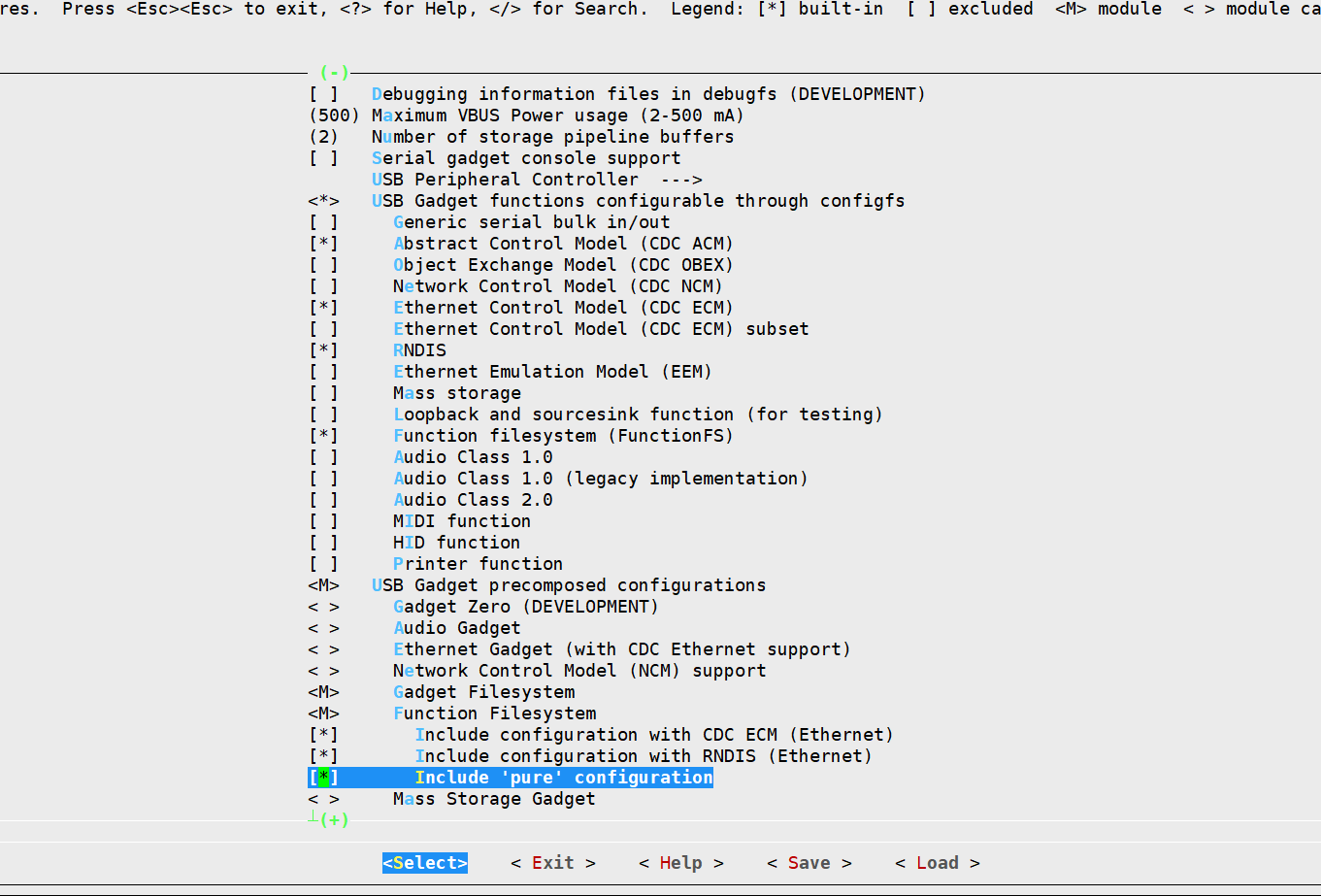
是按照这样子配置了,但是还是一样的报错
离线
#90 2020-01-05 13:52:31 分享评论
- wenfengtou
- 会员
- 注册时间: 2019-12-28
- 已发帖子: 25
- 积分: 25
Re: 分享个licheepi nano镜像,支持adb调试
/sys/class/udc/下面是空的是正常的吗?
离线
#91 2020-01-05 14:04:48 分享评论
- wenfengtou
- 会员
- 注册时间: 2019-12-28
- 已发帖子: 25
- 积分: 25
Re: 分享个licheepi nano镜像,支持adb调试
这几个选项https://whycan.cn/files/members/1237/usb.jpg
大佬,可以发下.config文件给我看看吗?我们的内核版本是一样的
离线
#92 2020-01-05 14:45:08 分享评论
- wenfengtou
- 会员
- 注册时间: 2019-12-28
- 已发帖子: 25
- 积分: 25
Re: 分享个licheepi nano镜像,支持adb调试
神奇了,使用二楼的内核配置文件也报一样的错
离线
#93 2020-01-05 14:48:01 分享评论
- wenfengtou
- 会员
- 注册时间: 2019-12-28
- 已发帖子: 25
- 积分: 25
Re: 分享个licheepi nano镜像,支持adb调试
二楼的配置文件加7楼的脚本还是报一样的错,udc-core: couldn't find an available UDC - added [g_ffs] to list of pending drivers
离线
楼主 #94 2020-01-05 18:40:27 分享评论
- checkout
- 会员

- 注册时间: 2018-11-09
- 已发帖子: 173
- 积分: 168
Re: 分享个licheepi nano镜像,支持adb调试
你用的是v3s还是f1c?可以把启动log贴上来
lichee zero的内核配置,你可以参考参考
linux-4-13-config.tgz
最近编辑记录 checkout (2020-01-05 18:42:00)
离线
#95 2020-01-05 18:47:57 分享评论
- 我在马路边没有捡到钱
- 会员
- 注册时间: 2019-12-06
- 已发帖子: 4
- 积分: 4
Re: 分享个licheepi nano镜像,支持adb调试
是用的micro usb线,怎么看usb id有没有上下拉?
插入micro usb 线, 量 usb id 引脚电压有没有变化?
离线
#96 2020-01-06 00:20:13 分享评论
- wenfengtou
- 会员
- 注册时间: 2019-12-28
- 已发帖子: 25
- 积分: 25
Re: 分享个licheepi nano镜像,支持adb调试
U-Boot SPL 2018.01-05681-g4898b8a (Jan 05 2020 - 11:56:03)
DRAM: 32 MiB
Trying to boot from MMC1
Card did not respond to voltage select!
mmc_init: -95, time 22
spl: mmc init failed with error: -95
Trying to boot from sunxi SPI
U-Boot 2018.01-05681-g4898b8a (Jan 05 2020 - 11:56:03 +0800) Allwinner Technology
CPU: Allwinner F Series (SUNIV)
Model: Lichee Pi Nano
DRAM: 32 MiB
MMC: SUNXI SD/MMC: 0
SF: Detected xt25f128b with page size 256 Bytes, erase size 4 KiB, total 16 MiB
*** Warning - bad CRC, using default environment
In: serial@1c25000
Out: serial@1c25000
Err: serial@1c25000
Net: No ethernet found.
starting USB...
No controllers found
Hit any key to stop autoboot: 0
SF: Detected xt25f128b with page size 256 Bytes, erase size 4 KiB, total 16 MiB
device 0 offset 0x70000, size 0x10000
SF: 65536 bytes @ 0x70000 Read: OK
device 0 offset 0x80000, size 0x400000
SF: 4194304 bytes @ 0x80000 Read: OK
## Flattened Device Tree blob at 80c00000
Booting using the fdt blob at 0x80c00000
Loading Device Tree to 816fb000, end 816ffef3 ... OK
Starting kernel ...
[ 0.000000] Booting Linux on physical CPU 0x0
[ 0.000000] Linux version 4.14.0-licheepi-nano+ (liwenfeng@liwenfeng-VirtualBox) (gcc version 7.2.1 20171011 (Linaro GCC 7.2-2017.11)) #10 Sun Jan 5 15:00:54 CST 2020
[ 0.000000] CPU: ARM926EJ-S [41069265] revision 5 (ARMv5TEJ), cr=0005317f
[ 0.000000] CPU: VIVT data cache, VIVT instruction cache
[ 0.000000] OF: fdt: Machine model: Lichee Pi Nano
[ 0.000000] Memory policy: Data cache writeback
[ 0.000000] Built 1 zonelists, mobility grouping on. Total pages: 8128
[ 0.000000] Kernel command line: panic=5 rootwait root=/dev/mtdblock3 rw rootfstype=squashfs
[ 0.000000] PID hash table entries: 128 (order: -3, 512 bytes)
[ 0.000000] Dentry cache hash table entries: 4096 (order: 2, 16384 bytes)
[ 0.000000] Inode-cache hash table entries: 2048 (order: 1, 8192 bytes)
[ 0.000000] Memory: 22672K/32768K available (6144K kernel code, 210K rwdata, 1392K rodata, 1024K init, 251K bss, 10096K reserved, 0K cma-reserved, 0K highmem)
[ 0.000000] Virtual kernel memory layout:
[ 0.000000] vector : 0xffff0000 - 0xffff1000 ( 4 kB)
[ 0.000000] fixmap : 0xffc00000 - 0xfff00000 (3072 kB)
[ 0.000000] vmalloc : 0xc2800000 - 0xff800000 ( 976 MB)
[ 0.000000] lowmem : 0xc0000000 - 0xc2000000 ( 32 MB)
[ 0.000000] pkmap : 0xbfe00000 - 0xc0000000 ( 2 MB)
[ 0.000000] modules : 0xbf000000 - 0xbfe00000 ( 14 MB)
[ 0.000000] .text : 0xc0008000 - 0xc0700000 (7136 kB)
[ 0.000000] .init : 0xc0900000 - 0xc0a00000 (1024 kB)
[ 0.000000] .data : 0xc0a00000 - 0xc0a348c0 ( 211 kB)
[ 0.000000] .bss : 0xc0a39d98 - 0xc0a78ab4 ( 252 kB)
[ 0.000000] SLUB: HWalign=32, Order=0-3, MinObjects=0, CPUs=1, Nodes=1
[ 0.000000] NR_IRQS: 16, nr_irqs: 16, preallocated irqs: 16
[ 0.000043] sched_clock: 32 bits at 24MHz, resolution 41ns, wraps every 89478484971ns
[ 0.000108] clocksource: timer: mask: 0xffffffff max_cycles: 0xffffffff, max_idle_ns: 79635851949 ns
[ 0.000619] Console: colour dummy device 80x30
[ 0.001546] console [tty0] enabled
[ 0.001640] Calibrating delay loop... 203.16 BogoMIPS (lpj=1015808)
[ 0.070274] pid_max: default: 32768 minimum: 301
[ 0.070645] Mount-cache hash table entries: 1024 (order: 0, 4096 bytes)
[ 0.070741] Mountpoint-cache hash table entries: 1024 (order: 0, 4096 bytes)
[ 0.072178] CPU: Testing write buffer coherency: ok
[ 0.073868] Setting up static identity map for 0x80100000 - 0x80100058
[ 0.076376] devtmpfs: initialized
[ 0.082622] clocksource: jiffies: mask: 0xffffffff max_cycles: 0xffffffff, max_idle_ns: 19112604462750000 ns
[ 0.082789] futex hash table entries: 256 (order: -1, 3072 bytes)
[ 0.083100] pinctrl core: initialized pinctrl subsystem
[ 0.084992] random: get_random_u32 called from bucket_table_alloc+0x80/0x1a4 with crng_init=0
[ 0.085322] NET: Registered protocol family 16
[ 0.086640] DMA: preallocated 256 KiB pool for atomic coherent allocations
[ 0.088468] cpuidle: using governor menu
[ 0.110829] SCSI subsystem initialized
[ 0.111235] usbcore: registered new interface driver usbfs
[ 0.111449] usbcore: registered new interface driver hub
[ 0.111699] usbcore: registered new device driver usb
[ 0.112202] pps_core: LinuxPPS API ver. 1 registered
[ 0.112287] pps_core: Software ver. 5.3.6 - Copyright 2005-2007 Rodolfo Giometti <giometti@linux.it>
[ 0.112416] PTP clock support registered
[ 0.112904] Advanced Linux Sound Architecture Driver Initialized.
[ 0.113823] random: fast init done
[ 0.115897] clocksource: Switched to clocksource timer
[ 0.141748] NET: Registered protocol family 2
[ 0.143212] TCP established hash table entries: 1024 (order: 0, 4096 bytes)
[ 0.143361] TCP bind hash table entries: 1024 (order: 0, 4096 bytes)
[ 0.143449] TCP: Hash tables configured (established 1024 bind 1024)
[ 0.143747] UDP hash table entries: 256 (order: 0, 4096 bytes)
[ 0.143850] UDP-Lite hash table entries: 256 (order: 0, 4096 bytes)
[ 0.144323] NET: Registered protocol family 1
[ 0.145365] RPC: Registered named UNIX socket transport module.
[ 0.145471] RPC: Registered udp transport module.
[ 0.145520] RPC: Registered tcp transport module.
[ 0.145563] RPC: Registered tcp NFSv4.1 backchannel transport module.
[ 0.146701] NetWinder Floating Point Emulator V0.97 (double precision)
[ 0.148487] Initialise system trusted keyrings
[ 0.149112] workingset: timestamp_bits=30 max_order=13 bucket_order=0
[ 0.163753] squashfs: version 4.0 (2009/01/31) Phillip Lougher
[ 0.166187] NFS: Registering the id_resolver key type
[ 0.166354] Key type id_resolver registered
[ 0.166412] Key type id_legacy registered
[ 0.166565] jffs2: version 2.2. (NAND) (SUMMARY) © 2001-2006 Red Hat, Inc.
[ 0.180394] Key type asymmetric registered
[ 0.180503] Asymmetric key parser 'x509' registered
[ 0.180745] Block layer SCSI generic (bsg) driver version 0.4 loaded (major 251)
[ 0.180841] io scheduler noop registered
[ 0.180890] io scheduler deadline registered
[ 0.181666] io scheduler cfq registered (default)
[ 0.181764] io scheduler mq-deadline registered
[ 0.181819] io scheduler kyber registered
[ 0.182876] sun4i-usb-phy 1c13400.phy: Couldn't request ID GPIO
[ 0.192322] suniv-pinctrl 1c20800.pinctrl: initialized sunXi PIO driver
[ 0.359746] Serial: 8250/16550 driver, 8 ports, IRQ sharing disabled
[ 0.386586] 1c25000.serial: ttyS0 at MMIO 0x1c25000 (irq = 22, base_baud = 6250000) is a 16550A
[ 0.880554] console [ttyS0] enabled
[ 0.889645] SCSI Media Changer driver v0.25
[ 0.897325] m25p80 spi0.0: xt25f128b (16384 Kbytes)
[ 0.902356] 5 ofpart partitions found on MTD device spi0.0
[ 0.907988] Creating 5 MTD partitions on "spi0.0":
[ 0.912842] 0x000000000000-0x000000070000 : "u-boot"
[ 0.920504] 0x000000070000-0x000000080000 : "dtb"
[ 0.927847] 0x000000080000-0x000000480000 : "kernel"
[ 0.935247] 0x000000480000-0x000000c00000 : "rootfs"
[ 0.942814] 0x000000c00000-0x000001000000 : "overlayfs"
[ 0.951114] ehci_hcd: USB 2.0 'Enhanced' Host Controller (EHCI) Driver
[ 0.957847] ehci-platform: EHCI generic platform driver
[ 0.963389] ohci_hcd: USB 1.1 'Open' Host Controller (OHCI) Driver
[ 0.969803] ohci-platform: OHCI generic platform driver
[ 0.975459] usbcore: registered new interface driver usb-storage
[ 0.982467] i2c /dev entries driver
[ 1.046023] sunxi-mmc 1c0f000.mmc: base:0xc28ae000 irq:18
[ 1.053443] usbcore: registered new interface driver usbhid
[ 1.059216] usbhid: USB HID core driver
[ 1.080557] NET: Registered protocol family 17
[ 1.085317] Key type dns_resolver registered
[ 1.091898] Loading compiled-in X.509 certificates
[ 1.106172] usb_phy_generic usb_phy_generic.0.auto: usb_phy_generic.0.auto supply vcc not found, using dummy regulator
[ 1.117956] ------------[ cut here ]------------
[ 1.122731] WARNING: CPU: 0 PID: 3 at drivers/usb/musb/sunxi.c:411 sunxi_musb_ep_offset+0x3c/0x54
[ 1.131768] sunxi_musb_ep_offset called with non 0 offset
[ 1.137270] Modules linked in:
[ 1.140384] CPU: 0 PID: 3 Comm: kworker/0:0 Not tainted 4.14.0-licheepi-nano+ #10
[ 1.147949] Hardware name: Allwinner suniv Family
[ 1.152720] Workqueue: events deferred_probe_work_func
[ 1.158029] [<c010e50c>] (unwind_backtrace) from [<c010b68c>] (show_stack+0x10/0x14)
[ 1.165862] [<c010b68c>] (show_stack) from [<c011666c>] (__warn+0xd4/0xfc)
[ 1.172864] [<c011666c>] (__warn) from [<c01166cc>] (warn_slowpath_fmt+0x38/0x48)
[ 1.180498] [<c01166cc>] (warn_slowpath_fmt) from [<c0482ce8>] (sunxi_musb_ep_offset+0x3c/0x54)
[ 1.189348] [<c0482ce8>] (sunxi_musb_ep_offset) from [<c04767f4>] (ep_config_from_hw+0xc4/0x158)
[ 1.198280] [<c04767f4>] (ep_config_from_hw) from [<c0478468>] (musb_probe+0x8dc/0xbec)
[ 1.206439] [<c0478468>] (musb_probe) from [<c03feb80>] (platform_drv_probe+0x50/0xac)
[ 1.214442] [<c03feb80>] (platform_drv_probe) from [<c03fd398>] (driver_probe_device+0x234/0x2f0)
[ 1.223443] [<c03fd398>] (driver_probe_device) from [<c03fb9b8>] (bus_for_each_drv+0x48/0x94)
[ 1.232097] [<c03fb9b8>] (bus_for_each_drv) from [<c03fd080>] (__device_attach+0xac/0x114)
[ 1.240487] [<c03fd080>] (__device_attach) from [<c03fc68c>] (bus_probe_device+0x84/0x8c)
[ 1.248785] [<c03fc68c>] (bus_probe_device) from [<c03fab14>] (device_add+0x370/0x58c)
[ 1.256827] [<c03fab14>] (device_add) from [<c03fe998>] (platform_device_add+0x100/0x218)
[ 1.265085] [<c03fe998>] (platform_device_add) from [<c03ff368>] (platform_device_register_full+0xec/0x100)
[ 1.274979] [<c03ff368>] (platform_device_register_full) from [<c0482944>] (sunxi_musb_probe+0x244/0x408)
[ 1.284704] [<c0482944>] (sunxi_musb_probe) from [<c03feb80>] (platform_drv_probe+0x50/0xac)
[ 1.293286] [<c03feb80>] (platform_drv_probe) from [<c03fd398>] (driver_probe_device+0x234/0x2f0)
[ 1.302284] [<c03fd398>] (driver_probe_device) from [<c03fb9b8>] (bus_for_each_drv+0x48/0x94)
[ 1.310931] [<c03fb9b8>] (bus_for_each_drv) from [<c03fd080>] (__device_attach+0xac/0x114)
[ 1.319312] [<c03fd080>] (__device_attach) from [<c03fc68c>] (bus_probe_device+0x84/0x8c)
[ 1.327614] [<c03fc68c>] (bus_probe_device) from [<c03fcac8>] (deferred_probe_work_func+0x48/0x140)
[ 1.336799] [<c03fcac8>] (deferred_probe_work_func) from [<c0129a7c>] (process_one_work+0x1d8/0x3ec)
[ 1.346071] [<c0129a7c>] (process_one_work) from [<c0129f2c>] (worker_thread+0x29c/0x5b8)
[ 1.354331] [<c0129f2c>] (worker_thread) from [<c012efc8>] (kthread+0x120/0x138)
[ 1.361870] [<c012efc8>] (kthread) from [<c0107da8>] (ret_from_fork+0x14/0x2c)
[ 1.369199] ---[ end trace 2897f0f1d9259ee2 ]---
[ 1.373871] musb-sunxi 1c13000.usb: Error unknown readb offset 128
[ 1.380243] musb-hdrc musb-hdrc.1.auto: musb_init_controller failed with status -22
[ 1.388181] musb-hdrc: probe of musb-hdrc.1.auto failed with error -22
[ 1.395661] ALSA device list:
[ 1.398870] #0: Loopback 1
[ 1.409490] VFS: Mounted root (squashfs filesystem) readonly on device 31:3.
[ 1.421025] devtmpfs: mounted
[ 1.428604] Freeing unused kernel memory: 1024K
[ 1.667697] random: crng init done
Starting syslogd: OK
Starting klogd: OK
read-only file system detected...done
Starting network: OK
Welcome to Buildroot大佬 这是我启动的日志,帮忙看看是否有问题?
离线
#97 2020-01-06 00:45:11 分享评论
- 红白机
- 会员
- 注册时间: 2020-01-02
- 已发帖子: 133
- 积分: 133
Re: 分享个licheepi nano镜像,支持adb调试
https://whycan.cn/t_2940.html#p24311
https://whycan.cn/t_1672.html#p22720
试一试 @checkout 大神这个修改: https://whycan.cn/t_1672.html#p22720
直接按照上面各位大佬的步骤patch到4.14内核是没问题的,但荔枝派官方4.14-exp版本内核有个bug,就是105楼@Peter所遇到的
填坑:修改drivers/usb/musb/sunxi.c:742行- of_device_is_compatible(np, "allwinner,suniv-musb")) { + of_device_is_compatible(np, "allwinner,suniv-f1c100s-musb")) {
离线
#98 2020-01-06 01:18:13 分享评论
- wenfengtou
- 会员
- 注册时间: 2019-12-28
- 已发帖子: 25
- 积分: 25
Re: 分享个licheepi nano镜像,支持adb调试
按照红白机大神的做法,修改drivers/usb/musb/sunxi.c:742行后,启动adbd看上去是正常了,但是电脑一点反应都没有,识别不到adb设备
# adbd
install_listener('tcp:5037','*sm[ 409.934107] read descriptors
artsocket*')
[ 409.938587] read strings
[ 409.942409] g_ffs gadget: g_ffs ready离线
#99 2020-01-06 01:54:37 分享评论
- wenfengtou
- 会员
- 注册时间: 2019-12-28
- 已发帖子: 25
- 积分: 25
Re: 分享个licheepi nano镜像,支持adb调试
adb要配置usb为host模式还是device模式呢?参照链接 https://whycan.cn/t_1672.html#p22720 进行修改
设备树文件里有个PE2的gpio电平设置,补丁里面设置的是active high为device模式,改为low就是host模式
电脑可以识别出一个叫做USB Function的设备,不知道是否正常?
而这个USB Function设备居然可以用adb连接了。这算是正常的了吗?按照理解adb不是应该属于usb device模式吗???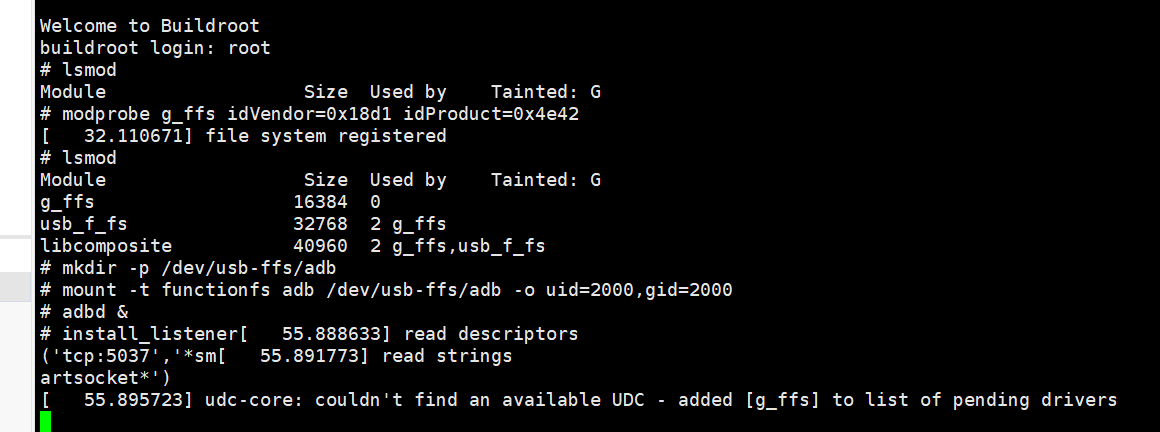
离线
#100 2020-01-06 08:27:42 分享评论
- 红白机
- 会员
- 注册时间: 2020-01-02
- 已发帖子: 133
- 积分: 133
Re: 分享个licheepi nano镜像,支持adb调试
@wenfengtou 显示只是一个名字而已,估计最终还是用 adb 驱动的, 详情可以点进去设备看具体是哪些驱动文件起做作用的。
离线
#101 2020-01-06 08:32:35 分享评论
- wenfengtou
- 会员
- 注册时间: 2019-12-28
- 已发帖子: 25
- 积分: 25
Re: 分享个licheepi nano镜像,支持adb调试
99楼最后一个图发错了,adb可以正常连接了。但为什么是配置usb为host模式呢?不是应该是device模式吗
离线
#102 2020-01-06 09:00:02 分享评论
- 红白机
- 会员
- 注册时间: 2020-01-02
- 已发帖子: 133
- 积分: 133
Re: 分享个licheepi nano镜像,支持adb调试
在哪里配置成了 host 模式?
离线
#103 2020-01-06 09:13:51 分享评论
- wenfengtou
- 会员
- 注册时间: 2019-12-28
- 已发帖子: 25
- 积分: 25
Re: 分享个licheepi nano镜像,支持adb调试
参照链接 https://whycan.cn/t_1672.html#p22720
设备树文件里有个PE2的gpio电平设置,补丁里面设置的是active high为device模式,改为low就是host模式
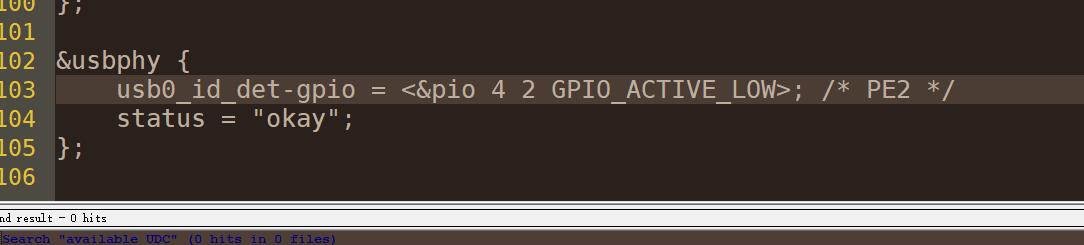
这里默认是GPIO_ACTIVE_HIGH,改成GPIO_ACTIVE_LOW才能识别到usb adb。但GPIO_ACTIVE_LOW是host模式,不太理解为什么adb要用host模式
离线
#104 2020-01-06 09:18:19 分享评论
- 红白机
- 会员
- 注册时间: 2020-01-02
- 已发帖子: 133
- 积分: 133
Re: 分享个licheepi nano镜像,支持adb调试
这个配置是荔枝派nano的,估计的PE2逻辑电平和荔枝派的刚好相反而已。
离线
#105 2020-01-06 17:05:07 分享评论
- wenfengtou
- 会员
- 注册时间: 2019-12-28
- 已发帖子: 25
- 积分: 25
Re: 分享个licheepi nano镜像,支持adb调试
多谢各位大神指导,现在总结一下我这边荔枝派nano ,kernel版本4.14出现udc-core: couldn't find an available UDC - added [g_ffs] to list of pending drivers问题解决:
1.按照89楼进行配置
2.buildroot配置adbd
3.按照97楼修改usb开机启动报错问题
4.按照99楼配置dts的PE2的gpio电平为GPIO_ACTIVE_LOW
离线
#106 2020-01-06 17:13:45 分享评论
- 晕哥
- 管理员
- 所在地: wechat: whycan_cn
- 注册时间: 2017-09-06
- 已发帖子: 9,423
- 积分: 9202
Re: 分享个licheepi nano镜像,支持adb调试
多谢各位大神指导,现在总结一下我这边荔枝派nano ,kernel版本4.14出现udc-core: couldn't find an available UDC - added [g_ffs] to list of pending drivers问题解决:
1.按照89楼进行配置
2.buildroot配置adbd
3.按照97楼修改usb开机启动报错问题
4.按照99楼配置dts的PE2的gpio电平为GPIO_ACTIVE_LOW
感谢朋友分享!
离线
#107 2020-01-16 10:40:28 分享评论
- c006007
- 会员
- 注册时间: 2020-01-15
- 已发帖子: 1
- 积分: 1
Re: 分享个licheepi nano镜像,支持adb调试
这个下载试试
离线
#108 2020-02-10 23:01:00 分享评论
- RedK
- 会员
- 注册时间: 2020-01-15
- 已发帖子: 15
- 积分: 10
Re: 分享个licheepi nano镜像,支持adb调试
好东西,正为传输文件头疼,mark!
离线
#109 2020-04-09 20:30:57 分享评论
- kerr
- 会员
- 注册时间: 2020-04-08
- 已发帖子: 23
- 积分: 23
Re: 分享个licheepi nano镜像,支持adb调试
是不是这样就可以不用接屏幕了?
离线
#110 2020-04-25 20:57:35 分享评论
- hzy831225
- 会员
- 注册时间: 2020-04-11
- 已发帖子: 40
- 积分: 35
Re: 分享个licheepi nano镜像,支持adb调试
看到这个贴,脑子可终于开窍了
离线
#111 2020-05-12 12:08:13 分享评论
- njitnjit
- 会员
- 所在地: 眼中有码
- 注册时间: 2020-05-06
- 已发帖子: 19
- 积分: 5
Re: 分享个licheepi nano镜像,支持adb调试
有没有人用过usb0虚拟以太网,来代替网线,进行window和licheepi开发板共享文件????
# ifconfig -a
eth0 Link encap:Ethernet HWaddr 02:02:3E:D8:63:5E
BROADCAST MULTICAST MTU:1500 Metric:1
RX packets:0 errors:0 dropped:0 overruns:0 frame:0
TX packets:0 errors:0 dropped:0 overruns:0 carrier:0
collisions:0 txqueuelen:1000
RX bytes:0 (0.0 B) TX bytes:0 (0.0 B)
Interrupt:38
lo Link encap:Local Loopback
inet addr:127.0.0.1 Mask:255.0.0.0
UP LOOPBACK RUNNING MTU:65536 Metric:1
RX packets:0 errors:0 dropped:0 overruns:0 frame:0
TX packets:0 errors:0 dropped:0 overruns:0 carrier:0
collisions:0 txqueuelen:1000
RX bytes:0 (0.0 B) TX bytes:0 (0.0 B)
usb0 Link encap:Ethernet HWaddr 6A:6E:A8:9B:35:9B
BROADCAST MULTICAST MTU:1500 Metric:1
RX packets:0 errors:0 dropped:0 overruns:0 frame:0
TX packets:0 errors:0 dropped:0 overruns:0 carrier:0
collisions:0 txqueuelen:1000
RX bytes:0 (0.0 B) TX bytes:0 (0.0 B)
wlan0 Link encap:Ethernet HWaddr 8C:18:D9:47:05:97
inet addr:192.168.1.11 Bcast:192.168.1.255 Mask:255.255.255.0
UP BROADCAST RUNNING MULTICAST MTU:1500 Metric:1
RX packets:191 errors:0 dropped:192 overruns:0 frame:0
TX packets:6 errors:0 dropped:0 overruns:0 carrier:0
collisions:0 txqueuelen:1000
RX bytes:19601 (19.1 KiB) TX bytes:1164 (1.1 KiB)离线
#112 2020-05-13 00:48:00 分享评论
- mawmanager
- 会员
- 注册时间: 2020-04-17
- 已发帖子: 1
- 积分: 1
Re: 分享个licheepi nano镜像,支持adb调试
adb香到手 感谢楼主
离线
#113 2020-05-27 00:53:51 分享评论
- 秦皇岛岛主
- 会员
- 注册时间: 2020-05-22
- 已发帖子: 59
- 积分: 38
Re: 分享个licheepi nano镜像,支持adb调试
请问使用https://github.com/Lichee-Pi/linux/tree/nano-4.14-exp这个版本的内核,只需要用你这个配置,不需要patch文件吗?
adbd的移植,buildroot配置adb-tools即可
内核配置文件nano_kernel_config.tgz(不是压缩文件,直接改名.config替换即可)
离线
楼主 #114 2020-05-27 10:07:53 分享评论
- checkout
- 会员

- 注册时间: 2018-11-09
- 已发帖子: 173
- 积分: 168
Re: 分享个licheepi nano镜像,支持adb调试
不需要
请问使用https://github.com/Lichee-Pi/linux/tree/nano-4.14-exp这个版本的内核,只需要用你这个配置,不需要patch文件吗?
离线
#115 2020-05-28 22:27:55 分享评论
- 秦皇岛岛主
- 会员
- 注册时间: 2020-05-22
- 已发帖子: 59
- 积分: 38
Re: 分享个licheepi nano镜像,支持adb调试
不需要
我使用sd卡成功了,但是不能编译使用spi nor flash,打开jffs2文件系统,就编译不过了
离线
#116 2020-06-07 15:15:03 分享评论
- signal
- 会员
- 注册时间: 2020-06-04
- 已发帖子: 5
- 积分: 5
Re: 分享个licheepi nano镜像,支持adb调试
编译完dtb文件在哪呀
离线
#117 2020-06-27 21:57:48 分享评论
- willX
- 会员
- 注册时间: 2019-09-06
- 已发帖子: 48
- 积分: 28
Re: 分享个licheepi nano镜像,支持adb调试
麻烦问下,我在尝试给f1c200s添加adb功能,使用的是nanoPi,Linux3.14内核,在添加了buildroot的adb选项后,被强制引入了OpenSSL(如下图一),重新编译后发现OpenSSL有故障,无法编译通过。提示"No hash found for openssl-1.0.2d-parallel-build.patch_……"如下图二。在百度、Google上所搜了很长时间都未能解决,麻烦楼主、晕哥给出出主意,分外感谢。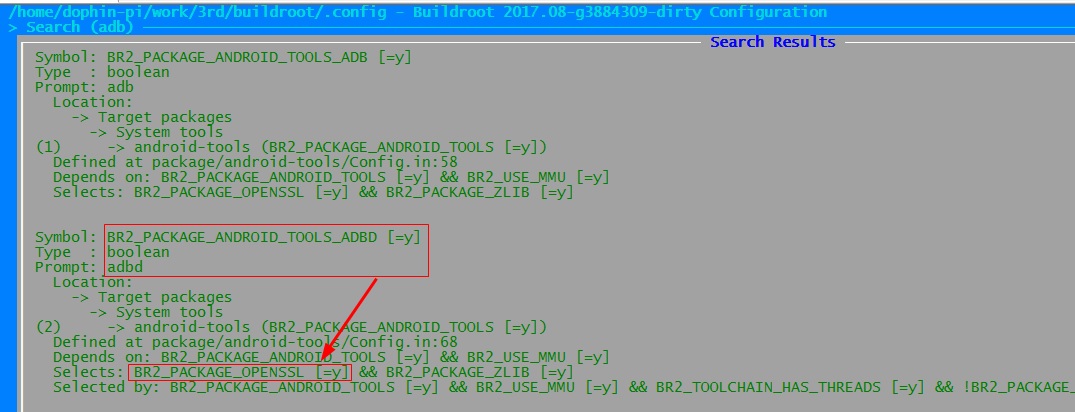
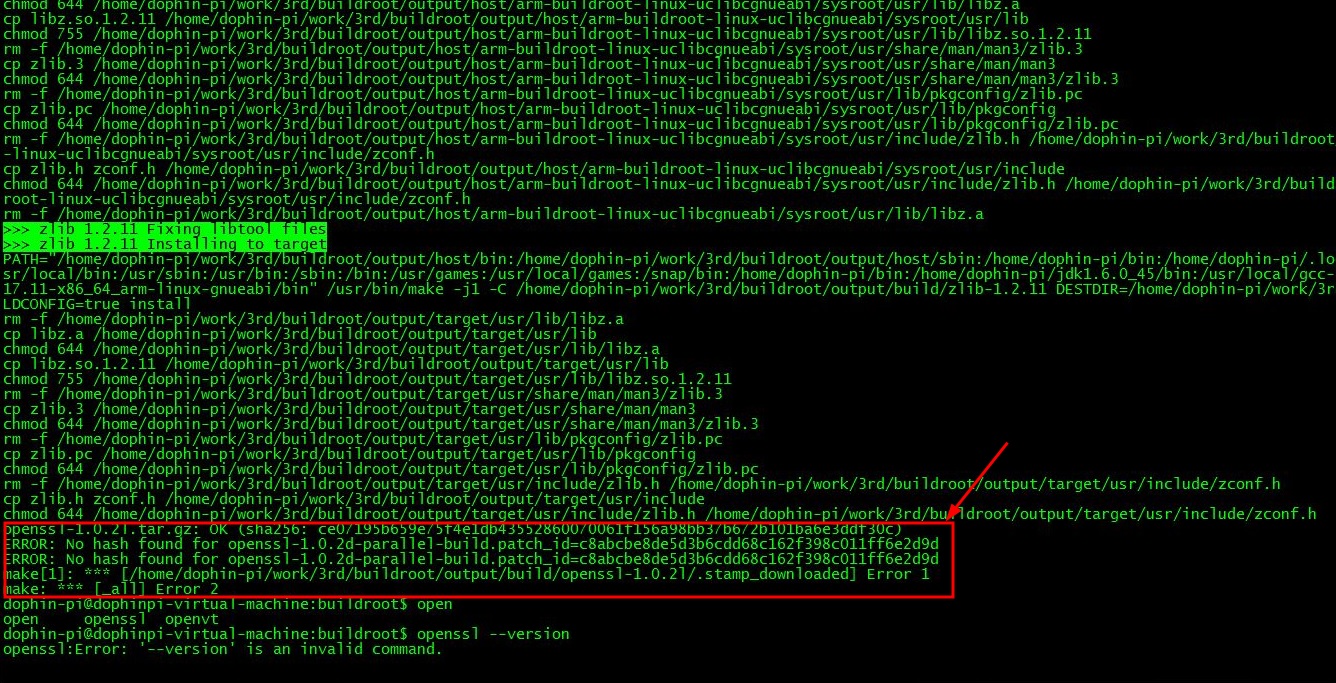
离线
#118 2020-06-27 22:50:48 分享评论
离线
#119 2020-06-28 00:01:51 分享评论
- willX
- 会员
- 注册时间: 2019-09-06
- 已发帖子: 48
- 积分: 28
Re: 分享个licheepi nano镜像,支持adb调试
多谢指导,不知道你说的“手动下载”是什么意思?
不过我确实是在buildroot的dl目录里发现OpenSSL的一些文件,暂时不知道这些文件是干什么的。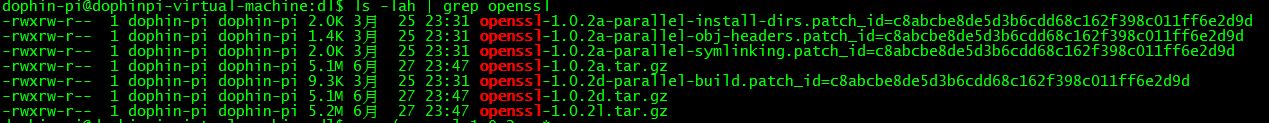
该怎么处理这些带有后缀的文件?
我在openssl官网上下载了openssl1.0.2a以及openssl1.0.2l.tar.gz 直接放到dl文件夹里了。重新编译后,发现还是同样的报错。直接手工下载放进dl的方法,是有问题的吗?
离线
#120 2020-06-28 00:09:16 分享评论
#121 2020-06-28 01:37:48 分享评论
- willX
- 会员
- 注册时间: 2019-09-06
- 已发帖子: 48
- 积分: 28
Re: 分享个licheepi nano镜像,支持adb调试
adb要配置usb为host模式还是device模式呢?参照链接 https://whycan.cn/t_1672.html#p22720 进行修改
电脑可以识别出一个叫做USB Function的设备,不知道是否正常?
https://whycan.cn/files/members/2789/usbfunction.png而这个USB Function设备居然可以用adb连接了。这算是正常的了吗?按照理解adb不是应该属于usb device模式吗???
https://whycan.cn/files/members/2789/usbadb.png
问下这位同学,麻烦问下,为什么要把PE2引脚置高或者置低电平呢?
离线
#122 2020-06-29 23:54:14 分享评论
- willX
- 会员
- 注册时间: 2019-09-06
- 已发帖子: 48
- 积分: 28
Re: 分享个licheepi nano镜像,支持adb调试
可能不是直接放dl目录,或许是下一级目录,具体可以追踪脚本源码。
确实,直接将未下载完的openssl文件包,放到dl文件夹中。再把对应的openssl的临时文件删除才能行。
多谢帮助。
离线
#123 2020-06-30 00:00:10 分享评论
- willX
- 会员
- 注册时间: 2019-09-06
- 已发帖子: 48
- 积分: 28
Re: 分享个licheepi nano镜像,支持adb调试
麻烦问下,g_ffs.ko 以及adbd都正常生成了。但是启动adbd之后,f1c200s的USB一直没有任何动静,哪位大神能给指点下迷津?
1. lsusb命令,在系统中只能看到一个设备:Bus 001 Device 001: ID 1d6b:0002。下有截图。
2. 系统中没有otg相关节点,所以没办法手动调整USB的host模式。
3. dmesg命令中,有g_ffs musb-hdrc.1.auto: unregistering UDC driver [g_ffs]。下有截图。
4. 已经将PE2改成ACTIVE_LOW了,但是看原理图上PE2 和 USB没有任何联系,不知道为什么要这样改。

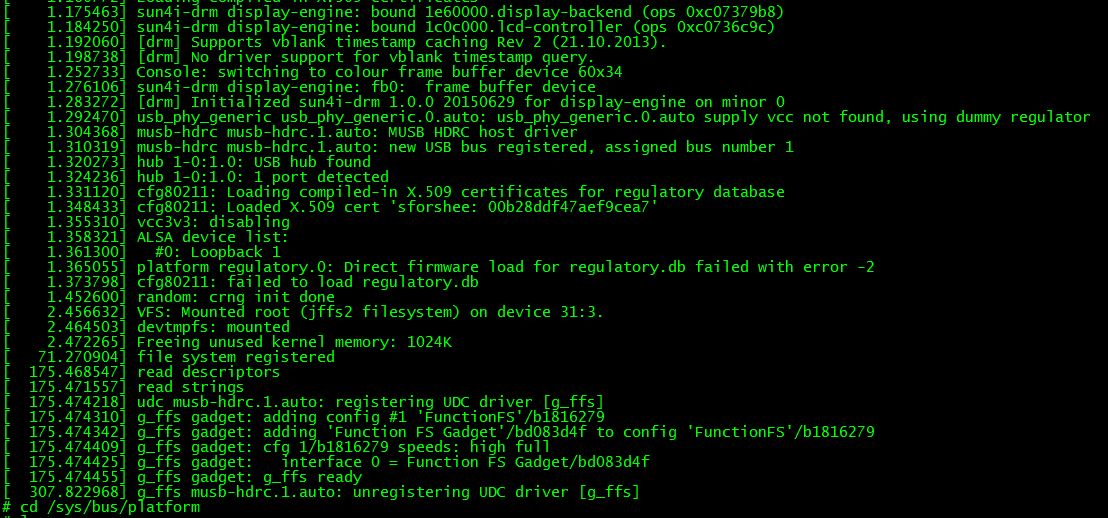
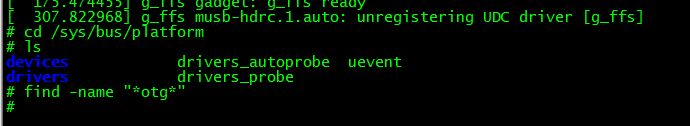
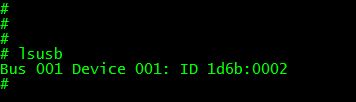
最近编辑记录 willX (2020-06-30 00:01:29)
离线
#124 2020-09-24 20:45:24 分享评论
- henman
- 会员
- 注册时间: 2020-09-10
- 已发帖子: 23
- 积分: 8
Re: 分享个licheepi nano镜像,支持adb调试
https://whycan.cn/files/members/1569/20190829093543_20190829-1426.png
改了fex文件,但是还是没有任何反应。dmesg有个
[ 20.036504] gadget_is_softwinner_otg is not -int [ 20.036511] gadget_is_softwinner_otg is not -int [ 20.036531] g_serial gadget: Gadget Serial v2.4 [ 20.042744] g_serial gadget: g_serial ready
@晕哥小弟 您好,我遇到和您一样的打印,gadget_is_softwinner_otg is not -int。请问您这个问题解决了没有?
离线
#125 2020-09-25 12:36:34 分享评论
- shawn.d
- 会员
- 注册时间: 2020-09-12
- 已发帖子: 164
- 积分: 85
Re: 分享个licheepi nano镜像,支持adb调试
这个好,必须支持!
离线
#126 2020-09-25 14:25:26 分享评论
- pythinker
- 会员
- 注册时间: 2019-02-12
- 已发帖子: 215
- 积分: 215
Re: 分享个licheepi nano镜像,支持adb调试
脑洞大开,能不能把板子上面的ov2640摄像头变成usb摄像头?
离线
#127 2020-10-19 08:56:53 分享评论
- gubaoyl
- 会员
- 注册时间: 2020-10-17
- 已发帖子: 20
- 积分: 20
Re: 分享个licheepi nano镜像,支持adb调试
modprobe时候出现了这些错,请问哪位知道是漏选了什么么?没找到对策还。
modprobe g_ffs idVendor=0x18d1 idProduct=0x4e42 iSerialNumber="buildroot" 和insmod都如下错误。
# insmod /lib/modules/5.2.0-licheepi-nano\+/g_ffs.ko
[ 310.565393] g_ffs: Unknown symbol usb_remove_function (err -2)
[ 310.584947] g_ffs: Unknown symbol usb_get_function_instance (err -2)
[ 310.605081] g_ffs: Unknown symbol usb_string_ids_tab (err -2)
[ 310.624635] g_ffs: Unknown symbol usb_get_function (err -2)
[ 310.643973] g_ffs: Unknown symbol ffs_single_dev (err -2)
[ 310.656482] g_ffs: Unknown symbol usb_composite_unregister (err -2)
[ 310.676361] g_ffs: Unknown symbol gether_set_dev_addr (err -2)
[ 310.695811] g_ffs: Unknown symbol usb_put_function (err -2)
[ 310.714981] g_ffs: Unknown symbol rndis_borrow_net (err -2)
[ 310.734163] g_ffs: Unknown symbol usb_add_function (err -2)
[ 310.753337] g_ffs: Unknown symbol usb_composite_probe (err -2)
[ 310.772755] g_ffs: Unknown symbol gether_register_netdev (err -2)
[ 310.792480] g_ffs: Unknown symbol usb_composite_overwrite_options (err -2)
[ 310.813022] g_ffs: Unknown symbol gether_set_qmult (err -2)
[ 310.832200] g_ffs: Unknown symbol usb_otg_descriptor_alloc (err -2)
[ 310.852113] g_ffs: Unknown symbol gether_set_gadget (err -2)
[ 310.871397] g_ffs: Unknown symbol usb_put_function_instance (err -2)
[ 310.891480] g_ffs: Unknown symbol gether_set_host_addr (err -2)
[ 310.911437] g_ffs: Unknown symbol usb_otg_descriptor_init (err -2)
[ 310.931649] g_ffs: Unknown symbol ffs_name_dev (err -2)
[ 310.944087] g_ffs: Unknown symbol usb_add_config (err -2)
[ 310.965354] g_ffs: Unknown symbol usb_remove_function (err -2)
[ 310.984951] g_ffs: Unknown symbol usb_get_function_instance (err -2)
[ 311.005079] g_ffs: Unknown symbol usb_string_ids_tab (err -2)
[ 311.024673] g_ffs: Unknown symbol usb_get_function (err -2)
[ 311.044035] g_ffs: Unknown symbol ffs_single_dev (err -2)
[ 311.056515] g_ffs: Unknown symbol usb_composite_unregister (err -2)
[ 311.076342] g_ffs: Unknown symbol gether_set_dev_addr (err -2)
[ 311.095715] g_ffs: Unknown symbol usb_put_function (err -2)
[ 311.114843] g_ffs: Unknown symbol rndis_borrow_net (err -2)
[ 311.134003] g_ffs: Unknown symbol usb_add_function (err -2)
[ 311.153145] g_ffs: Unknown symbol usb_composite_probe (err -2)
[ 311.172560] g_ffs: Unknown symbol gether_register_netdev (err -2)
[ 311.192228] g_ffs: Unknown symbol usb_composite_overwrite_options (err -2)
[ 311.212693] g_ffs: Unknown symbol gether_set_qmult (err -2)
[ 311.231789] g_ffs: Unknown symbol usb_otg_descriptor_alloc (err -2)
[ 311.251648] g_ffs: Unknown symbol gether_set_gadget (err -2)
[ 311.270881] g_ffs: Unknown symbol usb_put_function_instance (err -2)
[ 311.290940] g_ffs: Unknown symbol gether_set_host_addr (err -2)
[ 311.310874] g_ffs: Unknown symbol usb_otg_descriptor_init (err -2)
[ 311.331072] g_ffs: Unknown symbol ffs_name_dev (err -2)
[ 311.343476] g_ffs: Unknown symbol usb_add_config (err -2)最近编辑记录 gubaoyl (2020-10-19 08:58:15)
离线
#128 2020-10-19 20:09:13 分享评论
- 天马行空
- 会员
- 注册时间: 2019-11-12
- 已发帖子: 57
- 积分: 57
Re: 分享个licheepi nano镜像,支持adb调试
linux_5.4.70$ grep usb_remove_function -r .
./include/linux/usb/composite.h:void usb_remove_function(struct usb_configuration *c, struct usb_function *f);
./drivers/usb/gadget/composite.c:void usb_remove_function(struct usb_configuration *c, struct usb_function *f)
./drivers/usb/gadget/composite.c:EXPORT_SYMBOL_GPL(usb_remove_function);obj-$(CONFIG_USB_LIBCOMPOSITE) += libcomposite.o#
# USB Gadget Drivers
#
# composite based drivers
config USB_LIBCOMPOSITE
tristate
select CONFIGFS_FS
depends on USB_GADGET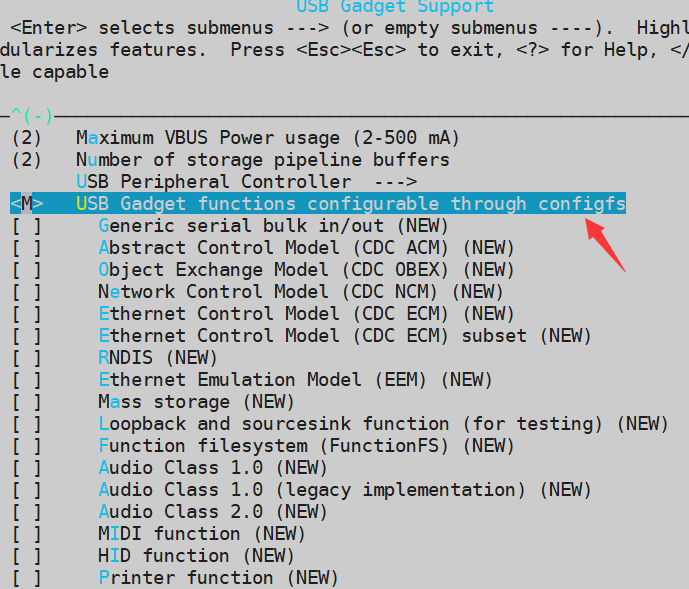
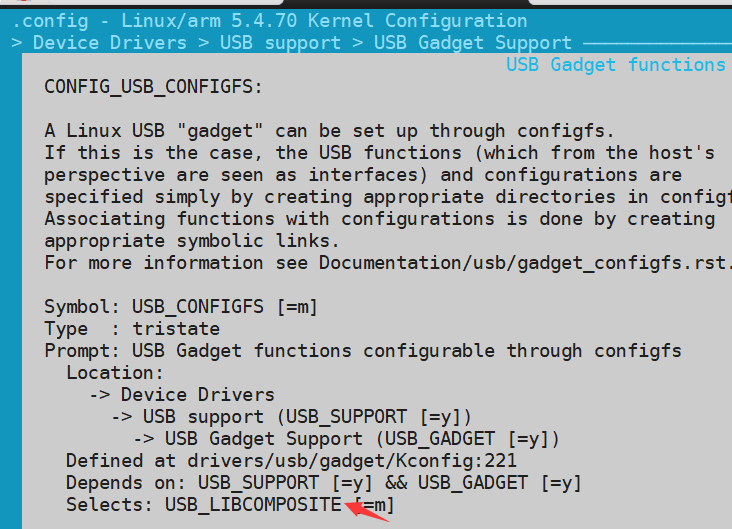
离线
#129 2020-10-19 20:30:58 分享评论
- gubaoyl
- 会员
- 注册时间: 2020-10-17
- 已发帖子: 20
- 积分: 20
Re: 分享个licheepi nano镜像,支持adb调试
谢谢回复。
这些我都有选上了。
/opt/lichee/linux# grep -rn CONFIG_USB_LIBCOMPOSITE ./
./drivers/usb/gadget/Makefile:9:obj-$(CONFIG_USB_LIBCOMPOSITE) += libcomposite.o
./.config:2414:CONFIG_USB_LIBCOMPOSITE=m
启动kernel段的usb相关日志:
[ 0.881956] SCSI Media Changer driver v0.25
[ 0.887498] ehci_hcd: USB 2.0 'Enhanced' Host Controller (EHCI) Driver
[ 0.894225] ehci-platform: EHCI generic platform driver
[ 0.899781] ohci_hcd: USB 1.1 'Open' Host Controller (OHCI) Driver
[ 0.906155] ohci-platform: OHCI generic platform driver
[ 0.911924] usbcore: registered new interface driver usb-storage
[ 0.918593] i2c /dev entries driver
[ 0.923947] suniv-f1c100s-pinctrl 1c20800.pinctrl: 1c20800.pinctrl supply vcc-pf not found, using dummy regulator
[ 0.962040] sunxi-mmc 1c0f000.mmc: initialized, max. request size: 16384 KB
[ 0.971515] usbcore: registered new interface driver usbhid
[ 0.977160] usbhid: USB HID core driver
[ 0.997152] NET: Registered protocol family 17
[ 1.001932] Key type dns_resolver registered
[ 1.008644] Loading compiled-in X.509 certificates这个时候执行脚本第一条:
# modprobe g_ffs idVendor=0x18d1 idProduct=0x4e42 iSerialNumber="buildroot"
[ 151.491654] g_ffs: Unknown symbol usb_remove_function (err -2)
[ 151.510187] g_ffs: Unknown symbol usb_get_function_instance (err -2)
[ 151.529127] g_ffs: Unknown symbol usb_string_ids_tab (err -2)
[ 151.547418] g_ffs: Unknown symbol usb_get_function (err -2)
[ 151.565522] g_ffs: Unknown symbol ffs_single_dev (err -2)
[ 151.577433] g_ffs: Unknown symbol usb_composite_unregister (err -2)
[ 151.596298] g_ffs: Unknown symbol gether_set_dev_addr (err -2)
[ 151.614729] g_ffs: Unknown symbol usb_put_function (err -2)
[ 151.632873] g_ffs: Unknown symbol rndis_borrow_net (err -2)
[ 151.651122] g_ffs: Unknown symbol usb_add_function (err -2)
[ 151.669727] g_ffs: Unknown symbol usb_composite_probe (err -2)
[ 151.688654] g_ffs: Unknown symbol gether_register_netdev (err -2)
[ 151.708062] g_ffs: Unknown symbol usb_composite_overwrite_options (err -2)
[ 151.728474] g_ffs: Unknown symbol gether_set_qmult (err -2)
[ 151.747566] g_ffs: Unknown symbol usb_otg_descriptor_alloc (err -2)
[ 151.767610] g_ffs: Unknown symbol gether_set_gadget (err -2)
[ 151.787238] g_ffs: Unknown symbol usb_put_function_instance (err -2)
[ 151.807663] g_ffs: Unknown symbol gether_set_host_addr (err -2)
[ 151.827641] g_ffs: Unknown symbol usb_otg_descriptor_init (err -2)
[ 151.847849] g_ffs: Unknown symbol ffs_name_dev (err -2)
[ 151.860261] g_ffs: Unknown symbol usb_add_config (err -2)
[ 151.880980] g_ffs: Unknown symbol usb_remove_function (err -2)
[ 151.900603] g_ffs: Unknown symbol usb_get_function_instance (err -2)
[ 151.920776] g_ffs: Unknown symbol usb_string_ids_tab (err -2)
[ 151.940361] g_ffs: Unknown symbol usb_get_function (err -2)
[ 151.959735] g_ffs: Unknown symbol ffs_single_dev (err -2)
[ 151.972249] g_ffs: Unknown symbol usb_composite_unregister (err -2)
[ 151.992151] g_ffs: Unknown symbol gether_set_dev_addr (err -2)
[ 152.011598] g_ffs: Unknown symbol usb_put_function (err -2)
[ 152.030757] g_ffs: Unknown symbol rndis_borrow_net (err -2)
[ 152.049899] g_ffs: Unknown symbol usb_add_function (err -2)
[ 152.069043] g_ffs: Unknown symbol usb_composite_probe (err -2)
[ 152.088476] g_ffs: Unknown symbol gether_register_netdev (err -2)
[ 152.108172] g_ffs: Unknown symbol usb_composite_overwrite_options (err -2)
[ 152.128696] g_ffs: Unknown symbol gether_set_qmult (err -2)
[ 152.147872] g_ffs: Unknown symbol usb_otg_descriptor_alloc (err -2)
[ 152.167743] g_ffs: Unknown symbol gether_set_gadget (err -2)
[ 152.186967] g_ffs: Unknown symbol usb_put_function_instance (err -2)
[ 152.207059] g_ffs: Unknown symbol gether_set_host_addr (err -2)
[ 152.227009] g_ffs: Unknown symbol usb_otg_descriptor_init (err -2)
[ 152.247226] g_ffs: Unknown symbol ffs_name_dev (err -2)
[ 152.259657] g_ffs: Unknown symbol usb_add_config (err -2)
modprobe: can't load module g_ffs (g_ffs.ko): unknown symbol in module, or unknown parameter离线
#130 2020-10-19 20:38:37 分享评论
- 天马行空
- 会员
- 注册时间: 2019-11-12
- 已发帖子: 57
- 积分: 57
Re: 分享个licheepi nano镜像,支持adb调试
你的 ko 是怎么安装的, 目录结构是怎样的, zImage和ko是不是同一个编译器编译的?
离线
#131 2020-10-19 20:45:18 分享评论
- gubaoyl
- 会员
- 注册时间: 2020-10-17
- 已发帖子: 20
- 积分: 20
Re: 分享个licheepi nano镜像,支持adb调试
你好,是同一个编译器出来的。
目录:
# ls -lah /lib/modules/5.2.0-licheepi-nano\+/
total 17
drwxr-xr-x 2 root root 1.0K Jan 1 00:01 .
drwxr-xr-x 4 root root 1.0K Jan 1 00:01 ..
-rw-r--r-- 1 root root 13.6K Oct 19 2020 g_ffs.ko
-rw-r--r-- 1 root root 0 Jan 1 00:01 modules.alias
-rw-r--r-- 1 root root 10 Jan 1 00:01 modules.dep
-rw-r--r-- 1 root root 0 Jan 1 00:01 modules.symbols
#
你的 ko 是怎么安装的, 目录结构是怎样的, zImage和ko是不是同一个编译器编译的?
离线
#132 2020-10-19 21:20:20 分享评论
- 天马行空
- 会员
- 注册时间: 2019-11-12
- 已发帖子: 57
- 积分: 57
Re: 分享个licheepi nano镜像,支持adb调试
用这个命令安装ko文件:
ARCH=arm CROSS_COMPILE=arm-linux-gnueabihf- -j16 INSTALL_MOD_PATH=/根文件系统目录/ make modules_install
参考:
V3S荔枝派zero uboot 和 linux 使用 ethernet 步骤总结
http://whycan.com/t_336.html
(出处:哇酷开发者社区【全志 V3S/F1C100s/X3】)
离线
#133 2020-10-19 21:50:20 分享评论
- gubaoyl
- 会员
- 注册时间: 2020-10-17
- 已发帖子: 20
- 积分: 20
Re: 分享个licheepi nano镜像,支持adb调试
perfect:
make ARCH=arm CROSS_COMPILE=arm-linux-gnueabi- modules_install INSTALL_MOD_PATH="../buildroot-2017.08/output/target/"
adbd之前都已经ok,这种方式可以加模块了,非常感谢。
#
# adbd&
#
# install_listener('tcp:5037','*smartsocket*')
cannot bind 'tcp:5037'
这个我之前也是搜索一圈,其他地方介绍的都是找到占用这个端口的进程kill,但是在nano上没人用网络呀。请问是否遇到这样的问题。
用这个命令安装ko文件:
ARCH=arm CROSS_COMPILE=arm-linux-gnueabihf- -j16 INSTALL_MOD_PATH=/根文件系统目录/ make modules_install
参考:
V3S荔枝派zero uboot 和 linux 使用 ethernet 步骤总结
http://whycan.com/t_336.html
(出处:哇酷开发者社区【全志 V3S/F1C100s/X3】)
离线
#134 2020-10-19 21:56:03 分享评论
- 孤星泪
- 会员
- 注册时间: 2020-03-18
- 已发帖子: 235
- 积分: 231
Re: 分享个licheepi nano镜像,支持adb调试
这个可能是因为没有开启ip协议栈,或者没有网卡引起。
离线
#135 2020-10-19 22:09:08 分享评论
- gubaoyl
- 会员
- 注册时间: 2020-10-17
- 已发帖子: 20
- 积分: 20
Re: 分享个licheepi nano镜像,支持adb调试
在nano上估计是默认没有打开,需要kernel打开其他哪些么
这个可能是因为没有开启ip协议栈,或者没有网卡引起。
离线
#136 2020-10-19 22:11:44 分享评论
- redstar
- 会员
- 注册时间: 2020-08-30
- 已发帖子: 2
- 积分: 2
Re: 分享个licheepi nano镜像,支持adb调试
一个警告而已,可以不用理,建议用aodzip的sdk包,太好用了。
buildroot-tiny200 (F1C100/200s) 开发包近期更新内容 * 已支持DVP摄像头 *
http://whycan.com/t_5221.html
(出处:哇酷开发者社区【全志 V3S/F1C100s/X3】)
离线
#137 2021-02-24 17:40:11 分享评论
- qqluohao1234
- 会员
- 注册时间: 2021-02-24
- 已发帖子: 2
- 积分: 2
Re: 分享个licheepi nano镜像,支持adb调试
你好我也遇到了跟你一样的情况,请问您是怎么解决的呢???谢谢
重做了根文件系统,可以跑起来啦!但是在电脑上只见到USB串行设备(COM3),看不到ADB设备?是内核选择不对?
# ls
bin lib32 opt run_adbd1.sh usr
dev linuxrc proc sbin var
etc media root sys
lib mnt run tmp
# ./run_adbd1.sh
[ 33.480045] file system registered
# install_listener('tcp:5037','*smartsocket*')
[ 36.030694] read descriptors
[ 36.033918] read strings
[ 36.133406] using random self ethernet address
[ 36.138008] using random host ethernet address
[ 36.142522] using random self ethernet address
[ 36.147061] using random host ethernet address
[ 36.152770] usb0: HOST MAC fa:7a:56:21:29:54
[ 36.157286] usb0: MAC 5a:cb:da:ba:81:fb
[ 36.162531] g_ffs gadget: g_ffs ready
[ 36.832124] g_ffs gadget: high-speed config #1: FunctionFS + RNDIShttps://whycan.cn/files/members/2261/QQ%E5%9B%BE%E7%89%8720191128213148.png
离线
#138 2021-02-25 14:39:38 分享评论
- qqluohao1234
- 会员
- 注册时间: 2021-02-24
- 已发帖子: 2
- 积分: 2
Re: 分享个licheepi nano镜像,支持adb调试
已经自己解决了 谢谢!
你好我也遇到了跟你一样的情况,请问您是怎么解决的呢???谢谢
aaayao 说:重做了根文件系统,可以跑起来啦!但是在电脑上只见到USB串行设备(COM3),看不到ADB设备?是内核选择不对?
# ls
bin lib32 opt run_adbd1.sh usr
dev linuxrc proc sbin var
etc media root sys
lib mnt run tmp
# ./run_adbd1.sh
[ 33.480045] file system registered
# install_listener('tcp:5037','*smartsocket*')
[ 36.030694] read descriptors
[ 36.033918] read strings
[ 36.133406] using random self ethernet address
[ 36.138008] using random host ethernet address
[ 36.142522] using random self ethernet address
[ 36.147061] using random host ethernet address
[ 36.152770] usb0: HOST MAC fa:7a:56:21:29:54
[ 36.157286] usb0: MAC 5a:cb:da:ba:81:fb
[ 36.162531] g_ffs gadget: g_ffs ready
[ 36.832124] g_ffs gadget: high-speed config #1: FunctionFS + RNDIShttps://whycan.cn/files/members/2261/QQ%E5%9B%BE%E7%89%8720191128213148.png
离线
#139 2022-03-22 11:24:00 分享评论
- bigbat
- 会员
- 注册时间: 2022-01-30
- 已发帖子: 71
- 积分: 21
Re: 分享个licheepi nano镜像,支持adb调试
我的板子启动后运行下面的脚本
#! /bin/sh
modprobe g_ffs idVendor=0x18d1 idProduct=0x4e42 iSerialNumber="buildroot"
mkdir -p /dev/usb-ffs/adb
mount -t functionfs adb /dev/usb-ffs/adb -o uid=2000,gid=2000
adbd &可是PC总是显示为串口,不知道为什么。
离线
#140 2022-03-22 13:44:58 分享评论
- bigbat
- 会员
- 注册时间: 2022-01-30
- 已发帖子: 71
- 积分: 21
Re: 分享个licheepi nano镜像,支持adb调试
@qqluohao1234
能说说怎么解决的吗?
离线
#141 2022-03-22 19:47:50 分享评论
- bigbat
- 会员
- 注册时间: 2022-01-30
- 已发帖子: 71
- 积分: 21
Re: 分享个licheepi nano镜像,支持adb调试
# #! /bin/sh
# modprobe g_ffs idVendor=0x18d1 idProduct=0x4e42 iSerialNumber="buildroot"
[ 16.131986] file system registered
# mkdir -p /dev/usb-ffs/adb
# mount -t functionfs adb /dev/usb-ffs/adb -o uid=2000,gid=2000
# adbd &
#
# install_listener('tcp:5037','*smartsocket*')
[ 19.849665] read descriptors
[ 19.852638] read strings
[ 19.855577] g_ffs gadget: g_ffs ready
[ 20.163733] g_ffs gadget: high-speed config #1: FunctionFS
#windows 10 系统显示为funcionfs设备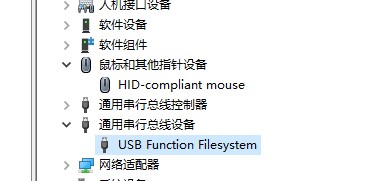
离线
#142 2023-02-12 18:28:06 分享评论
- vigour1000
- 会员
- 注册时间: 2018-11-19
- 已发帖子: 103
- 积分: 4
Re: 分享个licheepi nano镜像,支持adb调试
v3s 试了下,USB 识别 不知道的设备 linux5.4的有人试过没
离线
#143 2023-02-14 20:08:42 分享评论
- vigour1000
- 会员
- 注册时间: 2018-11-19
- 已发帖子: 103
- 积分: 4
Re: 分享个licheepi nano镜像,支持adb调试
udc-core: couldn't find an available UDC - added [g_ffs] to list of pending drivers
&usb_otg {
dr_mode = "peripheral";
status = "okay";
};
&usbphy {
/* usb0_id_det-gpios = <&pio 5 6 GPIO_ACTIVE_HIGH>; */
status = "okay";
dr_mode = "peripheral";
};
离线
#144 2023-02-14 20:09:15 分享评论
- vigour1000
- 会员
- 注册时间: 2018-11-19
- 已发帖子: 103
- 积分: 4
Re: 分享个licheepi nano镜像,支持adb调试
USB ID去掉了,没有反应 couldn't find an available UDC - added
离线
#145 2023-02-15 14:03:43 分享评论
- vigour1000
- 会员
- 注册时间: 2018-11-19
- 已发帖子: 103
- 积分: 4
Re: 分享个licheepi nano镜像,支持adb调试
你用的是v3s还是f1c?可以把启动log贴上来
lichee zero的内核配置,你可以参考参考
linux-4-13-config.tgz
不能解压
离线
#146 2023-02-15 19:08:12 分享评论
- vigour1000
- 会员
- 注册时间: 2018-11-19
- 已发帖子: 103
- 积分: 4
Re: 分享个licheepi nano镜像,支持adb调试
[ 37.000439] read strings
[ 37.012205] using random self ethernet address
[ 37.016812] using random host ethernet address
[ 37.021282] using random self ethernet address
[ 37.025767] using random host ethernet address
[ 37.030904] usb0: HOST MAC 16:36:6a:82:0a:b3
[ 37.035241] usb0: MAC 5e:07:5f:1e:5d:ba
[ 37.039825] g_ffs gadget: g_ffs ready
[ 37.246191] musb_g_ep0_irq 712: SetupEnd came in a wrong ep0stage setup
[ 37.802177] musb_g_ep0_irq 712: SetupEnd came in a wrong ep0stage setup
[ 38.362144] musb_g_ep0_irq 712: SetupEnd came in a wrong ep0stage setup
[ 38.922188] musb_g_ep0_irq 712: SetupEnd came in a wrong ep0stage setup
离线
#147 2023-02-17 18:44:19 分享评论
- vigour1000
- 会员
- 注册时间: 2018-11-19
- 已发帖子: 103
- 积分: 4
Re: 分享个licheepi nano镜像,支持adb调试
@daydayup
D:\ArmTools\sdk\platform-tools>adb shell
# ls
# ad[[[J
#
#
# exit
D:\ArmTools\sdk\platform-tools>adb devices
List of devices attached
buildroot device
D:\ArmTools\sdk\platform-tools>
开始是选了这个一直是串品
离线
#148 2023-03-25 16:21:09 分享评论
- iufly
- 会员
- 注册时间: 2023-02-19
- 已发帖子: 22
- 积分: 2
Re: 分享个licheepi nano镜像,支持adb调试
我把晕哥 dump 出来的bin 文件, dd 到了 TF 卡,然后报这样的错误是为什么呢
CPU: Allwinner F Series (SUNIV)
Model: Lichee Pi Nano
DRAM: 32 MiB
MMC: SUNXI SD/MMC: 0
SF: Detected w25q128bv with page size 256 Bytes, erase size 4 KiB, total 16 MiB
*** Warning - bad CRC, using default environment
Setting up a 480x272 lcd console (overscan 0x0)
In: serial@1c25000
Out: serial@1c25000
Err: serial@1c25000
Net: No ethernet found.
starting USB...
No controllers found
Hit any key to stop autoboot: 0
switch to partitions #0, OK
mmc0 is current device
Failed to mount ext2 filesystem...
** Unrecognized filesystem type **
starting USB...
No controllers found
USB is stopped. Please issue 'usb start' first.
starting USB...
No controllers found
No ethernet found.
missing environment variable: pxeuuid
missing environment variable: bootfile
Retrieving file: pxelinux.cfg/00000000
No ethernet found.
missing environment variable: bootfile
Retrieving file: pxelinux.cfg/0000000
No ethernet found.
missing environment variable: bootfile
Retrieving file: pxelinux.cfg/000000
No ethernet found.
missing environment variable: bootfile
Retrieving file: pxelinux.cfg/00000
No ethernet found.
missing environment variable: bootfile
Retrieving file: pxelinux.cfg/0000
No ethernet found.
missing environment variable: bootfile
Retrieving file: pxelinux.cfg/000
No ethernet found.
missing environment variable: bootfile
Retrieving file: pxelinux.cfg/00
No ethernet found.
missing environment variable: bootfile
Retrieving file: pxelinux.cfg/0
No ethernet found.
missing environment variable: bootfile
Retrieving file: pxelinux.cfg/default-arm-sunxi
No ethernet found.
missing environment variable: bootfile
Retrieving file: pxelinux.cfg/default-arm
No ethernet found.
missing environment variable: bootfile
Retrieving file: pxelinux.cfg/default
No ethernet found.
Config file not found
starting USB...
No controllers found
No ethernet found.
No ethernet found.
=> 离线
#149 2023-04-18 10:56:42 分享评论
- 19chan19
- 会员
- 注册时间: 2023-04-07
- 已发帖子: 13
- 积分: 13
Re: 分享个licheepi nano镜像,支持adb调试
我的是v3s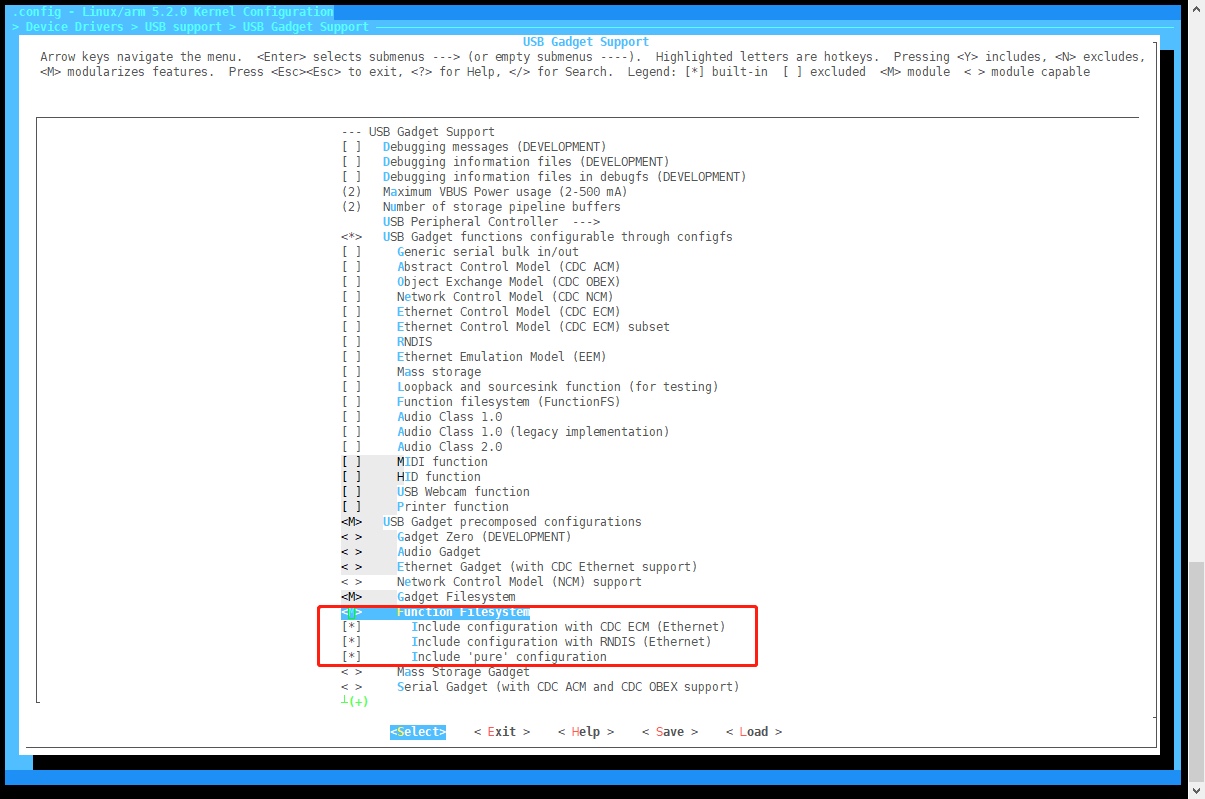
电脑上能识别到adb,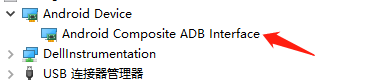
但是命令行无法识别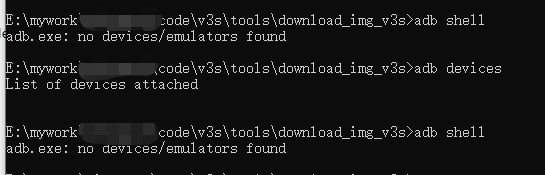
最近编辑记录 19chan19 (2023-04-18 12:06:31)
离线
#150 2023-04-18 14:20:20 分享评论
- 19chan19
- 会员
- 注册时间: 2023-04-07
- 已发帖子: 13
- 积分: 13
Re: 分享个licheepi nano镜像,支持adb调试
上面配置,在电脑上卸载驱动,重新加载驱动依然是串口
现在解决了
配置如下图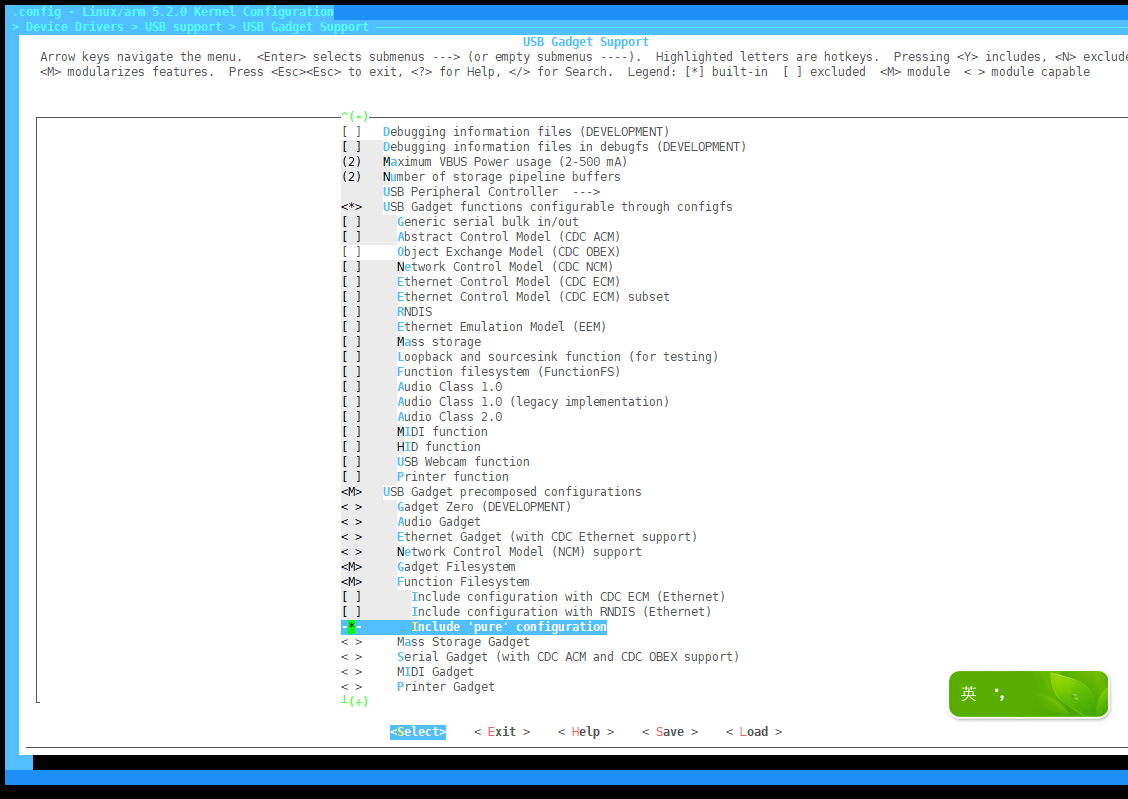
离线
#151 2023-05-19 09:28:17 分享评论
- xfdr0805
- 会员
- 注册时间: 2020-07-23
- 已发帖子: 348
- 积分: 381
Re: 分享个licheepi nano镜像,支持adb调试
USB ID去掉了,没有反应 couldn't find an available UDC - added
出现这个 是你usb相关选项有没有勾选上的
离线
#152 2023-09-17 15:42:16 分享评论
- jianbi
- 会员
- 注册时间: 2019-09-06
- 已发帖子: 10
- 积分: 0
Re: 分享个licheepi nano镜像,支持adb调试
@firstman 我也报这个错误,请问你是怎么处理的?
离线
#153 2024-01-07 18:18:42 分享评论
- ahui450331
- 会员
- 注册时间: 2024-01-06
- 已发帖子: 13
- 积分: 0
Re: 分享个licheepi nano镜像,支持adb调试
@checkout
# ./run_adbd.sh
[ 49.326706] file system registered
# install_listener('tcp:5037','*smartsocket*')
[ 52.418621] read descriptors
[ 52.421570] read strings
[ 52.540817] using random self ethernet address
[ 52.545300] using random host ethernet address
[ 52.549968] using random self ethernet address
[ 52.554423] using random host ethernet address
[ 52.560278] usb0: HOST MAC 4a:b0:61:14:90:b5
[ 52.564665] usb0: MAC de:e3:77:d4:74:93
[ 52.568892] g_ffs gadget: g_ffs ready
#
这个是我的log 但是插上usb后电脑没反应?
离线
#154 2024-01-10 17:19:23 分享评论
- ahui450331
- 会员
- 注册时间: 2024-01-06
- 已发帖子: 13
- 积分: 0
Re: 分享个licheepi nano镜像,支持adb调试
@qqluohao1234
您好 我现在的情况跟你的一样?插入usb 电脑这边出来一个串口,没有adb,请问一下是怎么解决的
# ./run_adbd.sh
[ 44.085269] file system registered
# install_listener('tcp:5037','*smartsocket*')
[ 47.267694] read descriptors
[ 47.270654] read strings
[ 47.273403] using random self ethernet address
[ 47.277994] using random host ethernet address
[ 47.282501] using random self ethernet address
[ 47.286943] using random host ethernet address
[ 47.292807] usb0: HOST MAC 42:90:74:87:97:0d
[ 47.297228] usb0: MAC fa:9f:9d:0d:9a:e4
[ 47.301458] g_ffs gadget: g_ffs ready
[ 49.392108] g_ffs gadget: high-speed config #1: FunctionFS + RNDIS
离线
太原小智科技有限责任公司 - 东莞哇酷科技有限公司联合开发