楼主 #1 2019-09-11 17:20:06 分享评论
- shiqx429
- 会员
- 注册时间: 2019-09-04
- 已发帖子: 48
- 积分: 48
nano板子GT911触摸屏驱动问题
我现在触摸屏驱动不行,请帮忙看看,指导一下
首先我已经看过
https://whycan.cn/t_2688.html 还有 https://whycan.cn/t_2482.html#p19396
里面提到的问题我下面再说,我先说一下我的改动
1.内核中已经勾选Gooddix I2C touchscreen,之前内核是[M],我改为*
2.suniv-f1c100s-licheepi-nano.dts 文件如下
// SPDX-License-Identifier: (GPL-2.0+ OR X11)
/*
* Copyright 2018 Icenowy Zheng <icenowy@aosc.io>
*/
/dts-v1/;
#include "suniv-f1c100s.dtsi"
#include <dt-bindings/gpio/gpio.h>
#include <dt-bindings/input/input.h>
#include <dt-bindings/interrupt-controller/irq.h>
/ {
model = "Lichee Pi Nano";
compatible = "licheepi,licheepi-nano", "allwinner,suniv-f1c100s",
"allwinner,suniv";
aliases {
serial0 = &uart0;
spi0 = &spi0;
};
chosen {
stdout-path = "serial0:115200n8";
};
reg_vcc3v3: vcc3v3 {
compatible = "regulator-fixed";
regulator-name = "vcc3v3";
regulator-min-microvolt = <3300000>;
regulator-max-microvolt = <3300000>;
};
panel: panel {
/* compatible = "qiaodian,qd43003c0-40", "simple-panel";*/
compatible = "lg,lb070wv8", "simple-panel";
/* compatible = "sharp,lq043t1dg04", "simple-panel"; */
#address-cells = <1>;
#size-cells = <0>;
enable-gpios = <&pio 4 6 GPIO_ACTIVE_HIGH>;
port@0 {
reg = <0>;
#address-cells = <1>;
#size-cells = <0>;
panel_input: endpoint@0 {
reg = <0>;
remote-endpoint = <&tcon0_out_lcd>;
};
};
};
leds {
compatible = "gpio-leds";
// blue_led {
// label = "licheepi:blue:usr";
// gpios = <&pio 4 4 GPIO_ACTIVE_LOW>; /* PE4 */
// linux,default-trigger = "disk-activity";
// };
blue_led {
label = "licheepi:blue:usr";
gpios = <&pio 4 5 GPIO_ACTIVE_LOW>; /* PE5 */
linux,default-trigger = "heartbeat";
};
};
};
&de {
status = "okay";
};
&spi0 {
pinctrl-names = "default";
pinctrl-0 = <&spi0_pins_a>;
status = "okay";
spi-max-frequency = <50000000>;
flash: w25q128@0 {
#address-cells = <1>;
#size-cells = <1>;
compatible = "winbond,w25q128", "jedec,spi-nor";
reg = <0>;
spi-max-frequency = <50000000>;
partitions {
compatible = "fixed-partitions";
#address-cells = <1>;
#size-cells = <1>;
partition@0 {
label = "u-boot";
reg = <0x000000 0x100000>;
};
partition@100000 {
label = "dtb";
reg = <0x100000 0x10000>;
};
partition@110000 {
label = "kernel";
reg = <0x110000 0x400000>;
};
partition@510000 {
label = "rootfs";
reg = <0x510000 0xAF0000>;
};
};
};
};
&uart0 {
pinctrl-names = "default";
pinctrl-0 = <&uart0_pins_a>;
status = "okay";
};
&mmc0 {
vmmc-supply = <®_vcc3v3>;
bus-width = <4>;
broken-cd;
status = "okay";
};
&tcon0 {
pinctrl-names = "default";
pinctrl-0 = <&lcd_rgb666_pins>;
status = "okay";
};
&tcon0_out {
tcon0_out_lcd: endpoint@0 {
reg = <0>;
remote-endpoint = <&panel_input>;
};
};
&i2c0 {
pinctrl-0 = <&i2c0_pins>;
pinctrl-names = "default";
status = "okay";
gt911: touchscreen@5d {
compatible = "goodix,gt911";
reg = <0x5d>;
interrupt-parent = <&pio>;
interrupts = <4 3 IRQ_TYPE_EDGE_FALLING>;
pinctrl-names = "default";
pinctrl-0 = <&ts_reset_pin>;
irq-gpios = <&pio 4 3 GPIO_ACTIVE_HIGH>; /* INT */
reset-gpios = <&pio 4 4 GPIO_ACTIVE_HIGH>; /* RST */
/* touchscreen-swapped-x-y; */
};
};
&pio {
gt911_int_pin: gt911_int_pin@0 {
pins = "PE3";
function = "gpio_in";
};
ts_reset_pin: ts_reset_pin@0 {
pins = "PE9";-----------------------------------------------我改动过,之前默认是PE3,我已经改成PE9了
function = "gpio_out";
};
};
&lradc {
vref-supply = <®_vcc3v3>;
status = "okay";
button@200 {
label = "Volume Up";
linux,code = <KEY_VOLUMEUP>;
channel = <0>;
voltage = <200000>;
};
button@400 {
label = "Volume Down";
linux,code = <KEY_VOLUMEDOWN>;
channel = <0>;
voltage = <400000>;
};
button@600 {
label = "Select";
linux,code = <KEY_SELECT>;
channel = <0>;
voltage = <600000>;
};
button@800 {
label = "Start";
linux,code = <KEY_OK>;
channel = <0>;
voltage = <800000>;
};
};刷机之后启动板子
部分log如下
[ 0.940333] Creating 4 MTD partitions on "spi0.0":
[ 0.945148] 0x000000000000-0x000000100000 : "u-boot"
[ 0.952937] 0x000000100000-0x000000110000 : "dtb"
[ 0.960578] 0x000000110000-0x000000510000 : "kernel"
[ 0.968316] 0x000000510000-0x000001000000 : "rootfs"
[ 0.977583] input: 1c23400.lradc as /devices/platform/soc/1c23400.lradc/input/input0
[ 0.986534] i2c /dev entries driver
[ 3.208195] i2c i2c-0: mv64xxx: I2C bus locked, block: 1, time_left: 0
[ 3.214754] Goodix-TS 0-005d: i2c test failed attempt 1: -110
[ 5.368175] i2c i2c-0: mv64xxx: I2C bus locked, block: 1, time_left: 0
[ 5.374716] Goodix-TS 0-005d: i2c test failed attempt 2: -110
[ 5.418173] Goodix-TS 0-005d: I2C communication failure: -110
[ 5.424049] Goodix-TS: probe of 0-005d failed with error -110
[ 5.459185] sunxi-mmc 1c0f000.mmc: base:0x2b2be80f irq:21
[ 5.467168] NET: Registered protocol family 17我这个现象跟上面提到的帖子现象一样
参考第一个帖子说有两个可能
1.
谢谢晕哥 之前一直怀疑设备树写得有问题 检测了好几遍,也确实检查出了问题。后来尝试控制PE11 和PE12,发现抓从底板上引出来的PE12没办法拉低,但cat value 又确实是0,最后发现是核心板和底板就这个脚虚焊了 现在i2cdetect:
# i2cdetect -y -r 0 0 1 2 3 4 5 6 7 8 9 a b c d e f 00: -- -- -- -- -- -- -- -- -- -- -- -- -- 10: -- -- -- -- -- -- -- -- -- -- -- -- -- -- -- -- 20: -- -- -- -- -- -- -- -- -- -- -- -- -- -- -- -- 30: -- -- -- -- -- -- -- -- -- -- -- -- -- -- -- -- 40: -- -- -- -- -- -- -- -- -- -- -- -- -- -- -- -- 50: -- -- -- -- -- -- -- -- -- -- -- -- -- 5d -- -- 60: -- -- -- -- -- -- -- -- -- -- -- -- -- -- -- -- 70: -- -- -- -- -- -- -- --虽然log中好像关于触屏的驱动还是有问题:
[ 0.663484] i2c /dev entries driver [ 0.781273] Goodix-TS 0-0014: i2c test failed attempt 1: -6 [ 0.821241] Goodix-TS 0-0014: i2c test failed attempt 2: -6 [ 0.861061] Goodix-TS 0-0014: I2C communication failure: -6但至少I2c是没问题的了
-----------------------------说的是虚焊了, 我跟他不一样,我的是小小的那块nano板子,邮票大小,不太可能虚焊
2.
谢谢晕哥 已经可以了,可以读到gt911,可以运行 ts_test
[ 0.663190] i2c /dev entries driver [ 0.782659] Goodix-TS 0-005d: ID 911, version: 1060 [ 0.790639] Goodix-TS 0-005d: Direct firmware load for goodix_911_cfg.bin failed with error -2总结一下,应该是需要dts将引脚改对(PE3),还有就是<reg>也要改到相应0x5d
----------------------------------这个我现在的代码也是这样的,也是PE3 0x5d
参考第二个帖子
楼主说"gt911根据reset pin和interrupt pin拉高的顺序决定使用i2c地址0x14或0x5d, 但似乎linux的goodix驱动尚未支持设置两个时序,导致在调试时地址会变化,从而无法驱动。可通过在dts中添加两个不同地址的gt911来解决,总有一个能驱动成功。"
这个怎么在dts添加两个不同地址的gt911啊, 这个我不会,能指导一下吗?
另外我现在用的板子是 https://item.taobao.com/item.htm?spm=a1z09.2.0.0.6d612e8davnXcb&id=584657396198&_u=b1t9k8ak2a0b
配套的电路图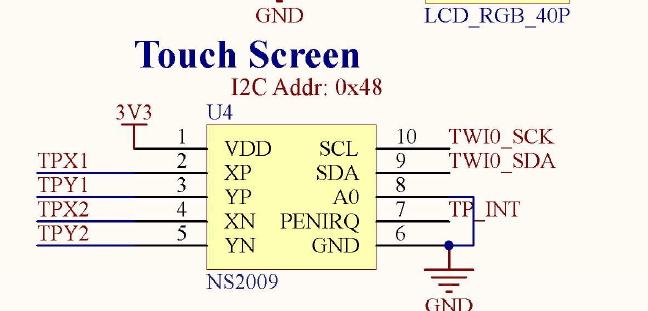
0x14/0x5d/0x48我都试过, 现象一样的, 请多帮忙看看,谢谢!!!!!
离线
楼主 #2 2019-09-11 17:32:44 分享评论
- shiqx429
- 会员
- 注册时间: 2019-09-04
- 已发帖子: 48
- 积分: 48
Re: nano板子GT911触摸屏驱动问题
# i2cdetect -l
i2c-0 i2c mv64xxx_i2c adapter I2C adapter
# i2cdetect -r -y 0
0 1 2 3 4 5 6 7 8 9 a b c d e f
00: [ 2659.848214] i2c i2c-0: mv64xxx: I2C bus locked, block: 1, time_left: 0
-- [ 2661.928204] i2c i2c-0: mv64xxx: I2C bus locked, block: 1, time_left: 0
-- [ 2664.008168] i2c i2c-0: mv64xxx: I2C bus locked, block: 1, time_left: 0
-- ^C[ 2666.088209] i2c i2c-0: mv64xxx: I2C bus locked, block: 1, time_left: 0离线
#3 2019-09-11 17:40:45 分享评论
- 我思故我在
- 会员
- 注册时间: 2019-09-03
- 已发帖子: 244
- 积分: 243.5
Re: nano板子GT911触摸屏驱动问题
i2c i2c-0: mv64xxx: I2C bus locked, block: 1, time_left: 0
这个错误一般是硬件出问题, 看有没有上拉。
烧这个固件看下情况: https://whycan.cn/t_2689.html
离线
楼主 #4 2019-09-11 17:59:05 分享评论
- shiqx429
- 会员
- 注册时间: 2019-09-04
- 已发帖子: 48
- 积分: 48
Re: nano板子GT911触摸屏驱动问题
好的,我一会试一下
i2c i2c-0: mv64xxx: I2C bus locked, block: 1, time_left: 0
这个错误一般是硬件出问题, 看有没有上拉。
烧这个固件看下情况: https://whycan.cn/t_2689.html
离线
楼主 #5 2019-09-11 18:01:05 分享评论
- shiqx429
- 会员
- 注册时间: 2019-09-04
- 已发帖子: 48
- 积分: 48
Re: nano板子GT911触摸屏驱动问题
dts添加两个不同地址的gt911 我参考了帖子 ,正在试
&i2c0 {
pinctrl-0 = <&i2c0_pins>;
pinctrl-names = "default";
status = "okay";
gt9115d: touchscreen@5d {
compatible = "goodix,gt911";
reg = <0x5d>;
interrupt-parent = <&pio>;
interrupts = <4 3 IRQ_TYPE_EDGE_FALLING>;
pinctrl-names = "default";
pinctrl-0 = <&ts_reset_pin>;
irq-gpios = <&pio 4 3 GPIO_ACTIVE_HIGH>; /* INT */
reset-gpios = <&pio 4 9 GPIO_ACTIVE_HIGH>; /* RST */---------------------这里也改了之前是4 4 现在改成4 9
/* touchscreen-swapped-x-y; */
};
gt91114: touchscreen@14 {
compatible = "goodix,gt911";
reg = <0x14>;
interrupt-parent = <&pio>;
interrupts = <4 3 IRQ_TYPE_EDGE_FALLING>;
pinctrl-names = "default";
pinctrl-0 = <&ts_reset_pin>;
irq-gpios = <&pio 4 3 GPIO_ACTIVE_HIGH>; /* INT */
reset-gpios = <&pio 4 9 GPIO_ACTIVE_HIGH>; /* RST */
/* touchscreen-swapped-x-y; */
};
};
&pio {
gt911_int_pin: gt911_int_pin@0 {
pins = "PE3";
function = "gpio_in";
};
ts_reset_pin: ts_reset_pin@0 {
pins = "PE9";
function = "gpio_out";
};
};最近编辑记录 shiqx429 (2019-09-11 18:01:45)
离线
楼主 #6 2019-09-11 18:57:01 分享评论
- shiqx429
- 会员
- 注册时间: 2019-09-04
- 已发帖子: 48
- 积分: 48
Re: nano板子GT911触摸屏驱动问题
失败了
[ 0.993157] suniv-pinctrl 1c20800.pinctrl: pin PE9 already requested by 0-005d; cannot claim for 1c20800.pinctrl:137
[ 1.003931] suniv-pinctrl 1c20800.pinctrl: pin-137 (1c20800.pinctrl:137) status -22
[ 1.011792] Goodix-TS: probe of 0-005d failed with error -22
[ 1.018494] suniv-pinctrl 1c20800.pinctrl: pin PE9 already requested by 0-0014; cannot claim for 1c20800.pinctrl:137
[ 1.029081] suniv-pinctrl 1c20800.pinctrl: pin-137 (1c20800.pinctrl:137) status -22
[ 1.036823] Goodix-TS: probe of 0-0014 failed with error -22dts添加两个不同地址的gt911 我参考了帖子 ,正在试
&i2c0 { pinctrl-0 = <&i2c0_pins>; pinctrl-names = "default"; status = "okay"; gt9115d: touchscreen@5d { compatible = "goodix,gt911"; reg = <0x5d>; interrupt-parent = <&pio>; interrupts = <4 3 IRQ_TYPE_EDGE_FALLING>; pinctrl-names = "default"; pinctrl-0 = <&ts_reset_pin>; irq-gpios = <&pio 4 3 GPIO_ACTIVE_HIGH>; /* INT */ reset-gpios = <&pio 4 9 GPIO_ACTIVE_HIGH>; /* RST */---------------------这里也改了之前是4 4 现在改成4 9 /* touchscreen-swapped-x-y; */ }; gt91114: touchscreen@14 { compatible = "goodix,gt911"; reg = <0x14>; interrupt-parent = <&pio>; interrupts = <4 3 IRQ_TYPE_EDGE_FALLING>; pinctrl-names = "default"; pinctrl-0 = <&ts_reset_pin>; irq-gpios = <&pio 4 3 GPIO_ACTIVE_HIGH>; /* INT */ reset-gpios = <&pio 4 9 GPIO_ACTIVE_HIGH>; /* RST */ /* touchscreen-swapped-x-y; */ }; }; &pio { gt911_int_pin: gt911_int_pin@0 { pins = "PE3"; function = "gpio_in"; }; ts_reset_pin: ts_reset_pin@0 { pins = "PE9"; function = "gpio_out"; }; };
离线
#7 2019-09-11 19:06:09 分享评论
- jimmy
- 会员
- 注册时间: 2017-10-29
- 已发帖子: 316
- 积分: 315
Re: nano板子GT911触摸屏驱动问题
pin PE9 already requested by 0-0014; cannot claim for 1c20800.pinctrl:137
pinctrl-suniv.c 和设备树 里面有没有配好 I2C 引脚.
离线
楼主 #8 2019-09-11 19:13:55 分享评论
- shiqx429
- 会员
- 注册时间: 2019-09-04
- 已发帖子: 48
- 积分: 48
Re: nano板子GT911触摸屏驱动问题
不行, 另外我输入root 和密码whycan.cn 无法登入进一步测试, 界面显示了,屏幕触控无效
也是报 i2c i2c-0: mv64xxx: I2C bus locked, block: 1, time_left: 0,但没报其他错
[ 0.972214] 4 ofpart partitions found on MTD device spi0.0
[ 0.977839] Creating 4 MTD partitions on "spi0.0":
[ 0.982659] 0x000000000000-0x000000100000 : "u-boot"
[ 0.990382] 0x000000100000-0x000000110000 : "dtb"
[ 0.997935] 0x000000110000-0x000000510000 : "kernel"
[ 1.005717] 0x000000510000-0x000001000000 : "rootfs"
[ 1.013989] ehci_hcd: USB 2.0 'Enhanced' Host Controller (EHCI) Driver
[ 1.020663] ehci-platform: EHCI generic platform driver
[ 1.026292] ohci_hcd: USB 1.1 'Open' Host Controller (OHCI) Driver
[ 1.032515] ohci-platform: OHCI generic platform driver
[ 1.038274] usbcore: registered new interface driver usb-storage
[ 1.046490] input: 1c23400.lradc as /devices/platform/soc/1c23400.lradc/input/input0
[ 1.056996] input: 1c24800.rtp as /devices/platform/soc/1c24800.rtp/input/input1
[ 1.065474] i2c /dev entries driver
[ 3.125159] i2c i2c-0: mv64xxx: I2C bus locked, block: 1, time_left: 0
[ 3.131723] rtc-pcf8563 0-0051: pcf8563_write_block_data: err=-110 addr=0e, data=03
[ 3.139439] rtc-pcf8563 0-0051: pcf8563_probe: write error
[ 3.145112] rtc-pcf8563: probe of 0-0051 failed with error -5
[ 3.153300] sunxi-wdt 1c20ca0.watchdog: Watchdog enabled (timeout=16 sec, nowayout=0)
[ 3.215211] sunxi-mmc 1c0f000.mmc: base:0xcffafbc9 irq:20
[ 3.223031] usbcore: registered new interface driver usbhid
[ 3.228747] usbhid: USB HID core driver好的,我一会试一下
我思故我在 说:i2c i2c-0: mv64xxx: I2C bus locked, block: 1, time_left: 0
这个错误一般是硬件出问题, 看有没有上拉。
烧这个固件看下情况: https://whycan.cn/t_2689.html
离线
楼主 #9 2019-09-11 19:26:07 分享评论
- shiqx429
- 会员
- 注册时间: 2019-09-04
- 已发帖子: 48
- 积分: 48
Re: nano板子GT911触摸屏驱动问题
你那边有没有好用的suniv-f1c100s-licheepi-nano.dts和suniv.dtsi给我看看啊
pin PE9 already requested by 0-0014; cannot claim for 1c20800.pinctrl:137
pinctrl-suniv.c 和设备树 里面有没有配好 I2C 引脚.
离线
#10 2019-09-11 19:27:14 分享评论
- awfans
- 会员
- 注册时间: 2018-04-03
- 已发帖子: 264
- 积分: 264
Re: nano板子GT911触摸屏驱动问题
很可能没有接上拉电阻, 确认一下.
离线
楼主 #11 2019-09-12 08:19:51 分享评论
- shiqx429
- 会员
- 注册时间: 2019-09-04
- 已发帖子: 48
- 积分: 48
Re: nano板子GT911触摸屏驱动问题
我试试吧,谢谢了
很可能没有接上拉电阻, 确认一下.
离线
#12 2019-09-12 09:42:30 分享评论
- xm1994
- 会员
- 注册时间: 2019-07-03
- 已发帖子: 65
- 积分: 64.5
Re: nano板子GT911触摸屏驱动问题
下我贴子里的固件试试 如果不行就基本上是硬件问题了
离线
太原小智科技有限责任公司 - 东莞哇酷科技有限公司联合开发