楼主 #1 2019-11-15 22:12:42 分享评论
- awfans
- 会员
- 注册时间: 2018-04-03
- 已发帖子: 264
- 积分: 264
请问大家荔枝派网盘里面的 V3s TF卡 debian 桌面镜像有哪位朋友跑起来了?
我试了
lichee_zero-Debian-LXDE_800_alpha.dd
lichee_zero-mindX_alpha.dd
各种错误, 根本无法启动.
离线
#2 2019-11-16 21:35:05 分享评论
- lalala
- 会员
- 注册时间: 2019-11-16
- 已发帖子: 1
- 积分: 1
Re: 请问大家荔枝派网盘里面的 V3s TF卡 debian 桌面镜像有哪位朋友跑起来了?
我跑起来了,启动速度很快 lichee_zero-Debian-LXDE_800_alpha
离线
楼主 #3 2019-11-16 21:42:50 分享评论
- awfans
- 会员
- 注册时间: 2018-04-03
- 已发帖子: 264
- 积分: 264
Re: 请问大家荔枝派网盘里面的 V3s TF卡 debian 桌面镜像有哪位朋友跑起来了?
好, 我再换张卡试一下 lichee_zero-Debian-LXDE_800_alpha, 不明白再请教你.
离线
楼主 #4 2019-11-16 22:39:34 分享评论
- awfans
- 会员
- 注册时间: 2018-04-03
- 已发帖子: 264
- 积分: 264
Re: 请问大家荔枝派网盘里面的 V3s TF卡 debian 桌面镜像有哪位朋友跑起来了?
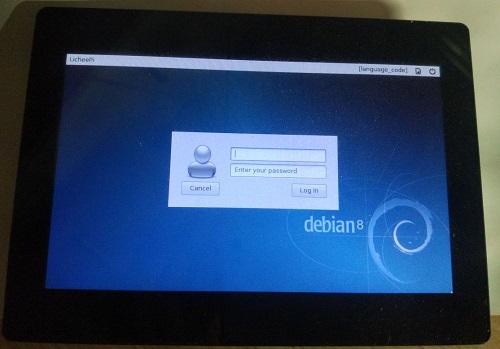
感谢二楼的 @lalala 朋友, 终于跑起来了, 默认账号是 root, 密码是 toortoor
离线
楼主 #5 2019-11-16 22:55:31 分享评论
- awfans
- 会员
- 注册时间: 2018-04-03
- 已发帖子: 264
- 积分: 264
Re: 请问大家荔枝派网盘里面的 V3s TF卡 debian 桌面镜像有哪位朋友跑起来了?
root@LicheePi:~# ps -Af
UID PID PPID C STIME TTY TIME CMD
root 1 0 0 08:05 ? 00:00:03 /sbin/init earlyprintk
root 2 0 0 08:05 ? 00:00:00 [kthreadd]
root 4 2 0 08:05 ? 00:00:00 [kworker/0:0H]
root 5 2 0 08:05 ? 00:00:00 [kworker/u2:0]
root 6 2 0 08:05 ? 00:00:00 [ksoftirqd/0]
root 7 2 0 08:05 ? 00:00:00 [rcu_sched]
root 8 2 0 08:05 ? 00:00:00 [rcu_bh]
root 9 2 0 08:05 ? 00:00:00 [migration/0]
root 10 2 0 08:05 ? 00:00:00 [lru-add-drain]
root 11 2 0 08:05 ? 00:00:00 [cpuhp/0]
root 12 2 0 08:05 ? 00:00:00 [kdevtmpfs]
root 13 2 0 08:05 ? 00:00:00 [netns]
root 14 2 0 08:05 ? 00:00:00 [oom_reaper]
root 15 2 0 08:05 ? 00:00:00 [writeback]
root 16 2 0 08:05 ? 00:00:00 [kcompactd0]
root 17 2 0 08:05 ? 00:00:00 [crypto]
root 18 2 0 08:05 ? 00:00:00 [bioset]
root 19 2 0 08:05 ? 00:00:00 [kblockd]
root 20 2 0 08:05 ? 00:00:00 [cfg80211]
root 22 2 0 08:05 ? 00:00:00 [watchdogd]
root 23 2 0 08:05 ? 00:00:00 [rpciod]
root 24 2 0 08:05 ? 00:00:00 [xprtiod]
root 25 2 0 08:05 ? 00:00:02 [kswapd0]
root 26 2 0 08:05 ? 00:00:00 [vmstat]
root 27 2 0 08:05 ? 00:00:00 [bioset]
root 28 2 0 08:05 ? 00:00:00 [nfsiod]
root 53 2 0 08:05 ? 00:00:00 [irq/23-sunxi-mm]
root 56 2 0 08:05 ? 00:00:00 [bioset]
root 57 2 0 08:05 ? 00:00:02 [mmcqd/0]
root 58 2 0 08:05 ? 00:00:00 [kworker/0:1H]
root 59 2 0 08:05 ? 00:00:00 [jbd2/mmcblk0p2-]
root 60 2 0 08:05 ? 00:00:00 [ext4-rsv-conver]
root 75 2 0 08:05 ? 00:00:00 [kworker/u2:1]
root 79 1 0 08:05 ? 00:00:00 /lib/systemd/systemd-journald
root 91 1 0 08:05 ? 00:00:00 /lib/systemd/systemd-udevd
root 217 1 0 08:06 ? 00:00:00 /usr/sbin/sshd -D
root 218 1 0 08:06 ? 00:00:00 /usr/sbin/NetworkManager --no-da
root 220 1 0 08:06 ? 00:00:00 /usr/sbin/ModemManager
root 223 1 0 08:06 ? 00:00:00 /usr/sbin/cron -f
root 225 1 0 08:06 ? 00:00:00 /lib/systemd/systemd-logind
message+ 227 1 0 08:06 ? 00:00:00 /usr/bin/dbus-daemon --system --
root 237 1 0 08:06 ? 00:00:00 /usr/lib/policykit-1/polkitd --n
root 240 1 0 08:06 tty1 00:00:00 /sbin/agetty --noclear tty1 linu
root 244 1 0 08:06 ttyS0 00:00:00 /bin/login --
root 248 1 0 08:06 ? 00:00:00 /usr/sbin/lightdm
root 254 248 1 08:06 tty7 00:00:22 /usr/bin/X :0 -seat seat0 -auth
root 268 248 0 08:06 ? 00:00:00 lightdm --session-child 17 20
lightdm 272 1 0 08:06 ? 00:00:00 /lib/systemd/systemd --user
lightdm 275 272 0 08:06 ? 00:00:00 (sd-pam)
lightdm 278 268 1 08:06 ? 00:00:18 /usr/sbin/lightdm-gtk-greeter
root 285 1 0 08:06 ? 00:00:00 /lib/systemd/systemd --user
root 288 285 0 08:06 ? 00:00:00 (sd-pam)
root 293 244 0 08:06 ttyS0 00:00:00 -bash
root 298 248 0 08:06 ? 00:00:00 lightdm --session-child 13 20
root 303 2 0 08:16 ? 00:00:02 [kworker/0:2]
root 315 2 0 08:21 ? 00:00:00 [kworker/0:0]
root 316 2 0 08:26 ? 00:00:00 [kworker/0:1]
root 317 293 4 08:28 ttyS0 00:00:00 ps -Af这个不知道怎么可以做到如此精简
root@LicheePi:~# df
Filesystem 1K-blocks Used Available Use% Mounted on
/dev/root 1047676 906040 70368 93% /
devtmpfs 26812 0 26812 0% /dev
tmpfs 27324 0 27324 0% /dev/shm
tmpfs 27324 6668 20656 25% /run
tmpfs 5120 0 5120 0% /run/lock
tmpfs 27324 0 27324 0% /sys/fs/cgroup
/dev/mmcblk0p1 16334 4300 12034 27% /boot
tmpfs 5468 0 5468 0% /run/user/106
tmpfs 5468 0 5468 0% /run/user/0离线
楼主 #6 2019-11-17 16:18:28 分享评论
- awfans
- 会员
- 注册时间: 2018-04-03
- 已发帖子: 264
- 积分: 264
Re: 请问大家荔枝派网盘里面的 V3s TF卡 debian 桌面镜像有哪位朋友跑起来了?
修改改这个文件 /etc/hostname 就可以把左上角的 LicheePi 改成你想要的名字了.
离线
#7 2019-11-17 16:32:35 分享评论
- Jmhh247
- 会员
- 注册时间: 2018-12-21
- 已发帖子: 262
- 积分: 262
Re: 请问大家荔枝派网盘里面的 V3s TF卡 debian 桌面镜像有哪位朋友跑起来了?
桌面能进去吗,我试了下进不去。(终端可以进)
看使用说明里有这句--“如果你需要测试桌面,请一定要挂载swap分区!!!!”
小白不知道怎么挂载swap分区,流下了没有技术的眼泪。。。
https://whycan.cn/files/members/713/QQ图片20191116223733.jpg
感谢二楼的 @lalala 朋友, 终于跑起来了, 默认账号是 root, 密码是 toortoor
离线
楼主 #8 2019-11-17 16:42:39 分享评论
- awfans
- 会员
- 注册时间: 2018-04-03
- 已发帖子: 264
- 积分: 264
Re: 请问大家荔枝派网盘里面的 V3s TF卡 debian 桌面镜像有哪位朋友跑起来了?
桌面能进去吗,我试了下进不去。(终端可以进)
看使用说明里有这句--“如果你需要测试桌面,请一定要挂载swap分区!!!!”
小白不知道怎么挂载swap分区,流下了没有技术的眼泪。。。
lichee_zero-Debian-LXDE_800_alpha 烧这个固件默认就有桌面了, 不用手动 swap, 如何做到的,我还在研究中.
离线
楼主 #9 2019-11-17 17:02:54 分享评论
- awfans
- 会员
- 注册时间: 2018-04-03
- 已发帖子: 264
- 积分: 264
Re: 请问大家荔枝派网盘里面的 V3s TF卡 debian 桌面镜像有哪位朋友跑起来了?
#cat /etc/fstab:
/dev/mmcblk0p1 /boot vfat noatime 0 1
/dev/mmcblk0p2 / ext4 noatime 0 1
#/dev/mmcblk0p3 swap swap defaults 0 0
proc /proc proc defaults 0 0root@licheepi:~# grep swap -r /etc/
/etc/init/networking.conf: check_network_swap() {
/etc/init/networking.conf: [ -e /proc/swaps ] || return 0
/etc/init/networking.conf: log_warning_msg "not deconfiguring network interfaces: network swap still mounted."
/etc/init/networking.conf: done < /proc/swaps
/etc/init/networking.conf: check_network_swap
/etc/init.d/checkfs.sh:. /lib/init/swap-functions.sh
/etc/init.d/checkfs.sh: # Execute swapon command again, in case there are lvm
/etc/init.d/checkfs.sh: # or md swap partitions. fsck can suck RAM.
/etc/init.d/checkfs.sh: swaponagain 'lvm and md'
/etc/init.d/mountall.sh:. /lib/init/swap-functions.sh
/etc/init.d/mountall.sh: # Execute swapon command again, in case we want to swap to
/etc/init.d/mountall.sh: swaponagain 'swapfile'
/etc/init.d/mountall.sh: # Remount tmpfs filesystems; with increased VM after swapon,
/etc/init.d/mountall.sh: # mount a tmpfs on /tmp. We can now also determine swap size
/etc/init.d/checkroot.sh: # Activate the swap device(s) in /etc/fstab. This needs to be done
/etc/init.d/checkroot.sh: [ "$VERBOSE" = no ] || log_warning_msg "Not activating swap as requested via bootoption noswap."
/etc/init.d/checkroot.sh: if [ "$swap_on_lv" = yes ]
/etc/init.d/checkroot.sh: [ "$VERBOSE" = no ] || log_warning_msg "Not activating swap on logical volume."
/etc/init.d/checkroot.sh: elif [ "$swap_on_file" = yes ]
/etc/init.d/checkroot.sh: [ "$VERBOSE" = no ] || log_warning_msg "Not activating swap on swapfile."
/etc/init.d/checkroot.sh: log_action_begin_msg "Activating swap"
/etc/init.d/checkroot.sh: swapon -a -e >/dev/null 2>&1
/etc/init.d/checkroot.sh: log_daemon_msg "Activating swap"
/etc/init.d/checkroot.sh: swapon -a -v
/etc/init.d/checkroot.sh: # If / is read-write or swap is enabled, this script have done
/etc/init.d/checkroot.sh: swapon=false
/etc/init.d/checkroot.sh: if [ -f /proc/swaps ] ; then
/etc/init.d/checkroot.sh: if [ "$(cat /proc/swaps |grep -v ^Filename)" ] ; then
/etc/init.d/checkroot.sh: swapon=true
/etc/init.d/checkroot.sh: if [ true = "$rootrw" ] || [ true = "$swapon" ] ; then
/etc/init.d/umountfs:# Short-Description: Turn off swap and unmount all local file systems.
/etc/init.d/umountfs: # swap, to avoid running out of memory if the tmpfs filesystems
/etc/init.d/umountfs: # Deactivate swap
/etc/init.d/umountfs: log_action_begin_msg "Deactivating swap"
/etc/init.d/umountfs: swapoff -a >/dev/null
/etc/init.d/umountfs: log_daemon_msg "Will now deactivate swap"
/etc/init.d/umountfs: swapoff -a -v
/etc/init.d/networking:check_network_swap() {
/etc/init.d/networking: [ -e /proc/swaps ] || return 0
/etc/init.d/networking: log_warning_msg "not deconfiguring network interfaces: network swap still mounted."
/etc/init.d/networking: done < /proc/swaps
/etc/init.d/networking: check_network_swap
/etc/fstab:#/dev/mmcblk0p3 swap swap defaults 0 0/proc/swaps 这文件啥也没有:
root@licheepi:~# cat /proc/swaps
Filename 从上面看起来好像并没有启用 swap 文件.
离线
楼主 #10 2019-11-17 17:35:43 分享评论
- awfans
- 会员
- 注册时间: 2018-04-03
- 已发帖子: 264
- 积分: 264
Re: 请问大家荔枝派网盘里面的 V3s TF卡 debian 桌面镜像有哪位朋友跑起来了?
TF卡用的是晕哥同款金弓达32G: https://whycan.cn/t_3091.html#p26065
离线
#11 2019-11-18 09:53:43 分享评论
- shaoxi2010
- 会员
- 注册时间: 2019-06-13
- 已发帖子: 398
- 积分: 337
Re: 请问大家荔枝派网盘里面的 V3s TF卡 debian 桌面镜像有哪位朋友跑起来了?
跑debian桌面流畅不,有没有画面撕裂的现象呀?
离线
#12 2019-11-18 13:12:56 分享评论
- Jmhh247
- 会员
- 注册时间: 2018-12-21
- 已发帖子: 262
- 积分: 262
Re: 请问大家荔枝派网盘里面的 V3s TF卡 debian 桌面镜像有哪位朋友跑起来了?
lichee_zero-Debian-LXDE_800_alpha 烧这个固件默认就有桌面了, 不用手动 swap, 如何做到的,我还在研究中.
我也能看到桌面,
问题是桌面只有个登陆框,我接了键盘,但是无法登陆进去,你能登陆桌面吗?
离线
#13 2019-11-18 13:17:11 分享评论
- Jmhh247
- 会员
- 注册时间: 2018-12-21
- 已发帖子: 262
- 积分: 262
Re: 请问大家荔枝派网盘里面的 V3s TF卡 debian 桌面镜像有哪位朋友跑起来了?
登陆桌面,我用的是root, 密码是 toortoor。
输入账号,点击输入密码框,就会重新载入桌面登陆框。。。我又测试先输入密码再输入账号,可以输入,但还是回到登陆框。
离线
楼主 #14 2019-11-18 13:38:56 分享评论
- awfans
- 会员
- 注册时间: 2018-04-03
- 已发帖子: 264
- 积分: 264
Re: 请问大家荔枝派网盘里面的 V3s TF卡 debian 桌面镜像有哪位朋友跑起来了?
公司和家里都没找到USB键盘, 所以没有来得及测试登陆呢。
离线
楼主 #15 2019-11-18 21:15:43 分享评论
- awfans
- 会员
- 注册时间: 2018-04-03
- 已发帖子: 264
- 积分: 264
Re: 请问大家荔枝派网盘里面的 V3s TF卡 debian 桌面镜像有哪位朋友跑起来了?
https://www.maketecheasier.com/enable-autologin-lightdm/
修改这个文件: /etc/lightdm/lightdm.conf
autologin-guest=false
autologin-user=root
autologin-user-timeout=0
就可以自动启动到桌面了
离线
楼主 #16 2019-11-18 21:25:44 分享评论
- awfans
- 会员
- 注册时间: 2018-04-03
- 已发帖子: 264
- 积分: 264
Re: 请问大家荔枝派网盘里面的 V3s TF卡 debian 桌面镜像有哪位朋友跑起来了?

太卡了, 卡成shit了.
离线
楼主 #17 2019-11-18 22:21:14 分享评论
- awfans
- 会员
- 注册时间: 2018-04-03
- 已发帖子: 264
- 积分: 264
Re: 请问大家荔枝派网盘里面的 V3s TF卡 debian 桌面镜像有哪位朋友跑起来了?
Debian GNU/Linux 8 awfans ttyS0
awfans login: [ 15.660271] random: crng init done
[ 25.520351] pcmanfm invoked oom-killer: gfp_mask=0x14200ca(GFP_HIGHUSER_MOVABLE), nodemask=0, order=0, oom_score_adj=0
[ 25.531304] CPU: 0 PID: 311 Comm: pcmanfm Not tainted 4.10.2-licheepi-zero+ #15
[ 25.538608] Hardware name: Allwinner sun8i Family
[ 25.543348] [<c010e2fc>] (unwind_backtrace) from [<c010b098>] (show_stack+0x10/0x14)
[ 25.551092] [<c010b098>] (show_stack) from [<c035abe4>] (dump_stack+0x84/0x98)
[ 25.558318] [<c035abe4>] (dump_stack) from [<c01ee010>] (dump_header.constprop.4+0x6c/0x190)
[ 25.566755] [<c01ee010>] (dump_header.constprop.4) from [<c01aca20>] (oom_kill_process+0x310/0x4fc)
[ 25.575793] [<c01aca20>] (oom_kill_process) from [<c01acef4>] (out_of_memory+0xec/0x430)
[ 25.583877] [<c01acef4>] (out_of_memory) from [<c01b13ac>] (__alloc_pages_nodemask+0xa64/0xa84)
[ 25.592568] [<c01b13ac>] (__alloc_pages_nodemask) from [<c01d15b4>] (handle_mm_fault+0x718/0x9b0)
[ 25.601437] [<c01d15b4>] (handle_mm_fault) from [<c0113cb4>] (do_page_fault+0x2b4/0x380)
[ 25.609522] [<c0113cb4>] (do_page_fault) from [<c01012d8>] (do_DataAbort+0x3c/0xbc)
[ 25.617171] [<c01012d8>] (do_DataAbort) from [<c010bedc>] (__dabt_usr+0x3c/0x40)
[ 25.624556] Exception stack(0xc319dfb0 to 0xc319dff8)
[ 25.629603] dfa0: 00000044 000000ff 00000044 b5ebe078
[ 25.637772] dfc0: 0000007f b5396003 000000ff 0000033c b5b80000 b5b7e804 00001e00 000017fc
[ 25.645938] dfe0: b6a29569 beeda4f0 b5ebc747 b5ebc748 80070030 ffffffff
[ 25.652650] Mem-Info:
[ 25.654946] active_anon:9777 inactive_anon:1043 isolated_anon:0
[ 25.654946] active_file:49 inactive_file:54 isolated_file:0
[ 25.654946] unevictable:0 dirty:0 writeback:0 unstable:0
[ 25.654946] slab_reclaimable:590 slab_unreclaimable:1281
[ 25.654946] mapped:139 shmem:1666 pagetables:221 bounce:0
[ 25.654946] free:229 free_pcp:4 free_cma:0
[ 25.686918] Node 0 active_anon:39108kB inactive_anon:4172kB active_file:196kB inactive_file:216kB unevictable:0kB isolated(anon):0kB isolated(file):0kB mapped:556kB dirty:0kB writeback:0kB shmem:6664kB writeback_tmp:0kB unstable:0kB pages_scanned:1736 all_unreclaimable? yes
[ 25.711157] Normal free:916kB min:924kB low:1152kB high:1380kB active_anon:39108kB inactive_anon:4172kB active_file:196kB inactive_file:216kB unevictable:0kB writepending:0kB present:64036kB managed:54652kB mlocked:0kB slab_reclaimable:2360kB slab_unreclaimable:5124kB kernel_stack:632kB pagetables:884kB bounce:0kB free_pcp:16kB local_pcp:16kB free_cma:0kB
[ 25.742568] lowmem_reserve[]: 0 0 0
[ 25.746075] Normal: 83*4kB (UE) 73*8kB (UE) 0*16kB 0*32kB 0*64kB 0*128kB 0*256kB 0*512kB 0*1024kB 0*2048kB 0*4096kB = 916kB
[ 25.757229] 1773 total pagecache pages
[ 25.760978] 0 pages in swap cache
[ 25.764288] Swap cache stats: add 0, delete 0, find 0/0
[ 25.769521] Free swap = 0kB
[ 25.772396] Total swap = 0kB
[ 25.775287] 16009 pages RAM
[ 25.778076] 0 pages HighMem/MovableOnly
[ 25.781904] 2346 pages reserved
[ 25.785053] [ pid ] uid tgid total_vm rss nr_ptes nr_pmds swapents oom_score_adj name
[ 25.793586] [ 80] 0 80 1845 175 6 0 0 0 systemd-journal
[ 25.803078] [ 91] 0 91 2446 108 5 0 0 -1000 systemd-udevd
[ 25.812390] [ 217] 0 217 1635 115 8 0 0 -1000 sshd
[ 25.820923] [ 218] 0 218 12499 313 15 0 0 0 NetworkManager
[ 25.830319] [ 220] 0 220 9653 338 12 0 0 0 ModemManager
[ 25.839543] [ 221] 0 221 714 47 5 0 0 0 cron
[ 25.848074] [ 225] 0 225 774 66 4 0 0 0 systemd-logind
[ 25.857471] [ 227] 105 227 1177 111 6 0 0 -900 dbus-daemon
[ 25.866609] [ 237] 0 237 8394 139 10 0 0 0 polkitd
[ 25.875399] [ 239] 0 239 496 30 5 0 0 0 agetty
[ 25.884087] [ 244] 0 244 451 29 4 0 0 0 agetty
[ 25.892793] [ 249] 0 249 10405 133 12 0 0 0 lightdm
[ 25.901583] [ 255] 0 255 8148 1385 16 0 0 0 Xorg
[ 25.910112] [ 268] 0 268 6676 150 11 0 0 0 lightdm
[ 25.918901] [ 276] 0 276 1031 173 5 0 0 0 systemd
[ 25.927690] [ 279] 0 279 1570 346 5 0 0 0 (sd-pam)
[ 25.936566] [ 282] 0 282 6219 230 12 0 0 0 lxsession
[ 25.945529] [ 297] 0 297 728 49 4 0 0 0 ssh-agent
[ 25.954478] [ 306] 0 306 4222 377 12 0 0 0 openbox
[ 25.963269] [ 308] 0 308 6370 219 12 0 0 0 lxpolkit
[ 25.972147] [ 310] 0 310 9938 513 17 0 0 0 lxpanel
[ 25.980935] [ 311] 0 311 9087 4005 21 0 0 0 pcmanfm
[ 25.989724] [ 318] 0 318 728 49 5 0 0 0 ssh-agent
[ 25.998688] [ 322] 0 322 3527 65 6 0 0 0 menu-cached
[ 26.007841] Out of memory: Kill process 311 (pcmanfm) score 285 or sacrifice child
[ 26.015442] Killed process 311 (pcmanfm) total-vm:36348kB, anon-rss:16004kB, file-rss:16kB, shmem-rss:0kB
[ 26.609096] oom_reaper: reaped process 311 (pcmanfm), now anon-rss:0kB, file-rss:0kB, shmem-rss:0kB
Debian GNU/Linux 8 awfans ttyS0发现一启动就出现爆内存错误.
然后我把TF卡插回电脑ubuntu, 用gparted添加一个128M swap分区,
修改 /etc/fstab
/dev/mmcblk0p1 /boot vfat noatime 0 1
/dev/mmcblk0p2 / ext4 noatime 0 1
/dev/mmcblk0p3 swap swap defaults 0 0
proc /proc proc defaults 0 0
重新插入V3s启动:
[ 3.546466] EXT4-fs (mmcblk0p2): re-mounted. Opts: (null)
[ 4.568043] Adding 131068k swap on /dev/mmcblk0p3. Priority:-1 extents:1 across:131068k SS
[ 4.637629] FAT-fs (mmcblk0p1): Volume was not properly unmounted. Some data may be corrupt. Please run fsck.现在没有内存错误了.
离线
楼主 #18 2019-11-18 22:23:17 分享评论
- awfans
- 会员
- 注册时间: 2018-04-03
- 已发帖子: 264
- 积分: 264
Re: 请问大家荔枝派网盘里面的 V3s TF卡 debian 桌面镜像有哪位朋友跑起来了?
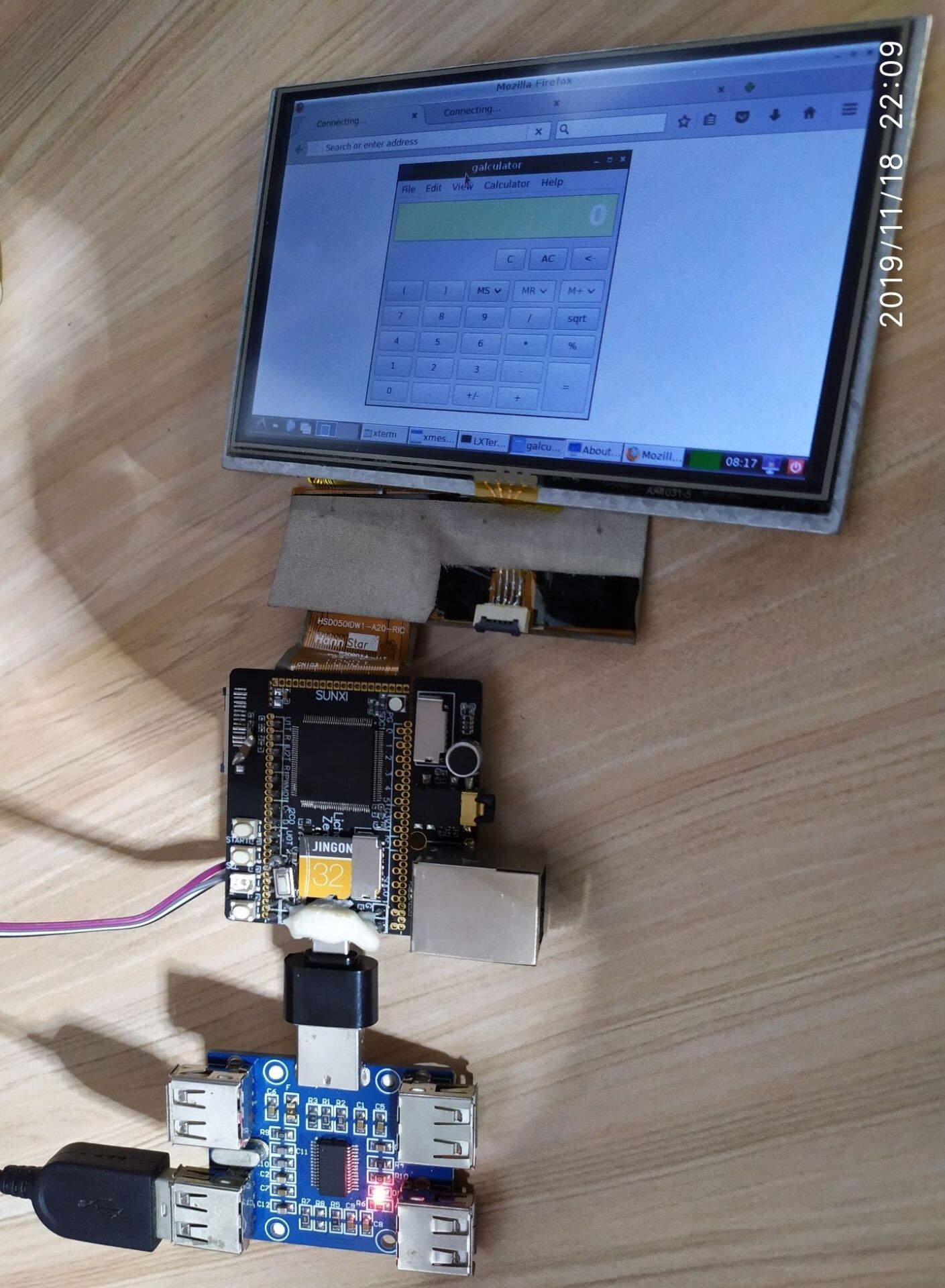
花了10分钟, 在荔枝派zero V3s 上面把 debian firefox 启动了
cpu占用率 100%
离线
#19 2019-11-19 08:36:59 分享评论
- Jmhh247
- 会员
- 注册时间: 2018-12-21
- 已发帖子: 262
- 积分: 262
Re: 请问大家荔枝派网盘里面的 V3s TF卡 debian 桌面镜像有哪位朋友跑起来了?
赞,太好了,晚上我也试试,
能详细说说T卡怎么--“用gparted添加一个128M swap分区”吗
现在没有内存错误了.
离线
楼主 #20 2019-11-19 09:03:28 分享评论
- awfans
- 会员
- 注册时间: 2018-04-03
- 已发帖子: 264
- 积分: 264
Re: 请问大家荔枝派网盘里面的 V3s TF卡 debian 桌面镜像有哪位朋友跑起来了?
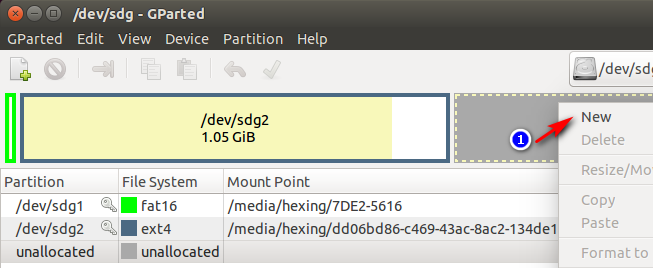
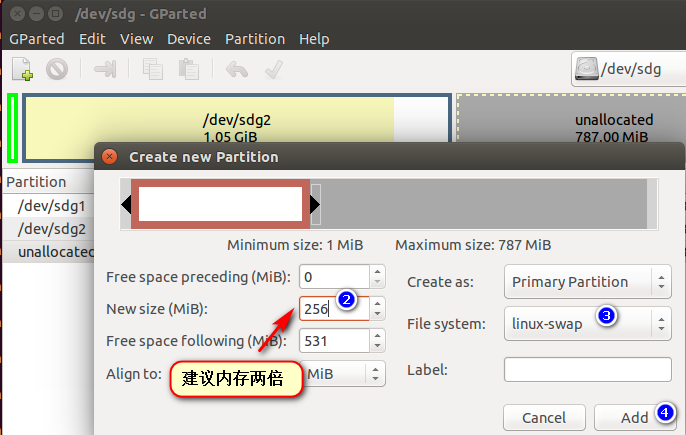
@Jmhh247 记得按17楼修改 /etc/fstab 文件, 然后看Linux启动日志,有没有启用swap分区。
离线
楼主 #21 2019-11-19 09:05:40 分享评论
- awfans
- 会员
- 注册时间: 2018-04-03
- 已发帖子: 264
- 积分: 264
Re: 请问大家荔枝派网盘里面的 V3s TF卡 debian 桌面镜像有哪位朋友跑起来了?
https://www.raspberrypi.org/forums/viewtopic.php?t=120785
http://blog.davidou.org/archives/1018
现在我想把屏幕旋转 90/270度, 死活没搞定, 参考上面两个链接, 修改 /boot/config.txt
display_rotate=1
lcd_rotate=1
这两种设置都不行。
离线
#22 2019-11-19 09:11:33 分享评论
- jimmy
- 会员
- 注册时间: 2017-10-29
- 已发帖子: 316
- 积分: 315
Re: 请问大家荔枝派网盘里面的 V3s TF卡 debian 桌面镜像有哪位朋友跑起来了?
腾讯的QQ能跑吗,我不在乎时间,一个小时能加载起来我也能忍受。
离线
#23 2019-11-19 09:41:48 分享评论
- Jmhh247
- 会员
- 注册时间: 2018-12-21
- 已发帖子: 262
- 积分: 262
Re: 请问大家荔枝派网盘里面的 V3s TF卡 debian 桌面镜像有哪位朋友跑起来了?
https://whycan.cn/files/members/713/2019-11-19_085543.png
https://whycan.cn/files/members/713/2019-11-19_085624.png
@Jmhh247 记得按17楼修改 /etc/fstab 文件, 然后看Linux启动日志,有没有启用swap分区。
多谢楼主!
题外话,我给ubuntu扩展硬盘容量也是用gparted,记得需要先建扩展分区,然后在扩展分区上建swap分区。
这个T卡的swap分区似乎是直接建立的,不需要扩展分区。
离线
#24 2019-11-19 09:44:10 分享评论
- Jmhh247
- 会员
- 注册时间: 2018-12-21
- 已发帖子: 262
- 积分: 262
Re: 请问大家荔枝派网盘里面的 V3s TF卡 debian 桌面镜像有哪位朋友跑起来了?
一个小。。。。。。时,比。。。闪电。。。还。。。。慢。。。。,大佬你想干啥
腾讯的QQ能跑吗,我不在乎时间,一个小时能加载起来我也能忍受。
离线
#25 2019-11-19 10:30:35 分享评论
- 夏雨夜寐
- 会员

- 注册时间: 2019-08-23
- 已发帖子: 85
- 积分: 74.5
Re: 请问大家荔枝派网盘里面的 V3s TF卡 debian 桌面镜像有哪位朋友跑起来了?
大佬想找个理由睡一觉……你看,我在等--它。启。。动。。。
一个小。。。。。。时,比。。。闪电。。。还。。。。慢。。。。,大佬你想干啥
离线
#26 2019-11-19 21:03:37 分享评论
- Jmhh247
- 会员
- 注册时间: 2018-12-21
- 已发帖子: 262
- 积分: 262
Re: 请问大家荔枝派网盘里面的 V3s TF卡 debian 桌面镜像有哪位朋友跑起来了?
可以进桌面了。
发现只有usb 网卡
root@LicheePi:~# ifconfig
lo Link encap:Local Loopback
inet addr:127.0.0.1 Mask:255.0.0.0
UP LOOPBACK RUNNING MTU:65536 Metric:1
RX packets:0 errors:0 dropped:0 overruns:0 frame:0
TX packets:0 errors:0 dropped:0 overruns:0 carrier:0
collisions:0 txqueuelen:1000
RX bytes:0 (0.0 B) TX bytes:0 (0.0 B)
usb0 Link encap:Ethernet HWaddr 8a:65:31:29:92:d0
UP BROADCAST MULTICAST MTU:1500 Metric:1
RX packets:0 errors:0 dropped:0 overruns:0 frame:0
TX packets:0 errors:0 dropped:0 overruns:0 carrier:0
collisions:0 txqueuelen:1000
RX bytes:0 (0.0 B) TX bytes:0 (0.0 B)
root@LicheePi:~# ifconfig eth0 up
eth0: ERROR while getting interface flags: No such device
root@LicheePi:~#离线
#28 2020-01-09 07:15:36 分享评论
- 红白机
- 会员
- 注册时间: 2020-01-02
- 已发帖子: 133
- 积分: 133
Re: 请问大家荔枝派网盘里面的 V3s TF卡 debian 桌面镜像有哪位朋友跑起来了?
好帖, debian要收藏.
离线
#29 2021-07-28 11:07:25 分享评论
- skywalk00
- 会员
- 注册时间: 2021-04-01
- 已发帖子: 20
- 积分: 15.5
Re: 请问大家荔枝派网盘里面的 V3s TF卡 debian 桌面镜像有哪位朋友跑起来了?
各位大侠好!能否给个镜像的下载地址,谢谢!
离线
#30 2021-07-29 17:16:39 分享评论
- xiaoqianxiansheng
- 会员
- 注册时间: 2021-05-26
- 已发帖子: 35
- 积分: 12.5
Re: 请问大家荔枝派网盘里面的 V3s TF卡 debian 桌面镜像有哪位朋友跑起来了?
离线
- 不通过:与技术无关
#33 2022-03-07 21:57:26 分享评论
- regestday
- 会员
- 注册时间: 2021-08-15
- 已发帖子: 7
- 积分: 6
Re: 请问大家荔枝派网盘里面的 V3s TF卡 debian 桌面镜像有哪位朋友跑起来了?
你们都不卡吗?
离线
#34 2022-03-08 08:12:03 分享评论
- 鳝丝与螺丝
- 会员

- 所在地: 苏州 初一的
- 注册时间: 2022-03-04
- 已发帖子: 40
- 积分: 43
Re: 请问大家荔枝派网盘里面的 V3s TF卡 debian 桌面镜像有哪位朋友跑起来了?
你们都不卡吗?
应该是很卡的,我还没试过
离线
#35 2022-05-26 04:55:56 分享评论
- forever_rainy
- 会员
- 注册时间: 2022-04-09
- 已发帖子: 21
- 积分: 40
Re: 请问大家荔枝派网盘里面的 V3s TF卡 debian 桌面镜像有哪位朋友跑起来了?
我试过xfce桌面,不需要输入密码直接登录,不过手里只有240*280的st7789屏幕,显示不全,看起来很难受,操作起来卡顿很多,点开文件管理这种也是要卡顿的,不过也不是不能用。。。
离线
太原小智科技有限责任公司 - 东莞哇酷科技有限公司联合开发