楼主 #1 2020-05-30 15:15:16 分享评论
- 无情一刀
- 会员
- 注册时间: 2018-09-04
- 已发帖子: 723
- 积分: 690
使用实现r8723bs已经记载了驱动 ,但是wlan0 就是UP不了
我看了路由器 里面没有用完IP地址 但是我去ifconfig wlan0 up的时候就是报错出现
ifconfig: SIOCSIFFLAGS: Operation not permitted这样的
Could not set interface wlan0 flags (UP): Operation not permitted
Could not set interface wlan0 flags (UP): Operation not permitted
nl80211: Could not set interface 'wlan0' UP
nl80211: deinit ifname=wlan0 disabled_11b_rates=0
nl80211: Remove monitor interface: refcount=0
netlink: Operstate: ifindex=4 linkmode=0 (kernel-control), operstate=6 (IF_OPER_UP)
nl80211: Set mode ifindex 4 iftype 2 (STATION)
nl80211: Unsubscribe mgmt frames handle 0x889105e1 (mode change)
wlan0: Failed to initialize driver interface
Failed to add interface wlan0
wlan0: Cancelling scan request
wlan0: Cancelling authentication timeout
Off-channel: Clear pending Action frame TX (pending_action_tx=(nil)
udhcpc: started, v1.29.2
ifconfig: SIOCSIFFLAGS: Operation not permitted
ifconfig: SIOCSIFFLAGS: Operation not permitted
udhcpc: sending discover
udhcpc: sendto: Network is down
离线
楼主 #2 2020-05-30 15:17:58 分享评论
- 无情一刀
- 会员
- 注册时间: 2018-09-04
- 已发帖子: 723
- 积分: 690
Re: 使用实现r8723bs已经记载了驱动 ,但是wlan0 就是UP不了
但是用ifconfig -a 下面又有wlan0
# ifconfig -a
eth0 Link encap:Ethernet HWaddr 02:01:46:EC:EC:AA
inet addr:192.168.0.10 Bcast:192.168.255.255 Mask:255.255.0.0
BROADCAST MULTICAST MTU:1500 Metric:1
RX packets:0 errors:0 dropped:0 overruns:0 frame:0
TX packets:0 errors:0 dropped:0 overruns:0 carrier:0
collisions:0 txqueuelen:1000
RX bytes:0 (0.0 B) TX bytes:0 (0.0 B)
Interrupt:38
lo Link encap:Local Loopback
inet addr:127.0.0.1 Mask:255.0.0.0
UP LOOPBACK RUNNING MTU:65536 Metric:1
RX packets:4 errors:0 dropped:0 overruns:0 frame:0
TX packets:4 errors:0 dropped:0 overruns:0 carrier:0
collisions:0 txqueuelen:1000
RX bytes:352 (352.0 B) TX bytes:352 (352.0 B)
usb0 Link encap:Ethernet HWaddr 82:9E:1C:3B:22:52
BROADCAST MULTICAST MTU:1500 Metric:1
RX packets:0 errors:0 dropped:0 overruns:0 frame:0
TX packets:0 errors:0 dropped:0 overruns:0 carrier:0
collisions:0 txqueuelen:1000
RX bytes:0 (0.0 B) TX bytes:0 (0.0 B)
wlan0 Link encap:Ethernet HWaddr 00:E0:4C:B7:23:00
BROADCAST MULTICAST MTU:1500 Metric:1
RX packets:0 errors:0 dropped:0 overruns:0 frame:0
TX packets:0 errors:0 dropped:0 overruns:0 carrier:0
collisions:0 txqueuelen:1000
RX bytes:0 (0.0 B) TX bytes:0 (0.0 B)
#
离线
#3 2020-05-30 15:22:53 分享评论
- 有梦的地方
- 会员
- 注册时间: 2020-03-17
- 已发帖子: 284
- 积分: 284
Re: 使用实现r8723bs已经记载了驱动 ,但是wlan0 就是UP不了
多点信息啊,加载驱动是什么情况。
离线
楼主 #5 2020-05-30 15:28:28 分享评论
- 无情一刀
- 会员
- 注册时间: 2018-09-04
- 已发帖子: 723
- 积分: 690
Re: 使用实现r8723bs已经记载了驱动 ,但是wlan0 就是UP不了
多点信息啊,加载驱动是什么情况。
[ 14.695000] r8723bs: module is from the staging directory, the quality is unknown, you have been warned.
[ 14.712216] RTL8723BS: module init start
[ 14.716157] RTL8723BS: rtl8723bs v4.3.5.5_12290.20140916_BTCOEX20140507-4E40
[ 14.723295] RTL8723BS: rtl8723bs BT-Coex version = BTCOEX20140507-4E40
[ 14.743011] pnetdev = c30f7000
[ 17.062401] RTL8723BS: rtw_ndev_init(wlan0)
[ 17.138082] RTL8723BS: module init ret =0
和这个帖子是一样的情况 但是不知道 我要弄什么文件进去
https://whycan.cn/t_604_27.html
离线
楼主 #6 2020-05-30 15:28:52 分享评论
- 无情一刀
- 会员
- 注册时间: 2018-09-04
- 已发帖子: 723
- 积分: 690
Re: 使用实现r8723bs已经记载了驱动 ,但是wlan0 就是UP不了
离线
楼主 #7 2020-05-30 15:30:21 分享评论
- 无情一刀
- 会员
- 注册时间: 2018-09-04
- 已发帖子: 723
- 积分: 690
Re: 使用实现r8723bs已经记载了驱动 ,但是wlan0 就是UP不了
rtl8723bs_nic.bin这个文件我也有啊 在rtlwifi目录下有的
最近编辑记录 无情一刀 (2020-05-30 15:31:43)
离线
楼主 #9 2020-05-30 15:46:25 分享评论
- 无情一刀
- 会员
- 注册时间: 2018-09-04
- 已发帖子: 723
- 积分: 690
Re: 使用实现r8723bs已经记载了驱动 ,但是wlan0 就是UP不了
这个问题感觉和路由器没有关系。
在/lib/firmware/rtlwifi文件下也有rtl8723bs_nic.bin这个文件
离线
楼主 #10 2020-06-01 10:00:41 分享评论
- 无情一刀
- 会员
- 注册时间: 2018-09-04
- 已发帖子: 723
- 积分: 690
Re: 使用实现r8723bs已经记载了驱动 ,但是wlan0 就是UP不了
使用wifi如果是当前里面设置了密码错误,下一次启动的时候 就会是一直在连接导致程序不能执行和触摸
udhcpc: sending discover
[ 173.980781] RTL8723BS: nolinked power save leave
udhcpc: sending discover
[ 175.639335] RTL8723BS: nolinked power save enter
[ 180.860817] RTL8723BS: nolinked power save leave
[ 182.519460] RTL8723BS: nolinked power save enter
[ 187.740708] RTL8723BS: nolinked power save leave
[ 189.399334] RTL8723BS: nolinked power save enter
[ 194.620788] RTL8723BS: nolinked power save leave
[ 196.279352] RTL8723BS: nolinked power save enter
udhcpc: sending discover
udhcpc: sending discover
[ 201.500849] RTL8723BS: nolinked power save leave
[ 203.159462] RTL8723BS: nolinked power save enter
udhcpc: sending discover
[ 208.380802] RTL8723BS: nolinked power save leave
[ 210.039339] RTL8723BS: nolinked power save enter
离线
楼主 #12 2020-06-01 10:10:25 分享评论
- 无情一刀
- 会员
- 注册时间: 2018-09-04
- 已发帖子: 723
- 积分: 690
Re: 使用实现r8723bs已经记载了驱动 ,但是wlan0 就是UP不了
也就是当前热点没有开启的时候 会一直连接 导致 程序里面不会往下执行
离线
楼主 #13 2020-06-01 10:11:13 分享评论
- 无情一刀
- 会员
- 注册时间: 2018-09-04
- 已发帖子: 723
- 积分: 690
Re: 使用实现r8723bs已经记载了驱动 ,但是wlan0 就是UP不了
udhcpc 进程塞住了,加 & 后台运行符号
是.conf里面的wifi名称没有开启,
离线
楼主 #15 2020-06-01 10:20:51 分享评论
- 无情一刀
- 会员
- 注册时间: 2018-09-04
- 已发帖子: 723
- 积分: 690
Re: 使用实现r8723bs已经记载了驱动 ,但是wlan0 就是UP不了
没看懂
就是我的wpa_supplicant.conf文件的设置的wifi名称我没有开启 然后程序就会自动连接这个wpa_supplicant.conf里面wifi名称,导致一直处于连接 ,程序也没有往下执行,
离线
#16 2020-06-01 10:29:08 分享评论
离线
楼主 #17 2020-06-01 10:39:04 分享评论
- 无情一刀
- 会员
- 注册时间: 2018-09-04
- 已发帖子: 723
- 积分: 690
Re: 使用实现r8723bs已经记载了驱动 ,但是wlan0 就是UP不了
命令行是啥?
system("ifconfig wlan0 up");
system("wpa_supplicant -B -d -i wlan0 -c /etc/wpa_supplicant.conf");
Delay_MSec(10);
system("udhcpc -i wlan0");
这里我就是开机启动自动连接去 ,
不知道什么弄成 连接多少次之后 没有成功就不连了
离线
#18 2020-06-01 11:05:49 分享评论
- 有梦的地方
- 会员
- 注册时间: 2020-03-17
- 已发帖子: 284
- 积分: 284
Re: 使用实现r8723bs已经记载了驱动 ,但是wlan0 就是UP不了
11楼你不看的么?
离线
楼主 #19 2020-06-01 11:14:45 分享评论
- 无情一刀
- 会员
- 注册时间: 2018-09-04
- 已发帖子: 723
- 积分: 690
Re: 使用实现r8723bs已经记载了驱动 ,但是wlan0 就是UP不了
就是如果是开机启动自动连接时候,是否可以设置为连接多少次之后 ,就不连接了
离线
楼主 #21 2020-06-01 11:26:11 分享评论
- 无情一刀
- 会员
- 注册时间: 2018-09-04
- 已发帖子: 723
- 积分: 690
Re: 使用实现r8723bs已经记载了驱动 ,但是wlan0 就是UP不了
shell脚本里面弄个计数器,满了就退出。
我在这里面加了这个country 不起作用,在脚本里面写没有连接成功的 不是很懂 ,麻烦你说的详细点哦哦
# cat /etc/wpa_supplicant.conf
ctrl_interface=/var/run/wpa_supplicant
ctrl_interface_group=0
update_config=1
country=10
network={
ssid="iPhone7p"
psk="wo1003676315"
key_mgmt=WPA-PSK WPA-EAP IEEE8021X NONE
priority=5
}
离线
楼主 #22 2020-06-01 13:51:54 分享评论
- 无情一刀
- 会员
- 注册时间: 2018-09-04
- 已发帖子: 723
- 积分: 690
Re: 使用实现r8723bs已经记载了驱动 ,但是wlan0 就是UP不了
看了不知道怎么去关联起来
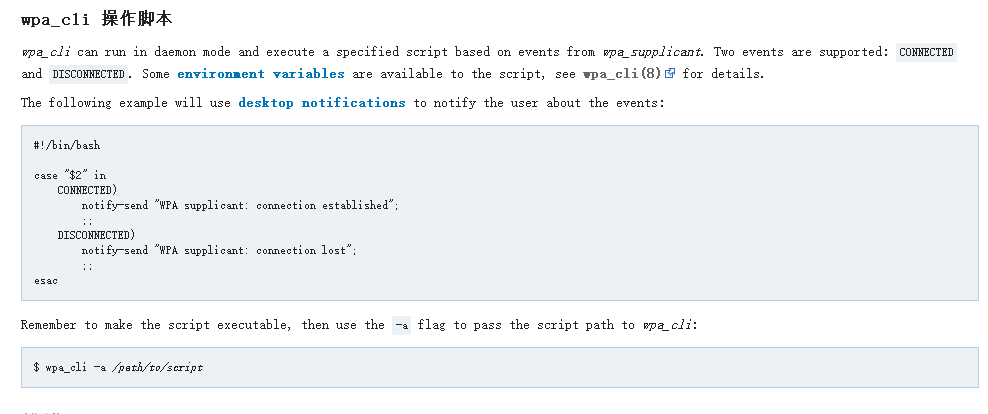
离线
#23 2022-01-24 11:31:29 分享评论
- 如花*莫
- 会员
- 注册时间: 2022-01-23
- 已发帖子: 2
- 积分: 2
Re: 使用实现r8723bs已经记载了驱动 ,但是wlan0 就是UP不了
请问楼主解决了吗。我现在是报同样的错误
离线
太原小智科技有限责任公司 - 东莞哇酷科技有限公司联合开发