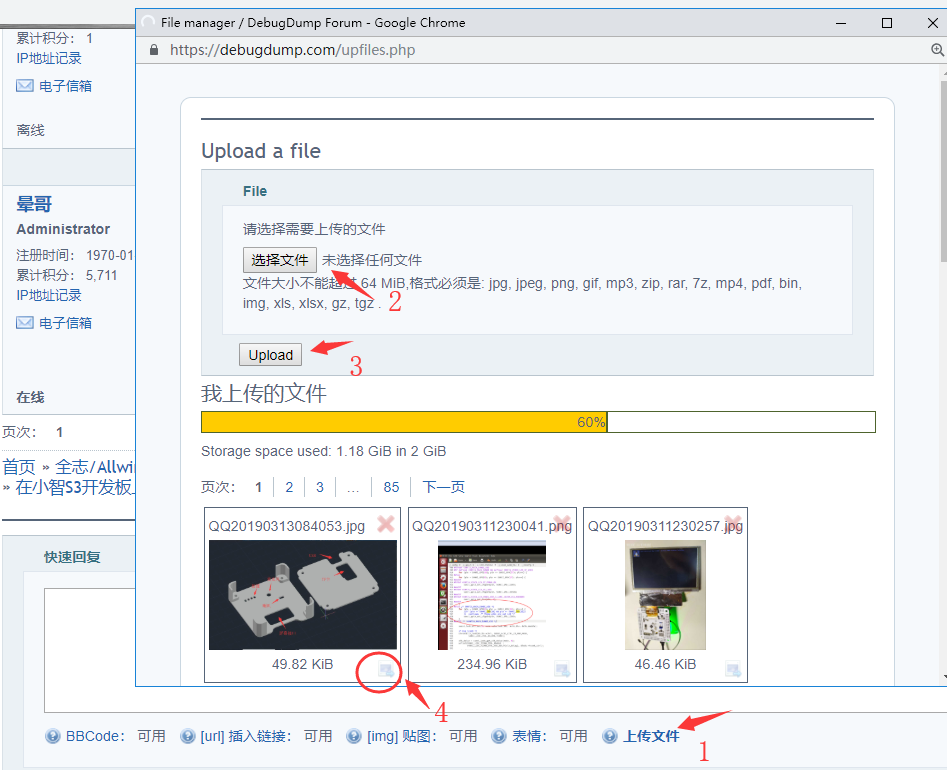楼主 #1 2019-11-21 14:27:58 分享评论
- cjqdot
- 会员
- 注册时间: 2019-09-22
- 已发帖子: 15
- 积分: 15
求助,v3s-zero有人调试过1024x768分辨率的屏幕没有?
5寸的800x480的屏,可以正常显示。
手上有一个lvds接口的15寸1024x768分辨率的屏,买开发板时买了个rgb2lvds的小板,就测试下接大屏的效果。
按照官网指示:http://zero.lichee.pro/%E9%A9%B1%E5%8A%A8/RGB_LCD.html
重新编译u-boot,启动log如下:
U-Boot SPL 2017.01-rc2-00057-g32ab180-dirty (Nov 20 2019 - 19:41:29)
DRAM: 64 MiB
Trying to boot from MMC1
U-Boot 2017.01-rc2-00057-g32ab180-dirty (Nov 20 2019 - 19:41:29 -0800) Allwinner Technology
CPU: Allwinner V3s (SUN8I 1681)
Model: Lichee Pi Zero
DRAM: 64 MiB
MMC: SUNXI SD/MMC: 0
*** Warning - bad CRC, using default environment
In: serial@01c28000
Out: serial@01c28000
Err: serial@01c28000
U-Boot 2017.01-rc2-00057-g32ab180-dirty (Nov 20 2019 - 19:41:29 -0800) Allwinner Technology
CPU: Allwinner V3s (SUN8I 1681)
Model: Lichee Pi Zero
DRAM: 64 MiB
MMC: SUNXI SD/MMC: 0
*** Warning - bad CRC, using default environment
In: serial@01c28000
Out: serial@01c28000
Err: serial@01c28000
Net: No ethernet found.
starting USB...
No controllers found
Hit any key to stop autoboot: 0
reading zImage
4021512 bytes read in 206 ms (18.6 MiB/s)
reading sun8i-v3s-licheepi-zero-dock.dtb
11904 bytes read in 25 ms (464.8 KiB/s)
## Flattened Device Tree blob at 41800000
Booting using the fdt blob at 0x41800000
Loading Device Tree to 42dfa000, end 42dffe7f ... OK
Starting kernel ...显示屏显示横条。。。。:(
对比800x480的 屏幕启动log:
U-Boot SPL 2017.01-rc2-00057-g32ab180-dirty (Nov 20 2019 - 19:20:43)
DRAM: 64 MiB
Trying to boot from MMC1
U-Boot 2017.01-rc2-00057-g32ab180-dirty (Nov 20 2019 - 19:20:43 -0800) Allwinner Technology
CPU: Allwinner V3s (SUN8I 1681)
Model: Lichee Pi Zero
DRAM: 64 MiB
MMC: SUNXI SD/MMC: 0
*** Warning - bad CRC, using default environment
Setting up a 800x480 lcd console (overscan 0x0)
dotclock: 33000kHz = 33000kHz: (1 * 3MHz * 66) / 6
In: serial@01c28000
Out: serial@01c28000
Err: serial@01c28000
U-Boot 2017.01-rc2-00057-g32ab180-dirty (Nov 20 2019 - 19:20:43 -0800) Allwinner Technology
CPU: Allwinner V3s (SUN8I 1681)
Model: Lichee Pi Zero
DRAM: 64 MiB
MMC: SUNXI SD/MMC: 0
*** Warning - bad CRC, using default environment
Setting up a 800x480 lcd console (overscan 0x0)
dotclock: 33000kHz = 33000kHz: (1 * 3MHz * 66) / 6
In: serial@01c28000
Out: serial@01c28000
Err: serial@01c28000
Net: No ethernet found.
starting USB...
No controllers found
Hit any key to stop autoboot: 0
reading zImage
4021800 bytes read in 211 ms (18.2 MiB/s)
reading sun8i-v3s-licheepi-zero-dock.dtb
11916 bytes read in 27 ms (430.7 KiB/s)
## Flattened Device Tree blob at 41800000
Booting using the fdt blob at 0x41800000
Loading Device Tree to 42dfa000, end 42dffe8b ... OK
Starting kernel ...明显正常显示的有800x480设置log
Setting up a 800x480 lcd console (overscan 0x0)
dotclock: 33000kHz = 33000kHz: (1 * 3MHz * 66) / 6
问题应该是u-boot里没设置对?
该如何设置啊?
离线
楼主 #3 2019-11-21 14:34:28 分享评论
- cjqdot
- 会员
- 注册时间: 2019-09-22
- 已发帖子: 15
- 积分: 15
Re: 求助,v3s-zero有人调试过1024x768分辨率的屏幕没有?
官网里说的:
“
(时钟太高>60M貌似会hang?)
这里有个小脚本可以把fex文件的时序转换成uboot的时序:
.
.
.
”
这个是什么意思啊?新手没搞过,没看懂。
这个脚本要放在那里?在哪里执行?
离线
楼主 #4 2019-11-21 14:39:01 分享评论
- cjqdot
- 会员
- 注册时间: 2019-09-22
- 已发帖子: 15
- 积分: 15
Re: 求助,v3s-zero有人调试过1024x768分辨率的屏幕没有?
这是启动不了了吗?
能启动下去的,直到启动完根文件系统都正常。log我没贴全,这里贴个完整的。
U-Boot SPL 2017.01-rc2-00057-g32ab180-dirty (Nov 20 2019 - 19:41:29)
DRAM: 64 MiB
Trying to boot from MMC1
U-Boot 2017.01-rc2-00057-g32ab180-dirty (Nov 20 2019 - 19:41:29 -0800) Allwinner Technology
CPU: Allwinner V3s (SUN8I 1681)
Model: Lichee Pi Zero
DRAM: 64 MiB
MMC: SUNXI SD/MMC: 0
*** Warning - bad CRC, using default environment
In: serial@01c28000
Out: serial@01c28000
Err: serial@01c28000
U-Boot 2017.01-rc2-00057-g32ab180-dirty (Nov 20 2019 - 19:41:29 -0800) Allwinner Technology
CPU: Allwinner V3s (SUN8I 1681)
Model: Lichee Pi Zero
DRAM: 64 MiB
MMC: SUNXI SD/MMC: 0
*** Warning - bad CRC, using default environment
In: serial@01c28000
Out: serial@01c28000
Err: serial@01c28000
Net: No ethernet found.
starting USB...
No controllers found
Hit any key to stop autoboot: 0
reading zImage
4021512 bytes read in 207 ms (18.5 MiB/s)
reading sun8i-v3s-licheepi-zero-dock.dtb
11904 bytes read in 25 ms (464.8 KiB/s)
## Flattened Device Tree blob at 41800000
Booting using the fdt blob at 0x41800000
Loading Device Tree to 42dfa000, end 42dffe7f ... OK
Starting kernel ...
[ 0.000000] Booting Linux on physical CPU 0x0
[ 0.000000] Linux version 4.14.14-licheepi-zero (cjqdot@ubuntu) (gcc version 7.2.1 20171011 (Linaro GCC 7.2-2017.11)) #1 SMP Wed Nov 6 23:50:08 PST 2019
[ 0.000000] CPU: ARMv7 Processor [410fc075] revision 5 (ARMv7), cr=10c5387d
[ 0.000000] CPU: div instructions available: patching division code
[ 0.000000] CPU: PIPT / VIPT nonaliasing data cache, VIPT aliasing instruction cache
[ 0.000000] OF: fdt: Machine model: Lichee Pi Zero with Dock
[ 0.000000] Memory policy: Data cache writealloc
[ 0.000000] random: fast init done
[ 0.000000] percpu: Embedded 16 pages/cpu @c3f5f000 s33740 r8192 d23604 u65536
[ 0.000000] Built 1 zonelists, mobility grouping on. Total pages: 16256
[ 0.000000] Kernel command line: panic=5 rootwait root=/dev/mmcblk0p2 earlyprintk rw vt.global_cursor_default=0
[ 0.000000] PID hash table entries: 256 (order: -2, 1024 bytes)
[ 0.000000] Dentry cache hash table entries: 8192 (order: 3, 32768 bytes)
[ 0.000000] Inode-cache hash table entries: 4096 (order: 2, 16384 bytes)
[ 0.000000] Memory: 55016K/65536K available (6144K kernel code, 284K rwdata, 1480K rodata, 1024K init, 263K bss, 10520K reserved, 0K cma-reserved, 0K highmem)
[ 0.000000] Virtual kernel memory layout:
[ 0.000000] vector : 0xffff0000 - 0xffff1000 ( 4 kB)
[ 0.000000] fixmap : 0xffc00000 - 0xfff00000 (3072 kB)
[ 0.000000] vmalloc : 0xc4800000 - 0xff800000 ( 944 MB)
[ 0.000000] lowmem : 0xc0000000 - 0xc4000000 ( 64 MB)
[ 0.000000] pkmap : 0xbfe00000 - 0xc0000000 ( 2 MB)
[ 0.000000] modules : 0xbf000000 - 0xbfe00000 ( 14 MB)
[ 0.000000] .text : 0xc0008000 - 0xc0700000 (7136 kB)
[ 0.000000] .init : 0xc0900000 - 0xc0a00000 (1024 kB)
[ 0.000000] .data : 0xc0a00000 - 0xc0a473a0 ( 285 kB)
[ 0.000000] .bss : 0xc0a4e6dc - 0xc0a902e4 ( 264 kB)
[ 0.000000] SLUB: HWalign=64, Order=0-3, MinObjects=0, CPUs=1, Nodes=1
[ 0.000000] Hierarchical RCU implementation.
[ 0.000000] RCU event tracing is enabled.
[ 0.000000] RCU restricting CPUs from NR_CPUS=8 to nr_cpu_ids=1.
[ 0.000000] RCU: Adjusting geometry for rcu_fanout_leaf=16, nr_cpu_ids=1
[ 0.000000] NR_IRQS: 16, nr_irqs: 16, preallocated irqs: 16
[ 0.000000] arch_timer: cp15 timer(s) running at 24.00MHz (virt).
[ 0.000000] clocksource: arch_sys_counter: mask: 0xffffffffffffff max_cycles: 0x588fe9dc0, max_idle_ns: 440795202592 ns
[ 0.000006] sched_clock: 56 bits at 24MHz, resolution 41ns, wraps every 4398046511097ns
[ 0.000017] Switching to timer-based delay loop, resolution 41ns
[ 0.000185] clocksource: timer: mask: 0xffffffff max_cycles: 0xffffffff, max_idle_ns: 79635851949 ns
[ 0.000442] Console: colour dummy device 80x30
[ 0.000784] console [tty0] enabled
[ 0.000819] Calibrating delay loop (skipped), value calculated using timer frequency.. 48.00 BogoMIPS (lpj=240000)
[ 0.000847] pid_max: default: 32768 minimum: 301
[ 0.000982] Mount-cache hash table entries: 1024 (order: 0, 4096 bytes)
[ 0.001006] Mountpoint-cache hash table entries: 1024 (order: 0, 4096 bytes)
[ 0.001657] CPU: Testing write buffer coherency: ok
[ 0.002068] /cpus/cpu@0 missing clock-frequency property
[ 0.002108] CPU0: thread -1, cpu 0, socket 0, mpidr 80000000
[ 0.002584] Setting up static identity map for 0x40100000 - 0x40100060
[ 0.002781] Hierarchical SRCU implementation.
[ 0.003324] smp: Bringing up secondary CPUs ...
[ 0.003353] smp: Brought up 1 node, 1 CPU
[ 0.003369] SMP: Total of 1 processors activated (48.00 BogoMIPS).
[ 0.003384] CPU: All CPU(s) started in SVC mode.
[ 0.004183] devtmpfs: initialized
[ 0.007283] VFP support v0.3: implementor 41 architecture 2 part 30 variant 7 rev 5
[ 0.007631] clocksource: jiffies: mask: 0xffffffff max_cycles: 0xffffffff, max_idle_ns: 19112604462750000 ns
[ 0.007674] futex hash table entries: 256 (order: 2, 16384 bytes)
[ 0.007863] pinctrl core: initialized pinctrl subsystem
[ 0.008894] NET: Registered protocol family 16
[ 0.009353] DMA: preallocated 256 KiB pool for atomic coherent allocations
[ 0.010531] hw-breakpoint: found 5 (+1 reserved) breakpoint and 4 watchpoint registers.
[ 0.010573] hw-breakpoint: maximum watchpoint size is 8 bytes.
[ 0.022521] SCSI subsystem initialized
[ 0.022780] usbcore: registered new interface driver usbfs
[ 0.022867] usbcore: registered new interface driver hub
[ 0.022975] usbcore: registered new device driver usb
[ 0.023225] pps_core: LinuxPPS API ver. 1 registered
[ 0.023244] pps_core: Software ver. 5.3.6 - Copyright 2005-2007 Rodolfo Giometti <giometti@linux.it>
[ 0.023280] PTP clock support registered
[ 0.023477] Advanced Linux Sound Architecture Driver Initialized.
[ 0.025140] clocksource: Switched to clocksource arch_sys_counter
[ 0.034456] NET: Registered protocol family 2
[ 0.035095] TCP established hash table entries: 1024 (order: 0, 4096 bytes)
[ 0.035218] TCP bind hash table entries: 1024 (order: 1, 8192 bytes)
[ 0.035251] TCP: Hash tables configured (established 1024 bind 1024)
[ 0.035399] UDP hash table entries: 256 (order: 1, 8192 bytes)
[ 0.035457] UDP-Lite hash table entries: 256 (order: 1, 8192 bytes)
[ 0.035710] NET: Registered protocol family 1
[ 0.036403] RPC: Registered named UNIX socket transport module.
[ 0.036444] RPC: Registered udp transport module.
[ 0.036457] RPC: Registered tcp transport module.
[ 0.036469] RPC: Registered tcp NFSv4.1 backchannel transport module.
[ 0.038334] workingset: timestamp_bits=30 max_order=14 bucket_order=0
[ 0.044135] NFS: Registering the id_resolver key type
[ 0.044205] Key type id_resolver registered
[ 0.044220] Key type id_legacy registered
[ 0.048389] Block layer SCSI generic (bsg) driver version 0.4 loaded (major 249)
[ 0.048439] io scheduler noop registered
[ 0.048452] io scheduler deadline registered
[ 0.048774] io scheduler cfq registered (default)
[ 0.048802] io scheduler mq-deadline registered
[ 0.048815] io scheduler kyber registered
[ 0.049370] sun4i-usb-phy 1c19400.phy: Couldn't request ID GPIO
[ 0.052608] sun8i-v3s-pinctrl 1c20800.pinctrl: initialized sunXi PIO driver
[ 0.115085] Serial: 8250/16550 driver, 8 ports, IRQ sharing disabled
[ 0.138444] 1c28000.serial: ttyS0 at MMIO 0x1c28000 (irq = 36, base_baud = 1500000) is a U6_16550A
[ 0.711447] console [ttyS0] enabled
[ 0.718263] libphy: Fixed MDIO Bus: probed
[ 0.722845] dwmac-sun8i 1c30000.ethernet: PTP uses main clock
[ 0.728761] dwmac-sun8i 1c30000.ethernet: No regulator found
[ 0.734497] dwmac-sun8i 1c30000.ethernet: Will use internal PHY
[ 0.740716] dwmac-sun8i 1c30000.ethernet: Chain mode enabled
[ 0.746430] dwmac-sun8i 1c30000.ethernet: No HW DMA feature register supported
[ 0.753654] dwmac-sun8i 1c30000.ethernet: Normal descriptors
[ 0.759332] dwmac-sun8i 1c30000.ethernet: RX Checksum Offload Engine supported
[ 0.766570] dwmac-sun8i 1c30000.ethernet: COE Type 2
[ 0.771536] dwmac-sun8i 1c30000.ethernet: TX Checksum insertion supported
[ 0.778508] libphy: stmmac: probed
[ 0.783713] ehci_hcd: USB 2.0 'Enhanced' Host Controller (EHCI) Driver
[ 0.790397] ehci-platform: EHCI generic platform driver
[ 0.795949] ehci-platform 1c1a000.usb: EHCI Host Controller
[ 0.801579] ehci-platform 1c1a000.usb: new USB bus registered, assigned bus number 1
[ 0.809608] ehci-platform 1c1a000.usb: irq 26, io mem 0x01c1a000
[ 0.845145] ehci-platform 1c1a000.usb: USB 2.0 started, EHCI 1.00
[ 0.852252] hub 1-0:1.0: USB hub found
[ 0.856216] hub 1-0:1.0: 1 port detected
[ 0.860748] ohci_hcd: USB 1.1 'Open' Host Controller (OHCI) Driver
[ 0.867068] ohci-platform: OHCI generic platform driver
[ 0.872626] ohci-platform 1c1a400.usb: Generic Platform OHCI controller
[ 0.879363] ohci-platform 1c1a400.usb: new USB bus registered, assigned bus number 2
[ 0.887337] ohci-platform 1c1a400.usb: irq 27, io mem 0x01c1a400
[ 0.960146] hub 2-0:1.0: USB hub found
[ 0.963996] hub 2-0:1.0: 1 port detected
[ 0.971615] udc-core: couldn't find an available UDC - added [g_cdc] to list of pending drivers
[ 0.981142] input: 1c22800.lradc as /devices/platform/soc/1c22800.lradc/input/input0
[ 0.990160] sun6i-rtc 1c20400.rtc: rtc core: registered rtc-sun6i as rtc0
[ 0.997086] sun6i-rtc 1c20400.rtc: RTC enabled
[ 1.001660] i2c /dev entries driver
[ 1.006574] input: ns2009_ts as /devices/platform/soc/1c2ac00.i2c/i2c-0/0-0048/input/input1
[ 1.015582] IR NEC protocol handler initialized
[ 1.020132] IR RC5(x/sz) protocol handler initialized
[ 1.025275] IR RC6 protocol handler initialized
[ 1.029808] IR JVC protocol handler initialized
[ 1.034337] IR Sony protocol handler initialized
[ 1.038978] IR SANYO protocol handler initialized
[ 1.043682] IR Sharp protocol handler initialized
[ 1.048398] IR MCE Keyboard/mouse protocol handler initialized
[ 1.054230] IR XMP protocol handler initialized
[ 1.059433] sunxi-wdt 1c20ca0.watchdog: Watchdog enabled (timeout=16 sec, nowayout=0)
[ 1.125177] sunxi-mmc 1c0f000.mmc: base:0xc4981000 irq:23
[ 1.185160] sunxi-mmc 1c10000.mmc: base:0xc4985000 irq:24
[ 1.191538] usbcore: registered new interface driver usbhid
[ 1.197238] usbhid: USB HID core driver
[ 1.202765] sun4i-codec 1c22c00.codec: ASoC: /soc/codec-analog@01c23000 not registered
[ 1.210839] sun4i-codec 1c22c00.codec: Failed to register our card
[ 1.218466] NET: Registered protocol family 17
[ 1.223080] Key type dns_resolver registered
[ 1.227599] Registering SWP/SWPB emulation handler
[ 1.241388] usb_phy_generic usb_phy_generic.0.auto: usb_phy_generic.0.auto supply vcc not found, using dummy regulator
[ 1.252910] musb-hdrc musb-hdrc.1.auto: MUSB HDRC host driver
[ 1.258777] musb-hdrc musb-hdrc.1.auto: new USB bus registered, assigned bus number 3
[ 1.267922] hub 3-0:1.0: USB hub found
[ 1.271859] hub 3-0:1.0: 1 port detected
[ 1.275934] mmc0: host does not support reading read-only switch, assuming write-enable
[ 1.285295] using random self ethernet address
[ 1.289825] using random host ethernet address
[ 1.294757] mmc0: new high speed SDHC card at address b368
[ 1.300998] mmcblk0: mmc0:b368 CBADS 30.0 GiB
[ 1.306620] usb0: HOST MAC 7e:5a:ae:09:b7:3f
[ 1.311012] usb0: MAC 92:c9:13:d2:aa:62
[ 1.314902] g_cdc gadget: CDC Composite Gadget, version: King Kamehameha Day 2008
[ 1.322465] g_cdc gadget: g_cdc ready
[ 1.328720] sun4i-codec 1c22c00.codec: Codec <-> 1c22c00.codec mapping ok
[ 1.338139] mmcblk0: p1 p2
[ 1.342606] sun6i-rtc 1c20400.rtc: setting system clock to 1970-01-01 00:00:04 UTC (4)
[ 1.350885] vcc5v0: disabling
[ 1.353878] ALSA device list:
[ 1.356909] #0: V3s Audio Codec
[ 1.362023] EXT4-fs (mmcblk0p2): couldn't mount as ext3 due to feature incompatibilities
[ 1.371151] EXT4-fs (mmcblk0p2): couldn't mount as ext2 due to feature incompatibilities
[ 1.529638] EXT4-fs (mmcblk0p2): recovery complete
[ 1.536264] EXT4-fs (mmcblk0p2): mounted filesystem with ordered data mode. Opts: (null)
[ 1.544451] VFS: Mounted root (ext4 filesystem) on device 179:2.
[ 1.552053] devtmpfs: mounted
[ 1.556303] Freeing unused kernel memory: 1024K
[ 1.668349] EXT4-fs (mmcblk0p2): re-mounted. Opts: data=ordered
Starting logging: OK
Initializing random number generator... done.
Starting system message bus: done
Starting network: OK
Welcome to Buildroot
buildroot login: root
# cd /
# ls
bin lib lost+found opt run tmp
dev lib32 media proc sbin usr
etc linuxrc mnt root sys var
#最近编辑记录 cjqdot (2019-11-21 14:39:35)
离线
楼主 #6 2019-11-21 14:53:38 分享评论
- cjqdot
- 会员
- 注册时间: 2019-09-22
- 已发帖子: 15
- 积分: 15
Re: 求助,v3s-zero有人调试过1024x768分辨率的屏幕没有?
没有改哦,要怎么改?
只是按官网的方法,将LicheePi_Zero_800x480LCD_defconfig文件复制一份,改名字为LicheePi_Zero_1024x768LCD_defconfig
然后修改
CONFIG_VIDEO_LCD_MODE=”x:800,y:480,depth:18,pclk_khz:33000,le:87,ri:40,up:31,lo:13,hs:1,vs:1,sync:3,vmode:0”
为
CONFIG_VIDEO_LCD_MODE=”x:1024,y:768,depth:24,pclk_khz:32000,le:198,ri:120,up:21,lo:821,hs:2,vs:2,sync:3,vmode:0”
加载这个文件后就编译了
离线
楼主 #7 2019-11-21 14:58:39 分享评论
- cjqdot
- 会员
- 注册时间: 2019-09-22
- 已发帖子: 15
- 积分: 15
Re: 求助,v3s-zero有人调试过1024x768分辨率的屏幕没有?
打开.config文件,搜索了一下lcd字样,找到下面的 内容:
CONFIG_VIDEO=y
# CONFIG_VIDEO_VGA_VIA_LCD is not set
CONFIG_VIDEO_LCD_MODE=""
CONFIG_VIDEO_LCD_DCLK_PHASE=1
CONFIG_VIDEO_LCD_POWER=""
CONFIG_VIDEO_LCD_RESET=""
CONFIG_VIDEO_LCD_BL_EN=""
CONFIG_VIDEO_LCD_BL_PWM="PB4"
# CONFIG_VIDEO_LCD_BL_PWM_ACTIVE_LOW is not set
# CONFIG_VIDEO_LCD_PANEL_I2C is not set
CONFIG_VIDEO_LCD_IF_PARALLEL=y
CONFIG_VIDEO_LCD_PANEL_PARALLEL=y
# CONFIG_VIDEO_LCD_PANEL_LVDS is not set
# CONFIG_VIDEO_LCD_PANEL_MIPI_4_LANE_513_MBPS_VIA_SSD2828 is not set
# CONFIG_VIDEO_LCD_PANEL_EDP_4_LANE_1620M_VIA_ANX9804 is not set
# CONFIG_VIDEO_LCD_PANEL_HITACHI_TX18D42VM is not set
# CONFIG_VIDEO_LCD_TL059WV5C0 is not set
CONFIG_GMAC_TX_DELAY=0
CONFIG_SPL_STACK_R_ADDR=0x4fe00000
# CONFIG_SPL_YMODEM_SUPPORT is not set看不懂,好像是没有设置?
离线
楼主 #9 2019-11-21 15:06:52 分享评论
- cjqdot
- 会员
- 注册时间: 2019-09-22
- 已发帖子: 15
- 积分: 15
Re: 求助,v3s-zero有人调试过1024x768分辨率的屏幕没有?
为什么 CONFIG_VIDEO_LCD_MODE 是空的呢?
LicheePi_Zero_1024x768LCD_defconfig文件的内容有加的啊!
CONFIG_ARM=y
CONFIG_ARCH_SUNXI=y
# CONFIG_ARMV7_NONSEC is not set
CONFIG_MACH_SUN8I_V3S=y
CONFIG_DRAM_CLK=360
CONFIG_DRAM_ZQ=14779
CONFIG_VIDEO_LCD_MODE=”x:1024,y:768,depth:24,pclk_khz:32000,le:198,ri:120,up:21,lo:821,hs:2,vs:2,sync:3,vmode:0”
CONFIG_VIDEO_LCD_BL_PWM="PB4"
# CONFIG_VIDEO_LCD_BL_PWM_ACTIVE_LOW is not set
CONFIG_DEFAULT_DEVICE_TREE="sun8i-v3s-licheepi-zero"
# CONFIG_CONSOLE_MUX is not set
CONFIG_SPL=y
CONFIG_CMD_BOOTMENU=y
# CONFIG_CMD_IMLS is not set
CONFIG_CMD_MEMINFO=y
# CONFIG_CMD_FLASH is not set
# CONFIG_CMD_FPGA is not set
# CONFIG_NETDEVICES is not set
CONFIG_OF_LIBFDT_OVERLAY=y先直接修改.config编译下看。
离线
楼主 #10 2019-11-21 16:16:03 分享评论
- cjqdot
- 会员
- 注册时间: 2019-09-22
- 已发帖子: 15
- 积分: 15
Re: 求助,v3s-zero有人调试过1024x768分辨率的屏幕没有?
现在启动log有看到设置了:
Setting up a 1024x768 lcd console (overscan 0x0)
dotclock: 32000kHz = 32000kHz: (1 * 3MHz * 64) / 6
但是又来了新的 问题,屏幕显示的是彩条。。。
屏接口的单8接口的。
zero的40P排线接到转接板正面的接口无显示(官网说单8接口屏接正面?)
排线接到转接板底面的接口显示不对。一团乱
离线
楼主 #12 2019-11-21 16:30:31 分享评论
- cjqdot
- 会员
- 注册时间: 2019-09-22
- 已发帖子: 15
- 积分: 15
Re: 求助,v3s-zero有人调试过1024x768分辨率的屏幕没有?
离线
楼主 #13 2019-11-21 16:53:26 分享评论
- cjqdot
- 会员
- 注册时间: 2019-09-22
- 已发帖子: 15
- 积分: 15
Re: 求助,v3s-zero有人调试过1024x768分辨率的屏幕没有?
屏背光用一个其他板子点亮。
屏到小板的线与定义,我核对了一下,插在正面的话N和P是反了的,要插到底面,按照那个丝印才是 对的。
我拍了照,不知道怎么上图。。。。汗。。。
离线
楼主 #15 2019-11-21 17:51:32 分享评论
- cjqdot
- 会员
- 注册时间: 2019-09-22
- 已发帖子: 15
- 积分: 15
Re: 求助,v3s-zero有人调试过1024x768分辨率的屏幕没有?

c9这个100n的电容脱了,这个滤波没有不影响吧。
R1,R2没有焊接,RFC脚是悬空的,看手册这个脚是设置上或下降沿读数据的。

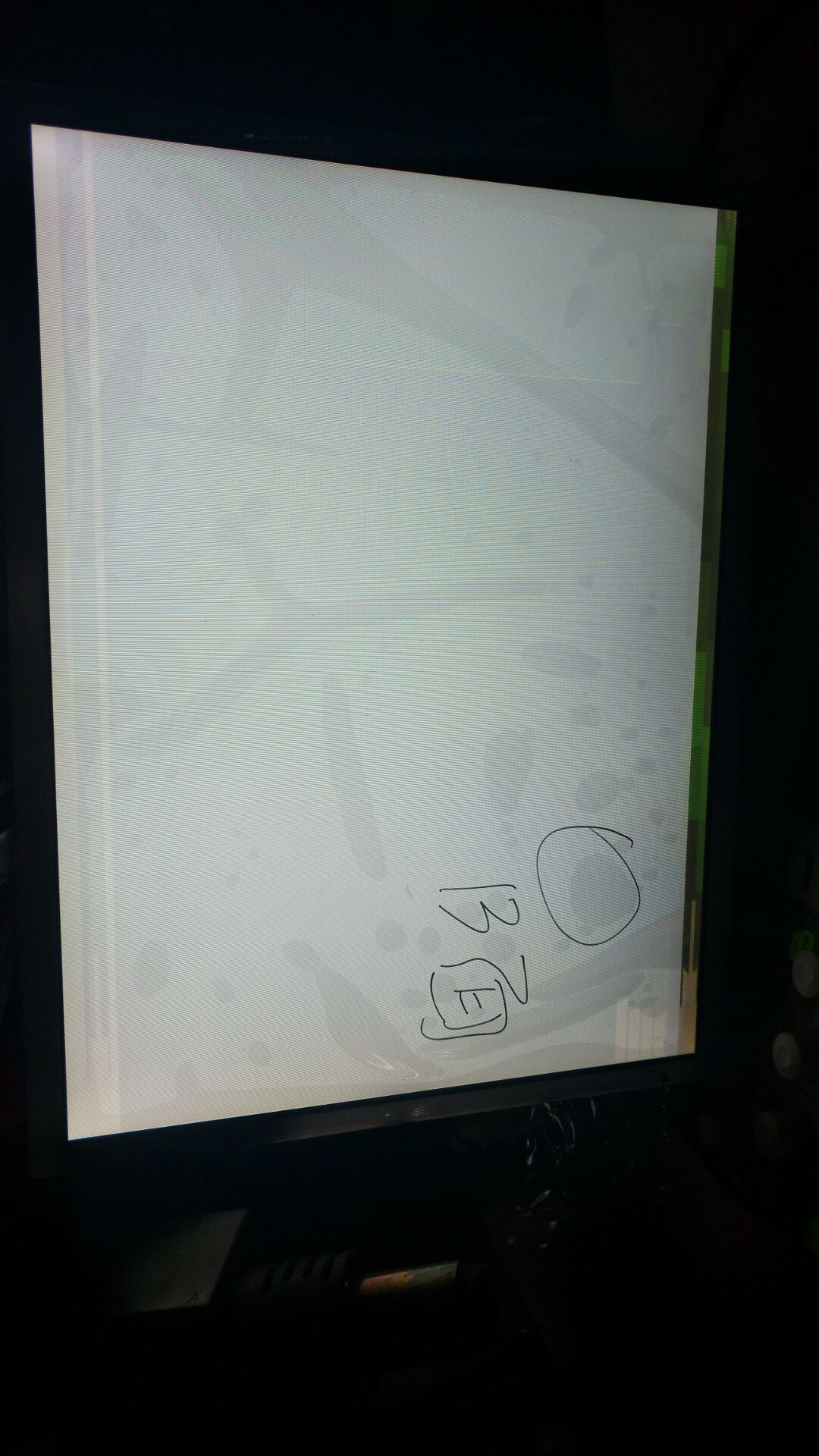
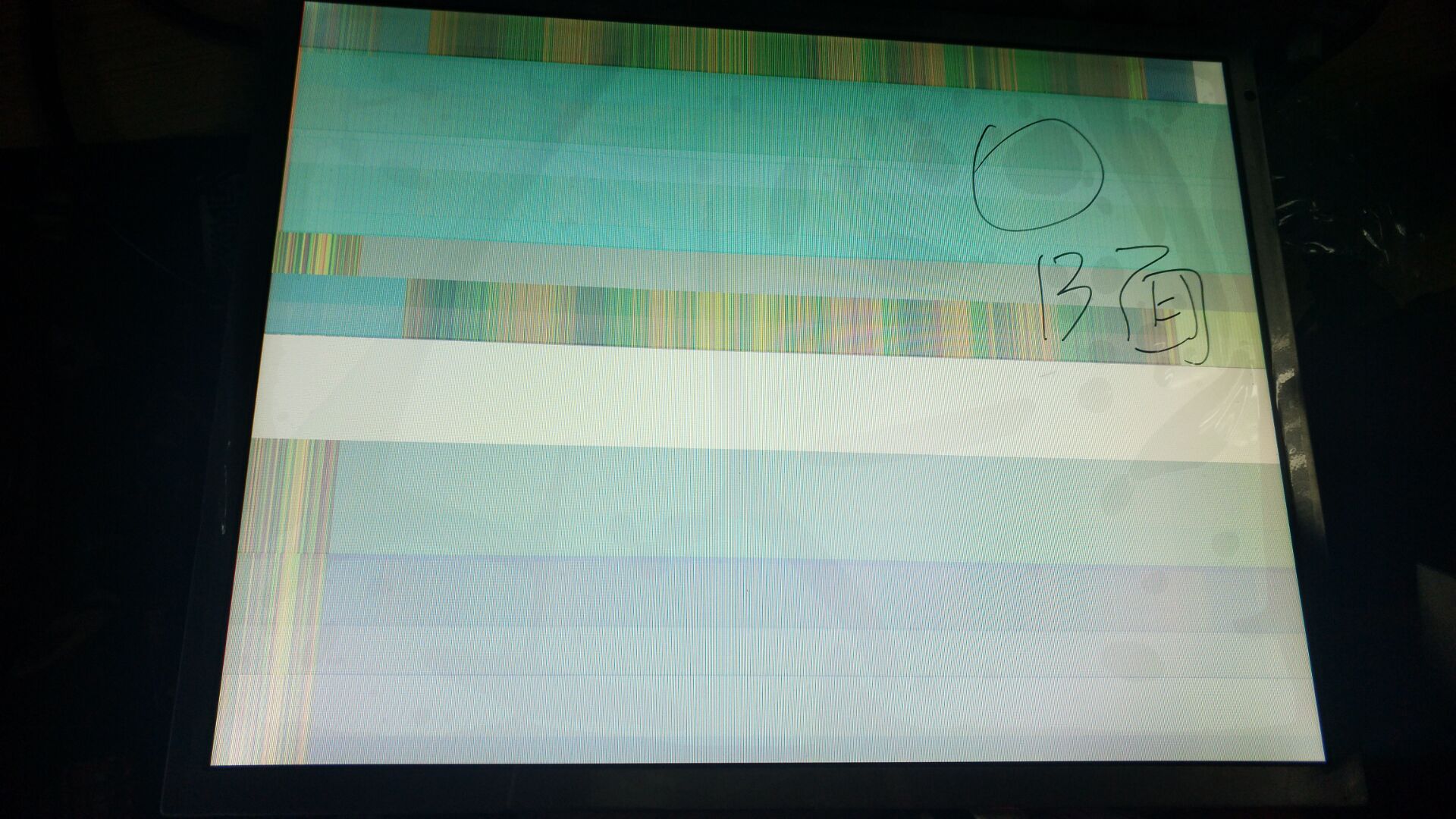
离线
#17 2019-11-21 21:23:42 分享评论
- 达克罗德
- 会员
- 注册时间: 2018-04-10
- 已发帖子: 1,140
- 积分: 1092.5
Re: 求助,v3s-zero有人调试过1024x768分辨率的屏幕没有?
现在启动log有看到设置了:
Setting up a 1024x768 lcd console (overscan 0x0)
dotclock: 32000kHz = 32000kHz: (1 * 3MHz * 64) / 6但是又来了新的 问题,屏幕显示的是彩条。。。
屏接口的单8接口的。
zero的40P排线接到转接板正面的接口无显示(官网说单8接口屏接正面?)排线接到转接板底面的接口显示不对。一团乱
我用nano点过这种分辨率的。时钟要提高才行,你可以算一下,差不多60MHZ。注意PLL也要相应调高,否则跑不起来
离线
#18 2019-11-22 12:11:53 分享评论
- kernelpanic
- 会员
- 注册时间: 2019-11-08
- 已发帖子: 20
- 积分: 20
Re: 求助,v3s-zero有人调试过1024x768分辨率的屏幕没有?
借贴问一下,关于 RGB 接口,转 VGA 是否需要转换芯片,需要驱动么?
找到licheepi 的转换器, 看到上面好像没有转换芯片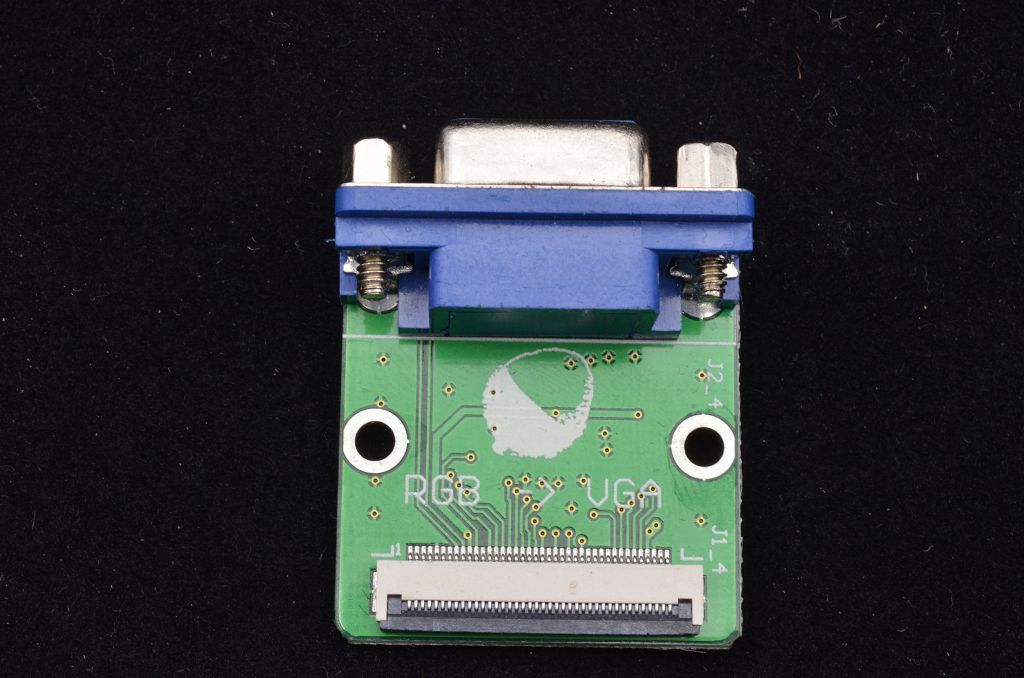
edit: 文档芯片里找到 7123 这个芯片,应该就是了。所以问题变成驱动问题。
update: 转换芯片可透明转换,也可接受省电引脚控制,不需要特殊驱动。
https://github.com/Zepan/lichee-pi-zero/blob/master/HardWare/IC/3_Display_VGA_ADV7123.pdf
最近编辑记录 kernelpanic (2019-11-22 12:38:32)
离线
楼主 #19 2019-11-22 14:04:09 分享评论
- cjqdot
- 会员
- 注册时间: 2019-09-22
- 已发帖子: 15
- 积分: 15
Re: 求助,v3s-zero有人调试过1024x768分辨率的屏幕没有?
我用nano点过这种分辨率的。时钟要提高才行,你可以算一下,差不多60MHZ。注意PLL也要相应调高,否则跑不起来
大哥,怎么算啊,不会呢,帮我看看这个设置多少呢。
离线
#20 2019-11-22 15:03:26 分享评论
- 达克罗德
- 会员
- 注册时间: 2018-04-10
- 已发帖子: 1,140
- 积分: 1092.5
Re: 求助,v3s-zero有人调试过1024x768分辨率的屏幕没有?
大哥,怎么算啊,不会呢,帮我看看这个设置多少呢。
长x宽x60hz就是pclk的频率,这里长宽是包含了空白区的总长。
pclk和pll设置见这个帖子
https://whycan.cn/t_2135.html
是nano的,但方式是一样的
离线
楼主 #21 2019-11-22 15:55:31 分享评论
- cjqdot
- 会员
- 注册时间: 2019-09-22
- 已发帖子: 15
- 积分: 15
Re: 求助,v3s-zero有人调试过1024x768分辨率的屏幕没有?
长x宽x60hz就是pclk的频率,这里长宽是包含了空白区的总长。
pclk和pll设置见这个帖子
https://whycan.cn/t_2135.html
是nano的,但方式是一样的
谢谢!我先研究下。
离线
#22 2020-01-13 13:00:29 分享评论
- yuanlwjt
- 会员
- 注册时间: 2019-10-23
- 已发帖子: 129
- 积分: 109
Re: 求助,v3s-zero有人调试过1024x768分辨率的屏幕没有?
离线
#23 2020-01-13 16:45:30 分享评论
- szchen2006
- 会员
- 注册时间: 2019-10-09
- 已发帖子: 216
- 积分: 166.5
Re: 求助,v3s-zero有人调试过1024x768分辨率的屏幕没有?
学习了!
离线
#24 2020-03-06 15:34:43 分享评论
- wupaul2001
- 会员
- 注册时间: 2019-09-30
- 已发帖子: 307
- 积分: 275
Re: 求助,v3s-zero有人调试过1024x768分辨率的屏幕没有?
好像是转接板电源没接通
离线
#25 2020-09-03 08:10:25 分享评论
- smartcar
- 会员
- 注册时间: 2018-02-19
- 已发帖子: 735
- 积分: 735
Re: 求助,v3s-zero有人调试过1024x768分辨率的屏幕没有?
https://whycan.cn/files/members/2006/tu1_20191121-1739.jpg
c9这个100n的电容脱了,这个滤波没有不影响吧。
R1,R2没有焊接,RFC脚是悬空的,看手册这个脚是设置上或下降沿读数据的。
https://whycan.cn/files/members/2006/tu2.jpg
https://whycan.cn/files/members/2006/tu0.jpg
https://whycan.cn/files/members/2006/tu3.jpg
https://whycan.cn/files/members/2006/tu4.jpg
怎么感觉显示有点不正常呢,最后解决了吗?
离线
太原小智科技有限责任公司 - 东莞哇酷科技有限公司联合开发