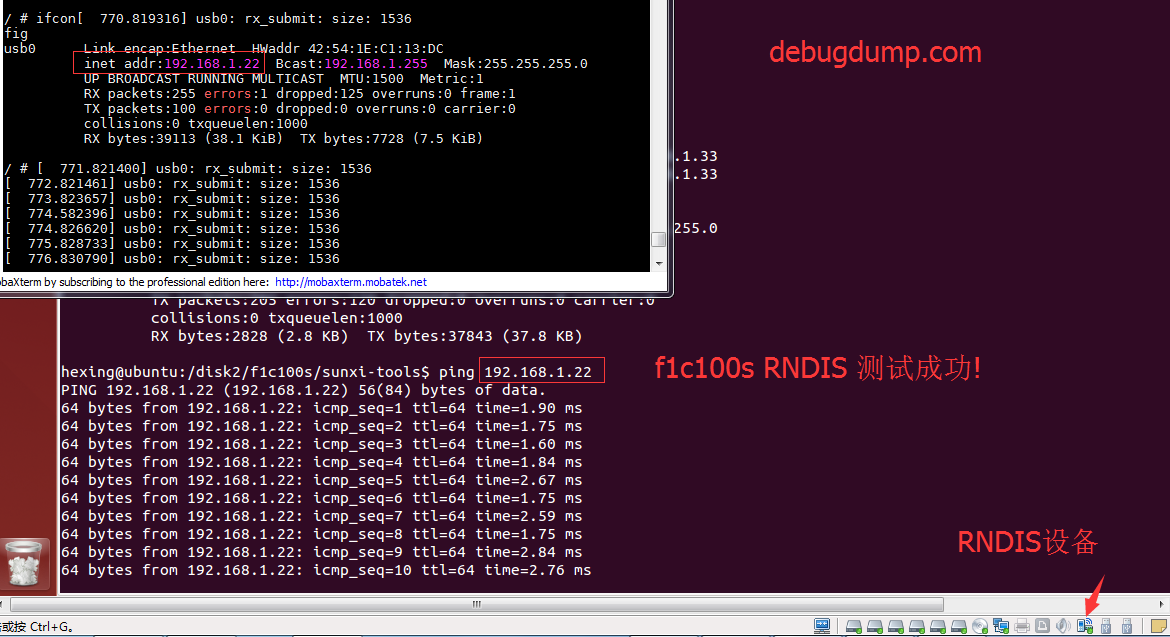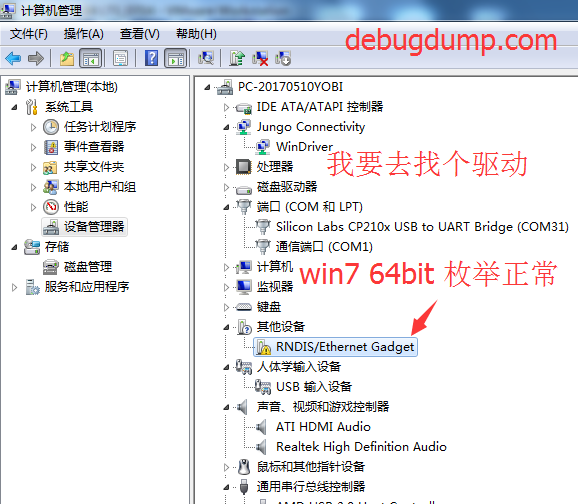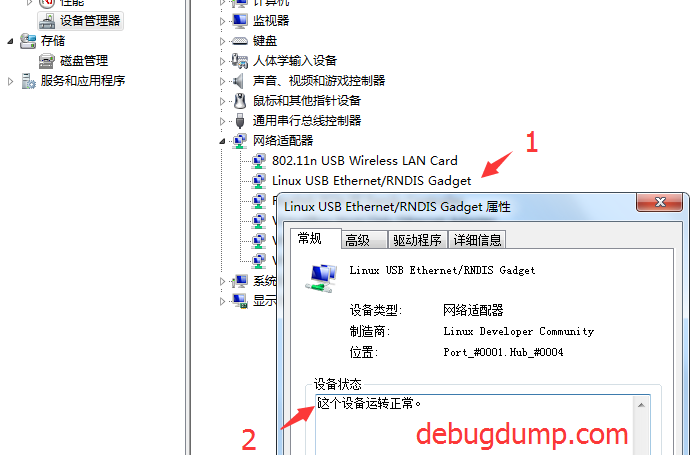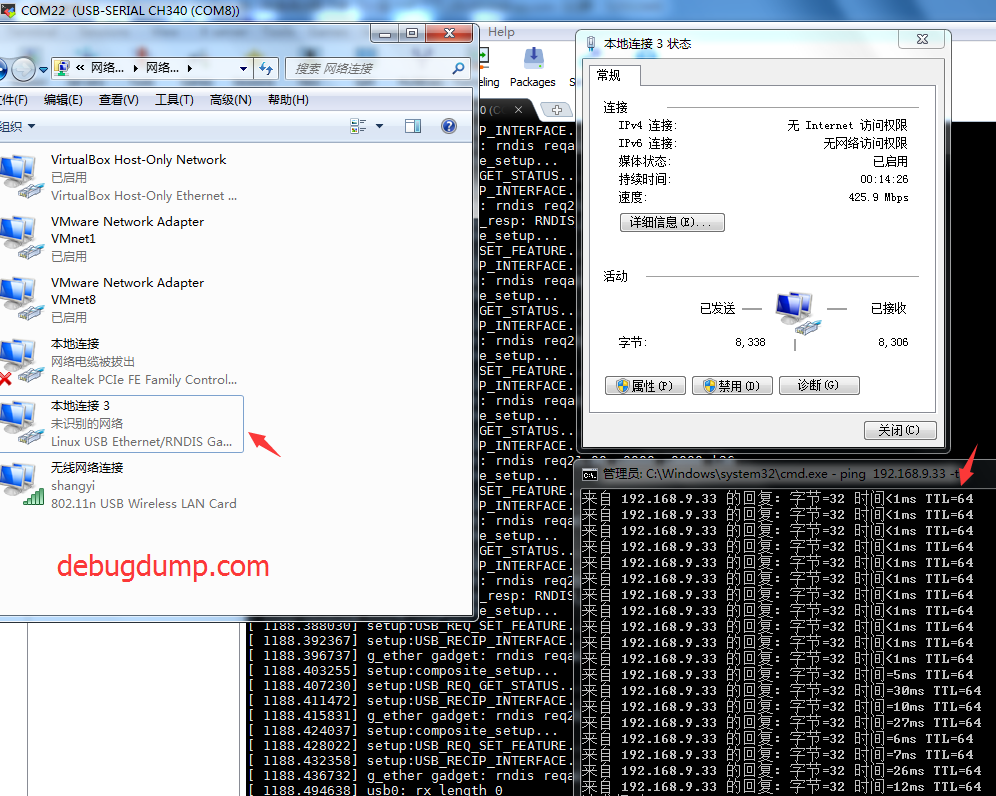楼主 #1 2018-09-11 11:27:34 分享评论
- szyusong
- 会员
- 所在地: 深圳
- 注册时间: 2018-09-08
- 已发帖子: 35
- 积分: 35
f1c100s USB otg device 模式可以用吗?
进 device 模式,能调用 USBC_EnableDpDmPullUp,但是 D+ 脚没有拉高,所以接电脑没反应。请各位大神指点下,多谢了!
离线
#3 2018-09-13 13:40:21 分享评论
- ippen
- 会员
- 注册时间: 2018-07-22
- 已发帖子: 345
- 积分: 339.5
Re: f1c100s USB otg device 模式可以用吗?
进 device 模式,能调用 USBC_EnableDpDmPullUp,但是 D+ 脚没有拉高,所以接电脑没反应。请各位大神指点下,多谢了!
你是怎样进入device模式的?
我也在搞f1c100s的device模式,驱动加载都没问题,就是usb插电脑没反应
尝试过改设备树文件,强制指定device模式,都没有效果
udc的状态明显没识别usb端口状态
不知道是不是要指定vbus_det 的管脚?
离线
#4 2018-09-13 13:44:56 分享评论
- daydayup
- 会员
- 注册时间: 2017-10-09
- 已发帖子: 343
- 积分: 343
Re: f1c100s USB otg device 模式可以用吗?
szyusong 说:进 device 模式,能调用 USBC_EnableDpDmPullUp,但是 D+ 脚没有拉高,所以接电脑没反应。请各位大神指点下,多谢了!
你是怎样进入device模式的?
我也在搞f1c100s的device模式,驱动加载都没问题,就是usb插电脑没反应
尝试过改设备树文件,强制指定device模式,都没有效果
udc的状态明显没识别usb端口状态
不知道是不是要指定vbus_det 的管脚?
你是用主线 linux 吗?
据说主线linux 还没驱动 usb.
离线
#5 2018-09-13 18:11:14 分享评论
- ippen
- 会员
- 注册时间: 2018-07-22
- 已发帖子: 345
- 积分: 339.5
Re: f1c100s USB otg device 模式可以用吗?
你是用主线 linux 吗?
据说主线linux 还没驱动 usb.
用的是bsp内核
离线
#6 2018-09-14 17:26:42 分享评论
- Mitko
- 会员
- 注册时间: 2018-03-13
- 已发帖子: 219
- 积分: 202
Re: f1c100s USB otg device 模式可以用吗?
据说主线linux 还没驱动 usb.
我向SUNXI Linux小组提交了一个关于USB支持的问题。还在等待回应。
离线
楼主 #7 2018-09-19 14:23:50 分享评论
- szyusong
- 会员
- 所在地: 深圳
- 注册时间: 2018-09-08
- 已发帖子: 35
- 积分: 35
Re: f1c100s USB otg device 模式可以用吗?
ippen 说:szyusong 说:进 device 模式,能调用 USBC_EnableDpDmPullUp,但是 D+ 脚没有拉高,所以接电脑没反应。请各位大神指点下,多谢了!
你是怎样进入device模式的?
我也在搞f1c100s的device模式,驱动加载都没问题,就是usb插电脑没反应
尝试过改设备树文件,强制指定device模式,都没有效果
udc的状态明显没识别usb端口状态
不知道是不是要指定vbus_det 的管脚?你是用主线 linux 吗?
据说主线linux 还没驱动 usb.
用的这个里面的 kernel:
https://bitbucket.org/qq516333132/c600.git
离线
楼主 #9 2018-09-19 14:31:18 分享评论
- szyusong
- 会员
- 所在地: 深圳
- 注册时间: 2018-09-08
- 已发帖子: 35
- 积分: 35
Re: f1c100s USB otg device 模式可以用吗?
szyusong 说:进 device 模式,能调用 USBC_EnableDpDmPullUp,但是 D+ 脚没有拉高,所以接电脑没反应。请各位大神指点下,多谢了!
你是怎样进入device模式的?
我也在搞f1c100s的device模式,驱动加载都没问题,就是usb插电脑没反应
尝试过改设备树文件,强制指定device模式,都没有效果
udc的状态明显没识别usb端口状态
不知道是不是要指定vbus_det 的管脚?
修改 sunxi_usb_device_enable:
is_udc_enable = 1; // 添加这句 !!!
if (udc->driver && is_udc_enable) {
sunxi_udc_enable(udc);
cfg_udc_command(SW_UDC_P_ENABLE);
}
DMSG_INFO_UDC("sunxi_usb_device_enable end\n");离线
#10 2018-09-19 14:32:50 分享评论
- 晕哥
- 管理员
- 所在地: wechat: whycan_cn
- 注册时间: 2017-09-06
- 已发帖子: 9,433
- 积分: 9202
Re: f1c100s USB otg device 模式可以用吗?
ippen 说:szyusong 说:进 device 模式,能调用 USBC_EnableDpDmPullUp,但是 D+ 脚没有拉高,所以接电脑没反应。请各位大神指点下,多谢了!
你是怎样进入device模式的?
我也在搞f1c100s的device模式,驱动加载都没问题,就是usb插电脑没反应
尝试过改设备树文件,强制指定device模式,都没有效果
udc的状态明显没识别usb端口状态
不知道是不是要指定vbus_det 的管脚?修改 sunxi_usb_device_enable:
is_udc_enable = 1; // 添加这句 !!! if (udc->driver && is_udc_enable) { sunxi_udc_enable(udc); cfg_udc_command(SW_UDC_P_ENABLE); } DMSG_INFO_UDC("sunxi_usb_device_enable end\n");
这样改完, device 就可以跑起来了?
离线
楼主 #11 2018-09-19 15:12:41 分享评论
- szyusong
- 会员
- 所在地: 深圳
- 注册时间: 2018-09-08
- 已发帖子: 35
- 积分: 35
Re: f1c100s USB otg device 模式可以用吗?
这样改完, device 就可以跑起来了?
可以枚举,但是我测试 RNDIS 还有问题,INT 节点通讯有问题。
离线
楼主 #13 2018-09-19 15:31:55 分享评论
- szyusong
- 会员
- 所在地: 深圳
- 注册时间: 2018-09-08
- 已发帖子: 35
- 积分: 35
Re: f1c100s USB otg device 模式可以用吗?
启动 log
U-Boot SPL 2018.01-05676-g0018878-dirty (Apr 19 2018 - 20:06:23)
DRAM: 32 MiB
Trying to boot from sunxi SPI
U-Boot 2018.01-05676-g0018878-dirty (Apr 19 2018 - 20:06:23 +0800) Allwinner Technology
CPU: Allwinner F Series (SUNIV)
Model: Lichee Pi Nano
DRAM: 32 MiB
MMC: SUNXI SD/MMC: 0
SF: Detected w25q128bv with page size 256 Bytes, erase size 4 KiB, total 16 MiB
Setting up a 480x272 lcd console (overscan 0x0)
In: serial@1c25000
Out: serial@1c25000
Err: serial@1c25000
Net: No ethernet found.
starting USB...
No controllers found
Hit any key to stop autoboot: 0
SF: Detected w25q128bv with page size 256 Bytes, erase size 4 KiB, total 16 MiB
device 0 offset 0x100000, size 0x2e0000
SF: 3014656 bytes @ 0x100000 Read: OK
device 0 offset 0x3e0000, size 0x10000
SF: 65536 bytes @ 0x3e0000 Read: OK
## Flattened Device Tree blob at 80c00000
Booting using the fdt blob at 0x80c00000
reserving fdt memory region: addr=81000000 size=10000
Loading Device Tree to 80e5d000, end 80e66d34 ... OK
Starting kernel ...
[ 0.000000] Booting Linux on physical CPU 0x0
[ 0.000000] Initializing cgroup subsys cpuset
[ 0.000000] Initializing cgroup subsys cpuacct
[ 0.000000] Linux version 3.10.65 (root@debian) (gcc version 4.8.3 20140320 (prerelease) (Sourcery CodeBench Lite 2014.05-29) ) #68 PREEMPT Wed Sep 19 15:27:48 CST 2018
[ 0.000000] CPU: ARM926EJ-S [41069265] revision 5 (ARMv5TEJ), cr=00053177
[ 0.000000] CPU: VIVT data cache, VIVT instruction cache
[ 0.000000] Machine: Allwinner A1X (Device Tree), model: sun3iw1p1
[ 0.000000] bootconsole [earlycon0] enabled
[ 0.000000] cma: CMA: failed to reserve 16 MiB
[ 0.000000] Memory policy: ECC disabled, Data cache writethrough
[ 0.000000] Built 1 zonelists in Zone order, mobility grouping on. Total pages: 8128
[ 0.000000] Kernel command line: earlyprintk panic=5 rootwait root=/dev/mtdblock3 ro rootfstype=squashfs console=ttyS0,115200
[ 0.000000] PID hash table entries: 128 (order: -3, 512 bytes)
[ 0.000000] Dentry cache hash table entries: 4096 (order: 2, 16384 bytes)
[ 0.000000] Inode-cache hash table entries: 2048 (order: 1, 8192 bytes)
[ 0.000000] Memory: 32MB = 32MB total
[ 0.000000] Memory: 27448k/27448k available, 5320k reserved, 0K highmem
[ 0.000000] Virtual kernel memory layout:
[ 0.000000] vector : 0xffff0000 - 0xffff1000 ( 4 kB)
[ 0.000000] fixmap : 0xfff00000 - 0xfffe0000 ( 896 kB)
[ 0.000000] vmalloc : 0xc2800000 - 0xff000000 ( 968 MB)
[ 0.000000] lowmem : 0xc0000000 - 0xc2000000 ( 32 MB)
[ 0.000000] modules : 0xbf000000 - 0xc0000000 ( 16 MB)
[ 0.000000] .text : 0xc0008000 - 0xc043dfb4 (4312 kB)
[ 0.000000] .init : 0xc043e000 - 0xc045ce3c ( 124 kB)
[ 0.000000] .data : 0xc045e000 - 0xc0493428 ( 214 kB)
[ 0.000000] .bss : 0xc0493428 - 0xc04bde40 ( 171 kB)
[ 0.000000] SLUB: HWalign=32, Order=0-3, MinObjects=0, CPUs=1, Nodes=1
[ 0.000000] Preemptible hierarchical RCU implementation.
[ 0.000000] NR_IRQS:256
[ 0.000000] of_sunxi_clocks_init : sunxi_clk_base[0xf1c20000]
[ 0.000000] pll_cpu-set_default_rate=552000000 success!
[ 0.000000] pll_video-set_default_rate=297000000 success!
[ 0.000000] pll_ddr-set_default_rate=312000000 success!
[ 0.000000] sched_clock: 32 bits at 24MHz, resolution 41ns, wraps every 178956ms
[ 0.000000] Console: colour dummy device 80x30
[ 0.005519] Calibrating delay loop... 274.02 BogoMIPS (lpj=1370112)
[ 0.075314] pid_max: default: 32768 minimum: 301
[ 0.080799] Mount-cache hash table entries: 512
[ 0.088143] CPU: Testing write buffer coherency: ok
[ 0.094534] Setting up static identity map for 0xc03453d8 - 0xc0345414
[ 0.106737] devtmpfs: initialized
[ 0.112969] pinctrl core: initialized pinctrl subsystem
[ 0.118937] NET: Registered protocol family 16
[ 0.124205] DMA: failed to allocate 256 KiB pool for atomic coherent allocation
[ 0.132640] dump_class_init,844, success
[ 0.145628] sun3iw1p1-pinctrl pio: initialized sunXi PIO driver
[ 0.179492] bio: create slab <bio-0> at 0
[ 0.187895] SCSI subsystem initialized
[ 0.192447] usbcore: registered new interface driver usbfs
[ 0.198552] usbcore: registered new interface driver hub
[ 0.204693] usbcore: registered new device driver usb
[ 0.213029] Advanced Linux Sound Architecture Driver Initialized.
[ 0.222860] cfg80211: Calling CRDA to update world regulatory domain
[ 0.230620] Switching to clocksource sun3i high-res couter
[ 0.278474] NET: Registered protocol family 2
[ 0.288148] TCP established hash table entries: 512 (order: 0, 4096 bytes)
[ 0.295204] TCP bind hash table entries: 512 (order: -1, 2048 bytes)
[ 0.301887] TCP: Hash tables configured (established 512 bind 512)
[ 0.308635] TCP: reno registered
[ 0.312033] UDP hash table entries: 256 (order: 0, 4096 bytes)
[ 0.318191] UDP-Lite hash table entries: 256 (order: 0, 4096 bytes)
[ 0.325822] NET: Registered protocol family 1
[ 0.354525] squashfs: version 4.0 (2009/01/31) Phillip Lougher
[ 0.361569] jffs2: version 2.2. 漏 2001-2006 Red Hat, Inc.
[ 0.368495] msgmni has been set to 53
[ 0.379319] io scheduler noop registered
[ 0.383382] io scheduler deadline registered
[ 0.388216] io scheduler cfq registered (default)
[ 0.419085] uart0: ttyS0 at MMIO 0x1c25000 (irq = 104) is a SUNXI
[ 0.425365] sw_console_setup()1324 - console setup baud 115200 parity n bits 8, flow n
[ 0.433854] console [ttyS0] enabled, bootconsole disabled
[ 0.433854] console [ttyS0] enabled, bootconsole disabled
[ 0.447635] uart1: ttyS1 at MMIO 0x1c25400 (irq = 105) is a SUNXI
[ 0.455847] misc dump reg init
[ 0.474325] loop: module loaded
[ 0.478244] [NAND]ERROR! get nand0 node failed
[ 0.488705] spi spi0: master is unqueued, this is deprecated
[ 0.497611] m25p80 spi0.0: found w25q128, expected m25p64
[ 0.503713] m25p80 spi0.0: w25q128 (16384 Kbytes)
[ 0.509430] 4 ofpart partitions found on MTD device (null)
[ 0.515577] Creating 4 MTD partitions on "(null)":
[ 0.521230] 0x000000000000-0x000000100000 : "uboot"
[ 0.530340] 0x000000100000-0x000000350000 : "kernel"
[ 0.539709] 0x000000350000-0x000000400000 : "dtb"
[ 0.548836] 0x000000400000-0x000001000000 : "rootfs"
[ 0.558671] ehci_hcd: USB 2.0 'Enhanced' Host Controller (EHCI) Driver
[ 0.566973] usbcore: registered new interface driver usb-storage
[ 0.574000] [udc]: alloc request: ep(0xc0488370, ep0, 64), req(0xc191eae0)
[ 0.582079] g_ether gadget: using random self ethernet address
[ 0.588744] g_ether gadget: using random host ethernet address
[ 0.597445] usb0: MAC 2a:e2:e6:08:4f:db
[ 0.601763] usb0: HOST MAC 16:17:7c:52:ce:82
[ 0.607002] [udc]: alloc request: ep(0xc0488538, ep4-int, 512), req(0xc191ec00)
[ 0.615263] [udc]: alloc request: ep(0xc0488538, ep4-int, 512), req(0xc191ec60)
[ 0.623618] g_ether gadget: Ethernet Gadget, version: Memorial Day 2008
[ 0.631124] g_ether gadget: g_ether ready
[ 0.635626] [udc]: [sunxi_usb_udc]: binding gadget driver 'g_ether'
[ 0.643406] [hcd0]: usb host driver initialize........
[ 0.649826] [hcd0]: open_usb_clock
[ 0.653924] get regulator_io is no nocare
[ 0.658601] [hcd0]: host_init_state = 0
[ 0.662895] [hcd0]: platform is usb host
[ 0.667663] [hcd0]: sunxi_hcd_init_controller: sunxi_hcd_host0: USB Host mode controller at f1c13000 using PIO, IRQ 108
[ 0.679841] sunxi_hcd_host0 1c13000.otghci0-controller: sunxi_hcd host driver
[ 0.687960] sunxi_hcd_host0 1c13000.otghci0-controller: new USB bus registered, assigned bus number 1
[ 0.701092] hub 1-0:1.0: USB hub found
[ 0.705364] hub 1-0:1.0: 1 port detected
[ 0.710874] [hcd0]: [sunxi_hcd_host0]:hcd0 set_regulator_io:ON
[ 0.717728] [hcd0]: sunxi_usb_host0_disable start
[ 0.723001] [hcd0]: sunxi_hcd_wait_for_disconnect cnt=0
[ 0.729068] [hcd0]: -------sunxi_hcd0_soft_disconnect---------
[ 0.735576] wrn: hcd is not enable, need not stop hcd
[ 0.741356] [hcd0]: [sunxi_hcd_host0]: Set USB Power OFF
[ 0.747355] [hcd0]: [sunxi_hcd_host0]:hcd0 set_regulator_io:OFF
[ 0.754000] [hcd0]: close_usb_clock
[ 0.758064] [hcd0]: sunxi_usb_host0_disable end
[ 0.777546] sunxi-internal-codec 1c23c00.codec: ASoC: DAPM unknown pin HPOUTR
[ 0.785550] sunxi-internal-codec 1c23c00.codec: ASoC: DAPM unknown pin HPOUTL
[ 0.793835] sunxi-internal-codec 1c23c00.codec: ASoC: DAPM unknown pin SPKL
[ 0.801870] sunxi-internal-codec 1c23c00.codec: ASoC: DAPM unknown pin SPKR
[ 0.810064] sunxi-codec-machine sound.0: ASoC: DAPM unknown pin External Speaker
[ 0.819198] sunxi-internal-cpudai 1c23c00.cpudai0-controller: ASoC: pcm constructor failed: -12
[ 0.829103] sunxi-codec-machine sound.0: ASoC: can't create pcm SUNXI-CODEC :-12
[ 0.837489] sunxi-codec-machine sound.0: ASoC: failed to instantiate card -12
[ 0.846872] snd_soc_register_card failed -12
[ 0.851736] sunxi-codec-machine: probe of sound.0 failed with error -12
[ 0.860430] ipip: IPv4 over IPv4 tunneling driver
[ 0.867975] gre: GRE over IPv4 demultiplexor driver
[ 0.873451] ip_gre: GRE over IPv4 tunneling driver
[ 0.882993] TCP: cubic registered
[ 0.886883] Initializing XFRM netlink socket
[ 0.891768] NET: Registered protocol family 17
[ 0.897038] NET: Registered protocol family 15
[ 0.902426] VFP support v0.3: not present
[ 0.909951] drivers/rtc/hctosys.c: unable to open rtc device (rtc0)
[ 0.917968] ALSA device list:
[ 0.921314] No soundcards found.
[ 0.942625] VFS: Mounted root (squashfs filesystem) readonly on device 31:3.
[ 0.964566] devtmpfs: mounted
[ 0.969737] Freeing unused kernel memory: 120K (c043e000 - c045c000)
Starting logging: OK
Starting network: OK
Welcome to Buildroot
buildroot login: [ 6.486512]
[ 6.486512] insmod_device_driver
[ 6.486512]
[ 6.493465] [udc]: sunxi_usb_device_enable start
[ 6.501559] [udc]: open_usb_clock
[ 6.505354] sunxi_udc_disable
[ 6.510459] [udc]: usbd_stop_work
[ 6.514323] sunxi_udc_enable called
[ 6.520230] [udc]: CONFIG_USB_GADGET_DUALSPEED: USBC_TS_MODE_HS
[ 6.528155] [udc]: usbd_start_work
[ 6.532009] [udc]: usbd_start_work
[ 6.535807] [udc]: sunxi_usb_device_enable end
[ 6.587526] [udc]: IRQ: suspend
[ 6.591083] [udc]: ERR: usb speed is unkown
[ 6.695260] [udc]: IRQ: reset
[ 6.698649] [udc]: (1:star,2:end): vfs_read:0, vfs_write:0,dma_working:0,amount:0,file_offset:0
[ 6.708326] [udc]: irq: reset happen, throw away all urb
[ 6.732285] USB ep0 irq
[ 6.735083] [udc]:
[ 6.735083] +++++++++++++++++++++++++++++++++++++
[ 6.742660] [udc]: usb enter high speed.
[ 6.747126] [udc]:
[ 6.747126] +++++++++++++++++++++++++++++++++++++
[ 6.754702] sunxi_udc_handle_ep0--3--0
[ 6.758899] ep0: bRequest = 6 bRequestType 128 wLength = 64
[ 6.765140] W: req.actual(0), req.length(18), len(18), total(18)
[ 6.771848] pw: (0xc191eae8, 18, 18)
[ 6.775989] USB ep0 irq
[ 6.778764] sunxi_udc_handle_ep0--3--0
[ 6.782972] [udc]: IRQ: reset
[ 6.786312] [udc]: (1:star,2:end): vfs_read:0, vfs_write:0,dma_working:0,amount:0,file_offset:0
[ 6.795978] [udc]: irq: reset happen, throw away all urb
[ 6.816255] USB ep0 irq
[ 6.819041] sunxi_udc_handle_ep0--3--0
[ 6.823220] ep0: bRequest = 5 bRequestType 0 wLength = 0
[ 6.829132] USB_REQ_SET_ADDRESS ...
[ 6.833342] USB ep0 irq
[ 6.836104] sunxi_udc_handle_ep0--3--3
[ 6.840280] EP0_END_XFER ... what now?
[ 6.844453] crq_bRequest = 0x5
[ 6.847855] [udc]: Set address 5
[ 6.861265] USB ep0 irq
[ 6.864044] sunxi_udc_handle_ep0--3--0
[ 6.868253] ep0: bRequest = 6 bRequestType 128 wLength = 18
[ 6.874515] W: req.actual(0), req.length(18), len(18), total(18)
[ 6.881228] pw: (0xc191eae8, 18, 18)
[ 6.885369] USB ep0 irq
[ 6.888132] sunxi_udc_handle_ep0--3--0
[ 6.892328] ep0: bRequest = 6 bRequestType 128 wLength = 255
[ 6.898659] W: req.actual(0), req.length(75), len(64), total(64)
[ 6.905363] pw: (0xc191eae8, 75, 64)
[ 6.909379] USB ep0 irq
[ 6.912122] sunxi_udc_handle_ep0--3--1
[ 6.916293] EP0_IN_DATA_PHASE ... what now?
[ 6.920947] W: req.actual(64), req.length(75), len(11), total(75)
[ 6.927747] pw: (0xc191eae8, 75, 75)
[ 6.931755] USB ep0 irq
[ 6.934496] sunxi_udc_handle_ep0--3--0
[ 6.938691] ep0: bRequest = 6 bRequestType 128 wLength = 255
[ 6.945023] W: req.actual(0), req.length(4), len(4), total(4)
[ 6.951432] pw: (0xc191eae8, 4, 4)
[ 6.955228] USB ep0 irq
[ 6.957956] sunxi_udc_handle_ep0--3--0
[ 6.962162] ep0: bRequest = 6 bRequestType 128 wLength = 255
[ 6.968500] W: req.actual(0), req.length(44), len(44), total(44)
[ 6.975206] pw: (0xc191eae8, 44, 44)
[ 6.979216] USB ep0 irq
[ 6.981959] sunxi_udc_handle_ep0--3--0
[ 6.986158] ep0: bRequest = 6 bRequestType 128 wLength = 18
[ 6.992385] W: req.actual(0), req.length(18), len(18), total(18)
[ 6.999083] pw: (0xc191eae8, 18, 18)
[ 7.003086] USB ep0 irq
[ 7.005823] sunxi_udc_handle_ep0--3--0
[ 7.010016] ep0: bRequest = 6 bRequestType 128 wLength = 255
[ 7.016330] W: req.actual(0), req.length(4), len(4), total(4)
[ 7.022735] pw: (0xc191eae8, 4, 4)
[ 7.026531] USB ep0 irq
[ 7.029259] sunxi_udc_handle_ep0--3--0
[ 7.033464] ep0: bRequest = 6 bRequestType 128 wLength = 255
[ 7.039798] W: req.actual(0), req.length(66), len(64), total(64)
[ 7.046495] pw: (0xc191eae8, 66, 64)
[ 7.050495] USB ep0 irq
[ 7.053237] sunxi_udc_handle_ep0--3--1
[ 7.057423] EP0_IN_DATA_PHASE ... what now?
[ 7.062078] W: req.actual(64), req.length(66), len(2), total(66)
[ 7.068745] pw: (0xc191eae8, 66, 66)
[ 7.072735] USB ep0 irq
[ 7.075477] sunxi_udc_handle_ep0--3--0
[ 7.079670] ep0: bRequest = 6 bRequestType 128 wLength = 255
[ 7.085997] W: req.actual(0), req.length(44), len(44), total(44)
[ 7.092702] pw: (0xc191eae8, 44, 44)
[ 7.096702] USB ep0 irq
[ 7.099437] sunxi_udc_handle_ep0--3--0
[ 7.119925] USB ep0 irq
[ 7.122723] sunxi_udc_handle_ep0--3--0
[ 7.126905] ep0: bRequest = 6 bRequestType 128 wLength = 18
[ 7.133130] W: req.actual(0), req.length(18), len(18), total(18)
[ 7.139818] pw: (0xc191eae8, 18, 18)
[ 7.144049] USB ep0 irq
[ 7.146818] sunxi_udc_handle_ep0--3--0
[ 7.151010] ep0: bRequest = 6 bRequestType 128 wLength = 9
[ 7.157147] W: req.actual(0), req.length(9), len(9), total(9)
[ 7.163562] pw: (0xc191eae8, 9, 9)
[ 7.167493] USB ep0 irq
[ 7.170251] sunxi_udc_handle_ep0--3--0
[ 7.174447] ep0: bRequest = 6 bRequestType 128 wLength = 75
[ 7.180676] W: req.actual(0), req.length(75), len(64), total(64)
[ 7.187384] pw: (0xc191eae8, 75, 64)
[ 7.191488] USB ep0 irq
[ 7.194245] sunxi_udc_handle_ep0--3--1
[ 7.198428] EP0_IN_DATA_PHASE ... what now?
[ 7.203106] W: req.actual(64), req.length(75), len(11), total(75)
[ 7.209891] pw: (0xc191eae8, 75, 75)
[ 7.213980] USB ep0 irq
[ 7.216736] sunxi_udc_handle_ep0--3--0
[ 7.220916] ep0: bRequest = 9 bRequestType 0 wLength = 0
[ 7.226811] USB_REQ_SET_CONFIGURATION ...
[ 7.231410] g_ether gadget: high-speed config #2: RNDIS
[ 7.237243] [udc]: ep enable: ep4(0xc0488538, ep4-int, 128, 8)
[ 7.243752] [udc]: ep enable: ep4(0xc0488538, ep4-int, 128, 8), fifo(3584, 512, 0)
[ 7.252213] [udc]: ep enable: ep1(0xc04883bc, ep1in-bulk, 128, 512)
[ 7.259211] [udc]: ep enable: ep1(0xc04883bc, ep1in-bulk, 128, 512), fifo(512, 512, 0)
[ 7.268037] [udc]: ep enable: ep1(0xc0488408, ep1out-bulk, 0, 512)
[ 7.274941] [udc]: ep enable: ep1(0xc0488408, ep1out-bulk, 0, 512), fifo(1024, 512, 0)
[ 7.283779] [udc]: alloc request: ep(0xc04883bc, ep1in-bulk, 512), req(0xc193ef60)
[ 7.292190] [udc]: alloc request: ep(0xc04883bc, ep1in-bulk, 512), req(0xc193ec60)
[ 7.300609] [udc]: alloc request: ep(0xc04883bc, ep1in-bulk, 512), req(0xc193e9c0)
[ 7.309044] [udc]: alloc request: ep(0xc04883bc, ep1in-bulk, 512), req(0xc193ea80)
[ 7.317480] [udc]: alloc request: ep(0xc04883bc, ep1in-bulk, 512), req(0xc193ec00)
[ 7.325920] [udc]: alloc request: ep(0xc04883bc, ep1in-bulk, 512), req(0xc193ed80)
[ 7.334333] [udc]: alloc request: ep(0xc04883bc, ep1in-bulk, 512), req(0xc193eba0)
[ 7.342751] [udc]: alloc request: ep(0xc04883bc, ep1in-bulk, 512), req(0xc193ef00)
[ 7.351184] [udc]: alloc request: ep(0xc04883bc, ep1in-bulk, 512), req(0xc193eb40)
[ 7.359615] [udc]: alloc request: ep(0xc04883bc, ep1in-bulk, 512), req(0xc193ed20)
[ 7.368040] [udc]: alloc request: ep(0xc04883bc, ep1in-bulk, 512), req(0xc193ea20)
[ 7.376456] [udc]: alloc request: ep(0xc04883bc, ep1in-bulk, 512), req(0xc194cde0)
[ 7.384874] [udc]: alloc request: ep(0xc04883bc, ep1in-bulk, 512), req(0xc194cd80)
[ 7.393306] [udc]: alloc request: ep(0xc04883bc, ep1in-bulk, 512), req(0xc194cc00)
[ 7.401742] [udc]: alloc request: ep(0xc04883bc, ep1in-bulk, 512), req(0xc194cba0)
[ 7.410177] [udc]: alloc request: ep(0xc04883bc, ep1in-bulk, 512), req(0xc194c960)
[ 7.418588] [udc]: alloc request: ep(0xc04883bc, ep1in-bulk, 512), req(0xc194ce40)
[ 7.427005] [udc]: alloc request: ep(0xc04883bc, ep1in-bulk, 512), req(0xc194cf60)
[ 7.435431] [udc]: alloc request: ep(0xc04883bc, ep1in-bulk, 512), req(0xc194cc60)
[ 7.443862] [udc]: alloc request: ep(0xc04883bc, ep1in-bulk, 512), req(0xc194cea0)
[ 7.452301] [udc]: alloc request: ep(0xc0488408, ep1out-bulk, 512), req(0xc194c9c0)
[ 7.460807] [udc]: alloc request: ep(0xc0488408, ep1out-bulk, 512), req(0xc194ca80)
[ 7.469342] [udc]: alloc request: ep(0xc0488408, ep1out-bulk, 512), req(0xc194c6c0)
[ 7.477873] [udc]: alloc request: ep(0xc0488408, ep1out-bulk, 512), req(0xc194cf00)
[ 7.486405] [udc]: alloc request: ep(0xc0488408, ep1out-bulk, 512), req(0xc194ca20)
[ 7.494972] [udc]: alloc request: ep(0xc0488408, ep1out-bulk, 512), req(0xc1a0d000)
[ 7.503508] [udc]: alloc request: ep(0xc0488408, ep1out-bulk, 512), req(0xc1a0d060)
[ 7.512037] [udc]: alloc request: ep(0xc0488408, ep1out-bulk, 512), req(0xc1a0d0c0)
[ 7.520561] [udc]: alloc request: ep(0xc0488408, ep1out-bulk, 512), req(0xc1a0d120)
[ 7.529096] [udc]: alloc request: ep(0xc0488408, ep1out-bulk, 512), req(0xc1a0d180)
[ 7.537629] [udc]: alloc request: ep(0xc0488408, ep1out-bulk, 512), req(0xc1a0d1e0)
[ 7.546150] [udc]: alloc request: ep(0xc0488408, ep1out-bulk, 512), req(0xc1a0d240)
[ 7.554657] [udc]: alloc request: ep(0xc0488408, ep1out-bulk, 512), req(0xc1a0d2a0)
[ 7.563172] [udc]: alloc request: ep(0xc0488408, ep1out-bulk, 512), req(0xc1a0d300)
[ 7.571696] [udc]: alloc request: ep(0xc0488408, ep1out-bulk, 512), req(0xc1a0d360)
[ 7.580226] [udc]: alloc request: ep(0xc0488408, ep1out-bulk, 512), req(0xc1a0d3c0)
[ 7.588755] [udc]: alloc request: ep(0xc0488408, ep1out-bulk, 512), req(0xc1a0d420)
[ 7.597290] [udc]: alloc request: ep(0xc0488408, ep1out-bulk, 512), req(0xc1a0d480)
[ 7.605818] [udc]: alloc request: ep(0xc0488408, ep1out-bulk, 512), req(0xc1a0d4e0)
[ 7.614350] [udc]: alloc request: ep(0xc0488408, ep1out-bulk, 512), req(0xc1a0d540)
[ 7.622924] sunxi_udc_vbus_draw
[ 7.626637] USB ep0 irq
[ 7.629413] sunxi_udc_handle_ep0--3--0
[ 7.633604] [udc]: nuke: ep num is 0
[ 7.637608] ep0: bRequest = 0 bRequestType 33 wLength = 24
[ 7.643753] R: req.actual(24), req.length(24), len(24), total(48)
[ 7.650575] W: req.actual(0), req.length(8), len(8), total(8)
[ 7.656999] pw: (0xc191ec08, 8, 8)
[ 7.660802] =============== rndis_response_complete, ep: 0x84 status: 0
[ 7.668156] =============== rndis_response_available: 0
[ 7.673971] rndis_command_complete: MaxTransferSize: 16384 : Multi_pkt_txr: enabled
[ 7.682622] USB ep0 irq
[ 7.685377] sunxi_udc_handle_ep0--3--0
[ 7.689565] ep0: bRequest = 1 bRequestType 2 wLength = 0
[ 7.695491] ======= clear ep: 0x81
[ 7.699425] USB ep0 irq
[ 7.702183] sunxi_udc_handle_ep0--3--0
[ 7.706375] ep0: bRequest = 1 bRequestType 2 wLength = 0
[ 7.712295] ======= clear ep: 0x01
[ 7.716207] USB ep0 irq
[ 7.718960] sunxi_udc_handle_ep0--3--0
[ 7.723140] ep0: bRequest = 1 bRequestType 2 wLength = 0
[ 7.729046] ======= clear ep: 0x84
[ 7.732895] USB ep0 irq
[ 7.735625] sunxi_udc_handle_ep0--3--0
[ 7.739824] ep0: bRequest = 0 bRequestType 33 wLength = 24
[ 7.745968] R: req.actual(24), req.length(24), len(24), total(48)
[ 7.752785] W: req.actual(0), req.length(8), len(8), total(8)
[ 7.759202] pw: (0xc191ec08, 8, 8)
[ 7.763015] =============== rndis_response_complete, ep: 0x84 status: 0
[ 7.770379] =============== rndis_response_available: 0
[ 7.776208] rndis_command_complete: MaxTransferSize: 16384 : Multi_pkt_txr: enabled
[ 7.784789] USB ep0 irq
[ 7.787529] sunxi_udc_handle_ep0--3--0
[ 7.791731] ep0: bRequest = 6 bRequestType 128 wLength = 9
[ 7.797875] W: req.actual(0), req.length(9), len(9), total(9)
[ 7.804296] pw: (0xc191eae8, 9, 9)
[ 7.808215] USB ep0 irq
[ 7.810969] sunxi_udc_handle_ep0--3--0
[ 7.815161] ep0: bRequest = 6 bRequestType 128 wLength = 75
[ 7.821387] W: req.actual(0), req.length(75), len(64), total(64)
[ 7.828091] pw: (0xc191eae8, 75, 64)
[ 7.832196] USB ep0 irq
[ 7.834954] sunxi_udc_handle_ep0--3--1
[ 7.839139] EP0_IN_DATA_PHASE ... what now?
[ 7.843817] W: req.actual(64), req.length(75), len(11), total(75)
[ 7.850615] pw: (0xc191eae8, 75, 75)
[ 7.854712] USB ep0 irq
[ 7.857466] sunxi_udc_handle_ep0--3--0
[ 7.892691] USB ep0 irq
[ 7.895480] sunxi_udc_handle_ep0--3--0
[ 7.899685] ep0: bRequest = 6 bRequestType 128 wLength = 255
[ 7.906034] W: req.actual(0), req.length(4), len(4), total(4)
[ 7.912457] pw: (0xc191eae8, 4, 4)
[ 7.916466] USB ep0 irq
[ 7.919239] sunxi_udc_handle_ep0--3--0
[ 7.944367] USB ep0 irq
[ 7.947165] sunxi_udc_handle_ep0--3--0
[ 7.951362] ep0: bRequest = 6 bRequestType 128 wLength = 255
[ 7.957705] W: req.actual(0), req.length(66), len(64), total(64)
[ 7.964409] pw: (0xc191eae8, 66, 64)
[ 7.968631] USB ep0 irq
[ 7.971405] sunxi_udc_handle_ep0--3--1
[ 7.975589] EP0_IN_DATA_PHASE ... what now?
[ 7.980264] W: req.actual(64), req.length(66), len(2), total(66)
[ 7.986957] pw: (0xc191eae8, 66, 66)
[ 7.991090] USB ep0 irq
[ 7.993850] sunxi_udc_handle_ep0--3--0
[ 7.998042] ep0: bRequest = 6 bRequestType 128 wLength = 255
[ 8.004378] W: req.actual(0), req.length(44), len(44), total(44)
[ 8.011077] pw: (0xc191eae8, 44, 44)
[ 8.015226] USB ep0 irq
[ 8.017976] sunxi_udc_handle_ep0--3--0
[ 8.057087] USB ep0 irq
[ 8.059887] sunxi_udc_handle_ep0--3--0
[ 8.064077] ep0: bRequest = 6 bRequestType 128 wLength = 255
[ 8.070430] W: req.actual(0), req.length(58), len(58), total(58)
[ 8.077136] pw: (0xc191eae8, 58, 58)
[ 8.081353] USB ep0 irq
[ 8.084111] sunxi_udc_handle_ep0--3--0
[ 8.123105] USB ep0 irq
[ 8.125898] sunxi_udc_handle_ep0--3--0
[ 8.130102] ep0: bRequest = 6 bRequestType 128 wLength = 255
[ 8.136449] W: req.actual(0), req.length(40), len(40), total(40)
[ 8.143162] pw: (0xc191eae8, 40, 40)
[ 8.147373] USB ep0 irq
[ 8.150123] sunxi_udc_handle_ep0--3--0
[ 13.158661] USB ep0 irq
[ 13.161465] sunxi_udc_handle_ep0--3--0
[ 13.165667] ep0: bRequest = 6 bRequestType 128 wLength = 9
[ 13.171816] W: req.actual(0), req.length(9), len(9), total(9)
[ 13.178226] pw: (0xc191eae8, 9, 9)
[ 13.182150] USB ep0 irq
[ 13.184918] sunxi_udc_handle_ep0--3--0
[ 13.189100] ep0: bRequest = 6 bRequestType 128 wLength = 75
[ 13.195305] W: req.actual(0), req.length(75), len(64), total(64)
[ 13.201980] pw: (0xc191eae8, 75, 64)
[ 13.205990] USB ep0 irq
[ 13.208740] sunxi_udc_handle_ep0--3--1
[ 13.212921] EP0_IN_DATA_PHASE ... what now?
[ 13.217589] W: req.actual(64), req.length(75), len(11), total(75)
[ 13.224381] pw: (0xc191eae8, 75, 75)
[ 13.228392] USB ep0 irq
[ 13.231119] sunxi_udc_handle_ep0--3--0
[ 13.235293] ep0: bRequest = 6 bRequestType 128 wLength = 255
[ 13.241624] W: req.actual(0), req.length(4), len(4), total(4)
[ 13.248033] pw: (0xc191eae8, 4, 4)
[ 13.251861] USB ep0 irq
[ 13.254597] sunxi_udc_handle_ep0--3--0
[ 13.258786] ep0: bRequest = 6 bRequestType 128 wLength = 255
[ 13.265115] W: req.actual(0), req.length(66), len(64), total(64)
[ 13.271813] pw: (0xc191eae8, 66, 64)
[ 13.275821] USB ep0 irq
[ 13.278557] sunxi_udc_handle_ep0--3--1
[ 13.282741] EP0_IN_DATA_PHASE ... what now?
[ 13.287411] W: req.actual(64), req.length(66), len(2), total(66)
[ 13.294097] pw: (0xc191eae8, 66, 66)
[ 13.298100] USB ep0 irq
[ 13.300836] sunxi_udc_handle_ep0--3--0
[ 13.305026] ep0: bRequest = 6 bRequestType 128 wLength = 255
[ 13.311348] W: req.actual(0), req.length(44), len(44), total(44)
[ 13.318052] pw: (0xc191eae8, 44, 44)
[ 13.322066] USB ep0 irq
[ 13.324816] sunxi_udc_handle_ep0--3--0
[ 13.329011] ep0: bRequest = 6 bRequestType 128 wLength = 255
[ 13.335335] W: req.actual(0), req.length(58), len(58), total(58)
[ 13.342025] pw: (0xc191eae8, 58, 58)
[ 13.346034] USB ep0 irq
[ 13.348779] sunxi_udc_handle_ep0--3--0
[ 13.352977] ep0: bRequest = 6 bRequestType 128 wLength = 255
[ 13.359295] W: req.actual(0), req.length(40), len(40), total(40)
[ 13.365993] pw: (0xc191eae8, 40, 40)
[ 13.370012] USB ep0 irq
[ 13.372756] sunxi_udc_handle_ep0--3--0离线
楼主 #14 2018-09-19 15:35:19 分享评论
- szyusong
- 会员
- 所在地: 深圳
- 注册时间: 2018-09-08
- 已发帖子: 35
- 积分: 35
Re: f1c100s USB otg device 模式可以用吗?
其他的CDC, AUDIO有没有测试?
没有,我比较关心 RNDIS,这个通了就相当于有个网卡了,调试东西会方便很多。
离线
楼主 #15 2018-09-19 15:37:09 分享评论
- szyusong
- 会员
- 所在地: 深圳
- 注册时间: 2018-09-08
- 已发帖子: 35
- 积分: 35
Re: f1c100s USB otg device 模式可以用吗?
晕哥 说:其他的CDC, AUDIO有没有测试?
没有,我比较关心 RNDIS,这个通了就相当于有个网卡了,调试东西会方便很多。
但是如果接 linux 的主机,RNDIS 是可以的,就是在 Windows 下不行。
离线
#16 2018-09-19 15:38:35 分享评论
- 晕哥
- 管理员
- 所在地: wechat: whycan_cn
- 注册时间: 2017-09-06
- 已发帖子: 9,433
- 积分: 9202
Re: f1c100s USB otg device 模式可以用吗?
szyusong 说:晕哥 说:其他的CDC, AUDIO有没有测试?
没有,我比较关心 RNDIS,这个通了就相当于有个网卡了,调试东西会方便很多。
但是如果接 linux 的主机,RNDIS 是可以的,就是在 Windows 下不行。
这样哦,那说驱动 usb device 问题不大了,昨天一直纠结的 usb device 时钟没有配置不知道是什么问题了?
离线
楼主 #17 2018-09-19 15:41:02 分享评论
- szyusong
- 会员
- 所在地: 深圳
- 注册时间: 2018-09-08
- 已发帖子: 35
- 积分: 35
Re: f1c100s USB otg device 模式可以用吗?
windows 下 RNDIS 枚举抓包
Bus Hound 6.01 capture on Windows Vista Service Pack 1 (x64). Complements of www.perisoft.net
Device - Device ID (followed by the endpoint for USB devices)
(32) Linux USB Ethernet/RNDIS Gadget
Length - Total transfer length
Phase - Phase Type
CTL USB control transfer
IN Data in transfer
OUT Data out transfer
RESET bus reset
USTS USB status
Data - Hex dump of the data transferred
Descr - Description of the phase
Cmd... - Position in the captured data
Time - Time the phase occurred in hour:minute:second.millisec form
Device Length Phase Data Description Cmd.Phase.Ofs(rep) Time
------ -------- ----- -------------------------------------------------- ---------------- ------------------ ------------
32.0 CTL 80 06 00 01 00 00 12 00 GET DESCRIPTOR 1.1.0 14:13:45.968
32.0 18 IN 12 01 00 02 02 00 00 40 25 05 a2 a4 10 03 01 02 .......@%....... 1.2.0 14:13:45.992
00 02 .. 1.2.16
32.0 CTL 80 06 00 02 00 00 09 00 GET DESCRIPTOR 2.1.0 14:13:45.992
32.0 9 IN 09 02 4b 00 02 02 00 c0 fa ..K...... 2.2.0 14:13:46.015
32.0 CTL 80 06 00 02 00 00 4b 00 GET DESCRIPTOR 3.1.0 14:13:46.015
32.0 75 IN 09 02 4b 00 02 02 00 c0 fa 08 0b 00 02 02 06 00 ..K............. 3.2.0 14:13:46.062
06 09 04 00 00 01 ef 04 01 04 05 24 00 10 01 05 ...........$.... 3.2.16
24 01 00 01 04 24 02 00 05 24 06 00 01 07 05 84 $....$...$...... 3.2.32
03 08 00 09 09 04 01 00 02 0a 00 00 05 07 05 81 ................ 3.2.48
02 00 02 00 07 05 01 02 00 02 00 ........... 3.2.64
32.0 CTL 00 09 02 00 00 00 00 00 SET CONFIG 4.1.0 14:13:46.062
32.0 CTL 21 00 00 00 00 00 18 00 CLASS 5.1.0 14:13:46.475
32.0 24 OUT 02 00 00 00 18 00 00 00 02 00 00 00 01 00 00 00 ................ 5.2.0 14:13:46.499
00 00 00 00 00 40 00 00 .....@.. 5.2.16
32.4 USTS c0000011 xact error 6.1.0 14:13:46.510
32.1 RESET 7.1.0 14:13:46.510
32.1 RESET 8.1.0 14:13:46.567
32.4 RESET 9.1.0 14:13:46.630 32.4 USTS c0000011 xact error
这个错误就是 INT 节点(地址为0x84)出问题的报错。
离线
楼主 #18 2018-09-19 15:43:28 分享评论
- szyusong
- 会员
- 所在地: 深圳
- 注册时间: 2018-09-08
- 已发帖子: 35
- 积分: 35
Re: f1c100s USB otg device 模式可以用吗?
这样哦,那说驱动 usb device 问题不大了,昨天一直纠结的 usb device 时钟没有配置不知道是什么问题了?
https://whycan.cn/t_1522.html 16楼
usb device 能工作的。在 dts 中配置 usb_port_type 为 2 就可以
usbc0:usbc0@0 {
device_type = "usbc0";
compatible = "allwinner,sunxi-otg-manager";
usb_port_type = <2>; /* 0: for device, 1: for host */
usb_detect_type = <1>;
usb_detect_mode = <0>;
//usb_id_gpio = <&pio PD 9 0 1 1 1>;
usb_id_gpio = <&pio PE 2 0 1 1 1>;
//usb_det_vbus_gpio = <&pio PD 10 0 1 1 1>;
usb_det_vbus_gpio = <&pio PE 2 0 1 1 1>;
//usb_drv_vbus_gpio = <&pio PD 11 1 1 1 1>;
usb_host_init_state = <0>;
usb_regulator_io = "nocare";
usb_wakeup_suspend = <0>;
usb_luns = <1>;
usb_serial_unique = <0>;
usb_serial_number = "20080411";
rndis_wceis = <1>;
status = "okay";
};离线
楼主 #21 2018-09-19 15:54:18 分享评论
- szyusong
- 会员
- 所在地: 深圳
- 注册时间: 2018-09-08
- 已发帖子: 35
- 积分: 35
Re: f1c100s USB otg device 模式可以用吗?
多谢指教,那可以动态切换吗?
你指的OTG? 应该是可以的。还没时间验证。
离线
楼主 #22 2018-09-19 15:56:15 分享评论
- szyusong
- 会员
- 所在地: 深圳
- 注册时间: 2018-09-08
- 已发帖子: 35
- 积分: 35
Re: f1c100s USB otg device 模式可以用吗?
多谢指教,那可以动态切换吗?
你指的OTG? 应该是可以的。还没时间验证。
离线
#23 2018-09-19 15:56:18 分享评论
离线
#24 2018-09-20 09:08:03 分享评论
- ippen
- 会员
- 注册时间: 2018-07-22
- 已发帖子: 345
- 积分: 339.5
Re: f1c100s USB otg device 模式可以用吗?
[ 0.623618] g_ether gadget: Ethernet Gadget, version: Memorial Day 2008 [ 0.631124] g_ether gadget: g_ether ready [ 0.635626] [udc]: [sunxi_usb_udc]: binding gadget driver 'g_ether'[ 6.486512] insmod_device_driver [ 6.486512] [ 6.493465] [udc]: sunxi_usb_device_enable start [ 6.501559] [udc]: open_usb_clock [ 6.505354] sunxi_udc_disable [ 6.510459] [udc]: usbd_stop_work [ 6.514323] sunxi_udc_enable called [ 6.520230] [udc]: CONFIG_USB_GADGET_DUALSPEED: USBC_TS_MODE_HS
感觉有点问题,0.623秒的时候加载了g_ether的模块,但6.48秒的时候才加载usb device的驱动,顺序是不是反了?g_ether模块应该是依赖usb_device驱动,应该在后面加载的
最近编辑记录 ippen (2018-09-20 09:08:35)
离线
#25 2018-09-20 09:16:11 分享评论
- ippen
- 会员
- 注册时间: 2018-07-22
- 已发帖子: 345
- 积分: 339.5
Re: f1c100s USB otg device 模式可以用吗?
[ 27.926832]
[ 27.926832]
[ 27.926832] insmod_device_driver
[ 27.926832]
[ 27.935352] [sw_udc]: sunxi_usb_device_enable start
[ 27.940846] [sw_udc]: open_usb_clock
[ 27.944874] Unable to handle kernel NULL pointer dereference at virtual address 00000400
[ 27.953899] pgd = c0004000
[ 27.956948] [00000400] *pgd=00000000
[ 27.960926] Internal error: Oops: 17 [#1] ARM
[ 27.965745] Modules linked in:
[ 27.969139] CPU: 0 PID: 13 Comm: usb-hardware-sc Not tainted 3.10.65 #156
[ 27.976653] task: c18f0000 ti: c18f2000 task.ti: c18f2000
[ 27.982665] PC is at USBC_EnableDpDmPullUp+0x14/0x2c
[ 27.988172] LR is at sunxi_udc_bsp_init+0x24/0x7c
[ 27.993384] pc : [<c01ac988>] lr : [<c01b8938>] psr: 60000013
[ 27.993384] sp : c18f3ec8 ip : c18f3ee0 fp : c18f3edc
[ 28.006081] r10: 00000000 r9 : 00000000 r8 : c185f000
[ 28.011861] r7 : 00000001 r6 : c02f1084 r5 : c02f1080 r4 : c02f0d70
[ 28.019081] r3 : 00000000 r2 : 00000504 r1 : ffffffff r0 : c02f0d70
[ 28.026304] Flags: nZCv IRQs on FIQs on Mode SVC_32 ISA ARM Segment kernel
[ 28.034388] Control: 0005317f Table: 81a70000 DAC: 00000017
[ 28.040743]
[ 28.040743] PC: 0xc01ac908:
[ 28.045470] c908 e89da800 e1a0c00d e92dd800 e24cb004 e89da800 e1a0c00d e92dd818 e24cb004
[ 28.054563] c928 e5903004 e1a04000 e5930400 e3800802 ebffffee e5943004 e5830400 e89da818
[ 28.063654] c948 e1a0c00d e92dd818 e24cb004 e5903004 e1a04000 e5930400 e3c00802 ebffffe3
[ 28.072749] c968 e5943004 e5830400 e89da818 e1a0c00d e92dd818 e24cb004 e5903004 e1a04000
[ 28.081841] c988 e5930400 e3800801 ebffffd8 e5943004 e5830400 e89da818 e1a0c00d e92dd818
[ 28.090937] c9a8 e24cb004 e5903004 e1a04000 e5930400 e3c00801 ebffffcd e5943004 e5830400
[ 28.100028] c9c8 e89da818 e1a0c00d e92dd818 e24cb004 e3510001 e5904004 0a000002 e3510002
[ 28.109125] c9e8 1a000007 ea000003 e5940400 e3c00903 e3800902 ea000004 e5940400 e3800903
[ 28.118224]
[ 28.118224] LR: 0xc01b88b8:
[ 28.122948] 88b8 e5944038 e1a00004 eb00879f e1a00004 eb008b43 e59f3034 e59f0034 e5933004
[ 28.132038] 88d8 e12fff33 ea000004 e58d3000 e59f0024 e594203c e5943040 eb00af0f e3a00000
[ 28.141134] 88f8 e24bd014 e89da830 c028afe0 c028a6e9 c02d6630 0010624c c028beb2 e1a0c00d
[ 28.150223] 8918 e92dd830 e24cb004 e1a04000 ebffff87 e5940030 ebffcfa3 e5940030 ebffd00e
[ 28.159315] 8938 e5940030 ebffcff6 e5940030 e3a01002 ebffd01f e5940030 e3a01002 ebffd031
[ 28.168412] 8958 e3a01000 e5940030 e1a02001 e1a03001 ebffceb9 e10f5000 e3853080 e121f003
[ 28.177507] 8978 e3a01a02 e5940030 ebffcdf7 e121f005 e3a00000 e89da830 e1a0c00d e92dd818
[ 28.186599] 8998 e24cb004 e1a04000 e5900030 ebffcffd e5940030 ebffcfe5 e5940030 e3a01000
[ 28.195696]
[ 28.195696] SP: 0xc18f3e48:
[ 28.200420] 3e48 00000002 00000001 00000000 00000000 00000000 c01ac988 60000013 ffffffff
[ 28.209509] 3e68 c18f3eb4 c185f000 c18f3edc c18f3e80 c000aa78 c000a1a0 c02f0d70 ffffffff
[ 28.218602] 3e88 00000504 00000000 c02f0d70 c02f1080 c02f1084 00000001 c185f000 00000000
[ 28.227695] 3ea8 00000000 c18f3edc c18f3ee0 c18f3ec8 c01b8938 c01ac988 60000013 ffffffff
[ 28.236788] 3ec8 00000001 c02f1084 c18f3ef4 c18f3ee0 c01b8938 c01ac984 c02f0e44 c02f1080
[ 28.245880] 3ee8 c18f3f34 c18f3ef8 c01b71e0 c01b8924 c18f3f24 c18f3f08 c01e456c c00191e0
[ 28.254976] 3f08 c028a4c0 c02f0e44 00000000 c02f0d8c c01b2360 00000000 00000000 00000000
[ 28.264063] 3f28 c18f3f4c c18f3f38 c01b3168 c01b719c c02f0d8c 00000000 c18f3f64 c18f3f50
[ 28.273160]
[ 28.273160] IP: 0xc18f3e60:
[ 28.277886] 3e60 60000013 ffffffff c18f3eb4 c185f000 c18f3edc c18f3e80 c000aa78 c000a1a0
[ 28.286979] 3e80 c02f0d70 ffffffff 00000504 00000000 c02f0d70 c02f1080 c02f1084 00000001
[ 28.296070] 3ea0 c185f000 00000000 00000000 c18f3edc c18f3ee0 c18f3ec8 c01b8938 c01ac988
[ 28.305161] 3ec0 60000013 ffffffff 00000001 c02f1084 c18f3ef4 c18f3ee0 c01b8938 c01ac984
[ 28.314257] 3ee0 c02f0e44 c02f1080 c18f3f34 c18f3ef8 c01b71e0 c01b8924 c18f3f24 c18f3f08
[ 28.323351] 3f00 c01e456c c00191e0 c028a4c0 c02f0e44 00000000 c02f0d8c c01b2360 00000000
[ 28.332444] 3f20 00000000 00000000 c18f3f4c c18f3f38 c01b3168 c01b719c c02f0d8c 00000000
[ 28.341537] 3f40 c18f3f64 c18f3f50 c01b23a4 c01b30b4 00000000 c1835dc0 c18f3fac c18f3f68
[ 28.350635]
[ 28.350635] FP: 0xc18f3e5c:
[ 28.355358] 3e5c c01ac988 60000013 ffffffff c18f3eb4 c185f000 c18f3edc c18f3e80 c000aa78
[ 28.364453] 3e7c c000a1a0 c02f0d70 ffffffff 00000504 00000000 c02f0d70 c02f1080 c02f1084
[ 28.373546] 3e9c 00000001 c185f000 00000000 00000000 c18f3edc c18f3ee0 c18f3ec8 c01b8938
[ 28.382638] 3ebc c01ac988 60000013 ffffffff 00000001 c02f1084 c18f3ef4 c18f3ee0 c01b8938
[ 28.391734] 3edc c01ac984 c02f0e44 c02f1080 c18f3f34 c18f3ef8 c01b71e0 c01b8924 c18f3f24
[ 28.400829] 3efc c18f3f08 c01e456c c00191e0 c028a4c0 c02f0e44 00000000 c02f0d8c c01b2360
[ 28.409922] 3f1c 00000000 00000000 00000000 c18f3f4c c18f3f38 c01b3168 c01b719c c02f0d8c
[ 28.419016] 3f3c 00000000 c18f3f64 c18f3f50 c01b23a4 c01b30b4 00000000 c1835dc0 c18f3fac
[ 28.428114]
[ 28.428114] R0: 0xc02f0cf0:
[ 28.432839] 0cf0 00000000 00000000 00000000 00000000 00000000 00000000 00000000 00000000
[ 28.441931] 0d10 00000000 00000000 00000000 00000000 00000000 00000000 00000000 00000000
[ 28.451019] 0d30 00000000 00000000 00000000 00000000 00000000 00000000 00000000 00000000
[ 28.460110] 0d50 c18c0ac0 00000000 00000000 00002000 00000000 00000000 00000000 00000000
[ 28.469200] 0d70 00000000 00000000 00000000 00000000 f1c13000 f1c13000 00000000 00000001
[ 28.478289] 0d90 00000000 00000001 00000000 00000002 00000000 00000001 c0973734 00000001
[ 28.487376] 0db0 00000000 00000000 00000000 00000000 00000000 00000001 00000082 00000000
[ 28.496464] 0dd0 00000000 00000000 00000000 00000000 00000000 00000000 00000000 00000000
[ 28.505561]
[ 28.505561] R4: 0xc02f0cf0:
[ 28.510287] 0cf0 00000000 00000000 00000000 00000000 00000000 00000000 00000000 00000000
[ 28.519377] 0d10 00000000 00000000 00000000 00000000 00000000 00000000 00000000 00000000
[ 28.528469] 0d30 00000000 00000000 00000000 00000000 00000000 00000000 00000000 00000000
[ 28.537556] 0d50 c18c0ac0 00000000 00000000 00002000 00000000 00000000 00000000 00000000
[ 28.546647] 0d70 00000000 00000000 00000000 00000000 f1c13000 f1c13000 00000000 00000001
[ 28.555739] 0d90 00000000 00000001 00000000 00000002 00000000 00000001 c0973734 00000001
[ 28.564828] 0db0 00000000 00000000 00000000 00000000 00000000 00000001 00000082 00000000
[ 28.573920] 0dd0 00000000 00000000 00000000 00000000 00000000 00000000 00000000 00000000
[ 28.583011]
[ 28.583011] R5: 0xc02f1000:
[ 28.587735] 1000 f1c00000 00000000 00000000 00000000 00000000 00000000 00000000 00000000
[ 28.596826] 1020 00000000 00000000 00000000 00000000 00000000 00000000 00000000 00000000
[ 28.605914] 1040 00000000 00000000 00000001 00000000 00000000 00000000 00000000 00000000
[ 28.615004] 1060 00000000 00000000 00000000 00000000 c185f200 00000000 00000000 00000000
[ 28.624095] 1080 00000001 00000000 00000000 f1c13000 00000000 00000000 f1c00000 00000000
[ 28.633188] 10a0 00000000 00000000 00000000 f1c13000 f1c00000 c02f0d70 00000001 c1804fc0
[ 28.642281] 10c0 00000000 c1804f40 00000000 00000000 00000000 c02e1098 c185f000 00000000
[ 28.651373] 10e0 00000000 00000000 00000000 00000000 00000000 00000000 00000000 00000000
[ 28.660465]
[ 28.660465] R6: 0xc02f1004:
[ 28.665190] 1004 00000000 00000000 00000000 00000000 00000000 00000000 00000000 00000000
[ 28.674280] 1024 00000000 00000000 00000000 00000000 00000000 00000000 00000000 00000000
[ 28.683372] 1044 00000000 00000001 00000000 00000000 00000000 00000000 00000000 00000000
[ 28.692461] 1064 00000000 00000000 00000000 c185f200 00000000 00000000 00000000 00000001
[ 28.701550] 1084 00000000 00000000 f1c13000 00000000 00000000 f1c00000 00000000 00000000
[ 28.710639] 10a4 00000000 00000000 f1c13000 f1c00000 c02f0d70 00000001 c1804fc0 00000000
[ 28.719734] 10c4 c1804f40 00000000 00000000 00000000 c02e1098 c185f000 00000000 00000000
[ 28.728827] 10e4 00000000 00000000 00000000 00000000 00000000 00000000 00000000 00000000
[ 28.737920]
[ 28.737920] R8: 0xc185ef80:
[ 28.742644] ef80 00000001 00000000 c185ef00 c0280d67 00000001 c185efd0 c1861050 00000000
[ 28.751731] efa0 00000000 659e97a7 c02dba2c 00000000 00000000 81240002 00000199 00000000
[ 28.760822] efc0 00000001 00000000 c185ef00 c0280d76 c185ef91 c18610d0 00000000 00000000
[ 28.769912] efe0 00000000 669ed79a c02dba3c 00000000 00000000 81240002 0000019a 00000000
[ 28.779001] f000 c1858f80 ffffffff 00000000 00000000 c1830e10 c185a840 c1858f80 c185f21c
[ 28.788091] f020 c185ce1c c1830e18 c1851080 c02db470 c185ea00 00000007 00000007 00000000
[ 28.797183] f040 00000000 00000001 c185f048 c185f048 c02db5a8 c02e1054 00000000 00000000
[ 28.806275] f060 00000020 c185f264 c185ce64 7fffffff c185f070 c185f070 00000000 00000000
[ 28.815372] Process usb-hardware-sc (pid: 13, stack limit = 0xc18f21b8)
[ 28.822688] Stack: (0xc18f3ec8 to 0xc18f4000)
[ 28.827748] 3ec0: 00000001 c02f1084 c18f3ef4 c18f3ee0 c01b8938 c01ac984
[ 28.836979] 3ee0: c02f0e44 c02f1080 c18f3f34 c18f3ef8 c01b71e0 c01b8924 c18f3f24 c18f3f08
[ 28.846057] 3f00: c01e456c c00191e0 c028a4c0 c02f0e44 00000000 c02f0d8c c01b2360 00000000
[ 28.855187] 3f20: 00000000 00000000 c18f3f4c c18f3f38 c01b3168 c01b719c c02f0d8c 00000000
[ 28.864311] 3f40: c18f3f64 c18f3f50 c01b23a4 c01b30b4 00000000 c1835dc0 c18f3fac c18f3f68
[ 28.873636] 3f60: c00334e8 c01b2370 00000000 00000000 00000000 c02f0d8c 00000000 c18f3f7c
[ 28.882862] 3f80: c18f3f7c 00000000 c18f3f88 c18f3f88 c1835dc0 c0033434 00000000 00000000
[ 28.892691] 3fa0: 00000000 c18f3fb0 c000aef0 c0033444 00000000 00000000 00000000 00000000
[ 28.911209] 3fc0: 00000000 00000000 00000000 00000000 00000000 00000000 00000000 00000000
[ 28.920429] 3fe0: 00000000 00000000 00000000 00000000 00000013 00000000 00000000 00000000
[ 28.929536] Backtrace:
[ 28.932330] [<c01ac974>] (USBC_EnableDpDmPullUp+0x0/0x2c) from [<c01b8938>] (sunxi_udc_bsp_init+0x24/0x7c)
[ 28.943077] r4:c02f1084 r3:00000001
[ 28.947125] [<c01b8914>] (sunxi_udc_bsp_init+0x0/0x7c) from [<c01b71e0>] (sunxi_usb_device_enable+0x54/0x180)
[ 28.958147] r5:c02f1080 r4:c02f0e44
[ 28.962170] [<c01b718c>] (sunxi_usb_device_enable+0x0/0x180) from [<c01b3168>] (usb_msg_center+0xc4/0x174)
[ 28.972939] [<c01b30a4>] (usb_msg_center+0x0/0x174) from [<c01b23a4>] (usb_hardware_scan_thread+0x44/0x6c)
[ 28.983668] r5:00000000 r4:c02f0d8c
[ 28.987732] [<c01b2360>] (usb_hardware_scan_thread+0x0/0x6c) from [<c00334e8>] (kthread+0xb4/0xc0)
[ 28.997700] r4:c1835dc0 r3:00000000
[ 29.001701] [<c0033434>] (kthread+0x0/0xc0) from [<c000aef0>] (ret_from_fork+0x14/0x24)
[ 29.010614] r7:00000000 r6:00000000 r5:c0033434 r4:c1835dc0
[ 29.016973] Code: e92dd818 e24cb004 e5903004 e1a04000 (e5930400)
[ 29.023729] ---[ end trace eac2d74e73483729 ]---我设置为otg模式,usb插入pc后,提示加载usb_device驱动,然后就崩溃了
离线
#27 2018-09-21 00:42:37 分享评论
- ippen
- 会员
- 注册时间: 2018-07-22
- 已发帖子: 345
- 积分: 339.5
Re: f1c100s USB otg device 模式可以用吗?
[ 4.257062]
[ 4.257062] insmod_device_driver
[ 4.257062]
[ 4.265583] [sw_udc]: sunxi_usb_device_enable start
[ 4.271087] [sw_udc]: open_usb_clock
[ 4.275104] [sw_udc]: udc->driver is null, udc is need not stop
[ 4.281816] [sw_udc]: sunxi_usb_device_enable end
[ 4.287096] device_chose finished 64!看来我的不太一样,错误是 udc->driver is null
离线
楼主 #28 2018-09-21 08:51:30 分享评论
- szyusong
- 会员
- 所在地: 深圳
- 注册时间: 2018-09-08
- 已发帖子: 35
- 积分: 35
Re: f1c100s USB otg device 模式可以用吗?
我的修改,希望能帮大家出坑。
diff --git a/drivers/usb/gadget/f_rndis.c b/drivers/usb/gadget/f_rndis.c
index 5c274f1..c36c1a6 100644
--- a/drivers/usb/gadget/f_rndis.c
+++ b/drivers/usb/gadget/f_rndis.c
@@ -15,6 +15,7 @@
/* #define VERBOSE_DEBUG */
+#include <linux/module.h>
#include <linux/slab.h>
#include <linux/kernel.h>
#include <linux/device.h>
diff --git a/drivers/usb/sunxi_usb/udc/sunxi_udc.c b/drivers/usb/sunxi_usb/udc/sunxi_udc.c
index b3039d6..9815546 100755
--- a/drivers/usb/sunxi_usb/udc/sunxi_udc.c
+++ b/drivers/usb/sunxi_usb/udc/sunxi_udc.c
@@ -60,7 +60,7 @@ static const char driver_desc[] = DRIVER_DESC;
static u64 sunxi_udc_mask = DMA_BIT_MASK(32);
static struct sunxi_udc *the_controller = NULL;
-static u32 usbd_port_no = 0;
+static u32 usbd_port_no = 1;
static sunxi_udc_io_t g_sunxi_udc_io;
static u32 usb_connect = 0;
static u32 is_controller_alive = 0;
@@ -2856,6 +2856,7 @@ int sunxi_usb_device_enable(void)
goto err;
}
+ is_udc_enable = 1;
if (udc->driver && is_udc_enable) {
sunxi_udc_enable(udc);
cfg_udc_command(SW_UDC_P_ENABLE);
diff --git a/drivers/usb/sunxi_usb/usbc/usbc.c b/drivers/usb/sunxi_usb/usbc/usbc.c
index c09e879..33d0f53 100755
--- a/drivers/usb/sunxi_usb/usbc/usbc.c
+++ b/drivers/usb/sunxi_usb/usbc/usbc.c
@@ -1406,7 +1406,7 @@ __u32 USBC_TestMode_ReadReg(__hdle hUSB, __u32 offset, __u32 reg_width)
__hdle USBC_open_otg(__u32 otg_no)
{
- __usbc_otg_t *usbc_otg = usbc_otg_array;
+ __usbc_otg_t *usbc_otg = &usbc_otg_array[otg_no];
usbc_otg->used = 1;
usbc_otg->no = otg_no;
diff --git a/drivers/usb/sunxi_usb/usbc/usbc_i.h b/drivers/usb/sunxi_usb/usbc/usbc_i.h
index 797c9f4..4e50e16 100755
--- a/drivers/usb/sunxi_usb/usbc/usbc_i.h
+++ b/drivers/usb/sunxi_usb/usbc/usbc_i.h
@@ -18,7 +18,7 @@
#include "../include/sunxi_usb_config.h"
-#define USBC_MAX_OPEN_NUM 1
+#define USBC_MAX_OPEN_NUM 2
void __iomem *get_otgc_vbase(void);离线
楼主 #30 2018-09-21 09:05:33 分享评论
- szyusong
- 会员
- 所在地: 深圳
- 注册时间: 2018-09-08
- 已发帖子: 35
- 积分: 35
Re: f1c100s USB otg device 模式可以用吗?
@szyusong 感谢分享!
你用的是主线 u-boot + bsp linux 吗? 如果全部按照官方bsp的做法,应该是改 sys_config.fex 设备树的, 改dts 好像起不到作用。
用的这个里面的 kernel:https://bitbucket.org/qq516333132/c600.git
离线
楼主 #31 2018-09-21 09:07:01 分享评论
- szyusong
- 会员
- 所在地: 深圳
- 注册时间: 2018-09-08
- 已发帖子: 35
- 积分: 35
Re: f1c100s USB otg device 模式可以用吗?
离线
#32 2018-09-21 10:04:14 分享评论
- 晕哥
- 管理员
- 所在地: wechat: whycan_cn
- 注册时间: 2017-09-06
- 已发帖子: 9,433
- 积分: 9202
Re: f1c100s USB otg device 模式可以用吗?
对, 我就是从那里克隆的.
cd /opt/c600
./build.sh config ###配置
./build.sh -p sunivw1p1 -k linux-3.10 -m all ###编译
./build.sh pack ####打包
你是用这个流程编译的吗?
离线
楼主 #33 2018-09-21 13:55:23 分享评论
- szyusong
- 会员
- 所在地: 深圳
- 注册时间: 2018-09-08
- 已发帖子: 35
- 积分: 35
Re: f1c100s USB otg device 模式可以用吗?
我把 kernel 目录抠出来单独编译的。就是那个 linux-3.10 目录。
最近编辑记录 szyusong (2018-09-21 13:55:53)
离线
#34 2018-09-21 14:33:37 分享评论
- 晕哥
- 管理员
- 所在地: wechat: whycan_cn
- 注册时间: 2017-09-06
- 已发帖子: 9,433
- 积分: 9202
Re: f1c100s USB otg device 模式可以用吗?
我把 kernel 目录抠出来单独编译的。就是那个 linux-3.10 目录。
原来如此,大神是否方便提供一个能用OTG的flash固件?
/ # insmod /lib/modules/3.10.65/libcomposite.ko
/ # insmod /lib/modules/3.10.65/gadgetfs.ko
[ 165.311374] gadgetfs: USB Gadget filesystem, version 24 Aug 2004
/ # insmod /lib/modules/3.10.65/g_audio.ko
[ 177.379077] udc 1c13000.udc-controller: registering UDC driver [g_audio]
[ 177.386695] [sw_udc]: alloc request: ep(0xc04900d8, ep0, 64), req(0xc1b55120)
[ 177.402742] g_audio gadget: adding config #1 'Linux USB Audio Gadget'/bf013164
[ 177.410836] g_audio gadget: adding 'uac2_func'/c1b7c410 to config 'Linux USB Audio Gadget'/bf013164
[ 177.421004] (null): afunc_bind:968 Error!
[ 177.425622] g_audio gadget: adding 'uac2_func'/c1b7c410 --> -22
[ 177.432201] g_audio gadget: cfg 1/bf013164 speeds:
[ 177.437564] g_audio gadget: interface 0 = uac2_func/c1b7c410
[ 177.444084] g_audio gadget: interface 1 = uac2_func/c1b7c410
[ 177.450568] g_audio gadget: interface 2 = uac2_func/c1b7c410
[ 177.457091] g_audio gadget: Linux USB Audio Gadget, version: Feb 2, 2012
[ 177.464563] g_audio gadget: g_audio ready
[ 177.469007] [sw_udc]: [sunxi_usb_udc]: binding gadget driver 'g_audio'
我按你上面的修改,出现这个错误.
离线
#35 2018-09-21 14:45:03 分享评论
- 晕哥
- 管理员
- 所在地: wechat: whycan_cn
- 注册时间: 2017-09-06
- 已发帖子: 9,433
- 积分: 9202
Re: f1c100s USB otg device 模式可以用吗?
/ # insmod /lib/modules/3.10.65/libcomposite.ko
/ # insmod /lib/modules/3.10.65/gadgetfs.ko
[ 62.296130] gadgetfs: USB Gadget filesystem, version 24 Aug 2004
#
#
/ # insmod /lib/modules/3.10.65/snd-rawmidi.ko
/ # insmod /lib/modules/3.10.65/g_midi.ko
[ 115.004128] udc 1c13000.udc-controller: registering UDC driver [MIDI Gadget]
[ 115.011998] [sw_udc]: alloc request: ep(0xc04900d8, ep0, 64), req(0xc1b57300)
[ 115.030894] MIDI Gadget gadget: adding config #1 'MIDI Gadget'/bf023cf0
[ 115.061726] MIDI Gadget gadget: adding 'gmidi function'/c1b43800 to config 'MIDI Gadget'/bf023cf0
[ 115.071793] MIDI Gadget gadget: cfg 1/bf023cf0 speeds: high full
[ 115.078532] MIDI Gadget gadget: interface 0 = gmidi function/c1b43800
[ 115.085911] MIDI Gadget gadget: interface 1 = gmidi function/c1b43800
[ 115.093282] MIDI Gadget
[ 115.096018] MIDI Gadget gadget: MIDI Gadget ready
[ 115.101241] [sw_udc]: [sunxi_usb_udc]: binding gadget driver 'MIDI Gadget'
这样看起来正常吗? 可是插入USB线到电脑,电脑没有反应,f1c100s也没反应.
离线
#36 2018-09-21 16:40:12 分享评论
- 晕哥
- 管理员
- 所在地: wechat: whycan_cn
- 注册时间: 2017-09-06
- 已发帖子: 9,433
- 积分: 9202
Re: f1c100s USB otg device 模式可以用吗?
[ 4.257062] [ 4.257062] insmod_device_driver [ 4.257062] [ 4.265583] [sw_udc]: sunxi_usb_device_enable start [ 4.271087] [sw_udc]: open_usb_clock [ 4.275104] [sw_udc]: udc->driver is null, udc is need not stop [ 4.281816] [sw_udc]: sunxi_usb_device_enable end [ 4.287096] device_chose finished 64!看来我的不太一样,错误是 udc->driver is null
我的也一样, 哭
离线
楼主 #37 2018-09-21 22:31:29 分享评论
- szyusong
- 会员
- 所在地: 深圳
- 注册时间: 2018-09-08
- 已发帖子: 35
- 积分: 35
Re: f1c100s USB otg device 模式可以用吗?
usb_port_type 为 2 的固件:zImage_dtb.rar
kernel 配置:sunivw1p1_licheepi_nano_defconfig.rar
sunivw1p1.dtsi 修改:
diff --git a/arch/arm/boot/dts/sunivw1p1.dtsi b/arch/arm/boot/dts/sunivw1p1.dtsi
index d80127d..3883da6 100644
--- a/arch/arm/boot/dts/sunivw1p1.dtsi
+++ b/arch/arm/boot/dts/sunivw1p1.dtsi
@@ -568,10 +568,13 @@
usbc0:usbc0@0 {
device_type = "usbc0";
compatible = "allwinner,sun50i-otg-manager";
- usb_port_type = <1>; /* 0: for device, 1: for host */
+ usb_port_type = <2>; /* 0: for device, 1: for host */
usb_detect_type = <1>;
+ usb_detect_mode = <0>;
// usb_id_gpio = <&pio PH 9 0 1 1 1>;
- usb_det_vbus_gpio = <&pio PA 2 0 1 1 1>;
+ usb_id_gpio = <&pio PE 2 0 1 1 1>;
+// usb_det_vbus_gpio = <&pio PA 2 0 1 1 1>;
+ usb_det_vbus_gpio = <&pio PE 2 0 1 1 1>;
// usb_drv_vbus_gpio = <&axp_pio PP 3 1 1 1 1>;
usb_host_init_state = <0>;
usb_regulator_io = "nocare";启动 log:
U-Boot SPL 2018.01-05676-g0018878-dirty (Apr 19 2018 - 20:06:23)
DRAM: 32 MiB
Trying to boot from sunxi SPI
U-Boot 2018.01-05676-g0018878-dirty (Apr 19 2018 - 20:06:23 +0800) Allwinner Technology
CPU: Allwinner F Series (SUNIV)
Model: Lichee Pi Nano
DRAM: 32 MiB
MMC: SUNXI SD/MMC: 0
SF: Detected w25q128bv with page size 256 Bytes, erase size 4 KiB, total 16 MiB
Setting up a 480x272 lcd console (overscan 0x0)
In: serial@1c25000
Out: serial@1c25000
Err: serial@1c25000
Net: No ethernet found.
starting USB...
No controllers found
Hit any key to stop autoboot: 0
SF: Detected w25q128bv with page size 256 Bytes, erase size 4 KiB, total 16 MiB
device 0 offset 0x100000, size 0x280000
SF: 2621440 bytes @ 0x100000 Read: OK
device 0 offset 0x380000, size 0x10000
SF: 65536 bytes @ 0x380000 Read: OK
## Flattened Device Tree blob at 80c00000
Booting using the fdt blob at 0x80c00000
reserving fdt memory region: addr=81000000 size=10000
Loading Device Tree to 80e5e000, end 80e67a83 ... OK
Starting kernel ...
[ 0.000000] Booting Linux on physical CPU 0x0
[ 0.000000] Linux version 3.10.65+ (root@debian) (gcc version 4.8.3 20140320 (prerelease) (Sourcery CodeBench Lite 2014.05-29) ) #17 Fri Sep 21 22:13:46 CST 2018
[ 0.000000] CPU: ARM926EJ-S [41069265] revision 5 (ARMv5TEJ), cr=00053177
[ 0.000000] CPU: VIVT data cache, VIVT instruction cache
[ 0.000000] Machine: Allwinner A1X (Device Tree), model: sunivw1p1
[ 0.000000] bootconsole [earlycon0] enabled
[ 0.000000] Memory policy: ECC disabled, Data cache writethrough
[ 0.000000] Built 1 zonelists in Zone order, mobility grouping on. Total pages: 8128
[ 0.000000] Kernel command line: earlyprintk panic=5 rootwait root=/dev/mtdblock3 ro rootfstype=squashfs init=/linuxrc console=ttyS0,115200
[ 0.000000] PID hash table entries: 128 (order: -3, 512 bytes)
[ 0.000000] Dentry cache hash table entries: 4096 (order: 2, 16384 bytes)
[ 0.000000] Inode-cache hash table entries: 2048 (order: 1, 8192 bytes)
[ 0.000000] Memory: 32MB = 32MB total
[ 0.000000] Memory: 27836k/27836k available, 4932k reserved, 0K highmem
[ 0.000000] Virtual kernel memory layout:
[ 0.000000] vector : 0xffff0000 - 0xffff1000 ( 4 kB)
[ 0.000000] fixmap : 0xfff00000 - 0xfffe0000 ( 896 kB)
[ 0.000000] vmalloc : 0xc2800000 - 0xff000000 ( 968 MB)
[ 0.000000] lowmem : 0xc0000000 - 0xc2000000 ( 32 MB)
[ 0.000000] modules : 0xbf000000 - 0xc0000000 ( 16 MB)
[ 0.000000] .text : 0xc0008000 - 0xc03fbf44 (4048 kB)
[ 0.000000] .init : 0xc03fc000 - 0xc041b184 ( 125 kB)
[ 0.000000] .data : 0xc041c000 - 0xc044ae68 ( 188 kB)
[ 0.000000] .bss : 0xc044ae68 - 0xc045e828 ( 79 kB)
[ 0.000000] SLUB: HWalign=32, Order=0-3, MinObjects=0, CPUs=1, Nodes=1
[ 0.000000] NR_IRQS:256
[ 0.000000] of_sunxi_clocks_init : sunxi_clk_base[0xf1c20000]
[ 0.000000] pll_cpu-set_default_rate=528000000 success!
[ 0.000000] pll_video-set_default_rate=297000000 success!
[ 0.000000] pll_ddr-set_default_rate=312000000 success!
[ 0.000000] sched_clock: 32 bits at 24MHz, resolution 41ns, wraps every 178956ms
[ 0.000000] Console: colour dummy device 80x30
[ 0.005447] Calibrating delay loop... 262.96 BogoMIPS (lpj=1314816)
[ 0.075370] pid_max: default: 32768 minimum: 301
[ 0.080826] Mount-cache hash table entries: 512
[ 0.087647] CPU: Testing write buffer coherency: ok
[ 0.093873] Setting up static identity map for 0xc02de6b0 - 0xc02de708
[ 0.105310] devtmpfs: initialized
[ 0.111824] pinctrl core: initialized pinctrl subsystem
[ 0.117720] NET: Registered protocol family 16
[ 0.124805] DMA: preallocated 256 KiB pool for atomic coherent allocations
[ 0.133199] dump_class_init,821, success
[ 0.145212] sunivw1p1-pinctrl 1c20800.pinctrl: initialized sunXi PIO driver
[ 0.166828] No ATAGs?
[ 0.185067] bio: create slab <bio-0> at 0
[ 0.192818] SCSI subsystem initialized
[ 0.197212] usbcore: registered new interface driver usbfs
[ 0.203037] usbcore: registered new interface driver hub
[ 0.209060] usbcore: registered new device driver usb
[ 0.216039] Advanced Linux Sound Architecture Driver Initialized.
[ 0.225838] cfg80211: Calling CRDA to update world regulatory domain
[ 0.232991] [pm]aw_pm_init!
[ 0.236309] [pm]aw_pm_valid!
[ 0.239293] Notice: sunivw1p1 just support normal standby.
[ 0.244969] [pm]aw_pm_valid!
[ 0.247944] Notice: sunivw1p1 just support normal standby.
[ 0.254085] Switching to clocksource suniv high-res couter
[ 0.310095] NET: Registered protocol family 2
[ 0.319017] TCP established hash table entries: 512 (order: 0, 4096 bytes)
[ 0.326153] TCP bind hash table entries: 512 (order: -1, 2048 bytes)
[ 0.332659] TCP: Hash tables configured (established 512 bind 512)
[ 0.339078] TCP: reno registered
[ 0.342497] UDP hash table entries: 256 (order: 0, 4096 bytes)
[ 0.348499] UDP-Lite hash table entries: 256 (order: 0, 4096 bytes)
[ 0.355679] NET: Registered protocol family 1
[ 0.384076] squashfs: version 4.0 (2009/01/31) Phillip Lougher
[ 0.390936] jffs2: version 2.2. (NAND) © 2001-2006 Red Hat, Inc.
[ 0.398893] msgmni has been set to 54
[ 0.407481] io scheduler noop registered
[ 0.411691] io scheduler deadline registered
[ 0.416213] io scheduler cfq registered (default)
[ 0.457316] sw_uart_request_gpio(753)
[ 0.461398] uart0: ttyS0 at MMIO 0x1c25000 (irq = 103) is a SUNXI
[ 0.467657] sw_console_setup()1175 - console setup baud 115200 parity n bits 8, flow n
[ 0.475831] console [ttyS0] enabled, bootconsole disabled
[ 0.475831] console [ttyS0] enabled, bootconsole disabled
[ 0.489281] sw_uart_request_gpio(753)
[ 0.493599] uart1: ttyS1 at MMIO 0x1c25400 (irq = 104) is a SUNXI
[ 0.501936] misc dump reg init
[ 0.511229] spi spi0: master is unqueued, this is deprecated
[ 0.519683] NorFlash ID: 0xef4018 - 0x0
[ 0.524205] m25p80 spi0.0: found w25q128, expected m25p64
[ 0.530302] m25p80 spi0.0: w25q128 (16384 Kbytes)
[ 0.549601] partitions_register()874 - Invalid partitions count: -1
[ 0.556708] partition_register: enter
[ 0.560955] 4 ofpart partitions found on MTD device (null)
[ 0.567058] Creating 4 MTD partitions on "(null)":
[ 0.572446] 0x000000000000-0x000000100000 : "uboot"
[ 0.581924] 0x000000100000-0x000000350000 : "kernel"
[ 0.591235] 0x000000350000-0x000000400000 : "dtb"
[ 0.600317] 0x000000400000-0x000001000000 : "rootfs"
[ 0.610447] usbcore: registered new interface driver usb-storage
[ 0.617631] g_ether gadget: using random self ethernet address
[ 0.624262] g_ether gadget: using random host ethernet address
[ 0.632795] usb0: MAC 52:a0:e4:e3:5d:72
[ 0.637083] usb0: HOST MAC 4e:d8:b4:1b:10:6b
[ 0.642046] gadget_is_softwinner_otg is not -int
[ 0.647192] gadget_is_softwinner_otg is not -int
[ 0.652507] gadget_is_softwinner_otg is not -int
[ 0.657645] gadget_is_softwinner_otg is not -int
[ 0.662933] g_ether gadget: Ethernet Gadget, version: Memorial Day 2008
[ 0.670360] g_ether gadget: g_ether ready
[ 0.675885] usb otg host probe
[ 0.679877] sunxi_hcd_host0 1c13000.otghci0-controller: sunxi_hcd host driver
[ 0.687873] sunxi_hcd_host0 1c13000.otghci0-controller: new USB bus registered, assigned bus number 1
[ 0.701362] hub 1-0:1.0: USB hub found
[ 0.705651] hub 1-0:1.0: 1 port detected
[ 0.712627] support report repeat key value.
[ 0.718416] input: sunxi-keyboard as /devices/virtual/input/input0
[ 0.727145] i2c /dev entries driver
[ 0.731262] IR NEC protocol handler initialized
[ 0.737039] pdev->dev.of_node name :cir
[ 0.741837] Registered IR keymap rc_map_sunxi
[ 0.749658] input: sunxi_ir_recv as /devices/soc.0/1c22c00.cir/rc/rc0/input1
[ 0.758561] rc0: sunxi_ir_recv as /devices/soc.0/1c22c00.cir/rc/rc0
[ 0.773276]
[ 0.773276] sunxi_daudio->tx_data_mode =0
[ 0.780227] failed to get headphone-dect gpio from dts,headphone-dect:-2
[ 0.788674] no jack gpio or irq
[ 0.805982] sunxi-codec-machine sound.4: sun8iw10codec <-> 1c23c00.cpudai0-controller mapping ok
[ 0.821489] TCP: cubic registered
[ 0.825201] Initializing XFRM netlink socket
[ 0.830167] NET: Registered protocol family 17
[ 0.835637] VFP support v0.3: not present
[ 0.844597] input: gpio_keys.6 as /devices/soc.0/gpio_keys.6/input/input2
[ 0.853875] drivers/rtc/hctosys.c: unable to open rtc device (rtc0)
[ 0.861281] ALSA device list:
[ 0.864616] #0: audiocodec
[ 0.888001] VFS: Mounted root (squashfs filesystem) readonly on device 31:3.
[ 0.907105] devtmpfs: mounted
[ 0.912480] Freeing unused kernel memory: 124K (c03fc000 - c041b000)
Starting logging: OK
read-only file system detected...done
Starting network: OK
Welcome to Buildroot
buildroot login: [ 6.781323] setup:composite_setup...
[ 6.785344] setup:USB_REQ_GET_DESCRIPTOR...
[ 6.789992] setup:USB_DT_DEVICE...
[ 6.903185] setup:composite_setup...
[ 6.907189] setup:USB_REQ_GET_DESCRIPTOR...
[ 6.911834] setup:USB_DT_DEVICE...
[ 6.915983] setup:composite_setup...
[ 6.919977] setup:USB_REQ_GET_DESCRIPTOR...
[ 6.924628] setup:USB_DT_CONFIG...
[ 6.929561] setup:composite_setup...
[ 6.933577] setup:USB_REQ_GET_DESCRIPTOR...
[ 6.938222] setup:USB_DT_STRING...
[ 6.942176] setup:composite_setup...
[ 6.946160] setup:USB_REQ_GET_DESCRIPTOR...
[ 6.950806] setup:USB_DT_STRING...
[ 6.983999] setup:composite_setup...
[ 6.988021] setup:USB_REQ_GET_DESCRIPTOR...
[ 6.992671] setup:USB_DT_DEVICE...
[ 6.997226] setup:composite_setup...
[ 7.001202] setup:USB_REQ_GET_DESCRIPTOR...
[ 7.005853] setup:USB_DT_STRING...
[ 7.010228] setup:composite_setup...
[ 7.014207] setup:USB_REQ_GET_DESCRIPTOR...
[ 7.018855] setup:USB_DT_STRING...
[ 7.022985] setup:composite_setup...
[ 7.026983] setup:USB_REQ_GET_DESCRIPTOR...
[ 7.031628] setup:USB_DT_STRING...
[ 7.048864] setup:composite_setup...
[ 7.052894] setup:USB_REQ_GET_DESCRIPTOR...
[ 7.057552] setup:USB_DT_DEVICE...
[ 7.061483] setup:composite_setup...
[ 7.065463] setup:USB_REQ_GET_DESCRIPTOR...
[ 7.070097] setup:USB_DT_CONFIG...
[ 7.074044] setup:composite_setup...
[ 7.078031] setup:USB_REQ_GET_DESCRIPTOR...
[ 7.082673] setup:USB_DT_CONFIG...
[ 7.091845] setup:composite_setup...
[ 7.095865] setup:USB_REQ_SET_CONFIGURATION...
[ 7.100829] g_ether gadget: high-speed config #2: RNDIS
[ 7.133224] setup:composite_setup...
[ 7.137225] setup:USB_REQ_GET_STATUS...
[ 7.141493] setup:USB_RECIP_INTERFACE...
[ 7.146029] rndis_command_complete: MaxTransferSize: 16384 : Multi_pkt_txr: enabled
[ 7.161868] setup:composite_setup...
[ 7.165883] setup:USB_REQ_GET_STATUS...
[ 7.170137] setup:USB_RECIP_INTERFACE...
[ 7.174782] rndis_command_complete: MaxTransferSize: 16384 : Multi_pkt_txr: enabled
[ 7.552190] setup:composite_setup...
[ 7.556211] setup:USB_REQ_GET_DESCRIPTOR...
[ 7.560855] setup:USB_DT_STRING...
[ 7.564927] setup:composite_setup...
[ 7.568916] setup:USB_REQ_GET_DESCRIPTOR...
[ 7.573559] setup:USB_DT_STRING...
[ 7.577515] setup:composite_setup...
[ 7.581503] setup:USB_REQ_GET_DESCRIPTOR...
[ 7.586148] setup:USB_DT_STRING...
[ 12.151904] setup:composite_setup...
[ 12.155923] setup:USB_REQ_SET_CONFIGURATION...
[ 12.161050] g_ether gadget: high-speed config #0: unconfigured离线
楼主 #38 2018-09-21 22:32:30 分享评论
- szyusong
- 会员
- 所在地: 深圳
- 注册时间: 2018-09-08
- 已发帖子: 35
- 积分: 35
Re: f1c100s USB otg device 模式可以用吗?
szyusong 说:我把 kernel 目录抠出来单独编译的。就是那个 linux-3.10 目录。
原来如此,大神是否方便提供一个能用OTG的flash固件?
/ # insmod /lib/modules/3.10.65/libcomposite.ko
/ # insmod /lib/modules/3.10.65/gadgetfs.ko
[ 165.311374] gadgetfs: USB Gadget filesystem, version 24 Aug 2004
/ # insmod /lib/modules/3.10.65/g_audio.ko
[ 177.379077] udc 1c13000.udc-controller: registering UDC driver [g_audio]
[ 177.386695] [sw_udc]: alloc request: ep(0xc04900d8, ep0, 64), req(0xc1b55120)
[ 177.402742] g_audio gadget: adding config #1 'Linux USB Audio Gadget'/bf013164
[ 177.410836] g_audio gadget: adding 'uac2_func'/c1b7c410 to config 'Linux USB Audio Gadget'/bf013164
[ 177.421004] (null): afunc_bind:968 Error!
[ 177.425622] g_audio gadget: adding 'uac2_func'/c1b7c410 --> -22
[ 177.432201] g_audio gadget: cfg 1/bf013164 speeds:
[ 177.437564] g_audio gadget: interface 0 = uac2_func/c1b7c410
[ 177.444084] g_audio gadget: interface 1 = uac2_func/c1b7c410
[ 177.450568] g_audio gadget: interface 2 = uac2_func/c1b7c410
[ 177.457091] g_audio gadget: Linux USB Audio Gadget, version: Feb 2, 2012
[ 177.464563] g_audio gadget: g_audio ready
[ 177.469007] [sw_udc]: [sunxi_usb_udc]: binding gadget driver 'g_audio'我按你上面的修改,出现这个错误.
不要编译为 module,直接和内核编译在一起试试。
离线
#39 2018-09-22 08:34:08 分享评论
- 晕哥
- 管理员
- 所在地: wechat: whycan_cn
- 注册时间: 2017-09-06
- 已发帖子: 9,433
- 积分: 9202
Re: f1c100s USB otg device 模式可以用吗?
[ 1.552757] async_continuing @ 1 after 3 usec
[ 1.571423] VFS: Mounted root (squashfs filesystem) readonly on device 31:2.
[ 1.591727] devtmpfs: mounted
[ 1.595278] async_waiting @ 1
[ 1.598597] async_continuing @ 1 after 2 usec
[ 1.603951] Freeing unused kernel memory: 128K (c0452000 - c0472000)
[ 4.285172]
[ 4.285172]
[ 4.285172] insmod_device_driver
[ 4.285172]
[ 4.293715] [sw_udc]: open_usb_clock
[ 4.297816] [sw_udc]: usbd_stop_work
[ 4.301904] [sw_udc]: CONFIG_USB_GADGET_DUALSPEED: USBC_TS_MODE_HS
[ 4.308856] [sw_udc]: usbd_start_work
[ 4.312954] [sw_udc]: usbd_start_work
[ 4.317063] [sw_udc]: sunxi_usb_device_enable end
[ 4.322284] device_chose finished 64!
[ 4.368423] [sw_udc]: IRQ: suspend
[ 4.372235] [sw_udc]: ERR: usb speed is unkown
/etc/init.d/rcS: line 12: /usr/sbin/net.sh: not found
/ #
/ #
/ #
/ # [ 12.843789] [sw_udc]: IRQ: reset
[ 12.847402] [sw_udc]: (1:star,2:end): vfs_read:0, vfs_write:0,dma_working:0,amount:0,file_offset:0
[ 12.857327] [sw_udc]: irq: reset happen, throw away all urb
[ 13.029539] [sw_udc]:
+++++++++++++++++++++++++++++++++++++
[ 13.035939] [sw_udc]: usb enter high speed.
[ 13.040660] [sw_udc]:
+++++++++++++++++++++++++++++++++++++
[ 13.047028] setup:composite_setup...
[ 13.050988] setup:USB_REQ_GET_DESCRIPTOR...
[ 13.055613] setup:USB_DT_DEVICE...
[ 13.064198] [sw_udc]: IRQ: reset
[ 13.067794] [sw_udc]: (1:star,2:end): vfs_read:0, vfs_write:0,dma_working:0,amount:0,file_offset:0
[ 13.077716] [sw_udc]: irq: reset happen, throw away all urb
[ 13.232340] [sw_udc]: Set address 2
[ 13.263548] setup:composite_setup...
[ 13.267544] setup:USB_REQ_GET_DESCRIPTOR...
[ 13.272173] setup:USB_DT_DEVICE...
[ 13.276133] setup:composite_setup...
[ 13.280099] setup:USB_REQ_GET_DESCRIPTOR...
[ 13.284724] setup:USB_DT_CONFIG...
[ 13.289094] setup:composite_setup...
[ 13.293086] setup:USB_REQ_GET_DESCRIPTOR...
[ 13.297712] setup:USB_DT_STRING...
[ 13.301732] setup:composite_setup...
[ 13.305707] setup:USB_REQ_GET_DESCRIPTOR...
[ 13.310332] setup:USB_DT_STRING...
[ 13.317436] setup:composite_setup...
[ 13.321437] setup:USB_REQ_GET_DESCRIPTOR...
[ 13.326066] setup:USB_DT_DEVICE...
[ 13.330111] setup:composite_setup...
[ 13.334101] setup:USB_REQ_GET_DESCRIPTOR...
[ 13.338728] setup:USB_DT_CONFIG...
[ 13.342708] setup:composite_setup...
[ 13.346676] setup:USB_REQ_GET_DESCRIPTOR...
[ 13.351299] setup:USB_DT_CONFIG...
[ 13.355369] setup:composite_setup...
[ 13.359342] setup:USB_REQ_SET_CONFIGURATION...
[ 13.364281] MIDI Gadget gadget: high-speed config #1: MIDI Gadget
[ 13.371026] [sw_udc]: ep enable: ep1(0xc049c5b4, ep1in-bulk, 128, 512)
[ 13.378261] [sw_udc]: ep enable: ep1(0xc049c5b4, ep1in-bulk, 128, 512), fifo(512, 512, 0)
[ 13.387332] [sw_udc]: ep enable: ep1(0xc049c600, ep1out-bulk, 0, 512)
[ 13.394466] [sw_udc]: ep enable: ep1(0xc049c600, ep1out-bulk, 0, 512), fifo(1024, 512, 0)
[ 13.403526] [sw_udc]: ep disable: ep1(0xc049c600, ep1out-bulk, 0, 200)
[ 13.410756] [sw_udc]: ep enable: ep1(0xc049c600, ep1out-bulk, 0, 512)
[ 13.417884] [sw_udc]: ep enable: ep1(0xc049c600, ep1out-bulk, 0, 512), fifo(1024, 512, 0)
[ 13.426942] [sw_udc]: alloc request: ep(0xc049c600, ep1out-bulk, 512), req(0xc1b0c600)
[ 13.435711] [sw_udc]: alloc request: ep(0xc049c600, ep1out-bulk, 512), req(0xc1b0c120)
[ 13.444470] [sw_udc]: alloc request: ep(0xc049c600, ep1out-bulk, 512), req(0xc1b0c480)
[ 13.453226] [sw_udc]: alloc request: ep(0xc049c600, ep1out-bulk, 512), req(0xc1b0c4e0)
[ 13.461984] [sw_udc]: alloc request: ep(0xc049c600, ep1out-bulk, 512), req(0xc1b0c420)
[ 13.470744] [sw_udc]: alloc request: ep(0xc049c600, ep1out-bulk, 512), req(0xc1b0c0c0)
[ 13.479505] [sw_udc]: alloc request: ep(0xc049c600, ep1out-bulk, 512), req(0xc1b0c660)
[ 13.488296] [sw_udc]: alloc request: ep(0xc049c600, ep1out-bulk, 512), req(0xc1b0c6c0)
[ 13.497064] [sw_udc]: alloc request: ep(0xc049c600, ep1out-bulk, 512), req(0xc1b0c720)
[ 13.505824] [sw_udc]: alloc request: ep(0xc049c600, ep1out-bulk, 512), req(0xc1b0c780)
[ 13.514584] [sw_udc]: alloc request: ep(0xc049c600, ep1out-bulk, 512), req(0xc1b0c7e0)
[ 13.523343] [sw_udc]: alloc request: ep(0xc049c600, ep1out-bulk, 512), req(0xc1b0c840)
[ 13.532102] [sw_udc]: alloc request: ep(0xc049c600, ep1out-bulk, 512), req(0xc1b0c8a0)
[ 13.540861] [sw_udc]: alloc request: ep(0xc049c600, ep1out-bulk, 512), req(0xc1b0c900)
[ 13.549622] [sw_udc]: alloc request: ep(0xc049c600, ep1out-bulk, 512), req(0xc1b0c960)
[ 13.558381] [sw_udc]: alloc request: ep(0xc049c600, ep1out-bulk, 512), req(0xc1b0c9c0)
[ 13.567136] [sw_udc]: alloc request: ep(0xc049c600, ep1out-bulk, 512), req(0xc1b0ca20)
[ 13.575895] [sw_udc]: alloc request: ep(0xc049c600, ep1out-bulk, 512), req(0xc1b0ca80)
[ 13.584655] [sw_udc]: alloc request: ep(0xc049c600, ep1out-bulk, 512), req(0xc1b0cae0)
[ 13.593413] [sw_udc]: alloc request: ep(0xc049c600, ep1out-bulk, 512), req(0xc1b0cb40)
[ 13.602172] [sw_udc]: alloc request: ep(0xc049c600, ep1out-bulk, 512), req(0xc1b0cba0)
[ 13.610930] [sw_udc]: alloc request: ep(0xc049c600, ep1out-bulk, 512), req(0xc1b0cc00)
[ 13.619691] [sw_udc]: alloc request: ep(0xc049c600, ep1out-bulk, 512), req(0xc1b0cc60)
[ 13.628459] [sw_udc]: alloc request: ep(0xc049c600, ep1out-bulk, 512), req(0xc1b0ccc0)
[ 13.637221] [sw_udc]: alloc request: ep(0xc049c600, ep1out-bulk, 512), req(0xc1b0cd20)
[ 13.645981] [sw_udc]: alloc request: ep(0xc049c600, ep1out-bulk, 512), req(0xc1b0cd80)
[ 13.654740] [sw_udc]: alloc request: ep(0xc049c600, ep1out-bulk, 512), req(0xc1b0cde0)
[ 13.663499] [sw_udc]: alloc request: ep(0xc049c600, ep1out-bulk, 512), req(0xc1b0ce40)
[ 13.672260] [sw_udc]: alloc request: ep(0xc049c600, ep1out-bulk, 512), req(0xc1b0cea0)
[ 13.681018] [sw_udc]: alloc request: ep(0xc049c600, ep1out-bulk, 512), req(0xc1b0cf00)
[ 13.689777] [sw_udc]: alloc request: ep(0xc049c600, ep1out-bulk, 512), req(0xc1b0cf60)
[ 13.698537] [sw_udc]: alloc request: ep(0xc049c600, ep1out-bulk, 512), req(0xc18f9660)
[ 13.707298] [sw_udc]: ep disable: ep1(0xc049c5b4, ep1in-bulk, 128, 200)
[ 13.714622] [sw_udc]: ep enable: ep1(0xc049c5b4, ep1in-bulk, 128, 512)
[ 13.721846] [sw_udc]: ep enable: ep1(0xc049c5b4, ep1in-bulk, 128, 512), fifo(512, 512, 0)
[ 13.730901] [sw_udc]: ep disable: ep1(0xc049c600, ep1out-bulk, 0, 200)
[ 13.738127] [sw_udc]: nuke: ep num is 1
[ 13.742378] [sw_udc]: free request: ep(0xc049c600, ep1out-bulk, 512), req(0xc1b0c600)
[ 13.751047] [sw_udc]: nuke: ep num is 1
[ 13.755296] [sw_udc]: free request: ep(0xc049c600, ep1out-bulk, 512), req(0xc1b0c120)
[ 13.763966] [sw_udc]: nuke: ep num is 1
[ 13.768211] [sw_udc]: free request: ep(0xc049c600, ep1out-bulk, 512), req(0xc1b0c480)
[ 13.776876] [sw_udc]: nuke: ep num is 1
[ 13.781120] [sw_udc]: free request: ep(0xc049c600, ep1out-bulk, 512), req(0xc1b0c4e0)
[ 13.789784] [sw_udc]: nuke: ep num is 1
[ 13.794027] [sw_udc]: free request: ep(0xc049c600, ep1out-bulk, 512), req(0xc1b0c420)
[ 13.802691] [sw_udc]: nuke: ep num is 1
[ 13.806933] [sw_udc]: free request: ep(0xc049c600, ep1out-bulk, 512), req(0xc1b0c0c0)
[ 13.815598] [sw_udc]: nuke: ep num is 1
[ 13.819842] [sw_udc]: free request: ep(0xc049c600, ep1out-bulk, 512), req(0xc1b0c660)
[ 13.828509] [sw_udc]: nuke: ep num is 1
[ 13.832753] [sw_udc]: free request: ep(0xc049c600, ep1out-bulk, 512), req(0xc1b0c6c0)
[ 13.841420] [sw_udc]: nuke: ep num is 1
[ 13.845663] [sw_udc]: free request: ep(0xc049c600, ep1out-bulk, 512), req(0xc1b0c720)
[ 13.854326] [sw_udc]: nuke: ep num is 1
[ 13.858569] [sw_udc]: free request: ep(0xc049c600, ep1out-bulk, 512), req(0xc1b0c780)
[ 13.867231] [sw_udc]: nuke: ep num is 1
[ 13.871473] [sw_udc]: free request: ep(0xc049c600, ep1out-bulk, 512), req(0xc1b0c7e0)
[ 13.880136] [sw_udc]: nuke: ep num is 1
[ 13.884378] [sw_udc]: free request: ep(0xc049c600, ep1out-bulk, 512), req(0xc1b0c840)
[ 13.893043] [sw_udc]: nuke: ep num is 1
[ 13.897286] [sw_udc]: free request: ep(0xc049c600, ep1out-bulk, 512), req(0xc1b0c8a0)
[ 13.905954] [sw_udc]: nuke: ep num is 1
[ 13.910199] [sw_udc]: free request: ep(0xc049c600, ep1out-bulk, 512), req(0xc1b0c900)
[ 13.918864] [sw_udc]: nuke: ep num is 1
[ 13.923106] [sw_udc]: free request: ep(0xc049c600, ep1out-bulk, 512), req(0xc1b0c960)
[ 13.931769] [sw_udc]: nuke: ep num is 1
[ 13.936011] [sw_udc]: free request: ep(0xc049c600, ep1out-bulk, 512), req(0xc1b0c9c0)
[ 13.944674] [sw_udc]: nuke: ep num is 1
[ 13.948916] [sw_udc]: free request: ep(0xc049c600, ep1out-bulk, 512), req(0xc1b0ca20)
[ 13.957579] [sw_udc]: nuke: ep num is 1
[ 13.961821] [sw_udc]: free request: ep(0xc049c600, ep1out-bulk, 512), req(0xc1b0ca80)
[ 13.970485] [sw_udc]: nuke: ep num is 1
[ 13.974729] [sw_udc]: free request: ep(0xc049c600, ep1out-bulk, 512), req(0xc1b0cae0)
[ 13.983398] [sw_udc]: nuke: ep num is 1
[ 13.987643] [sw_udc]: free request: ep(0xc049c600, ep1out-bulk, 512), req(0xc1b0cb40)
[ 13.996307] [sw_udc]: nuke: ep num is 1
[ 14.000548] [sw_udc]: free request: ep(0xc049c600, ep1out-bulk, 512), req(0xc1b0cba0)
[ 14.009212] [sw_udc]: nuke: ep num is 1
[ 14.013454] [sw_udc]: free request: ep(0xc049c600, ep1out-bulk, 512), req(0xc1b0cc00)
[ 14.022119] [sw_udc]: nuke: ep num is 1
[ 14.026361] [sw_udc]: free request: ep(0xc049c600, ep1out-bulk, 512), req(0xc1b0cc60)
[ 14.035024] [sw_udc]: nuke: ep num is 1
[ 14.039266] [sw_udc]: free request: ep(0xc049c600, ep1out-bulk, 512), req(0xc1b0ccc0)
[ 14.047930] [sw_udc]: nuke: ep num is 1
[ 14.052175] [sw_udc]: free request: ep(0xc049c600, ep1out-bulk, 512), req(0xc1b0cd20)
[ 14.060842] [sw_udc]: nuke: ep num is 1
[ 14.065087] [sw_udc]: free request: ep(0xc049c600, ep1out-bulk, 512), req(0xc1b0cd80)
[ 14.073749] [sw_udc]: nuke: ep num is 1
[ 14.077992] [sw_udc]: free request: ep(0xc049c600, ep1out-bulk, 512), req(0xc1b0cde0)
[ 14.086657] [sw_udc]: nuke: ep num is 1
[ 14.090898] [sw_udc]: free request: ep(0xc049c600, ep1out-bulk, 512), req(0xc1b0ce40)
[ 14.099562] [sw_udc]: nuke: ep num is 1
[ 14.103805] [sw_udc]: free request: ep(0xc049c600, ep1out-bulk, 512), req(0xc1b0cea0)
[ 14.112471] [sw_udc]: nuke: ep num is 1
[ 14.116714] [sw_udc]: free request: ep(0xc049c600, ep1out-bulk, 512), req(0xc1b0cf00)
[ 14.125381] [sw_udc]: nuke: ep num is 1
[ 14.129626] [sw_udc]: free request: ep(0xc049c600, ep1out-bulk, 512), req(0xc1b0cf60)
[ 14.138293] [sw_udc]: nuke: ep num is 1
[ 14.142534] [sw_udc]: free request: ep(0xc049c600, ep1out-bulk, 512), req(0xc18f9660)
[ 14.151202] [sw_udc]: ep enable: ep1(0xc049c600, ep1out-bulk, 0, 512)
[ 14.158333] [sw_udc]: ep enable: ep1(0xc049c600, ep1out-bulk, 0, 512), fifo(1024, 512, 0)
[ 14.167389] [sw_udc]: ep disable: ep1(0xc049c600, ep1out-bulk, 0, 200)
[ 14.174617] [sw_udc]: ep enable: ep1(0xc049c600, ep1out-bulk, 0, 512)
[ 14.181746] [sw_udc]: ep enable: ep1(0xc049c600, ep1out-bulk, 0, 512), fifo(1024, 512, 0)
[ 14.190803] [sw_udc]: alloc request: ep(0xc049c600, ep1out-bulk, 512), req(0xc18f9660)
[ 14.199569] [sw_udc]: alloc request: ep(0xc049c600, ep1out-bulk, 512), req(0xc1b0cf60)
[ 14.208333] [sw_udc]: alloc request: ep(0xc049c600, ep1out-bulk, 512), req(0xc1b0cf00)
[ 14.217093] [sw_udc]: alloc request: ep(0xc049c600, ep1out-bulk, 512), req(0xc1b0cea0)
[ 14.225852] [sw_udc]: alloc request: ep(0xc049c600, ep1out-bulk, 512), req(0xc1b0ce40)
[ 14.234611] [sw_udc]: alloc request: ep(0xc049c600, ep1out-bulk, 512), req(0xc1b0cde0)
[ 14.243371] [sw_udc]: alloc request: ep(0xc049c600, ep1out-bulk, 512), req(0xc1b0cd80)
[ 14.252131] [sw_udc]: alloc request: ep(0xc049c600, ep1out-bulk, 512), req(0xc1b0cd20)
[ 14.260892] [sw_udc]: alloc request: ep(0xc049c600, ep1out-bulk, 512), req(0xc1b0ccc0)
[ 14.269650] [sw_udc]: alloc request: ep(0xc049c600, ep1out-bulk, 512), req(0xc1b0cc60)
[ 14.278409] [sw_udc]: alloc request: ep(0xc049c600, ep1out-bulk, 512), req(0xc1b0cc00)
[ 14.287170] [sw_udc]: alloc request: ep(0xc049c600, ep1out-bulk, 512), req(0xc1b0cba0)
[ 14.295928] [sw_udc]: alloc request: ep(0xc049c600, ep1out-bulk, 512), req(0xc1b0cb40)
[ 14.304688] [sw_udc]: alloc request: ep(0xc049c600, ep1out-bulk, 512), req(0xc1b0cae0)
[ 14.313448] [sw_udc]: alloc request: ep(0xc049c600, ep1out-bulk, 512), req(0xc1b0ca80)
[ 14.322207] [sw_udc]: alloc request: ep(0xc049c600, ep1out-bulk, 512), req(0xc1b0ca20)
[ 14.330966] [sw_udc]: alloc request: ep(0xc049c600, ep1out-bulk, 512), req(0xc1b0c9c0)
[ 14.339726] [sw_udc]: alloc request: ep(0xc049c600, ep1out-bulk, 512), req(0xc1b0c960)
[ 14.348484] [sw_udc]: alloc request: ep(0xc049c600, ep1out-bulk, 512), req(0xc1b0c900)
[ 14.357245] [sw_udc]: alloc request: ep(0xc049c600, ep1out-bulk, 512), req(0xc1b0c8a0)
[ 14.366003] [sw_udc]: alloc request: ep(0xc049c600, ep1out-bulk, 512), req(0xc1b0c840)
[ 14.374763] [sw_udc]: alloc request: ep(0xc049c600, ep1out-bulk, 512), req(0xc1b0c7e0)
[ 14.383522] [sw_udc]: alloc request: ep(0xc049c600, ep1out-bulk, 512), req(0xc1b0c780)
[ 14.392281] [sw_udc]: alloc request: ep(0xc049c600, ep1out-bulk, 512), req(0xc1b0c720)
[ 14.401039] [sw_udc]: alloc request: ep(0xc049c600, ep1out-bulk, 512), req(0xc1b0c6c0)
[ 14.409796] [sw_udc]: alloc request: ep(0xc049c600, ep1out-bulk, 512), req(0xc1b0c660)
[ 14.418554] [sw_udc]: alloc request: ep(0xc049c600, ep1out-bulk, 512), req(0xc1b0c0c0)
[ 14.427313] [sw_udc]: alloc request: ep(0xc049c600, ep1out-bulk, 512), req(0xc1b0c420)
[ 14.436069] [sw_udc]: alloc request: ep(0xc049c600, ep1out-bulk, 512), req(0xc1b0c4e0)
[ 14.444828] [sw_udc]: alloc request: ep(0xc049c600, ep1out-bulk, 512), req(0xc1b0c480)
[ 14.453588] [sw_udc]: alloc request: ep(0xc049c600, ep1out-bulk, 512), req(0xc1b0c120)
[ 14.462345] [sw_udc]: alloc request: ep(0xc049c600, ep1out-bulk, 512), req(0xc1b0c600)
[ 14.471838] [sw_udc]: nuke: ep num is 0
[ 14.476123] MIDI Gadget gadget: setup complete --> -71, 0/0
[ 14.482292] setup:composite_setup...
[ 14.486246] setup:USB_REQ_GET_DESCRIPTOR...
[ 14.490866] setup:USB_DT_STRING...
[ 14.494880] setup:composite_setup...
[ 14.498839] setup:USB_REQ_GET_DESCRIPTOR...
[ 14.503463] setup:USB_DT_STRING...
[ 14.510859] setup:composite_setup...
[ 14.514850] setup:USB_REQ_GET_DESCRIPTOR...
[ 14.519482] setup:USB_DT_STRING...
[ 14.523463] setup:composite_setup...
[ 14.527432] setup:USB_REQ_GET_DESCRIPTOR...
[ 14.532056] setup:USB_DT_STRING...
[ 16.194195] setup:composite_setup...
[ 16.198190] setup:USB_REQ_GET_DESCRIPTOR...
[ 16.202826] setup:USB_DT_CONFIG...
[ 16.207024] setup:composite_setup...
[ 16.210997] setup:USB_REQ_GET_DESCRIPTOR...
[ 16.215623] setup:USB_DT_CONFIG...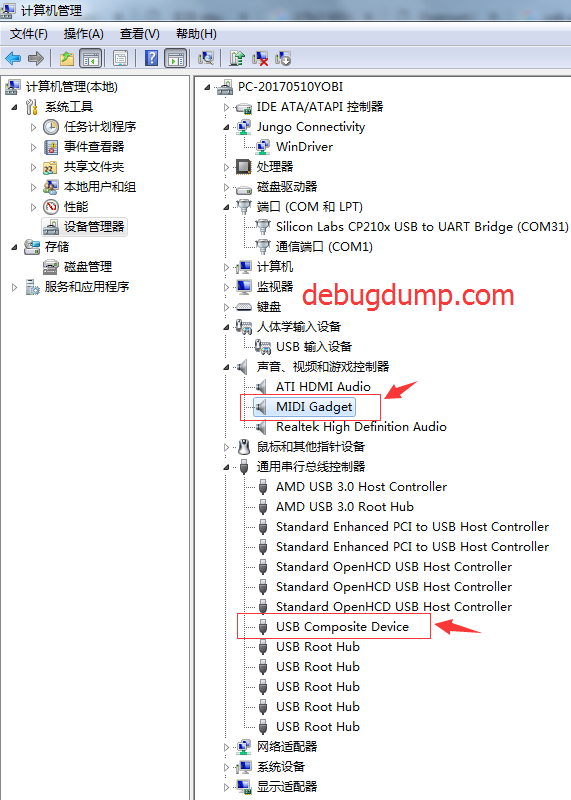
感谢 @szyusong 大神, 把 gadget驱动编译到内核就可以了.
可是问题来了,为什么编译成模块安装不行呢?
离线
#40 2018-09-22 16:46:46 分享评论
- 晕哥
- 管理员
- 所在地: wechat: whycan_cn
- 注册时间: 2017-09-06
- 已发帖子: 9,433
- 积分: 9202
Re: f1c100s USB otg device 模式可以用吗?
[ 4.285393] insmod_device_driver
[ 4.285393]
[ 4.293934] [sw_udc]: open_usb_clock
[ 4.298036] [sw_udc]: usbd_stop_work
[ 4.302235] [sw_udc]: CONFIG_USB_GADGET_DUALSPEED: USBC_TS_MODE_HS
[ 4.309192] [sw_udc]: usbd_start_work
[ 4.313270] [sw_udc]: usbd_start_work
[ 4.317395] [sw_udc]: sunxi_usb_device_enable end
[ 4.322632] device_chose finished 64!
[ 4.368741] [sw_udc]: IRQ: suspend
[ 4.372548] [sw_udc]: ERR: usb speed is unkown
[ 4.495732] [sw_udc]: IRQ: reset
[ 4.499346] [sw_udc]: (1:star,2:end): vfs_read:0, vfs_write:0,dma_working:0,amount:0,file_offset:0
[ 4.509267] [sw_udc]: irq: reset happen, throw away all urb
[ 4.681484] [sw_udc]:
[ 4.681484] +++++++++++++++++++++++++++++++++++++
[ 4.687890] [sw_udc]: usb enter high speed.
[ 4.692611] [sw_udc]:
[ 4.692611] +++++++++++++++++++++++++++++++++++++
[ 4.698985] setup:composite_setup...
[ 4.702941] setup:USB_REQ_GET_DESCRIPTOR...
[ 4.707563] setup:USB_DT_DEVICE...
[ 4.712905] android_work: sent uevent USB_STATE=CONNECTED
[ 4.718996] [sw_udc]: IRQ: reset
[ 4.722582] [sw_udc]: (1:star,2:end): vfs_read:0, vfs_write:0,dma_working:0,amount:0,file_offset:0
[ 4.732501] [sw_udc]: irq: reset happen, throw away all urb
[ 4.884313] [sw_udc]: Set address 2
[ 4.915558] setup:composite_setup...
[ 4.915567] setup:USB_REQ_GET_DESCRIPTOR...
[ 4.915572] setup:USB_DT_DEVICE...
[ 4.915759] setup:composite_setup...
[ 4.915764] setup:USB_REQ_GET_DESCRIPTOR...
[ 4.915768] setup:USB_DT_CONFIG...
[ 4.915789] ERR: dev->driver->setup failed. (-22)
[ 4.920607] [sw_udc]: IRQ: reset
[ 4.920636] [sw_udc]: (1:star,2:end): vfs_read:0, vfs_write:0,dma_working:0,amount:0,file_offset:0
[ 4.920648] [sw_udc]: irq: reset happen, throw away all urb
[ 5.102734] setup:composite_setup...
[ 5.106723] setup:USB_REQ_GET_DESCRIPTOR...
[ 5.111348] setup:USB_DT_DEVICE...
[ 5.119979] [sw_udc]: IRQ: reset
[ 5.123603] [sw_udc]: (1:star,2:end): vfs_read:0, vfs_write:0,dma_working:0,amount:0,file_offset:0
[ 5.133530] [sw_udc]: irq: reset happen, throw away all urb
[ 5.385512] [sw_udc]: Set address 2
[ 5.416775] setup:composite_setup...
[ 5.420767] setup:USB_REQ_GET_DESCRIPTOR...
[ 5.425395] setup:USB_DT_DEVICE...
[ 5.429391] setup:composite_setup...
[ 5.433366] setup:USB_REQ_GET_DESCRIPTOR...
[ 5.437992] setup:USB_DT_CONFIG...
[ 5.441757] ERR: dev->driver->setup failed. (-22)
[ 5.450428] [sw_udc]: IRQ: suspend
[ 5.454288] android_usb gadget: suspend
[ 5.459867] android_work: sent uevent USB_STATE=DISCONNECTED
[ 5.466307] [sw_udc]: IRQ: reset
[ 5.469900] [sw_udc]: (1:star,2:end): vfs_read:0, vfs_write:0,dma_working:0,amount:0,file_offset:0
[ 5.479823] [sw_udc]: irq: reset happen, throw away all urb
[ 5.650718] setup:composite_setup...
[ 5.654709] setup:USB_REQ_GET_DESCRIPTOR...
[ 5.659335] setup:USB_DT_DEVICE...
[ 5.664451] android_work: sent uevent USB_STATE=CONNECTED
[ 5.670606] [sw_udc]: IRQ: reset
[ 5.674197] [sw_udc]: (1:star,2:end): vfs_read:0, vfs_write:0,dma_working:0,amount:0,file_offset:0
[ 5.684124] [sw_udc]: irq: reset happen, throw away all urb
[ 5.931556] [sw_udc]: Set address 2
[ 5.962789] setup:composite_setup...
[ 5.966776] setup:USB_REQ_GET_DESCRIPTOR...
[ 5.971401] setup:USB_DT_DEVICE...
[ 5.975446] setup:composite_setup...
[ 5.979415] setup:USB_REQ_GET_DESCRIPTOR...
[ 5.984038] setup:USB_DT_CONFIG...
[ 5.987803] ERR: dev->driver->setup failed. (-22)
[ 5.996357] [sw_udc]: IRQ: suspend
[ 6.000210] android_usb gadget: suspend
[ 6.007656] android_work: sent uevent USB_STATE=DISCONNECTED
[ 6.013988] [sw_udc]: IRQ: reset
[ 6.017569] [sw_udc]: (1:star,2:end): vfs_read:0, vfs_write:0,dma_working:0,amount:0,file_offset:0
[ 6.027485] [sw_udc]: irq: reset happen, throw away all urb
[ 6.196734] setup:composite_setup...
[ 6.200720] setup:USB_REQ_GET_DESCRIPTOR...
[ 6.205347] setup:USB_DT_DEVICE...
[ 6.210460] android_work: sent uevent USB_STATE=CONNECTED
[ 6.216616] [sw_udc]: IRQ: reset
[ 6.220210] [sw_udc]: (1:star,2:end): vfs_read:0, vfs_write:0,dma_working:0,amount:0,file_offset:0
[ 6.230139] [sw_udc]: irq: reset happen, throw away all urb
[ 6.479538] [sw_udc]: Set address 2
[ 6.510814] setup:composite_setup...
[ 6.514806] setup:USB_REQ_GET_DESCRIPTOR...
[ 6.519434] setup:USB_DT_DEVICE...
[ 6.523374] setup:composite_setup...
[ 6.527344] setup:USB_REQ_GET_DESCRIPTOR...
[ 6.531968] setup:USB_DT_CONFIG...
[ 6.535732] ERR: dev->driver->setup failed. (-22)
[ 6.544334] [sw_udc]: IRQ: suspend
[ 6.548204] android_usb gadget: suspend
[ 6.556207] android_work: sent uevent USB_STATE=DISCONNECTED
[ 56.085355] [sw_udc]: IRQ: suspend
[ 56.089211] android_usb gadget: suspend
[ 56.093585] android_work: did not send uevent (0 0 (null))
[ 56.212096] [sw_udc]: IRQ: reset
[ 56.215707] [sw_udc]: (1:star,2:end): vfs_read:0, vfs_write:0,dma_working:0,amount:0,file_offset:0
[ 56.225631] [sw_udc]: irq: reset happen, throw away all urb
[ 56.399933] setup:composite_setup...
[ 56.403925] setup:USB_REQ_GET_DESCRIPTOR...
[ 56.408550] setup:USB_DT_DEVICE...
[ 56.413671] android_work: sent uevent USB_STATE=CONNECTED
[ 56.419825] [sw_udc]: IRQ: reset
[ 56.423419] [sw_udc]: (1:star,2:end): vfs_read:0, vfs_write:0,dma_working:0,amount:0,file_offset:0
[ 56.433344] [sw_udc]: irq: reset happen, throw away all urb
[ 56.587142] [sw_udc]: Set address 2
[ 56.618276] setup:composite_setup...
[ 56.622266] setup:USB_REQ_GET_DESCRIPTOR...
[ 56.626893] setup:USB_DT_DEVICE...
[ 56.630951] setup:composite_setup...
[ 56.634920] setup:USB_REQ_GET_DESCRIPTOR...
[ 56.639546] setup:USB_DT_CONFIG...
[ 56.643310] ERR: dev->driver->setup failed. (-22)
[ 56.651872] [sw_udc]: IRQ: suspend
[ 56.655744] android_usb gadget: suspend
[ 56.663648] android_work: sent uevent USB_STATE=DISCONNECTED
[ 56.670091] [sw_udc]: IRQ: reset
[ 56.673685] [sw_udc]: (1:star,2:end): vfs_read:0, vfs_write:0,dma_working:0,amount:0,file_offset:0
[ 56.683617] [sw_udc]: irq: reset happen, throw away all urb
[ 56.854346] setup:composite_setup...
[ 56.858333] setup:USB_REQ_GET_DESCRIPTOR...
[ 56.862957] setup:USB_DT_DEVICE...
[ 56.868123] android_work: sent uevent USB_STATE=CONNECTED
[ 56.874172] [sw_udc]: IRQ: reset
[ 56.877756] [sw_udc]: (1:star,2:end): vfs_read:0, vfs_write:0,dma_working:0,amount:0,file_offset:0
[ 56.887671] [sw_udc]: irq: reset happen, throw away all urb
[ 57.135180] [sw_udc]: Set address 2
[ 57.167283] setup:composite_setup...
[ 57.171272] setup:USB_REQ_GET_DESCRIPTOR...
[ 57.175899] setup:USB_DT_DEVICE...
[ 57.179866] setup:composite_setup...
[ 57.183836] setup:USB_REQ_GET_DESCRIPTOR...
[ 57.188463] setup:USB_DT_CONFIG...
[ 57.192230] ERR: dev->driver->setup failed. (-22)
[ 57.200799] [sw_udc]: IRQ: suspend
[ 57.204673] android_usb gadget: suspend
[ 57.210283] android_work: sent uevent USB_STATE=DISCONNECTED
[ 57.216723] [sw_udc]: IRQ: reset
[ 57.220316] [sw_udc]: (1:star,2:end): vfs_read:0, vfs_write:0,dma_working:0,amount:0,file_offset:0
[ 57.230237] [sw_udc]: irq: reset happen, throw away all urb
[ 57.383134] setup:composite_setup...
[ 57.387121] setup:USB_REQ_GET_DESCRIPTOR...
[ 57.391748] setup:USB_DT_DEVICE...
[ 57.396872] android_work: sent uevent USB_STATE=CONNECTED
[ 57.402920] [sw_udc]: IRQ: reset
[ 57.406504] [sw_udc]: (1:star,2:end): vfs_read:0, vfs_write:0,dma_working:0,amount:0,file_offset:0
[ 57.416423] [sw_udc]: irq: reset happen, throw away all urb
[ 57.663898] [sw_udc]: Set address 2
[ 57.695184] setup:composite_setup...
[ 57.699172] setup:USB_REQ_GET_DESCRIPTOR...
[ 57.703799] setup:USB_DT_DEVICE...
[ 57.707813] setup:composite_setup...
[ 57.711788] setup:USB_REQ_GET_DESCRIPTOR...
[ 57.716418] setup:USB_DT_CONFIG...
[ 57.720186] ERR: dev->driver->setup failed. (-22)
[ 57.728738] [sw_udc]: IRQ: suspend
[ 57.732601] android_usb gadget: suspend
[ 57.738187] android_work: sent uevent USB_STATE=DISCONNECTED
[ 57.744526] [sw_udc]: IRQ: reset
[ 57.748110] [sw_udc]: (1:star,2:end): vfs_read:0, vfs_write:0,dma_working:0,amount:0,file_offset:0
[ 57.758029] [sw_udc]: irq: reset happen, throw away all urb
[ 57.929139] setup:composite_setup...
[ 57.933131] setup:USB_REQ_GET_DESCRIPTOR...
[ 57.937759] setup:USB_DT_DEVICE...
[ 57.943035] android_work: sent uevent USB_STATE=CONNECTED
[ 57.949204] [sw_udc]: IRQ: reset
[ 57.952799] [sw_udc]: (1:star,2:end): vfs_read:0, vfs_write:0,dma_working:0,amount:0,file_offset:0
[ 57.962722] [sw_udc]: irq: reset happen, throw away all urb
[ 58.209903] [sw_udc]: Set address 2
[ 58.241124] setup:composite_setup...
[ 58.245113] setup:USB_REQ_GET_DESCRIPTOR...
[ 58.249739] setup:USB_DT_DEVICE...
[ 58.253775] setup:composite_setup...
[ 58.257746] setup:USB_REQ_GET_DESCRIPTOR...
[ 58.262371] setup:USB_DT_CONFIG...
[ 58.266137] ERR: dev->driver->setup failed. (-22)
[ 58.274701] [sw_udc]: IRQ: suspend
[ 58.278566] android_usb gadget: suspend
[ 58.284138] android_work: sent uevent USB_STATE=DISCONNECTEDgadget 选择 adb, 电脑出现一个 "Unknow Device", 无法识别的设备.
[ 57.396872] android_work: sent uevent USB_STATE=CONNECTED
[ 57.402920] [sw_udc]: IRQ: reset
[ 57.406504] [sw_udc]: (1:star,2:end): vfs_read:0, vfs_write:0,dma_working:0,amount:0,file_offset:0
[ 57.416423] [sw_udc]: irq: reset happen, throw away all urb
[ 57.663898] [sw_udc]: Set address 2
[ 57.695184] setup:composite_setup...
[ 57.699172] setup:USB_REQ_GET_DESCRIPTOR...
[ 57.703799] setup:USB_DT_DEVICE...
[ 57.707813] setup:composite_setup...
[ 57.711788] setup:USB_REQ_GET_DESCRIPTOR...
[ 57.716418] setup:USB_DT_CONFIG...
[ 57.720186] ERR: dev->driver->setup failed. (-22)
[ 57.728738] [sw_udc]: IRQ: suspend
离线
#42 2018-09-22 19:01:27 分享评论
- ippen
- 会员
- 注册时间: 2018-07-22
- 已发帖子: 345
- 积分: 339.5
Re: f1c100s USB otg device 模式可以用吗?
赞助晕哥一个rndis驱动
离线
#44 2018-09-22 22:25:12 分享评论
- 晕哥
- 管理员
- 所在地: wechat: whycan_cn
- 注册时间: 2017-09-06
- 已发帖子: 9,433
- 积分: 9202
Re: f1c100s USB otg device 模式可以用吗?
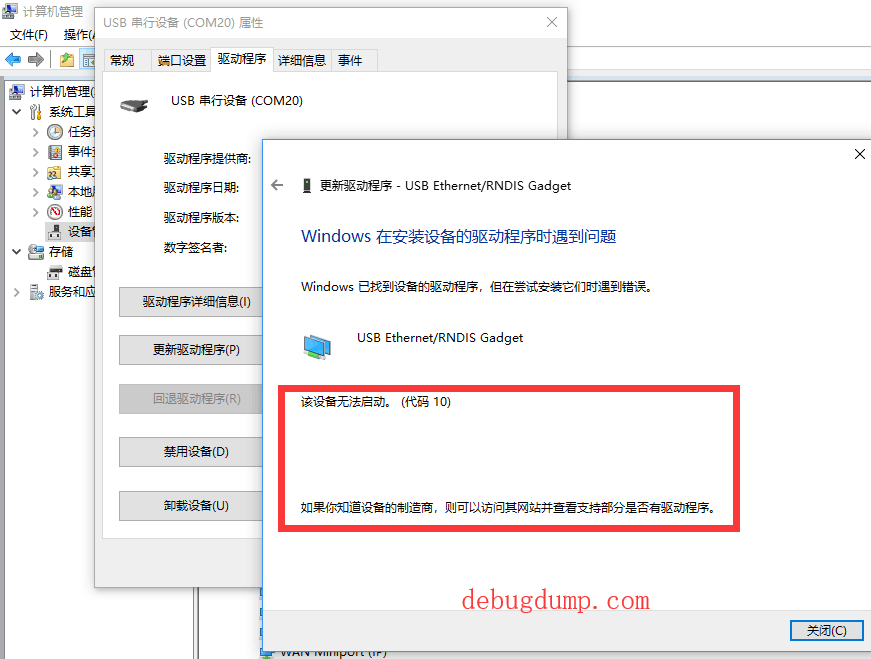
装上了楼上朋友的驱动程序,果然设备无法启动,代码10.
放狗搜了一圈
权威答案:
我终于想通了。
由于响应时间的原因,设备未能成功完成某些信息的枚举。IE usb设备在枚举期间没有响应足够的时间。
一旦我修复了这个问题,我就能成功运行设备而不会出现ErrorCode 10问题。
看来得改gadget驱动了。
离线
#45 2018-09-23 00:16:57 分享评论
- ippen
- 会员
- 注册时间: 2018-07-22
- 已发帖子: 345
- 积分: 339.5
Re: f1c100s USB otg device 模式可以用吗?
https://whycan.cn/files/members/3/QQ20180922222312.png
装上了楼上朋友的驱动程序,果然设备无法启动,代码10.
放狗搜了一圈
权威答案:
我终于想通了。
由于响应时间的原因,设备未能成功完成某些信息的枚举。IE usb设备在枚举期间没有响应足够的时间。
一旦我修复了这个问题,我就能成功运行设备而不会出现ErrorCode 10问题。
看来得改gadget驱动了。
我的驱动,用licheepi zero+linux-4.13.0的内核是可以正常使用的,看来3.10这个版本还是有不少坑
离线
#46 2018-09-23 00:19:22 分享评论
- ippen
- 会员
- 注册时间: 2018-07-22
- 已发帖子: 345
- 积分: 339.5
Re: f1c100s USB otg device 模式可以用吗?
我现在测试的情况更悲剧,我要用mass_storage,按上面 @szyusong 大师的方法该了代码和配置,usb插入pc后,仍然毫无反应。
用g_serial就有反应,看样子cdc驱动是可以的,但mass_storage就不行了
离线
楼主 #48 2018-09-23 10:10:30 分享评论
- szyusong
- 会员
- 所在地: 深圳
- 注册时间: 2018-09-08
- 已发帖子: 35
- 积分: 35
Re: f1c100s USB otg device 模式可以用吗?
https://whycan.cn/files/members/3/QQ20180922222312.png
装上了楼上朋友的驱动程序,果然设备无法启动,代码10.
放狗搜了一圈
权威答案:
我终于想通了。
由于响应时间的原因,设备未能成功完成某些信息的枚举。IE usb设备在枚举期间没有响应足够的时间。
一旦我修复了这个问题,我就能成功运行设备而不会出现ErrorCode 10问题。
看来得改gadget驱动了。
在 Windows 下可以使用 Bus Hound 抓包分析,我前面的帖子有写抓包的内容,问题出在中断节点 0x84 无法传输数据造成的。Windows下 RNDIS 驱动需要通过中断节点获取 device 的网卡状态变化及数据是否就绪等信息,因此中断节点无法通讯,RNDIS 就无法使用。而 RNDIS 在 Linux 下使用时,好像不会用到中断节点,所以没问题。
离线
楼主 #49 2018-09-23 10:12:36 分享评论
- szyusong
- 会员
- 所在地: 深圳
- 注册时间: 2018-09-08
- 已发帖子: 35
- 积分: 35
Re: f1c100s USB otg device 模式可以用吗?
我的驱动,用licheepi zero+linux-4.13.0的内核是可以正常使用的,看来3.10这个版本还是有不少坑
能否提供一个用于荔枝派nano的固件(包括dtb),我对比一下。
离线
楼主 #50 2018-09-23 10:15:27 分享评论
- szyusong
- 会员
- 所在地: 深圳
- 注册时间: 2018-09-08
- 已发帖子: 35
- 积分: 35
Re: f1c100s USB otg device 模式可以用吗?
@晕哥 咱们论坛帖子被回复,不会发邮件提醒的吗?
离线
#51 2018-09-23 10:16:51 分享评论
- 晕哥
- 管理员
- 所在地: wechat: whycan_cn
- 注册时间: 2017-09-06
- 已发帖子: 9,433
- 积分: 9202
离线
楼主 #52 2018-09-23 10:18:24 分享评论
- szyusong
- 会员
- 所在地: 深圳
- 注册时间: 2018-09-08
- 已发帖子: 35
- 积分: 35
Re: f1c100s USB otg device 模式可以用吗?
https://whycan.cn/files/members/3/QQ20180922174301.png
直接编译到内核, 模块方式暂时不行,问题未知。
https://whycan.cn/files/members/3/QQ20180922173703.png
Ubuntu Linux 跑 RIDIS 基本正常。
https://whycan.cn/files/members/3/QQ20180922174606.png
Win7 枚举正常,得找个驱动装装.
在 windows 下安装 RNDIS 驱动只需要用 kernel 目录下的 Documentation/usb/linux.inf 手动安装就可以。
离线
楼主 #54 2018-09-23 10:20:00 分享评论
- szyusong
- 会员
- 所在地: 深圳
- 注册时间: 2018-09-08
- 已发帖子: 35
- 积分: 35
Re: f1c100s USB otg device 模式可以用吗?
szyusong 说:ippen 说:我的驱动,用licheepi zero+linux-4.13.0的内核是可以正常使用的,看来3.10这个版本还是有不少坑
能否提供一个用于荔枝派nano的固件(包括dtb),我对比一下。
有一位网友搞定了licheepi nano 4.19 usb otg,但是我照着他的没搞定,晚点上传文件。
能否把相关链接发一下,大家一起努力,一鼓作气搞定这个问题。
最近编辑记录 szyusong (2018-09-23 10:21:05)
离线
#57 2018-09-23 14:00:46 分享评论
- ippen
- 会员
- 注册时间: 2018-07-22
- 已发帖子: 345
- 积分: 339.5
Re: f1c100s USB otg device 模式可以用吗?
果然足够蛋疼
明显是sunxi的udc驱动问题
我在本贴的24楼曾经发过疑问,加载驱动的顺序问题,结果在usb_manager.c里面找到一段代码
static int usb_hardware_scan_thread(void * pArg)
{
struct usb_cfg *cfg = pArg;
/* delay for udc & hcd ready */
msleep(3000);
while(thread_run_flag) {
msleep(1000); /* 1s */
if (atomic_read(&thread_suspend_flag))
continue;
usb_hw_scan(cfg);
usb_msg_center(cfg);
}
thread_stopped_flag = 1;
return 0;
}里面先是延时3秒,然后循环里面又延时一秒,所以g_mass_storage初始化的时候,usb还没完成初始化
我在msg_init里面插入一个4.5秒延时,结果usb插入pc有反应了
最近编辑记录 ippen (2018-09-23 14:01:36)
离线
#58 2018-09-23 14:06:40 分享评论
- ippen
- 会员
- 注册时间: 2018-07-22
- 已发帖子: 345
- 积分: 339.5
Re: f1c100s USB otg device 模式可以用吗?
ippen 说:我的驱动,用licheepi zero+linux-4.13.0的内核是可以正常使用的,看来3.10这个版本还是有不少坑
能否提供一个用于荔枝派nano的固件(包括dtb),我对比一下。
nano我也没搞定,zero 用的是主线内核,所以没问题,如果你有zero的板子,可以下载主线内核测试,比较简单,选好参数就可以,没有任何特殊设置和代码改动
离线
楼主 #59 2018-09-24 10:55:39 分享评论
- szyusong
- 会员
- 所在地: 深圳
- 注册时间: 2018-09-08
- 已发帖子: 35
- 积分: 35
Re: f1c100s USB otg device 模式可以用吗?
我试了下,直接把 RNDIS 编译进内核,没反应,而且 USB ID 的管脚配置有问题。有能跑起来的启动 log 吗?
[ 0.506832] sun4i-usb-phy 1c13400.phy: Couldn't request ID GPIOStarting kernel ...
[ 0.000000] Booting Linux on physical CPU 0x0
[ 0.000000] Linux version 4.19.0-rc3-licheepi-nano+ (root@debian) (gcc version 4.8.3 20140320 (prerelease) (Sourcery CodeBench Lite 2014.05-29)) #5 PREEMPT Mon Sep 24 10:49:35 CST 2018
[ 0.000000] CPU: ARM926EJ-S [41069265] revision 5 (ARMv5TEJ), cr=0005317f
[ 0.000000] CPU: VIVT data cache, VIVT instruction cache
[ 0.000000] OF: fdt: Machine model: Lichee Pi Nano
[ 0.000000] bootconsole [earlycon0] enabled
[ 0.000000] Memory policy: Data cache writeback
[ 0.000000] random: get_random_bytes called from start_kernel+0x74/0x398 with crng_init=0
[ 0.000000] Built 1 zonelists, mobility grouping on. Total pages: 8128
[ 0.000000] Kernel command line: earlyprintk panic=5 rootwait root=/dev/mtdblock3 ro rootfstype=squashfs init=/linuxrc console=ttyS0,115200
[ 0.000000] Dentry cache hash table entries: 4096 (order: 2, 16384 bytes)
[ 0.000000] Inode-cache hash table entries: 2048 (order: 1, 8192 bytes)
[ 0.000000] Memory: 23720K/32768K available (5120K kernel code, 234K rwdata, 1140K rodata, 1024K init, 228K bss, 9048K reserved, 0K cma-reserved, 0K highmem)
[ 0.000000] Virtual kernel memory layout:
[ 0.000000] vector : 0xffff0000 - 0xffff1000 ( 4 kB)
[ 0.000000] fixmap : 0xffc00000 - 0xfff00000 (3072 kB)
[ 0.000000] vmalloc : 0xc2800000 - 0xff800000 ( 976 MB)
[ 0.000000] lowmem : 0xc0000000 - 0xc2000000 ( 32 MB)
[ 0.000000] pkmap : 0xbfe00000 - 0xc0000000 ( 2 MB)
[ 0.000000] modules : 0xbf000000 - 0xbfe00000 ( 14 MB)
[ 0.000000] .text : 0x(ptrval) - 0x(ptrval) (6112 kB)
[ 0.000000] .init : 0x(ptrval) - 0x(ptrval) (1024 kB)
[ 0.000000] .data : 0x(ptrval) - 0x(ptrval) ( 235 kB)
[ 0.000000] .bss : 0x(ptrval) - 0x(ptrval) ( 229 kB)
[ 0.000000] SLUB: HWalign=32, Order=0-3, MinObjects=0, CPUs=1, Nodes=1
[ 0.000000] rcu: Preemptible hierarchical RCU implementation.
[ 0.000000] rcu: RCU event tracing is enabled.
[ 0.000000] Tasks RCU enabled.
[ 0.000000] NR_IRQS: 16, nr_irqs: 16, preallocated irqs: 16
[ 0.000050] sched_clock: 32 bits at 24MHz, resolution 41ns, wraps every 89478484971ns
[ 0.007933] clocksource: timer: mask: 0xffffffff max_cycles: 0xffffffff, max_idle_ns: 79635851949 ns
[ 0.017557] Console: colour dummy device 80x30
[ 0.022078] Calibrating delay loop... 203.16 BogoMIPS (lpj=1015808)
[ 0.093397] pid_max: default: 32768 minimum: 301
[ 0.098475] Mount-cache hash table entries: 1024 (order: 0, 4096 bytes)
[ 0.105101] Mountpoint-cache hash table entries: 1024 (order: 0, 4096 bytes)
[ 0.113813] CPU: Testing write buffer coherency: ok
[ 0.121409] Setting up static identity map for 0x80100000 - 0x80100058
[ 0.128605] rcu: Hierarchical SRCU implementation.
[ 0.139974] devtmpfs: initialized
[ 0.151257] clocksource: jiffies: mask: 0xffffffff max_cycles: 0xffffffff, max_idle_ns: 19112604462750000 ns
[ 0.161302] futex hash table entries: 256 (order: -1, 3072 bytes)
[ 0.167887] pinctrl core: initialized pinctrl subsystem
[ 0.175548] NET: Registered protocol family 16
[ 0.181625] DMA: preallocated 256 KiB pool for atomic coherent allocations
[ 0.191348] cpuidle: using governor menu
[ 0.225657] SCSI subsystem initialized
[ 0.230158] usbcore: registered new interface driver usbfs
[ 0.235795] usbcore: registered new interface driver hub
[ 0.241715] usbcore: registered new device driver usb
[ 0.247324] pps_core: LinuxPPS API ver. 1 registered
[ 0.252300] pps_core: Software ver. 5.3.6 - Copyright 2005-2007 Rodolfo Giometti <giometti@linux.it>
[ 0.261550] PTP clock support registered
[ 0.266004] Advanced Linux Sound Architecture Driver Initialized.
[ 0.274002] clocksource: Switched to clocksource timer
[ 0.311030] NET: Registered protocol family 2
[ 0.317236] tcp_listen_portaddr_hash hash table entries: 512 (order: 0, 4096 bytes)
[ 0.325189] TCP established hash table entries: 1024 (order: 0, 4096 bytes)
[ 0.332191] TCP bind hash table entries: 1024 (order: 0, 4096 bytes)
[ 0.338750] TCP: Hash tables configured (established 1024 bind 1024)
[ 0.345552] UDP hash table entries: 256 (order: 0, 4096 bytes)
[ 0.351429] UDP-Lite hash table entries: 256 (order: 0, 4096 bytes)
[ 0.358371] NET: Registered protocol family 1
[ 0.364406] RPC: Registered named UNIX socket transport module.
[ 0.370341] RPC: Registered udp transport module.
[ 0.375284] RPC: Registered tcp transport module.
[ 0.379995] RPC: Registered tcp NFSv4.1 backchannel transport module.
[ 0.387256] NetWinder Floating Point Emulator V0.97 (double precision)
[ 0.396059] Initialise system trusted keyrings
[ 0.401103] workingset: timestamp_bits=30 max_order=13 bucket_order=0
[ 0.425517] squashfs: version 4.0 (2009/01/31) Phillip Lougher
[ 0.433956] NFS: Registering the id_resolver key type
[ 0.439362] Key type id_resolver registered
[ 0.443551] Key type id_legacy registered
[ 0.464358] Key type asymmetric registered
[ 0.468480] Asymmetric key parser 'x509' registered
[ 0.473517] Block layer SCSI generic (bsg) driver version 0.4 loaded (major 251)
[ 0.481509] io scheduler noop registered
[ 0.485935] io scheduler deadline registered
[ 0.490768] io scheduler cfq registered (default)
[ 0.495851] io scheduler mq-deadline registered
[ 0.500396] io scheduler kyber registered
[ 0.506832] sun4i-usb-phy 1c13400.phy: Couldn't request ID GPIO
[ 0.524384] suniv-pinctrl 1c20800.pinctrl: initialized sunXi PIO driver
[ 0.732377] Serial: 8250/16550 driver, 8 ports, IRQ sharing disabled
[ 0.746641] console [ttyS0] disabled
[ 0.770638] 1c25000.serial: ttyS0 at MMIO 0x1c25000 (irq = 23, base_baud = 6250000) is a 16550A
[ 0.779681] console [ttyS0] enabled
[ 0.779681] console [ttyS0] enabled
[ 0.786848] bootconsole [earlycon0] disabled
[ 0.786848] bootconsole [earlycon0] disabled
[ 0.797944] SCSI Media Changer driver v0.25
[ 0.805953] m25p80 spi0.0: w25q128 (16384 Kbytes)
[ 0.811995] 4 fixed-partitions partitions found on MTD device spi0.0
[ 0.818607] Creating 4 MTD partitions on "spi0.0":
[ 0.823431] 0x000000000000-0x000000100000 : "uboot"
[ 0.831528] 0x000000100000-0x000000480000 : "kernel"
[ 0.839682] 0x000000480000-0x000000530000 : "dtb"
[ 0.847557] 0x000000500000-0x000001000000 : "rootfs"
[ 0.857075] udc-core: couldn't find an available UDC - added [g_ether] to list of pending drivers
[ 0.866498] i2c /dev entries driver
[ 0.872250] sunxi-mmc 1c0f000.mmc: Linked as a consumer to regulator.1
[ 0.906091] sunxi-mmc 1c0f000.mmc: initialized, max. request size: 16384 KB
[ 0.931364] NET: Registered protocol family 17
[ 0.936375] Key type dns_resolver registered
[ 0.943810] Loading compiled-in X.509 certificates
[ 0.963233] usb_phy_generic usb_phy_generic.0.auto: usb_phy_generic.0.auto supply vcc not found, using dummy regulator
[ 0.974513] usb_phy_generic usb_phy_generic.0.auto: Linked as a consumer to regulator.0
[ 0.983491] musb-hdrc musb-hdrc.1.auto: MUSB HDRC host driver
[ 0.989560] musb-hdrc musb-hdrc.1.auto: new USB bus registered, assigned bus number 1
[ 0.999757] hub 1-0:1.0: USB hub found
[ 1.003690] hub 1-0:1.0: 1 port detected
[ 1.009619] using random self ethernet address
[ 1.014371] using random host ethernet address
[ 1.020262] usb0: HOST MAC 5e:08:52:bd:42:4c
[ 1.024960] usb0: MAC 06:22:55:2a:02:e8
[ 1.028905] using random self ethernet address
[ 1.033358] using random host ethernet address
[ 1.038399] g_ether gadget: Ethernet Gadget, version: Memorial Day 2008
[ 1.045240] g_ether gadget: g_ether ready
[ 1.050481] vcc3v3: disabling
[ 1.053487] ALSA device list:
[ 1.057361] #0: Loopback 1
[ 1.068149] random: fast init done
[ 1.073073] VFS: Mounted root (squashfs filesystem) readonly on device 31:3.
[ 1.085353] devtmpfs: mounted
[ 1.092613] Freeing unused kernel memory: 1024K
[ 1.097333] Run /linuxrc as init process
[ 1.481138] random: crng init done
Starting logging: OK
read-only file system detected...done
Starting network: OK
Welcome to Buildroot
buildroot login: 离线
楼主 #61 2018-09-24 21:37:22 分享评论
- szyusong
- 会员
- 所在地: 深圳
- 注册时间: 2018-09-08
- 已发帖子: 35
- 积分: 35
Re: f1c100s USB otg device 模式可以用吗?
3.10 内核可枚举的寄存器配置,在 sunxi_udc_irq 中调用 print_usb_reg_by_ep 打印出来的:
if (dev->gadget.speed == USB_SPEED_UNKNOWN) {
print_usb_reg_by_ep(NULL, g_sunxi_udc_io.usb_vbase, 0, "");
if (USBC_Dev_QueryTransferMode(g_sunxi_udc_io.usb_bsp_hdle) == USBC_TS_MODE_HS) {
dev->gadget.speed = USB_SPEED_HIGH;
DMSG_INFO_UDC("\n+++++++++++++++++++++++++++++++++++++\n");
DMSG_INFO_UDC(" usb enter high speed.\n");
DMSG_INFO_UDC("\n+++++++++++++++++++++++++++++++++++++\n");
} else {
dev->gadget.speed= USB_SPEED_FULL;
DMSG_INFO_UDC("\n+++++++++++++++++++++++++++++++++++++\n");
DMSG_INFO_UDC(" usb enter full speed.\n");
DMSG_INFO_UDC("\n+++++++++++++++++++++++++++++++++++++\n");
}
}[ 6.795614] --------------------------ep0: --------------------------
[ 6.802792] old_ep_index = 0, ep_index = 0
[ 6.807357] USBC_REG_o_FADDR = 0x0
[ 6.811921] USBC_REG_o_PCTL = 0x70
[ 6.816570] USBC_REG_o_INTTx = 0x0
[ 6.821115] USBC_REG_o_INTRx = 0x0
[ 6.825678] USBC_REG_o_INTTxE = 0x1
[ 6.830234] USBC_REG_o_INTRxE = 0x0
[ 6.834792] USBC_REG_o_INTUSB = 0x8
[ 6.839344] USBC_REG_o_INTUSBE = 0x7
[ 6.843890] USBC_REG_o_EPIND = 0x0
[ 6.848450] USBC_REG_o_TXMAXP = 0x0
[ 6.853006] USBC_REG_o_CSR0 = 0x1
[ 6.857565] USBC_REG_o_TXCSR = 0x1
[ 6.862129] USBC_REG_o_RXMAXP = 0x0
[ 6.866704] USBC_REG_o_RXCSR = 0x0
[ 6.871267] USBC_REG_o_COUNT0 = 0x8
[ 6.875831] USBC_REG_o_RXCOUNT = 0x8
[ 6.880398] USBC_REG_o_TXTYPE = 0x0
[ 6.884962] USBC_REG_o_NAKLIMIT0 = 0x0
[ 6.889527] USBC_REG_o_TXINTERVAL = 0x0
[ 6.894089] USBC_REG_o_RXTYPE = 0x0
[ 6.898648] USBC_REG_o_RXINTERVAL = 0x0
[ 6.903210] USBC_REG_o_CONFIGDATA = 0xde
[ 6.907868] USBC_REG_o_DEVCTL = 0x99
[ 6.912530] USBC_REG_o_TXFIFOSZ = 0x0
[ 6.917083] USBC_REG_o_RXFIFOSZ = 0x0
[ 6.921628] USBC_REG_o_TXFIFOAD = 0x0
[ 6.926191] USBC_REG_o_RXFIFOAD = 0x0
[ 6.930752] USBC_REG_o_VEND0 = 0x0
[ 6.935309] USBC_REG_o_VEND1 = 0x0
[ 6.939871] TXFADDRx(0) = 0x0
[ 6.944348] TXHADDRx(0 = 0x0
[ 6.948820] TXHPORTx(0) = 0x0
[ 6.953285] RXFADDRx(0) = 0x0
[ 6.957753] RXHADDRx(0) = 0x0
[ 6.962207] RXHPORTx(0) = 0x0
[ 6.966679] RPCOUNTx(0) = 0x0
[ 6.971160] USBC_REG_o_ISCR = 0x5303f000
[ 6.976402] USBC_REG_o_PHYCTL = 0x12b80
[ 6.981345] USBC_REG_o_PHYBIST = 0x0
[ 6.985911] ---------------------------------------------------------------------------4.19-rc3 内核的不能枚举的寄存器配置:
# mount -t debugfs none /sys/kernel/debug/
# cat /sys/kernel/debug/musb-hdrc.1.auto/regdump
[ 28.586763] musb-sunxi 1c13000.usb: Error unknown readw offset 0x0
[ 28.593011] musb-sunxi 1c13000.usb: Error unknown readw offset 0x69
[ 28.600874] musb-sunxi 1c13000.usb: Error unknown readb offset 0x7a
[ 28.608273] musb-sunxi 1c13000.usb: Error unknown readb offset 0x7b
[ 28.615653] musb-sunxi 1c13000.usb: Error unknown readb offset 0x7c
[ 28.621949] musb-sunxi 1c13000.usb: Error unknown readb offset 0x7d
[ 28.629593] musb-sunxi 1c13000.usb: Error unknown readb offset 0x7e
[ 28.636881] musb-sunxi 1c13000.usb: Error unknown readb offset 0x7f
[ 28.643177] musb-sunxi 1c13000.usb: Error unknown readw offset 0x204
[ 28.650830] musb-sunxi 1c13000.usb: Error unknown readw offset 0x214
[ 28.658210] musb-sunxi 1c13000.usb: Error unknown readw offset 0x224
[ 28.665595] musb-sunxi 1c13000.usb: Error unknown readw offset 0x234
[ 28.671985] musb-sunxi 1c13000.usb: Error unknown readw offset 0x244
[ 28.679637] musb-sunxi 1c13000.usb: Error unknown readw offset 0x254
[ 28.687019] musb-sunxi 1c13000.usb: Error unknown readw offset 0x264
[ 28.693412] musb-sunxi 1c13000.usb: Error unknown readw offset 0x274
[ 28.701066] musb-sunxi 1c13000.usb: Error unknown readb offset 0x61
[ 28.708375] musb-sunxi 1c13000.usb: Error unknown readb offset 0x78
[ 28.715660] musb-sunxi 1c13000.usb: Error unknown readb offset 0x79
MUSB (M)HDRC Register Dump
FAddr : 00
Power : e0
Frame : 0000
Index : 05
Testmode : 00
TxMaxPp : 0000
TxCSRp : 0000
RxMaxPp : 0000
RxCSR : 000f
RxCount : 000e
IntrRxE : 000e
IntrTxE : 000f
IntrUsbE : f7
DevCtl : 81
VControl : 00000000
HWVers : 0000
LinkInfo : 00
VPLen : 00
HS_EOF1 : 00
FS_EOF1 : 00
LS_EOF1 : 00
SOFT_RST : 00
DMA_CNTLch0 : 0000
DMA_ADDRch0 : 00000000
DMA_COUNTch0: 00000000
DMA_CNTLch1 : 0000
DMA_ADDRch1 : 00000000
DMA_COUNTch1: 00000000
DMA_CNTLch2 : 0000
DMA_ADDRch2 : 00000000
DMA_COUNTch2: 00000000
DMA_CNTLch3 : 0000
DMA_ADDRch3 : 00000000
DMA_COUNTch3: 00000000
DMA_CNTLch4 : 0000
DMA_ADDRch4 : 00000000
DMA_COUNTch4: 00000000
DMA_CNTLch5 : 0000
DMA_ADDRch5 : 00000000
DMA_COUNTch5: 00000000
DMA_CNTLch6 : 0000
DMA_ADDRch6 : 00000000
DMA_COUNTch6: 00000000
DMA_CNTLch7 : 0000
DMA_ADDRch7 : 00000000
DMA_COUNTch7: 00000000
ConfigData : 00
BabbleCtl : 00
TxFIFOsz : 00
RxFIFOsz : 00
TxFIFOadd : 0000
RxFIFOadd : 0000
EPInfo : 00
RAMInfo : 00
ISCR : 5303f000
PHYCTL : 00012b80
PHYBIST : 00000000几个主要的寄存器的值都差不多,但是不能枚举,不知道问题出在哪儿。
离线
楼主 #62 2018-09-24 23:04:29 分享评论
- szyusong
- 会员
- 所在地: 深圳
- 注册时间: 2018-09-08
- 已发帖子: 35
- 积分: 35
Re: f1c100s USB otg device 模式可以用吗?
3.10 内核的 RNDIS 搞定了。
f1c100s 的手册中关于 USB 有这样的说明:
Supports up to 3 User-Configurable Endpoints for Bulk , Isochronous, Control and Interrupt
bi-directional transfers (Endpoint1, Endpoint2)
支持 INT 传输的只有 EP1 和 EP2,目前代码采用的是 EP4,是无法工作的。
按如下修改后,在 Windows 下 RNDIS 没问题了。
static const char ep0name [] = "ep0";
static const char ep1in_bulk_name [] = "ep1in-bulk";
static const char ep1out_bulk_name [] = "ep1out-bulk";
#if 1
static const char ep2in_bulk_name [] = "ep2-int"; // 作为 INT 节点,为了 usb_ep_autoconfig 能查询到
#else
static const char ep2in_bulk_name [] = "ep2in-bulk";
#endif
static const char ep2out_bulk_name [] = "ep2out-bulk";
static const char ep3_iso_name [] = "ep3-iso";
static const char ep4_int_name [] = "ep4-int";
static const char ep5in_bulk_name [] = "ep5in-bulk";
static const char ep5out_bulk_name [] = "ep5out-bulk"; .ep[3] = {
.num = 2,
.ep = {
.name = ep2in_bulk_name,
.ops = &sunxi_udc_ep_ops,
.maxpacket = SW_UDC_EP_FIFO_SIZE,
},
.dev = &sunxi_udc,
//.fifo_size = SW_UDC_EP_FIFO_SIZE,
.bEndpointAddress = (USB_DIR_IN | 2),
#if 1
.bmAttributes = USB_ENDPOINT_XFER_INT,
#else
.bmAttributes = USB_ENDPOINT_XFER_BULK,
#endif离线
#63 2018-09-24 23:16:56 分享评论
- 路人甲
- 会员
- 注册时间: 2017-09-07
- 已发帖子: 202
- 积分: 199.5
Re: f1c100s USB otg device 模式可以用吗?
厉害厉害,改天我也试一试。
离线
#64 2018-09-25 08:45:12 分享评论
- 晕哥
- 管理员
- 所在地: wechat: whycan_cn
- 注册时间: 2017-09-06
- 已发帖子: 9,433
- 积分: 9202
离线
#67 2018-09-25 12:37:37 分享评论
- ippen
- 会员
- 注册时间: 2018-07-22
- 已发帖子: 345
- 积分: 339.5
Re: f1c100s USB otg device 模式可以用吗?
3.10 内核的 RNDIS 搞定了。
f1c100s 的手册中关于 USB 有这样的说明:
Supports up to 3 User-Configurable Endpoints for Bulk , Isochronous, Control and Interrupt
bi-directional transfers (Endpoint1, Endpoint2)
支持 INT 传输的只有 EP1 和 EP2,目前代码采用的是 EP4,是无法工作的。按如下修改后,在 Windows 下 RNDIS 没问题了。
static const char ep0name [] = "ep0"; static const char ep1in_bulk_name [] = "ep1in-bulk"; static const char ep1out_bulk_name [] = "ep1out-bulk"; #if 1 static const char ep2in_bulk_name [] = "ep2-int"; // 作为 INT 节点,为了 usb_ep_autoconfig 能查询到 #else static const char ep2in_bulk_name [] = "ep2in-bulk"; #endif static const char ep2out_bulk_name [] = "ep2out-bulk"; static const char ep3_iso_name [] = "ep3-iso"; static const char ep4_int_name [] = "ep4-int"; static const char ep5in_bulk_name [] = "ep5in-bulk"; static const char ep5out_bulk_name [] = "ep5out-bulk";.ep[3] = { .num = 2, .ep = { .name = ep2in_bulk_name, .ops = &sunxi_udc_ep_ops, .maxpacket = SW_UDC_EP_FIFO_SIZE, }, .dev = &sunxi_udc, //.fifo_size = SW_UDC_EP_FIFO_SIZE, .bEndpointAddress = (USB_DIR_IN | 2), #if 1 .bmAttributes = USB_ENDPOINT_XFER_INT, #else .bmAttributes = USB_ENDPOINT_XFER_BULK, #endif
厉害!!!
昨天我测试的时候,看到数据传输有停顿的情况,抓包看,两次传输数据有时间隔20秒,一直怀疑是中断问题,因为每次传数据都有irq reset,正发毛...........
离线
#68 2018-09-25 12:40:13 分享评论
- ippen
- 会员
- 注册时间: 2018-07-22
- 已发帖子: 345
- 积分: 339.5
Re: f1c100s USB otg device 模式可以用吗?
现在我这里还有一个问题, 请教 @szyusong, USB只能工作在 device 模式才能驱动 RNDIS, 而选择 OTG的时候, 插入电脑或者U盘都是没反应的, 这个问题应该如何解决呢?
感觉也是中断引起的,单独device或者单独host都正常,就是otg状态,只能识别device,不能识别host
离线
#69 2018-09-25 12:42:57 分享评论
- 晕哥
- 管理员
- 所在地: wechat: whycan_cn
- 注册时间: 2017-09-06
- 已发帖子: 9,433
- 积分: 9202
Re: f1c100s USB otg device 模式可以用吗?
晕哥 说:现在我这里还有一个问题, 请教 @szyusong, USB只能工作在 device 模式才能驱动 RNDIS, 而选择 OTG的时候, 插入电脑或者U盘都是没反应的, 这个问题应该如何解决呢?
感觉也是中断引起的,单独device或者单独host都正常,就是otg状态,只能识别device,不能识别host
我的配置成otg,无论device还是host都无法识别。
离线
楼主 #70 2018-09-25 13:17:23 分享评论
- szyusong
- 会员
- 所在地: 深圳
- 注册时间: 2018-09-08
- 已发帖子: 35
- 积分: 35
Re: f1c100s USB otg device 模式可以用吗?
现在我这里还有一个问题, 请教 @szyusong, USB只能工作在 device 模式才能驱动 RNDIS, 而选择 OTG的时候, 插入电脑或者U盘都是没反应的, 这个问题应该如何解决呢?
我手头的板子没法测试,得确保 usb_id_gpio, usb_det_vbus_gpio, usb_drv_vbus_gpio 这几个都有有效的管脚相对应。
离线
#71 2018-09-25 14:27:16 分享评论
- 晕哥
- 管理员
- 所在地: wechat: whycan_cn
- 注册时间: 2017-09-06
- 已发帖子: 9,433
- 积分: 9202
Re: f1c100s USB otg device 模式可以用吗?
晕哥 说:现在我这里还有一个问题, 请教 @szyusong, USB只能工作在 device 模式才能驱动 RNDIS, 而选择 OTG的时候, 插入电脑或者U盘都是没反应的, 这个问题应该如何解决呢?
我手头的板子没法测试,得确保 usb_id_gpio, usb_det_vbus_gpio, usb_drv_vbus_gpio 这几个都有有效的管脚相对应。
这个是 olimex 在 github A10-OLinuXino-Lime_Rev_A.pdf 原理图, 上面三个引脚都有的.
我手上这个是licheepi nano, 从原理图Lichee_nano.pdf上面看,只有 usb_id, 其他两个脚是没有的. 但是我修改 sys_config.fex :
usb_id_gpio = port:PE02<0><1><default><default>
仍然无法正常检测device或者host.
离线
#72 2018-09-25 23:19:12 分享评论
- ippen
- 会员
- 注册时间: 2018-07-22
- 已发帖子: 345
- 积分: 339.5
Re: f1c100s USB otg device 模式可以用吗?
mass_storage 模块还是不能用
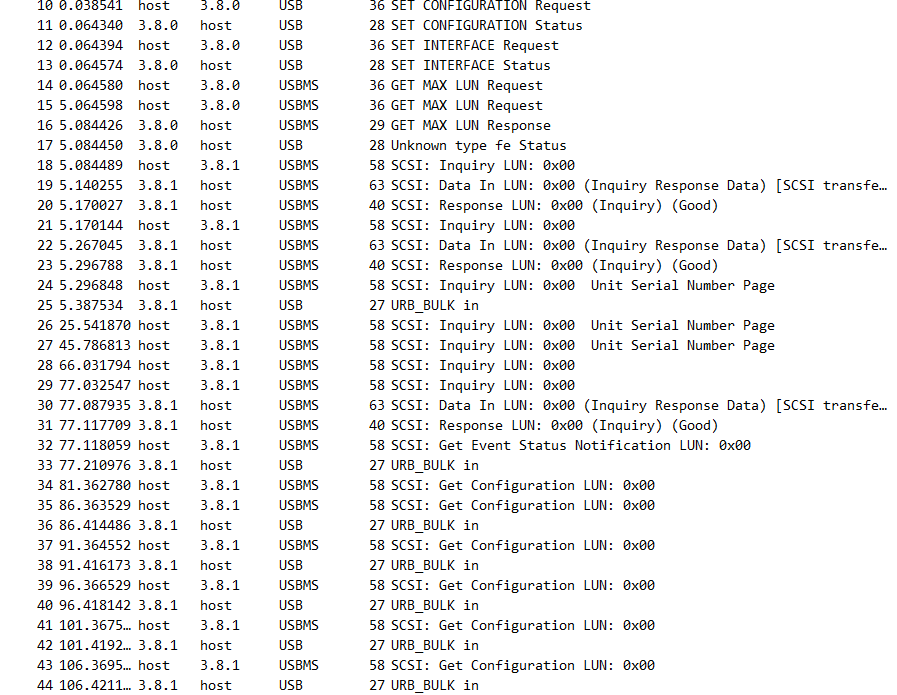
从主机抓包,抓到的数据不是连续的,时间是跳跃的,0秒,5秒,25秒,45秒,66秒等,不知道系统卡在哪个环节了
离线
#74 2018-09-26 14:24:51 分享评论
- ippen
- 会员
- 注册时间: 2018-07-22
- 已发帖子: 345
- 积分: 339.5
Re: f1c100s USB otg device 模式可以用吗?
3.10 内核的 RNDIS 搞定了。
f1c100s 的手册中关于 USB 有这样的说明:
Supports up to 3 User-Configurable Endpoints for Bulk , Isochronous, Control and Interrupt
bi-directional transfers (Endpoint1, Endpoint2)
支持 INT 传输的只有 EP1 和 EP2,目前代码采用的是 EP4,是无法工作的。
@szyusong,你的手册是哪里找到的?我找了一圈,没找到,据说和f1c100s相同的f1c600的手册,里面写的是8 User-Configurable Endpoints
方便的话共享一下手册
离线
#75 2018-09-26 14:27:19 分享评论
- ippen
- 会员
- 注册时间: 2018-07-22
- 已发帖子: 345
- 积分: 339.5
Re: f1c100s USB otg device 模式可以用吗?
@szyusong 这个得再请出大神才行。
按 @szyusong看到的手册,f1c100s是3 个endpoints,而我们找到的bsp是f1c600的,c600是8 个endpoint,所以这两者的差异,导致usb 驱动不能通用
应该要找f1c100s专用的bsp
离线
楼主 #77 2018-09-26 16:42:40 分享评论
- szyusong
- 会员
- 所在地: 深圳
- 注册时间: 2018-09-08
- 已发帖子: 35
- 积分: 35
Re: f1c100s USB otg device 模式可以用吗?
szyusong 说:3.10 内核的 RNDIS 搞定了。
f1c100s 的手册中关于 USB 有这样的说明:
Supports up to 3 User-Configurable Endpoints for Bulk , Isochronous, Control and Interrupt
bi-directional transfers (Endpoint1, Endpoint2)
支持 INT 传输的只有 EP1 和 EP2,目前代码采用的是 EP4,是无法工作的。@szyusong,你的手册是哪里找到的?我找了一圈,没找到,据说和f1c100s相同的f1c600的手册,里面写的是8 User-Configurable Endpoints
方便的话共享一下手册
http://dl.linux-sunxi.org/F1C100/Allwinner_F1C100_datasheet_20110331.pdf
在其中搜“Endpoint1”。
本地下载:Allwinner_F1C100_datasheet_20110331.pdf
最近编辑记录 szyusong (2018-09-26 16:47:30)
离线
#78 2018-09-26 19:47:02 分享评论
- ippen
- 会员
- 注册时间: 2018-07-22
- 已发帖子: 345
- 积分: 339.5
Re: f1c100s USB otg device 模式可以用吗?
f1c100 和 f1c100s 是不同的芯片
f1c100 是 2011年出的
离线
#79 2018-09-26 20:39:47 分享评论
- 晕哥
- 管理员
- 所在地: wechat: whycan_cn
- 注册时间: 2017-09-06
- 已发帖子: 9,433
- 积分: 9202
离线
#80 2018-09-26 21:10:29 分享评论
- ippen
- 会员
- 注册时间: 2018-07-22
- 已发帖子: 345
- 积分: 339.5
Re: f1c100s USB otg device 模式可以用吗?
ippen 说:f1c100 和 f1c100s 是不同的芯片
f1c100 是 2011年出的f1c100 和 f1c100s 肯定是共一个die 无疑了,
只是f1c100s 封装了一个 32M DDR,
可能引出来的pin没有 f1c100多.
如果这样,那么f1c600就是不同芯片了,因为c600 usb部分写着8 user-configure endpoint
如果f1c100s和f1c100相同,找f1c100的bsp看看应该有帮助
最近编辑记录 ippen (2018-09-26 21:11:50)
离线
#82 2019-11-21 16:06:53 分享评论
- ffplay
- 会员
- 注册时间: 2019-08-31
- 已发帖子: 92
- 积分: 92
Re: f1c100s USB otg device 模式可以用吗?
3.10 内核的 RNDIS 搞定了。
f1c100s 的手册中关于 USB 有这样的说明:
Supports up to 3 User-Configurable Endpoints for Bulk , Isochronous, Control and Interrupt
bi-directional transfers (Endpoint1, Endpoint2)
支持 INT 传输的只有 EP1 和 EP2,目前代码采用的是 EP4,是无法工作的。按如下修改后,在 Windows 下 RNDIS 没问题了。
static const char ep0name [] = "ep0"; static const char ep1in_bulk_name [] = "ep1in-bulk"; static const char ep1out_bulk_name [] = "ep1out-bulk"; #if 1 static const char ep2in_bulk_name [] = "ep2-int"; // 作为 INT 节点,为了 usb_ep_autoconfig 能查询到 #else static const char ep2in_bulk_name [] = "ep2in-bulk"; #endif static const char ep2out_bulk_name [] = "ep2out-bulk"; static const char ep3_iso_name [] = "ep3-iso"; static const char ep4_int_name [] = "ep4-int"; static const char ep5in_bulk_name [] = "ep5in-bulk"; static const char ep5out_bulk_name [] = "ep5out-bulk";.ep[3] = { .num = 2, .ep = { .name = ep2in_bulk_name, .ops = &sunxi_udc_ep_ops, .maxpacket = SW_UDC_EP_FIFO_SIZE, }, .dev = &sunxi_udc, //.fifo_size = SW_UDC_EP_FIFO_SIZE, .bEndpointAddress = (USB_DIR_IN | 2), #if 1 .bmAttributes = USB_ENDPOINT_XFER_INT, #else .bmAttributes = USB_ENDPOINT_XFER_BULK, #endif
是在sunxi_udc.h和sunxi_udc.c里修改吗?
离线
#83 2020-09-25 17:25:18 分享评论
- liuyuedong
- 会员
- 注册时间: 2020-02-09
- 已发帖子: 38
- 积分: 28
Re: f1c100s USB otg device 模式可以用吗?
大神们,v587
离线
太原小智科技有限责任公司 - 东莞哇酷科技有限公司联合开发