楼主 #1 2019-03-13 13:10:16 分享评论
- qianhao
- 会员
- 注册时间: 2017-12-14
- 已发帖子: 138
- 积分: 122
V3S主线驱动wifi-esp8089
参考了几位网友的帖子,wifi还是没有调通,特来开一贴,求教各位大神
下面附上我搬来大神的资源
第一个是操作步骤 第二是源码。按照大神步骤来配置内核,不知道为何, 打死他都没有去编译这源码。求教!
最近编辑记录 qianhao (2019-03-13 13:40:59)
离线
#2 2019-03-13 13:38:18 分享评论
- 晕哥
- 管理员
- 所在地: wechat: whycan_cn
- 注册时间: 2017-09-06
- 已发帖子: 9,435
- 积分: 9202
Re: V3S主线驱动wifi-esp8089
离线
#3 2019-03-13 14:41:10 分享评论
- 晕哥
- 管理员
- 所在地: wechat: whycan_cn
- 注册时间: 2017-09-06
- 已发帖子: 9,435
- 积分: 9202
Re: V3S主线驱动wifi-esp8089
1. 克隆代码:
git clone https://github.com/Lichee-Pi/esp8089.git
2. 修改 Makefile:
obj-$(CONFIG_ESP8089) := esp8089.o
改为:
obj-m := esp8089.o
3. 编译:
ARCH=arm CROSS_COMPILE=arm-linux-gnueabihf- make -C /opt/linux-v3s/ M=${PWD} modules
4. 修复一个编译错误, 参考: https://github.com/lwfinger/rtlwifi_new/issues/247
step 1: sudo vim /usr/src/linux-headers-$(uname -r)/include/net/mac80211.h
(Note: taking backup of the file is recommended).step 2 : comment this enum: "enum mac80211_rx_flags { }"
step 3 : Add the following instead:
enum mac80211_rx_flags {
RX_FLAG_MMIC_ERROR = BIT(0),
RX_FLAG_DECRYPTED = BIT(1),
RX_FLAG_MACTIME_PLCP_START = BIT(2),
RX_FLAG_MMIC_STRIPPED = BIT(3),
RX_FLAG_IV_STRIPPED = BIT(4),
RX_FLAG_FAILED_FCS_CRC = BIT(5),
RX_FLAG_FAILED_PLCP_CRC = BIT(6),
RX_FLAG_MACTIME_START = BIT(7),
RX_FLAG_SHORTPRE = BIT(8),
RX_FLAG_HT = BIT(9),
RX_FLAG_40MHZ = BIT(10),
RX_FLAG_SHORT_GI = BIT(11),
RX_FLAG_NO_SIGNAL_VAL = BIT(12),
RX_FLAG_HT_GF = BIT(13),
RX_FLAG_AMPDU_DETAILS = BIT(14),
RX_FLAG_PN_VALIDATED = BIT(15),
RX_FLAG_DUP_VALIDATED = BIT(16),
RX_FLAG_AMPDU_LAST_KNOWN = BIT(17),
RX_FLAG_AMPDU_IS_LAST = BIT(18),
RX_FLAG_AMPDU_DELIM_CRC_ERROR = BIT(19),
RX_FLAG_AMPDU_DELIM_CRC_KNOWN = BIT(20),
RX_FLAG_MACTIME_END = BIT(21),
RX_FLAG_VHT = BIT(22),
RX_FLAG_LDPC = BIT(23),
RX_FLAG_ONLY_MONITOR = BIT(24),
RX_FLAG_SKIP_MONITOR = BIT(25),
RX_FLAG_STBC_MASK = BIT(26) | BIT(27),
RX_FLAG_10MHZ = BIT(28),
RX_FLAG_5MHZ = BIT(29),
RX_FLAG_AMSDU_MORE = BIT(30),
RX_FLAG_RADIOTAP_VENDOR_DATA = BIT(31),
RX_FLAG_MIC_STRIPPED = BIT_ULL(32),
RX_FLAG_ALLOW_SAME_PN = BIT_ULL(33),
};
5. 编译log:
ubuntu:/opt/esp8089$ ARCH=arm CROSS_COMPILE=arm-linux-gnueabihf- make -C /opt/linux-v3s/ M=${PWD} modules
make: Entering directory `/opt/linux-uart2'
CC [M] /opt/esp8089/esp_debug.o
CC [M] /opt/esp8089/sdio_sif_esp.o
CC [M] /opt/esp8089/esp_io.o
CC [M] /opt/esp8089/esp_file.o
CC [M] /opt/esp8089/esp_main.o
CC [M] /opt/esp8089/esp_sip.o
CC [M] /opt/esp8089/esp_ext.o
CC [M] /opt/esp8089/esp_ctrl.o
CC [M] /opt/esp8089/esp_mac80211.o
CC [M] /opt/esp8089/esp_utils.o
LD [M] /opt/esp8089/esp8089.o
Building modules, stage 2.
MODPOST 1 modules
CC /opt/esp8089/esp8089.mod.o
LD [M] /opt/esp8089/esp8089.ko
make: Leaving directory `/opt/linux_v3s'
离线
楼主 #4 2019-03-13 14:47:12 分享评论
- qianhao
- 会员
- 注册时间: 2017-12-14
- 已发帖子: 138
- 积分: 122
Re: V3S主线驱动wifi-esp8089
step 1: sudo vim /usr/src/linux-headers-$(uname -r)/include/net/mac80211.h
(Note: taking backup of the file is recommended).
step 2 : comment this enum: "enum mac80211_rx_flags { }"
step 3 : Add the following instead:
enum mac80211_rx_flags {
RX_FLAG_MMIC_ERROR = BIT(0),
RX_FLAG_DECRYPTED = BIT(1),
RX_FLAG_MACTIME_PLCP_START = BIT(2),
RX_FLAG_MMIC_STRIPPED = BIT(3),
RX_FLAG_IV_STRIPPED = BIT(4),
RX_FLAG_FAILED_FCS_CRC = BIT(5),
RX_FLAG_FAILED_PLCP_CRC = BIT(6),
RX_FLAG_MACTIME_START = BIT(7),
RX_FLAG_SHORTPRE = BIT(8),
RX_FLAG_HT = BIT(9),
RX_FLAG_40MHZ = BIT(10),
RX_FLAG_SHORT_GI = BIT(11),
RX_FLAG_NO_SIGNAL_VAL = BIT(12),
RX_FLAG_HT_GF = BIT(13),
RX_FLAG_AMPDU_DETAILS = BIT(14),
RX_FLAG_PN_VALIDATED = BIT(15),
RX_FLAG_DUP_VALIDATED = BIT(16),
RX_FLAG_AMPDU_LAST_KNOWN = BIT(17),
RX_FLAG_AMPDU_IS_LAST = BIT(18),
RX_FLAG_AMPDU_DELIM_CRC_ERROR = BIT(19),
RX_FLAG_AMPDU_DELIM_CRC_KNOWN = BIT(20),
RX_FLAG_MACTIME_END = BIT(21),
RX_FLAG_VHT = BIT(22),
RX_FLAG_LDPC = BIT(23),
RX_FLAG_ONLY_MONITOR = BIT(24),
RX_FLAG_SKIP_MONITOR = BIT(25),
RX_FLAG_STBC_MASK = BIT(26) | BIT(27),
RX_FLAG_10MHZ = BIT(28),
RX_FLAG_5MHZ = BIT(29),
RX_FLAG_AMSDU_MORE = BIT(30),
RX_FLAG_RADIOTAP_VENDOR_DATA = BIT(31),
RX_FLAG_MIC_STRIPPED = BIT_ULL(32),
RX_FLAG_ALLOW_SAME_PN = BIT_ULL(33),
};离线
#5 2019-11-11 08:48:13 分享评论
- cris8259
- 会员
- 注册时间: 2019-09-25
- 已发帖子: 283
- 积分: 82
Re: V3S主线驱动wifi-esp8089
照样编译不通过,缺少RX_FLAG_ICV_STRIPPED定义
离线
#6 2020-06-28 09:02:01 分享评论
- 钢筋
- 会员
- 注册时间: 2020-06-13
- 已发帖子: 4
- 积分: 4
Re: V3S主线驱动wifi-esp8089
按照上面的步骤确实可以编译成功,但是在搜索wifi的时候只能搜索到一个wifi,是怎么回事呢?
离线
#7 2020-06-30 10:47:43 分享评论
- 流氓兔
- 会员
- 注册时间: 2020-02-01
- 已发帖子: 121
- 积分: 109.5
Re: V3S主线驱动wifi-esp8089
enum mac80211_rx_flags {
RX_FLAG_MMIC_ERROR = BIT(0),
RX_FLAG_DECRYPTED = BIT(1),
RX_FLAG_MACTIME_PLCP_START = BIT(2),
RX_FLAG_MMIC_STRIPPED = BIT(3),
RX_FLAG_IV_STRIPPED = BIT(4),
RX_FLAG_FAILED_FCS_CRC = BIT(5),
RX_FLAG_FAILED_PLCP_CRC = BIT(6),
RX_FLAG_MACTIME_START = BIT(7),
RX_FLAG_NO_SIGNAL_VAL = BIT(8),
RX_FLAG_AMPDU_DETAILS = BIT(9),
RX_FLAG_HT = BIT(9),
RX_FLAG_PN_VALIDATED = BIT(10),
RX_FLAG_DUP_VALIDATED = BIT(11),
RX_FLAG_SHORT_GI = BIT(11),
RX_FLAG_AMPDU_LAST_KNOWN = BIT(12),
RX_FLAG_AMPDU_IS_LAST = BIT(13),
RX_FLAG_AMPDU_DELIM_CRC_ERROR = BIT(14),
RX_FLAG_AMPDU_DELIM_CRC_KNOWN = BIT(15),
RX_FLAG_MACTIME_END = BIT(16),
RX_FLAG_ONLY_MONITOR = BIT(17),
RX_FLAG_SKIP_MONITOR = BIT(18),
RX_FLAG_AMSDU_MORE = BIT(19),
RX_FLAG_RADIOTAP_VENDOR_DATA = BIT(20),
RX_FLAG_MIC_STRIPPED = BIT(21),
RX_FLAG_ALLOW_SAME_PN = BIT(22),
RX_FLAG_ICV_STRIPPED = BIT(23),
};代码这里下载的: https://github.com/Lichee-Pi/esp8089
本站下载: 8e51684e3ee49a3e384fcaee9d7841d6.7z
运行平台: V3s Linux 4.13-y
感谢楼上大神们分享, 搞定了。
离线
#8 2020-08-01 09:59:00 分享评论
- 淡定
- 会员
- 注册时间: 2020-07-23
- 已发帖子: 21
- 积分: 41
Re: V3S主线驱动wifi-esp8089
按照上面的步骤,添加了驱动,能找到wlan0,就是连不上网络。。。
帮忙看看问题
wlan0: State: DISCONNECTED -> DISCONNECTED
# ifconfig wlan0 up
# ifconfig
lo Link encap:Local Loopback
inet addr:127.0.0.1 Mask:255.0.0.0
UP LOOPBACK RUNNING MTU:65536 Metric:1
RX packets:0 errors:0 dropped:0 overruns:0 frame:0
TX packets:0 errors:0 dropped:0 overruns:0 carrier:0
collisions:0 txqueuelen:1000
RX bytes:0 (0.0 B) TX bytes:0 (0.0 B)
tunl0 Link encap:UNSPEC HWaddr 00-00-00-00-00-00-00-00-00-00-00-00-00-00-00-00
UP RUNNING NOARP MTU:1480 Metric:1
RX packets:0 errors:0 dropped:0 overruns:0 frame:0
TX packets:0 errors:0 dropped:0 overruns:0 carrier:0
collisions:0 txqueuelen:1000
RX bytes:0 (0.0 B) TX bytes:0 (0.0 B)
wlan0 Link encap:Ethernet HWaddr AC:D0:74:D1:E4:38
UP BROADCAST MULTICAST MTU:1500 Metric:1
RX packets:0 errors:0 dropped:0 overruns:0 frame:0
TX packets:0 errors:0 dropped:0 overruns:0 carrier:0
collisions:0 txqueuelen:1000
RX bytes:0 (0.0 B) TX bytes:0 (0.0 B)
#
# vi /etc/wpa_supplicant.conf
#
# wpa_supplicant -B -i wlan0 -dd -c /etc/wpa_supplicant.conf
wpa_supplicant v2.6
random: Trying to read entropy from /dev/random
Successfully initialized wpa_supplicant
Initializing interface 'wlan0' conf '/etc/wpa_supplicant.conf' driver 'default' ctrl_interface 'N/A' bridge 'N/A'
Configuration file '/etc/wpa_supplicant.conf' -> '/etc/wpa_supplicant.conf'
Reading configuration file '/etc/wpa_supplicant.conf'
ctrl_interface='/var/run/wpa_supplicant'
ap_scan=1
Line: 4 - start of a new network block
ssid - hexdump_ascii(len=5):
45 4c 45 50 4e ELEPN
PSK (ASCII passphrase) - hexdump_ascii(len=12): [REMOVED]
key_mgmt: 0x2
PSK (from passphrase) - hexdump(len=32): [REMOVED]
Priority group 0
id=0 ssid='ELEPN'
nl80211: Supported cipher 00-0f-ac:1
nl80211: Supported cipher 00-0f-ac:5
nl80211: Supported cipher 00-0f-ac:2
nl80211: Supported cipher 00-0f-ac:4
nl80211: Using driver-based off-channel TX
nl80211: Driver-advertised extended capabilities (default) - hexdump(len=8): 00 00 00 00 00 00 00 40
nl80211: Driver-advertised extended capabilities mask (default) - hexdump(len=8): 00 00 00 00 00 00 00 40
nl80211: interface wlan0 in phy phy0
nl80211: Set mode ifindex 4 iftype 2 (STATION)
nl80211: Subscribe to mgmt frames with non-AP handle 0x9eb90
nl80211: Register frame type=0xd0 (WLAN_FC_STYPE_ACTION) nl_handle=0x9eb90 match=06
nl80211: Register frame type=0xd0 (WLAN_FC_STYPE_ACTION) nl_handle=0x9eb90 match=0a07
nl80211: Register frame type=0xd0 (WLAN_FC_STYPE_ACTION) nl_handle=0x9eb90 match=0a11
nl80211: Register frame type=0xd0 (WLAN_FC_STYPE_ACTION) nl_handle=0x9eb90 match=1101
nl80211: Register frame type=0xd0 (WLAN_FC_STYPE_ACTION) nl_handle=0x9eb90 match=1102
nl80211: Register frame type=0xd0 (WLAN_FC_STYPE_ACTION) nl_handle=0x9eb90 match=0505
nl80211: Register frame type=0xd0 (WLAN_FC_STYPE_ACTION) nl_handle=0x9eb90 match=0500
rfkill: initial event: idx=0 type=1 op=0 soft=0 hard=0
netlink: Operstate: ifindex=4 linkmode=1 (userspace-control), operstate=5 (IF_OPER_DORMANT)
Add interface wlan0 to a new radio phy0
nl80211: Regulatory information - country=00
nl80211: 2402-2472 @ 40 MHz 20 mBm
nl80211: 2457-2482 @ 20 MHz 20 mBm (no IR)
nl80211: 2474-2494 @ 20 MHz 20 mBm (no OFDM) (no IR)
nl80211: 5170-5250 @ 80 MHz 20 mBm (no IR)
nl80211: 5250-5330 @ 80 MHz 20 mBm (DFS) (no IR)
nl80211: 5490-5730 @ 160 MHz 20 mBm (DFS) (no IR)
nl80211: 5735-5835 @ 80 MHz 20 mBm (no IR)
nl80211: 57240-63720 @ 2160 MHz 0 mBm
nl80211: Added 802.11b mode based on 802.11g information
wlan0: Own MAC address: ac:d0:74:d1:e4:38
wpa_driver_nl80211_set_key: ifindex=4 (wlan0) alg=0 addr=(nil) key_idx=0 set_tx=0 seq_len=0 key_len=0
wpa_driver_nl80211_set_key: ifindex=4 (wlan0) alg=0 addr=(nil) key_idx=1 set_tx=0 seq_len=0 key_len=0
wpa_driver_nl80211_set_key: ifindex=4 (wlan0) alg=0 addr=(nil) key_idx=2 set_tx=0 seq_len=0 key_len=0
wpa_driver_nl80211_set_key: ifindex=4 (wlan0) alg=0 addr=(nil) key_idx=3 set_tx=0 seq_len=0 key_len=0
wlan0: RSN: flushing PMKID list in the driver
nl80211: Flush PMKIDs
wlan0: Setting scan request: 0.100000 sec
EAPOL: SUPP_PAE entering state DISCONNECTED
EAPOL: Supplicant port status: Unauthorized
nl80211: Skip set_supp_port(unauthorized) while not associated
EAPOL: KEY_RX entering state NO_KEY_RECEIVE
EAPOL: SUPP_BE entering state INITIALIZE
EAP: EAP entering state DISABLED
wlan0: Added interface wlan0
wlan0: State: DISCONNECTED -> DISCONNECTED
nl80211: Set wlan0 operstate 0->0 (DORMANT)
netlink: Operstate: ifindex=4 linkmode=-1 (no change), operstate=5 (IF_OPER_DORMANT)
Daemonize..
#
#离线
#9 2020-08-27 20:17:31 分享评论
- 秦皇岛岛主
- 会员
- 注册时间: 2020-05-22
- 已发帖子: 59
- 积分: 38
Re: V3S主线驱动wifi-esp8089
标记一下,明天调试
离线
#10 2020-10-21 10:57:33 分享评论
- 287631983
- 会员
- 注册时间: 2020-10-18
- 已发帖子: 2
- 积分: 2
Re: V3S主线驱动wifi-esp8089
请问现在wifi可以用了吗?我也遇到同样的问题了
按照上面的步骤,添加了驱动,能找到wlan0,就是连不上网络。。。
帮忙看看问题wlan0: State: DISCONNECTED -> DISCONNECTED # ifconfig wlan0 up # ifconfig lo Link encap:Local Loopback inet addr:127.0.0.1 Mask:255.0.0.0 UP LOOPBACK RUNNING MTU:65536 Metric:1 RX packets:0 errors:0 dropped:0 overruns:0 frame:0 TX packets:0 errors:0 dropped:0 overruns:0 carrier:0 collisions:0 txqueuelen:1000 RX bytes:0 (0.0 B) TX bytes:0 (0.0 B) tunl0 Link encap:UNSPEC HWaddr 00-00-00-00-00-00-00-00-00-00-00-00-00-00-00-00 UP RUNNING NOARP MTU:1480 Metric:1 RX packets:0 errors:0 dropped:0 overruns:0 frame:0 TX packets:0 errors:0 dropped:0 overruns:0 carrier:0 collisions:0 txqueuelen:1000 RX bytes:0 (0.0 B) TX bytes:0 (0.0 B) wlan0 Link encap:Ethernet HWaddr AC:D0:74:D1:E4:38 UP BROADCAST MULTICAST MTU:1500 Metric:1 RX packets:0 errors:0 dropped:0 overruns:0 frame:0 TX packets:0 errors:0 dropped:0 overruns:0 carrier:0 collisions:0 txqueuelen:1000 RX bytes:0 (0.0 B) TX bytes:0 (0.0 B) # # vi /etc/wpa_supplicant.conf # # wpa_supplicant -B -i wlan0 -dd -c /etc/wpa_supplicant.conf wpa_supplicant v2.6 random: Trying to read entropy from /dev/random Successfully initialized wpa_supplicant Initializing interface 'wlan0' conf '/etc/wpa_supplicant.conf' driver 'default' ctrl_interface 'N/A' bridge 'N/A' Configuration file '/etc/wpa_supplicant.conf' -> '/etc/wpa_supplicant.conf' Reading configuration file '/etc/wpa_supplicant.conf' ctrl_interface='/var/run/wpa_supplicant' ap_scan=1 Line: 4 - start of a new network block ssid - hexdump_ascii(len=5): 45 4c 45 50 4e ELEPN PSK (ASCII passphrase) - hexdump_ascii(len=12): [REMOVED] key_mgmt: 0x2 PSK (from passphrase) - hexdump(len=32): [REMOVED] Priority group 0 id=0 ssid='ELEPN' nl80211: Supported cipher 00-0f-ac:1 nl80211: Supported cipher 00-0f-ac:5 nl80211: Supported cipher 00-0f-ac:2 nl80211: Supported cipher 00-0f-ac:4 nl80211: Using driver-based off-channel TX nl80211: Driver-advertised extended capabilities (default) - hexdump(len=8): 00 00 00 00 00 00 00 40 nl80211: Driver-advertised extended capabilities mask (default) - hexdump(len=8): 00 00 00 00 00 00 00 40 nl80211: interface wlan0 in phy phy0 nl80211: Set mode ifindex 4 iftype 2 (STATION) nl80211: Subscribe to mgmt frames with non-AP handle 0x9eb90 nl80211: Register frame type=0xd0 (WLAN_FC_STYPE_ACTION) nl_handle=0x9eb90 match=06 nl80211: Register frame type=0xd0 (WLAN_FC_STYPE_ACTION) nl_handle=0x9eb90 match=0a07 nl80211: Register frame type=0xd0 (WLAN_FC_STYPE_ACTION) nl_handle=0x9eb90 match=0a11 nl80211: Register frame type=0xd0 (WLAN_FC_STYPE_ACTION) nl_handle=0x9eb90 match=1101 nl80211: Register frame type=0xd0 (WLAN_FC_STYPE_ACTION) nl_handle=0x9eb90 match=1102 nl80211: Register frame type=0xd0 (WLAN_FC_STYPE_ACTION) nl_handle=0x9eb90 match=0505 nl80211: Register frame type=0xd0 (WLAN_FC_STYPE_ACTION) nl_handle=0x9eb90 match=0500 rfkill: initial event: idx=0 type=1 op=0 soft=0 hard=0 netlink: Operstate: ifindex=4 linkmode=1 (userspace-control), operstate=5 (IF_OPER_DORMANT) Add interface wlan0 to a new radio phy0 nl80211: Regulatory information - country=00 nl80211: 2402-2472 @ 40 MHz 20 mBm nl80211: 2457-2482 @ 20 MHz 20 mBm (no IR) nl80211: 2474-2494 @ 20 MHz 20 mBm (no OFDM) (no IR) nl80211: 5170-5250 @ 80 MHz 20 mBm (no IR) nl80211: 5250-5330 @ 80 MHz 20 mBm (DFS) (no IR) nl80211: 5490-5730 @ 160 MHz 20 mBm (DFS) (no IR) nl80211: 5735-5835 @ 80 MHz 20 mBm (no IR) nl80211: 57240-63720 @ 2160 MHz 0 mBm nl80211: Added 802.11b mode based on 802.11g information wlan0: Own MAC address: ac:d0:74:d1:e4:38 wpa_driver_nl80211_set_key: ifindex=4 (wlan0) alg=0 addr=(nil) key_idx=0 set_tx=0 seq_len=0 key_len=0 wpa_driver_nl80211_set_key: ifindex=4 (wlan0) alg=0 addr=(nil) key_idx=1 set_tx=0 seq_len=0 key_len=0 wpa_driver_nl80211_set_key: ifindex=4 (wlan0) alg=0 addr=(nil) key_idx=2 set_tx=0 seq_len=0 key_len=0 wpa_driver_nl80211_set_key: ifindex=4 (wlan0) alg=0 addr=(nil) key_idx=3 set_tx=0 seq_len=0 key_len=0 wlan0: RSN: flushing PMKID list in the driver nl80211: Flush PMKIDs wlan0: Setting scan request: 0.100000 sec EAPOL: SUPP_PAE entering state DISCONNECTED EAPOL: Supplicant port status: Unauthorized nl80211: Skip set_supp_port(unauthorized) while not associated EAPOL: KEY_RX entering state NO_KEY_RECEIVE EAPOL: SUPP_BE entering state INITIALIZE EAP: EAP entering state DISABLED wlan0: Added interface wlan0 wlan0: State: DISCONNECTED -> DISCONNECTED nl80211: Set wlan0 operstate 0->0 (DORMANT) netlink: Operstate: ifindex=4 linkmode=-1 (no change), operstate=5 (IF_OPER_DORMANT) Daemonize.. # #
离线
#11 2020-11-03 17:03:13 分享评论
- Pratik
- 会员
- 注册时间: 2020-04-08
- 已发帖子: 9
- 积分: 9
Re: V3S主线驱动wifi-esp8089
Hi All,
Is V3s Wifi -ESP8089 problem slove?
I have same issue. esp8089.ko module load successfully. but I can not scan any wifi network..it gives "No scan results"
Regards,
Pratik
离线
#12 2020-11-03 17:07:25 分享评论
- 孤星泪
- 会员
- 注册时间: 2020-03-18
- 已发帖子: 235
- 积分: 231
Re: V3S主线驱动wifi-esp8089
Hi All,
Is V3s Wifi -ESP8089 problem slove?
I have same issue. esp8089.ko module load successfully. but I can not scan any wifi network..it gives "No scan results"
Regards,
Pratik
试一下7楼的固件
离线
#13 2020-11-03 18:11:22 分享评论
- shawn.d
- 会员
- 注册时间: 2020-09-12
- 已发帖子: 164
- 积分: 85
Re: V3S主线驱动wifi-esp8089
可以玩玩
离线
#14 2020-11-03 20:51:20 分享评论
- Pratik
- 会员
- 注册时间: 2020-04-08
- 已发帖子: 9
- 积分: 9
Re: V3S主线驱动wifi-esp8089
Hi @Lone Star Tears
Thank you for your reply.
What is "Firmware on the 7th floor"?
I am new so I don't know.
How to go to for "Firmware on the 7th floor" ?
Can you please give me link ?
离线
#15 2020-11-03 20:54:32 分享评论
- Pratik
- 会员
- 注册时间: 2020-04-08
- 已发帖子: 9
- 积分: 9
Re: V3S主线驱动wifi-esp8089
Hi @Shawn.d
How. can you please give some hint..
For All
I am using Lichee pi zero Board. Also have V3s Custom board.
On my board and Lichee pi both SDcard is working fine. not I am trying to give support of WiFi ESP8089 module(SDIO Based)
Driver is successfully compile but when I am trying to scan a WiFi its give "No scan results"
I am using Buildroot paltform for compilation :
Kernel Version :Linux version 4.14.14-licheepi-zero
ESP8089 Code: esp8089-clenaup
My Configuration Steps and logs:
# modprobe esp8089.ko config=crystal_26M_en=1
[ 200.341399] esp8089: module is from the staging directory, the quality is unknown, you have been warned.
# [ 201.286481] mmc1: card 0001 removed
[ 201.380585] mmc1: queuing unknown CIS tuple 0x01 (3 bytes)
[ 201.396593] mmc1: queuing unknown CIS tuple 0x1a (5 bytes)
[ 201.408435] mmc1: queuing unknown CIS tuple 0x1b (8 bytes)
[ 201.418939] mmc1: queuing unknown CIS tuple 0x80 (1 bytes)
[ 201.427959] mmc1: queuing unknown CIS tuple 0x81 (1 bytes)
[ 201.436503] mmc1: queuing unknown CIS tuple 0x82 (1 bytes)
[ 201.444763] mmc1: new high speed SDIO card at address 0001
#ifconfig wlan2 up
# iwlist wlan2 scan
wlan2 No scan results
------------------------
Logs:
# wpa_supplicant -B -d -i wlan2 -c /etc/wpa_supplicant.conf
wpa_supplicant v2.6
random: Trying to read entropy from /dev/random
Successfully initialized wpa_supplicant
Initializing interface 'wlan2' conf '/etc/wpa_supplicant.conf' driver 'default' ctrl_interface 'N/A' bridge 'N/A'
Configuration file '/etc/wpa_supplicant.conf' -> '/etc/wpa_supplicant.conf'
Reading configuration file '/etc/wpa_supplicant.conf'
ctrl_interface='/var/run/wpa_supplicant'
ap_scan=1
Priority group 0
id=0 ssid='Jay jalaram'
nl80211: Supported cipher 00-0f-ac:1
nl80211: Supported cipher 00-0f-ac:5
nl80211: Supported cipher 00-0f-ac:2
nl80211: Supported cipher 00-0f-ac:4
nl80211: Using driver-based off-channel TX
nl80211: Driver-advertised extended capabilities (default) - hexdump(len=8): 00 00 00 00 00 00 00 40
nl80211: Driver-advertised extended capabilities mask (default) - hexdump(len=8): 00 00 00 00 00 00 00 40
nl80211: interface wlan2 in phy phy2
nl80211: Set mode ifindex 8 iftype 2 (STATION)
nl80211: Subscribe to mgmt frames with non-AP handle 0x9eb90
nl80211: Register frame type=0xd0 (WLAN_FC_STYPE_ACTION) nl_handle=0x9eb90 match=06
nl80211: Register frame type=0xd0 (WLAN_FC_STYPE_ACTION) nl_handle=0x9eb90 match=0a07
nl80211: Register frame type=0xd0 (WLAN_FC_STYPE_ACTION) nl_handle=0x9eb90 match=0a11
nl80211: Register frame type=0xd0 (WLAN_FC_STYPE_ACTION) nl_handle=0x9eb90 match=1101
nl80211: Register frame type=0xd0 (WLAN_FC_STYPE_ACTION) nl_handle=0x9eb90 match=1102
nl80211: Register frame type=0xd0 (WLAN_FC_STYPE_ACTION) nl_handle=0x9eb90 match=0505
nl80211: Register frame type=0xd0 (WLAN_FC_STYPE_ACTION) nl_handle=0x9eb90 match=0500
rfkill: initial event: idx=2 type=1 op=0 soft=0 hard=0
netlink: Operstate: ifindex=8 linkmode=1 (userspace-control), operstate=5 (IF_OPER_DORMANT)
Add interface wlan2 to a new radio phy2
nl80211: Set mode ifindex 8 iftype 2 (STATION)
nl80211: Subscribe to mgmt frames with non-AP handle 0x9eb90
nl80211: Register frame type=0xd0 (WLAN_FC_STYPE_ACTION) nl_handle=0x9eb90 match=06
nl80211: Register frame type=0xd0 (WLAN_FC_STYPE_ACTION) nl_handle=0x9eb90 match=0a07
nl80211: Register frame type=0xd0 (WLAN_FC_STYPE_ACTION) nl_handle=0x9eb90 match=0a11
nl80211: Register frame type=0xd0 (WLAN_FC_STYPE_ACTION) nl_handle=0x9eb90 match=1101
nl80211: Register frame type=0xd0 (WLAN_FC_STYPE_ACTION) nl_handle=0x9eb90 match=1102
nl80211: Register frame type=0xd0 (WLAN_FC_STYPE_ACTION) nl_handle=0x9eb90 match=0505
nl80211: Register frame type=0xd0 (WLAN_FC_STYPE_ACTION) nl_handle=0x9eb90 match=0500
rfkill: initial event: idx=2 type=1 op=0 soft=0 hard=0
netlink: Operstate: ifindex=8 linkmode=1 (userspace-control), operstate=5 (IF_OPER_DORMANT)
Add interface wlan2 to a new radio phy2
nl80211: Regulatory information - country=00
nl80211: 2402-2472 @ 40 MHz 20 mBm
nl80211: 2457-2482 @ 20 MHz 20 mBm (no IR)
nl80211: 2474-2494 @ 20 MHz 20 mBm (no OFDM) (no IR)
nl80211: 5170-5250 @ 80 MHz 20 mBm (no IR)
nl80211: 5250-5330 @ 80 MHz 20 mBm (DFS) (no IR)
nl80211: 5490-5730 @ 160 MHz 20 mBm (DFS) (no IR)
nl80211: 5735-5835 @ 80 MHz 20 mBm (no IR)
nl80211: 57240-63720 @ 2160 MHz 0 mBm
nl80211: Added 802.11b mode based on 802.11g information
wlan2: Own MAC address: ac:d0:74:28:17:1d
wpa_driver_nl80211_set_key: ifindex=8 (wlan2) alg=0 addr=(nil) key_idx=0 set_tx=0 seq_len=0 key_len=0
wpa_driver_nl80211_set_key: ifindex=8 (wlan2) alg=0 addr=(nil) key_idx=1 set_tx=0 seq_len=0 key_len=0
wpa_driver_nl80211_set_key: ifindex=8 (wlan2) alg=0 addr=(nil) key_idx=2 set_tx=0 seq_len=0 key_len=0
wpa_driver_nl80211_set_key: ifindex=8 (wlan2) alg=0 addr=(nil) key_idx=3 set_tx=0 seq_len=0 key_len=0
wlan2: RSN: flushing PMKID list in the driver
nl80211: Flush PMKIDs
wlan2: Setting scan request: 0.100000 sec
EAPOL: SUPP_PAE entering state DISCONNECTED
EAPOL: Supplicant port status: Unauthorized
nl80211: Skip set_supp_port(unauthorized) while not associated
EAPOL: KEY_RX entering state NO_KEY_RECEIVE
EAPOL: SUPP_BE entering state INITIALIZE
EAP: EAP entering state DISABLED
wlan2: Added interface wlan2
wlan2: State: DISCONNECTED -> DISCONNECTED
nl80211: Set wlan2 operstate 0->0 (DORMANT)
netlink: Operstate: ifindex=8 linkmode=-1 (no change), operstate=5 (IF_OPER_DORMANT)
Daemonize..
Jan 1 00:03:24 licheepi-zero user.warn kernel: [ 200.341399] esp8089: module is from the staging directory, the quality is unknown, you have been w.
Jan 1 00:03:25 licheepi-zero user.info kernel: [ 201.286481] mmc1: card 0001 removed
Jan 1 00:03:25 licheepi-zero user.warn kernel: [ 201.380585] mmc1: queuing unknown CIS tuple 0x01 (3 bytes)
Jan 1 00:03:25 licheepi-zero user.warn kernel: [ 201.396593] mmc1: queuing unknown CIS tuple 0x1a (5 bytes)
Jan 1 00:03:25 licheepi-zero user.warn kernel: [ 201.408435] mmc1: queuing unknown CIS tuple 0x1b (8 bytes)
Jan 1 00:03:25 licheepi-zero user.warn kernel: [ 201.418939] mmc1: queuing unknown CIS tuple 0x80 (1 bytes)
Jan 1 00:03:25 licheepi-zero user.warn kernel: [ 201.427959] mmc1: queuing unknown CIS tuple 0x81 (1 bytes)
Jan 1 00:03:25 licheepi-zero user.warn kernel: [ 201.436503] mmc1: queuing unknown CIS tuple 0x82 (1 bytes)
Jan 1 00:03:25 licheepi-zero user.info kernel: [ 201.444763] mmc1: new high speed SDIO card at address 0001
Jan 1 00:03:25 licheepi-zero daemon.warn dhcpcd[122]: all: IPv6 kernel autoconf disabled
Jan 1 00:03:25 licheepi-zero daemon.info dhcpcd[122]: wlan2: waiting for carrier
Jan 1 00:03:25 licheepi-zero daemon.info dhcpcd[122]: wlan2: carrier acquired
Jan 1 00:03:25 licheepi-zero daemon.warn dhcpcd[122]: all: IPv6 kernel autoconf disabled
Jan 1 00:03:25 licheepi-zero daemon.info dhcpcd[122]: wlan2: IAID 74:28:17:1d
Jan 1 00:03:25 licheepi-zero daemon.info dhcpcd[122]: wlan2: adding address fe80::e827:6524:6c32:c232
Jan 1 00:03:25 licheepi-zero daemon.err dhcpcd[122]: if_addaddress6: Operation not supported
Jan 1 00:03:25 licheepi-zero daemon.info dhcpcd[122]: wlan2: carrier lost--------------------------
Can you please help me to workout this..
is there any Configuration in DTS file for ESP8089 moudle ?
离线
#16 2020-11-03 22:26:06 分享评论
离线
#17 2020-11-04 01:33:04 分享评论
- Pratik
- 会员
- 注册时间: 2020-04-08
- 已发帖子: 9
- 积分: 9
Re: V3S主线驱动wifi-esp8089
Hi,
Still same error.wlan0 is detected but no scan result..
Is dts file have anything need to add for esp8089?
My dts file for mmc1:
&mmc1 {
broken-cd;
bus-width = <4>;
vmmc-supply = <®_vcc3v3>;
status = "okay";
};离线
#18 2021-08-13 23:54:25 分享评论
- 资本家大善人
- 会员
- 注册时间: 2021-03-26
- 已发帖子: 193
- 积分: 133.5
Re: V3S主线驱动wifi-esp8089
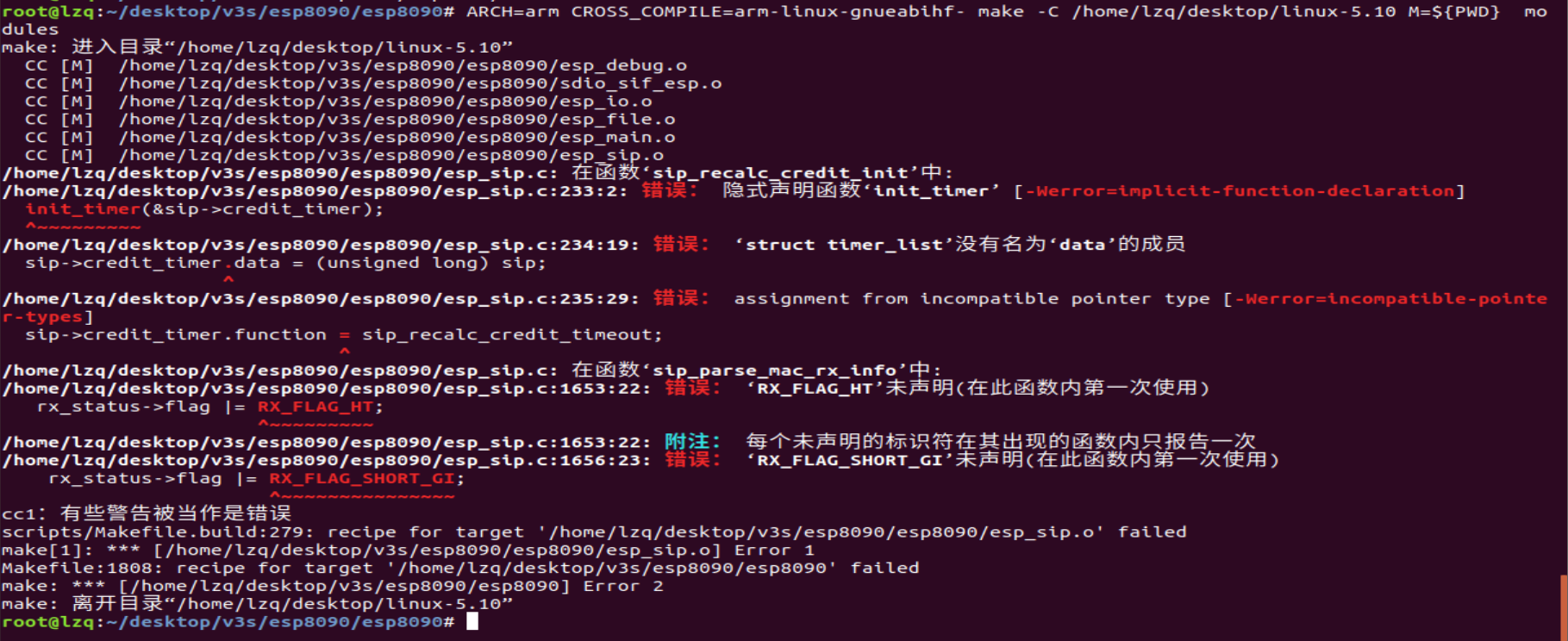
还是有问题·
离线
#19 2021-11-02 17:17:06 分享评论
- axxx
- 会员
- 注册时间: 2021-08-31
- 已发帖子: 12
- 积分: 5.5
Re: V3S主线驱动wifi-esp8089
按照晕哥的步骤出现这个问题以前在那好像见过说是linux4.15版本的temer改动了。然后不知道怎么操作了,求大神指导下
axxx@ubuntu:~/licheepi/esp8089_driver/esp8089$ ARCH=arm CROSS_COMPILE=arm-linux-gnueabihf- make -C /home/axxx/licheepi/linux M=${PWD} modules
make: Entering directory '/home/axxx/licheepi/linux'
CC [M] /home/axxx/licheepi/esp8089_driver/esp8089/esp_debug.o
CC [M] /home/axxx/licheepi/esp8089_driver/esp8089/sdio_sif_esp.o
CC [M] /home/axxx/licheepi/esp8089_driver/esp8089/esp_io.o
CC [M] /home/axxx/licheepi/esp8089_driver/esp8089/esp_file.o
CC [M] /home/axxx/licheepi/esp8089_driver/esp8089/esp_main.o
CC [M] /home/axxx/licheepi/esp8089_driver/esp8089/esp_sip.o
/home/axxx/licheepi/esp8089_driver/esp8089/esp_sip.c: In function ‘sip_recalc_credit_init’:
/home/axxx/licheepi/esp8089_driver/esp8089/esp_sip.c:233:2: error: implicit declaration of function ‘init_timer’; did you mean ‘init_timers’? [-Werror=implicit-function-declaration]
init_timer(&sip->credit_timer);
^~~~~~~~~~
init_timers
/home/axxx/licheepi/esp8089_driver/esp8089/esp_sip.c:234:19: error: ‘struct timer_list’ has no member named ‘data’
sip->credit_timer.data = (unsigned long) sip;
^
/home/axxx/licheepi/esp8089_driver/esp8089/esp_sip.c:235:29: error: assignment to ‘void (*)(struct timer_list *)’ from incompatible pointer type ‘void (*)(long unsigned int)’ [-Werror=incompatible-pointer-types]
sip->credit_timer.function = sip_recalc_credit_timeout;
^
/home/axxx/licheepi/esp8089_driver/esp8089/esp_sip.c: In function ‘sip_parse_mac_rx_info’:
/home/axxx/licheepi/esp8089_driver/esp8089/esp_sip.c:1653:22: error: ‘RX_FLAG_HT’ undeclared (first use in this function); did you mean ‘RX_ENC_HT’?
rx_status->flag |= RX_FLAG_HT;
^~~~~~~~~~
RX_ENC_HT
/home/axxx/licheepi/esp8089_driver/esp8089/esp_sip.c:1653:22: note: each undeclared identifier is reported only once for each function it appears in
/home/axxx/licheepi/esp8089_driver/esp8089/esp_sip.c:1656:23: error: ‘RX_FLAG_SHORT_GI’ undeclared (first use in this function); did you mean ‘RX_ENC_FLAG_SHORT_GI’?
rx_status->flag |= RX_FLAG_SHORT_GI;
^~~~~~~~~~~~~~~~
RX_ENC_FLAG_SHORT_GI
cc1: some warnings being treated as errors
scripts/Makefile.build:316: recipe for target '/home/axxx/licheepi/esp8089_driver/esp8089/esp_sip.o' failed
make[1]: *** [/home/axxx/licheepi/esp8089_driver/esp8089/esp_sip.o] Error 1
Makefile:1508: recipe for target '_module_/home/axxx/licheepi/esp8089_driver/esp8089' failed
make: *** [_module_/home/axxx/licheepi/esp8089_driver/esp8089] Error 2
make: Leaving directory '/home/axxx/licheepi/linux'
axxx@ubuntu:~/licheepi/esp8089_driver/esp8089$
离线
#20 2022-01-05 09:08:35 分享评论
- zsy118
- 会员
- 注册时间: 2022-01-05
- 已发帖子: 1
- 积分: 1
Re: V3S主线驱动wifi-esp8089
离线
- 不通过:其他
太原小智科技有限责任公司 - 东莞哇酷科技有限公司联合开发