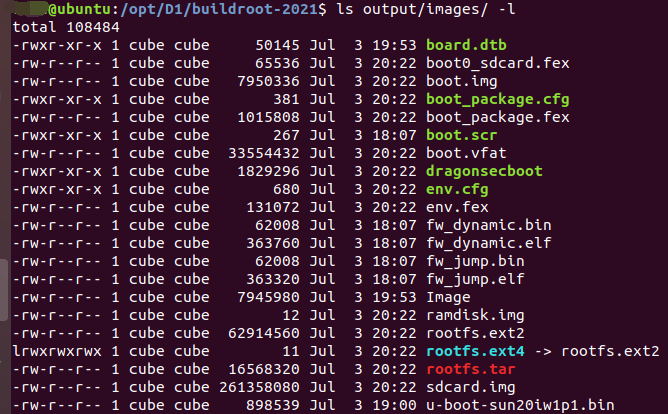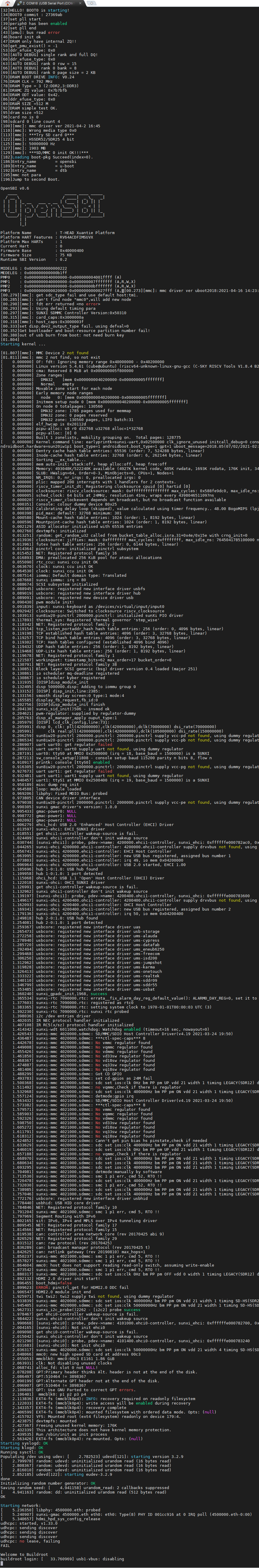楼主 # 2021-07-03 20:41:06 分享评论
[转载 aw-ol.com] 【极简操作】使用builroot 2021一键编译生成D1 nezha 系统镜像!
https://bbs.aw-ol.com/topic/171/极简操作-使用builroot-2021一键编译生成d1-nezha-系统镜像/4
作者 100ask
使用buildroot编译构建系统
buildroot gitee仓库地址 https://gitee.com/weidongshan/neza-d1-buildroot.git
buildroot github仓库地址 https://github.com/100askTeam/neza-d1-buildroot.git
opensbi gitee仓库地址 https://gitee.com/weidongshan/NezaD1-opensbi.git
u-boot gitee仓库地址 https://gitee.com/weidongshan/NezaD1-u-boot-2018.git
Linuxkernel gitee仓库地址 https://gitee.com/weidongshan/NezaD1-linuxkernel.git
欢迎大家编译使用提交问题和建议到对应的仓库
编译完整系统或者各个部分
我们编译使用的是ubuntu 18.04 系统,在进行如下编译之前需要先配置基本编译环境,参考下述命令来安装必须的软件包。
book@virtual-machine:~/Neza-D1/buildroot-2021$ sudo apt-get install -y which sed make binutils build-essential gcc g++ bash patch gzip bzip2 perl tar cpio unzip rsync file bc wget python ncurses5 bazaar cvs git mercurial rsync scp subversion android-tools-mkbootimg
使用git命令clone源码
book@virtual-machine:~$ mkdir -p ~/Neza-D1/ && cd ~/Neza-D1/
book@virtual-machine:~/Neza-D1$ git clone https://gitee.com/weidongshan/neza-d1-buildroot.git buildroot-2021
编译完整系统镜像
book@virtual-machine:~/Neza-D1/buildroot-2021$ make neza-d1_defconfig //加载配置文件
book@virtual-machine:~/Neza-D1/buildroot-2021$ make all //完整编译系统
编译生成的系统镜像在output/image目录下,其中sdcard.img为完整的系统镜像。
book@virtual-machine:~/Neza-D1/buildroot-2021/output/images$ ls
board.dtb boot.img boot_package.fex boot.vfat env.cfg fw_dynamic.bin fw_jump.bin Image rootfs.cpio rootfs.ext2 rootfs.tar sunxi.fex uImage
boot0_sdcard.fex boot_package.cfg boot.scr dragonsecboot env.fex fw_dynamic.elf fw_jump.elf ramdisk.img rootfs.cpio.gz rootfs.ext4 sdcard.img u-boot-sun20iw1p1.bin
book@virtual-machine:~/Neza-D1/buildroot-2021/output/images$
单独编译各个部分
单独编译 opensbi阶段
book@virtual-machine:~/Neza-D1/buildroot-2021$ make opensbi-rebuild V=1
单独编译 uboot阶段
book@virtual-machine:~/Neza-D1/buildroot-2021$ make uboot-rebuild V=1
单独编译 kernel阶段
book@virtual-machine:~/Neza-D1/buildroot-2021$ make kernel-rebuild V=1
单独编译文件系统
指定完成工具链 系统配置 需要安装的包 以及所需的格式 执行如下命令,最后生成的镜像在 output/image目录下。
book@virtual-machine:~/Neza-D1/buildroot-2021$ make all //完整编译系统
烧写启动
windows下使用wind32diskimage工具烧写,Linux下直接使用dd 命令完整写入
19a6fbbe-0b81-417a-807c-59058de41c23-NezaD1wind32diskimag.png
![image-20210701105748748]
烧写成功后把卡插入开发板 开发板上电 即可自动从sd卡启动进入系统
ed025a88-2a7c-4578-8228-438338276627-nezaD1startupLog.png
ToDoList
已实现功能
支持平头哥 rv64d外部工具链。
支持buildroot构建 Tina sdk 内 Thead c910 opensbi 。
支持buildroot 构建Tina sdk 内 u-boot 2018
支持buildroot构建Linux kernel 5.4自动生成Image并后续打包为boot.img
自动构建并打包生成SD卡 busybox udev最小系统启动。
未实现 计划实现
支持qt python mqtt gst等常用软件包。
支持systemD init服务。
支持板载wifi 模块。
离线
楼主 #1 2021-07-03 20:44:46 分享评论
楼主 #2 2021-07-03 22:23:17 分享评论
#3 2021-07-19 14:28:28 分享评论
- tigger
- Moderator
- 注册时间: 2021-06-18
- 已发帖子: 172
- 积分: 111
Re: [转载 aw-ol.com] 【极简操作】使用builroot 2021一键编译生成D1 nezha 系统镜像!
目前发现两个问题,
① HDMI没有输出
② 第二次启动文件系统挂掉。
这是第二次启动的记录:
Starting kernel ...
[01.820][mmc]: MMC Device 2 not found
[01.823][mmc]: mmc 2 not find, so not exit
[ 0.000000] OF: fdt: Ignoring memory range 0x40000000 - 0x40200000
[ 0.000000] Linux version 5.4.61 (cube@ubuntu) (riscv64-unknown-linux-gnu-gcc (C-SKY RISCV Tools V1.8.4 B20200702) 8.1.0, GNU ld (GNU Binutils) 2.32) #15 Mon Jul 19 10:31:17 CST 2021
[ 0.000000] cma: Reserved 8 MiB at 0x000000005f800000
[ 0.000000] Zone ranges:
[ 0.000000] DMA32 [mem 0x0000000040200000-0x000000005fffffff]
[ 0.000000] Normal empty
[ 0.000000] Movable zone start for each node
[ 0.000000] Early memory node ranges
[ 0.000000] node 0: [mem 0x0000000040200000-0x000000005fffffff]
[ 0.000000] Initmem setup node 0 [mem 0x0000000040200000-0x000000005fffffff]
[ 0.000000] On node 0 totalpages: 130560
[ 0.000000] DMA32 zone: 1785 pages used for memmap
[ 0.000000] DMA32 zone: 0 pages reserved
[ 0.000000] DMA32 zone: 130560 pages, LIFO batch:31
[ 0.000000] elf_hwcap is 0x20112d
[ 0.000000] pcpu-alloc: s0 r0 d32768 u32768 alloc=1*32768
[ 0.000000] pcpu-alloc: [0] 0
[ 0.000000] Built 1 zonelists, mobility grouping on. Total pages: 128775
[ 0.000000] Kernel command line: earlyprintk=sunxi-uart,0x02500000 clk_ignore_unused initcall_debug=0 console=ttyS0,115200 loglevel=8 root=/dev/mmcblk0p4 init=/sbin/init partitions=ext4 cma=8M gpt=1 androidboot.hardware=sun20iw1p1 boot_type=1 androidboot.boot_type=1 gpt=1 uboot_message=2018.05(07/02/2021-02:37:09) mbr_offset=1556480 disp_reserve=4096000,0x000000005eb1b280 androidboot.dramsize=512
[ 0.000000] Dentry cache hash table entries: 65536 (order: 7, 524288 bytes, linear)
[ 0.000000] Inode-cache hash table entries: 32768 (order: 6, 262144 bytes, linear)
[ 0.000000] Sorting __ex_table...
[ 0.000000] mem auto-init: stack:off, heap alloc:off, heap free:off
[ 0.000000] Memory: 492748K/522240K available (5098K kernel code, 617K rwdata, 1804K rodata, 176K init, 351K bss, 21300K reserved, 8192K cma-reserved)
[ 0.000000] SLUB: HWalign=64, Order=0-3, MinObjects=0, CPUs=1, Nodes=1
[ 0.000000] NR_IRQS: 0, nr_irqs: 0, preallocated irqs: 0
[ 0.000000] plic: mapped 200 interrupts with 1 handlers for 2 contexts.
[ 0.000000] riscv_timer_init_dt: Registering clocksource cpuid [0] hartid [0]
[ 0.000000] clocksource: riscv_clocksource: mask: 0xffffffffffffffff max_cycles: 0x588fe9dc0, max_idle_ns: 440795202592 ns
[ 0.000006] sched_clock: 64 bits at 24MHz, resolution 41ns, wraps every 4398046511097ns
[ 0.000022] riscv_timer_clockevent depends on broadcast, but no broadcast function available
[ 0.000364] Console: colour dummy device 80x25
[ 0.000398] Calibrating delay loop (skipped), value calculated using timer frequency.. 48.00 BogoMIPS (lpj=96000)
[ 0.000413] pid_max: default: 32768 minimum: 301
[ 0.000607] Mount-cache hash table entries: 1024 (order: 1, 8192 bytes, linear)
[ 0.000626] Mountpoint-cache hash table entries: 1024 (order: 1, 8192 bytes, linear)
[ 0.002170] ASID allocator initialised with 65536 entries
[ 0.002813] devtmpfs: initialized
[ 0.013959] random: get_random_u32 called from bucket_table_alloc.isra.31+0x4e/0x15e with crng_init=0
[ 0.014673] clocksource: jiffies: mask: 0xffffffff max_cycles: 0xffffffff, max_idle_ns: 7645041785100000 ns
[ 0.014700] futex hash table entries: 256 (order: 0, 6144 bytes, linear)
[ 0.015101] pinctrl core: initialized pinctrl subsystem
[ 0.016237] NET: Registered protocol family 16
[ 0.017675] DMA: preallocated 256 KiB pool for atomic allocations
[ 0.055612] rtc_ccu: sunxi ccu init OK
[ 0.062352] clock: sunxi ccu init OK
[ 0.063208] clock: sunxi ccu init OK
[ 0.087049] iommu: Default domain type: Translated
[ 0.087207] sunxi iommu: irq = 80
[ 0.088196] SCSI subsystem initialized
[ 0.088456] usbcore: registered new interface driver usbfs
[ 0.088531] usbcore: registered new interface driver hub
[ 0.088643] usbcore: registered new device driver usb
[ 0.088795] videodev: Linux video capture interface: v2.00
[ 0.089991] pwm module init!
[ 0.091449] input: sunxi-keyboard as /devices/virtual/input/input0
[ 0.092563] clocksource: Switched to clocksource riscv_clocksource
[ 0.102859] sun8iw20-pinctrl 2000000.pinctrl: initialized sunXi PIO driver
[ 0.116921] thermal_sys: Registered thermal governor 'step_wise'
[ 0.117398] NET: Registered protocol family 2
[ 0.118222] tcp_listen_portaddr_hash hash table entries: 256 (order: 0, 4096 bytes, linear)
[ 0.118269] TCP established hash table entries: 4096 (order: 3, 32768 bytes, linear)
[ 0.118332] TCP bind hash table entries: 4096 (order: 3, 32768 bytes, linear)
[ 0.118377] TCP: Hash tables configured (established 4096 bind 4096)
[ 0.118507] UDP hash table entries: 256 (order: 1, 8192 bytes, linear)
[ 0.118546] UDP-Lite hash table entries: 256 (order: 1, 8192 bytes, linear)
[ 0.118763] NET: Registered protocol family 1
[ 0.120592] workingset: timestamp_bits=62 max_order=17 bucket_order=0
[ 0.129607] NET: Registered protocol family 38
[ 0.129683] Block layer SCSI generic (bsg) driver version 0.4 loaded (major 251)
[ 0.129693] io scheduler mq-deadline registered
[ 0.129700] io scheduler kyber registered
[ 0.130768] [DISP]disp_module_init
[ 0.131310] disp 5000000.disp: Adding to iommu group 0
[ 0.131910] [DISP] disp_init,line:2385:
[ 0.131916] smooth display screen:0 type:1 mode:4
[ 0.167735] display_fb_request,fb_id:0
[ 0.204940] [DISP]disp_module_init finish
[ 0.206360] sunxi_sid_init()506 - insmod ok
[ 0.206851] pwm-regulator: supplied by regulator-dummy
[ 0.207972] disp_al_manager_apply ouput_type:1
[ 0.208183] [DISP] lcd_clk_config,line:731:
[ 0.208195] disp 0, clk: pll(420000000),clk(420000000),dclk(70000000) dsi_rate(70000000)
[ 0.208195] clk real:pll(420000000),clk(420000000),dclk(105000000) dsi_rate(150000000)
[ 0.208453] sun8iw20-pinctrl 2000000.pinctrl: 2000000.pinctrl supply vcc-pd not found, using dummy regulator
[ 0.290651] sun8iw20-pinctrl 2000000.pinctrl: 2000000.pinctrl supply vcc-pb not found, using dummy regulator
[ 0.291046] uart uart0: get regulator failed
[ 0.291074] uart uart0: uart0 supply uart not found, using dummy regulator
[ 0.291341] uart0: ttyS0 at MMIO 0x2500000 (irq = 18, base_baud = 1500000) is a SUNXI
[ 0.291365] sw_console_setup()1808 - console setup baud 115200 parity n bits 8, flow n
[ 0.921542] printk: console [ttyS0] enabled
[ 0.926906] sun8iw20-pinctrl 2000000.pinctrl: 2000000.pinctrl supply vcc-pg not found, using dummy regulator
[ 0.938271] uart uart1: get regulator failed
[ 0.943081] uart uart1: uart1 supply uart not found, using dummy regulator
[ 0.951070] uart1: ttyS1 at MMIO 0x2500400 (irq = 19, base_baud = 1500000) is a SUNXI
[ 0.960867] misc dump reg init
[ 0.975011] loop: module loaded
[ 0.979567] libphy: Fixed MDIO Bus: probed
[ 0.984173] CAN device driver interface
[ 0.989450] sun8iw20-pinctrl 2000000.pinctrl: 2000000.pinctrl supply vcc-pe not found, using dummy regulator
[ 1.000746] sunxi gmac driver's version: 1.0.0
[ 1.005871] gmac-power0: NULL
[ 1.009210] gmac-power1: NULL
[ 1.012514] gmac-power2: NULL
[ 1.016764] ehci_hcd: USB 2.0 'Enhanced' Host Controller (EHCI) Driver
[ 1.024072] sunxi-ehci: EHCI SUNXI driver
[ 1.029073] get ehci1-controller wakeup-source is fail.
[ 1.035030] sunxi ehci1-controller don't init wakeup source
[ 1.041279] [sunxi-ehci1]: probe, pdev->name: 4200000.ehci1-controller, sunxi_ehci: 0xffffffe0007ccac0, 0x:ffffffd00406f000, irq_no:31
[ 1.054804] sunxi-ehci 4200000.ehci1-controller: 4200000.ehci1-controller supply drvvbus not found, using dummy regulator
[ 1.067285] sunxi-ehci 4200000.ehci1-controller: EHCI Host Controller
[ 1.074565] sunxi-ehci 4200000.ehci1-controller: new USB bus registered, assigned bus number 1
[ 1.084368] sunxi-ehci 4200000.ehci1-controller: irq 49, io mem 0x04200000
[ 1.104582] sunxi-ehci 4200000.ehci1-controller: USB 2.0 started, EHCI 1.00
[ 1.113245] hub 1-0:1.0: USB hub found
[ 1.117510] hub 1-0:1.0: 1 port detected
[ 1.122639] ohci_hcd: USB 1.1 'Open' Host Controller (OHCI) Driver
[ 1.129588] sunxi-ohci: OHCI SUNXI driver
[ 1.134560] get ohci1-controller wakeup-source is fail.
[ 1.140524] sunxi ohci1-controller don't init wakeup source
[ 1.146772] [sunxi-ohci1]: probe, pdev->name: 4200400.ohci1-controller, sunxi_ohci: 0xffffffe0007cd600
[ 1.157199] sunxi-ohci 4200400.ohci1-controller: 4200400.ohci1-controller supply drvvbus not found, using dummy regulator
[ 1.169684] sunxi-ohci 4200400.ohci1-controller: OHCI Host Controller
[ 1.176934] sunxi-ohci 4200400.ohci1-controller: new USB bus registered, assigned bus number 2
[ 1.186727] sunxi-ohci 4200400.ohci1-controller: irq 50, io mem 0x04200400
[ 1.257436] hub 2-0:1.0: USB hub found
[ 1.261705] hub 2-0:1.0: 1 port detected
[ 1.267047] usbcore: registered new interface driver uas
[ 1.273146] usbcore: registered new interface driver usb-storage
[ 1.279934] usbcore: registered new interface driver ums-alauda
[ 1.286617] usbcore: registered new interface driver ums-cypress
[ 1.293399] usbcore: registered new interface driver ums-datafab
[ 1.300177] usbcore: registered new interface driver ums_eneub6250
[ 1.307150] usbcore: registered new interface driver ums-freecom
[ 1.313930] usbcore: registered new interface driver ums-isd200
[ 1.320620] usbcore: registered new interface driver ums-jumpshot
[ 1.327502] usbcore: registered new interface driver ums-karma
[ 1.334097] usbcore: registered new interface driver ums-onetouch
[ 1.340989] usbcore: registered new interface driver ums-realtek
[ 1.347772] usbcore: registered new interface driver ums-sddr09
[ 1.354460] usbcore: registered new interface driver ums-sddr55
[ 1.361149] usbcore: registered new interface driver ums-usbat
[ 1.368172] sunxi_gpadc_init,1968, success
[ 1.373441] sunxi-rtc 7090000.rtc: errata__fix_alarm_day_reg_default_value(): ALARM0_DAY_REG=0, set it to 1
[ 1.385515] sunxi-rtc 7090000.rtc: registered as rtc0
[ 1.391279] sunxi-rtc 7090000.rtc: setting system clock to 1970-01-01T01:06:40 UTC (4000)
[ 1.400435] sunxi-rtc 7090000.rtc: sunxi rtc probed
[ 1.406243] i2c /dev entries driver
[ 1.410273] IR NEC protocol handler initialized
[ 1.415347] IR RC5(x/sz) protocol handler initialized
[ 1.421696] usbcore: registered new interface driver uvcvideo
[ 1.428133] USB Video Class driver (1.1.1)
[ 1.432710] sunxi cedar version 1.1
[ 1.436848] sunxi-cedar 1c0e000.ve: Adding to iommu group 0
[ 1.443118] VE: install start!!!
[ 1.443118]
[ 1.448634] VE: cedar-ve the get irq is 1
[ 1.448634]
[ 1.454937] VE: ve_debug_proc_info:(____ptrval____), data:(____ptrval____), lock:(____ptrval____)
[ 1.454937]
[ 1.466513] VE: install end!!!
[ 1.466513]
[ 1.472837] sunxi-wdt 6011000.watchdog: Watchdog enabled (timeout=16 sec, nowayout=0)
[ 1.485034] sunxi-mmc 4020000.sdmmc: SD/MMC/SDIO Host Controller Driver(v4.19 2021-03-24 19:50)
[ 1.494979] sunxi-mmc 4020000.sdmmc: ***ctl-spec-caps*** 8
[ 1.501172] sunxi-mmc 4020000.sdmmc: No vmmc regulator found
[ 1.507502] sunxi-mmc 4020000.sdmmc: No vqmmc regulator found
[ 1.513928] sunxi-mmc 4020000.sdmmc: No vdmmc regulator found
[ 1.520350] sunxi-mmc 4020000.sdmmc: No vd33sw regulator found
[ 1.526873] sunxi-mmc 4020000.sdmmc: No vd18sw regulator found
[ 1.533395] sunxi-mmc 4020000.sdmmc: No vq33sw regulator found
[ 1.539914] sunxi-mmc 4020000.sdmmc: No vq18sw regulator found
[ 1.546789] sunxi-mmc 4020000.sdmmc: Got CD GPIO
[ 1.552271] sunxi-mmc 4020000.sdmmc: set cd-gpios as 24M fail
[ 1.558876] sunxi-mmc 4020000.sdmmc: sdc set ios:clk 0Hz bm PP pm UP vdd 21 width 1 timing LEGACY(SDR12) dt B
[ 1.569999] sunxi-mmc 4020000.sdmmc: no vqmmc,Check if there is regulator
[ 1.588586] sunxi-mmc 4020000.sdmmc: sdc set ios:clk 400000Hz bm PP pm ON vdd 21 width 1 timing LEGACY(SDR12) dt B
[ 1.612757] sunxi-mmc 4020000.sdmmc: detmode:gpio irq
[ 1.619071] sunxi-mmc 4021000.sdmmc: SD/MMC/SDIO Host Controller Driver(v4.19 2021-03-24 19:50)
[ 1.629021] sunxi-mmc 4021000.sdmmc: ***ctl-spec-caps*** 8
[ 1.635212] sunxi-mmc 4021000.sdmmc: No vmmc regulator found
[ 1.641548] sunxi-mmc 4021000.sdmmc: No vqmmc regulator found
[ 1.647971] sunxi-mmc 4021000.sdmmc: No vdmmc regulator found
[ 1.654395] sunxi-mmc 4021000.sdmmc: No vd33sw regulator found
[ 1.660917] sunxi-mmc 4021000.sdmmc: No vd18sw regulator found
[ 1.667436] sunxi-mmc 4021000.sdmmc: No vq33sw regulator found
[ 1.673957] sunxi-mmc 4021000.sdmmc: No vq18sw regulator found
[ 1.680500] sunxi-mmc 4021000.sdmmc: Cann't get pin bias hs pinstate,check if needed
[ 1.689277] sunxi-mmc 4020000.sdmmc: sdc set ios:clk 400000Hz bm PP pm ON vdd 21 width 1 timing LEGACY(SDR12) dt B
[ 1.701742] sunxi-mmc 4021000.sdmmc: sdc set ios:clk 0Hz bm PP pm UP vdd 21 width 1 timing LEGACY(SDR12) dt B
[ 1.712916] sunxi-mmc 4021000.sdmmc: no vqmmc,Check if there is regulator
[ 1.724589] sunxi-mmc 4020000.sdmmc: sdc set ios:clk 400000Hz bm PP pm ON vdd 21 width 1 timing LEGACY(SDR12) dt B
[ 1.736254] sunxi-mmc 4021000.sdmmc: sdc set ios:clk 400000Hz bm PP pm ON vdd 21 width 1 timing LEGACY(SDR12) dt B
[ 1.748928] sunxi-mmc 4020000.sdmmc: sdc set ios:clk 400000Hz bm PP pm ON vdd 21 width 1 timing LEGACY(SDR12) dt B
[ 1.760605] sunxi-mmc 4021000.sdmmc: detmode:manually by software
[ 1.769129] sunxi-mmc 4021000.sdmmc: smc 1 p1 err, cmd 52, RTO !!
[ 1.776021] sunxi-mmc 4020000.sdmmc: sdc set ios:clk 400000Hz bm PP pm ON vdd 21 width 1 timing LEGACY(SDR12) dt B
[ 1.787575] sunxi-mmc 4021000.sdmmc: smc 1 p1 err, cmd 52, RTO !!
[ 1.794539] sunxi-mmc 4021000.sdmmc: sdc set ios:clk 400000Hz bm PP pm ON vdd 21 width 1 timing LEGACY(SDR12) dt B
[ 1.812632] sunxi-mmc 4021000.sdmmc: sdc set ios:clk 400000Hz bm PP pm ON vdd 21 width 1 timing LEGACY(SDR12) dt B
[ 1.827834] usbcore: registered new interface driver usbhid
[ 1.834100] usbhid: USB HID core driver
[ 1.840521] NET: Registered protocol family 10
[ 1.846871] sunxi-mmc 4021000.sdmmc: smc 1 p1 err, cmd 5, RTO !!
[ 1.853630] Segment Routing with IPv6
[ 1.857819] sit: IPv6, IPv4 and MPLS over IPv4 tunneling driver
[ 1.865186] NET: Registered protocol family 17
[ 1.870204] NET: Registered protocol family 15
[ 1.875174] can: controller area network core (rev 20170425 abi 9)
[ 1.882168] NET: Registered protocol family 29
[ 1.887152] can: raw protocol (rev 20170425)
[ 1.891930] can: broadcast manager protocol (rev 20170425 t)
[ 1.898267] can: netlink gateway (rev 20190810) max_hops=1
[ 1.905855] sunxi-mmc 4021000.sdmmc: smc 1 p1 err, cmd 5, RTO !!
[ 1.913443] sunxi-mmc 4021000.sdmmc: smc 1 p1 err, cmd 5, RTO !!
[ 1.920225] mmc0: host does not support reading read-only switch, assuming write-enable
[ 1.929166] sunxi-mmc 4021000.sdmmc: smc 1 p1 err, cmd 5, RTO !!
[ 1.935947] sunxi-mmc 4021000.sdmmc: sdc set ios:clk 0Hz bm PP pm OFF vdd 0 width 1 timing LEGACY(SDR12) dt B
[ 1.947767] HDMI 2.0 driver init start!
[ 1.952090] boot_hdmi=false
[ 1.955258] ERROR: pinctrl_get for HDMI2.0 DDC fail
[ 1.962192] HDMI2.0 module init end
[ 1.981260] twi twi2: twi2 supply twi not found, using dummy regulator
[ 1.989092] sunxi-mmc 4020000.sdmmc: sdc set ios:clk 400000Hz bm PP pm ON vdd 21 width 1 timing SD-HS(SDR25) dt B
[ 2.000660] sunxi-mmc 4020000.sdmmc: sdc set ios:clk 50000000Hz bm PP pm ON vdd 21 width 1 timing SD-HS(SDR25) dt B
[ 2.017970] sunxi_i2c_probe()2262 - [i2c2] probe success
[ 2.033682] get ehci0-controller wakeup-source is fail.
[ 2.039634] sunxi ehci0-controller don't init wakeup source
[ 2.045882] [sunxi-ehci0]: probe, pdev->name: 4101000.ehci0-controller, sunxi_ehci: 0xffffffe0007cc700, 0x:ffffffd005222000, irq_no:2e
[ 2.059372] [sunxi-ehci0]: Not init ehci0
[ 2.064300] get ohci0-controller wakeup-source is fail.
[ 2.070270] sunxi ohci0-controller don't init wakeup source
[ 2.076516] [sunxi-ohci0]: probe, pdev->name: 4101400.ohci0-controller, sunxi_ohci: 0xffffffe0007cd240
[ 2.086915] [sunxi-ohci0]: Not init ohci0
[ 2.091550] sunxi-mmc 4020000.sdmmc: sdc set ios:clk 50000000Hz bm PP pm ON vdd 21 width 4 timing SD-HS(SDR25) dt B
[ 2.103302] mmc0: new high speed SD card at address 00c3
[ 2.110290] mmcblk0: mmc0:00c3 E1161 1.86 GiB
[ 2.119021] input: gpio_keys as /devices/platform/gpio_keys/input/input1
[ 2.128075] clk: Not disabling unused clocks
[ 2.132891] alloc_fd: slot 0 not NULL!
[ 2.141296] GPT:Primary header thinks Alt. header is not at the end of the disk.
[ 2.149601] GPT:182784 != 3898367
[ 2.153306] GPT:Alternate GPT header not at the end of the disk.
[ 2.160029] GPT:182784 != 3898367
[ 2.163732] GPT: Use GNU Parted to correct GPT errors.
[ 2.169538] mmcblk0: p1 p2 p3 p4
[ 2.176874] EXT4-fs (mmcblk0p4): INFO: recovery required on readonly filesystem
[ 2.185074] EXT4-fs (mmcblk0p4): write access will be enabled during recovery
[ 2.195749] JBD2: no valid journal superblock found
[ 2.201232] EXT4-fs (mmcblk0p4): error loading journal
[ 2.208069] List of all partitions:
[ 2.212005] b300 1949184 mmcblk0
[ 2.212010] driver: mmcblk
[ 2.219628] b301 128 mmcblk0p1 43d16a52-2727-486a-afc0-3a274ff79b58
[ 2.219631]
[ 2.229677] b302 128 mmcblk0p2 a41ba826-943c-485c-8e38-7c09559841e8
[ 2.229681]
[ 2.239713] b303 32768 mmcblk0p3 1a2c878e-fb78-4717-81e5-5de5374ca63b
[ 2.239716]
[ 2.249759] b304 40960 mmcblk0p4 ee39a451-6aa0-42e1-9f22-f7bfc5dc0a53
[ 2.249762]
[ 2.259792] No filesystem could mount root, tried:
[ 2.259796] ext3
[ 2.265259] ext2
[ 2.267399] ext4
[ 2.269557] vfat
[ 2.271695] msdos
[ 2.273848]
[ 2.277770] Kernel panic - not syncing: VFS: Unable to mount root fs on unknown-block(179,4)
[ 2.287181] CPU: 0 PID: 1 Comm: swapper Not tainted 5.4.61 #15
[ 2.293677] Call Trace:
[ 2.296410] [<ffffffe00002e392>] walk_stackframe+0x0/0xa0
[ 2.302426] [<ffffffe00002e4f2>] show_stack+0x2a/0x34
[ 2.308060] [<ffffffe00050f764>] dump_stack+0x20/0x28
[ 2.313692] [<ffffffe000032eae>] panic+0xe4/0x272
[ 2.318935] [<ffffffe000000f5c>] mount_block_root+0x26e/0x28a
[ 2.325336] [<ffffffe000000ffe>] mount_root+0x86/0x90
[ 2.330964] [<ffffffe000001118>] prepare_namespace+0x110/0x152
[ 2.337463] [<ffffffe000000b7a>] kernel_init_freeable+0x17e/0x19a
[ 2.344261] [<ffffffe000522600>] kernel_init+0x12/0xe6
[ 2.349995] [<ffffffe00002d00c>] ret_from_exception+0x0/0xc
[ 2.356208] ---[ end Kernel panic - not syncing: VFS: Unable to mount root fs on unknown-block(179,4) ]---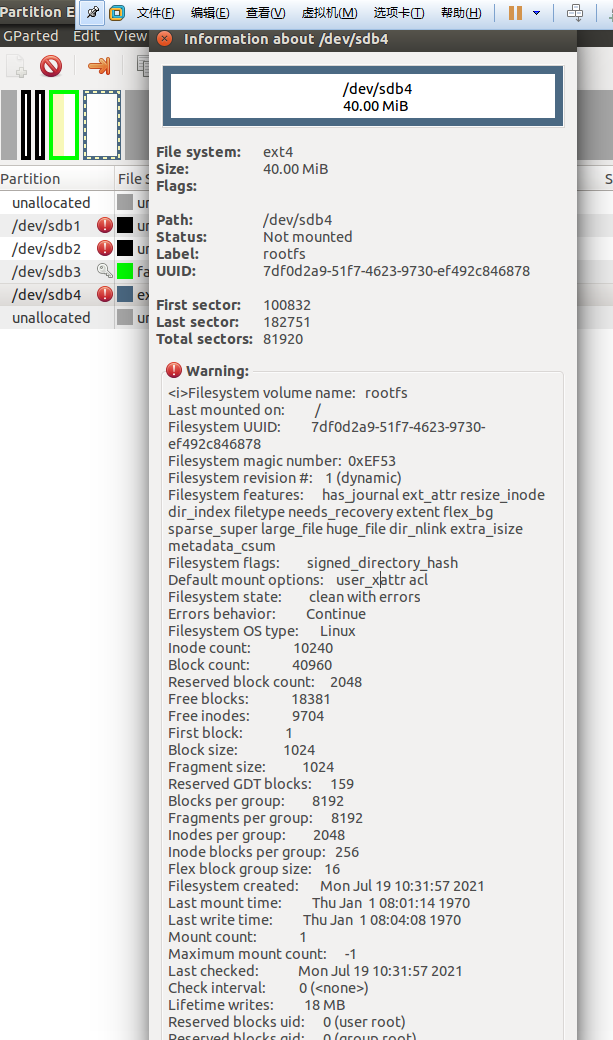
警告内容:
<i>Filesystem volume name: rootfs
Last mounted on: /
Filesystem UUID: 7df0d2a9-51f7-4623-9730-ef492c846878
Filesystem magic number: 0xEF53
Filesystem revision #: 1 (dynamic)
Filesystem features: has_journal ext_attr resize_inode dir_index filetype needs_recovery extent flex_bg sparse_super large_file huge_file dir_nlink extra_isize metadata_csum
Filesystem flags: signed_directory_hash
Default mount options: user_xattr acl
Filesystem state: clean with errors
Errors behavior: Continue
Filesystem OS type: Linux
Inode count: 10240
Block count: 40960
Reserved block count: 2048
Free blocks: 18381
Free inodes: 9704
First block: 1
Block size: 1024
Fragment size: 1024
Reserved GDT blocks: 159
Blocks per group: 8192
Fragments per group: 8192
Inodes per group: 2048
Inode blocks per group: 256
Flex block group size: 16
Filesystem created: Mon Jul 19 10:31:57 2021
Last mount time: Thu Jan 1 08:01:14 1970
Last write time: Thu Jan 1 08:04:08 1970
Mount count: 1
Maximum mount count: -1
Last checked: Mon Jul 19 10:31:57 2021
Check interval: 0 (<none>)
Lifetime writes: 18 MB
Reserved blocks uid: 0 (user root)
Reserved blocks gid: 0 (group root)
First inode: 11
Inode size: 128
Journal inode: 8
Default directory hash: half_md4
Directory Hash Seed: 166ca070-55c2-4250-b537-639b9d1be277
Journal backup: inode blocks
FS Error count: 2
First error time: Thu Jan 1 08:02:27 1970
First error function: htree_dirblock_to_tree
First error line #: 1021
First error inode #: 187
First error block #: 0
Last error time: Thu Jan 1 08:04:08 1970
Last error function: htree_dirblock_to_tree
Last error line #: 1021
Last error inode #: 187
Last error block #: 0
Checksum: 0x22cc031d</i>
<i>dumpe2fs 1.42.9 (4-Feb-2014)
Journal superblock magic number invalid!</i>
<i>Unable to read the contents of this file system!
Because of this some operations may be unavailable.
The cause might be a missing software package.
The following list of software packages is required for ext4 file system support: e2fsprogs v1.41+.</i>离线
#4 2021-07-19 14:35:40 分享评论
- tigger
- Moderator
- 注册时间: 2021-06-18
- 已发帖子: 172
- 积分: 111
Re: [转载 aw-ol.com] 【极简操作】使用builroot 2021一键编译生成D1 nezha 系统镜像!

Ubuntu14.04 手动修复, 也出错:
sudo e2fsck -f -y -v -C 0 /dev/sdb4
e2fsck 1.42.9 (4-Feb-2014)
/dev/sdb4 has unsupported feature(s): metadata_csum
e2fsck: Get a newer version of e2fsck!离线
#5 2021-07-19 16:51:19 分享评论
- tigger
- Moderator
- 注册时间: 2021-06-18
- 已发帖子: 172
- 积分: 111
Re: [转载 aw-ol.com] 【极简操作】使用builroot 2021一键编译生成D1 nezha 系统镜像!
尴尬了, 好像是我的卡有问题。
离线
#6 2021-07-20 20:17:36 分享评论
- hameyou
- 会员
- 注册时间: 2018-04-15
- 已发帖子: 239
- 积分: 20.5
Re: [转载 aw-ol.com] 【极简操作】使用builroot 2021一键编译生成D1 nezha 系统镜像!
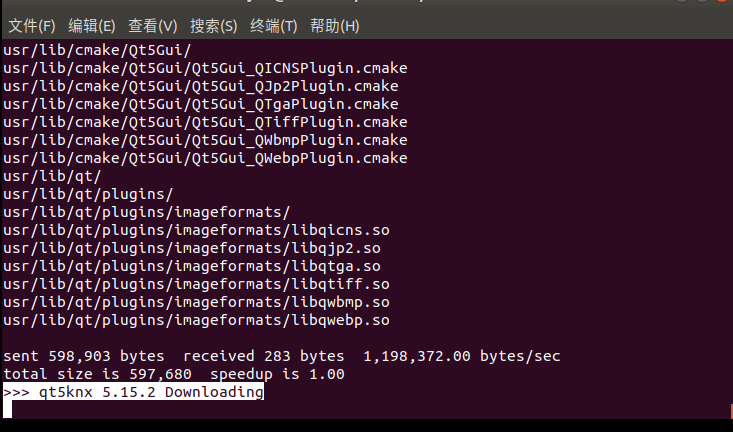
卡在这个位置了,不知道咋回事
离线
楼主 #7 2021-07-20 20:19:48 分享评论
#8 2021-08-03 17:12:52 分享评论
- XIVN1987
- 会员
- 注册时间: 2019-08-30
- 已发帖子: 267
- 积分: 328.5
Re: [转载 aw-ol.com] 【极简操作】使用builroot 2021一键编译生成D1 nezha 系统镜像!
https://whycan.com/files/members/3907/2021-07-03_222100.png
突然感觉手里的 tina 不香了.
从打印信息看,启动流程是“ROM => OpenSBI => Kernel”,,没有执行U-Boot?
最近编辑记录 XIVN1987 (2021-08-03 17:31:00)
离线
#9 2021-08-03 18:41:48 分享评论
- 来日方长
- 会员
- 注册时间: 2019-10-25
- 已发帖子: 24
- 积分: 20
Re: [转载 aw-ol.com] 【极简操作】使用builroot 2021一键编译生成D1 nezha 系统镜像!
这种长截图咋弄的
离线
楼主 #10 2021-08-03 19:36:16 分享评论
Re: [转载 aw-ol.com] 【极简操作】使用builroot 2021一键编译生成D1 nezha 系统镜像!
哇酷小二 说:这种长截图咋弄的
小软件,大用处, Beyond Compare 文本/二进制比较软件, UltraCompare, FastStoneCapture屏幕录像
https://whycan.com/t_1636.html
用这个软件: FastStoneCapture
离线
太原小智科技有限责任公司 - 东莞哇酷科技有限公司联合开发