楼主 #1 2020-10-10 09:56:11 分享评论
使用[Aodzip]的buildroot资源为tiny-200s-r3构建linux运行环境
使用[Aodzip]的buildroot资源为tiny-200s-r3构建linux运行环境
buildroot-tiny200 (F1C100/200s) 开发包近期更新内容 * 已支持DVP摄像头 *
(1)安装ubuntu,如果看过这篇文章,可以直接使用这个教程里的虚拟机
https://whycan.com/t_3138.html
https://pan.baidu.com/s/17vk0_QWRNRuxwi5EZ_P-Xg 提取码:54pb
虚拟机:账号:book 密码:linjie (本来想123456的,但构建手快了)
已有系统忽略此项。
(2)查看ubuntu 的工作ip,使用ssh工具连接上去
①查看虚拟机的工作ip:
ip a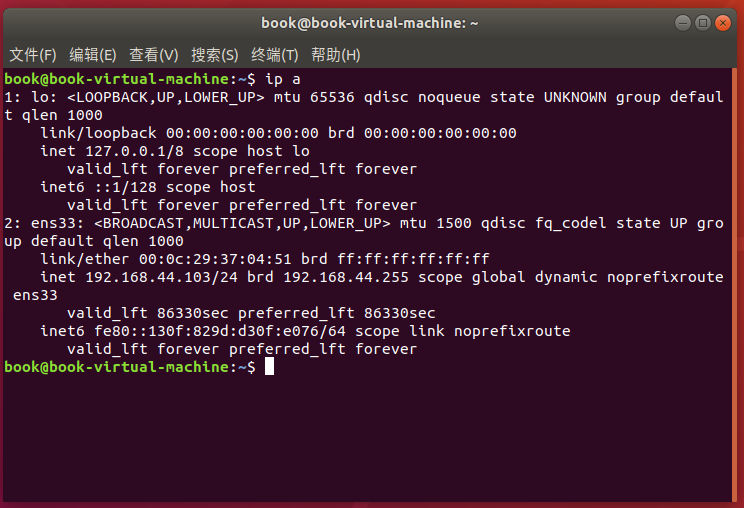
②使用ssh工具,连上ubuntu
(3)git buildroot资源
①新建工作目录
mkdir tiny-200s②进入工作目录并查看当前文件夹
cd tiny-200spwd打印结果如下:
book@book-virtual-machine:~/tiny-200s$ pwd
/home/book/tiny-200s③根据git上面的教程,安装相关的库文件
sudo apt install wget unzip build-essential git bc swig libncurses-dev libpython3-dev libssl-dev
sudo apt install pkg-config zlib1g-dev libusb-dev libusb-1.0-0-dev
sudo apt install python3-distutils
sudo apt install dfu-util④拉取新鲜的资源
git clone https://hub.fastgit.org/aodzip/buildroot-tiny200.git 如果失效,则使用原来的链接:
git clone https://github.com/aodzip/buildroot-tiny200.git (4)编译动作
①进入buildroot工程目录
cd buildroot-tiny200/②根据作者的教程,一步步来
make widora_mangopi_r3_defconfig
make -j12 -j12表示多线程编译的意思,如果不知道自己平台多少核,直接make即可。
(5)处理buildroot过程中的异常
若是这个过程中,有什么资源下不动,可以使用迅雷下载,然后上传到buildroot的工作目录下./buildroot-tiny200/dl文件夹的对应名字的目录中。
例如,uboot资源下载太慢。
--2020-10-10 09:58:42-- ftp://ftp.denx.de/pub/u-boot/u-boot-2020.01.tar.bz2
=> “/home/book/tiny-200s/buildroot-tiny200/output/build/.u-boot-2020.01.tar.bz2.TkMJ9l/output”
正在解析主机 ftp.denx.de (ftp.denx.de)... 85.214.49.3, 2a01:238:43f4:4600:bc64:4f44:381f:1163
正在连接 ftp.denx.de (ftp.denx.de)|85.214.49.3|:21... 已连接。
正在以 anonymous 登录 ... 登录成功!
==> SYST ... 完成。 ==> PWD ... 完成。
==> TYPE I ... 完成。 ==> CWD (1) /pub/u-boot ... 完成。
==> SIZE u-boot-2020.01.tar.bz2 ... 14716125
==> PASV ... 完成。 ==> RETR u-boot-2020.01.tar.bz2 ... 完成。
长度:14716125 (14M) (非正式数据)
u-boot-2020.01.tar.bz2 11%[===========> ] 1.60M 6.40KB/s 剩余 27m 4s 可以看出速度,实在是太慢了,我们可以Crrl+C结束当前make,
复制链接ftp://ftp.denx.de/pub/u-boot/u-boot-2020.01.tar.bz2,
使用迅雷将他下载好,然后上传到/home/book/tiny-200s/buildroot-tiny200/dl/uboot-tools目录
(怎么知道是那个文件夹呢?看到文件夹名字和资源相近的,怼进去就可以了)
继续make: make -j12
--2020-10-10 10:26:40-- https://cdn.kernel.org/pub/linux/kernel/v5.x/linux-5.4.66.tar.xz
正在解析主机 cdn.kernel.org (cdn.kernel.org)... 151.101.109.176, 2a04:4e42:1a::432
正在连接 cdn.kernel.org (cdn.kernel.org)|151.101.109.176|:443... 已连接。
已发出 HTTP 请求,正在等待回应... 200 OK
长度: 109584352 (105M) [application/x-xz]
正在保存至: “/home/book/tiny-200s/buildroot-tiny200/output/build/.linux-5.4.66.tar.xz.bzVSR9/output”
/.linux-5.4.66.tar.xz.bzVSR9/output 15%[================> ] 16.62M 42.4KB/s 剩余 46m 13 linux内核资源下载太慢,Crrl+C结束当前make,
复制链接https://cdn.kernel.org/pub/linux/kernel/v5.x/linux-5.4.66.tar.xz,
使用迅雷将他下载好,然后上传到/home/book/tiny-200s/buildroot-tiny200/dl/linux目录
继续make:make -j12
如果是git上面的资源下载太慢,甚至下载不动,使用迅雷也很慢,修改git的域名前缀为https://hub.fastgit.org/,应该能增加速度。
(6)漫长的buildroot等待过程
(7)成功后,可以目录./buildroot-tiny200/output/images下看到以下文件
ll output/images/
总用量 661345
drwxrwxrwx 1 root root 4096 10月 8 22:12 ./
drwxrwxrwx 1 root root 4096 10月 8 22:12 ../
-rwxrwxrwx 1 root root 8388608 10月 8 22:12 bootfs.vfat*
-rwxrwxrwx 1 root root 15533 10月 8 21:49 devicetree.dtb*
-rwxrwxrwx 1 root root 167772160 10月 8 22:12 flasher.vfat*
-rwxrwxrwx 1 root root 19373568 10月 8 22:11 rootfs.cpio*
-rwxrwxrwx 1 root root 6373990 10月 8 22:11 rootfs.cpio.gz*
-rwxrwxrwx 1 root root 6374054 10月 8 22:12 rootfs.cpio.uboot*
-rwxrwxrwx 1 root root 104857600 10月 8 22:12 rootfs.ext2*
lrwxrwxrwx 1 root root 11 10月 8 22:12 rootfs.ext4 -> rootfs.ext2*
-rwxrwxrwx 1 root root 6422528 10月 8 22:12 rootfs.squashfs*
-rwxrwxrwx 1 root root 20490240 10月 8 22:12 rootfs.tar*
-rwxrwxrwx 1 root root 168820736 10月 8 22:12 sysimage-flasher.img*
-rwxrwxrwx 1 root root 134217728 10月 8 22:12 sysimage-nand.img*
-rwxrwxrwx 1 root root 16777216 10月 8 22:12 sysimage-nor.img*
-rwxrwxrwx 1 root root 114294784 10月 8 22:12 sysimage-sdcard.img*
-rwxrwxrwx 1 root root 408239 10月 8 21:26 u-boot.bin*
-rwxrwxrwx 1 root root 461551 10月 8 22:12 u-boot-sunxi-with-nand-spl.bin*
-rwxrwxrwx 1 root root 441071 10月 8 21:26 u-boot-sunxi-with-spl.bin*
-rwxrwxrwx 1 root root 4317544 10月 8 21:49 zImage*(8)卡刷
复制sysimage-sdcard.img,使用winimg32烧写SD卡。
参考链接:如何用Win32 Disk Imager烧录镜像到SD卡
https://jingyan.baidu.com/article/f96699bbea3181894e3c1be8.html
(8)dfu线刷spi-nand
插入tiny-200s-r3,(usb连接)
执行以下命令:
./fel-uboot.sh && ./dfu-nand-all.sh即可完成spi-nand线刷。
最近编辑记录 LinjieGuo (2020-10-10 11:58:28)
离线
#2 2020-10-10 10:46:50 分享评论
- 三哥
- 会员
- 注册时间: 2018-08-03
- 已发帖子: 72
- 积分: 44.5
Re: 使用[Aodzip]的buildroot资源为tiny-200s-r3构建linux运行环境
感谢郭大佬无私分享
离线
#3 2020-11-14 23:34:34 分享评论
- dearsq
- 会员
- 注册时间: 2020-07-22
- 已发帖子: 9
- 积分: 9
Re: 使用[Aodzip]的buildroot资源为tiny-200s-r3构建linux运行环境
真的非常感谢。省下了 50块钱。泪目。
离线
#4 2020-11-19 15:13:24 分享评论
- darthmike
- 会员
- 注册时间: 2020-11-19
- 已发帖子: 31
- 积分: 1
Re: 使用[Aodzip]的buildroot资源为tiny-200s-r3构建linux运行环境
想请问下,这一步
make widora_mangopi_r3_defconfig
的时候,说No make rules是啥情况,555
离线
#5 2020-11-19 15:51:02 分享评论
- smartcar
- 会员
- 注册时间: 2018-02-19
- 已发帖子: 735
- 积分: 735
Re: 使用[Aodzip]的buildroot资源为tiny-200s-r3构建linux运行环境
想请问下,这一步
make widora_mangopi_r3_defconfig
的时候,说No make rules是啥情况,555
没遇到,一次编译成功了。
离线
#6 2020-11-20 10:28:26 分享评论
- zhang235hai
- 会员
- 注册时间: 2020-04-06
- 已发帖子: 212
- 积分: 165
Re: 使用[Aodzip]的buildroot资源为tiny-200s-r3构建linux运行环境
./fel-uboot.sh && ./dfu-nand-all.sh执行完之后
一直提示
Waiting for DFU Device................
我的显示屏如下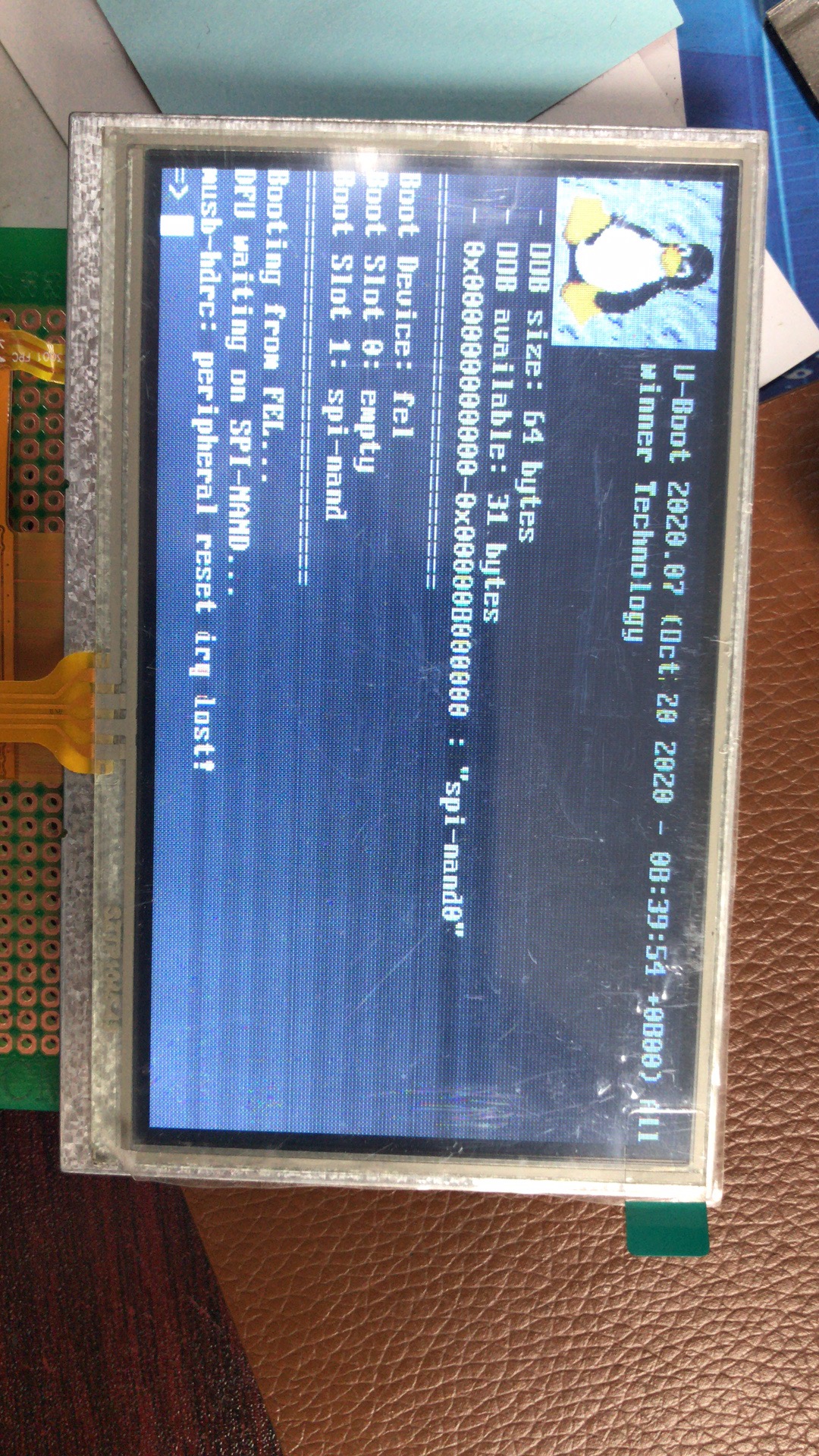
这是怎么回事呢?
离线
#7 2020-11-20 13:37:22 分享评论
- zhang235hai
- 会员
- 注册时间: 2020-04-06
- 已发帖子: 212
- 积分: 165
Re: 使用[Aodzip]的buildroot资源为tiny-200s-r3构建linux运行环境
把sysimage-flasher.img 通过Win32DiskImager烧录到SD卡,然后自动执行了一些程序以后,可以通过SPI NAND启动了但是卡启动内核之后卡住了
停留在 Waiting for root device /dev/mtdblock3...
我的启动信息如下
Boot 2020.07 (Oct 20 2020 - 08:39:54 +0800) Allwinner Technology
CPU: Allwinner F Series (SUNIV)
Model: Allwinner F1C100s Generic Device
DRAM: 64 MiB
MMC: mmc@1c0f000: 0, mmc@1c10000: 1
Setting up a 480x272 lcd console (overscan 0x0)
In: serial
Out: vga
Err: vga
Allwinner mUSB OTG (Peripheral)
Hit any key to stop autoboot: 0
Card did not respond to voltage select!
Card did not respond to voltage select!
unrecognized JEDEC id bytes: ff, c8, f1
Failed to initialize SPI flash at 0:0 (error -2)
List of MTD devices:
* spi-nand0
- device: spi-nand@1
- parent: spi@1c05000
- driver: spi_nand
- type: NAND flash
- block size: 0x20000 bytes
- min I/O: 0x800 bytes
- OOB size: 64 bytes
- OOB available: 31 bytes
- 0x000000000000-0x000008000000 : "spi-nand0"
=========================
Boot Device: spi
Boot Slot 0: empty
Boot Slot 1: spi-nand
=========================
DFU waiting on SPI-NAND...
Booting from SPI-NAND...
Reading 16384 byte(s) (8 page(s)) at offset 0x00080000
Reading 7340032 byte(s) (3584 page(s)) at offset 0x00100000
## Flattened Device Tree blob at 80700000
Booting using the fdt blob at 0x80700000
Loading Device Tree to 816f9000, end 816ffcac ... OK
Cannot setup simplefb: node not found
Starting kernel ...
[ 0.000000] Booting Linux on physical CPU 0x0
[ 0.000000] Linux version 5.4.66 (zhang@ubuntu) (gcc version 8.4.0 (Buildroot 2020.02.4)) #1 Tue Oct 20 08:41:05 CST 2020
[ 0.000000] CPU: ARM926EJ-S [41069265] revision 5 (ARMv5TEJ), cr=0005317f
[ 0.000000] CPU: VIVT data cache, VIVT instruction cache
[ 0.000000] OF: fdt: Machine model: Widora MangoPi R3
[ 0.000000] Memory policy: Data cache writeback
[ 0.000000] cma: Reserved 16 MiB at 0x83000000
[ 0.000000] Built 1 zonelists, mobility grouping on. Total pages: 16256
[ 0.000000] Kernel command line: console=ttyS0,115200 earlyprintk rootwait consoleblank=0 net.ifnames=0 biosdevname=0 root=/dev/mtdblock3 overlayfsdev=/dev/mtdblock4
[ 0.000000] Dentry cache hash table entries: 8192 (order: 3, 32768 bytes, linear)
[ 0.000000] Inode-cache hash table entries: 4096 (order: 2, 16384 bytes, linear)
[ 0.000000] mem auto-init: stack:off, heap alloc:off, heap free:off
[ 0.000000] Memory: 38736K/65536K available (6144K kernel code, 248K rwdata, 1680K rodata, 1024K init, 225K bss, 10416K reserved, 16384K cma-reserved)
[ 0.000000] SLUB: HWalign=32, Order=0-3, MinObjects=0, CPUs=1, Nodes=1
[ 0.000000] NR_IRQS: 16, nr_irqs: 16, preallocated irqs: 16
[ 0.000000] random: get_random_bytes called from start_kernel+0x254/0x444 with crng_init=0
[ 0.000049] sched_clock: 32 bits at 24MHz, resolution 41ns, wraps every 89478484971ns
[ 0.000139] clocksource: timer: mask: 0xffffffff max_cycles: 0xffffffff, max_idle_ns: 79635851949 ns
[ 0.000879] Console: colour dummy device 80x30
[ 0.000979] Calibrating delay loop... 203.16 BogoMIPS (lpj=1015808)
[ 0.070258] pid_max: default: 32768 minimum: 301
[ 0.070790] Mount-cache hash table entries: 1024 (order: 0, 4096 bytes, linear)
[ 0.070837] Mountpoint-cache hash table entries: 1024 (order: 0, 4096 bytes, linear)
[ 0.072774] CPU: Testing write buffer coherency: ok
[ 0.074762] Setting up static identity map for 0x80100000 - 0x80100058
[ 0.076007] devtmpfs: initialized
[ 0.087969] clocksource: jiffies: mask: 0xffffffff max_cycles: 0xffffffff, max_idle_ns: 19112604462750000 ns
[ 0.088031] futex hash table entries: 256 (order: -1, 3072 bytes, linear)
[ 0.092229] pinctrl core: initialized pinctrl subsystem
[ 0.094911] NET: Registered protocol family 16
[ 0.098363] DMA: preallocated 256 KiB pool for atomic coherent allocations
[ 0.100709] cpuidle: using governor menu
[ 0.144803] SCSI subsystem initialized
[ 0.145167] usbcore: registered new interface driver usbfs
[ 0.145366] usbcore: registered new interface driver hub
[ 0.145571] usbcore: registered new device driver usb
[ 0.146069] mc: Linux media interface: v0.10
[ 0.146219] videodev: Linux video capture interface: v2.00
[ 0.146342] pps_core: LinuxPPS API ver. 1 registered
[ 0.146363] pps_core: Software ver. 5.3.6 - Copyright 2005-2007 Rodolfo Giometti <giometti@linux.it>
[ 0.146437] PTP clock support registered
[ 0.147510] ion_parse_dt_heap_common: id 4 type 4 name cma align 1000
[ 0.148518] Advanced Linux Sound Architecture Driver Initialized.
[ 0.151077] clocksource: Switched to clocksource timer
[ 0.182351] thermal_sys: Registered thermal governor 'step_wise'
[ 0.183097] NET: Registered protocol family 2
[ 0.184647] tcp_listen_portaddr_hash hash table entries: 512 (order: 0, 4096 bytes, linear)
[ 0.184730] TCP established hash table entries: 1024 (order: 0, 4096 bytes, linear)
[ 0.184788] TCP bind hash table entries: 1024 (order: 0, 4096 bytes, linear)
[ 0.184838] TCP: Hash tables configured (established 1024 bind 1024)
[ 0.185153] UDP hash table entries: 256 (order: 0, 4096 bytes, linear)
[ 0.185217] UDP-Lite hash table entries: 256 (order: 0, 4096 bytes, linear)
[ 0.185740] NET: Registered protocol family 1
[ 0.188436] NetWinder Floating Point Emulator V0.97 (double precision)
[ 0.190284] Initialise system trusted keyrings
[ 0.190895] workingset: timestamp_bits=30 max_order=14 bucket_order=0
[ 0.212783] squashfs: version 4.0 (2009/01/31) Phillip Lougher
[ 0.213401] jffs2: version 2.2. (NAND) (SUMMARY) © 2001-2006 Red Hat, Inc.
[ 0.325718] Key type asymmetric registered
[ 0.325757] Asymmetric key parser 'x509' registered
[ 0.325941] Block layer SCSI generic (bsg) driver version 0.4 loaded (major 249)
[ 0.325970] io scheduler mq-deadline registered
[ 0.325988] io scheduler kyber registered
[ 0.341380] suniv-f1c100s-pinctrl 1c20800.pinctrl: initialized sunXi PIO driver
[ 0.365582] Serial: 8250/16550 driver, 8 ports, IRQ sharing disabled
[ 0.371672] suniv-f1c100s-pinctrl 1c20800.pinctrl: 1c20800.pinctrl supply vcc-pa not found, using dummy regulator
[ 0.373002] printk: console [ttyS0] disabled
[ 0.393315] 1c25400.serial: ttyS0 at MMIO 0x1c25400 (irq = 28, base_baud = 6250000) is a 16550A
[ 0.824301] printk: console [ttyS0] enabled
[ 0.834206] suniv-f1c100s-pinctrl 1c20800.pinctrl: 1c20800.pinctrl supply vcc-pd not found, using dummy regulator
[ 0.855552] panel-simple panel: panel supply power not found, using dummy regulator
[ 0.865260] SCSI Media Changer driver v0.25
[ 0.871003] suniv-f1c100s-pinctrl 1c20800.pinctrl: 1c20800.pinctrl supply vcc-pc not found, using dummy regulator
[ 0.883897] spi-nor spi0.0: unrecognized JEDEC id bytes: 00 c8 f1 c8 f1 c8
[ 0.891512] ehci_hcd: USB 2.0 'Enhanced' Host Controller (EHCI) Driver
[ 0.898040] ehci-platform: EHCI generic platform driver
[ 0.903768] ohci_hcd: USB 1.1 'Open' Host Controller (OHCI) Driver
[ 0.909999] ohci-platform: OHCI generic platform driver
[ 0.915866] usbcore: registered new interface driver usb-storage
[ 0.922989] usb_phy_generic usb_phy_generic.0.auto: usb_phy_generic.0.auto supply vcc not found, using dummy regulator
[ 0.936634] i2c /dev entries driver
[ 0.940758] suniv-f1c100s-pinctrl 1c20800.pinctrl: 1c20800.pinctrl supply vcc-pd not found, using dummy regulator
[ 0.954561] suniv-f1c100s-pinctrl 1c20800.pinctrl: 1c20800.pinctrl supply vcc-pe not found, using dummy regulator
[ 0.965571] sun4i-csi 1cb0000.csi: Packed (RAW) format enabled.
[ 0.973431] sunxi-wdt 1c20ca0.watchdog: Watchdog enabled (timeout=16 sec, nowayout=0)
[ 0.983508] suniv-f1c100s-pinctrl 1c20800.pinctrl: 1c20800.pinctrl supply vcc-pf not found, using dummy regulator
[ 1.021538] sunxi-mmc 1c0f000.mmc: initialized, max. request size: 16384 KB
[ 1.030929] usbcore: registered new interface driver usbhid
[ 1.036630] usbhid: USB HID core driver
[ 1.040803] sunxi-cedar 1c0e000.video-codec: sunxi cedar version 0.01alpha
[ 1.048101] sunxi-cedar 1c0e000.video-codec: cedar-ve the get irq is 20
[ 1.059867] debugfs: Directory '1c23c00.codec' with parent 'F1C100s Audio Codec' already present!
[ 1.073800] sun4i-codec 1c23c00.codec: Codec <-> 1c23c00.codec mapping ok
[ 1.090108] NET: Registered protocol family 17
[ 1.094787] Key type dns_resolver registered
[ 1.100245] Loading compiled-in X.509 certificates
[ 1.118879] sun4i-drm soc:display-engine: bound 1e00000.display-frontend (ops 0xc073b3b8)
[ 1.127930] sun4i-drm soc:display-engine: bound 1e60000.display-backend (ops 0xc073abf8)
[ 1.137556] sun4i-drm soc:display-engine: bound 1c0c000.lcd-controller (ops 0xc0739798)
[ 1.146144] sun4i-drm soc:display-engine: bound 1c0a000.tv-encoder (ops 0xc073a4b8)
[ 1.153926] [drm] Supports vblank timestamp caching Rev 2 (21.10.2013).
[ 1.160528] [drm] No driver support for vblank timestamp query.
[ 1.168203] [drm] Initialized sun4i-drm 1.0.0 20150629 for soc:display-engine on minor 0
[ 1.177235] [drm] kms: can't enable cloning when we probably wanted to.
[ 1.249115] Console: switching to colour frame buffer device 100x30
[ 1.287963] sun4i-drm soc:display-engine: fb0: sun4i-drmdrmfb frame buffer device
[ 1.296580] cfg80211: Loading compiled-in X.509 certificates for regulatory database
[ 1.314446] cfg80211: Loaded X.509 cert 'sforshee: 00b28ddf47aef9cea7'
[ 1.321311] ALSA device list:
[ 1.324302] #0: F1C100s Audio Codec
[ 1.328567] platform regulatory.0: Direct firmware load for regulatory.db failed with error -2
[ 1.337298] cfg80211: failed to load regulatory.db
[ 1.342879] Waiting for root device /dev/mtdblock3...
[ 2.218996] random: fast init done
[ 31.841151] vcc3v0: disabling
[ 31.844152] vcc3v3: disabling
[ 31.847120] vcc5v0: disabling
[ 182.481242] random: crng init done离线
#8 2020-11-23 11:41:35 分享评论
- zhang235hai
- 会员
- 注册时间: 2020-04-06
- 已发帖子: 212
- 积分: 165
Re: 使用[Aodzip]的buildroot资源为tiny-200s-r3构建linux运行环境
把sysimage-flasher.img 通过Win32DiskImager烧录到SD卡,然后自动执行了一些程序以后,可以通过SPI NAND启动了但是卡启动内核之后卡住了
停留在 Waiting for root device /dev/mtdblock3...
我的启动信息如下Boot 2020.07 (Oct 20 2020 - 08:39:54 +0800) Allwinner Technology CPU: Allwinner F Series (SUNIV) Model: Allwinner F1C100s Generic Device DRAM: 64 MiB MMC: mmc@1c0f000: 0, mmc@1c10000: 1 Setting up a 480x272 lcd console (overscan 0x0) In: serial Out: vga Err: vga Allwinner mUSB OTG (Peripheral) Hit any key to stop autoboot: 0 Card did not respond to voltage select! Card did not respond to voltage select! unrecognized JEDEC id bytes: ff, c8, f1 Failed to initialize SPI flash at 0:0 (error -2) List of MTD devices: * spi-nand0 - device: spi-nand@1 - parent: spi@1c05000 - driver: spi_nand - type: NAND flash - block size: 0x20000 bytes - min I/O: 0x800 bytes - OOB size: 64 bytes - OOB available: 31 bytes - 0x000000000000-0x000008000000 : "spi-nand0" ========================= Boot Device: spi Boot Slot 0: empty Boot Slot 1: spi-nand ========================= DFU waiting on SPI-NAND... Booting from SPI-NAND... Reading 16384 byte(s) (8 page(s)) at offset 0x00080000 Reading 7340032 byte(s) (3584 page(s)) at offset 0x00100000 ## Flattened Device Tree blob at 80700000 Booting using the fdt blob at 0x80700000 Loading Device Tree to 816f9000, end 816ffcac ... OK Cannot setup simplefb: node not found Starting kernel ... [ 0.000000] Booting Linux on physical CPU 0x0 [ 0.000000] Linux version 5.4.66 (zhang@ubuntu) (gcc version 8.4.0 (Buildroot 2020.02.4)) #1 Tue Oct 20 08:41:05 CST 2020 [ 0.000000] CPU: ARM926EJ-S [41069265] revision 5 (ARMv5TEJ), cr=0005317f [ 0.000000] CPU: VIVT data cache, VIVT instruction cache [ 0.000000] OF: fdt: Machine model: Widora MangoPi R3 [ 0.000000] Memory policy: Data cache writeback [ 0.000000] cma: Reserved 16 MiB at 0x83000000 [ 0.000000] Built 1 zonelists, mobility grouping on. Total pages: 16256 [ 0.000000] Kernel command line: console=ttyS0,115200 earlyprintk rootwait consoleblank=0 net.ifnames=0 biosdevname=0 root=/dev/mtdblock3 overlayfsdev=/dev/mtdblock4 [ 0.000000] Dentry cache hash table entries: 8192 (order: 3, 32768 bytes, linear) [ 0.000000] Inode-cache hash table entries: 4096 (order: 2, 16384 bytes, linear) [ 0.000000] mem auto-init: stack:off, heap alloc:off, heap free:off [ 0.000000] Memory: 38736K/65536K available (6144K kernel code, 248K rwdata, 1680K rodata, 1024K init, 225K bss, 10416K reserved, 16384K cma-reserved) [ 0.000000] SLUB: HWalign=32, Order=0-3, MinObjects=0, CPUs=1, Nodes=1 [ 0.000000] NR_IRQS: 16, nr_irqs: 16, preallocated irqs: 16 [ 0.000000] random: get_random_bytes called from start_kernel+0x254/0x444 with crng_init=0 [ 0.000049] sched_clock: 32 bits at 24MHz, resolution 41ns, wraps every 89478484971ns [ 0.000139] clocksource: timer: mask: 0xffffffff max_cycles: 0xffffffff, max_idle_ns: 79635851949 ns [ 0.000879] Console: colour dummy device 80x30 [ 0.000979] Calibrating delay loop... 203.16 BogoMIPS (lpj=1015808) [ 0.070258] pid_max: default: 32768 minimum: 301 [ 0.070790] Mount-cache hash table entries: 1024 (order: 0, 4096 bytes, linear) [ 0.070837] Mountpoint-cache hash table entries: 1024 (order: 0, 4096 bytes, linear) [ 0.072774] CPU: Testing write buffer coherency: ok [ 0.074762] Setting up static identity map for 0x80100000 - 0x80100058 [ 0.076007] devtmpfs: initialized [ 0.087969] clocksource: jiffies: mask: 0xffffffff max_cycles: 0xffffffff, max_idle_ns: 19112604462750000 ns [ 0.088031] futex hash table entries: 256 (order: -1, 3072 bytes, linear) [ 0.092229] pinctrl core: initialized pinctrl subsystem [ 0.094911] NET: Registered protocol family 16 [ 0.098363] DMA: preallocated 256 KiB pool for atomic coherent allocations [ 0.100709] cpuidle: using governor menu [ 0.144803] SCSI subsystem initialized [ 0.145167] usbcore: registered new interface driver usbfs [ 0.145366] usbcore: registered new interface driver hub [ 0.145571] usbcore: registered new device driver usb [ 0.146069] mc: Linux media interface: v0.10 [ 0.146219] videodev: Linux video capture interface: v2.00 [ 0.146342] pps_core: LinuxPPS API ver. 1 registered [ 0.146363] pps_core: Software ver. 5.3.6 - Copyright 2005-2007 Rodolfo Giometti <giometti@linux.it> [ 0.146437] PTP clock support registered [ 0.147510] ion_parse_dt_heap_common: id 4 type 4 name cma align 1000 [ 0.148518] Advanced Linux Sound Architecture Driver Initialized. [ 0.151077] clocksource: Switched to clocksource timer [ 0.182351] thermal_sys: Registered thermal governor 'step_wise' [ 0.183097] NET: Registered protocol family 2 [ 0.184647] tcp_listen_portaddr_hash hash table entries: 512 (order: 0, 4096 bytes, linear) [ 0.184730] TCP established hash table entries: 1024 (order: 0, 4096 bytes, linear) [ 0.184788] TCP bind hash table entries: 1024 (order: 0, 4096 bytes, linear) [ 0.184838] TCP: Hash tables configured (established 1024 bind 1024) [ 0.185153] UDP hash table entries: 256 (order: 0, 4096 bytes, linear) [ 0.185217] UDP-Lite hash table entries: 256 (order: 0, 4096 bytes, linear) [ 0.185740] NET: Registered protocol family 1 [ 0.188436] NetWinder Floating Point Emulator V0.97 (double precision) [ 0.190284] Initialise system trusted keyrings [ 0.190895] workingset: timestamp_bits=30 max_order=14 bucket_order=0 [ 0.212783] squashfs: version 4.0 (2009/01/31) Phillip Lougher [ 0.213401] jffs2: version 2.2. (NAND) (SUMMARY) © 2001-2006 Red Hat, Inc. [ 0.325718] Key type asymmetric registered [ 0.325757] Asymmetric key parser 'x509' registered [ 0.325941] Block layer SCSI generic (bsg) driver version 0.4 loaded (major 249) [ 0.325970] io scheduler mq-deadline registered [ 0.325988] io scheduler kyber registered [ 0.341380] suniv-f1c100s-pinctrl 1c20800.pinctrl: initialized sunXi PIO driver [ 0.365582] Serial: 8250/16550 driver, 8 ports, IRQ sharing disabled [ 0.371672] suniv-f1c100s-pinctrl 1c20800.pinctrl: 1c20800.pinctrl supply vcc-pa not found, using dummy regulator [ 0.373002] printk: console [ttyS0] disabled [ 0.393315] 1c25400.serial: ttyS0 at MMIO 0x1c25400 (irq = 28, base_baud = 6250000) is a 16550A [ 0.824301] printk: console [ttyS0] enabled [ 0.834206] suniv-f1c100s-pinctrl 1c20800.pinctrl: 1c20800.pinctrl supply vcc-pd not found, using dummy regulator [ 0.855552] panel-simple panel: panel supply power not found, using dummy regulator [ 0.865260] SCSI Media Changer driver v0.25 [ 0.871003] suniv-f1c100s-pinctrl 1c20800.pinctrl: 1c20800.pinctrl supply vcc-pc not found, using dummy regulator [ 0.883897] spi-nor spi0.0: unrecognized JEDEC id bytes: 00 c8 f1 c8 f1 c8 [ 0.891512] ehci_hcd: USB 2.0 'Enhanced' Host Controller (EHCI) Driver [ 0.898040] ehci-platform: EHCI generic platform driver [ 0.903768] ohci_hcd: USB 1.1 'Open' Host Controller (OHCI) Driver [ 0.909999] ohci-platform: OHCI generic platform driver [ 0.915866] usbcore: registered new interface driver usb-storage [ 0.922989] usb_phy_generic usb_phy_generic.0.auto: usb_phy_generic.0.auto supply vcc not found, using dummy regulator [ 0.936634] i2c /dev entries driver [ 0.940758] suniv-f1c100s-pinctrl 1c20800.pinctrl: 1c20800.pinctrl supply vcc-pd not found, using dummy regulator [ 0.954561] suniv-f1c100s-pinctrl 1c20800.pinctrl: 1c20800.pinctrl supply vcc-pe not found, using dummy regulator [ 0.965571] sun4i-csi 1cb0000.csi: Packed (RAW) format enabled. [ 0.973431] sunxi-wdt 1c20ca0.watchdog: Watchdog enabled (timeout=16 sec, nowayout=0) [ 0.983508] suniv-f1c100s-pinctrl 1c20800.pinctrl: 1c20800.pinctrl supply vcc-pf not found, using dummy regulator [ 1.021538] sunxi-mmc 1c0f000.mmc: initialized, max. request size: 16384 KB [ 1.030929] usbcore: registered new interface driver usbhid [ 1.036630] usbhid: USB HID core driver [ 1.040803] sunxi-cedar 1c0e000.video-codec: sunxi cedar version 0.01alpha [ 1.048101] sunxi-cedar 1c0e000.video-codec: cedar-ve the get irq is 20 [ 1.059867] debugfs: Directory '1c23c00.codec' with parent 'F1C100s Audio Codec' already present! [ 1.073800] sun4i-codec 1c23c00.codec: Codec <-> 1c23c00.codec mapping ok [ 1.090108] NET: Registered protocol family 17 [ 1.094787] Key type dns_resolver registered [ 1.100245] Loading compiled-in X.509 certificates [ 1.118879] sun4i-drm soc:display-engine: bound 1e00000.display-frontend (ops 0xc073b3b8) [ 1.127930] sun4i-drm soc:display-engine: bound 1e60000.display-backend (ops 0xc073abf8) [ 1.137556] sun4i-drm soc:display-engine: bound 1c0c000.lcd-controller (ops 0xc0739798) [ 1.146144] sun4i-drm soc:display-engine: bound 1c0a000.tv-encoder (ops 0xc073a4b8) [ 1.153926] [drm] Supports vblank timestamp caching Rev 2 (21.10.2013). [ 1.160528] [drm] No driver support for vblank timestamp query. [ 1.168203] [drm] Initialized sun4i-drm 1.0.0 20150629 for soc:display-engine on minor 0 [ 1.177235] [drm] kms: can't enable cloning when we probably wanted to. [ 1.249115] Console: switching to colour frame buffer device 100x30 [ 1.287963] sun4i-drm soc:display-engine: fb0: sun4i-drmdrmfb frame buffer device [ 1.296580] cfg80211: Loading compiled-in X.509 certificates for regulatory database [ 1.314446] cfg80211: Loaded X.509 cert 'sforshee: 00b28ddf47aef9cea7' [ 1.321311] ALSA device list: [ 1.324302] #0: F1C100s Audio Codec [ 1.328567] platform regulatory.0: Direct firmware load for regulatory.db failed with error -2 [ 1.337298] cfg80211: failed to load regulatory.db [ 1.342879] Waiting for root device /dev/mtdblock3... [ 2.218996] random: fast init done [ 31.841151] vcc3v0: disabling [ 31.844152] vcc3v3: disabling [ 31.847120] vcc5v0: disabling [ 182.481242] random: crng init done
顶一下
离线
#9 2020-12-29 15:42:39 分享评论
- kzzou
- 会员
- 注册时间: 2020-12-27
- 已发帖子: 1
- 积分: 1
Re: 使用[Aodzip]的buildroot资源为tiny-200s-r3构建linux运行环境
遇到同样的问题把 CONFIG_MTD_SPI_NOR 屏蔽
离线
#10 2021-09-26 00:06:26 分享评论
- 微凉VeiLiang
- 会员

- 所在地: 深圳
- 注册时间: 2018-10-28
- 已发帖子: 649
- 积分: 539
- 个人网站
Re: 使用[Aodzip]的buildroot资源为tiny-200s-r3构建linux运行环境
关注,我前面编译过也能跑了,赞
离线
#11 2021-10-07 20:30:39 分享评论
- 电子垃圾专业户
- 封禁
- 注册时间: 2021-10-07
- 已发帖子: 21
- 积分: 22
Re: 使用[Aodzip]的buildroot资源为tiny-200s-r3构建linux运行环境
各种芯片的buildroot SDK?芯片各种驱动是以什么形式存在?包里面的例子,例子自带驱动使用方法?
离线
#12 2022-01-30 15:40:29 分享评论
- mango
- 会员
- 所在地: 芒果派1
- 注册时间: 2017-12-02
- 已发帖子: 781
- 积分: 727
Re: 使用[Aodzip]的buildroot资源为tiny-200s-r3构建linux运行环境
sd卡镜像的需修改R3 dts里边的cmdline: console=ttyS0,115200 earlyprintk rootwait consoleblank=0 root=/dev/mmcblk0p3
歪朵拉开源硬件: https://widora.cn
淘宝: https://widora.taobao.com/
离线
#13 2022-03-12 10:12:57 分享评论
- xfdr0805
- 会员
- 注册时间: 2020-07-23
- 已发帖子: 350
- 积分: 383
Re: 使用[Aodzip]的buildroot资源为tiny-200s-r3构建linux运行环境
sd卡镜像的需修改R3 dts里边的cmdline: console=ttyS0,115200 earlyprintk rootwait consoleblank=0 root=/dev/mmcblk0p3
大佬,我用把NAND镜像烧录到板子上后 uboot有打印启动记录,但内核没有任何信息,屏幕也没有显示,但可以肯定内核已经启动了,因为电脑上出现了Mangopi R3 rootfs目录已经通过USB挂载上了,我摘取的就是最新的buildroot 一键MAKE,没修改 也是这样,尝试各种修改 都没能搞定 不清楚需要修改哪里?
离线
#14 2023-04-10 17:39:25 分享评论
- hameyou
- 会员
- 注册时间: 2018-04-15
- 已发帖子: 253
- 积分: 34.5
Re: 使用[Aodzip]的buildroot资源为tiny-200s-r3构建linux运行环境
@zhang235hai
通过SPI NAND启动了但是卡启动内核之后卡住了
停留在 Waiting for root device /dev/mtdblock3...
我也遇到了这个问题,回去把 CONFIG_MTD_SPI_NOR 屏蔽
离线
太原小智科技有限责任公司 - 东莞哇酷科技有限公司联合开发
