楼主 #1 2018-10-02 04:32:57 分享评论
- Mitko
- 会员
- 注册时间: 2018-03-13
- 已发帖子: 219
- 积分: 202
针对Lichee Pi Zero的Debian问题。
我想在Lichee Pi Zero上运行Debian,来源:https://licheepizero.us/ 8. [Downloads]。但是所有图像都会出现以下错误:
U-Boot SPL 2017.01-rc2-00055-gc41fbfe7b5 (Jan 20 2017 - 00:39:08)
DRAM: 0 MiB
### ERROR ### Please RESET the board ###
任何经过测试的SD卡图片?
离线
#2 2018-10-02 08:45:13 分享评论
- 晕哥
- 管理员
- 所在地: wechat: whycan_cn
- 注册时间: 2017-09-06
- 已发帖子: 9,422
- 积分: 9202
Re: 针对Lichee Pi Zero的Debian问题。
U-Boot SPL 2017.01-rc2-00055-gc41fbfe7b5 (Jan 20 2017 - 00:39:08)
DRAM: 64 MiB
Trying to boot from MMC1
U-Boot 2017.01-rc2-00055-gc41fbfe7b5 (Jan 20 2017 - 00:39:08 +0800) Allwinner Te chnology
CPU: Allwinner V3s (SUN8I 1681)
Model: Lichee Pi Zero
DRAM: 64 MiB
MMC: SUNXI SD/MMC: 0
*** Warning - bad CRC, using default environment
Setting up a 800x480 lcd console (overscan 0x0)
dotclock: 33000kHz = 33000kHz: (1 * 3MHz * 66) / 6
In: serial@01c28000
Out: serial@01c28000
Err: serial@01c28000
U-Boot 2017.01-rc2-00055-gc41fbfe7b5 (Jan 20 2017 - 00:39:08 +0800) Allwinner Te chnology
CPU: Allwinner V3s (SUN8I 1681)
Model: Lichee Pi Zero
DRAM: 64 MiB
MMC: SUNXI SD/MMC: 0
*** Warning - bad CRC, using default environment
Setting up a 800x480 lcd console (overscan 0x0)
dotclock: 33000kHz = 33000kHz: (1 * 3MHz * 66) / 6
In: serial@01c28000
Out: serial@01c28000
Err: serial@01c28000
Net: No ethernet found.
starting USB...
No controllers found
Hit any key to stop autoboot: 0
switch to partitions #0, OK
mmc0 is current device
Scanning mmc 0:1...
Found U-Boot script /boot.scr
reading /boot.scr
292 bytes read in 16 ms (17.6 KiB/s)
## Executing script at 41900000
reading zImage
3987024 bytes read in 655 ms (5.8 MiB/s)
reading sun8i-v3s-licheepi-zero-dock.dtb
9262 bytes read in 28 ms (322.3 KiB/s)
## Flattened Device Tree blob at 41800000
Booting using the fdt blob at 0x41800000
Loading Device Tree to 42dfa000, end 42dff42d ... OK
Starting kernel ...
[ 0.000000] Booting Linux on physical CPU 0x0
[ 0.000000] Linux version 4.10.2-licheepi-zero+ (zp@ubuntu) (gcc version 6.3.1 20170109 (Linaro GCC 6.3-2017.02) ) #15 SMP Sat Apr 15 21:38:23 CST 2017
[ 0.000000] CPU: ARMv7 Processor [410fc075] revision 5 (ARMv7), cr=10c5387d
[ 0.000000] CPU: div instructions available: patching division code
[ 0.000000] CPU: PIPT / VIPT nonaliasing data cache, VIPT aliasing instruction cache
[ 0.000000] OF: fdt:Machine model: Lichee Pi Zero with Dock
[ 0.000000] Memory policy: Data cache writealloc
[ 0.000000] percpu: Embedded 14 pages/cpu @c3dea000 s24652 r8192 d24500 u57344
[ 0.000000] Built 1 zonelists in Zone order, mobility grouping on. Total pages: 15883
[ 0.000000] Kernel command line: console=ttyS0,115200 panic=5 console=tty0 rootwait root=/dev/mmcblk0p2 earlyprintk rw
[ 0.000000] PID hash table entries: 256 (order: -2, 1024 bytes)
[ 0.000000] Dentry cache hash table entries: 8192 (order: 3, 32768 bytes)
[ 0.000000] Inode-cache hash table entries: 4096 (order: 2, 16384 bytes)
[ 0.000000] Memory: 53628K/64036K available (6144K kernel code, 213K rwdata, 1472K rodata, 1024K init, 260K bss, 10408K reserved, 0K cma-reserved, 0K highmem)
[ 0.000000] Virtual kernel memory layout:
[ 0.000000] vector : 0xffff0000 - 0xffff1000 ( 4 kB)
[ 0.000000] fixmap : 0xffc00000 - 0xfff00000 (3072 kB)
[ 0.000000] vmalloc : 0xc4000000 - 0xff800000 ( 952 MB)
[ 0.000000] lowmem : 0xc0000000 - 0xc3e89000 ( 62 MB)
[ 0.000000] pkmap : 0xbfe00000 - 0xc0000000 ( 2 MB)
[ 0.000000] modules : 0xbf000000 - 0xbfe00000 ( 14 MB)
[ 0.000000] .text : 0xc0008000 - 0xc0700000 (7136 kB)
[ 0.000000] .init : 0xc0900000 - 0xc0a00000 (1024 kB)
[ 0.000000] .data : 0xc0a00000 - 0xc0a35600 ( 214 kB)
[ 0.000000] .bss : 0xc0a37000 - 0xc0a781cc ( 261 kB)
[ 0.000000] SLUB: HWalign=64, Order=0-3, MinObjects=0, CPUs=1, Nodes=1
[ 0.000000] Hierarchical RCU implementation.
[ 0.000000] Build-time adjustment of leaf fanout to 32.
[ 0.000000] RCU restricting CPUs from NR_CPUS=8 to nr_cpu_ids=1.
[ 0.000000] RCU: Adjusting geometry for rcu_fanout_leaf=32, nr_cpu_ids=1
[ 0.000000] NR_IRQS:16 nr_irqs:16 16
[ 0.000000] arm_arch_timer: Architected cp15 timer(s) running at 24.00MHz (virt).
[ 0.000000] clocksource: arch_sys_counter: mask: 0xffffffffffffff max_cycles: 0x588fe9dc0, max_idle_ns: 440795202592 ns
[ 0.000008] sched_clock: 56 bits at 24MHz, resolution 41ns, wraps every 4398046511097ns
[ 0.000020] Switching to timer-based delay loop, resolution 41ns
[ 0.000152] clocksource: timer: mask: 0xffffffff max_cycles: 0xffffffff, max_idle_ns: 79635851949 ns
[ 0.000361] Console: colour dummy device 80x30
[ 0.000797] console [tty0] enabled
[ 0.000839] Calibrating delay loop (skipped), value calculated using timer frequency.. 48.00 BogoMIPS (lpj=240000)
[ 0.000878] pid_max: default: 32768 minimum: 301
[ 0.001029] Mount-cache hash table entries: 1024 (order: 0, 4096 bytes)
[ 0.001057] Mountpoint-cache hash table entries: 1024 (order: 0, 4096 bytes)
[ 0.001781] CPU: Testing write buffer coherency: ok
[ 0.002221] /cpus/cpu@0 missing clock-frequency property
[ 0.002266] CPU0: thread -1, cpu 0, socket 0, mpidr 80000000
[ 0.002658] Setting up static identity map for 0x40100000 - 0x40100058
[ 0.003459] smp: Bringing up secondary CPUs ...
[ 0.003502] smp: Brought up 1 node, 1 CPU
[ 0.003523] SMP: Total of 1 processors activated (48.00 BogoMIPS).
[ 0.003542] CPU: All CPU(s) started in SVC mode.
[ 0.004354] devtmpfs: initialized
[ 0.007272] VFP support v0.3: implementor 41 architecture 2 part 30 variant 7 rev 5
[ 0.007595] clocksource: jiffies: mask: 0xffffffff max_cycles: 0xffffffff, max_idle_ns: 19112604462750000 ns
[ 0.007651] futex hash table entries: 256 (order: 2, 16384 bytes)
[ 0.007822] pinctrl core: initialized pinctrl subsystem
[ 0.008867] NET: Registered protocol family 16
[ 0.009372] DMA: preallocated 256 KiB pool for atomic coherent allocations
[ 0.010754] hw-breakpoint: found 5 (+1 reserved) breakpoint and 4 watchpoint registers.
[ 0.010805] hw-breakpoint: maximum watchpoint size is 8 bytes.
[ 0.022763] SCSI subsystem initialized
[ 0.023094] usbcore: registered new interface driver usbfs
[ 0.023177] usbcore: registered new interface driver hub
[ 0.023304] usbcore: registered new device driver usb
[ 0.023547] pps_core: LinuxPPS API ver. 1 registered
[ 0.023573] pps_core: Software ver. 5.3.6 - Copyright 2005-2007 Rodolfo Giometti <giometti@linux.it>
[ 0.023621] PTP clock support registered
[ 0.023867] Advanced Linux Sound Architecture Driver Initialized.
[ 0.025715] clocksource: Switched to clocksource arch_sys_counter
[ 0.026585] simple-framebuffer 43e89000.framebuffer: framebuffer at 0x43e89000, 0x177000 bytes, mapped to 0xc4080000
[ 0.026638] simple-framebuffer 43e89000.framebuffer: format=x8r8g8b8, mode=800x480x32, linelength=3200
[ 0.033547] Console: switching to colour frame buffer device 100x30
[ 0.043373] simple-framebuffer 43e89000.framebuffer: fb0: simplefb registered!
[ 0.057294] NET: Registered protocol family 2
[ 0.061700] TCP established hash table entries: 1024 (order: 0, 4096 bytes)
[ 0.065575] TCP bind hash table entries: 1024 (order: 1, 8192 bytes)
[ 0.069470] TCP: Hash tables configured (established 1024 bind 1024)
[ 0.073311] UDP hash table entries: 256 (order: 1, 8192 bytes)
[ 0.077106] UDP-Lite hash table entries: 256 (order: 1, 8192 bytes)
[ 0.081022] NET: Registered protocol family 1
[ 0.085318] RPC: Registered named UNIX socket transport module.
[ 0.089097] RPC: Registered udp transport module.
[ 0.092682] RPC: Registered tcp transport module.
[ 0.096169] RPC: Registered tcp NFSv4.1 backchannel transport module.
[ 0.101936] workingset: timestamp_bits=30 max_order=14 bucket_order=0
[ 0.114545] NFS: Registering the id_resolver key type
[ 0.118207] Key type id_resolver registered
[ 0.121580] Key type id_legacy registered
[ 0.124935] nform: OHCI generic platform driver
[ 0.925360] usbcore: registered new interface driver usb-storage
[ 0.934648] usbcore: registered new interface driver ums-freecom
[ 0.944226] udc-core: couldn't find an available UDC - added [g_cdc] to list of pending drivers
[ 0.956992] input: 1c22800.lradc as /devices/platform/soc/1c22800.lradc/input/input0
[ 0.969364] sun6i-rtc 1c20400.rtc: rtc core: registered rtc-sun6i as rtc0
[ 0.979656] sun6i-rtc 1c20400.rtc: RTC enabled
[ 0.987605] i2c /dev entries driver
[ 0.995973] input: ns2009_ts as /devices/platform/soc/1c2ac00.i2c/i2c-0/0-0048/input/input1
[ 1.009110] sunxi-wdt 1c20ca0.watchdog: Watchdog enabled (timeout=16 sec, nowayout=0)
[ 1.075765] sunxi-mmc 1c0f000.mmc: base:0xc405f000 irq:23
[ 1.131237] mmc0: host does not support reading read-only switch, assuming write-enable
[ 1.143169] mmc0: new SDHC card at address 0001
[ 1.151917] sunxi-mmc 1c10000.mmc: base:0xc4063000 irq:24
[ 1.162026] usbcore: registered new interface driver usbhid
[ 1.171318] usbhid: USB HID core driver
[ 1.179780] mmcblk0: mmc0:0001 SD 14.9 GiB
[ 1.189875] sun4i-codec 1c22c00.codec: ASoC: /soc/codec-analog@01c23000 not registered
[ 1.201785] sun4i-codec 1c22c00.codec: Failed to register our card
[ 1.213049] mmcblk0: p1 p2
[ 1.223697] NET: Registered protocol family 17
[ 1.232001] Key type dns_resolver registered
[ 1.239914] Registering SWP/SWPB emulation handler
[ 1.253371] usb_phy_generic.0.auto supply vcc not found, using dummy regulator
[ 1.265061] musb-hdrc musb-hdrc.1.auto: MUSB HDRC host driver
[ 1.274600] musb-hdrc musb-hdrc.1.auto: new USB bus registered, assigned bus number 1
[ 1.287557] hub 1-0:1.0: USB hub found
[ 1.295130] hub 1-0:1.0: 1 port detected
[ 1.303582] using random self ethernet address
[ 1.311702] using random host ethernet address
[ 1.320729] usb0: HOST MAC xx:xx:xx:xx:xx:xx
[ 1.328629] usb0: MAC xx:xx:xx:xx:xx:xx
[ 1.335969] g_cdc gadget: CDC Composite Gadget, version: King Kamehameha Day 2008
[ 1.346932] g_cdc gadget: g_cdc ready
[ 1.356609] sun4i-codec 1c22c00.codec: Codec <-> 1c22c00.codec mapping ok
[ 1.369155] sun6i-rtc 1c20400.rtc: setting system clock to 1970-01-01 00:00:12 UTC (12)
[ 1.381007] vcc5v0: disabling
[ 1.387472] ALSA device list:
[ 1.393721] #0: V3s Audio Codec
[ 1.402019] EXT4-fs (mmcblk0p2): couldn't mount as ext3 due to feature incompatibilities
[ 1.415078] EXT4-fs (mmcblk0p2): couldn't mount as ext2 due to feature incompatibilities
[ 1.430785] mmc1: new high speed SDIO card at address 0001
[ 1.478521] random: fast init done
[ 1.709675] random: crng init done
[ 4.101521] EXT4-fs (mmcblk0p2): recovery complete
[ 4.130481] EXT4-fs (mmcblk0p2): mounted filesystem with ordered data mode. Opts: (null)
[ 4.141875] VFS: Mounted root (ext4 filesystem) on device 179:2.
[ 4.161077] devtmpfs: mounted
[ 4.168668] Freeing unused kernel memory: 1024K
[ 4.499261] systemd[1]: RTC configured in localtime, applying delta of 480 minutes to system time.
[ 4.523503] systemd[1]: systemd 215 running in system mode. (+PAM +AUDIT +SELINUX +IMA +SYSVINIT +LIBCRYPTSETUP +GCRYPT +ACL +XZ -SECCOMP -APPARMOR)
[ 4.544278] systemd[1]: Detected architecture 'arm'.
[ 4.639521] systemd[1]: Failed to insert module 'autofs4'
[ 4.648857] systemd[1]: Failed to insert module 'ipv6'
[ 4.672185] systemd[1]: Set hostname to <licheepi>.
[ 5.284713] systemd[1]: Starting Forward Password Requests to Wall Directory Watch.
[ 5.296880] systemd[1]: Started Forward Password Requests to Wall Directory Watch.
[ 5.308323] systemd[1]: Expecting device dev-ttyS0.device...
[ 5.321874] systemd[1]: Starting Remote File Systems (Pre).
[ 5.334977] systemd[1]: Reached target Remote File Systems (Pre).
[ 7.055402] r8723bs: loading out-of-tree module taints kernel.
[ 7.075256] RTL8723BS: module init start
[ 7.082134] RTL8723BS: rtl8723bs v4.3.5.5_12290.20140916_BTCOEX20140507-4E40
[ 7.092049] RTL8723BS: rtl8723bs BT-Coex version = BTCOEX20140507-4E40
[ 7.102512] pnetdev = c31d8000
[ 7.155216] RTL8723BS: rtw_ndev_init(wlan0)
[ 7.180137] RTL8723BS: module init ret =0
[ 7.244716] systemd-udevd[89]: starting version 215
[ 7.653647] EXT4-fs (mmcblk0p2): re-mounted. Opts: (null)
[ 8.493048] Adding 131068k swap on /swap. Priority:-1 extents:2 across:139260k SS
[ 8.562660] ns2009: module license 'unspecified' taints kernel.
[ 8.562665] Disabling lock debugging due to kernel taint
[ 8.562764] ns2009: Unknown symbol devm_kmalloc (err 0)
[ 9.246994] FAT-fs (mmcblk0p1): Volume was not properly unmounted. Some data may be corrupt. Please run fsck.
[ 9.879675] systemd-journald[82]: Received request to flush runtime journal from PID 1
[ 15.923648] rtl8723bs: accquire FW from file:rtlwifi/rtl8723bs_nic.bin
Debian GNU/Linux 8 licheepi ttyS0
licheepi login: [ 20.077981] RTL8723BS: nolinked power save enter
Debian GNU/Linux 8 licheepi ttyS0
licheepi login: licheepi
Password:
Last login: Tue Jun 20 09:09:42 CST 2017 from desktop-xxxx.lan on pts/0
Linux licheepi 4.10.2-licheepi-zero+ #15 SMP Sat Apr 15 21:38:23 CST 2017 armv7l
The programs included with the Debian GNU/Linux system are free software;
the exact distribution terms for each program are described in the
individual files in /usr/share/doc/*/copyright.
Debian GNU/Linux comes with ABSOLUTELY NO WARRANTY, to the extent
permitted by applicable law.
licheepi@licheepi:~$正常的启动信息是这样的,
DRAM: 0 MiB 看起来是硬件有问题, 没有检测到 DRAM ?
离线
#3 2018-10-02 09:26:24 分享评论
- 晕哥
- 管理员
- 所在地: wechat: whycan_cn
- 注册时间: 2017-09-06
- 已发帖子: 9,422
- 积分: 9202
Re: 针对Lichee Pi Zero的Debian问题。
wget https://github.com/qq516333132/v3s_image/raw/master/brmin_dd.tar.bz2
tar xvf brmin_dd.tar.bz2
sudo dd if=brmin_dd/lichee_zero-brmin_alpha.dd of=/dev/sdx
sync
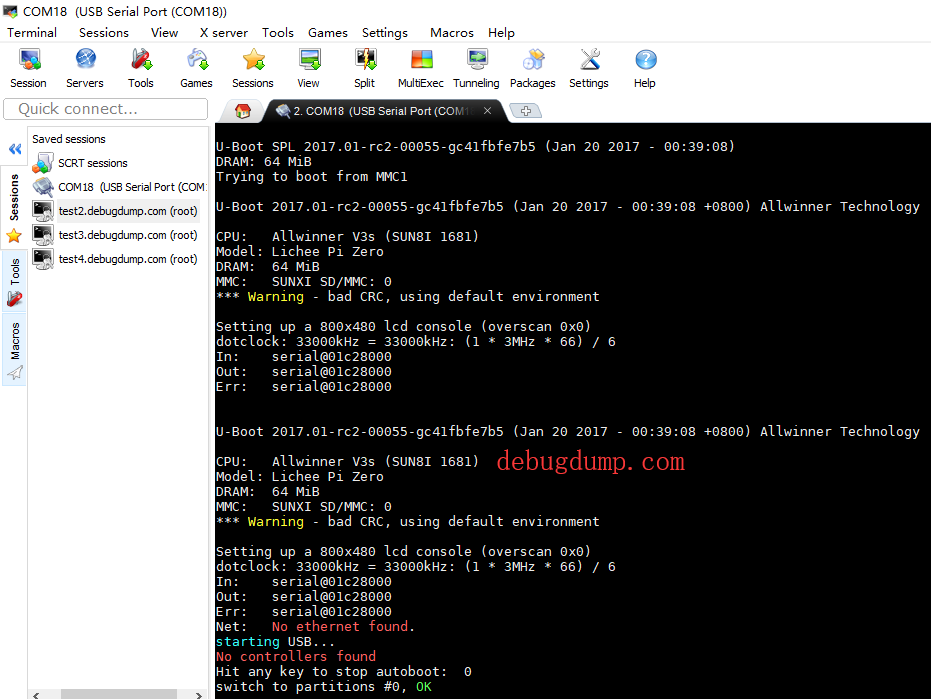
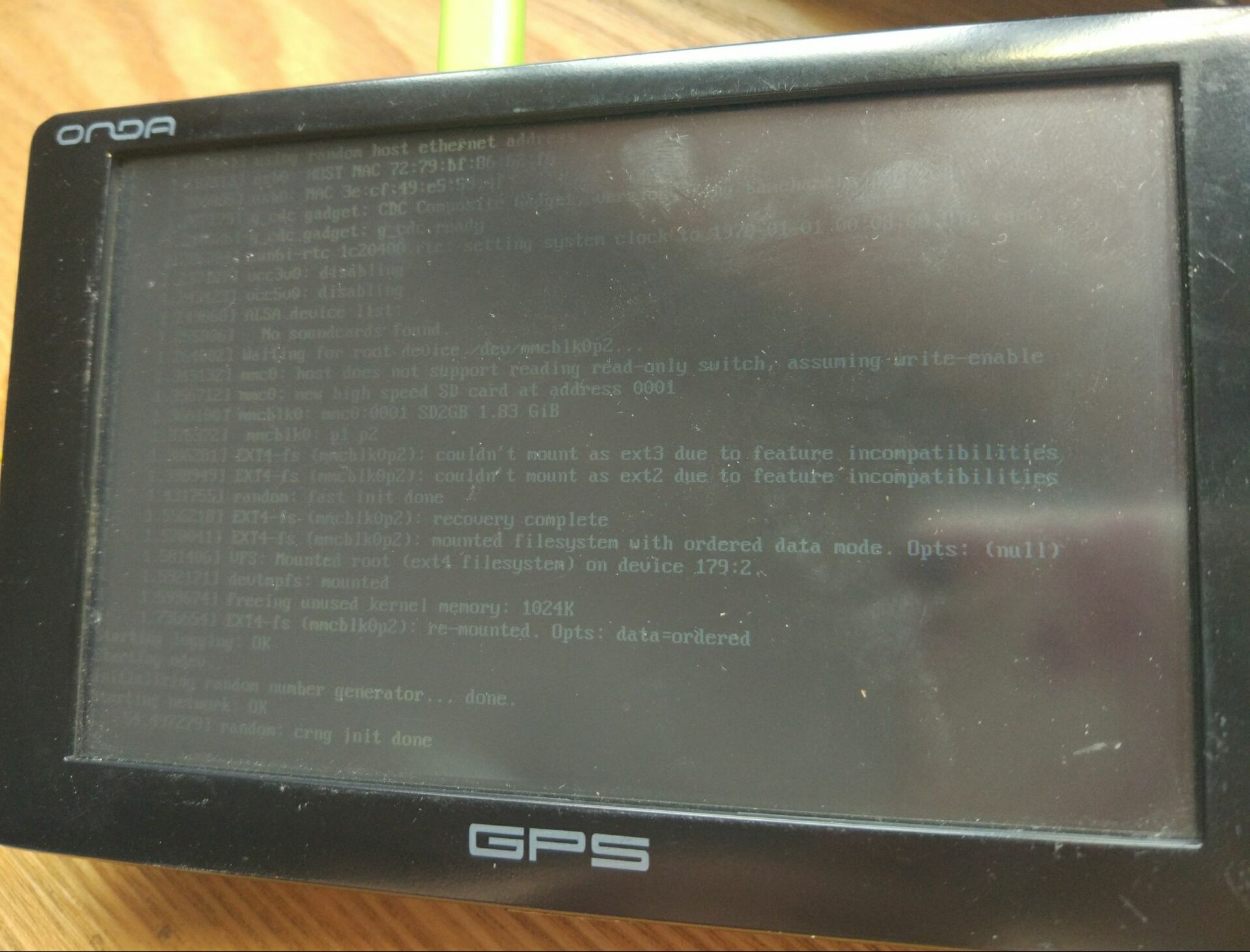
我按上面的流程走一遍,一切正常!
参考: https://steward-fu.github.io/website/mcu/lichee-zero/flash_image_sd.htm
离线
楼主 #4 2018-10-03 00:05:05 分享评论
- Mitko
- 会员
- 注册时间: 2018-03-13
- 已发帖子: 219
- 积分: 202
Re: 针对Lichee Pi Zero的Debian问题。
DRAM: 0 MiB 看起来是硬件有问题, 没有检测到 DRAM ?
是。坏电容C60。
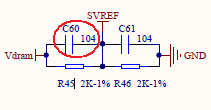
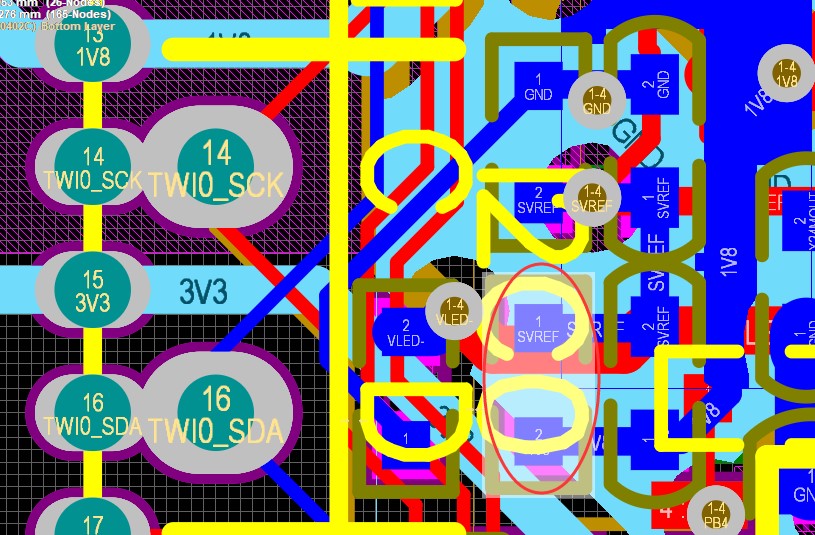
PCB显示R45,C60位于上方。
我按上面的流程走一遍,一切正常!
没有以太网端口。任何支持以太网的内核?
离线
#5 2018-10-03 00:44:08 分享评论
- 路人甲
- 会员
- 注册时间: 2017-09-07
- 已发帖子: 202
- 积分: 199.5
Re: 针对Lichee Pi Zero的Debian问题。
有以太网口,集成了MAC+ PHY.
离线
楼主 #6 2018-10-03 02:34:41 分享评论
- Mitko
- 会员
- 注册时间: 2018-03-13
- 已发帖子: 219
- 积分: 202
Re: 针对Lichee Pi Zero的Debian问题。
有以太网口,集成了MAC+ PHY.
是,集成了MAC+ PHY.
这里描述了通过USB:【Tutorial】PC share network to Zero via USB
root@LicheePi:/# ifconfig
lo Link encap:Local Loopback
inet addr:127.0.0.1 Mask:255.0.0.0
UP LOOPBACK RUNNING MTU:65536 Metric:1
RX packets:0 errors:0 dropped:0 overruns:0 frame:0
TX packets:0 errors:0 dropped:0 overruns:0 carrier:0
collisions:0 txqueuelen:1000
RX bytes:0 (0.0 B) TX bytes:0 (0.0 B)
usb0 Link encap:Ethernet HWaddr 1e:ff:f7:0a:3c:f8
inet addr:192.168.2.100 Bcast:192.168.2.255 Mask:255.255.255.0
UP BROADCAST RUNNING MULTICAST MTU:1500 Metric:1
RX packets:27604 errors:0 dropped:1 overruns:0 frame:0
TX packets:14099 errors:0 dropped:0 overruns:0 carrier:0
collisions:0 txqueuelen:1000
RX bytes:34656566 (33.0 MiB) TX bytes:1160029 (1.1 MiB)离线
#7 2018-10-03 06:41:38 分享评论
- 路人甲
- 会员
- 注册时间: 2017-09-07
- 已发帖子: 202
- 积分: 199.5
Re: 针对Lichee Pi Zero的Debian问题。
可以,在usb开启 gadget与RNDIS驱动就可以了。
离线
楼主 #8 2018-10-03 11:57:53 分享评论
- Mitko
- 会员
- 注册时间: 2018-03-13
- 已发帖子: 219
- 积分: 202
Re: 针对Lichee Pi Zero的Debian问题。
离线
#9 2018-10-03 13:12:25 分享评论
- 路人甲
- 会员
- 注册时间: 2017-09-07
- 已发帖子: 202
- 积分: 199.5
Re: 针对Lichee Pi Zero的Debian问题。
对,按照上面的步骤一步一步,可以把 Ethernet 搞定。
离线
楼主 #10 2018-10-03 14:58:03 分享评论
- Mitko
- 会员
- 注册时间: 2018-03-13
- 已发帖子: 219
- 积分: 202
Re: 针对Lichee Pi Zero的Debian问题。
对,按照上面的步骤一步一步,可以把 Ethernet 搞定。
没有必要从愚蠢的答案,如果你不能为这个主题贡献一些有意义的东西,你的评论不受欢迎。
Update: 以太网安装文章产生:
....
/opt/gcc-linaro-6.3.1-2017.05-x86_64_arm-linux-gnueabihf/bin/arm-linux-gnueabihf-gcc: 1: /opt/gcc-linaro-6.3.1-2017.05-x86_64_arm-linux-gnueabihf/bin/arm-linux-gnueabihf-gcc: ELF: not found
/opt/gcc-linaro-6.3.1-2017.05-x86_64_arm-linux-gnueabihf/bin/arm-linux-gnueabihf-gcc: 1: /opt/gcc-linaro-6.3.1-2017.05-x86_64_arm-linux-gnueabihf/bin/arm-linux-gnueabihf-gcc: Syntax error: Unterminated quoted string
Kbuild:20: recipe for target 'kernel/bounds.s' failed
make[1]: *** [kernel/bounds.s] Error 2
Makefile:1061: recipe for target 'prepare0' failed
make: *** [prepare0] Error 2最近编辑记录 Mitko (2018-10-04 00:51:41)
离线
#11 2018-10-04 22:15:23 分享评论
- awfans
- 会员
- 注册时间: 2018-04-03
- 已发帖子: 264
- 积分: 264
Re: 针对Lichee Pi Zero的Debian问题。
路人甲 说:对,按照上面的步骤一步一步,可以把 Ethernet 搞定。
没有必要从愚蠢的答案,如果你不能为这个主题贡献一些有意义的东西,你的评论不受欢迎。
Update: 以太网安装文章产生:
.... /opt/gcc-linaro-6.3.1-2017.05-x86_64_arm-linux-gnueabihf/bin/arm-linux-gnueabihf-gcc: 1: /opt/gcc-linaro-6.3.1-2017.05-x86_64_arm-linux-gnueabihf/bin/arm-linux-gnueabihf-gcc: ELF: not found /opt/gcc-linaro-6.3.1-2017.05-x86_64_arm-linux-gnueabihf/bin/arm-linux-gnueabihf-gcc: 1: /opt/gcc-linaro-6.3.1-2017.05-x86_64_arm-linux-gnueabihf/bin/arm-linux-gnueabihf-gcc: Syntax error: Unterminated quoted string Kbuild:20: recipe for target 'kernel/bounds.s' failed make[1]: *** [kernel/bounds.s] Error 2 Makefile:1061: recipe for target 'prepare0' failed make: *** [prepare0] Error 2
https://whycan.cn/t_864.html#p3468
是不是你的系统是 64bit, gcc 是 32bit 的
试一试下面的命令:
sudo apt-get install lsb-core
apt-get install lib32z1 lib32ncurses5
apt-get install lib32stdc++6
离线
楼主 #12 2018-10-08 03:26:20 分享评论
- Mitko
- 会员
- 注册时间: 2018-03-13
- 已发帖子: 219
- 积分: 202
Re: 针对Lichee Pi Zero的Debian问题。
谢谢你的建议。该内核有效,但初始化有点慢:
[ 7.124107] libphy: 1c30000.ethernet: probed
[ 7.140363] Generic PHY 1c30000.ethernet-0:01: attached PHY driver [Generic PHY] (mii_bus:phy_addr=1c30000.ethernet-0:01, irq=-1)
[ 7.152181] sun8i-emac 1c30000.ethernet: device MAC address slot 0 02:00:f3:57:6b:57
[ 7.160421] sun8i-emac 1c30000.ethernet: device MAC address slot 1 01:00:5e:00:00:01
[ 8.008771] sun8i-emac 1c30000.ethernet: device MAC address slot 1 01:00:5e:00:00:01
[ 16.836255] random: crng init done
[ 17.603973] sun8i-emac 1c30000.ethernet eth0: Link is Up - 100Mbps/Full - flow control rx/tx
[ 28.747272] sun8i-emac 1c30000.ethernet: device MAC address slot 1 01:00:5e:00:00:01您还拥有3.3 V,1.8 V和1.2 V的V3S最大功率电流 ?
离线
#13 2018-10-08 14:27:25 分享评论
- smartcar
- 会员
- 注册时间: 2018-02-19
- 已发帖子: 735
- 积分: 735
Re: 针对Lichee Pi Zero的Debian问题。
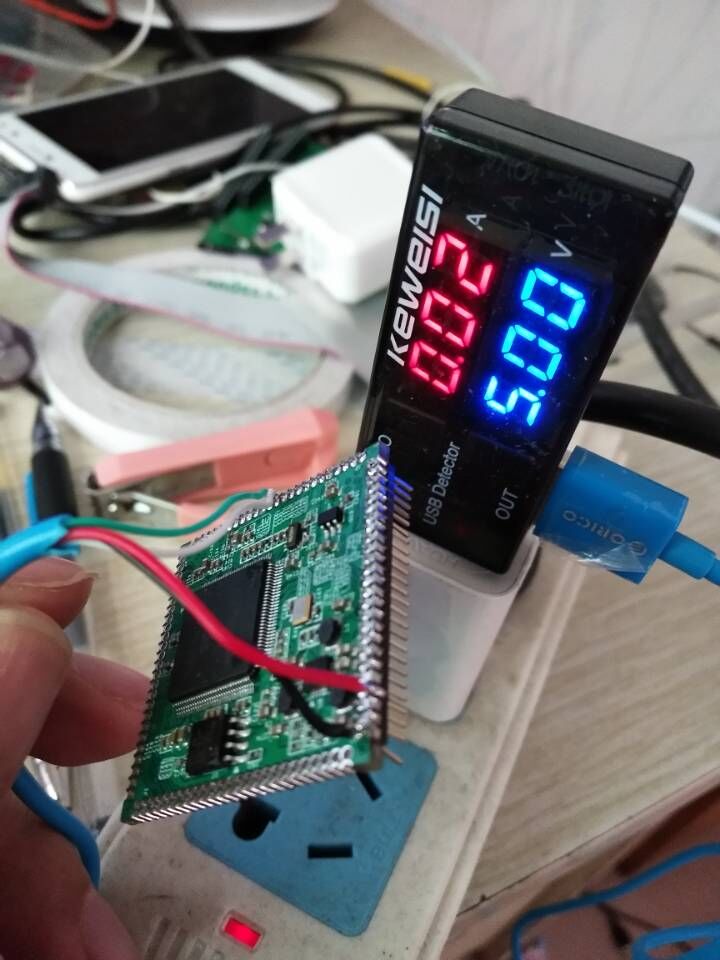
没测过, 看到Q群别的网友测过V3s核心板, 20mA@5.0V
离线
楼主 #14 2018-10-08 16:38:39 分享评论
- Mitko
- 会员
- 注册时间: 2018-03-13
- 已发帖子: 219
- 积分: 202
Re: 针对Lichee Pi Zero的Debian问题。
没测过, 看到Q群别的网友测过V3s核心板, 20mA@5.0V
20 mA @ 5V看起来很低。我刚刚测量了我的电路板 (@ 5V, SD-card):
- Uboot加载110-120 mA
- 以太网初始化:180-210 mA
- 正常工作(启用以太网):140-180 mA
@晕哥。注意到你有V3S定制板,你能测量1.8 V和1.2 V的电流吗?
离线
太原小智科技有限责任公司 - 东莞哇酷科技有限公司联合开发