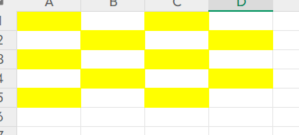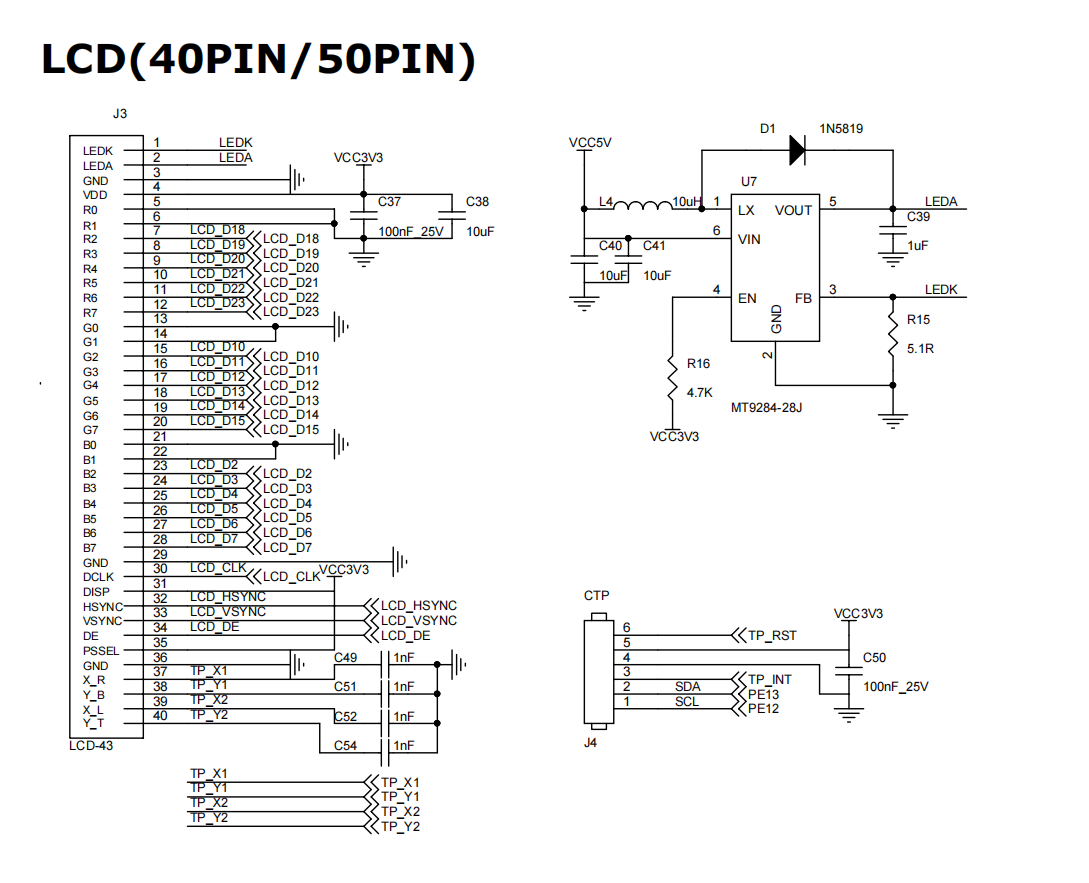- 首页
- » 搜索
- » xing 发表的帖子
页次: 1
#1 Re: 全志 SOC » 求助 T113S3 LCD显示有水纹 » 2025-08-26 13:45:15
#2 Re: 全志 SOC » 求助 T113S3 LCD显示有水纹 » 2025-08-26 08:22:17
#3 Re: 全志 SOC » 求助 T113S3 LCD显示有水纹 » 2025-08-25 22:13:10
#4 Re: 全志 SOC » 求助 T113S3 LCD显示有水纹 » 2025-08-25 21:38:49
#5 Re: 全志 SOC » 求助 T113S3 LCD显示有水纹 » 2025-08-25 21:34:42
#6 Re: 全志 SOC » 求助 T113S3 LCD显示有水纹 » 2025-08-25 21:29:29
#7 Re: 全志 SOC » 求助 T113S3 LCD显示有水纹 » 2025-08-25 21:20:35
#9 Re: 全志 SOC » 全志disp显示框架如何指定图层显示 » 2025-08-25 20:42:54
#10 Re: 工业芯 匠芯创 » 官方SDK编译不通过 » 2025-06-11 09:20:44
#11 Re: 工业芯 匠芯创 » 官方SDK编译不通过 » 2025-06-11 09:20:37
#12 工业芯 匠芯创 » 官方SDK编译不通过 » 2025-06-05 15:40:09
- 回复: 9
https://gitee.com/artinchip/luban-lite.git
代码是从这里拉下来的,最后提交日期: 2025/5/16 15:27:54
win10平台,
1. 双击 win_env.bat 文件。
2. 执行 scons --apply-def=9
3. 执行 scons
4. 报错 信息如下
Creating C:\Users\PC\Desktop\luban-lite\output/d13x_demo88-nand_rt-thread_helloworld/images/loader.aic ...
Traceback (most recent call last):
File "\\Exdroid019\hao.xiong\lite-usb\luban-lite\tools\scripts\mk_image.py", line 2632, in <module>
File "\\Exdroid019\hao.xiong\lite-usb\luban-lite\tools\scripts\mk_image.py", line 2196, in firmware_component_preproc
File "\\Exdroid019\hao.xiong\lite-usb\luban-lite\tools\scripts\mk_image.py", line 2128, in firmware_component_preproc_aicimage
File "\\Exdroid019\hao.xiong\lite-usb\luban-lite\tools\scripts\mk_image.py", line 1004, in aic_boot_create_image_v2
File "\\Exdroid019\hao.xiong\lite-usb\luban-lite\tools\scripts\mk_image.py", line 782, in aic_boot_gen_header_bytes_v2
ValueError: invalid literal for int() with base 16: 'CONFIG_AIC_BOOTLOADER_LOAD_BASE'
[PYI-11360:ERROR] Failed to execute script 'mk_image' due to unhandled exception!
scons: *** [output\d13x_demo88-nand_rt-thread_helloworld\images\d13x.elf] Error 1
scons: building terminated because of errors.
请问 这是个什么情况,官方的SDK都不能编译过。 这个 CONFIG_AIC_BOOTLOADER_LOAD_BASE 又是在哪定义的, menuconfig里面也找不到。
我能看出这是在打包镜像阶段出的问题,但不知道要怎么处理,也没找到文档说明打包参数该如何配置。
#14 Re: 全志 SOC » 搞定 T113 / T113-S3 裸奔驱动CAN (转) » 2024-09-29 11:00:33
#15 Re: 全志 SOC » T113-S3 RT-Thread SMP适配笔记 » 2024-08-16 20:54:02
#17 全志 SOC » f1c200s_rtthread_studio带boot » 2024-06-29 20:01:18
- 回复: 1
起因是捡到一个大彩屏,芯片是f1c600s,就像这在studio里面好像看过可用的bsp,自己想找一个外设丰富价格低廉的芯片来代替单片机。
自己是玩单片机,感觉Linux有点臃肿(主要是我把我不住),还是RTOS有掌控感,于是想跑rtthread。
网上找了一段时间,发现boot都是keil(不喜欢keil)或者scons的,自己习惯用图形化的studio点点(菜是原罪)。
于是参照 https://whycan.com/t_3877_12.html 改了个studio版本出来(为了混积分,前面下载都是给钱)。
按照以上文章使用mksunxi.exe修改固件,好像不管用(可能自己菜),于是找了个源码自己稍加修改后重新编译了一个exe,源码是mksunxi.txt(为了避免studio把他编译进去,是有办法告诉studio不要去编译这个文件的,不想在这上面折腾)。
下面是打印信息(uart0)。
/*************************************************************/
Boot to SPI mode
\ | /
- RT - Thread Operating System
/ | \ 4.1.0 build Jun 29 2024 19:00:54
2006 - 2022 Copyright by RT-Thread team
periph_get_pll_clk:600000000
cpu_get_clk:408000000
ahb_get_clk:200000000
apb_get_clk:100000000
hello
hello
hello
/*************************************************************/
好了 已经可以在studio里面点点点了,其他就和玩单片机差不多了,对于芯片还有不会就去看芯片手册。
这个工程可以再进行裁剪(裁剪完rtthread系统,重写rtthread_startup函数),只当成一个boot来用。
怎么评价这个芯片呢,串口只有三个,没有can这两点不符合我的期望。
t113-s3 倒是串口有6个,can有两路 就是性能对自己来多有点过剩,价格也翻倍了,用来取代公司现有STM32+串口屏的方式有点大材小用,不过还是准备看看,有大拿有t113-s3的rtthead_studio的启动文件和链接文件望能分享一下。
以下是工程仓库(不放压缩包了,免得像我之前都是给钱下载):
https://gitee.com/guxizhaowade/rtthread_studio_f1c200s
页次: 1
- 首页
- » 搜索
- » xing 发表的帖子
太原小智科技有限责任公司 - 东莞哇酷科技有限公司联合开发