- 首页
- » 搜索
- » cijliu 发表的帖子
页次: 1
#1 Re: DOPI开源摄像头(HI3516/HI3518) » DOPI移植涂鸦SDK,让推流不在是难题 » 2021-04-02 09:15:58
谢谢回复,我用的是wpa_supplicant工具可以正常连上WIFI上网,现在如果不开WIFI只用网线连接的话没有问题,打开WIFI才会有上面的报错,用网线连网后用涂鸦APP可以预览到图像,但是感觉延迟有点大,至少有10秒左右;另外音频方面也有点问题,板子上的MIC录音传到手机上后说话时声音正常,没说话时就一直哒哒哒的响,手机上打开话筒说话传输到板子上播放只能听到偶尔嗞的一声,用的都是G711A音频格式,不知道这个视频延迟和声音异常问题有没有遇到过?
视频延迟这个需要确认本身所处网络情况,涂鸦本身服务器分配给你的服务器网络质量,音频的问题其实就是没有做降噪处理
#2 Re: DOPI开源摄像头(HI3516/HI3518) » DOPI移植涂鸦SDK,让推流不在是难题 » 2021-03-31 10:52:15
LZ你好,我这里按您上面的步骤导入后打开报下面的错误,能帮忙看下是什么问题吗?谢谢
[03-29 13:46:57-- TUYA Debug][smart_frame.c:901] Start To Sync Dev:6c778aea2b33876cfeo8ax
[03-29 13:46:57-- TUYA Debug][smart_frame.c:1803] Pack local dp values reset_flow_ctl:1
[03-29 13:46:57-- TUYA Debug][smart_frame.c:1877] Nothing To Pack
[03-29 13:46:57-- TUYA Debug][smart_frame.c:929] Sync Finish
sh: iwconfig: not found
00:01:15 ERROR src/tuya_rtc.c:3752: create worker thread failed, errno = 11, errstr = Resource temporarily unavailable
./sample_sdk: src/tuya_rtc.c: 3754: ctx_init_worker_thread: Assertion `ret == 0' failed.
Aborted
sh: iwconfig: not found
wifi连接命令工具这些没有安装吧
#4 Re: DOPI开源摄像头(HI3516/HI3518) » Dopi 开发框架项目计划 » 2021-03-22 09:10:26
得到大家的反馈,github最近被ban了,这里附上gitee地址:
#5 DOPI开源摄像头(HI3516/HI3518) » Dopi 开发框架项目计划 » 2021-03-14 12:14:46
- cijliu
- 回复: 3
从Dopi开源至今,已经快一年了,从大家的反馈中,意识到目前linux上的应用开发不像安卓有一个完整的生态,大家都是根据自身情况搭建自己的环境,相对灵活的开发也导致了新手入门的门槛,借助目前的硬件条件,个人觉得这是一种尝试,去实现一套linux应用开发的框架,于是3月初便开始构思,希望从SOC芯片的BSP开始,先实现BSP下uboot、kernel、文件系统等自动构建,然后抽象SOC上的媒体层,再到应用常用第三方库的整合,再到具体的应用案例。目前已经完成BSP自动构建,接下来对海思的媒体库进行封装,有兴趣的可以关注这个项目的进展:
#6 DOPI开源摄像头(HI3516/HI3518) » 开源RTSP协议库 » 2021-03-01 15:34:10
- cijliu
- 回复: 10
Github: https://github.com/cijliu/librtsp
使用RTSP协议进行H264视频传输,具体使用示例可参考example内源码,欢迎star。
#7 Re: DOPI开源摄像头(HI3516/HI3518) » hi3516ev300 更换sensor ,sample_venc 报 get venc stream time out » 2020-12-10 11:41:00
#8 DOPI开源摄像头(HI3516/HI3518) » 【Dopi EV200】Micropython 视觉版本固件 » 2020-12-10 10:05:21
- cijliu
- 回复: 4
历史记录
v1.0.1版本更新说明:
* 新增Micropython摄像头模块,可便捷使用摄像头和编码器功能
* 新增SWAP虚拟内存,默认划分20MB作为虚拟内存使用
* 提供Micropython IDE使用,安装1.50.1以上版本的vscode,插件市场搜索dopi即可进行安装体验
* IDE界面
* IDE使用演示
更多的Micropyth视觉教程可访问Dopi官方文档 查阅
固件下载:
链接:https://pan.baidu.com/s/12cbI8qKt6VkTXYxEHRgvLw
提取码:dopi
#12 Re: DOPI开源摄像头(HI3516/HI3518) » 海思的h264 流缓冲RTP打包,如何填充nal type ?都填0,gstreamer不认RTP包? » 2020-11-12 14:22:31
海思的h264Pstream中的每个pstpack都有00000001,有的是4包短的,nal unit type是67,68,06,65;有的是长包,nal unit type是61?打包是00000001也要作为payload,不是网上有人说的是nal unit type后的才放到payload。nal unit type是每个包的第五个字节&0x1f?,但是这样gstreamer她娘的还是不认,VLC还是认的。自己写gst的avdec_h264?rtph264deplay处理后的h264有些地方有bug?短包有问题? 找规律,08 ,10,18,20,28,30,38…………似乎是61e0后的还带序列号……
你可以去看下gstreamer怎么解析的,我用其他h264分析工具,都是正常解析的
#13 Re: DOPI开源摄像头(HI3516/HI3518) » 海思的h264 流缓冲RTP打包,如何填充nal type ?都填0,gstreamer不认RTP包? » 2020-11-10 16:51:02
#15 Re: DOPI开源摄像头(HI3516/HI3518) » 【Dopi】在HI3516EV200上使用V4L2采集摄像头数据 » 2020-09-23 09:35:34
使用V4L2接口保存一帧YUV图像开发示例
#include <stdio.h>
#include <stdlib.h>
#include <sys/types.h>
#include <sys/stat.h>
#include <fcntl.h>
#include <unistd.h>
#include <sys/ioctl.h>
#include <linux/videodev2.h>
#include <string.h>
#include <sys/mman.h>
#include <assert.h>
#include <poll.h>
#include <errno.h>
#include <stdlib.h>
#define VIDEO_NAME "/dev/video0"
struct videobuffer{
unsigned int length;
void* start;
};
int main()
{
//open video
int dev = open(VIDEO_NAME, O_RDWR | O_NONBLOCK, 0);
if(dev <0 ){
printf("open video0 fail.\n");
return -1;
}
//query capability
struct v4l2_capability cap;
ioctl(dev, VIDIOC_QUERYCAP, &cap);
printf("--------------capability------------------\n");
printf("driver:%s \ncard:%s \ncapabilities:%x\n",cap.driver,cap.card,cap.capabilities);
//set and get format
struct v4l2_fmtdesc fmtdesc;
int ret;
int i;
memset(&fmtdesc, 0, sizeof(fmtdesc));
fmtdesc.index = 0;
fmtdesc.type = V4L2_BUF_TYPE_VIDEO_CAPTURE;
printf("-------------VIDIOC_ENUM_FMT--------------\n");
while((ioctl(dev, VIDIOC_ENUM_FMT, &fmtdesc)) != -1)
{
printf("index:%d \npixelformat:%c%c%c%c \ndescription:%s\n",fmtdesc.index, fmtdesc.pixelformat&0xff,(fmtdesc.pixelformat>>8)&0xff,(fmtdesc.pixelformat>>16)&0xff,
(fmtdesc.pixelformat>>24)&0xff,fmtdesc.description);
fmtdesc.index++;
}
int width = 320, height = 240;
struct v4l2_format format;
format.type = V4L2_BUF_TYPE_VIDEO_CAPTURE;
format.fmt.pix.width = width;
format.fmt.pix.height = height;
format.fmt.pix.pixelformat = V4L2_PIX_FMT_YUV420; // 设置为yuyv格式数据
format.fmt.pix.field = V4L2_FIELD_INTERLACED;
ret = ioctl(dev, VIDIOC_S_FMT, &format);
if(ret < 0){
printf("VIDIOC_S_FMT fail\n");
return -1;
}
memset(&format, 0, sizeof(format));
format.type = V4L2_BUF_TYPE_VIDEO_CAPTURE;
ret = ioctl(dev, VIDIOC_G_FMT, &format);
if(ret < 0)
{
printf("VIDIOC_G_FMT fail\n");
return -1;
}
printf("-----------------VIDIOC_G_FMT----------------------\n");
printf("width:%d \nheight:%d \ntype:%x pixelformat:%c%c%c%c\n",format.fmt.pix.width,format.fmt.pix.height,
format.type,format.fmt.pix.pixelformat&0xff,(format.fmt.pix.pixelformat>>8)&0xff,(format.fmt.pix.pixelformat>>16)&0xff,
(format.fmt.pix.pixelformat>>24)&0xff);
//init mmap
struct videobuffer framebuf;
struct v4l2_requestbuffers reqbuf;
reqbuf.count = 1;
reqbuf.type = V4L2_BUF_TYPE_VIDEO_CAPTURE;
reqbuf.memory = V4L2_MEMORY_MMAP;
ret = ioctl(dev, VIDIOC_REQBUFS, &reqbuf);
if(0 != ret){
printf("VIDIOC_REQBUFS fail\n");
return -1;
}
//v4l2_buffer
printf("----------------mmap----------------\n");
struct v4l2_buffer buf;
memset(&buf, 0, sizeof(buf));
buf.index = 1;
buf.type = V4L2_BUF_TYPE_VIDEO_CAPTURE;
buf.memory = V4L2_MEMORY_MMAP;
ret = ioctl(dev, VIDIOC_QUERYBUF, &buf);
framebuf.length = buf.length;
framebuf.start = mmap(NULL, buf.length, PROT_READ|PROT_WRITE,
MAP_SHARED, dev, buf.m.offset);
if(framebuf.start == MAP_FAILED){
perror("mmap fail.\n");
return -1;
}
printf("start:%p length:%d\n",framebuf.start,framebuf.length);
for(i=0;i < 1; i++){
memset(&buf, 0, sizeof(buf));
buf.type = V4L2_BUF_TYPE_VIDEO_CAPTURE;
buf.memory = V4L2_MEMORY_MMAP;
buf.index = i;
ret = ioctl(dev, VIDIOC_QBUF, &buf);
if(0 != ret){
perror("VIDIOC_QBUF fail.\n");
return -1;
}
}
enum v4l2_buf_type type;
type = V4L2_BUF_TYPE_VIDEO_CAPTURE;
ret = ioctl(dev, VIDIOC_STREAMON, &type);
//usleep(500000);
struct pollfd pollfd;
for(;;i++){
memset(&pollfd, 0, sizeof(pollfd));
pollfd.fd = dev;
pollfd.events = POLLIN;
ret = poll(&pollfd, 1, 800);
printf("poll %d i=%d\n",pollfd.revents, i);
if(-1 == ret){
perror("VIDIOC_QBUF fail.\n");
return -1;
}else if(0 == ret){
printf("poll time out\n");
continue;
}
break;
}
//printf("-------------poll success---------------\n");
// static struct v4l2_buffer buf;
if(pollfd.revents & POLLIN){
memset(&buf, 0, sizeof(buf));
buf.type = V4L2_BUF_TYPE_VIDEO_CAPTURE;
buf.memory = V4L2_MEMORY_MMAP;
ret = ioctl(dev, VIDIOC_DQBUF, &buf);
if(0 != ret){
perror("VIDIOC_QBUF fail.\n");
return -1;
}
}
printf("-------------capture success---------------\n");
FILE *fp = fopen("./yuv.yuv", "wb+");
loff_t pos = 0;
fwrite((char*)framebuf.start, 1, buf.length, fp);
fclose(fp);
close(dev);
return 0;
}#16 Re: DOPI开源摄像头(HI3516/HI3518) » DOPI EV200 问题汇总 » 2020-09-22 21:44:37
我使用的摄像头是imx307
但是启动的过程中一直报这个错误
...
[Func]:imx307_2l_write_register [Line]:140 [Info]:I2C_WRITE error!hibvt-i2c 12060000.i2c: wait idle timeout, RIS: 0x10, SR: 0xa0000
...
[VENC_GetVencStreamProc]-1048: HI_MPI_VENC_QueryStatus chn[1] failed with 0xa0088005!
...看了接线:
CH1 CH2 CH6 原理图都是使用1.8v 所以我接的也是1.8v
先用万用表确认线路是否连通
#17 Re: DOPI开源摄像头(HI3516/HI3518) » DOPI EV200 问题汇总 » 2020-09-22 21:43:40
3516ev200刚到货正在学习,有个问题请教,为什么我的WiFi装上以后只能ping通网关,ping不通其它地址,也ping不通自己?
wlan0 Link encap:Ethernet HWaddr 18:FE:34:09:B4:65 inet addr:192.168.3.35 Bcast:192.168.3.255 Mask:255.255.255.0 UP BROADCAST RUNNING MULTICAST MTU:1500 Metric:1 RX packets:910 errors:0 dropped:703 overruns:0 frame:0 TX packets:2013 errors:0 dropped:0 overruns:0 carrier:0 collisions:0 txqueuelen:1000 RX bytes:99029 (96.7 KiB) TX bytes:413628 (403.9 KiB) # ping 192.168.3.1 PING 192.168.3.1 (192.168.3.1): 56 data bytes 64 bytes from 192.168.3.1: seq=0 ttl=64 time=2.226 ms 64 bytes from 192.168.3.1: seq=1 ttl=64 time=1.595 ms 64 bytes from 192.168.3.1: seq=2 ttl=64 time=1.405 ms ^C --- 192.168.3.1 ping statistics --- 3 packets transmitted, 3 packets received, 0% packet loss round-trip min/avg/max = 1.405/1.742/2.226 ms # ping 192.168.3.35 PING 192.168.3.35 (192.168.3.35): 56 data bytes ^C --- 192.168.3.35 ping statistics --- 5 packets transmitted, 0 packets received, 100% packet loss #
lo回环设备没有开启, ifconfig -a看下有个lo设备,打开就可以ifconfig lo up
#18 DOPI开源摄像头(HI3516/HI3518) » 【Dopi】在HI3516EV200上使用V4L2采集摄像头数据 » 2020-09-18 21:42:47
- cijliu
- 回复: 10
海思摄像头架构并不支持标准Linux的V4L2架构,这对摄像头应用十分不友好,MPP学习曲线较为陡峭,为了大家能够方便获取摄像头数据,编写了为了兼容海思摄像头的V4L2驱动和中间件程序(暂时只支持开发板上的显示屏320x240像素),加载后就可以正常使用V4L2进行摄像头应用开发。
在使用出厂固件环境下进行如下操作
#hisilicon media driver
cd /ko && ./load3516ev200 -i -sensor imx307
#spi lcd driver
insmod /lib/modules/4.9.37/fb_ili9341.ko
modprobe fbtft_device name=ilitek,ili9341 gpios=reset:40,dc:70 busnum=0 mode=0 rotate=90
#v4l2
cd -
insmod hi3516ev200_v4l2.ko
./hi3516ev200_dopi_media /dev/video0 &
./app 最终,V4L2测试程序将会把摄像头数据呈现在LCD屏幕上
附件:
Dopi V4L2中间件驱动
#19 DOPI开源摄像头(HI3516/HI3518) » 【引导】DOPI 入门必看. Q群 735884031 » 2020-08-24 09:47:42
- cijliu
- 回复: 3
本帖收集整理一些网友发的帖子,方便大家查找,节约时间,不定期更新~
讨论群:
DOPI 讨论群进入方法
DOPI 使用过程有问题可在此提出
硬件相关:
DOPI EV200 PCB原理图资料
海思引脚复用查看人性化工具
DOPI EV200配件的正确接线组装教程
DOPI EV200系统启动模式说明
系统相关:
HI3516EV200海思SDK下载
海思HITOOL芯片烧写工具使用教程
在DOPI EV200上跑RTT系统
在DOPI EV200上跑V4L2摄像头应用
应用相关:
在DOPI EV200进行LVGL GUI开发
在DOPI EV200使用RTSP
在DOPI EV200使用二维码扫描
DOPI EV200 USB摄像头UVC教程
#21 Re: DOPI开源摄像头(HI3516/HI3518) » 请问下,HiBurn烧写正常,但是启动板子无输出是怎么回事? » 2020-07-20 09:27:13
你情况比我好多了。我这里烧录不进去,uboot只有在内存可以运行。另外nor flash在店家的板子是可以用的。
hitool 先烧录boot到内存的,然后运行,读取flash(就卡这里),然后再烧录到spinorflash的(flash型号其实都可以识别,就是上电启动是去读nano flash,)。
另外两个关键启动引脚都是对的,
SFC_DEVICE_MODE SFC_BOOT_MODE FUNCTION
0 0 SPI NOR FLASH 3 BYTE MODE(default)
1 4 BYTE MODE
1 0 SPI NAND FLASH 1 I/O BOOT MODE
1 4 I/O BOOT MODE这边也是根据SDK删减的板子,都不知道哪里问题
你的问题也跟楼上是差不多的,uboot能烧写到内存运行,就是说明cpu在工作了,剩下就是适配flash 的问题,一样参考海思文档《基于Hifmcv100控制器的Flash移植指南》
#23 Re: DOPI开源摄像头(HI3516/HI3518) » 【更新】Dopi EV200文件系统V1.0 发布,移植opkg包管理,移植软件不发愁~! » 2020-07-17 17:58:59
#26 DOPI开源摄像头(HI3516/HI3518) » 【更新】Dopi EV200文件系统V1.0 发布,移植opkg包管理,移植软件不发愁~! » 2020-07-12 17:16:36
- cijliu
- 回复: 6
opkg简介
Opkg 是一个轻量快速的套件管理系统,目前已成为 Opensource 界嵌入式系统标准。常用于路由、交换机等嵌入式设备中,用来管理软件包的安装升级与下载。
常用命令
opkg update 更新可以获取的软件包列表
opkg upgrade 对已经安装的软件包升级
opkg list 获取软件列表
opkg find 查找软件包
opkg install 安装指定的软件包
opkg remove 卸载已经安装的指定的软件包
硬件连接
DOPI EV200连接串口,TypeC供电,连接有线网络,WiFi网络,或者使用RNDIS usb网卡。
注意:默认的有线网络配置了一个192.168.117.x的地址,记得修改 /etc/init.d/rcS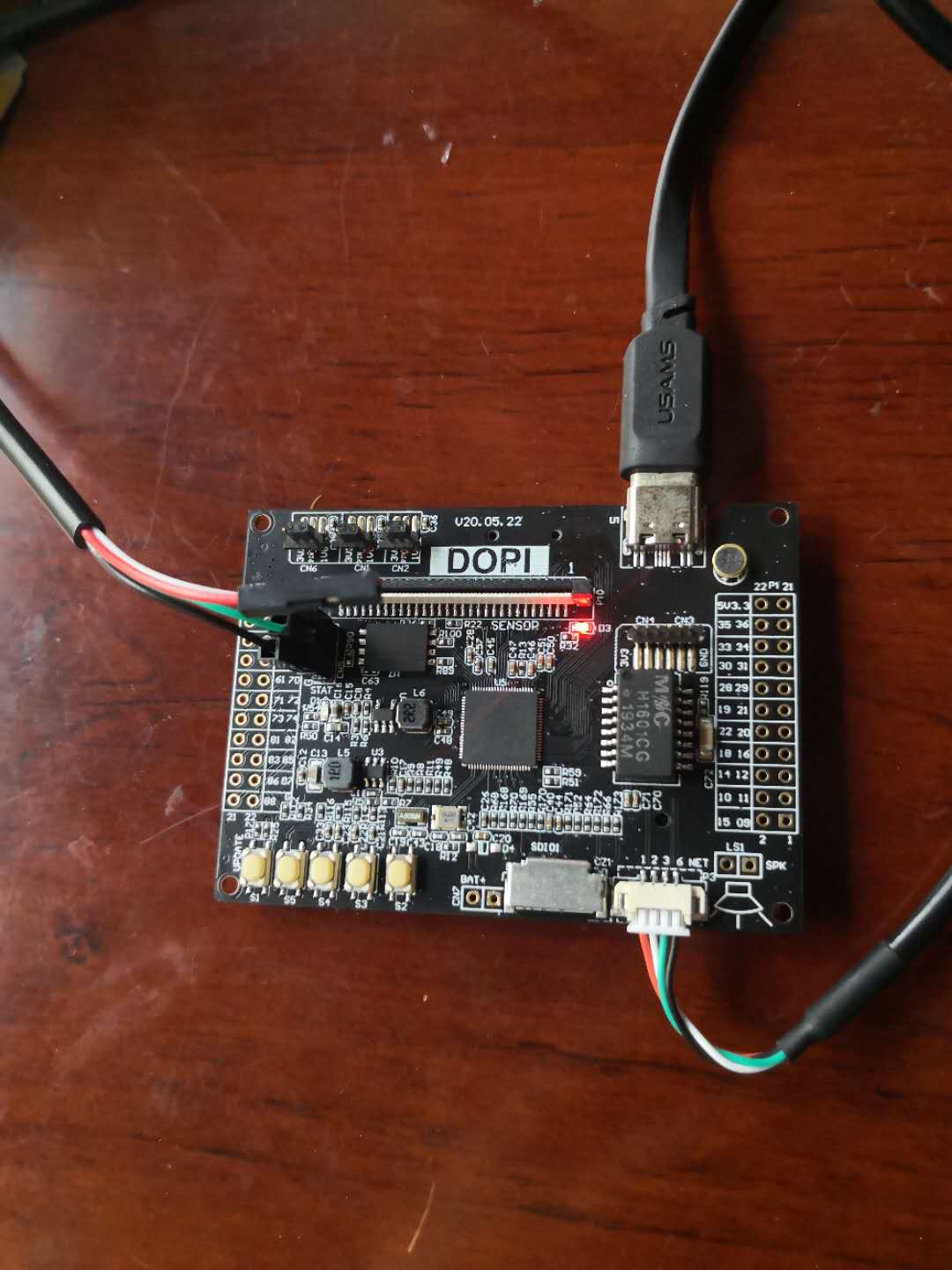
记得命令连接网络后,ping测试下
~ # ping www.dopi.vip
PING www.dopi.vip (47.93.115.122): 56 data bytes
64 bytes from 47.93.115.122: seq=1 ttl=52 time=40.319 ms
64 bytes from 47.93.115.122: seq=3 ttl=52 time=40.004 ms
64 bytes from 47.93.115.122: seq=5 ttl=52 time=40.046 ms
64 bytes from 47.93.115.122: seq=6 ttl=52 time=40.009 ms
64 bytes from 47.93.115.122: seq=7 ttl=52 time=40.344 ms
64 bytes from 47.93.115.122: seq=8 ttl=52 time=39.530 ms
64 bytes from 47.93.115.122: seq=9 ttl=52 time=39.937 ms
64 bytes from 47.93.115.122: seq=10 ttl=52 time=39.939 ms 更新opkg和安装libc库
1. 烧写Dopi v1.0版本文件系统
使用HiTool工具烧写文件系统最新的文件系统`yaffs2-dopi-128M-v1.0.img`,访问www.dopi.vip进行下载`yaffs2-dopi-128M-v1.0.img
Dopi V1.0文件系统下载
2. 安装libc库
默认opkg缺乏libc库,在使用包管理之前需要先安装,确认网络可以ping通后
(1). opkg update
~ # opkg update
Downloading http://mirrors.ustc.edu.cn/lede/releases/19.07.3/targets/mediatek/mt7623/packages/Packages.gz.
Updated source 'release'.
Downloading http://mirrors.ustc.edu.cn/lede/releases/packages-19.07/arm_cortex-a7_neon-vfpv4/base/Packages.gz.
Updated source 'base'.
Downloading http://mirrors.ustc.edu.cn/lede/releases/packages-19.07/arm_cortex-a7_neon-vfpv4/packages/Packages.gz.
Updated source 'packages'.
~ # (2). 下载 libc_1.1.24-2_arm_cortex-a7_neon-vfpv4.ipk
wget http://mirrors.ustc.edu.cn/lede/releases/19.07.3/targets/mediatek/mt7623/packages/libc_1.1.24-2_arm_cortex-a7_neon-vfpv4.ipk~ # wget http://mirrors.ustc.edu.cn/lede/releases/19.07.3/targets/mediatek/mt7623/packages/libc_1.1.24-2_arm_cortex-a7_neon-vfpv4.ipk
Connecting to mirrors.ustc.edu.cn (202.141.176.110:80)
saving to 'libc_1.1.24-2_arm_cortex-a7_neon-vfpv4.ipk'
libc_1.1.24-2_arm_co 100% |********************************| 231k 0:00:00 ETA
'libc_1.1.24-2_arm_cortex-a7_neon-vfpv4.ipk' saved(3).安装 libc_1.1.24-2_arm_cortex-a7_neon-vfpv4.ipk
opkg install --force-checksum libc_1.1.24-2_arm_cortex-a7_neon-vfpv4.ipk
~ # opkg install --force-checksum libc_1.1.24-2_arm_cortex-a7_neon-vfpv4.ipk
Ignoring preferred package libc 1.1.24 due to held package libc 1.1.24.
Installing libgcc1 (7.5.0) on root.
Downloading http://mirrors.ustc.edu.cn/lede/releases/19.07.3/targets/mediatek/mt7623/packages/libgcc1_7.5.0-2_arm_cortex-a7_neon-vfpv4.ipk.
Installing libc (1.1.24) on root.
Configuring libgcc1.
Configuring libc.这样就完成libc安装,在libc基础上,我们可以安装其他软件包,这里以lua为例子进行演示
安装第三方软件
例如安装lua
opkag update #先更新软件源
opkg find lua #如果存在lua软件包会显示出来
opkg install --force-checksum lua #开始安装,--force-checksum为了跳过校验,这里使用openwrt的软件源,校验有问题,但是能成功安装,所以直接强制不进行校验
最终显示安装成功,测试效果如下
~ # opkg install --force-checksum lua
Installing liblua5.1.5 (5.1.5) on root.
Installing lua (5.1.5) on root.
Configuring liblua5.1.5.
Configuring lua.
~ # vi lua_test.lua
~ # lua lua_test.lua
Hello World!
~ # 其他的软件包安装大致过程是一样的,有了opkg就不需要为移植软件而发愁了XD
#31 Re: DOPI开源摄像头(HI3516/HI3518) » DOPI EV200 问题汇总 » 2020-06-23 20:04:32
sensor是哪个,看现象闪烁偏色是因为线没有接稳(不能晃动),mipi是差分信号,软排线因为不是双绞,多少会有影响
#32 Re: DOPI开源摄像头(HI3516/HI3518) » DOPI EV200 问题汇总 » 2020-06-23 16:56:56
wifi 一会儿就断开了
# ./dopi_rtsp
Dopi RTSP Demo
[INFO rtsp_demo.c:281:rtsp_new_demo] rtsp server demo starting on port 554
[DEBUG rtsp_demo.c:481:rtsp_new_session] add session path: /live.sdp
[SAMPLE_COMM_VI_GetMipiLaneMode]-1779: support this chip 3516e200
[SAMPLE_COMM_VI_GetMipiLaneMode]-1779: support this chip 3516e200
[SAMPLE_COMM_VI_SetMipiAttr]-1985: ============= MipiDev 0, SetMipiAttr enWDRMode: 0
linear mode
==============================================================
=====Sony imx307_2l sensor 1080P30fps(MIPI) init success!=====
==============================================================
please press twice ENTER to exit rtsp
[SAMPLE_COMM_ISP_Thread]-359: ISP Dev 0 running !
[DEBUG utils.c:160:rtsp_codec_data_parse_from_user_h264] sps 15
[DEBUG utils.c:168:rtsp_codec_data_parse_from_user_h264] pps 4
sip_rx first read err -84 244
rccsip_rx_pkt_process seq mismatch! got 1112, expect 1111++++++++++++++++show rbuf+++++++++++++++
0x01, 0x00, 0xf4, 0x00, 0x00, 0x40, 0x0f, 0x00, 0x58, 0x04, 0x00, 0x00, 0x2c, 0x10, 0xde, 0xf0
0x00, 0x00, 0x00, 0x00, 0x00, 0x00, 0x01, 0xa7, 0x80, 0x00, 0x00, 0x00, 0xff, 0xff, 0xff, 0xff++++++++++++++++++++++++++++++++++++++++
ESSERT:drivers/net/wireless/esp8089/esp_sip.c 424
rcr[INFO rtsp_demo.c:409:rtsp_new_client_connection] new rtsp client 192.168.1.111:50352 comming
[DEBUG rtsp_msg.c:865:rtsp_msg_parse_from_array]
OPTIONS rtsp://192.168.1.113:554/live.sdp RTSP/1.0
CSeq: 2
User-Agent: LibVLC/3.0.10 (LIVE555 Streaming Media v2016.11.28)[DEBUG rtsp_demo.c:712:rtsp_handle_OPTIONS]
[DEBUG rtsp_msg.c:998:rtsp_msg_build_to_array]
RTSP/1.0 200 OK
CSeq: 2
Date: Thu Jan 1 00:01:30 1970
Public: OPTIONS, DESCRIBE, SETUP, PLAY, PAUSE, TEARDOWN
Server: rtsp_demo[DEBUG rtsp_msg.c:865:rtsp_msg_parse_from_array]
DESCRIBE rtsp://192.168.1.113:554/live.sdp RTSP/1.0
CSeq: 3
User-Agent: LibVLC/3.0.10 (LIVE555 Streaming Media v2016.11.28)
Accept: application/sdp[DEBUG rtsp_demo.c:733:rtsp_handle_DESCRIBE]
[DEBUG rtsp_msg.c:998:rtsp_msg_build_to_array]
RTSP/1.0 200 OK
CSeq: 3
Date: Thu Jan 1 00:01:30 1970
Server: rtsp_demo
Content-Type: application/sdp
Content-Length: 309v=0
o=- 0 0 IN IP4 0.0.0.0
s=rtsp_demo
t=0 0
a=control:rtsp://192.168.1.113:554/live.sdp
a=range:npt=0-
m=video 0 RTP/AVP 96
c=IN IP4 0.0.0.0
a=rtpmap:96 H264/90000
a=fmtp:96 packetization-mode=1;sprop-parameter-sets=Z0IAH5Y1QKALdNwEBAQI,aM4xsg==
a=control:rtsp://192.168.1.113:554/live.sdp/track1
[DEBUG rtsp_msg.c:865:rtsp_msg_parse_from_array]
SETUP rtsp://192.168.1.113:554/live.sdp/track1 RTSP/1.0
CSeq: 4
User-Agent: LibVLC/3.0.10 (LIVE555 Streaming Media v2016.11.28)
Transport: RTP/AVP;unicast;client_port=64712-64713[DEBUG rtsp_demo.c:937:rtsp_handle_SETUP]
[INFO rtsp_demo.c:894:rtsp_new_rtp_connection] new rtp over udp for video ssrc:22345678 local_port:49152-49153 peer_addr:192.168.1.111 peer_port:64712-64713
[DEBUG rtsp_msg.c:998:rtsp_msg_build_to_array]
RTSP/1.0 200 OK
CSeq: 4
Date: Thu Jan 1 00:01:30 1970
Session: 12345678
Transport: RTP/AVP;ssrc=22345678;unicast;client_port=64712-64713;server_port=49152-49153
Server: rtsp_demo[DEBUG rtsp_msg.c:865:rtsp_msg_parse_from_array]
PLAY rtsp://192.168.1.113:554/live.sdp RTSP/1.0
CSeq: 5
User-Agent: LibVLC/3.0.10 (LIVE555 Streaming Media v2016.11.28)
Session: 12345678
Range: npt=0.000-[DEBUG rtsp_demo.c:1024:rtsp_handle_PLAY]
[DEBUG rtsp_msg.c:998:rtsp_msg_build_to_array]
RTSP/1.0 200 OK
CSeq: 5
Date: Thu Jan 1 00:01:30 1970
Session: 12345678
Server: rtsp_demosip_rx first read err -84 12
rccsip_rx_pkt_process seq mismatch! got 1560, expect 1559++++++++++++++++show rbuf+++++++++++++++
0x00, 0x05, 0x0c, 0x00, 0x00, 0xc0, 0x00, 0x00, 0x18, 0x06, 0x00, 0x00, 0x00, 0x00, 0x00, 0x00
0x00, 0x00, 0x00, 0x00, 0x00, 0x00, 0x00, 0x00, 0x00, 0x00, 0x00, 0x00, 0x00, 0x00, 0x00, 0x00++++++++++++++++++++++++++++++++++++++++
ESSERT:drivers/net/wireless/esp8089/esp_sip.c 424
sip_txq_process recalc credits!
rcrwlan0: deauthenticating from b0:95:8e:21:0a:b1 by local choice (Reason: 3=DEAUTH_LEAVING)
mmc1: card 0001 removed
mmc1: queuing unknown CIS tuple 0x01 (3 bytes)
mmc1: queuing unknown CIS tuple 0x1a (5 bytes)
mmc1: queuing unknown CIS tuple 0x1b (8 bytes)
mmc1: queuing unknown CIS tuple 0x80 (1 bytes)
mmc1: queuing unknown CIS tuple 0x81 (1 bytes)
mmc1: queuing unknown CIS tuple 0x82 (1 bytes)
mmc1: new SDIO card at address 0001
mmc1: Timeout waiting for hardware interrupt.
sdhci: =========== REGISTER DUMP (mmc1)===========
sdhci: Sys addr: 0x00000001 | Version: 0x00000005
sdhci: Blk size: 0x00007200 | Blk cnt: 0x00000000
sdhci: Argument: 0x97ee0000 | Trn mode: 0x00000003
sdhci: Present: 0x03e700f6 | Host ctl: 0x00000013
sdhci: Power: 0x0000000d | Blk gap: 0x00000000
sdhci: Wake-up: 0x00000020 | Clock: 0x0000000f
sdhci: Timeout: 0x0000000e | Int stat: 0x00000000
sdhci: Int enab: 0x03ff008b | Sig enab: 0x03ff008b
sdhci: ACMD err: 0x00000000 | Slot int: 0x00000000
sdhci: Caps: 0x276dc881 | Caps_1: 0x08002077
sdhci: Cmd: 0x0000353a | Max curr: 0x00000000
sdhci: Host ctl2: 0x00000080
sdhci: ADMA Err: 0x00000000 | ADMA Ptr: 0x41827208
sdhci: ===========================================
sip_write_memory send buffer failed
esp_download_fw Failed to write fw, err: -110
download firmware failed
esp_init_all failed: -110
first error exit
sip_detach wrong state 1
mmc1: card 0001 removed
WIFI下传RTSP不稳定,如果需要在WIFI下传视频,需要做以下修改:
1.更换wifi驱动文件 esp8089驱动
2.板子上CN2电压选择切换到3.3V
#33 DOPI开源摄像头(HI3516/HI3518) » Dopi上适配LVGL示例【附源码】 » 2020-06-22 21:54:53
- cijliu
- 回复: 3
移植了LVGL GUI到Dopi上
下载后解压
tar zxvf lvgl.tar.gz
cd lvgl_for_dopi
编译:
make
输出DopiDemo,运行后LCD显示一个按钮,移植完毕,大家可以再Dopi上开发LVGL GUI了,源码见附件
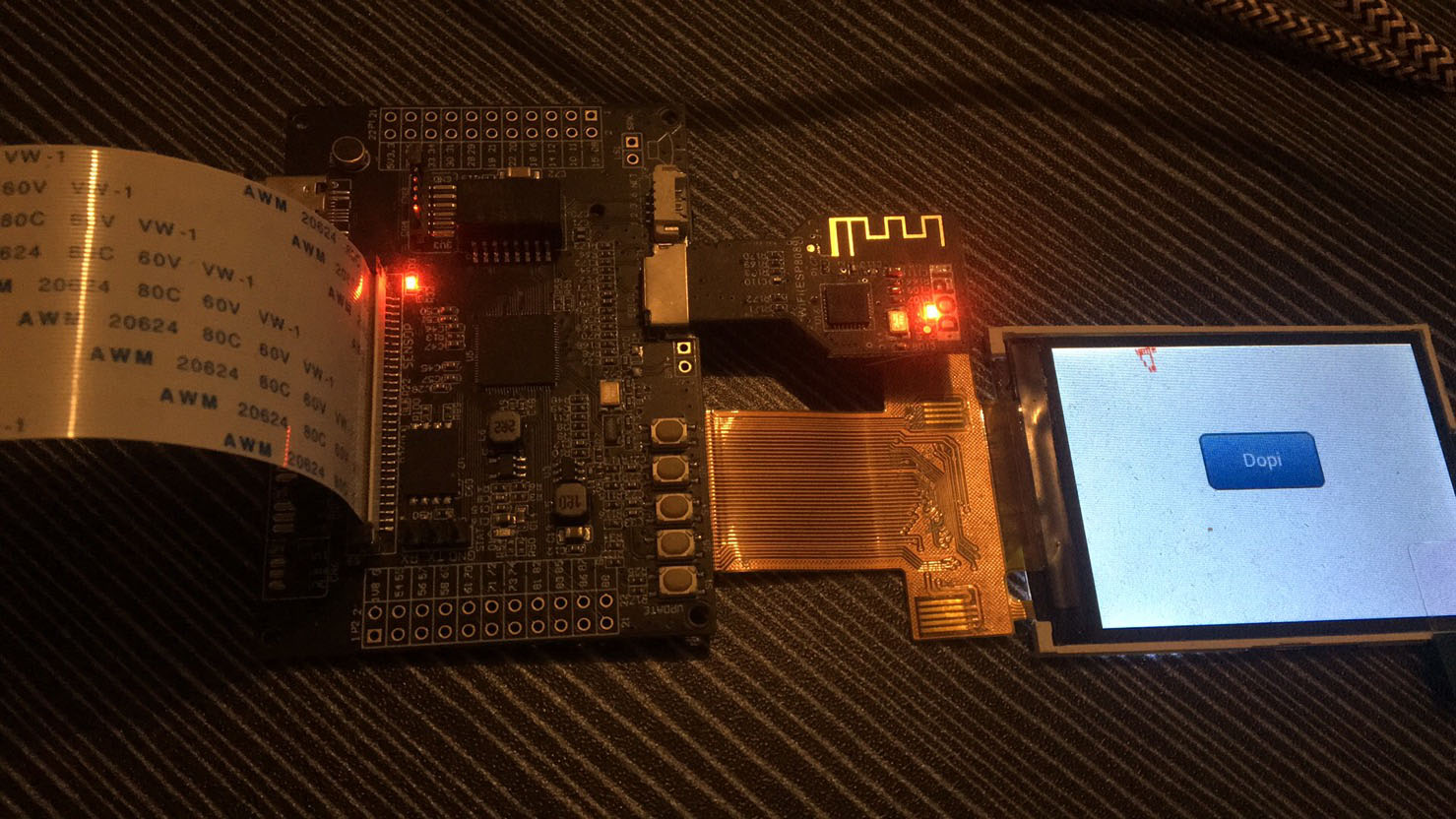
#39 Re: 全志 SOC » 用HI3516EV200替代GK7102核心板 » 2020-06-17 15:11:08
我的需求是HI3516EV200+MIPI接口的imx307模组,支持rtsp流,希望有机会合作。
https://whycan.cn/t_4718.html 可以看看我们的开发板
#44 DOPI开源摄像头(HI3516/HI3518) » 【无聊之作】给DOPI EV200 加点AI元素 » 2020-06-13 14:29:56
- cijliu
- 回复: 2
在Dopi上跑人脸检测算法,不得不说算法跑起来还是挺吃CPU的,QVGA像素就耗时挺久的,拿来自嗨还是不错的XD
只支持BMP格式的图片,为什么?BMP图像是未压缩的,其他格式还要解码,emmm,总结就是:懒~
这个应用拿来学习和自(chui)嗨(niu)的,切勿用在非法途径
使用方式
Usage:
./facedetect [bmp file path]
比如
./facedetect 0.bmp
运行结束,输出一张图片result.bmp,带屏幕的话,检测结果会自动刷到屏幕,仅支持输入320x240 24bit的BMP图片喔
如果运行不起来可能是文件没有运行权限,添加下
chmod +x ./facedetect
剩下的自己传些图片玩玩,识别率一般般,检测不到人脸别来找我ORZ,喜欢自嗨的可以拿去happy
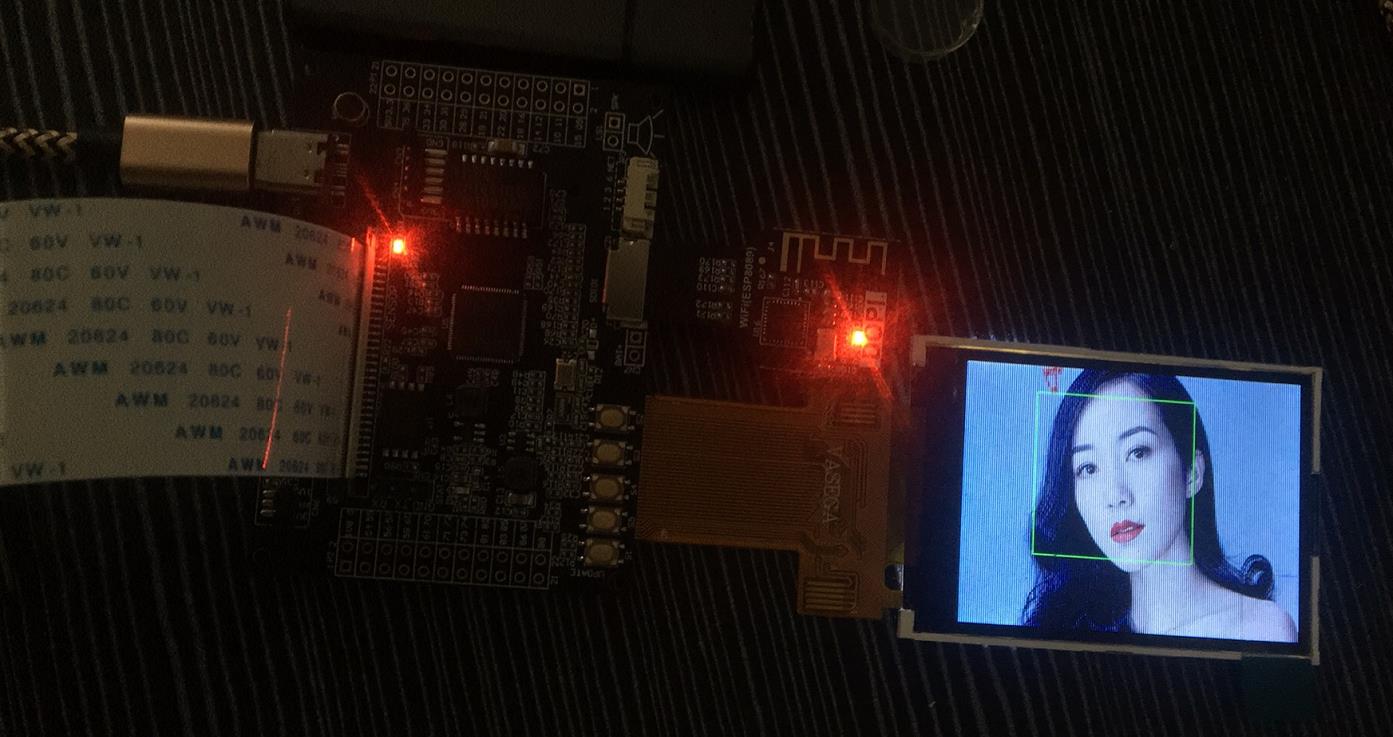
最后,附上程序:
Facedetect下载
#49 Re: DOPI开源摄像头(HI3516/HI3518) » DOPI EV200 问题汇总 » 2020-06-10 11:23:42
现在的docker是基于ubuntu 12.04的,太旧了,能不能更新下,用16.04, 否则vscode remote 都用不了, ref https://code.visualstudio.com/docs/remote/linux
你说的问题是因为我们的镜像没有安装ssh服务,你可以进容器里面先装下ssh服务再试试能不能连接
#51 Re: DOPI开源摄像头(HI3516/HI3518) » DOPI EV200 SDK 开源啦!快来下载 Q群 735884031 » 2020-06-09 09:10:04
gitbook生成文档+nginx部署
#52 DOPI开源摄像头(HI3516/HI3518) » DOPI EV200 SDK 开源啦!快来下载 Q群 735884031 » 2020-06-08 09:07:01
- cijliu
- 回复: 53
入坑指南: http://wiki.dopi.vip
uboot源码: https://github.com/cijliu/uboot
linux源码: https://github.com/cijliu/linux
rootfs文件系统: https://github.com/cijliu/rootfs
为了方便大家下载,提供码云地址:
uboot源码: https://gitee.com/cijliu/uboot
linux源码: https://gitee.com/cijliu/linux
rootfs文件系统: https://gitee.com/cijliu/rootfs
Dopi入门文档:http://doc.dopi.vip/docs/first/ev2000
EV200硬件: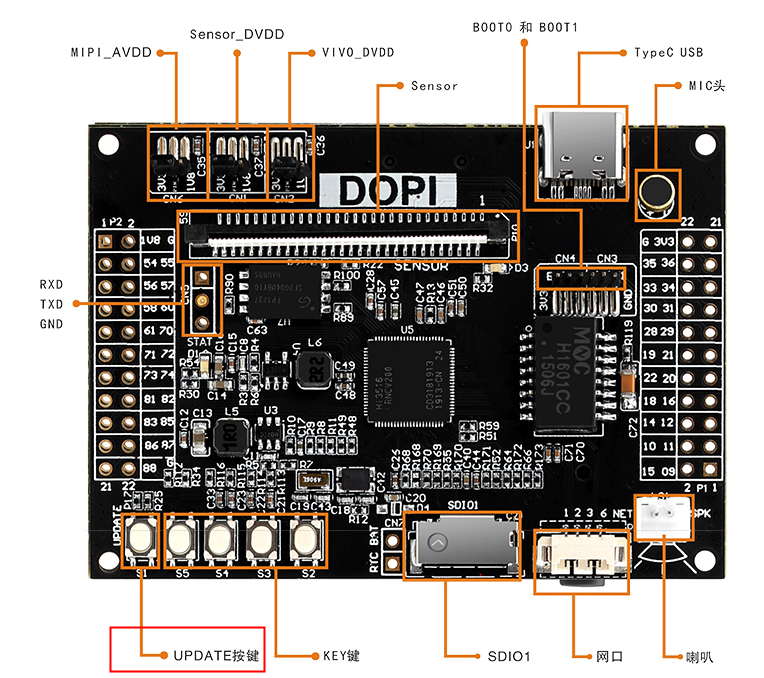
EV300硬件: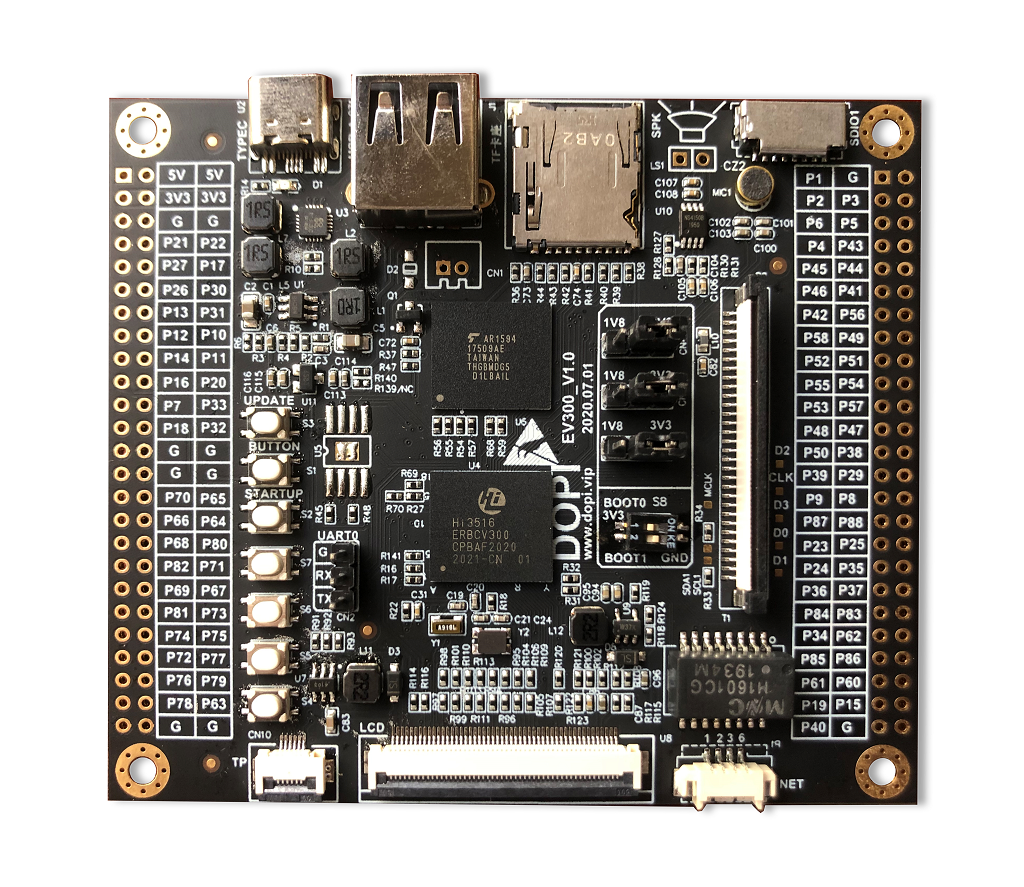
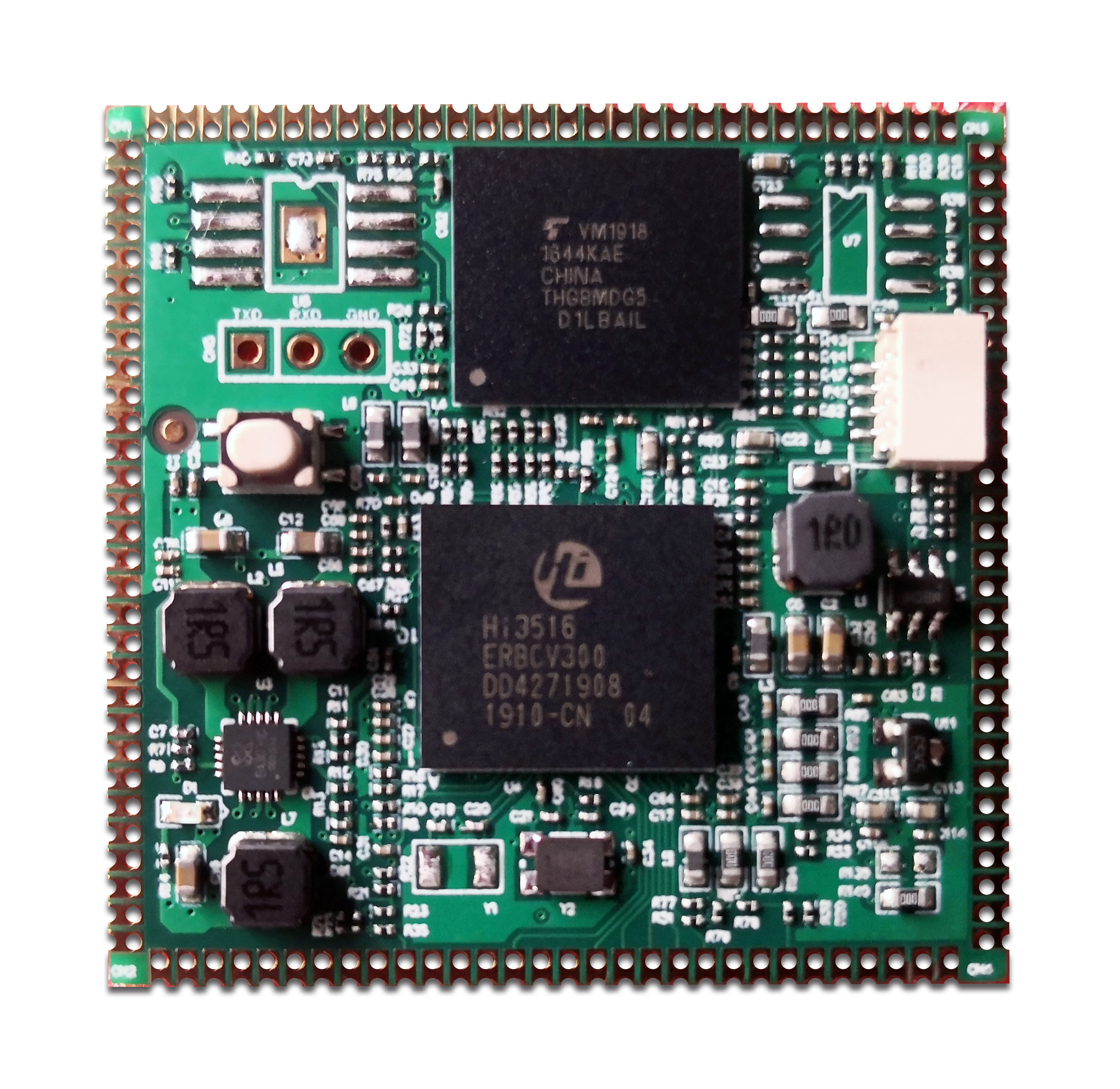
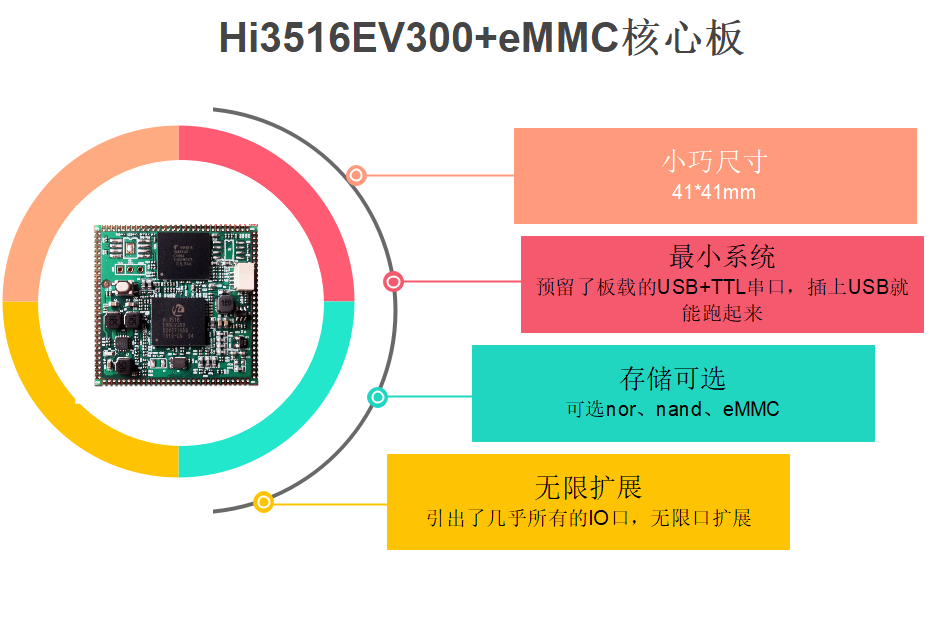
DV300硬件: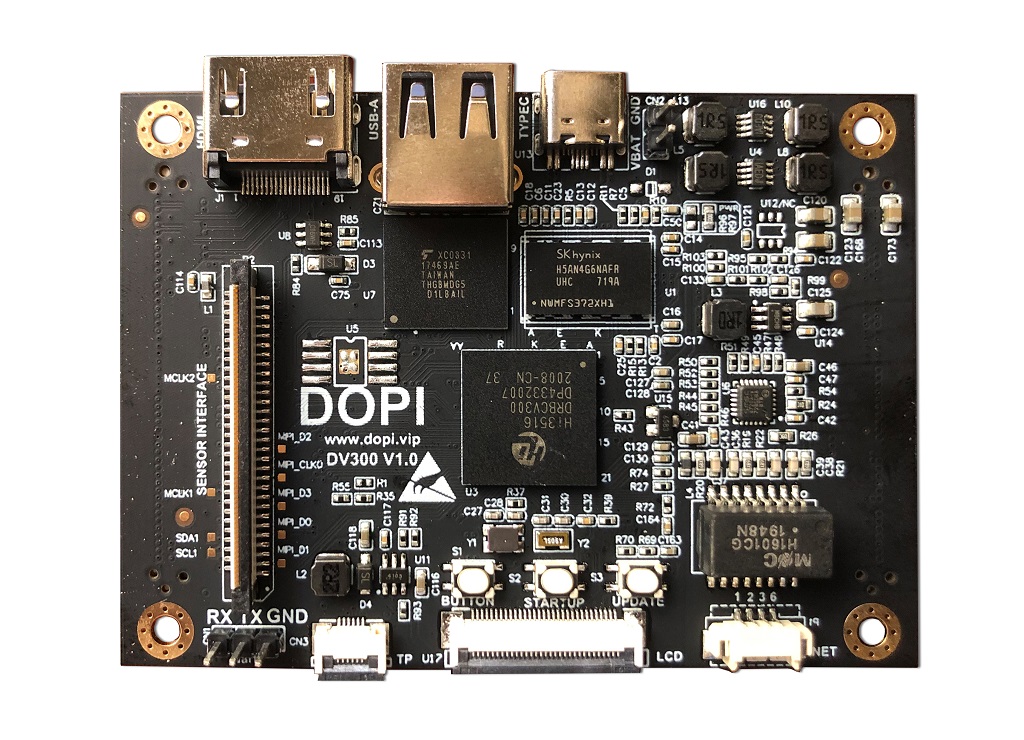
DOPI开源交流群:735884031
致敬whycan网的朋友:
群里人多了以后,慢慢变得活跃了,一些搞各种不正当行业的人就开始加群,例如:色**情**, 博***彩***等等,为了简单屏蔽这类人群,减轻负担,我们增加了问答加群:
问题是:海思ev200的完整型号
答案是:hi3516ev200
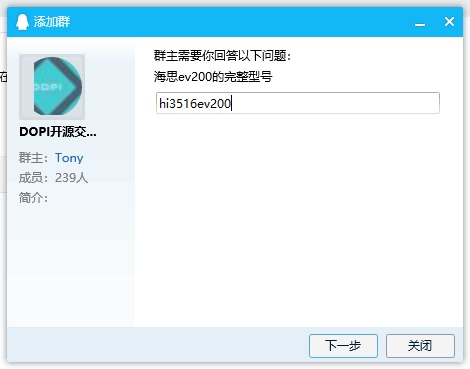
感谢whycan网友的支持
页次: 1
- 首页
- » 搜索
- » cijliu 发表的帖子
太原小智科技有限责任公司 - 东莞哇酷科技有限公司联合开发