- 首页
- » 搜索
- » weilianyg 发表的帖子
页次: 1
#2 全志 SOC » F1C100s USB WLan mt7601u 无法使用 » 2019-12-25 02:20:55
- weilianyg
- 回复: 2
内核版本5.2,Usb Hub可正常使用,U盘可正常读写,但MT7601U无法使用,如下:
[ 303.078266] usb 1-1: new high-speed USB device number 2 using musb-hdrc
[ 303.538247] usb 1-1: reset high-speed USB device number 2 using musb-hdrc
[ 303.721225] mt7601u 1-1:1.0: ASIC revision: 76010001 MAC revision: 76010500
[ 303.729766] mt7601u 1-1:1.0: Direct firmware load for mt7601u.bin failed with error -2
[ 303.739783] mt7601u: probe of 1-1:1.0 failed with error -2
如果网上下载的mt7601u.bin放在/lib/firmware下,效果如下:
[ 15.398106] usb 1-1: new high-speed USB device number 2 using musb-hdrc
[ 15.858130] usb 1-1: reset high-speed USB device number 2 using musb-hdrc
[ 16.041016] mt7601u 1-1:1.0: ASIC revision: 76010001 MAC revision: 76010500
[ 16.056134] mt7601u 1-1:1.0: Firmware Version: 0.1.00 Build: 7640 Build time: 201302052146____
[ 16.487139] mt7601u 1-1:1.0: EEPROM ver:0c fae:00
[ 16.661569] musb-hdrc musb-hdrc.1.auto: Babble
[ 16.968392] mt7601u 1-1:1.0: Warning: mt7601u_mcu_wait_resp retrying
[ 17.278177] mt7601u 1-1:1.0: Warning: mt7601u_mcu_wait_resp retrying
[ 17.588129] mt7601u 1-1:1.0: Warning: mt7601u_mcu_wait_resp retrying
[ 17.898136] mt7601u 1-1:1.0: Warning: mt7601u_mcu_wait_resp retrying
[ 18.208111] mt7601u 1-1:1.0: Warning: mt7601u_mcu_wait_resp retrying
[ 18.214487] mt7601u 1-1:1.0: Error: mt7601u_mcu_wait_resp timed out
[ 21.618099] mt7601u 1-1:1.0: Vendor request req:07 off:0080 failed:-110
[ 25.018103] mt7601u 1-1:1.0: Vendor request req:02 off:0080 failed:-110
[ 28.418132] mt7601u 1-1:1.0: Vendor request req:02 off:0080 failed:-110
[ 28.424933] mt7601u: probe of 1-1:1.0 failed with error -110
[ 28.434376] usb 1-1: USB disconnect, device number 2
内核config的配置如下: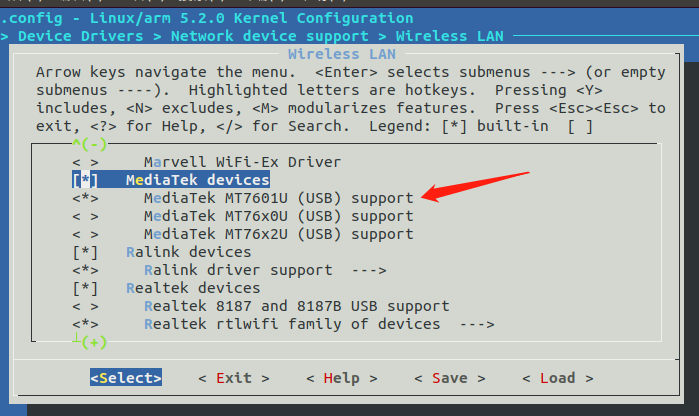
不知哪里配置不对,请各位大神指教。
#3 Re: 全志 SOC » F1C100s tf卡中uboot不能启动 求助 » 2019-12-02 22:18:59
#4 Re: 全志 SOC » F1C100s tf卡中uboot不能启动 求助 » 2019-12-02 17:07:11
后面这个问题是因为 u-boot 对这些卡兼容性不好引起:
spl: mmc init failed with error: -110u-boot 初始化TF卡的地方需要修改一下, 你跟踪一下代码可以解决这个问题。
因为这卡 BROM(芯片固化引导) 可以读, 没理由在spl(boot0)初始化 TF 卡就挂了嘛, 对吧。
谢谢,已经解决,芯片问题,应该是买到拆机的问题件了。
打开CONFIG_MMC_TRACE,各种查SD协议,各种跟踪代码。
U-Boot SPL 2018.01-05679-g013ca457fd-dirty (Nov 29 2019 - 13:28:54)
DRAM: 32 MiB
Trying to boot from MMC1
CMD_SEND:0
ARG 0x00000000
MMC_RSP_NONE
CMD_SEND:8
ARG 0x00000000
MMC_RSP_R1,5,6,7 0x00000000
CMD_SEND:55
ARG 0x00000000
MMC_RSP_R1,5,6,7 0x00000000
CMD_SEND:41
ARG 0x00000000
MMC_RSP_R3,4 0x00000000
CMD_SEND:55
ARG 0x00000000
MMC_RSP_R1,5,6,7 0x00000000
CMD_SEND:41
ARG 0x00000000
MMC_RSP_R3,4 0x00000000
CMD_SEND:2
ARG 0x00000000
MMC_RSP_R2 0x00000000
0x00000000
0x00000000
0x00000000
DUMPING DATA
000 - 00 00 00 00
004 - 00 00 00 00
008 - 00 00 00 00
012 - 00 00 00 00
CMD_SEND:3
ARG 0x00000000
MMC_RSP_R1,5,6,7 0x00000000
CMD_SEND:9
ARG 0x00000000
MMC_RSP_R2 0x00000000
0x00000000
0x00000000
0x00000000
DUMPING DATA
000 - 00 00 00 00
004 - 00 00 00 00
008 - 00 00 00 00
012 - 00 00 00 00
CMD_SEND:7
ARG 0x00000000
MMC_RSP_R1,5,6,7 0x00000000
CMD_SEND:55
ARG 0x00000000
MMC_RSP_R1,5,6,7 0x00000000
CMD_SEND:51
ARG 0x00000000
MMC_RSP_R1,5,6,7 0x00000000
CMD_SEND:6
ARG 0x00000000
MMC_RSP_R1,5,6,7 0x00000000
CMD_SEND:6
ARG 0x00000000
MMC_RSP_R1,5,6,7 0x00000000
CMD_SEND:55
ARG 0x00000000
MMC_RSP_R1,5,6,7 0x00000000
CMD_SEND:6
ARG 0x00000000
MMC_RSP_R1,5,6,7 0x00000000
CMD_SEND:55
ARG 0x00000000
MMC_RSP_R1,5,6,7 0x00000000
CMD_SEND:13
ARG 0x00000000
RET -110
CMD_SEND:13
ARG 0x00000000
RET -110
CMD_SEND:13
ARG 0x00000000
RET -110
CMD_SEND:13
ARG 0x00000000
RET -110
mmc_init: -110, time 16490
spl: mmc init failed with error: -110
SPL: Unsupported Boot Device!
SPL: failed to boot from all boot devices
### ERROR ### Please RESET the board ###最后上示波器,发现CMD实际传输数据不是0,换个F1C100s就好了。
浪费了好几天,真是自己给自己埋坑。
#5 全志 SOC » F1C100s tf卡中uboot不能启动 求助 » 2019-11-30 02:29:17
- weilianyg
- 回复: 4
uboot 是 https://github.com/Lichee-Pi/u-boot.git 的 nano-v2018.01 分支
配置为licheepi_nano_defconfig,其他参数未作更改,编译后得到u-boot-sunxi-with-spl.bin。
按照Bootable_SD_card中的说明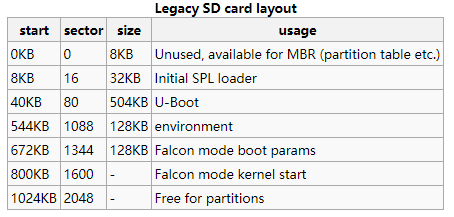
将 u-boot-sunxi-with-spl.bin 写到了TF卡的8k位置。
查看卡中8k和40k处确实写入成功。
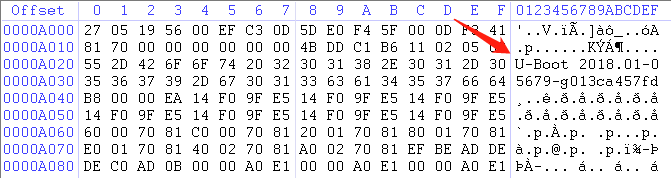
但试了4个tf卡,都不能启动成功。
512MB的TF卡
U-Boot SPL 2018.01-05680-gce09ef150a-dirty (Nov 28 2019 - 21:19:01)
DRAM: 32 MiB
Trying to boot from MMC1
mmc_load_image_raw_sector: mmc block read error
SPL: Unsupported Boot Device!
SPL: failed to boot from all boot devices
### ERROR ### Please RESET the board ###1GB、8GB和16GB的TF卡
U-Boot SPL 2018.01-05679-g013ca457fd-dirty (Nov 29 2019 - 02:35:08)
DRAM: 32 MiB
Trying to boot from MMC1
mmc_init: -110, time 15435
spl: mmc init failed with error: -110
SPL: Unsupported Boot Device!
SPL: failed to boot from all boot devices
### ERROR ### Please RESET the board ###uboot配置为licheepi_nano_spiflash_defconfig,烧录到Flash中就可以正常启动。
新手求助各位大大。
页次: 1
- 首页
- » 搜索
- » weilianyg 发表的帖子
太原小智科技有限责任公司 - 东莞哇酷科技有限公司联合开发