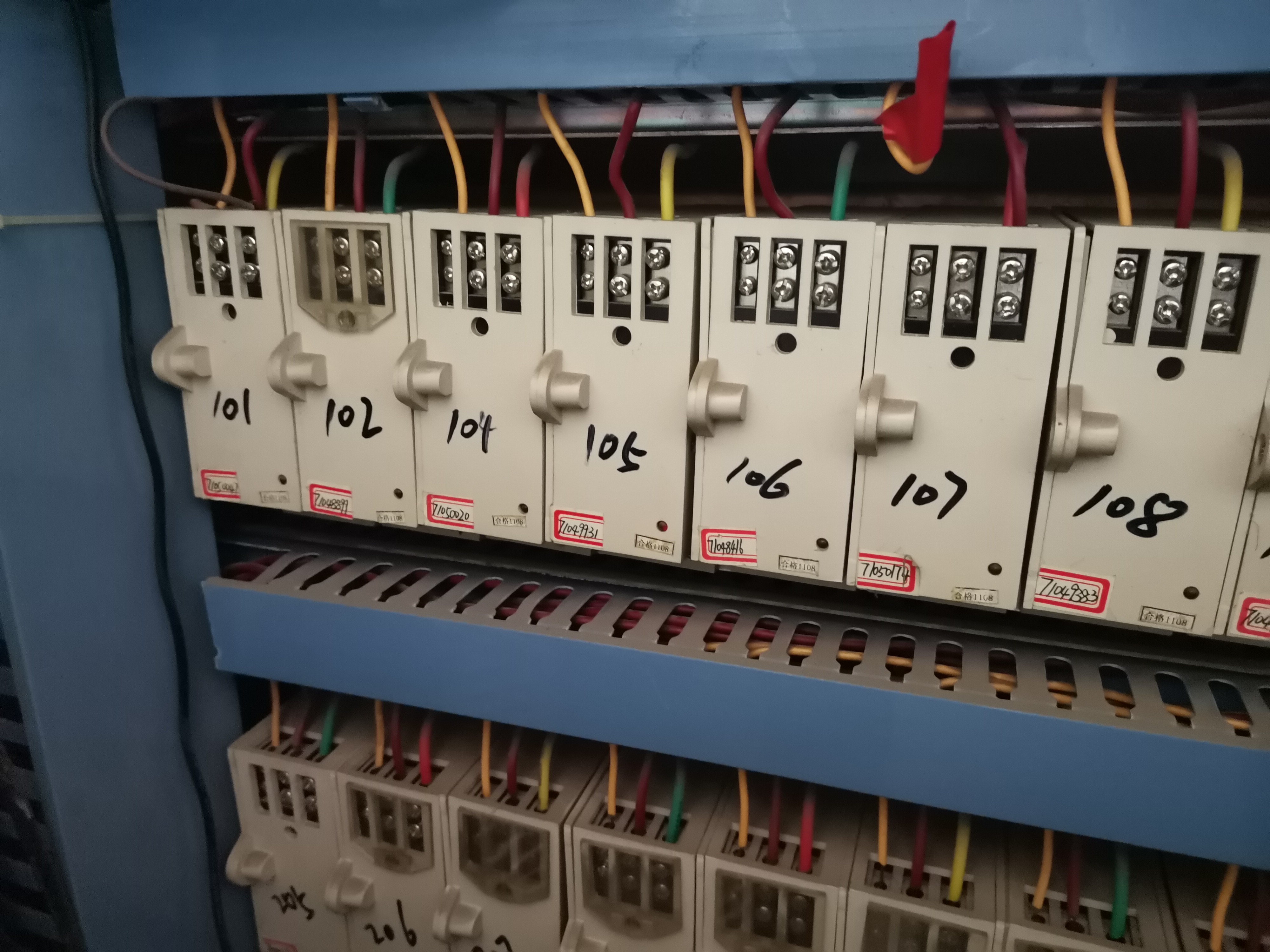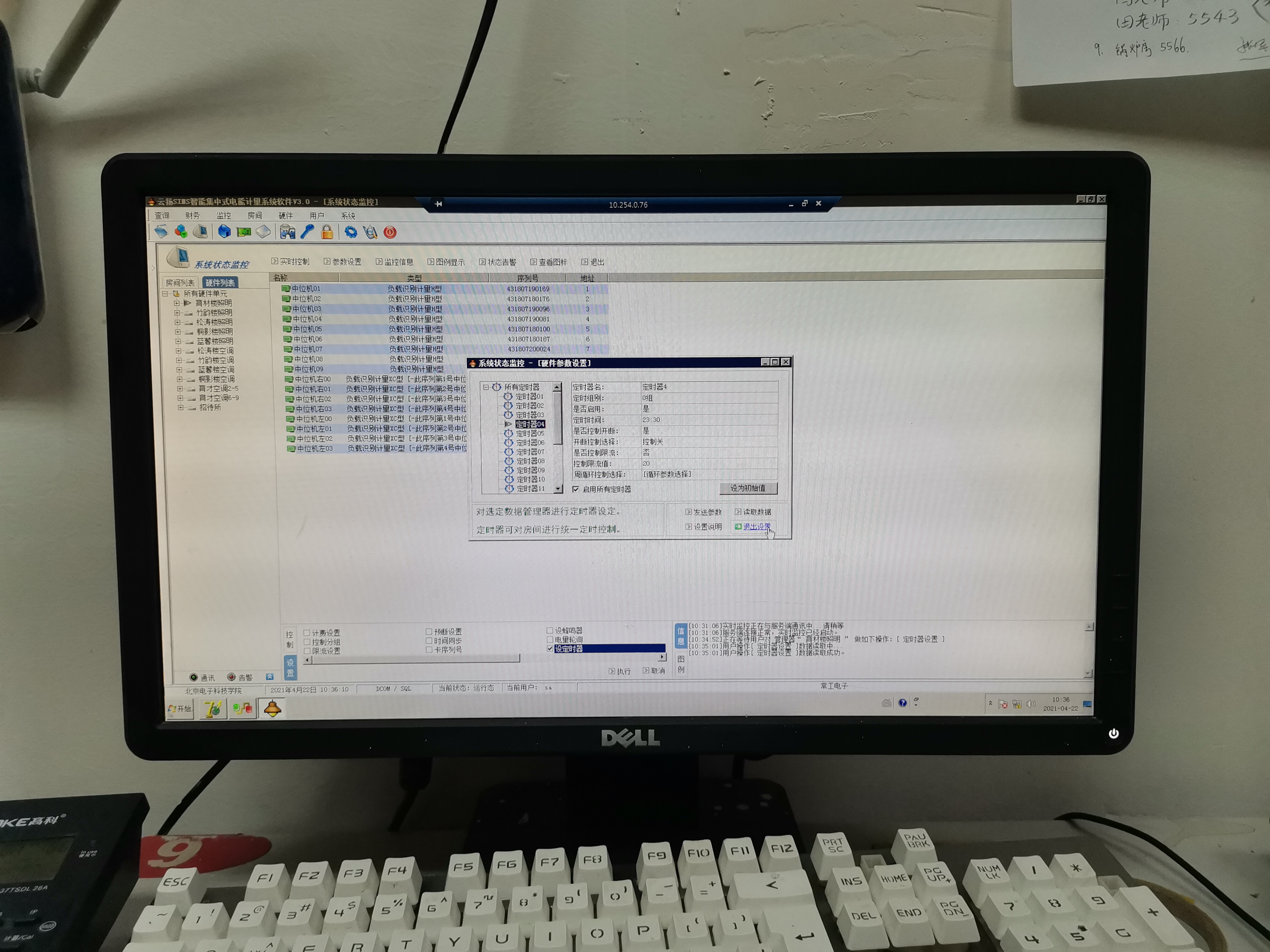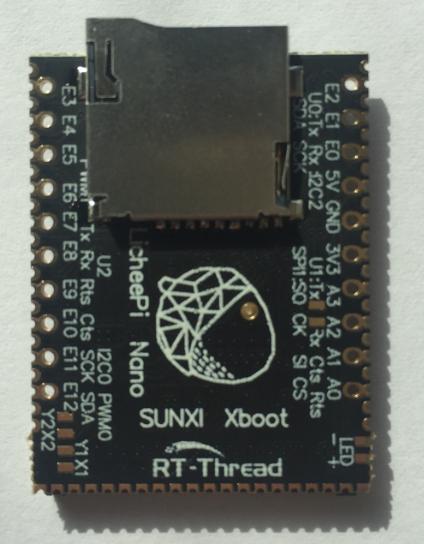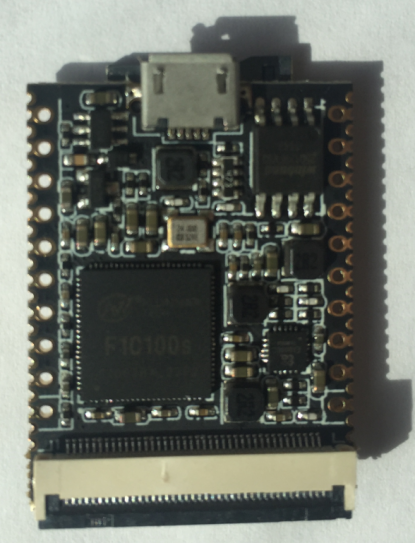- 首页
- » 搜索
- » zeesser 发表的帖子
页次: 1
#6 Re: ESP32/ESP8266 » ESP32-C3片子好像出来了 » 2021-04-11 21:00:12
#7 Re: 全志 SOC » 玩转RT-Thread之荔枝派Nano(全志F1C100S) 新手上路 » 2021-04-10 22:17:31
最后一步:
使用env工具,输入命令: rtota -u ./rtthread.rblWINDOWS XP,WINDOWS 7-64位,都不行。
Device not found
我的是:
U-Boot 2018.01-05679-g013ca457fd-dirty (Aug 02 2019 - 09:57:28 +0800) Allwinner Technology
CPU: Allwinner F Series (SUNIV)
Model: Lichee Pi Nano
DRAM: 32 MiB
MMC: SUNXI SD/MMC: 0
SF: Detected xt25f128b with page size 256 Bytes, erase size 4 KiB, total 16 MiB
*** Warning - bad CRC, using default environment
Setting up a 800x480 lcd console (overscan 0x0)
In: serial@1c25000
Out: serial@1c25000
Err: serial@1c25000
Net: No ethernet found.
starting USB...
No controllers found
Hit any key to stop autoboot: 0
=>
感觉没有进入bootloader 呢?
#11 Re: 全志 SOC » 玩转RT-Thread之荔枝派Nano(全志F1C100S) 新手上路 » 2021-04-10 12:03:27
U-Boot SPL 2018.01-05679-g013ca457fd-dirty (Aug 02 2019 - 09:57:28)
DRAM: 32 MiB
Trying to boot from MMC1
Card did not respond to voltage select!
mmc_init: -95, time 22
spl: mmc init failed with error: -95
Trying to boot from sunxi SPI
中间画面略过
Starting logging: OK
Initializing random number generator... done.
Starting network: ip: socket: Function not implemented
ip: socket: Function not implemented
FAIL
Welcome to Buildroot
nano login:
要登录?这个是什么?
#12 Re: 全志 SOC » 编译、安装Windows版本sunxi-fel步骤 (32M spi flash补丁,支持W25Q256/MX25L256) » 2021-04-10 10:26:10
#13 Re: 全志 SOC » 编译、安装Windows版本sunxi-fel步骤 (32M spi flash补丁,支持W25Q256/MX25L256) » 2021-04-10 09:09:14
#16 Re: ESP32/ESP8266 » esp8266+arduino+modbus开发 » 2020-04-27 10:58:37
#17 Re: ESP32/ESP8266 » esp8266+arduino+modbus开发 » 2020-04-27 10:52:45
#18 Re: ESP32/ESP8266 » esp8266+arduino+modbus开发 » 2020-04-27 09:46:47
Simple Makefile to compile and upload Arduino sketches:
https://github.com/stephane/arduinoMakefile
“Windows users: sorry, please use a better OS.”
这哥们挺逗~
#19 Re: ESP32/ESP8266 » esp8266+arduino+modbus开发 » 2020-04-27 09:40:44
应该可以偷懒了:
Small Modbus slave, RTU (serial) for Arduino (arduino modbus从机):
https://github.com/stephane/modbusinoSimple Makefile to compile and upload Arduino sketches:
https://github.com/stephane/arduinoMakefile
这个更省事顺手!
#20 Re: ESP32/ESP8266 » esp8266+arduino+modbus开发 » 2020-04-27 09:40:07
#21 Re: ESP32/ESP8266 » esp8266+arduino+modbus开发 » 2020-04-23 15:01:23
#27 Re: ESP32/ESP8266 » 之前用8266做测温小设备,数量一多,可能家庭路由器就掉线了,那么用mesh组网怎么让某一个连到路由器上呢? » 2020-03-22 15:00:04
#28 ESP32/ESP8266 » 之前用8266做测温小设备,数量一多,可能家庭路由器就掉线了,那么用mesh组网怎么让某一个连到路由器上呢? » 2020-03-13 15:38:39
- zeesser
- 回复: 1
我用的是painless mesh 库和案例,对这个mesh组网还不是很理解。
https://gitlab.com/painlessMesh/painlessMesh
现在设备之间通讯已经ok了,但是想让其中一个(仅一个)连到网络上该怎们操作呢?
15:35:43.727 -> startHere: Received from 3167074727 msg=23.6873167074727
15:35:47.440 -> startHere: Received from 3167074727 msg=23.6253167074727
15:35:52.693 -> startHere: Received from 3167074727 msg=23.6253167074727
15:35:53.782 -> startHere: Received from 3167074727 msg=23.6253167074727
15:35:55.077 -> startHere: Received from 3167074727 msg=23.5633167074727
15:35:57.678 -> startHere: Received from 3167074727 msg=23.5633167074727
15:36:01.520 -> startHere: Received from 3167074727 msg=23.5633167074727
15:36:05.077 -> startHere: Received from 3167074727 msg=23.5003167074727
#31 Re: ESP32/ESP8266 » 我已经被8266折磨死了,实在不行就换模块了,老掉线~~ » 2020-03-12 15:43:52
估计不是硬件问题,micropython对wifi支持的不太稳定,我的esp32温度采集用arduino做的已经稳定运行几个月了,https://kekemuyu.com/device
效果不错,至今为止都还可以接受。而且arduino的库很多啊,开发也很简单~!!!!
#33 Re: ESP32/ESP8266 » 我已经被8266折磨死了,实在不行就换模块了,老掉线~~ » 2020-03-11 16:17:35
void loop() {//主循环
String msg = "";//用于存放
reconnect();//确保连上服务器,否则一直等待。
client.loop();//MUC接收数据的主循环函数。
client.setServer(mqtt_server, port);//端口号
client.setCallback(callback); //用于接收服务器接收的数据
while (Serial.available() > 0)
{
msg += char(Serial.read());
delay(2);
}
int msglen = msg.length();
if (msglen > 0)
{
Serial.println(msg);
char msgArr[msglen+1];
msg.toCharArray(msgArr,msglen + 1);
client.publish(topic_name,msgArr);
}
Serial.println("wake up MCP9808.... "); // wake up MCP9808 - power consumption ~200 mikro Ampere
tempsensor.wake(); // wake up, ready to read! // Read and print out the temperature, also shows the resolution mode used for reading.
Serial.print("Resolution in mode: ");
Serial.println (tempsensor.getResolution());
float c = tempsensor.readTempC();
Serial.print("Temp: ");
Serial.print(c, 4); Serial.print("*C\t");
delay(20000);
Serial.println("Shutdown MCP9808.... ");
tempsensor.shutdown_wake(1); // shutdown MSP9808 - power consumption ~0.1 mikro Ampere, stops temperature sampling
Serial.println("");
delay(200);
char temp[25];
dtostrf(c,3,3,temp);
client.publish("register",MAC_char_STA);
client.publish(MAC_char_STA, temp);
Serial.println(MAC_char_STA);
// ESP.deepSleep(20e6);
}
#34 Re: ESP32/ESP8266 » 我已经被8266折磨死了,实在不行就换模块了,老掉线~~ » 2020-03-11 16:16:28
估计不是硬件问题,micropython对wifi支持的不太稳定,我的esp32温度采集用arduino做的已经稳定运行几个月了,https://kekemuyu.com/device
新情况出现,在auduino IDE 中 ESP.deepsleep, MQTT服务器接收不到任何信息,注释掉后用delay 就没事请,反复实验发现就是 ESP.deepsleep的问题。
#36 Re: ESP32/ESP8266 » 我已经被8266折磨死了,实在不行就换模块了,老掉线~~ » 2020-03-11 14:48:10
估计不是硬件问题,micropython对wifi支持的不太稳定,我的esp32温度采集用arduino做的已经稳定运行几个月了,https://kekemuyu.com/device
跑着呢,看看明天啥情况。是不是arduino更稳定一些。
#37 Re: ESP32/ESP8266 » 我已经被8266折磨死了,实在不行就换模块了,老掉线~~ » 2020-03-10 15:23:33
估计不是硬件问题,micropython对wifi支持的不太稳定,我的esp32温度采集用arduino做的已经稳定运行几个月了,https://kekemuyu.com/device
个人网站还要ICP备案呢?~~~~?
#38 Re: ESP32/ESP8266 » 我已经被8266折磨死了,实在不行就换模块了,老掉线~~ » 2020-03-10 15:19:52
估计不是硬件问题,micropython对wifi支持的不太稳定,我的esp32温度采集用arduino做的已经稳定运行几个月了,https://kekemuyu.com/device
我改arduino试试
页次: 1
- 首页
- » 搜索
- » zeesser 发表的帖子
太原小智科技有限责任公司 - 东莞哇酷科技有限公司联合开发