- 首页
- » 搜索
- » abin 发表的帖子
页次: 1
#1 Re: 全志 SOC » 有用人F1C100s外接W5500实现以太网吗 » 2021-07-21 13:06:24
#2 Re: 全志 SOC » 试一试 Ubuntu 18.04 编译f1c200s tina 3.x » 2021-06-19 14:43:52
tiny200s 测试声音输入输出OK:
#MIC增益使能
tinymix set 27 1#取消MIC静音
tinymix set 35 1#录音
tinycap /tmp/test.wav#播放
tinplay /tmp/test.wav#播放音量更大一点, 最大63
tinymix set 22 63
tiny3.5 声卡怎么配置?
怎么我按官方给的文档配置出来以后 未发现audiocodec的声卡,还需要配置哪里吗?(我是F1C100S的芯片,这个声卡跟F1C200S有区别吗?不知道驱动能否通用)
打印如下 :
[0]HELLO! BOOT0 is starting!
[2]boot0 commit : 80628dcde5dc4ecdc757a9e782c58d7cf1abf959
[60]dram size =32
[62]Reg pull reg_val=0x00000000,read=0x00000010
[66]Succeed in reading toc file head.
[69]The size of toc is 00054000.
[127]Reg pull reg_val=0x00000000,read=0x00000010
[136]Ready to disable icache.
[138]Jump to secend Boot.
U-Boot 2014.07 (Aug 21 2019 - 14:53:43) Allwinner Technology
uboot commit : 78cb55af380c57c0278162e241a9999cdc16e1d6
i2c_init: by cpux
[I2C-DEBUG]:i2c_set_clock() 354
[I2C-ERROR]:twi_send_clk_9pulse() 136 SDA is still Stuck Low, failed.
i2c_init ok
[0.187]pmbus: ready
axp: get node[/soc/pmu0] error
axp_probe error
[0.193]PMU: cpux 408 Mhz,AXI=408 Mhz
PLL6=600 Mhz,AHB1=200 Mhz, APB1=100Mhz
key value = 4294967295, fel_key = [256,426]
DRAM: 32 MiB
Relocation Offset is: 01580000
axp: get node[/soc/pmu0] error
int sunxi_dma_init---
irq enable
workmode = 0,storage type = 3
[0.260]spinor: 0
flash size =0x8000 sectors
sunxi spinor is initing...int sunxi_dma_init---
irq enable
sunxi_dma_install_int ok
sunxi_dma_install_int ok
OK
spinor id:0x18400b
spi_freq = 40000000
[0.278]sunxi flash init ok
spinor read: start 0x3e0, sector 0x20
used mbr [0], count = 8
spinor read: start 0x800, sector 0x200
env size is 256
env partition is too small!
can't enabled backup env functions
logo addr = 0x81f00000
spinor read: start 0x400, sector 0x400
sunxi_read_bootlogo: read bootlogo partition successful
do not find fastboot status flag
--------fastboot partitions--------
-total partitions:8-
-name- -start- -size-
bootlogo : 4000 80000
env : 84000 20000
boot : a4000 280000
rootfs : 324000 340000
rootfs_data : 664000 80000
misc : 6e4000 10000
private : 6f4000 10000
UDISK : 704000 0
-----------------------------------
spinor read: start 0x3b00, sector 0x4
disable nand error: FDT_ERR_BADPATH
disable nand error: FDT_ERR_BADPATH
## error: update_fdt_dram_para : FDT_ERR_NOTFOUND
PowerBus = 0( 2:vBus 3:acBus other: not exist)
no battery exist
sunxi_bmp_logo_display
Hit any key to stop autoboot: 0
spinor read: start 0x900, sector 0x40
spinor read: start 0x940, sector 0x121a
## Booting kernel from Legacy Image at 80007fc0 ...
Image Name: ARM OpenWrt Linux-3.10.65
Image Type: ARM Linux Kernel Image (uncompressed)
Data Size: 2405200 Bytes = 2.3 MiB
Load Address: 80008000
Entry Point: 80008000
XIP Kernel Image ... OK
reserving fdt memory region: addr=81000000 size=10000
Using Device Tree in place at 81000000, end 8100f27f
Starting kernel ...
[ 0.000000] Booting Linux on physical CPU 0x0
[ 0.000000] Initializing cgroup subsys cpuset
[ 0.000000] Initializing cgroup subsys cpuacct
[ 0.000000] Linux version 3.10.65 (abin@czjh) (gcc version 6.4.1 (OpenWrt/Linaro GCC 6.4-2017.11 2017-11) ) #33 Sat Jun 19 06:10:13 UTC 2021
[ 0.000000] CPU: ARM926EJ-S [41069265] revision 5 (ARMv5TEJ), cr=00053177
[ 0.000000] CPU: VIVT data cache, VIVT instruction cache
[ 0.000000] Machine: Allwinner A1X (Device Tree), model: sun3iw1p1
[ 0.000000] bootconsole [earlycon0] enabled
[ 0.000000] cma: CMA: failed to reserve 32 MiB
[ 0.000000] Memory policy: ECC disabled, Data cache writeback
[ 0.000000] On node 0 totalpages: 8192
[ 0.000000] free_area_init_node: node 0, pgdat c045b68c, node_mem_map c0487000
[ 0.000000] Normal zone: 64 pages used for memmap
[ 0.000000] Normal zone: 0 pages reserved
[ 0.000000] Normal zone: 8192 pages, LIFO batch:0
[ 0.000000] pcpu-alloc: s0 r0 d32768 u32768 alloc=1*32768
[ 0.000000] pcpu-alloc: [0] 0
[ 0.000000] Built 1 zonelists in Zone order, mobility grouping on. Total pages: 8128
[ 0.000000] Kernel command line: enforcing=1 earlyprintk=sunxi-uart,0x01c25000 initcall_debug=0 console=ttyS1,115200 loglevel=8 root=/dev/mtdblock4 init=/pseudo_init rdinit=/rdinit partitions=bootlogo@mtdblock1:env@mtdblock2:boot@mtdblock3:rootfs@mtdblock4:rootfs_data@mtdblock5:misc@mtdblock6:private@mtdblock7:UDISK@mtdblock8 cma=32M fb_base=0x81f00000 androidboot.serialno=<NULL> boot_type=3
[ 0.000000] PID hash table entries: 128 (order: -3, 512 bytes)
[ 0.000000] Dentry cache hash table entries: 4096 (order: 2, 16384 bytes)
[ 0.000000] Inode-cache hash table entries: 2048 (order: 1, 8192 bytes)
[ 0.000000] Memory: 32MB = 32MB total
[ 0.000000] Memory: 27696k/27696k available, 5072k reserved, 0K highmem
[ 0.000000] Virtual kernel memory layout:
[ 0.000000] vector : 0xffff0000 - 0xffff1000 ( 4 kB)
[ 0.000000] fixmap : 0xfff00000 - 0xfffe0000 ( 896 kB)
[ 0.000000] vmalloc : 0xc2800000 - 0xff000000 ( 968 MB)
[ 0.000000] lowmem : 0xc0000000 - 0xc2000000 ( 32 MB)
[ 0.000000] modules : 0xbf000000 - 0xc0000000 ( 16 MB)
[ 0.000000] .text : 0xc0008000 - 0xc040ef84 (4124 kB)
[ 0.000000] .init : 0xc040f000 - 0xc042cb9c ( 119 kB)
[ 0.000000] .data : 0xc042e000 - 0xc045bfa8 ( 184 kB)
[ 0.000000] .bss : 0xc045bfa8 - 0xc0486180 ( 169 kB)
[ 0.000000] SLUB: HWalign=32, Order=0-3, MinObjects=0, CPUs=1, Nodes=1
[ 0.000000] NR_IRQS:256
[ 0.000000] of_sunxi_clocks_init : sunxi_clk_base[0xf1c20000]
[ 0.000000] pll_cpu-set_default_rate=552000000 success!
[ 0.000000] pll_video-set_default_rate=297000000 success!
[ 0.000000] pll_ddr-set_default_rate=312000000 success!
[ 0.000000] sched_clock: 32 bits at 24MHz, resolution 41ns, wraps every 178956ms
[ 0.000000] Console: colour dummy device 80x30
[ 0.005327] Calibrating delay loop... 275.25 BogoMIPS (lpj=1376256)
[ 0.075247] pid_max: default: 32768 minimum: 301
[ 0.080427] Mount-cache hash table entries: 512
[ 0.086407] CPU: Testing write buffer coherency: ok
[ 0.092190] Setting up static identity map for 0xc031aed8 - 0xc031af30
[ 0.101466] devtmpfs: initialized
[ 0.106968] pinctrl core: initialized pinctrl subsystem
[ 0.112820] NET: Registered protocol family 16
[ 0.117982] DMA: failed to allocate 256 KiB pool for atomic coherent allocation
[ 0.126015] dump_class_init,844, success
[ 0.134823] sun3iw1p1-pinctrl pio: initialized sunXi PIO driver
[ 0.158463] bio: create slab <bio-0> at 0
[ 0.163892] pwm module init!
[ 0.168672] SCSI subsystem initialized
[ 0.172982] usbcore: registered new interface driver usbfs
[ 0.178753] usbcore: registered new interface driver hub
[ 0.184622] usbcore: registered new device driver usb
[ 0.195814] Linux video capture interface: v2.00
[ 0.201107] Advanced Linux Sound Architecture Driver Initialized.
[ 0.209296] cfg80211: Calling CRDA to update world regulatory domain
[ 0.216793] Switching to clocksource sun3i high-res couter
[ 0.242180] get det_vbus is fail, 84
[ 0.247619] NET: Registered protocol family 2
[ 0.254285] TCP established hash table entries: 512 (order: 0, 4096 bytes)
[ 0.261397] TCP bind hash table entries: 512 (order: -1, 2048 bytes)
[ 0.268057] TCP: Hash tables configured (established 512 bind 512)
[ 0.274629] TCP: reno registered
[ 0.278024] UDP hash table entries: 256 (order: 0, 4096 bytes)
[ 0.284134] UDP-Lite hash table entries: 256 (order: 0, 4096 bytes)
[ 0.291191] NET: Registered protocol family 1
[ 0.309196] squashfs: version 4.0 (2009/01/31) Phillip Lougher
[ 0.315846] jffs2: version 2.2. © 2001-2006 Red Hat, Inc.
[ 0.322279] msgmni has been set to 54
[ 0.329391] io scheduler noop registered
[ 0.333688] io scheduler cfq registered (default)
[ 0.338563] [pm]aw_pm_init!
[ 0.341833] [pm]valid
[ 0.344323] [pm]valid
[ 0.361302] uart1: ttyS1 at MMIO 0x1c25400 (irq = 104) is a SUNXI
[ 0.367746] sw_console_setup()1324 - console setup baud 115200 parity n bits 8, flow n
[ 0.375965] console [ttyS1] enabled, bootconsole disabled
[ 0.375965] console [ttyS1] enabled, bootconsole disabled
[ 0.388495] misc dump reg init
[ 0.393131] lradc_battery_probe:lradc_battery_probe ++++++
[ 0.399237] lradc_battery_dts_parse:lradc_battery_dts_parse ++++++
[ 0.406215] key base: f1c23400
[ 0.409743] irq num: 115 !
[ 0.412814] battery_data_hw_init:battery_data_hw_init ++++++
[ 0.419148] lradc_battery_probe:lradc_battery_probe ------
[ 0.427768] spi spi0: master is unqueued, this is deprecated
[ 0.435451] m25p80 spi0.0: found xt25f128, expected m25p64
[ 0.441583] m25p80 spi0.0: xt25f128 (16384 Kbytes) - fast mode
[ 0.452529] 9 sunxipart partitions found on MTD device (null)
[ 0.459011] Creating 9 MTD partitions on "(null)":
[ 0.464389] 0x000000000000-0x000000080000 : "uboot"
[ 0.471869] 0x000000080000-0x000000100000 : "bootlogo"
[ 0.479644] 0x000000100000-0x000000120000 : "env"
[ 0.486963] 0x000000120000-0x0000003a0000 : "boot"
[ 0.494454] 0x0000003a0000-0x0000006e0000 : "rootfs"
[ 0.501791] 0x0000006e0000-0x000000760000 : "rootfs_data"
[ 0.509708] 0x000000760000-0x000000770000 : "misc"
[ 0.517065] 0x000000770000-0x000000780000 : "private"
[ 0.524628] 0x000000780000-0x000001000000 : "UDISK"
[ 0.532405] usbcore: registered new interface driver rtl8150
[ 0.538948] usbcore: registered new interface driver r8152
[ 0.545136] ehci_hcd: USB 2.0 'Enhanced' Host Controller (EHCI) Driver
[ 0.553857] /soc/usbc0@0: could not find phandle
[ 0.559005] get regulator_io is no nocare
[ 0.563731] sunxi_hcd_host0 1c13000.otghci0-controller: sunxi_hcd host driver
[ 0.571678] sunxi_hcd_host0 1c13000.otghci0-controller: new USB bus registered, assigned bus number 1
[ 0.583563] hub 1-0:1.0: USB hub found
[ 0.587787] hub 1-0:1.0: 1 port detected
[ 0.592741] wrn: hcd is not enable, need not stop hcd
[ 0.599108] sunxi_keyboard_startup: keyboard has no clk.
[ 0.605668] input: sunxi-keyboard as /devices/virtual/input/input0
[ 0.613727] rtc-pcf8563 0-0051: chip found, driver version 0.4.3
[ 0.620598] twi_start()387 - [i2c0] START can't sendout!
[ 0.626831] twi_start()387 - [i2c0] START can't sendout!
[ 0.632997] twi_start()387 - [i2c0] START can't sendout!
[ 0.639088] rtc-pcf8563 0-0051: pcf8563_get_datetime: read error
[ 0.646378] rtc-pcf8563 0-0051: rtc core: registered rtc-pcf8563 as rtc0
[ 0.654037] sunxi cedar version 0.1
[ 0.658162] VE: install start!!!
[ 0.658162]
[ 0.663636] cedar_ve: cedar-ve the get irq is 103
[ 0.669486] VE: install end!!!
[ 0.669486]
[ 0.676318] sunxi-mmc sdc0: SD/MMC/SDIO Host Controller Driver(v0.91 2018-5-29 14:19) Compiled in Jun 19 2021 at 03:55:17
[ 0.688971] sunxi-mmc sdc0: Can't get vmmc regulator string
[ 0.695276] sunxi-mmc sdc0: Can't get vqmmc regulator string
[ 0.701565] sunxi-mmc sdc0: Can't get vdmmc regulator string
[ 0.707897] sunxi-mmc sdc0: Failed getting OCR mask: 0
[ 0.714134] sunxi-mmc sdc0: Failed to allocate DMA descriptor mem
[ 0.721298] sunxi-mmc: probe of sdc0 failed with error -12
[ 0.731716] failed to get gpio-spk and gpio_num
[ 0.738855] sunxi-internal-codec 1c23c00.codec: ASoC: DAPM unknown pin HPOUTR
[ 0.746917] sunxi-internal-codec 1c23c00.codec: ASoC: DAPM unknown pin HPOUTL
[ 0.754904] sunxi-internal-codec 1c23c00.codec: ASoC: DAPM unknown pin SPKL
[ 0.762686] sunxi-internal-codec 1c23c00.codec: ASoC: DAPM unknown pin SPKR
[ 0.770418] sunxi-codec-machine sound.2: ASoC: DAPM unknown pin External Speaker
[ 0.778855] sunxi-internal-cpudai 1c23c00.cpudai0-controller: ASoC: pcm constructor failed: -12
[ 0.788628] sunxi-codec-machine sound.2: ASoC: can't create pcm SUNXI-CODEC :-12
[ 0.796899] sunxi-codec-machine sound.2: ASoC: failed to instantiate card -12
[ 0.805323] snd_soc_register_card failed -12
[ 0.810108] sunxi-codec-machine: probe of sound.2 failed with error -12
[ 0.818381] ipip: IPv4 over IPv4 tunneling driver
[ 0.824972] gre: GRE over IPv4 demultiplexor driver
[ 0.830405] ip_gre: GRE over IPv4 tunneling driver
[ 0.838262] TCP: cubic registered
[ 0.841961] Initializing XFRM netlink socket
[ 0.846845] NET: Registered protocol family 17
[ 0.851857] NET: Registered protocol family 15
[ 0.857339] VFP support v0.3: not present
[ 0.863632] usb_serial_number:20080411
[ 0.868351] file system registered
[ 0.874682] android_usb gadget: Mass Storage Function, version: 2009/09/11
[ 0.882332] android_usb gadget: Number of LUNs=3
[ 0.887566] lun0: LUN: removable file: (no medium)
[ 0.893055] lun1: LUN: removable file: (no medium)
[ 0.898472] lun2: LUN: removable file: (no medium)
[ 0.904644] android_usb gadget: android_usb ready
[ 0.910082] twi_start()387 - [i2c0] START can't sendout!
[ 0.916314] twi_start()387 - [i2c0] START can't sendout!
[ 0.922432] twi_start()387 - [i2c0] START can't sendout!
[ 0.928481] rtc-pcf8563 0-0051: pcf8563_get_datetime: read error
[ 0.935191] rtc-pcf8563 0-0051: hctosys: unable to read the hardware clock
[ 0.943060] ALSA device list:
[ 0.946364] No soundcards found.
[ 0.958985] VFS: Mounted root (squashfs filesystem) readonly on device 31:4.
[ 0.974532] devtmpfs: mounted
[ 0.978553] Freeing unused kernel memory: 116K (c040f000 - c042c000)
mount: mounting none on /dev failed: Resource busy
mount: mounting pstore on /sys/fs/pstore failed: No such file or directory
-- run rc.preboot --
-- set volume --
Failed to open mixer
-- play music --
-- end --
failed to open for pcm 0,0
-- run rc.final --
insmod F1C200s-board
-- wifi connect --
insmod wifi kernel module --------------------
insmod: can't insert '/lib/modules/3.10.65/xradio_wlan.ko': No such file or directory
start wpa_supplicant ------------------------
[ 4.501971] android_usb: already disabled
[ 4.611154] adb_open
[ 4.614897] adb_bind_config
Successfully initialized wpa_supplicant
Line 6: Invalid passphrase length 6 (expected: 8..63) '******"'.
Line 6: failed to parse psk '"******"'.
Line 7: failed to parse network block.
Failed to read or parse configuration '/etc/wpa_supplicant.conf'.
start udhcpc ----------------
-- end --
BusyBox v1.27.2 () built-in shell (ash)
_____ _ __ _
|_ _||_| ___ _ _ | | |_| ___ _ _ _ _
| | _ | || | | |__ | || || | ||_'_|
| | | || | || _ | |_____||_||_|_||___||_,_|
|_| |_||_|_||_|_| Tina is Based on OpenWrt!
----------------------------------------------
Tina Linux (Neptune, 5C1C9C53)
----------------------------------------------
udhcpc: SIOCGIFINDEX: No such device
root@TinaLinux:/# ^C
root@TinaLinux:/# ^C
root@TinaLinux:/# 可以看到打印里面有几处信息:
[ 0.731716] failed to get gpio-spk and gpio_num
[ 0.738855] sunxi-internal-codec 1c23c00.codec: ASoC: DAPM unknown pin HPOUTR
[ 0.746917] sunxi-internal-codec 1c23c00.codec: ASoC: DAPM unknown pin HPOUTL
[ 0.754904] sunxi-internal-codec 1c23c00.codec: ASoC: DAPM unknown pin SPKL
[ 0.762686] sunxi-internal-codec 1c23c00.codec: ASoC: DAPM unknown pin SPKR
[ 0.770418] sunxi-codec-machine sound.2: ASoC: DAPM unknown pin External Speaker
[ 0.778855] sunxi-internal-cpudai 1c23c00.cpudai0-controller: ASoC: pcm constructor failed: -12
[ 0.788628] sunxi-codec-machine sound.2: ASoC: can't create pcm SUNXI-CODEC :-12
[ 0.796899] sunxi-codec-machine sound.2: ASoC: failed to instantiate card -12
[ 0.805323] snd_soc_register_card failed -12
[ 0.810108] sunxi-codec-machine: probe of sound.2 failed with error -12[ 0.943060] ALSA device list:
[ 0.946364] No soundcards found.-- set volume --
Failed to open mixer
-- play music --
-- end --
failed to open for pcm 0,0执行 ls /dev/snd 也未发现有声卡的设备被识别到
root@TinaLinux:/# ls /dev/snd/
timer
root@TinaLinux:/#
root@TinaLinux:/# tinymix contents
Failed to open mixer
root@TinaLinux:/# 我现在的配置
6.1 内核配置 make kernel_menuconfig
Device Drivers ---->
Sound card support ---->
Advanced Linux Sound Architecture --->
ALSA for SoC audio support --->
ASoC support for SUNXI --->
<*> ASoC support for sun3iw1 audiocodec
<*> ASoC support for internal-codec cpudai
<*> ASoC support for sun3iw1 audiocodec machine
dts 配置内部 codec dts 配置
codec:codec@0x01c23c00 {
compatible = "allwinner,sunxi-internal-codec";
reg = <0x0 0x01c23c00 0x0 0x9c>;/*digital baseadress*/
clocks = <&clk_pll_audio>, <&clk_codec>;
/*gpio-spk=<&pio 6 7 0>;*/
/*gpio-spk = <&pio PB 1 1 1 1 1>;*/
/*gpio_num = <2040>;*/
gpio_shdn = <0>;
headphonevol = <0x3b>;
spkervol = <0x1b>;
maingain = <0x4>;
hp_dirused = <0x1>;
pa_sleep_time = <0x15e>;
status = "okay";
};
能帮忙看下是不是还漏了什么没配置吗?
#4 Re: 全志 SOC » 新手随手记F1C100S linux bsp编译 » 2021-05-03 18:14:38
#5 Re: 全志 SOC » 新手随手记F1C100S linux bsp编译 » 2021-05-03 16:38:44
烧写验证
安装烧写软件
下载地址:PhoenixSuit_CN_debug.msi
下载地址:sunivw1p1_linux_evb_uart0.img
1、安装后打开软件
2、 一键刷机-》浏览-》选择sunivw1p1_linux_evb_uart0.img文件
3、短接NANO SPIFLASH的 1,4引脚
4、使用USB连接好 NANO板子和电脑,链接正常软件会直接自动进入下载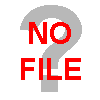.png)
如果连接上串口(NANO板子的A2(RXD) A3(TXD)),可以看到烧写日志打印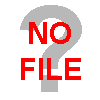.png)
烧写成功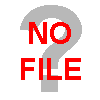.png)
#6 全志 SOC » 新手随手记F1C100S linux bsp编译 » 2021-05-03 16:36:49
- abin
- 回复: 5
参考链接:【1】step by step 编译全志 f1c100s 官方linux bsp
参考链接:【2】step by step 编译全志 f1c100s 官方linux bsp (重建文件系统已经搞定,详见5楼)
参考链接:@assert 大神移植全志官方f1c100s linux bsp 到licheepi nano
参考链接:尝试从零构建F1C100s开发环境
参考链接:荔枝派Nano 全流程指南
1、下载linux bsp源码
这里下载 @assert 大神移植全志官方f1c100s linux bsp 到licheepi nano 该贴一楼的源码包,由于原帖子链接已失效,这里传上百度云链接:
链接:https://pan.baidu.com/s/1PAAy2OF-9CjdPT-0tAbUOA
提取码:ypq2
下载后解压
tar -jxf f1c600.tar.bz2 -C /opt/
2 、编译安装打包
安装编译过程中需要的依赖组件
sudo apt-get install -y lib32z1 lib32ncurses5 lib32stdc++6 u-boot-tools make g++ gettext python unzip fakeroot bison texinfo bc flex
开始编译
cd /opt/f1c600
###配置
abin@abin:/opt/work/f1c600$ ./build.sh config
Welcome to mkscript setup progress
All available chips:
0. sun50iw1p1
1. sun8iw10p1
2. sun8iw1p1
3. sun8iw3p1
4. sun8iw5p1
5. sun8iw6p1
6. sun8iw7p1
7. sun8iw8p1
8. sun8iw9p1
9. sun9iw1p1
10. sunivw1p1
Choice: 10
All available platforms:
0. android
1. dragonboard
2. linux
3. camdroid
Choice: 2
All available kernel:
0. linux-3.10
Choice: 0
All available boards:
0. evb
Choice: 0
###开始编译
abin@abin:/opt/work/f1c600$ ./build.sh -p sunivw1p1 -k linux-3.10 -m all ###编译
编译过程中 ,工程内的buildroot会联网去下载包(放在buildroot/dl下),受网络影响可能比较慢,有些包地址已丢失会导致下载失败导致编译失败,所以这里传上下载好的包,直接解压拷贝进去即可:
dl百度云地址:
链接:https://pan.baidu.com/s/1NY914xCp95Ks63LneEuFLw
提取码:0hb3
编译过程出现了@晕哥说的问题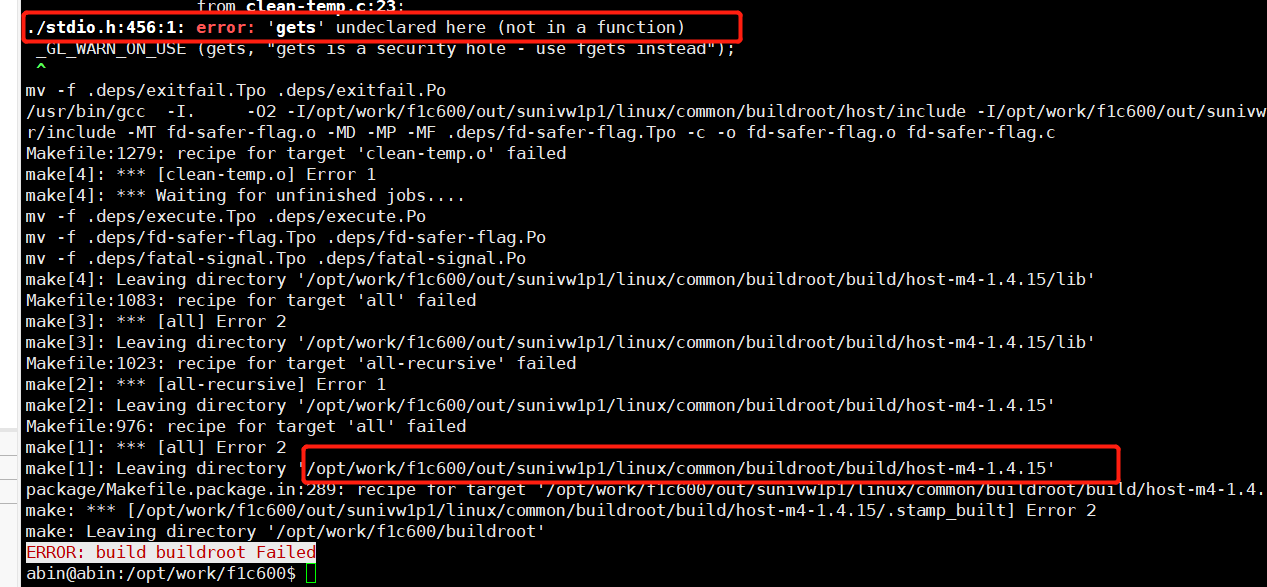
###查找问题出现的文件位置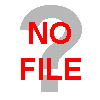.png)
根据错误提示修改 ./out/sunivw1p1/linux/common/buildroot/build/host-m4-1.4.15/lib/stdio.h 中 456行,
_GL_WARN_ON_USE (gets, "gets is a security hole - use fgets instead");
》》
_GL_WARN_ON_USE (fgets, "gets is a security hole - use fgets instead");
保存退出
继续编译
./build.sh -p sunivw1p1 -k linux-3.10 -m all ###编译
出现了其他的错误
conftest.c:14625: must be after `@defmac' to use `@defmacx'
解决办法:
vi ./out/sunivw1p1/linux/common/buildroot/build/host-autoconf-2.65/doc/autoconf.texi
将第18行和第26行进行以下更改
18 @r{[}@var{\varname\}@r{]}@c ——》 18 @r{[}@var{\varname\}@r{]}
26 @r{[}@var{\varname\} = @samp{\default\}@r{]}@c ——》26 @r{[}@var{\varname\} = @samp{\default\}@r{]}
保存退出并继续编译
./build.sh -p sunivw1p1 -k linux-3.10 -m all ###编译
不幸的是,又有新的错误出现,并未能成功编译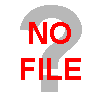.png)
在网络上查找资料后未发现有效过的解决办法,思前想后再次去看了@晕哥的帖子,发现晕哥的项目放的路径是/opt/下,而我在/opt/work下,所以尝试把工程移到/opt下
mv /opt/work/f1c600 /opt/
继续编译 ,果然该问题未再次出现,由于时间问题,暂时先不去研究这个问题,如果有大佬知道怎么修改这个路径,希望不吝赐教,我这里先跳过,暂时先把工程放在/opt/下
###继续编译 ,
./build.sh -p sunivw1p1 -k linux-3.10 -m all ###编译
出现错误
/opt/f1c600/out/sunivw1p1/linux/common/buildroot/build/host-makedevs/makedevs.c: In function ‘main’:
/opt/f1c600/out/sunivw1p1/linux/common/buildroot/build/host-makedevs/makedevs.c:374:6: error: variable ‘ret’ set but not used [-Werror=unused-but-set-variable]
int ret = EXIT_SUCCESS;
^
cc1: all warnings being treated as errors
package/makedevs/makedevs.mk:31: recipe for target '/opt/f1c600/out/sunivw1p1/linux/common/buildroot/build/host-makedevs/makedevs' failed
解决方法:
vi /opt/f1c600/out/sunivw1p1/linux/common/buildroot/build/host-makedevs/makedevs.
修改 545行
545 return 0;
——》
545 return ret;
保存退出
###继续编译 ,
./build.sh -p sunivw1p1 -k linux-3.10 -m all ###编译
打印
make: Leaving directory '/opt/f1c600/buildroot'
INFO: build rootfs OK.
INFO: ----------------------------------------
INFO: build lichee OK.
INFO: ----------------------------------------
编译成功
###接下来执行命令打包
./build.sh pack
----------image is at----------
/opt/f1c600/tools/pack/sunivw1p1_linux_evb_uart0.img
pack finish
打包成功
下面将烧写到nano板子做结果验证
页次: 1
- 首页
- » 搜索
- » abin 发表的帖子
太原小智科技有限责任公司 - 东莞哇酷科技有限公司联合开发
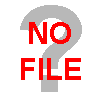.png)