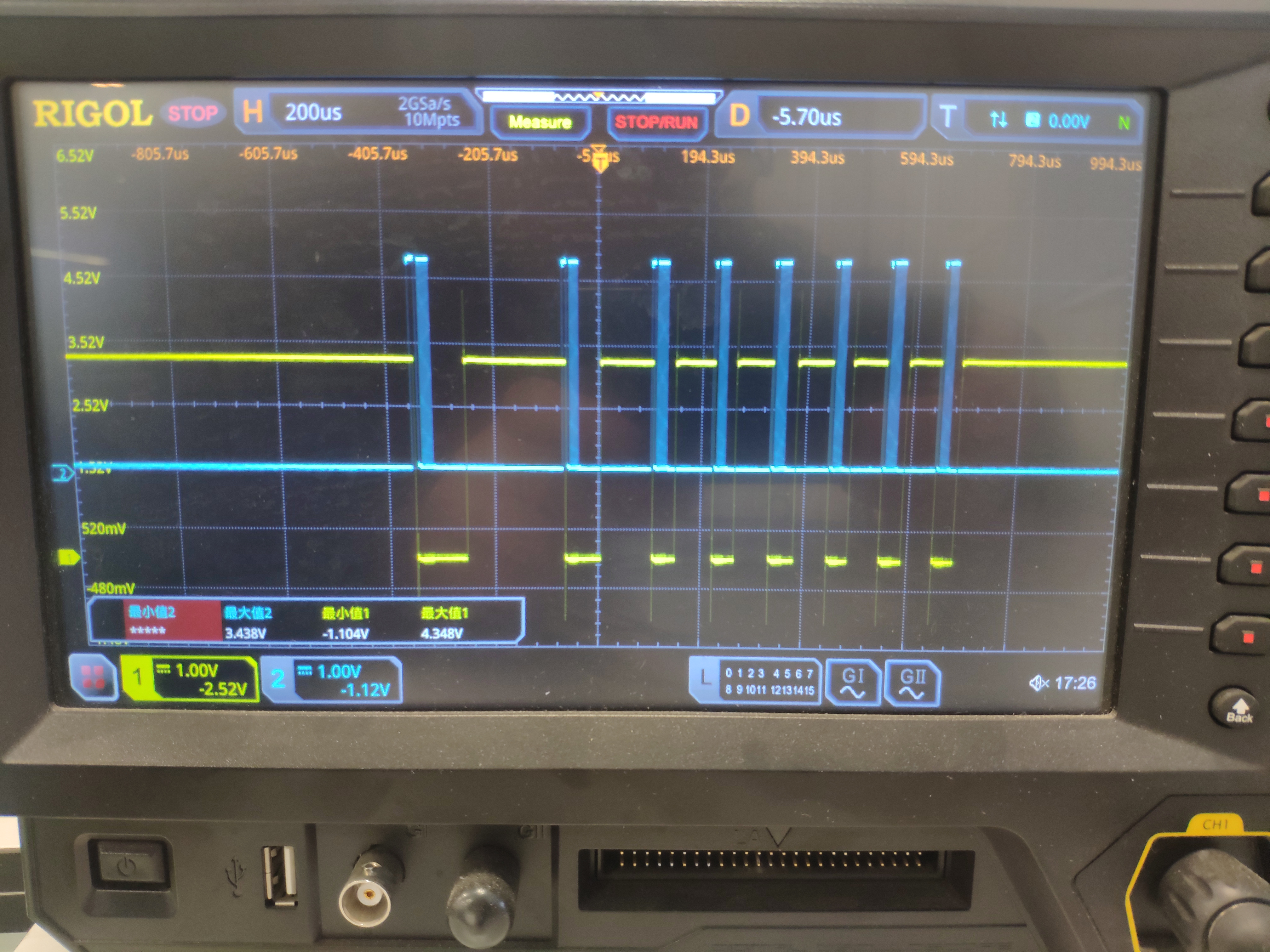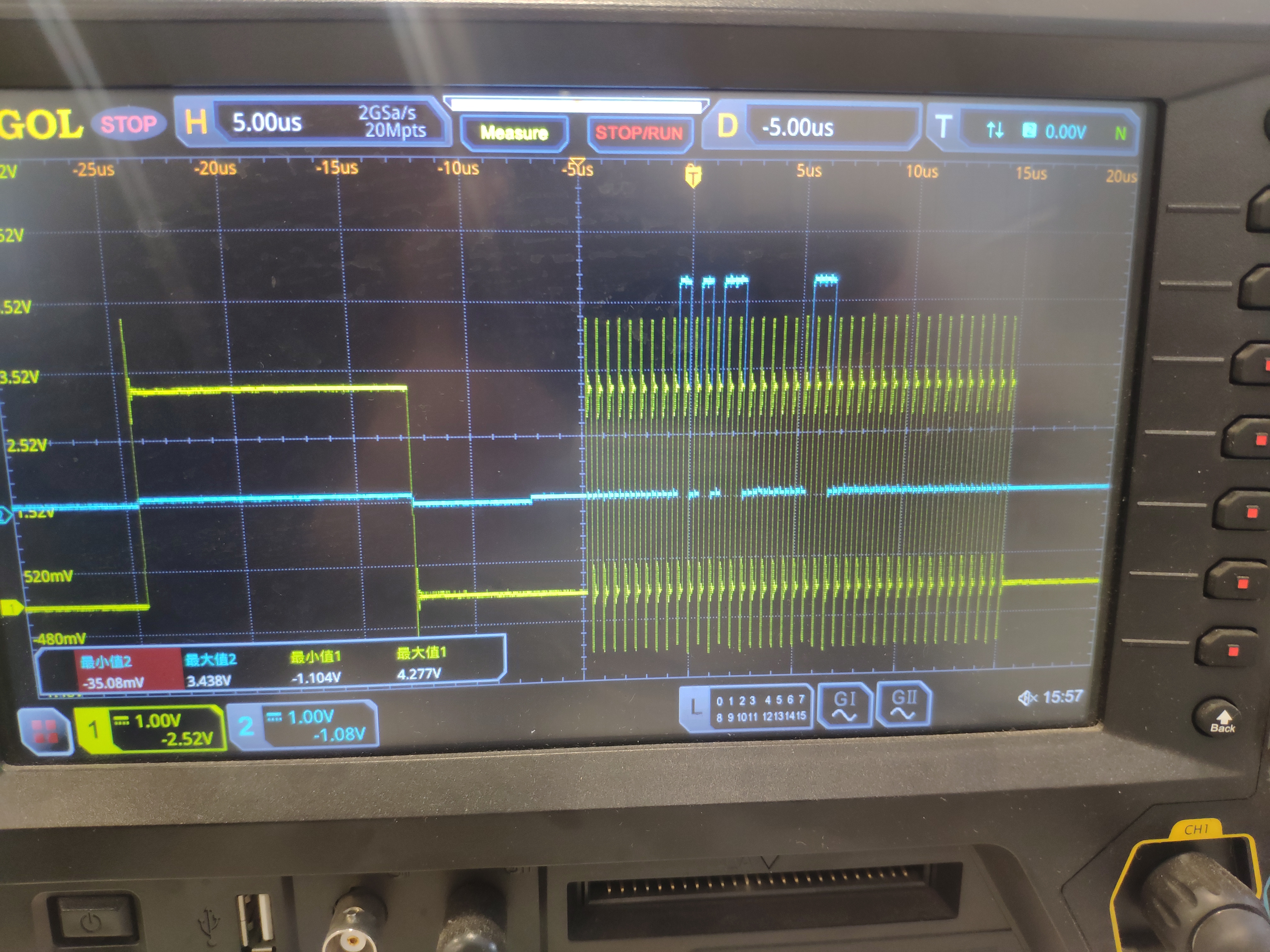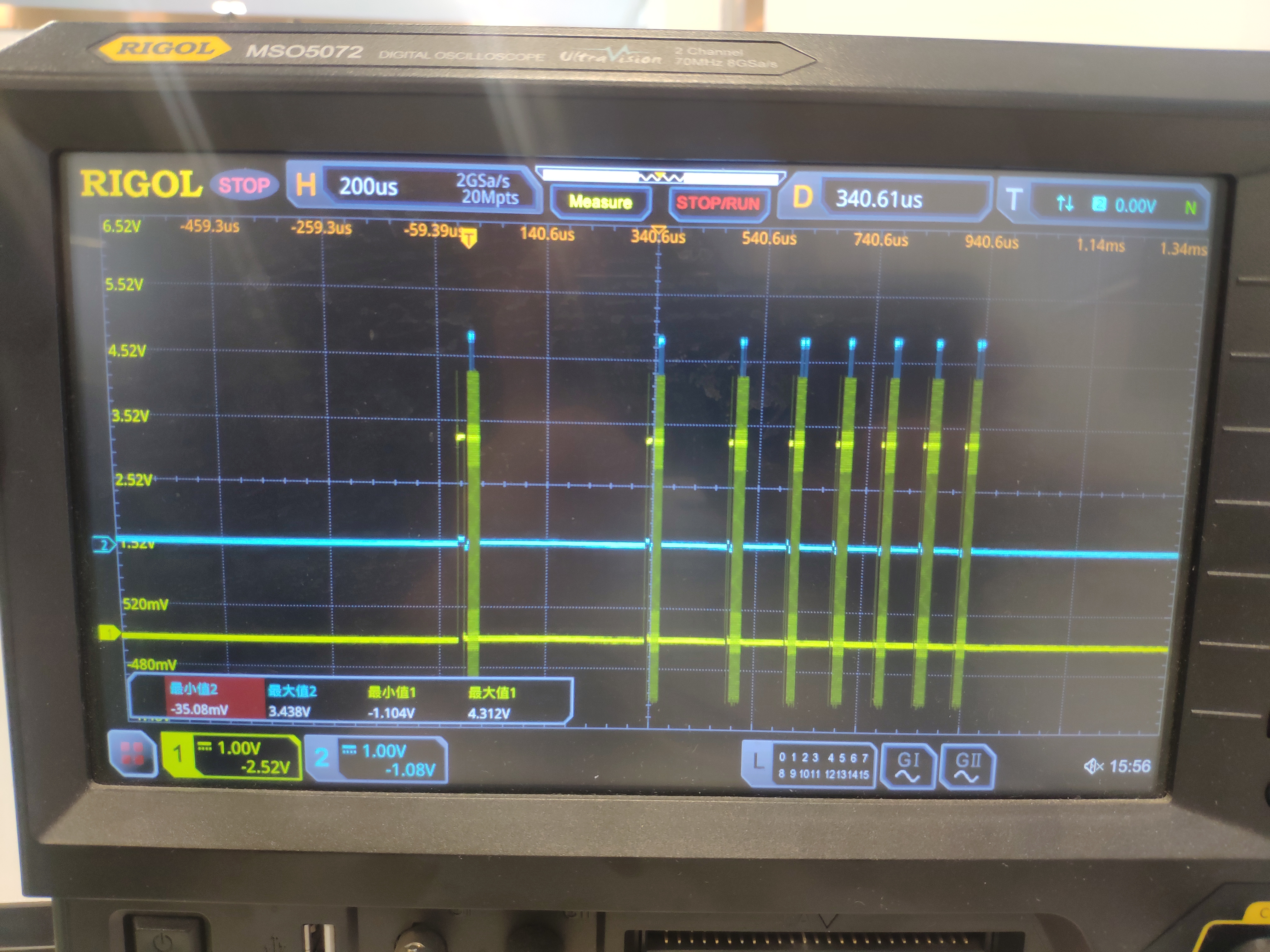- 首页
- » 搜索
- » inia 发表的帖子
页次: 1
#1 Re: 全志 SOC » 成功在T113-S3上跑了第一个裸机程序 » 2022-06-25 17:50:50
#2 Re: 技术人生/软件使用技巧/破解经验/技术吐槽/灌水 » ext文件系统扩展: resize2fs。 开机自动给ext文件系统扩容。 » 2022-06-08 14:41:49
root@navi-machine:~# df -h
Filesystem Size Used Avail Use% Mounted on
/dev/root 960M 345M 550M 39% /
devtmpfs 27M 0 27M 0% /dev
tmpfs 27M 0 27M 0% /dev/shm
tmpfs 27M 2.2M 25M 9% /run
tmpfs 5.0M 0 5.0M 0% /run/lock
tmpfs 27M 0 27M 0% /sys/fs/cgroup
/dev/mmcblk0p1 32M 4.3M 28M 14% /boot/uboot
root@navi-machine:~# resize2fs /dev/root
resize2fs 1.44.5 (15-Dec-2018)
open: No such file or directory while opening /dev/root
root@navi-machine:~# 自动扩容的时候打不开是怎么回事呀?
open: No such file or directory while opening /dev/root#3 Re: 全志 SOC » 荔枝派 zero(V3S), SPI复用不能正常通信。 » 2022-05-18 16:34:14
参考这篇文章:GPIO模拟SPI
1.首先在内核里面打开SPI模拟
Device Drivers --->
[*] SPI support --->
<*> GPIO-based bitbanging SPI Master 2.在设备树里面根节点下面添加复用的GPIO设置:
spi2: spi2{
compatible = "spi-gpio";
#address-cells = <0x1>;
#size-cells = <0>;
//ranges;
gpio-miso = <&pio 4 3 0>;
gpio-mosi = <&pio 4 4 0>;
gpio-sck = <&pio 4 5 0>;
cs-gpios = <&pio 4 6 0>;
num-chipselects = <1>;
pinctrl-names = "default";
pinctrl-0 = <&spi2_pins_a>;
spidev2@0 {
status="okay";
#address-cells = <1>;
#size-cells = <0>;
compatible = "spidev";
spi-max-frequency = <20000000>;
reg = <0>;
};
};3.在pio: pinctrl@1c20800 里面添加引脚:
spi2_pins_a: spi2-pins-pc {
pins = "PE3", "PE4", "PE5", "PE6";
function = "spi2";
bias-pull-up;
}; 4.注释掉LCD相关设备树内容。
5.将MOSI和MISO短接就可以测试回环数据是否正常,使用 ./spidev_test -D /dev/spidev0.0 -v 来进行测试。
注:这里是使用的LCD引脚,我这边板子已经去掉LCD了。
#4 Re: 全志 SOC » 荔枝派 zero(V3S), SPI复用不能正常通信。 » 2022-05-18 16:12:11
#6 Re: 全志 SOC » 荔枝派 zero(V3S), SPI复用不能正常通信。 » 2022-04-15 17:50:28
#7 Re: 全志 SOC » 荔枝派 zero(V3S), SPI复用不能正常通信。 » 2022-04-15 17:23:28
#8 Re: 全志 SOC » 荔枝派 zero(V3S), SPI复用不能正常通信。 » 2022-04-15 16:55:08
#9 Re: 全志 SOC » 荔枝派 zero(V3S), SPI复用不能正常通信。 » 2022-04-15 16:31:56
这个估计和从机也有关,我换了一个其它的SPI传感器(和之前不是同一种传感器),它能够正常使用。
但是之前那个还是不能正常通信,
这就很离谱了。
#10 Re: 全志 SOC » 荔枝派 zero(V3S), SPI复用不能正常通信。 » 2022-04-15 14:44:20
&pio {
spi0_cs_pins: spi0_cs_pins {
pins = "PC2","PE20";
function = "gpio_out";
};
};
&spi0 {
status = "okay";
pinctrl-names = "default";
pinctrl-0 = <&spi0_pins &spi0_cs_pins>;
cs-gpios = <&pio 2 2 GPIO_ACTIVE_HIGH>,<&pio 4 20 GPIO_ACTIVE_HIGH>;
#address-cells=<1>;
#size-cells=<0>;
spidev0@0 {
compatible = "spidev";
spi-max-frequency = <100000000>;
reg = <0>;
};
spidev1@1 {
compatible = "spidev";
spi-max-frequency = <100000000>;
reg = <1>;
};
}; 在这种情况下,测试CS、MOSI、MISO脚都是有波形的。MISO没有波形。
#11 全志 SOC » 荔枝派 zero(V3S), SPI复用不能正常通信。 » 2022-04-15 11:13:51
- inia
- 回复: 10
修改设备树之后,出现设备,CS脚也能被拉低。
但是通信不成功,不能正常读取从机的芯片ID,请大家帮我看一下,哪里有错误?
1.直接使用默认的SPI(默认CS 为PC2), 检测到有/dev/spidev0.0,能够正常使用。
&spi0 {
pinctrl-names = "default";
pinctrl-0 = <&spi0_pins>;
status = "okay";
#address-cells=<1>;
#size-cells=<0>;
spidev@0 {
compatible = "spidev";
spi-max-frequency = <100000000>;
reg = <0>;
};
};2.使用GPIO 来作为SPI的CS脚,检测到有/dev/spidev0.0,示波器测得CS脚在运行时会被拉低,但是通信不成功。
&pio {
spi0_cs_pins: spi0_cs_pins {
pins = "PC2";
function = "gpio_out";
};
};
&spi0 {
status = "okay";
pinctrl-names = "default";
pinctrl-0 = <&spi0_pins &spi0_cs_pins>;
cs-gpios = <&pio 2 2 GPIO_ACTIVE_HIGH>;
#address-cells=<1>;
#size-cells=<0>;
spidev@0 {
compatible = "spidev";
spi-max-frequency = <100000000>;
reg = <0>;
};
};3.SPI复用,有多个CS脚。检测到有/dev/spidev0.0 、/dev/spidev0.1 。使用/dev/spidev0.0进行通信,示波器测得CS脚(PC2)在运行时会被拉低,但是通信不成功。
&pio {
spi0_cs_pins: spi0_cs_pins {
pins = "PC2","PE20";
function = "gpio_out";
};
};
&spi0 {
status = "okay";
pinctrl-names = "default";
pinctrl-0 = <&spi0_pins &spi0_cs_pins>;
cs-gpios = <&pio 2 2 GPIO_ACTIVE_HIGH>,<&pio 4 20 GPIO_ACTIVE_HIGH>;
#address-cells=<1>;
#size-cells=<0>;
spidev0@0 {
compatible = "spidev";
spi-max-frequency = <100000000>;
reg = <0>;
};
spidev1@1 {
compatible = "spidev";
spi-max-frequency = <100000000>;
reg = <1>;
};
}; #14 Re: 全志 SOC » Can't open RFCOMM control socket: Protocol not supported » 2022-04-09 13:57:42
找到原因了,是因为在内核配置的时候,没有选中相关的协议。
--- Bluetooth subsystem support │ │
│ │ [*] Bluetooth Classic (BR/EDR) features │ │
│ │ <*> RFCOMM protocol support │ │
│ │ [*] RFCOMM TTY support │ │
│ │ <*> BNEP protocol support │ │
│ │ [*] Multicast filter support │ │
│ │ [*] Protocol filter support │ │
│ │ <*> HIDP protocol support │ │
│ │ [*] Bluetooth High Speed (HS) features │ │
│ │ [*] Bluetooth Low Energy (LE) features │ │
│ │ [ ] Enable LED triggers │ │
│ │ [ ] Bluetooth self testing support │ │
│ │ [*] Export Bluetooth internals in debugfs │ │
│ │ Bluetooth device drivers ---> #17 全志 SOC » 使用 epoll_wait 监听网线的连接状态,不知道为什么监听无效 » 2021-11-19 16:31:07
- inia
- 回复: 0
按理说,在网线插入的时候,/sys/class/net/eth0/carrier 这个文件里面的值就会被改变。epoll_wait 就会监测到,并且去读取这个文件的值。但是知道为什么,我多次插拔网线后,都没有触发epoll_wait,求赐教。。。
#include <pthread.h>
#include <sys/epoll.h>
#include <stdio.h>
#include <stdint.h>
#include <sys/types.h>
#include <fcntl.h>
#include <unistd.h>
#include <string.h>
#include <stdlib.h>
#include <sys/stat.h>
#include <sys/ioctl.h>
#include <linux/fs.h>
#include <errno.h>
#include <stdarg.h>
int main(int argc, char *argv[])
{
int fd,epfd,res ,ret;
int len;
int buf[1] = {11};
struct epoll_event evt;
struct epoll_event evts;
fd= open("/sys/class/net/eth0/carrier" , O_RDONLY ,0777);
epfd = epoll_create(1);
if (epfd < 0)
{
perror("epoll_create error");
}
evt.events = EPOLLIN |EPOLLET ; //LT horizontal trigger (default).
evt.data.fd = fd;
ret = epoll_ctl(epfd, EPOLL_CTL_ADD,fd, &evt);
if (ret < 0)
{
perror("epoll_ctl error");
}
while (1)
{
// memset(buf, 66, sizeof(buf));
buf[0] =255;
res = epoll_wait(epfd, &evts, 10, -1);
if (res < 0)
{
perror("epoll_wait error");
}
if (evts.data.fd == fd)
{
lseek(fd,0,SEEK_SET);
len = read(fd, buf, 1);
printf("eth0 :%d\n",buf[0] );
}
}
close(fd);
return 0;
}#19 Re: 全志 SOC » Ubuntu使用RTL8723BS模块蓝牙功能总结 » 2021-09-16 11:51:20
#20 Re: 全志 SOC » Ubuntu使用RTL8723BS模块蓝牙功能总结 » 2021-09-15 14:27:35
#21 Re: 全志 SOC » Ubuntu使用RTL8723BS模块蓝牙功能总结 » 2021-09-15 11:56:11
@晕哥
救命呀!晕哥,我把模块连接到虚拟机上面,一直找不到蓝牙装置。
我使用命令
sudo ./start_bt.sh ttyUSB0 时,串口模块只有TX会闪烁,RX没有闪烁。
我在V3S上面使用其wifi功能是可用的。
navi@navi:~/lichee_zero/rtl8723bs_bt$ sudo ./start_bt.sh ttyUSB0
Using device /dev/ttyUSB0 for Bluetooth
navi@navi:~/lichee_zero/rtl8723bs_bt$ lsusb
Bus 001 Device 001: ID 1d6b:0002 Linux Foundation 2.0 root hub
Bus 002 Device 016: ID 1a86:7523 QinHeng Electronics HL-340 USB-Serial adapter
Bus 002 Device 003: ID 0e0f:0002 VMware, Inc. Virtual USB Hub
Bus 002 Device 002: ID 0e0f:0003 VMware, Inc. Virtual Mouse
Bus 002 Device 001: ID 1d6b:0001 Linux Foundation 1.1 root hub
navi@navi:~/lichee_zero/rtl8723bs_bt$ hciconfig hci0 up
Can't get device info: No such device
navi@navi:~/lichee_zero/rtl8723bs_bt$ #22 Re: 全志 SOC » V3S 的蓝牙缺少选项 » 2021-09-14 17:31:23
#23 Re: 全志 SOC » V3S 的蓝牙缺少选项 » 2021-09-14 16:42:33
#24 Re: 全志 SOC » V3S 的蓝牙缺少选项 » 2021-09-14 16:06:59
#25 全志 SOC » V3S 的蓝牙缺少选项 » 2021-09-14 15:54:57
- inia
- 回复: 6
.config - Linux/arm 5.2.0 Kernel Configuration
> Networking support > Bluetooth subsystem support > Bluetooth device drivers ───────────────────────────────────────────
┌───────────────────────────────────────────── Bluetooth device drivers ─────────────────────────────────────────────┐
│ Arrow keys navigate the menu. <Enter> selects submenus ---> (or empty submenus ----). Highlighted letters are │
│ hotkeys. Pressing <Y> includes, <N> excludes, <M> modularizes features. Press <Esc><Esc> to exit, <?> for Help, │
│ </> for Search. Legend: [*] built-in [ ] excluded <M> module < > module capable │
│ │
│ ┌────────────────────────────────────────────────────────────────────────────────────────────────────────────────┐ │
│ │ < > HCI USB driver │ │
│ │ < > HCI SDIO driver │ │
│ │ <*> HCI UART driver │ │
│ │ [*] UART (H4) protocol support │ │
│ │ [ ] BCSP protocol support │ │
│ │ [ ] Atheros AR300x serial support │ │
│ │ [ ] Intel protocol support │ │
│ │ [ ] Intel AG6XX protocol support │ │
│ │ < > HCI BCM203x USB driver │ │
│ │ < > HCI BPA10x USB driver │ │
│ │ < > HCI BlueFRITZ! USB driver │ │
│ │ < > HCI VHCI (Virtual HCI device) driver │ │
│ │ < > Marvell Bluetooth driver support │ │
│ │ < > MediaTek HCI SDIO driver 没有下面这个选项,这是为何?
Realtek Three-wire UART (H5) protocol support 这导致RTL8723BS 蓝牙没有办法使用
#26 Re: Nuvoton N32905/N32926/NUC972/N9H20/N9H26/N9H30 » nuc972 可以从U盘或者SD卡启动吗? » 2021-09-06 14:53:09
#27 Re: Nuvoton N32905/N32926/NUC972/N9H20/N9H26/N9H30 » nuc972 可以从U盘或者SD卡启动吗? » 2021-08-31 11:01:34
#28 Re: Nuvoton N32905/N32926/NUC972/N9H20/N9H26/N9H30 » nuc972 可以从U盘或者SD卡启动吗? » 2021-08-30 15:17:21
#29 Re: Nuvoton N32905/N32926/NUC972/N9H20/N9H26/N9H30 » nuc972 可以从U盘或者SD卡启动吗? » 2021-08-26 17:31:27
#31 Re: 全志 SOC » F1C100S 卡在 Starting kernel ... » 2021-08-20 11:27:36
@memory
Error: invalid dtb and unrecognized/unsupported machine ID
r1=0x00000000, r2=0x00000000
Available machine support:
ID (hex) NAME
ffffffff Generic DT based system
ffffffff Allwinner suniv Family
ffffffff Allwinner sun9i Family
ffffffff Allwinner A83t board
ffffffff Allwinner sun8i Family
ffffffff Allwinner sun7i (A20) Family
ffffffff Allwinner sun6i (A31) Family
ffffffff Allwinner sun4i/sun5i Families
Please check your kernel config and/or bootloader.感谢老哥,终于有点眉目了。
#32 Re: 全志 SOC » F1C100S 卡在 Starting kernel ... » 2021-08-20 10:32:52
#33 全志 SOC » F1C100S 卡在 Starting kernel ... » 2021-08-20 09:39:25
- inia
- 回复: 11
U-Boot SPL 2018.01-05682-gd83b2fefcf-dirty (Aug 20 2021 - 09:19:23)
DRAM: 32 MiB
Trying to boot from MMC1
Card did not respond to voltage select!
mmc_init: -95, time 22
spl: mmc init failed with error: -95
Trying to boot from sunxi SPI
U-Boot 2018.01-05682-gd83b2fefcf-dirty (Aug 20 2021 - 09:19:23 +0800) Allwinner Technology
CPU: Allwinner F Series (SUNIV)
Model: Lichee Pi Nano
DRAM: 32 MiB
MMC: SUNXI SD/MMC: 0
SF: Detected xt25f128b with page size 256 Bytes, erase size 4 KiB, total 16 MiB
*** Warning - bad CRC, using default environment
Setting up a 800x480 lcd console (overscan 0x0)
In: serial@1c25000
Out: serial@1c25000
Err: serial@1c25000
Net: No ethernet found.
starting USB...
No controllers found
Hit any key to stop autoboot: 0
SF: Detected xt25f128b with page size 256 Bytes, erase size 4 KiB, total 16 MiB
device 0 offset 0x100000, size 0x4000
SF: 16384 bytes @ 0x100000 Read: OK
device 0 offset 0x110000, size 0x500000
SF: 5242880 bytes @ 0x110000 Read: OK
## Flattened Device Tree blob at 80c00000
Booting using the fdt blob at 0x80c00000
Loading Device Tree to 80e03000, end 80e083bd ... OK
Starting kernel ...我使用官方的文件对烧录文件进行替换,发现问题在于 zImage ,试过很多次了,然而力弱的我,不知道问题何在。
#34 Re: 全志 SOC » V3S 没有PA,是直接从PB开始的。这是为什么? » 2021-08-06 15:20:00
#35 Re: 全志 SOC » Debian 9.9 (stretch) 文件系统制作 » 2021-08-06 14:12:13
Welcome to Debian GNU/Linux 9 (stretch)!
[ 3.379685] systemd[1]: Set hostname to <navi>.
[ 3.410782] random: systemd: uninitialized urandom read (16 bytes read)
[ 3.560068] random: systemd-sysv-ge: uninitialized urandom read (16 bytes read)
[ 4.233441] systemd[1]: Started Forward Password Requests to Wall Directory Watch.
[ OK ] Started Forward Password Requests to Wall Directory Watch.
[ 4.268663] systemd[1]: Listening on udev Control Socket.
[ OK ] Listening on udev Control Socket.
[ 4.298713] systemd[1]: Listening on Syslog Socket.
[ OK ] Listening on Syslog Socket.
[ 4.328866] systemd[1]: Created slice System Slice.
[ OK ] Created slice System Slice.
[ 4.358784] systemd[1]: Reached target Slices.
[ OK ] Reached target Slices.
[ 4.391141] systemd[1]: Mounting Debug File System...
Mounting Debug File System...
[ 4.401923] systemd[1]: Created slice system-serial\x2dgetty.slice.
[ OK ] Created slice system-serial\x2dgetty.slice.
[ OK ] Listening on Journal Socket (/dev/log).
[ OK ] Listening on udev Kernel Socket.
[ OK ] Created slice system-getty.slice.
[ OK ] Listening on Journal Socket.
Starting Remount Root and Kernel File Systems...
Starting Load Kernel Modules...
[ OK ] Reached target Remote File Systems.
Starting Create Static Device Nodes in /dev...
[ 4.437177] request_module: kmod_concurrent_max (0) close to 0 (max_modprobes: 50), for module binfmt-0000, throttling...
[ 4.661417] request_module: kmod_concurrent_max (0) close to 0 (max_modprobes: 50), for module binfmt-0000, throttling...
[ 4.673391] request_module: kmod_concurrent_max (0) close to 0 (max_modprobes: 50), for module net-pf-16-proto-9, throttling...
[ 9.447762] request_module: modprobe binfmt-0000 cannot be processed, kmod busy with 50 threads for more than 5 seconds now
[ 9.505690] request_module: kmod_concurrent_max (0) close to 0 (max_modprobes: 50), for module binfmt-0000, throttling...
[ 9.517600] request_module: kmod_concurrent_max (0) close to 0 (max_modprobes: 50), for module binfmt-0000, throttling...
[ 14.567783] request_module: modprobe binfmt-0000 cannot be processed, kmod busy with 50 threads for more than 5 seconds now
[ 14.578804] request_module: modprobe binfmt-0000 cannot be processed, kmod busy with 50 threads for more than 5 seconds now
[ 14.600775] systemd[1]: Starting Journal Service...
Starting Journal Service...
[ 14.648864] systemd[1]: Started Dispatch Password Requests to Console Directory Watch.
[ OK ] Started Dispatch Password Requests to Console Directory Watch.
[ 14.708418] systemd[1]: Reached target Paths.
[ OK ] Reached target Paths.
[ 14.718599] systemd[1]: Reached target Encrypted Volumes.
[ OK ] Reached target Encrypted Volumes.
[ 14.738832] systemd[1]: Listening on /dev/initctl Compatibility Named Pipe.
[ OK ] Listening on /dev/initctl Compatibility Named Pipe.
[ 14.778379] systemd[1]: Reached target Sockets.
[ OK ] Reached target Sockets.
[ 14.788568] systemd[1]: Reached target Swap.
[ OK ] Reached target Swap.
[ 14.808933] systemd[1]: Started Journal Service.
[ OK ] Started Journal Service.
[ 14.855586] request_module: kmod_concurrent_max (0) close to 0 (max_modprobes: 50), for module binfmt-0000, throttling...
[FAILED] Failed to mount Debug File System.
See 'systemctl status sys-kernel-debug.mount' for details.
[ OK ] Started Remount Root and Kernel File Systems.
[ OK ] Started Load Kernel Modules.
[FAILED] Failed to start Create Static Device Nodes in /dev.
See 'systemctl status systemd-tmpfiles-setup-dev.service' for details.
Starting udev Kernel Device Manager...
Mounting Configuration File System...
Starting Apply Kernel Variables...
Starting udev Coldplug all Devices...
Starting Load/Save Random Seed...
[ 19.927752] request_module: modprobe binfmt-0000 cannot be processed, kmod busy with 50 threads for more than 5 seconds now
[ OK [ 20.286350] request_module: kmod_concurrent_max (0) close to 0 (max_modprobes: 50), for module binfmt-0000, throttling...
] Reached target Local File Systems (Pre).
[ OK ] Reached target Local File Systems.
Starting Flush Journal to Persistent Storage...
[ 20.302276] request_module: kmod_concurrent_max (0) close to 0 (max_modprobes: 50), for module binfmt-0000, throttling...
[ OK ] Started Apply Kernel Variables.
Starting Raise network interfaces...
[ 20.375160] request_module: kmod_concurrent_max (0) close to 0 (max_modprobes: 50), for module binfmt-0000, throttling...
[ OK ] Started udev Kernel Device Manager.
[ OK ] Started Load/Save Random Seed.
[ 20.469626] request_module: kmod_concurrent_max (0) close to 0 (max_modprobes: 50), for module binfmt-0000, throttling...
[ 25.367771] request_module: modprobe binfmt-0000 cannot be processed, kmod busy with 50 threads for more than 5 seconds now
[ 25.378795] request_module: modprobe binfmt-0000 cannot be processed, kmod busy with 50 threads for more than 5 seconds now
[FAILED] Failed to start udev Coldplug all Devices.
See 'systemctl status systemd-udev-trigger.service' for details.
[FAILED] Failed to mount Configuration File System.
See 'systemctl status sys-kernel-config.mount' for details.
[FAILED] Failed to start Flush Journal to Persistent Storage.
See 'systemctl status systemd-journal-flush.service' for details[ 25.391279] request_module: modprobe binfmt-0000 cannot be processed, kmod busy with 50 threads for more than 5 seconds now
.
Starting Create Volatile Files and Directories...
[ 25.549471] request_module: kmod_concurrent_max (0) close to 0 (max_modprobes: 50), for module binfmt-0000, throttling...
[ 25.606717] request_module: kmod_concurrent_max (0) close to 0 (max_modprobes: 50), for module binfmt-0000, throttling...
[* ] (1 of 3) A start job is running for鈥 and Directories (26s / no limit)[ 30.567756] request_module: modprobe binfmt-0000 cannot be processed, kmod busy with 50 threads for more than 5 seconds now
[ 30.669978] request_module: kmod_concurrent_max (0) close to 0 (max_modprobes: 50), for module binfmt-0000, throttling...
[ *** ] (1 of 3) A start job is running for鈥 and Directories (31s / no limit)[ 30.681792] request_module: kmod_concurrent_max (0) close to 0 (max_modprobes: 50), for module binfmt-0000, throttling...
[FAILED] Failed to start Create Volatile Files and Directories.
See 'systemctl status systemd-tmpfiles-setup.service' for details.
[ 35.687768] request_module: modprobe binfmt-0000 cannot be processed, kmod busy with 50 threads for more than 5 seconds now
Starting Update UTMP about System Boot/Shutdown...
Starting Network Time Synchronization...
[ 35.758219] request_module: kmod_concurrent_max (0) close to 0 (max_modprobes: 50), for module binfmt-0000, throttling...
[ OK ] Started Network Time Synchronization.
[ OK ] Reached target System Time Synchronized.
[ 35.841348] request_module: kmod_concurrent_max (0) close to 0 (max_modprobes: 50), for module net-pf-16-proto-9, throttling...
[FAILED] Failed to start Raise network interfaces.
See 'systemctl status networking.service' for details.
[ OK ] Reached target Network.
[ 40.807756] request_module: modprobe binfmt-0000 cannot be processed, kmod busy with 50 threads for more than 5 seconds now
[ 40.903979] request_module: kmod_concurrent_max (0) close to 0 (max_modprobes: 50), for module binfmt-0000, throttling...
[ OK ] Started Update UTMP about System Boot/Shutdown.
[ OK ] Reached target System Initialization.
[ OK ] Started Daily Cleanup of Temporary Directories.
[ OK ] Reached target Basic System.
[ OK ] Started Regular background program processing daemon.
Starting Permit User Sessions...
[ OK ] Started Daily apt download activities.
[ OK ] Started Daily apt upgrade and clean activities.
[ OK ] Reached target Timers.
Starting getty on tty2-tty6 if dbus and logind are not available...
[ 45.927766] request_module: modprobe binfmt-0000 cannot be processed, kmod busy with 50 threads for more than 5 seconds now
Starting System Logging Service...
[ OK ] Started Permit User Sessions.
[ OK ] Started Getty on tty1.
[ OK ] Started System Logging Service.
[ 46.336590] request_module: kmod_concurrent_max (0) close to 0 (max_modprobes: 50), for module binfmt-0000, throttling...
[ 50.407868] random: crng init done
[ 50.422224] random: 7 urandom warning(s) missed due to ratelimiting
[FAILED] Failed to start getty on tty2-tty6 鈥bus and logind are not available.
See 'systemctl status getty-static.service' for details.
[ 51.367754] request_module: modprobe binfmt-0000 cannot be processed, kmod busy with 50 threads for more than 5 seconds now
[** ] A start job is running for dev-ttyS0.device (52s / 1min 30s)[ 52.467339] request_module: kmod_concurrent_max (0) close to 0 (max_modprobes: 50), for module binfmt-0000, throttling...
[ OK ] Stopped Getty on tty1.
[ OK ] Started Getty on tty1.
[*** ] A start job is running for dev-ttyS0.device (59s / 1min 30s)[ 57.527812] request_module: modprobe binfmt-0000 cannot be processed, kmod busy with 50 threads for more than 5 seconds now
[*** ] A start job is running for dev-ttyS0.device (1min 4s / 1min 30s)[ 63.682044] request_module: kmod_concurrent_max (0) close to 0 (max_modprobes: 50), for module binfmt-0000, throttling...
[ OK ] Stopped Getty on tty1.
[ OK ] Started Getty on tty1.
[** ] A start job is running for dev-ttyS0.device (1min 10s / 1min 30s)[ 68.727764] request_module: modprobe binfmt-0000 cannot be processed, kmod busy with 50 threads for more than 5 seconds now
[ *** ] A start job is running for dev-ttyS0.device (1min 15s / 1min 30s)[ 74.862410] request_module: kmod_concurrent_max (0) close to 0 (max_modprobes: 50), for module binfmt-0000, throttling...
[ OK ] Stopped Getty on tty1.
[ OK ] Started Getty on tty1.
[** ] A start job is running for dev-ttyS0.device (1min 21s / 1min 30s)[ 79.927764] request_module: modprobe binfmt-0000 cannot be processed, kmod busy with 50 threads for more than 5 seconds now
[ *** ] A start job is running for dev-ttyS0.device (1min 26s / 1min 30s)[ 86.083366] request_module: kmod_concurrent_max (0) close to 0 (max_modprobes: 50), for module binfmt-0000, throttling...
[ OK ] Stopped Getty on tty1.
[ OK ] Started Getty on tty1.
[ TIME ] Timed out waiting for device dev-ttyS0.device.
[DEPEND] Dependency failed for Serial Getty on ttyS0.
[ OK ] Reached target Login Prompts.
[ OK ] Reached target Multi-User System.
[ OK ] Reached target Graphical Interface.
Starting Update UTMP about System Runlevel Changes...
[ 91.127948] request_module: modprobe binfmt-0000 cannot be processed, kmod busy with 50 threads for more than 5 seconds now
[ 94.528967] request_module: kmod_concurrent_max (0) close to 0 (max_modprobes: 50), for module binfmt-0000, throttling...
[*** ] A start job is running for Update U鈥vel Changes (1min 35s / no limit)[ 97.237271] request_module: kmod_concurrent_max (0) close to 0 (max_modprobes: 50), for module binfmt-0000, throttling...
[ OK ] Started Update UTMP about System Runlevel Changes.
[ 99.607806] request_module: modprobe binfmt-0000 cannot be processed, kmod busy with 50 threads for more than 5 seconds now
[ 99.705633] request_module: kmod_concurrent_max (0) close to 0 (max_modprobes: 50), for module binfmt-0000, throttling...
[ 104.727763] request_module: modprobe binfmt-0000 cannot be processed, kmod busy with 50 threads for more than 5 seconds now
[ 104.850806] request_module: kmod_concurrent_max (0) close to 0 (max_modprobes: 50), for module binfmt-0000, throttling...
[ 109.927776] request_module: modprobe binfmt-0000 cannot be processed, kmod busy with 50 threads for more than 5 seconds now
[ 110.065452] request_module: kmod_concurrent_max (0) close to 0 (max_modprobes: 50), for module binfmt-0000, throttling...
[ 115.127775] request_module: modprobe binfmt-0000 cannot be processed, kmod busy with 50 threads for more than 5 seconds now
[ 115.268113] request_module: kmod_concurrent_max (0) close to 0 (max_modprobes: 50), for module binfmt-0000, throttling...
[ 120.327831] request_module: modprobe binfmt-0000 cannot be processed, kmod busy with 50 threads for more than 5 seconds now
[ 120.450201] request_module: kmod_concurrent_max (0) close to 0 (max_modprobes: 50), for module binfmt-0000, throttling...
[ 125.527764] request_module: modprobe binfmt-0000 cannot be processed, kmod busy with 50 threads for more than 5 seconds now
[ 125.664529] request_module: kmod_concurrent_max (0) close to 0 (max_modprobes: 50), for module binfmt-0000, throttling...
[ 130.727755] request_module: modprobe binfmt-0000 cannot be processed, kmod busy with 50 threads for more than 5 seconds now
[ 130.865998] request_module: kmod_concurrent_max (0) close to 0 (max_modprobes: 50), for module binfmt-0000, throttling...
[ 135.927761] request_module: modprobe binfmt-0000 cannot be processed, kmod busy with 50 threads for more than 5 seconds now
[ 136.063360] request_module: kmod_concurrent_max (0) close to 0 (max_modprobes: 50), for module binfmt-0000, throttling...
[ 141.127775] request_module: modprobe binfmt-0000 cannot be processed, kmod busy with 50 threads for more than 5 seconds now
[ 141.262773] request_module: kmod_concurrent_max (0) close to 0 (max_modprobes: 50), for module binfmt-0000, throttling...
[ 146.327766] request_module: modprobe binfmt-0000 cannot be processed, kmod busy with 50 threads for more than 5 seconds now
[ 146.477485] request_module: kmod_concurrent_max (0) close to 0 (max_modprobes: 50), for module binfmt-0000, throttling...
[ 151.527786] request_module: modprobe binfmt-0000 cannot be processed, kmod busy with 50 threads for more than 5 seconds now
[ 151.665469] request_module: kmod_concurrent_max (0) close to 0 (max_modprobes: 50), for module binfmt-0000, throttling...
[ 156.727762] request_module: modprobe binfmt-0000 cannot be processed, kmod busy with 50 threads for more than 5 seconds now
[ 156.900918] request_module: kmod_concurrent_max (0) close to 0 (max_modprobes: 50), for module binfmt-0000, throttling...
[ 161.927761] request_module: modprobe binfmt-0000 cannot be processed, kmod busy with 50 threads for more than 5 seconds now
[ 162.077330] request_module: kmod_concurrent_max (0) close to 0 (max_modprobes: 50), for module binfmt-0000, throttling...
[ 167.127775] request_module: modprobe binfmt-0000 cannot be processed, kmod busy with 50 threads for more than 5 seconds now
[ 167.265164] request_module: kmod_concurrent_max (0) close to 0 (max_modprobes: 50), for module binfmt-0000, throttling...
[ 172.327759] request_module: modprobe binfmt-0000 cannot be processed, kmod busy with 50 threads for more than 5 seconds now
[ 172.465385] request_module: kmod_concurrent_max (0) close to 0 (max_modprobes: 50), for module binfmt-0000, throttling...
[ 177.527758] request_module: modprobe binfmt-0000 cannot be processed, kmod busy with 50 threads for more than 5 seconds now
[ 177.664343] request_module: kmod_concurrent_max (0) close to 0 (max_modprobes: 50), for module binfmt-0000, throttling...
[ 182.727763] request_module: modprobe binfmt-0000 cannot be processed, kmod busy with 50 threads for more than 5 seconds now
[ 182.879076] request_module: kmod_concurrent_max (0) close to 0 (max_modprobes: 50), for module binfmt-0000, throttling...
[ 187.927768] request_module: modprobe binfmt-0000 cannot be processed, kmod busy with 50 threads for more than 5 seconds now出现这个错误,然后一直启动不了。
有没有人遇到过呀!!
#37 Re: 全志 SOC » 想控制led亮灭,但根文件系统下/sys中下没有任何文件和文件夹,更别提/class/leds,请问知道什么原因吗? » 2021-08-03 18:07:48
https://whycan.com/t_5017.html
需要烧录正确的设备树, sun8i-v3s-licheepi-zero.dtb
我之前烧录了sun8i-v3s-licheepi-zero-dock.dtb
结果里面就没有文件。
页次: 1
- 首页
- » 搜索
- » inia 发表的帖子
太原小智科技有限责任公司 - 东莞哇酷科技有限公司联合开发