- 首页
- » 搜索
- » johnatia 发表的帖子
页次: 1
#2 全志 SOC » problem while activating ssh on mangopi-r3 based on F1C200S » 2022-06-02 18:02:52
- johnatia
- 回复: 3
hello there
I'm trying to activate otg usb as RNDIS to communicate with MangoPi using ssh
I'm using the following buildroot linux image
buildroot-mangopi-r
by default the otg is working as storage device , I did the following steps to activate otg as RNDIS to work with ssh
make menuconfig Target packages --->
Networking application --->
[*] openssh
Target packages --->
Package managers --->
[*] opkg
[*] gnupg support
Target packages --->
Text editors and viewers
[*] nano
[*] optimize for size (NEW)then type
make linux-menuconfig device dervicers -->
[*] USB support --->
<*> USB Gadget support --->
<*> USB Gadget precomposed configurations
[*] RNDIS support (NEW)
[*] Ethernet Emulation Model (EEM) supportafter booting linux
check the usb RNDIS is working by
ip a now, change the file the interfaces file in /etc/network/interfaces
nano /etc/network/interfaces auto usb0
#I tried also to comment the following line but it doesn't work.
allow-hotplug usb0
# The address, gateway and netmask are necessary.
iface usb0 inet static
address 10.42.0.2
netmask 255.255.255.252
dns-search mangopi.edu
dns-namesevers 8.8.8.8 128.83.185.40, 128.83.185.41the total steps
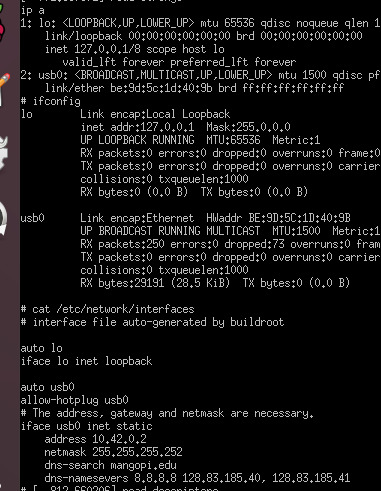
I set a static ip in windows11
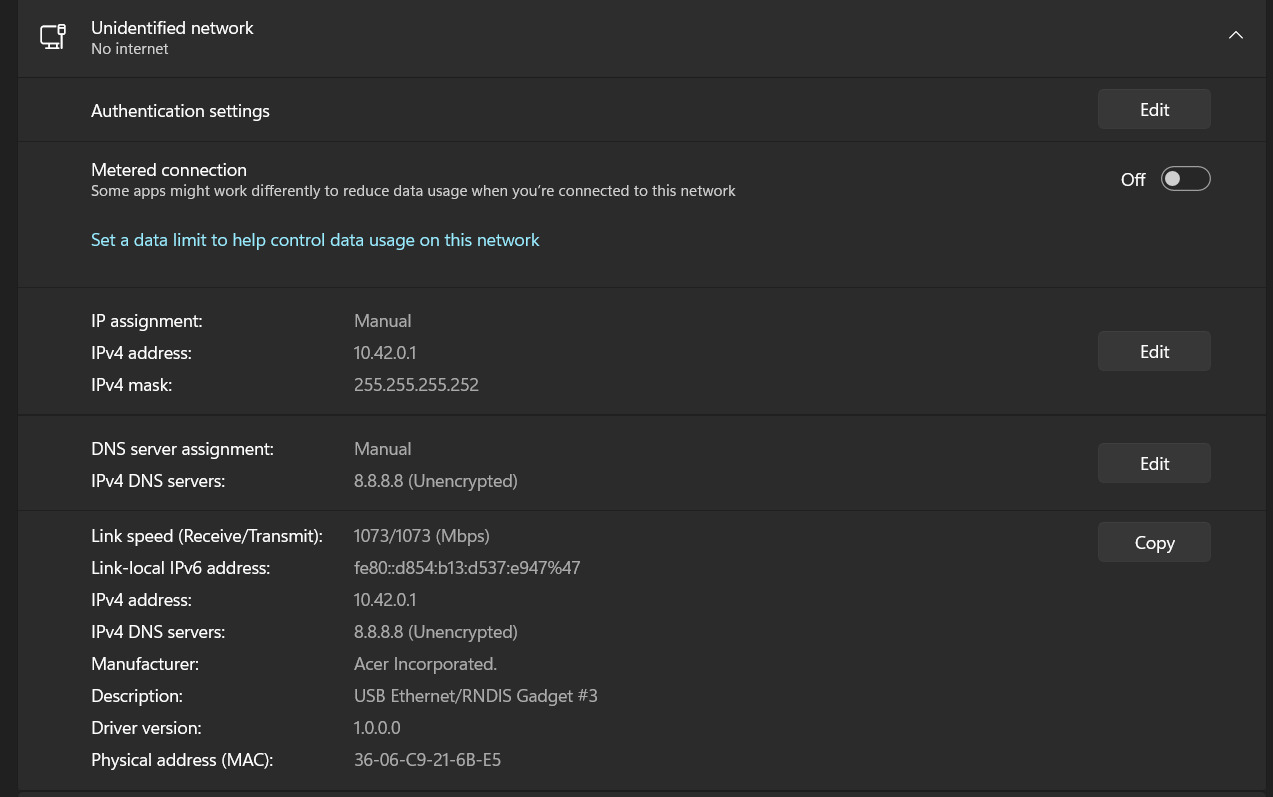
when trying to connect using ssh, I got that!
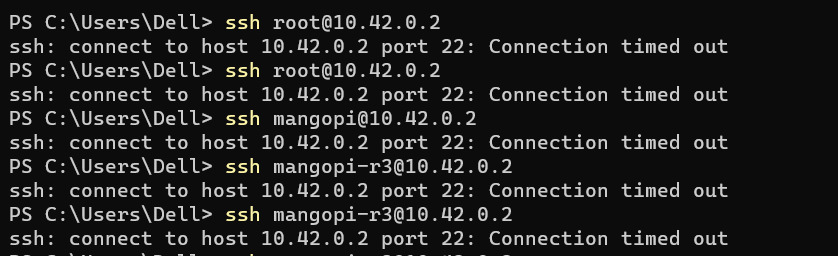
also when trying
ping 10.42.0.2I got
Request timed out.What's the problem?
#3 Re: 全志 SOC » problem with spidev » 2022-05-19 22:14:17
#4 Re: 全志 SOC » problem with spidev » 2022-05-19 00:43:50
I build the image here
https://github.com/mangopi-sbc/buildroot-mangopi-r
the build system I used the default buildroot toolchain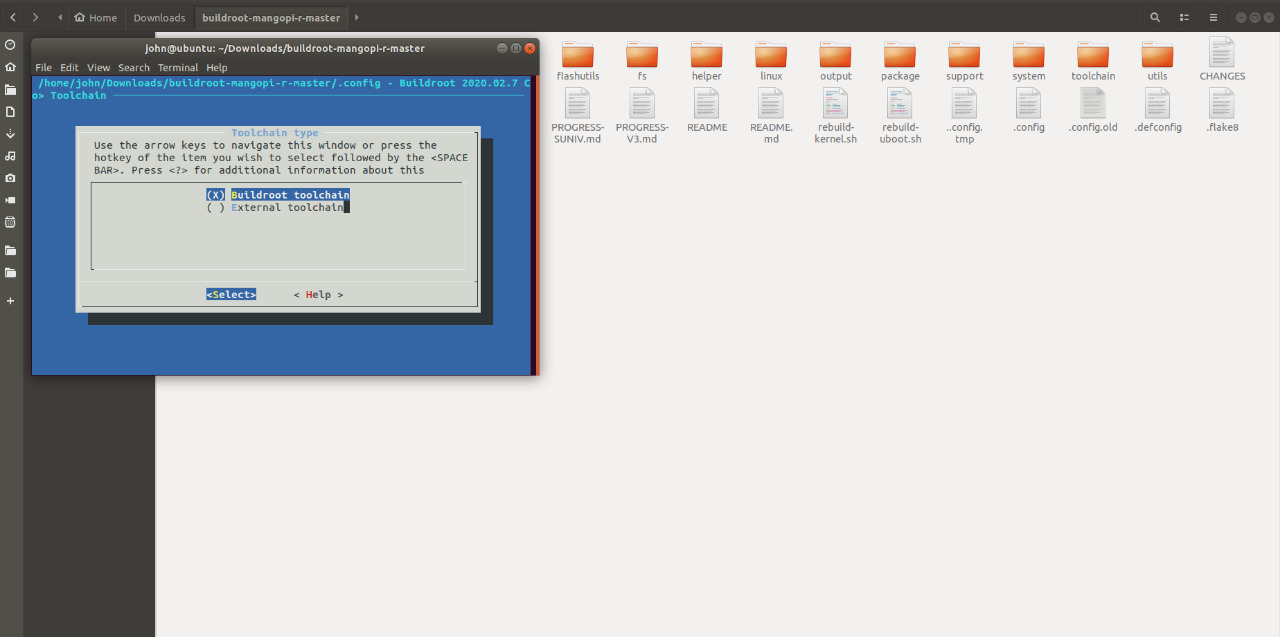
I compiled the spidev_test.c with cross compiler: arm-linux-gnueabi-gcc
I tried another program using this cross compiler and it worked for me
└─$ arm-linux-gnueabi-gcc --version
arm-linux-gnueabi-gcc (Debian 11.2.0-18) 11.2.0
Copyright (C) 2021 Free Software Foundation, Inc.
This is free software; see the source for copying conditions. There is NO
warranty; not even for MERCHANTABILITY or FITNESS FOR A PARTICULAR PURPOSE.
#5 全志 SOC » problem with spidev » 2022-05-15 01:21:24
- johnatia
- 回复: 7
Hello there,
I'm working on MangoPi-r3 based on F1C200S, I'm trying to communicate with TFT st7735r using spidev1.0
I wrote a code that working on RaspberryPi Zero and worked with the tft , but when I tried it on F1C200S it doesn't work , I think the problem in the spi driver
I also tried to run the spidev_test.c
https://github.com/rm-hull/spidev-test/blob/master/spidev_test.c
I was able to compile it but when trying to run it on F1C200S I got a strange message
/usr/lib/libc.so.6: version `GLIBC_2.33' not found
any help?
页次: 1
- 首页
- » 搜索
- » johnatia 发表的帖子
太原小智科技有限责任公司 - 东莞哇酷科技有限公司联合开发