楼主 # 2024-07-20 21:23:52 分享评论
- 917346285aa
- 会员

- 注册时间: 2022-02-05
- 已发帖子: 10
- 积分: 51
{求助}F1C200S不能从NandFlash启动
我在闲鱼掏了一块板子,没有资料,拆开看了看主控是F1C200SFlash是mx35lf1GE4AB这是一块nand flash,我在网上看到芒果派r3也是用的nand flash于是就找到了相关的sdk就是这个 buildroot-mangopi-r根据里边的说明成功编译但是烧录进去后报错:
烧录教程是这个wiki.dfrobot.com.cn烧录过程没有报错,应该是没有问题.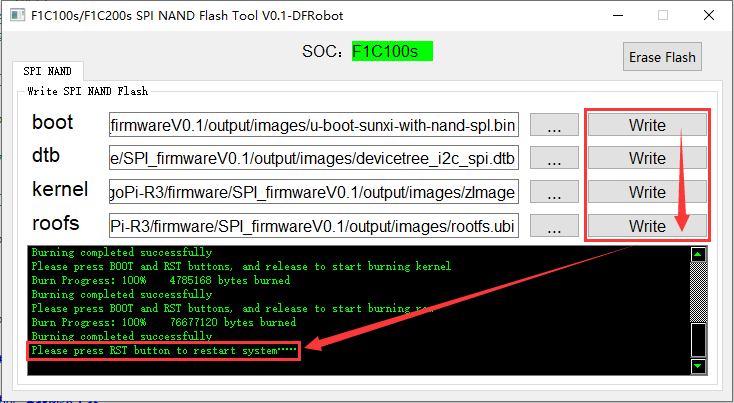
设备树也改了把uboot和kernel的norflash相关的都注释了.
串口打印日志如下:
U-Boot SPL 2020.07 (Jul 20 2024 - 20:54:39 +0800)
DRAM: 64 MiB
Trying to boot from MMC1
Card did not respond to voltage select!
spl: mmc init failed with error: -95
Trying to boot from MMC2
Card did not respond to voltage select!
spl: mmc init failed with error: -95
Trying to boot from sunxi SPI
SPL: failed to boot from all boot devices
### ERROR ### Please RESET the board ###
然后就卡死了,有没有人也遇到过这个问题能指导一下.
uboot设备树
路径.\buildroot-mangopi-r\board\widora\mangopi\r3\devicetree\uboot
&spi0 {
pinctrl-names = "default";
pinctrl-0 = <&spi0_pins_a>;
status = "okay";
// spi-nor@0 {
// #address-cells = <1>;
// #size-cells = <1>;
// reg = <0>;
// compatible = "winbond,w25q128", "jedec,spi-nor";
// spi-max-frequency = <50000000>;
// status = "disabled";
// };
spi-nand@1 {
#address-cells = <1>;
#size-cells = <1>;
reg = <0>;
compatible = "spi-nand";
spi-max-frequency = <50000000>;
status = "okay";
};
};
路径:.\opt\buildroot-mangopi-r\board\widora\mangopi\r3\devicetree\linux
内核设备树
&spi0 {
status = "okay";
// spi-nor@0 {
// #address-cells = <1>;
// #size-cells = <1>;
// compatible = "winbond,w25q128", "jedec,spi-nor";
// reg = <0>;
// spi-max-frequency = <50000000>;
// status = "disabled";
//
// partitions {
// compatible = "fixed-partitions";
// #address-cells = <1>;
// #size-cells = <1>;
//
// partition@0 {
// label = "u-boot";
// reg = <0x000000 0x70000>;
// read-only;
// };
//
// partition@1 {
// label = "kernel";
// reg = <0x70000 0x590000>;
// read-only;
// };
//
// partition@2 {
// label = "rom";
// reg = <0x600000 0x700000>;
// read-only;
// };
//
// partition@3 {
// label = "overlay";
// reg = <0xd00000 0x300000>;
// };
// };
// };
//
spi-nand@0 {
#address-cells = <1>;
#size-cells = <1>;
compatible = "spi-nand";
reg = <0>;
spi-max-frequency = <50000000>;
status = "okay";
partitions {
compatible = "fixed-partitions";
#address-cells = <1>;
#size-cells = <1>;
partition@0 {
label = "u-boot";
reg = <0x000000 0x100000>;
read-only;
};
partition@1 {
label = "kernel";
reg = <0x100000 0x500000>;
read-only;
};
partition@2 {
label = "rom";
reg = <0x600000 0x2a00000>;
read-only;
};
partition@3 {
label = "vendor";
reg = <0x3000000 0x1000000>;
};
partition@4 {
label = "overlay";
reg = <0x4000000 0x3000000>;
};
};
};
};
离线
太原小智科技有限责任公司 - 东莞哇酷科技有限公司联合开发