楼主 # 2024-08-29 16:30:17 分享评论
- microxp
- 会员
- 注册时间: 2021-04-27
- 已发帖子: 76
- 积分: 124
老树也能开新花,A20都用上linux6了
吃灰十多年的cubieboard2了,当年玩的第一个开发板,闲着无聊给装了个主线6.0,确实是经典中的经典啊,全部默认配置一次编译成功。
这板子看配置现在也不落伍,什么接口都有,双核1G也勉强够用。
终于可以告别全志万年不变的linux3.4了,全部上最新配置。
U-Boot SPL 2024.07 (Aug 28 2024 - 18:18:26 +0800)
DRAM: 1024 MiB
CPU: 912000000Hz, AXI/AHB/APB: 3/2/2
Trying to boot from MMC1
U-Boot 2024.07 (Aug 28 2024 - 18:18:26 +0800)HS Technology
CPU: Allwinner A20 (SUN7I)
Model: Cubietech Cubieboard2
DRAM: 1 GiB
Core: 58 devices, 20 uclasses, devicetree: separate
WDT: Not starting watchdog@1c20c90
MMC: mmc@1c0f000: 0, mmc@1c11000: 1
Loading Environment from FAT... Unable to read "uboot.env" from mmc0:1...
In: serial,usbkbd
Out: serial,vidconsole
Err: serial,vidconsole
Hit any key to stop autoboot: 0
switch to partitions #0, OK
mmc0 is current device
Scanning mmc 0:1...
Found U-Boot script /boot.scr
348 bytes read in 0 ms
## Executing script at 43100000
25309 bytes read in 2 ms (12.1 MiB/s)
3876496 bytes read in 164 ms (22.5 MiB/s)
Kernel image @ 0x42000000 [ 0x000000 - 0x3b2690 ]
## Flattened Device Tree blob at 43000000
Booting using the fdt blob at 0x43000000
Working FDT set to 43000000
Loading Device Tree to 49ff6000, end 49fff2dc ... OK
Working FDT set to 49ff6000Starting kernel ...
[ 0.000000] Booting Linux on physical CPU 0x0
[ 0.000000] Linux version 6.1.99 (root@xpdeb) (arm-linux-gnueabihf-gcc (Debian 12.2.0-14) 12.2.0, GNU ld (GNU Binutils for Debian) 2.40) #4 SMP Thu Aug 29 15:09:26 CST 2024
[ 0.000000] CPU: ARMv7 Processor [410fc074] revision 4 (ARMv7), cr=10c5387d
[ 0.000000] CPU: div instructions available: patching division code
[ 0.000000] CPU: PIPT / VIPT nonaliasing data cache, VIPT aliasing instruction cache
[ 0.000000] OF: fdt: Machine model: Cubietech Cubieboard2
[ 0.000000] Memory policy: Data cache writealloc
[ 0.000000] Reserved memory: created CMA memory pool at 0x4a000000, size 96 MiB
[ 0.000000] OF: reserved mem: initialized node default-pool, compatible id shared-dma-pool
[ 0.000000] Zone ranges:
[ 0.000000] Normal [mem 0x0000000040000000-0x000000006fffffff]
[ 0.000000] HighMem [mem 0x0000000070000000-0x000000007fffffff]
[ 0.000000] Movable zone start for each node
[ 0.000000] Early memory node ranges
[ 0.000000] node 0: [mem 0x0000000040000000-0x000000007fffffff]
[ 0.000000] Initmem setup node 0 [mem 0x0000000040000000-0x000000007fffffff]
[ 0.000000] psci: probing for conduit method from DT.
[ 0.000000] psci: Using PSCI v0.1 Function IDs from DT
[ 0.000000] percpu: Embedded 11 pages/cpu s15508 r8192 d21356 u45056
[ 0.000000] Built 1 zonelists, mobility grouping on. Total pages: 260608
[ 0.000000] Kernel command line: console=ttyS0,115200 root=/dev/mmcblk0p2 rootwait rw panic=10
[ 0.000000] Dentry cache hash table entries: 131072 (order: 7, 524288 bytes, linear)
[ 0.000000] Inode-cache hash table entries: 65536 (order: 6, 262144 bytes, linear)
[ 0.000000] mem auto-init: stack:all(zero), heap alloc:off, heap free:off
[ 0.000000] Memory: 930596K/1048576K available (6144K kernel code, 812K rwdata, 1440K rodata, 1024K init, 255K bss, 19676K reserved, 98304K cma-reserved, 262144K highmem)
[ 0.000000] SLUB: HWalign=64, Order=0-3, MinObjects=0, CPUs=2, Nodes=1
[ 0.000000] rcu: Hierarchical RCU implementation.
[ 0.000000] rcu: RCU restricting CPUs from NR_CPUS=8 to nr_cpu_ids=2.
[ 0.000000] rcu: RCU calculated value of scheduler-enlistment delay is 10 jiffies.
[ 0.000000] rcu: Adjusting geometry for rcu_fanout_leaf=16, nr_cpu_ids=2
[ 0.000000] NR_IRQS: 16, nr_irqs: 16, preallocated irqs: 16
[ 0.000000] GIC: Using split EOI/Deactivate mode
[ 0.000000] rcu: srcu_init: Setting srcu_struct sizes based on contention.
[ 0.000000] arch_timer: cp15 timer(s) running at 24.00MHz (phys).
[ 0.000000] clocksource: arch_sys_counter: mask: 0xffffffffffffff max_cycles: 0x588fe9dc0, max_idle_ns: 440795202592 ns
[ 0.000002] sched_clock: 56 bits at 24MHz, resolution 41ns, wraps every 4398046511097ns
[ 0.000017] Switching to timer-based delay loop, resolution 41ns
[ 0.000399] clocksource: timer: mask: 0xffffffff max_cycles: 0xffffffff, max_idle_ns: 79635851949 ns
[ 0.000672] Can't get timer clock
[ 0.001034] Console: colour dummy device 80x30
[ 0.001098] Calibrating delay loop (skipped), value calculated using timer frequency.. 48.00 BogoMIPS (lpj=240000)
[ 0.001118] CPU: Testing write buffer coherency: ok
[ 0.001174] pid_max: default: 32768 minimum: 301
[ 0.001382] Mount-cache hash table entries: 2048 (order: 1, 8192 bytes, linear)
[ 0.001403] Mountpoint-cache hash table entries: 2048 (order: 1, 8192 bytes, linear)
[ 0.002553] /cpus/cpu@0 missing clock-frequency property
[ 0.002601] /cpus/cpu@1 missing clock-frequency property
[ 0.002614] CPU0: thread -1, cpu 0, socket 0, mpidr 80000000
[ 0.003681] Setting up static identity map for 0x40100000 - 0x40100060
[ 0.003886] rcu: Hierarchical SRCU implementation.
[ 0.003894] rcu: Max phase no-delay instances is 1000.
[ 0.004681] smp: Bringing up secondary CPUs ...
[ 0.015703] CPU1: thread -1, cpu 1, socket 0, mpidr 80000001
[ 0.015879] smp: Brought up 1 node, 2 CPUs
[ 0.015893] SMP: Total of 2 processors activated (96.00 BogoMIPS).
[ 0.015903] CPU: All CPU(s) started in HYP mode.
[ 0.015907] CPU: Virtualization extensions available.
[ 0.016799] devtmpfs: initialized
[ 0.022963] VFP support v0.3: implementor 41 architecture 2 part 30 variant 7 rev 4
[ 0.023268] clocksource: jiffies: mask: 0xffffffff max_cycles: 0xffffffff, max_idle_ns: 19112604462750000 ns
[ 0.023300] futex hash table entries: 512 (order: 3, 32768 bytes, linear)
[ 0.027215] pinctrl core: initialized pinctrl subsystem
[ 0.029058] NET: Registered PF_NETLINK/PF_ROUTE protocol family
[ 0.030590] DMA: preallocated 256 KiB pool for atomic coherent allocations
[ 0.031657] thermal_sys: Registered thermal governor 'step_wise'
[ 0.031891] hw-breakpoint: found 5 (+1 reserved) breakpoint and 4 watchpoint registers.
[ 0.031911] hw-breakpoint: maximum watchpoint size is 8 bytes.
[ 0.037621] platform 1c0c000.lcd-controller: Fixed dependency cycle(s) with /soc/display-backend@1e40000
[ 0.037693] platform 1c0c000.lcd-controller: Fixed dependency cycle(s) with /soc/display-backend@1e60000
[ 0.037923] platform 1c0d000.lcd-controller: Fixed dependency cycle(s) with /soc/display-backend@1e40000
[ 0.037981] platform 1c0d000.lcd-controller: Fixed dependency cycle(s) with /soc/display-backend@1e60000
[ 0.041716] platform 1e00000.display-frontend: Fixed dependency cycle(s) with /soc/display-backend@1e40000
[ 0.041763] platform 1e00000.display-frontend: Fixed dependency cycle(s) with /soc/display-backend@1e60000
[ 0.042017] platform 1e20000.display-frontend: Fixed dependency cycle(s) with /soc/display-backend@1e40000
[ 0.042055] platform 1e20000.display-frontend: Fixed dependency cycle(s) with /soc/display-backend@1e60000
[ 0.042315] platform 1e20000.display-frontend: Fixed dependency cycle(s) with /soc/display-backend@1e40000
[ 0.042417] platform 1e00000.display-frontend: Fixed dependency cycle(s) with /soc/display-backend@1e40000
[ 0.042520] platform 1c0d000.lcd-controller: Fixed dependency cycle(s) with /soc/display-backend@1e40000
[ 0.042625] platform 1c0c000.lcd-controller: Fixed dependency cycle(s) with /soc/display-backend@1e40000
[ 0.042710] platform 1e40000.display-backend: Fixed dependency cycle(s) with /soc/lcd-controller@1c0d000
[ 0.042795] platform 1e40000.display-backend: Fixed dependency cycle(s) with /soc/lcd-controller@1c0c000
[ 0.042878] platform 1e40000.display-backend: Fixed dependency cycle(s) with /soc/display-frontend@1e20000
[ 0.042969] platform 1e40000.display-backend: Fixed dependency cycle(s) with /soc/display-frontend@1e00000
[ 0.043285] platform 1e20000.display-frontend: Fixed dependency cycle(s) with /soc/display-backend@1e60000
[ 0.043394] platform 1e00000.display-frontend: Fixed dependency cycle(s) with /soc/display-backend@1e60000
[ 0.043517] platform 1c0d000.lcd-controller: Fixed dependency cycle(s) with /soc/display-backend@1e60000
[ 0.043613] platform 1c0c000.lcd-controller: Fixed dependency cycle(s) with /soc/display-backend@1e60000
[ 0.043694] platform 1e60000.display-backend: Fixed dependency cycle(s) with /soc/lcd-controller@1c0d000
[ 0.043785] platform 1e60000.display-backend: Fixed dependency cycle(s) with /soc/lcd-controller@1c0c000
[ 0.043872] platform 1e60000.display-backend: Fixed dependency cycle(s) with /soc/display-frontend@1e20000
[ 0.043955] platform 1e60000.display-backend: Fixed dependency cycle(s) with /soc/display-frontend@1e00000
[ 0.052770] SCSI subsystem initialized
[ 0.052999] pps_core: LinuxPPS API ver. 1 registered
[ 0.053008] pps_core: Software ver. 5.3.6 - Copyright 2005-2007 Rodolfo Giometti <giometti@linux.it>
[ 0.053030] PTP clock support registered
[ 0.054690] clocksource: Switched to clocksource arch_sys_counter
[ 0.064972] NET: Registered PF_INET protocol family
[ 0.065296] IP idents hash table entries: 16384 (order: 5, 131072 bytes, linear)
[ 0.067685] tcp_listen_portaddr_hash hash table entries: 512 (order: 0, 4096 bytes, linear)
[ 0.067726] Table-perturb hash table entries: 65536 (order: 6, 262144 bytes, linear)
[ 0.067743] TCP established hash table entries: 8192 (order: 3, 32768 bytes, linear)
[ 0.067821] TCP bind hash table entries: 8192 (order: 5, 131072 bytes, linear)
[ 0.068172] TCP: Hash tables configured (established 8192 bind 8192)
[ 0.068335] UDP hash table entries: 512 (order: 2, 16384 bytes, linear)
[ 0.068407] UDP-Lite hash table entries: 512 (order: 2, 16384 bytes, linear)
[ 0.068712] NET: Registered PF_UNIX/PF_LOCAL protocol family
[ 0.069175] armv7-pmu pmu: hw perfevents: no interrupt-affinity property, guessing.
[ 0.069931] hw perfevents: enabled with armv7_cortex_a7 PMU driver, 5 counters available
[ 0.071697] workingset: timestamp_bits=30 max_order=18 bucket_order=0
[ 0.078109] bounce: pool size: 64 pages
[ 0.078256] Block layer SCSI generic (bsg) driver version 0.4 loaded (major 248)
[ 0.078269] io scheduler mq-deadline registered
[ 0.078276] io scheduler kyber registered
[ 0.151572] Serial: 8250/16550 driver, 8 ports, IRQ sharing disabled
[ 0.158538] sunxi-rtc 1c20d00.rtc: registered as rtc0
[ 0.158610] sunxi-rtc 1c20d00.rtc: setting system clock to 2024-08-29T08:25:10 UTC (1724919910)
[ 0.158830] i2c_dev: i2c /dev entries driver
[ 0.160296] sunxi-wdt 1c20c90.watchdog: Watchdog enabled (timeout=16 sec, nowayout=0)
[ 0.161611] sun4i-ss 1c15000.crypto-engine: no reset control found
[ 0.161722] sun4i-ss 1c15000.crypto-engine: Die ID 0
[ 0.163876] NET: Registered PF_PACKET protocol family
[ 0.163952] Key type dns_resolver registered
[ 0.164026] Registering SWP/SWPB emulation handler
[ 0.183130] sun4i-pinctrl 1c20800.pinctrl: initialized sunXi PIO driver
[ 0.183988] sun4i-pinctrl 1c20800.pinctrl: supply vcc-pb not found, using dummy regulator
[ 0.185206] printk: console [ttyS0] disabled
[ 0.205447] 1c28000.serial: ttyS0 at MMIO 0x1c28000 (irq = 69, base_baud = 1500000) is a U6_16550A
[ 1.090876] printk: console [ttyS0] enabled
[ 1.096012] sun4i-pinctrl 1c20800.pinctrl: supply vcc-pa not found, using dummy regulator
[ 1.104532] sun7i-dwmac 1c50000.ethernet: IRQ eth_wake_irq not found
[ 1.110956] sun7i-dwmac 1c50000.ethernet: IRQ eth_lpi not found
[ 1.117009] sun7i-dwmac 1c50000.ethernet: PTP uses main clock
[ 1.122791] sun7i-dwmac 1c50000.ethernet: no regulator found
[ 1.128875] sun7i-dwmac 1c50000.ethernet: Version ID not available
[ 1.135121] sun7i-dwmac 1c50000.ethernet: DWMAC1000
[ 1.140089] sun7i-dwmac 1c50000.ethernet: No HW DMA feature register supported
[ 1.147323] sun7i-dwmac 1c50000.ethernet: TX Checksum insertion supported
[ 1.154108] sun7i-dwmac 1c50000.ethernet: Normal descriptors
[ 1.159777] sun7i-dwmac 1c50000.ethernet: Ring mode enabled
[ 1.170276] axp20x-i2c 0-0034: AXP20x variant AXP209 found
[ 1.176984] axp20x-i2c 0-0034: mask_invert=true is deprecated; please switch to unmask_base
[ 1.198855] input: axp20x-pek as /devices/platform/soc/1c2ac00.i2c/i2c-0/0-0034/axp20x-pek/input/input0
[ 1.214285] axp20x-adc axp20x-adc: DMA mask not set
[ 1.221273] axp20x-ac-power-supply axp20x-ac-power-supply: DMA mask not set
[ 1.236804] axp20x-i2c 0-0034: AXP20X driver loaded
[ 1.245804] sun4i-pinctrl 1c20800.pinctrl: supply vcc-ph not found, using dummy regulator
[ 1.255640] sun4i-pinctrl 1c20800.pinctrl: supply vcc-pf not found, using dummy regulator
[ 1.256841] clk: Disabling unused clocks
[ 1.264494] sun4i-pinctrl 1c20800.pinctrl: supply vcc-pc not found, using dummy regulator
[ 1.278589] sunxi-mmc 1c0f000.mmc: Got CD GPIO
[ 1.303481] sunxi-mmc 1c11000.mmc: initialized, max. request size: 16384 KB
[ 1.308403] sunxi-mmc 1c0f000.mmc: initialized, max. request size: 16384 KB
[ 1.317722] Waiting for root device /dev/mmcblk0p2...
[ 1.357082] mmc0: host does not support reading read-only switch, assuming write-enable
[ 1.367375] mmc0: new high speed SDHC card at address 1234
[ 1.375946] mmcblk0: mmc0:1234 SA08G 7.21 GiB
[ 1.386603] mmcblk0: p1 p2
[ 1.439927] EXT4-fs (mmcblk0p2): mounted filesystem with ordered data mode. Quota mode: disabled.
[ 1.449154] VFS: Mounted root (ext4 filesystem) on device 179:2.
[ 1.465360] devtmpfs: mounted
[ 1.471832] Freeing unused kernel image (initmem) memory: 1024K
[ 1.478364] Run /sbin/init as init process
[ 2.059296] systemd[1]: systemd 249.11-0ubuntu3 running in system mode (+PAM +AUDIT +SELINUX +APPARMOR +IMA +SMACK +SECCOMP +GCRYPT +GNUTLS -OPENSSL +ACL +BLKID +CURL +ELFUTILS -FIDO2 +IDN2 -IDN +IPTC +KMOD +LIBCRYPTSETUP -LIBFDISK +PCRE2 -PWQUALITY -P11KIT -QRENCODE +BZIP2 +LZ4 +XZ +ZLIB +ZSTD -XKBCOMMON +UTMP +SYSVINIT default-hierarchy=unified)
[ 2.091217] systemd[1]: Detected architecture arm.Welcome to Ubuntu 22.04 LTS!
[ 3.159333] systemd[1]: Queued start job for default target Graphical Interface.
[ 5.534691] random: crng init done
[ 5.540354] systemd[1]: Created slice Slice /system/modprobe.
[ OK ] Created slice Slice /system/modprobe.
[ 5.577334] systemd[1]: Created slice Slice /system/serial-getty.
[ OK ] Created slice Slice /system/serial-getty.
[ 5.617179] systemd[1]: Created slice User and Session Slice.
[ OK ] Created slice User and Session Slice.
[ 5.656847] systemd[1]: Started Dispatch Password Requests to Console Directory Watch.
[ OK ] Started Dispatch Password 鈥s to Console Directory Watch.
[ 5.697624] systemd[1]: Started Forward Password Requests to Wall Directory Watch.
[ OK ] Started Forward Password R鈥ests to Wall Directory Watch.
[ 5.737292] systemd[1]: Condition check resulted in Arbitrary Executable File Formats File System Automount Point being skipped.
[ 5.749617] systemd[1]: Reached target Local Encrypted Volumes.
[ OK ] Reached target Local Encrypted Volumes.
[ 5.787753] systemd[1]: Reached target Path Units.
[ OK ] Reached target Path Units.
[ 5.817220] systemd[1]: Reached target Remote File Systems.
[ OK ] Reached target Remote File Systems.
[ 5.859094] systemd[1]: Reached target Slice Units.
[ OK ] Reached target Slice Units.
[ 5.899449] systemd[1]: Reached target Swaps.
[ OK ] Reached target Swaps.
[ 5.939410] systemd[1]: Reached target Timer Units.
[ OK ] Reached target Timer Units.
[ 5.979239] systemd[1]: Reached target Local Verity Protected Volumes.
[ OK ] Reached target Local Verity Protected Volumes.
[ 6.020855] systemd[1]: Listening on Syslog Socket.
[ OK ] Listening on Syslog Socket.
[ 6.058203] systemd[1]: Listening on initctl Compatibility Named Pipe.
[ OK ] Listening on initctl Compatibility Named Pipe.
[ 6.141039] systemd[1]: Condition check resulted in Journal Audit Socket being skipped.
[ 6.158919] systemd[1]: Listening on Journal Socket (/dev/log).
[ OK ] Listening on Journal Socket (/dev/log).
[ 6.201208] systemd[1]: Listening on Journal Socket.
[ OK ] Listening on Journal Socket.
[ 6.241838] systemd[1]: Listening on Network Service Netlink Socket.
[ OK ] Listening on Network Service Netlink Socket.
[ 6.290824] systemd[1]: Listening on udev Control Socket.
[ OK ] Listening on udev Control Socket.
[ 6.329916] systemd[1]: Listening on udev Kernel Socket.
[ OK ] Listening on udev Kernel Socket.
[ 6.366515] systemd[1]: Reached target Socket Units.
[ OK ] Reached target Socket Units.
[ 6.399749] systemd[1]: Condition check resulted in Huge Pages File System being skipped.
[ 6.412192] systemd[1]: Condition check resulted in POSIX Message Queue File System being skipped.
[ 6.475434] systemd[1]: Mounting Kernel Debug File System...
Mounting Kernel Debug File System...
[ 6.506798] systemd[1]: Condition check resulted in Kernel Trace File System being skipped.
[ 6.517621] systemd[1]: systemd-journald.service: unit configures an IP firewall, but the local system does not support BPF/cgroup firewalling.
[ 6.531327] systemd[1]: (This warning is only shown for the first unit using IP firewalling.)
[ 6.545139] systemd[1]: Starting Journal Service...
Starting Journal Service...
[ 6.583776] systemd[1]: Starting Set the console keyboard layout...
Starting Set the console keyboard layout...
[ 6.625302] systemd[1]: Condition check resulted in Create List of Static Device Nodes being skipped.
[ 6.675819] systemd[1]: Starting Load Kernel Module configfs...
Starting Load Kernel Module configfs...
[ 6.721762] systemd[1]: Starting Load Kernel Module drm...
Starting Load Kernel Module drm...
[ 6.771314] systemd[1]: Starting Load Kernel Module fuse...
Starting Load Kernel Module fuse...
[ 6.805303] systemd[1]: Condition check resulted in OpenVSwitch configuration for cleanup being skipped.
[ 6.835556] systemd[1]: Starting Load Kernel Modules...
Starting Load Kernel Modules...
[ 6.915721] systemd[1]: Starting Generate network units from Kernel command line...
Starting Generate network 鈥s from Kernel command line...
[ 6.940505] systemd[1]: Starting Remount Root and Kernel File Systems...
Starting Remount Root and Kernel File Systems...
[ 6.990293] systemd[1]: Starting Coldplug All udev Devices...
Starting Coldplug All udev Devices...
[ 7.044542] systemd[1]: Started Journal Service.
[ OK ] Started Journal Service.
[ OK ] Mounted Kernel Debug File System.
[ OK ] Finished Load Kernel Module configfs.
[ OK ] Finished Load Kernel Module drm.
[ OK ] Finished Set the console keyboard layout.
[ OK ] Finished Load Kernel Module fuse.
[ OK ] Finished Load Kernel Modules.
[ OK ] Finished Generate network units from Kernel command line.
[ OK ] Finished Remount Root and Kernel File Systems.
[ OK ] Reached target Preparation for Network.
Starting Flush Journal to Persistent Storage...
Starting Load/Save Random Seed...[ 7.534150] systemd-journald[85]: Received client request to flush runtime journal.
Starting Apply Kernel Variables...
Starting Create System Users...
[ OK ] Finished Load/Save Random Seed.
[ OK ] Finished Apply Kernel Variables.
[ OK ] Finished Create System Users.
[ OK ] Finished Flush Journal to Persistent Storage.
Starting Create Static Device Nodes in /dev...
[ OK ] Finished Coldplug All udev Devices.
[ OK ] Finished Create Static Device Nodes in /dev.
[ OK ] Reached target Preparation for Local File Systems.
[ OK ] Reached target Local File Systems.
Starting Set console font and keymap...
Starting Create Volatile Files and Directories...
Starting Rule-based Manage鈥or Device Events and Files...
[ OK ] Finished Set console font and keymap.
[ OK ] Finished Create Volatile Files and Directories.
Starting Network Time Synchronization...
Starting Record System Boot/Shutdown in UTMP...
[ OK ] Started Rule-based Manager for Device Events and Files.
Starting Network Configuration...
[ OK ] Finished Record System Boot/Shutdown in UTMP.
[ OK ] Found device /dev/ttyS0.
[ OK ] Started Network Configuration.
Starting Network Name Resolution...
[ OK ] Started Network Time Synchronization.
[ OK ] Reached target System Initialization.
[ OK ] Reached target Basic System.
[ OK ] Reached target System Time Set.
[ OK ] Listening on D-Bus System Message Bus Socket.
[ OK ] Started Regular background program processing daemon.
[ OK ] Started D-Bus System Message Bus.
[ OK ] Started Save initial kernel messages after boot.
Starting Remove Stale Onli鈥4 Metadata Check Snapshots...
Starting Dispatcher daemon for systemd-networkd...
Starting System Logging Service...
Starting User Login Management...
[ OK ] Started System Logging Service.
[ OK ] Started Network Name Resolution.
[ OK ] Started Dispatcher daemon for systemd-networkd.
[ OK ] Finished Remove Stale Onli鈥xt4 Metadata Check Snapshots.
[ OK ] Started User Login Management.
[ OK ] Reached target Network.
[ OK ] Reached target Host and Network Name Lookups.
Starting OpenBSD Secure Shell server...
Starting Permit User Sessions...
[ OK ] Finished Permit User Sessions.
[ OK ] Started Serial Getty on ttyS0.
Starting Set console scheme...
[ OK ] Finished Set console scheme.
[ OK ] Created slice Slice /system/getty.
[ OK ] Started Getty on tty1.
[ OK ] Reached target Login Prompts.
[ OK ] Started OpenBSD Secure Shell server.
[ OK ] Reached target Multi-User System.
[ OK ] Reached target Graphical Interface.
Starting Record Runlevel Change in UTMP...
[ OK ] Finished Record Runlevel Change in UTMP.
Ubuntu 22.04 LTS Leon ttyS0
A20 login:最后的遗憾就是,全志已经放弃了主线下的Nand驱动,原来的 4GNand 没法用了。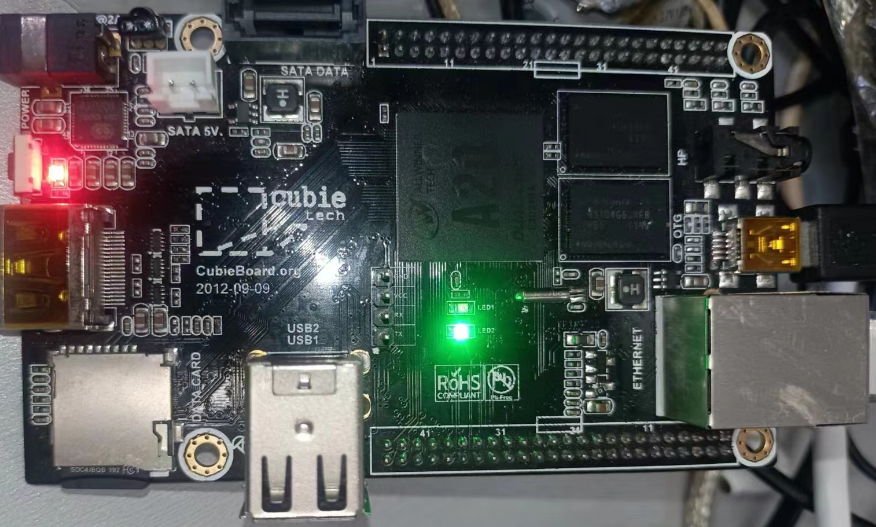
最近编辑记录 microxp (2024-08-29 16:34:09)
离线
#1 2024-09-08 00:44:01 分享评论
- 送南阳马生序
- 会员
- 注册时间: 2024-09-07
- 已发帖子: 4
- 积分: 19
Re: 老树也能开新花,A20都用上linux6了
老哥能不能出个详细的教程?
我最近正在折腾这个,网上买了个基于 aic8800 的无线网卡,然后发现无线网卡最低内核版本是 3.10,全志 a20 的 linux-sunxi 仓库才 3.4,驱动装不上。
我下载 linux 内核主线版本 3.10 源码,驱动编译成功,但是不知道该怎么裁剪与烧录到 cb2 上,望指点一二。
离线
楼主 #2 2024-09-10 20:58:09 分享评论
- microxp
- 会员
- 注册时间: 2021-04-27
- 已发帖子: 76
- 积分: 124
Re: 老树也能开新花,A20都用上linux6了
@送南阳马生序
主线要看板子,2012年的是没法烧录的,用tf卡烧就很简单了,不挑板,就是通用全志烧到tf卡的方法,dd
离线
#3 2024-09-11 13:26:00 分享评论
- 送南阳马生序
- 会员
- 注册时间: 2024-09-07
- 已发帖子: 4
- 积分: 19
Re: 老树也能开新花,A20都用上linux6了
怪我没说清楚,我的板子是带 mmc(FORESEE NCTSTS86-04G) 和 SD 卡槽的。
我之前的情况是自己编译官方的 u-boot-sunxi、linux-sunxi 等,然后通过 dd 烧写,但是试了许多次都失败了。
我现在的情况是曲线救国:使用官方镜像(debian-server-cb2-datacard-v1.2.img) 通过 rufus.exe 写入到 SD Card,然后 mount SDCard,将自己制作 debian 11 根文件系统替换上去, 是可以正常运行的。
我遇到的问题是,自购的无线网卡最低支持内核为 3.10,但是全志官方只提供 3.4,我想请教的是你是怎么编译全志可用的mainline 6.1.99 内核的,我找到官方链接(https://linux-sunxi.org/Mainline_Kernel_Howto)看不太懂。
离线
楼主 #4 2024-09-11 17:15:48 分享评论
- microxp
- 会员
- 注册时间: 2021-04-27
- 已发帖子: 76
- 积分: 124
Re: 老树也能开新花,A20都用上linux6了
@送南阳马生序
编译就是主线通用流程即可,下载linux 6.0内核,不要下全志的内核
下载这里面的
https://cdn.kernel.org/pub/linux/kernel/
然后解压进目录
make ARCH=arm sunxi_defconfig
make ARCH=arm menuconfig
device driver里选上你要的那个网卡驱动然后
make ARCH=arm CROSS_COMPILE=arm-linux-gnueabihf- -j8
最近编辑记录 microxp (2024-09-11 17:40:06)
离线
#5 2024-09-22 16:41:15 分享评论
- 送南阳马生序
- 会员
- 注册时间: 2024-09-07
- 已发帖子: 4
- 积分: 19
Re: 老树也能开新花,A20都用上linux6了
我来还愿了,非常感谢楼主的帮助。最终成果见:
https://blog.csdn.net/MicroMehhh/article/details/142291065
离线
#6 2024-10-25 15:14:13 分享评论
- andypopo
- 会员
- 注册时间: 2024-10-25
- 已发帖子: 2
- 积分: 2
Re: 老树也能开新花,A20都用上linux6了
下载了最新的 u-boot 编译后启动,怎么是这样的,是需要修改什么嘛?
U-Boot 2024.07-rc5-00001-gc53b344475-dirty (Oct 25 2024 - 14:47:59 +0800) Allwinner Technology
CPU: Allwinner A20 (SUN7I)
Model: Cubietech Cubieboard2
DRAM: 1 GiB
Core: 60 devices, 24 uclasses, devicetree: separate
WDT: Not starting watchdog@1c20c90
MMC: mmc@1c0f000: 0
Loading Environment from FAT... MMC: no card present
** Bad device specification mmc 0 **
DDC: timeout reading EDID
DDC: timeout reading EDID
DDC: timeout reading EDID
Unknown monitor
DDC: timeout reading EDID
DDC: timeout reading EDID
DDC: timeout reading EDID
Unknown monitor
In: serial,usbkbd
Out: serial,vidconsole
Err: serial,vidconsole
Net: eth0: ethernet@1c50000
离线
#7 2024-10-29 10:43:28 分享评论
- andypopo
- 会员
- 注册时间: 2024-10-25
- 已发帖子: 2
- 积分: 2
Re: 老树也能开新花,A20都用上linux6了
用错板子了,CB2 是正常的 ![]()
离线
#10 2024-11-22 21:54:40 分享评论
- guanguohui
- 会员
- 注册时间: 2024-11-22
- 已发帖子: 2
- 积分: 2
Re: 老树也能开新花,A20都用上linux6了
@microxp
你好,我今天按照你的方法。都编译成功了,烧写完以后,怎么只停留在一个截图
U-Boot SPL 2024.07 (Aug 28 2024 - 18:18:26 +0800)
DRAM: 1024 MiB
CPU: 912000000Hz, AXI/AHB/APB: 3/2/2
Trying to boot from MMC1
U-Boot 2024.07 (Aug 28 2024 - 18:18:26 +0800)HS Technology
CPU: Allwinner A20 (SUN7I)
Model: Cubietech Cubieboard2
DRAM: 1 GiB
Core: 58 devices, 20 uclasses, devicetree: separate
WDT: Not starting watchdog@1c20c90
MMC: mmc@1c0f000: 0, mmc@1c11000: 1
Loading Environment from FAT... Unable to read "uboot.env" from mmc0:1...
In: serial,usbkbd
Out: serial,vidconsole
Err: serial,vidconsole
Hit any key to stop autoboot: 0
switch to partitions #0, OK
mmc0 is current device
Scanning mmc 0:1...
Found U-Boot script /boot.scr
348 bytes read in 0 ms
## Executing script at 43100000
就到这里,不能在继续了,请赐教!非常感谢了!
离线
#11 2024-11-22 22:06:25 分享评论
- guanguohui
- 会员
- 注册时间: 2024-11-22
- 已发帖子: 2
- 积分: 2
Re: 老树也能开新花,A20都用上linux6了
@送南阳马生序,大侠,按照你的教程,走到上面的步骤不动了,哪里出问题了,请赐教,我手里也有好多CB2的板子,也有CB1,CB3的,买了好多,就是内核太低了,想用个docker 都不能用,好多年了,官方也没有给过详细的教程,最起码跟着您的教程都编译通过了,也算是大喜,呵呵,可是不能继续了!
苦等,拜等!!
离线
#12 2024-11-28 15:26:30 分享评论
- 送南阳马生序
- 会员
- 注册时间: 2024-09-07
- 已发帖子: 4
- 积分: 19
Re: 老树也能开新花,A20都用上linux6了
@guanguohui
我也只是个爱好者,就随便说说我的理解:对比你和楼主的日志,我觉得你的就是 boot.scr 在读取内核时失败了。确切地说,就是连内核都没有读取到,你可以检查一下看看SDCard分区情况、内核烧录位置(即是否存在)、内核的格式(zImage和uImage都试试)、等地方。
离线
太原小智科技有限责任公司 - 东莞哇酷科技有限公司联合开发