楼主 # 2024-09-11 17:16:17 分享评论
- memory
- 会员
- 注册时间: 2021-08-11
- 已发帖子: 702
- 积分: 677
解决ubuntu24.04虚拟机vmware tools无法共享剪贴板问题
sudo apt-get install open-vm-tools-desktop open-vm-tools -yvmware tools的开源版本open-vm-tools由两个组件构成
open-vm-tools 包含显示驱动,屏幕可以自适应大小,可以共享文件夹
open-vm-tools-desktop 用于共享剪贴板和文件拖拽功能
离线
楼主 #1 2025-03-13 15:24:01 分享评论
- memory
- 会员
- 注册时间: 2021-08-11
- 已发帖子: 702
- 积分: 677
Re: 解决ubuntu24.04虚拟机vmware tools无法共享剪贴板问题
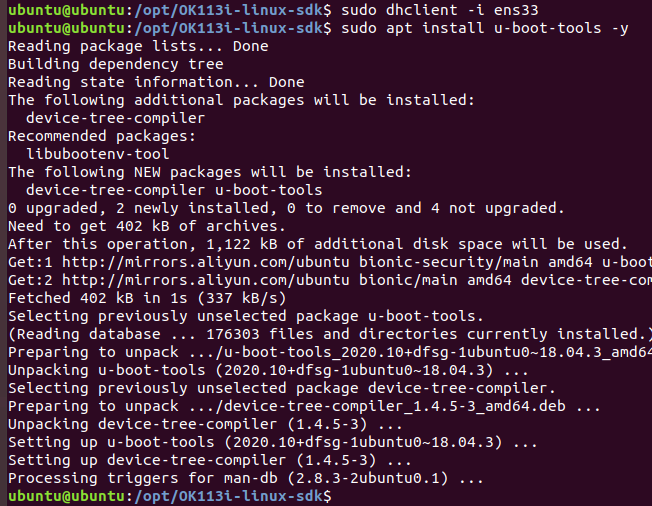
ubuntu右上角如果没有显示网卡,可以通过 dhclient -i ens33 命令获取ip上网
离线
楼主 #2 2025-03-15 21:31:08 分享评论
- memory
- 会员
- 注册时间: 2021-08-11
- 已发帖子: 702
- 积分: 677
Re: 解决ubuntu24.04虚拟机vmware tools无法共享剪贴板问题
发现我的Ubuntu24.04无故退出到登录界面,
打开日志看看 /var/log/syslog
Mar 15 21:20:09 ubuntu rsyslogd: [origin software="rsyslogd" swVersion="8.2112.0" x-pid="922" x-info="https://www.rsyslog.com"] exiting on signal 15.
Mar 15 21:20:09 ubuntu systemd[1]: rsyslog.service: Deactivated successfully.
Mar 15 21:20:09 ubuntu systemd[1]: Stopped System Logging Service.
Mar 15 21:20:09 ubuntu systemd[1]: Starting System Logging Service...
Mar 15 21:20:09 ubuntu rsyslogd: imuxsock: Acquired UNIX socket '/run/systemd/journal/syslog' (fd 3) from systemd. [v8.2112.0]
Mar 15 21:20:09 ubuntu systemd[1]: Started System Logging Service.
Mar 15 21:20:09 ubuntu rsyslogd: rsyslogd's groupid changed to 111
Mar 15 21:20:09 ubuntu rsyslogd: rsyslogd's userid changed to 104
Mar 15 21:20:09 ubuntu rsyslogd: [origin software="rsyslogd" swVersion="8.2112.0" x-pid="247145" x-info="https://www.rsyslog.com"] start
Mar 15 21:20:24 ubuntu geoclue[246080]: Service not used for 60 seconds. Shutting down..
Mar 15 21:20:24 ubuntu systemd[1]: geoclue.service: Deactivated successfully.
Mar 15 21:20:35 ubuntu systemd[246313]: Started Application launched by gnome-session-binary.
Mar 15 21:20:36 ubuntu kernel: [107318.951396] workqueue: vmballoon_work [vmw_balloon] hogged CPU for >10000us 128 times, consider switching to WQ_UNBOUND
Mar 15 21:20:38 ubuntu kernel: [107321.282685] workqueue: hub_event hogged CPU for >10000us 4 times, consider switching to WQ_UNBOUND
Mar 15 21:20:35 ubuntu systemd[246313]: Started Application launched by gnome-session-binary.
Mar 15 21:20:45 ubuntu ubuntu-appindicators@ubuntu.com[246541]: unable to update icon for software-update-available
Mar 15 21:20:45 ubuntu ubuntu-appindicators@ubuntu.com[246541]: unable to update icon for livepatch
Mar 15 21:21:36 ubuntu systemd[246313]: Started Application launched by gnome-session-binary.
Mar 15 21:21:53 ubuntu kernel: [107396.174829] workqueue: blk_mq_run_work_fn hogged CPU for >10000us 256 times, consider switching to WQ_UNBOUND
Mar 15 21:21:59 ubuntu gnome-shell[246541]: libinput error: event2 - VirtualPS/2 VMware VMMouse: client bug: event processing lagging behind by 64ms, your system is too slow
Mar 15 21:22:29 ubuntu gnome-shell[246541]: libinput error: client bug: timer event3 wheel scroll: scheduled expiry is in the past (-329ms), your system is too slow
Mar 15 21:22:29 ubuntu gnome-shell[246541]: libinput error: client bug: timer event3 wheel scroll: scheduled expiry is in the past (-318ms), your system is too slow
Mar 15 21:22:30 ubuntu gnome-shell[246541]: libinput error: client bug: timer event3 wheel scroll: scheduled expiry is in the past (-342ms), your system is too slow
Mar 15 21:22:30 ubuntu gnome-shell[246541]: libinput error: client bug: timer event3 wheel scroll: scheduled expiry is in the past (-313ms), your system is too slow
Mar 15 21:22:30 ubuntu gnome-shell[246541]: libinput error: event2 - VirtualPS/2 VMware VMMouse: client bug: event processing lagging behind by 330ms, your system is too slow
Mar 15 21:22:53 ubuntu gnome-shell[246541]: libinput error: client bug: timer event3 wheel scroll: scheduled expiry is in the past (-1166ms), your system is too slow
Mar 15 21:22:55 ubuntu gnome-shell[246541]: libinput error: WARNING: log rate limit exceeded (5 msgs per 3600000ms). Discarding future messages.
Mar 15 21:24:12 ubuntu gnome-shell[246541]: libinput error: event2 - VirtualPS/2 VMware VMMouse: client bug: event processing lagging behind by 4001ms, your system is too slow
Mar 15 21:24:38 ubuntu systemd[1]: snapd.service: Watchdog timeout (limit 5min)!
Mar 15 21:24:40 ubuntu systemd[1]: snapd.service: Killing process 934 (snapd) with signal SIGABRT.
Mar 15 21:24:50 ubuntu snapd[934]: SIGABRT: abort
Mar 15 21:25:12 ubuntu snapd[934]: PC=0x643ab792c9a1 m=0 sigcode=0
Mar 15 21:25:22 ubuntu gnome-shell[246541]: libinput error: event3 - VirtualPS/2 VMware VMMouse: client bug: event processing lagging behind by 1306ms, your system is too slow
Mar 15 21:25:23 ubuntu systemd[246313]: app-gnome-org.gnome.DejaDup.Monitor-262372.scope: Consumed 24.209s CPU time.
Mar 15 21:25:28 ubuntu snapd[934]: goroutine 0 [idle]:
Mar 15 21:25:50 ubuntu kernel: [107631.332422] cc1 invoked oom-killer: gfp_mask=0x140cca(GFP_HIGHUSER_MOVABLE|__GFP_COMP), order=0, oom_score_adj=0
Mar 15 21:25:50 ubuntu kernel: [107631.332430] CPU: 1 PID: 262940 Comm: cc1 Not tainted 6.8.0-51-generic #52~22.04.1-Ubuntu
Mar 15 21:25:50 ubuntu kernel: [107631.332433] Hardware name: VMware, Inc. VMware Virtual Platform/440BX Desktop Reference Platform, BIOS 6.00 11/12/2020
Mar 15 21:25:50 ubuntu kernel: [107631.332435] Call Trace:
Mar 15 21:25:50 ubuntu kernel: [107631.332437] <TASK>
Mar 15 21:25:50 ubuntu kernel: [107631.332439] dump_stack_lvl+0x76/0xa0
Mar 15 21:25:50 ubuntu kernel: [107631.332445] dump_stack+0x10/0x20
Mar 15 21:25:50 ubuntu kernel: [107631.332447] dump_header+0x47/0x1f0
Mar 15 21:25:50 ubuntu kernel: [107631.332451] oom_kill_process+0x118/0x280
Mar 15 21:25:50 ubuntu kernel: [107631.332453] ? oom_evaluate_task+0x143/0x1e0
Mar 15 21:25:50 ubuntu kernel: [107631.332456] out_of_memory+0x103/0x340
Mar 15 21:25:50 ubuntu kernel: [107631.332459] __alloc_pages_may_oom+0x112/0x1e0
Mar 15 21:25:50 ubuntu kernel: [107631.332463] __alloc_pages_slowpath.constprop.0+0x41f/0x9e0
Mar 15 21:25:50 ubuntu kernel: [107631.791543] __alloc_pages+0x31d/0x350
Mar 15 21:25:50 ubuntu kernel: [107631.791549] alloc_pages_mpol+0x91/0x210
Mar 15 21:25:50 ubuntu kernel: [107631.791554] ? filemap_get_entry+0xf0/0x180
Mar 15 21:25:50 ubuntu kernel: [107631.791561] folio_alloc+0x64/0x120
Mar 15 21:25:50 ubuntu kernel: [107631.791564] filemap_alloc_folio+0x31/0x40是内存不足? 打开vmware设置一看,原来只给了2G内存,一脸懵逼问号???
离线
感谢为中文互联网持续输出优质内容的各位老铁们。
QQ: 516333132, 微信(wechat): whycan_cn (哇酷网/挖坑网/填坑网) service@whycan.cn
太原小智科技有限责任公司 - 东莞哇酷科技有限公司联合开发
太原小智科技有限责任公司 - 东莞哇酷科技有限公司联合开发