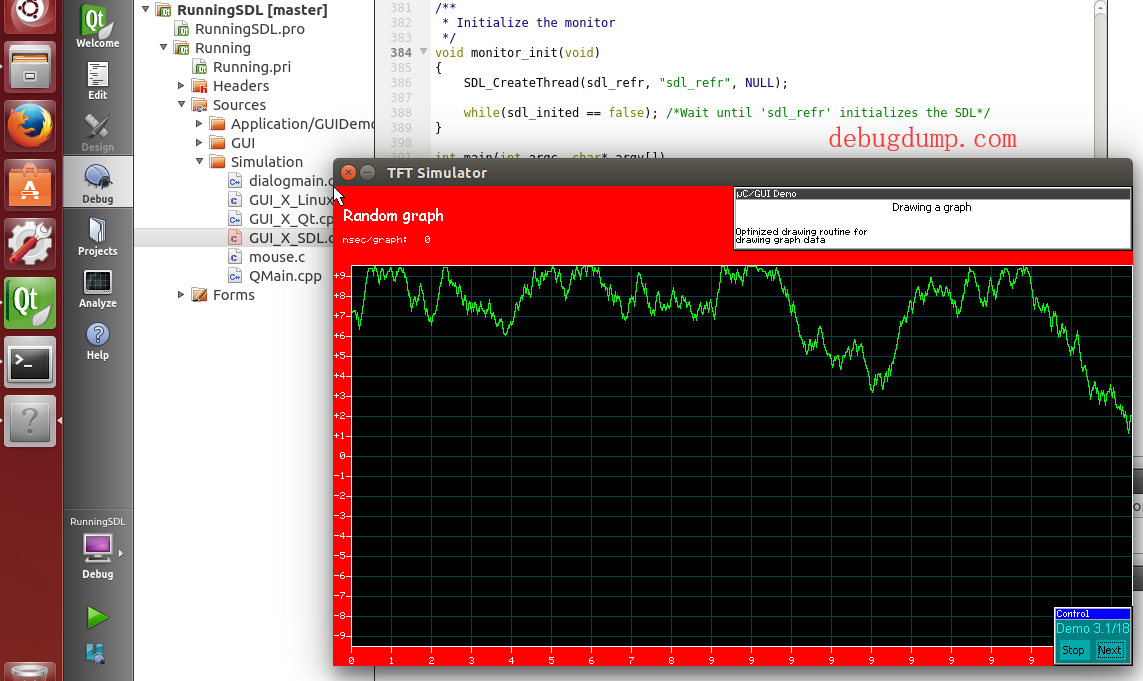楼主 #1 2018-07-01 07:35:36 分享评论
- 晕哥
- 管理员
- 所在地: wechat: whycan_cn
- 注册时间: 2017-09-06
- 已发帖子: 9,433
- 积分: 9202
SDL 基本使用
windows mingw 搭建SDL开发环境:
https://whycan.cn/t_687.html#p2375
官方例程:
https://wiki.libsdl.org/SDL_CreateWindow
// Example program:
// Using SDL2 to create an application window
#include "SDL.h"
#include <stdio.h>
int main(int argc, char* argv[]) {
SDL_Window *window; // Declare a pointer
SDL_Init(SDL_INIT_VIDEO); // Initialize SDL2
// Create an application window with the following settings:
window = SDL_CreateWindow(
"An SDL2 window", // window title
SDL_WINDOWPOS_UNDEFINED, // initial x position
SDL_WINDOWPOS_UNDEFINED, // initial y position
640, // width, in pixels
480, // height, in pixels
SDL_WINDOW_OPENGL // flags - see below
);
// Check that the window was successfully created
if (window == NULL) {
// In the case that the window could not be made...
printf("Could not create window: %s\n", SDL_GetError());
return 1;
}
// The window is open: could enter program loop here (see SDL_PollEvent())
SDL_Delay(3000); // Pause execution for 3000 milliseconds, for example
// Close and destroy the window
SDL_DestroyWindow(window);
// Clean up
SDL_Quit();
return 0;
}运行结果:
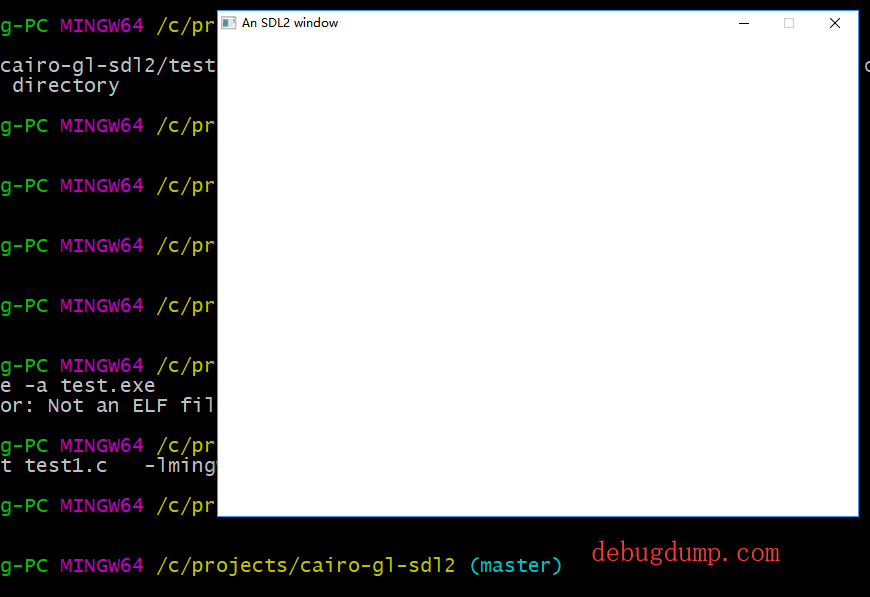
离线
楼主 #2 2018-07-01 07:39:10 分享评论
- 晕哥
- 管理员
- 所在地: wechat: whycan_cn
- 注册时间: 2017-09-06
- 已发帖子: 9,433
- 积分: 9202
Re: SDL 基本使用
http://lazyfoo.net/tutorials/SDL/index.php#Hello SDL
开始游戏编程v2.0
上次更新时间1/21/18
向大家致意,欢迎从头开始重新编码SDL开始的游戏编程。这次我们将使用已在SDL网站上发布的SDL 2进行编码。
这些教程是为希望从基于文本的游戏转移到带有图形的实时游戏的C ++程序员而设计的。通过这些教程的结尾,
您将了解制作您的第一个真正的视频游戏的基础知识!
离线
楼主 #3 2018-07-01 07:49:10 分享评论
- 晕哥
- 管理员
- 所在地: wechat: whycan_cn
- 注册时间: 2017-09-06
- 已发帖子: 9,433
- 积分: 9202
Re: SDL 基本使用
http://lazyfoo.net/tutorials/SDL/02_getting_an_image_on_the_screen/index.php
/*This source code copyrighted by Lazy Foo' Productions (2004-2015)
and may not be redistributed without written permission.*/
//Using SDL and standard IO
#include <SDL2/SDL.h>
#include <stdio.h>
//Screen dimension constants
const int SCREEN_WIDTH = 640;
const int SCREEN_HEIGHT = 480;
//Starts up SDL and creates window
bool init();
//Loads media
bool loadMedia();
//Frees media and shuts down SDL
void close();
//The window we'll be rendering to
SDL_Window* gWindow = NULL;
//The surface contained by the window
SDL_Surface* gScreenSurface = NULL;
//The image we will load and show on the screen
SDL_Surface* gHelloWorld = NULL;
bool init()
{
//Initialization flag
bool success = true;
//Initialize SDL
if( SDL_Init( SDL_INIT_VIDEO ) < 0 )
{
printf( "SDL could not initialize! SDL_Error: %s\n", SDL_GetError() );
success = false;
}
else
{
//Create window
gWindow = SDL_CreateWindow( "SDL Tutorial", SDL_WINDOWPOS_UNDEFINED, SDL_WINDOWPOS_UNDEFINED, SCREEN_WIDTH, SCREEN_HEIGHT, SDL_WINDOW_SHOWN );
if( gWindow == NULL )
{
printf( "Window could not be created! SDL_Error: %s\n", SDL_GetError() );
success = false;
}
else
{
//Get window surface
gScreenSurface = SDL_GetWindowSurface( gWindow );
}
}
return success;
}
bool loadMedia()
{
//Loading success flag
bool success = true;
//Load splash image
gHelloWorld = SDL_LoadBMP( "02_getting_an_image_on_the_screen/hello_world.bmp" );
if( gHelloWorld == NULL )
{
printf( "Unable to load image %s! SDL Error: %s\n", "02_getting_an_image_on_the_screen/hello_world.bmp", SDL_GetError() );
success = false;
}
return success;
}
void close()
{
//Deallocate surface
SDL_FreeSurface( gHelloWorld );
gHelloWorld = NULL;
//Destroy window
SDL_DestroyWindow( gWindow );
gWindow = NULL;
//Quit SDL subsystems
SDL_Quit();
}
int main( int argc, char* args[] )
{
//Start up SDL and create window
if( !init() )
{
printf( "Failed to initialize!\n" );
}
else
{
//Load media
if( !loadMedia() )
{
printf( "Failed to load media!\n" );
}
else
{
//Apply the image
SDL_BlitSurface( gHelloWorld, NULL, gScreenSurface, NULL );
//Update the surface
SDL_UpdateWindowSurface( gWindow );
//Wait two seconds
SDL_Delay( 2000 );
}
}
//Free resources and close SDL
close();
return 0;
}
离线
楼主 #4 2018-07-01 08:07:18 分享评论
- 晕哥
- 管理员
- 所在地: wechat: whycan_cn
- 注册时间: 2017-09-06
- 已发帖子: 9,433
- 积分: 9202
Re: SDL 基本使用
http://lazyfoo.net/tutorials/SDL/03_event_driven_programming/index.php
事件驱动的编程
在之前的教程中,我们让程序在关闭之前等待几秒钟。在这个应用程序中,我们让应用程序等待,直到用户在关闭之前退出。
所以当用户没有退出时,我们会有应用程序循环。这个循环在应用程序处于活动状态时保持运行,称为主循环,有时称为主循环。
它是任何游戏应用程序的核心。
/*This source code copyrighted by Lazy Foo' Productions (2004-2015)
and may not be redistributed without written permission.*/
//Using SDL and standard IO
#include <SDL2/SDL.h>
#include <stdio.h>
//Screen dimension constants
const int SCREEN_WIDTH = 640;
const int SCREEN_HEIGHT = 480;
//Starts up SDL and creates window
bool init();
//Loads media
bool loadMedia();
//Frees media and shuts down SDL
void close();
//The window we'll be rendering to
SDL_Window* gWindow = NULL;
//The surface contained by the window
SDL_Surface* gScreenSurface = NULL;
//The image we will load and show on the screen
SDL_Surface* gXOut = NULL;
bool init()
{
//Initialization flag
bool success = true;
//Initialize SDL
if( SDL_Init( SDL_INIT_VIDEO ) < 0 )
{
printf( "SDL could not initialize! SDL_Error: %s\n", SDL_GetError() );
success = false;
}
else
{
//Create window
gWindow = SDL_CreateWindow( "SDL Tutorial", SDL_WINDOWPOS_UNDEFINED, SDL_WINDOWPOS_UNDEFINED, SCREEN_WIDTH, SCREEN_HEIGHT, SDL_WINDOW_SHOWN );
if( gWindow == NULL )
{
printf( "Window could not be created! SDL_Error: %s\n", SDL_GetError() );
success = false;
}
else
{
//Get window surface
gScreenSurface = SDL_GetWindowSurface( gWindow );
}
}
return success;
}
bool loadMedia()
{
//Loading success flag
bool success = true;
//Load splash image
gXOut = SDL_LoadBMP( "03_event_driven_programming/x.bmp" );
if( gXOut == NULL )
{
printf( "Unable to load image %s! SDL Error: %s\n", "03_event_driven_programming/x.bmp", SDL_GetError() );
success = false;
}
return success;
}
void close()
{
//Deallocate surface
SDL_FreeSurface( gXOut );
gXOut = NULL;
//Destroy window
SDL_DestroyWindow( gWindow );
gWindow = NULL;
//Quit SDL subsystems
SDL_Quit();
}
int main( int argc, char* args[] )
{
//Start up SDL and create window
if( !init() )
{
printf( "Failed to initialize!\n" );
}
else
{
//Load media
if( !loadMedia() )
{
printf( "Failed to load media!\n" );
}
else
{
//Main loop flag
bool quit = false;
//Event handler
SDL_Event e;
//While application is running
while( !quit )
{
//Handle events on queue
while( SDL_PollEvent( &e ) != 0 )
{
//User requests quit
if( e.type == SDL_QUIT )
{
quit = true;
}
}
//Apply the image
SDL_BlitSurface( gXOut, NULL, gScreenSurface, NULL );
//Update the surface
SDL_UpdateWindowSurface( gWindow );
}
}
}
//Free resources and close SDL
close();
return 0;
}离线
楼主 #5 2018-07-01 08:22:08 分享评论
- 晕哥
- 管理员
- 所在地: wechat: whycan_cn
- 注册时间: 2017-09-06
- 已发帖子: 9,433
- 积分: 9202
Re: SDL 基本使用
/*This source code copyrighted by Lazy Foo' Productions (2004-2015)
and may not be redistributed without written permission.*/
//Using SDL, standard IO, and strings
#include <SDL2/SDL.h>
#include <stdio.h>
#include <string>
//Screen dimension constants
const int SCREEN_WIDTH = 640;
const int SCREEN_HEIGHT = 480;
//Key press surfaces constants
enum KeyPressSurfaces
{
KEY_PRESS_SURFACE_DEFAULT,
KEY_PRESS_SURFACE_UP,
KEY_PRESS_SURFACE_DOWN,
KEY_PRESS_SURFACE_LEFT,
KEY_PRESS_SURFACE_RIGHT,
KEY_PRESS_SURFACE_TOTAL
};
//Starts up SDL and creates window
bool init();
//Loads media
bool loadMedia();
//Frees media and shuts down SDL
void close();
//Loads individual image
SDL_Surface* loadSurface( std::string path );
//The window we'll be rendering to
SDL_Window* gWindow = NULL;
//The surface contained by the window
SDL_Surface* gScreenSurface = NULL;
//The images that correspond to a keypress
SDL_Surface* gKeyPressSurfaces[ KEY_PRESS_SURFACE_TOTAL ];
//Current displayed image
SDL_Surface* gCurrentSurface = NULL;
bool init()
{
//Initialization flag
bool success = true;
//Initialize SDL
if( SDL_Init( SDL_INIT_VIDEO ) < 0 )
{
printf( "SDL could not initialize! SDL Error: %s\n", SDL_GetError() );
success = false;
}
else
{
//Create window
gWindow = SDL_CreateWindow( "SDL Tutorial", SDL_WINDOWPOS_UNDEFINED, SDL_WINDOWPOS_UNDEFINED, SCREEN_WIDTH, SCREEN_HEIGHT, SDL_WINDOW_SHOWN );
if( gWindow == NULL )
{
printf( "Window could not be created! SDL Error: %s\n", SDL_GetError() );
success = false;
}
else
{
//Get window surface
gScreenSurface = SDL_GetWindowSurface( gWindow );
}
}
return success;
}
bool loadMedia()
{
//Loading success flag
bool success = true;
//Load default surface
gKeyPressSurfaces[ KEY_PRESS_SURFACE_DEFAULT ] = loadSurface( "04_key_presses/press.bmp" );
if( gKeyPressSurfaces[ KEY_PRESS_SURFACE_DEFAULT ] == NULL )
{
printf( "Failed to load default image!\n" );
success = false;
}
//Load up surface
gKeyPressSurfaces[ KEY_PRESS_SURFACE_UP ] = loadSurface( "04_key_presses/up.bmp" );
if( gKeyPressSurfaces[ KEY_PRESS_SURFACE_UP ] == NULL )
{
printf( "Failed to load up image!\n" );
success = false;
}
//Load down surface
gKeyPressSurfaces[ KEY_PRESS_SURFACE_DOWN ] = loadSurface( "04_key_presses/down.bmp" );
if( gKeyPressSurfaces[ KEY_PRESS_SURFACE_DOWN ] == NULL )
{
printf( "Failed to load down image!\n" );
success = false;
}
//Load left surface
gKeyPressSurfaces[ KEY_PRESS_SURFACE_LEFT ] = loadSurface( "04_key_presses/left.bmp" );
if( gKeyPressSurfaces[ KEY_PRESS_SURFACE_LEFT ] == NULL )
{
printf( "Failed to load left image!\n" );
success = false;
}
//Load right surface
gKeyPressSurfaces[ KEY_PRESS_SURFACE_RIGHT ] = loadSurface( "04_key_presses/right.bmp" );
if( gKeyPressSurfaces[ KEY_PRESS_SURFACE_RIGHT ] == NULL )
{
printf( "Failed to load right image!\n" );
success = false;
}
return success;
}
void close()
{
//Deallocate surfaces
for( int i = 0; i < KEY_PRESS_SURFACE_TOTAL; ++i )
{
SDL_FreeSurface( gKeyPressSurfaces[ i ] );
gKeyPressSurfaces[ i ] = NULL;
}
//Destroy window
SDL_DestroyWindow( gWindow );
gWindow = NULL;
//Quit SDL subsystems
SDL_Quit();
}
SDL_Surface* loadSurface( std::string path )
{
//Load image at specified path
SDL_Surface* loadedSurface = SDL_LoadBMP( path.c_str() );
if( loadedSurface == NULL )
{
printf( "Unable to load image %s! SDL Error: %s\n", path.c_str(), SDL_GetError() );
}
return loadedSurface;
}
int main( int argc, char* args[] )
{
//Start up SDL and create window
if( !init() )
{
printf( "Failed to initialize!\n" );
}
else
{
//Load media
if( !loadMedia() )
{
printf( "Failed to load media!\n" );
}
else
{
//Main loop flag
bool quit = false;
//Event handler
SDL_Event e;
//Set default current surface
gCurrentSurface = gKeyPressSurfaces[ KEY_PRESS_SURFACE_DEFAULT ];
//While application is running
while( !quit )
{
//Handle events on queue
while( SDL_PollEvent( &e ) != 0 )
{
//User requests quit
if( e.type == SDL_QUIT )
{
quit = true;
}
//User presses a key
else if( e.type == SDL_KEYDOWN )
{
//Select surfaces based on key press
switch( e.key.keysym.sym )
{
case SDLK_UP:
gCurrentSurface = gKeyPressSurfaces[ KEY_PRESS_SURFACE_UP ];
break;
case SDLK_DOWN:
gCurrentSurface = gKeyPressSurfaces[ KEY_PRESS_SURFACE_DOWN ];
break;
case SDLK_LEFT:
gCurrentSurface = gKeyPressSurfaces[ KEY_PRESS_SURFACE_LEFT ];
break;
case SDLK_RIGHT:
gCurrentSurface = gKeyPressSurfaces[ KEY_PRESS_SURFACE_RIGHT ];
break;
default:
gCurrentSurface = gKeyPressSurfaces[ KEY_PRESS_SURFACE_DEFAULT ];
break;
}
}
}
//Apply the current image
SDL_BlitSurface( gCurrentSurface, NULL, gScreenSurface, NULL );
//Update the surface
SDL_UpdateWindowSurface( gWindow );
}
}
}
//Free resources and close SDL
close();
return 0;
}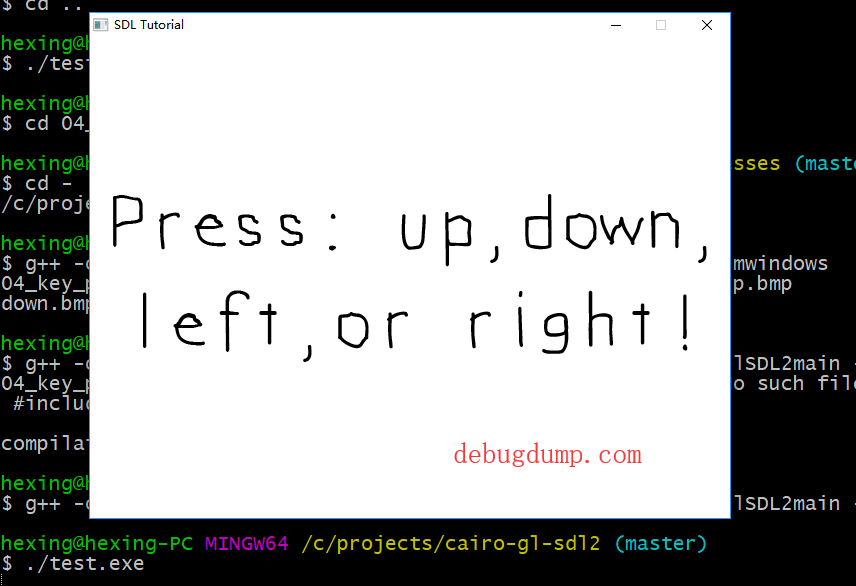
http://lazyfoo.net/tutorials/SDL/04_key_presses/index.php
这个demo演示响应 up/down/left/right 按键事件.
离线
楼主 #6 2018-07-01 09:20:21 分享评论
楼主 #7 2018-07-01 09:20:27 分享评论
楼主 #8 2018-07-01 09:20:30 分享评论
楼主 #9 2018-07-01 09:21:02 分享评论
- 晕哥
- 管理员
- 所在地: wechat: whycan_cn
- 注册时间: 2017-09-06
- 已发帖子: 9,433
- 积分: 9202
Re: SDL 基本使用
/*This source code copyrighted by Lazy Foo' Productions (2004-2015)
and may not be redistributed without written permission.*/
//Using SDL, SDL_image, standard IO, math, and strings
#include <SDL.h>
#include <SDL_image.h>
#include <stdio.h>
#include <string>
#include <cmath>
//Screen dimension constants
const int SCREEN_WIDTH = 640;
const int SCREEN_HEIGHT = 480;
//Starts up SDL and creates window
bool init();
//Loads media
bool loadMedia();
//Frees media and shuts down SDL
void close();
//Loads individual image as texture
SDL_Texture* loadTexture( std::string path );
//The window we'll be rendering to
SDL_Window* gWindow = NULL;
//The window renderer
SDL_Renderer* gRenderer = NULL;
bool init()
{
//Initialization flag
bool success = true;
//Initialize SDL
if( SDL_Init( SDL_INIT_VIDEO ) < 0 )
{
printf( "SDL could not initialize! SDL Error: %s\n", SDL_GetError() );
success = false;
}
else
{
//Set texture filtering to linear
if( !SDL_SetHint( SDL_HINT_RENDER_SCALE_QUALITY, "1" ) )
{
printf( "Warning: Linear texture filtering not enabled!" );
}
//Create window
gWindow = SDL_CreateWindow( "SDL Tutorial", SDL_WINDOWPOS_UNDEFINED, SDL_WINDOWPOS_UNDEFINED, SCREEN_WIDTH, SCREEN_HEIGHT, SDL_WINDOW_SHOWN );
if( gWindow == NULL )
{
printf( "Window could not be created! SDL Error: %s\n", SDL_GetError() );
success = false;
}
else
{
//Create renderer for window
gRenderer = SDL_CreateRenderer( gWindow, -1, SDL_RENDERER_ACCELERATED );
if( gRenderer == NULL )
{
printf( "Renderer could not be created! SDL Error: %s\n", SDL_GetError() );
success = false;
}
else
{
//Initialize renderer color
SDL_SetRenderDrawColor( gRenderer, 0xFF, 0xFF, 0xFF, 0xFF );
//Initialize PNG loading
int imgFlags = IMG_INIT_PNG;
if( !( IMG_Init( imgFlags ) & imgFlags ) )
{
printf( "SDL_image could not initialize! SDL_image Error: %s\n", IMG_GetError() );
success = false;
}
}
}
}
return success;
}
bool loadMedia()
{
//Loading success flag
bool success = true;
//Nothing to load
return success;
}
void close()
{
//Destroy window
SDL_DestroyRenderer( gRenderer );
SDL_DestroyWindow( gWindow );
gWindow = NULL;
gRenderer = NULL;
//Quit SDL subsystems
IMG_Quit();
SDL_Quit();
}
SDL_Texture* loadTexture( std::string path )
{
//The final texture
SDL_Texture* newTexture = NULL;
//Load image at specified path
SDL_Surface* loadedSurface = IMG_Load( path.c_str() );
if( loadedSurface == NULL )
{
printf( "Unable to load image %s! SDL_image Error: %s\n", path.c_str(), IMG_GetError() );
}
else
{
//Create texture from surface pixels
newTexture = SDL_CreateTextureFromSurface( gRenderer, loadedSurface );
if( newTexture == NULL )
{
printf( "Unable to create texture from %s! SDL Error: %s\n", path.c_str(), SDL_GetError() );
}
//Get rid of old loaded surface
SDL_FreeSurface( loadedSurface );
}
return newTexture;
}
int main( int argc, char* args[] )
{
//Start up SDL and create window
if( !init() )
{
printf( "Failed to initialize!\n" );
}
else
{
//Load media
if( !loadMedia() )
{
printf( "Failed to load media!\n" );
}
else
{
//Main loop flag
bool quit = false;
//Event handler
SDL_Event e;
//While application is running
while( !quit )
{
//Handle events on queue
while( SDL_PollEvent( &e ) != 0 )
{
//User requests quit
if( e.type == SDL_QUIT )
{
quit = true;
}
}
//Clear screen
SDL_SetRenderDrawColor( gRenderer, 0xFF, 0xFF, 0xFF, 0xFF );
SDL_RenderClear( gRenderer );
//Render red filled quad
SDL_Rect fillRect = { SCREEN_WIDTH / 4, SCREEN_HEIGHT / 4, SCREEN_WIDTH / 2, SCREEN_HEIGHT / 2 };
SDL_SetRenderDrawColor( gRenderer, 0xFF, 0x00, 0x00, 0xFF );
SDL_RenderFillRect( gRenderer, &fillRect );
//Render green outlined quad
SDL_Rect outlineRect = { SCREEN_WIDTH / 6, SCREEN_HEIGHT / 6, SCREEN_WIDTH * 2 / 3, SCREEN_HEIGHT * 2 / 3 };
SDL_SetRenderDrawColor( gRenderer, 0x00, 0xFF, 0x00, 0xFF );
SDL_RenderDrawRect( gRenderer, &outlineRect );
//Draw blue horizontal line
SDL_SetRenderDrawColor( gRenderer, 0x00, 0x00, 0xFF, 0xFF );
SDL_RenderDrawLine( gRenderer, 0, SCREEN_HEIGHT / 2, SCREEN_WIDTH, SCREEN_HEIGHT / 2 );
//Draw vertical line of yellow dots
SDL_SetRenderDrawColor( gRenderer, 0xFF, 0xFF, 0x00, 0xFF );
for( int i = 0; i < SCREEN_HEIGHT; i += 4 )
{
SDL_RenderDrawPoint( gRenderer, SCREEN_WIDTH / 2, i );
}
//Update screen
SDL_RenderPresent( gRenderer );
}
}
}
//Free resources and close SDL
close();
return 0;
}http://lazyfoo.net/tutorials/SDL/08_geometry_rendering/index.php
离线
楼主 #10 2018-07-02 21:56:48 分享评论
太原小智科技有限责任公司 - 东莞哇酷科技有限公司联合开发