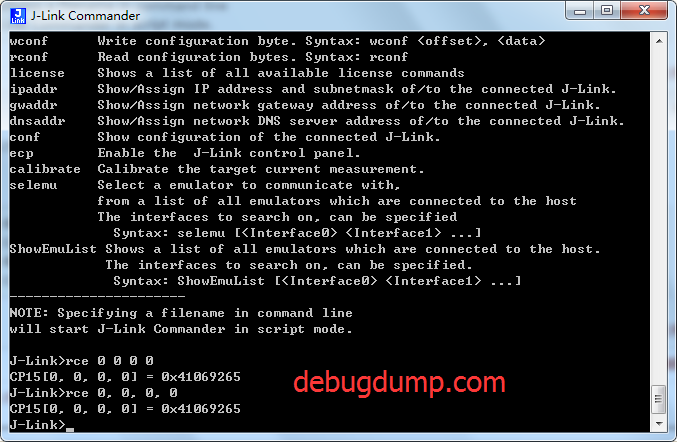楼主 #1 2018-08-23 11:51:03 分享评论
- 晕哥
- 管理员
- 所在地: wechat: whycan_cn
- 注册时间: 2017-09-06
- 已发帖子: 9,433
- 积分: 9202
JLINK 命令行如何读取 CP15 协处理器寄存器值?
J-Link>?
Available commands are:
----------------------
f Firmware info
h halt
g go
Sleep Waits the given time (in milliseconds). Syntax: Sleep <delay>
s Single step the target chip
st Show hardware status
hwinfo Show hardware info
mem Read memory. Syntax: mem [<Zone>:]<Addr>, <NumBytes> (hex)
mem8 Read 8-bit items. Syntax: mem8 [<Zone>:]<Addr>, <NumBytes> (hex)
mem16 Read 16-bit items. Syntax: mem16 [<Zone>:]<Addr>, <NumItems> (hex)
mem32 Read 32-bit items. Syntax: mem32 [<Zone>:]<Addr>, <NumItems> (hex)
w1 Write 8-bit items. Syntax: w1 [<Zone>:]<Addr>, <Data> (hex)
w2 Write 16-bit items. Syntax: w2 [<Zone>:]<Addr>, <Data> (hex)
w4 Write 32-bit items. Syntax: w4 [<Zone>:]<Addr>, <Data> (hex)
erase Erase internal flash of selected device. Syntax: Erase
wm Write test words. Syntax: wm <NumWords>
is Identify length of scan chain select register
ms Measure length of scan chain. Syntax: ms <Scan chain>
mr Measure RTCK react time. Syntax: mr
q Quit
qc Close JLink connection and quit
r Reset target (RESET)
rx Reset target (RESET). Syntax: rx <DelayAfterReset>
RSetType Set the current reset type. Syntax: RSetType <type>
Regs Display contents of registers
wreg Write register. Syntax: wreg <RegName>, <Value>
moe Shows mode-of-entry, meaning: Reason why CPU is halted
SetBP Set breakpoint. Syntax: SetBP <addr> [A/T] [S/H]
SetWP Set Watchpoint. Syntax: <Addr> [R/W] [<Data> [<D-Mask>] [A-Mask]]
ClrBP Clear breakpoint. Syntax: ClrBP <BP_Handle>
ClrWP Clear watchpoint. Syntax: ClrWP <WP_Handle>
VCatch Write vector catch. Syntax: VCatch <Value>
loadfile Load data file into target memory.
Syntax: loadfile <filename>, [<addr>]
Supported extensions: *.bin, *.mot, *.hex, *.srec
<addr> is needed for bin files only.
loadbin Load *.bin file into target memory.
Syntax: loadbin <filename>, <addr>
savebin Saves target memory into binary file.
Syntax: savebin <filename>, <addr>, <NumBytes>
verifybin Verfies if the specified binary is already in the target memory at th
e specified address.
Syntax: verifybin <filename>, <addr>
SetPC Set the PC to specified value. Syntax: SetPC <Addr>
le Change to little endian mode
be Change to big endian mode
log Enables log to file. Syntax: log <filename>
unlock Unlocks a device. Syntax: unlock <DeviceName>
Type unlock without <DeviceName> to get a list
of supported device names.
nRESET has to be connected
term Test command to visualize printf output from the target device,
using DCC (SEGGER DCC handler running on target)
ReadAP Reads a CoreSight AP register.
Note: First read returns the data of the previous read.
An additional read of DP reg 3 is necessary to get the data.
ReadDP Reads a CoreSight DP register.
Note: For SWD data is returned immediately.
For JTAG the data of the previous read is returned.
An additional read of DP reg 3 is necessary to get the data.
WriteAP Writes a CoreSight AP register.
WriteDP Writes a CoreSight DP register.
SWDSelect Selects SWD as interface and outputs
the JTAG -> SWD swichting sequence.
SWDReadAP Reads a CoreSight AP register via SWD.
Note: First read returns the data of the previous read.
An additional read of DP reg 3 is necessary to get the data.
SWDReadDP Reads a CoreSight DP register via SWD.
Note: Correct data is returned immediately.
SWDWriteAP Writes a CoreSight AP register via SWD.
SWDWriteDP Writes a CoreSight DP register via SWD.
Device Selects a specific device J-Link shall connect to
and performs a reconnect.
In most cases explicit selection of the device is not necessary.
Selecting a device enables the user to make use of the J-Link
flash programming functionality as well as using unlimited
breakpoints in flash memory.
For some devices explicit device selection is mandatory in order
to allow the DLL to perform special handling needed by the device.
ExpDevList Exports the device names from the DLL internal
device list to a text file
Syntax: ExpDevList <Filename>
PowerTrace Perform power trace (not supported by all models)
Syntax: PowerTrace <LogFile> [<ChannelMask> <RefCountSel>]
<LogFile>: File to store power trace data to
<ChannelMask>: 32-bit mask to specify what channels shall be enabled
<SampleFreq>: Sampling frequency in Hz (0 == max)
<RefCountSel>: 0: No reference count
1: Number of bytes transmitted on SWO
---- CP15 ------------
rce Read CP15. Syntax: rce <Op1>, <CRn>, <CRm>, <Op2>
wce Write CP15. Syntax: wce <Op1>, <CRn>, <CRm>, <Op2>, <Data>
---- ICE -------------
Ice Show state of the embedded ice macrocell (ICE breaker)
ri Read Ice reg. Syntax: ri <RegIndex>(hex)
wi Write Ice reg. Syntax: wi <RegIndex>, <Data>(hex)
---- TRACE -----------
TClear TRACE - Clear buffer
TSetSize TRACE - Set Size of trace buffer
TSetFormat TRACE - SetFormat
TSR TRACE - Show Regions (and analyze trace buffer)
TStart TRACE - Start
TStop TRACE - Stop
---- SWO -------------
SWOSpeed SWO - Show supported speeds
SWOStart SWO - Start
SWOStop SWO - Stop
SWOStat SWO - Display SWO status
SWORead SWO - Read and display SWO data
SWOShow SWO - Read and analyze SWO data
SWOFlush SWO - Flush data
SWOView SWO - View terminal data
---- PERIODIC --------
PERConf PERIODIC - Configure
PERStart PERIODIC - Start
PERStop PERIODIC - Stop
PERStat PERIODIC - Display status
PERRead PERIODIC - Read and display data
PERShow PERIODIC - Read and analyze data
---- File I/O --------
fwrite Write file to emulator
fread Read file from emulator
fshow Read and display file from emulator
fdelete Delete file on emulator
fsize Display size of file on emulator
flist List directory on emulator
---- Test ------------
TestHaltGo Run go/halt 1000 times
TestStep Run step 1000 times
TestCSpeed Measure CPU speed.
Parameters: [<RAMAddr>]
TestWSpeed Measure download speed into target memory.
Parameters: [<Addr> [<Size>]]
TestRSpeed Measure upload speed from target memory.
Parameters: [<Addr> [<Size>] [<NumBlocks>]]
TestNWSpeed Measure network download speed.
Parameters: [<NumBytes> [<NumReps>]]
TestNRSpeed Measure network upload speed.
Parameters: [<NumBytes> [<NumReps>]]
---- JTAG ------------
Config Set number of IR/DR bits before ARM device.
Syntax: Config <IRpre>, <DRpre>
speed Set target interface speed. Syntax: speed <freq>|auto|adaptive, e.g.
speed 2000, speed a
i Read JTAG Id (Host CPU)
wjc Write JTAG command (IR). Syntax: wjc <Data>(hex)
wjd Write JTAG data (DR). Syntax: wjd <Data64>(hex), <NumBits>(dec)
RTAP Reset TAP Controller using state machine (111110)
wjraw Write Raw JTAG data. Syntax: wjraw <NumBits(dec)>, <tms>, <tdi>
rt Reset TAP Controller (nTRST)
---- JTAG-Hardware ---
c00 Create clock with TDI = TMS = 0
c Clock
tck0 Clear TCK
tck1 Set TCK
0 Clear TDI
1 Set TDI
t0 Clear TMS
t1 Set TMS
trst0 Clear TRST
trst1 Set TRST
r0 Clear RESET
r1 Set RESET
---- Connection ------
usb Connect to J-Link via USB. Syntax: usb <port>, where port is 0..3
ip Connect to J-Link ARM Pro or J-Link TCP/IP Server via TCP/IP.
Syntax: ip <ip_addr>
---- Configuration ---
si Select target interface. Syntax: si <Interface>,
where 0=JTAG and 1=SWD.
power Switch power supply for target. Syntax: power <State> [perm],
where State is either On or Off. Example: power on perm
wconf Write configuration byte. Syntax: wconf <offset>, <data>
rconf Read configuration bytes. Syntax: rconf
license Shows a list of all available license commands
ipaddr Show/Assign IP address and subnetmask of/to the connected J-Link.
gwaddr Show/Assign network gateway address of/to the connected J-Link.
dnsaddr Show/Assign network DNS server address of/to the connected J-Link.
conf Show configuration of the connected J-Link.
ecp Enable the J-Link control panel.
calibrate Calibrate the target current measurement.
selemu Select a emulator to communicate with,
from a list of all emulators which are connected to the host
The interfaces to search on, can be specified
Syntax: selemu [<Interface0> <Interface1> ...]
ShowEmuList Shows a list of all emulators which are connected to the host.
The interfaces to search on, can be specified.
Syntax: ShowEmuList [<Interface0> <Interface1> ...]
----------------------
NOTE: Specifying a filename in command line
will start J-Link Commander in script mode.
离线
楼主 #2 2018-08-23 11:55:07 分享评论
- 晕哥
- 管理员
- 所在地: wechat: whycan_cn
- 注册时间: 2017-09-06
- 已发帖子: 9,433
- 积分: 9202
离线
#3 2018-08-24 18:23:04 分享评论
- zzm24
- 会员
- 注册时间: 2018-05-07
- 已发帖子: 127
- 积分: 89
Re: JLINK 命令行如何读取 CP15 协处理器寄存器值?
这个ID是唯一ID吗?晕哥
离线
楼主 #4 2018-08-24 18:30:30 分享评论
#5 2019-08-15 20:24:48 分享评论
- linhuaou
- 会员
- 注册时间: 2019-08-09
- 已发帖子: 35
- 积分: 35
Re: JLINK 命令行如何读取 CP15 协处理器寄存器值?
这是我的CP15协处理器的值,好巧啊,还是人为设置的?
J-Link>rce 0 0 0 0
CP15[0, 0, 0, 0] = 0x78563412
最近编辑记录 linhuaou (2019-08-15 20:26:03)
离线
#6 2019-08-15 20:30:03 分享评论
- linhuaou
- 会员
- 注册时间: 2019-08-09
- 已发帖子: 35
- 积分: 35
Re: JLINK 命令行如何读取 CP15 协处理器寄存器值?
这种读法好像是不对的,这个不是太重要,先研究别的吧
离线
太原小智科技有限责任公司 - 东莞哇酷科技有限公司联合开发