楼主 #1 2018-11-26 14:52:59 分享评论
- 无情一刀
- 会员
- 注册时间: 2018-09-04
- 已发帖子: 723
- 积分: 690
安装QT的时候出现下面的截图问题 我这个路径已经加载了
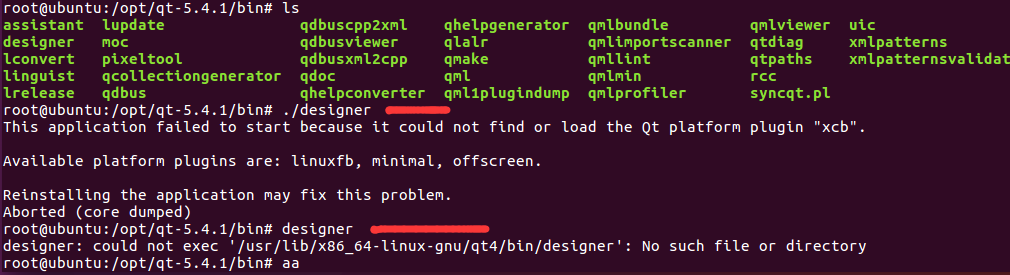
离线
楼主 #3 2018-11-26 15:00:55 分享评论
- 无情一刀
- 会员
- 注册时间: 2018-09-04
- 已发帖子: 723
- 积分: 690
Re: 安装QT的时候出现下面的截图问题 我这个路径已经加载了
你是怎么安装的?
解压过后 我就是进入解压目录make 然后就是make install 这些都完了后我就想执行看
就是designer
离线
#4 2018-11-26 15:15:42 分享评论
- 晕哥
- 管理员
- 所在地: wechat: whycan_cn
- 注册时间: 2017-09-06
- 已发帖子: 9,433
- 积分: 9202
Re: 安装QT的时候出现下面的截图问题 我这个路径已经加载了
https://stackoverflow.com/questions/48147356/install-qt-on-ubuntu
安装Qt:
sudo apt-get install build-essential
sudo apt-get install qtcreator
sudo apt-get install qt5-default
安装文档和示例如果由于Ubuntu软件中心安装了Qt Creator,或者感谢synaptic软件包管理器,则不会安装Qt Creator的文档。按F1键将显示以下消息:“无可用文档”。这可以通过安装Qt文档轻松解决:
sudo apt-get install qt5-doc
sudo apt-get install qt5-doc-html qtbase5-doc-html
sudo apt-get install qtbase5-examples
重新启动Qt Creator以使文档可用。
qtcreator 启动命令:
#qtcreator
qmake 预编译命令:
#qmake
离线
楼主 #6 2018-11-26 16:27:20 分享评论
- 无情一刀
- 会员
- 注册时间: 2018-09-04
- 已发帖子: 723
- 积分: 690
Re: 安装QT的时候出现下面的截图问题 我这个路径已经加载了
或者试一试这样:
./designer -platform linuxfb
我用上面的命令会一直卡着 很久都没有出来
现在就是我不想在重新安装了 安装太久了
离线
#7 2018-11-26 16:32:42 分享评论
- 晕哥
- 管理员
- 所在地: wechat: whycan_cn
- 注册时间: 2017-09-06
- 已发帖子: 9,433
- 积分: 9202
Re: 安装QT的时候出现下面的截图问题 我这个路径已经加载了
晕哥 说:或者试一试这样:
./designer -platform linuxfb
我用上面的命令会一直卡着 很久都没有出来
现在就是我不想在重新安装了 安装太久了
按 ctrl + alt + F1 应该会显示.
不过你的问题看起来是缺 xcb 固件:
https://stackoverflow.com/questions/35395438/could-not-find-qt-platform-plugin-xcb-on-debian-8-3
https://github.com/alamminsalo/orion/issues/48
https://stackoverflow.com/questions/17106315/failed-to-load-platform-plugin-xcb-while-launching-qt5-app-on-linux-without
https://askubuntu.com/questions/308128/failed-to-load-platform-plugin-xcb-while-launching-qt5-app-on-linux-without
离线
#8 2018-11-26 16:42:38 分享评论
- 晕哥
- 管理员
- 所在地: wechat: whycan_cn
- 注册时间: 2017-09-06
- 已发帖子: 9,433
- 积分: 9202
Re: 安装QT的时候出现下面的截图问题 我这个路径已经加载了
无情一刀 说:晕哥 说:或者试一试这样:
我用上面的命令会一直卡着 很久都没有出来
现在就是我不想在重新安装了 安装太久了按 ctrl + alt + F1 应该会显示.
不过你的问题看起来是缺 xcb 固件:
https://stackoverflow.com/questions/35395438/could-not-find-qt-platform-plugin-xcb-on-debian-8-3
https://github.com/alamminsalo/orion/issues/48
https://stackoverflow.com/questions/17106315/failed-to-load-platform-plugin-xcb-while-launching-qt5-app-on-linux-without
https://askubuntu.com/questions/308128/failed-to-load-platform-plugin-xcb-while-launching-qt5-app-on-linux-without
想了一下, 两种可能:
1. 缺 xcb 插件, 需要 apt-get install 安装
2. 因为是自己make的,没有配置好环境变量。
如果这两个问题引起, 都可以从上面链接找到答案.
离线
楼主 #9 2018-11-26 20:06:04 分享评论
- 无情一刀
- 会员
- 注册时间: 2018-09-04
- 已发帖子: 723
- 积分: 690
Re: 安装QT的时候出现下面的截图问题 我这个路径已经加载了
我现在直接用qt-opensource-linux-x86-5.4.1.run去安装 我Linux下有这个文件 而且路径也设置了 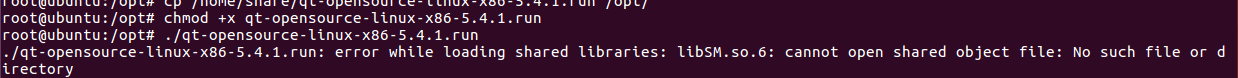
离线
楼主 #11 2018-11-27 09:25:43 分享评论
- 无情一刀
- 会员
- 注册时间: 2018-09-04
- 已发帖子: 723
- 积分: 690
Re: 安装QT的时候出现下面的截图问题 我这个路径已经加载了
用我四楼的方法
总是少点东西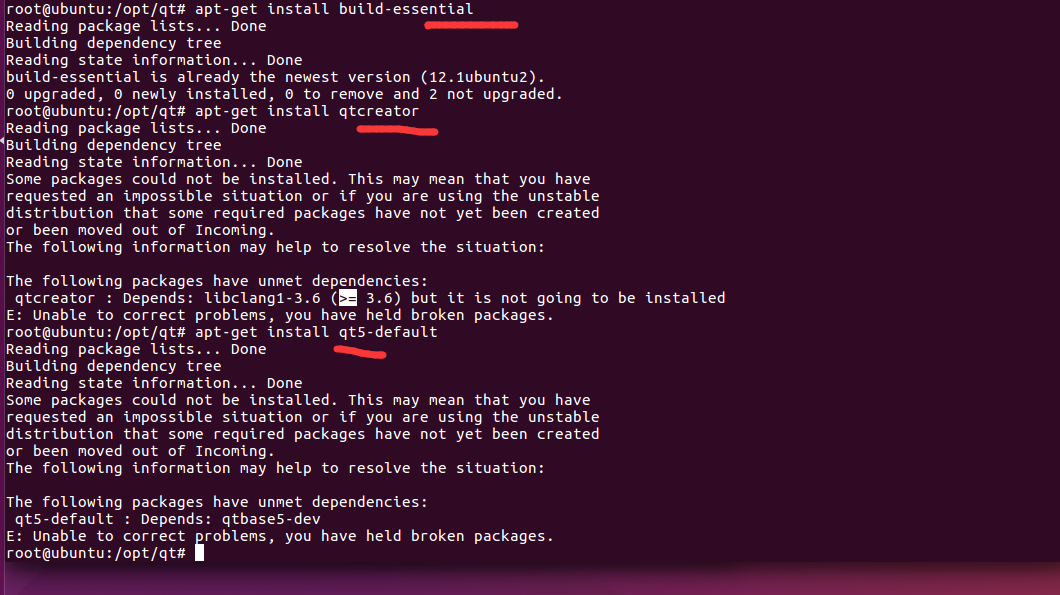
离线
#12 2018-11-27 09:30:16 分享评论
- 晕哥
- 管理员
- 所在地: wechat: whycan_cn
- 注册时间: 2017-09-06
- 已发帖子: 9,433
- 积分: 9202
Re: 安装QT的时候出现下面的截图问题 我这个路径已经加载了
https://ubuntuforums.org/showthread.php?t=2366336
doxygen : Depends: libclang1-3.6 (>= 3.2) but it is not going to be installed
sudo apt-get install -f
麻烦下载也把文字粘贴上来.
离线
太原小智科技有限责任公司 - 东莞哇酷科技有限公司联合开发